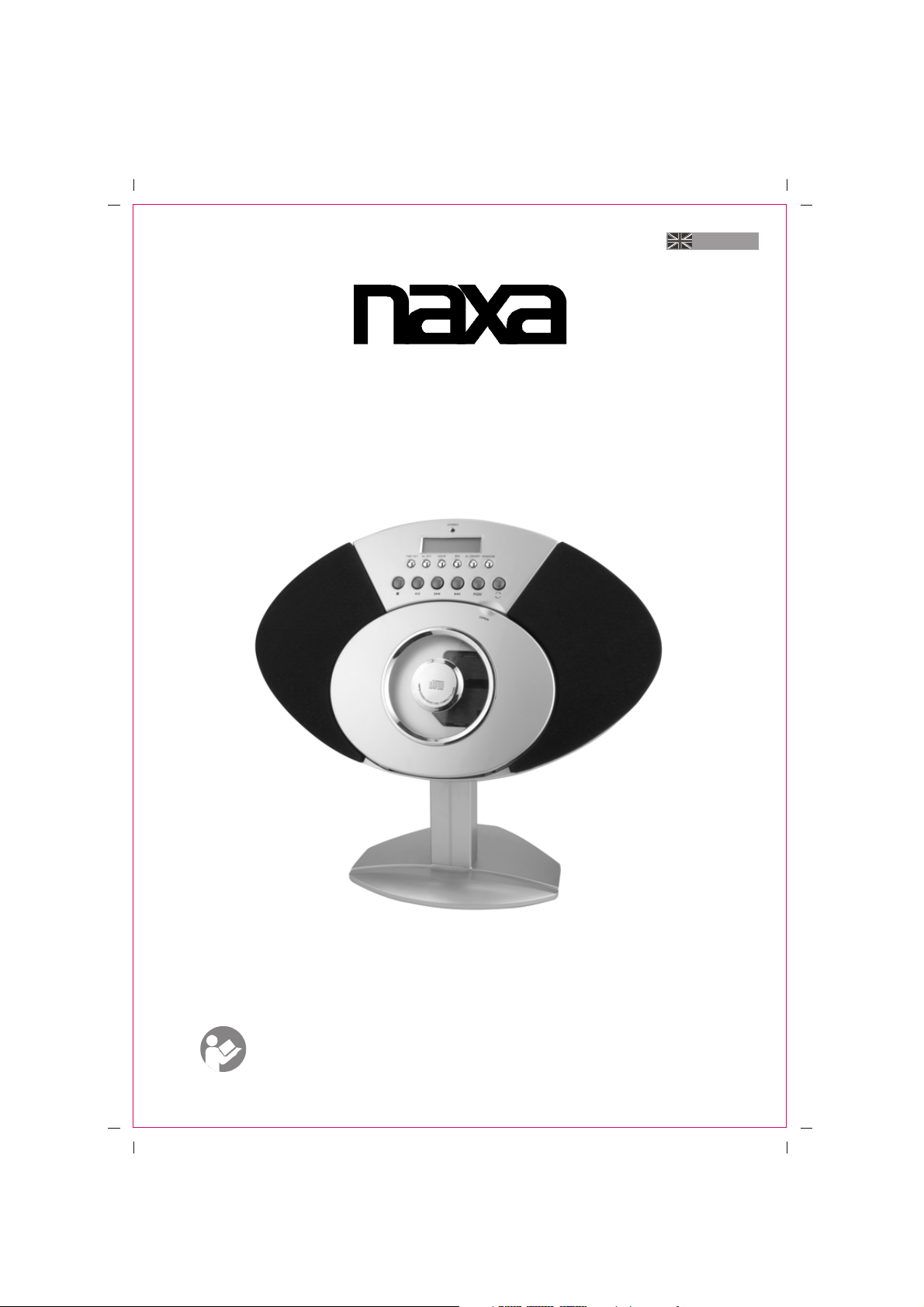
NA-430 (English) (A5) 25 Jan 2008 /L NA-430 (English) (A5) 25 Jan 2008 /L
Digital MP3 Micro System with AM/FM Radio
MODEL: NX-430
INSTRUCTION MANUAL
Operating Instructions
BEFORE OPERATING THIS PRODUCT, READ, UNDERSTAND,
AND FOLLOW THESE INSTRUCTIONS.
Be sure to save this booklet for future reference.
ENGLISH
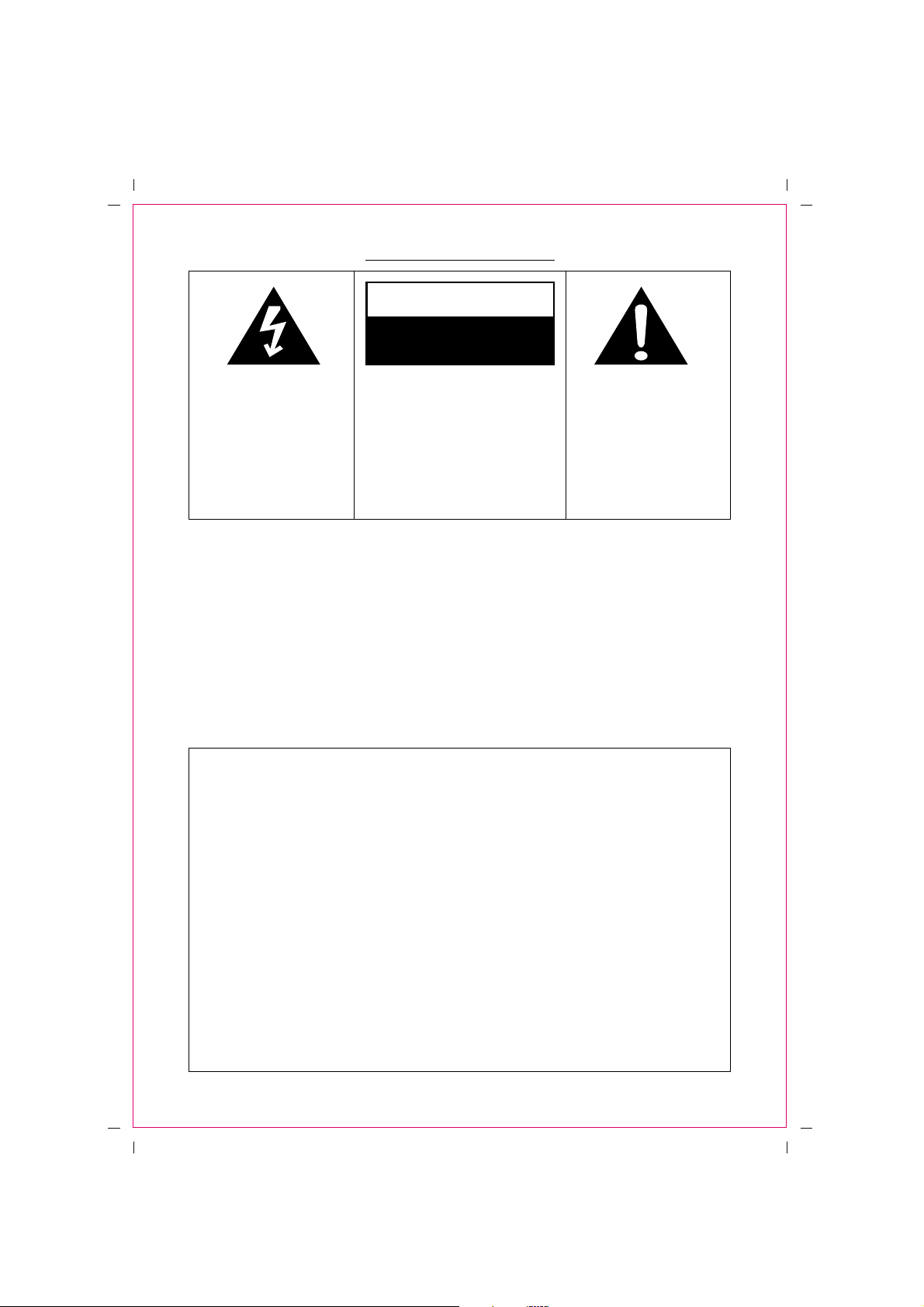
- 1 -
SAFETY INSTRUCTIONS
The ex clamat ion point within
an eq uilateral tr iangl e i s
intended to alert the user of the
presence of important operating
and maintena nce (serv icing)
instructions i n the lite rature
accompanying the app lianc e.
Th e Li g h tnin g fl a sh wit h
arrowhead symb ol , with an
equilateral triangl e is intended
to alert the user of the presence
of u n insul a t ed da n g erous
vol ta ge with in the produc t's
en c l osu r e th at ma y be o f
s u f f i c ie n t m ag n i tu de t o
cons titu te a r isk of ele ctri c
shock to p ersons.
CAUTION: TO REDUCE THE RISK
OF EL EC TR I C SHO CK, DO NOT
REMOVE COVER ( OR BACK). NO
U S E R S E RVI C EA BL E PA R T S
IN SIDE . RE F ER S ERVI C IN G TO
QUALIFIED SERVICE PERSON NEL.
CAUTION
RISK OF ELECTRIC SHOCK
DO NOT OPEN
CAUTION : TO PREVENT ELECTRIC SHOCK, PLUG SHOULD BE FULLY INSERTED.
WARNING : TO REDUCE THE RISK OF FIRE OR ELECTRIC SHOCK, DO NOT
EXPOSE THE APPLIANCE TO RAIN OR MOISTURE.
CONDENSATION
If col dwater is poured into a glass, water droplets form on the outside of the glass.
This is called condens ation. Condensation may also occur on internal operating parts of the
laser pickup.
Condensation occurs:
- When the unit is brought from the outdoors into a warm room, or if it is in a cold room
which is heated quickly.
- In the summer, if the unit is moved suddenly from an air-conditioned room or car to a hot
or humid location.
IMPORTANT INFORMATION REQUIRED BY THE FCC
Since the Compact Disc (CD) circuitry may cause interference to other radios nearby,
switch this set off when not in use or move it away from the affected radios.
This device complies with Part 15 of the FCC Rules. Operation is subject to the following
two conditions: (1) this device may not cause harmful interference; and (2) this device
must accept any interference received , includi ng interference that may cause undesirable
operation.
NOTE: This equipment has been tested and found to comply with the limits for a Class B
digital device, pursuant to part 15 of the FCC Rules. These limits are designed to provide
reasonable protection against harmful interference in a residential installation. This
equipment generates, uses, and can radiate radio frequency energy and, if not installed
and used in accordance with the instructions, may cause harmful interference to radio
elevation reception, which can be determined by turning the equipment off and on.
The user is encouraged to try to correct the interference by one or more of the following
measures;
* Reorient or relocate the receiving antenna.
* Increase the separation between the equipment and receiver.
* Connect the equipment into an outlet on a circuit different from that to which receiver is
onnected.
* Consult the dealer or an experienced radio/TV technician for help
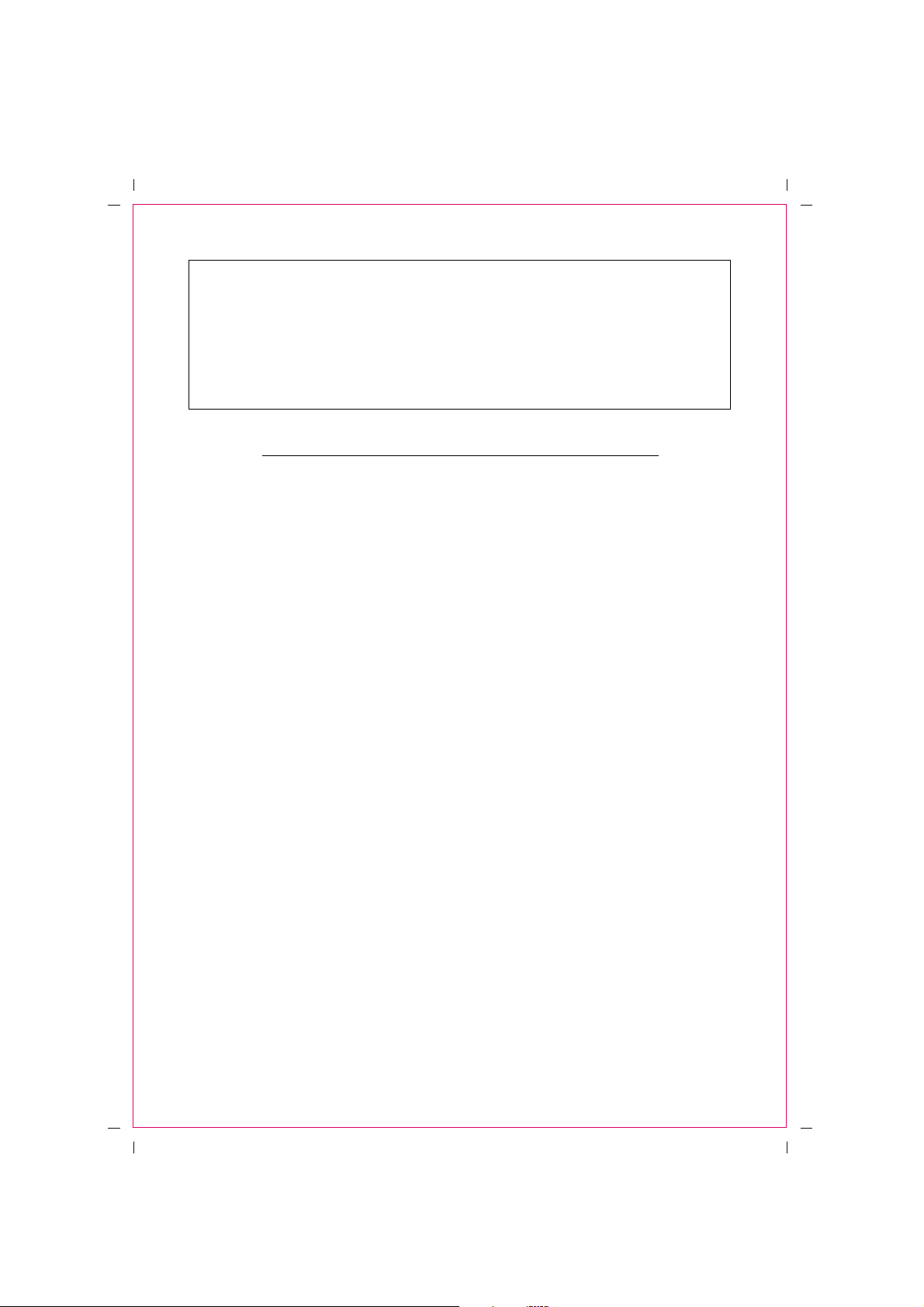
NA-430 (English) (A5) 25 Jan 2008 /L
- 2 -
SAFETY INSTRUCTIONS
THESE IMPORTANT SAFETY INSTRUCTIONS ARE INCLUDED,
AS APPLICABLE TO THE APPLIANCE, CONVEYING TO THE
USER THE INFORMATION ITEMIZED BELOW
LASER SAFETY
THIS SET EMPLOYS AN OPTICAL LASER BEAM SYSTEM IN THE CD MECHANISM
DESIGNED WITH BUILT-IN SAFEGUARDS. DO NOT ATTEMPT TO DISASSEMBLE.
EXPOSURE TO THIS INVISIBLE LASER LIGHT BEAM MAY BE HARMFUL TO THE
EYES. THIS COMPACT DISC PLAYER SHOULD NOT BE ADJUSTED OR REPAIRED
BY ANYONE EXCEPT QUALIFIED SERVICE PERSONNEL. ALTH OUGH THIS
PRODUCT USES A LASER PICK-UP LEN S, IT IS COM PL ETELY S AFE WHEN
OPERATED ACCORDING TO THE MANUFACTURER'S INSTRUCTIONS CONTAINED
HEREIN.
1. Read instructions-All the safety and operating instructions should be read before the
appliance is operated.
2. Retain instructions-The safety and oper ating instructions should be retained for future
reference.
3. Heed Warnings-All war nings and cautions on the appliance and in the operating
instructions should be adhered to.
4. Follow instructions-All operating and use instructions should be followed.
5. Water and Moisture-The appliance should not be used near water, e.g. nea r a bathtub,
washbowl, kitchen sink, laundry tub, in a wet basement, or near a swimming pool or the
lake.
6. Ventilation-The appliance sho uld be situated so that its locat ion or position does not
interfere with its proper ventilation. For example, the appliance should not be situated
on a bed, sofa, rug or similar surface that may block the ventilation openings, or placed
in a built-in installation, such as a bookcase or cabinet, that may impede the flow of air
through the ven tilation ope nings.
7. Heat-The appliance should be situated away from heat sources such as radiators, heat
registers, stoves, or other appliances (including amplif iers) that produce heat.
8. Power Sources-The product should be operated only with the type of power supply
indicated on the marking label. If you are not sure of the type of power supply to your
home, consult your product dealer or local power company. For product s intended to
operate from battery power, or other sources , refer to the operation instructions.
9. Grounding Polarization-This product may be equipped with a polarized alternating
current line plug (a plug having one blade wider than the other). This plug will f it into
the power outlet only one way this is a safety feature. If you are unable to insert the plug
fully into the outlet, try reversing the plug. If the plug should still fail to fit, con tact your
electrician to replace your obsolete outlet. Do not defeat the safety purpose of the
polarized plug.
10. Power-Cord Protec tion-Power supply cords should be routed so that they are not likely to
be walked on or pinched by items placed upon or against them, paying particular attention
to cords at plugs, convenience receptacles, and the point where they exit from the
appliance.
11. Cleaning-The appliance should be cleaned only as recommended by the manufactur er.
12. Nonuse periods-The power cord of the appliance should be unplugged from the outlet
when left when left unused for a long period of time.
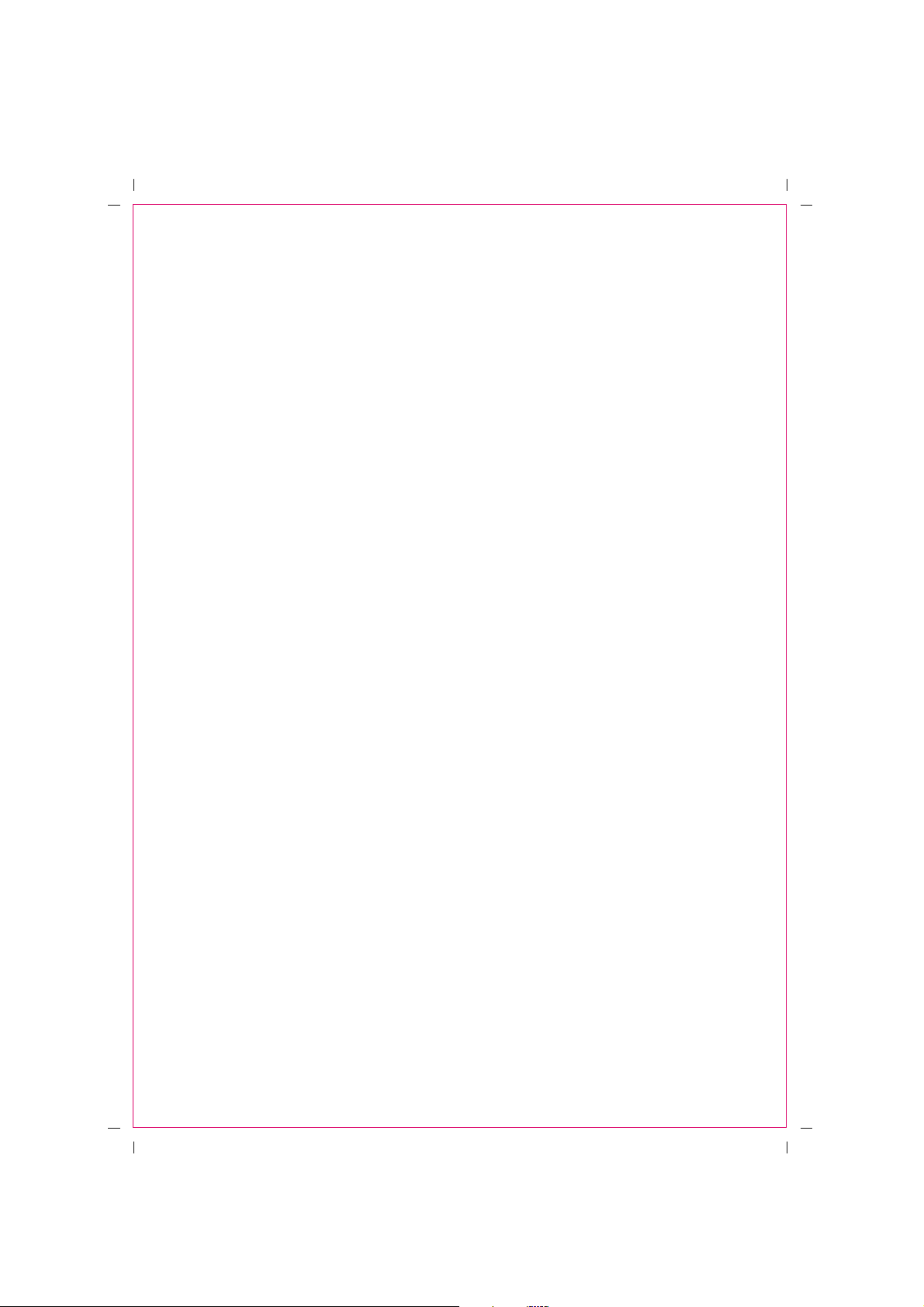
NA-430 (English) (A5) 25 Jan 2008 /L
- 3 -
13. Object and Liquid Entry-Care should be taken so that objects do not fall and liquids are
not spilled into the product case through product openings.
14. Damage Requiring Service-Unplug this product from the wall outlet and take it to
qualified service personnel under the following conditions.
a) When the power-supply cord or plug is damaged.
b) If liquid has been spilled into, or objects have fallen into the product.
c) If the product has been exposed to rain or water.
d) If the product does not operate when use d according to the operating inst ructions .
Adjust only those controls that are covered by the operating instructions as an
improper adjustment of other controls may interfere with the product's normal
operation.
e) If the product has been dropped or damaged in any way.
f) When the product exhibits a distinct change in performance-this indicates a need for
service.
15. Servicing-The user should not attempt to service the product beyond that described in
the operating instruction. All servicing should be refer red to qual if ied service per sonnel.
16. Power Lines -An outside antenna system should not be located in the vicinity of overhead
power lines, or other electric light or power circuits, or where it can fal l into such power
lines or circuits. When installing an outside ant enna sys tem, extreme care should be
taken to keep from touching power lines or circuits as contact with them might be fat al.
17. If an outside antenna is connected to the receiver, be sure the antenna system is grounded
so as to provide some protection against voltage surges and built up static. Section 810
of the National Electrical Code ANSI/NEFA 70 provides information with respect to
proper grounding of the mast and supporting structure, g rounding conductress , location
of antenna-discharge unit, size of grounding electrodes, and requirements for the
grounding electrode (see figure).
18. Cleaning-Unplug this product from the wall outlet before cleaning. Do not use liquid
cleaners or aerosol cleaners. Use a damp cl oth for cleaning.
19. Lightning-For added prot ection for this product during a lightning storm, or when it is
left unattended and unused for long periods of time, unplug it from the wall outlet and
disconnect the antenna or cable system. This will prevent damage to the product due to
lightning and power-line surges.
20. Safety Check-Upon completion of any service or repairs to this product, ask the service
technician to perform safety checks to determine that the product is in proper operation
condition.
21. Overloading-Do not overload wal l outlets, extension cords, or integral convenience
receptacles as thi s can result in a risk of f ire or electric shock.
22. Do not apply oil or petroleum products to this product.
CAUTION
Invisible laser radi ation will be emitted when the product is open and interlocks are defeat ed.
Do not defeat the safety interlocks.
GRAPHIC SYMBOLS WITH SUPPLEMENTARY MARKINGS ARE LOCATED ON THE
BOTTOM OF THE UNIT.
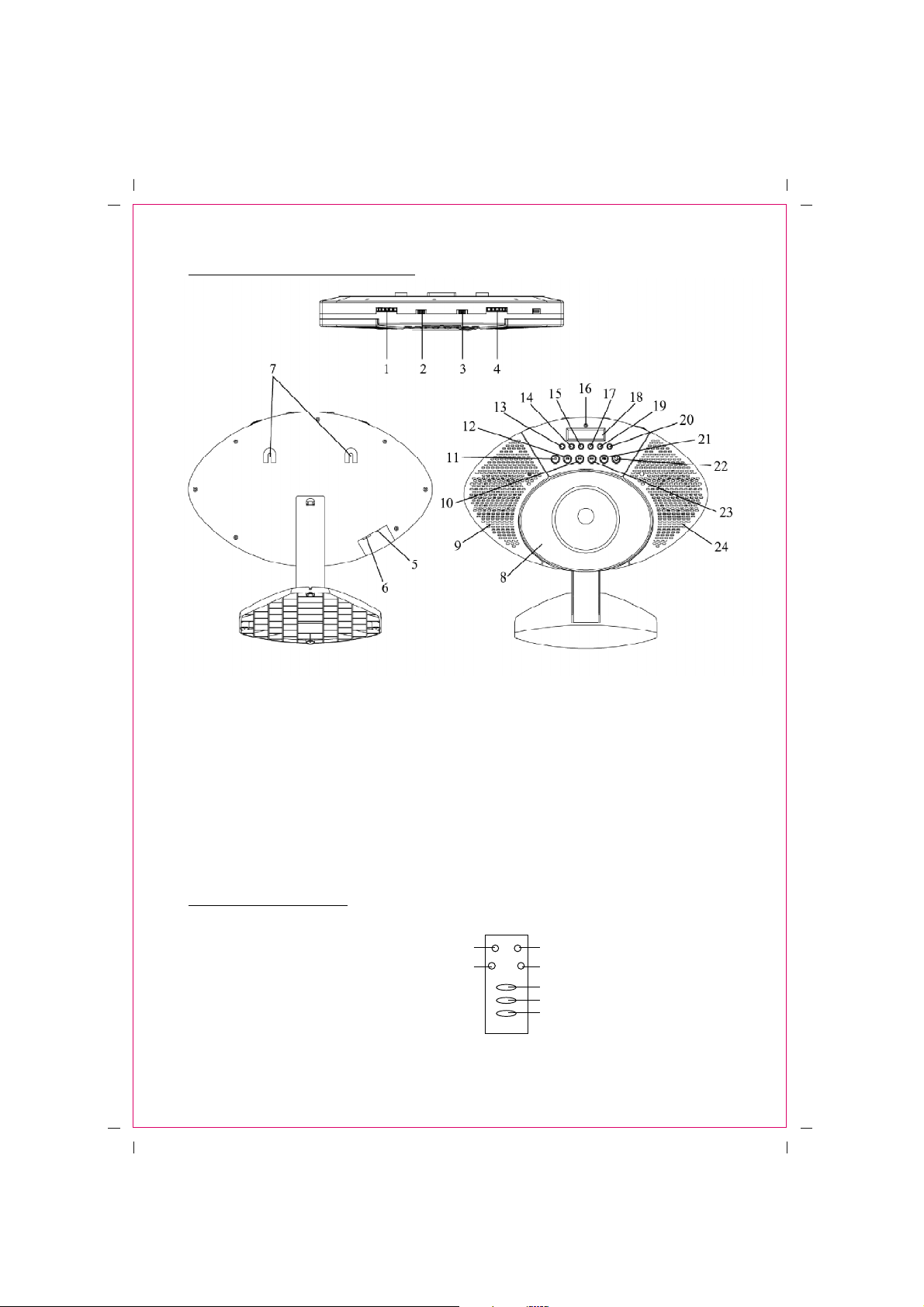
NA-430 (English) (A5) 25 Jan 2008 /L
- 4 -
1
2
3
4
5
6
7
Remote Control Location
1. PLAY/PAUSE Button
2. SKIP (FAST-FORWARD) button
3. Program Button
4. Repeat Button
5. Random Button
6. STOP Button
7. SKIP (REWIND) button
LOCATION OF CONTROLS
1. Volume Control Knob
2. Selector Switch (ON/OFF/AUTO)
3. Function Switch (CD,AM,FM)
4. Tuning Control Knob
5. AUX In Jack
6. DC Input Jack
7. Hanging Hole
8. CD Door
9. Left Speaker
10. SKIP(Rewind) Button
11. Stop Button
12. Play/Pause Button
13. Time Set Button
14. Alarm Set Button
15. Hour Set Button
16. Stereo Indica tor
17. Minute Set Button
18. LCD Display
19. Alarm ON/OFF Button
20. Random Button
21. Program Button
22. Repeat Button
23. SKIP(Fast-forward) Button
24. Right Speaker
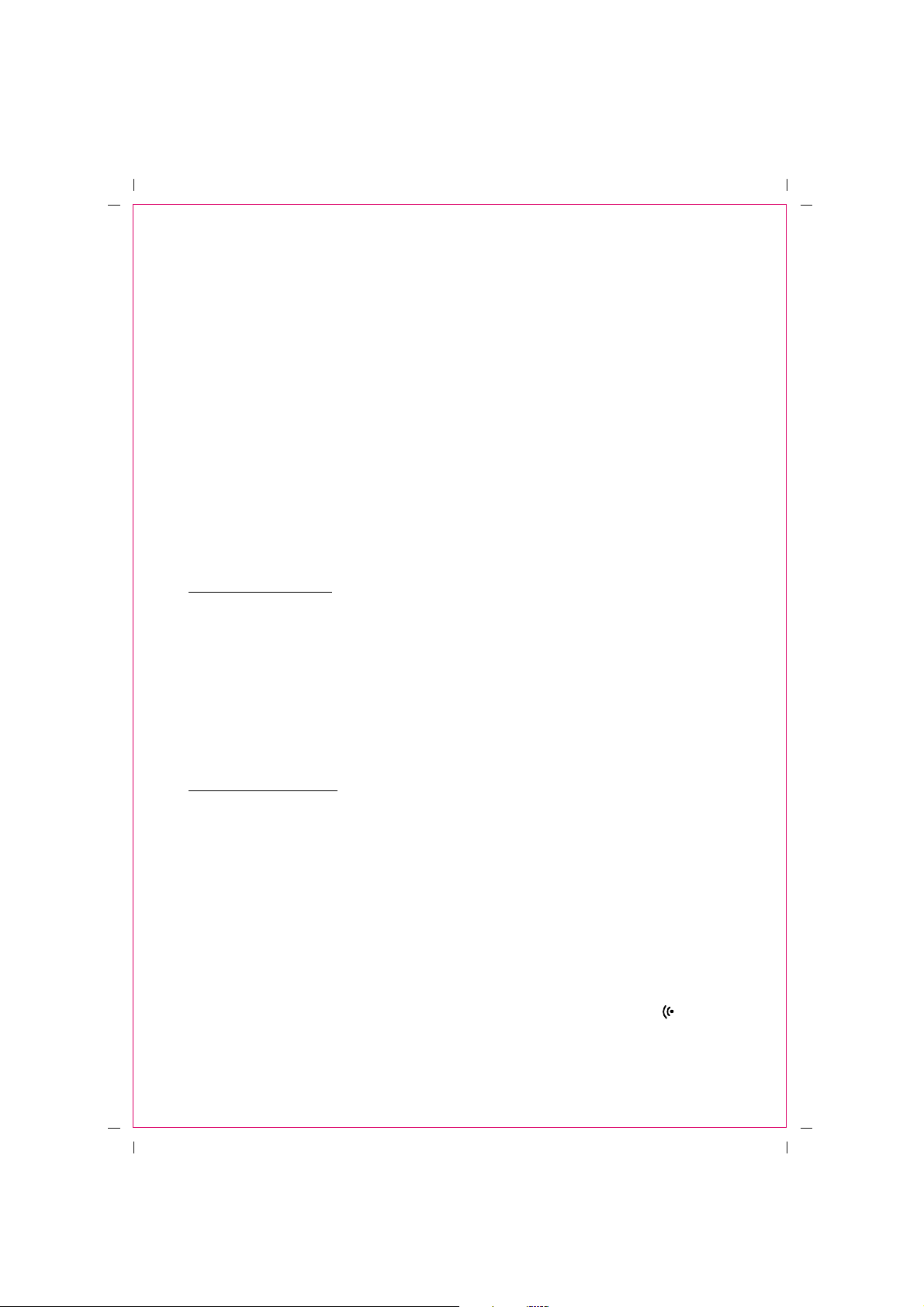
NA-430 (English) (A5) 25 Jan 2008 /L
- 5 -
AC OPERATION
To operate the unit using AC power, connect a 9V AC adaptor (included) to an AC outlet
having 120V AC.
CAUTION: When not using AC power, disconnect the AC adaptor from the wall outlet by
pulling the plug (not the cord). Do not touch the AC adaptor with the wet hands.
AUX INPUT JACK
1. Power on the unit
2. Switch the function switch (CD/RADIO/ALARM) to RADIO.
3. Connect the AUX connect wire from the out jack of your Personal Player such as portable
MP3 player to the AUX input jack.
4. Play Start from your Personal Player.
Warning: Prolonged exposure to high sound level s may permanently damage your hearing.
You may not hear some warning sound while wearing these headphones.
VOLUME CONTROL
Adjust the VOLUME control knob to the desired level.
RADIO SECTION
LISTENING TO THE RADIO
1. Slide SELECTOR Switch to “ON” position.
2. Slide FUNCTION Switch to select AM or FM position.
3. Rotate the Tuning Control Knob to your desired Radio station.
4. To turn off Radio, Slide SELECTOR switch to “OFF” position to turn off the unit.
For better reception,
This unit has a built-in antenna for AM/FM, Locate the unit where you can obtain the best
reception.
CLOCK SECTION
CLOCK SETTING
Press and hold Time SET button.
Press Hour or Min button respe ctively until the desire time have reached.
Note: In radio mode, the frequency will appear at the location where time appears.
Press and hold the Time/Set button to display the current time; Press and hold the AL./Set
button to display the current alarm time.
ALARM TIME SETTING
1. Slide SELECTOR switch to “OFF” or “AUTO” position.
2. Press and hold Al. SET button to set the Alar m time.
3. Press Hour or Min button respectively.
4. Turn on the alarm function by pressing AL.ON/OFF button till the alarm Icon appears.
Note. While alarm time is on, it will alarm for 3 minutes. To turn off the alarm, press the
AL.ON/OFF button once.
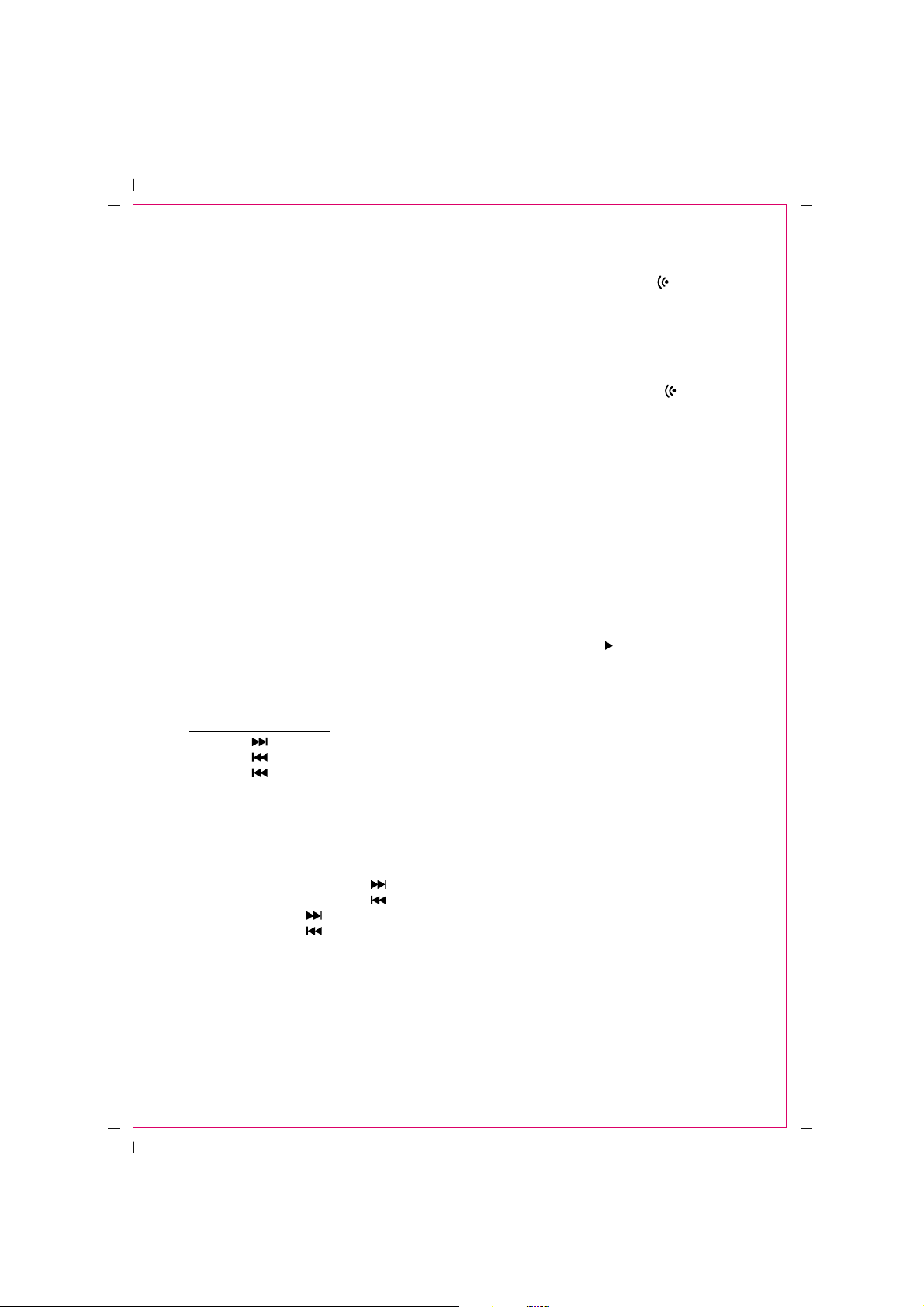
NA-430 (English) (A5) 25 Jan 2008 /L
- 6 -
1. Slide SELECTOR switch to “AUTO” position.
Wake up by Buzzer
1. After set the desired alarm time, press the AL.ON /OFF button till the alarm icon
appears.
2. Slide the SELECTOR switch to “OFF” position.
Wake up by CD/MP3 or Radio
1. Slide SELECTOR switch to “AUTO” position.
2. Set your desired alarm time.
3. Turn on the alarm function by pressing AL.ON/OFF button till the alarm Icon appears
4. Slide the SELECTOR switch to “AUTO” position.
5. Slide the Function Switch to CD/MP3, AM or FM position.
When the alarm time is on, CD/MP3 & RADIO (AM/FM) will be automatically played.
CD/MP3 SECTION
PLAYING A CD/MP3
1. Press the Open button of CD Door where remarked”Open” to open the CD Door.
2. Inser t a CD/MP3 with the label facing upward.
3. Close the CD compartment by pressing the upper corner of CD Door.
4. Slide the FUNCTION switch to CD/MP3 position
5. Slide the SELECTOR switch to “ON” position to turn on the unit.
The CD/MP3 disc will rotate for a while and then stop.
6. Press PLAY/PAUSE button to start CD/MP3 playback from the f irst track.
7. Press once more PLAY/PAUSE button to momentarily pause, Icon “ ” will flash.
Press again PLAY/PAUSE button to resume to playback
8. To stop the playback, Press STOP button.
TRACK SEARCH
Press the “ ” button to skip to the next track on the disc.
Press the “ ” button to skip to the beginning of the current track
Press the “ ” button twice or more to skip to previous track.
FORWARD/REVERSE SEARCH
Press and hold the Forward or Backward SKIP/SEARCH button during play to scan the disc
at high speed.
When the desired section of the disc if found, release the Button and normal play will resume.
“ ” -------------------Forward
“ ” -------------------Backward
Press and hold the “ ” button while playing to scan the current track forward at high speed.
Press and hold the “ ” button while playing to scan the current track backward at high sp eed.

NA-430 (English) (A5) 25 Jan 2008 /L
- 7 -
PROGRAMMED PLAYBACK
Up to 20 tracks for CD and 99 tracks for MP3 can be programmed in to play in any desired
sequence.
1. Press the Open button of CD Door where remarked “Open” to open the CD Door.
2. Insert a CD/MP3 with the label side facing upward.
3. Close the CD compartment by pressing the upper corner of CD Door.
4. Slide the FUNCTION Switch to CD position
5. Slide the SELECTOR Switch to ON posi tion to turn on the unit.
The CD will rotate for a while and then stop.
6. Press PGM button until “PROG 01” flashes in display.
7. Press SKIP Forward or SKIP Backward button to select a desired track to be memorized.
8. Press PGM button to program the track.
9. Repeat steps 7 and 8 to program tracks.
10. Press PLAY/PAUSE button to start playing.
To cancel program play, Press STOP button two times.
REPEAT PLAY
To Repeat Single Track
Press REPEAT button while the track you want to repeat is playing. The “REP” will appear
in display.
------ To cancel repeat play, Press REPEAT button THREE TIMES.
To Repeat all the tracks
Press REPEAT button twice during playing CD
Press REPEAT button three times during playing MP3.
The “REPEAT” indicator will appear in display.
------ All tracks will be pl ayed through in sequence and then the sequence will be repeated
continuously.
------ To cancel repeat play, press REPEAT button until the repeat indicator disappear.
To Repeat a album while playing MP3
Press REPEAT button twice during playing MP3
The “REP” & “ALBUM” will appear in display.
------ To cancel repeat play, press REPEAT button until the repeat indicator disappear.
Playing INTRO Function
In playing a CD mode, press REPEAT button three times. The “INTRO” will appear in the
display. For this function, approximately 10s for a track will be play only.
------ To cancel INTRO play, press REPEAT button one more time.
Random play
Press stop button to enter into stop mode, press Random button once then press play/pause
button to carry out random play, “RANDOM” will appear in display
All tracks on the disc will be played in random order, and then will stop
To cancel random play, press stop button twice.
1. Press the Open button of CD Door where remarked “Open” to open the CD Door.

NA-430 (English) (A5) 25 Jan 2008 /L
- 8 -
HANDLING DISCS
This product is designed to play CDs bearing the DISC Identification logo. CD not carrying
this logo may not conform to the CD standard and may not play properly.
Dirty, scratched, or war ped discs may cause skipping or noise.
------ Handle the CD only by the edges.
------ To keep the CD clean, do not touch the surface of the disc.
------ Return CDs to their original cases after use to avoid serious scratches that could cause
the laser pickup to skip.
------ Do not expose CDs to direct sunlight, high humidity or high temperatures for extended
periods of time, as prolonged exposure to high temperatures can warp CDs
------ Do not apply paper or write anything on either side of a CD. Sharp writing instr uments
or the inks in some felt-tip pens, may damage the surface of a CD
TO Clean CDs:
------ Fingerprints should be wiped from the surface of the CD with a soft cloth.
Unlike conventional records, CDs have no grooves to collect dust and microscopic
debris, so gently wiping the CDs with a cloth removes most of the particles.
------ Wipe in a straight motion from the inside to the outside of the CD.
------ Never use chemicals (i.e. record cleaning sprays, anti-static sprays, benzene or thinner)
to clean CDs, as damage to the plastic of the CD may result.
To clean the CD player:
Dust on the pickup lens can lead to erratic operation and interruption of the sound during play.
NOTE: Do not touch the surface of the pickup lens. Do not allow any liquids on the inside of
the product.
------ To clean the pickup lens, open the CD Door and blow the dust off of the pickup lens
using a camera lens blower(available at most camera stores)
------ To clean the CD player ca binet, use a soft, damp cloth to wipe off the exterior surface.
------ Never use benzene or other strong chemical cleaners, as these could damage the
product's finish.

NA-430 (English) (A5) 25 Jan 2008 /L
- 9 -
TROUBLESHOOTING GUIDE
You experience a problem with this unit check the chart below before calling of service.
CARE AND MAINTENANCE
CARING FOR COMPACT DISCS
--- To keep the CD clean, handle it by its edge. Do not touch the surface.
--- Do not stick paper or tape onto the CD.
--- Do not expose the CD to direct sunlight or heat sources su ch as holt air ducts.
Do not leave the CD in a car parked under direct sunlight.
Cleaning the Unit
--- To prevent f ire or shock hazard , disconnect your unit from the AC power source when
cleaning.
--- The finish on your uni t may be cleaned with a dust cloth and cared for as other furniture.
Use caution when cleaning and wiping the plastic parts.
---Mild soap and a damp cloth may be used on the front panel.
SOLUTION
CD Player will
Not turn o n
• Wron g adapter bein g used
• AC ad apter not conn ected
pr operly
Disc will notPlay
• Disc inserted inco rrectly
• Defective compact disc
• CD compartment not clos ed
• Moisture conde nsationon disc
• Rein sert disc with labe l side
facing up
• Try another compact disc
• Clos e CD comp artme nt
• Wipe disc with soft cloth
Erratic CDplayba ck
No sound
Noise or So und
distorted on radio
• Dirty or defective disc • Clea n or replace disc
• Station not tuned properly for FM • Retune FM broadcast station
SYMPTOM CAUSE
• Volume con trol set to minimu m
• Defective compact disc
• FUNCTION is not set to the
desired po sition
• Increase the volume
• Try another compact disc
• Press FUNCTION SELECTOR
switch to the desired function

NA-430 (Spanish) (A5) 25 Jan 2008 /L NA-430 (Spanish) (A5) 25 Jan 2008 /L
MANUAL DE OPERACIÓN
ESPAÑOL
SISTEMA DE RADIO AM/FM CON
REPRODUCTOR DE DISCO COMPACTO (CD/MP3)
CON CONTROL REMOTO
MODELO: NX-430
FAVOR DE LEER, ENTENDER Y SEGUIR LAS INSTRUCCIONES
DE ESTE MANUAL COMPLETAMENTE ANTES DE OPERAR
ESTE PRODUCTO.
CONSERVAR ESTE MANUAL PARA FUTURAS REFERENCIAS

- 1 -
PRECAUCION:
PARA PREVENIR RIESGO DE CHOQUE ELECTRICO, OBSERVAR QUE LAS
TERMINALES DE LA CLAVIJA QUEDEN INSERTADAS COMPLETAMENTE EN EL
TOMACORRIENTE
ADVERTENCIA:
PARA PREVENIR RIESGOS DE FUEGO O CHOQUE ELECTRICO, NO EXPONER ESTE
APARATO A LA LLUVIA O HUMEDAD
CONDENSACION:
Si llena un vaso de cristal con agua fría, gotas de agua que se forman por fuera del vaso de
cristal. Esto se llama condensación. La condensación también puede ocurrir en las partes
inter nas de operación del captador óptico láser.
Ocurre condensación:
• Cuando la unidad es desplazada del exterior a un cuarto caluroso o si la unidad esta
colocada en un cuarto frió y este es calentado rápidamente.
• En verano, si la unidad se mueve repentinamente de un cuarto con aire condicionado o
automóvil a un lugar con calor o humedad.
INSTRUCCIONES DE SEGURIDAD
RIESGO DE CHOQUE ELECTRICO,
NO ABRIR EL GABINETE
El símbolo del relámpago con
punta de flecha dentro de un
triangulo, es dise ñado para
ad v er tir a l u su ar io d e
VOLTAJES PELIGROSOS no
aislados dentro del aparato que
pueden se r d e m a g nitud
suficiente para constituir riesgo
de fuego o choque eléctrico
para las personas
El símbolo de exc lamació n
dentro de un triangulo, es para
aler t a r al usuario de l a
presencia de ins truc cio nes
im porta ntes d e oper a ción ,
mantenimiento y servicio que
se encuentran dentro de este
instructivo
PRECAUCION: Para reducir el riesgo
de choque eléc trico no remov er la
cubierta (o tapa), dentro de este aparato
no hay partes que el usuario pueda darle
servicio, acudir a un Centro de Servicio
Autorizado o con personal calif icado.
PRECAUCION

NA-430 (Spanish) (A5) 25 Jan 2008 /L
- 2 -
IMPORTANTE INFORMACION
El circuito electrónico del disco compacto puede causar interferencia a otros radios que
se encuentren cerca, apagar le disco compacto cuando no este en uso o mover los radios
afectados a otro lugar
Este equipo cumple con la Parte 15 de las Normas FCC. La utilización está sujeta a las
siguientes dos condiciones: (1) este aparato no puede causar interferencia dañina y (2) este
aparato debe aceptar cualquier interferencia recibida, incluyendo interferencia que pueda
causar un funcionamiento no deseado.
NOTA: Este equipo ha sido probado y cumple con las limitaciones de un equipo digital
Clase B, de acuerdo con la Parte 15 de las Normas FCC. Estos límites están diseñados para
permitir una protección razonable contra interferencia dañina en una instalación residencial.
Este equipo genera, usa y puede emanar energía de frecuencia radial y, de no ser instalado
y utilizado de acuerdo con las instrucciones, puede causar interferencia dañina a las
comunicaciones radiales. Sin embargo, no existe garantía de que la interferencia no pueda
ocurrir en una instalación particular. Si este equipo causa una interferencia dañina a la
recepción de la radio o la televisión, lo cual se puede determinar encendiendo y apagando
el equipo, se insta al usuario que trate de corregir la interferencia mediante una o más de
las siguientes medidas:
• Oriente nuevamente o reubique la antena receptora.
• Aumente la separación entre el equipo y el receptor.
• Conecte el equipo a una salida de un circuito diferente al receptor.
• Consulte a su proveedor o a un técnico de Radio y televisión.
SEGURIDAD LASER
ESTE APARATO EMPLEA UN SISTEMA DE RAYO LASER EN EL MECANISMO DEL
CD DISEÑADO CON MEDIDAS DE SEGURIDAD INTERNAS. NO INTENTAR
DESARMAR EL APARATO YA QUE SE PUEDE EXPONER A LA RADIACION LASER
INVISIBLE QUE PUEDE CAUSAR DAÑOS A LOS OJOS. ESTE APARATO NO DEBE
SER AJUSTADO O REPARADO POR NINGUNA PERSONA EXCEPTO POR PERSONAL
CALIFICADO. ESTE PRODUCTO USA UN LENTE DE RAYO LASER, ESTE ES
COMPLETAMENTE SEGURO CUANDO EL APARATO ES USADO DE ACUERDO A
LAS INSTRUCCIONES DEL FABRICANTE CONTENIDAS EN ESTE MANUAL DE
OPERACION
INSTRUCCIONES DE SEGURIDAD

NA-430 (Spanish) (A5) 25 Jan 2008 /L
- 3 -
ESTAS IMPORTANTES INSTRUCCIONES DE SEGURIDAD ESTÁN INCLUIDAS Y
SON APLICABLES AL APARATO, ES CONVENIENTE PARA EL USUARIO ESTA
INFORMACIÓN QUE SE DETALLA A CONTINUACIÓN
INSTRUCCIONES DE SEGURIDAD
1.- LEER LAS INSTRUCCIONES. Deben leerse todas las instrucciones de operación y de
seguridad antes de operar este producto.
2.- CONSERVAR LAS INSTRUCCIONES. Deben conservarse las instrucciones de
operación y seguridad para futuras referencias.
3.- PONER ATENCIÓN A LAS ADVERTENCIAS. Todas las advertencias en el aparato y
las instr ucciones de operación y seguridad deben de respetarse.
4.- SEGUIR LAS INSTRUCCIONES. Deben seguirse todas las instrucciones de uso y
operación.
5.- AGUA Y HUMEDAD. No usar este aparato cerca del agua, por ejemplo cerca de una
bañera, lavabo, fregadero de cocina o de lavar, sótanos húmedos o cerca de una piscina.
6.- VENTILACIÓN. Las ranuras y aberturas en el gabinete son provistas para la ventilación
y asegurar la buena operación del aparato y para protegerlo del sobrecalentamiento.
No deben bloquearse o taparse estas aberturas, colocando el aparato sobre una cama,
sofá alfombra u otra superficie similar. Este aparato no debe colocarse en un librero o
estante que impida el flujo del aire a través de las ranuras de ventilación
7.- CALOR. El aparato debe de colocarse lejos de fuentes de calor como radiadores,
registros de calor, estufas u otros productos que producen calor (incluso amplif icadores).
8.- FUENTES DE PODER. Este aparato debe ser operado solo con los tipos de fuentes de
poder indicados en la etiqueta de marcado, si no esta seguro del tipo de la fuente de
poder de su casa, consultar con su proveedor o con la compañía de electricidad local.
Para aparato diseñados para operar con baterías u otras fuentes, referirse al manual de
operación.
9.- TERMINAL DE TIERRA Y POLARIZACION. Este aparato esta equipado con una
clavija polarizada (una terminal mas ancha que la otra). Esta clavija entra solo de una
forma en el tomacorriente, esta es una medida de seguridad, si no entra completamente
la clavija, intentar meter de nuevo volteando la clavija. Si tampoco la clavija entra
completamente consultar a un Electricista o con Personal Calificado para reemplazar el
tomacorriente obsoleto. No modificar la característica de seguridad de la clavija
polarizada.
10.- PROTECCIÓN DEL CORDÓN DE ALIMENTACIÓN. El cordón de alimentación debe
de colocarse de forma tal que no exista probabilidad de pisarlo o apretarlo sobre los
lugares donde será colocado o contra el aparato mismo. Poner atención particular en el
cordón, la clavija, el tomacorriente y en los puntos en donde estos salen del aparato.
11.- LIMPIEZA. Desconectar el aparato del tomacorriente de pared antes de darle limpieza.
No usar limpiadores líquidos o aerosoles. Usar un trapo húmedo y limpio para la limpieza.
12.- PERIODOS SIN USO. El cordón de alimentación del aparato debe desconectarse del
tomacorriente de pared cuando el aparato nos es usado o no será usado por un periodo
largo de tiempo.
13.- ENTRADA DE OBJETOS Y LÍQUIDOS. No introducir objetos de cualquier tipo dentro
de este aparato a través de las ranuras o aberturas, estos pueden llegar a tocar puntos de
voltaje peligroso o salidas que pueden resultar en riesgo de fuego o choque eléctrico.
No derramar o rociar cualquier tipo de líquido sobre las ranuras de ventilación del aparato.

NA-430 (Spanish) (A5) 25 Jan 2008 /L
- 4 -
14.- DAÑOS QUE REQUIEREN SERVICIO. Desconectar el aparato del tomacorriente de
pared y acudir a un Centro de Servicio Autorizado o con Personal Calif icado bajo las
siguientes condiciones
A. Cuando la clavija o el cordón de alimentación estén dañados.
B. Cuando ha sido derramado liquido o han caído objetos en el interior del aparato.
C. Si el aparato ha sido expuesto a la lluvia o agua.
D. Si el aparato no opera adecuadamente siguiendo las instrucciones de operación.
Ajustar solo los controles que son indicados en este manual de operación. El ajuste
de otros controles pueden ocasionar daños y a menudo se requiere de trabajo excesivo
del servicio técnico para restablecer la operación normal del aparato.
E. Si el aparato se ha caído o golpeado o si la cubierta esta dañada.
F. Si el aparato exhibe cambios en su funcionamiento normal.
Todo lo anterior indica la necesidad de darle servicio al aparato.
15.- SERVICIO. No intentar dar servicio usted mismo a este aparato, abriendo o removiendo
las cubiertas, puede exponerse a voltajes peligrosos u otros riesgos. Referir todo servicio
a un Centro de Ser vicio Autorizado o con Personal Calificado.
16.- LÍNEAS DE PODER. No debe de colocarse un sistema de antena exterior cerca de las
líneas eléctricas aéreas, luces o circuitos eléctricos, o en donde pueda caer sobre dichas
líneas eléctricas o circuitos. Al instalar un sistema de antena exterior, tener cuidado
extremo de no tocar las líneas o circuitos eléctricos, el contacto con ellos puede resultar
fatal.
17.- CONEXIÓN A TIERRA DE LA ANTENA EXTERIOR. Si una antena exterior es
conectada en el aparato, asegurar de que el sistema de antena es puesto a tierra para
proveer protección contra sobrevoltaje y cargas de corriente estática acumulada. La
sección 810 del NEC (National Electrical Code), ANSI/NFPA 70, Provee información
respecto a la apropiada puesta a tierra del poste y la estructura de soporte, cables
principales, productos de descarga de la antena, tipos de conductores a tierra, localización
de los puntos de descarga de la tierra, conexión a tier ra de los electrodos y los requisitos
de los electrodos de conexión a tierra.
18.- LIMPIEZA. Desconectar este aparato del tomacor riente antes de darle mantenimiento o
limpieza. No usar limpiadores líquidos o en aerosol. Usar una tela suave, limpia y
humedecida para limpiarlo.
19.- TORMENTAS ELECTRICAS. Para proteger el aparato de tormentas eléctricas (rayos y
truenos), o cuando el aparato es desatendido o sin uso por un periodo largo de tiempo,
desconectarlo del tomacorriente de pared y del sistema de antena o cable, esto previene
daños al aparato por rayos y truenos, así como contra sobrevoltaje en las líneas de poder.
20.- CHECAR LAS MEDIDAS DE SEGURIDAD. Una vez que se ha completado cualquier
tipo de servicio o reparación a este aparato, solicitar al técnico de servicio que realice
las pruebas de seguridad para poder determinara que el aparato esta en condiciones
apropiadas de operación.
21.- SOBRECARGA. No sobrecargar los tomacorrientes de pared, cordones de extensión y
los receptáculos ya que pueden generar riesgo de fuego o choque eléctrico.
22.- No aplicar productos de aceite o petróleo sobre este aparato.
PRECAUCION
Radiación láser invisible es emitida cuando el puerta de la unidad de disco compacto es
abierta y los seguros son eliminados. No eliminar los estas medidas de seguridad
LOS SÍMBOLOS GRÁFICOS CON INFORMACION SUPLEMENTARIA SE
ENCUENTRAN EN LA PARTE TRASERA O INFERIOR DEL GABINETE
EL USO DE CONTROLES, AJUSTES O PROCEDIMIENTOS DIFERENTES A LOS
EXPLICADOS EN ESTE MANUAL PUEDEN OCASIONAR EXPOSICIÓN A RADIACIÓN
LÁSER PELIGROSA.

NA-430 (Spanish) (A5) 25 Jan 2008 /L
- 5 -
1
2
3
4
5
6
7
UNIDAD PRINCIPAL
1. Control de volumen
2. Interruptor (ON/OFF/AUTO)
3. Selector de función (CD/MP3/AM, FM)
4. Control de sintonía
5. Conector de entrada auxiliar
6. Conector de entrada de Vcc
7. Ranuras para fijación
8. Puerta del CD
9. Bocina izquierda
10. Botón de saltar (regresar) “ ”
11. Botón de detener “”
12. Botón de reproducir/pausar “ ”
LOCALIZACION DE LOS CONTROLES
13. Botón de ajuste del tiempo
14. Botón de ajuste de alarma
15. Botón de ajuste de la hora
16. Indicador de estereo
17. Botón de ajuste de los minutos
18. Pantalla de cristal liquido
19. Botón de encender/apagar alarma
20. Botón de reproducción aleatoria
21. Botón de programa
22. Botón de repetir
23. Botón de saltar (avanzar) “ ”
24. Bocina derecha
CONTROL REMOTO
1. Botón de reproducir/pausar “ ”
2. Botón de saltar (avanzar) “ ”
3. Botón de programa
4. Botón de repetir
5. Botón de reproducción aleatoria
6. Botón de detener “ ”
7. Botón de saltar (regresar) “ ”

NA-430 (Spanish) (A5) 25 Jan 2008 /L
- 6 -
OPERACIÓN CON Vca
Para operar la unidad usando la fuente de poder de Vca, conectar la salida del adaptador
ca/cc (incluido) al conector de entrada de Vcc de la unidad, entonces conectar el
adaptador ca/cc al tomacorriente de 120 Vca 60 Hz
PRECAUCIÓN: Cuando no use la alimentación del adaptador ca/cc, retirar el adaptador
ca/cc del tomacor riente sujetando y jalando de la clavija (nunca hacerlo a través del cordón).
No tocar el adaptador ca/cc con las manos mojadas o húmedas. Verificar que la clavija es
insertada completamente en el tomacorriente sin que quede expuesta ninguna parte de las
terminales para prevenir riesgos de choque eléctrico
Conector de entrada auxiliar
1. Encender la unidad
2. Colocar el selector de funcion (CD/RADIO/ALARMA) en la posición de RADIO
3. Conectar el cable de salida de audio de su reproductor personal como puede ser un
reproductor MP3 al conector de entrada auxiliar de la unidad.
4. Empezar la reproduccion de su personal
ADVERTENCIA: La exposición prolongada a niveles de sonido altos podría dañar su
sistema auditivo de manera permanente. Usted podría no escuchar algunas advertencias
mientras lleva puesto los audífonos
CONTROL DE VOLUMEN
Para ajustar el volumen al nivel deseado
SECCION DEL RADIO
ESCUCHANDO EL RADIO
1. Colocar el interruptor general en la posición de encendido “ON”
2. Colocar el selector de función en la banda deseada de AM/FM
3. Sintonizar la estación desead a través del control de sintonía
4. Ajustar el volumen al nivel deseado a través del control de volumen
5. Para apagar el radio, colocar el interruptor general en la posición de apagado “OFF”
Para una mejor recepción,
Este aparato tiene una antena interna para AM/FM, girar el aparato hasta obtener una mejor
señal
SECCION DEL RELOJ
AJUSTE DEL RELOJ
Presionar y sostener el botón de ajuste del tiempo “TIME”
Presionar el botón de hora “HOUR” y el botón de minutos “MIN” para ajustar el tiempo del
reloj
Liberar el botón de ajuste de tiempo “TIME”, una vez que la hora y los minutos han sido
ajustados
Nota: En el modo de radio la frecuencia se despliega en el lugar en donde el tiempo aparece.
Presionar y sostener el botón de ajuste de tiempo “TIME” para poder desplegar el tiempo
mientras opera el radio; presionar y sostener el botón de ajuste de alarma “AL SET” para
desplegar el tiempo de la alarma.

NA-430 (Spanish) (A5) 25 Jan 2008 /L
- 7 -
AJUSTE DE LA ALARMA
1. Colocar el interruptor general en la posición de apagado “OFF” o de automático “AUTO”
2. Presionar y sostener el botón de ajuste de alarma “AL SET” para ajustar el tiempo de la
alarma
3. Presionar los botones de hora “HOUR” y minutos “MIN” para ajustarlos
4. Una vez que ha ajustado la hora y los minutos, liberar el botón de ajuste de alarma
“AL SET”
5. Una vez ajustada la alarma, presionar el botón de encender/apagar alarma “AL ON/OFF”
para encender la alarma y el dibujo de alarma se despliega en la pantalla.
NOTA: Cuando la alarma se activa al llegar al tiempo ajustado, esta sonara por tres minutos.
Para apagar la alarma, presionar el botón de encender/apagar alarma “AL ON/OFF”
PARA ACTIVAR LA ALARMA CON EL ZUMBADOR
1. Después de ajustar el tiempo de la alarma, presionar el botón de encender/apagar alarma
“AL ON/OFF” para encender la alarma y el dibujo de alarma se despliega en la pantalla
2. Colocar el interruptor general en la posición de apagado “OFF”
3. La alarma se activara con el zumbador una vez que alcance el tiempo ajustado.
PARA ACTIVAR LA ALARMA CON EL RADIO O CD/MP3
1. Colocar el interruptor general en la posición de automático “AUTO”
2. Ajustar la alarma al tiempo deseado (ver ajuste de alarma)
3. Presionar el botón de encender/apagar alarma “AL ON/OFF” para encender la alarma y el
dibujo de alarma se despliega en la pantalla
4. Colocar el interruptor general en la posición de automático “AUTO”
5. Colocar el selector de función en la posición de CD/MP3, AM o FM
6. Cuando el tiempo ajustado en la alarma es alcanzado, la alarma se activara y
automáticamente se enciende el radio AM/FM y el CD
SECCION DEL DISCO COMPACTO “CD/MP3”
REPRODUCCION DE UN DISCO COMPACTO
1. Presionar el botón para abrir la puerta del CD
2. Insertar un disco compacto con el lado rotulado o con figuras dirigido hacia arriba
3. Cerrar la puerta del CD
4. Colocar el selector de función en la posición de disco compacto “CD/MP3”
5. Colocar el interruptor general en la posición de encendido “ON”
El disco girara por unos momentos y se detiene
6. Presionar el botón de “Reproducir/Pausar” para iniciar la reproducción de la primera pista
del disco
7. Presionar “Reproducir/Pausar” una vez mas para pausar la reproducción del disco
temporalmente y el indicador de reproducción “ ” destella en la pantalla. Presionar
“Reproducir/pausar” nuevamente para volver a la reproducción desde el punto donde se
pauso
8. Para detener la reproducción, presionar el botón de “Detener”
SALTAR / BUSCAR UNA PISTA
Presionar los botones de saltar hacia atrás o hacia delante para buscar una pista deseada
durante la reproducción
Presionar el botón de “ ” para saltar a la siguiente pista del disco
Presionar el botón de “ ” para volver al inicio de la pista actual
Presionar el botón de “ ” dos veces o mas para saltar a pistas previas

NA-430 (Spanish) (A5) 25 Jan 2008 /L
- 8 -
AVANCE Y REGRESO RAPIDO
Presionar y sostener los botones de saltar hacia atrás o hacia delante para examinar la pista
en reproducción a alta velocidad
“ ” Avanzar
“ ” Regresar
Presionar el botón de “ ” durante la reproducción para examinar la pista actual hacia delante
a velocidad alta
Presionar el botón de “ ” durante la reproducción para examinar la pista actual hacia atrás a
velocidad alta
PROGRAMACION DE LA REPRODUCCION
Pueden ser programadas hasta 20 pistas para CD y 99 para MP3 para ser reproducidas en el
orden deseado
1. Presionar el botón para abrir la puerta del CD
2. Insertar un disco compacto con el lado rotulado o con f iguras dirigido hacia arriba
3. Cerrar la puerta del CD
4. Colocar el selector de función en la posición de disco compacto “CD/MP3”
5. Colocar el interruptor general en la posición de encendido “ON”
El disco girara por unos momentos y se detiene
6. Presionar el botón de programa hasta que “PROG 01” empieza a destellar en la pantalla
7. Presionar los botones “ ” o “ ” para seleccionar la pista deseada a programar
8. Presionar el botón de programa para guardar la pista seleccionada en la memoria
9. Repetir los pasos 7 a 8 para programar las demás pistas deseadas
10. Una vez que termino de programar las pistas, presionar el botón de reproducir/pausar
para iniciar la reproducción del programa.
11. Para cancelar la reproducción del programa, presionar el botón de detener dos veces
REPETIR REPRODUCCION
Para repetir una sola pista:
• Presionar el botón de repetir en el control remoto o en la unidad una vez cuando la pista
que desea repetir se encuentra en reproducción. El indicador de repetir “REP” destella en
la pantalla
• Para repetir otra pista, Presionar los botones de saltar hacia atrás o saltar hacia delante
para seleccionar la pista.
• Para cancelar la función de repetir, presionar el botón de repetir hasta que el indicador de
repetir desaparece de la pantalla.
Para repetir todas las pistas del disco:
• Presionar el botón de repetir en el control remoto o en la unidad dos veces durante la
reproducción. El indicador de repetir “REP” se despliega en la pantalla de manera fija
• Todas las pistas del disco se repetirán en secuencia de manera continua
• Para cancelar la función de repetir, presionar el botón de repetir hasta que el indicador de
repetir desaparece de la pantalla.

NA-430 (Spanish) (A5) 25 Jan 2008 /L
- 9 -
Para repetir una carpeta durante la reproducción de MP3
• Presionar el botón de repetir en el control remoto o en la unidad dos veces durante la
reproducción de un disco con formato MP3. El indicador de repetir “REP” y de la carpeta
“ALBUM” se despliegan en la pantalla de manera fija
• Todas las pistas de la carpeta se repetirán en secuencia de manera continua
• Para cancelar la función de repetir, presionar el botón de repetir hasta que el indicador de
repetir y de álbum desaparecen de la pantalla.
Reproducción de introducción
• En el modo de reproducción de un CD, presionar el botón de repetir tres veces. El indicador
de introducción “INTRO” se despliega en la pantalla y se reproducen aproximadamente los
primeros 10 segundos de cada una de las pistas del disco. Esta función no opera en discos
MP3.
• Para cancelar la función de introducción, presionar el botón de repetir hasta que el indicador
de introducción desaparece de la pantalla
Reproducción aleatoria “Al azar”
• Presionar el botón de detener para entrar al modo detenido,
• Presionar el botón de reproducción aleatoria una vez y enseguida presionar el botón de
“reproducir/pausar”, el indicador de reproducción aleatoria “RANDOM” se despliega en
la pantalla.
• Inicia la reproducción de las pistas del disco de manera al azar def inida por el reproductor,
una vez que todas las pistas se reproducen el disco se detiene.
• Para cancelar la reproducción al azar, presionar el botón de detener dos veces.
MANEJO DE LOS DISCOS
Este aparato esta diseñado para reproducir disco con el logotipo de identif icación DISC.
Los discos que no contienen este logotipo pueden no cumplir con los discos estándar y
podrían no ser reproducidos.
• Los discos sucios, rayados u ondulados pueden causar saltos o ruido durante la reproducción
• Tomar los disco solo por el borde
• Para mantener los discos limpios, no tocar la superf icie de reproducción de los discos
• Regresar los discos a su estuche después de usarlo para evitar serios daños a los mismos
que pueden ocasionar saltos durante la reproducción
• No exponer los discos a los rayos directos del sol, humedad o temperaturas altas por largos
periodos de tiempo, la exposición prolongada a temperaturas altas pueden ocasionar
ondulaciones en los discos
• No pegar etiquetas adheribles o escribir sobre cualquier lado de los discos. Los instrumentos
de escritura o las tintas de algunas plumas, pueden dañar la superficie de los discos

NA-430 (Spanish) (A5) 25 Jan 2008 /L
- 10 -
LIMPIEZA DEL LASER
Polvo en el lente láser puede ocasionar una mala operación e interrupción del sonido durante
la reproducción
NOTA: No tocar el lente láser con las manos. No permitir que se introduzca ningún liquido
en el interior del láser
• Para limpiar el lente láser, abrir la puerta del disco compacto y soplar el polvo del lente
láser usando una soplador de lente para cámara fotográfica (disponibles en tiendas de
cámaras fotográficas)
LIMPIEZA DE LOS DISCOS
• Las huellas digitales deben limpiarse de la superficie de los discos cuan pedazo de tela
suave, limpia y libre de pelusa. los discos compactos no tienen ninguna ranura para
coleccionar polvo y las par tículas microscópicas, limpiando los discos suavemente con una
tela quita la mayoría de las partículas.
• Limpiar los discos con movimientos rectos del centro hacia el borde. Nunca hacerlo con
movimientos circulares
• No usar productos químicos como limpiadores líquidos, rocíos antiestáticos, benceno,
thiner para limpiar los discos ya que estos pueden dañarse
GUIA RAPIDA PARA LA SOLUCION DE PROBLEMAS
Si tiene algún problema con la operación del aparato favor de seguir la siguiente guía para la
solución de problemas antes de llevar el aparato al centro de servicio
SOLUCIONPROBLEMA POSIBLE CAUSA
• Sintonizar adecuadamente la
estación de AM o FM
El aparato no enciende
• Adaptador ca/cc usado es
inadecuado
• La fuente de alimentación no
esta conectada de manera
adecuadamente
• Verificar que el adaptador ca/cc
sea el adecuado
• verificar que el adaptador ca/cc
este conectado firmemente
El disco no se reproduce
• Disco insertado incorrectamente
• Disco defectuoso
• Compartimiento del disco abierto
• Condensación de humedad en el
disco
• Insertar el disco correctamente
• Insertar un disco bueno
• Cerrar la tapa del compartimiento
del disco
• Limpiar el disco con un pedazo
de tela suave y limpio
Reproducción
defectuosa del disco
• Disco defectuoso o sucio • Limpiar o reemplazar el disco
No hay sonido
• Audífonos conectados
defectuosamente
• Volumen ajustado al mínimo
• Disco defectuoso
• El selector de función no esta
colocada en la posición correcta
• Conectar los audífonos
adecuadamente
• Aumentar el volumen
• Reemplazar el disco
• Colocar el selector de función en
la posición correcta
Ruido o sonido
distorsionado en el radio
• Estación mal sintonizada para
AM o FM

LIMPIEZA DEL GABINETE
• Para prevenir riesgos de fuego o choque eléctrico, desconectar el aparato del tomacorriente
o desconectar las baterías antes de limpiarlo
• Para limpiar el gabinete del aparato, usar un pedazo de tela limpia, suave y húmeda para
limpiar la superf icie exterior
• Un jabón suave y un pedazo de tela húmedo puede usarse para limpiar la parte frontal del
gabinete
• Nunca usar benceno u otros limpiadores químicos fuertes ya que estos pueden dañar el
acabado del gabinete
NA-430 (Spanish) (A5) 25 Jan 2008 /L
- 11 -
