Page 1

3.5"DigitalLCDTelevisionWithFMRadio
AndSD/MMCCardSlot
MODELNO.:NT-301
SWITCH
2
VOL- VOL+
BRAND
MENU
AUTO
/OK
CH+CH-
InstructionManual
BEFOREUSINGTHISPRODUCT,READ,UNDERSTAND
ANDFOLLOWTHESEINSTRUCTIONS.
Savethisbookletforfuturereference.
Page 2
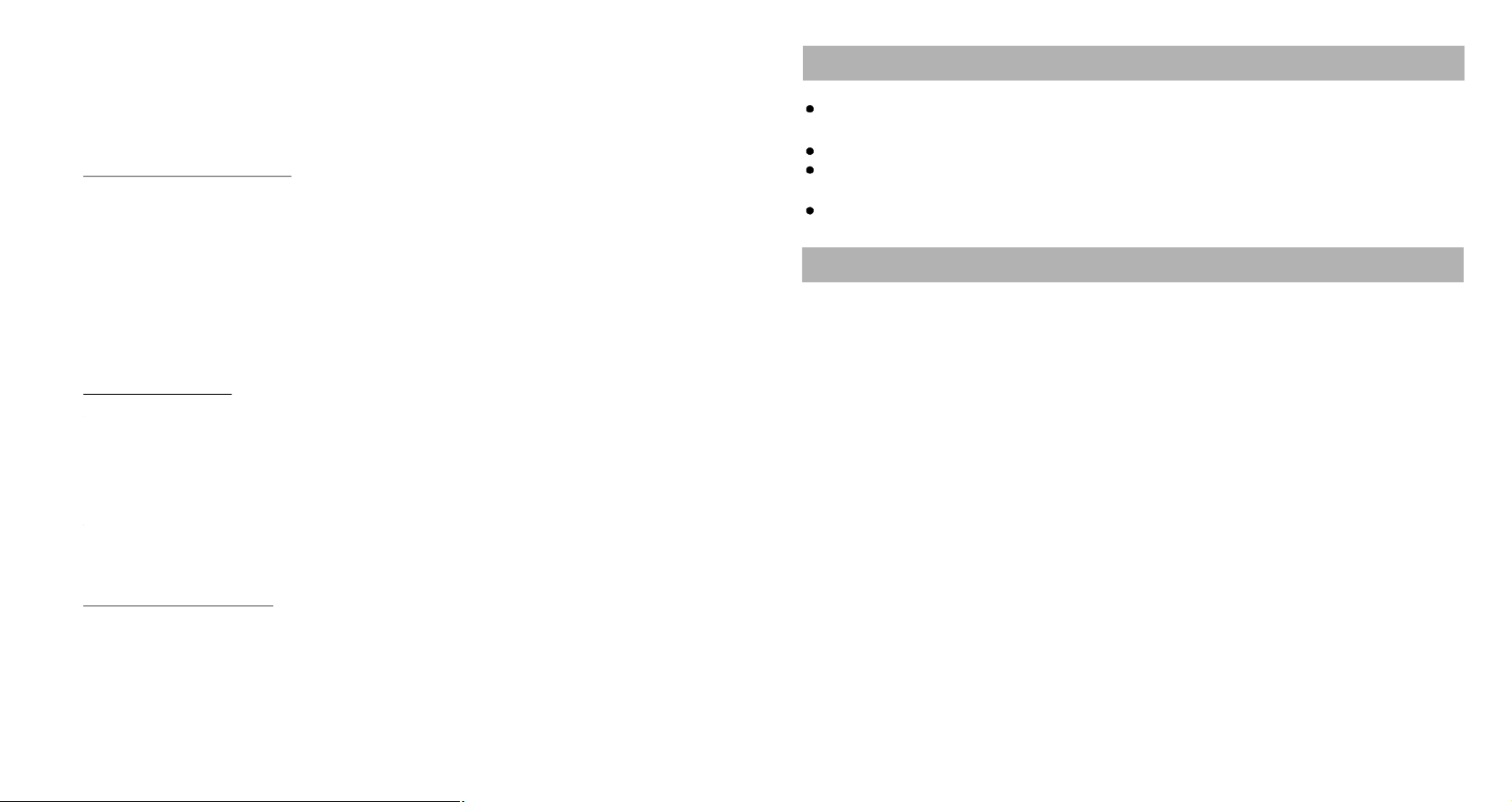
MAINTENANCE
TABLEOFCONTENTS
GETTINGSTARTED:
IMPORTANTINSTRUCTION.....................................................................2-3
FEATURES..................................................................................................4
ACCESSORIES..........................................................................................5
GENERALPARTS........................................................................................6
BASICCONNECTION................................................................................7
INSTALLBATTERY..................................................................................8
TELESCOPINGANTENNA..................................................................................9
OPERATIONS:
MAINMENU.......................................................................................10-24
SLIDESHOW.......................................................................................10
MUSIC.......................................................................................11
BROWSE.......................................................................................13-14
DTV.......................................................................................14-21
FMRADIO.......................................................................................22
SETTINGS...........................................................................................23-24
FORREFERENCE:
TROUBLESHOOTING................................................................................25
MAINTENANCE.........................................................................................26
SPECIFICATIONS......................................................................................26
BesuretopressPOWERtosettheplayertothestandbymodeanddisconnecttheAC
adaptorbeforemaintainingtheplayer.
Wipetheplayerwithadry,softcloth.
Ifthesurfacesareextremelydirty,wipecleanwithaclothwhichhasbeendippedinaweak
soap-and-watersolutionandwrungoutthoroughly,andthenwipeagainwithadrycloth.
Neverusealcohol,benzine,thinner,cleaningfluidorotherchemicals.Anddonotuse
compressedairtoremovedust.
SPECIFICATIONS
1.EarphoneOutput:
2.Displaydevice:
3.DisplayScreenSize:
4.InputResistance:
5.PowerConsumption:
6.Resolution:
320(H)*240(V)
7.DotsDistance:
8.VisibleRange:
9.PowerSource:
10.OperationTemperature:
11.FMFrequencyRange:
12.Measurement:
13.Weight:
Specificationsaresubjecttochangewithoutnotice.
Approx.206.6g
3mW
≤
ColorTFTLCD
3.5inches
75
Ω
7.5W
≤
0.073(H)X0.219(V)mm
70.08(H)X52.56(V)mm
ACadaptor(normal:DC5V---)
OO
to
-5C+45C.
-
87.5~108MHz
146(L)X84(W)X25(D)mm
1
26
Page 3
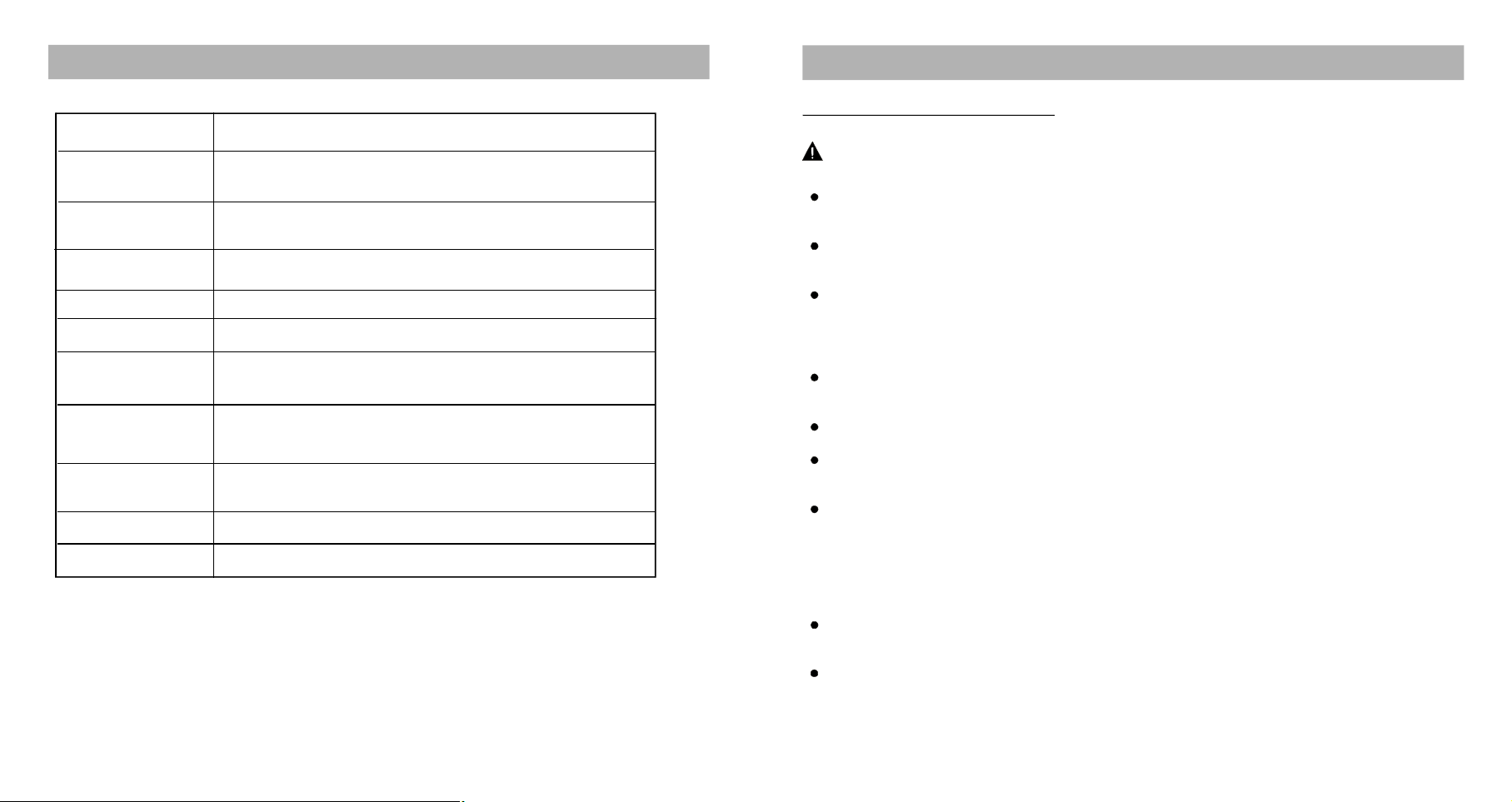
GENERALTROUBLESHOOTING
IMPORTANTINSTRUCTIONS
CheckthefollowingpointsbeforeassumingmalfunctionsoftheTVset:
Phenomenon Reasons
Nopicture&sound
Nopicture
Nosound
Poorreception
Darkorblurredpicture
Unclearorunstable
picture
Picturemovesup&
down,blursorfolds
over
Interferedsnow
picture
Nocolor
FMhasnosound
ImproperconnectionofACadapterorthebatterypowerisnot
enough.
TVreceptionchannelisnotrightandtrytoresettheunit.
RelocatetheTVsettotheplacewherereceptionisbetteror
selectthesoundkey.
Volumeistoolow,mutefunctionisswitchedin.
Theheadphonehasbeenpluggedinorthesignalistooweak.
TVantennaisnotcorrectlyadjustedorTVchannelisnotright.
Thebright&contrastistoolow.Thebatteryvoltageistoolow.
TVantennaisnotproperlyadjustedorintooweaksignal
receptionarea.
TVantennaisnotrightlyadjusted.
Thesignalreceptionistooweakorcausedbysignalreflection
fromthebuildingsnearbyormountains.
Thesignalisinterferedbycarsengine,railway,hightension
wires,neonsignsorradiofrequency.
Colororcolorsystemisnotsetproperly.
Inserttheearphoneinthephonejack
,
SAFETYINSTRUCTIONS
WARNING--Toreducetheriskoffire,electricshock,orseriouspersonal
injury:
Donotusethisproductnearwater;e.g.nearabathtub,washbowl,kitchensink,laundry
tub,inawetbasement,nearaswimmingpool,orthelike.
Situatethisproductawayfromheatsourcessuchasradiators,heatregisters,stoves,or
otherappliances(includingamplifiers)thatproduceheat.
Operatetheproductonlywiththesuppliedpoweradapter.Routepowercordssotheyare
notlikelytobewalkedonorpinchedbyitemsplaceduponoragainstthem,paying
particularattentiontocordsatplugs,conveniencereceptacles,andthepointwherethey
exitfromtheproduct.
Cleantheproductonlyasrecommendedbythemanufacturer(seethe"Maintenance"
sectionfordetails).Unplugthepowercordfromthewalloutletbeforecleaning.
Unplugthepowercordfromthewalloutletwhenleftunusedforanextendedperiod.
Takecarethatobjectsdonotfallandliquidsarenotspilledintotheproductcasethrough
productopenings.
Donotoperatethisproductunderthefollowingconditions:
-Whenthepower-supplycordorplugisdamaged.
-Ifliquidhasbeenspilledintoorobjectshavefallenintotheproduct.
-Iftheproducthasbeenexposedtorainorwater.
-Iftheproductdoesnotoperatewhenusedaccordingtotheoperatinginstructions.
-Iftheproducthasbeendroppedordamagedinanyway.
25
Donotattempttoservicetheproduct;takeittotheelectronicsrepairshopofyourchoice
foranyservicingorrepair.
Donotoverloadwalloutlets,extensioncords,orintegralconveniencereceptacles.
2
Page 4
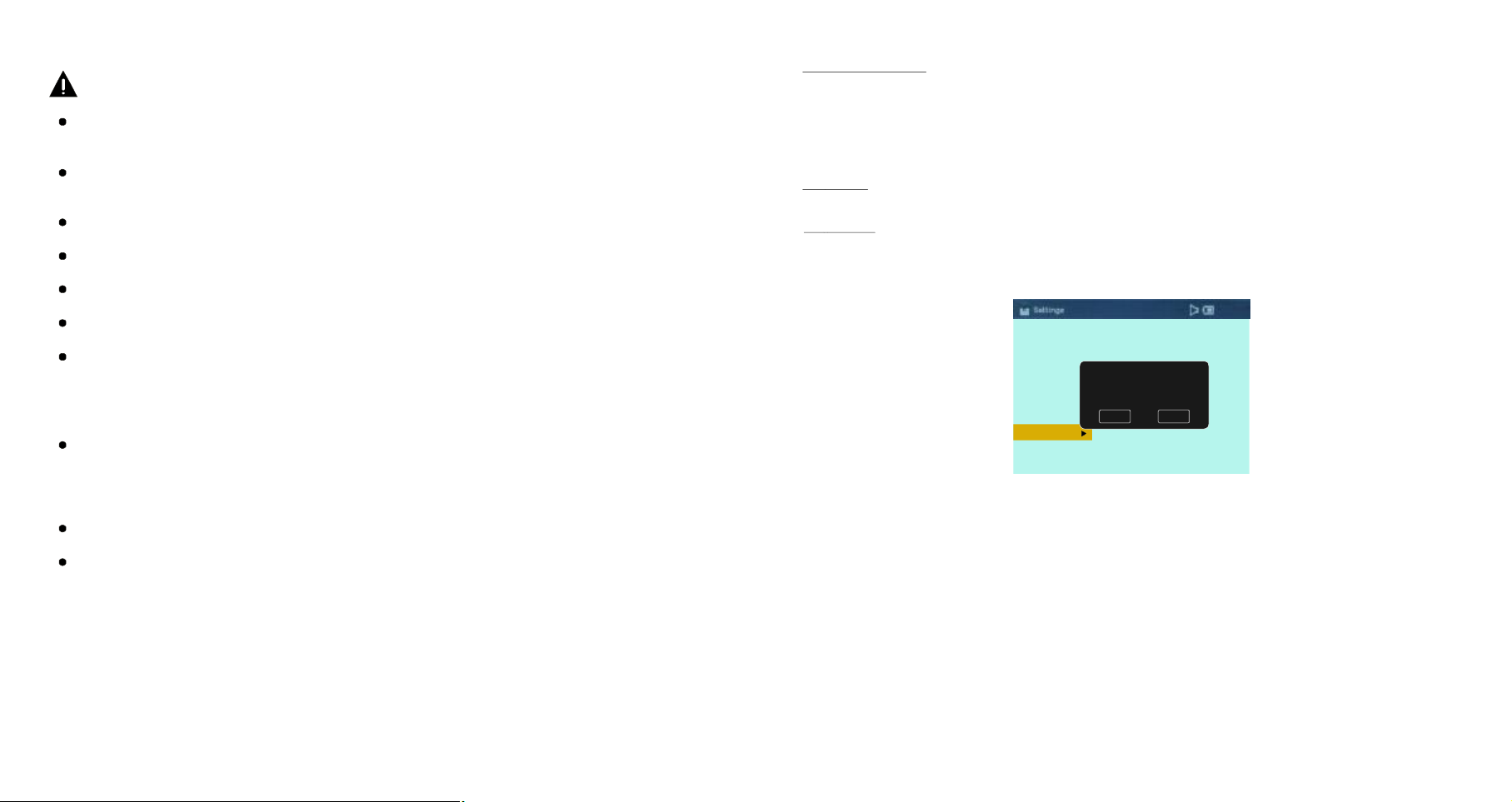
CAUTION--Toreducetheriskofpersonalinjuryorproduct/property
damage:
Thisproductisintendedsolelyfornon-commercial,non-industrial,personaluseasa
portabletelevision.Donotusethisproductforanyotherpurpose.
Donotsubjecttheproducttoviolentshocks,extremetemperatures,orlengthyperiods
ofdirectsunlight.
Keeptheproductawayfrommagneticobjects,motors,andtransformers.
Donotuseoutdoorsininclementweather.
Donotwallorceiling-mountthisproduct.
7.5SETFMRADIO
7.5.1FMLightAutoOff
ThisitemisusedforsettingthescreenofunitautomaticallypowerofftimewhenplayingFMradio.
PressUP/DOWNbuttontoselectanduseAUTO/OKbuttontoconfirm.
-Option:Off/10Seconds/20Seconds/30Seconds.
NOTE: Whenthesettimeelapses,thescreenwillpowerdownandwillreactivatewhenanybuttonis
pressed.
INFO7.6
Thisitemisdisplaytheinformationabouttheunit.
7.7RESET
Thisitemisusedtorestoreoriginalfactorysettings.PressAUTO/OKorRIGHTbuttontoenter.
ThenpressLEFTorRIGHTbuttontoselectYESorN.
-YES:istorestoreoriginalfactorysettings.
-N:istocancel.
O
O
DonotremovetheprotectivewrappingfromtheRechargeableBatteryPack.
DonotusetheTVwhiledriving;thisisdangerousandisillegalinsomeareas.
BatteryHandlingandUsage:
Keepbatteriesawayfromchildrenandpets.Onlyadultsshouldhandlebatteries.Do
notallowachildtohandlethisproductunlesstheBatteryCompartmentCoveris
securelyattachedtotheBatteryCompartmentinaccordancewithallproductusage
instructions.
Neverthrowbatteriesintoafireorexposethemtofireorotherheatsources.
Followthebatterymanufacturer'ssafetyandusageinstructions.
3 24
Language
SetColor
SetMenu
SetSlideshow
SetFMRadio
Info
Reset
ResetSettingstoDefault!
Yes No
Page 5

7.MAINMENU-SETTINGS
-PressLEFT/RIGHTbuttontoselectSETTINGSitem,thenpressAUTO/OKbuttontoconfirm,thescreen
willdisplayasfollowing:
Language
SetColor
SetMenu
SetSlideshow
SetFMRadio
Info
Reset
7.1LANGUAGE
Thisitemisforsettingthemenulanguage.TherearemultiOSDlanguages:Englishand
otherlanguages.Youcanchooseitasdesired.
7.2SETCOLOR
7.22.1SetContrast
ThisitemisusedforadjustingthelevelofTFTContrast.Thelevelcanbeadjustedfrom0to100.
7..2SetBrightness
ThisitemisusedforadjustingthelevelofTFTBrightness.Thelevelcanbeadjustedfrom0to100.
7.2.3SetSaturation
ThisitemisusedforadjustingthelevelofTFTSaturation.Thelevelcanbeadjustedfrom0to100.
-PressUP/DOWNbuttontoselectsubmenus,thenpress
AUTO/OKorRIGHTbuttontoenterthesubmenu.Press
UP/DOWNbuttontoselectthedesiredoptionandpress
AUTO/OKbuttontoconfirm.
-PressLEFTorMENUbuttontoreturntoapreviousmenu.
FEATURES
3.5” TFTDISPLAY
Thisplayerhasabuilt-in3.5"TFTdisplaywindow,toprovideclearvision,and
lowradiation.
AUTOTVSCANNINGFUNCTION
WITHRECHARGEABLELITHIUMBATTERY
MEMORYFUNCTION
DIGITALBROADCASTINGRECEPTION
SUPPORTINGCURRENTDAYSELECTRICPROGRAMGUIDE
MULTI-SUBTITLESFUNCTION(OSD)
Subtitlesmaybedisplayedinoneofamulti-languagedependingonthesoftware.
GUIDEDISPLAYLETSOPERATIONMOREEASILY
BUILT-INSTANDHOLDER
7.3SETMENU
7.3.1MenuRiseEffect
Thisitemisusedforsettingthemenuriseeffect,youcanchoose:StraightstyleandWhirlstyle.
7.3.2MenuView
Thisitemisusedforsettingthemenuviewmode,youcanchoose:LookingStraight,OverLookingand
Lookingup.
7.4SETSLIDESHOW
7.4.1TransitionEffect
Thisitemisusedforsettingthepictureslideshowtransitioneffect,youcanchoosewhatyoulike.
7.4.2FittoDisplay
Thisitemisusedforsettingthepicturedisplaymode,youcanchoose:FitToShort,FitToLongand
FitToBoth.
7.4.3Duration
Thisitemisusedforsettingthepictureslideshowdurationtime,youcanchoose:Fast(1Sec),
Normal(10Sec)andSlow(100).
SUPPORTFMRADIOFUNCTION
SUPPORTSD/MMC/MSCARDREADER
423
Page 6

ACadaptor
.................1
ACCESSORIES
Instruction
manual......1
6.MAINMENU-FMRADIO
Note:BeforeenteringintotheFMRADIO,pleaseinserttheearphonetothephonejackfirst.
(
"PleaseInsertEarphone"willappearontheLCDscreenuntilinserttheearphoneinthephone
)
jack.
Whenusingtheearphone,donotsetthevolumetooloud,thatmaydamageyourear.
Youmustscanchannelbeforethefirstusing,orthereisnochannelplay.
Thescreenwillshutoffafteracertaintime(itdependsonthesetupofSETFMRADIOin
SETTINGS)ofinactivitytohelpconservebatterypowerandwillreactivatewhenanybuttonis
pressed.
Wheninmainmenupage,pressLEFTorRIGHTbuttontoselectFMRADIOitemandpressAUTO/OK
buttontoenter,thenscreenwilldisplayasfollows:(Youcanalsop)ressSWITCHbuttontoselecttheunit
inFMRADIOmode
Wriststrap......1
Earphone
.................1
Allthepicturesintheinstructionmanualarejustforyourreference,specificationshould
refertoactualaccessories.
5
1
3 4 5 6 7 8 9
PressCH-/orCH+/buttontoselectitemandpressAUTO/OKbuttontoconfirm.thedesired
1.LEFTWINDOW-Tostoreyourfavoritechannels.
2.RIGHTWINDOW-Inplayingmode,itwilldisplaytheFMfrequency.Andinautosearchchannels
mode,itwilldisplaythechannellistthatthechannelsaresearched.
3.button-Autosearchthebackwardchannel.
4.-Button-
5.+Button-
6.button-Autosearchtheforwardchannel.
7.Volumebutton-Toadjustthevolumelevel.UseLEFT/RIGHTbuttontoselectthisitem,press
AUTO/OKenterintothisitem,thenpressLEFT/RIGHTbuttontoadjustthelevelandpressAUTO/OK
buttontoconfirmyouroperation.
8.button-Pressthisbuttontoupdatethefavoritechannellist.
9.button-Pressthisbuttontoautomaticallysearchallthechannels,thesearchedchannelswill
displayintherightwindow.
DecreasesFMfrequencyby0.1MHzwitheachpress.
IncreasesFMfrequencyby0.1MHzwitheachpress.
22
2
Page 7

-AccessesanEnhancedProgramGuide(EPG)ifoneisavailableinyourarea(onlyforDTV).
-PressAUTO/OKtoselectshoworhidetheprogram.
-PressMENUtoexitthispage.
ChannelNO.
Itisusedtoswapsettingsbetweentwochannels.
-Pressupordownbuttontoselectit.
-Presstheleftbuttontoswapthecurrentchannelnumberwiththepreviouschannel’s.
-Presstherightbuttontoswapthecurrentchannelnumberwiththenextchannel’s.
ChannelLabel
-Itisusedtosetthechannellabelasdesired.
-PressupordownbuttontoselectandpressAUTO/OKtoenter:
Channel
ENTER
MENU
-Pressupordownbuttontoinputsymbolorletterasdesired.
-Pressleftorrightbuttontoenterthepreviousornextitem.
-Thenthelabelwilldisplayonthescreenunderchannelnumber.
DTVSignal
-ItisusedtodisplaytheintensityofthedigitalTVsignal.
GENERALPARTS
MAINUNIT
1
SWITCH
BRAND
2
2
3
4
5
VOL- VOL+
6
1.TFTDISPLAYWINDOW
2.SWITCHButton
3.CH-/Button
4.VOL-/Button
-PressthisbuttontoswitchtheunitinMAINMENUpage,FMRadioorDTVmode.
-Toselectpreviouschannelormovedown.
-Toadjustthevolumelowerormoveleft.
5.EPGButton
6.Built-inspeaker
7.AUTO/OKButton
8.MENUButton
9.CH+/Button
10.VOL+/Button
11.INFOButton
-Toenterintotheautoscanmenu(forDTV)orconfirmaselection.
-InDTVmode,pressthisbuttontoenterDTVmenusettingpage.
-Toselectnextchannelormoveup.
-Toadjustthevolumelouderormoveright.
-Todisplaycurrentprograminformation(onlyforDTV).
12.SD/MMC/MScardslot
13.Phonejack
14.POWERButton
-Connecttoheadphoneforprivatelistening.
-Pressthisbuttontopowerontheunit;pressandholdthisbuttonto
powerofftheunit.
15.DC5VIN
16.Powerindicator/Chargeindicator
17.Straphole
18.Built-intelescopingantenna
19.Batterycover
20.Standholder
MENU
CH+CH-
AUTO
/OK
7
10
11
18
12
OPEN
OPEN
8
9
13
OPEN
19
14
15
16
17
20
Note:iftheTV won'tturnon,itmaybelow
batteryoftheunit,inthissituation,please
chargethebatteryimmediately.
621
Page 8

BASICCONNECTION
EnsureallthecablesaredisconnectedfromthemainunitbeforeconnectingtoACpowersourceby
ACpoweradaptor.
Readthroughtheinstructionsbeforeconnectingotherequipment.
CONNECTINGTOACPOWERSOURCE
Mainunit
ToDCIN5Vjack
5.CHANNEL
Pressleftorrightbuttontoenterthispage:
AutoScan
Show/Hide
ChannelNo.
ChannelLabel
DTVSignal
Channel
14-1
ATSC-1
Good
Topower
outlet
RECHARGEABLEBATTERYUSE
ACadaptor
ThisplayerwithachargeableLithiumbattery.
1.Chargethebattery
ConnecttheadaptortotheDC5VINjack,theunitinONmode(THEPLAYINGMODE)forfullycharge.
OryoucansetinthePOWEROFFmodeforfullycharge.
Andtheredchargeindicatorlightwillilluminate;Whenthebatteryisfullycharged,theindicatorlight
willdimiftheTVisinpowerOFFmodeorturngreeniftheTVisinpowerONmode.
2.Timetorechargethebattery
Chargethebuilt-inbatterypack12hoursbeforeusingtheTVforthefirsttime.
Rechargeandplaybacktimedependsonbatterypackcapacityandthetemperaturecondition.Generally
speaking,thebatteryneedstobechargedabout4.5hours.
3.UsingandMaintainingRechargeableBattery
Thenormalworkingconditiontemperatureis:;
o
0~45C
AlwaysunplugAC/DCpowersupplyfortheunitwhenevernotplaying.
NOTE:
Anewbatterypackwhichhasnotbeenusedoronewhichhasnotbeenusedformorethanamonth,may
appeartonotrechargedenough,thisisduetothecharacteristicofthisbatteryandisnotamalfunction.
Inthiscase,rechargeittwoorthreetimesbeforethefirstuseandit
needsmorethan12hoursto
rechargebattery.
Noisesmaybegeneratedduringrecharging.Inthiscase,useamoredistantpowersocket.
AutoScan
MENU ENTER
Beforenormalwatchingyoumustsearcheffectivechannelfirst.
-PressupordownbuttontoselectitandpressAUTO/OKorRIGHTbuttontogetin.
Channel
RF CH 9
Found:0
ENTER
Show/Hide
MENU
Itisusedtoshoworhidethechannel.
-PressupordownbuttontoselectitandpressAUTO/OKtoshow/hidepage:
Channel
ChannelNo.ChannelNameShow/Hide
14.1
14.2
MENU ENTER
ATSC-1
ATSC-2
V
7
20
Page 9

ClosedCaption
-Itisusedtosetthecaptionmode.
-PressupordownbuttontoselectitandpressAUTO/OKbuttontogetinsettingpage:
Setup
CCMode
BasicSelection
AdvancedSelection
Option
MENU
CCOff
Off
Off
ENTER
Donotrechargeordischargebatterynearaheatingelementsuchasaheaterordirectsunlight.
Whenbatterystrengthbecomeslow,thelowbatteryiconwillblinkinthelowerrightcorneroftheLCD
screen(Asthepictureoffollows:)
Lowbatteryicon
CCMode
-Pressupordownbuttontoselectitandpressleftorrightbuttontosetthecaptionmodeas
CCOff/CCOn/CCOnMute.
BasicSelection
AdvancedSelection
Option
-Inthissubmenu,youcansetitemsasdesired.
-Pressupordownbuttontoselectitandpressleftorrightbuttontosetasdesired.
-Pressupordownbuttontoselectitandpressleftorrightbuttontosetasdesired.
RestoreDefault
-Itisusedtoresettofactorysettings.
-PressupordownbuttontoselectitandpressAUTO/OKorRIGHTbuttontoconfirm,thenthescreen
displaysasbelow:
Setup
Areyousure?
No Yes
MENU ENTER
-PressleftorrightbuttontoselectYESorNO,andthenpressAUTO/OKbuttontoconfirm.
ReturntoMM
-ItisusedtoreturntoMAINMENUpage.
-PressupordownbuttontoselectitandpressAUTO/OKorRIGHTbuttontoconfirm.
OPEN
OPEN
OPENOPENOPEN
BATTERYCOVER
INSTALLBATTERY
INSTALLTHEBATTERYASFOLLOWS:
OPEN
OPENOPEN
OPEN
BATTERY
1.Pushthecovertoopenit.
2.Putthelithiumbatteryintheflute.
3.Closethecover.
Note:
Beforeinstallthebattery,pleasepushthe
POWERbuttontoturntheunitOFF.Make
surealltheconnectorsareunconnected.
Whenclosingthecover,youshouldaimat
theslotaccurately.
819
Page 10

TELESCOPINGANTENNAUSE
OPENOPENOPEN
1.
ExtendtheTelescopingAntennatoitsfulllength.
2.Rotatethe
thepictureshown.
TelescopingAntennasecurelyclockwiseorcounterclockwisedirectionas
TimeZone
-Pressupordownbuttontoselectitandpressleftorrightbuttontosetthetimezoneaccordingtothe
zonethatyouarein.
-Options:Eastern/Central/Mountain/Pacific/Alaska/Hawaii/Atlantic
DST
Itisusedtosetdaylightsavingtime(summertime)
Pressupordownbuttontoselectitandpressleftorrightbuttontoswitchthisfunctiononoroff.
TimeFormat
Itisusedtosetthetimeformatofclock.
-Option:12-hour/24-hour
Clock
ShowsdateandtimeasbroadcastbysomeTVstations(thisoptionisnotuseradjustable)
4.SETUP
Pressleftorrightbuttontoenterthispage:
Setup
MenuLanguage
Transparent
OSDTimeOut
ClosedCaption
RestoreDefault
ReturntoMM
English
25%
15sec.
NOTICE:
TakecarewhenclosingtheTelescopingAntennatoavoiddamagingthesections.
9
ENTER
MENU
MenuLanguage
-Pressupordownbuttontoselectitandpressleftorrightbuttontochangethemenulanguage.
-Options:Englishorotherlanguages.Itdependsonthesoftware.
Transparent
Itisusedtochangethemenutransparency.
-Option:0%/25%/50%/75%/100%
OSDTimeOut
-SelectitandpressleftorrightbuttontosettheOSDdisplaytimeas5/15/30/45/60Seconds.
18
Page 11

2.AUDIO
Pressleftorrightbuttontoenteraudiosetuppage:
MAKESUREALLTHEEQUIPMENTSANDACADAPTORARE
CONNECTEDPROPERLYANDTHEUNITISSETINCORRECT
MODEBEFOREKINDSOFOPERATIONS.
Audio
AudioLanguage English
Balance
MENU
ENTER
Audiolanguage
Pressupordownbuttontoselectit,thenpressleftorrightbuttontochangethelanguagewhatyouwant.
Inthisunit,youcanselectEnglishorotherlanguages.
Balance
-TheBalancecanbeadjustedfrom0to100.
50
3.TIME
Pressleftorrightbuttontoentertimesetuppage:
Time
SleepTimer
TimeZone
DST
TimeFormat
Clock
MENU
SleepTimer
-Selectitandpressleftorrightbuttontoswitchthetimerfunctionofforsetdifferentsleeptime.
-Thesleeptimecanbesetas5/1015/30/45/60/90/120/180/240Min.Bypressingleftorrightbutton.
(TheTVwillbeinstandbymodeautomaticallyinaperiodoftimeyouset.Andwhenthetimeleftisless
than1minute,therewillspringadialogwindowtoshowcountdownandremindyou.)
59 sec.TOPOWEROFF
Off
Pacific
Off
12-hour
2009/01/0108:00..
ENTER
OPERATIONS
ON/OFF
-PressPOWERbuttontoturnontheunit.
-PressPOWERbuttonandholdthisbuttontoturnofftheunit.
Turnontheunitthenyoucanselectdesiredfunctiontogetin,
therearesevenfunctionsconsistof
Settings,Browse,VideoandMusic.
(Note:Ifthereisnocardintheunit,theSlideshow,Browse,Video
andMusichavenofunction.)
PressUP/DOWNbuttontoswitchthemainmenudisplaystyle.
YoucanpressLEFT/RIGHTbuttontoselectyourfavorite
function,thenpressAUTO/OKbuttontogointoit.Andyoucan
pressMENUbuttontoreturntopreviousmenupage.
PressSWITCHbuttontoselecttheunitinMAINMENUpage,DTVorFMradiomode.
1.MAINMENU-SLIDESHOW
Insertcard(intothecardslot,SD/MMC/MS) then
selecttheSLIDESHOWiteminthemainmenu,
pressAUTO/OKbuttontoconfirm.Thenpress
navigationbuttonstoselectdesiredfileandpress
AUTO/OKbuttontoconfirm.
SLIDESHOW
-IntheSLIDESHOWitem,itsupportsplaypictureandbackgroundmusic
synchronously.
-PressMENUbuttonthescreenwilldisplayasshown(leftpicture):
PressVOL-/VOL+buttontoselectandpressAUTO/OKbuttontoconfirm.
1.ToexittheslideshowitemandreturntoMAINMENUpage.
2.Todisplaytheinformationofpictureyouselect.
-PressLEFT/RIGHTbuttontoselectfileasyoudesiredandpress
AUTO/OKbuttontoslideshowpictures.PressUP/DOWNbuttontoselect
slideshowmodeasdesired;pressLEFT/RIGHTbuttontoplaytheprevious
ornextpicture.1 2 3
Themediaformatwhichunitsupportconsistsof:
Contentfileformat
SlideshowJPEG
MusicMP3/WMA
VideoDAT/MPEG/AVI
Slideshow,DTV,FMRadio,
17
10
Page 12

-Whenplayingthepicture,pressAUTO/OKbuttonthescreenwilldisplayasfollowing:
1.PICTURE
-Pressthebuttonthescreenwilldisplay:MENU
-PressLEFTorRIGHTbuttontoselecttheitem
andpressAUTO/OKbuttontoconfirm.
-PressMENUbuttontoexit.
2 3 4 5 6 78
1
1.:Toplaythepreviousfile.
2.:Toplaythenextfile.
3.:Torotateonepictureclockwiseby90.
o
4.:Toplaythefileorpausethefile.
5.:Toadjustthevolumelevelasdesiredandthelevelcanbeadjustedfrom0to100.
PressLEFT/RIGHTbuttontoselectthisitemandpressAUTO/OKbuttontoconfirm,thenpress
LEFT/RIGHTbuttontoadjust
andpressAUTO/OKbuttontoconfirm.
6.:Toadjustthebrightnessasdesiredandthelevelcanbeadjustedfrom0to100.
PressLEFT/RIGHTbuttontoselectthisitemandpressAUTO/OKbuttontoconfirm,thenpress
LEFT/RIGHTbuttontoadjustandpressAUTO/OKbuttontoconfirm.
7.:Todisplaytheinformationofpictureyouselect.
8.:Tozoomthepictureinx1,x2,x4,x8andpressnavigationbuttontoseeotherportionsofthepicture.
PressMENUbuttontoexit.
2.MAINMENU-MUSIC
SelecttheMUSICiteminthemainmenu,pressAUTO/OKbuttontoconfirm.ThenpressUP/DOWN
buttonstoselectdesiredfileandpressAUTO/OKbuttontoconfirm.
-IntheMUSICitem,itonlysupportsmusicplayingandtheformatisMP3/WMA.
-PressLEFTorRIGHTbuttontoselecttheitem
andpressAUTO/OKbuttontoconfirm.
-PressMENUbuttontoexit.
Picture
PictureMode
Contrast
Brightness
Sharpness
Tint
Color
ColorMode
ZoomMode
MENU ENTER
Picturemode
Pressupordownbuttontoselectit,thenpressleftorrightbuttontosetthepicturemode:
Personal/Standard/Dynamic/Soft.
Contrast/Brightness/Sharpness/Tint/Color
-PressupordownbuttontoselectContrast/Brightness/Sharpness/Tint/Color,thenpressleftorright
buttontoadjust.
-Thelevelcanbeadjustedfrom0-100.
Colormode
-Pressupordownbuttontoselectitandpressleftorrightbuttontochangethecolormode.
-Options:Personal/Normal/Warm/Cool.
Personal
Normal
Normal
50
50
50
50
50
Picture
ColorMode
R
G
B
MENU ENTER
Cool
133
130
130
3456789
2
1
11
Zoommode
-Pressupordownbuttontoselectitandpressleftorrightbuttontochangethezoommode.
-Options:Normal/Wide
16
Page 13

VOLUMECONTROL
PresstheVOL+orVOL-toadjustthelevelofcurrentlyvolume.
INFO(INFORMATION)
Itisusedtodisplaycurrentprograminformation.
-PressINFObutton,thescreenwilldisplayasbelow:
Current
channelNo.
Resolution
Date&time*
*DigitalChannelsOnly
**Indicatesfree-to-air(FTA)orsubscriptionchannel
14-1
ATSC-1
CC
SD
720X480 AUDIO 1/1(L/R)
2007/01/0112:00AM
NoEventInformation
FTA
Good
Soundtrack
*
mode
ChannelType**
SignalQuality
EPG(ELECTRONICPROGRAMGUIDE)
Itshowsyoutheprogramguideforthecurrentandfuture.
EPG DTV
Monday,01-January-200712:00:00..
08:00AMMovingpicture4804:3
09:00AMMovingpicture4804:3
10:00AMMovingpicture4804:3
12:00PMMovingpicture4804:3
01:00PMMovingpicture4804:3
02:00PMMovingpicture4804:3
03:00PMMovingpicture4804:3
04:00PMMovingpicture4804:3
05:00PMMovingpicture4804:3
Movingpicture48..
08:00AM-09:00AMMon..
TVRATING
NoEvent
Information
Whenviewingadigitalchannel,presstheEPGButtontoaccesstheprogramguidesuppliedbythe
signalprovider(notavailableinallareas).InformationintheEPGincludescurrentandfutureprogram
titles,dates,showlengths,andepisodesummaries.
3.TVMAINMENU
Commonprocedureforinitialsettings
1.PressMENUbutton
2.
Usetheandbuttonstoselectsubmenus,thenpresstheorbuttontoenterthe
submenu.PresstheandbuttonstoselectthedesiredoptionandpressAUTO/OKto
confirm.
3.
PresstheMENUButtontoreturntoapreviousmenu.
todisplaythesetupmenu.
15
1.:Toplayorpausethefile.
2.:Toreturntotheplaylistpage.
3.:Toplaythepreviousfile.
4.:Toplaythenextfile.
5.:TTofastforwardplayingfileby10secondswitheachpress.
6.:
ofastrewindplayingfileby10secondswitheachpress.
7.:Toadjustthevolumelevelasdesiredandthelevelcanbeadjustedfrom0to100.
PressLEFT/RIGHTbuttontoselectthisitemandpressAUTO/OKbuttontoconfirm,thenpress
LEFT/RIGHTbuttontoadjust
andpressAUTO/OKbuttontoconfirm.
8.:Todisplaytheinformationoffileyouselect.
9.:Toselectfilerepeatmode,therearefourmodeforyourselection,youcanselectasdesired.
3.MAINMENU-VIDEO
SelecttheVIDEOiteminthemainmenu,pressAUTO/OKbuttontoconfirm.ThenpressUP/DOWN
buttonstoselectdesiredfileandpressAUTO/OKbuttontoconfirm.
-IntheVIDEOitem,itonlysupportsvideoplayingandtheformatisDAT/MPEG/AVI.
audio_wji.avi
-PressLEFTorRIGHTbuttontoselecttheitem
andpressAUTO/OKbuttontoconfirm.
-PressMENUbuttontoexit.
00:00:50 00:03:10
1234567
1.:Toplayorpausethefile.
2.:Toreturntotheplaylistpage.
3.:Toplaythepreviousfile.
4.:Toplaythenextfile.
5.:TTofastforwardplayingfileby10secondswitheachpress.
6.:
ofastrewindplayingfileby10secondswitheachpress.
7.:Toadjustthevolumelevelasdesiredandthelevelcanbeadjustedfrom0to100.
PressLEFT/RIGHTbuttontoselectthisitemandpressAUTO/OKbuttontoconfirm,thenpress
LEFT/RIGHTbuttontoadjust
8
.:Toadjustthebrightnessasdesiredandthelevelcanbeadjustedfrom0to100.
PressLEFT/RIGHTbuttontoselectthisitemandpressAUTO/OKbuttontoconfirm,thenpress
LEFT/RIGHTbuttontoadjustandpressAUTO/OKbuttontoconfirm.
11.:Toswitchtheunittofullscreenplayingmode.
PressLEFT/RIGHTbuttontoselectthisitemandpressAUTO/OKbuttontoconfirmtofullscreen
playingmode,andpressAUTO/OKbuttonagaintoreturntopreviousmode.
A
A
8910
11
andpressAUTO/OKbuttontoconfirm.
12
Page 14

4.MAINMENU-BROWSE
SelecttheBROWSEiteminthemainmenu,pressAUTO/OKbuttontoconfirm.Thenpressnavigation
buttonstoselectdesiredfileandpressAUTO/OKbuttontoconfirm.
-IntheBROWSEitem,itsupportsplayallformatfilewhichtheunitsupportasdesired.
Whenselectpicturefile:
-PressAUTO/OKbuttontoplaythisfile.
-PressMENUbuttonthescreenwilldisplayasshown(leftpicture):
PressLEFTorRIGHTbuttontoselectandpressAUTO/OKbuttontoconfirm.
1.ToexitthebrowseitemandreturntoMAINMENUpage.
2.Todisplaytheinformationofpictureyouselect.
3.Tosetthepicturewhatyouselectasstartupscreenlogo.
123
Whenselectmusicfile:
1)PressAUTO/OKbuttontoplaythisfile.Thescreenwilldisplayasshown:
PressLEFTorRIGHTbuttontoselectandpressAUTO/OKbuttontoconfirm.
-Toplayorpausethefile.
-Toreturntobrowsepage.
-
Toadjustthevolumelevelasdesiredandthelevelcanbeadjustedfrom
0to100.
[012]mnt/mmc/ribuluo.mp3
PressLEFT/RIGHTbuttontoselectthisitemandpressAUTO/OK
buttontoconfirm,thenpressLEFT/RIGHTbuttontoadjustandpress
AUTO/OKbuttontoconfirm.
PressMENUbuttontoexit.
2)PressMENUbuttonthescreenwilldisplayasshown:
PressLEFTorRIGHTbuttontoselectandpressAUTO/OKbuttontoconfirm.
1.ToexitthebrowseitemandreturntoMAINMENUpage.
2.Todisplaytheinformationoffileyouselect.
[012]mnt/mmc/ribuluo.mp3
12
Whenselectvideofile:
1)PressAUTO/OKbuttontoplaythisfile.Thescreenwilldisplayasshown:
PressLEFTorRIGHTbuttontoselectandpressAUTO/OKbuttontoconfirm.
1.:Toplayorpausethefile.
2.:Toreturntobrowsepage.
3.:TTofastforwardplayingfileby10secondswitheachpress.
00:00:50 00:03:10
4.:ofastrewindplayingfileby10secondswitheachpress.
5.:Toadjustthevolumelevelasdesiredandthelevelcanbeadjustedfrom
0to100.
123 45
PressLEFT/RIGHTbuttontoselectthisitemandpressAUTO/OKbutton
toconfirm,thenpressLEFT/RIGHTbuttontoadjustandpressAUTO/OK
buttontoconfirm.
13 14
2)PressMENUbuttonthescreenwilldisplayasshown:
PressLEFTorRIGHTbuttontoselectandpressAUTO/OKbuttontoconfirm.
1.ToexitthebrowseitemandreturntoMAINMENUpage.
2.Todisplaytheinformationoffileyouselect.
[012]mnt/mmc/audio_wji.avi
12
5.MAINMENU-DTV
Wheninmainmenupage,pressLEFTorRIGHTbuttontoselectDTVitemandpressAUTO/OKbutton
toenter.(Youcanalsop)ressSWITCHbuttontoselecttheunitinDTVmode
1.SCANSIGNAL
-PressAUTO/OKbuttontoenterthefollowingmenu.
-<Gotonextstep>isselected,useAUTO/OKorRIGHTbuttontoconfirm,thenscreenwilldisplayas:
SetupWizard
Pleaseselecttoautoscan
Gotonextstep:
SetupWizard
RF CH 9
Found:1
-Effectivechannelwillbememorizedautomatically.
-Thenthechannelfirststoredwillbeplayed.
NOTE:1.Youmustscanchannelbeforethefirstwatching,orthereisnoprogramshown.
2.YoucanpresstheAUTO/OKbuttononthefrontpanelofunitforthreesecondstoexittheAUTOSCAN
page.
3.ReceptionofTVsignalsdependsonmanyfactors;ifthesignalisweak,receptionwillbepoor.For
betterreception,adjustthedirection/positionoftheantennaorrelocatetheTV.Afterimproving
reception,repeattheAutoScanprocess.
2.BASICOPERATION
SELECTACHANNEL
1.PressCH+buttontoplaynextchannel.
2.PressCH-buttontoplaypreviouschannel.
