Page 1

9"SwivelPortableDVDPlayer
withDigitalTVTunerand
USB/SD/MMCinputs
MODELNO.:NPDT-951
INSTRUCTIONMANUAL
BEFOREUSINGTHISPRODUCT,READ,UNDERSTAND,
ANDFOLLOWTHESEINSTRUCTIONS.
Savethisbookletforfuturereference.
Page 2
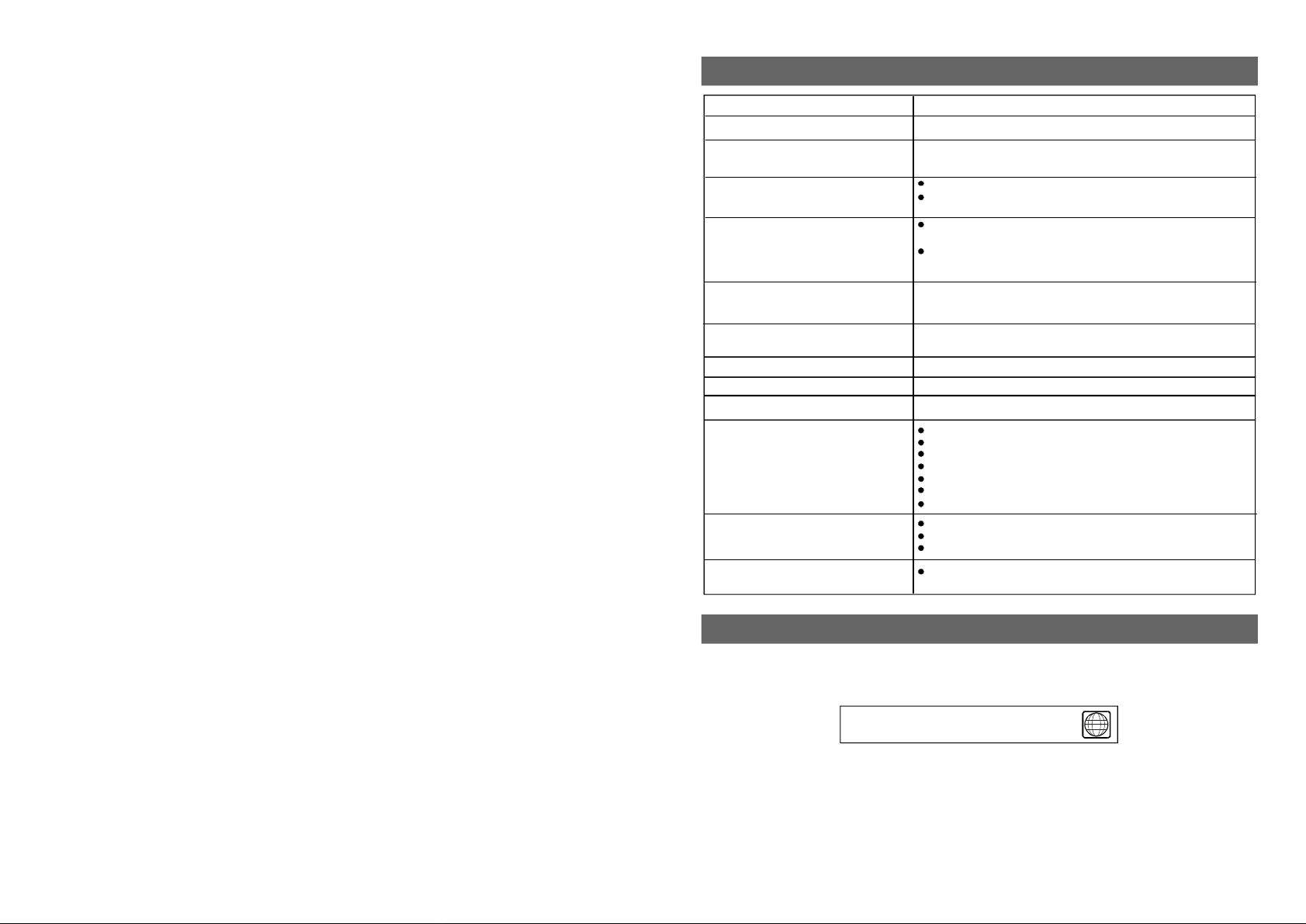
TROUBLESHOOTING(CONTINUED)
Symptom[DVD]Remedy
Playdoesnotstarteven
whentitleisselected.
Audiosoundtrackand/orsubtitle
languageisnottheinitialsettings.
Nosubtitles. Subtitlesappearonlywithdiscswhichcontainthem.
Alternativeaudiosoundtrack
(orsubtitle)languagesfailtobe
selected.
Anglecannotbechanged.
Thepasswordforratinglevel
hasbeenforgotten.
Symptom[VideoCD]Remedy
Nomenuplay.
Symptom[TV]Remedy
Noorpoorpicture
Nosoundorpoorsoundquality
Noiseorotherinterference Electronicequipmentneartheunitiscausinginterference.
Confirmtheregioncodesettingisright.
Iftheaudiosoundtrackand/orsubtitlelanguagedoesnot
existonthedisc,thelanguageselectedattheinitialsettings
willnotbeseen/heard.
SubtitlesareclearedfromtheTVmonitor,Performthe
stepsdisplaythesubtitles.
Analternativelanguageisnotselectedwithdiscswhich
donotcontainmorethanonelanguage.
Inthecaseofsomediscs,thealternativelanguagecan
notbeselectedbyoperatingtheAUDIOorSUBTITLE
button.TryselectingitfromtheDVDmenuifoneisavailable.
Thisfunctionisdependentonsoftwareavailability.Evenifa
dischasanumberofanglesrecorded,theseanglesmaybe
recordedforspecificscenesonly.
Pleasecontactyourlocalsalesdealer.
ThisfunctionworksonlyforVideoCDswithplaybackcontrol.
Adjustantennaoruseanexternalantenna
Relocatetheunitnearawindow(ifinsideabuilding)
Useanexternalantenna
Moveunitawayfromequipmentthatcausesinterference
Ensureantenna/cableconnectionissecure
AutoScanforchannelsagain
Tryanotherchannel
Checkthespeakersettings.Turnupthevolume.
PressMUTEontheremotecontroltocancelthemutefunction
Unplugtheheadphones
Relocatetheunitormovetheequipment.
REGIONCODESETTING
Regioncoding:AllDVDdiscsarecodedbythesalesterritory.Pleasenotetheplayer
issettoregion1codingbythefactorywhichcannotbechanged.Thisisincompliance
withtheDVDpatentrequirements.
TheregionnumberforthisDVDplayeris 1
33
Page 3
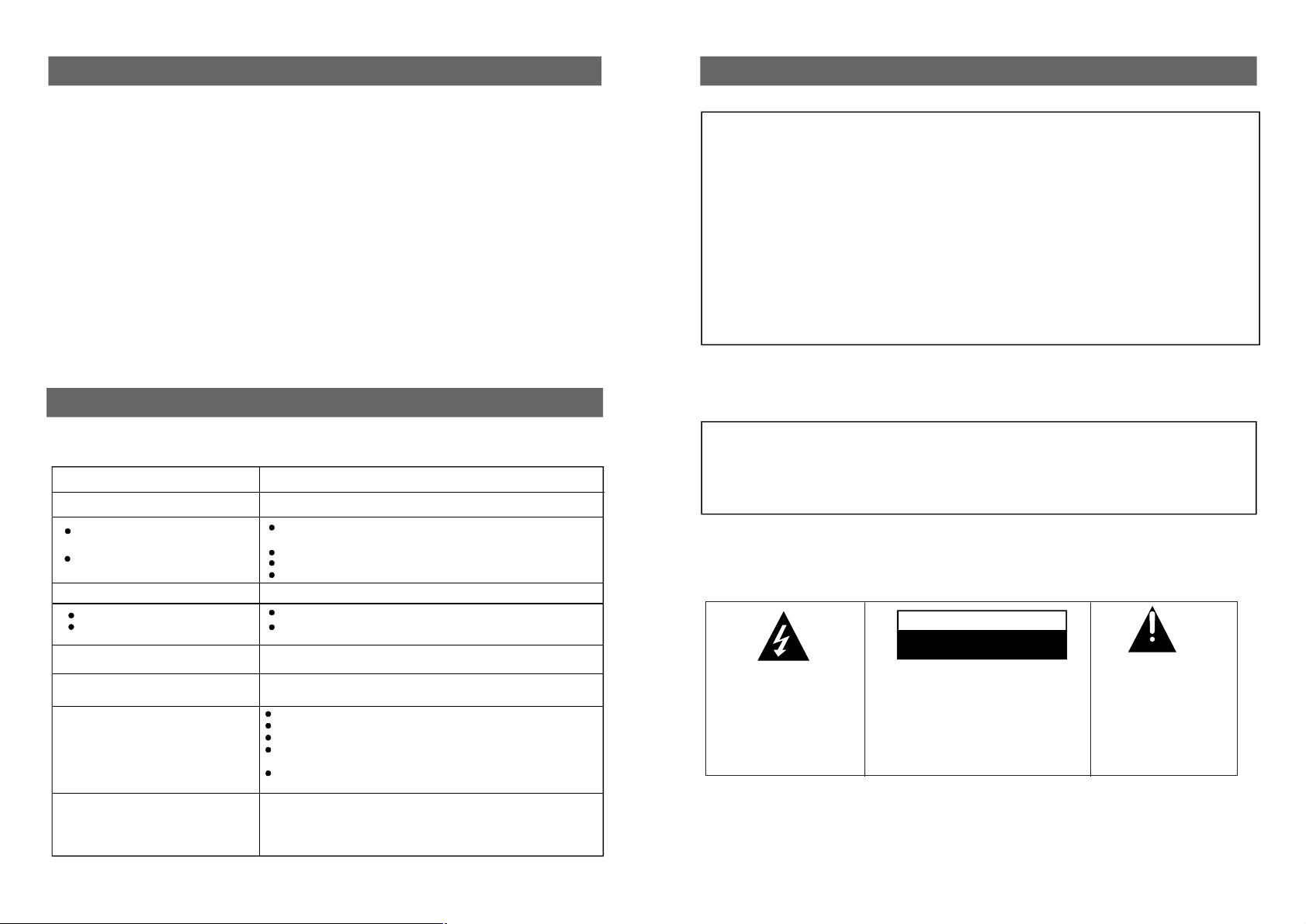
SPECIFICATIONS
Powerrequirements:
AC100-240V~50/60Hz
Powersource:
ACadaptor(normal:DC12V)
Powerconsumption: ≤18
Resolution:
640RGB*234
W
DotsDistance:0.30975x0.4775mm
VisibleRange:198.240x111.735mm
Discsplayed:
(1)DVD-VIDEOdisc
12cmsingle-sided,single-layer
12cmsingle-sided,dual-layer
12cmdouble-sided,single-layer
8cmsinle-sided,single-layer
8cmsingle-sided,dual-layer
8cmdouble-sided,single-layer
Specificationsaresubjecttochangewithoutnotice.
(2)Compactdisc(VIDEOCD)
12cmdisc
8cmdisc
Videooutputlevel: 1V
p-p
Audiooutputlevel:1.2V
Earphoneoutputlevel:
(1KHz,0dB,1.25mW)
Pickup: Wavelengthm:655n
Laserpower:CLASS-1
OperatingTemperatureRange:
o o
-5Cto45C
OperatingHumidityRange:
Measurement: 238 x192x41mm
Weight:
Approx.g
TROUBLESHOOTING
Beforerequestingserviceforthisplayer,checkthechartbelowforapossiblecauseofthe
problemyouareexperiencing.Somesimplechecksoranadjustmentonyourpartmay
eliminatetheproblemandrestoreproperoperation.
Symptom(Common)Remedy
Nopower.InserttheACadaptorsecurelyintothepoweroutlet.
Playfailstostartevenwhen
PLAYispressed.
Playstartsbutthenstops
immediately.
Nopicture. Ensurethattheequipmentisconnectedproperly.
Nosound.
Distortedsound.
Pictureisdistortedduringrapid
advanceorrapidreverse.
Norapidadvanceorrapid
reverseplay
Nooperationscanbeperformed
withtheremotecontrolunit.
Nokeyoperation(bythemain
unitand/ortheremotecontrol
unit)iseffective.
Condensationhasformed:waitabout1to2hours
toallowtheplayertodryout.
ThisplayercannotplayadiscotherthanDVD,VCDandCD.
Thediscmaybedirtyandmayrequirecleaning.
Ensurethatthediscisinstalledwiththelabelsideup.
Ensurethattheequipmentisconnectedproperly.
EnsurethattheinputsettingfortheTVandstereosystem
arecorrect.
Thepicturewillbesomewhatdistortedattimes:thisis
normal.
Somediscsmayhavesectionswhichprohibitrapid
advance(orrapidreverse.)
Checkthebatteriesareinstalledwiththecorrectpolarities.
Thebatteriesareexhausted:replacethemwithnewones.
Pointremotecontrolattheremotecontrolsensorandoperate.
Operatetheremotecontrolunitatadistanceofnotmorethan
6mfromtheremotecontrolsensor.
Removetheobstaclesbetweentheremotecontrolandremote
controlsensor.
PressPOWERtosettheplayertothestandbymodeandthen
backtoON.Alternatively,pressPOWERtosettheplayerto
thestandbymode,disconnectthepoweradaptorandthen
reconnectit.(Theplayermaynotbeoperatingproperlydueto
lightning,staticelectricityorsomeotherexternalfactor.)
32
0%to80%
SAFETYINFORMATION
CAUTION:
DVD/VIDEOCD/CDPLAYERISACLASS1LASERPRODUCT.HOWEVERTHISDVD/
VIDEO,CD/CDPLAYERUSESAVISIBLELASERBEAMWHICHCOULDCAUSE
HAZARDOUSRADIATIONEXPOSUREIFDIRECTED.BESURETOOPERATETHE
DVD/VIDEOCD/CDPLAYERCORRECTLYASINSTRUCTED.
WHENTHISDVD/VIDEOCD/CDPLAYERISPLUGGEDTOTHEWALLOUTLET,DO
NOTPLACEYOUREYESCLOSETOTHEOPENINGOFTHEDISCTRAYAND
OTHEROPENINGSTOLOOKINTOTHEINSIDEOFTHISPLAYER.
USEOFCONTROLSORADJUSTMENTSORPERFORMANCEOFPROCEDURES
OTHERTHANTHOSESPECIFIEDHEREINMAYRESULTINHAZARDOUS
RADIATIONEXPOSURE.
DONOTOPENCOVERSANDREPAIRYOURSELF.REFERSERVICINGTOQUALIFIED
PERSONNEL
THISDEVICEISINTENDEDFORCONTINUOUSOPERATION!
TOREDUCETHERISKOFFIREORELECTRICSHOCK,ANDANNOYING
INTERFERENCE,USETHERECOMMENDEDACCESSORIESONLY.
WARNING:
-TOPREVENTFIREORSHOCKHAZARD.DONOTUSETHISPLUGWITHAN
EXTENSIONCORD.RECEPTACLEOROTHEROUTLETUNLESSTHEBLADESCAN
BEFULLYINSERTEDTOPREVENTBLADEEXPOSURE.
-TOPREVENTFIREORSHOCKHAZARD.DONOTEXPOSETHISAPPLIANCETORAIN
ORMOISTURE.
CAUTION VENTILATIONWARNING -
NOTBEIMPEDEDFORINTENDEDUSE.
Thelightningflashand
arrowheadwithinthe
triangleisawarning
signalertingyouof
dangerousvoltage
insidetheproduct.
Alwaysfollowbasicsafetyprecautionswhenusingelectricalproducts,especially
whenchildrenarepresent.
WARNING: Toavoidtheriskofelectricalshock,makesuretheproductisunpluggedfrom
LASERRADIATIONWHENOPEN,DONOTSTAREINTOBEAM.
THENORMALVENTILATIONOFTHEPRODUCTSHALL
CAUTION
RISKOFELECTRICSHOCK
DONOTOPEN
CAUTION:TOREDUCETHERISK
OFELECTRICSHOCK.DONOT
REMOVECOVER(ORBACK).
NOUSERSERVICEABLEPARTS
INSIDE.REFERSERVICINGTO
QUALIFIEDSERVICE
PERSONNEL.
theelectricaloutletbeforerelocating,servicing,orcleaningit.
1
Theexclamation
pointwithinthe
triangleisawarning
signalertingyouof
importantinstructions
accompanyingthe
product.
Page 4
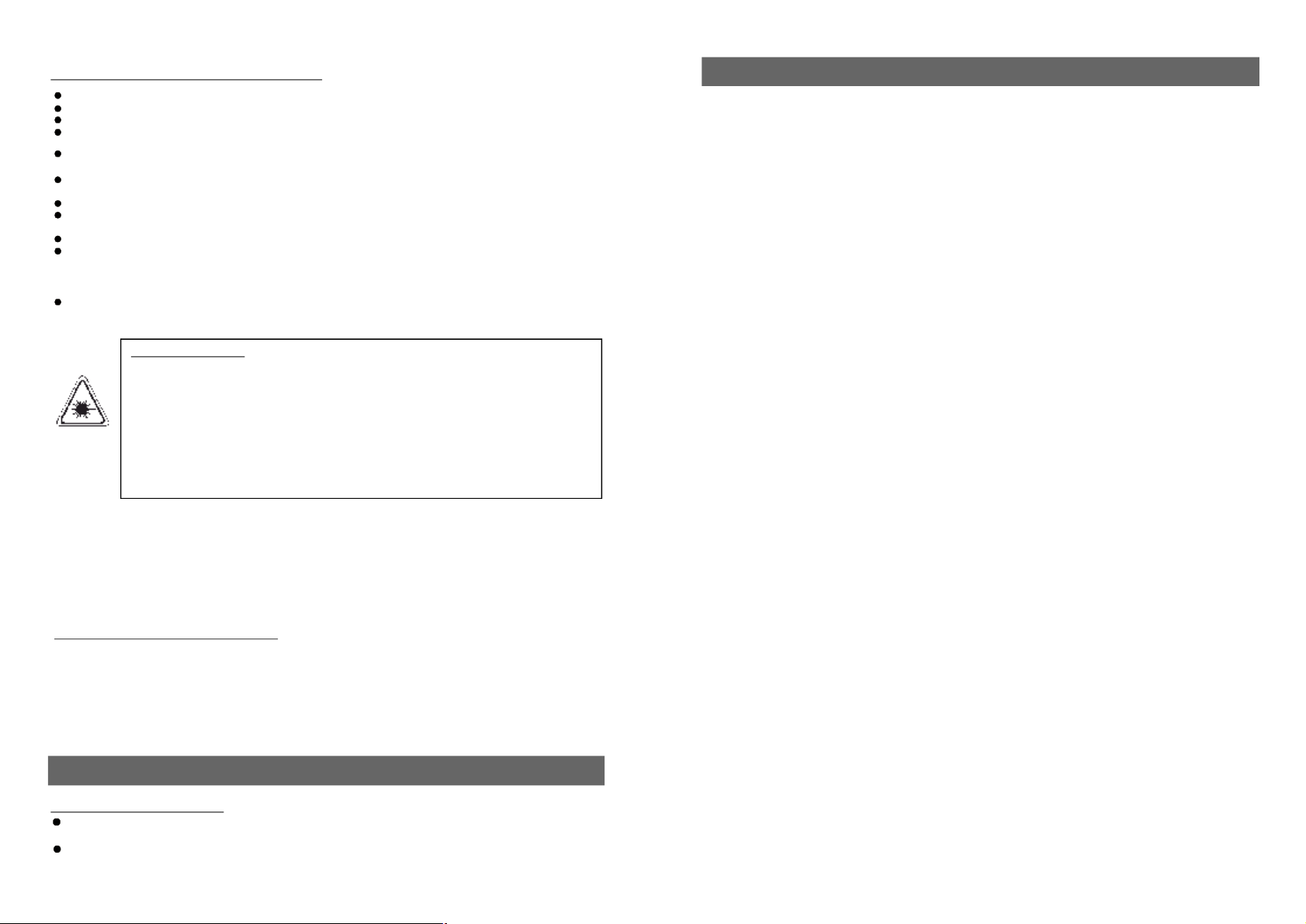
Readallinstructionsbeforeusing
Donotusethisproductnearwater.
Donotceiling-orwall-mounttheproduct.
Installtheproductinaccordancewiththeoperatinginstructions.
Donotsettheproductnearheatsources,suchasradiators,heatregisters,stoves,orother
apparatus(includingamplifiers)thatproduceheat.
Protectthepowercordfrombeingwalkedonorpinched,particularlyatplugs,convenience
receptacles,andthepointwheretheyexittheproduct.
Donotuseattachmentsnotrecommendedorsoldbytheproductmanufacturerasariskoffire,
electricalshock,orseriouspersonalinjurymayresult.
Unplugtheproductduringlightningstormsorwhenunusedforlongperiodsoftime.
Donotexposetheproducttodrippingorsplashingwater.Donotplaceobjectsfilledwithliquid
(e.g.,vases)ontheproduct.
Donotplaceinorexposetheproducttodirectsunlight,extremeheat,humidordustylocations.
Neveroperatethisproductifithasadamagedpowercordorplug,isnotworkingproperly,has
beendropped,damaged,orexposedtomoisture,water,orotherliquids.Donotattemptto
examineorrepairthisproductyourself;taketheproducttoaservicecentreforinspectionand
repair.
Keepmagneticobjectssuchasspeakers,atadistancefromtheplayer.
LASERSAFETY
ThissetemploysanopticallaserbeamsystemintheCDmechanismdesigned
withbuilt-insafeguards.Donotattempttodisassemble.Exposuretothis
invisiblelaserlightbeammaybeharmfultothehumaneye.ThisisaClass-1
laserproduct.Useofcontrols,adjustmentsorproceduresotherthanthose
specifiedhereinmayresultinhazardouslaserlightbeamexposure.This
compactdiscplayershouldnotbeadjustedorrepairedbyanyoneexcept
qualifiedservicepersonnel.Thelasermechanisminthesetcorrespondstothe
stylus(needle)ofarecordplayer.Althoughthisproductusesalaserpick-up
lens,itiscompletelysafewhenoperatedaccordingtodirections.
NOTE: ThemanufacturerisnotresponsibleforanyradioorTVinterferencecausedbyunauthorized
modifications.Suchmodificationscouldvoidtheuser'sauthoritytooperatetheequipment.
1)Operateturningcontrolsandswitchesasinstructedinthemanual.
2)Beforeturningonthepowerforthefirsttime,makesurethatthepowercordisproperly
installed.
3)Storeyourdiscsinacoolareatoavoiddamagefromheat.
BatteryHandlingandUsage
NOTE: ThisstyleplayercontainsrechargeableLithiumbattery.ThereisaCR2025
batteryforremotecontrol.
1).Neverthrowbatteriesintoafire.Donotexposebatteriestofireorotherheatsources.
2).BatteryDisposal:Spentordischargedbatteriesmustbeproperlydisposedofand
recycledincompliancewithallapplicablelaws.Fordetailedinformation,contactyour
localsolidwasteauthority.
DISCHANDLINGANDMAINTENANCE
Handlingprecautions
Holdthediscbytheedgessothesurfacewillnotbesoiledwithfingerprints.Fingerprints,
dirtandscratchescancauseskippinganddistortion.
Donotwriteonthelabelsidewithaball-pointpenorotherwritingutensils.
2
DEFINITIONOFTERMS
DVD
Thisreferstoahigh-densityopticaldisconwhichhigh-qualitypicturesandsoundhavebeen
obtainedbymeansofdigitalsignals.Incorporationanewvideocompressiontechnology
(MPEGII)andhigh-densityrecordingtech-nology,DVDenablesaestheticallpleasingy
full-motionvideotoberecordedoverlongperiodsoftime(forinstance,awholemoviecan
berecorded).DVDhasastructureconsistingoftwo0.6mmthindiscswhichareadhered
toeachother.Sincethethinnerthedisc,thehigherthedensityatwhichtheinformationcan
berecorded,aDVDdischasagreatercapacitythanasingle1.2mmthickdisc.Sincethe
twothindiscsareadheredtoeachother,thereisthepotentialtoachievedouble-sidedplay
sometimeinthefutureforevenlongerdurationplay.
VideoCD
Thiscontainsrecordingsofpicturesandsoundwhosequalityisonaparwiththatofvideo
tape.ThisplayeralsosupportsVideoCDswithplaybackcontrol(version2.0).
Mp3
Thesecontainrecordingsofmusicwhicharecompressed,allowingasignificantlylarger
amountofmusictobestoredonaCD.
Angle
RecordedontosomeDVDdiscsaresceneswhichhavebeensimultaneouslyshotfrom
anumberofdifferentangles(thesamesceneisshotfromthefront,fromtheleftside,from
therightside,etc.).Withsuchdiscs,theANGLEbuttoncanbeusedtoviewthescenefrom
differentangles.
Subtitles
Thisistheappearanceofthedialogueatthebottomofthescreenwhichareprerecordedon
someDVDdiscs.
Titlenumber
ThesenumbersarerecordedonDVDdiscs.Whenadisccontainstwoormoremovies,these
moviesarenumberedastitle1,title2,etc.
Chapternumber
ThesenumbersarerecordedonDVDdiscs.Atitleissub-dividedintomanysections,each
ofwhichisnumbered,andspecificpartsofvideopresentationscanbesearchedquickly
usingthesenumbers.
Timenumber
Thisindicatestheplaytimewhichhaselapsedfromthestartofadiscoratitle.Itcanbe
usedtofindaspecificscenequickly.(Itmaynotworkwithsomediscs.)
Playbackcontrol(PBC)
ThisisrecordedonaVideoCD(version2.0).Thescenesorinformationtobeviewed
(orlistenedto)canbeselectedinteractivelywiththeTVmonitorbylookingatthemenu
shownontheTVmonitor.
Tracknumber
Thesenumbersareassignedtothetrackswhicharere-cordedonVideoCDsandCDs.They
enablespecifictrackstobelocatedquickly.
31
Page 5
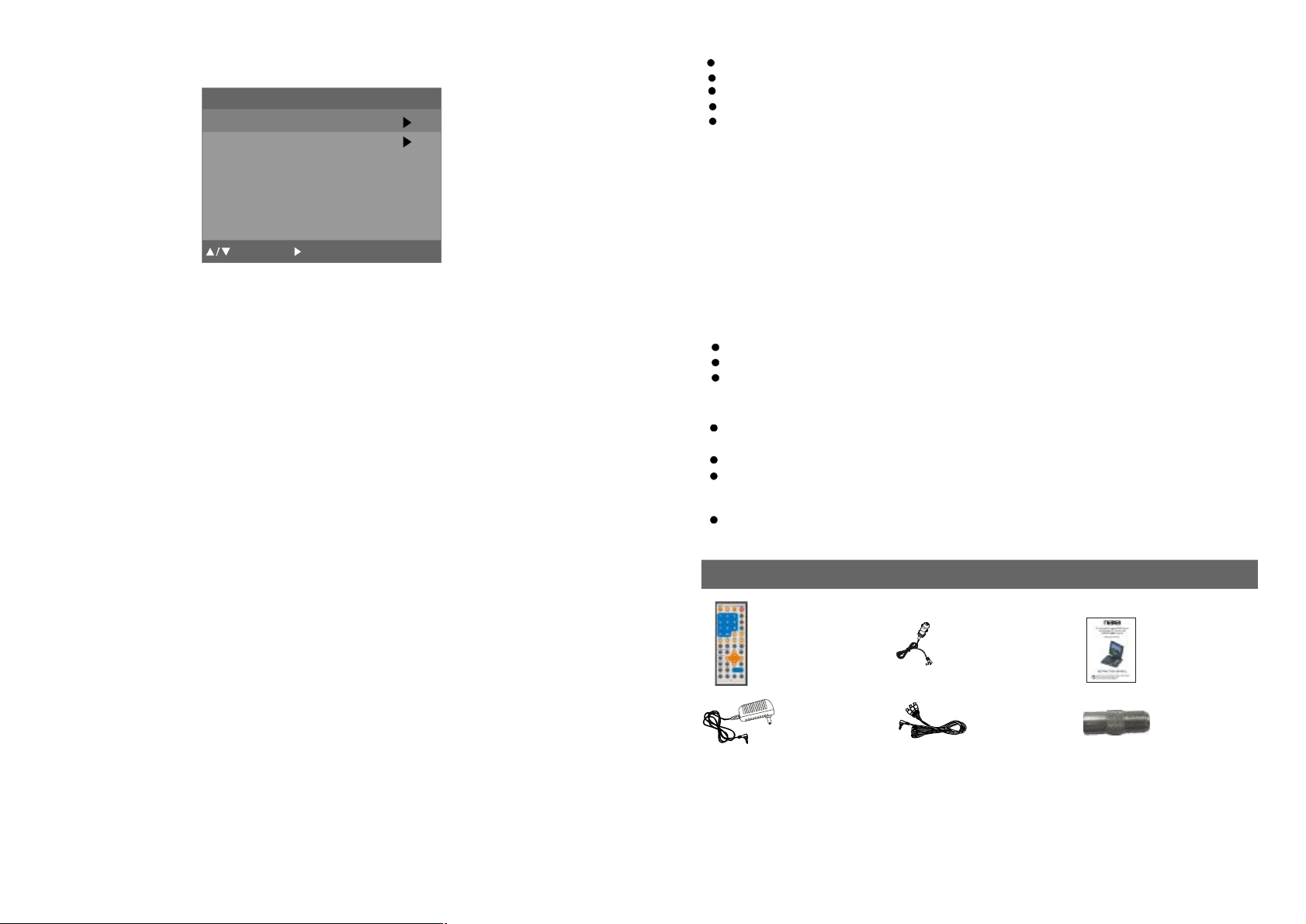
6SYSTEMSETUP
SystemSetup
FactoryReset
TimeSetup
OSDLanguage
AudioLanguage
Screen
Format
English
English
4:3
Normal
Donotuserecordcleaningsprays,benzine,thinner,staticelectricitypreventionliquids.
Becarefulnottodroporbendthedisc.
Donotinstallmorethan1disconthedisccompartment.
Donottrytoclosethedisccoverwhenthediscisnotinstalledproperly.
Besuretostorethediscinitsexclusivecasewhennotinuse.
Ifthesurfaceissoiled
Wipegentlywithasoft,damp(wateronly)cloth.
Whenwipingdiscs,alwaysmovetheclothfromthecentreholetowardtheoutside,which
willnotcausedistortion.(Ifyouwipethediscsusingacircularmotion,circularscratchesare
likelytooccur,whichwillcausedistortion.)
:Up/Down
6.1FACTORYRESET
-Itisusedtoresettofactorysettings.
-Pressup/downbuttontoselectthisitem,thenpressrightbuttontoenter.
6.2TIMESETUP
6.2.1Clock
-TheClockdisplaysthecurrenttimefromprograms.(thisoptionisnotuseradjustable)
6.2.2TimeZone
-Tosetthetimezone:Eastern,Samoa,Hawaii,Alaska,Pacific,Mountain,Central,Atlantic
andNewfoundland.
6.2.3DaylightSaving
-itisusedtosetdaylightsavingtime.
-Pressup/downbuttontoselectit,thenpressleft/righttosetitON/OFF.
6.3OSDLANGUAGE
-Pressup/downbuttontoselectthisitem,thenpressleft/rightbuttontochangetheOSD
language.
-Option:Englishorotherlanguages.Itdependsonthesoftware.
6.4AUDIOLANGUAGE
-Itisusedtosettheaudiolanguage.
-Pressup/downbuttontoselectit,thenpressleft/rightbuttontoselectthelanguageasdesired.
6.5SCREEN
-Itisusedtoselectscreendisplaymode.
-Pressup/downbuttontoselectthisitem,andpressleft/rightbuttontochangethemode.
-Option:4:3/16:9
6.6FORMAT
-Itisusedtoselecttheformatmode.
-Option:Normal
:Select
MENU:GoBack
Ifthediscisbroughtfromacoldtoawarmenvironment
moisturemayformonthedisc
Wipethismoistureoffwithasoft,dry,lint-freeclothbeforeusingthedisc.
Improperdiscstorage
Youcandamagediscsifyoustoretheminthefollowingplaces:
Areasexposedtodirectsunlight
Humidordustyareas
Areasdirectlyexposedtoaheatoutletorheatingappliance
Maintenance
BesuretopressPOWERtosettheplayertothestandbymodeanddisconnectthe
ACadaptorbeforemaintainingtheplayer.
Wipetheplayerwithadry,softcloth.
Ifthesurfacesareextremelydirty,wipecleanwithaclothwhichhasbeendipped
inaweaksoap-and-watersolutionandwrungoutthoroughly,andthenwipeagain
withadrycloth.
Neverusealcohol,benzine,thinner,cleaningfluidorotherchemicals.Anddonotuse
compressedairtoremovedust
ACCESSORIES
Remotecontrol
withbattery
......................1
ACadaptor
................1
Carcord
...............1
Audio/Video
cable.......1
Instruction
manual
................1
Antenna
convertor
..............1
Allthepicturesintheinstructionmanualarejustforyourreference,specificationshouldrefer
toactualaccessories.
30 3
Page 6
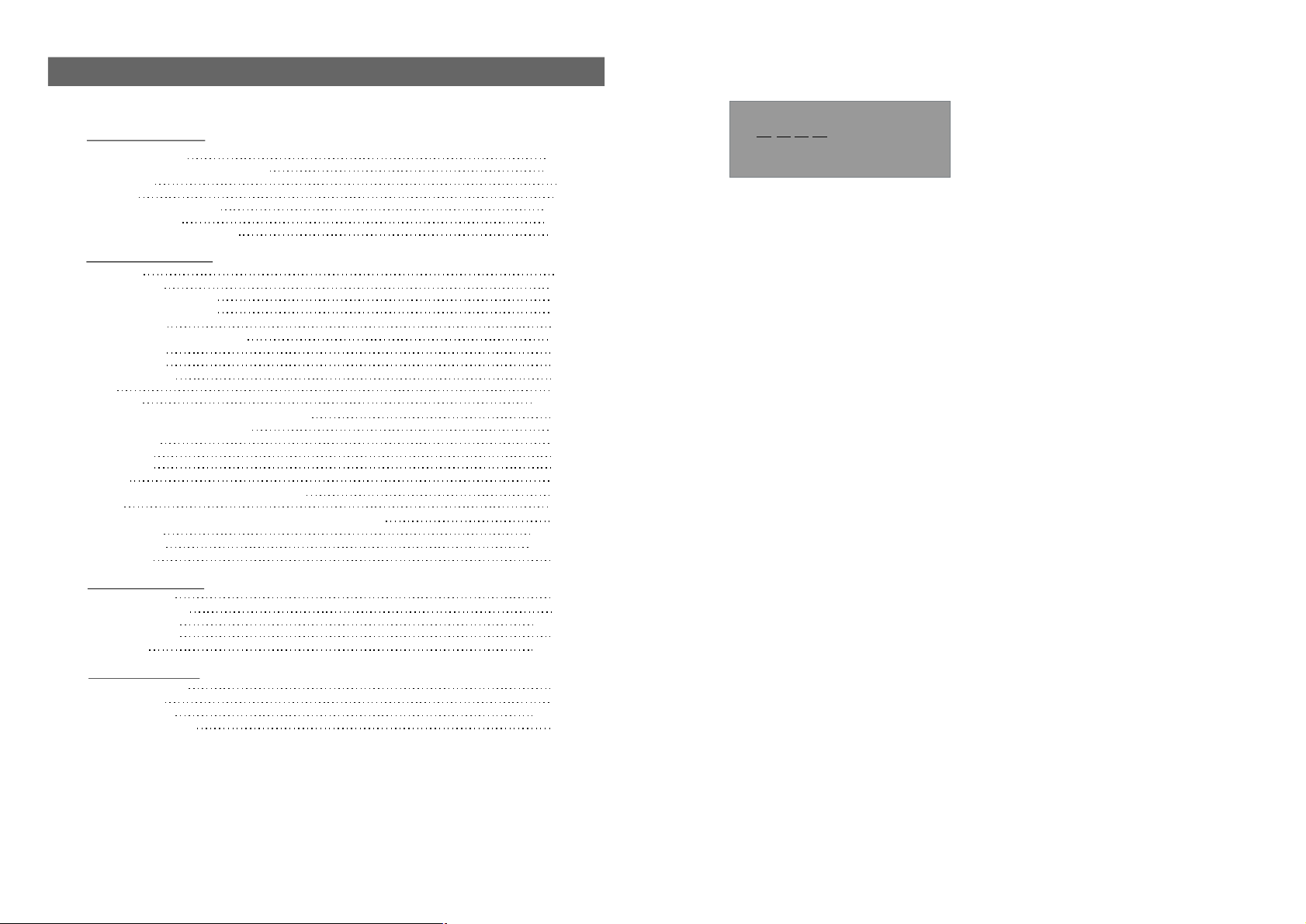
TABLEOFCONTENTS
GettingStarted:
Safetyinformation 1-2
DISChandlingandmaintenance
Accessories
Features
Controlreferenceguide 6-7
Basicconnection
Remotecontrolpreparation
DVDOperations:
Basicplay
Stoppingplay
Skippingaheadorback 12
Fastforward/backward
Pauseorplay 12
Slow-motionplay(DVD/VCD)
MP3playback 13
MP4playback 14
CARD 15
playback
USB
JPEGCD
EnjoyingVideoCDwithplaybackcontrol
Onscreendisplayinformation 19
Programplay
Repeatplay
TFTMODE
GOTO
Changingsubtitlelanguage(DVDOnly)
ZOOM
Changingaudiosoundtracklanguage[DVD/VCDdisc]
Initialsettings 22-24
Generalsetup
Audiosetup
TVOperations:
Turnontheunit
Antennaoperation
Basicoperations
TVmenucontrol
Mainmenu
ForReference:
Definitionofterms
Specifications 32
Troubleshooting
Regioncodesetting 33
2-3
8-9
10
12
12
13
16
17-18
18
19
20
20
20
21
21
21
22-23
24
25
25
25-26
26
27-30
31
32-33
5.PROGRAMCONTROLSETUP
InputPassword
Pleaseenterthepasswordby0-9
3
5
-Pressupordownbuttontoselectthisitem,andpressrightbuttontoenterINPUTPASSWORD
page,Input0000(Inthisunit,theoriginalpasswordis0000)toenter PROGRAMCONTROL
11
pageasabove.Thesesettingallowcertainpeopletoviewcertainchannels,whichmaybe
especiallyusefultoforbidchildrenfromviewingsomeunbefittingchannels.
5.1V-CHIPSETTING
-Pressrightbuttontoenterthissub-menu.
5.1.1MovieRatings
-PressrightbuttonenterMOVIERATINGSsub-menu.
-Pressup/downbuttontoselectitemasdesiredandpressOKbuttontosetit.
-Option:G,PG,PG-13,R,NC-17,XandY.
5.1.2USATVContentRatings
-Pressrightbuttonenterthissub-menu.
-Pressup/downbuttontoselectitemasdesiredandpressOKbuttontosetit.
-Option:Y,Y7,G,PG,14andMA.
5.1.3CanadaEnglishRatings
-Pressrightbuttonenterthissub-menu.
-Pressup/downbuttontoselectitemasdesiredandpressOKbuttontosetit.
-Option:C,C8+,G,PG,14+and18+.
5.1.4CanadaFrenchRatings
-Pressrightbuttonenterthissub-menu.
-Pressup/downbuttontoselectitemasdesiredandpressOKbuttontosetit.
-Option:G,8ans+,13ans+,16ansand18ans.
5.2RRTSETTING
-Pressup/downbuttontoselectthisitemandpressrightbuttontoenter.
5.3BLOCKENABLE
-Pressup/downbuttontoselectthisitemandpressleft/rightbuttontosetitONorOFF.
5.4UNRATED
-Pressup/downbuttontoselectthisitemandprssleft/rightbuttontosetitONorOFF.
5.5CHANGEPASSWORD
-Itisusedtochangethepassword,andtheprocedureofchangingpasswordisdescribedas
followings:
EnternewpasswordintheNEWPASSWORDrow,afterthatthesystemwillrequireyouto
confirmthenewpassword.ThenenterthenewpasswordagainintheCONFIRMPASSWORD
row.Ifsuccess,massagehangePasswordSuccess!illappearinthescreen.揅攚
NOTE: Theoriginalpasswordis0000,youcanchangeit,butyoushouldwriteitdownand
keepitsafe.Ifyouforgetthepassword,pleasecontactwiththesupplier.
4
29
Page 7

2.2SKIP
-Pressupordownbuttontoselectskipitem,thenpressleftorrightbuttontoselectonoroff.
ON:IfSKIPisON,channelnumberwhatyouselectwillbeskippedwhenselectingchannel
usingtheCH-orCH+button.
OFF:IfSKIPOFF,allthechannelnumbers(thechannelsarestoredintheunit)canbeaccessed
usingCH-orCH+button.
Skip/unskipachannel:
1.Pressup/downbuttontoselectCHANNELitem,thenpressleft/rightbuttontoselectthechannelbackward/
forwardyouwanttoskip.
2.Pressup/downbuttontoselecttheSKIPiteminchannelsetupmenuandpressleft/rightbuttontoskip
currentchannelornot.
2.3FAVORITELIST
-Pressupordownbuttontoselectthisitem,thenpressrightbuttontogetinthefavoritelistpage.
-Youcansetmaximumfivefavoritechannels.Pressupordownbuttontoselectitemthenpress
left/rightbuttontosetthechannelisyourfavoritechannelornot.
3.CCSETUP
CCSetup
CCDisplay
Off
608CCType C1
708CCType
Service1
CCMode Customer
CCCustomer
:Up/Down
:Select
MENU:GoBack
3.1CCDISPLAY
-PressupordownbuttontoselectitandpressleftorrightbuttontosettheccdisplayONorOFF.
.2608CCTYPE
3
-Pressupordownbuttontoselectthisitem,andpressleftorrightbuttontochangethecctype.
-Option:C1/C2/C3/C4/T1/T2/T3/T4
3.3708CCTYPE
-Pressupordownbuttontoselectthisitem,andpressleftorrightbuttontochangethecctype.
-Option:Service1/Service2/Service3/Service4/Service5/Service6
3.4CCMODE
-Pressupordownbuttontoselectthisitem,andpressleftorrightbuttontochangetheccmode.
-Option:Broadcast/Customer
-IfyouselectCUSTOMER,TherewillappearCCCUSTOMERitem,selectthisitemand
pressrightbuttontoenter,youcansetwhatyouwantto,suchasfont,color,etc.
4.EASSETUP
EASSetup
Always
Skiplowpriority
Skiplow/mediumpriority
FEATURES
9"TFTDISPLAY
Thisplayerhasabuilt-in9TFTdisplaywindow,toprovideclearvision,andlowradiation.
WITHRECHARGEABLELITHIUMBATTERY
COMBINATIONOFTV/DVDPLAYER
PressSWITCHbuttontoswitchtheunitinTVorDVDmodeasyouwantto.
MULTITVSYSTEMSUPPORT
TheplayercanplaydiscswithsignalsystemofPALandNTSC.
GRAPHICALUSERINTERFACESCREEN
SimplybypressingtheOSDbuttonontheremotecontrol,informationontheplayerand
disccanbedisplayedonthescreenforeasyidentification,Theplayer'soperationsand
settingscanbeperformedbyoperatingtheremotecontrolwhilemonitoringscreen.
AUTOTVSCANNINGFUNCTION
FULLFUNCTIONREMOTECONTROL
SUPPORTVIDEO/AUDIOOUTPUT
MULTI-AUDIOFUNCTION
Theaudiosoundtrackcanbeheardinupto8languages.(Thenumberofaudiosound
languagesdependsonthesoftware.)
MULTI-SUBTITLESFUNCTION
Subtitlesmaybedisplayedinoneofamaximumof32languagesdependingonthesoftware.
ROTATABLESCREEN
Thescreencanberotatedfrom0to180clockwiseor0to90anti-clockwiseforproviding
multi-angleofview;thenthescreencanbefoldedtolapoverthemainunit.
Note:
Rotatethescreenonlywhentheplayerisoff!
Wewillnotrespondthesituationthatdamageduetoincorrectrotating.
USB/CARDREADERFUNCTION
ThisplayercanplayUSB/CARDcontainingfilesinVCD/SVCD/DVD/Mp3/WMA/MPEG4/
JPEG/CDformat.
(NOTE:TheUSBportofthisunitcannotconnectwiththeremovableHDD.)
oooo
90 180
:Up/Down
MENU:GoBackOK:Select
-ThissystemcandisplayEAS(EmergencyAlertSystem)messagebroadcastpursuantto
47CFR11.117oftheFCCRules.
-Pressupordownbuttontoselectthisitem,andpressrightbuttontoenter.
-Option:always,skiplowpriorityandskiplow/mediumpriority
-PressupordownbuttontoselectwhatyoudesireandpressOK/ENTERbuttontoconfirm,
thentherewillbeaiconintheframe.PressOK/ENTERbuttonagain,theiconwilldisappear.
28 5
Page 8

Mainunit
1
CONTROLREFERENCEGUIDE
USB
SD/MMC MS
AVOUTPHONE
181920
21
POWER INPUT9-12V---
OFFON
22 23
MAINMENU
Commonprocedureforinitialsettings
1.PressMENUbutton.
2.UsetheUPorDOWNbuttontoselectpreferredpage,thenpressRIGHTbuttontoenter.
Eachpageforsettingthevaluewilldisplay.Thenmovetheupordownbuttontoselectitem
anduseleftorrightbuttontoset.
RFIN
3.PressMENUbuttonagaintoreturntopreviousmenusettingpage.
2
3
90 180
SWITCH LCDON/OFF
5
VOL- VOL+
6
7
8
14
FR
SETUP MENU
PREV/CH+
OK
OK
NEXT/CH-
STOPPLAY/PAUSE
FF
4
1TFTDisplayWindow- Displaysall
informationaboutDVD/TVworkscene.
2Remotecontrolsensor
3Built-inSpeaker
4OPENbutton-Pressthisbuttontoopenthe
disccover.
5SWITCHbutton-Pressthisbuttontosetthe
playerbetweenDVDandTVmode.
6VOLUME-button-Pressthisbuttontoturn
downthevolume.
7PLAY/PAUSEbutton-Pressthisbuttontostart
orpauseplayingadisc.
8
SETUPbutton-PressthisbuttontoenterDVD
initialsettingsmenu(inDVDmode).
9LCDON/OFF-Pressthisbuttontoturnonor
turnoffthelcdscreen.
10VOLUME+button-Pressthisbuttontoturn
upthevolume.
11STOPbutton-Pressthisbuttontostopplaying.
12MENUbutton-InDVDmode,pressittoreturn
totherootmenu(forDVD)orto
PBC(forVCD).InTVmode,pressittoenterTV
settingsmenupage.
13PREV/CH+button-Pressthisbuttontoup,
andinDVDmode,ifyoukeeppressingitfor
morethan2seconds,theplayerwillskipto
thepreviouschapterortitle(forDVD)ortrack
(forCD).InTVmode,pressthisbuttontoplay
thenextchannel.
turnon/offthe
9
10
11
12
13
15
16
26
17
14LEFT/FRbutton-PressLEFTbuttontoleft,andif
youkeeppressingitformorethan2seconds,the
playerwillplaythediscbackwardatspeed:x2,x4,x8,
x16,x32.
15RIGHT/FFbutton-PressRIGHTbuttontoright,
andifyoukeeppressingitformorethan2seconds,
theplayerwillplaythediscforwardatspeed:x2,x4,
x8,x16,x32.
16
OKbutton-Pressthisbuttontoconfirmanoperation.
17NEXT/CH-button-Pressthisbuttontodown,
andinDVDmode,ifyoukeeppressingitfor
morethan2seconds,theplayerwillskiptothe
nextchapterortitle(DVD)ortrack(forCD).In
TVmode,pressthisbuttontoplaytheprevious
channel.
18Phone-Connectheadphonetothisjackfor
sharelistening.
19AVOUTJack-ConnectTVorotherexternal
AVequipmenttothisjacktousetheunitasa
signalsource.
20USBslot
21SD/MMC/MScardslot
22PowerSwitch-Switchthisknobtoturnon/offthe
unit.
23DCInJack-Powerinputjack.
24ExternalAntennaJack-Whenthesignalis
tooweak,connectaexternalantennatothisjack
forabetterreception.
25CHARGEINDICATOR,PowerON/Standby
Indicator
26BATTERYCOVER
6
24
25
PressMENUbuttontoentertvMAINMENUpageasfollows:
MainMenu
AutoSearch
CHSetup
CCSetup
EASSetup
ProgramControl
SystemSetup
:Up/Down
:Select
MENU:GoBack
1.AUTOSEARCH
AutoSearch
SourceType
Antenna
StartSearch
SNR
:Select
MENU:GoBack
0.00dB
1.1SOURCETYPE
Itisusedtosetthesourcetype.
-Pressupordownbuttontoselectitandthenpressleftorrightbuttontoset.
-Options:Antenna/Cable.
1.2STARTSEARCH
Beforenormalwatchingyoumustsearcheffectivechannelfirst.
-PressupordownbuttontoselectitandpressRIGHTbuttontogetinscanningsetuppage.
-PressLEFTorEXITbuttontocanceltheautoscan.
1.3SNR
Thisoptionisnotuseradjustable.
2.CHSETUP
ChannelSetup
Channel
Skip
FavoriteList
:Up/Down
:Select
2.1CHANNEL
-Pressupordownbuttontoselectitandthenpressleftorrightbuttontochangethechannel
number.
27
2-3
Off
MENU:GoBack
Page 9

CC
Itisusedtosetthecaptionmode.
-KeeppressingCCbuttontoselectdifferentmodeasdesired.
-Option:On/Off
INFO(INFORMATION)
Itisusedtodisplaycurrentprograminformation.
-PressINFObutton,thescreenwilldisplayasbelow:
Currentchannel
number&name
Signal
Compatibility
2-3Flower480i03:45AM
AUDIO[Unknow]
Unrated
Currenttime
Currentaudio
language
EPG(Electronicprogramguide)
Page1of5
:Page+/-
/
Whenviewingadigitalchannel,presstheEPGButtontoaccess
theprogramguidesuppliedbythesignalprovider(notavailable
inallareas).
PresstheLEFT/RIGHTbuttontoaccessprevious/nextpagein
programscheduler.
TFTMODE
PressTFT/TVMENUbutton,thescreenwilldisplay:
PICTURE
BRIGHT
CONTRAST
COLOR
HUE
ENGLISH
IIIIIIIIIIIIIIIIIIIIIIIIIIIIIIIIIIII---------------------------
50
50
50
50
1.MovetheUPorDOWNnavigationbuttontoselectBRIGHT,CONTRAST,COLOR,HUE,
orENGLISHitem,
thenpresstheLEFTorRIGHTnavigationbuttontoadjustthelevelofthe
selecteditem.
2.PressTFT/TVMENUbuttonagaintoenterOPTIONpage.PressUPorDOWNnavigation
buttontoselectNORMALorZOOMitem.ThenpresstheLEFTorRIGHTnavigationbuttonto
adjust.TheNORMALitemcanbeadjustedbetweenNORMALandDOWNmode(
picturebetweennormalandverticalmode
OPTION
NORMAL
ZOOM 16:9
).AndtheZOOMcanbesetto16:9or4:3mode.
3.PressTFT/TVMENUbuttonagaintoexitthispage.
NOTE:ThelevelofBRIGHT,CONTRAST,
COLORandHUEcanbeadjusted0-100.
Themenulanguagecanbechanged
amongmulti-languages.
toswitchthe
ZOOM 16:9
DOWN
OPTION
26
CONTROLREFERENCEGUIDE
Remotecontrol
1.MUTE -Tomutethesound.
2.INVERSIONbutton -Pressthisbuttontoinversion
thepicturewhichplayed.
3.NUMERICbuttons-Toinputthenumeric
information,suchastracknumber,channelnumber
andsoon.
4.FFbutton -Pressthisbuttontoplaythedisc
MUTE
INVERSION
1
2
1 2
3
5 6
4
forwardatspeeds:x2,x4,x8,x16,x32(inDVDmode).
5.FRbutton -Pressthisbuttontoplaythedisc
7 8 9
backwardatspeeds:x2,x4,x8,x16,x32(inDVDmode).
6.SLOWbutton -Pressthisbuttontoplaythediscat
speeds:1/2,1/4,1/8,1/16.
7.ZOOMbutton -Pressthisbuttontoenlargepicture
size,max.toX4ortoshrinkpicturesize,min.toX1/4.
8.ANGLEbutton -Pressthisbuttontodisplay
theanglenumberandchangetodifferentangles.
9.PROGRAMbutton -Pressthisbuttontosetup
thememoryorderofchapterortitle(forDVD)or
tracks(forVCD/CD).
10.TFT/TVMODEbutton -Pressthisbuttontoenter
TFT/TVmodepage.
11.TITLEbutton -Pressthisbuttontoreturnto
titlemenu(forDVD).
12.SUBTITLEbutton -Pressthisbuttontodisplay
andchangesubtitlelanguage(forDVDonly).
13.AUDIObutton -Toselecttheaudiomode(inDVDmode).
10
11
12
13
14
15
16
4
5
6
7
8
9
0
10
FFFR PREV
SLOW
PROGRAM
ANGLE
TFT/TVMODE
SUBTITLE
TITLE
SWITCH
AUDIO
EPG INFO CC EXIT
14.SWITCHbutton -ToswitchthemodebetweenTV
andDVDmode.
15.INFO -Todisplaycurrentprograminformation,suchas
channelnumber,soundtrackmode,subtitlelanguageandsoon(onlyforTVmode).
16.EPG -Displaytheprograminformationofcurrentdayorlatterdays(onlyforTVMode).
17.STANDBY -Tosettheunitinstandbymodeorswitchtheuniton.
18.DISPbutton -PressDISPbuttoncontinuouslyduringplayback,thescreenwilldisplaytheplaying
information,suchaselapsedtime,remainingtimeandsoon(inDVDmode).
19.N/Pbutton -PressthisbuttontoselectNTSCorPALsystem(forDVDonly).
20.GOTObutton -Pressthisbuttontosettheplayertoplaydiscstartingatacertainpoint.
21.STOPbutton -Pressthisbuttontohaltplaying.
22.PLAY/PAUSEbutton -Pressthisbuttontostartorpauseplayingthedisc.
23.PREVbutton -Pressthisbuttontoplaythepreviouschapter(forDVD)ortrack(forVCD/CD).
24.NEXTbutton -Pressthisbuttontoplaythenextchapter(forDVD)ortrack(forVCD/CD).
25.A-Bbutton -Pressthisbuttontorepeatplayingsectionsbetweentwospecificpoints(A-B).
26.REPEATbutton-Pressthisbuttontorepeatplayingonechapteroronetitle(forDVD)orrepeat
playingthecurrenttrackorthewholetracks(forVCD/CD).
27.CH+/UP -Tomoveuporselectprogramforward.
28.SETUPbutton -PressthisbuttontoenterDVDinitialsettingsmenu(inDVDmode).
29.ENTERbutton -Pressthisbuttontoconfirmwhatyouhaveselected.
30.Navigationbuttons -Pressthisbuttontomoveup,down,leftorright.
31.CH-/DOWN -Tomovedownorselectprogrambackward.
32.MENUbutton -Pressthisbuttontoentermainmenupage(inDVDmode)ortoenterTVsettings
menu(inTVmode).
33.VOLUME-button -Pressthisbuttontoturndownthevolume.
34.VOLUME+button -Pressthisbuttontoturnupthevolume.
35.CC -Tosetthecaptionmode(onlyforTVmode).
36.EXIT -Toexitthemenupage(onlyforTVmode).
37.USB/CARD/DVDbutton -ToswitchthemodeamongUSB/CARD/DVDmode.
7
+
ATSC
USB/CARD/DVD
3
STOP
CH
ENTER
CH
VOL VOL
STANDBY
DISP
N/P
GOTO
PLAY/PAUSE
NEXT
REPEATA-BZOOM
SETUP
MENU
37
17
18
19
20
21
22
23
24
25
26
27
28
29
30
31
32
33
34
35
36
Page 10

BASICCONNECTION
.
TVOPERATIONS
EnsureallthecablesaredisconnectedfromthemainunitbeforeconnectingtoACpower
source.
Readthroughtheinstructionsbeforeconnectingotherequipment.
ConnectingtoACpowersource
USB
SD/MMC MS
AVOUTPHONE
Mainunit
NOTE:
BeforeconnectingtoACpower,pushthe
POWERON/OFFswitchtoOFF.
RechargeableBatteryUse
Theplayerbuilt-inachargeableLithiumbattery.
1.Chargethebattery
-ConnecttheadaptortotheDC12VINjack,thensettheunitinPOWERONmode(THE
PLAYINGMODE)forfullycharge.
-SetinPOWERONmodeandpresstheSTANDBYbutton(THESTANDBYMODE)or
setinPOWEROFFmodeforfullycharge.
Andtheindicatorisredduringcharging;itgetsgreenwhenchargingiscompleted.
2.Timetorechargethebattery
Chargethebuilt-inbatterypack8hoursbeforeusingtheplayerforthefirsttime.
Rechargeandplaybacktimedependsonbatterypackcapacityandthetemperaturecondition.
Generallyspeaking,Thebatteryneedstobechargedabout4hours.
3.UsingandMaintainingRechargeableBattery
-.Thenormalworkingconditiontemperatureis:0~45C;
-.AlwaysunplugAC/DCpowersupplyfortheunitwhenevernotplaying.
NOTE:Anewbatterypackwhichhasnotbeenusedoronewhichhasnotbeenusedformore
thanamonth,mayappeartonotrechargedenough,thisisduetothecharacteristicofthis
batteryandisnotamalfunction.Inthiscase,rechargeittwoorthreetimesbeforethefirstuse,
anditneedsmorethan8hourstorechargebattery.
Noisesmaybegeneratedduringrecharging.Inthiscase,useamoredistantpowersocket.
Donotrechargeordischargebatterynearaheatingelementsuchasaheaterordirectsunlight.
POWER INPUT9-12V---
OFFON
Topoweroutlet
ACadaptor
O
TURNONTHEUNIT
1.PushPOWERswitchattherightsideoftheunittoturnontheunit.
2.PressSWITCHbuttontosettheunitinTVmode.
ANTENNAOPERATION
EXTERNALANTENNA
Installexternalantennaintoantennajackforbestreception.
RFIN
Externalantennajack
BASICOPERATIONS
AUTOSEARCHING
Beforenormalwatchingyoumustsearcheffectivechannelsfirst.
-PressMENUbuttononremotecontrol,thescreenwilldisplay:
MainMenu
AutoSearch
CHSetup
CCSetup
EASSetup
ProgramControl
SystemSetup
:Up/Down
-SelectAUTOSEARCHitem,pressrightbuttontoenterthisitem.
-SettheSOURCETYPEwhatyouwant.SelectSTARTSEARCHitemthenpressrighttostart
tosearchchannelsautomatically.Waitforseveralminutesuntilsearchingfinished,thenthe
firstsearchedchannelwillbeplayed.
NOTE:Youmustdoautosearchagainafterdifferentsystemselectionaccordingtoyourarea.
SELECTWANTEDPROGRAM
1.PressCH+buttontoenternextchannel.
2.PressCH-buttontoenterpreviouschannel.
3.Pressnumericbuttonsontheremotecontroldirectlytoselectprogramwhatyouwant.
Example:Track9,press"9"threesecondslater,itwillautomaticallyswitchtotrack9,
orpressENTERbuttontoconfirmdirectly.
Track12,press"1"and"2",threesecondslater,itwillautomaticallyswitchtotrack12,orpress
ENTERbuttontoconfirmdirectly.
Note:Ifonefrequencedothasmorethanonechannel,forexample,youwantselect
<CH14NO.2>,Press1and4,thenpressrightnavigationbuttonandinput2.PressENTER
buttontoconfirm.Oncetheinputisdone,itwillstartbroadcastingtheselectedchannel
immediately.
VOLUMECONTROL
1.PresstheVOL+orVOL-toadjustthelevelofcurrentlyvolume.
2.ThelevelofVOLUMEcanbeadjustfrom0-40.
MUTECONTROL
PresstheMUTEbuttontomutethesound,pressitagaintoswitchONthesound.
NOTE: WhentheunitisinMutemode,pressingVOL+buttonwillswitchONthesoundandturn
itup,pressingVOL-buttonwillswitchONthesoundandturnitdown.
:Select
258
MENU:GoBack
Page 11

2.AUDIOSETUP
--AUDIOSETUPPAGE-SPEAKERSETUP
EQUALIZER
ConnectingtoTVset
TVset
Tovideoinputconnector(yellow)
Toaudioinputconnectors(red,white)
Video/audiocable
GOTOAUDIOSETUPPAGE
2.1Speakersetup-Itistosetthespeakeroutputlevels
Options:LT/RT-Left/Rightmixmode.
STEREO-Selectthisoptionifyoudonothavea2.1channelamplifier
VSURR-surround-Itisusedtosetdummysurroungdingaudioeffectiveness.
2.2EQUALIZERSETUP-Itisusedtocompensateforfrequencydistortiontoimproveits
frequencyresponseinaudiosystems(notapplicable).
Options:EQTYPE.InthisoptionyoucanchoosedifferentEQTYPE.
BASSBOOST.InthisoptionyoucansetittoONorOFF
SUPERBASS:Inthisoption,youcansetittoOnorOFF.
TREBLEBOOST:Inthisoption,youcansetittoOnorOFF
.
Connectingtoexternalsignalsources
USB
SD/MMC MS
AVOUTPHONE
POWER INPUT9-12V---
OFFON
Tovideoinputconnector(yellow)
Toaudioinputconnectors(redorwhite)
Connectingtoaudioequipment
Audioequipment
Toaudioinputconnectors(red,white)
Video/audiocable
TOAVOUTJACK
USB
SD/MMC MS
AVOUTPHONE
Recorder/DVD
POWER INPUT9-12V---
OFFON
Video/audio
cable
TOAVOUTJACK
Connectheadphone
1.Connecttheheadphone.
Adjustthevolumetominimizethevolume.
Connecttheheadphonetophonejack.
2.Adjustthevolumetothelevelthatyouwant.
USB
AVOUTPHONE
SD/MMC MS
OFFON
POWER
INPUT9-12V---
924
Page 12

REMOTECONTROLPREPARATION
Batteryinstallation
Insertthebatterywhileobservingthecorrect
(+)and(-)polaritiesasillustratedatright(Fig1).
Servicelifeofbattery
Thebatterynormallylastforaboutone
yearalthoughthisdependsonhowoften
theremotecontrolisused.
Iftheremotecontrolfailstoworkeven
whenitisoperatedneartheplayer,replace
thebattery.
UseonetypeCR2025battery.
2
3
OPEN
PUSH
1.1TVTYPE-ItisforselectingtheTVsystemaccordingtothecoloursystemoftheTV.
Option:PAL
NTSC
1.2TVDISPLAY -ItisforselectingTVoutputmode.
Options:Normal/PS:Pan&scanmode
Normal/LB:Letterboxmode
Wide:16:9widescreenmode
1
1.3ANGLEMARK -itisusedtoselectwhetherornotthemulti-angleiconisdisplayon
screenwhenaMulti-angleDVDdiscisplaying.
Options:On:Iconwillbedisplayed
Off:Iconwillbeturnedoff
1.4OSDLANG -Itisusedtochoosethedesiredlanguagefordifferentuser.Inthisplayer,
youcanchooseEnglishorotherlanguages.
1.5CAPTIONS -ItisusedtoswitchthecaptionON/OFFwhenplayingDVDdisc.
Note:
Donotuserechargeable battery.
(Ni-Cd)
Donotattempttorecharge,short-circuit,
disassemble,heatorthrowthebatteries
intothefire.
Donotdrop,steponorotherwiseimpact
theremotecontrol.Thismaydamagethe
partsorleadtomalfunction.
Iftheremotecontrolisnotgoingtobe
usedforalongtime,removethebattery.
Remotecontroloperation
1.Removetheprotectiveplastictabbefore
operatingtheremotecontrol.
2.Keeptheremotecontrolfromnomorethan
6mfromtheDVDplayerandwithinabout
o
60ofthefrontoftheplayer(Fig2).
NOTE:Theoperatingdistancemayvaryaccording
tothebrightnessoftheroom.
Donotpointbrightlightsatremotecontrol
sensor.
Donotplaceobjectsbetweentheremote
controlandtheremotecontrolsensor.
Donotusethisremotecontrolwhile
simultaneouslyoperatingtheremotecontrol
ofanyotherequipment.
Fig1
Fig2
4
REMOTECONTROLSENSOR
6m
30
30
1.6SCREENSAVER -whentheplayerisnotinusefor5minutes,arunningDVDlogowill
moveacrossthescreentoprotecttheTVCRT.
Options:On:Screensaverisenabled
Off:Screensaverisdisabled
1.7DEFAULT -Itisusedtoresettofactorysettings.
10
23
Page 13

Viewingfromdifferent
angle(DVDonly)
SomeDVDsmaycontainsceneswhichhave
beenshotsimultaneouslyfromanumberof
differentangles.Forthesediscs,thesame
scenecanbeviewedfromeachofthese
differentanglesusingtheANGLEbutton.
PressANGLEduringplay,numberofangle
beingplayedwillbedisplayedinthescreen,
pressthebuttontochangetodifferentangles.
InitialSettings
Oncetheinitialprogrammingisentereditis
retainedinmemoryuntilchanged,theplayer
canalwaysbeoperatedunderthesame
conditions.
Thesettingswillberetainedinthememory
untilthesettingsarechangedevenafter
settingtheplayertothestandbymode.
Commonprocedureforinitialsettings
1.PressSETUPbutton.
2.Usethenavigationbuttonstoselect
preferreditem,andpressENTERbutton,
eachscreenforsettingthevalueisdisplayed.
Thenmovethenavigationbuttontosetthe
itemandpressENTERbuttontoconfirmthe
settings.
NUMERIC
BUTTONS
ANGLE
MUTE
INVERSION
1 2
4
7 8 9
0
10
SLOW
PROGRAM
ANGLE
TFT/TVMODE
SUBTITLE
TITLE
SWITCH
AUDIO
USB/CARD/DVD
5
STOP
+
FFFR PREV
CH
ENTER
CH
VOL VOL
3
6
STANDBY
DISP
N/P
GOTO
PLAY/PAUSE
NEXT
REPEATA-BZOOM
SETUP
MENU
PLAY/PAUSE
SETUP
ENTER
NAVIGATION
BUTTONS
DVDOPERATIONS
BeforeenjoyingDVD/VideoCD/CD
TheOn-Screenmenulanguageoftheunit
hasbeenfactorypre-settoEnglish.Ifyouwant
tochangethemenulanguagetoother
language,pleasereferto"DVDoperations/
Initialsettings/Generalsetup/OSDlang.In
theexplanationbelowitisassumedthatEnglish
hasbeenselectedasmenulanguage.
BasicPlay
1.SwitchontheDVDplayer(powerswitchis
locatedontherightsideoftheunit.)
1).MakesurethatalltheconnectionsNOTE:
includingconnectionstoACadaptor,other
AVequipmentetc.havebeencompleted
beforeswitchingthePOWERknobtothe
"ON"position..
2).Afterswitchingtheunit"OFF"waitserval
secondsbeforeturningtheunitback"ON"
Theunitmaymalfunctioniftheunitis
switchedback"ON"immediatelyafter
switching"OFF".Ifamalfunctionoccurs,
switchtheunit"OFF"andwaitserval
secondsbeforeturningit"ON"again.
2.PressSWITCHbuttontosettheunitinDVD
mode.
3.Pushtheopenbuttontoopenthedisccover.
OPEN
NUMERIC
BUTTONS
TITLE
SWITCH
INVERSION
MUTE
USB/CARD/DVD
1 2 3
5 6
4
7 8 9
0
TFT/TVMODE
SUBTITLE
SWITCH
EPG INFO CC EXIT
+
10
FFFR PREV
SLOW
TITLE
AUDIO
ATSC
STOP
CHANGLEPROGRAM
ENTER
CH
VOL VOL
STANDBY
DISP
N/P
GOTO
PLAY/PAUSE
NEXT
REPEATA-BZOOM
SETUP
MENU
PLAY/
PAUSE
PREV
NEXT
ENTER
NAVIGATION
BUTTONS
MENU
3.PressSETUPbuttontoclosesetupmenuin
anymode.
4.Useleft/rightnavigationbuttontoswitchto
anothermainsetupitems
1.GENERALSETUP
--GENERALSETUPPAGE-TVTYPENTSC
TVDISPLAYPS
ANGLEMARKON
OSDLANGENG
CAPTIONSOFF
SCREENSAVERON
DEFAULT
GOTOGENERALSETUPPAGE
EPG INFO CC EXIT
ATSC
4.Placeadiscontothedisccompartment.Holdthediscwithouttouchingeitherofits
surfaces,positionitwiththeprintedtitlesidefacingup,alignitwiththeguides,andplace
itinitsproperposition.
5.Closethedisccover,afterclosingthedisccover,playbegins.Theplayerstartstoread
thediscimmediately.
DVD-VIDEOLOADING
6.WhenamenuscreenappearsontheTV,movethenavigationbuttonsorpressthenumeric
buttonstoselectpreferredchapternumber,thenpressENTERbuttontoplayit.
1CHAPTER1
2CHAPTER2
3CHAPTER3
4CHAPTER4
3CHAPTER3
7.PressNEXTorPREVbuttontoplaythenextorpreviouschapter.
8.Tostopplayandreturntothemenuscreen,pressTITLEbutton,orMENUbutton.
1122
Page 14

Stoppingplay
PresstheSTOPbuttontostopplayingadisc.
NOTE: Whenplayerisstopped,theplayer
recordsthepointwhereSTOPwaspressed
(RESUMEfunction).PressPLAYagain,
playbackwillresumefromthispoint.When
thetrayisopenedorSTOPispressedagain,
theRESUMEfunctionwillbecleared.
Skippingaheadorback
Skippingahead
PressNEXTbuttonduringplay
Achapter(DVD)oratrack(VideoCD/CD)is
skippedeachtimethebuttonispressed.
Skippingback
PressPREVbuttonduringplay
Achapter(DVD)oratrack(VideoCD/CD)is
skippedeachtimethebuttonispressed.
Fastforward(backward)
Duringplayback,pressFFbuttonorFR
buttontofastforward/rewind.
PressPLAYbuttontoresumenormalplay.
FF
4X
Fastforward
8X
FF
16X
FF
2X 32X
MUTE
1 2
4
7 8 9
0 1
FF
FR
TFT/TVMODE
SUBTITLE
SWITCH
EPG INFO CC EXIT
INVERSION
5
0
FFFR PREV
SLOW
TITLE
AUDIO
+
ATSC
USB/CARD/DVD
3
6
STOP
CHANGLEPROGRAM
ENTER
CH
VOL VOL
STANDBY
DISP
N/P
GOTO
PLAY/PAUSE
NEXT
REPEATA-BZOOM
SETUP
MENU
STOP
PLAY/PAUSE
PREV
NEXT
GOTO
PressGOTObuttoncontinuouslytoselecttheitemyouwanttosetandenteratimenumber,
chapternumber,tracknumberetc.Accordingly,thediscwillbeplayedfromtheselectedpoint.
Changingsubtitlelanguage
(DVDonly)
Itispossibletochangethesubtitlelanguageto
adifferentlanguagefromtheoneselectedat
theinitialsettings.(Thisoperationworksonly
withdiscsonwhichmultiplesubtitlelanguages
arerecorded)
1.PressSUBTITLEbuttonduringplay,the
screenwilldisplaythecurrentlanguage.
2.PressSUBTITLEbuttoncontinuouslyto
changelanguageorturnoff.
NOTE:Whennosubtitlesarerecorded,
pressthisbuttonwillnotwork.
CHANGINGSUBTITLELANGUAGE
SUBTITLE01/07CHINESE
SUBTITLE02/07ENGLISH
ZOOMplay
Thisfunctionallowsyoutoenjoyamotionor
motionlesspicture.
PressZOOMbuttonwhenplaying,the
screenshows:
2X
1/3X1/4X
1/2X
MUTE
INVERSION
1 2 3
4 5 6
7 8 9
0 10
FFFR PREV
ZOOM
SUBTITLE
AUDIO
4X3X
SLOW
TFT/TVMODE
SUBTITLE
TITLE
SWITCH
AUDIO
EPG INFO CC EXIT
+
ATSC
USB/CARD/DVD
STOP
CHANGLEPROGRAM
ENTER
CH
VOL VOL
STANDBY
DISP
N/P
GOTO
PLAY/PAUSE
NEXT
REPEATA-BZOOM
SETUP
MENU
FR
4X
Fastbackward
FR
8X
FR
16X
32X
2X
Pauseorplay
Duringplayback,pressPLAY/PAUSEbutton,theplaywillbepaused,Toresumenormal
play,pressPLAYbutton.
12 21
PressNAVIGATIONbuttontoscrollacross
theenlargedpicture.
Changingaudiosoundtrack
language(DVD/VCDdisc)
Itispossibletochangetheaudiosoundtrack
languagetoadifferentlanguagefromtheone
selectedattheinitialsettings(Thisoperation
worksonlywithdiscsonwhichmultipleaudio
soundtracklanguagesarerecorded).
PressAUDIObuttonwhileplayingDVDdisc,thescreenwilldisplaythenumberofcurrent
soundtracklanguages,pressingthebuttonagainwillchangethelanguage.
PressingAUDIObuttonwhileplayingVCDdiscwillchangeaudiooutputmode:MonoLeft,
MonoRight,Mix-monoandStereo.
NOTE:Whennosoundtracklanguagesarerecorded,pressingthisbuttonwillnotwork.
Whenthepoweristurnedonorthediscisremoved,thelanguageheardistheone
selectedattheinitialsettings.
Page 15

Repeatplay
PressREPEATbuttonduringplay,itwill
repeatplayonechapteroronetitle(forDVD
disc),orrepeatplaytrack(forVCD/CD).
DVDDISC
Chapter
Title
All
Repeatachapter
Repeatonetitle
Repeatall
VCD/CDDISC(InthePBCOFFmode)
Track
All
Repeatonetrack
Repeatwholedisc
A-Brepeatplay
Repeatingsectionsbetweentwospecific
points(A-Brepeat)
1.PressA-Bbuttonduringplayatthe
pointwhererepeatplayistobestarted(A).
2.PressA-Bbuttonatthepointwhere
repeatplayistobeended(B).Repeatplayof
MUTE
INVERSION
1 2
4 5 6
7 8 9
0 10
SLOW
PROGRAM
ANGLE
TFT/TVMODE
SUBTITLE
TITLE
SWITCH
AUDIO
EPG INFO CC EXIT
USB/CARD/DVD
STOP
+
FFFR PREV
CH
ENTER
CH
VOL VOL
ATSC
STANDBY
DISP
3
N/P
GOTO
NEXT
REPEATA-BZOOM
SETUP
MENU
GOTO
A-B
REPEAT
ENTER
PLAY/PAUSE
theselectionbetweenpointsAandBstarts.
3.PressA-Bbuttononceagaintoreturnto
normalplay.
TFTMODE
PressTFT/TVMENUbutton,thescreenwilldisplay:
PICTURE
BRIGHT
CONTRAST
COLOR
HUE
ENGLISH
IIIIIIIIIIIIIIIIIIIIIIIIIIIIIIIIIIII---------------------------
50
50
50
50
1.MovetheUPorDOWNnavigationbuttontoselectBRIGHT,CONTRAST,COLOR,HUE,
orENGLISHitem,
thenpresstheLEFTorRIGHTnavigationbuttontoadjustthelevelofthe
selecteditem.
2.PressTFT/TVMENUbuttonagaintoenterOPTIONpage.PressUPorDOWNnavigation
buttontoselectNORMALorZOOMitem.ThenpresstheLEFTorRIGHTnavigationbuttonto
adjust.TheNORMALitemcanbeadjustedbetweenNORMALandDOWNmode(
picturebetweennormalandverticalmode
OPTION
NORMAL
ZOOM 16:9
). AndtheZOOMcanbesetto16:9or4:3mode.
NOTE:ThelevelofBRIGHT,CONTRAST,
COLORandHUEcanbeadjusted0-100.
Themenulanguagecanbechanged
amongmulti-languages.
toswitchthe
ZOOM 16:9
DOWN
OPTION
Slow-motionplay(DVD/VCD)
PresstheSLOWbuttonduringplayback.
1)Playsthediscata1/2ofnormalspeedat
first.Eachtimethebuttonispressed,the
playspeedbecomes1/4,1/8,1/16.
2)PressPLAYbutton,theunitwillreturnto
normalplay.
Mp3playback
1.InsertthedisccontainingthefilesinMp3
formattobeplayedandafterseveral
seconds,themonitorwilldisplayallthe
foldersonthedisc:
00:0000:00
001/124
MUSIC
SONGS
LOVE
2.Selectthefolderyouwanttoplayusing
the
navigationbuttonsandpresstheENTERbutton
toconfirm.
3.Thefilesinthisfolderaredisplayedand
selectthedesiredsongbynavigationbuttons,
thenpressthePLAYbuttontostartplayback.
Currentsong/
Totalsongs
Currentfolder
Playtime
Totaltime
01:53040:36
001/124
MUSIC
Mp3
ALAN
Mp3
BUZZ
Mp3
CANDY
Mp3
DIANA
Mp3
MANDY
Mp3
SIMPSON
Volumelevelindicator
Playbackindicator
Equalizerindicator
4.PressNEXTorPREVbuttontoturnthe
currentmenupagetothenextorprevious
menupage.
5.PressREPEATbuttontochangeplaymode.
-SHUFFLE:allthefileswillberandomlysortedandplayedbytheorder.
-RANDOM:randomlyselectanyfiletoplay.
-SINGLE:playonefileonly.
-REPEATONE:repeatonefile.
-REPEATFOLDER:allthefilesinthefolderwillbeplayedrepeatedly.
-FOLDER:allthefilesinthefolderwillbeplayed.
NUMERIC
BUTTONS
SLOW
MUTE
INVERSION
USB/CARD/DVD
5
0+
FFFR PREV
SLOW
ANGLE
TITLE
AUDIO
ATSC
3
6
STOP
CH
ENTER
CH
VOL VOL
1 2
4
7 8 9
0 1
PROGRAM
TFT/TVMODE
SUBTITLE
SWITCH
EPG INFO CC EXIT
STANDBY
DISP
N/P
GOTO
PLAY/PAUSE
NEXT
REPEATA-BZOOM
SETUP
MENU
PLAY/
PAUSE
PREV
NEXT
REPEAT
ENTER
NAVIGATION
BUTTONS
3.PressTFT/TVMENUbuttonagaintoexitthispage.
1320
Page 16

Mp4playback
1.InsertthedisccontainingthefilesinMp4
formattobeplayedandafterseveral
seconds,themonitorwillshowallthe
foldersonthedisc:
Onscreendisplayinformation
PressDISPbuttontodisplayplaying
information.
DVDdisc
TITLEELAPSED
T:02/03C:07/280:19:20
TITLEREMAIN
T:02/03C:07/281:17:00
00:0000:00
001/124
MUSIC
SONGS
LOVE
2.Selectthefolderyouwanttoplayusing
thenavigationbuttonsandpressthe
ENTERbuttontoconfirm.
3.Thefilesinthisfolderaredisplayedand
selectthedesiredfilebynavigation
buttons,thenpressthePLAY/PAUSE
buttontostartplayback.
Currentfile/Totalfiles
Currentfolder
Volumelevelindicator
00:0000:00
001/124
GIFT
Mp4
ALAN
Mp4
BUZZ
Mp4
CANDY
Mp4
DIANA
Mp4
MANDY
Mp4
SIMPSON
Playbackindicator
NUMERIC
BUTTONS
INVERSION
MUTE
1 2
4
7 8 9
10+
0
SLOW
PROGRAM
ANGLE
TFT/TVMODE
SUBTITLE
TITLE
SWITCH
AUDIO
EPG INFO CC EXIT
USB/CARD/DVD
5
STOP
FFFR PREV
CH
ENTER
CH
VOL VOL
ATSC
3
6
STANDBY
DISP
N/P
GOTO
PLAY/PAUSE
NEXT
REPEATA-BZOOM
SETUP
MENU
DISP
GOTO
PLAY/
PAUSE
PREV
NEXT
REPEAT
ENTER
NAVIGATION
BUTTONS
4.PresstheNEXTorPREVbuttonplaythe
nextorpreviousfile.
5.PresstheGOTObuttontoplaythedisc
fromthecertainpointasyouwantto.
6.PresstheDISPbuttontodisplaythe
playinginformation,thetimeremain,the
timeelapsedandsoon.
7.PressREPEATbuttontochangeplaymode.
-SHUFFLE:allthefileswillberandomlysortedandplayedbytheorder.
-RANDOM:randomlyselectanyfiletoplay.
-SINGLE:playonefileonly.
-REPEATONE:repeatonefile.
-REPEATFOLDER:allthefilesinthefolderwillbeplayedrepeatedly.
-FOLDER:allthefilesinthefolderwillbeplayed.
NOTE: TheplayercanonlyplaythediscwithMPEG-4format.Thediscwithotherformatsmay
notbeplayedonthisunit.
14
CHAPTERREMAIN
T:02/03C:07/280:01:34
DISPLAYOFF
VCDdisc
TC:
T:02/030:19:20
CDdisc
DC:
T:02/030:19:20
TR:
T:02/030:01:34
Programplay
TR:
T:02/031:17:00
CHAPTERELAPSED
T:02/03C:07/280:01:53
T=TITLENO.
C=CHAPTERNumber
DISPLAYOFF
DR:
T:02/031:17:00
TC:
T:02/030:01:53
NUMERIC
BUTTONS
10+
PROGRAM
MUTE
INVERSION
USB/CARD/DVD
1 2
3
4 5 6
7 8 9
0 10
PROGRAM
TFT/TVMODE
SUBTITLE
SWITCH
EPG INFO CC EXIT
+
FFFR PREV
SLOW
ANGLE
TITLE
AUDIO
ATSC
STOP
CH
ENTER
CH
VOL VOL
STANDBY
DISP
N/P
GOTO
PLAY/PAUSE
NEXT
REPEATA-BZOOM
SETUP
MENU
DISP
ENTER
NAVIGATION
BUTTONS
Theplayerplaysthefilesinandesiredorder.
1.PressPROGRAMbuttonandthescreenwill
displaytheprogrammenu.
PROGRAM:CHAPTER/TRACK(01.15)
1--6
2--7-3--8-4--9-5--10--
--
EXIT
2.Pressnavigationbuttonstochoosememory
indexandthenpressENTERbuttontostart
input.Enterdesiredtitles/chaptersnumbers
byusingthenumericbuttons.Theselected
titles/chaptersarestoredinthememory.
Selectonthemenutoseethenextpage.Upto20tracks/chapterscanbestored.
NOTE: Leadingzeroisnotnecessary.Ifthetracknumberismorethan10,pressthe10+key
firstandthentheunitdigit.
Example:Track12,press"10+"andthen"2"
Track21,press"10+"twiceandthen"1"
3.SelectSTARTonthemenuandpressENTERbuttontostartprogramplayorselectEXITon
themenuandpressENTERbuttontoexitwithoutprogramplay.
4.Tostoptheprogram,pressPROGRAMbuttonselectSTOPonthemenu,thenpressENTER
button.
19
Page 17

JPEGCD
CARDPlayback
Slideshoweffects
PressPROGRAMbuttontoselectoneofthe
effectswhenchangingfromonepictureto
another:
1WIPETOP
2WIPEBOTTOM
3WIPELEFT
4WIPERIGHT
5DIAGONALWIPELEFTTOP
6DIAGONALWIPERIGHTTOP
7DIAGONALWIPELEFTBOTTOM
8DIAGONALWIPERIGHTBOTTOM
9EXTENDFROMCENTREH
10EXTENDFROMCENTREV
11COMPRESSTOCENTERH
12COMPRESSTOCENTERV
13WINDOWH
14WINDOWV
15WIPEFROMEDGETOCENTRE
16MOVEINFROMTOP
17NONE PLAY/
EnjoyingVideoCDwith
playbackcontrol
1.WhenplayingVCD2.0withPBC,theplayer
willshowtheVCDversionandPBCstatuson
thescreen.
VCD2.0
PBCON
PROGRAM
10+
PROGRAM
TFT/TVMODE
SUBTITLE
SWITCH
MUTE
INVERSION
1 2 3
4
7 8 9
10+
0
SLOW
ANGLE
TITLE
AUDIO
EPG INFO CC EXIT
2.Afterafewseconds,amenuwillappearon
thescreen.
1Track1
2Track2
3Track3
3.Pressnumericbuttonstoselectcorrespondingtrack,ifthetracknumberisunder10,
chooseoneofthenumericbuttons0~9.Ifthe
tracknumberexceed10,press10+button
firstly,thenpressnumericbuttons0~9.
4.PressNEXTorPREVbuttontoplaythenext
orprevioustrack.
NOTE: WhenPBCisOFF,therewillbenomenupageonthescreen,youcanselectanytrack
toplaybyusingnumericbuttons.WhenPBCisON,therewillbeamenupageonthescreen,
andyoucanselectanytrackonthemenutoplay.
USB/CARD/DVD
5 6
STOP
FFFR PREV
CH
ENTER
CH
VOL VOL
ATSC
STANDBY
DISP
N/P
GOTO
PLAY/PAUSE
NEXT
REPEATA-BZOOM
SETUP
MENU
PAUSE
NEXT
PREV
ENTER
NAVIGATION
BUTTONS
1.InserttheCARD(SD/MMC/MS)containing
thefilesinVCD/SVCD/DVD/MP3/WMA/MP4/
JPEGCDformattobeplayed.
2.PressUSB/CARD/DVDbuttontoswitchthe
unitinCARDreadermode.
3.Afterseveralseconds,allthefoldersinthe
CARDwilldisplayonmonitorscreen:
\BELLE\
ALAN
BUZZ
CANDY
DIANA
CARD
Currentmediafiletype
4.Selectafolderyouwanttoplaybyusingthe
navigationbuttonsandpresstheENTERbutton
toconfirm.
5.Thefilesinthisfolderdisplayandselectthe
desiredfilebynavigationbuttons,thenpress
theENTERbuttontostartplayback.
6.PressNEXTorPREVbuttontoturnthe
currentmenupagetothenextorprevious
menupage.
7.PressREPEATbuttontochangerepeat
playingmode.
-SHUFFLE:allthefileswillberandomly
sortedandplayedbytheorder.
-RANDOM:randomlyselectanyfiletoplay.
-SINGLE:playonefileonly.
-REPEATONE:repeatonefile.
-REPEATFOLDER:allthefilesinthefolder
willbeplayedrepeatedly.
-FOLDER:allthefilesinthefolderwillbe
played.
8
.PressSTOPbuttonwhenplaying,thenyou
willenterpreviewmode.
9.PressMENUbuttontoreturnfileslistmenu.
10.Pressright/leftbuttontorotatetheimage
clockwise/counter-clockwiseduringphoto
playback.
11.Pressup/downbuttontofliptheimage
vertically/horizontallyduringphotoplayback.
USB/CARD
/DVD
NUMERIC
BUTTONS
FF
FR
ZOOM
MUTE
INVERSION
1 2
4
7 8 9
0 1
SLOW
PROGRAM
ANGLE
TFT/TVMODE
SUBTITLE
TITLE
SWITCH
AUDIO
EPG INFO CC EXIT
USB/CARD/DVD
5
STOP
0+
FFFR PREV
CH
ENTER
CH
VOL VOL
ATSC
STANDBY
DISP
3
N/P
6
GOTO
PLAY/PAUSE
NEXT
REPEATA-BZOOM
SETUP
MENU
PLAY/
PAUSE
PREV
NEXT
REPEAT
ENTER
NAVIG-
ATION
BUTTONS
MENU
12.PressZOOMbuttontoenterthezoom
mode:
-PressFFbuttontoenlargepictureto100%,
125%,150%and200%
-PressFRbuttontoshrinkpicturesto50%,
75%and100%.
1518
Page 18

USBPlayback
1.InsertUSBcontainingthefilesin
DVD/MP3/WMA/MP4/JPEGformattobe
played.
2.PressUSB/CARD/DVDbuttontoswitchthe
unitinUSBreadermode.Thenthescreenwill
displayasfollowing:
WAITING
3.Afterseveralseconds,allthefoldersinthe
USBwilldisplayonmonitorscreen:
00:0000:00
001/124
MUSIC
PHOTO
LOVE
4.Selectafolderyouwanttoplayusing
navigationbuttonsandpresstheENTER
buttontoconfirm.
5.Thefilesinthisfolderaredisplayedand
selectthedesiredfilebynavigationbuttons,
thenpresstheENTERbuttontostarttoplay.
IFYOUSELECTMUSICFILETOPLAY:
USBbitrate
indicator
Volumelevel
MUSIC
------1
-------1
-----~2
-------1
-----~2
-----~2
indicator
65kb
Currentmediafiletype
Currentsong
/Totalsongs
Currentfolder
Playtime
01:53040:36
001/124
Mp3
Mp3
Mp3
Mp3
Mp3
Mp3
Totaltime
USB
Playbackindicator
USB
VCD/SVCD/
Equalizerindicator
JPEGCD
ForJPEGpictureCD,selectthefolderyou
wanttoplayusingthenavigationbuttonsand
pressENTERbuttontoconfirm.
Thefilesinthisfolderaredisplayedand
selectyourpicturesbyusingtheup/down
navigationbuttonsandpressENTERbuttonto
startplayback.Athumbnailofeachpicturewill
bedisplayedwhileyouscrollingacrossthefile
name.
Belle
Onceafolderandfileisselected,the
pictureisloadedontothescreen.
NOTE:Thetimetoloadanddisplaypicture
dependsonthefilesizeofthepictures.
Duringplayback,pressMENUbutton
toreturntofolderselectionorSTOPbuttonto
enterpreviewmode.
PressREPEATbuttontochangeplaymode:
-SHUFFLE:allthefileswillberandomly
sortedandplayedbytheorder.
-RANDOM:randomlyselectanyfiletoplay.
-SINGLE:playonefileonly.
-REPEATONE:repeatonefile.
-REPEATALL:repeatallfilesinthe
currentfolder.
-FOLDER:allthefilesinthefolderwillbe
played.
Skiptonext/previouspicture
PressNEXTbuttontoskiptothenextpicture
orPREVbuttontoskiptothepreviouspicture.
Ifnokeyispressedfor5seconds,itwillskip
tonextpictureautomatically.
Rotatingpictures
PressRIGHTnavigationbuttontorotate
thepictureclockwise.
PressLEFTnavigationbuttontorotate
thepicturecounter-clockwise.
the
USB/CARD
/DVD
NUMERIC
BUTTONS
MUTE
INVERSION
1 2 3
4
7 8 9
0 10
SLOW
ANGLE
PROGRAM
TFT/TVMODE
SUBTITLE
TITLE
SWITCH
AUDIO
EPG INFO CC EXIT
USB/CARD/DVD
5 6
STOP
+
FFFR PREV
CH
ENTER
CH
VOL VOL
ATSC
STANDBY
DISP
N/P
GOTO
PLAY/PAUSE
NEXT
REPEATA-BZOOM
SETUP
MENU
PLAY/
PAUSE
PREV
NEXT
REPEAT
ENTER
NAVIGATION
BUTTONS
6.PressNEXTorPREVbuttontoturnthe
currentmenupagetothenextorprevious
menupage.
7.PressREPEATbuttontosetrepeatplaying
mode.
-SHUFFLE:allthefileswillberandomly
sortedandplayedbytheorder.
-RANDOM:randomlyselectanyfiletoplay.
-SINGLE:playonefileonly.
-REPEATONE:repeatonefile.
-REPEATFOLDER:allthefilesinthefolder
willbeplayedrepeatedly.
-FOLDER:allthefilesinthefolderwillbe
played.
16 17
ROTATING
Flippingpictures
PressUPnavigationbuttontoflipthe
picturevertically.
PressDOWNnavigationbuttontoflipthe
picturehorizontally.
PictureShrink/Zoom
PressZOOMbuttontoenterthezoom
mode
PressFFor buttontoenlarge
pictureto50%,75%,100%,125%,150%and
200%.
ZOOM150%
Ifthepictureisenlarged,youmaypress
thenavigationbuttonstopanacrossother
portionsofthepicture.
FR orshrink
ZOOM50%
