Page 1
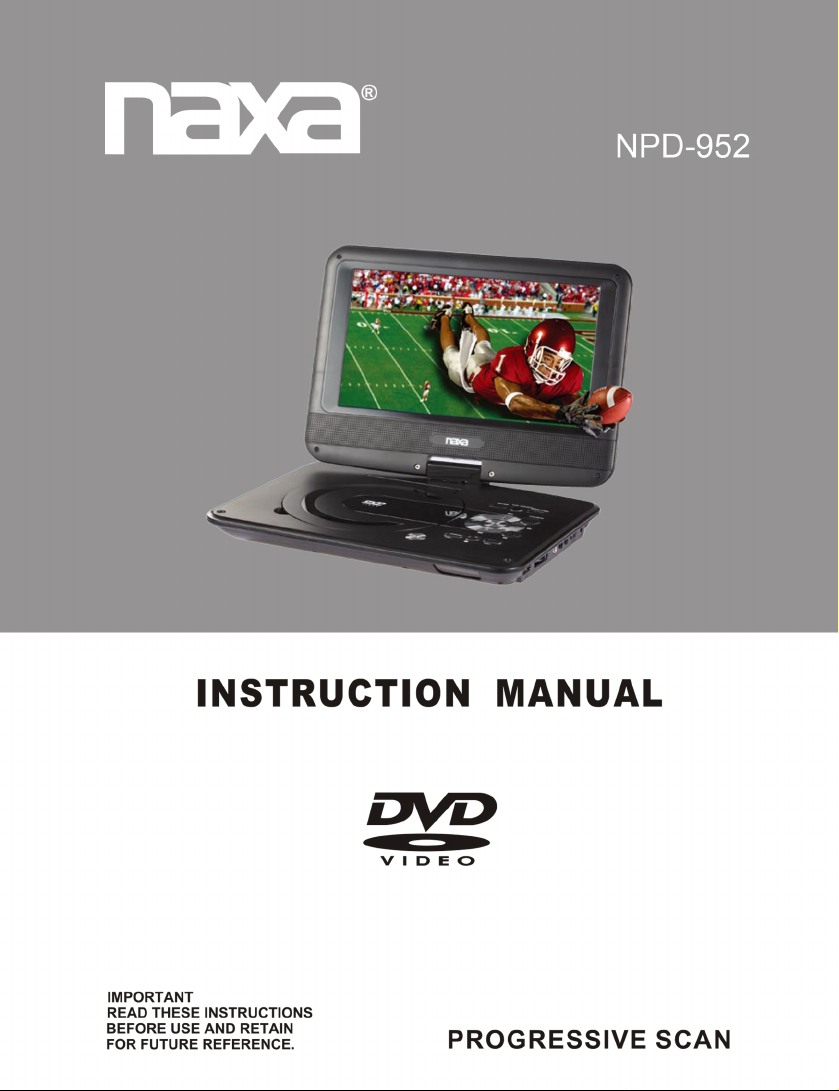
Page 2

Contents
Important Safety Instructions.....................
Location of Controls.....................................................................................
Remote Controller Button Introduction.........................................................
Battery Installation........................................................................................
Battery precautions......................................................................................
Handling Discs.............................................................................................
Basic Connection........................................................................................
Basic Operation............................................................................................
For DVD Program........................................................................................
About Discs..................................................................................................
Settings Menu..............................................................................................
Ordinary Problem & Troubleshooting...........................................................
Technology Parameter.................................................................................
Annex table..................................................................................................
...................................................
2-3
4
5
6
6
6
7
8
9
9
10-11
11
12
12
1
Page 3
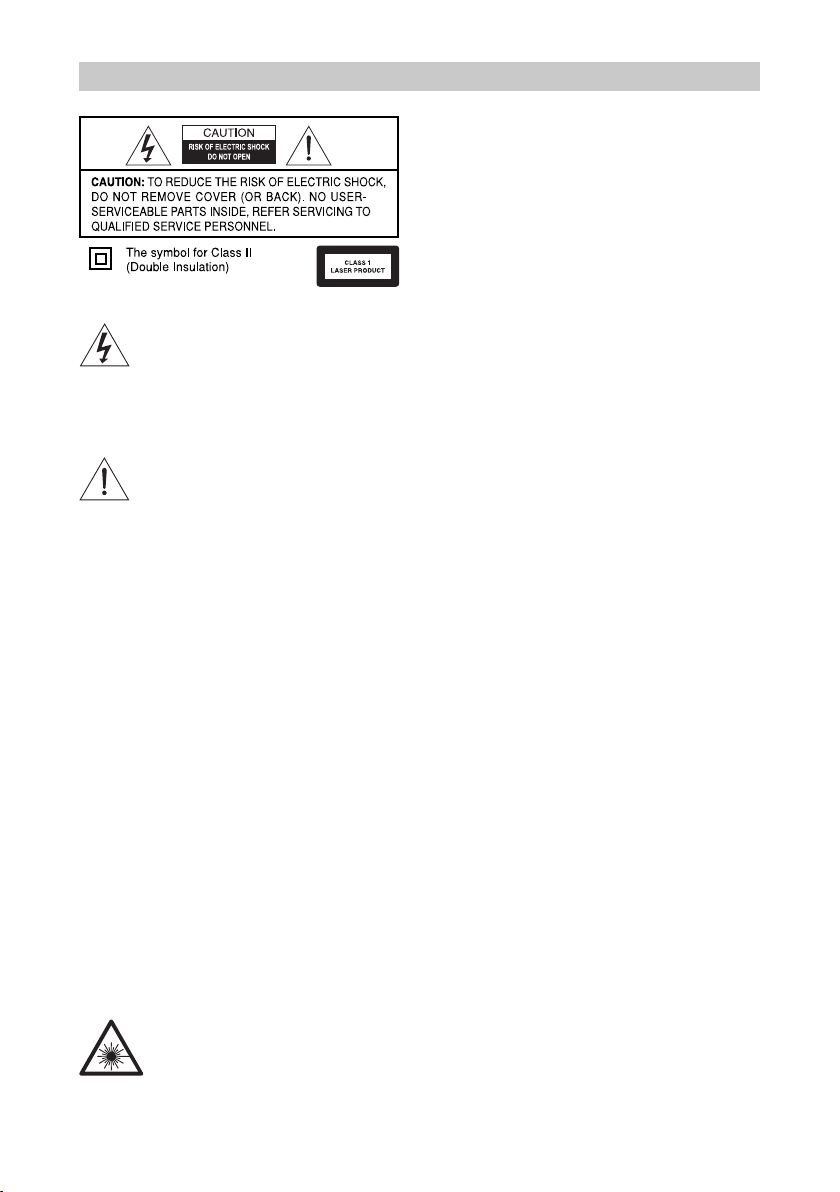
2
Important Safety instructions
The lighting flash with arrowhead
symbol, within an equilateral triangle,
presence of uninsulated "dangerous voltage" within
the product's enclosure that may be of sufficient
magnitude to constitute a risk of electric shock to
persons.
and maintenance (servicing) instructions in the
literature accompanying the appliance.
CAUTION
This digital video disc pla yer employsa laser
system. to ensure proper use of the product, please
read this user manual carefully and retain for future
reference. should the unit require maintenance,
contact customer service (de tai ls on the last
page of this manual). if passing on the product
to someone else, please pass on this instruction
manual.
Use of the control, adjustments or the performance
of proce dures ot her th an tho se spe cified in
this manu al may result in hazardo us radia tion
exposure.
To prevent direct exposure to laser beams do not
open the enclosure. visible laser radiation may be
present when the enclosure is opened. do not look
into the beam.
warning:
to reduce the risk of re or electric shock and other
interferences, use manufacturer recommended
accessories only.
DANGER
is intended to alert the user to the
The exc la ma tio n p oi nt wit hi n an
equilateral triangle is intended to alert the
user to presence of important operating
IN VIS IBL E LASER RAD IATIO N WHE N
OP EN A ND I NTERLOC K FAI LED OR
DEFEATED. AVOID DIRECT EXPOSURE
TO LASER BEAM.
LASER SAFETY
This unit employs an optical laser beam system
in the DVD mechanism, designed with built-in
safeguards. Do not attempt to disassemble, refer
to qualified service personnel. Exposure to this
invisible laser light beam may be harmful to the
human eye.
TH IS IS A C LA SS -1 LA SE R PR ODUCT. US E OF
CON TROLS, OR A DJUSTMENT S OR PROCEDURE S
OTHER THAN THOSE SPECIFIED HEREIN, MAY RESULT
IN HAZARDOUS LASER L IGHT BEAM EXPOSURE
WARNING:
To prevent fire or shock hazards, do not expose
this item to any liquid, water, rain or moisture,
dr ip ping or sp lashing of any kin d. To avoid
accidental hazards, keep away from objects lled
with liquids such as vases, sinks or baths.
Do not block any air inlets or ventilation openings.
Do not im ped e v en ti lat ion op en in gs wi th
newspa per, tablecloths, curtai ns or other lik e
material
Keep away from sources of direct heat such as
direct sunlight, radiators, ovens or other apparatus
(including amplifiers) that produce heat. Do not
place on hot surfaces.
Keep away from high levels of humidity.
Keep away from sharp objects.
Read all instructions before use and save these
instructions in a safe place. If passing on this
appliance to someone else, please pass on these
instructions with it. Remove the disc before moving
the unit. If the player is moved with the disc loaded,
the disc may be damaged.
For you own safety, read the following instructions
carefully before attempting to connect this DVD
Player to the mains.
This unit is designed to operate on:
• 120V~ 60Hz AC/DC Adaptor (included) –
( DC Input 12V )
• Re-chargeable Li-ion Battery (battery included).
This battery is non-replaceable.
• Car Adaptor (included) – plugs into the cigarette
lighter of your car
Page 4

3
Important Safety instructions
NOTES ON HANDLING
• When shipping this DVDs player, always use the
original shipping carton and packing materials. For
maximum protection, re-pack the unit as it was
originally packed at the factory.
• Do not use volatile liquids such as insect sprays
near this item. Do not let rubber or plastic products
come into contact with this item for long periods of
time as they will leave
marks on the item.
• Th e DV D Player may be co me wa rm after
extended periods of use, this is normal and not a
malfunction.
• When the DVD Player is not is use, remove the
disc and turn off the power.
• To ensure your DVD Player is in good working
order, its advisable to use it from time to time rather
than leaving it unused for long periods of time.
CLEANING AND CARE:
• Use a soft, dry cloth for cleaning.
• Do not use any liquids or solvents to clean, this
may damage the unit
• Wipe any moisture off with a soft, dry cloth, and
be sure discs are fully dry before using.
• Do not store discs in high temperature or high-
humidity locations. The discs may become warped
and get corrupt.
• Wipe any moisture off with a soft, dry cloth, and
be sure discs are fully dry before using.
• Handle discs carefully so that fingerprints and
dust do not get onto the surface of the disc.
To clean off, use a soft cloth.
Do not use a hard cloth since these will mark the
disc.
the optical pick-up lens inside the unit, one of the
most crucial parts of the DVD Player.
Moisture condensation occurs in t he
following cases:
• When you bring the DVD Player directly from a
cold place to a warn place.
• When you use the DVD Player in a room where
you just turned on the heater, or a place where the
cold wind from an air conditioner directly hits the
unit.
• In summer, when you use the DVD Player in a hot
and humid place just after you moved the unit from
an air conditioned place.
• When you use the DVD Player in a humid place.
Do not use the DVD Player when moisture
condensation may occur.
If you use the unit in suc h a sit uation, i t may
damage discs and internal parts. Remove the disc,
connect the mains power cord of the DVD Player
adaptor to the mains power outlet and leave it ON
for 2 to 3 hours so it will warm up and cause any
moisture to evaporate. This DVD Player is set up to
play Region 0 DVDs
TO OBTAIN A CLEAR PICTURE:
The DVD Player is a high technology, precision
driven device. If the optical pick-up lens and disc
drive parts are dirty or worn down, the picture
quality becomes poor. To obtain a clear picture, we
recommend regular inspection and maintenance.
NOTES ON MOISTURE CONDENSATION:
Moisture condensation could damage your DVD
player. Moisture condensation occurs for example
when you pour a cold drink into a glass on a warm
day. Drops of water form on the outside of the
glass. In the same way, moisture may condense on
Page 5

Location of controls
1
2
3
4
5
6
7
8
9
VOL+
15 14
1. SETUP: setup button; press once to enter into DVD system setup function and press once more to exit.
2. LCD ON/OFF: Turn on or off the display.
3. MENU: To return to the disc's menu interface
4. PREV Button (
I◄◄
) : To skip to the previous title /chapter / track
5. SOURCE: system working mode shift button; press this button to shift the modes of DVD/CARD/USB.
6. F.FWD Button (
►►
) To perform fast forward playback.
7. OK or Enter Key.
8. PLAY/PAUSE: play/pause button.
9. NEXT Button (
►►I
): To skip to the next title / chapter / track
10. VOL+ : increase volume by degree.
11. STOP ( ■ ): stop button; press once for ready stopping ; press twice to stop.
12. VOL- : decrease volume by degree.
13. F.RWD Button (◄◄ ): To perform fast reverse playback.
14. Remote: Controller reception Indication/ recharge Indication light/ Power indication light.
15. OPEN: open/close DVD lid; press this button to open the lid of DVD.
10
11
12
13
4
Page 6

16 17 18 19 20 21 22
Location of controls
16. USB : USB jack.
17. CARD: SD/MMC/MS jack.
18. EARPHONE: earphone jack.
19. AV OUT: Audio/video output.
Remote Controller Button
1
2
3
4
5
6
7
8
9
10
11
Introduction
1. LCD ON/ OFF: To turn on / off main unit LCD display.
2. TITLE : To access the disc title menu.
3. MENU : To access disc menu.
4. PREV : To skip to the previous / title / chapter / track.
5. NEXT : To skip to the next title / chapter / track.
12
13
14
15
16
17
18
19
20
21
22
23
24
25
26
6. STOP : To stop the playback.
7. Direction Keys: To move up, down, left and right in
8. SETUP : To access or exit the SETUP menu.
9. Number keys: 0,1,2…9,10 : Number entry.
10. Program : To play the contents of disc in the order
11. ANGLE : To access the camera angle function for
12. SOURCE: DVD/CARD/USB source.
13. GOTO: To search for a desired title,chapter,Time or
14. SUBTITLE : To change the subtitle setting.
15. F.FWD Button : To perform fast forward playback.
16. F.RWD Button : To perform fast reverse playback.
17. VOL+ Button : To increase volume.
18. ENTER: To conrm the selection during menu
19. VOL- Button : To decrease volume.
20. Play/Pause : To start and pause the playback.
21. AUDIO : To change the audio setting.
22. MUTE : To mute or restore sound.
23. REPEAT : To repeat playback.
24. A-B Button : To repeat the playback from point A to
25. RETURN : To return to the previous menu.
26. OSD : To show status information on the screen.
20. COAXIAL: Digital audio output.
21. POWER: switch on/ off power
22. DC IN: DC input jack.
Setup Menu.
you want by programming the track to be played.
DVD disc.
TracK.
navigation
point B on a disc.
5
Page 7

Remote control
Loading batteries to the remote control
☼Remove the battery compartment cover.
☼Load tw o A AA ba tt eries in to the ba tt ery
compartment.
☼Make sure that the batteries have been inserted
in the correct polarities matching to the symbols
+, - marked in the battery compartment. Close the
battery compartment cover.
☼When replacing batteries, replace both batteries
Do not mix new and used batteri es operating
together, otherwise, the operation lifetime will be
much shorter than normal.
☼Remove the batteries if the unit will not be used
for a long period of time.
-
+
BATTERY PRECAUTIONS
Follow these precautions when using batteries in this device:
1. Use only the size and type of batteries specied.
2. Be sure to follow the correct polarity when installing the batteries as indicated next to the battery
compartment. Reversed batteries may cause damage to the device.
3. Do not mix different types of batteries together (e.g. Alkaline, Rechargeable and Carbonzinc) or old
batteries with fresh ones.
4. If the device is not to be used for a long period of time, remove the batteries to preventdamage or injury
from possible battery leakage.
5. Do not try to recharge batteries not intended to be recharged; they can overheat and rupture. (Follow
battery manufacturer`s directions.)
6. Do not dispose of batteries in re, batteries may explode or leak. Remark: Batteries (battery pack or
batteries installed) shall not be exposed to excessive heat such as sunshine, re or the like.
Handling Discs
• Do not touch the playback side of the disc.
• Do not attach paper or tape to the disc.
Cleaning Discs
• Fingerprints and dust on the disc cause picture and sound deterioration. Wipe the disc from the centre
outwards with a soft cloth. Always keep the disc clean.
• If you cannot wipe off the dust with a soft cloth, wipe the disc lightly with a slightly moistened soft cloth and
nish with a dry cloth.
• Do not use any type of solvent such as thinner, benzine, commercially available cleaners or antistatic spray.
They may damage the disc.
Storing Discs
• Do not store discs in places subjected to direct sunlight or near heat sources.
• Do not store discs in places subjected to moisture and dust such as a bathroom or near a humidier.
• Storing discs vertically in a case, stacking discs or placing objects on discs outside of their cases may cause
warping.
6
Page 8

Connection to TV through AV out Jacks:
Video input jack ( yellow )
Audio left channel input jack ( white )
Audio right channel input jack ( red )
Basic connection
Connection to the external audio amplier (with build- in digital audio decoder):
7
Page 9

Basic operation
POWER
P
lug in the AC/DC ADAPTOR, the POWER ON
INDICATOR will light up in red.
Slide the POWER ON/OFF KEY towards the right
to switch the unit on. The POWER ON INDICATOR
will turn to GREEN showing that the unit is in
working mode.
“No Disc” will show up on the LCD SCREEN if no
disc has been loaded.
When a disc is loaded “Loading” will indicate on the
LCD SCREEN.
MUTE
When a disc is playing, press this key to turn off
the volume completely. Press the key again to turn
on the volume.
NUMBER KEYS ON THE REMOTE CONTROL
UNIT
Press any one of these keys or, for 10, press a
combination, to select the desired track to be
played.
For example, to select track 25, rst press 2, then
within 2 seconds press 5.
SET UP
Ref er to the “Features Set Up section” of this
manual
MENU
W
hen playing DVDs, press this key to show the
Root menu of the DVD disc.
TITLE
this key to select the desired title to be played.
Use
Note, this feature can only be used on DVDs that
are set up with title or chapters.
FF (F
AST FORWARD)
Press
to fast forward 2x, 4x, 8x or up to 20x speed.
Press PLAY/PAUSE to resume normal playback
speed.H
FB (REWIND)
P
ress to rewind 2x, 4x, 8x or up to 20x speed.
Press PLAY/ PAUSE to resume normal playback
speed.
PREV
During
playing, press the PREV button to go back
to the start of the previous chapter. Each press of
this button will skip a chapter until the start of the
disc.
NEXT
press of the NEXT button during playing will
Each
skip the current chapter and
play the next one.
REPEA
T
Press
to repeat a specied title, chapter, track or to
repeat the entire disc.
A-B
a section between points A and B within a
Repeat
Title / Chapter / Track.
1. Press the A-B button to choose a starting point A.
2. Press the A-B button again to set an ending
point B and complete the setting. The selected
section A-B will be repeated.
3. Press the A-B button the third time to cancel and
exit, the Repeat OFF will display on the screen.
AUDIO (LANGUAGE / CHANNEL)
When playing DVD discs, press AUDIO to switch
languages.
When playing CD discs, press AUDIO to switch
between Stereo/Right Channel/Left Channel/ Mixed
Channels
PROGRAM
This function only works on CD or JPEG.
CD must be in stop mode. Go to EDIT MODE,
The
then tick the order in which you want your tracks to
play. Once selected, go to PROGRAM VIEW, then
press PLAY/PAUSE to play the program selection.
ANGLE
uring playback mode, use this key to switch
D
between different angles of the same image, Note,
this feature works only on discs that have multiangle encoding.
SUBTITLE
Use this key to select subtitle display on a DVD or
VCD.
The subtitles will automatically be displayed if its
not in the player’s list of subtitles supported.
Note: this function will only work if the disc been
played supports subtitles.
OSD
Press this key to display information on the disc
such as disc type, elapsed time, remaining play
time etc.
GOTO
Use this key to go to a specic title, chapter or time
on a DVD.
SOURCE
Press source Key switch CARD/USB when reading
disc.
8
Page 10

Page 11

Page 12

Page 13

Technology Parameter
AC/DC adapter Input 120V~ 60Hz Output DC 12V/1A.
Power consumption: 12W
Video Standard: PAL/NTSC/AUTO
Video Output: 1.0V(P-P) / Impedance 75Ω
Audio Output: 1.8V(RMS) / Impedance 10KΩ
Audio Power AMP: 1.0 W(RMS) X 2
Use temperature: 0- 40°C
Play time(Lithium battery inside): About 120 min
Disc Compatibility: DVD+R/WDVD-R/W. DVD CD-R. CD-RW. PHOTO-CD. JPEG, MP3.
Annex table:
Manual:
Remote control:
AC/DC adapter:
Car adapter:
A/V Cable:
1PCS
1PCS
1PCS
1PCS
1PCS
12
