Naxa NPB-425 User Manual
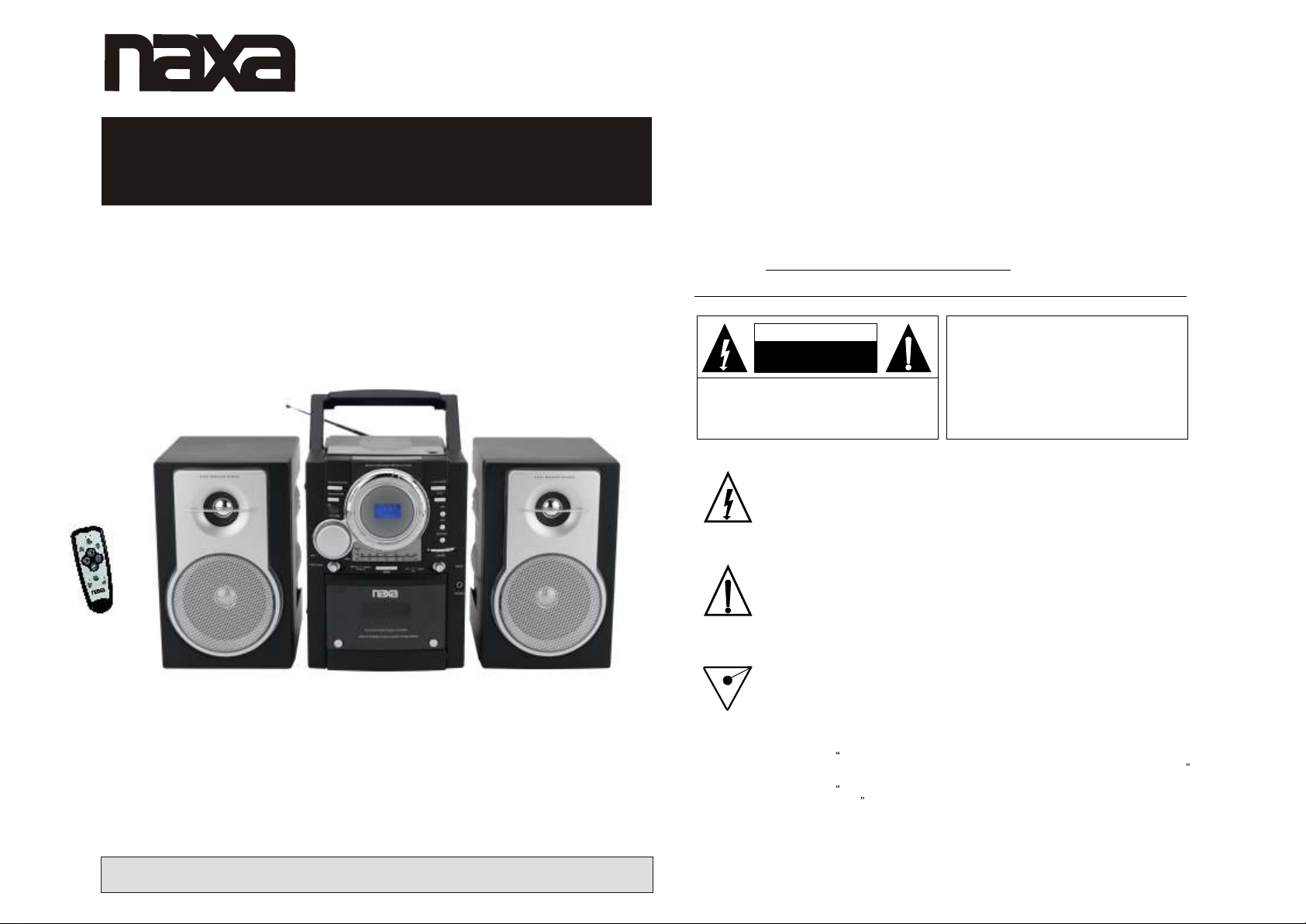
Instruction Manual
Portable MP3/CD Player With AM/FM Stereo Radio
Cassette Player /Recorder,Twin Detachable Speakers
& Remote Control.
Thank you
For purchasing this Portable CD MP3 audio system. This uniquely designed product has a built-in
CD Mp3 player with programmable memory and repeat playback. It also features a great sounding
AM/FM stereo radio and a stereo cassette player/recorder that will allow you to make direct recordings
from either the radio or the CD player. It has two full-range dynamic speakers.
We are sure that this portable CD/MP3 audio system will provide you with many years of exceptional
performance with a minimum of care and maintenance. Please review the contents of this instruction
manual completely and carefully before operating your unit, to make sure that you understand all
functions and operations and get the maximum benefit out of all the great features included in this
product.
The serial number of your unit can be found on a label on the bottom of the cabinet. We suggest that
you record the serial number in the provided below in case this information is ever needed at a future
date.
Serial Number
NPB-425
CAUTION
RISK OF ELECTRIC SHOCK
DO NOT OPEN
CAUTION : TO REDUCE THE RISK OF ELECTRIC
SHOCK, DO NOT REMOVE COVER (OR BACK). NO
USER - SERVICEABLE PARTS INSIDE. REFER
SERVICING TO QUALIFIED SERVICE PERSONNEL.
DANGEROUS VOLTAGE
The li ghtning flash with arro whead symbol, within an equilateral triangle is intended to alert the user
to the presence of uninsulated dangerous voltage within the product s enclosure th at may be of
sufficie nt magnitude to constitu te a risk of electri c shock to persons.
ATTENTION
The exclamation point within an equilateral Triangle is intended to alert the used to the Presence of
important operating and maintenance (servicing) instructions in the literature accompanying the
appliance.
Danger:
Invisible and hazardous laser radiation when Open and interlock failed or defeated. Avoid direct
exposure to beam.
Dripping warning:
Ventilation warning
The product shall not be exposed to dripping or splashing and that no
objects filled with liquids, such as vases, shall be placed on the product.
The normal ventilation of the product shall not be impeded for intended
use.
LASER SAFETY: This unit employs a laser. Only
qualified service personnel should attempt to
service this device due to possible eye injury.
C A U T I O N : U S E O F C O N T R O L S ,
ADJ UST ME NTS OR PE RF O RM ANC E,
PROCEDURE HEREIN MAY RESULT IN
HAZARDOUS RADIATION EXPOSURE.
,
Instruction Manual
1~11
-1-
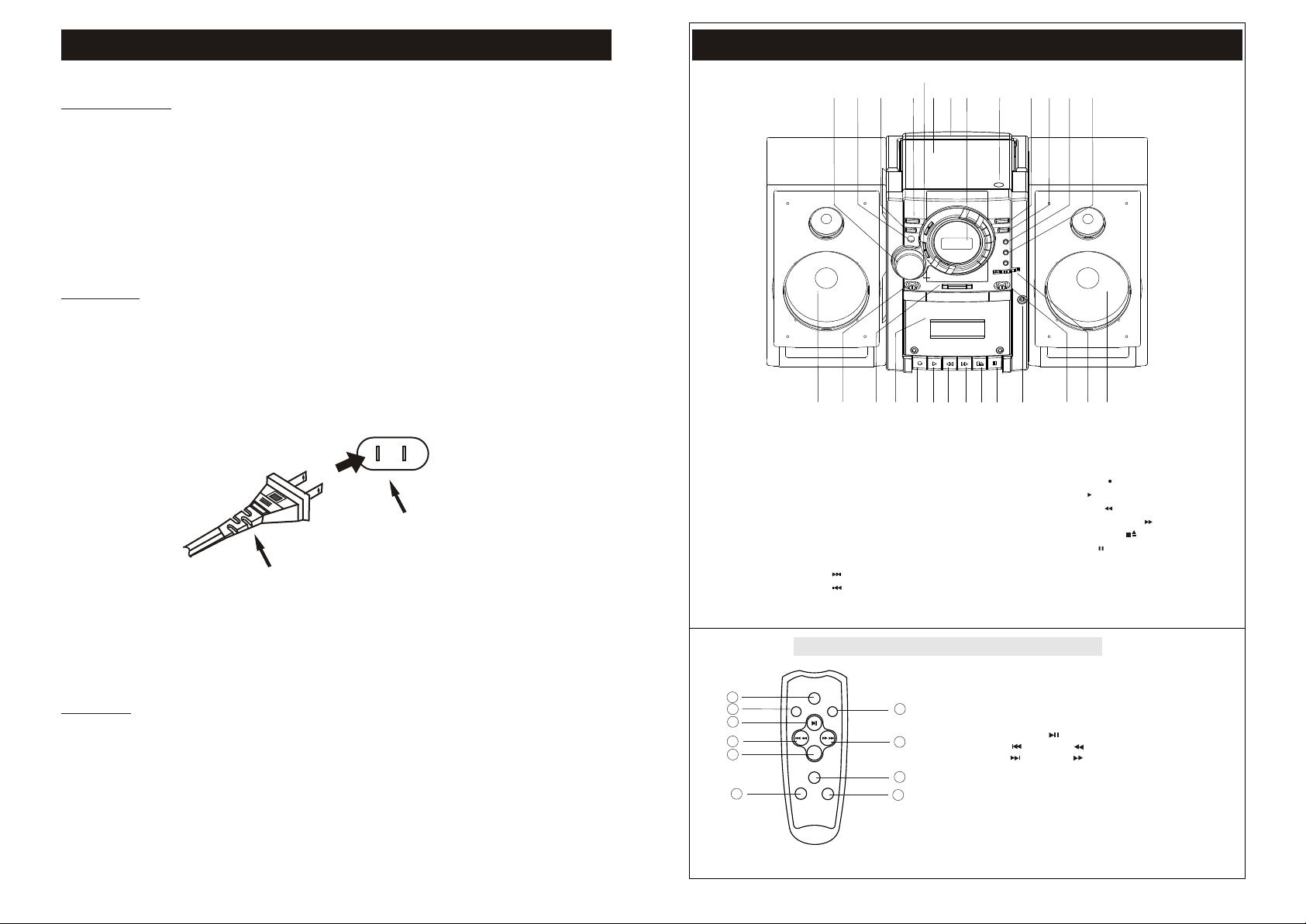
PREPARATION FOR USE
Unpacking and Setup
* Carefully remove the unit from the display carton and remove all packing material from the unit itself.
* Remove any descriptive labels that may be found on either the front or top cabinet of the unit. Do not
remove any labels located on either the back or bottom cabinet of the unit.
* The detachable AC power cord is packed in the carton separately from the unit. Make sure that the
AC power cord is not accidentally discarded with the carton or packing material.
* Press the CD door OPEN Button to open the CD compartment door. There is a white card in the CD
compartment which is intended to prevent the CD pickup from moving during shipment of the product,
Remove this card from the CD compartment before use.
Power Sources
,
This portable audio system is designed to operate in 127/220V AC 50/60Hz house current. Attempting to
operate this unit from any other power source may cause damage to unit, which is not covered by your
warranty.
,
LOCATION OF CONTROLS AND INDICATORS
8
25
5
3
4
2
16
17
6
18
27
19
13
20
7
21222324
9
10
11
121
15
26
14
AC Outlet
AC Plug
AC Operation
Unwind the AC cord and extend it to its full length, insert the small end of the AC cord into the AC socket
on the back cabinet of the unit. Insert the other end of the AC cord into any convenient 127/220V AC
50/60 Hz household outlet.
-2- -3-
1.CD Open Button
2.FUCTION Switch (MP3/CD/TAPE/OFF/RADIO)
3.VOLUME Control
4.REMOTE SENSOR window
5.PROGRAM Button
6.REPEAT/RANDOM Button
7.LCD Display
8.FM STEREO LED Indicator
9.PLAY/PAUSE Button
10.STOP Button
11.CD Skip/Forward ( ) Button
12.CD Skip/Reverse ( ) Button
13.Carrying Handle
14.TUNING Button
REMOTE CONTROL HANDSET
1
2
4
5
7
9
-10/FOL-
/
REPEAT/RAND OM
VOL-
PROGRAM
STOP
+10/FOL+
/
VOL+
3
6
8
10
55
15.BAND Switch (AM/FM/FM STEREO)
16.DBBS Button
17.Cassette Door
18.RECORD Button ( )
19.PLAY Button ( )
20.REWIND Button ( )
21.FAST FORWARD Button ( )
22.STOP/EJECT Button ( )
23.PAUSE Button ( )
24.PHONES JACK
25.SPEAKER BOX LEFT
26.SPEAKER BOX RIGHT
27.CD Door
1.Program button
2. -10/FOL- button
3. +10/FOL+ button
4.Play/pause( )
5.Back( )/search( )
6.Next( )/search( )
7.Stop button
8.Repeat/Random button
9.Volume - button
10.Volume + button
