Page 1
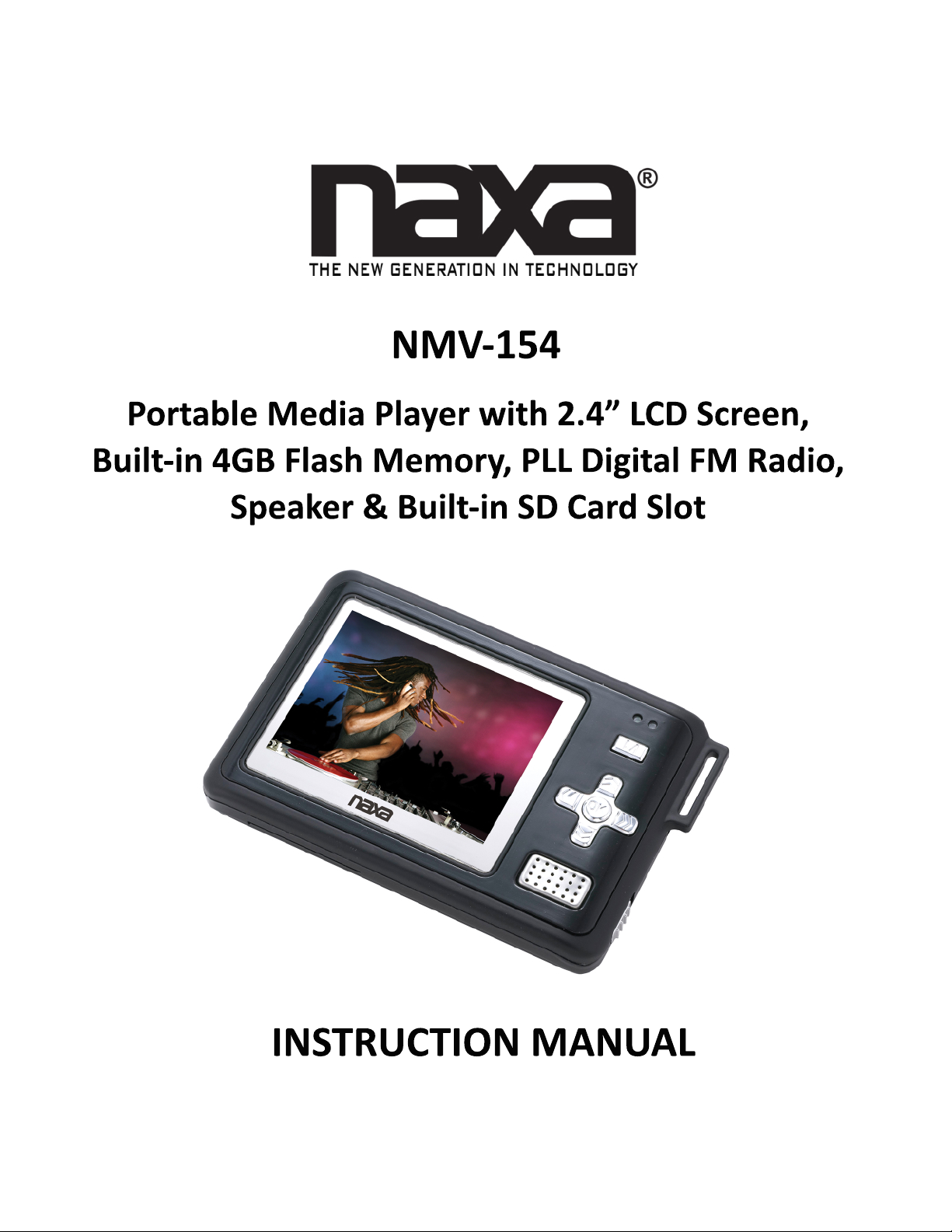
NMV-154
Portable Media Player with 2.4” LCD Screen,
Built-in 4GB Flash Memory, PLL Digital FM Radio,
Speaker & Built-in SD Card Slot
INSTRUCTION MANUAL
Page 2
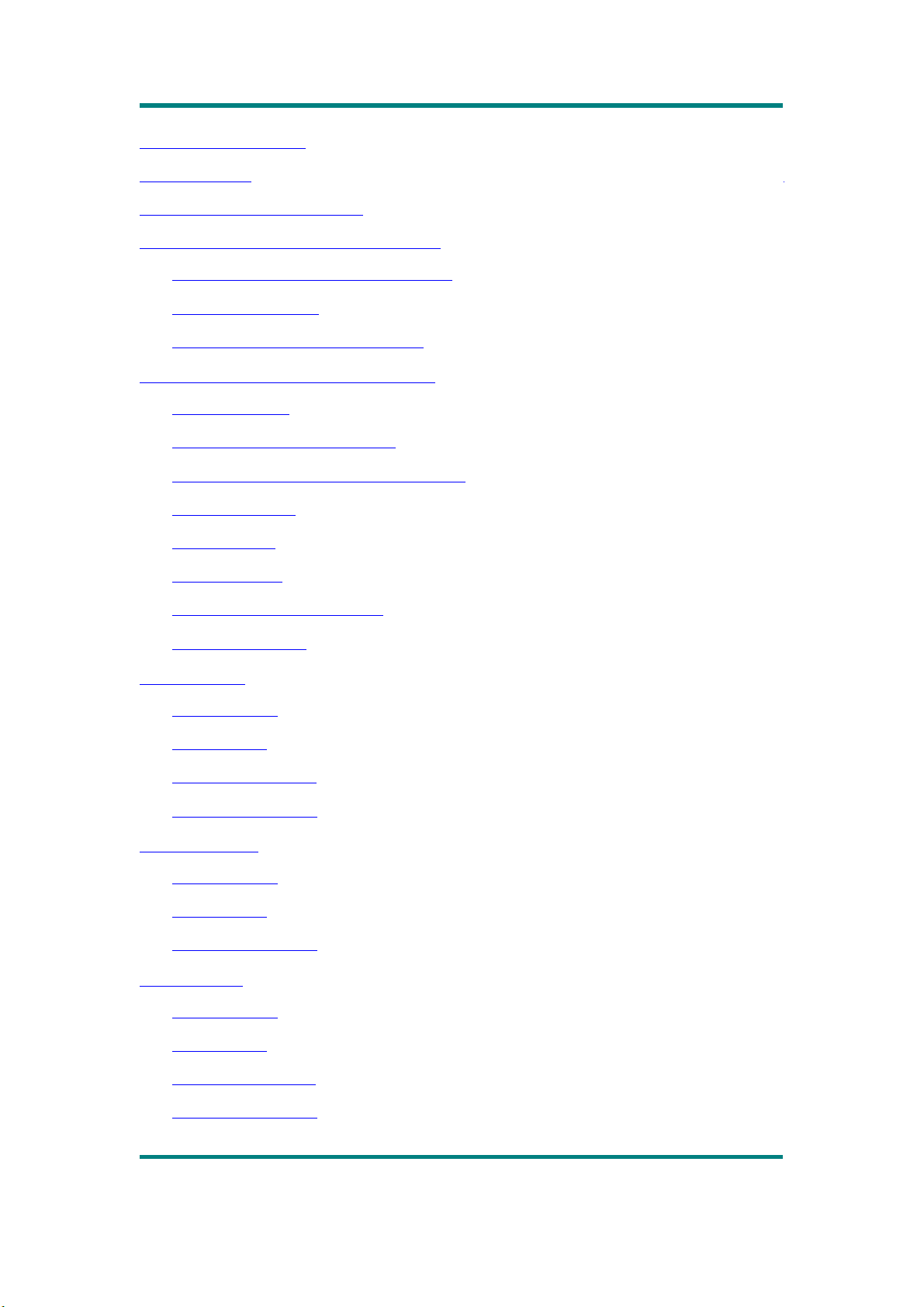
Page
1
Table of Contents .................................................................................................................. 1
Precautions ............................................................................................................................... 3
Basic/Unique Functions .................................................................................................... 4
1 Connecting to PC and Charger ................................................................................. 5
1.1 System Configuration Requirements .............................................................................. 5
1.2 Connecting to PC ............................................................................................................... 5
1.3 Connecting to Charger (Adapter) ..................................................................................... 5
2 Preparation before Operation .................................................................................. 6
2.1 Exterior View ...................................................................................................................... 6
2.2 Description for Key Function ............................................................................................ 6
2.3 Definition for Key Operation Definition ........................................................................... 7
2.4 Power On/Off ..................................................................................................................... 7
2.5 Low Power .......................................................................................................................... 7
2.6 File Storage ........................................................................................................................ 7
2.7 Main Application Interface ............................................................................................... 7
2.8 Volume Control .................................................................................................................. 8
3 My Music ................................................................................................................................. 9
3.1 Main Menu ......................................................................................................................... 9
3.2 Submenu .......................................................................................................................... 10
3.3 Playing Interface ............................................................................................................. 10
3.4 Basic Operations ............................................................................................................. 11
4 My Picture ............................................................................................................................ 13
4.1 Main Menu ....................................................................................................................... 13
4.2 Submenu .......................................................................................................................... 14
4.3 Basic Operations ............................................................................................................. 14
5 Recorder ............................................................................................................................... 17
5.1 Main Menu ....................................................................................................................... 17
5.2 Submenu .......................................................................................................................... 17
5.3 Record Interface .............................................................................................................. 17
5.4 Basic Operations ............................................................................................................. 18
Page 3
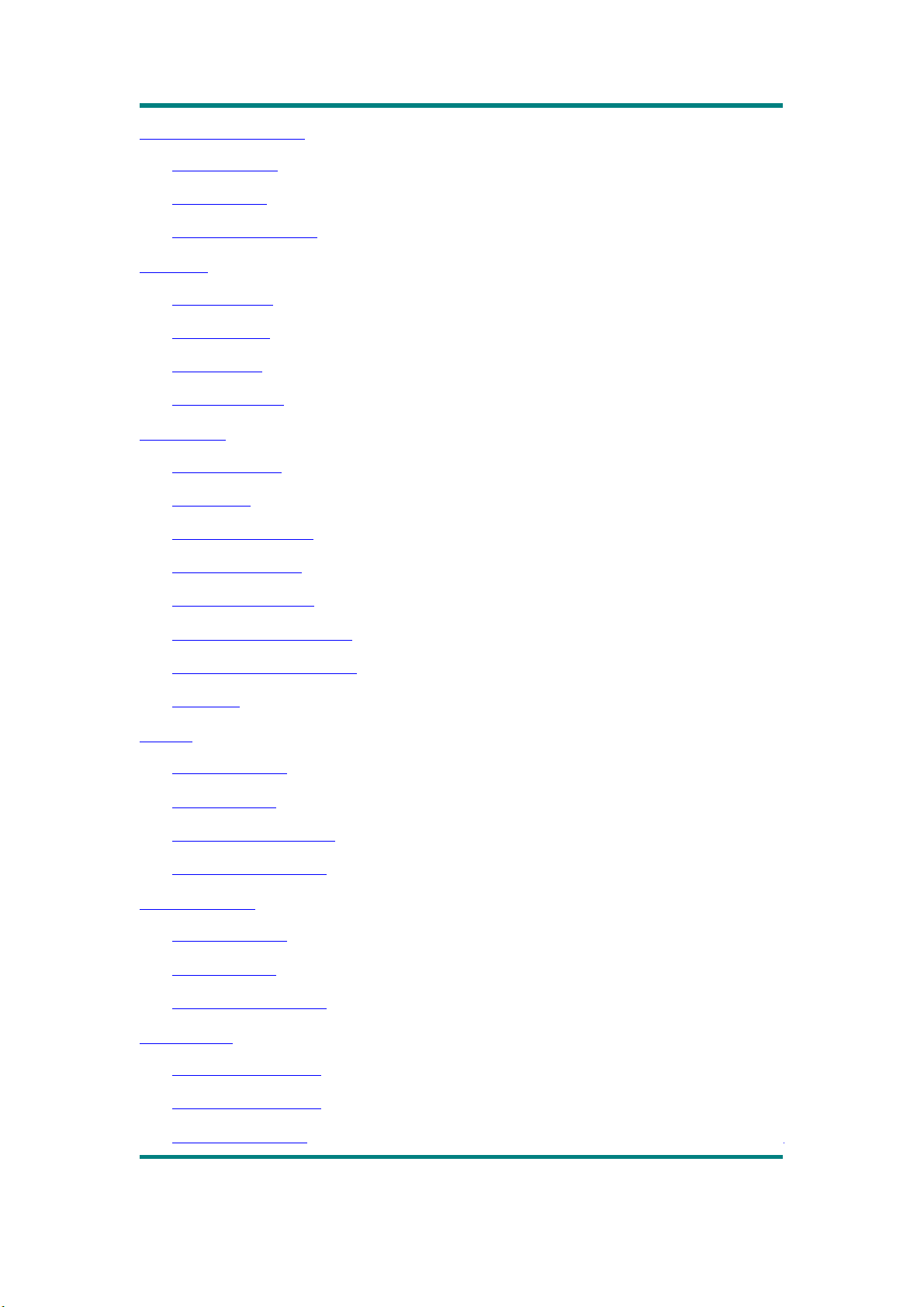
Page
2
6 My Ebook Mode ................................................................................................................ 18
6.1 Main Menu ....................................................................................................................... 18
6.2 Submenu .......................................................................................................................... 18
6.3 Basic Operations ............................................................................................................. 19
7 Tools ........................................................................................................................................ 19
7.1 Stopwatch ........................................................................................................................ 19
7.2 Calculator ......................................................................................................................... 20
7.3 Calendar ........................................................................................................................... 20
7.4 PC CAMERA ..................................................................................................................... 20
8 Setting .................................................................................................................................... 20
8.1 Information ...................................................................................................................... 20
8.2 Display .............................................................................................................................. 20
8.3 Rename Playlist .............................................................................................................. 21
8.4 Date and Time ................................................................................................................. 21
8.5 Player Configure .............................................................................................................. 21
8.6 Languages Supported ..................................................................................................... 22
8.7 Encrypted Disk Setting ................................................................................................... 22
8.8 Reset ................................................................................................................................ 23
10FM ............................................................................................................................................ 23
10.1 Main Menu ..................................................................................................................... 23
10.2 Submenu ....................................................................................................................... 24
10.3 FM Main Interface ......................................................................................................... 24
10.4 Basic Operations ........................................................................................................... 25
11 My Video ............................................................................................................................ 26
11.1 Main Menu ..................................................................................................................... 26
11.2 Submenu ....................................................................................................................... 26
11.3 Basic Operations ........................................................................................................... 27
12 Others .................................................................................................................................. 27
12.1 Troubleshooting ............................................................................................................ 27
12.2 Factory Settings ............................................................................................................ 28
12.3 Specifications ................................................................................................................ 28
Page 4

Page
3
Precautions
For the correct use and good performance of the player, the user
must fully understand the manual as well as strictly follow the
instructions provided.
Avoid high temperature (above 95 F) or low temperature (below
23 F).
Never knock the main machine violently.
Never contact with chemicals such as benzene, thinner etc.
Do not close to strong magnetic field, electric field etc.
Keep away from direct sunlight or heating appliances.
Never privately dissemble, repair or modify the player.
Using the player and the earpiece during bicycling, car and
motorcycle driving is likely to cause danger.
Never use higher volume, which may damage your hearing ability.
Divide scraped packing, batteries, old electronic products and
dispose them properly.
Page 5
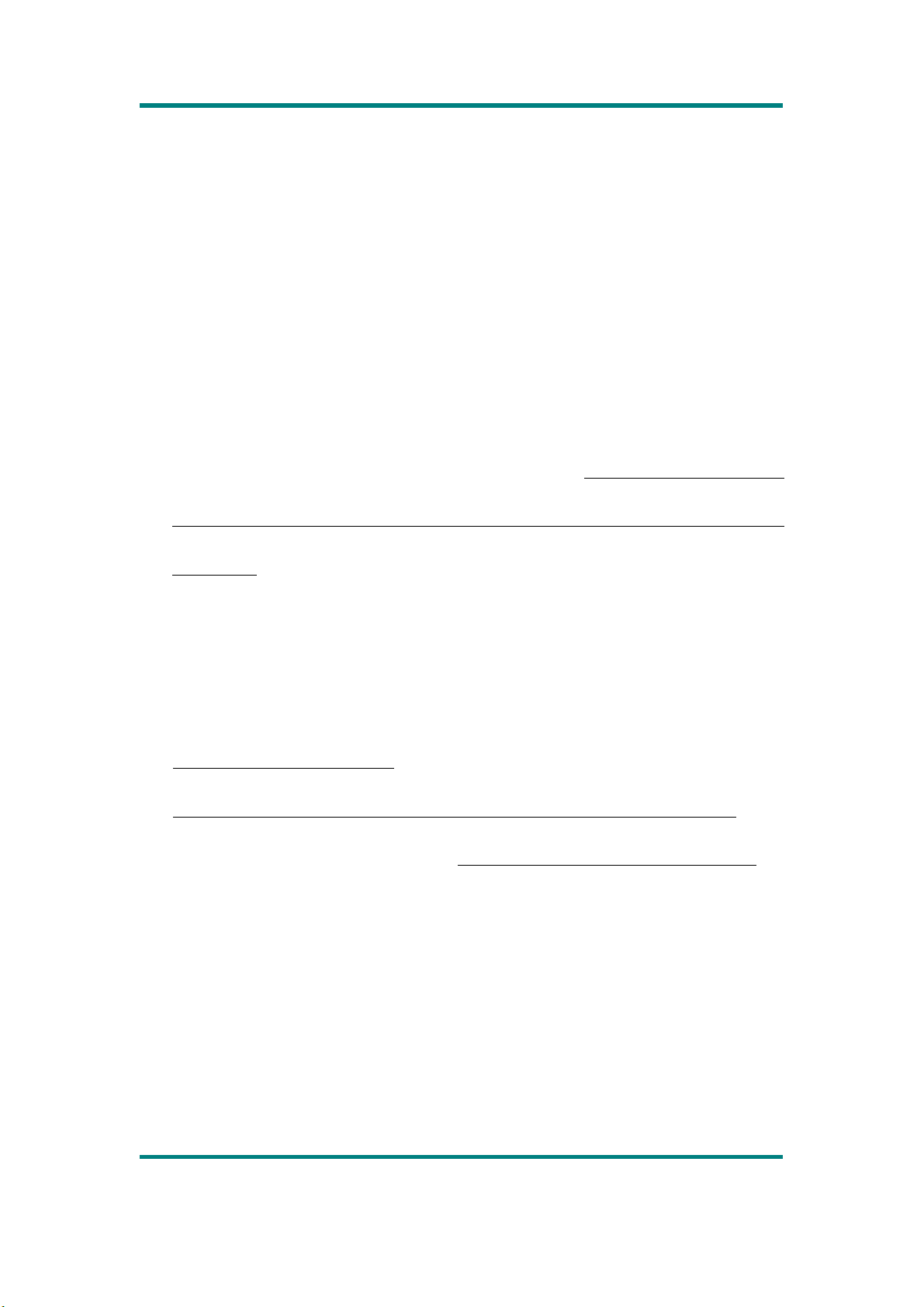
Page
4
Basic/Unique Functions
* Highlighted and underlined parts are the unique functions of this
digital player.
320*240, 260,000 full color, high speed TFT screen
Audio playback: supporting MP3, WMA, and WAV
REC: supporting FM, MIC recording, supporting MP3, WAV files
Picture browse: supporting JPEG, BMP files; supporting setting
any picture as the desktop background or power on/off
picture.
Video play: supporting video playing of AVI,RMVB,3GP files
Supporting FM Radio
Supporting e-book
Supporting key tone.
Supporting real-time clock display and screensaver
Supporting SD card expansion, Max. supporting up to 4GB
Setting function: supporting setting and reading of various
functions and properties.
Supporting ADFU recovery and USB upgrading.
Supporting data protection
Supporting USB2.0 high speed transmission
Page 6

Page
5
1 Connecting to PC and Charger
1.1 System Configuration Requirements
OS: Windows XP/2K/ME/98 (driver installation needed) /Linux9 and above
/Mac OS 10 / Windows 7
CPU: Pentium-133MHz at least
Memory: 32MB at least
Hard disk free space, 100MB at least
Video card: above 640*480, enhanced color at least (16 bits)
1.2 Connecting to PC
Connect the player to PC with the USB cable in power-off/on mode; the system
enters U-disk mode directly and charges automatically.
Disconnect the USB connection or delete the hardware on the PC, the system
enters player’s operation mode.
If select not to disconnect USB connection, the system keeps in charging mode
on its operation interface.
1.3 Connecting to Charger (Adapter)
Connect the MP4 player with the charger; the system will display 2 options:
U-disk and USB charging. It will return to the main interface for any selection.
The system pops out charging prompt and starts charging.
Note: the charging LED (left LED) is on when charging.
Page 7
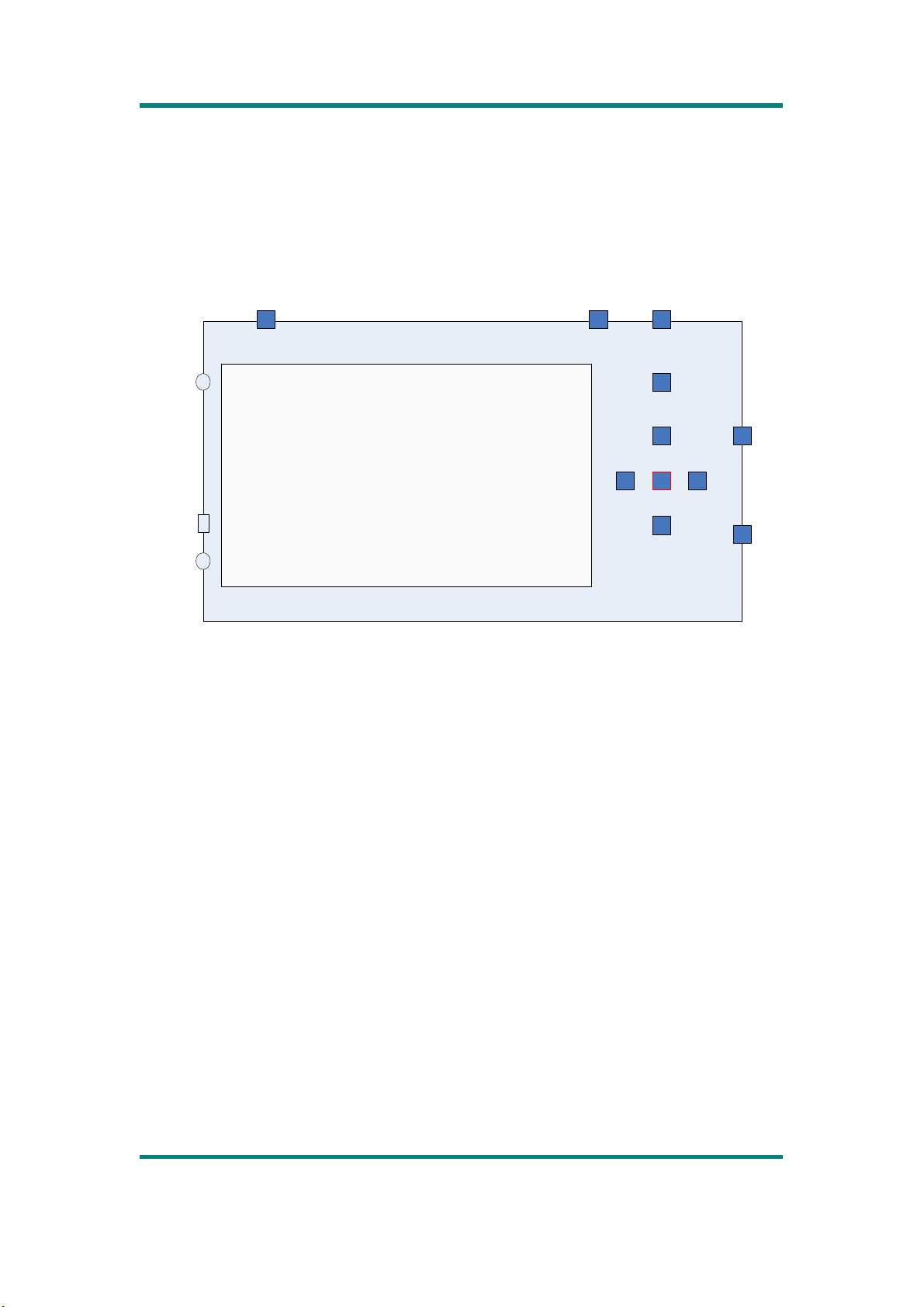
Page
6
2 Preparation before Operation
2.1 Exterior View
21
M
Screen
320*240
Key_Power Key_B Key_A
Key_Return
Key_Up
Key_Down
Key_Reset
Key_Hold
Key_RightKey_Left Key_ok
USB
Adapter
Phone
2.2 Description for Key Function
UP, DOWN, LEFT, RIGHT keys: move up, down, left and down.
B: MENU key, for popping out submenu.
A: CAMERA key, for capturing; in audio and video playing interface, its function
as OK key.
M: RETURN key, return to the previous interface
OK: to confirm.
POWER: long press it to power on/off; short press to return to the main
interface as a shortcut.
RESET: to restart the player.
HOLD: lock the player
Note: M key shown in the figure and that on the actual player is the
function key to return to the previous menu.
Page 8
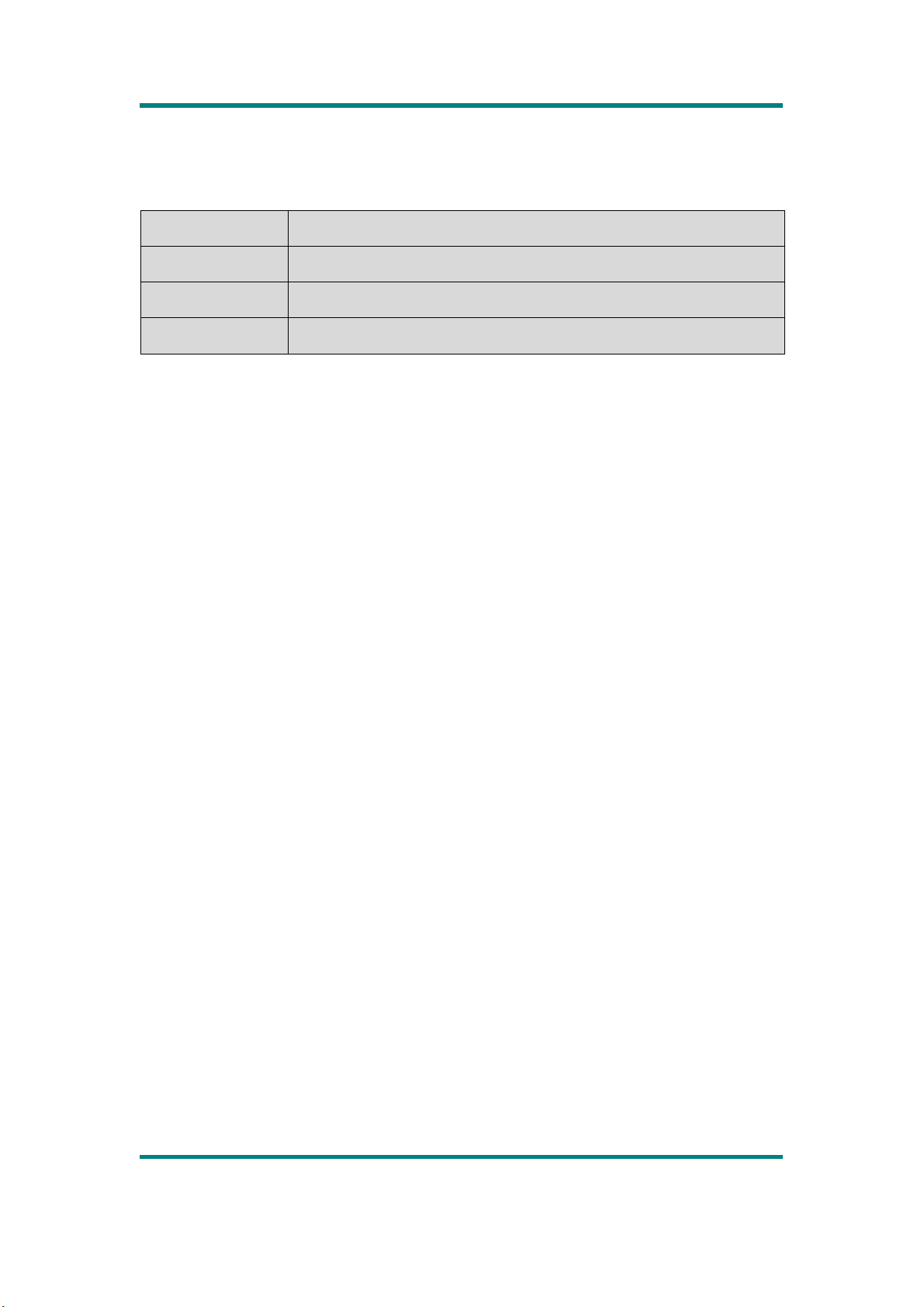
Page
7
2.3 Definition for Key Operation Definition
Action
Basic operations
Short press
Key pressing time less than 1.2 sec
Long press
Key pressing time more than 1.2 sec
Hold
Press the key and keep the key pressed
Note: unless otherwise specified, press in this manual means short press.
2.4 Power On/Off
Long press POWER in power-off mode, the system is powered on, the power
LED is on (right LED).
Long press POWER in power-on mode, the system is powered off.
When the idling time of the system reaches the power-off time set by the user,
the player is powered off automatically.
Note: this function is ineffective when the player is connected to PC.
2.5 Low Power
When battery power is low, the player will prompt and then be powered off and
enter Standby mode automatically. Please don’t power on the player now,
charge it instead.
Charger current specification recommended: 400-500mA.
2.6 File Storage
Files of different types should be stored under different directories. For example,
music file should be stored under MUSIC dir. Record file stored under RECORD
dir. Picture files under PICTURE dir. Video files VIDEO dir. Text files TXT dir. the
corresponding application unable to find the file If it is not saved in this way,
2.7 Main Application Interface
In full display mode, the main interface is as follows:
Page 9

Page
8
Browse different applications in the main interface by pressing LEFT and RIGHT
keys; press OK to enter the application; press UP and DOWN to select files; press
OK again to enter the selected file. Press M to return to the main interface level
by level.
2.8 Volume Control
Volume control in function interface:
Press UP and DOWN to show volume control bar in FM playing interface, music
playing and pause interface, video playing and pause interface; press UP and
DOWN keys again to adjust the volume; press OK or M to return to playing
interface. It will also return to playing interface if no further operation within 3
seconds. In picture playing interface, volume adjustment is the same as that in
menu mode below.
Volume control in menu mode
In menu mode, press A to enter submenu, select Volume, press OK to enter
volume control; now adjust volume with UP and DOWN keys; press OK or M to
return to the main interface. It will also return to playing interface if no further
operation within 3 seconds.
Page 10

Page
9
3 My Music
3.1 Main Menu
Select <Music> in main application interface. If there are files in Now Playing
List, it will enter the list interface, otherwise, it enters All Music interface.
Browse different options by pressing UP and DOWN; press OK to enter the next
menu; press M to return to the previous menu.
Now playing: displaying the music lists played last time and highlighting the
music played last time; press OK to start playing from the location stopped last
time or select other music to play. The list will not be displayed if it is empty.
All music: music list listing all the music files stored under MUSIC directory in
the main partition of the player.
Artist: displaying artist list; select one artist, the next level is the list of music by
the artist.
Album: displaying album list; select one album, the next level is the list of music
in the album.
Genre: displaying genre list; select one genre, the next level is the list of music
of this genre.
My music list: five lists are displayed; the next level to one list is the music in
this list.
Dir List: local directory, card directory. Local directory is the main partition
directory of the player, listing the contents under MUSIC dir. You may find the
desired music in the dir level by level. Press OK to play the music. Card dir lists
the music in the card; this list will not be displayed if no card inserted.
Record list: listing all the record files in lists. Note: such files are stored under
RECORD dir.
Star Level: listing six level lists (not classed and 1-5 star levels); select the
corresponding level and press OK to enter the next level; it displays the music
corresponding to this level.
Tag list: listing all the music files whose tags have been set in the player; there
can be up to 32 tag lists.
Page 11

Page
10
3.2 Submenu
Submenu falls into three types:
1. In main menu mode, submenus include: < Repeat>, <EQ setting>,
<Replay times>, <Replay gap> and <Volume>。
2. In music list mode, submenus include: <Repeat>, <EQ setting>, <Replay
times>, <Replay gap>, <Remove>, <Add to MyList > and <Volume>
3. In playback list interface, submenus include: <Repeat>, <EQ setting>,
<Replay times> , < Replay gap> , < Replay mode>, <Variable speed >,
<Remove >, < Add to MyList> , <Information>, <Add tag>, <Fade
In/out> and <Volume>
Note: in any submenu, browse different options by pressing UP and
DOWN keys; press OK to confirm the selection; press M to return to
previous menu or confirm the selection then return.
3.3 Playing Interface
After selecting music from music list, press OK to enter music playing interface.
Playing interface includes three modes: normal, level-setting, lyric. If the current
music has no lyric, no lyric mode will be available. Press A to change among
different modes.
The following figure shows normal playing interface.
一级。
Page 12

Page
11
3.4 Basic Operations
1. Play, Pause
Change between Play and Pause by pressing OK in music playing interface.
注:播放音乐显示歌词时屏蔽黑屏功能。
2. FF, REV Playing
Realize FF/REV playing by pressing LEFT and RIGHT keys when the music file is
being played or paused in normal playing interface.
3. Change Music
Change to the previous or next music file by pressing LEFT or RIGHT key in
normal playing interface.
4. Repeat Setting
Select <Repeat> in submenu to enter the interface of Repeat options; press UP
and DOWN to view different options; press OK to select the highlighted item and
return to the previous level. Repeat mode includes: sequential, repeat one,
repeat all, shuffle and browse.
5. EQ Selection
Select <EQ setting> in submenu to enter the interface of EQ setting options that
include: normal, rock, pop, classic, soft, jazz, DBB, SRS mode; browse different
options by pressing UP and DOWN. For the first 7 items, press M key to save the
setting and return to the previous level. For SRS WOWHD, press OK to enter the
next level; press OK to enter user mode setting menu if the highlighted is user
mode; press UP and DOWN to adjust the value of each item. Press M to save the
setting and return to the previous level.
6. Repeat Times
When selecting <Repeat times> in submenu, press LEFT and RIGHT to adjust
repeat times from 1-10; press M to save the setting and return to the previous
level.
7. Repeat interval
The operation is the same as that of <Repeat times>, range: 1-6 sec.
8. Repeat Mode
In music playing interface,press B to pop out submenu; when <Replay mode> is
highlighted, press OK to enter this mode;
Page 13

Page
12
9. Setting Variable Speed
In music playing interface, select <Variable speed>; press LEFT and RIGHT
to adjust variable speed from -4 to 4, press M to save the setting and return to
the previous level.
10. Delete
Select <Delete> in submenu or music playing interface to enter. Press LEFT
and RIGHT to confirm or cancel the deletion; if select to delete the selected
item, the current music file will be deleted, press OK to execute the command.
Note: in tag list, function Delete is just for deleting the tag record; in
My music list, this function is just for deleting the current music file
from the list instead of deleting the file from the player.
11. Add to MyList
Select <Add to MyList> in submenu or music playing interface to enter; press
UP and DOWN to view different lists; press OK to select the current list and
return to the previous level. The current music is added to the list.
12. Music Information Display
Select <Information> in music playing interface to enter; the information of
the current music is displayed. Press OK or M to return to the playing interface.
此变速播放只适用于WAV歌曲,而且到下一首歌曲会回到正常播放。
13. Add Tag
Select <Add tag> in music playing interface; after confirmation, the current
music and the time point will be added to tag list; the system returns to playing
interface.
14. Setting Music Level
In playing interface, Press A to change the interface to level setting mode, now
the former playing progress displayed is changed into 5 stars, press UP and
DOWN to adjust the level of the current music, press A to save the setting.
15. Browse Lyric
In playing interface, press A to change the interface to lyric mode. The location
where music information was displayed will shows the lyric of the current song.
Press UP and DOWN to view the lyric in a fast way.
Page 14

Page
13
4 My Picture
4.1 Main Menu
Select <Picture> in main application interface to enter. After entering the
application, it enters MyList interface if there are files in MyList; otherwise, it
enters All music interface.
1.Picture List
Here picture files can be selected according to their different types.
Now playing: listing the picture lists played last time and highlighting the
pictures played last time; press OK to start playing from the location stopped last
time or select other pictures to play
Dir list: local directory, card directory. Local directory is the main partition
directory of the player, listing the contents under PICTURE dir. You may find
along this until a picture file is selected. Press OK to play the picture. Card dir
lists the pictures in the card; this item will not be displayed if no card inserted.
Press M to return to the previous level.
Protect list: files in this list are those stored in Encrypted Disk; if there is no
Encrypted Disk set, this list is null. The next level of this item is browse mode.
Select one file and press [OK] to enter full-screen playing interface.
2. Scan Mode
Setting the display mode of picture list, press UP, DOWN, LEFT, and RIGHT to
select; press OK to confirm.
List Mode
Thumbnail
Page 15

Page
14
3. Play Mode
Manual and Slide mode.
Manual: when playing in full screen, press LEFT or RIGHT keys to change to files
up or down; the default mode is Manual.
Slide: in full-screen playing mode, it changes files downwards automatically.
4. Slide Gap
Adjust the time interval of slide playing, press LEFT and RIGHT to adjust the time
interval between 1-10 seconds.
Note: if the actual picture decoding time is more than the set slide
gap, the actual decoding time should be taken as slide gap for
display change.
4.2 Submenu
There are two types of submenus:
1. In picture browse interface
If the browsed is stored under non-protect directory, submenus include
<Delete>, <Protect file>.
If the browsed is stored under protect directory, submenus include <Delete>,
<Cancel protect>.
2. In picture playing interface, submenus include <Delete>, <Rotate>,
<Zoom>, <Information>, <Set as desktop>, <Set as power-on
picture> and <Set as power-off picture>.
4.3 Basic Operations
1. Play, Pause
Press OK in browse mode to play pictures; press M to exit playing. When playing
pictures, press OK to display the playing progress.
Page 16

Page
15
2.Delete
The operation of this function is the same as that under Music mode.
3. Protect File, Cancel
Protect File function is to save the current file to PICTURE directory of the
encrypted disk; the system prompts “space is full” if the space of the encrypted
disk is not enough; the system prompts “no enciphered disk” if no encrypted disk
created.
Cancel Protect is to move the current file from the encrypted disk to the PICTURE
directory of the main partition. The system prompts “space is full” during if the
space of the encrypted disk is not enough.
When <Protect file> or <Cancel protect> is highlighted under submenu,,
press OK to execute the command.
Note: Protect File and Cancel Protect are just for individual files, ineffective to
directory and folder.
4. Rotate
Select <Rotate> in submenu to enter the interface. Select the desired rotation
angle and press OK to return to the playing interface and rotate the picture.
5. Zoom
Select <Zoom> in submenu to enter the interface. Zoom in/out by pressing UP
and DOWN keys; it enters local browse after OK is pressed. Now adjust local
picture browse by pressing UP, DOWN, LEFT, RIGHT keys accordingly; press
OK to return to normal playing mode.
Note: Zoom and Rotate functions are ineffective to GIF pictures.
Zoom is ineffective to pictures of 320*240 pixels.
6. Picture Information
The information of the current picture is displayed here.
7. Set as Desktop
Select <Set as desktop> in submenu, press OK to confirm. The user can set his
favorite picture as the background picture for the main interface. After the
setting succeeds, “Setting succeeded!” pops up as the following figures:
Page 17

Page
16
8 Set as Power-on Picture
Select <Set as power- on picture> in submenu and confirm. The user can set
his favorite picture as power-on picture. After the setting succeeds, “Setting
succeeded!” pops up
9. Set as Power-off Picture
Select <Set as power-off picture> in submenu and confirm. The user can set
his favorite picture as power-on picture. After the setting succeeds, “Setting
succeeded!” pops up
Page 18

Page
17
5 Recorder
5.1 Main Menu
Select <Recorder> in main application interface to enter the main menu
interface of this function; view different options by pressing UP and DOWN;
press OK to enter the next level.
1. Start Record
Select this option, press OK to enter record interface and start recording.
注:此模式下不支持多任务功能。
2. Record format
The format of the record file can be set, the default format is WAV. View different
options by pressing UP and DOWN; press OK to enter the next level to select bit
rate; press OK or M to confirm the selection and return.
5.2 Submenu
In Record interface, only option <Record gain> is available when record is
paused or stopped.
5.3 Record Interface
Recording interface is as follows:
The system prompts “space is full” during recording if there is no free space,
then saves the recording file and returns to record stop mode.
Record progress
Record time
Time available
File name and the
currently elapsed time
Page 19

Page
18
5.4 Basic Operations
Record, pause, stop
Press OK in record interface to change between record and pause; press M to
stop recording and return to the previous level or continue recording.
6 My Ebook
6.1 Main Menu
Select <My Ebook> in main application interface and enter.
If there is file being read currently, it enters Now Reading directly; otherwise, it
enters directory list. Press M to return to the previous menu level.
Now reading: press OK to enter reading interface directly. It starts from the
point stopped last time. It will not be displayed nothing if it’s empty.
Dir list: local directory, card directory; Local directory is the main partition
directory of the player, listing the contents under TXT dir. You may find along
this until a file is selected. Press OK to play the file. Card dir lists the text
contents in the card; this item will not be displayed if no card inserted. Press O K
to return to the previous level.
Tag list: it displays the list of all the text files with page tag. Select one file and
press OK to enter reading interface, read from the page saved last time.
Protect list: its function is the same as that of the protect list under Picture
Mode; displaying or not is up to the setting in the setting application.
Auto play gap: here press LEFT and RIGHT to adjust auto play gap between
5-30 seconds.
6.2 Submenu
Two types of submenus available here:
1. In browse-mode interface:
If the browsed is stored under non-protect directory, submenus include
<Remove>, <Protect file>.
If the browsed is stored under protect directory, submenus include
<Remove >, <Cancel protect>.
Page 20

Page
19
2. In picture playing mode, submenus include <Add tag>, < Remove> , <Skip
to>.
6.3 Basic Operations
1. Play, Stop
Press OK in browse mode to change between auto and manual. When changed
to manual mode, text browse stops.
Note: blank screen function is screened in text reading mode.
2. Delete
The operations are the same as Delete under music mode.
3.Skip To
Press LEFT and RIGHT to adjust the size percentage, jumping to the page
corresponding to the set percentage.
4. Protect File, Cancel
Operations here are the same as Protect File, Cancel under Picture Mode.
5. Add Tag
The operations are the same as Add Tag under Music Mode.
6 Tools
Select <Tools> in main application interface to enter the main interface of
Tools.
7.1 Stopwatch
Enter stopwatch interface, press OK to start timing from the first one. Press
RIGHT to save the previous one; the next one continues to be timed until to the
last one. After the timing of the 5th one is started, press RIGHT, the first 5 ones
move forward by 1 in sequence. Press OK to pause timing.
Page 21

Page
20
7.2 Calculator
Enter calculator interface, key operations are as follows:
1. Select by pressing UP, DOWN, LEFT, and RIGHT keys.
2. OK: confirm the selection
7.3 Calendar
Enter Calendar interface, key operations are as follows:
1. Press OK to pop out calendar confirmation interface. Select the year, month
and date to be adjusted by pressing UP, DOWN; press LEFT, RIGHT to
modify or select <Cancel> or <OK>; press OK key to confirm and return to
calendar interface.
2. In calendar interface, UP, DOWN are for selecting month; LEFT, RIGHT for
selecting date.
7.4 PC CAMERA
Insert USB line before using this function; otherwise, the system will jump out of
“Please insert USB line” interface; press M to exit.
8 Setting
8.1 Information
Player information display, read-only information includes: player name,
firmware version, total space, free space, card capacity, card free space, amount
of music, picture count, amount of video, and TXT file count.
8.2 Display
1. Backlight
Max. 60 seconds; 5 seconds for one step length; 0 means the screen will not be
off; non 0 means it will enter screensaver mode (screensaver time is non 0) or
Page 22

Page
21
blank screen status (screensaver time is 0) when the time expires.
2. Screensaver
Max. 300 seconds, 30 seconds for one step length; this parameters decides
whether to enter screensaver mode and the time in this mode. 0 means not
entering screensaver mode; non 0 means entering screensaver mode. When the
time expires the set time, the screen enters blank mode. Reactivate the screen
by pressing any key in screensaver mode or blank screen mode.
8.3 Rename Playlist
1. Rename playlist. Select a list after entering, press OK to enter editing
interface.
Key operations of numeric keyboard:
UP, DOWN, LEFT, RIGHT: for selecting accordingly
OK: for displaying the input box of the current value
M: for deleting one value from the input box
Select the tick on the lower right to confirm the input and return to the previous
menu.
8.4 Date and Time
1. Adjust Date and Time
This option is for setting system time. Press OK to enter time setting interface,
under which to press UP, DOWN to view different options; press LEFT, RIGHT to
adjust the option values; press OK to save the settings and exit.
2. Display on SystemBar
Press OK to change between “ON” and “OFF” to set whether to display time on
SystemBar. Press M to return to the previous menu level.
8.5 Player Configure
1. Owner
This is for displaying user name; press OK to enter numeric keyboard to rename.
Operations here are the same as renaming playlist.
2. Off Timer
This means the off time in stop mode without operation, ranging between
Page 23

Page
22
0-1200 seconds; press LEFT, RIGHT to adjust the option values; press M to save
the setting and exit.
3. Sleep
This means the off time in no-operation state, ranging between 0-120 minutes.
The operations are the same as the time setting of idling-off. After responding
for one time, the off-time in sleep mode restores to 0 minute.
4. Format Card
This is for formatting card; press OK, it prompts whether to format card, now
confirm to format. If no card available, it prompts “No card”.
5. Format Memory
This is for formatting memory; press OK, it prompts whether to format memory,
now confirm to format.
8.6 Languages Supported
1. Press UP and DOWN to select language; press OK to confirm and exit.
2. Languages supported include: English, Simplified Chinese, Traditional
Chinese, Japanese, Korean, French, German, Italiano, Nederlands,
Portuguese, Spanish, Svenska, Cesky, Dansk, Polish, Pyccknn, Turkce, Thai,
Hungarian, Romanian, Arabic, Indonesia, Greek.
8.7 Encrypted Disk Setting
If the encrypted disk capacity is 0MB, the next level displays: Adjust space. If the
encrypted disk capacity is not 0, the next level displays: Adjust space, Protect file,
Change password.
1. Protect File
Press OK to enter the next level, select <Hide>, now <Protect list> will not be
displayed in picture, video, and MyEbook applications. Select <Display>, press
OK to display password input interface. “Protect list” will be displayed after
the correct password is put in.
2. Adjust Space
Press LEFT and RIGHT to adjust the capacity of the encrypted disk. If the
capacity is not 0, press OK to display password input interface; now press OK to
display the numeric keyboard and input the setting password; the system
prompts: encrypted disk adjustment will format the player as a whole. Confirm
Page 24

Page
23
the selection and reallocate the disk; select Cancel to exit.
3. Change Password
Password is resettable. Enter this interface and press OK to enter password input
interface, press UP, DOWN, LEFT, and RIGHT to select the input; select the tick
on the lower right to confirm and return to password change interface.
8.8 Reset
Press OK, it prompts whether to restore factory settings; confirm to restore all
the settings in each application to the original state.
10 FM
10 .1 Main Menu
Select <FM> in main application interface; the system directly enters station
interface after detecting earpiece inserted.
Press M to return to the main menu, it displays:
1. Listen In
Select this option to enter FM main interface; the frequency now is the one
exited last time. For first time entering, the default frequency is 87MHz.
2. Station List
Saved station lists will be listed here; select one list and press OK to enter FM
interface to listen directly. Up to 20 stations can be saved for each band.
3. FM Band
FM band includes USA band: 87MHz-108MHz, and Japan band: 76MHz-90MHz.
press OK to confirm the selection.
4. Stop Station
Select this option, press OK to stop the current station.
Page 25

Page
24
10 .2 Submenu
There are four types of submenus:
1. in menu mode interface, only <Volume> is available.
2. In station list interface, submenus include <Delete>, <Delete all> and
<Volume>.
3. In FM main interface, if the current station is included in station list,
submenus include <Auto search>, <Delete>, <Record quality> and <FM
record>; while if the current station is not included in the station list, submenus
include <Auto search>, <Save channel>, <Record quality> and <FM
record>.
4. In FM Record, Pause or Stop interface, enter submenu <Record gain>,
record gain is for adjusting the actual record gain.
10 .3 FM Main Interface。
FM main interface is as follows:
Page 26

Page
25
10 .4 Basic Operations
1. Auto Search
Select <Auto search> in submenu and confirm, it searches channels
automatically. After the search is completed, it updates the station list and plays
one channel of the list.
2. Manual Search
Short press LEFT and RIGHT in FM main menu to fine tune the current
frequency. Long press LEFT and RIGHT to search channels manually; it stops
searching when a channel is searched and plays this channel.
3.Mute
Press OK in FM main menu to enter mute mode; press this key again to continue
playing.
4. Save Channel
If the current station is not saved, select <Save channel> in submenu; press
OK to return to FM main interface. Now the current channel has been saved to
the station list.
5. Delete Channel
Select <Delete> in submenu interface to delete the current channel from the
station list. If select <Delete all> and confirm, all the channels in the station
list will be deleted.
6. Setting Record Quality
Select <Record quality> in submenu to enter the next menu level. Options
include: low, medium, high, which respectively stands for 64kbps, 128kbps, and
256kbps.
7. FM Record
Select <FM record> in submenu to enter FM record interface. Operations here
are the same as those of Record Mode.
注:在此界面下按[OK]键保存录音文件并返回
Page 27

Page
26
11 My Video
11 .1 Main Menu
Select <Video> in the main interface and enter; when entering the application,
it enters MyList interface if there is file in the list, otherwise, it enters directory
list interface.
Now playing: listing the file list played last time; highlighting the files played
last time; select a video file, press OK to play it in full screen. It will not be
displayed if no file available.
Dir list: local directory, card directory. Local directory is the main partition
directory of the player, listing the contents under VIDEO dir. You may find along
this until a video file is selected. Press OK to play the video in full screen. Card dir
lists the video files in the card; this item will not be displayed if no card inserted.
Tag list: it lists all the video files having tags, there can be up to 32 tag lists.
Protect list: video files in this list are those stored in Encrypted Disk; this item
will not be displayed if no Encrypted Disk set. Select one file and press [OK] to
play it in full screen.
11 .2 Submenu
There are three types of submenus:
1. Submenu in menu-mode interface is just <Volume>.
3. When the interface is in file browse mode:
If the browsed file is under non-protect directory, the submenus include
<Delete>, <Protect file> and <Volume>. If it’s under protect directory, press
B to enter submenu, submenus here include <Delete>, <Cancel protect>
and <Volume>.
3. When the interface is in video playing mode:
Submenus include <Delete>, <Play mode>, <Add bookmark>,
<Information>, <DRM information> and <Volume>.
Page 28

Page
27
11 .3 Basic Operations
1. Play, Pause
Press OK in video playing interface to change between Play and Pause.
注:此模式下不支持多任务功能,屏蔽黑屏功能。
2. FF, REV playing
When a file is played or paused in playing interface, long press LEFT or RIGHT for
FF or REV playing.
3. File Change
Short press LEFT or RIGHT in play or pause interface to change to files up or
down
4. Setting Play Mode
Select <Play mode> in submenu interface to enter play mode option menu;
press UP and DOWN keys to view different options. Press OK the select the
highlighted item and return to the previous level. Play mode includes: sequential,
repeat one, repeat all, shuffle and browse.
5. Add Bookmark
Select <Add bookmark> in submenu interface to add the current file into tag list
and return to playing interface.
6. File Information Display
Display the related information of the current file.
12 Others
12 .1 Troubleshooting
The player does not work
or the LCD displays
nothing.
• Check battery power.
• Check Off setting
Card formatting failed
• Check the card is in good
condition
Failed copy during data
interaction
• No device
• Not formatted
Page 29

Page
28
• Insufficient space
Encrypted disk password
forgotten
• Adjust the encrypted
partition as 0, reorganize
the disk.
12 .2 Factory Settings
Music level
Level 0
Player mode
Sequential
EQ mode
Normal
Picture browse
mode
Thumbnail
Picture player mode
manual
Slide gap
2 sec
Record type
WAV
Channel frequency
87MHZ
FM band
USA band
Auto play gap
5 sec
Backlight
0 sec
Backlight brightness
3
Owner
Unknown
Off time
0 sec
Sleep
0 min.
File protect setting
Hide
12 .3 Specifications
Memory capacity
512M or more
Battery
3.7V lithium battery
Page 30

Page
29
Operation volt.
3.7V
S/N ratio
90db
FM distortion
0.5%
LCD
320×240 QVGA 260,000 colors,
TFT screen
Size
88*60*13 (mm)
