Naxa NF-502 User Manual
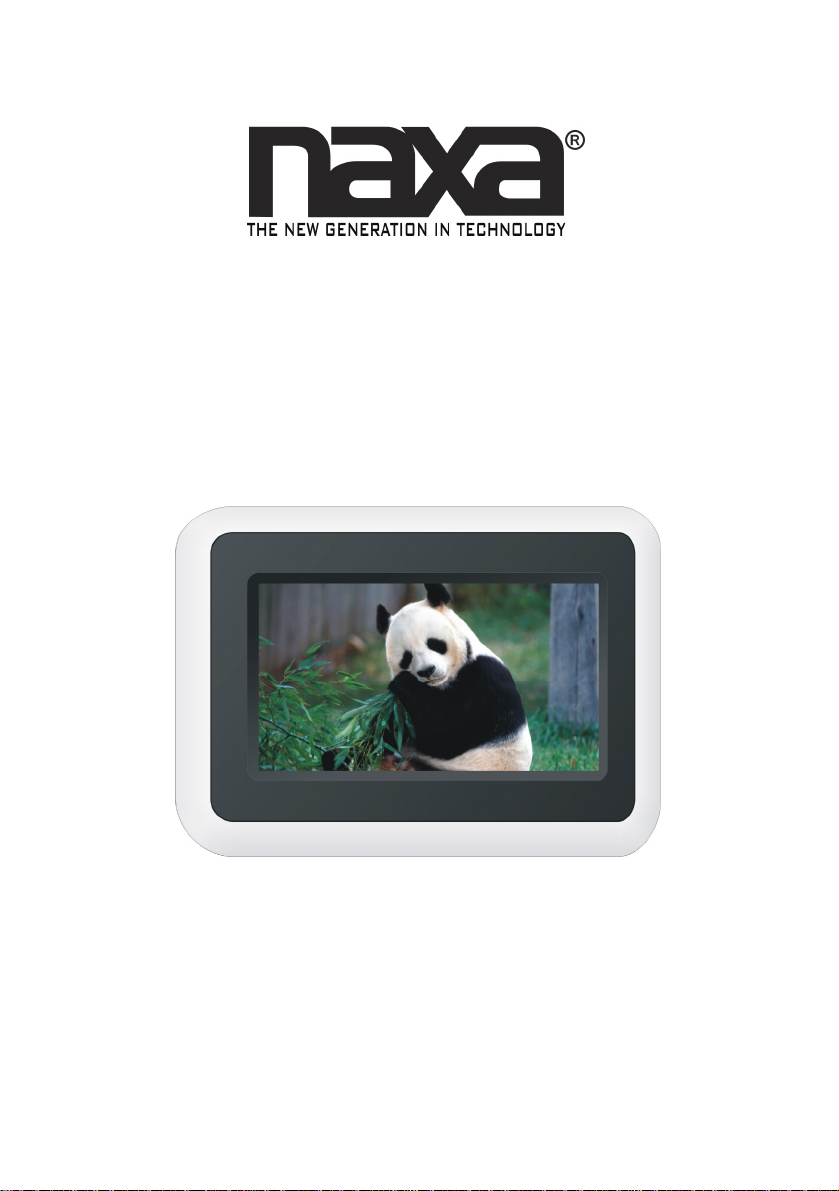
7” TFT LCD Digital Photo Frame
with USB/SD/MMC Card Slot
MODEL NO.: NF-502
USER MANUAL
Thank you very much for selecting our product.
Please enjoy the wonderful features of the latest digital technology.
You will learn how to use it within a minute with this user manual.
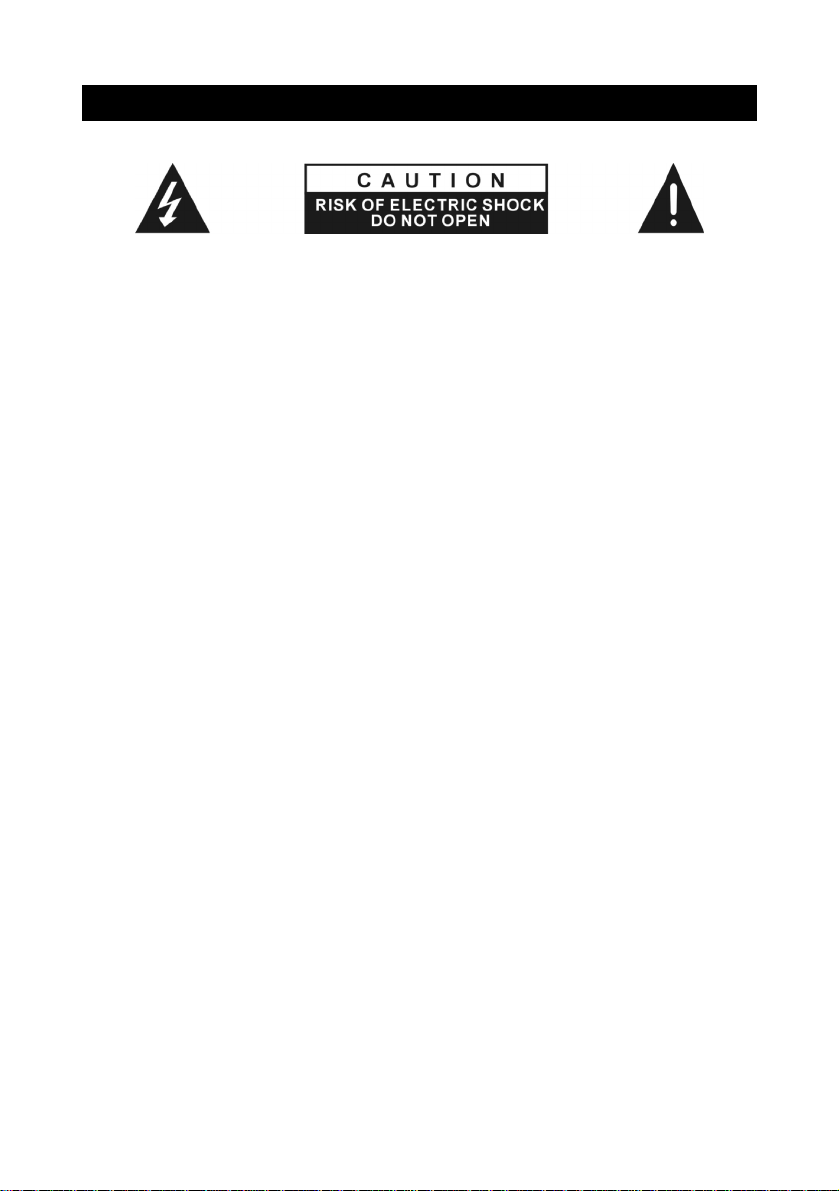
IMPORTANT INSTRUCTIONS
CAUTION: To reduce the risk of fire or electric shock, do not expose this product to
water, rain or moisture. To prevent the risk of electric shock, do not remove
the cover or back of this product. In case of product failure, only qualified
personnel can repair. There are no user-serviceable parts inside.
-The digital photo frame is for indoor use only!
-To avoid the risk of fire or electric shock do not expose this appliance to rain or
moisture.
-Do not block the ventilation holes on the back of the unit at any time.
-Keep the product out of strong sunlight. Direct sunlight may cause damage.
-Do not open the cover of the digital photo frame. There are no user serviceable parts
inside.
-Unplug AC adaptor from power socket if the unit is not in use.
- For pluggable product, the power outlet should be installed nearby and should be
accessible.
Maintenance:
-Touch the screen gently. The screen in the digital photo frame is made of glass and is
can be easily scratched or broken.
-Disconnect the AC adaptor before maintaining the player.
-Wipe the player with a dry, soft cloth.
-If the surface is extremely dirty, wipe it with a clean cloth which has been dipped into a
weak solution. Use another cloth to dry up the surface.
-Never use alcohol, benzine, thinner, cleaning fluid or other chemicals. And do not use
compressed air to remove dust.
Page 1

FEATURES
THANKS FOR YOUR PURCHASING THIS DIGITAL PHOTO FRAME.
THESE INSTRUCTIONS CAN HELP YOU TO MAKE THE BEST USE OF THIS PLAYER.
THE UNIT SUPPORTS THE FOLLOWING MEMORY CARD FORMATS: SD, MMC.
- 7 inch TFT LCD
- Resolution: 480(RGB) x 234
- Supports SD, MMC card reader.
- Supports USB (not supports removable HDD).
- Supports format: JPG.
- Supports static image: slide display, shrink, zoom, rotate.
- Supports copy or delete pictures.
- Supports multi languages menu: English and other languages.
- Supports clock and calendar.
- Store about 3 pieces of picture in built-in memory.
Page 2
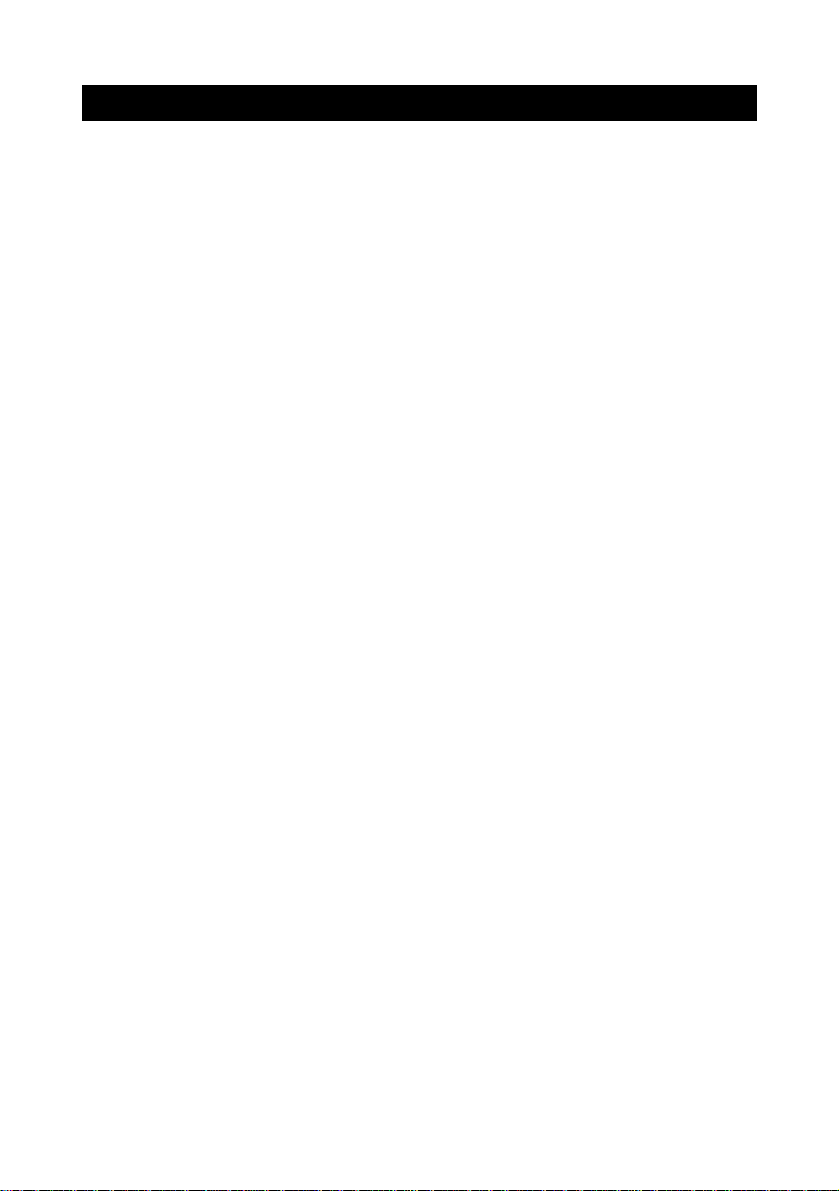
TABLE OF CONTENTS
IMPORTANT INSTRUCTION.....................................................................................1
FEATURES................................................................................................................2
MAIN UNIT..............................................................................................................4-5
BASIC CONNECTION...............................................................................................6
BASIC OPERATION...............................................................................................7-8
PHOTO PLAYBACK .............................................................................................8-10
LOGO OPERATION.................................................................................................10
COPY & DELETE OPERATION..........................................................................11-12
INITIAL SETUP....................................................................................................13-15
SPECIFICATION......................................................................................................16
TROUBLESHOOTING.............................................................................................16
ACCESSORIES ......................................................................................................16
Page 3
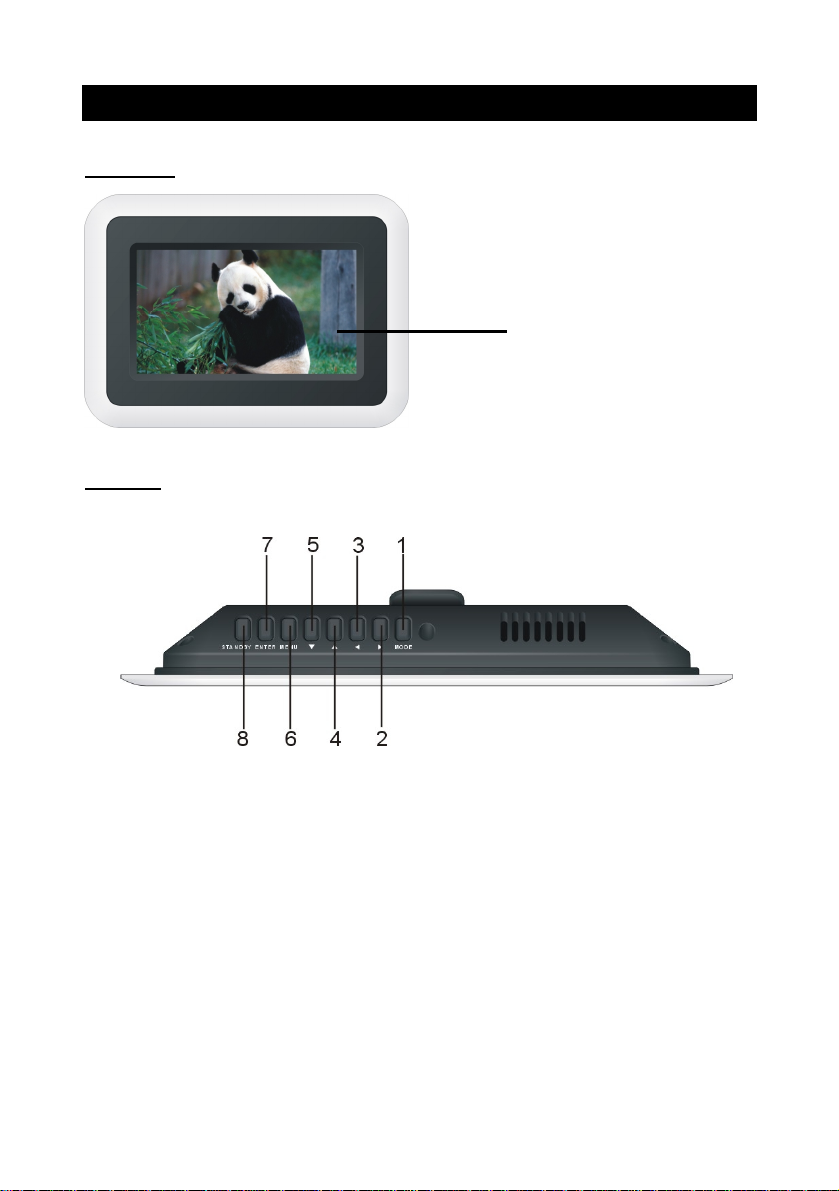
Front view
Top view
MAIN UNIT
TFT display window
1. Mode button- To switch the display mode:
AUTO, FULL, ORIGINAL.
2. Right navigation button- To move right.
3. Left navigation button- To move left.
4. Up navigation button- To move up.
5. Down navigation button- To move down.
6. MENU button- To enter the main menu, or
exit.
7. ENTER button- To enter a tool bar, press
left/right button to select, or to confirm a
selection.
8. STANDBY button- To power ON/OFF the
unit.
Page 4
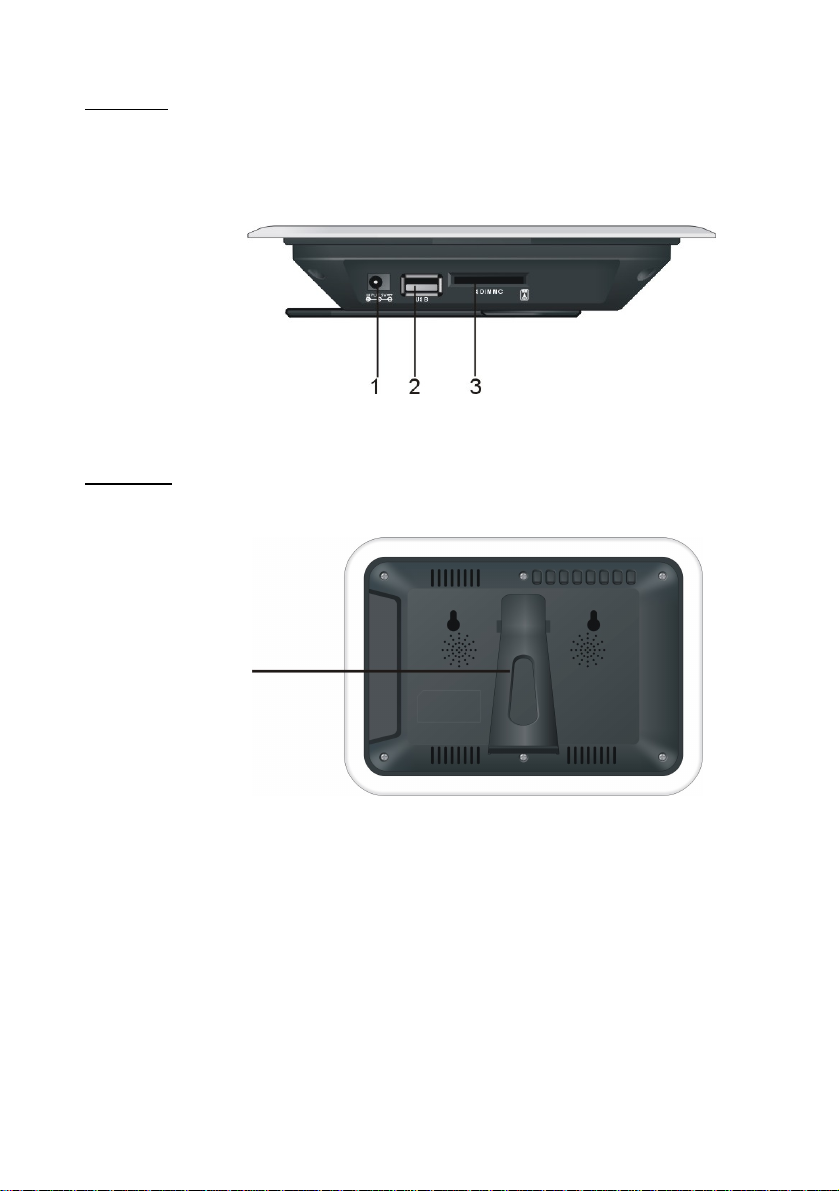
Side view
1. DC 5V input jack
2. USB connection
3. SD/MMC card slot
NOTE: Please insert the card into correct position!
Back view
Stand holder
Page 5
