Page 1
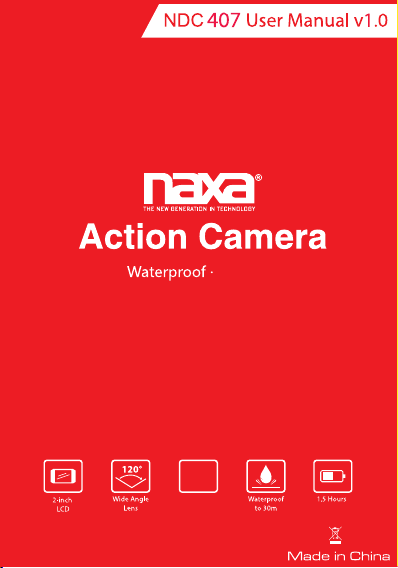
Full HD
1080P
1920*1080
(Interpolated)
Full HD
Page 2

Warning
1. This is a high-precision product. Do not drop or impact the product, doing so may cause damage.
2. Do no expose this product to strong magnetic objects, such as magnets and/electrical motors.
Avoid strong radio waves as well. Strong magnetic fields may cause the product to break down, or
damage to image and audio performance.
3. Never leave this product exposed to high temperatures and direct sunlight.
4. Please choose branded Micro SD cards for use. Other SD cards can not be gauranteed to operate
normally.
5. Do not place the Micro SD card near objects with strong magnetic fields, in order to avoid data
loss.
6. In the case of overheating, smoke, or an unpleasant smell while charging, unplug your device
immediately to prevent fire hazard.
7. While charging, keep the product out of the reach of children. Tampering with the charge cable
leaves children at risk of accidental suffication or electric shock.
8. Keep the device in a cool, dry, and dust-proof space.
Preface
This product is a high-definition digital motion video recording device tailored to market demand.
It has a variety of industry-leading features, including digital videa recording, photo shooting,
audio recording, video display, and a detachable battery. All of this makes it perfect for vehicle data
recording, photo-sharing, outdoor sports, home security, deep-water probing, and much more. With
this product, you can freely film anytime, anywhere. It also has a variety of patents.
• A water-resistant casing that allows you to film fascinating water sports. The casing is water
resistant for up to 30 meters.
• High-definition screen that displays and replays all the fascinating videos and photos you record
in 1080P resolution (max interpolated).
1
Page 3
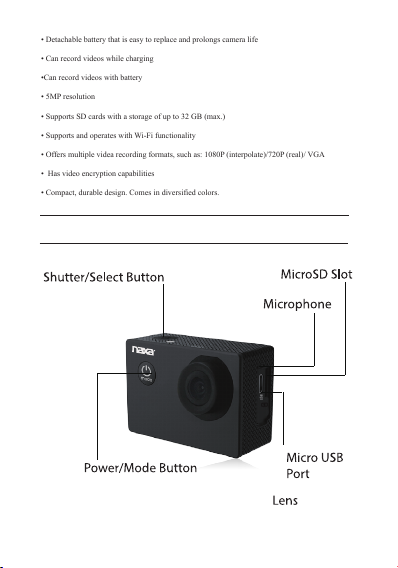
• Detachable battery that is easy to replace and prolongs camera life
• Can record videos while cha
rging
•Can record videos with battery
• 5M
P resolution
• Supports SD cards with a storage of up to 32 GB (max
.)
• Supports and operates with
Wi-Fi functionality
• Offers multiple videa recording formats, such as: 1080P (interpolate)/720P (real)/ VGA
• Has video encryption capabilities
• Compact, durable design. Comes in diversified colors.
Product Overview
1080P
WIFI
2
Page 4

3
Page 5

NAXA
4
Page 6

Operation
1. Inserting Micro SD Card
Note: Please choose a branded Micro SD card and format it on computer before use.
Non-branded cards can not be guaranteed to work normally.
2. Installing and R emoving Batteries
A. Press on the battery door latch to open the battery door.
B. Properly insert the appropriate batteries into the camera, as indicated by +/- symbols
and directional arrows marked inside the battery door..
C. Battery Gauge: Please refer to diagram.
D.
Remove Battery: Open the battery door to take the battery out.
3. Charging
A. You can charge the product by either connecting it to a computer or with
a power adapter.
B. You can freely charge the product while traveling with a car charger.
C. This product can record video while it is charging.
D. This product does not need to be turned on in order to charge.
4. Turning the Camera on and off
A. Press and hold the power button for 3 to 5 seconds to turn it on/off.
B. Turn the product on and off by turning the display screen on and off.
5. Mode Switching
Switch between video recording / photo shooting / playback / menu b y pressing the
“Power On-Off” button.
6.
How to Record V ideos and Configure Recording Settings
• Video Recording
Switch to recording mode and there’ll be an ( ) in the upper left corner of
the screen. Press "OK" to start recording and the ( ) icon in the upper left
corner of the screen will star
icon will disappear.
t to flash. Press “OK” aga
in if you want to stop and the
5
Page 7

• Photo Shooting & Settings
Switch the camera on and press “Mode” to select “Photo Shooting Mode”. There will
be an icon in the upper left corner of the display screen. This lets you know
the camera is now in photo shooting mode. Press “OK” to take photos.
File Storage & Playing
•
After you are done recording, use a USB cable to export the videos onto a
computer to play. Or you can take the Micro SD c
data with a card reader.
7. Wifi Connection
The App GoPlus cam lets you control your camera remotely using a smartphone or
tablet. App features include: full camera control, live preview, photo playback, sharing of
select content, and more.
• Download the App GoPlus cam
Google Play Store.
• In your smartphone or tablet's Wi-Fi settings, connect to the camera's network (shown as:
“
NDC-407
• Enter the password "12345", which shows on your ca
• Open the App on your smartphone or tablet.
” followed by a se
ard out and access the image
to your smatphone or tablet via the Apple App Store or
ries of numbers).
mera's LCD screen.
6
Page 8

FCC Notice
Warning: Changes or modifications to this unit not expressly
approved by the party responsible for compliance could void the
user’s authority to operate the equipment.
NOTE: This equipment has been tested and found to comply
with the limits for a Class B digital device, pursuant to Part 15
of the FCC rules. Limits are designed to provide reasonable
protection against harmful interference in a residential
installation. This equipment generates, uses, and can radiate
radio frequency energy and, if not installed and used in
accordance with the instructions, may cause harmful
interference to radio communications.
However, there is no guarantee that interference will not occur
in a particular installation. If this equipment does cause harmful
interference to radio or television reception, which can be
determined by turning the equipment off and on, the user is
encouraged to try to correct the interference by one or more of
the following measures:
• Reorient or relocate the receiving antenna.
• Increase the separation between the equipment and receiver.
• Connect the equipment into an outlet on a circuit different
from that to which the receiver is connected.
• Consult the dealer or an experienced radio/TV technician to
help.
Page 9

Display 2’’ T F T
Lens 120°
Language Options
Video Resolution
Video Format AVI
Photo
Storage Micro SD
Frequency of Optical Source 50Hz / 60Hz
USB Interface USB2.0
Power Source Interface 5V1A
Battery Capacity 900MAH
Power Dissipation 300mA@4.2V
Recording Time About 90 minutes
Charging Time About 3hours
Multi-Language
1080P 1920*1080 (interpolated)
1080P 1440*1080 (interpolated)
720P 1280*720 (real)
WVGA 848*480
VGA 640*480
16M/12M/10M/8M/5M/3M
