Page 1

VIBE 2 LED Party Speaker with Bluetooth
NAS-3062
®
Instruction Manual
Please read carefully before use and keep for future reference.
Page 2
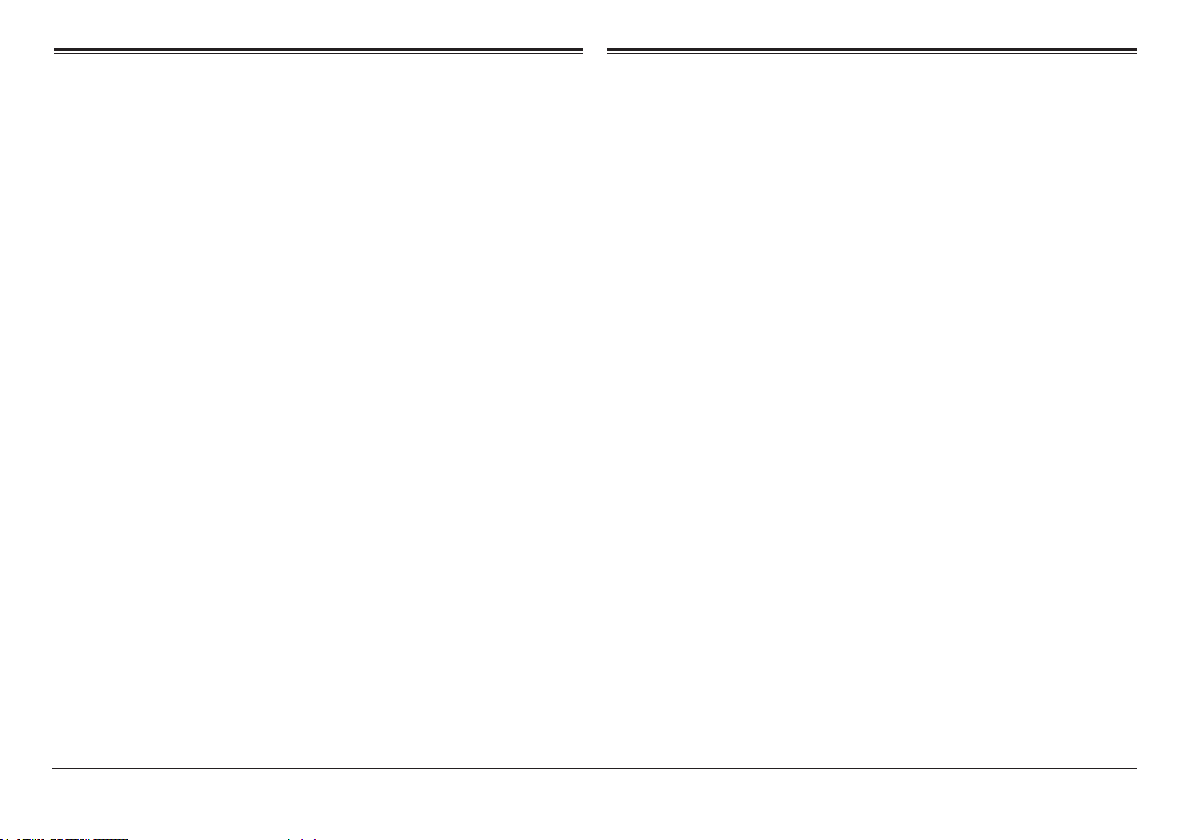
Thank You
In the Box
We know you have many choices when it comes to
technology; thank you for choosing us here at Naxa
Electronics. Established in 2001 in Los Angeles, California, we are dedicated to delivering products that entertain and delight.
We trust that you will be happy with your purchase.
Please read this manual carefully and save it for refer-
ence. You may also nd the latest FAQ, documentation,
and other product material at our website. Come visit
us on the web at www.naxa.com and see all that we
have to offer!
Please take a moment to make sure that you have everything in the list below. Although we make every effort to ensure that each Naxa device is securely packed
and sealed, we know a lot can happen in between us
and you. If anything is missing, check back with your
local retailer to get immediate assistance. If they cannot help you, please contact our Naxa Support team at
www.naxa.com/naxa_support.
• NAS-3062
• USB charge Cable
• 3.5 mm Aux Cable
Page 2 Naxa Electronics
Page 3
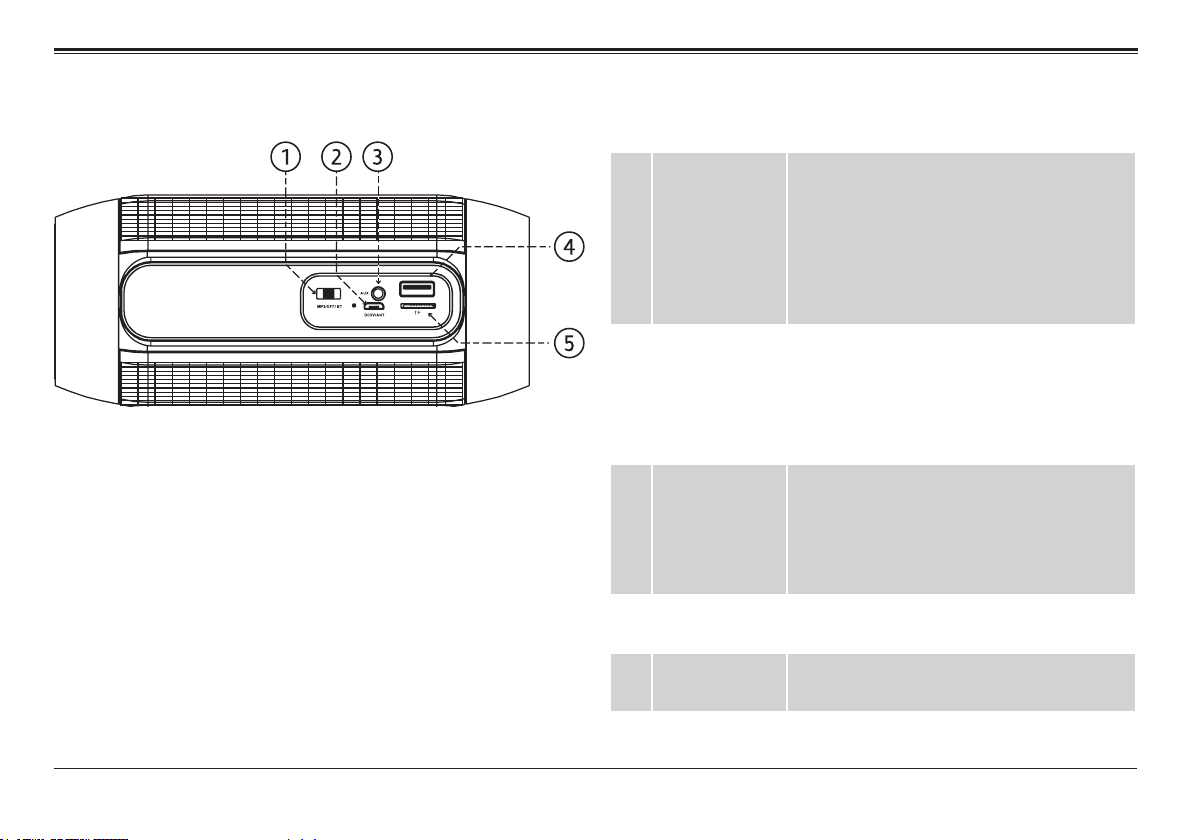
At a Glance
Part Description
1 Function
switch
2 DC 5V/ANT microUSB power connector. Connect to
3 AUX 3.5 mm auxiliary input connection for
4 USB port Play compatible MP3 les from USB
5 TF Play compatible MP3 les from microSD
Set to MP3 to access the FM radio, the
USB/microSD MP3 player, and the AUX
input modes.
Set to Off to turn the unit off.
Set to BT to connect to Bluetooth
devices.
a USB power source to charge/power the
unit.
Plug in the included cable to improve the
unit’s radio reception.
audio devices without Bluetooth. Connect devices with a 3.5 mm headphone
or line-out jack (e.g., an iPod, CD player,
or laptop).
ash memory drives.
or microSDHC memory cards.
www.naxa.com Page 3
Page 4
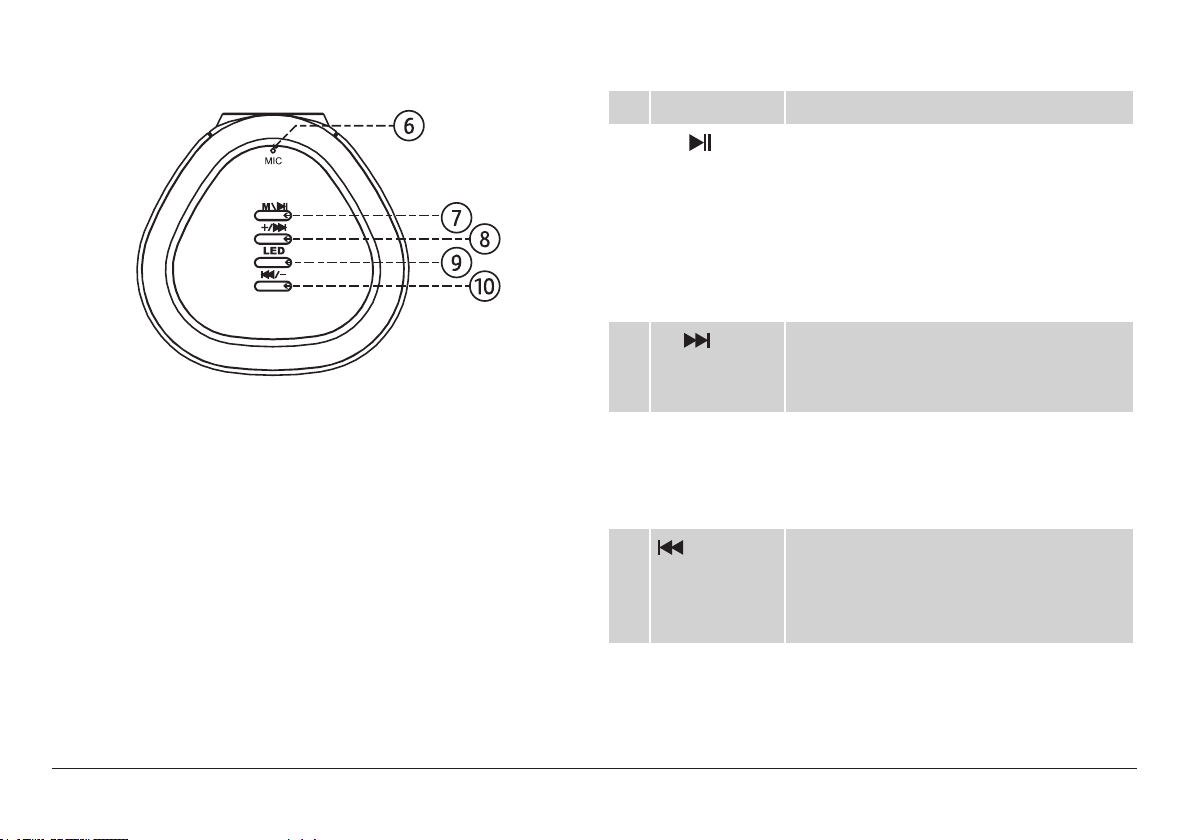
Part Description
6 MIC Built-in microphone.
7 M /
Play/pause: Press to start, pause, or
resume playback.
Mode: Press and hold to switch between
FM, MP3, and AUX modes. (The
Radio: Press to scan for available stations and automatically save them to
preset memory.
8 + /
Volume up: press and hold to increase
the volume.
Next: Press to skip to the next track.
9 LED Press and hold to turn the lights on or
off.
Press to change the effect when the
lights are on.
10
/– Volume down: press and hold to de-
crease the volume.
Previous: press to skip to the previous
track.
Page 4 Naxa Electronics
Page 5
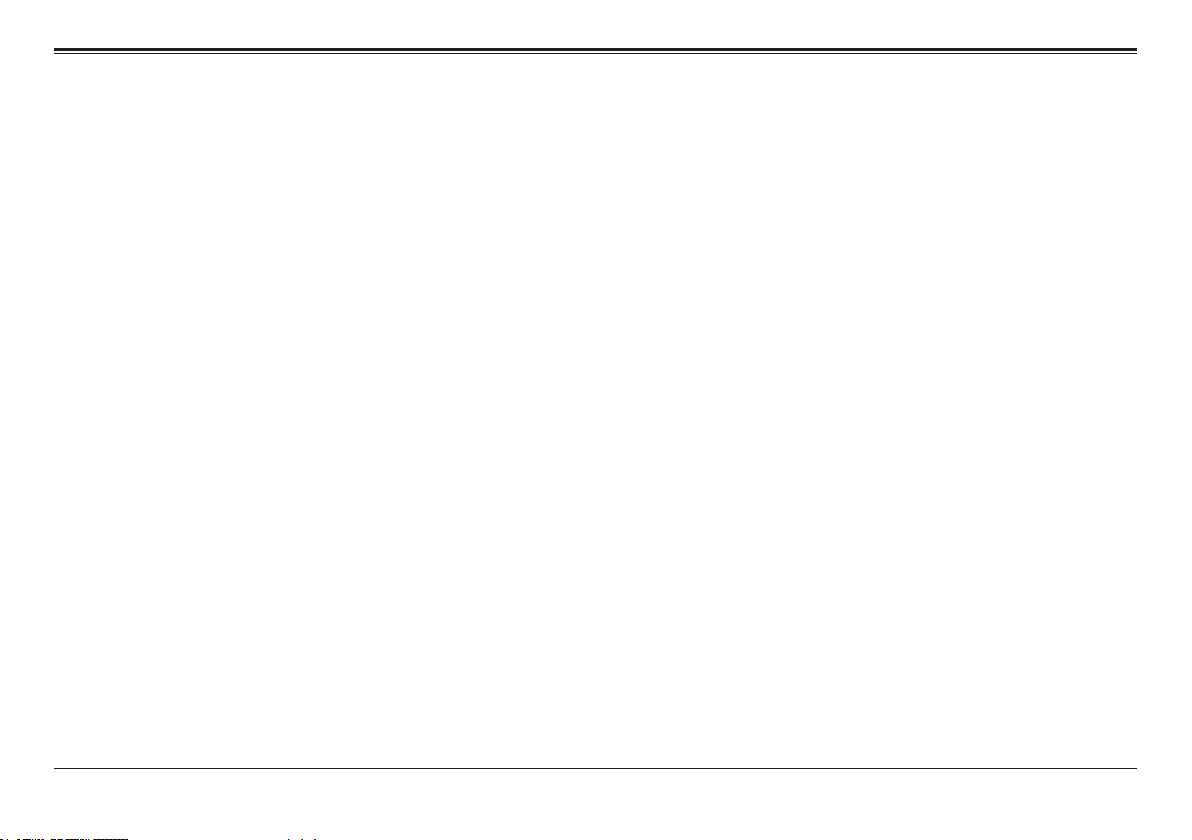
Connecting Power
Your speaker has an integrated rechargeable battery.
Upon initial use, the battery should be charged fully to
ensure optimal performance and battery life.
Use the included USB cable to connect the speaker to a
USB power source to charge the battery.
• Connect the small end of the included USB charge
cable to the DC 5V USB charge port of the speaker
[2].
• Connect the large end of the cable to a high-power
USB port of a computer. The computer should be
powered on.
A red LED will light up when the speaker is
charging.
It takes approximately 4 hours to fully
charge the battery.
To optimize the performance and longevity of the battery, do not charge it for more
⚠
than 4 hours.
The battery used in this device may present
a re or chemical burn if mistreated. Do not
⚠
disassemble, incinerate, or heat the battery.
Do not leave the battery in a place subject
to direct sunlight, or in a car with its windows closed.
Do not connect the unit to a power source
other than that which is indicated here or on
the label as this may result in the risk of re
or electric shock.
To turn the speaker on, set the Function switch [1] to the
MP3 or BT position. The LEDs will light up.
To turn the speaker off, set the Function switch [1] to
the OFF position.
www.naxa.com Page 5
Page 6

Pairing a Device with
The speaker will emit a 2-note tone when the speaker
is paired and connected to a device.
Bluetooth®
A device must be paired with the speaker before using
them together for the rst time.
Set the Function switch [1] to the BT position to place
the speaker in Bluetooth mode. The speaker will automatically search for and connect to a previously paired
device. If this is your rst time using a device with the
speaker, it will switch to Pairing mode (the speaker will
emit an ascending 4-note tone). Then:
1. Make sure Bluetooth® is enabled on your device.
Enable it if it hasn’t.
2. Use your device to search for available Bluetooth
devices (i.e., your speaker). This function is usually
in the Bluetooth settings menu; refer to your device’s instruction manual to learn more
3. The speaker will announce itself as “NAXA NAS-
3062.” Select the speaker.
4. If your device asks for a passcode, use “0000” to
complete the pairing process.
If the pairing process fails, turn the speaker
off, set the Function switch [1] to BT, and
repeat steps 1-4 again.
Make sure that the volume of your device is
set to its maximum level; use the speaker to
adjust the volume to a comfortable level.
The speaker cannot be paired with more than
one device at a time.
Using the Speaker
When the speaker is connected to a Bluetooth® device:
To do this... ...do this
Start, pause, or resume audio
playback
Skip to the previous track Press
Skip to the next track
Decrease the volume level Hold
Press M / .
/ –.
Press + / .
/ –.
Page 6 Naxa Electronics
Page 7

To do this... ...do this
Increase the volume level Hold + / .
Answer or end a call when connected
to a smartphone
Press M
/ .
The rst time you use the FM radio, press
M / [7] to
scan for stations and save them to preset memory. You
should also do this if you move the speaker to a different location as the available stations will change.
Call back the last number (when
connected to a smartphone)
Press M
quickly.
/ twice
Your Bluetooth device must support re-
mote functions in order to use the play
controls on the speaker.
Using the FM Radio
Your speaker can receive FM radio broadcasts. Set
the Function switch [1] to MP3; then hold M / [7] to
When listening to the FM radio:
To do this... ...do this
Tune to a lower preset station Press /–.
Tune to a higher preset station Press + /
Decrease the volume level Hold
Increase the volume level Hold + /
Scan for stations and save them to
preset memory
Switch between FM, MP3, and AUX
modes
Press M /
Hold M /
.
/ –.
.
.
.
switch the speaker to FM mode.
For better reception, plug the male mi-
cro USB connector of the included cable
into the DC 5V/ANT micro USB port of the
speaker [2].
www.naxa.com Page 7
Page 8

Using the MP3 Player
Your speaker can play MP3 les from microSD/microSDHC memory cards as well as USB ash memory devices. Load memory cards in the TF slot [5]; USB ash
drives should be plugged in to the USB port [4]. Set
the Function switch [1] to the MP3 position, then press
M / [7] until the speaker is in MP3 player mode.
MP3 player mode is only available when the
speaker detects a compatible memory card
or USB device.
The memory card and USB reader cannot
be used at the same time. Please connect
only one type of memory device at a time.
To do this... ...do this
Decrease the volume level Hold /–.
Increase the volume level Hold + /
Switch between FM, MP3, and AUX
modes
Do not remove memory cards from the
speaker while the speaker is on. Doing so
⚠
may damage the speaker system or memory card.
Hold M /
.
.
Using the AUX Input
When the speaker is in MP3 player mode:
To do this... ...do this
Start, pause, or resume audio
playback
Skip to the previous track Press
Skip to the next track Press + /
Page 8 Naxa Electronics
Press M / .
/–.
.
Connector
Connect devices without Bluetooth® by using the AUX
connection. The included 3.5mm AUX cable is required
to make this connection.
1. Use the 3.5mm plug of the included AUX cable to
connect the device’s headphone or line-out jack to
the AUX input jack of the speaker [3].
Page 9

2. Set the Function switch [1] to the MP3 position,
then press and hold M / [7] to switch the speaker
to AUX mode.
3. Turn on the device. Lower the volume on the device
and speaker.
4. Set the device volume to 80% of its maximum and
then start playback.
5. Press and hold + / [8]to gradually increase the
volume of the speaker to a comfortable level.
AUX mode is only available when the
speaker detects a device connected to the
AUX input jack [3].
Use the connected AUX device to control
all functions in AUX mode. The speaker can
only be used to adjust the volume.
www.naxa.com Page 9
Page 10

Warnings and Precautions
Important Safety Information
1. Read Instructions: All the safety and operating instructions should be
2. Retain Instructions: The safety and operating instruction should be
3. Heed Warnings: All warnings on the product and in the operating in-
4. Follow Instructions: All operating and usage instructions should be
5. Cleaning: Unplug this product from the wall outlet before cleaning.
The lightning ash with arrowhead symbol within an equilateral
triangle is intended to alert the user to the presence of uninsulated “dangerous voltage” within the product’s enclosure that
may be of signicant magnitude to constitute risk of electric
shock
The exclamation point within an equilateral triangle is intended
to alert the user to the presence of important operation and servicing instructions in the literature accompanying the appliance.
CAUTION
• Do not block the ventilation openings or holes.
• Do not place any naked ames (such as lighted candles) on the ap-
paratus.
• When discarding batteries, follow all local rules and laws governing the
disposal of batteries. Consider the environmental impact of your actions!
• To prevent re or shock hazard, do not expose this appliance to rain
or moisture.
6. Attachments: Use only attachments recommended by the manufac-
7. Water and Moisture: Do not use this product near water (e.g., near a
8. Accessories: Do not place this product on an unstable
read before the product is operated.
retained for future reference.
structions should be adhered to.
followed.
Do not use liquid cleaners or aerosol cleaners. Use a damp cloth for
cleaning.
turer. Use of other attachments may be hazardous.
bathtub, washbowl, kitchen sink, laundry tub, in wet basements, or
near a swimming pool and the like).
cart, stand, tripod, bracket, or table. Use only with
carts, stands, tripods, brackets, or tables recommended by the manufacturer or sold with the
product. Any mounting of the product should follow the manufacturer’s instructions and should use
a mounting accessory recommended by the manufacturer. A product and cart combination should be moved with care.
Quick stops, excessive force, and uneven surfaces may cause the
product and cart combination to overturn.
Page 10 Naxa Electronics
Page 11

9. Ventilation: Slots and openings in the cabinet are provided for ventilation to ensure reliable operation of the product and to protect it
from overheating. These openings should never be blocked by placing
the product on a bed, sofa, rug, or other similar surface. This product
should not be placed in a built-in installation such as a bookcase or
rack unless proper ventilation is provided or the manufacturer instructions have been adhered to.
10. Power Sources: This product should be operated only from the type of
power source indicated on the rating label. If you are not sure of the
type of power supply to your home, consult your product dealer or
local power company. For products intended to operate from battery
power or other sources, refer to the operating instructions.
11. Grounding or Polarization: This product may be equipped with a po-
larized alternating-current line plug that has one blade wider than
the other. This plug will only t into the power outlet in one direction.
This is a safety feature. If you are unable to insert the plug fully into
the outlet, try reversing the direction of the plug. If the plug should
still fail to t, contact an electrician to replace the obsolete outlet. Do
not defeat the safety purpose of the polarized plug.
12. Power-Cord Protection: Power supply cords should be routed so that
they are not likely to be walked on or pinched by items placed upon
or against them, paying particular attention to cords at plugs, convenience receptacles, and at the point which they exit from the product.
13. Protective Attachment Plug: The product may be equipped with an attachment plug with overload protection. This is a safety feature. See
the operating instructions for replacement or directions to reset the
protective device. If replacement of the plug is required, be sure the
service technician has used a replacement plug that has the same over-
load protection as the original plug as specied by the manufacturer.
14. Lightning: For added protection for this product, unplug it from the
wall outlet during a lightning storm or when it is left unattended and
unused for long periods of time. This will prevent damage to the product due to lightning or power-line surges.
15. Overloading: Do not overload wall outlets, extension cords, or integral convenience receptacles as this can result in a risk of re or electric shock.
16. Object and Liquid Entry: Never push objects of any kind into this product through openings as they may touch dangerous voltage points or
short-out parts that could result in a re or electric shock. Never spill
liquid of any kind on the product.
17. Servicing: Do not attempt to service this product yourself as opening or removing covers may expose you to dangerous voltage or other
hazards. Refer all servicing to qualied service personnel.
18. Damage Requiring Service: Unplug this product from the wall outlet
and refer servicing to qualied service personnel under the following conditions: a) when the power-supply or plug is damaged; b) if
liquid has been spilled or if objects have fallen into the product; c) if
the product has been exposed to rain or water; d) if the product does
not operate normally by following the operating instructions. Adjust
only those controls that are covered by the operating instructions as
improper adjustment of other controls may result in damage and will
often require extensive work by a qualied technician to restore the
product to its normal operation; e) if the product has been dropped or
damaged in any way; f) when the product exhibits a distinct change in
performance—this indicates a need for service.
19. Replacement Parts: When replacement parts are required, be sure
that your service technician has used replacement parts specied
by the manufacturer or have the same characteristics as the original
part. Unauthorized substitutions may result in re, electric shock, or
other hazards.
www.naxa.com Page 11
Page 12

20. Safety Check: Upon completion of any service or repairs to this
product,ask the service technician to perform safety checks to ensure
that the product is in proper operating condition.
21. Wall or Ceiling Mounting: The product should be mounted to a wall or
ceiling only as recommended by the manufacturer.
22. Heat: The product should be situated away from heat sources such as
radiators,heat registers, stoves, or other products (including ampli-
ers) that produce heat.
WARNING:
This product contains lead, a chemical known to the State of California to
cause cancer and birth defects or other reproductive harm. Wash hands
after handling.
FCC NOTICE
This device complies with Part 15 of the FCC Rules. Operation is subject
to the following two conditions: (1) this device may not cause harmful
interference, and (2) this device must accept any interference received,
including interference that may cause undesired operation.
Note: This equipment has been tested and found to comply with the lim-
its for a Class B digital device, pursuant to Part 15 of the FCC Rules. These
limits are designed to provide reasonable protection against harmful interference in a residential installation. This equipment generates, uses
and can radiate radio frequency energy and, if not installed and used in
accordance with the instructions, may cause harmful interference to radio communications. However, there is no guarantee that interference
will not occur in a particular installation. If this equipment does cause
harmful interference to radio or television reception, which can be determined by turning the equipment off and on, the user is encouraged to
try to correct the interference by one or more of the following measures:
• Reorient or relocate the receiving antenna.
• Increase the separation between the equipment and receiver.
• Connect the equipment into an outlet on a circuit different from that
to which the receiver is connected.
• Consult the dealer or an experienced radio/TV technician for help.
CAUTION ON MODIFICATIONS
Any changes or modications not expressly approved by the grantee of
this device may void the authority granted by the FCC to operate the
equipment.
Trademark & Regulatory Statements
Bluetooth® is a registered trademark of Bluetooth SIG, Inc. Other trademarks and names are those of their respective owners.
microSDHC is a trademark or registered trademark of SD-3C, LLC in the
United States, other countries or both.
Page 12 Naxa Electronics
Page 13

Troubleshooting Guide
This guide lists common problems and their solutions.
Please refer to this guide before requesting service.
If you need further assistance, please contact Naxa
Technical Support (www.naxa.com/naxa_support/).
Symptom Possible Cause Possible Solution
There is no
power.
The device
is unable to
connect to the
speaker.
The battery is
exhausted.
The speaker hasn’t
been turned on.
The speaker is not in
pairing mode.
Bluetooth may be
disabled on your
device.
Connect the unit to a USB
power source to charge it.
Set the Function switch [1]
to BT or MP3 to turn the
speaker on.
Reset the speaker (turn it
off and then on again.) Set
the Function switch [1] to
BT to place the speaker in
Bluetooth mode. When you
hear an ascending 4-note
tone, the speaker is ready
to be paired.
Make sure Bluetooth is
enabled on your device.
Turn it on if it isn’t.
Symptom Possible Cause Possible Solution
The device is
connected but
there is no
sound.
The AUX connector
may be in use.
Your device may be
beyond the effective
range of the speaker.
Your device may not
be in playback mode.
Disconnect all cables from
the AUX input connector of
the speaker.
Move closer to the speaker.
Range may be affected
adversely by environmental conditions.
Ensure that your device is
operating correctly. Start
playback on your device.
www.naxa.com Page 13
Page 14

Specications
Support
Speakers 45 mm full-range driver
Frequency Response 100-18,000 Hz
Removable Memory
Support
Playable Media
Formats
Radio Tuner FM (87.5 – 108.0 MHz)
Input Bluetooth
Power Rechargeable battery (1200 mAh)
Battery Life* 2 hours
Energy Consumption Operating: 2.5 W
* Estimated time based on Bluetooth use at 100% volume; battery life will
vary depending on use conditions.
Note: Products are improved continuously. We reserve the right to modify
the product and specications without prior notice.
microSD, microSDHC (max 32 GB)
USB
MP3
®
3.5mm AUX audio
Built-in microphone
USB charge port (DC 5V)
Standby: ≤ 0.09 W
If you have problems with your device, please consult
the instructions in this manual. Please also visit us
on the web at www.naxa.com to get up to the minute
news, alerts, and documentation for your device. For
additional assistance, please contact Naxa Technical
Support.
NAXA Technical Support
2320 East 49th St.
Vernon, CA 90058
http://www.naxa.com/naxa_support/
Page 14 Naxa Electronics
Page 15

www.naxa.com Page 15
Page 16

