Page 1
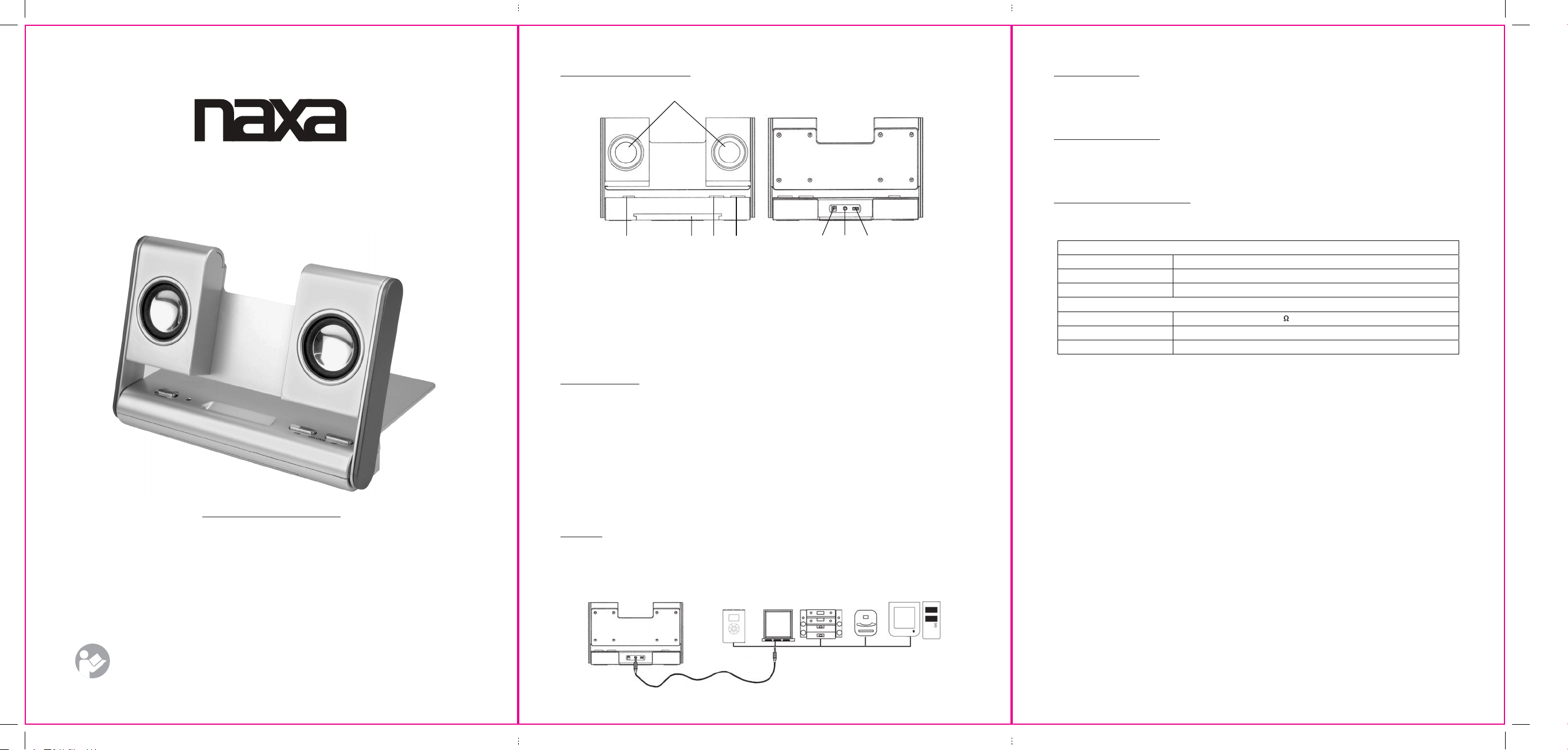
NAS-3002 (english)(444 x 210 mm) 15 Jan 2010 /L
Portable Foldable Speaker System
Model NAS-3002
Operating Instructions
LOCATION OF CONTROLS:
8
1 2 3 4
1. POWER ON/OFF SWITCH
2. BATTERY DOOR
3. DN (VOLUME DOWN) BUTTON
4. UP (VOLUME UP) BUTTON
5. DC 6V INPUT JACK (ADAPTOR SOLD SEPARATELY)
6. AUDIO INPUT JACK
7. USB SOCKET
8. ALUMINIUM CONE SPEAKERS
POWER SUPPLY:
The unit (amplifi er) is powered either by DC6V or USB. There are three different ways of the
speaker power supply:
- BATTERY SUPPLY: Open the BATTERY DOOR of the speaker located at the back of the
speaker and install 4pcs “AA” batteries. (excluding battery)
- DC SUPPLY: Connect a direct current 6 Volt power adapter to the DC INPUT JACK located
at the back of the speaker.
- USB SUPPLY: Firstly please make sure that your desktop or notebook computer supports
USB devices, then connect the USB CABLE, one end to the USB port on the computer , the
other end to the USB SOCKET at the back of the speaker (Please make sure that switch on
the computer before using USB power supply).
5 6 7
POWER ON/OFF:
Slide the POWER ON/OFF SWITCH to “ON” position to turn on the unit;
Slide the POWER ON/OFF SWITCH to “OFF” position to turn off the unit.
VOLUME CONTROL:
To adjust the volume, press the DN BUTTON to decrease and press the UP BUTTON to
increase.
ACCESSORIES INCLUDED:
- USB CABLE (Type-A to Mini 4Pin)
- STEREO AUDIO CABLE
SPECIFICATIONS
Power supply USB/DC 6V
Channel separation 40dB
Max. power output 1.5 Watt
GENERAL DES CRIPTION
Speakers 1.5’’(38mm) 3-Watt 4 X2
Weight: 410g
Dimensions (L x W x H) 210x140x30mm
TO USE:
WARNING !
Be careful not to overload the speakers !
Connect the STEREO AUDIO CABLE, one 3.5mm plug to the AUDIO INPUT JACK of the
unit and connect the other end to the
AUDIO OUT of your TV or AUDIO equipment.
AUDIO source. Make sure the output sound source is from
Decrease volume if you experience distortion during playback. Prolonged
listening at excessive volume may damage speakers. Make sure volume of the
source device is set to 50% of maximum.
MP3 TV HI-FI CD
PC
BEFORE OPERATING THIS PRODUCT, READ, UNDERSTAND,
AND FOLLOW THESE INSTRUCTIONS.
Be sure to save this booklet for future reference.
NAS-3002-E.indd 1-3 1/15/10 4:52:29 PM
