Page 1

LifeForce+ Smart Watch
with Bluetooth®
NSW-16
Instruction Manual
Please read carefully before use and keep for future reference.
Page 2
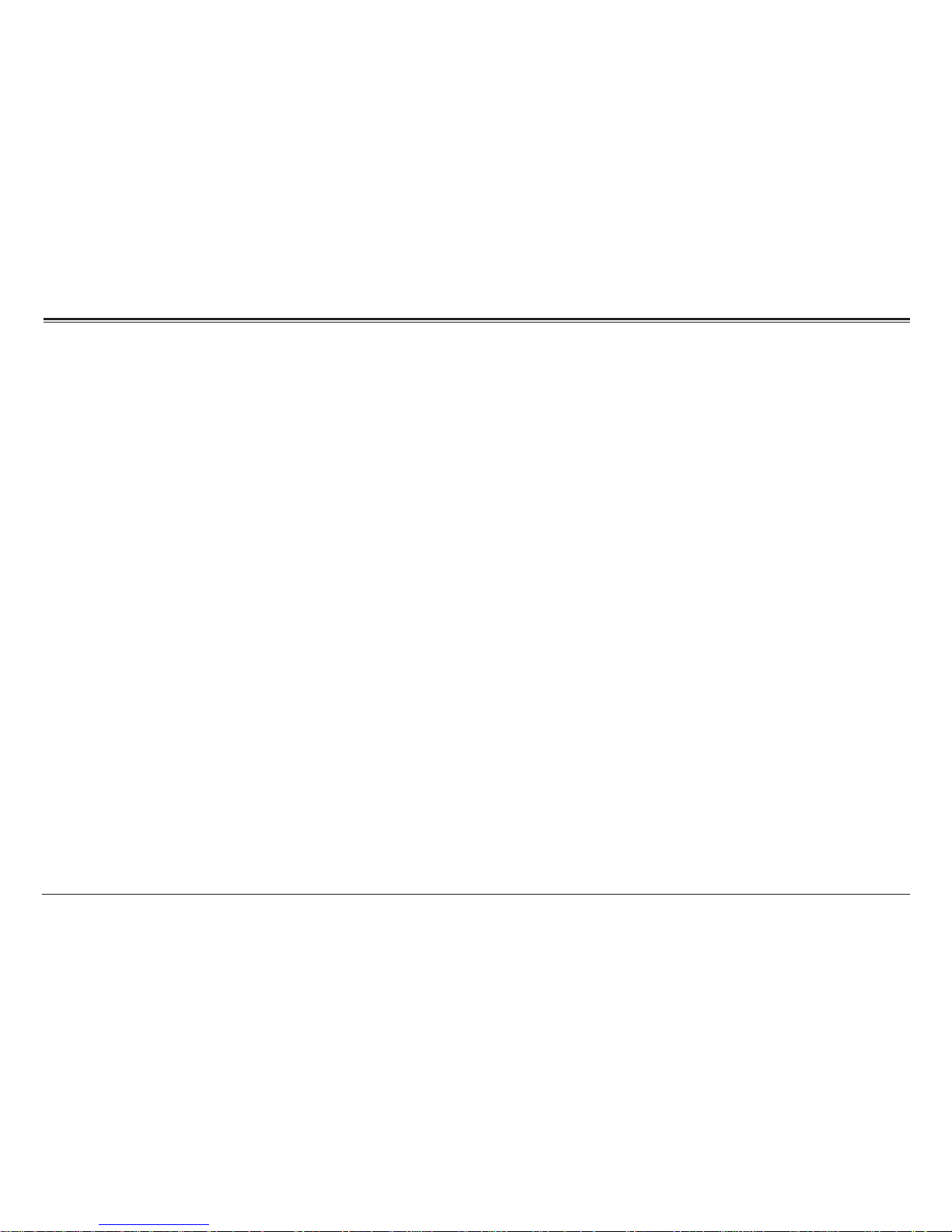
Page 2 Naxa Electronics
Table of Contents
Thank You ........................................................ 3
In the Box ......................................................... 3
Features ...........................................................4
Getting Started ................................................ 5
What You’ll Need ................................................................5
Charging the Module .................................................. 5
Removing the Module from the Band .....................5
Installing the Companion App . .........................6
.................................
7
Operating the Unit ........................................... 8
......................................................................... 8
Watch Face .........................................................................8
Warnings and Precautions .............................17
Support .......................................................... 20
Connecting to a Smartphone
Disconnecting the Unit .................................................... 7
Pedometer ...........................................................................8
Functions
Heart Rate Monitor ............................................................9
Messages ..............................................................................9
Multi-Sport Mode .............................................................10
More .....................................................................................10
About ...................................................................................11
Power Off ............................................................................11
Find Phone ...........................................................................11
Gesture Control ..................................................................11
Page 3
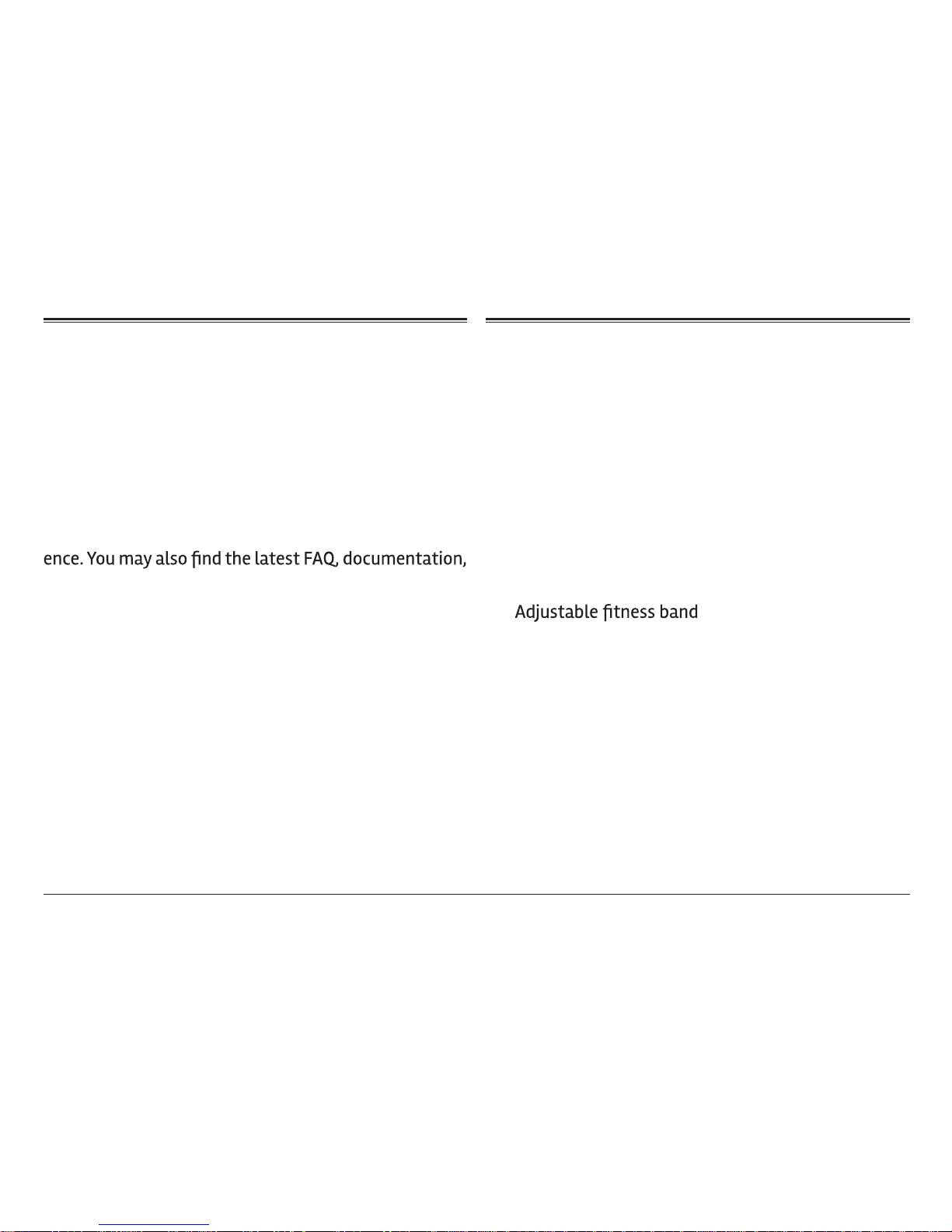
www.naxa.com Page 3
Thank You
We know you have many choices when it comes to
technology; thank you for choosing us here at Naxa
Electronics. Established in 2001 in Los Angeles, California, we are dedicated to delivering products that entertain and delight.
We trust that you will be happy with your purchase.
Please read this manual carefully and save it for refer-
and other product material at our website. Come visit
us on the web at www.naxa.com and see all that we
have to offer!
In the Box
Please take a moment to make sure that you have everything in the list below. Although we make every effort to ensure that each Naxa device is securely packed
and sealed, we know a lot can happen in between us
and you. If anything is missing, check back with your
local retailer to get immediate assistance. If they cannot help you, please contact our Naxa Support team at
www.naxa.com/naxa_support.
• NSW-16 LifeForce+ Smart Watch
•
• USB charge cable
Page 4
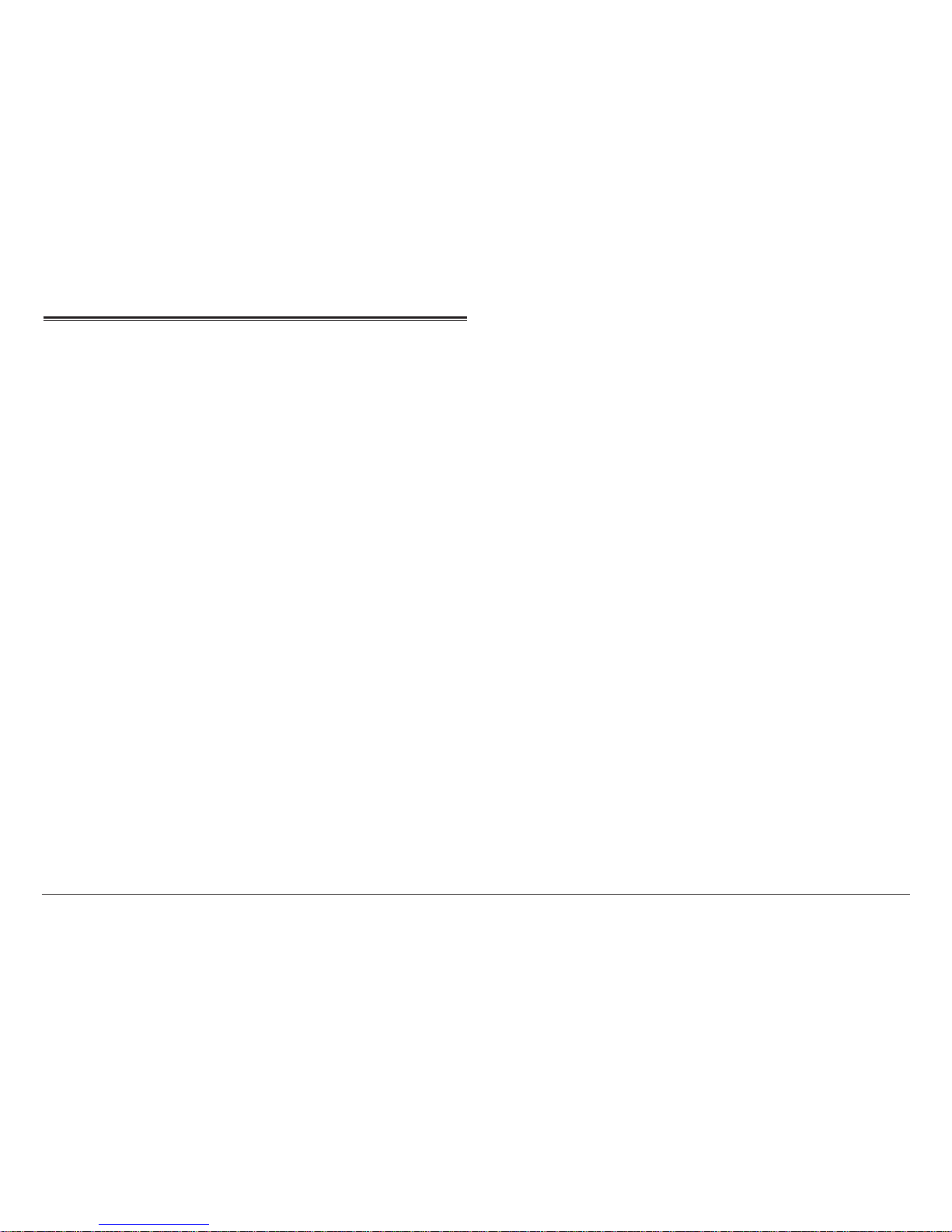
Page 4 Naxa Electronics
Features
• Downloadable companion app in the Google Play
Store™ or Apple App Store™
• Step counter and calorie tracking helps you im-
prove your health with easy to reach goal and activity monitoring
• Get energized! Sleep monitoring helps you improve
your sleep quality
• Durable and adjustable wristband
• Bluetooth® low-energy wireless sync
• Displays incoming calls, messages, emails, and
social media activity
Page 5

www.naxa.com Page 5
Getting Started
What You’ll Need
To start using your LifeForce+ Smart Watch, you’ll
need the following:
• An internet connection
• A smartphone or tablet that has the following:
• Bluetooth
• Android OS or iOS
• A fully charged NSW-16
Charging the Unit
The unit contains all of the sensors and processors,
as well as a built-in rechargeable battery that will
need to be charged from time to time.
Use the included USB cable to charge the module.
1.
2.
Once a power charger is plugged in, the Smart Watch
will activate automatically.
Please charge the unit when it is low battery mode.
To ensure optimal performance, fully charge
Removing the Module from the Band
You will need to remove the module from the band in
order to charge it.
1. Turn the band over so that the back is facing you.
2. Grip either end of the module at the point where
the band tapers to a thin strap.
3. Gently bend one end of the band away from you, as
if peeling the band apart. The module will pop free
from the band.
Page 6

Page 6 Naxa Electronics
Installing Companion App
Before using your new Smart Watch, first you will want
to download the companion app from the Google Play
Store™ or App Store™.
For Android Devices For IOS Devices
Search for “Orunning” in the Google Play or App Store, or
scan the QR code given above in order to download and
install the companion app.
Page 7

www.naxa.com Page 7
Connecting to a Smartphone
You can easily connect your new Smart Watch with a
Bluetooth-enabled smartphone by following these
steps:
1. Enable Bluetooth on your smartphone device.
2. Open the Orunning app on your smartphone and
set your profile in the settings.
3. Tap “Connect Device” in the settings menu.
4. Select “Bracelet Connect”.
5. Search for the Smart Watch and connect it to your
smartphone device.
Disconnecting the Unit
To disconnect the unit from your smartphone device,
follow these steps:
1. Open Orunning on your smartphone device.
2. Tap “Disconnect Device” in the settings menu.
3. Forget the unit in your smartphone device’s
Bluetooth settings.
Page 8

Page 8 Naxa Electronics
Operating the Unit
1. In order to light up the screen, you can raise your
hand or press the touch key.
2. Press the touch key to switch between the various
menu interfaces.
3. Press and hold the touch key to confirm the function.
Functions
1. Watch Face
Press and hold the touch button to change
the watch face dial. Press the touch button
to set your desired dial.
2. Pedometer
The Smart Watch automatically records your
daily activity.
Press the touch button to switch between
steps, calories, and distance screens.
After syncing with the Orunning app, you
can freely check your activity data on your
smartphone device.
Page 9

www.naxa.com Page 9
3. Heart Rate Monitor
The Smart Watch automatically keep track of
your heart rate and record the data.
Press the touch button to switch to the Heart
Rate Monitor screen.
After syncing with the Orunning app, you
can freely check your heart rate data on
your smartphone device.
4. Messages
The Smart Watch has the ability to notify you of
incoming calls, messages, and social media
notifications from your connected smartphone.
Press the touch button to switch to the Message
screen.
Press the touch screen to enter and view the
notification directly on the Smart Watch.
Page 10

Page 10 Naxa Electronics
4. Multi-Sport Mode
The Smart Watch also comes with a Multi-Sport
mode. Press and hold the touch button to switch
to the Multi-Sport screen.
Press the touch button to enter the Multi-Sport
mode and select from the various sports.
The Smart Watch comes equipped with 4 sport
modes:
Walking, Running, Climbing, and Cycling.
You can choose between these modes to get
more accurate data for your activity.
After finishing an exercise, you can press the touch
screen to stop your movement and save the data.
Note: If your activity time is less than 1 minute,
the data will not be saved.
5. More
Press and hold the touch button to switch
to the More screen.
“More” contains two more modes,
“About” and “Power Off”.
Page 11

www.naxa.com Page 11
6. About
The About screen shows the unit details.
7. Power Off
In Power Off mode, you can press and hold
the touch button to turn the unit off.
8. Find Phone
After the Smart Watch has been connected to the
Orunning app, the "find phone" will appear on more
submenus.
Press and hold the touch button, your android phone
will ring.
If you use an iPhone, you must display your Orunning
display on the screen.
9. Gesture Control
You can set the gesture control style on Orunning.
• Raising hand: while raising your hand, the screen will
light up.
• Turning wrist: while turning your wrist, the screen will
light up.
Page 12

Page 12 Naxa Electronics
Warnings and Precautions
triangle is intended to alert the user to the presence of uninsulated “dangerous voltage” within the product’s enclosure that
shock
The exclamation point within an equilateral triangle is intended
to alert the user to the presence of important operation and servicing instructions in the literature accompanying the appliance.
CAUTION
• Do not block the ventilation openings or holes.
•
-
paratus.
• When discarding batteries, follow all local rules and laws governing the
disposal of batteries. Consider the environmental impact of your actions!
•
or moisture.
Important Safety Information
1. Read Instructions: All the safety and operating instructions should be
read before the product is operated.
2. Retain Instructions: The safety and operating instruction should be
retained for future reference.
3. Heed Warnings: All warnings on the product and in the operating instructions should be adhered to.
4. Follow Instructions: All operating and usage instructions should be
followed.
5. Cleaning: Unplug this product from the wall outlet before cleaning.
Do not use liquid cleaners or aerosol cleaners. Use a damp cloth for
cleaning.
6. Attachments: Use only attachments recommended by the manufacturer. Use of other attachments may be hazardous.
7. Water and Moisture: Do not use this product near water (e.g., near a
bathtub, washbowl, kitchen sink, laundry tub, in wet basements, or
near a swimming pool and the like).
8. Pow
er Sources: This product should be operated only from the type of
power source indicated on the rating label. If you are not sure of the
type of power supply to your home, consult your product dealer or
local power company. For products intended to operate from battery
power or other sources, refer to the operating instructions.
9. Grounding or Polarization: This product may be equipped with a polarized alternating-current line plug that has one blade wider than
This is a safety feature. If you are unable to insert the plug fully into
the outlet, try reversing the direction of the plug. If the plug should
Page 13

www.naxa.com Page 13
not defeat the safety purpose of the polarized plug.
10. Power-Cord Protection: Power supply cords should be routed so that
they are not likely to be walked on or pinched by items placed upon
or against them, paying particular attention to cords at plugs, convenience receptacles, and at the point which they exit from the product.
11. Protective Attachment Plug: The product may be equipped with an attachment plug with overload protection. This is a safety feature. See
the operating instructions for replacement or directions to reset the
protective device. If replacement of the plug is required,
be sure the
service technician has used a replacement plug that has the same over-
12. Overloading: Do not overload wall outlets, extension cords, or inte-
-
tric shock.
13. Object and Liquid Entry: Never push objects of any kind into this product through openings as they may touch dangerous voltage points or
liquid of any kind on the product.
14. Servicing: Do not attempt to service this product yourself as opening or removing covers may expose you to dangerous voltage or other
15. Damage Requiring Service: Unplug this product from the wall outlet
ing conditions: a) when the power-supply or plug is damaged; b) if
liquid has been spilled or if objects have fallen into the product; c) if
the product has been exposed to rain or water; d) if the product does
not operate normally by following the operating instructions. Adjust
only those controls that are covered by the operating instructions as
improper adjustment of other controls may result in damage and will
product to its normal operation; e) if the product has been dropped or
damaged in any way; f) when the product exhibits a distinct change in
performance—this indicates a need for service.
16. Replacement Parts: When replacement parts are required, be sure
by the manufacturer or have the same characteristics as the original
other hazards.
17. Safety Check: Upon completion of any service or repairs to this
product,ask the service technician to perform safety checks to ensure
that the product is in proper operating condition.
18. Heat: The product should be situated away from heat sources such as
radiators,heat registers, stoves, or other products (including ampli-
WARNING:
This product contains lead, a chemical known to the State of California to
cause cancer and birth defects or other reproductive harm. Wash hands
after handling.
FCC NOTICE
This device complies with Part 15 of the FCC Rules. Operation is subject
to the following two conditions: (1) this device may not cause harmful
interference, and (2) this device must accept any interference received,
including interference that may cause undesired operation.
Note: This equipment has been tested and found to comply with the limits for a Class B digital device, pursuant to Part 15 of the FCC Rules. These
limits are designed to provide reasonable protection against harmful interference in a residential installation. This equipment generates, uses
and can radiate radio frequency ene
rgy and, if not installed and used in
accordance with the instructions, may cause harmful interference to
Page 14

Page 14 Naxa Electronics
radio communications. However, there is no guarantee that interference
will not occur in a particular installation. If this equipment does cause
harmful interference to radio or television reception, which can be determined by turning the equipment off and on, the user is encouraged to
try to correct the interference by one or more of the following measures:
• Reorient or relocate the receiving antenna.
• Increase the separation between the equipment and receiver.
• Connect the equipment into an outlet on a circuit different from that
to which the receiver is connected.
• Consult the dealer or an experienced radio/TV technician for help.
CAUTION ON MODIFICATIONS
this device may void the authority granted by the FCC to operate the
equipment.
Trademark & Regulatory Statements
Bluetooth® is a registered trademark of Bluetooth SIG, Inc. Other trademarks and names are those of their respective owners.
Page 15

www.naxa.com Page 15
Support
If you have problems with your device, please consult
the instructions in this manual. Please also visit us
on the web at www.naxa.com to get up to the minute
news, alerts, and documentation for your device. For
additional assistance, please contact Naxa Technical
Support.
NAXA Technical Support
2320 East 49th St.
Vernon, CA 90058
http://www.naxa.com/naxa_support/
