NAV-TV TOOKI-MB Installation Guide
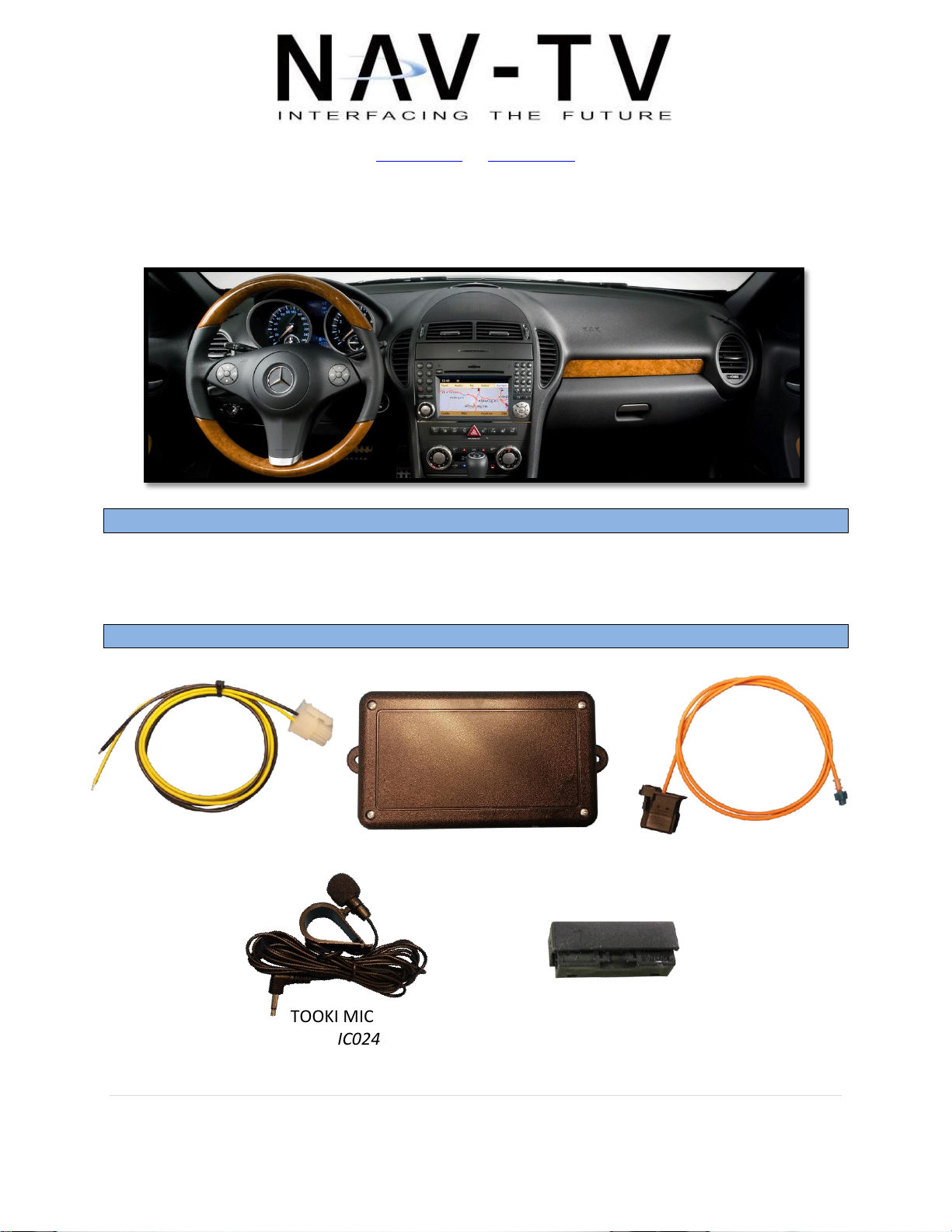
Overview
Kit Contents
TOOKI Module
NTV-ASY022
TOOKI MIC
NTV-MIC024
Power Harness
NTV-ASY007
Fiber Harness
NTV-ASY003
2x Fiber Coupler
NTV-CON001
BHM
04/30/14
NTV-DOC058
3950 NW 120th Ave, Coral Springs, FL 33065 TEL 561-955-9770 FAX 561-955-9760
www.nav-tv.com info@nav-tv.com
TOOKI-MB
NTV-KIT043/112/288
The TOOKI-MB adds hands free calling to the factory MOST fiber optic system in select
Mercedes vehicles. If this Mercedes is equipped with MBRACE, this module is NOT compatible!
Agreement: End user agrees to use this product in compliance with all State and Federal laws. NAV-TV Corp. would not be held liable for
misuse of its product. If you do not agree, please discontinue use immediately and return product to place of purchase. This product is
intended for off-road use and passenger entertainment only.
1 | P a g e
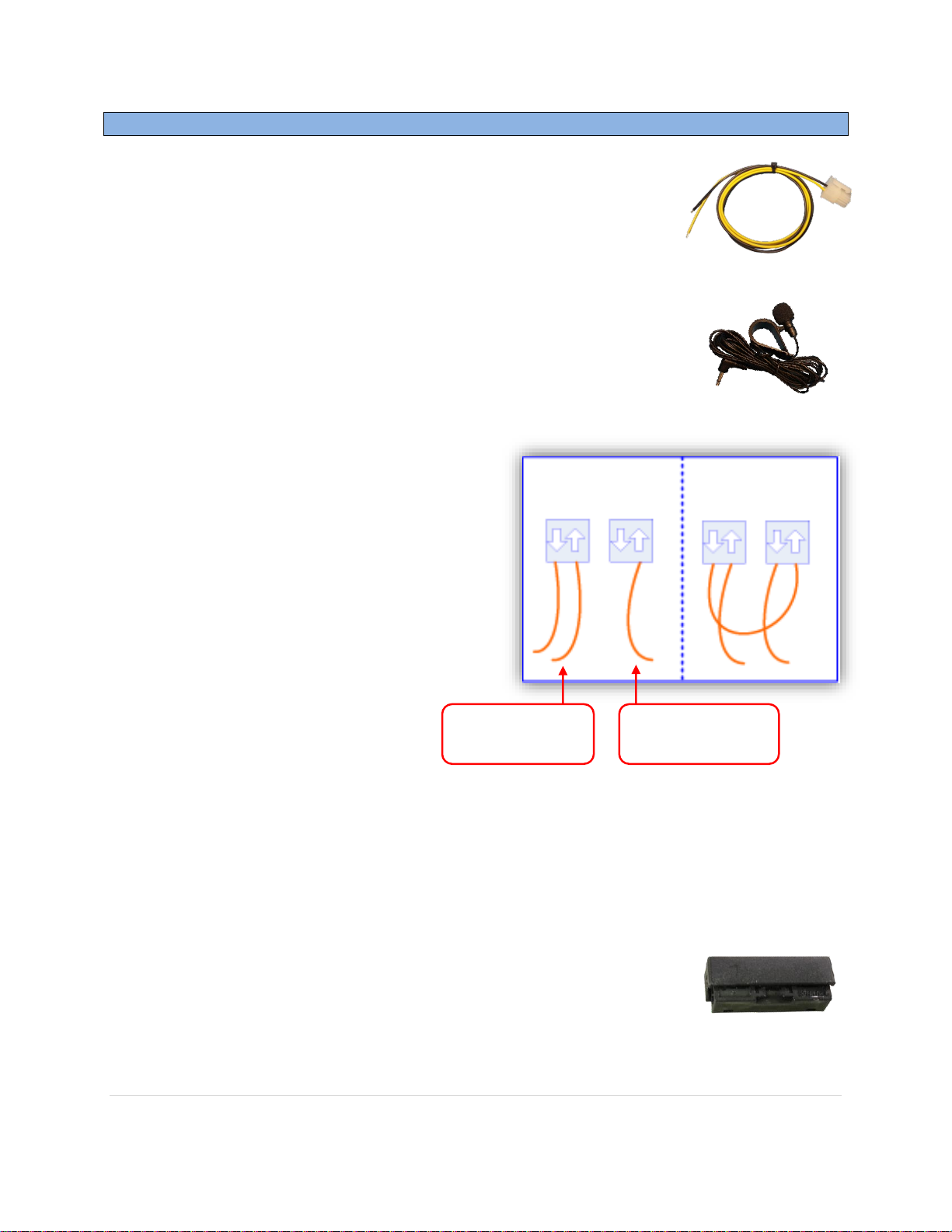
Installation
Before
After
Factory MOST
Fiber Optic cable
Supplied NAV-TV
MOST Fiber
*Note: the factory MB microphone cannot be used with the TOOKI.
1. Remove the factory radio, disconnect all harnesses and set it aside.
2. From the provided Power Harness, connect the black wire to
Ground (-). A ground wire can be found in the main power plug.
3. From the provided Power Harness, connect the yellow wire to
Constant 12v (+). A constant wire can be found in the main power plug.
4. Run the provided TOOKI MIC from the desired location to the MIC
port on the TOOKI module. The best location for mounting the
microphone is generally above the rearview mirror or the A-pillar.
5. Connect the provided Fiber Harness into
the factory MOST fiber system like shown
in the diagram here (right). This will
require removing the fiber connector
from the main radio power harness:
6. Reconnect one of the fiber pairs to the radio, connect the last free fiber pair to the
TOOKI module at the fiber port.
7. Connect the Power Harness to the power port on the TOOKI module.
8. If this vehicle is equipped with a phone module and/or an SOS
module, its fiber leads must be bypassed with the provided Fiber
coupler. Remove the fiber leads from the (factory) fiber connector,
and insert each end into one end of the coupler. Secure the leads
by closing the coupler. See next section ‘Factory Phone Verification’ for qualifying this
vehicle.
BHM
04/30/14
NTV-DOC058
Agreement: End user agrees to use this product in compliance with all State and Federal laws. NAV-TV Corp. would not be held liable for
misuse of its product. If you do not agree, please discontinue use immediately and return product to place of purchase. This product is
intended for off-road use and passenger entertainment only.
2 | P a g e
