
BHM
05/20/14
NTV-DOC096
Agreement: End user agrees to use this product in compliance with all State and Federal laws. NAV-TV Corp. would not be held liable for
misuse of its product. If you do not agree, please discontinue use immediately and return product to place of purchase. This product is
intended for off-road use and passenger entertainment only.
1 | P a g e
3950 NW 120th Ave, Coral Springs, FL 33065 TEL 561-955-9770 FAX 561-955-9760
www.nav-tv.com info@nav-tv.com
S2P (Signal to Power)
NTV-KIT334
Overview
The S2P provides a 12v ‘accessory’ source
from multiple signal inputs. It can be
triggered in the following ways:
Kit Contents
S2P Pin out
PIN #
Description
Color 1 CAN HI
Brown/Red
2
12v (+) Constant input
Yellow
3
12v (+) OUT (when triggered)
Red
4
Low voltage (+) input
White/Blue
5
CAN LO
Brown
6
Chassis Ground (-) input
Black 7 RCA Video signal
RCA
8
Low voltage (-) input
Blue
S2P Harness
NTV-HAR203
S2P Module
NTV-ASY177
Wire side
• From a video signal
• From CAN/GMLAN connection
• From low voltage input (Positive/Negative)
RCA Splitter
NTV-CON013
RCA male to male
NTV-CON018
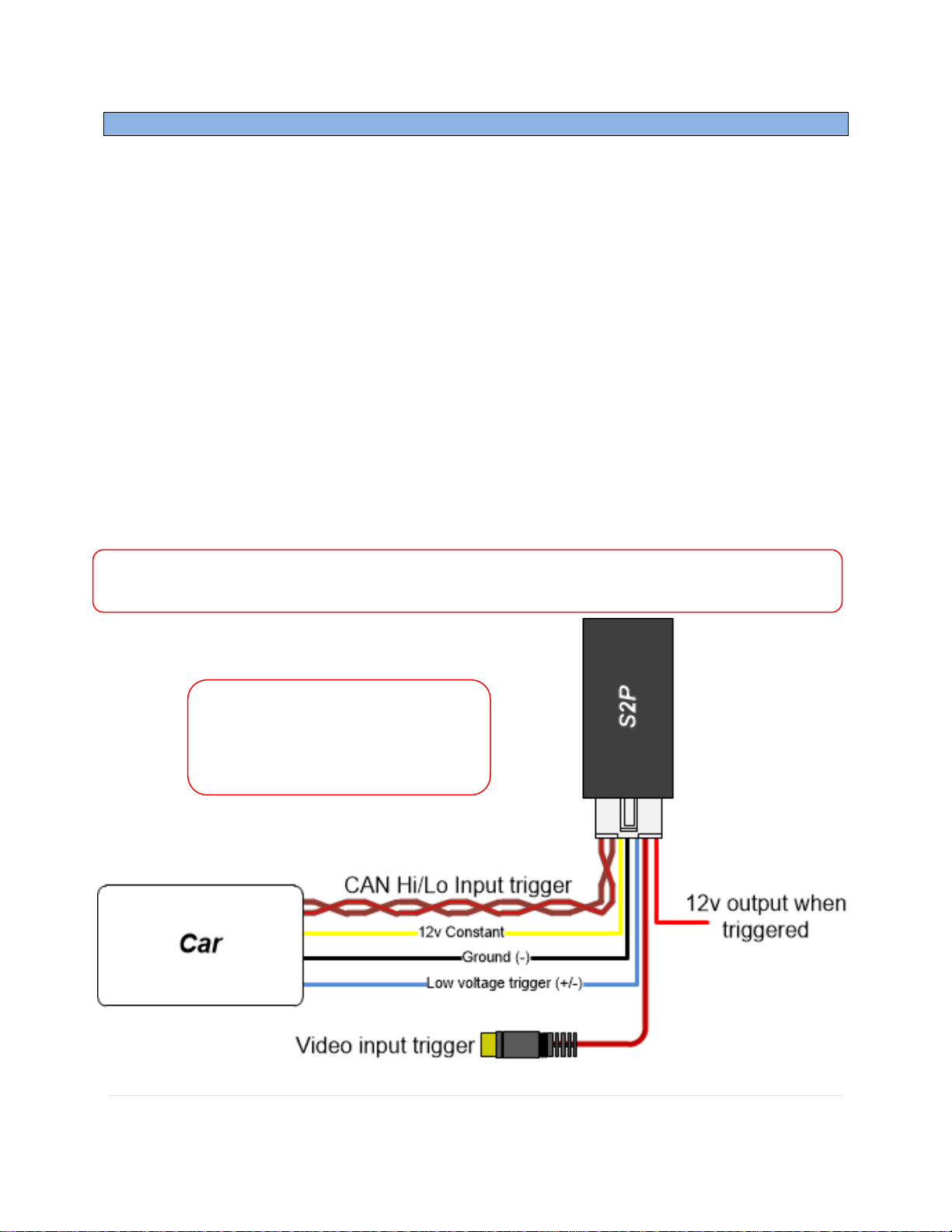
BHM
05/20/14
NTV-DOC096
Agreement: End user agrees to use this product in compliance with all State and Federal laws. NAV-TV Corp. would not be held liable for
misuse of its product. If you do not agree, please discontinue use immediately and return product to place of purchase. This product is
intended for off-road use and passenger entertainment only.
2 | P a g e
Features Description
Video signal: Whenever a video signal is present, the unit will output +12v. This works well with
our RGB products. Whenever an external source is turned on, (DVD player, IPod Video, etc) it
will trigger the RGB converter to switch to the external video input, without the need for a
toggle switch.
CAN/LAN signal: When pins 4 & 8 are connected to CAN or *GM LAN, the unit will output 12
volts the entire time data is passing. Once data has stopped transmitting, the unit will
shutdown 3 seconds later. The most common application for this type of connection is for
vehicles that do not have an easily accessible 12v switched wire. Use for installation of backup
cameras, RGB, DVD players, etc.
*GMLAN requires the brown wire grounded for reliability. The brown/red wire goes to the
LAN wire.
Low voltage trigger: There are 2 low voltage trigger inputs. The white/blue wire is for low
voltage 12v signals. It will accept an input voltage as low as 4v. The blue wire is for a low voltage
negative signal, commonly found on the MUTE output on a Parrot Bluetooth module.
Accessory Output: This output is only rated at 500mA and should normally be used to trigger
a relay.
Note: Not all triggers should be
used in the same install. 1 input
trigger is all that is necessary for
ACC-style 12v output.
