
BHM
Overview
Kit Contents
FLIR-XW Module
NTV-ASY219
FLIR-XW Harness
NTV-HAR263
Momentary Button with LED
NTV-CAB085
USB Cable
NTV-CAB009
Warning Speaker
NTV-CAB084
05/28/15
NTV-DOC206
3950 NW 120th Ave, Coral Springs, FL 33065 TEL 561-955-9770 FAX 561-955-9760
www.nav-tv.com info@nav-tv.com
FLIR-XW
NTV-KIT588
The FLIR-XW (External Warning) provides an audible tone and an LED flash during object
detection circumstances from your FLIR PathfindIR II Object Detect camera. Audible feedback
can be user-silenced with the included LED-push button.
Agreement: End user agrees to use this product in compliance with all State and Federal laws. NAV-TV Corp. would not be held liable for
misuse of its product. If you do not agree, please discontinue use immediately and return product to place of purchase. This product is
intended for off-road use and passenger entertainment only.
1 | P a g e
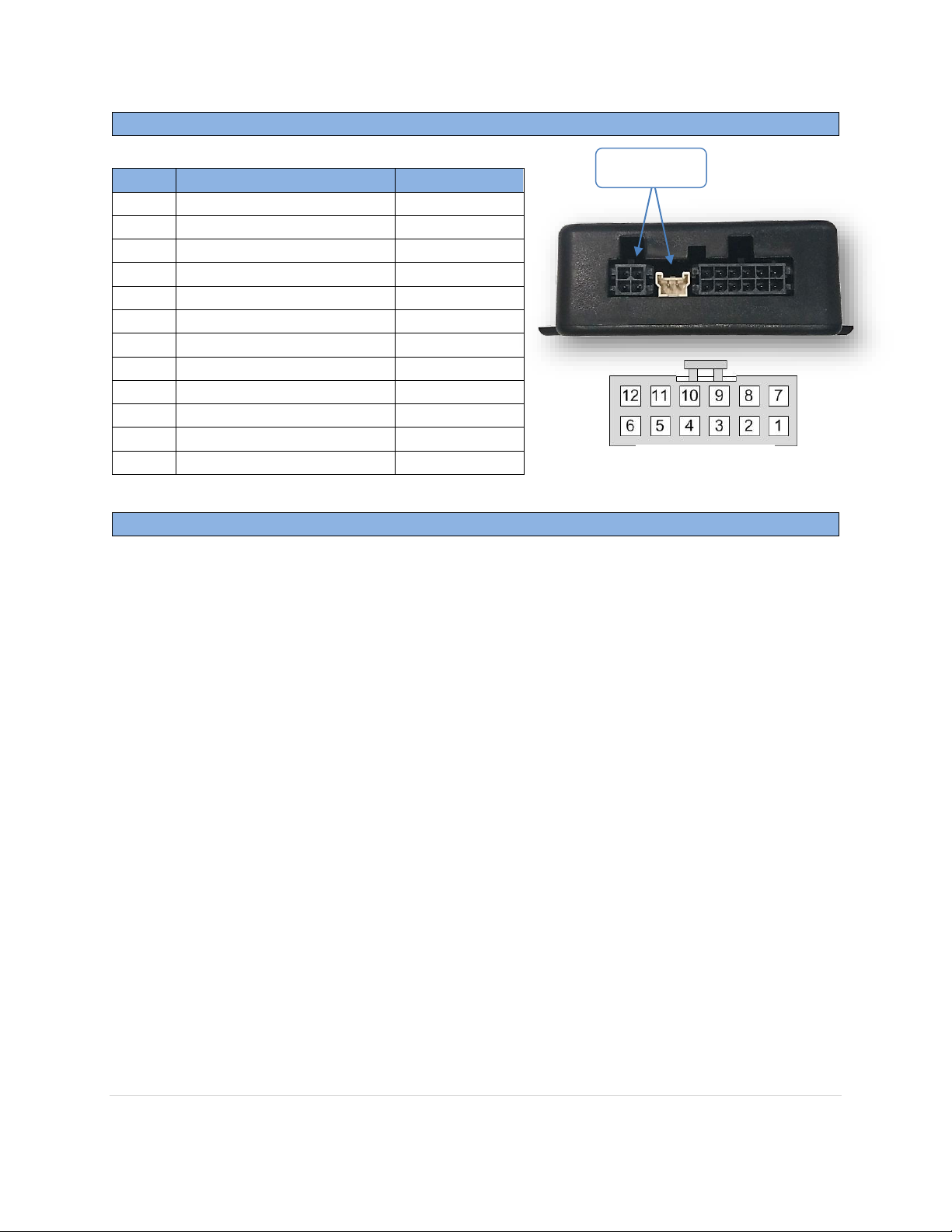
BHM
Module Pin Outs
FLIR-XW Installation
Pin #
Description
Color
1
ACC 12v Input
Red
2
OUTPUT 1 (XW LED)
White/Blue
3
MUTE IN (button)(-)
White/Purple
4
Ground OUTPUT (button)
Purple
5
Video OUT RCA Signal
-Clear-
6
Video OUT RCA Shield
Gray 7 Ground (-)
Black
8
Video IN RCA Signal
Yellow
9
Video IN RCA Shield
Gray
10
N/A
--
11
Speaker Signal
Brown/Red
12
Speaker Ground
Brown
Wire side
Not Used
05/28/15
NTV-DOC206
1. From the provided FLIR XW Power Harness, connect the following wires to the vehicle:
a. Black wire to chassis ground (-)
b. Red wire to accessory 12v (+) source
2. Connect the signal RCA from the FLIR ECU to the female RCA on the FLIR XW harness.
3. Connect the male RCA from the FLIR-XW harness to the monitor’s composite signal
input.
4. Choose a mounting location for the included Momentary button and drill a 5/8” hole (as
always, check for clearance before drilling!)
5. Mount the button and run the harness down inside the dash to the (3x) crimped
connectors. Connect all 3 wires together (color for color).
6. Mount the provided Warning Speaker somewhere high in the dashboard so that the
user will hear it. Run the wires to the FLIR-XW location and connect the (2x) crimped
connectors together (color for color).
7. Optional: Splice OUTPUT 1 wire (White/Blue, already connected to the button LED) for
triggering something when a pedestrian or animal is detected via the FLIR, for instance:
Triggering a video switcher or interface (forced wire) to automatically display
FLIR II image on a monitor
Agreement: End user agrees to use this product in compliance with all State and Federal laws. NAV-TV Corp. would not be held liable for
misuse of its product. If you do not agree, please discontinue use immediately and return product to place of purchase. This product is
intended for off-road use and passenger entertainment only.
2 | P a g e

FLIR-XW Operation
- Any time the FLIR II camera detects an animal or pedestrian (any time a yellow box is
detected), the following takes place:
LED will emit from the LED-button
Tone will sound from the warning speaker
OUTPUT 1 sends 12v (+) for as long as the object is detected/yellow box is
shown (this wire is tied to the LED normally)
- Press MUTE Button (1x) to immediately mute the warning sound for that single object
detection circumstance.
The sound from the XW speaker will continue to stay muted for 10
consecutive seconds without an additional object detected. If an object is
detected within the 10 seconds, the XW will stay muted (for heavily
populated areas)
BHM
05/28/15
NTV-DOC206
The LED will illuminate when an object is detected by the FLIR II. If the
warning (sound) is muted, the LED will continue to illuminate until 10
consecutive seconds have passed without an object detection. If the LED
output wire was spliced to trigger an external monitor (optional), the
image will display as long as the LED is on.
- Press and HOLD MUTE Button (~2 seconds): DETECTION DISABLE: the speaker will tone
twice, and stay muted until the next key cycle. This feature can be reset without a key
cycle by pressing and releasing the MUTE button again.
Agreement: End user agrees to use this product in compliance with all State and Federal laws. NAV-TV Corp. would not be held liable for
misuse of its product. If you do not agree, please discontinue use immediately and return product to place of purchase. This product is
intended for off-road use and passenger entertainment only.
3 | P a g e

BHM
Basic Wiring Diagram
05/28/15
NTV-DOC206
Agreement: End user agrees to use this product in compliance with all State and Federal laws. NAV-TV Corp. would not be held liable for
misuse of its product. If you do not agree, please discontinue use immediately and return product to place of purchase. This product is
intended for off-road use and passenger entertainment only.
4 | P a g e
