NAV-TV BMW12N-DYNAMIC KIT Installation Guide
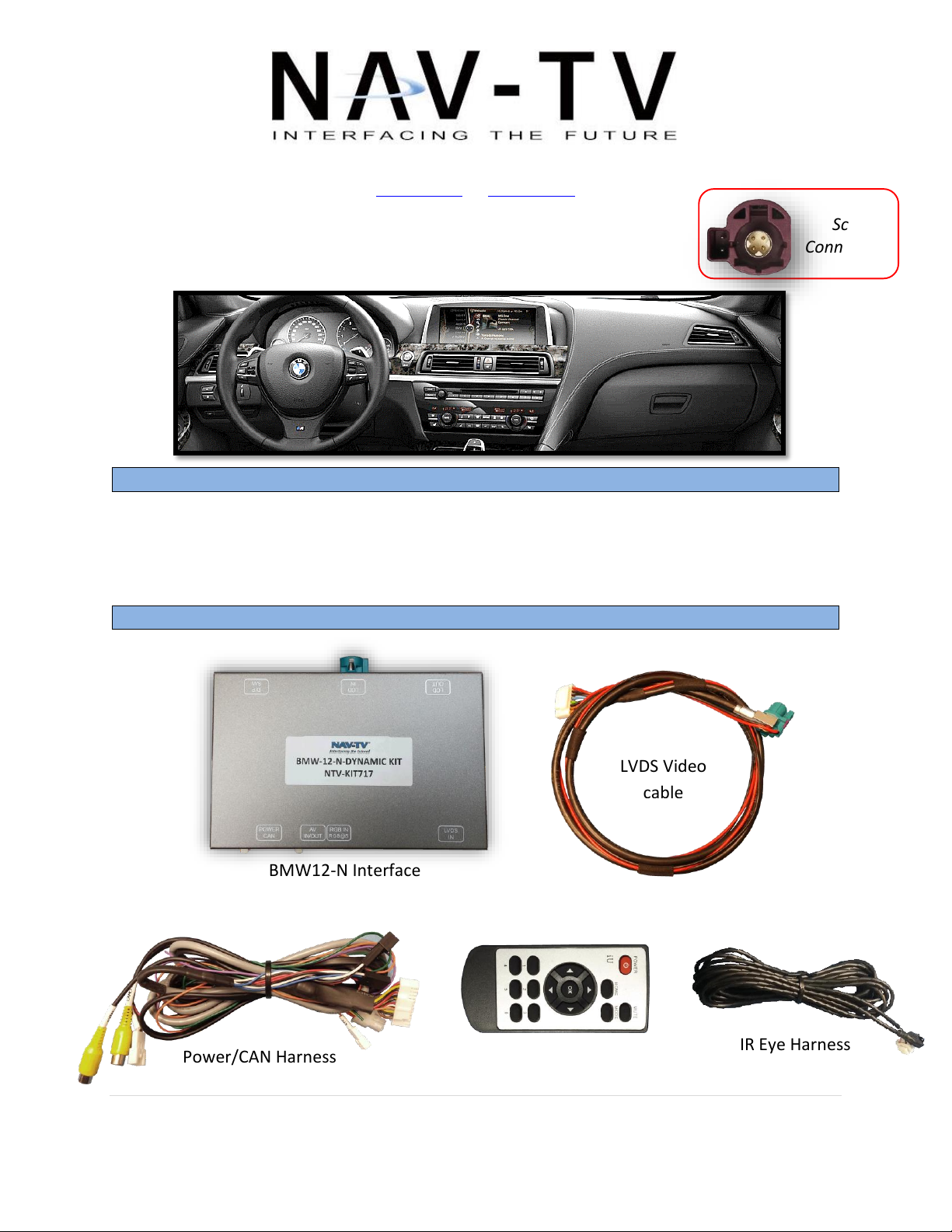
BHM
Overview
Kit Contents
Power/CAN Harness
LVDS Video
BMW12-N Interface
NTV-INT244
Remote (menu control)
IR Eye Harness
Screen
Connector
03/22/16
NTV-DOC255
3950 NW 120th Ave, Coral Springs, FL 33065 TEL 561-955-9770 FAX 561-955-9760
www.nav-tv.com info@nav-tv.com
BMW12N-DYNAMIC KIT
NTV-KIT717
The BMW12-N kit interfaces 2 video inputs (including a backup camera) to the factory media
screen in select 2012+ BMWs with the 6-pin video connector (at the screen). This interface
generates steering-based guidelines while in reverse for added convenience.
Agreement: End user agrees to use this product in compliance with all State and Federal laws. NAV-TV Corp. would not be held liable for
misuse of its product. If you do not agree, please discontinue use immediately and return product to place of purchase. This product is
intended for off-road use and passenger entertainment only.
1 | P a g e
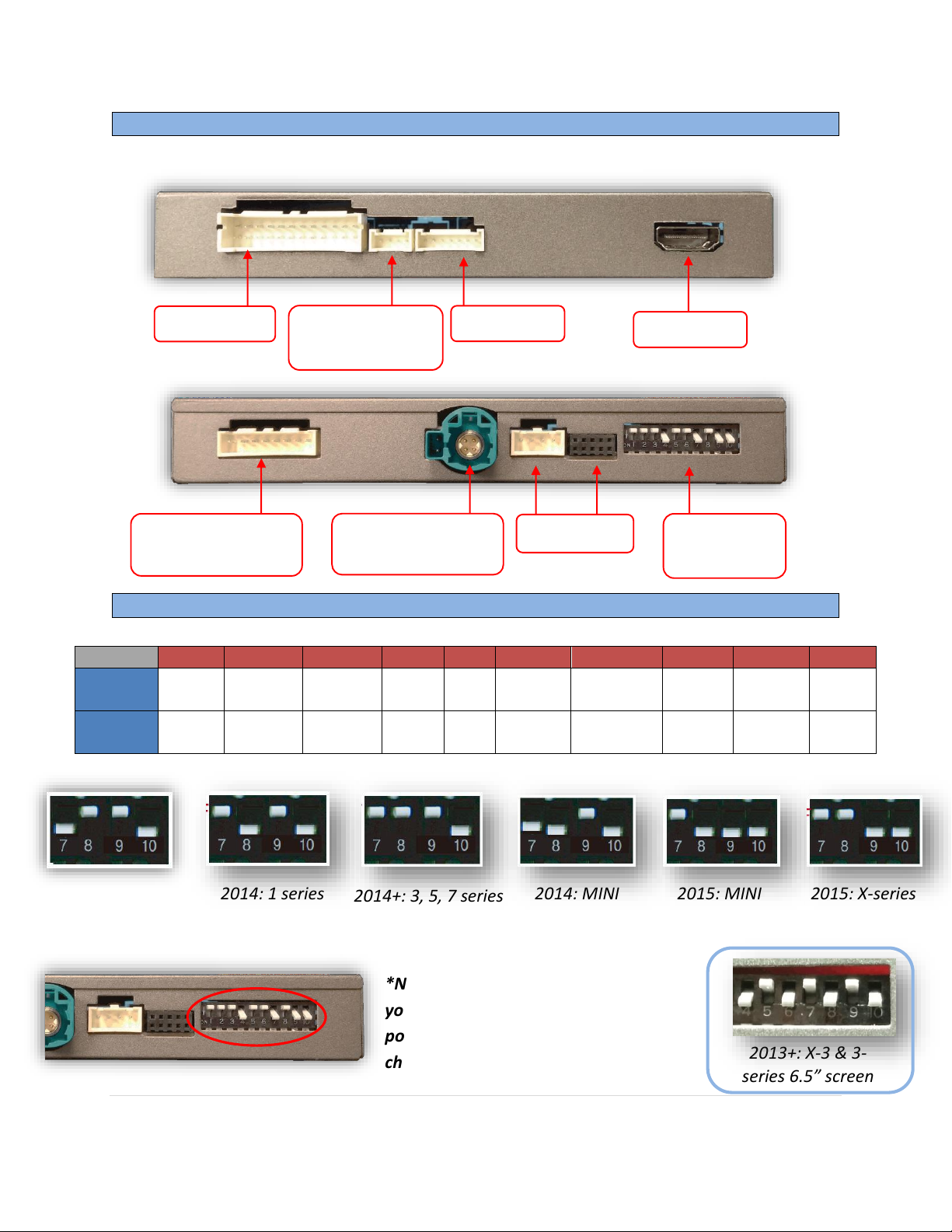
BHM
2013+: X-3 & 3-
series 6.5” screen
Interface Connectors
Dip Switch settings*
Dip SW:
1 2 3 4 5 6 7 8 9
10
UP
KEEP
UP
SKIPS
V1
SKIPS
V2
RVC
OFF
N/A
CAN
SETTING
CAN
SETTING
HIGH
RES
VEH
SETTING
KEEP
DOWN
DOWN
KEEP
UP
ENABLES
V1
ENABLES
V2
RVC
ON
N/A
CAN
SETTING
CAN
SETTING
LOW
RES
VEH
SETTING
KEEP
DOWN
*Note: after adjusting Dip Switches,
you must disconnect and reconnect
power to the interface or the
change will not be implemented.
Expansion board
control (optional)
LCD IN (LVDS from
OEM screen)
Dip Switches
(see below)
Power/CAN
RGB INPUT
NOT USED
LCD OUT (Provided
LVDS Cable)
NOT USED
2013: 1 & 3 series
8.8” screen
2014: 1 series
6.5” screen
2014+: 3, 5, 7 series
10.2” screen
2014: MINI
8.8” screen
2015: MINI
6.5” screen
2015: X-series
8.8”, 10.2” screen
03/22/16
NTV-DOC255
Agreement: End user agrees to use this product in compliance with all State and Federal laws. NAV-TV Corp. would not be held liable for
misuse of its product. If you do not agree, please discontinue use immediately and return product to place of purchase. This product is
intended for off-road use and passenger entertainment only.
2 | P a g e

BMW12-N Interface Installation (5 Series example)
1. The BMW12-N intercepts two OEM harnesses in two locations: the iDrive knob and the
3. Lift up the lower
dash panel and
disconnect 4-PIN plug
powering the iDrive
knob.
4. Connect provided 4-
PIN T-Harness in
between iDrive knob and
OEM harness as shown.
Remove dash
Screen flips up
Remove plastic cover
Remove Torx T20
2. To access the iDrive harness, remove the panel surrounding it (may have Torx screw
Agreement: End user agrees to use this product in compliance with all State and Federal laws. NAV-TV Corp. would not be held liable for
misuse of its product. If you do not agree, please discontinue use immediately and return product to place of purchase. This product is
intended for off-road use and passenger entertainment only.
BHM
03/22/16
NTV-DOC255
screen. You must gain access to both places for proper installation.
a. Access the rear of the screen by removing the dashboard panel (clips only) and
then removing (2x) Torx T20 screws securing the screen to the sub-dash.
securing to sub dash)
3 | P a g e
