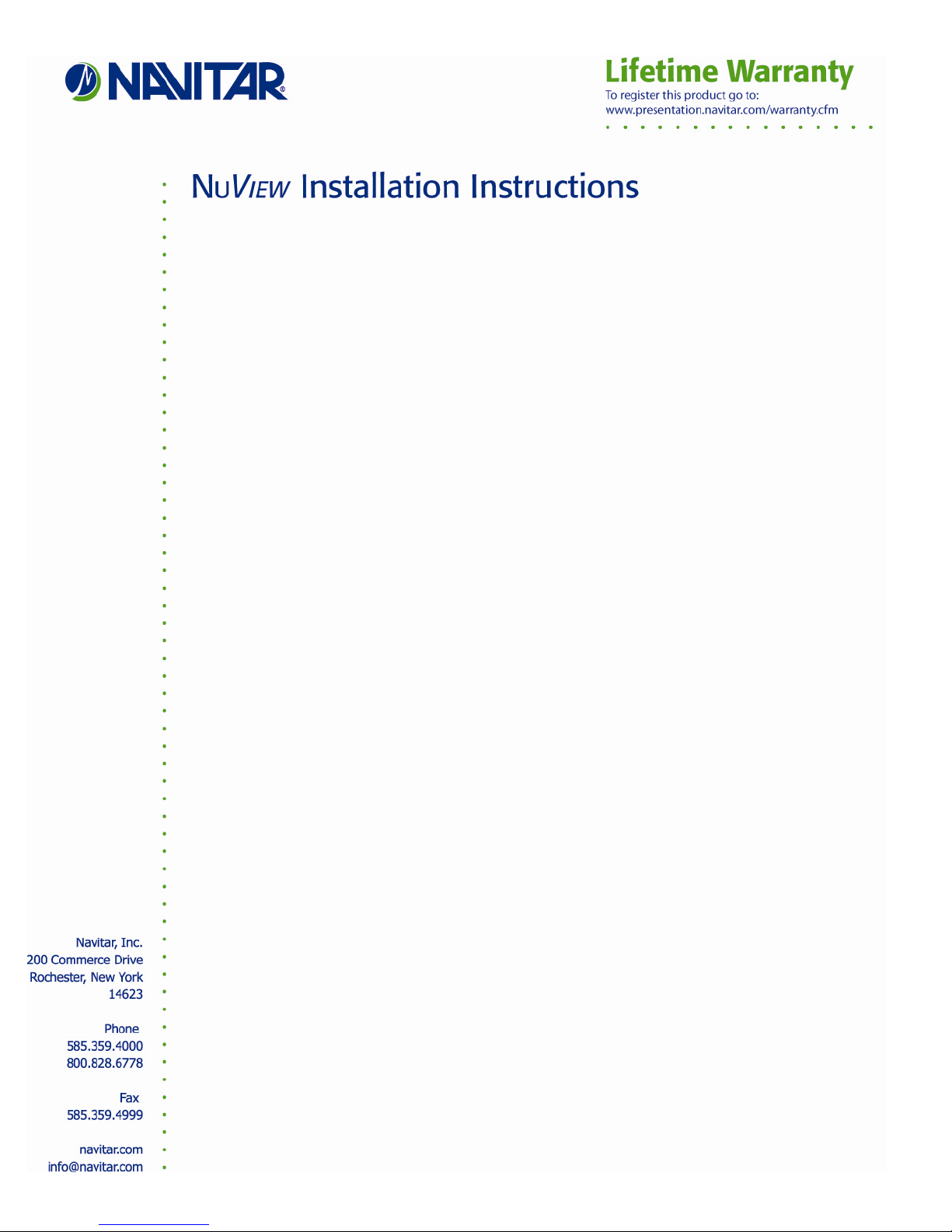
Navitar/NuView Series 881 lens on NEC GT5000 & GT6000 projectors.
TOOLS REQUIRED: PHILLIPS HEAD SCREWDRIVER
1) Disconnect unit from power source. Locate and remove four screws that hold the
faceplate in place (two on each side of the face plate in the front). Remove the faceplate.
2) Looking on the inside of the faceplate remove any two adjacent screws of the four that
hold the plastic shield in place. Remove the plastic shield and set it aside (you will not be
reinstalling it). Replace the two screws.
3) Insert the Navitar lens mounting bracket inside the projector and secure with the screws
that Buhl provided with your lens.
4) Replace the front faceplate. Insert the Buhl lens through the opening in the projector and
screw it into the mounting bracket.
5) To zoom the lens, rotate the raised ring in the middle. To focus, rotate the outermost part
of the lens. You will notice the entire lens screwing in and out of the projector. Be careful so
as to not unscrew the lens all the way out.
