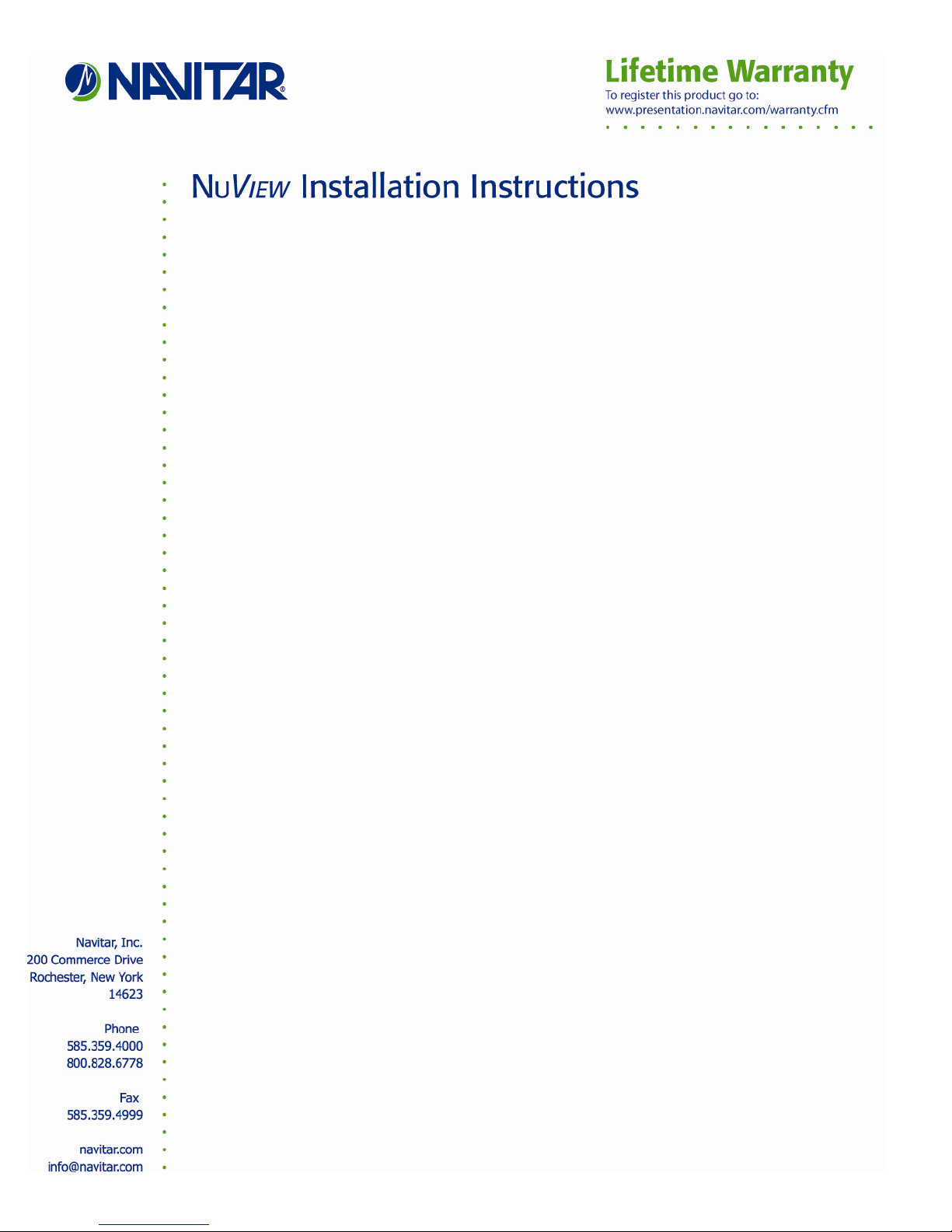
Installation of Navitar NuView Series 585 lens on Mitsubishi XD1000
XD2000 & WD2000 projectors.
Before installing the lens into the projector return the right/left & up/down lens shift to
their zero positions.
Disassembly:
1. If supplied with a manufacturers’ prime lens, disconnect unit from power source and
orientate the projector with the lens facing you. Use the manufacturers’ instructions
to remove the prime lens.
Assembly:
1. Separate your Navitar lens and adapter by gently rotating the lens counterclockwise
while holding the adapter. DO NOT place pressure on the lens to separate as this
may result in damage to the nylon drive pin.
2. Insert the bayonet portion of the adapter ring into the projector so that the locating
slot is on the right. Rotate the lens lock lever counte r clockwise until it locks.
3. Replace the front cover of the projector removed in step 1, above.
4. Reinstall the Navitar lens into the adapter by turning clockwise into the adapter.
5. To focus, gently twist the front of the lens. To zoom, loosen thumbscrew and twist
the knurled zoom ring. Re-tighten thumbscrew. CAUTION: When focusing, be sure
not to twist lens completely out of the adapter!
