
DocumentPro X-15
Digital Video Presentation Camera
With XGA Output
Instruction Manual
The World Leader in Image Quality

2
Table of Contents
3 Safety Precautions
4 Features and Benefits
5 System Diagrams
8 Operation
10 Specifications
11 Warranty

3
• Unplug this unit from the wall outlet when it is not being
used for a long period of time. To disconnect the cord,
pull it out by grasping the plug. Never pull it out by the
cord itself.
• The fluorescent lamps can get hot during operation. Do
not touch the lamp during operation or when collapsing
the arm.
• Clean the lens and LCD monitor screen with an air
spray or soft dry cloth.
• Clean the cabinet with a soft cloth, lightly moistened
with a mild detergent solution. Never use any type of
solvent such as alcohol or benzene, which will damage
the finish.
Safety Precautions
Safety Precautions
T o prevent damage to the equipment and operating
personnel, please observe the following precautions:
Make sure that the voltage source contains a satisfactory
path to ground.
Do not operate the unit where fluids can come into
contact with the electrical components.
When changing the bulb:
• Disconnect the electrical supply .
• Allow the unit to cool.
• Use a 4 watt fluorescent lamp, which you can purchase
from your authorized Navitar dealer .
There are no user serviceable components (other than
changing the lamp). Opening the unit will expose
dangerous voltage levels and sensitive electronic
components. A qualified technician should perform all
repairs.
T o prevent the unit from damaging condensation and
thermal shock, certain procedures must be followed:
• In cold weather, always put the unit in a moisture proof
container or enclosure before transporting.
• Either keep the unit warm during transportation, or allow
sufficient time for it to warm up at the destination. Keep
the unit in the original moisture proof package while it
warms up. (The goal is to prevent warm, moist air from
striking the cold electronic and optical components,
which will cause damaging condensation.)

4
Features and Benefits
Features and Benefits
Progressive Scan Performance:
The Navitar DocumentPro X-15 lets you easily capture and
present typed documents with its 600 TV line
resolution progressive scan camera with 15 frames/sec
refresh rate. It is possible to display full page documents
with characters as small as 9-point type, as well as other
small items, 2-D and 3-D objects.
XGA Digital Output, Analog Composite Video and SVideo Outputs:
With this feature the user can connect to a high-resolution
data/video projector via XGA while simultaneously
outputting to a TV monitor . The XGA input connection
enables a laptop computer to be plugged into the base of
the unit. A push button control allows the user to switch
from presenting computer information to the DocumentPro
image.
10X Zoom Lens:
The built-in 10X zoom lens offers a wide range of
magnification. It is easy to operate with push button
controls, and motorized zoom and focus.
Compact and Lightweight:
Its small, lightweight design makes the DocumentPro
extremely portable. After use, the streamlined unit folds
down flat for easy and compact storage.
Other Features:
• Open table area provides flexibility when placing and
moving documents or objects on the stand.
• Built-in auxiliary light illuminates and enhances
detail.
• Camera head tilts 90 degrees and the close-up lens
flips down for use of the unit as a videoconference or
room camera.
• Built-in 2.9” preview monitor.
• Built-in push button image frame memory.

5
System Diagrams
Front View
Rear Panel
Right Side View
1. Camera
2. Lens
3. Arm light
4. Stage
5. LCD monitor
6. Zoom controls
7. Focus controls
8. Image memory switch
9. Power switch
10. DC inlet
1 1. RGB output connectors
12. RGB input connectors
13. S-Video output terminal
14. Video output terminal
15. Image switcher
16. Aperture switch
17. Gamma switch
18. Iris control

6
System Diagrams
Controls
1. Camera: The camera can be tilted upwards as
much as 90 degrees so it can be used as a room
camera.
2. Lens: In addition to the standard lens, a close-up
lens is attached to the bottom of the camera. To
detach, pull the knob of the close-up lens.
3. Arm light: When the power is on, the arm light
automatically turns on.
4. Stage: Place an object or document on this for
viewing.
5. LCD monitor: The position or orientation of a
document or object can be adjusted while viewing an
identical display on an external LCD monitor .
6. Zoom control: For zooming in or out on a docu-
ment or object while viewing the image on a monitor
or screen.
7. Focus control: For focusing in or out on a document
or object.
8. Image memory switch: This can be used to
capture a frame and freeze view it.
9. Power switch: On/off.
10. DC inlet: Connects the product to a power supply
with the AC adapter.
11. RGB output connectors: Connect the RGB cables.
Be sure to securely tighten the lock screws on the
cables.
12. RGB input connector: A personal computer image
can be displayed on the monitor by attaching your
computer here.
13. S-Video output terminal: You can use this if your
monitor has an S-video input terminal to produce a
higher quality image.

7
System Diagrams
Controls
14. Video output terminal: For composite video output.
15. Image switcher: Press button to display either the
DocumentPro image or a computer image.
16. Aperture switch:Turn this switch on to obtain a clear
view of outlines of characters or table lines.
17. Gamma switch: Turn this switch on/off to improve image
quality depending on the output device of the original
image or document type.
18. Iris control: Adjusts the brightness of the image.
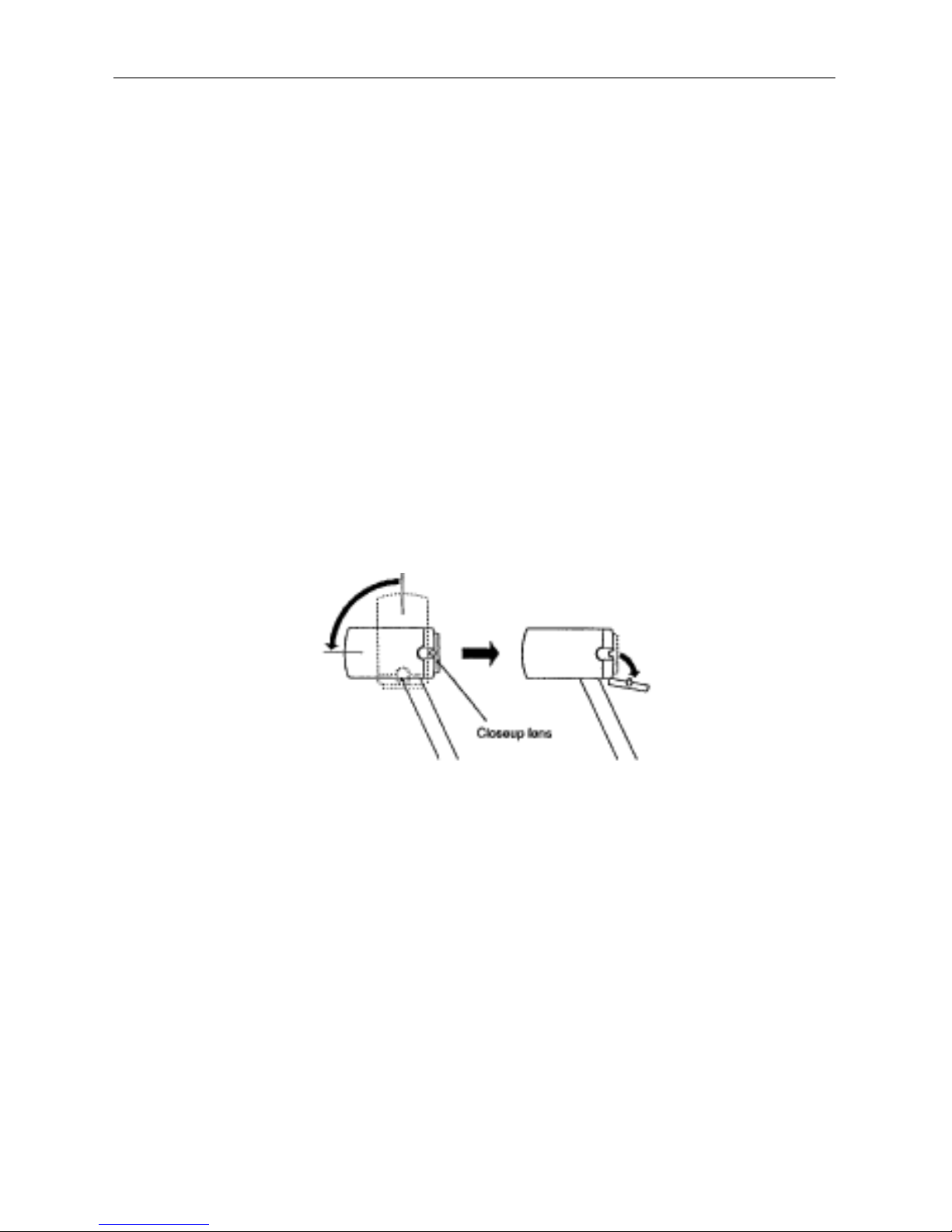
8
Operation
Operation
When the power is on, the unit automatically turns on the
arm light and LCD monitor . Both the arm light and LCD
monitor remain lit until the unit is turned off.
Zoom the Image on the Screen
Press the “wide” button to zoom out and view a full page.
Press the “tele” button to zoom in.
Changing the Camera Direction
This unit allows you to flip up the camera 90 degrees. If
you remove the close-up lens, the camera can be used at
infinity or as a room camera. Y ou can shoot materials
attached to walls or even yourself.

9
Operation
The camera arm is moveable so that 3-D objects can be
viewed from different angles.
Shooting a Three-dimensional Object
Storage of the LCD Monitor
Fold the LCD monitor forward (see arrow ①) along the
monitor arm. Next, fold the monitor arm upward (see
arrow ②) along the main arm. Do not fold the LCD monitor
or monitor arm reverse side. This could damage the joint
of the LCD monitor .

Camera Element 1/3-inch CCD
Resolution 600 TV lines
Number of Pixels 1034(H) x 779(V) / 850,000 pixels
Video Frame Refresh Rate 15 frames / second in real time
TV System XGA/NTSC or XGA/P AL
Lens 10X (power zoom, 5.8 ~ 58 mm, F 1.8 ~ 2.7)
Focus Power focus
Iris Push button control
White Balance Full auto
Shutter 1 / 60 or 1 / 100
Camera Flip Up Yes, 90° - can be used as a room camera
Image Input XGA - computer in
Image Output XGA (2), one to video projector and one to
computer monitor; Composite-Video and S-Video
Monitor
Screen Size 2.9 inches
Display System Transmit-type TN liquid crystal
Number of Pixels 480 x 146 (NTSC) , 480 x 130 (PAL)
Light Source Fluorescent lamp
Other
Image Memory Y es, 1 frame - push to freeze image, push to
view live image
Output Switcher 2-function (push button), laptop computer or
DocumentPro
Pickup Area 8 1/4 x 11 3/4” (A-4 size)
Lighting Fluorescent light, 9 W
Controls Power on/off, camera head rotation, focus, iris,
zoom, field frame memory, aperture switching,
text or picture mode
Power Input 100 ~ 240 v, 50 / 60 Hz
Power Consumption 30 W
Dimensions Useable: 335 (W) x 324 (D) x 525 (H) mm
13.2 (W) x 12.8 (D) x 20.7 (H) in
Folded: 335 (W) x 553 (D) x 90 (H) mm
13.2 (W) x 21.8 (D) x 3.5 (H) in
Ambient Operating
Temperature 5 ~ 35°C
Weight 4.8 kg
10.6 lbs.
Standard Accessories AC power adapter and cable, RGB cable (AC
100 v ~ 240 v, 50 / 60 Hz
Safety Approval CE, UL
Available Models
1-1411 1 DocumentPro X-15 XGA/NTSC
1-14235 DocumentPro X-15 XGA/PAL
8-14418 Replacement bulb
The design and specifications are subject to change without notice.
Specifications
Camera and Video
10

This warranty applies only to those original purchasers
(non-dealers) returning the product warranty card within 30
days of purchase date. For purchasers who do not return
the warranty card within 30 days, or for items sold to
dealers for their own use or rental use, our standard 90
day parts and 1 year labor warranty will apply .
Warranty
5 Year Parts / 5 Year Labor
This product is warranted to be free from defects in
material and workmanship for a period of five years from
the date of invoice to the original purchaser .
If during the warranty period the product is found to be
defective, it will be repaired or replaced at the facilities of
Navitar. However , Navitar reserves the right to refund the
purchase price if the replacement or repair is not
commercially practical or timely . Parts not manufactured
by Navitar carry only the warranty of their manufacturer .
Lamps and fuses carry no warranty .
This warranty does not cover damage caused in transit;
damage caused by misuse, neglect or carelessness; or
damage resulting from either improper servicing or
modification by someone other than Navitar . Further, this
warranty does not cover any routine maintenance work
that is reasonably expected to be performed by the
purchaser .
No responsibility is assumed for unsatisfactory operating
performance due to environmental conditions such as
humidity , dust, corrosive chemicals, deposition of oil or
other foreign matter , spillage or other conditions beyond
the control of Navitar .
For service, repair or return procedures under this
warranty , contact your distributor , your local Navitar field
officer or Navitar direct at (716) 359-4000 or
(800) 828-6778 in the United States.
Except as stated herein, Navitar makes no other
warranties, expressed or implied by law, whether of
merchantability , fitness for a particular purpose or
otherwise. Further , Navitar shall not, under any
circumstances, be liable for incidental, consequential or
other damages.
11

Navitar , Inc.
200 Commerce Drive
Rochester, NY 14623
(716) 359-4000 phone
(716) 359-4999 fax
Internet http://navitar.com/
e-mail info@navitar.com
