Page 1
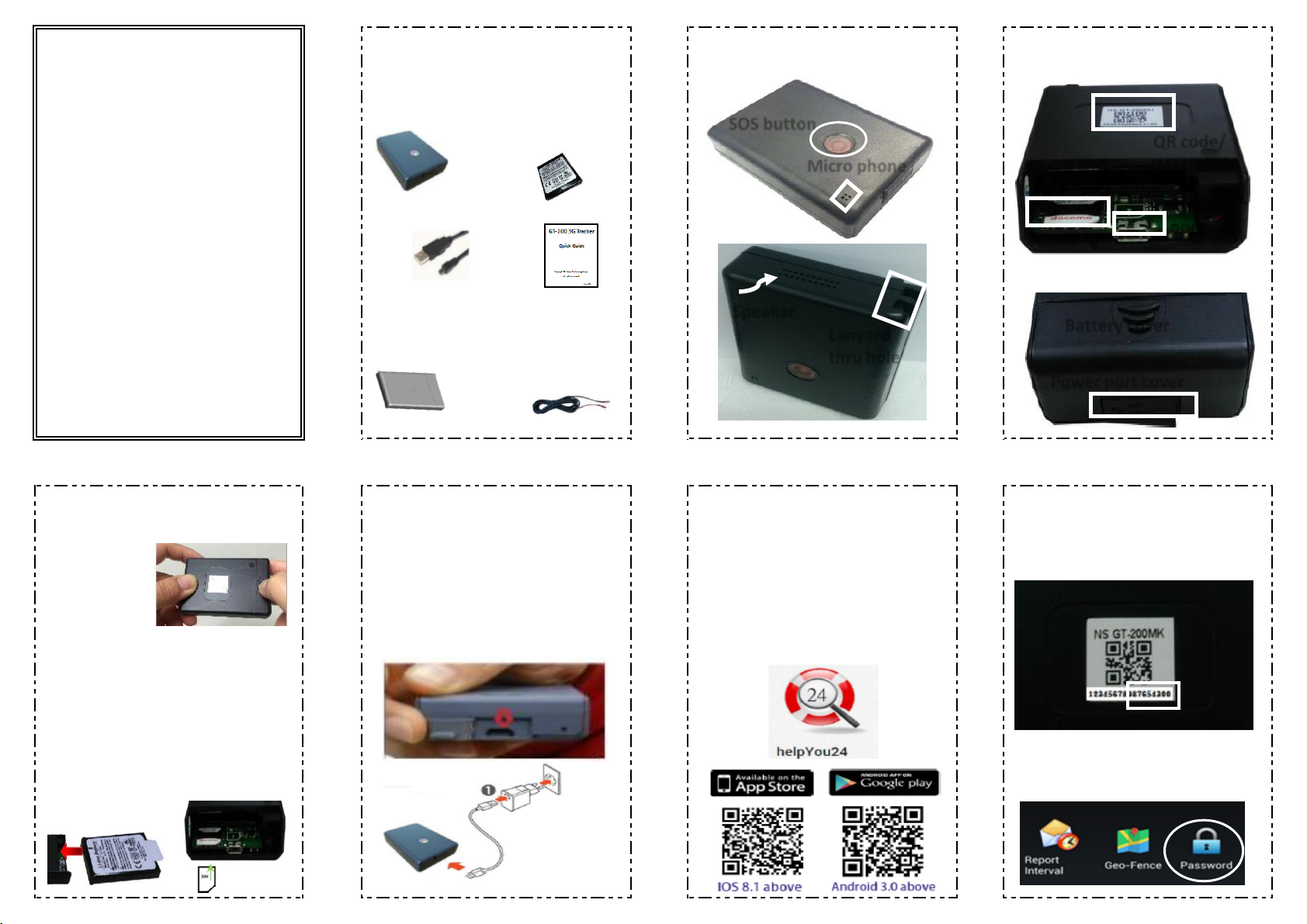
1 2 3
Standard
Tracker Li-on battery pack
1430 mAh
Operation temperature: -20~60℃
Micro USB charging Quick Guide
Power rating:
cable
(from USB port)
DC 3.15-4.3V, 1430mAh
(Battery)
Wireless charging pad 12/24V-5V
Copyright © Navisys Technology Corp.
power adapter cable
All rights reserved.
Ver. 01
4 5 6 7
Open the battery Charging battery by connecting USB To install helpYou24, scan lower left (iOS) The last 8 digits of Tracker's IMEI is the
cover by pressing cable to any USB power sources.
or lower right (Android) QR code. One can
default account and password.
and pulling Organge LED is ON during charging also visit Apple Store (iOS) or Google Play
outward slightly. and it will be OFF as the battery is (Android) to search APP helpYou24
fully charged for downloading.
Please check the direction when install-
ing the SIM card & battery. LED blinks 5
times as battery is correctly installed.
Make sure SIM card's data function Tapping icon Password in Setting function
is enabled and pin code checking to change the password.
function is disabled.
Inserting micro SIM card &
battery pack
Opening battery cover
Battery charging
Installing APP - helpYou24
Account/password
GT-200 3G GPS Tracker
Tracker Back/Bottom view
DC 4.5-5.5V, 1.0-1.5A
- - - - - - - - - - - - - - - - - - - - - -
Options
Packing
Tracker Front/Top view
Quick Guide
SOS button
Micro phone
Battery cover
Power port cover
Speaker
Lanyard
thru hole
Power
port
micro SIM
card holder
QR code/
IMEI label
Page 2

8 9 10 11
Log in by entering the user account and
Tapping icons at bottom of APP for single/
password, or tapping the camera icon. group live tracking, normal/search mode,
Augmented Reality (AR), histroy/event
review, setting, etc.
Tapping to log out.
Suggest to activate the Cloud Notify
function for faster alert function.
12 13 14 15
Pressing SOS button to call or send SMS 1).Orange LED blinks every 5 seconds as
to prepset phones. Orange & green LEDs battery power is low. Please charge
blinks alternatingly before SOS actions the battery as soon as possible.
are done. 2). Tracker is designed for safe-gurading
elderly, kids, or assets. Please use it
with care - not to infringe privacy laws.
3). RISK OF EXPLOSION IF BATTERY IS
REPLACED BY AN INCORRECT TYPE.
Pressing internet button by thin pin; DISPOSE OF USED BATTERIES
Green LED blinks slowly for 5 minutes. ACCORDING TO THE INSTRUCTIONS.
Setting SOS/SMS phone numbers during
this time
period.
Setting/checking functions
Setting SOS phone numbers
SOS Button
Setting Geo-fence
Logging in /out
Setting icon
Internet connecting button
Setting reporting interval
(for GT-200 H sub-model only)
Live tracking
The color of icon will be on if the tracker
connects to the server. Otherwise, it is
Note
gray (as the tracker is still for a while, GPS
or cellular signal is not available etc.)
Tapping here to change
reporting time interval
4:Tape / slide here to
change fence size.
3:Tap / slide here to change fence
location
2: Tap here to set the
selected geo-fence
1: Select / name
a geo-fence
Page 3

GT-200 3G GPS Tracker
16
FCC Statement
This equipment has been tested and found to comply with the limits for a Class B digital device, pursuant to part 15 of the FCC Rules. These limits are designed to
provide reasonable protection against harmful interference in a residential installation. This equipment generates, uses and can radiate radio frequency energy and,
if not installed and used in accordance with the instructions, may cause harmful interference to radio communications. However, there is no guarantee that
interference will not occur in a particular installation. If this equipment does cause harmful interference to radio or television reception, which can be determined
by turning the equipment off and on, the user is encouraged to try to correct the interference by one or more of the following measures:
—Reorient or relocate the receiving antenna.
—Increase the separation between the equipment and receiver.
—Connect the equipment into an outlet on a circuit different from that to which the receiver is connected.
—Consult the dealer or an experienced radio/TV technician for help.
FCC Radiation Exposure Statement
This device complies with FCC SAR exposure limits set forth for an uncontrolled environment.
This device complies with Part 15 of the FCC Rules. Operation is subject to the following two conditions: (1) this device may not cause harmful interference, and (2)
this device must accept any interference received, including interference that may cause undesired operation.
Caution!
Any changes or modifications not expressly approved by the party responsible for compliance could void the user's authority to operate the equipment.
17
CE Statement
Hereby, Navisys Technology Corp. declares that this device is in compliance with the essential requirements and other relevant provisions of Directive 1999/5/EC.
RF exposure (SAR): The device can safely be used with a distance of 5 mm to the human body.
18
SAR Statement
Federal Communication Commission (FCC) Radiation Exposure Statement:
This EUT is compliance with SAR for general population/uncontrolled exposure limits in ANSI/IEEE C95.1-1999 and had been tested in accordance with the
measurement methods and procedures specified in OET Bulletin 65 Supplement C. This equipment should be installed and operated with minimum distance 5mm
between the radiator & your body.
To maintain compliance with FCC RF exposure requirements, use only belt-clips, holsters or similar accessories that does not contain metallic components in its
assembly. The use of accessories that do not satisfy these requirements may not comply with FCC RF exposure requirements, and should be avoided.
