Navilock NL-650US User Manual

Navilock NL-650US MTK MT3337 GNSS GPS micro USB B Stick
Receiver Manual (60134)

1. Introduction
The NL-650US is a USB GPS receiver with internal antenna and MT3337 GPS chipset. The
micro USB B interface enables connection to various mobile and stationary devices. Thanks to
its extremely compact design, it is the perfect companion on any tour.
1.1. Package content*
1x Navilock NL-650US
1x 8cm CD ROM incl. manual
1x USB cable micro B jack to USB A plug ca. 22.5 cm
*Make sure before commissioning that all components of the delivery are included in the
package. If anything is missing or damaged, please immediately contact your dealer.
Important Health and Safety
If you use this product, you should take the following precautions to avoid possible legal liabilities
and damages. Follow all product safety and operating instructions and keep them in a safe place.
Observe all warnings in the manual and on the product. To avoid injury, electric shock, fire, and
damage to the equipment, observe the following precautions.
Electrical safety
This product is intended for use with current via USB. Other usage may be dangerous and will
invalidate any approval given to this product.
NOTE: RECYCLE OR DISPOSE USED BATTERIES OR BATTERY CELLS
ACCORDING TO THE LOCAL REGULATIONS OR THE ENCLOSED INSTRUCTIONS.
SAFETY PRECAUTIONS FOR DIRECT SUNLIGHT
Make sure that the product is kept away from excessive moisture and extreme temperatures. Allow the
unit, the battery or the battery cells are not over a longer period of time in a vehicle or in places where can
increase the temperature to 60 ° C (140 ° F) (a car dashboard, window sill, or behind a glass pane that is
exposed to direct sunlight or strong ultraviolet light). The device or the vehicle may be damaged and the
batteries or rechargeable batteries become overheated.
Damage Requiring Service
Disconnect in the following cases, the product from the power supply, remove the battery, and contact an
authorized service technician or the dealer:
If liquid has been spilled into the product or an object has fallen.
The product has been dropped or damaged.
There are noticeable signs of overheating.
The product does not operate normally when the operating instructions.
Avoid using your device after a dramatic change in temperature
If you expose rapid changes in temperature and / or humidity ranges, condensation may occur
inside the unit. To avoid damaging the device, allow sufficient time for the moisture to evaporate
before using the device.
NOTE: If you move the unit from a cold to a warm or from a warm to a cold environment, allow
the device to acclimate to room temperature before turning it on.
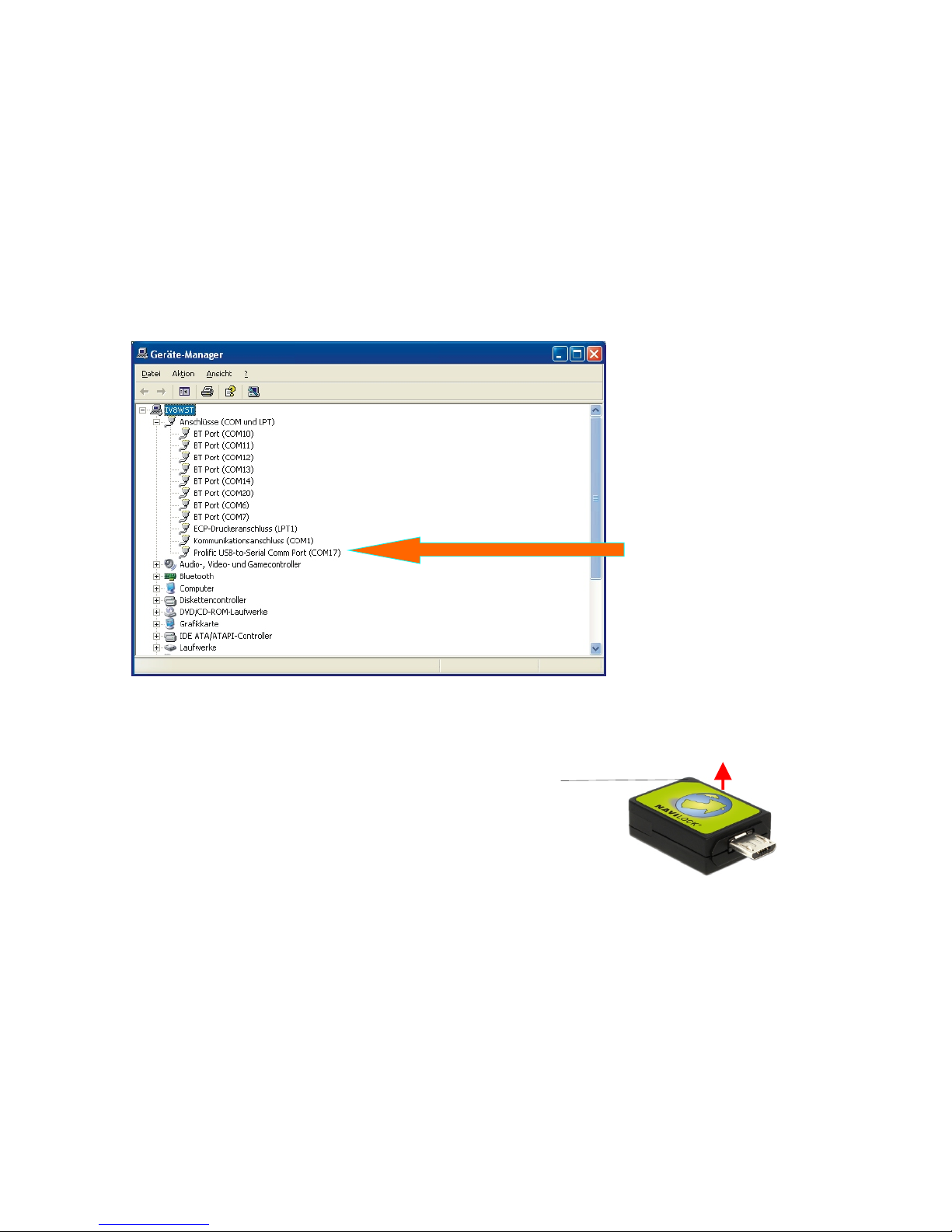
2. Starting operation
2.1. USB connection
Connect the USB receiver to a free USB port of your notebook etc.. The NL-650US will be
recognized by your Windows OS and your system will try to install a driver. Cancel this
operation and start the respective installation from the CD ROM under the menu driver. Follow
the instructions of the installation. After the installation is finished please re-start your system.
Afterwards the GPS COM port will be available under ports in the device manager. Please set
this port in your navigation- or routeplanner software. Please do not use any other program at
the same time, which accesses this port.
3. LED
• lights down: OFF
• lights up: ON without satfix searching
• lights flash:, ON with satfix
4. Application Environment
The NL-650US can be used as GPS receiver under Windows Vista/7/8/8.1, Linux RedHat
7.3, 8, 9, MacOS 8, 9 and 10. You can use it also with any device with Android 3.2 and above
that support OTG feature. Please search the App ”PL2303 USB-UART” from Prolific
Technology Inc. and install it.
SKY
LED red
