Page 1

Porsche Design® is a registered trademark
Porsche Design Licensee Mobile Navigation:
NAVIGON AG
Schottmüllerstraße 20 A
20251 Hamburg
www.navigon.com
NAVIGON is a registered brand name be longing to NAVIGON AG. All trademarks used are the
property of their respective owners. We are not responsible for errors and misprints. Subject to
technical changes.
© 2007 NAVIGON AG und PLH | Porsche Lizenz- und Handelsgesellschaft mbH&Co. KG
www.porsche-design.com
Caution: Any changes or modifications not expressly approved by the party responsible for compliance could void the
user’s authority to operate the equipment.
This device complies with Part 15 of the FCC rules. Operation is subject to the following two conditions: (1) This device may
not cause harmful interference, and (2) this device must accept any interference received, including interference that may
cause undesired operation.
The crossed-through wheely bin symbol means that, within the European Union, the product must
be disposed of at a recycling center. This applies both to the product itself, and to all accessories
K01000126
that carry this symbol. This product may not be disposed of with unsorted household waste.
porsche design
NAVIGATION ACESSORIES
ß9621
Remote control for P´9611
directed by
Inserting the battery
[D]
Hinweis:
Bevor die Fernbedienung zum
ersten Mal in Betrieb genommen
wird, muss das P´9611 entsprechend konfi guriert werden.
Tippen Sie im Startbildschirm
des P´9611 auf „Grundeinstellungen“ und setzen Sie dann
den Wert „Fernbedienung“ auf
„Ja“.
[F]
Remarque:
Avant de mettre en service
pour la première fois la télécommande, P´9611 doit être
confi guré conformément. Sur
l’écran de départ de P´9611,
tapez sur « Réglages de base »
et réglez la valeur « Télécommande » sur « Oui ».
[D]
Öffnen Sie das Batteriefach an
der Seite der Fernbedienung.
Legen Sie die beiliegende
Batterie ein, und schließen Sie
das Fach bis dieses wieder
einrastet.
VORSICHT! Explosionsgefahr bei
unsachgemäßem Austausch der
Batterie. Entsorgung gebrauchter
Batterien nach Anleitung. Verwenden
Sie nur passende Batterien des Typs
CR2032.
[F]
Ouvrez le compartiment à piles
sur le côté de la télécommande. Insérez la pile ci-jointe et
refermez le compartiment
jusqu’à ce qu’il s’enclenche.
ATTENTION! Danger d’explosion en
cas de remplacement non conforme
de la batterie. Elimination des batteries
usées selon les consignes. N’utilisez
que des batteries adaptées du type
CR2032.
[UK]
Note:
Before using the remote control
for the fi rst time, the P´9611
must be confi gured accordingly. On the P´9611’s start
screen, tap on „Basic Settings“
and set the „Remote Control“
value to „Yes“.
[NL]
Info:
Voor u de afstandsbediening
kunt gebruiken, moet de
P´9611 geconfi gureerd worden.
Tip op het startscherm van de
P´9611 op „Basisinstellingen“
en zet dan de waarde „Afstandsbediening“ op „Ja“.
[UK]
Open the battery compartment
on the side of the remote
control. Insert the battery provided, and close the compartment by locking it into place.
CAUTION! Improper replacement
of batteries may cause explosion.
Follow instructions when disposing
of used batteries. Use suitable
batteries (type CR20032) only.
[NL]
Open het batterijvak aan de
zijkant van de afstandsbediening. Plaats de meegeleverde
batterij in het batterijvak en sluit
het vak. Het deksel moet
vastklikken.
PAS OP! Explosiegevaar bij onvakkundig verwisselen van de batterij.
Gebruikte batterijen a.u.b. conform
instructies correct afvoeren. Gebruik
uitsluitend passende batterijen van
het type CR2032.
[I]
Attenzione:
Prima di utilizzare per la prima
volta il telecomando è necessario confi gurare il P´9611.
Premete nella schermata
principale del P´9611 su
„Impostazioni base“ ed impostate il valore della voce „Controllo remoto“ su „Si“.
[E]
Advertencia:
Antes de poner en funcionamiento por primera vez el
control remoto hay que confi gurar correctamente el P´9611.
En la pantalla principal de
P´9611 pulse sobre „Confi guración básica“ y cambie el valor
„Mando a distancia“ a „Sí“.
[I]
Aprite l’alloggiamento delle
batterie sul fi anco del telecomando. Inserite la batteria
fornitavi e richiudete il coperchietto.
ATTENZIONE! Pericolo di esplosione
nel caso di sostituzione impropria
della batteria. Per l‘eliminazione delle
batterie usate vedere le istruzioni. Si
prega di usare solamente batterie
adatte, del tipo CR2032.
[E]
Abra el compartimento de la
batería situado a un lado del
control remoto. Introduzca la
batería y cierre el compartimento hasta que quede
encajado.
¡ATENCIÓN! Peligro de explosión
si se cambia la batería de manera
inadecuada. Elimine las baterías
usadas según las indicaciones.
Utilice sólo las baterías adecuadas
tipo CR2032.
Page 2
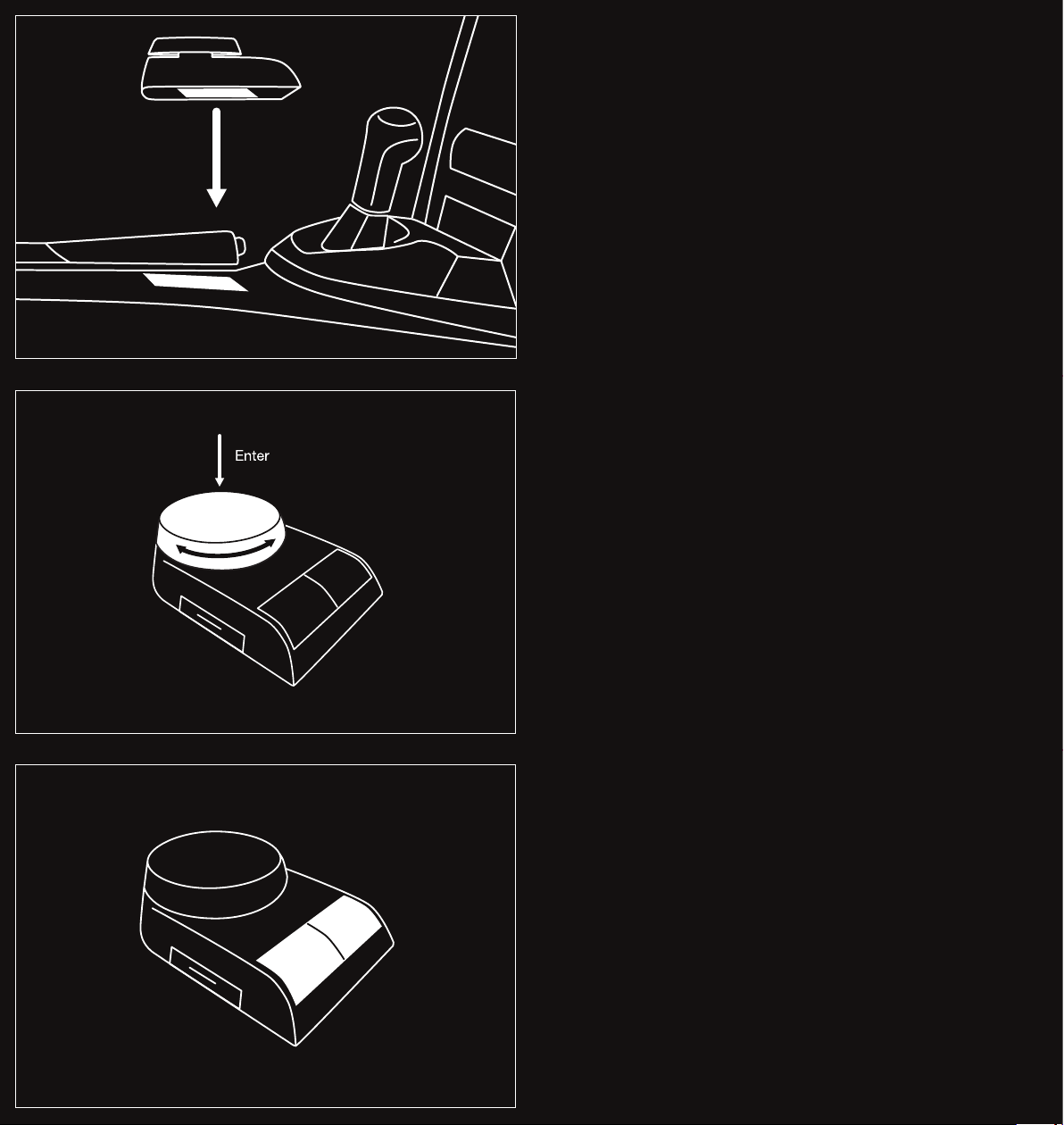
Installing in the car
[D]
Suchen Sie sich im Cockpit
Ihres Autos einen gut zu erreichenden Platz für die Fernbedienung. Fixieren Sie die
Fernbedienung dort mit dem
beiliegenden doppelseitigen
Klebeband, so dass die beiden
Tasten in Fahrtrichtung zeigen.
[F]
Choisissez un endroit aisément
accessible pour la télécommande sur le tableau de bord
de votre véhicule. Fixez la
commande à cet endroit à
l‘aide du ruban adhésif joint
collant sur deux faces de sorte
que les touches pointent dans
sens de la marche.
[UK]
Look for a suitable, easily
accessible place for the remote
control in your car‘s interior.
Secure the remote control in
this position using the doublesided sticky tape provided.
Ensure that the two switches
are pointing in the direction of
travel.
[NL]
Zoek in de cockpit van uw auto
een goed bereikbare plaats
voor de afstandsbediening.
Fixeer de afstandsbediening
daar met de dubbelzijdige tape,
zodat de toetsen in rijrichting
wijzen.
[I]
Cercate nell‘auto un posto
comodo da raggiungere per
posizionarvi il telecomando.
Fissate lì il telecomando
usando il nastro biadesivo
fornito in modo che tutti i tasti
indichino nella direzione di
guida.
[E]
Busque en su automóvil un
lugar con buena accesibilidad
para el control remoto. Fíjelo
con la banda adhesiva de
doble capa de modo que las
dos teclas vayan en dirección
de la macha.
Operating the rotary knob
Switch functions
map
back
[D]
Drehen Sie das Rad auf der
Fernbedienung, um eine
Schaltfl äche auf dem Bildschirm des Navigationssystems
auszuwählen. Drücken Sie
leicht auf das Rad, um die
Funktion der gewählten
Schaltfl äche auszuführen.
[F]
Tournez le bouton de la télécommande pour sélectionner
un bouton de commande sur
l‘écran du système de navigation. Appuyez légèrement sur le
bouton pour exécuter la
fonction du bouton de commande sélectionné.
[D]
Mit den beiden Tasten der
Fernbedienung können die
Funktionen „Karte“ und
„Zurück“ aufgerufen werden.
Die Taste „Karte“ kann abhängig von der Bildschirmanzeige
auch andere Funktionen
übernehmen. (z.B. bei der
EIngabe von Adressdaten).
[F]
A l’aide des deux touches de la
télécommande, vous pouvez
accéder aux fonctions « Carte »
et « Précédent ».
En dépendance de l’affi chage
d’écran, la touche « Carte »
peut exécuter d’autres fonctions. (lors de l’entrée de
données d’adresses, par ex.).
[UK]
Turn the knob on the remote
control to select one of the
buttons on the screen. Press
the knob lightly to execute the
function of the selected button.
[NL]
Draai aan de knop op de
afstandsbediening om een
button op het scherm van het
navigatiesysteem te kiezen.
Druk lichtjes op de knop om
de functie van de gekozen
button uit te voeren.
[UK]
The two switches on the
remote control can be used to
select the „Map“ and „Back“
functions.
Depending upon the screen
displayed, the „Map“ switch
can assume other functions.
(e.g. when entering address
details).
[NL]
Met de beide toetsen van de
afstandsbediening kunnen de
functies „Kaart“ en „Terug“
opgeroepen worden.
De toets „Kaart“ kan afhankelijk
van de schermweergave ook
andere functies hebben. (bijv.
bij het invoeren van adresgegevens).
[I]
Ruotate il tasto sul telecomando per scegliere un tasto sul
monitor del sistema di navigazione. Premete leggermente il
tasto per eseguire la funzione
scelta.
[E]
Gire la rueda del control remoto
para seleccionar un botón de la
pantalla del sistema de navegación. Presione ligeramente la
rueda para ejecutar la función
del botón seleccionado.
[I]
Con i due tasti del telecomando possono essere
eseguite le funzioni „Mappa“
e „Indietro“.
Il tasto „Mappa“ può avere
anche altre funzioni in base alla
visualizzazione del display. (ad
esempio durante l’inserimento
dei dati di un indirizzo).
[E]
Con los dos botones del
control remoto se puede
acceder a las funciones
„Mapa“ y „Atrás“.
La tecla „Mapa“ puede tener
otras funciones dependiendo
de la pantalla en la que se
encuentre. (Por ejemplo, a la
hora de introducir direcciones).
