Navien NR-20DU User Manual
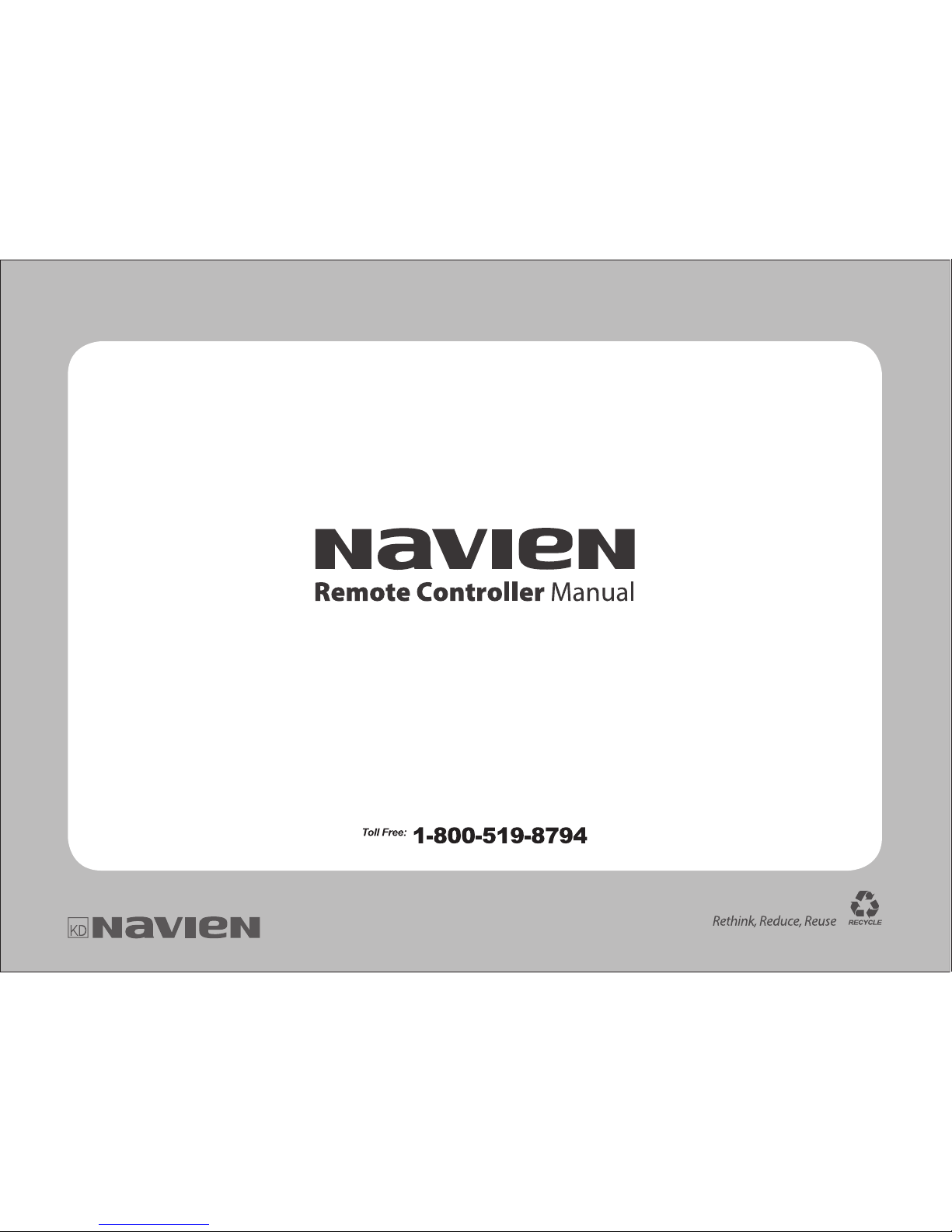
www.NavienAmerica.com
BG-E-MU-10-01
20024184A
Navien America Inc.
20 Goodyear, Irvine, CA 92618, TEL : 949-420-0420, FAX : 949-420-0430
Downloaded from https://gadgetsgo.com/NR-20DU-instant-efficient-hot-heating-boiler-rc.html
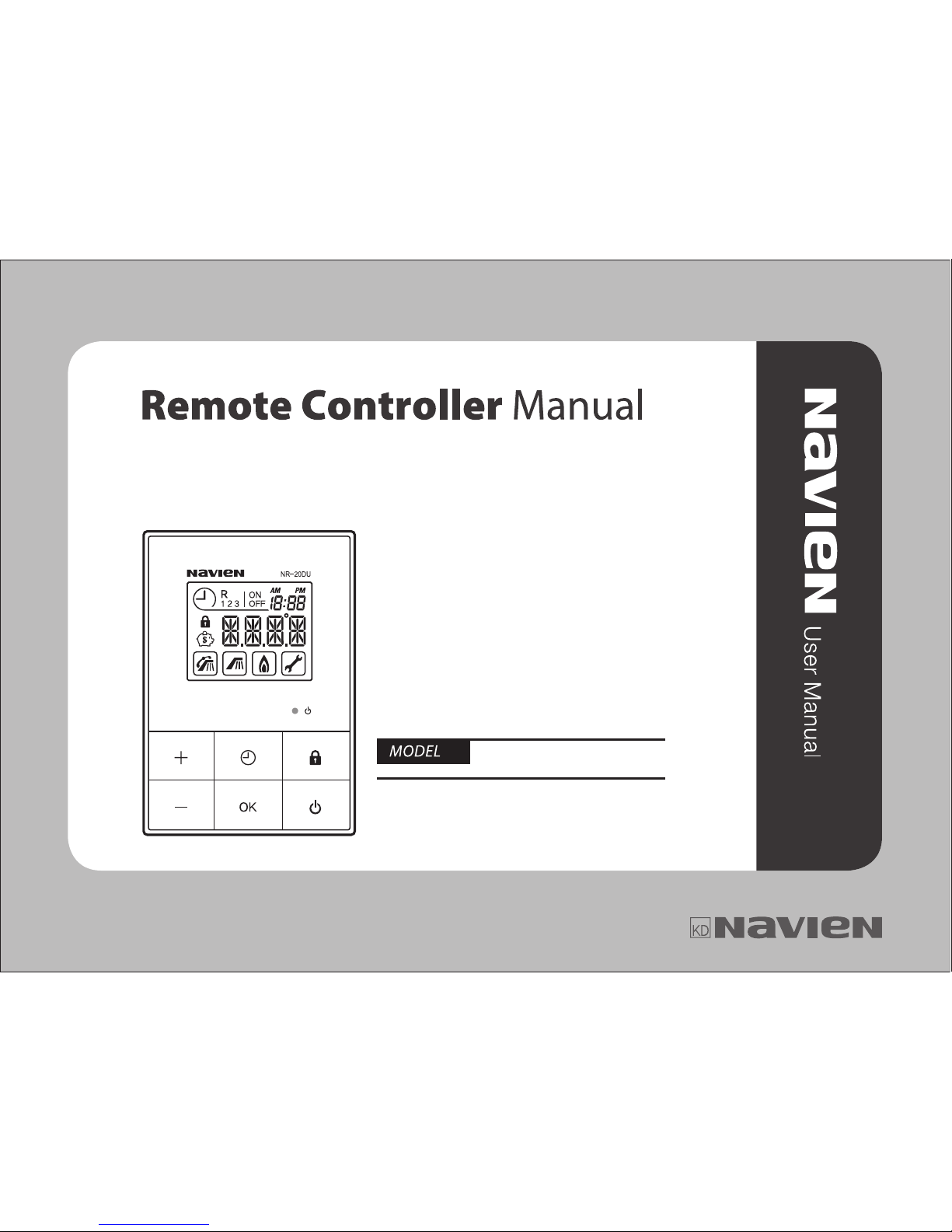
Keep this manual near this remote controller
for future reference whenever maintenance or
service is required.
NR-20DU
Downloaded from https://gadgetsgo.com/NR-20DU-instant-efficient-hot-heating-boiler-rc.html

Contents
Safety Instructions 3
Included Items 4
Connecting the Extension Cable 5
Attaching the Wall Mounting Bracket 6
Remote Controller 7
LCD Display Icons 8
Turning the Controller On or Off 9
Setting the water temperature 10
Entering High Temperature Mode (Commercial Mode) 11
Entering Lock Mode 12
Setting the clock 13
Setting the Recirculation timer 15
Canceling all timer settings 18
Setting the initial number of activating units for Cascade systems 19
Setting the temperature of DHW storage tank usage mode 20
Additional features for Cascade systems 23
About errors and icons 24
About scale warning 25
Basic Troubleshooting and Frequently Asked Questions 26
Error Code Guide 28
Downloaded from https://gadgetsgo.com/NR-20DU-instant-efficient-hot-heating-boiler-rc.html
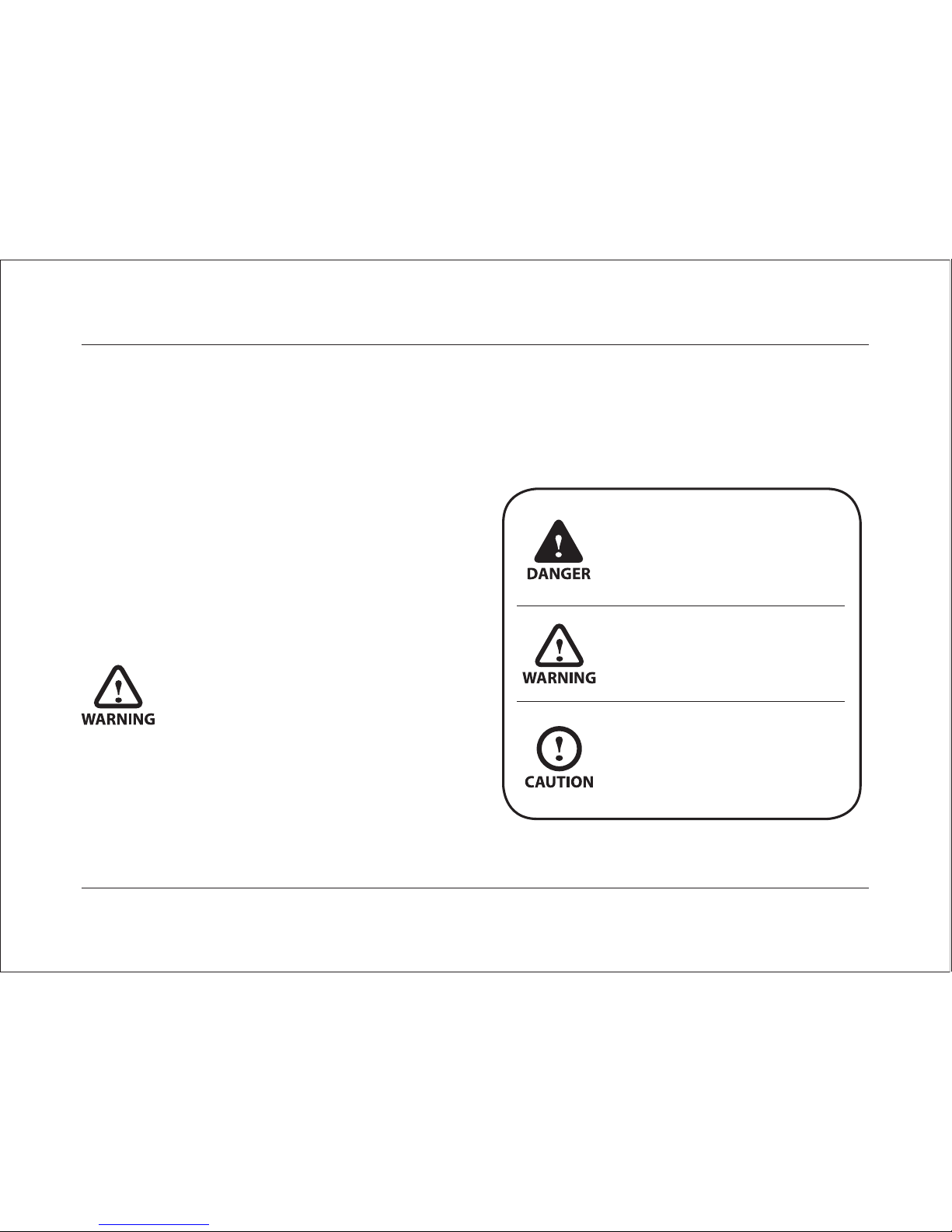
3
Safety Instructions
The following safety symbols are used in this manual. Read and follow all safety
instructions in this manual precisely to avoid unsafe operating conditions, fire,
explosion, property damage, personal injury, or death. Keep this manual for future
reference.
If you do not follow these instructions exactly, a fire
or explosion may result causing property damage,
personal injury or loss of life.
Indicates an imminently
hazardous situation which, if not
avoided, could result in severe
injury or death.
Indicates a potential hazardous
situation which, if not avoided,
may result in injury or death.
Indicates a potentially
hazardous situation that, if not
avoided, could result in property
damage.
Downloaded from https://gadgetsgo.com/NR-20DU-instant-efficient-hot-heating-boiler-rc.html
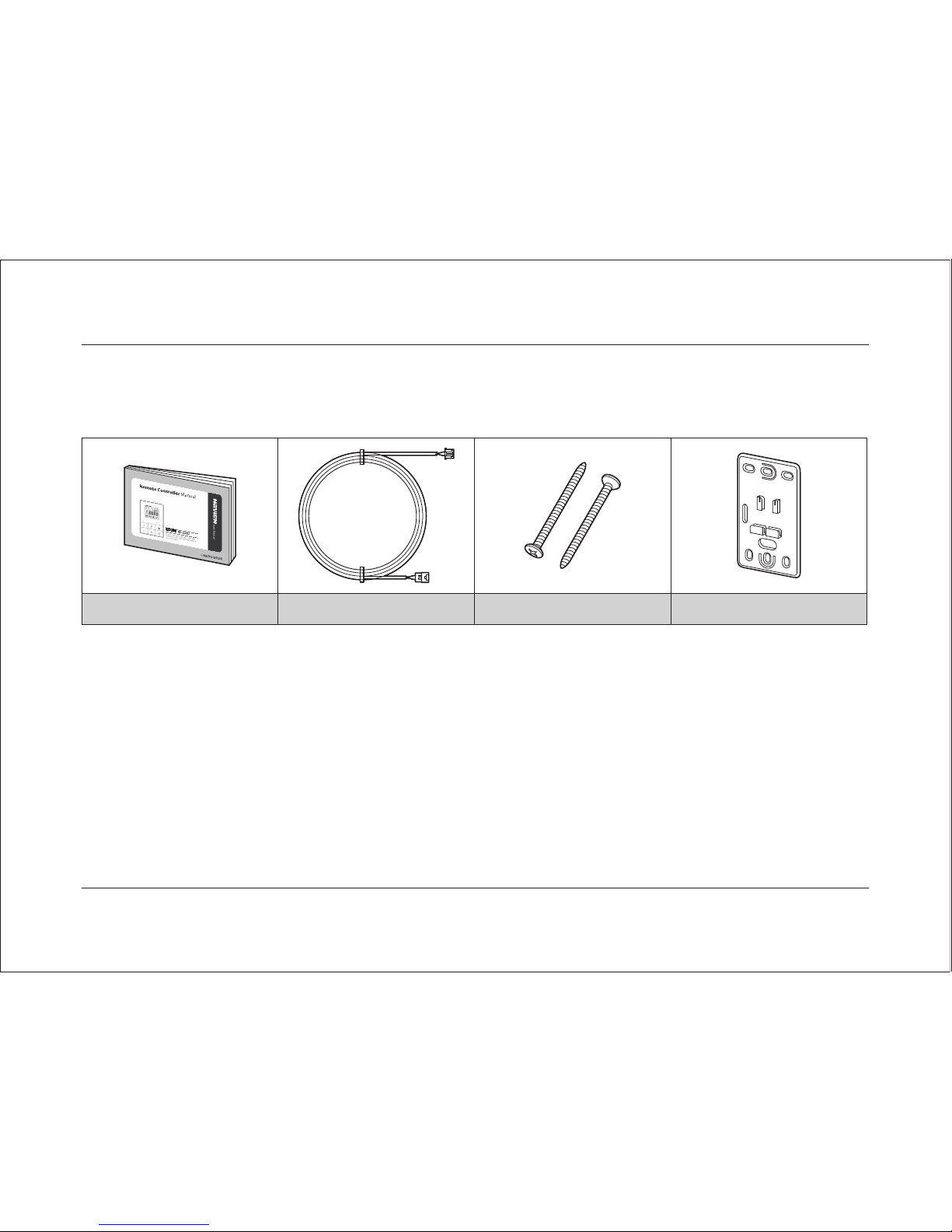
4
Included Items
When you open the box, you will find the following items with the remote controller.
Check the box for each of the following items before installing the remote controller.
User Manual Extension Cable 2 Tapping Screws Wall Mounting Bracket
Downloaded from https://gadgetsgo.com/NR-20DU-instant-efficient-hot-heating-boiler-rc.html
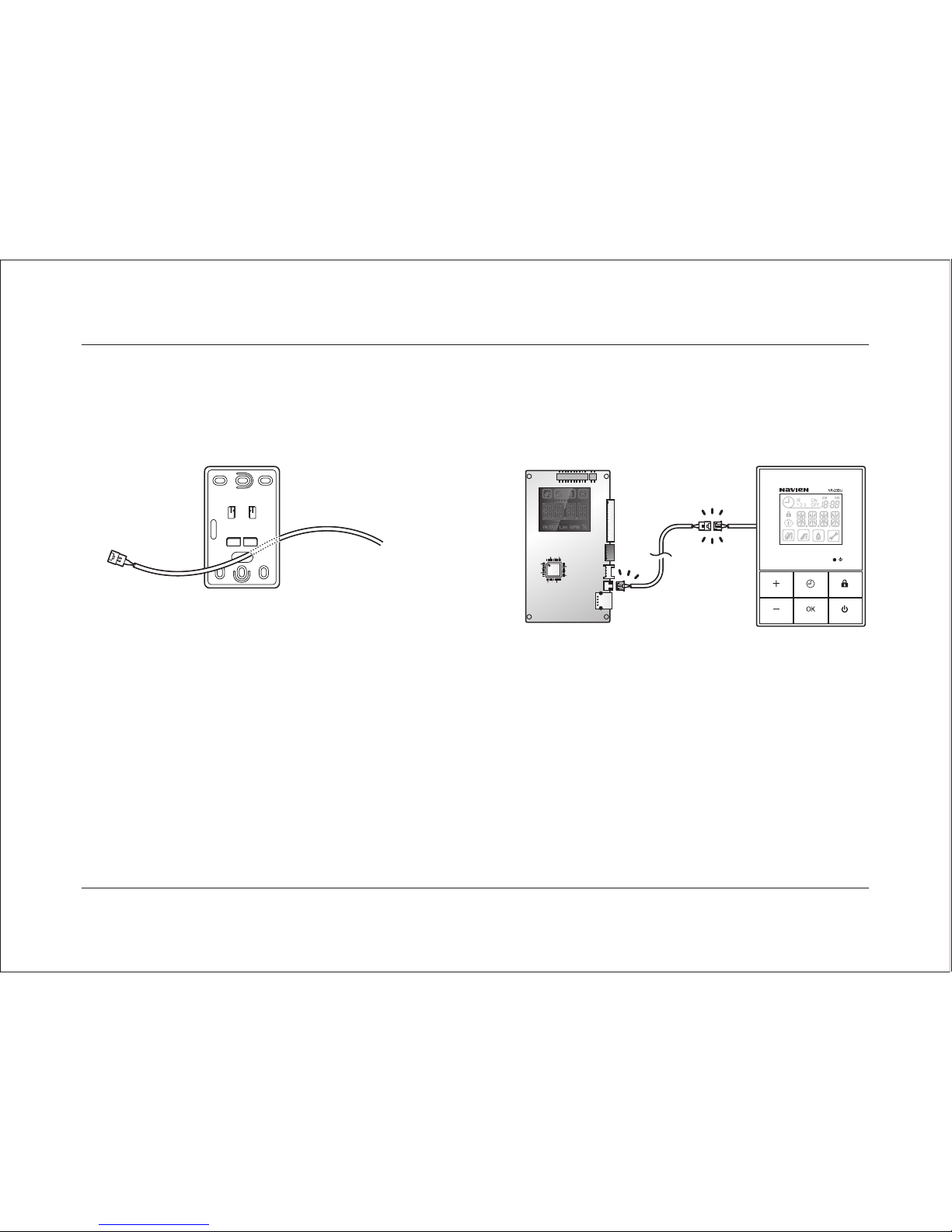
5
Connecting the Extension Cable
1. Connect one end of the extension cable to the
port on the front panel of the water heater.
2. Pass the other end of the extension cable
through the hole in the bracket.
3. Connect the end of the extension cable to the
cable connected to the remote controller.
Downloaded from https://gadgetsgo.com/NR-20DU-instant-efficient-hot-heating-boiler-rc.html

6
Attaching the Wall Mounting Bracket
1. Affix the bracket securely to the wall by fastening 2 screws to the wall or to the 2 holes in the wall receptacle.
On the wall In the wall receptacle
2. Hang the remote controller on the bracket by aligning the hooks.
Downloaded from https://gadgetsgo.com/NR-20DU-instant-efficient-hot-heating-boiler-rc.html
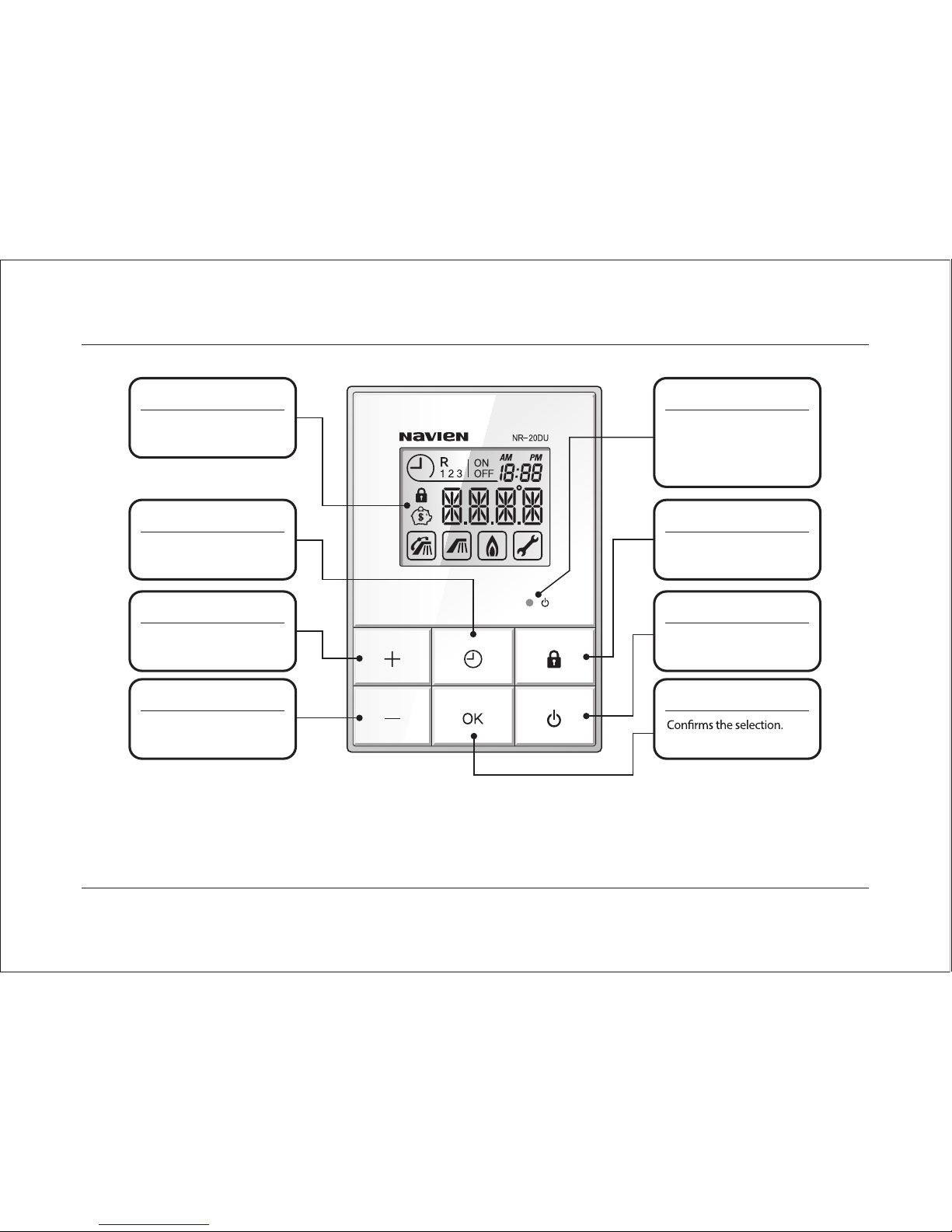
7
Remote Controller
LCD display
Indicates functions and
current status.
LED indicator
Indicates the status of water
heater.
- Green: Normal Mode.
- Red: Error occurred.
Timer button
Access the timer settings.
Up button
Increase the temperature
or value.
Down button
Decrease the temperature
or value.
Lock button
Locks the other button
operations.
Power button
Turns the remote controller
OK button
on or o.
Downloaded from https://gadgetsgo.com/NR-20DU-instant-efficient-hot-heating-boiler-rc.html
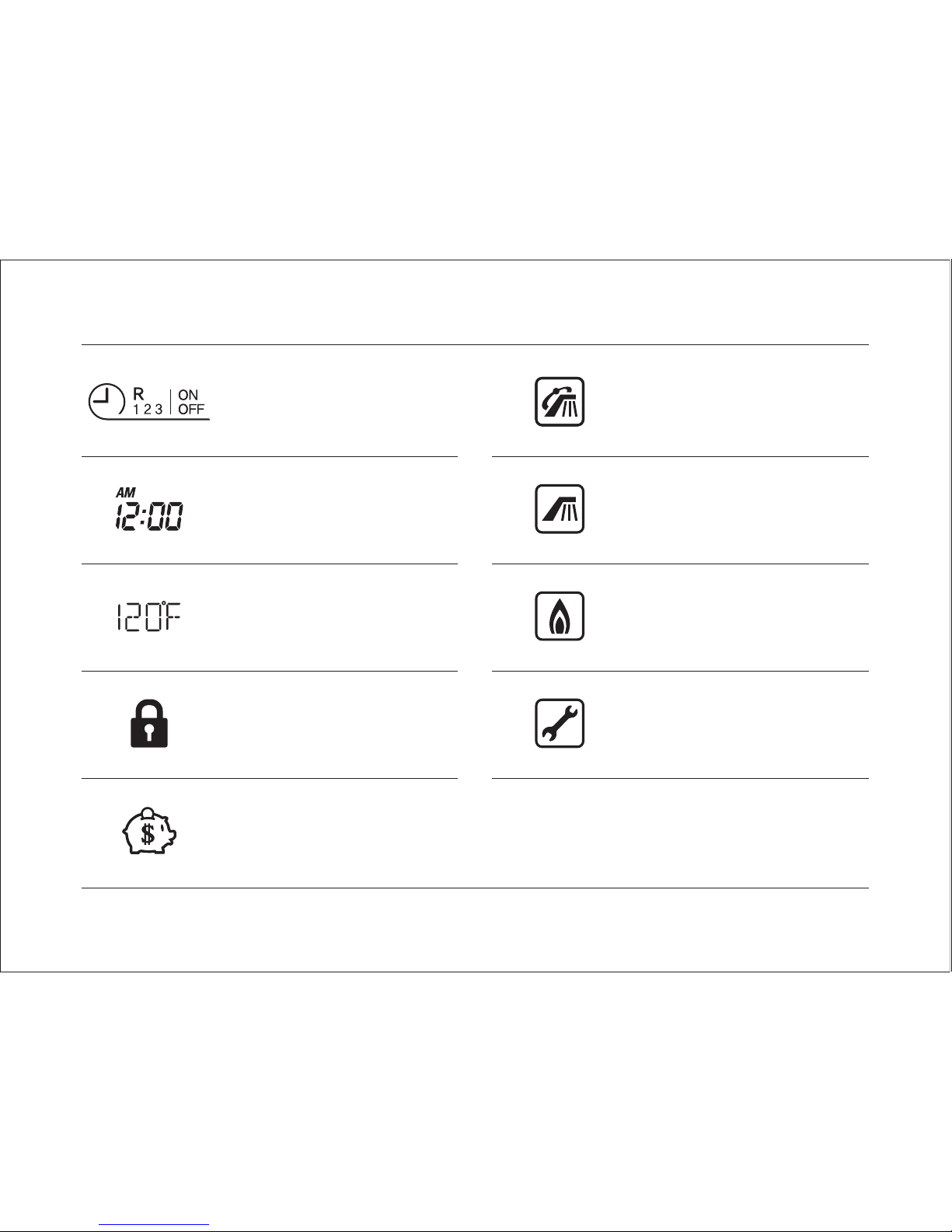
8
LCD Display Icons
Timer is set.
Recirculation Mode.
Displays the current time.
Hot water is in use.
Displays the current set
temperature.
Water heater operation is in
progress.
Operations are locked.
An error code will appear on the
display.
Operating in energy saving
mode.
Downloaded from https://gadgetsgo.com/NR-20DU-instant-efficient-hot-heating-boiler-rc.html
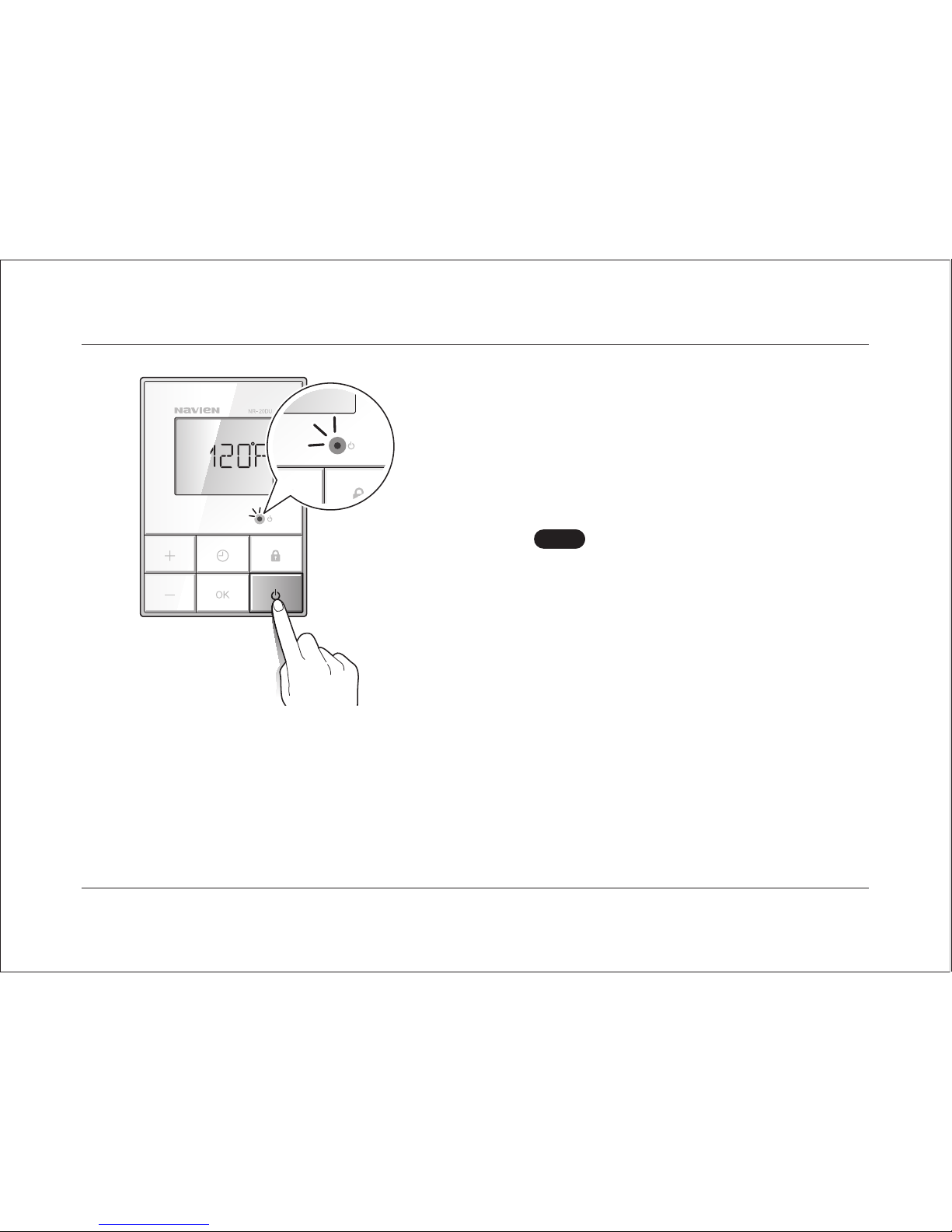
9
Turning the Controller On or Off
To turn the controller on or off, press the Power
button.
When the power is on,
• The LCD display turns on.
• The LED indicator turns green.
• Hot water temperature is displayed.
Note
• When an error occurs, the LED
indicator turns RED and blinks (except
for Cascade mode).
• The backlight stays on for 8 seconds
when a button is pressed.
Downloaded from https://gadgetsgo.com/NR-20DU-instant-efficient-hot-heating-boiler-rc.html
