
USUER MANUAL


3
EN
TECHNICAL DATA:
• Voltage 8 - 30 V direct or alternating
• Consumption max. 150 mA
• Max. number of phones: 100
• 2 separate relay exits
• 256-bit encrypted connection to the relay unit
• Capacitive key under illuminated Bluetooth sign
• Installation into a door wing
• Operating temperature range -30° C to +80° C
• Max. humidity: 100 %
• Relay trigger time: 2 s
INDEX
1. DEVICE COMPONENTS ...................................................... 3
2. DESCRIPTION AND CORRECT USE OF DEVICE .......... 3
3. ADDING – PAIRING A MOBILE PHONE WITH THE
DEVICE .................................................................................... 4
4. RELAY SELECTION ............................................................... 4
5. UNLOCKING THE DOORS .................................................. 4
6. DELETING – CANCELLING PHONE PAIRING
(restore factory settings) .................................................... 4
7. MAINTENANCE AND CLEANING OF THE DEVICE .... 5
8. TABLE OF SIGNALS ............................................................ 5
9. ERROR DESCRIPTION AND ELIMINATION .................. 6
10. MANUFACTURER’S WARRANTY ..................................... 6
11. QUICKGUIDE ......................................................................... 38
1. DEVICE COMPONENTS
Factory
reset
Relay unit with
the reset button:
External device:
2. DESCRIPTION AND CORRECT USE OF DEVICE
REX-Bluetooth (hereinafter referred to as the “device”) is a simple access control unit using Bluetooth connection. It enables
pairing up to 100 mobile phones and using them to unlock
doors. It is necessary for the phone to have an integrated Bluetooth transmitter, which needs to be set to discoverable mode
and paired with the device. It is possible to pair the phone with
the use of the PIN code, which can be found in the device package and is dierent for every device.
The procedure of pairing the mobile phone with the device is
standard (e.g. pairing with headsets, hands-free car kits etc.). It
can vary according to phone type and is described in detail in
the phone instruction manual.
The use is simple. When the phone is paired with the device and
is placed within 2m from it, the device emits an audio signal and
the blue light begins to ash. The user then simply presses the
key (it is advisable to use two ngers to cover the Bluetooth sign
completely) in the middle of the Bluetooth sign and the doors
Bluetooth
radio
Function
key

4
EN
unlock. The key is capacitive; it is placed under glass and senses
the nger, when it touches the glass over the key.
NOTE: The mobile phone used to unlock the doors must
be turned on and paired with the device, and Bluetooth
must be set to discoverable mode! If Bluetooth is not set
to discoverable mode, it might take longer to establish a
connection.
3. ADDING – PAIRING A MOBILE PHONE WITH THE DEVICE
• Press and hold the key which is placed in the middle of the
Bluetooth sign on the device for 10 s.
• The blue illumination begins to ash quickly and the device
emits an audio signal every 2 s. The phone, which is being
paired with the device, must be placed < 2 m from the device.
(The phone has to be paired with the device within 2 minutes. If it is paired in that time, the device returns to standby
mode).
• Go to the Bluetooth settings on your mobile phone and initi-
ate a search for a new device.
• When the mobile phone nds REX BT, initiate the pairing pro-
cedure with the device.
• The mobile phone will demand the PIN code. Enter the
16-digit code from the instruction manual and initiate pairing.
• After successful pairing, the device emits a beep for 2 s.
NOTE: If the mobile phone is within 2 m from the device
after pairing, the device will allow unlocking. The blue illumination ashes and the device emits a beep for 1s. If you
press the key on the device, the doors unlock.
ATTENTION: If you lose the PIN code, you cannot operate the device anymore, so please make sure to keep
the PIN code in a safe place and do not disclose it to
unauthorised persons.
In case you lose the PIN code, you must send the device, together with the internal unit, to a service centre,
where a new PIN code will be issued.
4. RELAY SELECTION
The device has two relay exits. Relay exit number 1 is usually
selected to unlock the doors, into which the device is built,
whereas relay exit number 2 can be used to trigger some other
devices or unlock other doors.
When the device allows unlocking (the paired phone is placed
within 2 m), relay 1 is triggered if the Bluetooth sign is pressed
and held for less than 1.5 s; relay 2 is triggered if the Bluetooth
sign is pressed and held for 2-4 s.
5. UNLOCKING THE DOORS
When at least one mobile phone is paired with the device, it is
possible to use it to unlock doors. When the user holding the
mobile phone is approaching the doors into which the device
is built, the device is already able to detect the mobile phone
at a distance of approx. 10 m; however, it allows unlocking only
when the mobile phone is placed within 2 m from it – it emits a
short beep and the blue illumination starts ashing.
Afterwards you must press and hold the Bluetooth sign for less
than 1.5 s (relay 1) to unlock the doors, best with two ngers to
cover the whole sign. The sensor that is placed under the glass
detects the nger and initiates the unlocking of the doors. If the
Bluetooth sign is pressed and held for 2-4 s, relay 2 is triggered.
ATTENTION: cover the Bluetooth sign with your ngers
quickly. If you cover the sign slowly, the sensor might
not detect this.
NOTE: The response time of Bluetooth transmitters may
vary from phone to phone. In some cases it may take as
long as a few seconds for the device to detect the mobile
phone and initiate the unlocking procedure. This may occur also in case other wireless devices or a greater number
of Bluetooth devices is located in the vicinity of the device.
6. DELETING – CANCELLING PHONE PAIRING
(restore factory settings)
The procedure to cancel the pairing of a single phone:
•
Place the phone you wish to cancel <2 m from the device and
wait for it to allow unlocking. (Make sure that only the phone
you wish to cancel is within 2 m or that other phones within 2
metres have their Bluetooth turned o.)
•
Press and hold the Bluetooth sign for 20s; after that time the
device emits 3 beeps.
The procedure to cancel all paired phones:
•
Place a paired phone within 2 m from the device and wait for
it to allow unlocking.
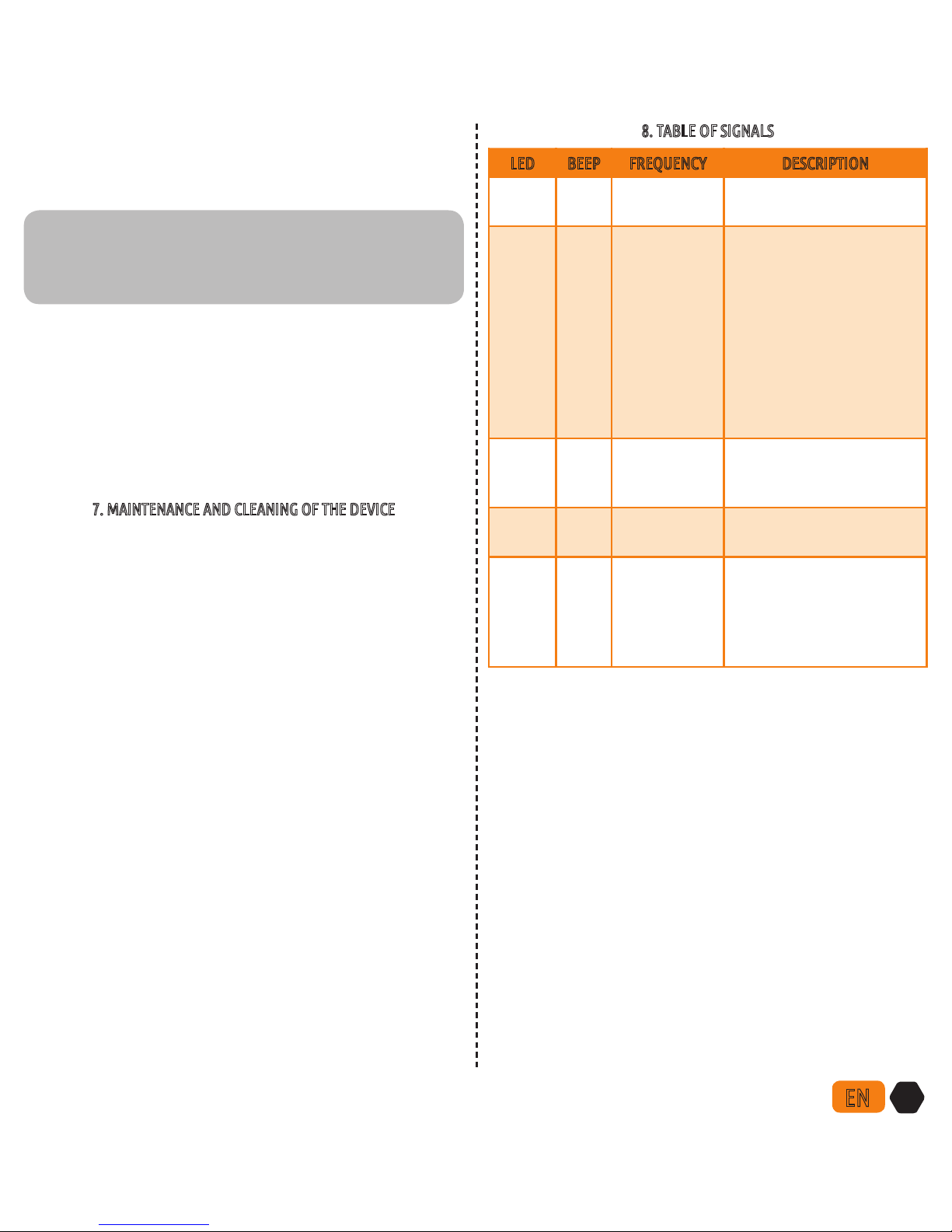
5
EN
8. TABLE OF SIGNALS
LED BEEP FREQUENCY DESCRIPTION
Blue No
On
constantly
The device is in standby
mode.
Blue Yes
Flashes
slowly
The device has detected
the mobile phone within
the range of approx. 2 m.
By pressing and holding
the Bluetooth sign for
<1.5 s, the doors unlock
(relay 1). By pressing and
holding the Bluetooth
sign for 2–4 s, relay 2 is
triggered.
Blue Yes
Flashes
quickly
The device is being paired
with the mobile phone. It
has 2 minutes to pair.
Yes 3 x 1 s
The phone is deleted from
the base.
Yes 5 x 1 s
Delete entire base func
tion or restore factory
settings. The base has
been deleted. The doors
unlock.
•
Press and hold the Bluetooth sign for 40 s; after that time the
device emits 5 beeps. After all phones are deleted, relay 1 is
triggered and the doors unlock.
ATTENTION: after deleting all phones from the base it is
no longer possible to unlock the doors with the device,
until at least one phone is paired with it. You need the
PIN code to do this.
Restoring factory settings:
Factory settings of the device can be restored by pressing and
holding the button on the internal unit for 30s. After that time
all paired phones are deleted and the device emits 5 one-sec
ond beeps. The internal unit is placed inside the doors next to
the motor mechanism. To access the internal unit, you must un
screw the motor mechanism and pull it out of its prole.
7. MAINTENANCE AND CLEANING OF THE DEVICE
The device does not require maintenance. Should the device
need cleaning, use a dry or slightly damp soft cloth. Do not use
aggressive detergents, solvents, lye or acids for cleaning. Use
of aggressive cleaning agents may damage the surface of the
device; in this case complaints are invalid.

6
EN
9. ERROR DESCRIPTION AND ELIMINATION
DESCRIPTION CAUSE
The key does not
react to the touch
of a nger.
You did not use enough of the nger's surface to press the key; use two ngers. The Bluetooth sign must
be covered completely.
You drew the nger to the key too slowly. The key must be pressed quickly.
If the device still does not react after several attempts, it is malfunctioning and you should call a repairman.
The device does
not detect
the mobile phone.
The phone is not paired with the device.
The Bluetooth on the phone is either turned o or it is not set to discoverable mode.
Phone pairing has been cancelled.
If the phone is paired and its Bluetooth is turned on and set to discoverable mode and the device is still not
able to detect it even after a longer period of time, call a repairman.
I cannot see the
blue
illumination of the
device.
Under strong light, the illumination is poorly visible.
The device has been turned o or is not plugged in.
The device is malfunctioning; call a repairman.
10. MANUFACTURER’S WARRANTY
Warranty conditions:
The warranty period is 24 months from the day of hand on of
the product to the nal customer. With this statement, the manufacturer of the product, NAVKOM d.o.o., guarantees that in the
warranty period the REX-Bluetooth (hereinafter: the product)
will operate faultlessly and that the materials it is made of are
faultless and undamaged. If the customer nds a fault in the
functioning of the product, they can enforce the rights under
the warranty on the seller or the manufacturer, who shall issue
a claim receipt. The manufacturer undertakes that in the event
of a justied complaint they shall eliminate the malfunction no
later than 45 days after the day of complaint. If the malfunction
is impossible to repair, the customer will receive a new product
from the seller or the manufacturer no later than 45 days after
the day of complaint.
Notes concerning the warranty enforcement:
The customer assumes all risks and expenses incurred during
the transport of the product to the licensed seller or the licensed service.
The warranty is only valid if the warranty certicate is completely lled in by Navkom d.o.o. or a licensed seller of the product or
if the circumstances of the purchase are satisfactorily evidenced
from other documents. Therefore, please ensure that your
name, the name of the seller, the serial number
of the product, the year, month and day of the purchase are
written in full in the original pro forma invoice or invoice; or see
to it that your purchase receipt showing the name of the seller,
the date of the purchase and type of product is attached to the
original warranty certicate. Navkom d.o.o. reserves the right
to refuse to provide repairs free of charge where the submitted
warranty certicate is not completely lled in and the above
mentioned document (invoice, bill) is not enclosed, or when
the data on the warranty certicate are not completed or are
illegible. Keep the warranty certicate in a safe place because
we cannot issue a duplicate.
Warranty extension:
In the case that the customer enforced the warranty and the licensed service found the complaint to be justied, the warranty
period is extended for the time the product was at service. If the
respective product has undergone a major service intervention,
or if the product was replaced, a new warranty is issued to the
customer for a 24 month period.
The warranty cannot be enforced in the case of:
1. Any defect caused by improper handling of the product (e.g.
the use of the product with the intentions and in a manner not
specied in the instructions for use, handling and maintenance
etc.).
2. Any defect caused during repair, adaptation, cleaning or any
other intervention in the product by any other party except the

7
EN
services licensed by Navkom d.o.o.
3. Any defect caused because of transport, fall, hit etc. after the
purchase of the product.
4. Any defect caused by burning/re, earthquake, ood, lightning, other natural disasters, polluted environment and improper voltage of the electrical supply.
5. Any defect caused by negligent handling or inappropriate
storage of the product (e.g. keeping it at high temperatures or
high humidity, in the vicinity of insecticides, e.g. naphthalene,
or medicines, poisons or chemicals which can cause damage),
inappropriate maintenance etc.
6. When the product which was sent to repair is not accompanied by the warranty certicate.
7. Any changes of the warranty certicate concerning the year,
month and day of purchase, name of the customer or seller and
serial number.
8. When the warranty certicate is not accompanied by the receipt for the item(s) purchased (invoice).
Limits of liability:
Navkom d.o.o. does not either represent or guarantee, explicitly
or implicitly, anything on behalf of the suppliers or in connection with the contents of written materials. It is in no way liable
to warrant the purchased material or its suitability for certain
purpose or any consequent injury, accidental damage or immediate damage (including but not limited to the damage or
loss of business prots, the termination of business operations
and the loss of business information), derived from the use or
incapability of use of these printed materials or device. Some
countries do not allow limitations of liability concerning consequential or accidental damage; therefore, it is possible that the
above mentioned provision does not apply. In the case that the
customer sends the reclaimed product via mail, it is advised to
secure the consignment. The seller and the manufacturer are
not liable for damage caused during transportation.
REX-Bluetooth was manufactured by:
Navkom d.o.o., Prijateljeva 24, 1000 Ljubljana, Slovenija
info@navkom.si, www.navkom.si
Product type:
Access control device based on Bluetooth radio.
Serial number:
Purchase date:
Installation date:
Name of the customer:
Adress of the customer:
Stamp and signature of the seller:
