Page 1
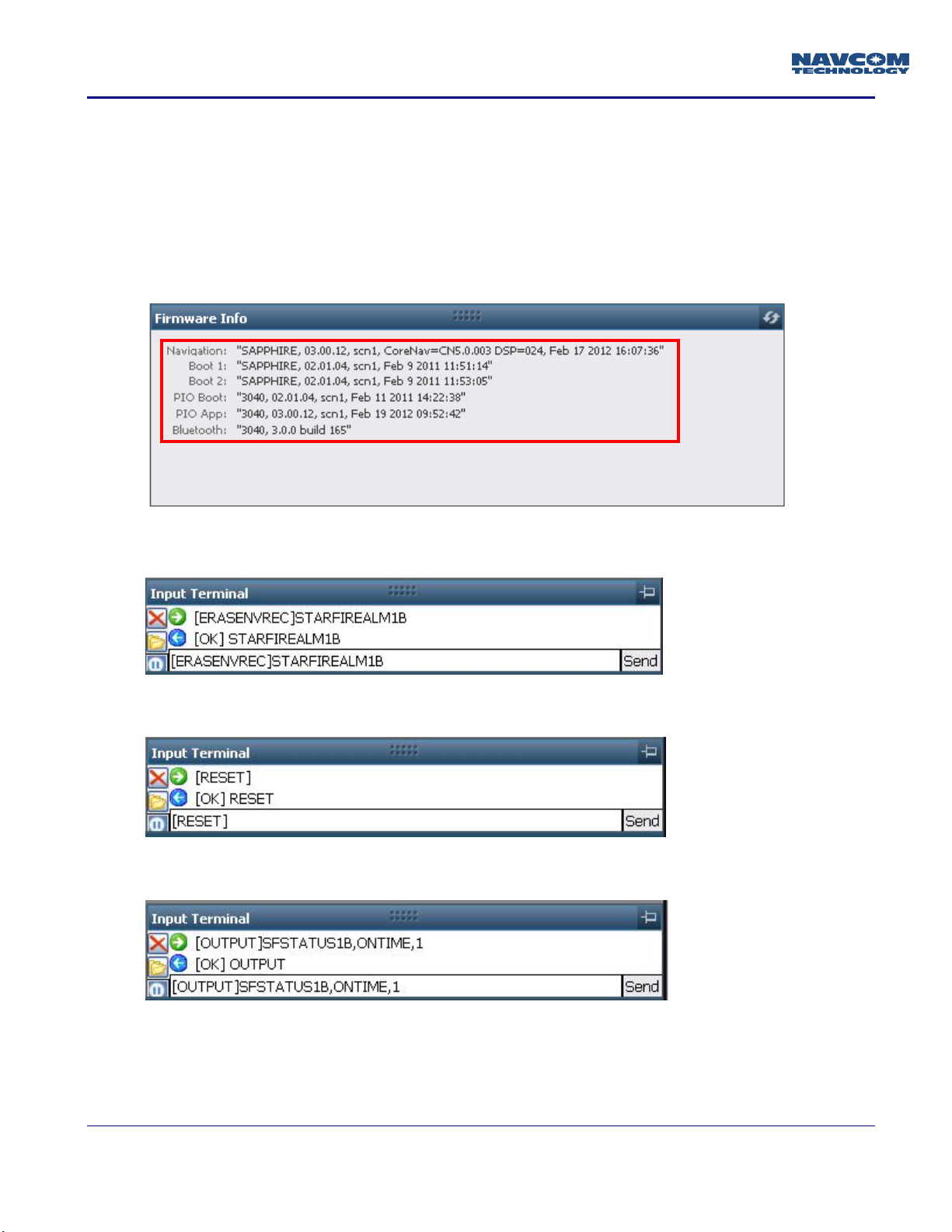
Troubleshooting Gu ide – Unable to Track StarFire After Updating to SW v3.0.12.0
This guide will step you through StarFire tracking problem after updating firmware from v1.x.x.x or v2.x.x.x to
v3.0.12.0 for Sapphire, SF-3050, and SF3040 r eceivers via NavCom’s StarUtil-3000 program.
If unable to track StarFire Satellites after updating firmware perform the steps below to begin tracking StarFire.
1. After successfully updating receiver firmware to v3.0.12.0, issue the following commands from the
StarUtil-3000 Input Terminal.
2. Send a ‘[ERASENVREC]STARFIREALM1B’ command.
3. Send a ‘[RES ET]’ command.
4. Send a ‘[OUTPUT]SFSTATUS1B,ONTIME, 1’ command to enable the StarFire Status message.
Rev. A 1 Release – June 2012
Page 2
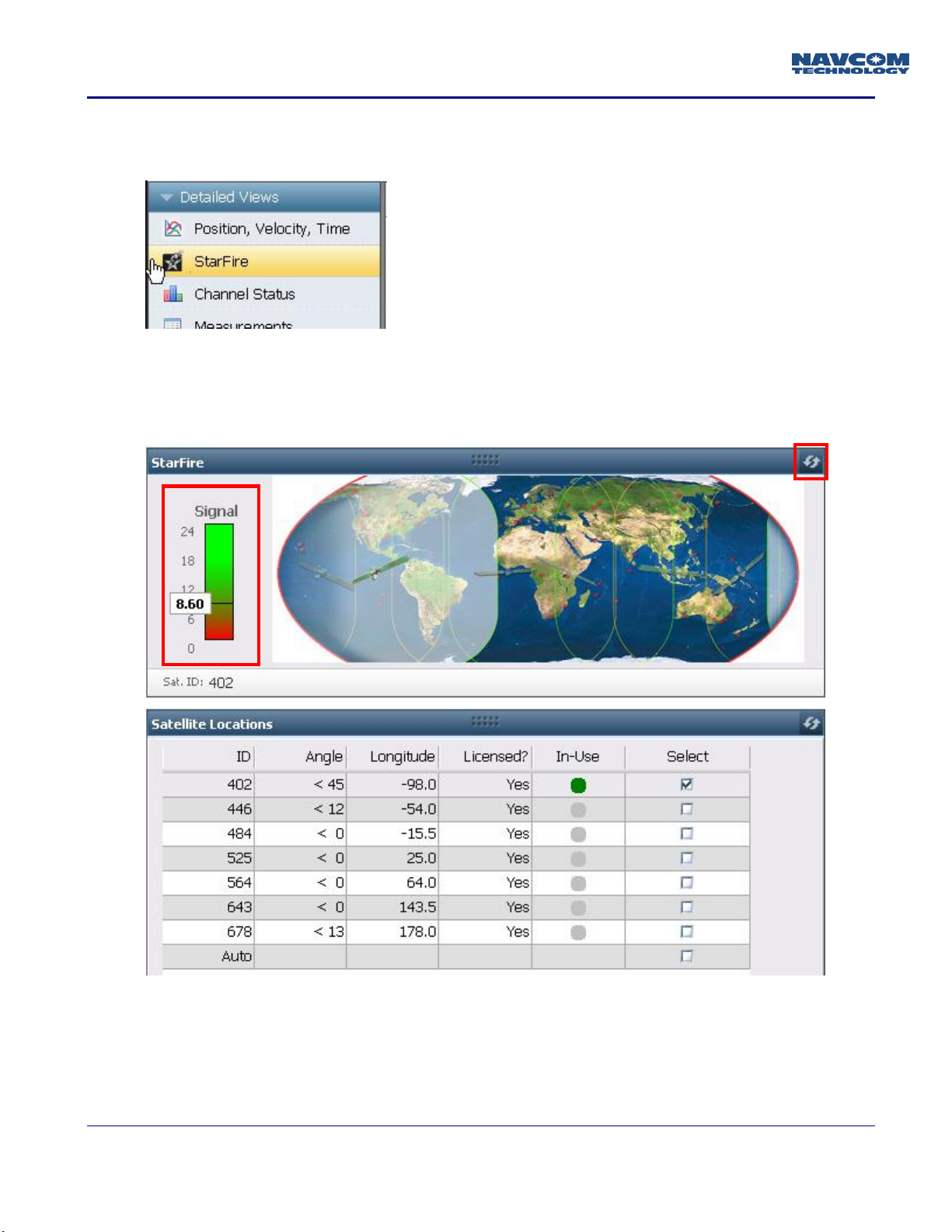
Troubleshooting Gu ide – Unable to Track StarFire After Updating to SW v3.0.12.0
5. Select ‘StarFire’ under ‘Detailed Views’.
6. Allow 3 minutes for receiver the to start tracking a StarFire Satellite. Click the ‘Refresh’ arrows one time
on the StarFire display. The StarFire Signal bar will display tracked signal strength. Typically 0-5dB/Hz is
considered weak, 5-8dB/Hz is normal, and 8>dB/Hz is Excellent.
7. Allow the receiver to navigate for a minimum of 1 hr 20 minutes to ensure it collects a new StarFire
almanac.
Rev. A 2 Release – June 2012
Page 3

Troubleshooting Gu ide – Unable to Track StarFire After Updating to SW v3.0.12.0
8. To verify the receiver is navigating in StarFire mode check the ‘Navigation Status’ window in the PVT
message or ‘Navigation’ on the Dashboard.
Contact your dealer for troubleshooting support if this does not recov er StarFire tracking.
Rev. A 3 Release – June 2012
