Page 1

R
R
T--
T
3
3
0
0
1
1
0
0
GGPPSS PPrroodduuccttss
UUsseerr GGuuiidde
e
NavCom Technology, Inc.
20780 Madrona Avenue
Torrance, CA 90503
USA
Tel: +1 310.381.2000
Fax: +1 310.381.2001
sales@navcomtech.com
www.navcomtech.com
Page 2

Page 3

RT-3010 User Guide - Rev. E
Table of Contents
Table of Contents................................................. i
Notices ................................................................. ii
Chapter 1 Introduction.................................... 7
System Overview..................................................... 7
Applications .......................................................... 10
Unique Features .................................................... 10
Chapter 2 Interfacing..................................... 12
Electrical Power ..................................................... 12
Communication Ports............................................15
Indicator Panel ......................................................17
Chapter 3 Installation .................................... 22
Preparation............................................................ 22
Communications Ports .......................................... 25
GPS Sensor............................................................ 26
Basics of RTK Surveying ......................................... 27
Chapter 4 Configuration................................ 29
Factory Default Settings.........................................29
Advanced Configuration Settings........................... 32
Chapter 5 Safety Instructions ........................ 33
FCC Notice............................................................ 33
Transport .............................................................. 33
Maintenance ......................................................... 34
External Power Source ........................................... 34
Battery ..................................................................34
Safety First............................................................. 39
A GPS Sensor Technical Specifications ......... 40
RT-3010 ................................................................ 40
Glossary............................................................. 46
i
Page 4
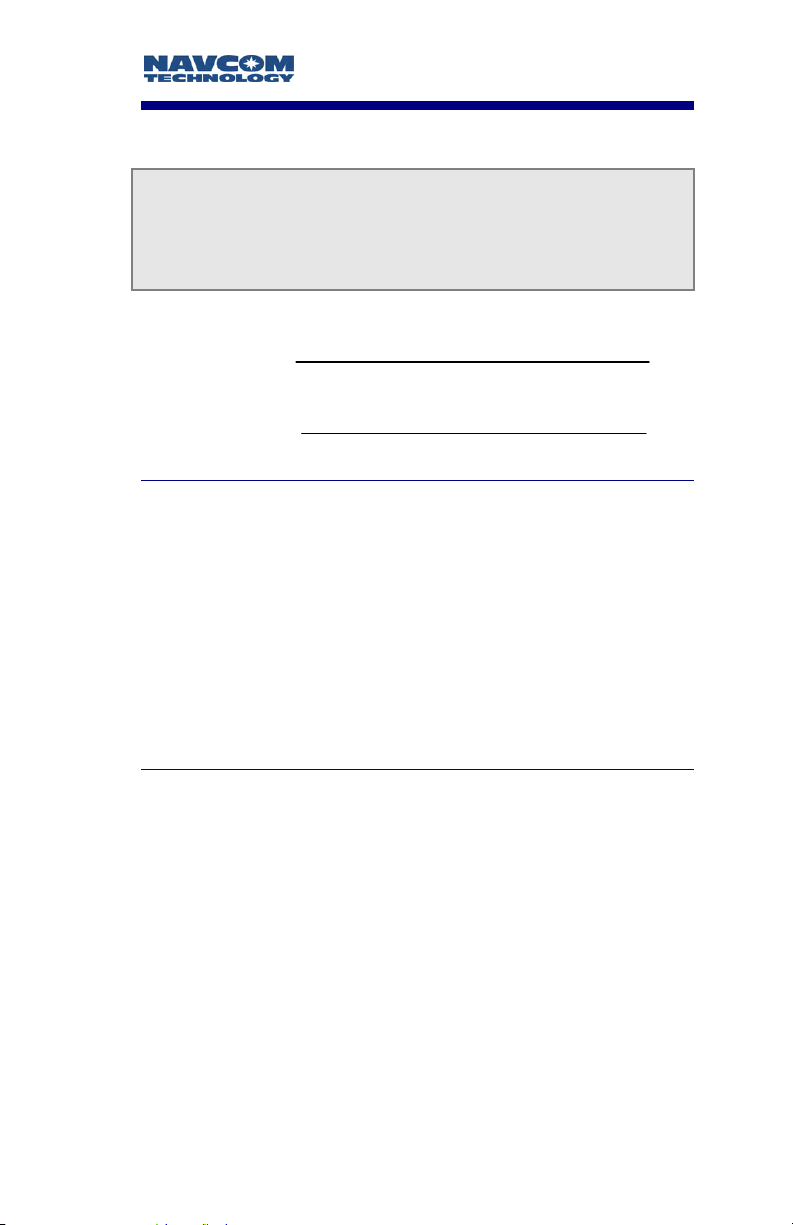
RT-3010 User Guide - Rev. E
Notices
RT-3010
P/N
Revision E August 2005
Serial Number:
Date Delivered:
GPS
Products User Guide
96-310004-3001
Copyright
2002 by NavCom Technology, Inc.
All rights reserved. No part of this work or the computer
programs described herein may be reproduced or
stored or transmitted by any means, without the
written permission of the copyright holders. Translation
in any language is prohibited without the permission of
the copyright holders.
Trademarks
The ‘find your way’, ‘NavCom Globe’ and NAVCOM
TECHNOLOGY logos are trademarks of NavCom
Technology, Inc.
Deere & Company. All other product and brand names
are trademarks or registered trademarks of their
respective holders.
ii
StarFire
is a registered trademark of
Page 5
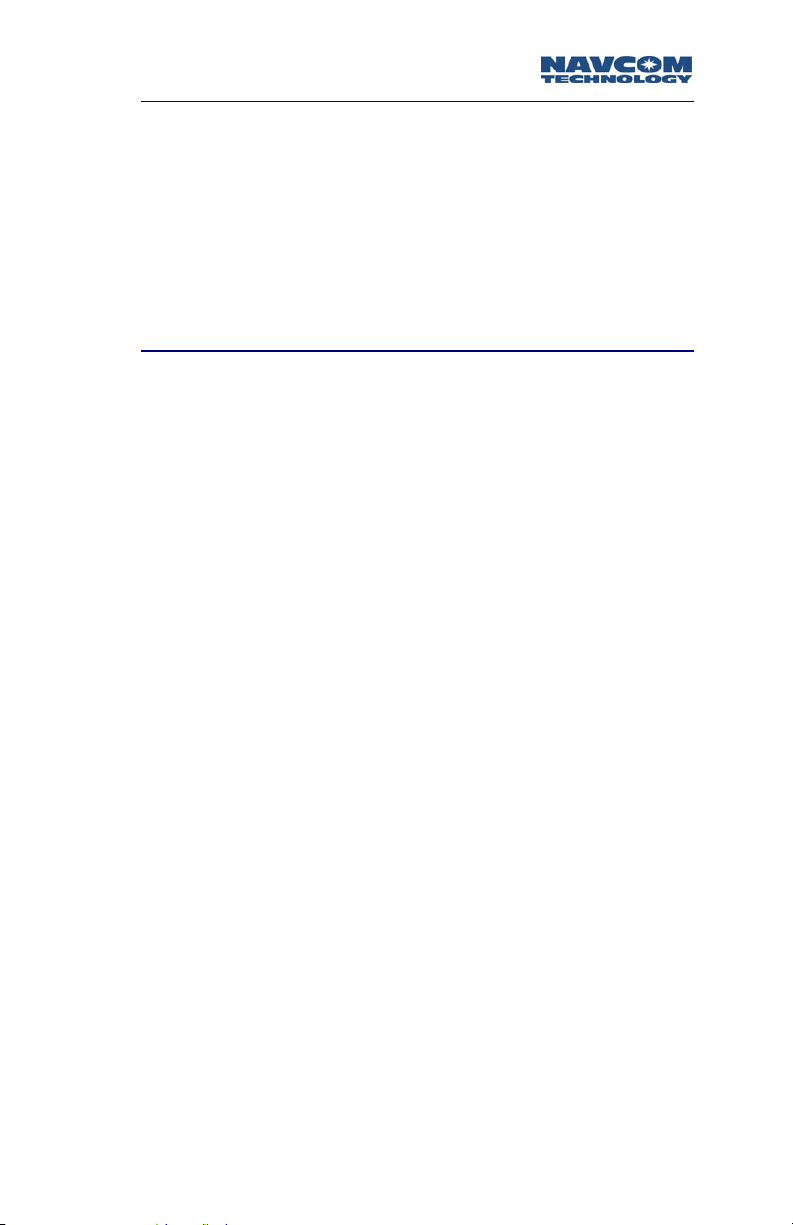
RT-3010 User Guide - Rev. E
FCC Notice
This device complies with Part 15 of the FCC Rules.
Operation is subject to the following two conditions:
(1) this device may not cause harmful interference, and
(2) this device must accept any interference received,
including interference that may cause undesired
operation.
User Notice
NAVCOM TECHNOLOGY, INC. SHALL NOT BE
RESPONSIBLE FOR ANY INACCURACIES, ERRORS, OR
OMISSIONS IN INFORMATION CONTAINED HEREIN,
INCLUDING, BUT NOT LIMITED TO, INFORMATION
OBTAINED FROM THIRD PARTY SOURCES, SUCH AS
PUBLICATIONS OF OTHER COMPANIES, THE PRESS, OR
COMPETITIVE DATA ORGANIZATIONS.
THIS PUBLICATION IS MADE AVAILABLE ON AN “AS IS”
BASIS AND NAVCOM TECHNOLOGY, INC.
SPECIFICALLY DISCLAIMS ALL ASSOCIATED
WARRANTIES, WHETHER EXPRESS OR IMPLIED. IN NO
EVENT WILL NAVCOM TECHNOLOGY, INC. BE LIABLE
FOR DIRECT, INDIRECT, SPECIAL, INCIDENTAL, OR
CONSEQUENTIAL DAMAGES IN CONNECTION WITH
THE USE OF OR RELIANCE ON THE MATERIAL
CONTAINED IN THIS PUBLICATION, EVEN IF ADVISED
OF THE POSSIBILITY OF SUCH DAMAGES. NAVCOM
TECHNOLOGY, INC. RESERVES THE RIGHT TO MAKE
IMPROVEMENTS OR CHANGES TO THIS PUBLICATION
AND THE PRODUCTS AND SERVICES HEREIN
DESCRIBED AT ANY TIME, WITHOUT NOTICE OR
OBLIGATION.
iii
Page 6

RT-3010 User Guide - Rev. E
Limited Warranty
NavCom Technology, Inc., warrants that its products
will be free from defects in workmanship at the time of
delivery. Under this limited warranty parts found to be
defective or defects in workmanship will be repaired or
replaced at the discretion of NavCom Technology, Inc.,
at no cost to the Buyer, provided that the Buyer returns
the defective product to NavCom Technology, Inc. in
the original supplied packaging and pays all
transportation charges, duties, and taxes associated
with the return of the product. Parts replaced during
the warranty period do not extend the period of the
basic limited warranty.
This provision does not extend to any NavCom
Technology, Inc. products, which have been subjected
to misuse, accident or improper installation,
maintenance or application, nor does it extend to
products repaired or altered outside the NavCom
Technology, Inc. production facility unless authorized in
writing by NavCom Technology, Inc.
THIS PROVISION IS EXPRESSLY ACCEPTED BY THE
BUYER IN LIEU OF ANY OR ALL OTHER AGREEMENTS,
STATEMENTS OR REPRESENTATIONS, EXPRESSED OR
IMPLIED, IN FACT OR IN LAW, INCLUDING THE
IMPLIED WARRANTIES OF MERCHANTABILITY AND
FITNESS FOR A PARTICULAR PURPOSE AND OF ALL
DUTIES OR LIABILITIES OF NAVCOM TECHNOLOGY,
INC. TO THE BUYER ARISING OUT OF THE USE OF THE
GOODS, AND NO AGREEMENT OR UNDERSTANDING
VARYING OR EXTENDING THE SAME WILL BE BINDING
UPON NAVCOM TECHNOLOGY, INC. UNLESS IN
WRITING, SIGNED BY A DULY-AUTHORIZED OFFICER
OF NAVCOM TECHNOLOGY, INC.
iv
Page 7
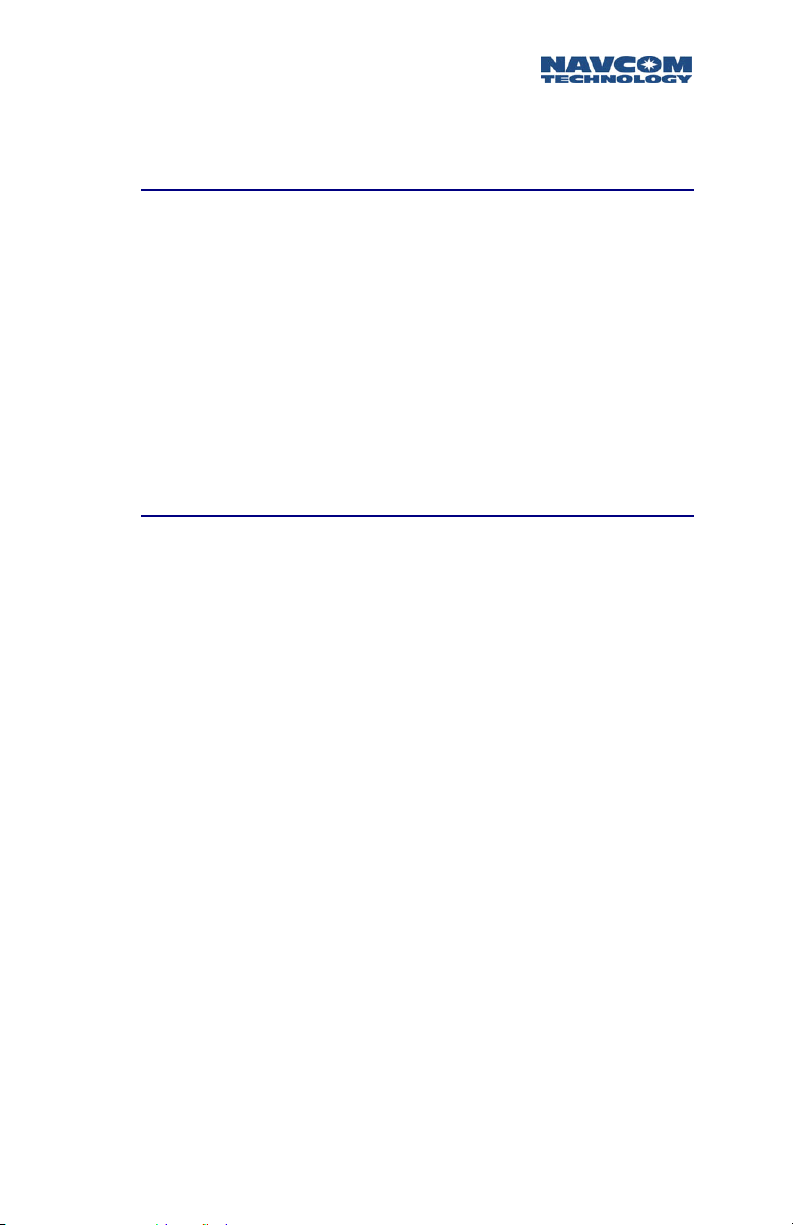
RT-3010 User Guide - Rev. E
This limited warranty period is one (1) year from date of
purchase.
USG FAR
Technical Data Declaration (Jan 1997)
The Contractor, NavCom Technology, Inc., hereby
declares that, to the best of its knowledge and belief,
the technical data delivered herewith under
Government contract (and subcontracts, if appropriate)
are complete, accurate, and comply with the
requirements of the contract concerning such technical
data.
Global Positioning System
Selective availability (S/A
GPS
UTC
Sensor.
2000 at 04:05
stated that present
The US Government may at any time end or change
operation of these satellites without warning.
The U.S. Department of Commerce Limits
Requirements state that all exportable
contain performance limitations so that they cannot be
used to threaten the security of the United States.
Access to satellite measurements and navigation results
will be limited from display and recordable output
when predetermined values of velocity and
exceeded. These threshold values are far in excess of
the normal and expected operational parameters of the
RT-3010
v
code) was disabled on 2nd May
. The United States government has
GPS
users do so at their own risk.
GPS
products
altitude
are
Page 8

RT-3010 User Guide - Rev. E
Use of this Document
This User Guide is intended to be used by someone
GPS
familiar with the concepts of
equipment.
and satellite surveying
Note indicates additional information to make better
use of the product.
a Indicates a caution, care, and/or safety situation.
0 Warning indicates potentially harmful situations.
Items that have been
acronym that can be found in the Glossary.
Revisions to this User Guide can be obtained in a digital
format from
support.navcomtech.com
ITALICIZED
indicate a term or
vi
Page 9
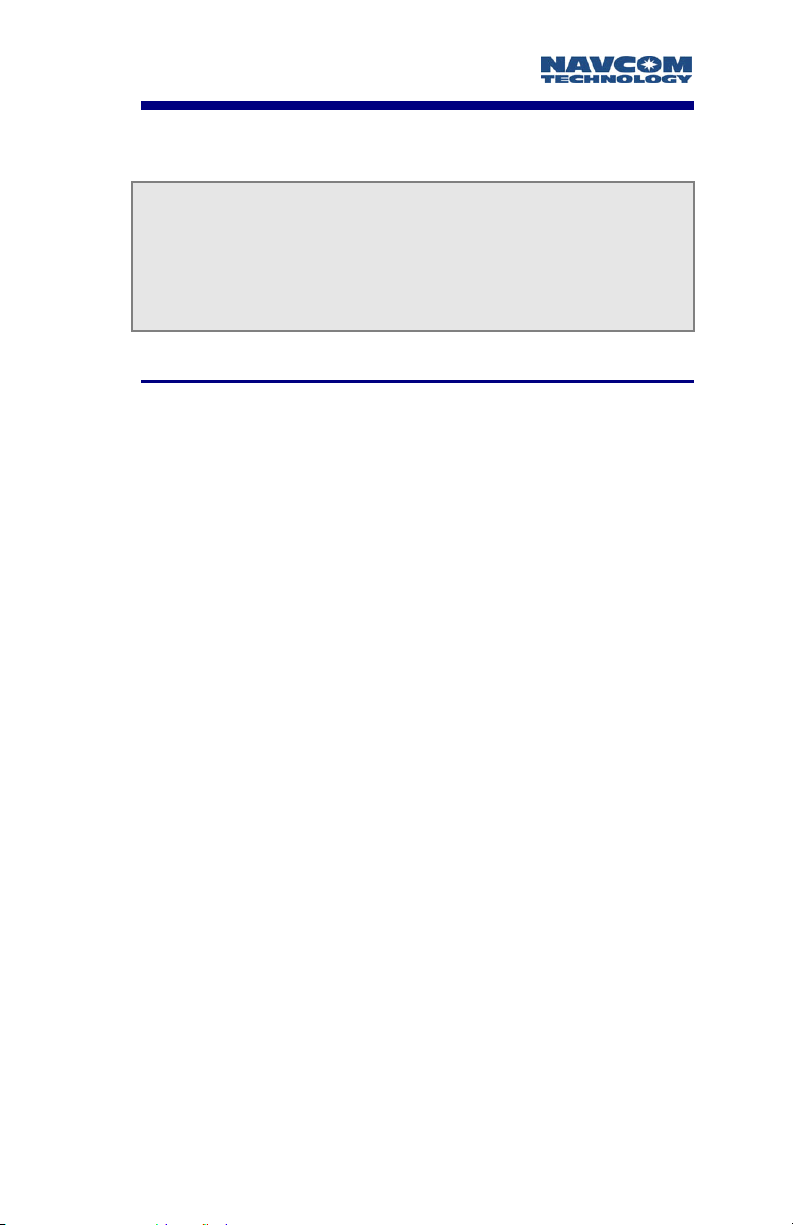
RT-3010 User Guide - Rev. E
Chapter 1 Introduction
The RT-3010
to the precise positioning community who need a
cost-effective, high performance
unique sensor can transmit or receive corrections via
an onboard
GPS
sensor delivers unmatched accuracy
GPS
sensor. This
Spread Spectrum Radio (SSR)
.
System Overview
GPS Sensor
The RT-3010 sensor consists of a 12-channel
frequency
channels
System
proprietary raw data as fast as 50Hz (optional) and
Position Velocity Time (PVT
(optional) through two 115
The RT-3010 is designed to integrate easily into
field data verification, topographical surveys, and a
wide variety of surveying applications. Testing shows
that the system resolves ambiguities at startup or on
satellite reacquisition typically within 2 seconds.
precision
for receiving
(
SBAS
) signals. The sensor can output
GPS
sensor with two additional
Satellite Based Augmentation
) data as fast as 25Hz
kbps
serial ports.
dual
RTK
,
The RT-3010 has a built-in spread spectrum radio
providing an immediate solution for the system
integrator and real time surveyor. Utilizing the built in
radio for
using NavCom’s highly efficient proprietary
or other
Additionally, the sensor simultaneously accepts
corrections for
position output.
1-7
RTK
measurements, the sensors communicate
RTK
RTK
formats, such as
DGPS (WAAS/EGNOS)
RTCM
and
CMR
assuring seamless
format
.
Page 10

RT-3010 User Guide - Rev. E
GPS Antenna
The all-in-one housing incorporates our compact
antenna with excellent tracking performance and a
GPS
stable phase center for
housing assembly features a standard 5/8”
for mounting directly to a surveyor’s pole, tripod, or
mast.
Controller
The RT-3010
external Controller Solution connected via one of two
COM
serial
This may be accomplished using an IBM compatible PC,
Tablet PC or
software program which implements the rich control
language defined for NavCom
User’s Guide of your Controller Solution for further
information.
Included Items
GPS
sensor is designed for use with an
ports.
Personal Digital Assistant (PDA
L1 and L2. The robust
BSW
thread
) and a
GPS
products. See the
GPS
1-8
Figure 1: RT-3010 Supplied Equipment
Page 11

RT-3010 User Guide - Rev. E
X RT-3010
Y
LEMO
Supplied Coily Cable P/N 94-310090-3003 (Straight
Cable P/N 94-310059-3006 shown in photo)
Z Battery Charger (
GPS
Sensor (
7 Pin to
P/N
92-310053-3001)
DB9S
Data Communications Cable
P/N
92-310046-3001)
[ AC/DC Adapter for Battery Charger
(
P/N
82-020003-5001)
\ 2 Lithium Ion Batteries
(1 Battery Each =
] CD-Rom (
Guides to NavCom Technology, Inc. product line,
brochures, software utilities, and technical papers.
^
SSR
2.4GHz Radio Antenna (
P/N
96-310006-3001) containing User
P/N
59-020101-0001)
P/N
82-001000-0003)
_ RT-3010 User’s Guide {Not Shown}
P/N
(Hard Copy
96-310004-3001)
` Ruggedized Travel Case {Not Shown}
P/N
79-100100-0001)
(
1-9
Page 12
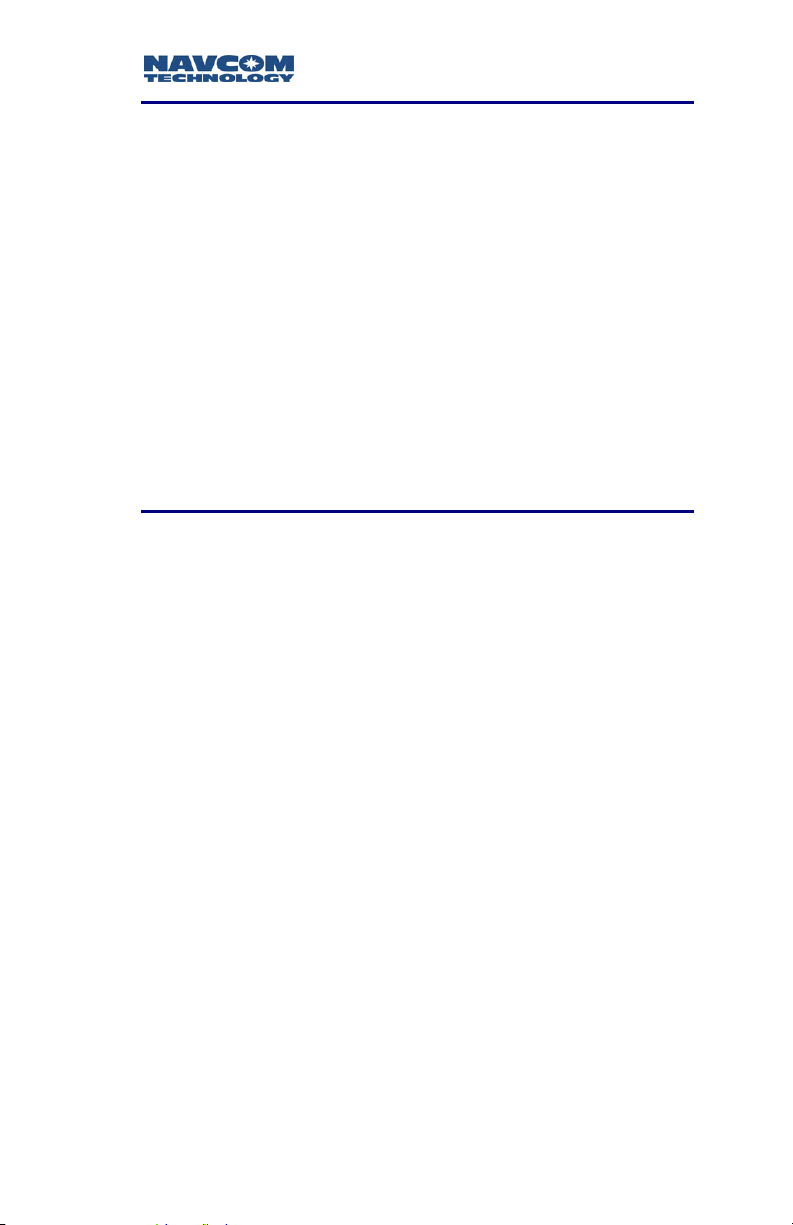
RT-3010 User Guide - Rev. E
Applications
The RT-3010
number of applications including, but not limited to:
High-Order Control Survey
Construction Stakeout
Boundary Survey
Topographical Survey
Machine Control
GPS
sensor meets the needs of a large
Unique Features
The RT-3010
Positioning Flexibility
The RT-3010 is capable of using two internal
Based Augmentation System
provide
European Geostationary Navigation Overlay Service
(EGNOS)
itself to use the most suitable correction source available
and changes as the survey dictates.
GPS
sensor has many unique features:
Satellite
(
SBAS) channels
that
Wide Area Augmentation System (WAAS)
code corrections. The RT-3010 configures
or
Data Sampling
GPS L1
configuration and as an optional upgrade as fast as 10,
25, and 50Hz via either of the two serial ports. The
(Position, Time, & Velocity)
standard configuration and as an optional upgrade as
fast as 10 and 25 Hz for high dynamic applications.
1-10
and L2 raw data is 1 to 5 Hz in the standard
data is also 1 to 5 Hz in the
PVT
Page 13

RT-3010 User Guide - Rev. E
GPS
Performance
The NCT-2100
GPS
engine at the heart of the RT-3010
incorporates several patented innovations. The sensor
provides more than 50% signal to noise ratio advantage
over competing technologies. The benefit to the user is
improved real time positioning with independent tests
proving the NCT-2100 to be the best receiver when
facing various
multipath
environments.
Rugged Design
The rugged design of the RT-3010 system components
provides protection against the harsh environments
common to areas such as construction sites and can
withstand a 2-meter drop onto a flat hard surface.
Units have been tested to conform to MIL-STD-810F for
low pressure, solar radiation, rain, humidity, salt fog,
sand, and dust.
1-11
Page 14
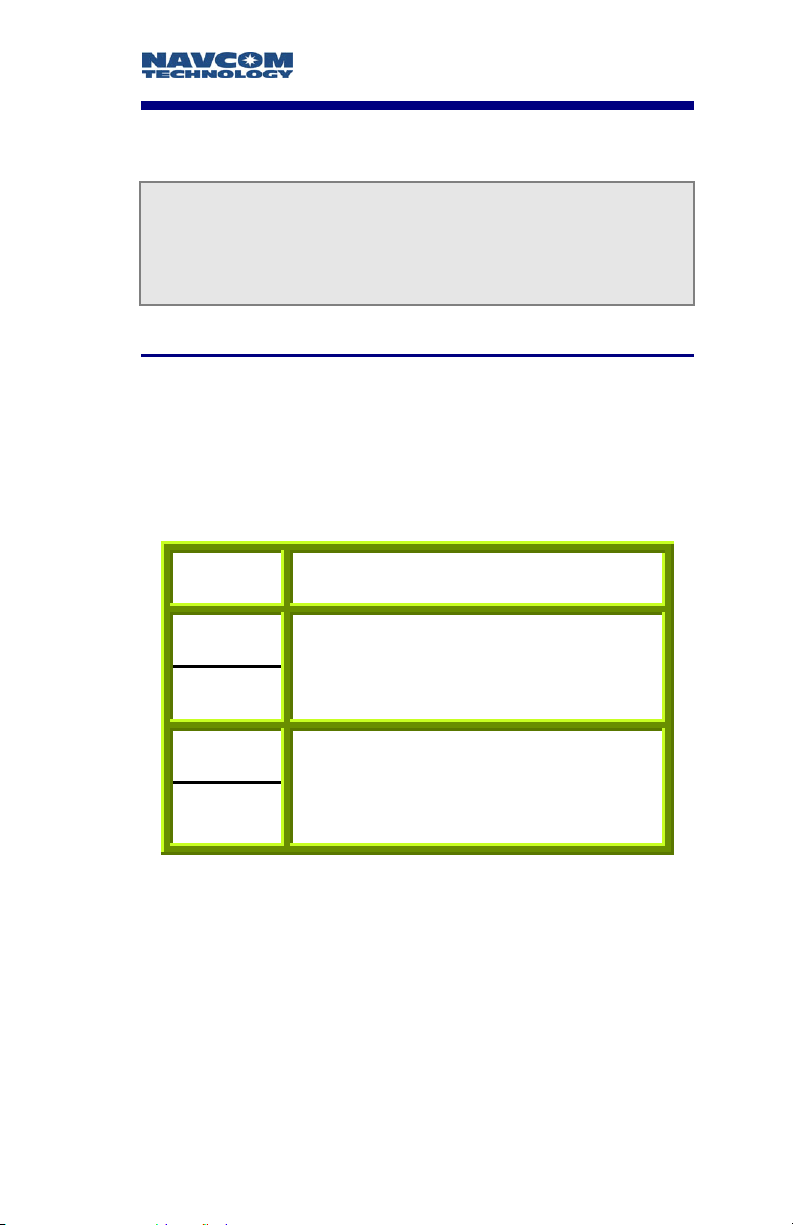
RT-3010 User Guide - Rev. E
Chapter 2 Interfacing
This chapter details the RT-3010
connectors and status display appropriate sources of
electrical power, and how to interface with
communication ports.
GPS
sensor
Electrical Power
Electrical power is input thru a 4-pin
connector located on the front panel of the RT-3010,
and labeled ‘DC PWR.’ The pin designations are shown
in Table 1; see Figure 2 for pin rotation on unit.
Pin Description
1
2
3
Power Input 10 to 30 VDC
Return
LEMO
female
4
Table 1: External Power Cable Pin-Out
Pins 1 and 2 are connected together inside the RT-3010
GPS
sensor. Pins 3 and 4 are connected together inside
GPS
the
2-12
sensor.
Page 15

RT-3010 User Guide - Rev. E
When using an external power cable longer than 5m
(15ft), it is recommended that positive voltage DC be
applied on both pins 3 and 4, and return on both pins
1 and 2
The optional Navcom P/N 82-020002-5001 Universal
AC/DC 12 V 2 Amp Power Adapter can be used to
supply DC voltage wherever an AC outlet is available for
the RT-3010 GPS receiver. Another optional external
power cable, NavCom
(10ft) unterminated power cable fitted with a
plug type (Mfr.
strain relief, is suitable for supplying power to the RT-
GPS
3010
designations are labeled on this optional cable
assembly.
The
GPS
sensor is protected from reverse polarity by an
inline diode. It will operate on any DC voltage between
10 and 30 VDC, capable of supplying the required
current, typically. Power Consumption of the RT-3010 is
typically 5 Watts Maximum.
P/N
sensor. The wiring color code and pin
P/N
94-310060-3010 a 3m
LEMO
FGG.1K.304.CLAC50Z) and red
Voltages less than 10VDC will shut the unit down.
When power is restored, the ON switch will need to be
held down for more than 3 seconds.
0 Voltages in excess of 30VDC will damage the unit. It
is extremely important to ensure that the power
supply is well conditioned with surge protection.
This is especially true for vehicular electrical systems,
which can create voltage spikes far in excess of
30VDC.
The RT-3010 comes equipped with 2 removable
Lithium Ion battery packs that provide secondary power
when the primary external voltage is not available. Each
2-13
Page 16

RT-3010 User Guide - Rev. E
of the two battery packs is designed to last ~4 hours on
a single charge [conditions vary with use]. The smart
battery interface allows the batteries to be hot-swapped
on the fly. When battery 1 voltage level is sensed to be
between 7.5vdc to 8.2vdc, the sensor will automatically
switch over to battery 2 without the loss of a single
observation. A third battery (not supplied) could then
replace battery 1, and the process would reverse.
When external power is applied, it has precedence
over the batteries, but will not charge the batteries.
Detailed information on the battery
LED
s, batteries, and
battery charger can be found in Chapter 2 Interfacing,
Chapter 3 Installation, and Chapter 5 Safety.
2-14
Page 17
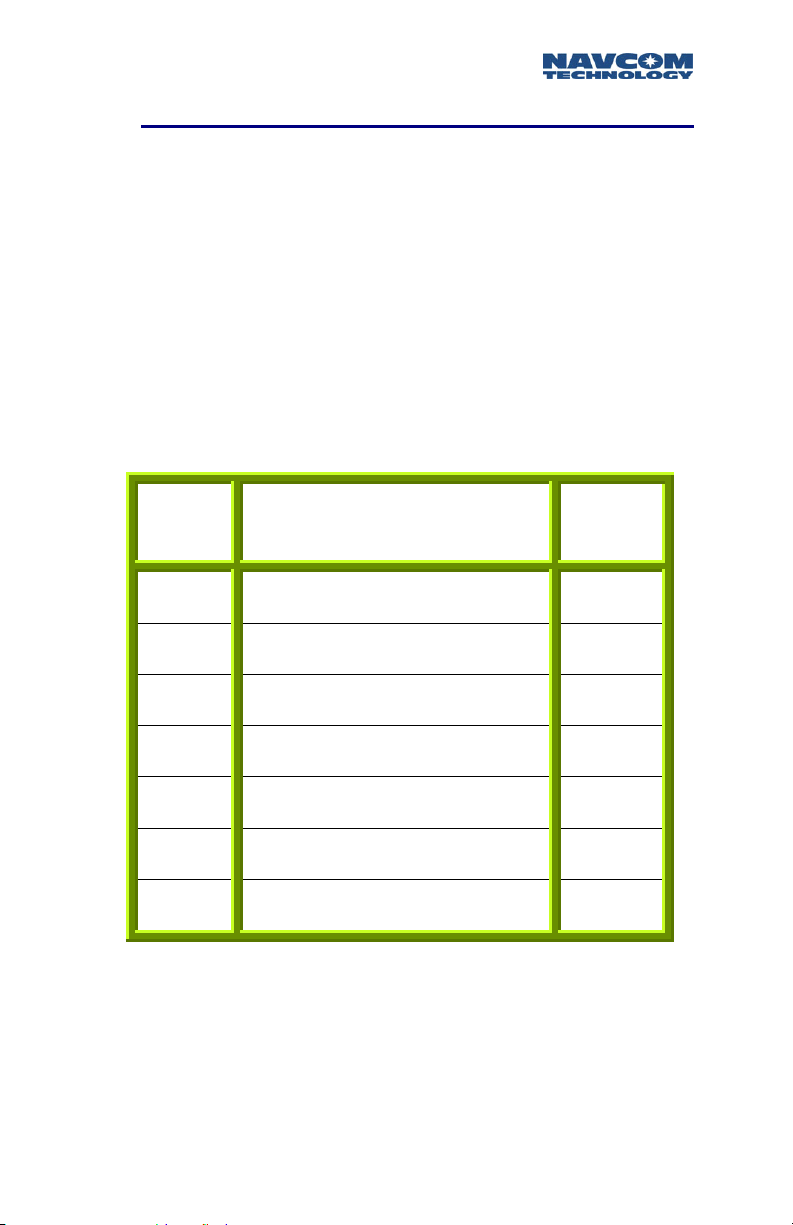
RT-3010 User Guide - Rev. E
Communication Ports
The RT-3010
LEMO
connector communication ports located at the
bottom of the Indicator Panel labeled
COM
2 as shown in Figure 2. Each conforms to the EIA
RS232 standard with data speeds between 1200
and 115.2
described in Table 2. An interface data cable (
310090-3003) is supplied with the RT-3010 for easy
startup. The cable construction is described in Figure 3.
LEMO
Pins
1 CTS__Clear To Send 8
2 RD___Receive Data 2
3 TD___Transmit Data 3
4 DTR__Data Terminal Ready 4
GPS
sensor is fitted with two 7-pin female
COM
1 and
kbps
. The pin-outs for these connectors are
Signal Nomenclature
DCE
w/respect to
[
DB9S
]
bps
P/N
DB9S
Pins
94-
5 RTN__Return [Ground] 5
6 DSR__Data Set Ready 6
7 RTS__Request To Send 7
Table 2: Serial Cable Pin-Outs
2-15
Page 18
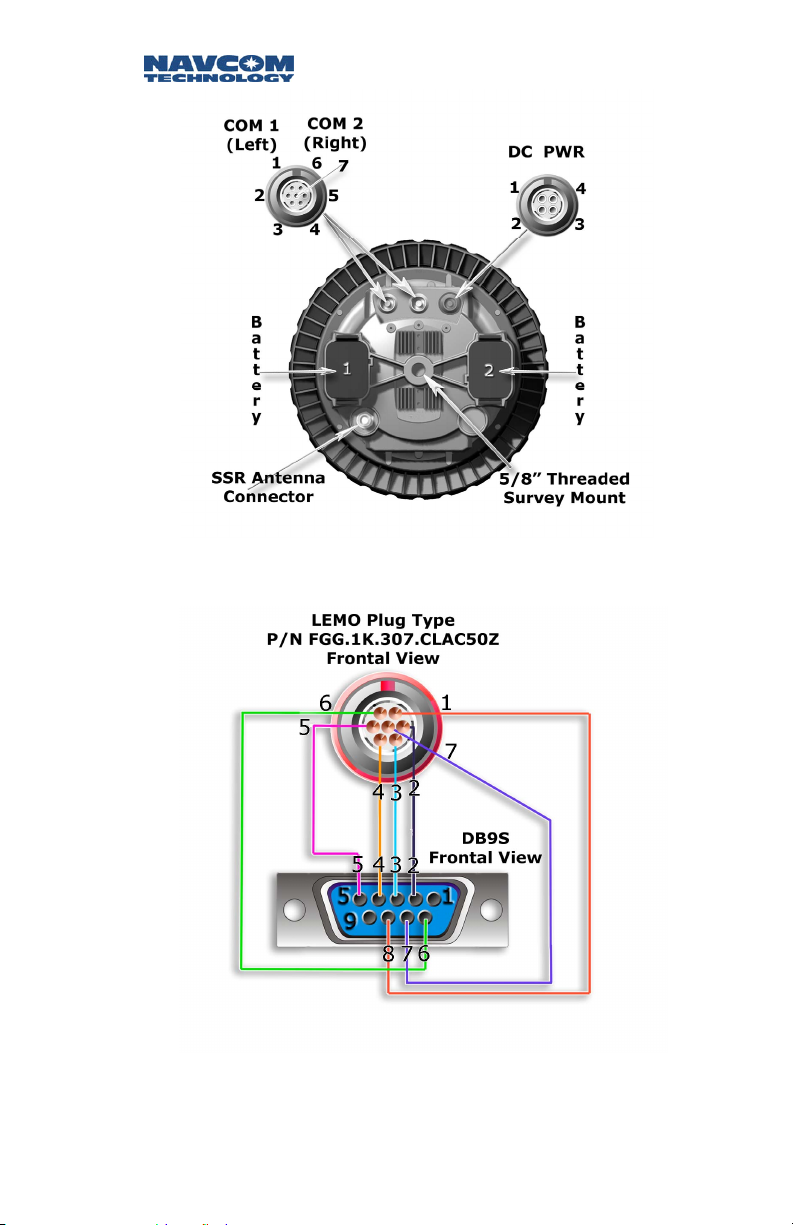
RT-3010 User Guide - Rev. E
Figure 2: RT-3010 Viewed From Bottom
Figure 3: NavCom Serial Cable
P/N
94-310090-3003
Pin 5 should connect to shield of cable at both ends.
2-16
Page 19
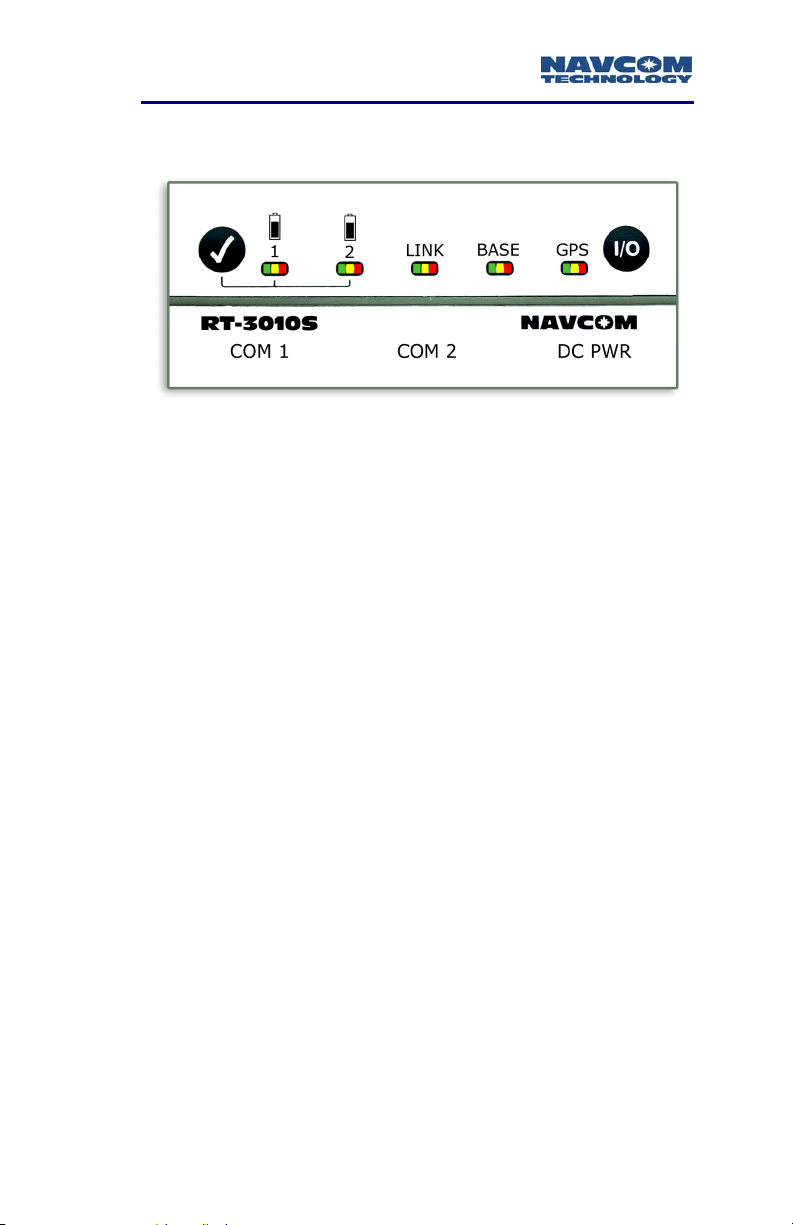
RT-3010 User Guide - Rev. E
Indicator Panel
Figure 4: RT-3010 Indicator Panel
The Indicator Panel provides the on/off (I/O) switch and
a quick view of the status of the RT-3010
corrections source, and batteries. Each of the five
indicators has three
detailed in the tables below.
To power the unit on or off, the I/O switch must be
depressed for more than 3 seconds. During power up of
the
GPS
sensor, all
seconds.
LED
s, which depict status as
LED
s will be on for a period of 3-5
GPS
sensor,
2-17
Page 20

RT-3010 User Guide - Rev. E
Link LEDs
LINK Status
Command Mode
Rapidly repeating Red to Amber to Green
indicates Searching for base radio signal.
Strong Signal Strength from the base radio.
Medium Signal Strength from base radio.
Weak Signal Strength from base radio.
Table 3: Link Light Indication
The Link lights are software configurable via the
appropriate NavCom
the numerous scenarios available for the Link light, only
the factory default configuration [
discussed.
Base LEDs
If the RT-3010 has been configured as a Base Station,
LED
the
produced. Where the color of the
format of the correction, the blink rate indicates
specifically which message is being sent. Table 4
illustrates the color, format, message, and blink rate of
the
2-18
s indicate the type of
LED
s for the type of corrections being output.
proprietary command
Rover
Mode] is
RTK
corrections being
LED
will indicate the
. Because of
Page 21

RT-3010 User Guide - Rev. E
BASE Status Blink Rate
NCT Proprietary 1Hz
GPS LEDs
GPS Status
Power is off.
Power is on, No satellites tracked.
Tracking satellites,
Rover
mode N/A
CMR
RTCM
Table 4:
Base station
20,21=5Hz; 18,19=1Hz
position
1Hz
Indication
not available yet.
Non-differential positioning.
Code based differential positioning.
2-19
Dual frequency
Table 5:
The
GPS LED
selected.
Phase positioning.
GPS
Light Indication
s will blink at the PVT positioning rate
Page 22

RT-3010 User Guide - Rev. E
Battery LEDs
A fully charged battery indication is a GREEN light, and
an extremely low battery is indicated by a RED light.
LED
Different combinations of the three
various battery levels. Table 6 illustrates the possible
scenarios and the estimated voltage level (as a
percentage) remaining in the battery. The battery
will blink at 5Hz for the battery in use, and 1Hz for the
battery in reserve (see Table 6 Blink Rate).
The indicator panel has a Battery Test button, indicated
by a . Depressing this button will give an indication of
the battery status as per Table 6, typically for duration
of 20 to 30 seconds.
Battery Status
Battery Not Installed, or
Battery Installed but drained.
colors indicate
LED
s
Greater Than 80% Remaining
60% - 80% Remaining
40% - 60% Remaining
20% - 40% Remaining
Less Than 20% (Solid; No Blink Rate)
In Use
Not In
Use
Table 6: Battery Status
2-20
LED
(s) Blink Rate at 5Hz
LED
(s) Blink Rate at 1Hz
LED
Indicator
Page 23

RT-3010 User Guide - Rev. E
The Battery lights are software configurable via the
appropriate NavCom
factory default
LED
proprietary command
states are described in Table 7.
. The
Batteries are NOT charged in the unit! If external
power is applied, the battery light will indicate the
status of the batteries and NOT the external power
source.
2-21
Page 24

RT-3010 User Guide - Rev. E
Chapter 3 Installation
This chapter provides guidance on hardware
installation for optimum performance.
Preparation
Charging The Batteries
The batteries (
partially charged state when you receive your RT-3010.
It is recommended that you complete one full charge
cycle (approximately 10 hours) before attempting to
use the batteries. Only use the supplied battery charger
(
P/N
92-310046-3001) and Universal AC/DC adapter
P/N
82-020003-5001) to charge the batteries
(
otherwise damage to the batteries could occur.
The charger can accommodate 4 batteries and has
independent charging bays for simultaneous charging.
The battery charger has a GREEN
power is applied to the charger. Adjacent to each
battery bay, is a RED
indicates the charge state of each battery. A GREEN
light indicates the charging of the battery is complete,
and a RED light indicates the battery is in the process of
being charged.
P/N
59-020101-0001) will be in a
LED
to indicate that
LED
and a GREEN
LED
that
a Batteries should not be stored in the charger for periods
greater than 5 days. This will cause the charging
LED
indicator
defective battery. If this occurs, place the battery in the
RT-3010 and power on for ~10-15 minutes in order to
slightly discharge the battery.
s to shut off giving a false indication of a
3-22
Page 25

RT-3010 User Guide - Rev. E
To charge the batteries follow the procedure below:
y Connect the Universal AC/DC adapter
P/N
82-020003-5001) to the battery charger
(
assembly (
y Plug the opposite end of the Universal AC/DC
power adapter into an AC receptacle. The GREEN
POWER
y Insert each battery into a battery bay. The RED
LED
adjacent to that bay will light.
y One full charge cycle takes ~8 to ~10 hours to
complete.
P/N
92-310046-3001).
LED
should light up.
Installing/Removing the Batteries
The batteries are Lithium Ion type, which have none of
the memory effects seen in NiCad rechargeables.
Batteries are shipped in a partially charged state.
Batteries should receive one full charge cycle before
use.
a The batteries should be removed from the RT-3010 if
the unit will not be used for >1 week, see Chapter 5
Safety Instructions/Battery.
0 Warning: Lithium Ion Battery Pack should be used with
P/N
designated charger only (
Not short circuit battery contacts. Do Not store above
60 deg C (140 deg F). Do Not disassemble battery. Do
Not expose to fire, explosive hazard. DO dispose of the
battery in accordance with the manufacturer’s
specifications or your local regulations (See Chapter 5
Safety Instructions).
3-23
92-310046-3001)! Do
Page 26

RT-3010 User Guide - Rev. E
Battery Installation:
The batteries are keyed so as to prevent inverse
installation. There are two locking clips on either side of
the end of the battery as shown in Figure 5. Slide the
battery into its chamber. Press each end firmly until a
“snap” or “click” sound is heard. Repeat for the other
end.
Battery Removal:
Using the thumb and the middle finger, depress the
two locking clips firmly. The battery should pop out
enough to be pulled free of the chamber.
Care should be exercised when removing the batteries. If
the battery is in an inverted state, it may fall free to the
ground when the locking clips are depressed.
Figure 5: Battery Locking Clips
Mounting the RT-3010
The RT-3010 housing is fitted with a female 5/8”
threaded mount with a depth of 16mm (0.63”). This is
the means of mounting the RT-3010 to the surveyor’s
3-24
BSW
Page 27

RT-3010 User Guide - Rev. E
pole, or any apparatus that accepts the thread size, as
seen in Figure 2.
Communications Ports
Connect the supplied
serial cable (NavCom
(factory default Control Port) connector of the RT-3010.
Connect the
that some devices may require an additional adaptor, as
the receiver is configured as a DCE device.
DB9S
By factory default
the RT-3010.
control port by using the appropriate NavCom
proprietary commands
types, such as NMEA messages, cannot output on the
Control Port.
COM 1
LEMO
P/N
end to your controlling device. Note
7-Pin end of the NavCom
94-310090-3003) to
COM 2
can be designated as the
. NOTE: Some output data
is the control port for
COM 2
Figure 6: Communications Port Interface
3-25
Page 28

RT-3010 User Guide - Rev. E
If you desire to provide external power to the RT-3010,
you will need an optional NavCom External Power
cable (
specifications are detailed in Chapter 2 Interfacing.
GPS Sensor
P/N
94-310060-3010). Construction
The all in one construction of the
to be mounted on a surveyor’s pole or any apparatus
via the female 5/8” thread mounting receptacle on the
bottom of the housing. (See Figure 2) The sensor
should be stored in its ruggedized storage case when
not in use. It should not be placed in a space where it
may be exposed to excessive heat, moisture, or
humidity.
There should be an unobstructed view of the sky above
a 10-degree
visibility for
horizon should be mapped using a compass and
clinometer and used in satellite prediction software with
a recent satellite
satellite visibility at that location. Potential sources of
interference should be avoided where possible. Example
interference sources include overhead power lines, radio
transmitters and nearby electrical equipment.
elevation mask
RTK
use. Any obstructions above the
almanac
for optimum
to assess the impact on
GPS
sensor allows it
GPS
satellite
There are no user serviceable parts inside the RT-3010
GPS
sensor. Opening the unit will compromise the
environmental seal and will void the equipment
warranty.
3-26
Page 29

RT-3010 User Guide - Rev. E
Basics of RTK Surveying
The idea behind
quality, low ambiguity accuracy of post-processed
position fixes, in a real time environment. In order to
accomplish this task, the
roving sensor must have its error sources inherent to
GPS
corrected as much as possible. These errors will be
accounted for virtually instantaneously; thus the Real
Time in
Setting up a
errors in a roving
would be set up on a known surveyed location, with
this position locked in. It would then transmit its code,
clock, and
the roving sensor. The roving sensor would use this
information to correct each
receives.
In the RT-3010 this link between the
and the
RTK
rover
Spectrum Radio
SSR
was designed specifically with
has built in interference rejection so any extraneous
radio signals will not interfere with the reception or
transmission of the correction data.
RTK
surveys is to achieve the high
GPS
data collected at the
.
Reference (Base) Station
GPS
sensor. The reference
reference station
coordinate information to
GPS
can minimize
measurement it
reference station
is achieved via a 2-way, 2.4GHz
(
SSR
) integrated into the RT-3010. This
GPS RTK
GPS
GPS
sensor
Spread
in mind. It
The RT-3010 when configured as a
can transmit corrections to any number of
receivers
decoding one of the three GPS correction formats
[RTCM, CMR, or NavCom proprietary] transmitted. At
2.4Ghz, data being broadcast via modulated radio
carrier frequency is limited to line of sight for error free
reception. However, the signal can be received in less
than ideal environments, though some data loss could
3-27
capable of picking up the radio signal and
reference sta ion
t
roving
Page 30

RT-3010 User Guide - Rev. E
occur. The
sight range up to a maximum of 10km.
When setting up the reference sensor, it is best to have
reference station
the
sensors since radio signals of such high frequency tend
to travel a shorter distance than their lower frequency
counterparts, and are apt not to penetrate obstructions
as well over distance. This also affords the reference
sensor to transmit to all
minimal obstruction. Figure 7 & 8 illustrates a proper
and improper
SSR
integrated into the RT-3010 has a line of
sensor elevated above the roving
rove s
RTK reference station
in all directions with
r
installation.
3-28
Figure 7: Good Line of Sight
Figure 8: Poor Line of Sight
RTK
RTK
setup
setup
Page 31

RT-3010 User Guide - Rev. E
Chapter 4 Configuration
The RT-3010
detailed control language, which allows each unit to
be tailored specifically to the required application.
GPS
sensor has a rich interface and
Factory Default Settings
COM1
Configuration - Data port
Rate – 19.2Kbps
Output of NMEA messages GGA & VTG
scheduled @ 1Hz rate
COM2
Configuration - Control Port
Rate – 19.2Kbps
Input/output of Navcom Proprietary messages
used for Navigation and receiver setup. Table 7
describes the default messages that provide the
user the best opportunity to initiate surveying
with minimal effort.
The user has full control over the types of messages
utilized and their associated rates by using either
Navcom Technologies StarUtil or a third party
software/Utility.
4-29
Page 32

RT-3010 User Guide - Rev. E
Message Rate Description
44
81
86
A0
AE
B0
B1
On
Change
On
Change
On
Change
On
Change
600
Seconds
On
Change
On
Change
Packed
Packed
Channel
Alert Text Message
Identification Block
Raw Measurement Data
Almanac
Ephemeris
Status
PVT
Block
COM
Table 7: Factory Setup Proprietary Messages
2
The term “On Change” indicates that the RT-3010 will
output the specified message only when the
information in the message changes. Thus in some
cases, there may be an epoch without a message block
output.
44 Packed
corresponding to each satellite in the
constellation. This information includes
number of
4-30
Almanac
almanac
: This message provides data
GPS
GPS
Week
collected,
GPS
Time of week [in
Page 33

RT-3010 User Guide - Rev. E
seconds] that
reference week,
source,
4 & 5.
81 Packed
information as it relates to individual satellites
tracked, including
collected,
ephemeris
2, & 3 data
86 Channel Status: Provides receiver
information and contains the
of Week, NCT-2100 Engine status, solution status,
number of satellites being tracked and the number
and identity of satellites used in solution,
the satellite
A0 Alert Text Message: Details if a message has
been properly received and processed.
AE Identification Block: Details the receiver software
versions.
almanac
almanac
health, pages 1-25, and subframes
Ephemeris
GPS
Time of week [in seconds] that
was collected, IODC, and Sub-frame 1,
was collected,
almanac
reference time,
: This message provides
GPS
Week number of
almanac
almanac
ephemeris
channel
GPS
week,
GPS
PDOP
PRN
.
status
Time
and
B0 Raw Measurement Data: Raw Measurement Data
GPS
Block that contains the
Week, Time Slew Indicator, Status,
CA
Pseudorange
Pseudorange
CA
repeated for any additional satellite.
B1
4-31
PVT
: Provides
latitude, longitude, navigation mode, and
information.
, L1 Phase, P1-CA
, and L1 Phase. This data stream is
GPS
Week number, satellites used,
Week,
GPS
Time of
Channel
Status,
Pseudorange
DOP
, P2-
Page 34

RT-3010 User Guide - Rev. E
Advanced Configuration Settings
If a third party
your RT-3010
Controller
GPS
sensor, please refer to that
manual/user’s guide.
Solution was provided with
4-32
Page 35

RT-3010 User Guide - Rev. E
Chapter 5 Safety Instructions
The RT-3010
navigation and positioning using the
Positioning System
of portable
these safety instructions prior to use of this equipment.
GPS
sensor is designed for precise
Global
. Users must be familiar with the use
GPS
equipment, the limitations thereof and
FCC Notice
This device complies with Part 15 of the FCC Rules.
Operation is subject to the following two conditions:
(1) this device may not cause harmful interference, and
(2) this device must accept any interference received,
including interference that may cause undesired
operation.
Transport
The NavCom equipment should always be carried in its
case. The case must be secured whilst in transit to
minimize shock and vibration.
All original packaging should be used when
transporting via rail, ship, or air.
RF Exposure Compliance
The RT-3010 complies with the FCC exposure limits.
Users and bystanders are required to be a minimum of
20 cm away from the
used in the basic configuration. If transmitting system is
modified from basic setup, check FCC regulations for
compliance with exposure limits.
5-33
SSR
transmitting antenna when
Page 36

RT-3010 User Guide - Rev. E
Maintenance
The NavCom equipment may be cleaned using a new
lint free cloth moistened with pure alcohol.
Connectors must be inspected and if necessary cleaned
before use. Always use the provided connector
protective caps to minimize moisture and dirt ingress.
Cables should be regularly inspected for kinks and cuts
as these may cause interference and equipment failure.
Damp equipment must be dried at a temperature less
than +40C (104F), but greater than 5C (41F) at the
earliest opportunity.
External Power Source
If the RT-3010 is used with an external power cable
(
P/N
94-310060-3010), this must be connected to the
chosen external power solution in accordance with
Chapter 2, Interfacing\Electrical Power. It is important
that the external power source allow sufficient current
draw for proper operation. Insufficient supplied current
will cause damage to your external power source.
If your chosen external power source is a disposable
battery, please dispose of the battery in accordance
with your local regulations.
Battery
The battery pack contains Lithium Ion cells and should
P/N
be used with the supplied charger only (
310046-3001). Any short circuit battery contacts could
result in an explosion, and the release of toxic fumes.
5-34
92-
Page 37

RT-3010 User Guide - Rev. E
Do Not store above 40C (104 F) or below 0C (32 F).
Do Not disassemble battery; there are no user
serviceable parts inside. Do Not expose to fire, this
could result in an explosion, and the release of toxic
fumes. DO dispose of the battery properly; cover the
contacts with a non-conductive material and recycle.
The Lithium Ion battery packs are classified by the
United States Federal Government as non-hazardous
waste and are safe for disposal in the normal municipal
waste stream per your local regulations. These batteries,
however, do contain recyclable materials and are
accepted for recycling by the Rechargeable Battery
Recycling Corporation's (RBRC) Battery Recycling
Program. Go to the RBRC website at
additional information.
Outside the USA, used Lithium Ion batteries must be
disposed of in accordance with local regulations.
Please follow these Warnings and Cautions.
www.rbrc.org/
for
0WARNING
When Using the Battery
(1) Misusing the battery may cause the battery to get
hot, explode, or ignite and cause serious injury.
Be sure to follow the safety rules listed below:
• Do not place the battery in fire or heat the
battery.
• Do not install the battery backwards so that the
polarity is reversed.
• Do not connect the positive terminal and the
negative terminal of the battery to each other
with any metal object (such as wire).
• Do not carry or store the batteries together with
necklaces, hairpins, or other metal objects.
5-35
Page 38

RT-3010 User Guide - Rev. E
• Do not pierce the battery with nails, strike the
battery with a hammer, step on the battery, or
otherwise subject it to strong impacts or shocks.
• Do not solder directly onto the battery.
• Do not expose the battery to water or salt water,
or allow the battery to get wet.
(2) Do not disassemble or modify the battery. The
battery contains safety and protection devices,
which if damaged, may cause the battery to
generate heat, explode or ignite.
(3) Do not place the battery on or near fires, stoves,
or other high-temperature locations. Do not place
the battery in direct sunshine or use or store the
battery inside cars in hot weather. Doing so may
cause the battery to generate heat, explode, or
ignite. Using the battery in this manner may also
result in a loss of performance and a shortened life
expectancy.
aCAUTION
(1) This device is NOT to be used by small children.
(2) When the battery is worn out, insulate the
terminals with adhesive tape or similar materials
before disposal.
(3) Immediately discontinue use of the battery if,
while using, charging, or storing the battery, the
battery emits an unusual smell, feels hot,
changes color, changes shape, or appears
abnormal in any other way.
(4) Do not place the batteries in microwave ovens,
high-pressure containers, or on induction
cookware.
5-36
Page 39

RT-3010 User Guide - Rev. E
(5) In the event that the battery leaks and the fluid
get into one’s eye, do not rub the eye. Rinse
well with water and immediately seek medical
care. If left untreated the battery fluid could
cause damage to the eye.
(6) If the RT-3010 is to be stored unused for a
period >1 (one) week, the batteries should be
removed as the sensor will draw current from
the batteries even when turned off.
0WARNING
While Charging the Battery
(1) Be sure to follow the rules listed below while
charging the battery. Failure to do so may cause
the battery to become hot, explode, or ignite and
cause serious injury.
• When charging the battery, use only the specified
battery charger (
Universal AC/DC adapter (
P/N
92-310046-3001), and
P/N
82-020003-5001)
• Do not attach the batteries to a power supply
plug or directly to a car’s cigarette lighter.
• Do not place the batteries in or near fire, or into
direct sunlight. When the battery becomes hot,
the built-in safety equipment is activated;
preventing the battery from charging further, and
heating the battery can destroy the safety
equipment and can cause additional heating,
breaking, explosion, or ignition of the battery.
(2) Do not continue charging the battery if it does
not recharge within the specified charging time.
Doing so may cause the battery to become hot,
5-37
Page 40

RT-3010 User Guide - Rev. E
explode, or ignite. The temperature range over
which the battery can be charged is 0C to 45C.
Charging the battery at temperatures outside of
this range may cause the battery to become hot
or to break. Charging the battery outside of this
temperature range may also harm the
performance of the battery or reduce the battery’s
life expectancy.
0WARNING
When Discharging the Battery
Do not discharge the battery using any device
except for the specified device. When the battery is
used in devices aside from the specified device it
may damage the performance of the battery or
reduce its life expectancy, and if the device causes
an abnormal current to flow, it may cause the
battery to become hot, explode, or ignite and cause
serious injury.
aCAUTION
The temperature range over which the battery can
be discharged is 0C to +40C. Use of the battery
outside of this temperature range may damage the
performance of the battery or may reduce its life
expectancy.
aCAUTION
Batteries should not be stored in the charger for
periods greater than 5 days. This will cause the
LED
charging indicator
indication of a defective battery. If this occurs, place
the battery in the RT-3010 and power on for ~1015 minutes in order to slightly discharge the
battery.
5-38
s to shut off giving a false
Page 41

RT-3010 User Guide - Rev. E
Safety First
The owner of this equipment must ensure that all users
are properly trained prior to using the equipment and
are aware of the potential hazards and how to avoid
them.
Other manufacturer’s equipment must be used in
accordance with the safety instructions issued by that
manufacturer. This includes other manufacturer’s
equipment that may be attached to NavCom
Technology, Inc. manufactured equipment.
The equipment should always be used in accordance
with local regulatory practices for safety and health at
work.
There are no user serviceable parts inside the RT-3010
GPS
sensor. Accessing the inside of the equipment will
void the equipment warranty.
Typically the RT-3010 may be mounted on a pole,
tripod, or if configured as a
top. Care should be taken to ensure that the RT-3010
does not come into contact with electrical power
installations, the unit is securely fastened and there is
protection against electromagnetic discharge in
accordance with local regulations.
GPS
The
regulations for electromagnetic interference. This does
not guarantee non-interference with other equipment.
Additionally, the
by nearby sources of electromagnetic radiation.
The
the United States Air Force. Operation of the
satellites may be changed at any time and without
warning.
5-39
sensor has been tested in accordance with FCC
GPS
sensor may be adversely affected
Global Positioning System
reference station
is under the control of
, a building
GPS
Page 42

RT-3010 User Guide - Rev. E
A GPS Sensor Technical Specifications
The technical specifications of this unit are detailed
below. NavCom Technology, Inc. is constantly
improving, and updating our technology. For the latest
technical specifications for all products go to:
support.navcomtech.com
RT-3010
The RT-3010
cell used to maintain
from the unit. This allows faster satellite acquisition
upon unit power up. The cell has been designed to
meet over 10 years of service life before requiring
replacement at a NavCom approved maintenance
facility.
GPS
is fitted with an internal Lithium coin
GPS
time when power is removed
Features
• “All-in-view" tracking with 26 channels
(12 L1 GPS + 12 L2 GPS + 2 SBAS)
• L1 & L2 full wavelength carrier phase tracking
• C/A, P1 & P2 code tracking
• Proprietary RTK processing with on-the-fly
initialization
• Fast ambiguity resolution
• Units are user configurable as base or rover
• User programmable output rates
• Built-in Spread Spectrum Radio (SSR)
• Operates from internal batteries or external power
• Automatic power management
• Internal memory to record field data (64 Mbytes)
• NavCom compact RTK or standard RTCM v2.2 or
CMR
A -40
Page 43

RT-3010 User Guide - Rev. E
• Output format NMEA 0183 or NavCom binary format
• Superior interference suppression
(Both in-band & out-of-band)
• Patented multipath rejection
• 2 separate WAAS/EGNOS channels
• Self-survey mode (position averaging)
Physical and Environmental
• Size: 10.4"W x 5.5"H (264mm x 140mm)
• Weight: 5.5lb. (2.5kg)
• External Power:
Input Voltage: 12 VDC nominal
10 VDC to 30 VDC
Consumption: < 5 W
• Connectors:
I/O Ports: 2 x 7 pin LEMO
DC Power: 4 pin LEMO
SSR Antenna: TNC-F
• Temperature (ambient):
Operating: -40º C to +55º C
Storage: -40º C to +85º C [w/o Batteries]
0 C to +60 C [with Batteries]
• Humidity: 95% non-condensing
Measurement Performance
• RTK Accuracy (RMS): À
Position (H): < 1 cm + 1ppm
Position (V): < 2 cm + 1ppm
• Real-time DGPS (code) Accuracy (RMS) ½
Position (H): 12 cm + 2ppm
Position (V): 25 cm + 2ppm
Velocity: 0.01 m/s
A-41
Page 44

RT-3010 User Guide - Rev. E
• Pseudo-range Measurement Precision (RMS):
Raw C/A code : 20cm @ 42 dB-Hz
Raw carrier phase noise: L1: 0.95 mm @ 42 dB-Hz
L2: 0.85 mm @ 42 dB-Hz
• User programmable output rates:
PVT: 1, 2, 5Hz Standard
Optional, 10 & 25Hz
Raw data: 1, 2, 5Hz Standard
Optional, 10, 25, & 50Hz
À Up to 10 km if using NCT Base & Rover
½ Up to 200 km if using receiver as base station and
mobile.
• Data Latency:
PVT: < 20 ms at all nav rates
Raw data: < 20 ms at all rates
• Time-to-first-fix:
Cold Start, Satellite Acquisition: < 60 Seconds
(typical)
Satellite Reacquisition: < 1 Second
Ambiguity Resolution: < 2 Seconds
(90% of time)
• Dynamics:
Acceleration: up to 6g ¾
Speed: < 515 m/s ¾
Altitude: < 60,000ft
¾ Export laws restrict speed & altitude
A -42
Page 45

RT-3010 User Guide - Rev. E
Built in Radio Performance
• Frequency Band: 2.400GHz - 2.485GHz
• Modulation: Frequency Hopping
Spread Spectrum ¿
• Data Rate: 9600bps (configurable)
• Transmit Power: 1-Watt max
• Receiver Sensitivity: -105dBm
• Range @ Max. Power: 10km Line of Sight
• Maximum EIRP: 6dBW***
• Optional Pole-Mount Antenna: 3db gain
*** Using high gain antenna
¿EIRP and hopping bandwidth restrictions vary
depending on local regions. Contact NavCom
Technology, Inc. for regulations in your local area.
Connector Assignments
•Data Interfaces:
2 serial ports; 1200 bps to 115.2 kbps
Input/Output Data Messages
• NCT Proprietary Data: PVT
Raw Measurement
Satellite Messages
Nav Quality
Receiver Commands
• NMEA Messages ALM, GGA, GLL, GSA,
(Output Only): GSV, RMC, VTG, ZDA, GST
Proprietary NMEA Type SET
(Output Only)
• Code Corrections: RTCM 1 or 9
WAAS/EGNOS
A-43
Page 46

RT-3010 User Guide - Rev. E
• RTK Correction Data (I/O) v.2.2: NCT Proprietary
RTCM 18,19 or 20,
CMR+ CMR (Msg. 0, 1, 2)
LED Display Functions (Default)
Battery 1 & 2: Status
Link: Base Radio Signal Strength
Base: Type of Correction/Rate
Rover; = N/A
GPS: Position Quality
Satellite Based Augmentation System Signals
• WAAS/EGNOS
• WCT (proprietary)
A -44
Page 47

RT-3010 User Guide - Rev. E
Figure A1: RT-3010 Dimensions
A-45
Page 48

RT-3010 User Guide - Rev. E
Glossary
.yym files see meteorological files (where yy = two digit
year data was collected).
.yyn files see navigation files (where yy = two digit year
data was collected).
.yyo files see observation files (where yy = two digit
year data was collected).
almanac files an almanac file contains orbit
information, clock corrections, and atmospheric delay
parameters for all satellites tracked. It is transmitted to a
receiver from a satellite and is used by mission planning
software.
alt see
altitude vertical distance above the
is always stored as height above
receiver but can be displayed as height above
(HAE) or height above
antenna phase center (APC) The point in an antenna
where the
height above ground of the APC must be measured
accurately to ensure accurate
height can be calculated by adding the height to an
easily measured point, such as the base of the antenna
mount, to the known distance between this point and
the APC.
APC see
altitude
.
ellipsoid
ellipsoid
mean sea level (MSL
GPS
signal from the satellites is received. The
GPS
readings. The APC
in the
).
antenna phase center or phase center
or
geoid
GPS
ellipsoid
.
. It
Glossary -46
Page 49

RT-3010 User Guide - Rev. E
Autonomous positioning (
in which a
time from satellite data alone, without reference to data
supplied by a
corrections.
least precise positioning procedure a
perform, yielding
meters with Selective Availability on, and 30 meters
with S/A off.
azimuth the
the angle between the
in a clockwise direction from the north branch of the
meridian
base station see
baud rate (
received each second. For example, a
means there is a data flow of 9600 bits each second.
One character roughly equals 10 bits.
bits per second see
bps see
GPS
receiver computes
reference station
Autonomous positioning
position
azimu h
.
of a line is its direction as given by
t
reference station
bits per second
baud rate.
baud rate.
GPS
) a mode of operation
position
or orbital clock
fixes that are precise to 100
meridian
and the line measured
.
) the number of bits sent or
fixes in real
is typically the
GPS
receiver can
baud rate
of 9600
BSW (British Standard Whitworth) a type of coarse
screw thread. A 5/8” diameter
mount for survey instruments.
C/A code see
CAN BUS a balanced (differential) 2-wire interface that
uses an asynchronous transmission scheme. Often used
for communications in vehicular applications.
channel a
circuitry necessary to receive the signal for a single
satellite.
Glossary-47
Coarse Acquisition code
channel
of a
GPS
BSW
is the standard
.
receiver consists of the
GPS
Page 50

RT-3010 User Guide - Rev. E
civilian code see
Coarse Acquisition code (C/A or
the pseudo-random code generated by
is intended for civilian use and the accuracy of readings
using this code can be degraded if
S/A
) is introduced by the US Department of Defense.
(
COM# shortened form of the word Communications.
Indicated a data communications port to/from the
sensor to a
controller a device consisting of hardware and software
used to communicate and manipulate the I/O functions
of the
Compact Measurement Record (CMR) a standard
format for
corrections from a
data files files that contain Proprietary,
RTCM
datum A reference datum is a known and constant
surface which can be used to describe the location of
unknown points. Geodetic datums define the size and
shape of the earth and the origin and orientation of the
coordinate systems used to map the earth.
DB9P a type of electrical connector containing 9
contacts. The P indicates a plug pin (male).
DB9S a type of electrical connector containing 9
contacts. The S indicates a slot pin (female).
DGPS see
GPS
sensor.
DGPS
or any type of data logged from a
Differential GPS
Coarse Acquisition code
controller
or data collection device.
corrections used to transmit
reference station
.
.
Civilian code
GPS
)
satellites. It
selective availability
GPS
to
rover
sensors.
GPS
, NMEA,
GPS
receiver.
Glossary -48
Page 51

RT-3010 User Guide - Rev. E
Differential
uses two receivers, a
reference s ation
a
reference station
actual and observed ranges to the satellites being
tracked. The coordinates of the unknown location can
be computed with sub-meter level precision by
applying these corrections to the satellite data received
by the
Dilution of Precision (
magnitude of error in
orientation of the
receiver. There are several
components of the error. Note: this is a unit less value.
see also
DOP see
dual-frequency a type of
L1 and L2 signals from
receiver can compute more precise position fixes over
longer distances and under more adverse conditions
because it compensates for ionospheric delays. The RT3010 is a dual frequency receiver.
dynamic mode when a
dynamic mode
certain algorithms for
order to calculate a tighter
EGNOS (European Geostationary Navigation Overlay
Service) a European satellite system used to augment
the two military satellite navigation systems now
operating, the US
elevation distance above or below Local Vertical
Datum.
GPS (DGPS
rover
at a known, fixed location. The
t
computes corrections based on the
rover
.
DOP
GPS position
GPS
satellites with respect to the
PDOP
.
Dilution of Precision
GPS
, it assumes that it is in motion and
GPS position
GPS
and Russian GLONASS systems.
) a positioning procedure that
at an unknown location and
) a class of measures of the
fixes due to the
GPS
DOP
s to measure different
.
GPS
receiver that uses both
satellites. A
GPS
receiver operates in
position
dual-frequency
fixing are enabled in
fix.
Glossary-49
Page 52

RT-3010 User Guide - Rev. E
elevation mask the lowest
which a receiver can track a satellite. Measured from
the horizon to zenith, 0º to 90º.
ellipsoid a mathematical figure approximating the
earth’s surface, generated by rotating an ellipse on its
GPS
minor axis.
WGS-84
which does not match the earth’s geoidal surface
closely, so
large vertical error component. Conventionally surveyed
positions usually reference a
undulating surface and approximates the earth’s surface
more closely to minimize
epoch literally a period of time. This period of time is
defined by the length of the said period.
geoid the gravity-equipotential surface that best
approximates
the earth. The surface of a
for
ellipsoid
geoid
calculating the distance between the
ellipsoid
ellipsoid
GPS
readings, which are measured relative to an
. Conventionally surveyed positions reference a
. More accurate
at each
GPS altitude
positions are computed relative to the
. An
GPS altitude
mean sea level
position
measurement.
elevation
ellipsoid
measurements can contain a
geoid
altitude
over the entire surface of
geoid
GPS
readings can be obtained by
and subtracting this from the
, in degrees, at
has a smooth surface,
, which has an
errors.
is too irregular to use
geoid
and
GIS (Geographical Information Systems) a computer
system capable of assembling, storing, manipulating,
updating, analyzing and displaying geographically
referenced information, i.e. data identified according to
their locations. GIS technology can be used for scientific
investigations, resource management, and
development planning. GIS software is used to display,
edit, query and analyze all the graphical objects and
their associated information.
Glossary -50
Page 53

RT-3010 User Guide - Rev. E
Global Positioning System (GPS) geometrically, there
can only be one point in space, which is the correct
GPS
distance from each of four known points.
the distance from a point to at least four satellites from
a constellation of 24 NAVSTAR satellites orbiting the
earth at a very high
to calculate the point’s
GMT see Greenwich Mean Time
GPS see
GPS time a measure of time.
UTC
correct for changes in the earth’s period of rotation. As
of September 2002
UTC
Greenwich Mean Time (
meridian
HAE see
JPL Jet Propulsion Laboratory.
Global Positioning System
, but does not add periodic ‘leap seconds’ to
.
passing through Greenwich, England.
altitude
altitude
GPS
, and
. These distances are used
position
time is 13 seconds ahead of
ellipsoid
.
.
GPS
time is based on
GMT
) the local time of the 0°
.
measures
Kbps kilobits per second.
L-Band the group of radio frequencies
extending from approximately 400 MHz to
approximately 1600 MHz. The
frequencies L1 (1575.4 MHz) and L2 (1227.6
MHz) are in the
L1 carrier frequency the primary
GPS
by
frequency is 1575.42MHz. It is modulated by
P-code or Y-code, and a 50 bit/second navigation
message.
Glossary-51
satellites to transmit satellite data. The
L-Band
range.
GPS
L-Band
carrier
carrier used
C/A code
,
Page 54

RT-3010 User Guide - Rev. E
L2 carrier frequency the secondary
by
GPS
satellites to transmit satellite data. The
frequency is 1227.6MHz. It is modulated by
Y-code, and a 50 bit/second navigation message.
lat see latitude.
latitude (lat) the north/south component of the
coordinate of a point on the surface on the earth;
expressed in angular measurement from the plane of
the equator to a line from the center of the earth to the
point of interest. Often abbreviated as Lat.
LED acronym for Light Emitting Diode.
LEMO a type of connector.
LES Land Earth Station the point on the earth’s surface
where data is up linked to a satellite.
logging interval the frequency at which positions
generated by the receiver are logged to
long see longitude.
longitude (
coordinate of a point on the surface of the earth;
expressed as an angular measurement from the plane
that passes through the earth’s axis of rotation and the
0°
meridian
of rotation and the point of interest. Often abbreviated
Long
as
Mean Sea Level (
sea level.
meridian one of the lines joining the north and south
poles at right angles to the equator, designated by
degrees of longitude, from 0° at Greenwich to 180°.
long
) the east/west component of the
and the plane that passes through the axis
.
MSL
) a vertical surface that represents
L-Band
data files
carrier used
P-code
or
Glossary -52
Page 55

RT-3010 User Guide - Rev. E
meteorological (.YYm) files one of the three file types
that make up the
the last two digits of the year the data was collected. A
meteorological file contains atmospheric information.
MSL see
multipath error a positioning error resulting from
interference between radio waves that has traveled
between the transmitter and the receiver by two paths
of different electrical lengths.
navigation (.YYn) files one of the three file types that
make up the
last two digits of the year the data was collected. A
navigation file contains satellite
information.
observation (.YYo) files one of the three file types that
make up the
last two digits of the year the data was collected. An
observation file contains raw
P/N Part Number.
P-code the extremely long pseudo-random code
generated by a
by the U.S. military, so it can be encrypted to Y-code
deny unauthorized users access.
parity a method of detecting communication errors by
adding an extra parity bit to a group of bits. The parity
bit can be a 0 or 1 value so that every byte will add up
to an odd or even number (depending on whether odd
or even parity is chosen).
PDA Personal Digital Assistant.
Mean sea level
RINEX
RINEX
RINEX
GPS
file format. Where YY indicates
file format. Where YY indicates the
position
file format. Where YY indicates the
GPS position
satellite. It is intended for use only
and time
information.
PDOP see
Glossary-53
Position Dilution of Precision
.
Page 56

RT-3010 User Guide - Rev. E
PDOP mask the highest
computes positions.
phase center the point in an antenna where the
signal from the satellites is received. The height above
ground of the
accurately to ensure accurate
center
an easily measured point, such as the base of the
antenna mount, to the known distance between this
point and the
Position the latitude, longitude, and
An estimate of error is often associated with a
Position Dilution of Precision (PDOP) a measure of
the magnitude of Dilution of Position (
the x, y, and z coordinates.
Post-processing a method of differential data
correction, which compares data logged from a known
reference point to data logged by a
the same period of time. Variations in the
reported by the
the positions logged by the
processing is performed after you have collected the
data and returned to the office, rather than in real time
as you log the data, so it can use complex, calculations
to achieve greater accuracy.
Precise code see
PRN (Uppercase) typically indicates a
number sequence from 1 – 32.
prn (Lower Case) see Pseudorandom Noise.
Protected code
height can be calculated by adding the height to
phase center
phase center
reference station
see
P-code
P-code
PDOP
value at which a receiver
must be measured
GPS
readings. The
.
altitude
DOP
) errors in
roving receiver
position
can be used to correct
roving receiver
.
.
GPS
. Post-
satellite
GPS
phase
of a point.
position
.
over
Glossary -54
Page 57

RT-3010 User Guide - Rev. E
Proprietary commands those messages sent to and
received from
Technology, Inc. own copyrighted binary language.
pseudo-random noise (
appears to be randomly distributed but can be exactly
reproduced. Each
in its signals.
lock onto satellites and to compute their pseudoranges.
Pseudorange the apparent distance from the
station
the time the signal takes to reach the antenna by the
speed of light (radio waves travel at the speed of light).
The actual distance, or
because various factors cause errors in the
measurement.
PVT
in the NCT proprietary message format.
Radio Technical Commission for Maritime Services
see RTCM.
range the distance between a satellite and a
receiver’s antenna. The
the
atmospheric conditions which slow down the radio
waves, clock errors, irregularities in the satellite’s orbit,
and other factors. A
determined if you know the ranges from the receiver to
at least four
be one point in space, which is the correct distance
from each of four known points.
RCP a NavCom Technology, Inc. proprietary processing
technique in which carrier phase measurements, free of
Ionospheric and Troposphere effects are used for
navigation.
’s antenna to a satellite, calculated by multiplying
GPS
pseudorange
GPS
equipment produced by NavCom
prn
) a sequence of data that
GPS
GPS
receivers use
satellite transmits a unique
PRN
s to identify and
PRN
reference
range
, is not exactly the same
information depicting Position, Velocity, Time
GPS
range
is approximately equal to
. However, errors can be introduced by
GPS
receiver’s location can be
GPS
satellites. Geometrically, there can only
Glossary-55
Page 58

RT-3010 User Guide - Rev. E
Real-Time Kinematic (
very accurate 3D
base station
The
receivers
receivers
correct their own positions. Accuracies of a few
centimeters in all three dimensions are possible.
requires
radio modems.
reference station a
for a fixed, known location. Some of the errors in the
GPS
positions recorded at the same time by
which are relatively close to the
as the receiver generates them, and the
use the
dual frequency GPS
positions for this location can be applied to
reference station
accuracy of
RHCP Right Hand Circular Polarization used to
discriminate satellite signals.
transmits its
is used to improve the quality and
GPS
data collected by
RTK
) a
position
fixes immediately in real-time.
GPS position
base station
readings to differentially
receivers and high speed
reference station
GPS
GPS
system that yields
to
collects
roving receivers
reference station
roving receive s. r
signals are RHCP.
roving
roving
RTK
GPS
data
. A
RINEX (Receiver Independent Exchange) is a file set
of standard definitions and formats designed to be
receiver or software manufacturer independent and to
GPS
promote the free exchange of
format consists of separate files, the three most
commonly used are: the observation
(.YYo) file, the navigation (.YYn) file, and the
meteorological (.YYm) files; where YY indicates the last
two digits of the year the data was collected.
rover any mobile
collecting data in the field. A
can be differentially corrected relative to a stationary
reference
corrections from a
roving receiver see
Glossary -56
GPS
GPS
receiver and field computer
receiver or by using
SBAS
such as StarFire.
rover
.
data. The
roving receiver’s position
GPS
orbit and clock
RINEX
file
Page 59

RT-3010 User Guide - Rev. E
RTCM
(Radio Technical Commission for Maritime Services)
a standard format for
to transmit corrections from a
RTCM allows both
collection and post-processed differential data
collection. RTCM SC-104 (RTCM Special Committee
104) is the most commonly used version of RTCM
message.
RTK see
RTG Real Time GIPSY, a processing technique
developed by NASA’s Jet Propulsion Laboratory to
provide a single set of real time global corrections for
the
S/A see
SBAS (Satellite Based Augmentation System) this is
a more general term, which encompasses
StarFire
Real-time kinematic
GPS
satellites.
Selective availability
and
EGNOS
Differential GPS
base station
real-time kinematic (RTK
.
.
type corrections.
corrections used
to
rovers
.
) data
WAAS
,
Selective Availability (S/A) deliberate degradation of
GPS
the
Department of Defense uses
errors, which can cause positions to be inaccurate by as
much as 100 meters.
Signal-to-Noise Ratio (
signal strength.
single-frequency a type of receiver that only uses the
L1
effects.
SNR see
Glossary-57
signal by encrypting the
SNR
GPS
signal. There is no compensation for ionospheric
signal-to-noise
Ratio.
P-code
S/A
, the signal contains
) a measure of a satellite’s
. When the US
Page 60

RT-3010 User Guide - Rev. E
StarFire a set of real-time global orbit and clock
corrections for
receivers are capable of real-time decimeter positioning
Spread Spectrum Radio (SSR) a radio that uses wide
band, noise like (pseudo-noise) signals that are hard to
detect, intercept, jam, or demodulate making any data
transmitted secure. Because spread spectrum signals are
so wide, they can be transmitted at much lower spectral
power density (Watts per Hertz), than narrow band
transmitters.
SV (Space Vehicle) a
Universal Time Coordinated (
maintained by the US Naval Observatory, based on
local solar mean time at the Greenwich
time is based on
UTC see
WAAS (Wide Area Augmentation System) a set of
corrections for the
Americas region. They incorporate satellite orbit and
clock corrections.
GPS
satellites. StarFire equipped
GPS
satellite.
UTC
UTC
.
Universal time coordinated
GPS
satellites, which are valid for the
) a time standard
meridian. GPS
.
WAD
GPS (Wide Area Differential GPS
corrections for the
wide geographic area.
WGS-84 (World Geodetic System 1984) the current
standard datum for global positioning and surveying.
The WGS-84 is based on the GRS-80
Y-code the name given to encrypted
U.S. Department of Defense uses
Glossary -58
GPS
satellites, which are valid for a
) a set of
ellipsoid
P-code
.
when the
selective availability
.
Page 61

RT-3010 User Guide - Rev. E
Glossary-59
