Nauto N2 User Manual

H O ME (/ )
1
/ 4Getting Started
—
nauto
2017/
4/20http://www.nauto.com/getting
-
started
A B OU T ( / AB O U T/ )
S E RV I C E S
F L EE T S ( / F L E E T S /)
I N SU R AN C E ( / I N SU R A NC E /)
C I TI E S ( /C I TI E S /)
A U TO M OT I VE ( /A U TO M O TI V E/ )
N E W S (/ N E WS / )
L OG I N (H TT PS :/ /M YD AS HB OA RD .N A U TO .C OM )
Getting Started
Thank you for partnering with Nauto for your fleet!
Nauto is a bi-direction camera and A.I. able to view
activity both inside the car, and out on the road. Our
device is smart, and able to analyze and understand all
sorts of driving situations. Nauto prevents accidents and
save lives, by providing active feedback for risky
situations including driver distraction, tailgating, and
risky driving. Nauto learns and grows with you, providing
coaching and feedback, improving performance and
safety with every mile.
Fleet managers can use Nauto’s dashboard
(mydashboard.nauto.com) to get a user-friendly view of
their drivers, as well as video footage for important
events that occur in each fleet vehicle. Nauto also
automatically tags and uploads collisions and allows for
custom requests for additional video, so that the video
you need is readily available.
To help you get started, we have provided these detailed
instructions on how to install the Nauto device. If you
have any questions, feel free to contact us at
support@nauto.com (mailto:support@nauto.com). To
learn more about Nauto, please visit www.nauto.com
(http://www.nauto.com).
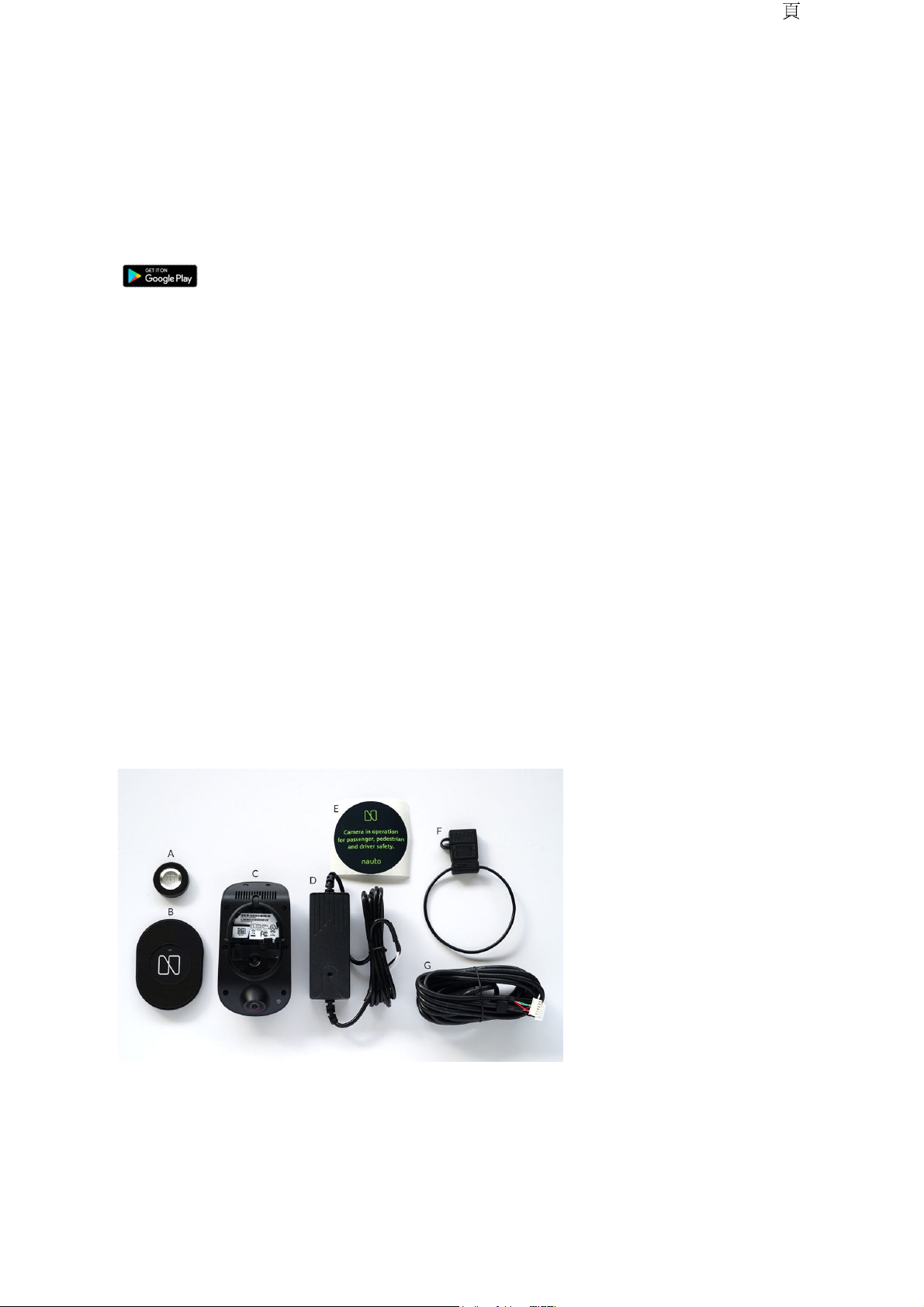
Sincerely,
2
/ 4Getting Started
—
nauto
2017/
4/20http://www.nauto.com/getting
-
started
The Nauto Team
Before you begin, please be sure to download Nauto
Installer App on your mobile device.
(https://play.google.com/store/apps/details?
id=com.nauto.installerapp&hl=en)
Nauto Package Contents
A. Event Mark Button
B. Windshield Mount
C. Nauto Device
D. DC/DC Converter
E. Privacy Sticker (Optional)
F. Fuse
G.Wire
Note: You’ll need a T4 star driver to install the Nauto
device. Nauto recommends the use of a torque T4 star
driver to prevent over-tightening or damage to the Nauto
device.

Log in to the Nauto App
(https://twitter.com/NAUTODriver)
(https://medium.com/@stefanheck)
(mailto:info@nauto.com)
(mailto:suuport@nauto.com)
(mailto:press@nauto.com)
3
/ 4Getting Started
—
nauto
2017/
4/20http://www.nauto.com/getting
-
started
Download the Nauto Installer app from the app store.
Open the Nauto Installer App and log in with your
username and password. If you have not yet set up your
account,search your inbox for an account activation
email sent from Nauto.
Next: Register (/register-a-device-using-the-installer-
app)a Device using the Installer App (/register)
Nauto, Inc.
Home
(/)
About
(/about)
News
(/news)
Jobs
Services (/jobs)
(/jobs)
Fleets
(/fleets)
Insurance
(/insurance)
Cities
(/cities)
Contact
(/automotive)
(/automotive)
info@nauto.com
support@nauto.com
press@nauto.com

(/jobs) Automotive
4
/ 4Getting Started
—
nauto
2017/
4/20http://www.nauto.com/getting
-
started
(/automotive)
©Nauto Inc. Privacy Policy (/privacy)

H O ME ( /)
1/3
Pre-Install Device Setup — nauto
2017/4/25
http://www.nauto.com/preinstall-device-setup
A B OU T ( /A BO U T/ )
S E RV I C ES
F LE E TS (/ FL E ET S / )
I N S U RA N CE ( / IN SU R AN C E/ )
C I TI E S ( / CI TI E S/ )
A U T O MO TI V E ( /A U T O MO TI V E/ )
N EW S ( / NE WS / )
L O G IN ( H TT P S : // M Y D A SH B O A RD . N A UT O . C OM )
Pre-Install Device Setup
Step 1: Plug in the 9v cable (C) to the Nauto device,
inserting the end without a clip. Be sure the block square
on the 9v cable goes INSIDE the mounting walls of the
Nauto device.
Step 2: Attach the windshield mount to the Nauto device.
Line up the teeth on the mount to the receivers on the
device. Once lined up, simply slide the mount forward to
lock.

NOTE: If you are installing in a van, bus, or truck, you may
2/3
Pre-Install Device Setup — nauto
2017/4/25
http://www.nauto.com/preinstall-device-setup
need to use a different mounting bracket than the one in
the box. If you are unsure of which bracket to use, call our
customer service (888)628-8606.
Step 3: Inspect the Nauto device setup. The device
should look like the following photo
