Nature Bright PER2 User Manual
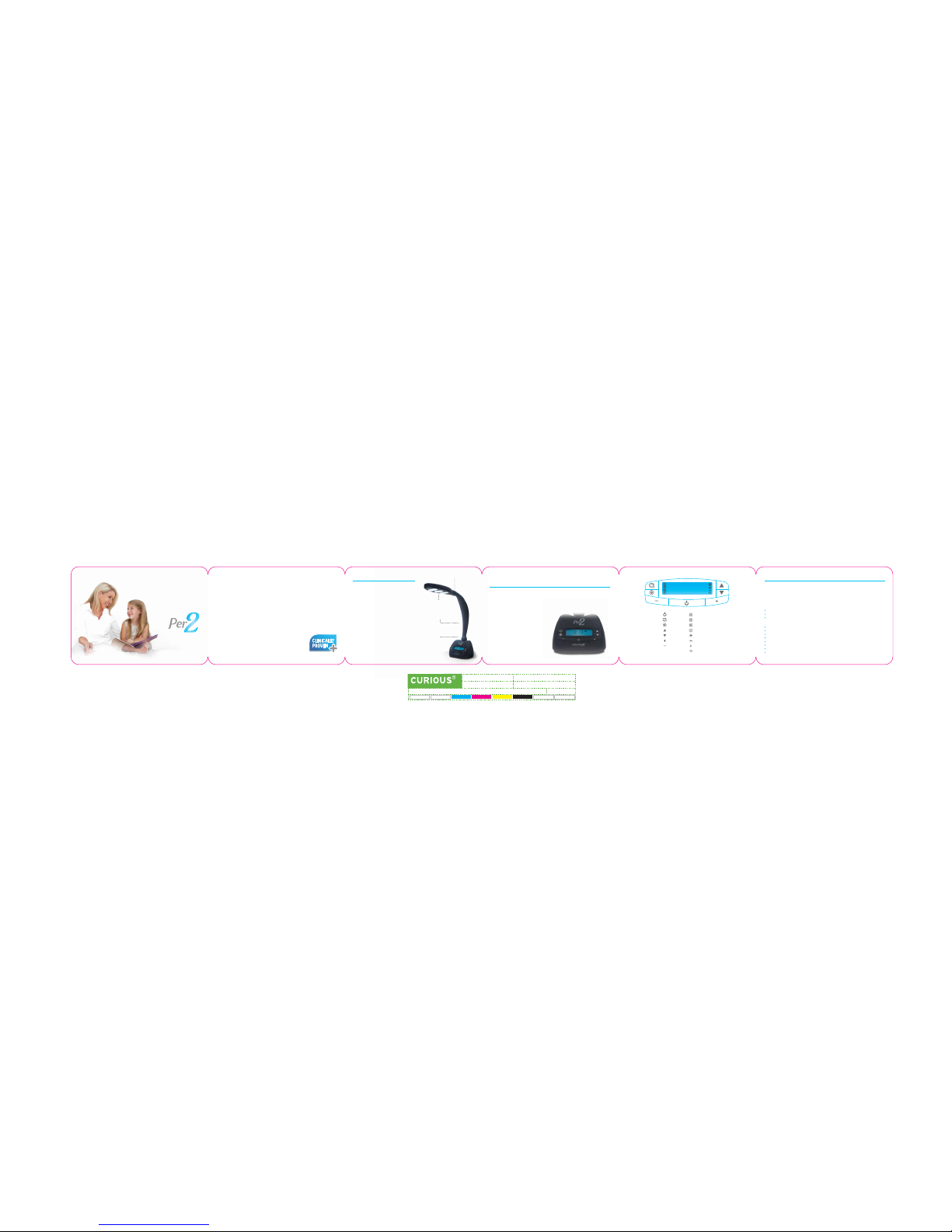
POWER CLOCK
MENU DAWN SIMULATOR
SELECT BACKUP ALARM
UP DUSK SIMULATOR
DOWN DAWN (6500 K)
INCREASE DAY (4000 K)
DECREASE DUSK (2700 K)
AUTOSHIFT
to the brighter
World of
Features
Dynamic LED Reading Lamp
Auto-shifting Color Temperature
Dawn Simulation
Dusk Simulator/30 minute Auto Shut-off Setting
Integrated Alarm Clock
Electricity Saving up to 90%
+
+
+
+
+
+
Benefits of Dawn, Dusk,
Daylight Rhythm Simulation
300° ANGLE MOVEMENT
100° FORWARD-BACKWARD
MOVEMENT
180° SIDE-TO-SIDE
MOVEMENT
HIGH PERFORMANCE
LEDs
+
+
+
+
+
Safety and Precautions
PLEASE READ THESE SAFETY GUIDELINES CAREFULLY BEFORE USING YOUR PER2™ LED DAYLIGHT LAMP.
The PER2™ is not a medical device. If you suffer from depression or another serious illness, consult with a
physician for proper diagnosis and treatment. To fully enjoy the PER2™ and experience its benefits, please
follow the safety instructions in this guide to avoid potential hazards that might result in personal injury or
damage to your unit.
SAFETY GUIDELINES
To reduce the risk of fire, electric shock, burns, or other injuries, please take the following safety precautions:
Do not place the unit in water or near heated surfaces
Do not use the unit while bathing
Do not pick up the unit adapter or cord if hands are wet
PRECAUTIONS
Use only approved power sources with the PER2™
Before turning on the unit, attach power cord, and then connect cord to an adapter or an outlet
Turn unit OFF before removing adapter from any outlet
Detach power cord from unit for safe storage
Unplug unit before cleaning
Do not place items on top of power cord
Do not operate unit if cord or unit is damaged
Return a damaged unit to an approved service center for repair
10:10
AM
PM
Sunlight is nature’s way of regulating our hormone functions and circadian rhythms. Circadian rhythms
recalibrate our body’s natural, 24-hour cycle of hunger, sleep, metabolic functions and many other
crucial functions.
For the past few decades, however, instead of being regulated by the seasons and time of day, humans have
increasingly been exposed to artificial lighting. As the demands of modern life keep us indoors for eight to
twelve hours a day, we are removed from our natural, evolutionary lighting conditions. Even in well-lit indoor
environments, the light is nowhere near as dynamic as that needed to synchronize our inner clock with
external day and night rhythms.
Clinical studies sponsored by Nature Bright prove that simulating the natural daylight rhythms around us can
help reset our internal body clock, resulting in better, deeper sleep and better daytime functioning. This
state-of-the-art New Daylight Lamp has been calibrated to perfectly simulate daylight shifts, to help reset
your body’s natural circadian rhythm, promote concentration and learning, improve sleep and enhance
alertness and energy.
Based on circadian science developed in lighting research centers and sleep
labs, the New Daylight lamp features cutting-edge LED technology and
dawn-dusk simulations, as well as auto-shifting color temperatures. The result?
A stylish lamp that not only enhances living environments, but also may help
enhance health and wellbeing by bringing dynamic natural sunlight indoors.
The Per 2 is calibrated to perfectly simulate daylight shift to keep your body at natural rhythm.
Studies prove that dawn dusk daylight simulation:
Welcome
Resets circadian rhythm
Promotes concentration and learning skills
Improves sleep
Enhances alertness
Increases energy
Every endeavour has been made to ensure this artwork is correct. Ensure all stations are complete before production. Maintain in good condition.
Do not alter without reference. For further information; telephone +64 9 361 2591 fax +64 9 361 2592 e-mail steve@curious.co.nz
PACKAGING > CORPORATE > BRAND IDENTITY
JOB DESCRIPTION
SUPPLIERS PRE-PRODUCTION CHECK DATE
OPERATOR DATE
CLIENT APPROVAL DATE
06.06.13
06.06.13
06.06.13ND
PER2 USER GUIDE
SOFTWARE
ILLUST CS
YELLOWCYAN BLACKMAGENTA
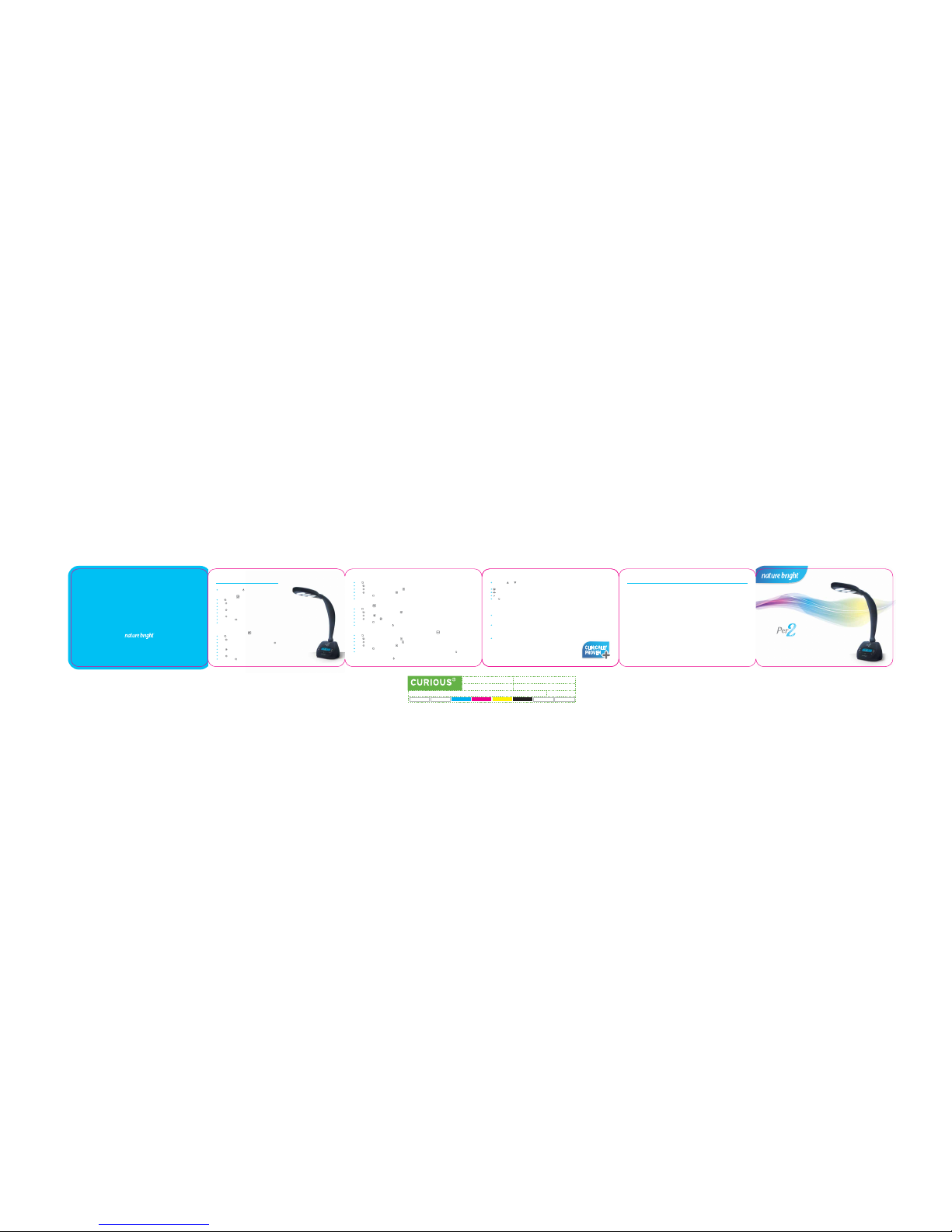
www.naturebright.com care@naturebright.com 800-622 0231
19200 Von Karman Avenue Suite 350, Irvine, CA 92612 USA
© Nature Bright Company. All rights reserved.
Operating Instructions
TO TURN ON THE PER2™
Plug in unit and press button, located beneath time display
TO SET THE TIME
Hold button for 3-5 seconds until the clock indicator is blinking
Press button until the hours are blinking
Use + or - buttons to change the hour to desired time
Press again and the minutes will be blinking
Use + or - to change the minutes
Press to save the clock setting
Press and hold button for 3-5 seconds to exit setting. The clock is now set
If nothing is pressed within 30 seconds, all settings will be saved
*All functions can be set while the light is ON or OFF
SETTING DAWN SIMULATOR
Hold button for 3-5 seconds until indicators are blinking
Press button to scroll through
Once the Dawn Simulator indicator is selected, hold until the Hour is blinking
Use + or - to change the hour to desired wake-up time
Press again and the minutes will be blinking
Use + or - to change the minutes
Press to save the dawn simulator
Press and hold button for 3-5 seconds to exit setting
BACK-UP ALARM
Hold button for 3-5 seconds until indicators are blinking
Press button to scroll through until the indicator is selected
Press and the indicator will be blinking. The Back-up Alarm is now activated
Press again and the indicator will be solid. The Back-up Alarm is now deactivated
Press and hold button for 3-5 seconds to exit setting
*To SNOOZE for 10 minutes, press button when alarm sounds. Press twice to turn alarm off
ACTIVATING and DEACTIVATING DAWN SIMULATOR
Hold button for 3-5 seconds until the dawn indicator is blinking
Press button to scroll through
Press to activate Dawn Simulator and the indicator will be blinking
Press again to deactivate. Now the indicator is solid
Press and hold button for 3-5 seconds to exit setting
Dawn Simulator will turn on 30 minutes prior to Wake-up time
USING THE LIGHT
By using the and arrows you can manually scroll through the different
colour temperatures
will appear when DAWN light is on (5am - 1pm)
will appear when DAY light is on (1pm - 9pm)
will appear when DUSK light is on (9pm - 5am)
The icon will appear when AUTO-SHIFT setting is activated which will
allow the light to change throughout the day
(factory settings based on sleep lab study)
To change the intensity, or brightness, of the light, use + or -
To change the brightness of the backlight screen, use + or - when the light
is turned OFF
For AMBIENT light use, simply rotate the lamp head up to illuminate the
entire room to create a calming, dimly lit, environment
ACTIVATING and DEACTIVATING DUSK SIMULATOR (Auto Shut-off Feature)
Hold button for 3-5 seconds until the clock indicator is blinking
Press button to scroll through until the indicator is selected
Press to activate Dusk Simulator and the indicator will be blinking
Press again to deactivate. Now the indicator is solid
Press and hold button for 3-5 seconds to exit setting
Once activated, the dusk simulater will act as an automatic shut-off timer when you press the button.
The light will gradually turn off within 30 minutes.
*To turn off immediately, press the a second time
Warranty Information
NatureBright Company (“NBC”) warrants that for a period of one year from date of purchase, NBC, at its option, will repair or replace this product or any
component of this product found to be defective. Replacement will be made with a new or remanufactured product or component. If the product is no longer
available, replacement may be made with a similar product of equal or greater value. NBC service center is the authorized service center for equipment.
Should equipment develop any defect within the warranty period, call NBC Service Center for a return authorization code.
To obtain service in the U.S., contact: Nature Bright Company at 1-800-NBC-0231 (1-800-622-0231), Monday–Friday, from 9 a.m. to 5 p.m. PST, or e-mail
care@naturebright.com. This warranty is valid for original retail purchaser from date of initial retail purchase and is not transferable. Keep original sales
receipt. Proof of purchase required to obtain warranty performance.
LIMITED WARRANTY LIMITS AND EXCLUSIONS
This warranty only covers failures due to defects in materials or workmanship, and does not cover normal wear and tear or cosmetic damage. This warranty
also does not cover damages occuring in shipment, failures caused by products not supplied by the warrantor, or failures resulting from accidents, misuse,
abuse, neglect, mishandling, misapplication, alteration, faulty installation, setup adjustments, maladjustments of consumer controls, improper maintenance,
power line surge, lightning damage, modification, introduction of sand, humidity, or liquids, commercial use such as hotel, office, restaurant,or other business
or rental uses of the product, or service performed by anyone other than a Authorized Service Center, or damage attributable to acts of nature.
ALL IMPLIED WARRANTIES, INCLUDING BUT NOT LIMITED TO IMPLIED WARRANTIES OF FITNESS AND MERCHANTABILITY, ARE LIMITED IN DURATION TO
ONE YEAR FROM DATE OF ORIGINAL PURCHASE. UNDER NO CIRCUMSTANCES WILL NBC BE LIABLE FOR ANY INCIDENTAL OR CONSEQUENTIAL
DAMAGES FOR BREACH OF ANY WRITTEN OR IMPLIED WARRANTY.
This warranty gives you specific legal rights, and you may also have other rights that vary from state to state. Some states do not allow the exclusion limitation
of incidental or consequential damages or limitations on how long an implied warranty lasts, so that the above limitations and exclusions may not apply to you.
International Warranty Service Service under the NBC warranty may be obtained outside the U.S. by NatureBright Authorized Distributors and
Service Dealers.
ACCESSORY PURCHASE
Purchase accessories online at naturebright.com, or call 1-800-622-0231. Visa, MasterCard, Discover Card, American Express or check is accepted.
LED
MODEL L6060
DAYLIGHT LAMP
USER GUIDE
Every endeavour has been made to ensure this artwork is correct. Ensure all stations are complete before production. Maintain in good condition.
Do not alter without reference. For further information; telephone +64 9 361 2591 fax +64 9 361 2592 e-mail steve@curious.co.nz
PACKAGING > CORPORATE > BRAND IDENTITY
JOB DESCRIPTION
SUPPLIERS PRE-PRODUCTION CHECK DATE
OPERATOR DATE
CLIENT APPROVAL DATE
06.06.13
06.06.13
06.06.13ND
PER2 USER GUIDE
SOFTWARE
ILLUST CS
YELLOWCYAN BLACKMAGENTA
