Native Union Honeycomb User Manual
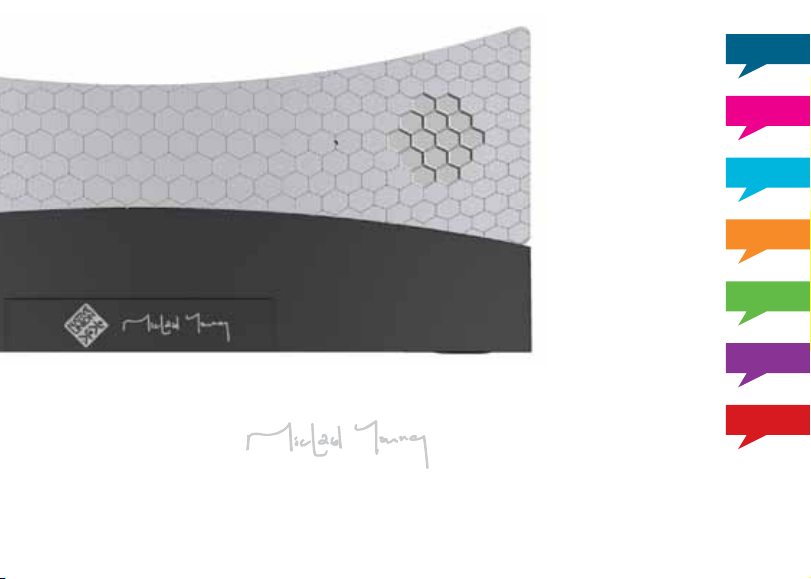
English
Français
Deutsch
Español
Italiano
中國語
MM04i Bluetooth® Wireless
Handset+Base
Instruction Manual
Manuel d'utilisation
Bedienungsanleitung
Manual de instrucciones
Manuale di istruzioni
使用手冊
取扱説明書
日本語
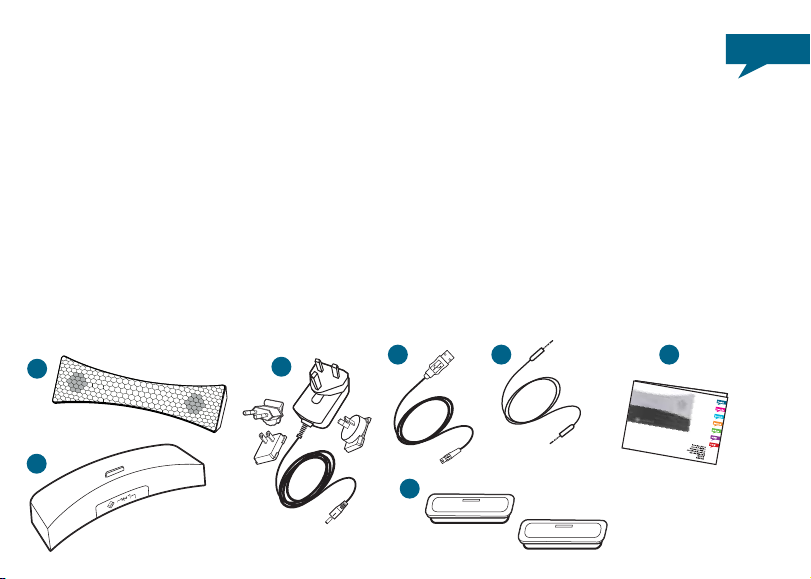
WELCOME
MM04i Bluetooth
®
Wireless
Handset+Base
Thank you for buying a MM04i speaker-handset, you will love this new experience of comfortable
and radiation safe talk.
1
MM04i is a unique product, combining :
- A Bluetooth
- A Bluetooth
®
Wireless handset
®
Wireless conference call device
®
- A Bluetooth
Wireless high quality speaker
- An iPhone charging and syncing dock
For the most up-to-date information, be sure to check our Web site at www.nativeunion.com
WHAT YOU GET IN THIS PACKAGE
1. One MM04i Bluetooth® Wireless handset
2. One MM04i base
3. One multi-country AC adaptor with
3 exchangeable power supply plugs for
Europe, UK, North America and Asia.
1
3
2
4. One Micro USB / USB Cable
5. One audio jack 3.5mm to 3.5mm cable
6. One instruction Manual
7. 2 universal dock adaptors for iPhone
and iPhone
®
4
4 5
7
®
3GS
6
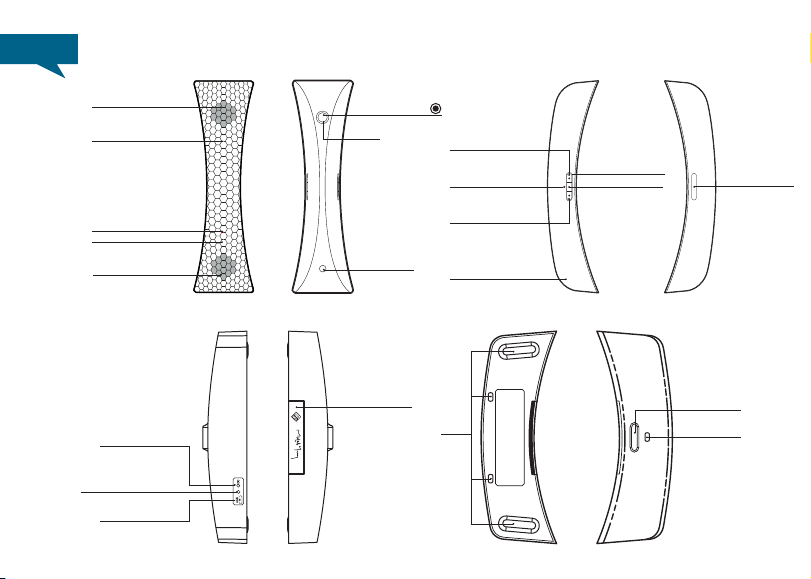
2
LOCATION OF CONTROLS
Front Back
Earpiece +
Stereo Speaker
3 Colors
Multi-Functions LED
(LED1)
Power Button ( )
LED3
Volume (+) Buttom
Conference Call
Microphone
Red &
Blue LED (LED2)
MFB (O) Buttom
Charging Pins
Charging LED
Microphone
Stereo Speaker
AC Charging Pin
3.5mm line-out port
Micro USB Pin
3.5mm
line-in port
Retractable
®
Iphone
Dock
Silicon Pads
Volume (-) Buttom
MM04i
Handset
Charging
Connectors
Bottom Top
Back rest
silicon stud

How to use the MM04i Bluetooth® Wireless technology
speaker-handset :
PLEASE READ THESE INSTRUCTION CAREFULLY before using your new speaker-handset.
IMPORTANT SAFETY INSTRUCTIONS READ BEFORE OPERATING EQUIPMENT
This product was designed and manufactured to meet strict quality and safety standards.
There are, however, some installation and operation precautions which you should be particularly
aware of :
1. Read these instructions.
2. Keep these instructions.
3. Heed all warnings.
4. Follow all instructions.
5. Do not use this apparatus near water.
6. Clean only with dry cloth.
7. Do not install near any heat sources such as radiators, heat registers, stoves, or other apparatus
(including amplifiers) that produce heat
8. Only use attachments/accessories specified by the manufacturer.
You must first locate and identify the buttons : please check the “Location of controls” section to help
you.
3

4
MM04i have 3 different mode :
- Private call mode / led3 will be ligh in RED color :
Use it as a handset. One speaker only is activated (in handset volume set up) and the Private
Call Microphone is activated
- Conference Call mode / led3 will be ligh in GREEN color :
Put it on the table for conference calling : the two stereo speaker are activated, with the dedicated
Conference Call Microphone (up to four people)
- Speaker mode / led3 will be ligh in BLUE color :
Both microphones are muted but the two stereo speakers are activate
Your MM04i have been engineered with a professional acoustic company to play a very pure and
balanced sound. It is not because the space is limited that it doesn’t sound great !
Your MM04i will automatically pause the music if you are listening to a song and there is an incoming
call. Music playback will then resume when the call will be disconnected
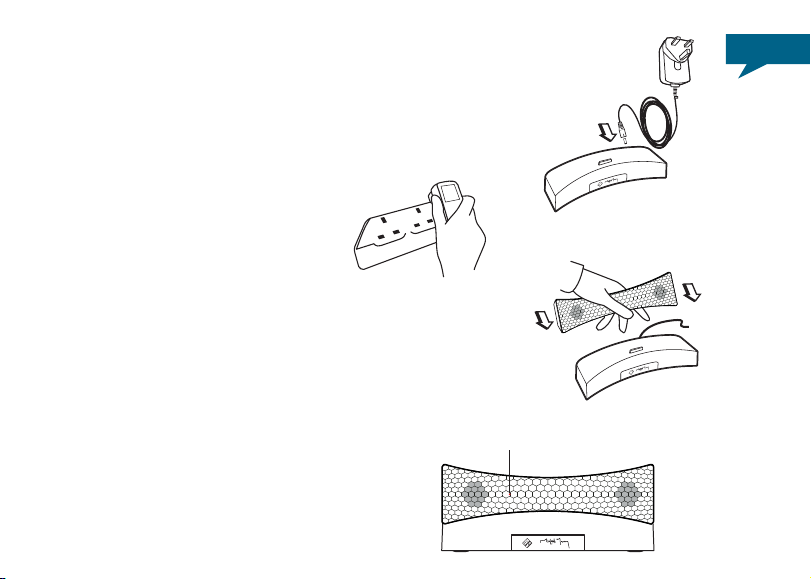
CONNECTING YOUR MM04i TO YOUR iPHONE® (OR ANY
BLUETOOTH
STEP1
CHARGE YOUR MM04i
a. Connect the round pin of the AC adaptor cable provided
to the base of the MM04i
b. Plug the AC adaptor into a power outlet.
c. Finally, place the handset in the charging base to charge
the battery*
The RED charging LED will appear behind the front grill.
* The MM04i comes with a build-in rechargeable battery. It takes
about four hours to fully recharge the battery.
®
WIRELESS TECHNOLOGY MOBILE PHONE.)
5
- During charging :
The RED led of the handset will turn on
- When the battery is fully charged :
RED Charging LED
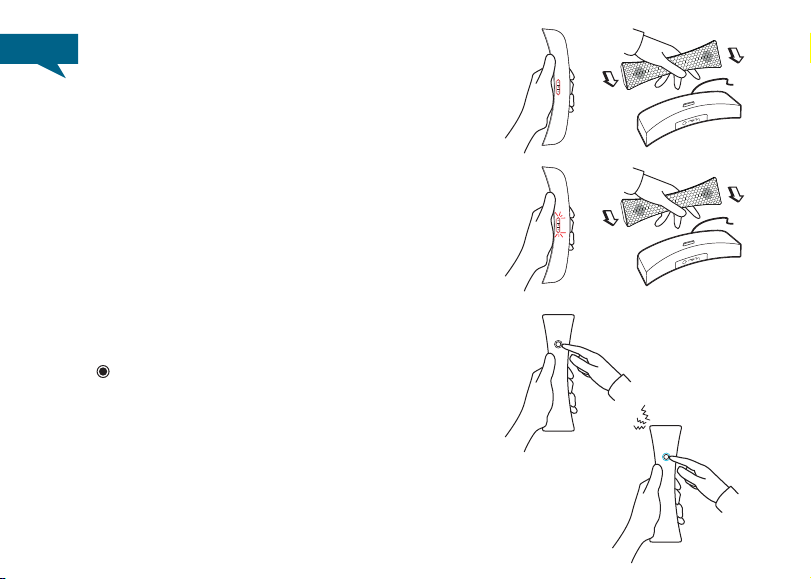
6
IN CONNECTED STATUS
When your MM04i is low battery, the RED led2
of the handset will light on.
Place it back to the base to charge it.
When your MM04i has enough battery,
the BLUE LED2 of the handset will light on.
IN UNCONNECTED STATUS
When your MM04i is low battery, the RED led2
of the handset will start blinking.
Place it back to the base to charge it.
When your MM04i is enough battery,
the BLUE LED2 of the handset will start blinking.
STEP2
TURN YOUR MM04i ON
To turn on your MM04i, you must press and hold the POWER
( ) button for 3 seconds.
When your MM04i is on, you will hear a sound and the BLUE
led3 at the back of the handset will turn on.
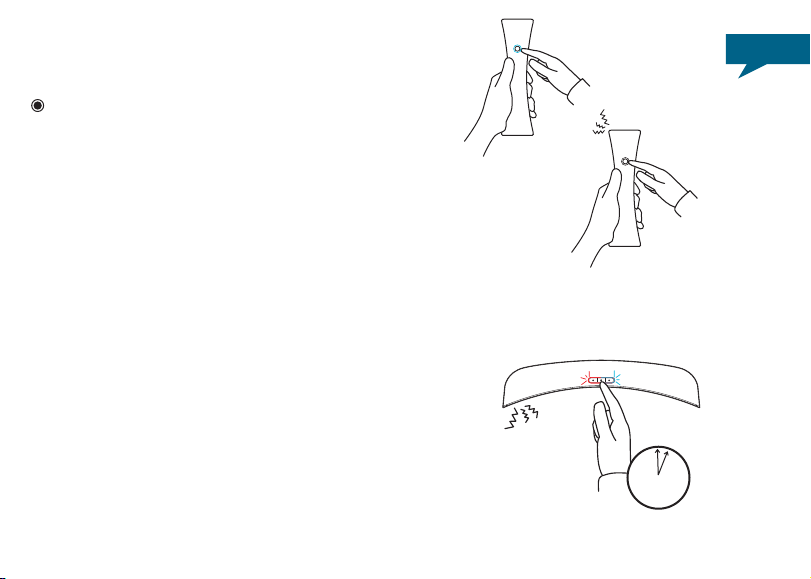
STEP3
TURN YOUR MM04i OFF
To turn off your MM04i, you must press and hold the POWER
( ) button button for 3 seconds.
When your MM04i is off, you will hear a sound and the BLUE
led at the back of the handset will turn off.
STEP4
PAIRING THE MM04i BLUETOOTH® WIRELESS HANDSET
WITH YOUR iPHONE® (OR ANY BLUETOOTH® WIRELESS
TECHNOLOGY MOBILE PHONE.)
7
First of all, you must make sure that your mobile phone has
Bluetooth
®
Wireless capability. If you are not sure whether it
does, please consult the user's instructions.
IMPORTANT : Please note that your MM04i must be power
ON before starting the pairing process.
a) To pair your MM04i Bluetooth
®
Wireless handset
with your mobile phone, you must press and hold the MFB
(O) button for 5 seconds, until you hear a sound and you
see the RED and BLUE led2 flashing alternatively.
Your MM04i Bluetooth
®
Wireless handset is now
ready to be paired.
5 sec.
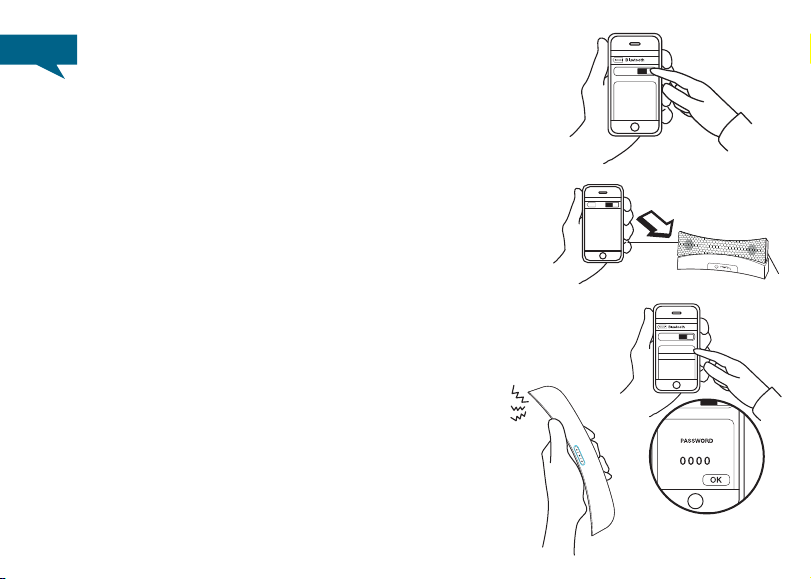
8
b) Make sure the Bluetooth® Wireless function is activated on
your mobile phone, and instruct your mobile phone to search
for new Bluetooth
®
devices. (check the user's instructions
ON
Bluetooth
Devices
of your mobile phone if you need more information about
this)
c) Place your MM04i Bluetooth
®
Wireless handset
within 1 meter away from your mobile phone.
d) Your mobile phone should search for all Bluetooth
and the name “MM04i” should appear on the
Bluetooth
®
device list.
®
devices
e) Select “MM04i” and enter “0000” if a password is required.
The MM04i will make a sound and the blue led2
will light on indicating the pairing process is now completed
and the phone connected.
within 1 meter
ON
Bluetooth
Devices
MM04i Connected
MM04 not Connected
MM04i
