National Semiconductor Sweden LSE039R2 Users Manual
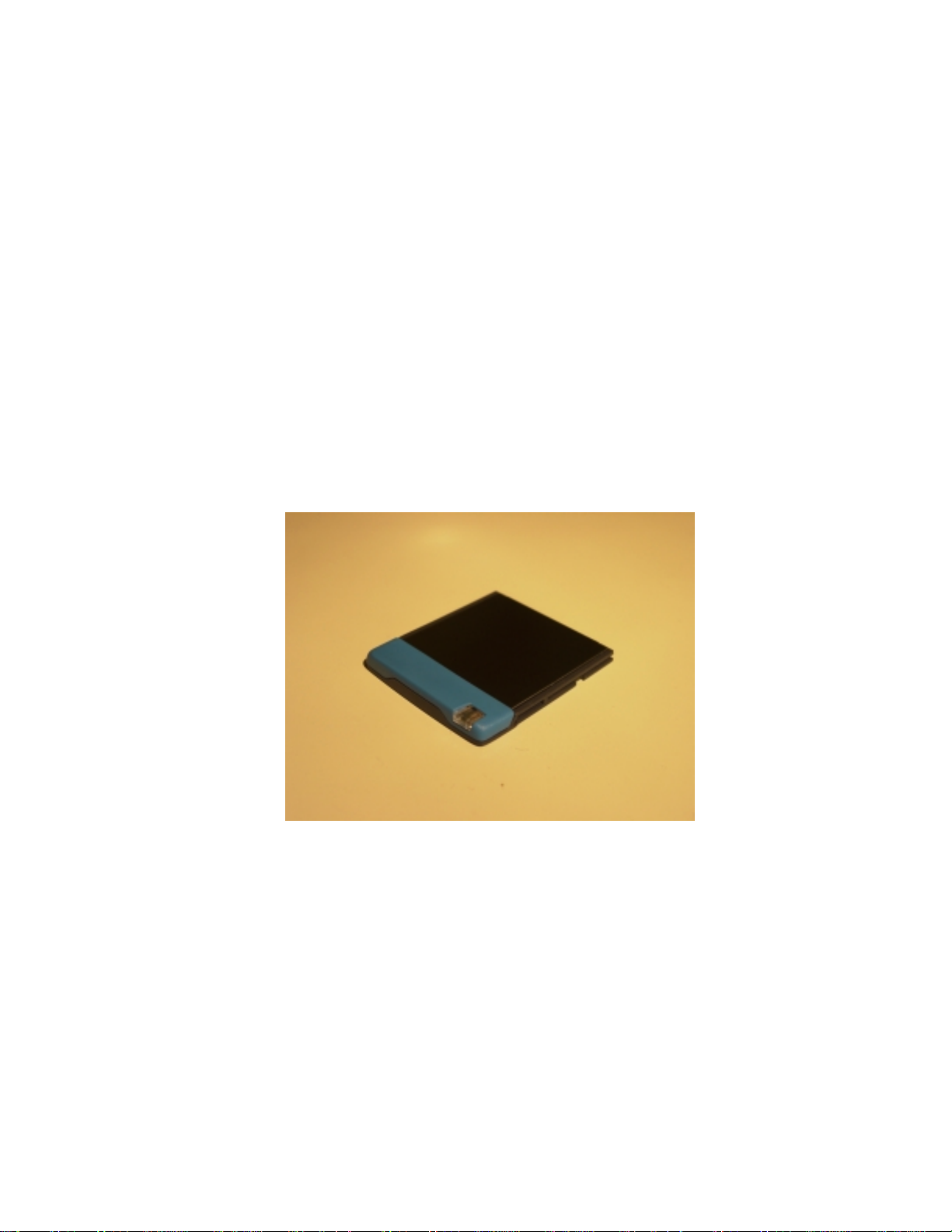
LSE039R2
Bluetooth Compact Flash Card with
Software for Windows Pocket PC
Release 1.3
User’s Manual
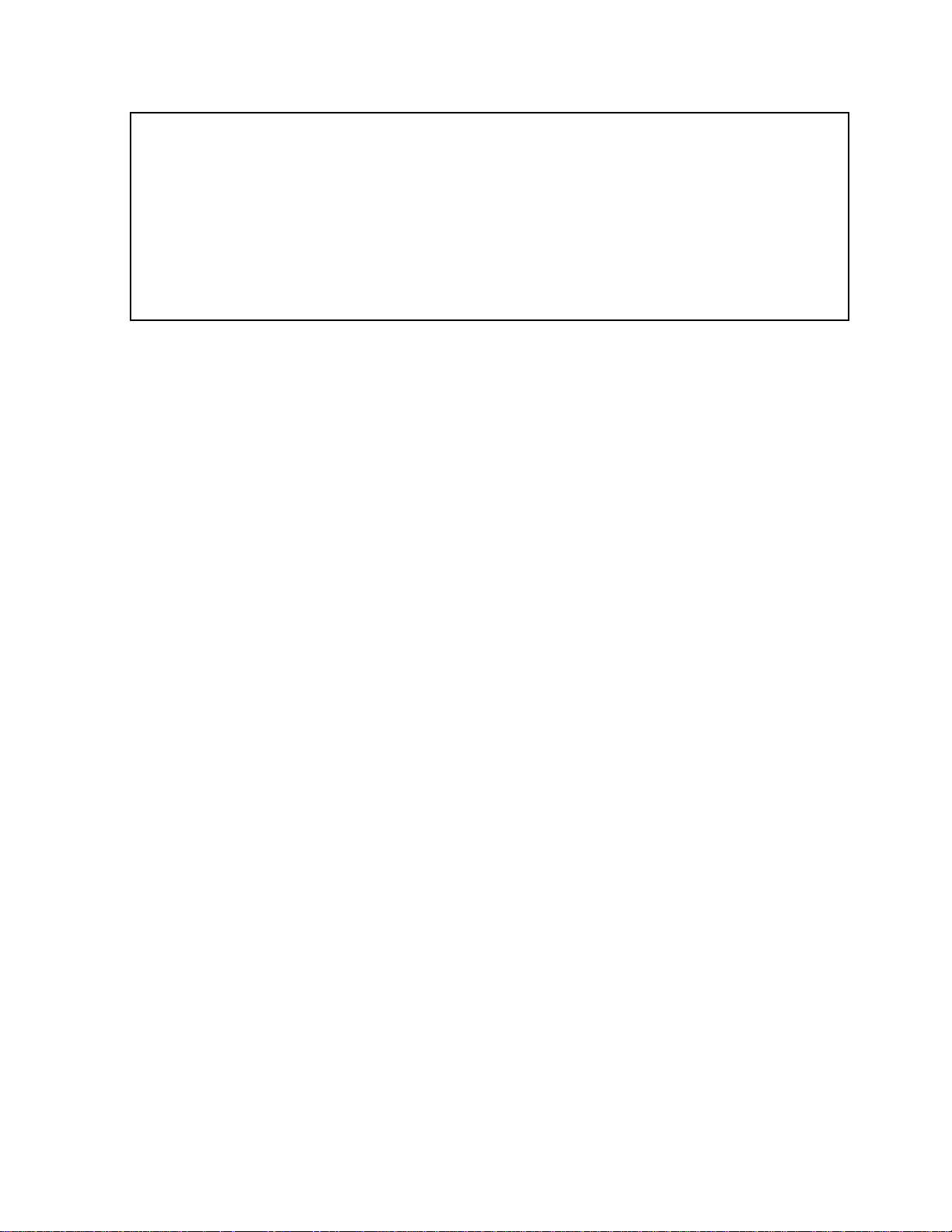
DISCLAIMER:
This manual is pub lished by Nat io nal Semiconductor Swede n AB, without any war ra nt y.
Improve ments and changes to this manual necess itat ed by t ypogr aphical errors, inaccuraci es
of curre nt infor mation or impr ovements to equipment may be made by Nati onal
Semiconduct or Swede n AB at any time and without notice. Such changes wil l however be
incorporated i nt o new editions of this manual. Hardwa re , sof t ware and f ir mware ment ione d in
this document ar e subject t o cont inuous development and i mprovement. Consequent ly, t her e
may be discrepanc ies between t he information in this document and t he per f or manc e and
design of the product .
IN NO EVEN T SHALL LICENSOR OR ITS SUPPLIERS BE LI ABL E FOR ANY SPECIAL, INDIRECT, INCIDENTAL OR
CONSEQUENTIAL DAMAGES, (INCLUDING WITHOUT LIMITATION, LOSS OF DATA) IN ANY WAY ARISING OUT OF OR
RELATED TO THE USE OR IN ABILI TY T O U SE THE SOFTWARE, HARDWARE OR FIRMW ARE, EVEN IF ADVISED OF
THE POSSIBILITY OF SUCH DAMAGES. IN NO EVENT SHALL LI CENSOR’S DIRECT DAMAGES TO CUSTOMER
EXCEED THE TOTAL LICENSE FEE ACTUALLY PAID BY CUSTOMER FOR SUCH SOFTWARE OR HARDWARE AS
WELL AS FIRMWARE.
Windows is a registered trademar k of Microsoft Corporation. Other trademarks mentioned in this document are trademarks or registered
trademarks of their respective owners.
Printed in Sweden.
Copyright © National Semico nductor Sw eden AB, Sweden, 2001
2

T able of contents
1 Introduc tion ______________________________________________________ 5
1.1 Features _______________________________________________________________ 5
1.2 Bluetoot h Capability Stat eme nt _____________________________________________ 5
1.3 System Requireme nts ____________________________________________________ 5
1.4 SW and HW compat ibi lity and li mitations______________________________________ 6
2 Installation_______________________________________________________ 7
2.1 Uninstall previo us SW versions _____________________________________________ 7
2.2 Install new SW __________________________________________________________ 7
2.3 Insert the CF Card _______________________________________________________ 7
3 Usin g the Bluetooth P r ofile Wizard____________________________________ 8
3.1 Serial Port Connectio n ____________________________________________________ 8
3.2 Dial Up Netw orking _______________________________________________________ 8
3.3 Pairing_________________________________________________________________ 9
3.4 LAN Access ____________________________________________________________ 9
3.5 Serial Port Manageme nt__________________________________________________ 10
3.6 Local Configuratio n______________________________________________________ 10
4 The F ile Transfer Appl ic ation _______________________________________ 11
5 The W ir eless Printing Application ____________________________________ 11
6 Serial Port Pr ofile Pr inting __________________________________________ 11
7 Advanced configu r ation using the Contr ol Panel________________________ 12
7.1 Local settings __________________________________________________________ 12
7.2 Dial-Up Networ king and LAN Access________________________________________ 12
8 Troubleshooting Guide ____________________________________________ 14
8.1 Support information______________________________________________________ 14
8.2 Installation_____________________________________________________________ 14
8.3 Dial-Up networki ng ______________________________________________________ 14
8.4 LAN Access ___________________________________________________________ 14
8.5 File Transfer ___________________________________________________________ 15
9 Technical S pecifications ___________________________________________ 16
9.1 Radio Specificatio ns _____________________________________________________ 16
9.2 Electrical Character istics _________________________________________________ 16
9.3 Specific Feat ures _______________________________________________________ 16
9.4 Security_______________________________________________________________ 16
9.5 Mechanical ____________________________________________________________ 17
9.6 Environmental__________________________________________________________ 17
9.7 Standards Support ed ____________________________________________________ 17
9.8 Compliance____________________________________________________________ 17
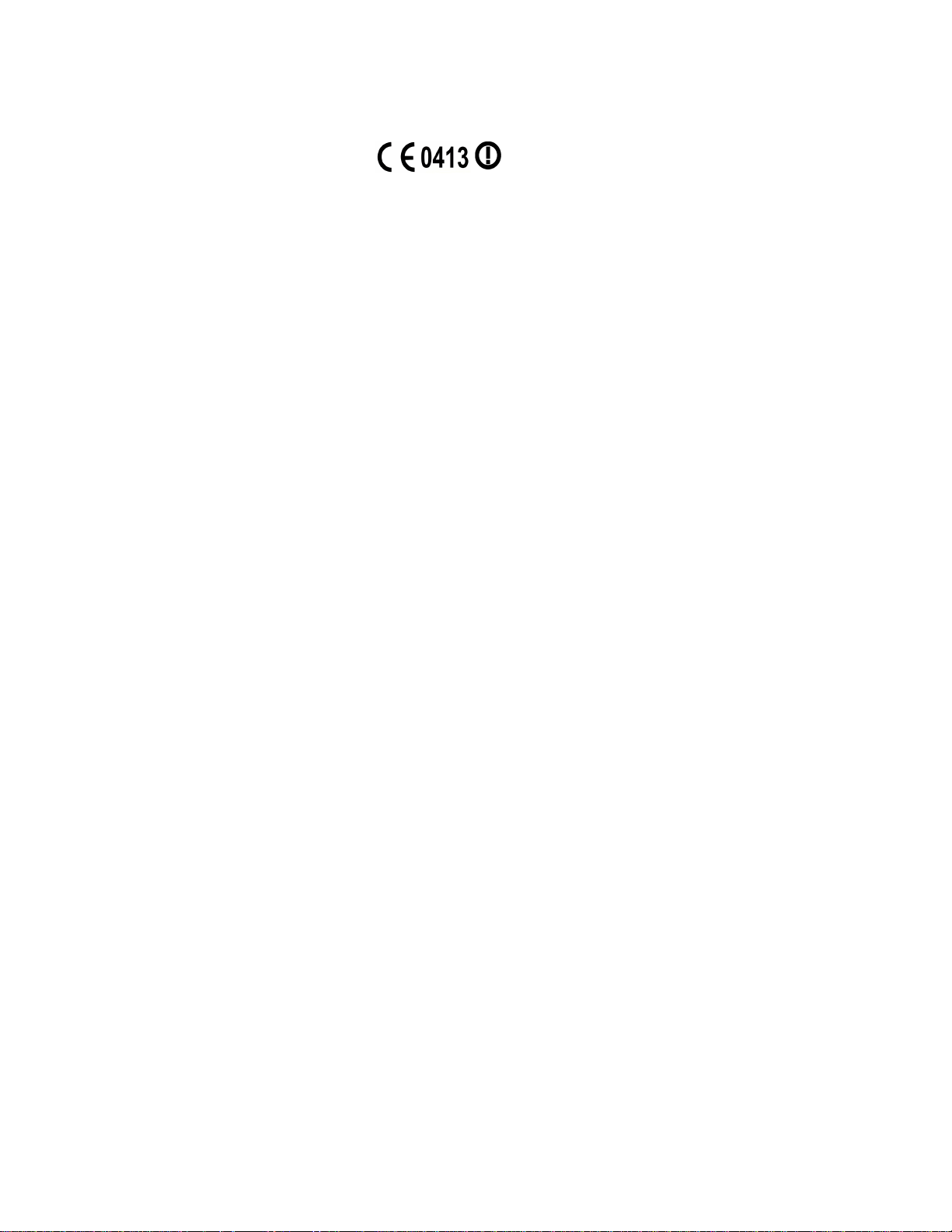
10 Regulat ions (LSE039R2 Bl uetoot h Compac t Flash Card)_________________ 18
10.1 European Complia nce ____________________________________ 18
10.2 FCC (US) Compliance ___________________________________________________ 18
10.3 Exposure to Radio Frequency Radiation _____________________________________ 19
10.4 Important Safet y Information ______________________________________________ 19
10.4.1 Safety War nings! ______________________________________________________ 19
10.4.2 Operat ing Environme nt_________________________________________________ 20
4

1 Introduction
Thank you f or purchasing t his LSE03 9R2 B luetoot h Compact Flash Card. It will provide a fast
and reliable wirele ss connect ion with other Bluetoot h enabled computers ( PC’s) , Handheld or
Pocket PC’s etc.
This User’s M a nual will guide you through t he installation steps necessary to make your
Bluetooth Com pact Flash Card operate
This manual assu mes that you have a basic underst anding of persona l, handhel d or pocket
computers et c., and that you are familiar with the basic termino logy and procedures for using
Windows and Pocket PC operating systems.
NOTE: Hencefo rt h i n this manual the Bluet o o th Comp ac t Flash Card w ill b e abbreviated ”CF”.
1.1 Features
Bluetooth connectivity
•
Up to 460 kbps data rate
•
Integrated antenna
•
Applications supported:
•
OBEX FileTransfer, client and server
•
Serial Port Profile as Device A (initiator)
•
Dial-up Netw o rking Pr o file as t e rminal
•
LAN Access (toget her with third party Bl uetooth LAN Access Poi nt)
•
Wireless printing usi ng WPP in conjunction with the LSE019 Bluetooth Printer Adapt er
•
Wireless printing over the Bl uetooth Ser ial Port Pr of ile (t hird party pr inting SW is not provided)
•
Fax Profile as ter minal (the fax applicatio n is not provided)
•
1.2 Blu e tooth Capability Statement
This product is manufact ured to meet t he Bluetooth specification 1.1.
The following Bluetooth Qualified profiles / i nteroper able products are supported:
Generic Access Profile
•
Serial Por t Prof ile
•
File Tr ansfer P r o file
•
LAN Access Profile
•
Dial- Up Net wor king Pro file
•
1.3 System Requirements
5

To use the Bluetooth Comp act Flash Card R2 with SW for Pocket PC you must have a Windows
powered Pocket PC 3.0 or Pocket PC 2002 device (often refer r ed to as a PDA).
The Bluetooth Pocket PC SW is installed from a PC connected to the Pocket PC device. The PC
must run Microsoft W indows 95/98/ M E/ 2000/ NT4.0 and have ActiveSync installed. The req uired free
hard disk space is XX MB.
1.4 SW and HW compatibility an d limitations
The enclosed software for Pocket PC release 1.3 also supports the following Bluetooth compliant
products from Natio nal Semiconductor Sweden AB:
LSE041 R2 Bluetooth PC Card. Fully compatible without limitations.
•
LSE039 R1 Bluetooth Compact Flas h Card. Limitations: LA N access is only supported in single
•
user mode. The LSE039 R1HW is qualified accordi ng t o Bluetooth 1.0B + cr itical err at a.
LSE041 R1 Bluetooth PC Card. Limitatio ns: LA N access is only supported in single user mode.
•
The LSE041 R1HW is qualified accor di ng to Bluetoot h 1.0B + cr itical err ata.
6

2 Installation
2.1 Unins tall previous SW versions
First, if present, remove any old SW versions installed:
1. Remove the CF Card a nd run \Start M enu\SppLoa der . exe until it says "Serial Ports ar e disabled”.
2. Uninstall any previo us installat io n of the Bluetooth Pocket PC SW by using ActiveSync fr om a
connected PC.
2.2 Install new SW
1. Run the setup.exe and follow t he instructions
2. IMPORTANT! Reset the device TWICE.
2.3 Insert the CF Card
1. Insert the CF card.
2. Ver ify t he installation by star t ing a Bluetoot h application, e.g. \St artM enu\FileTra nsfer . exe to verify
that stat us goes into idle within a couple of second.
3. Installation completed!
7
