Page 1
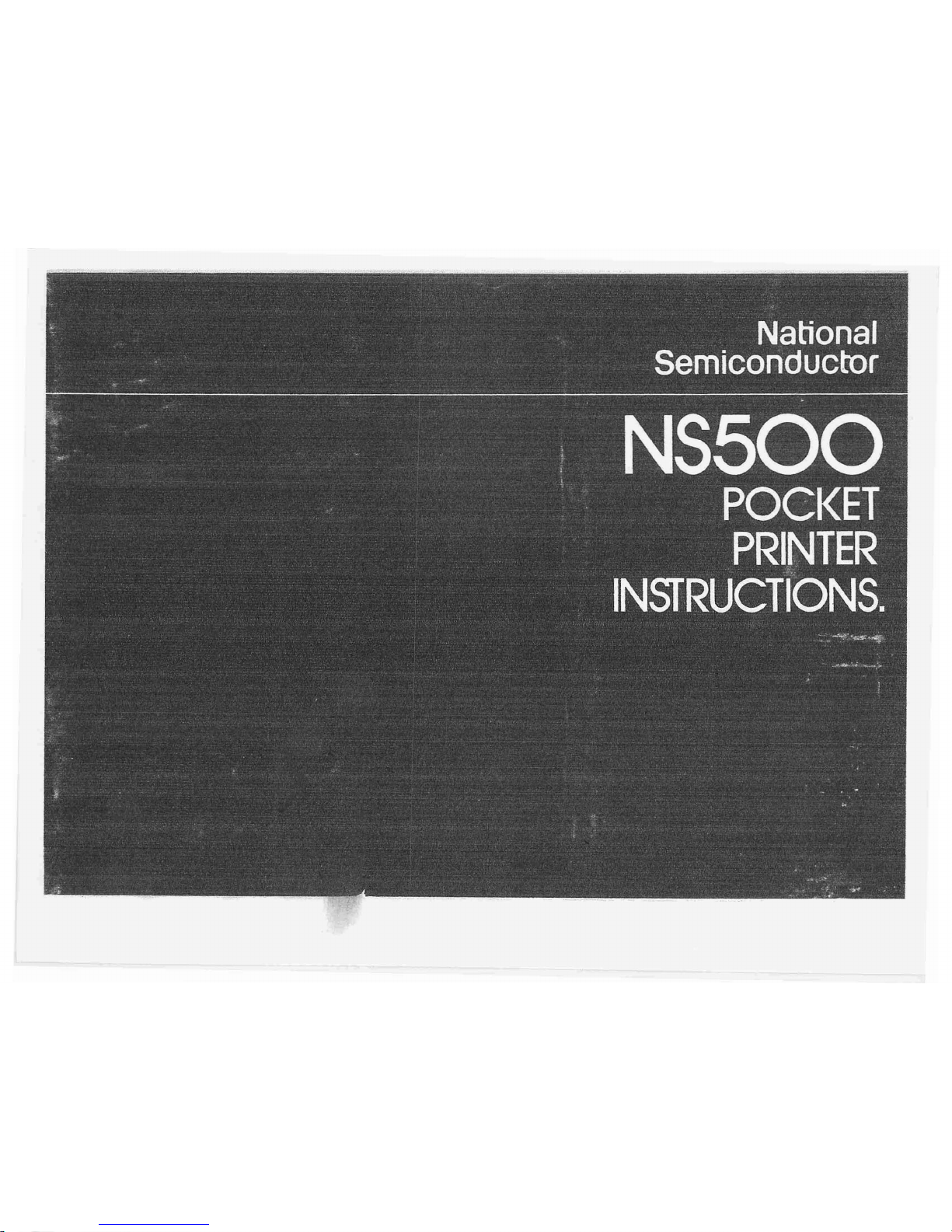
Page 2

National
semiconductor
PRINTING
Q1LCU~TOR
INSTRUCTIONS.
NS500
POCKET
PRINTER
Page 3
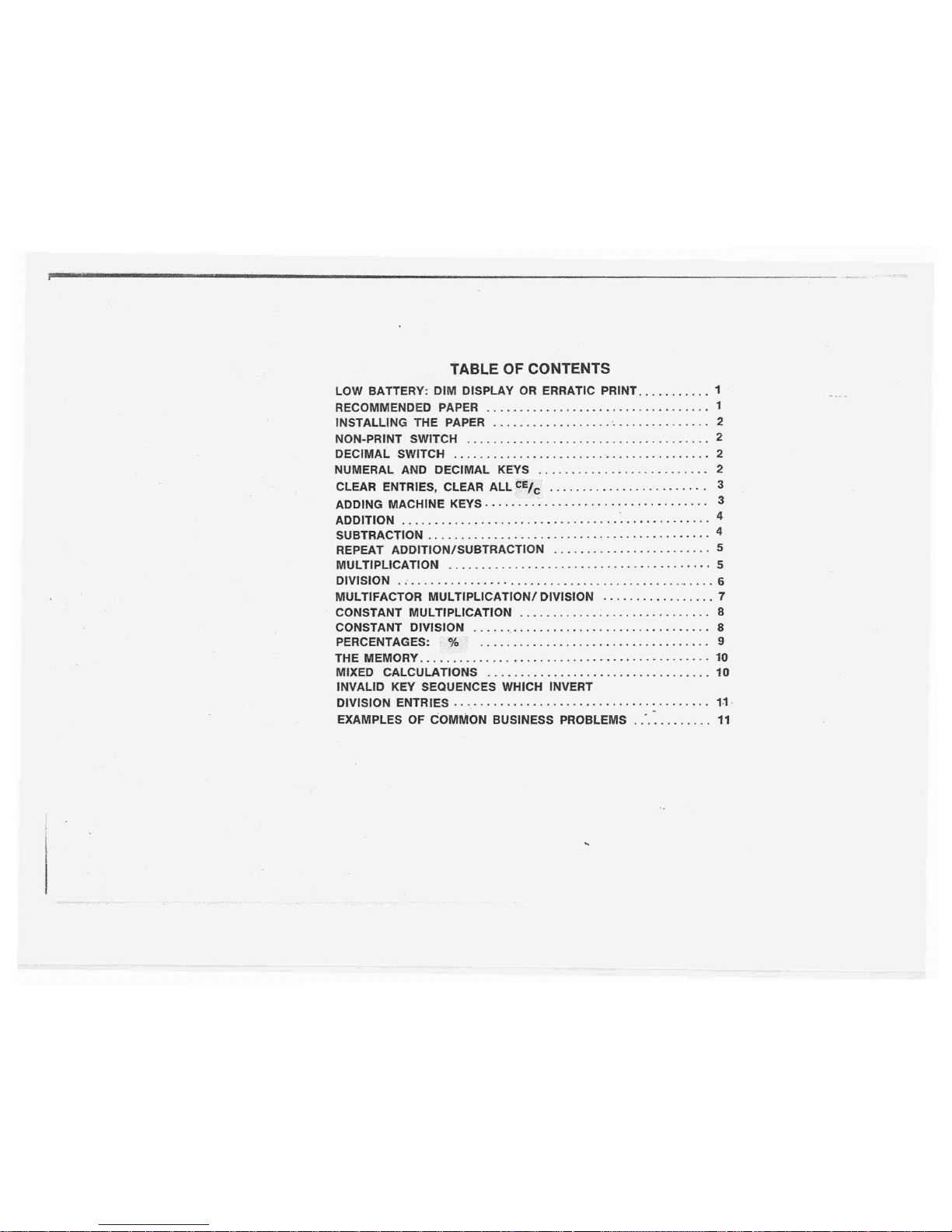
TABLE OF CONTENTS
LOW BATTERY: DIM DISPLAYORERRATIC PRINT 1
RECOMMENDED PAPER 1
INSTALLING THE PAPER · 2
NON-PRINT SWITCH 2
DECIMAL SWITCH 2
NUMERAL AND DECIMAL KEYS 2
CLEAR ENTRIES, CLEAR
ALL
tEl
c 3
ADDING MACHINE KEYS
: . . . . . . . . . . . . . . . . . . . . . . ...3
. 4
ADDITION
·.·········
.
SUBTRACTION
..
. . . . . . . . . . . . . . . . . . . . . . . . . . . . . . . . . . . . . . ...4
REPEAT ADDITION/SUBTRACTION 5
MULTIPLICATION 5
DIVISION
.:
6
MUL
TIFACTOR
MULTIPLICATION/
DIVISION 7
CONSTANT MULTIPLICATION
;................
8
CONSTANT DIVISION 8
PERCENTAGES:
%'
9
THE MEMORY. . . . . . . . . . . . . . . . . . . . . . . . . . . . . . . . . . . . . . . . . .
..
10
MIXED CALCULATIONS
10
INVALID KEY SEQUENCES WHICH INVERT
DIVISION
ENTRIES.
. . . . . . . . . . . . . . . . . . . . . . . . . . . . . . . . . . . ...1·1·
EXAMPLES OF COMMON BUSINESS PROBLEMS
11
Page 4

IMPORTANT-READ
BEFORE USING
YOUR
CALCULATOR
Your
batteries
come
from
the
factory
uncharged.
It is
important
to
the
long
lifeofyour
batteriestofully
charge
them
before
using
your
calculator
for
the
first
time.
Plugitintocharge
them.
A
full
charge
takes
about15hours.
Shut
the
on/off
switch
off
to
charge
batteries
faster.
Don't
worry
about
overcharging
your
batteries. If
you
leaveitpluggedinfor
more
than 15
hoursnoharm
willbedone,
butitis
recommended
that
youdonot
leave
your
calculator
plugged
into
the
charger
for
long
periodsoftime. The
batteries
lose
their
storage
capabilityifnot
allowedtooccasionally
discharge.
LOW
BATTERY: DIM
DISPLAY
OR ERRATIC PRINT
When
the
display
dimsorerroneous
symbolsordots
print,
the
batteries
need
charging.Donot
continuetouse
the
calculator
without
charging
as a
totally
discharged
battery
situation
should
be
avoided
for
longest
useofthe
batteries.
Charge
them
for30minutes
with
the
power
switch
off; then, you may useitin
the
non-print
mode
while
the
batteries
finish
charging
...
about8hoursofcharging
time
...
while
in use (5 hoursofcharging
timeifpower
switch
is
turned
off).
Charge
your
batteries
for
the
full15hours
with
the
on/off
switch
off
if
your
batteries
are in a
totally
discharged
state.
IMPORTANT:
Do
not
operate
your
printing
calculator
w:lhout
paper
because
doingsowill
possibly
damage
the
printing
mechanism.
PAPER SIZE:
Width
1.5 in. (38mm).
PAPER TYPES: NS038
paper
from
National
Semiconductor
or
1V2inch
thermal
paper
available at
retail
stores
whichislarger
in
diameter
requiring
the
larger
paper
tray.
Other
paper
may
damage
your
printer.
Your
calculator
uses
specially
treated
thermal
paper.
Store
paper
in a
cool,
dark
place. Purchase
replacement
paper
where
you
bought
your
calculatorororderbymailorphone
from:
NSC
MS 10A173
1120
Kifer
Road
Sunnyvale,
California
94086
Telephone:
408-737-3623
Page 5
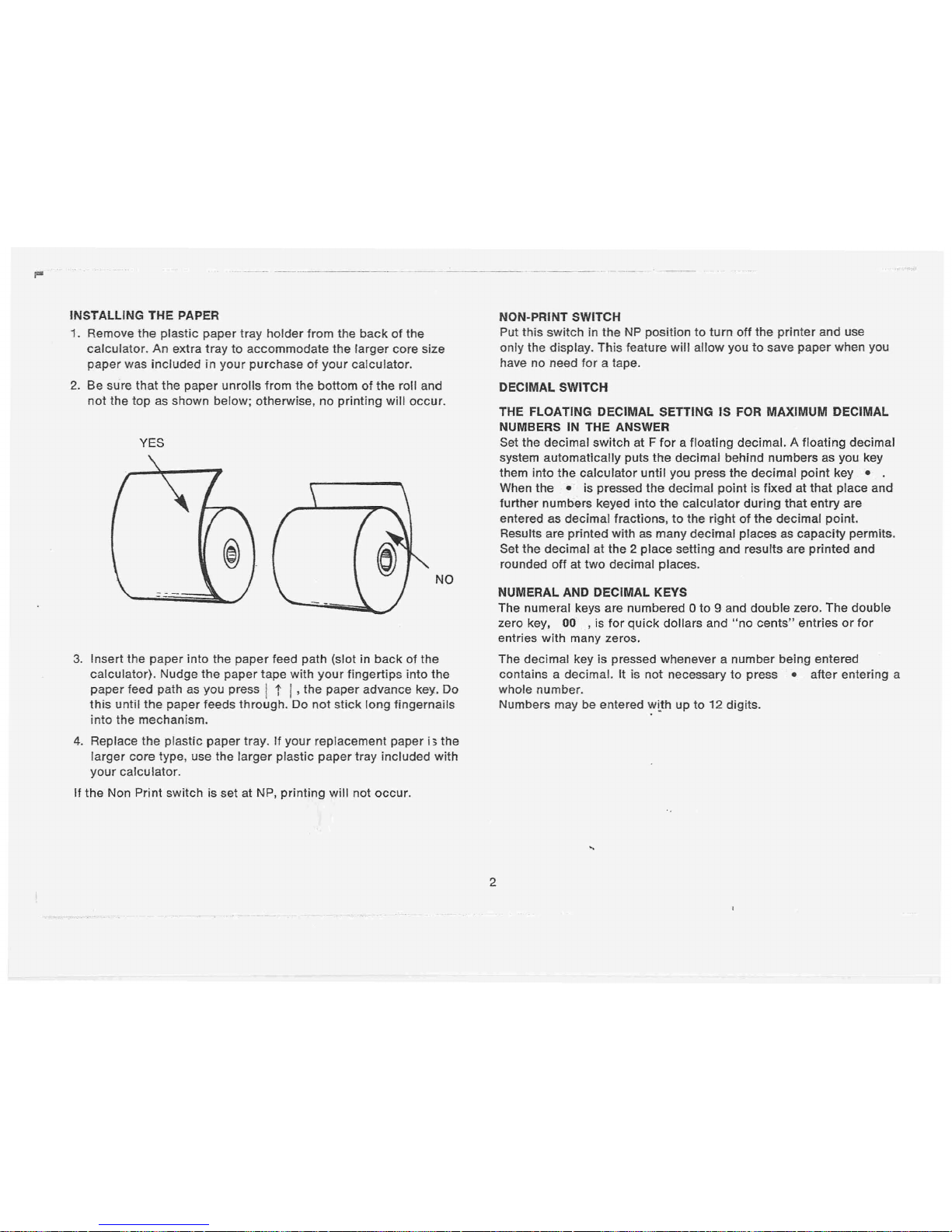
-
--
--------
YES
INSTALLING THE PAPER
1.
Remove
the
plastic
paper
tray
holder
from the
backofthe
calculator.Anextra traytoaccommodate
the
larger
core
size
paper
was
includedinyour purchaseofyour
calculator.
2.
Be sure
that
the
paper
unrolls
from
the
bottomofthe
roll and
not
the top as shown below; otherwise,noprinting
will
occur.
3.
Insert the
paper
into the
paper
feed path (slot in
backofthe
calculator). NUdge
the
paper
tape
with
your
fingertips
into
the
paper
feed path as you press I
ii,
the
paper
advance key. Do
this
until
the
paper
feeds
through.Donot
stick
long
fingernails
into
the mechanism.
4.
Replace the plastic
paper
tray. If
your
replacement paper i:; the
larger
core
type, use the
larger
plastic
paper
tray included
with
your
calculator.
If
the
Non
Print
switch is set at NP,
printing
will not
occur.
NON-PRINT SWITCH
Put
this
switch in the NP positiontoturn
off
the
printer
and use
only the display. This feature will
allow
youtosave
paper
when you
have no need
for
a tape.
DECIMAL SWITCH
THE FLOATING DECIMAL SETTING IS FOR MAXIMUM DECIMAL
NUMBERS IN THE ANSWER
Set the decimal
switch
at F
for
a floating decimal. A
floating
decimal
system
automatically
puts
the
decimal behind numbers as you key
them
into
the
calculator
until
you press the decimal
point
key • .
When the • is pressed
the
decimal
pointisfixedatthat
place and
further
numbers keyed into
the
calculator
during
that
entry are
entered as decimal fractions,
to
the
rightofthe decimal point.
Results are printed with as many decimal places
as
capacity
permits.
Set the decimal at the 2
place
setting and results are printed and
rounded
offattwo
decimal places.
NUMERAL
AND
DECIMAL KEYS
The numeral keys are numbered 0
to
9 and double zero. The
double
zero key,
00
,is
for
quick
dollars and
"no
cents"
entriesorfor
entries
with
many zeros.
The decimal key is pressed whenever a
number
being entered
contains a decimal. It is
not
necessarytopress •
after
entering a
whole number.
Numbers may be entered
wLth
up to 12 digits.
NO
2
Page 6

CLEAR ENTRIES, CLEAR ALL
CEjc
This
keyislabeled
CE, an
abbreviation
for
clear
entry,
andC,an
abbreviation
for
clear
all.
Press
CE/
C
once
directly
followingamistaken
key
depression
and
the
depressioniserased.
Pending
multiplicationordivision
prob-
lems,
the
adding
machine
and
the
memory
are
not
cleared.
Only
the
mistaken
entryiscleared.Noprinting
occurs.
0 is
displayed.
Press
CE/c
twicetoclear
the
entire
calculator.OCprints.
ERROR
CONDITION:Eprints
Press
CE/c
twicetoclearanerror
condition
which
occurs
when
results
exceed12whole
number
digitsorwhen
keyispressed
too
fast.Anarrow
appearstoindicate
the
error
condition.
The
keys
will
not
operate
until
the
error
conditioniscleared.
ADDING MACHINE KEYS:
+ Press
to
add.
Repeated
depressions
continuetoadd
the
same
number
which
saves
time,
eliminates
re-entryofthe
same
number
whenitappears
repeatedly.
The
number
being
added
prints.
Presstosubtract
the
subtrahendorbottom
number,asit's
.writteninsubtraction.
The
minuend,ortop
number,isentered
on
+ .
Repeated
depressionsof-
cause
repeat
subtraction.
3
-_
..
-
-,~
...
,'
.'---"
.-~----
....
--
..
_---
T
Total
key
prints
the
contents
of,
and
also
clears
the
adding
machine.'
#/S
Non-Add
and
Subtotal
key
prints
the
contents
of.
but
does
not
clear,
the
adding
machine.'
This
allows
youtocheck
your
accumulationatany
intermediate
point.
The
non-add,
:#,
functionisperformedbypressing'#/S.directly
followinganumeral
key
entry.
This
functionisfor
printing
account
numbersorother
identifying
numbersonthe
tape.
See
second
example
that
follows.
'Pressing
S
or
T
clears
any
pending
multiplicationordivision
unless
the
S
or
T
depression
directly
precedes
= .
Division
problems
are
inverted
under
certain
circumstancesinwhich
division
is
combined
with
the
useofthese
keys. See
Section
INVALID
KEY
SEQUENCES WHICH INVERT DIVISION.
Page 7

....
F-------------------------------------------~
ADDITION
To perform
addition:
1.
Press the T key to
clear
the adding machine.
2.
Enter the first figure to be added, press
+.
(Continue
to
enter
addends arid
touch
the +
key.)
3.
Press
#/5
to
see a subtotal printed. Press Ttoprint
the
total
and
clear
the
adding
machine.
Example
55.55+
1.11-
54.44
*
Sample Tape
0.00 *
obo
002
Comments
Unnecessary
if
adding
machine
is clear.
Set
decimal
switch:2place
setting
~El
T
+
Press
T
Enter
55.55
1.11
SUBTRACTION
To perform subtraction:
1. Press the T key
to
clear
the adding machine.
2.
Enter the top
numberinthe subtraction
problem
(minuend),
press
+ .
3.
Enter the second
number
(subtrahend), press -
4.
Press
#/S
to
see a subtotal printed.
Press T to
print
the total answer and c)ear the adding
machine. Negative
totals
and subtotals
print
with a negative
sign
to
the immediate leftofthe most
significant
digitsothat you
can't
miss it.
Example
55.55
- 1.11
54.44
12.20+
0.41 +
21.00+
33.61
::'
Sample Tape
12345#
5.75+
6.00+
23.76+
35.51
~
Sample Tape
0.00*
003
Subtotals addition
Totals
addition
The item count, 003 entries,
prints
on the left side
of
003
the tape.
+
+
+
T
12.20
+
.41
+ 21.00
33.61
2
F
ml
Set
decimal
switch:2place
setting 0
Press Comments
T Unnecessary
if
adding
machineisclear.
000
Enter
12345
5.75
6
23.76
12.2
.41
21
Enter
Example:
Add
the
following
charges made on
account
#12345.
$ 5.75
6.00
23.76
Set
decimal
switch:2place
setting
~~
Press
#
/5
Performs non-add function
+
+
+
5
T
35.51
::'
003
4
Page 8

~l:\
SampleTape
0.00
':'
000
Press Comments
T
Enter
MULTIPLICATION
To
multiply:
1. Press Ttoclear
any
multiplicationordivision
previously
started
and
not
yet
terminated
by pressing
==
.
This
step is
not
always necessary.
2.
Enter
the
first
number
for
multiplication,
press X
3.
Enter
the
second
number
(mUltiplier), press
==
The
answer
prints.
Example
2.5 x 1.25 = 3.125
rounded
offto3.13
Set
decimal
switch:2place
setting
Error Correction
The
repeat
addition/subtraction
feature
maybeusedtocorrect
erroneous
+
or
key depressions. If you press + by
mistake, press - to
cancel
it and
vice
versa.
123.45
+
123.45+
123.45 +
456.78 -
456.78 -
Sample Tape
0.00
~,
000
Set
decimal
switch:2place
setting
~l:\
T
Enter
Press
T
123.45
+
+
+
456.78
REPEAT
ADDITION/SUBTRACTION
Multiple
depressionsofthe
+
or
keys
will
repeatedly
add
or
subtract
the
last
amount
printedonthe
tape.
Example
123.45
+123.45
+123.45
-456.78
- 456.78
-543.21
005
- 543.21 ':'
2.5
1.25
x
==
2.5 x
1.25=
3.13
,;,
5
Page 9

Do
not
perform
the
problemonyour
calculatorasit
is expressed here.
12
x 2
12
x 2
Set
decimal
switch:
F setting
:~
144
---=6
(144 + 12) + 2 = 6
OR
144
12
= 6
2
OR
144
---=6
Perform
this
problemasitiswritten
in the
first
two
expressions
and
not
the
last expression.
Example
MUl
TIFACTOR DIVISION
Formulas
for
multifactor
division
are
written
in several
different
ways:
Sample
Tape
0*
1+
6=
0.16666666666
':<
000
= If
your
answer
is 0.17, the
decimal
setting
instruc-
tions
were
not
followed.
+ 6 = 0.166666666
Set
decimal
switch:Fsetting
:k;I
Press
Comments
T
1
6
Enter
DIVISION
To
divide:
1. Press T to
clear
any
multiplicationordivision
previously
started and
not
yet
terminatedbypressing = .This step is
not
always
necessary.
2.
Enter
the
top
number
(dividend)
for
division;
press
3.
Enter
the
second
number
(divisor);
press
=
The
answer
prints.
Example
1
Sample
Tapt
O~
000
144
...
12
...
2=
6'
Enter
Press
Comments
T
144
12
.
2
=
6
Page 10

000
5 x
5X
2 x
2x
3 =
3=
30.00
:;,
YOU MAY NOT MIX
MUL
TIFACTOR MULTIPLICATIONORDIVISION
WITH
ADDITION/SUBTRACTION
UNLESS THE T
OR
S •
DEPRESSION DIRECTLY PRECEDES
= ;otherwise, x and
• depressions
priortopressing S
or
T are cleared.
'or
MS
or
MT
Example: Invalid Key Sequence
Problem: 5 x 2 x (4 +
3)
x 2 = 140
MUL
TIFACTOR
MULTIPLICATION/DIVISION
To perform
multifactor
multiplication:
1. Enter the
first
numberinmultiplication;
press x
2.
Enter the
next
factor; press x
3.
Continuetoenter
factorsonthe
x key
4.
Enter
the last factor; press the = key.
Example
5 x 2 X 3 = 30
Set
decimal
switch:
2.setting
~~
Enter
Press
T
Sample Tape
0.00
*
Example:
Correct
Key Sequences
For
Previous Problem
5 x 2 x
(4
+ 3) x 2 = 140
Set decimal switch: 2 place
setting
~B
Enter Press Comments
Sample Tape
T
0.00
,~
000
5
x
5x
2
x
2x
x
2x
4
+
}Addition
performed last
4.00+
3
+
3.00+
T
7.00
,~
=
002
20x
7.00=
140.00
,;:
OR
4
+
rAddition
performed
first
4.00+
3
+
3.00+
T
7.00
,;,
x 002
\
5
x 7.00 x
2
x
5x
=
2X
2=
140.00
:;,
Enter
5
2
4
3
2
Press
Comments
Sample Tape
T
0.00
,~
000
x
5X
x
2x
+
Invalid Key Sequence
4.00+
+
3.00+
T
T Clears pending
oper-
7.00 ':'
x ation 5 x 2 x
002
7.00 x
=
See next
example
for
2=
correct
sequence.
14.00
':'
7
Page 11

2.2046 x
7.25=
15.98335
~<
2.2046 x
6.75=
14.88105
~<
Example:
Convert
the
following
measurements from
kilograms
to
pounds. One
kilogram
equals
2.2046 pounds.
5.2
kilograms
= ?
pounds
6.75
kilograms
= ?
pounds
7.25
kilograms
= ?
pounds
Set
decimal
switch:Fsetting
~k;l
CONSTANT DIVISION
The
second
number
(divisor) is
automatically
stored in an
internal
memoryofyour
calculator.
This
number
does
not
havetobe
entered again when it is necessary
to
divide
many
variable numbers
by
the
constant number.
To
divide
by a constant: . -
1.
Enter
the
first
variable number. press
2.
Enter
the
constant;
press =
Prints
the
first
answer.
3.
Enter
the
second
numbertobe
dividedbythe
constant;
press
=
Prints
the
second
answer.
4.
Continuetoenter
variabie
dividends
and press =
2.2046 X
5.2=
11.46392
;'<
Sample Tape
o
;~
000
Enter Press Comments
T
2.2046
X
5.2
=
6.75
=
7.25
=
Enter Press
Sample Tape
1500
x
1500X
.075
X
0.075 X
160
. 160
-;-
360
=
360=
50.00 *
CONSTANT MULTIPLICATION
The
first
numberinmultiplicationisautomatically
stored in an
internal
memoryofyour
calculator
when
the
X key is pressed.
This
number
does
not
havetobe
entered
again
whenitis neces-
sary
to
multiplyaconstant
numberbymany variable numbers.
To
mUltiplybya
constant:
1.
Enter
the
constant.
press X
2.
Enter
the
first
number
to be
multipliedbythe
constant, press =
Prints
first
answer.
3.
Enter
the
second
number
to be
multipliedbythe
constant,
press
=
Prints
second
answer.
4.
Continuetoenter
variable
multipliers
and
press =
Example
Calculate
the
simple
interest
on a savings
accountinthe
amount
of
$1500atan
interest
rateof.075
for
160 days. Base
the
calculation
on a 360-day year.
$1500 x 0.075 x 160
Formula:
_ $50
360
Set
decimal
switch:2place
setting
~I!l
8
Page 12

Example:
Convert
the
following
measurements
from
poundstokilo-
grams.
One
kilogram
equals
2.2046
pounds.
11.46
pounds
= ?
kilograms
14.88
pounds
= ?
kilograms
15.98
pounds
= ?
kilograms
Set
decimal
switch:Fsetting
~k;I
Example:
Find
the
dollar
amountoftaxona
coat
that
costs
$115.00.
What is
the
costofthe
coat
including
tax?
The
tax
rate
is5%.
Set
decimal
switch:
2 plac.e
setting
~Ej
Enter Press
Comments
Sample
Tape
Enter
Pres!"
T
11.46
2.2046
=
14.88
=
15.98
=
Sample
Tape
O
,'.
".'
000
11.46
+-
2.2046=
5.19822189966 ':'
115
5
x
%
+
Prints
amountoftax
Prints
total
cost
115 x
5%
5.750
120.75+%
Example:
Find the
amountofa5%discount
on a
coat
that
is
regularly
pricedat$115.00.
Whatisthe
costofthe
coat
after
the5%discount?
Set
decimal
switch:2place
setting
~El
To
divide
two
amounts
and see
the
answer
expressed
as
a
percentage:
1.
Enter
the top
number
(dividend);
press
divide.
2.
Enter
the
second
number
(divisor);
press
%
Prints
the
resultof(~) 100*,'
"The
%
functions
exactly
like
=
withadivisionofproducts
by 100ormultiplicationofquotientsby100.
..
14.88+-
2.2046=
6.74952372312
""
15.98+-
2.2046=
7.24848044996 ':'
PERCENTAGES: %
The
full
featured
%
prints
the
addonamount
and
the
net
amount
automatically
when
% is
used
instead
of
=
to
complete
multiplication.
1.
Enter
the
amounttobe
multipliedbya
percentage;
press
x
2.
Enter
the
percentage;
press
%
. a x b
Prints
the
result, c,of---
= c
100
3. Press
+
a x b '
Prints
the
net
amount,d,of
---
+ a = d
100
3a.orpress
P
.
t h
d'
a X b
fin s t e
Iscounted
net
amount,d,of
a -
--
= d
100
9
Enter
115
5
Press
Comments
x
% Prints
amountofdiscount
Prints
reduced
costofcoat
Sample
Tape
115.00X
5.00%
5.750
109.25-%
Page 13

MIXED CALCULATIONS
Oneofthe
most
frequently
performed
problemsinbusiness is
percentageofincreaseordecrease.
Your
calculator
was
especially
designedtohandle these
problems
and
other
similar
problems, such
as
percent
mark
on,
with
ease.
Also
see
Section:
EXAMPLES OF
COMMON BUSINESS PROBLEMS.
Sample Tape
0.00
::'
212100
---
= 10.87% increase
1950400
Comments
Clears
adding
machine
and
calculator.
} use I00 I
for
quick
entry
IMPORTANT: THE
DIVISION PROBLEM
IS INVERTED
%
MT
M+
M-
Press
MT
Difference
Previous sales
Enter
2162500
1950400
. Set
decimal
switch:
2 place
setting
~r:l
Current
sales $2,162,500
Previous sales, . , .
- 1,950,400
Difference.
....
212,100
000
2162500.00+'
1950400.00
-:
1950400.00
-;-
'212100.00
,;<'
002
212100.00
-;-
1950400.00%
10.870
The
characteristicofyour
calculator
which
allows youtoperform
percentage
of
increase
and
decreaseasshown
above results
in
invalid key sequences when
performing
mixed
calculations
which
do
not
require inversionofthe
dividend
and divisor.
REMEMBER THIS RULE: You may mix
addition/subtraction
with
two
factor
multiplication
but
not
with
division. ENTRIES
ON
+
FOLLOWED BY THE KEY SEQUENCES LISTED BELOW CAUSE
THE ENTRY MADE
ON
+ TO
BE
USED AS THE DIVISOR
(NORMALLY THE SECOND NUMBER ENTERED FOR DIVISION).
THE TAPE CLEARLY ILLUSTRATES THIS AS SHOWN IN THE
EXAMPLE THAT FOLLOWS.
Example:
PercentageofIncreaseorDecrease
A sales
manager
needstocompare his sales
volume
this
quarter,
$2,162,500, with
thatofthe last quarter, $1,950,400.
How
many
percentage
points
did
his sales increase?
Formula:
This
answer
is read
as 50
percent.
%
Enter
100
200
THE MEMORY
"M"
lights in the
display
when memory
contains
a number.
M +
Memory
plus key addsorrepeat
addsifpressed repeatedly,
into
the
memory
just as + adds
into
the
adding
machine. The
number
being
added prints.
M-
Memory
minus key enters the
subtrahendorbottom number,
as
itiswritten,insubtraction.Itfunctionsinrelationtothe memory
the
way
- does in relationtothe
adding
machine, Repeated
depressions
will
cause repeat
subtraction.
MS
Memory
subtotal key
prints
the
contents
of,
but
does
not
clear.
the memory.
This
allows
youtocheck
your
accumulation
at
an
intermediate
point.
MT
Memory
total
key
prints
the
contents
of, and also clears the
memory.
See
examplesofCommon
Business Problems as
well
as the
exampleofpercentageofincreaseordecrease
that
follows.
Example:
What
percentageof200 is 100?
The
answer
is 50
percent.
Set
decimal
switch:2place
setting
~r:l
Press Comments Sample Tape
100
-;-
200%
50.000
10
Page 14

INVALID KEY SEQUENCES WHICH INVERT DIVISION ENTRIES
e represents a number entry
Key Sequence Operation Performed
e
·
T
-
The
number
printed upon depression
of
T
divided
by e
e
·
S
=
The
number
printed upon depression of
S
divided
by e
e
·
MT
-
The
number
printed
upon depression of
MT
divided
bye
e
·
MS
=
The
number
printed
upon depression
of
MS
divided
bye
e
.,.
MT
% The
number
printed
upon depression
of
MT
divided
bye
times
100
e MS % The
number
printed
upon depression of
MS
divided
bye
times
100
e
·
T
%
The
number
printed
upon depression
of
T
divided
bye
times
100
e
·
S
%
The
number
printed
upon depression
of
S
divided
bye
times
100
Set
decimal
switch:
2 place
setting
~~
5000.00+
0.2x
5000.000
1000.00-
4000.000
Sample Tape
0.2X
4000.00=
800.00
;'<
0.2x
5000.00=
1000.00
*
002
001
Set decimal switch: 2 place
setting
~~
Enter Press Comments
T
5000'
+
.2
x
#/5
=
#/5
=
#/5
=
etc.
PERFORMING THE ABOVE PROBLEM IN THE ORDER IN WHICH
IT
IS WRITTEN IS AN INVALID KEY SEQUENCE AND WILL RESULT
IN
THE CALCULATION 5 .,. 15 =0.333
...
3.
EXAMPLES OF COMMON BUSINESS PROBLEMS
Double
Declining
Balance Depreciation
Depreciate the value
of
a
$5,000
asset
20%
every year.
Show
the
amount of depreciation and new valueofthe asset
for
each year.
Sample Tape
0.00 *
Comments
Press
T
Etc.
Example: Shows a
fraction
whose
numerator
is a sum.
The
addition
is performed first.
15
--=3
2+3
Enter
2
3
15
+
+
T
=
=
Records 5 as the
l
constant
divisor
(Divides15by
the
vecorded
constant, 5
000
002
2.00+
3.00+
5.00
~,
5.00+
5.00=
1.00
*
800.00-
3200.000
003
0.2x
3200.00=
640.00
*
640.00-
15+
5.00=
3.00,~11
Page 15

Depreciation
- SumofYears
Digits
Method
Determine
the
amountofdepreciation
for
each
year
for
10 years
on an asset
with
$5,000 value.
Accumulate
each
yearly
depreciation
amount.
The
total
should
equal
the
asset value.
This
total
verifies
that
the
answers
are
correct.
Sumof10
Years'
Digits =
1 + 2 + 3 + 4 + 5 + 6 + 7 + 8 + 9 + 10 = 55
Set
decimal
switch:2place
setting
~~
Enter
Press Sample Tape
T
0.00
~,
000
5000
.
50007
55
x
55x
10
=
+
10=
9 = +
909.09
*
8
=
+
7
=
+
909.09+
6
=
+
90.909090909
x
5
=
+
9=
4
=
+
818.18
*
3
=
+
2
=
+
818.18+
1
=
+
90.909090909
x
T
8=
727.27
~,
727.27+
90.909090909 x
7=
636.36
,~
636.36+
90.909090909 x
6=
545.45
,~
12
545.45-4
90.909090909 >
5=
454.55 :
454.55
-I
90.909090909 >
4=
363.64
;,
363.64-1
90.909090909
>
3=
272.73 :
272.73-
90.909090909 :
2'
181.82
181.82
-I
90.909090909 >
1=
90.91 :
90.91
-I
5000.00 :
010
PRORATION
Determine
the
percentageofdepartmental
salestototal
sales
of
the
company.
Verify
your
answers by
accumulating
them
and check-
ing
that
the
sum
equals
100%ornearly
100%.
Dept. A $
123K
789'7
1368 =
answer
NO.1 = 57.68%
Dept. B $ 456K 456
7 1368 =
answer
No.2
= 33.33%
Dept.
C $ 789K
123
7 1368 =
answer
No.3
= 8.99%
$1,368K
total
salesofcompany
100%
Set
decimal
switch:2place
setting
~r:1
Page 16

Comments
%
M+
%
M+
%
M+
MT
Enter
123
456
789
123
456
789
Press
CE/c
+
+
+
lThis
two
step key sequence
festablishes
1368
as a
constant
divisor
}
AddS
individual
percentages
into
memory
for
the
check
to
100%.
Sample Tape
O.C
123.00+
456.00+
789.00+
1368.00-:-
1368.00=
1.00 *
123
-:-
1368.00%
8.990
8.99+1
456
-:-
1368.00%
33.330
33.33+1
789
-:-
1368.00%
57.680
57.68+1
100.00
~'l
003
13
Example: Invoicing
12 items @ $1.25 = 15.00
5
items @ 5.25 = 26.25
Credit
6 items @ 2.00 =
-12.00
29.95 amount
of
invoice
Set
decimal
switch: 2 place
setting
~r:l
Enter
Press
Sample
Tape
T
0.00 *
000
12
X
12x
1.25
=
1.25=
+
15.00 *
5
X
5.25
=
15.00+
+
5x
6
X
5.25=
2
26.25
*
==
26.25+
T
6x
2=
12.00
,.~
12.00-
29.25 *
003
Page 17

CHAIN
DISCOUNTS
A
retailer
wantstofind
the
new
selling
priceofan item
discounted
by
2%,5%
and
8%.
The
old
selling
price
is
$69.95.
Set
decimal
switch:2place
setting
~~
Enter
Press
Sample Tape
T
0.00
,~
000
69.95
x
69.95 x
2 %
2%
1.400
x
5
0/0
68.55-%
x
68.55 x
8
%
5%
3.430
65.12-
%
65.12 x
8%
5.21 0
59.91-%
COMBINED ADD-ON AND
DISCOUNT
PROBLEM
Given:
15
items
@ 7.50
5
items
@ 9.00
Discount
rate =
4V2
%
Tax rate =
5%
Freight
charge:
$8.75
Find:
Individual
extensions
(items
times
price)
Discount
amount
Net
amount
after
discount
Tax
amount
Net
billing
plus
freight
Set
decimal
switch:2place
setting
~~
14
Enter
Press
Sample
Tape
CE/c
O.C
15
x
15x
7.5
=
M+
7.5=
5
x
112.50
*
9 =
M+
112.50+1
MT
5X
x
9=
4.5 %
45.00
*
x
45.00+1
5
0/0
157.50
*r
+
002
+
157.50 x
8.75 +
4.5%
T
7.090
150.41
-%
150.41 x
5%
7.520
157.93+%
157.93
of--
8.75+
166.68 *
002
Page 18

---,-,_
..
.-
17252+
12123+
999+
30374 *
Sample Tape
o
::~
000
T
+
+
+
T
Enter
17252
12123
999
DIReCT DOLLAR DISTRIBUTION
Distribute
$5000 expensesonthe
basisofeach
department's
sales.
Accumulate
each
individual
distributed
amount
and verify the
answers
by
checking
that
the
sum equals $5000ornearly
$5000.
Department
A 17,252
Department
B 12,123
DepartmentC.. . . . . 999
Set
decimal
switch:
F setting
~1iiI
Press Comments
=
003
5000
17252
12123
999
=
x
+
+
+
T
!
Decimal
mustbeset
atFfor
accuracy
in
your
answers.
30374+
30374=
1
;~
5000+
30374=
0.1646144729
,;,
0.1646144729 x
17252='
2839.92888647
,~
2839.92888647 +
. 0.1646144729
x
12123=
.1995.62125496
,;,
1995.62125496+
0.1646144729
x
999=
164.449858427 *
164.44985842+
4999.99999985
>I'
003
15
Page 19

Page 20

