National Semiconductor 4660 User Manual
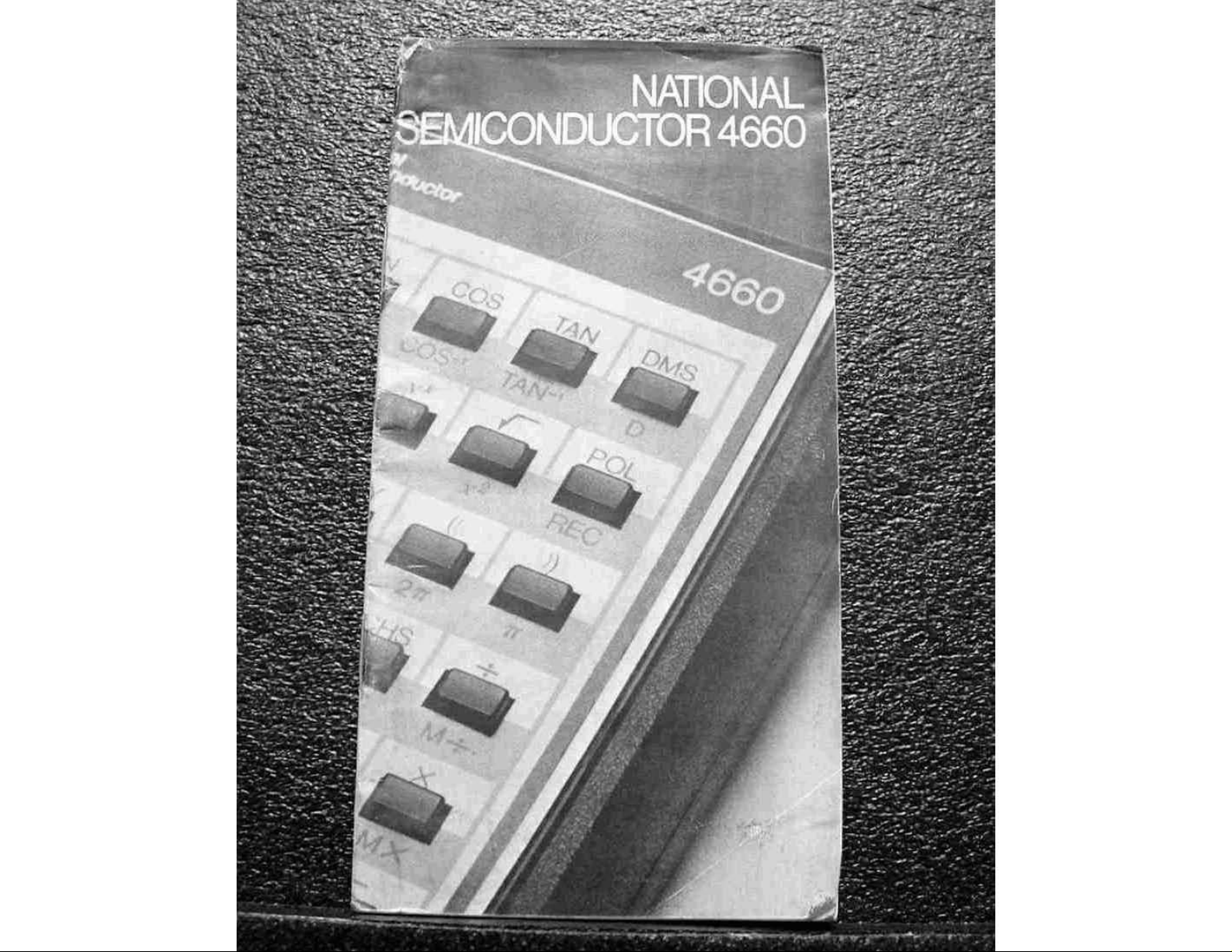
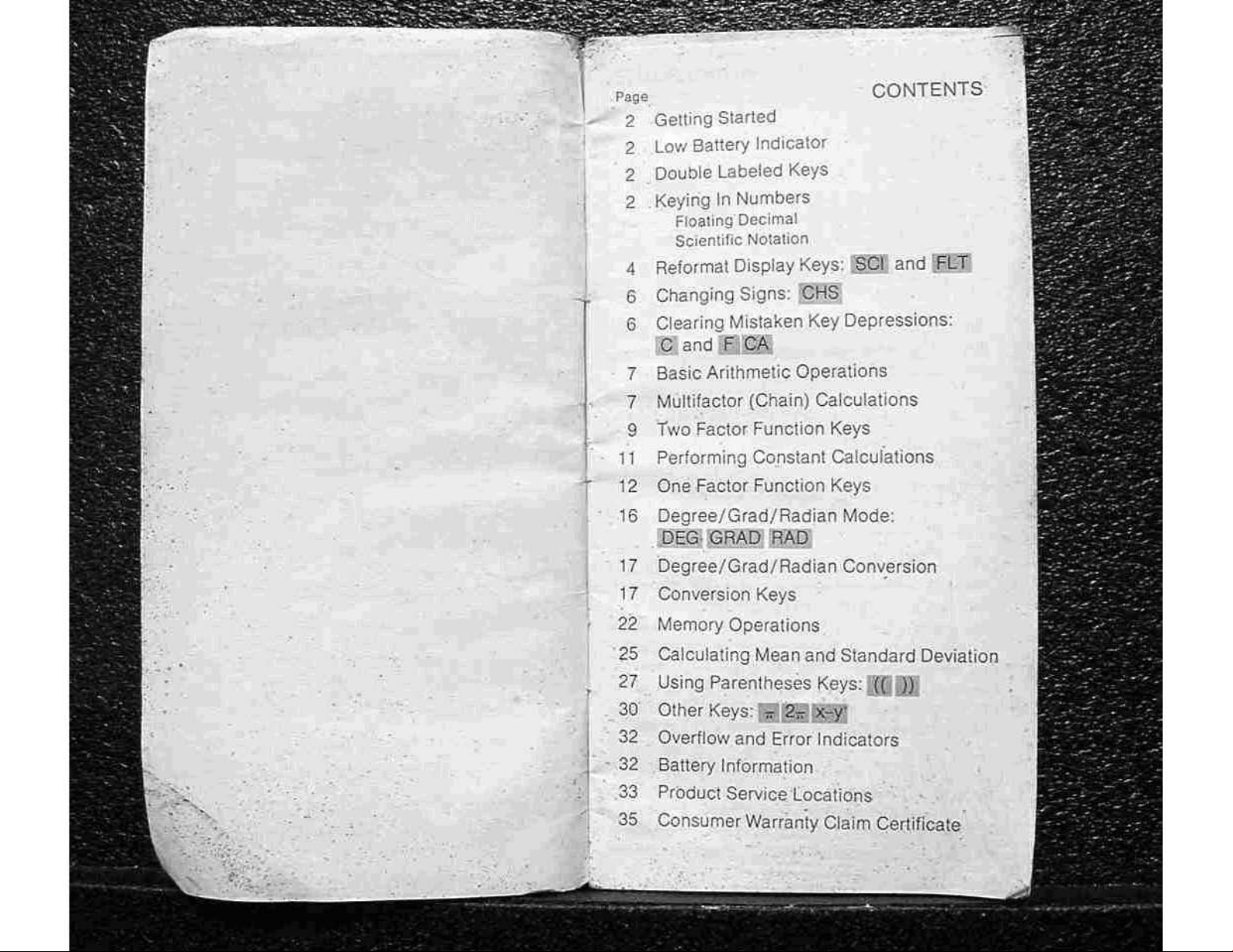
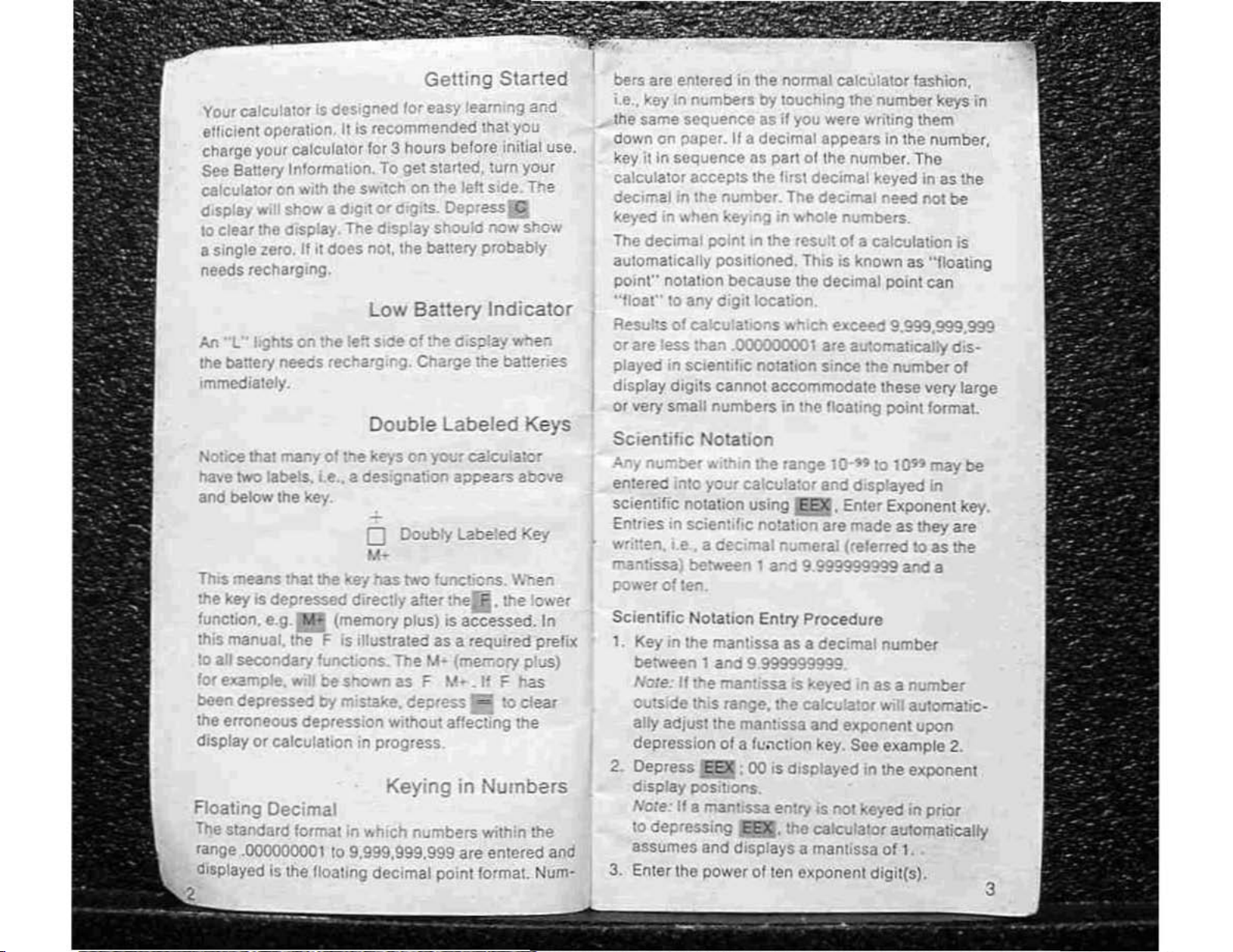
Getting Started
Your
calculator15designed
erhclent operallon11is re<»mmendl!d
charge
see
cateuL1101'
dISplay Wll
10
• slnglezetO. If II
needsrecharging,
All
tile
Immediately.
your calculalOr
Ballltty
dear
Inlof/nahon. To
On
With the .sw,tch
shows
ltIe(lI.splay. The dIsplay sl'\l)Uld
d~'tor(lIg11S.
don
'l
IIghtsonthele~srdeofthe(lrs~aywtJe'n
battery
neeGS
red\vs,ng
foreuy
lor3hours
Qet
slalted,
on
nol,
Ih,
baltery
low
Battery Indicator
Charge
Double
~otiCe
have
and
ThIs
me
function. e.g
this manual, F
lOaUsecondary
lorexample
been
the erroneous dep(l!'$$.on
displayorcalCulatiOninprogress
thai
many
OIl'll!
TWO
lIIbels,
below
the
I.,e,.
key.
a
de~llgnation
o
M-
means tha11he
keyisdepressed
....
depressedbymistake.
WI
dUl!C11y
(memory
Is
Illustrated as a
IU1ICtIOos..
olItles!'lownas
keys
has
The
w,lhout
on
)'OCr C'ilIQ;l2.ICr
Doubly
two
after
pll.ls) is
M·
F
depress
Keying in Numbers
Aeating
The
ringe
ell'played
2
Decimal
Sland,uel
,0ס0ooooo1
formalin
Is
the lIeahng
109.999.999.999 are
...
hlch
decImal
numbers
leam"'9
mal
belore inilJal use.
turn
and
you
your
me left .s,de. The
Depress
now
show
probably
Ihe
ballenes
labeled
appears
labeled
llJ!lCtJCrlS.
the
accessed.
requ!red
(me.rr.ory
M~_lf
•
the
F
Keys
above
K~
When
lower
In
prelix
plus)
has
to cfeaI
aft'eeting lhe
point
withIn
formal.
the
entcred
Num-
and
bel'S
anI
enlcl&dinthe
Key
In
i.e,.
J"
the 58me
Oownonpaper. II a
key
illn
calcu1410r
decImalinIhe
keyed
The
automatically poSllroned.
point"' nOI&Ilon
"Iloat"10any
ResultsofcalCtJlallOns
or
va
played
display
or
very
SCientifIC
Any
erl:eree ,nto
sClenllric no18llOn
EntriesInscien:.ll(:
wtll:en.Ie,a
""mbels
.sequence
sequence as
accepts
in
....
hen
dectmAI
Ies.s
than
In sclenllflC
digits
small
num~
number.
k~,f'g
pcinl
because
digrt location.
.0ס0ooooo1
cannet
numbersinme
Notation
...
,th1n
yow
dl!'CJmAl n!Jl'nela!
rnantissa) between 1
power
Scientific
1.
Key
of
ten,
Itt
Notation
!he
man\.is.sa
between1and
Nole.
II
the mantissa
OUtside
tlM
range.
normal calCulalor fashion.
by
IOUChlng
as ir you were
decimal
pan
me
IUSI
The
in
WhOle numbers.
Itt
!he
\II
natallon
accommodate these
me range
calctJla:or
using
natallan
and
Entry
a.sadec,mal
9 999999999
IS
1Jle
ally 21:llustlhe manllSsa
depressiOn01a flli'lcliOn key. See
2_
Depress
dllplay
pOSll1cns-
; 00
is
Olsplllyed In
NOle.-tIa manhSSa entryisnol
to
depre.sslng • !he
assumes
3.
Enler
end
the
poweroflen
elisplays a mantissaofI.
the
number
wrillng!hl!fn
appealsInthe
ollhe
number.
deCimal
dec1l1\81
result
Thisisknownas"lloatll'lg
the eleelmal
!'\len
are automatteaUy
s,nce
and
ve
9 999999999
Procedure
keyed
calallator
and
calculator
ellponent ellgll(s).
keyedinas
need tIC'
ola
ealelJla\ion Is
pelnt
eUN(!
the:
floaung POint
10·"
to
dISplayed
• Enter
Exponenl
madeas!hey
(relerred10as
number
inasa
WlQ
ellponent
example
lhe
keyedinprior
keys tn
number,
The
the
be
can
9,999.999,999
elIS-
number
10"
of
\rery
large
formaL
maybe
In
key.
are
me
and
a
number
automaac-
upon
2.
exponent
8\llOmaticaily
3
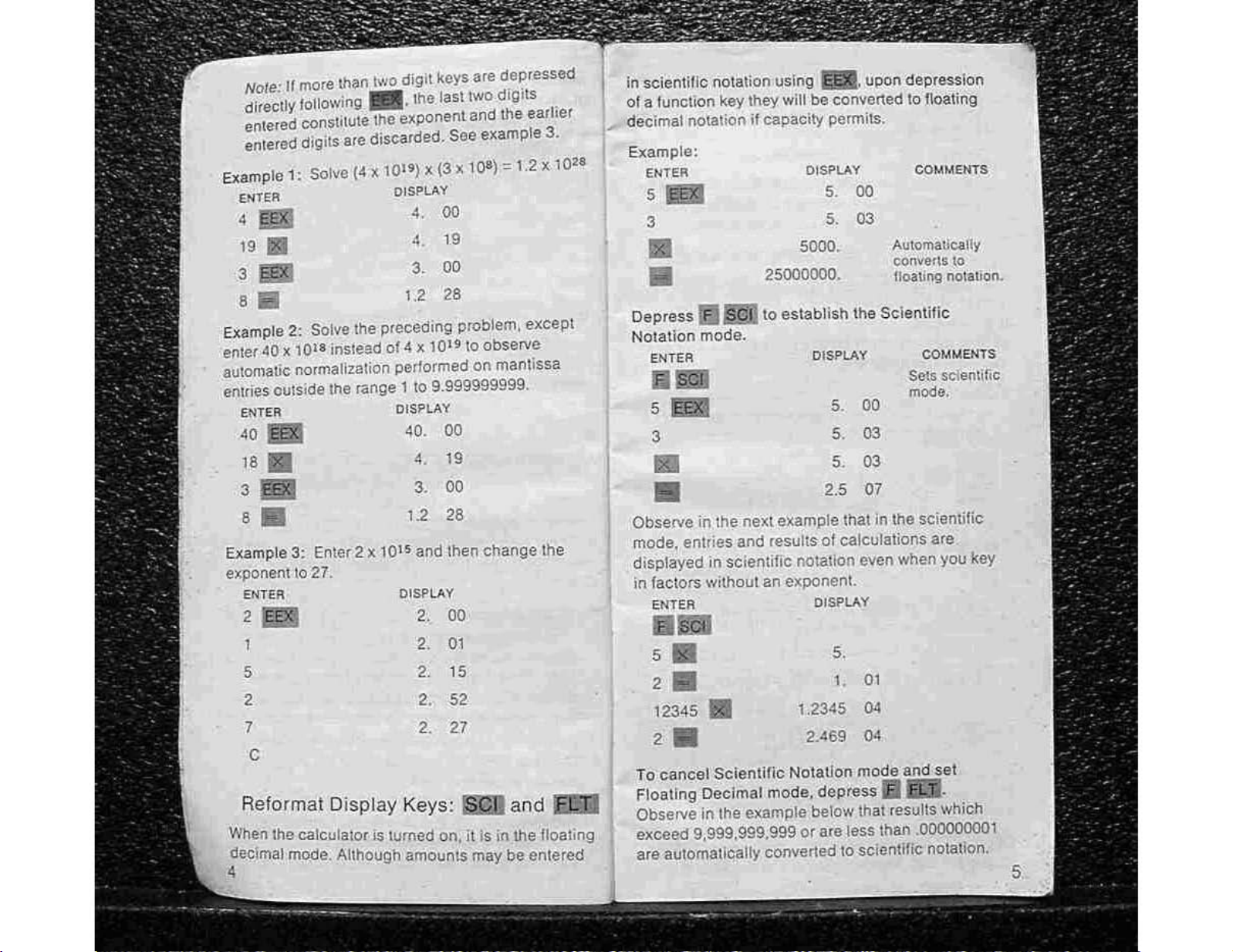
Note:
It
more than two digit keys
directly following
entered constitute
enleted digitsare discarded. See example
Example 1: Solve(4x 101t)
EN"TER
4 4. 00
19
..
3
8 • 1.2 28
Example2:Solve the preceding problem, except
enter
40
x
lOla
automatic normalization petlormedonmantissa
entries outside the range 1 to 9.999999999.
ENTER
40 40.
Example 3: Enter 2 x
exponOn!
ENTER
to 27.
2
•.
the lastlwO digIts .
1/Ie
eJlponent and the earlier
X.
olSPLAY
4
3.
instead of<Ix 10
DISPLAY
4. 19
3.
1.2 28
101~
and then chatlge the
DISPLAY
2.
ale
(3x10')::
19
00
lt
10
observe
00
00
00
d.e~ressed
3.
1.2 X10
28
In
scientitlc nOlalion using
01
a function key they willbeconvened to l10ating
"'
decimall'lOtalion it capacity permits.
Example:
ENTER
5
IEII
3
•
25000000.
••
DISPLAY
5.
5 03
5000.
upon depression
COMMENTS
00
AlltOlllatical1y
converl.IO
tll)llti~
•
to
Depress
NOlation mode.
ENTER
eslablish
•
•
Observeinthe next okample thai in the
mode. enlries and resulls of calculations are
displayed in scientific nolallon even when you key
in
facl0rs
ENlER
withoul
an exponenl.
Ihe
OlSPLAY
5.
5.
5. 03
2.5 07
OISPLAY
Sclenl;fic
COMt.lENTS
SelS scientific
mOO9.
00
03
scienlilic
notation.
2.
0'
5 2
2
7
C
2.
2.
15
52
27
Reformat Display Keys; and
When
the calculator is turned onitisinthe Uoaling
decimal mode. Although amoun;s may be entered
,
5.
1.
01
•
12345 •
2.
To
cancel
Floating Decimal
Observeinlhe example
exceed
are automallcally converted to-sclenlitlc nolallon.
SclenUllc NotatIon mode and set
9,999.999.999
1.2345 04
2.469 04
mode.
or
depress
belOW
are lass than .000000oo1
thai
II
resul1s
which
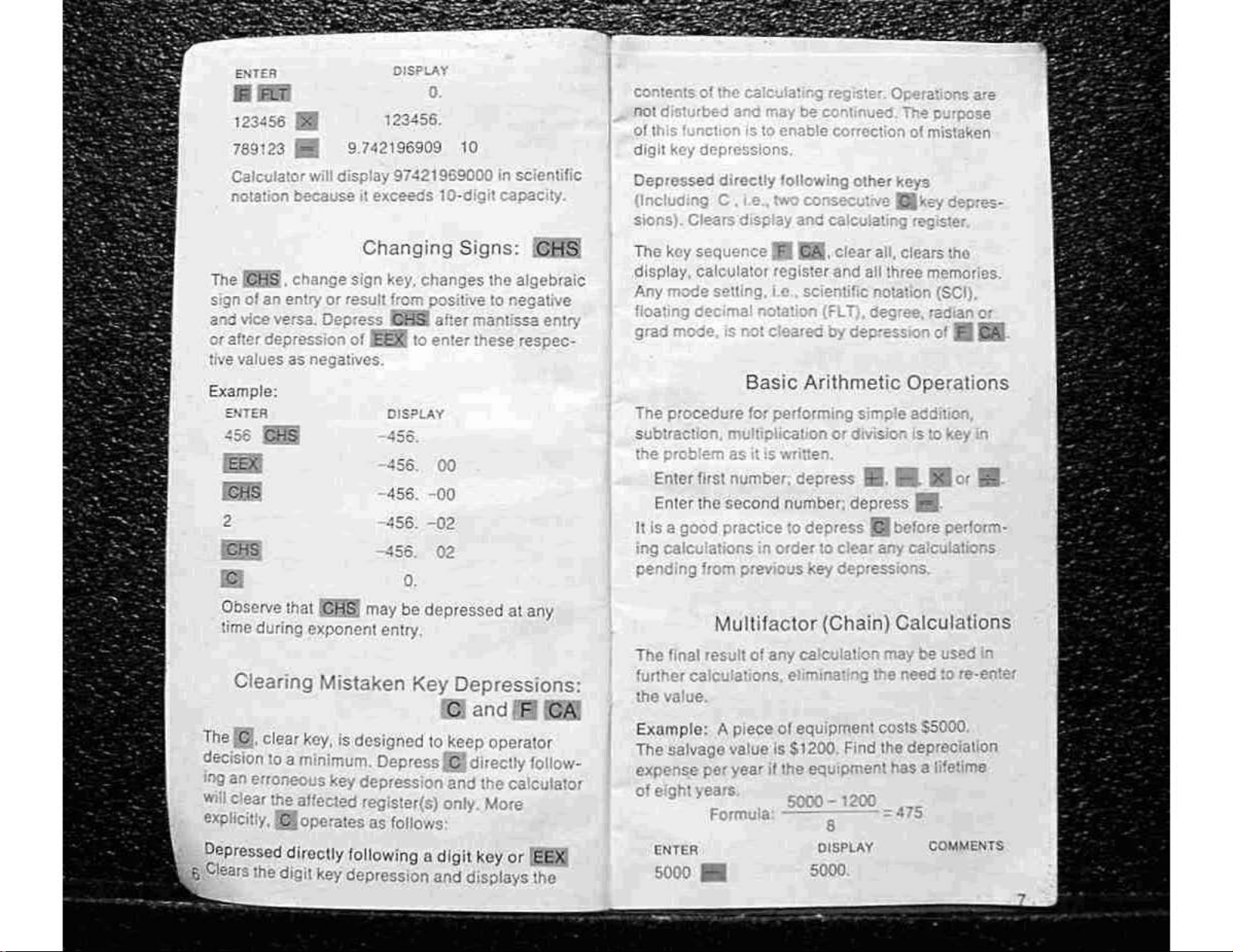
",..TEll
DISPLAY
•
123456 • 123456.
789123.
9.742196909 10
O.
conlenlS
1'101
ollhis
dlgll
Of
ditlturb&d
funcllon,s10
key aepressions.
the caleulallflg regISter. OpetalJOfIS are
an<:!
may
be
enable
CQnllOued.
collection01mistellen
The
Ilurpose
Calculator
nol8ill)fl because II
will
display
e~ceeds
9N219S0000
lO-dlgil
in
scientific
capacity.
Changing Signs:
The •
signofan entryorresult from
and vlce versa. Depress a:fler mantissa
or
after depression
I/Ve
vshJes as negatives.
Example:
E:.~lEll
2
Observe thaI maybedepressedatany
time
change
during
sign
key.
01
DISPLAY
-455.
-456.
-456.
-456.
-456.
O.
exponenl entry.
changes
positive
10 enter these respec-
tho
algebraic
to negative
00
-00
-02
02
enlfy
Depressed
(lnclu<!lng
siOns). Clears
The key sequence ,
display, calculator register
mode
Any
floattng decil'NlJ I"IOtalion
grad
directly
C.
setting.ie. scientifIC notallDn (SCI),
mode.
's
10Howing
I e., two COnseeulrve
display
IlOt clearedbydepressron
and calcuiating
Basic Arithmetic Operations
The
proeedule
SUbltSCllon, mult,plicaltOn
the
problemasills
Enlerflrst
Enler the
Illsagood
ing calculatIons
pending
flom
forperfOrming -simple addlllO(l,
written,
number;
second
practice10depress beforeperform-
pteV10US key dePl'essions.
depress
number,
in
ordertoclear
Multilactor
otnar
knys
akey
clear
alt. clears
liM
lIlIth'eo
(Fl
T), (Jagree, radian
or
dlVislon!s
.,
••
dopress
any
depres-
feogiSler,
tho
memories.
or
of
.11.
to key I/'l
01
••
•.
calculatior.s
(Chain) Calculations
Clearing Mistaken Key Depressions:
and
The
decision10a
Inganerroneous key
WIll
explicitly,
Oepressed
fj
Clears the
,clear
clearthe
digit
key, Is
minimum.
alleaed
operates
dIrectly
key
designed10keep
Depress
deoression
reglster(s) only. MOre
as
follows:
followingl1digit
depression
end
and
dlJeclJy
key
displays
the
operator
follow-
calculator
or
the
The floallesull of
fUrlhel ealculahOflS,
the
value.
Exompla:
Thesalvage value Is $1200. Find the deprGCiaJlon
expense
I
of
eIght
eNTER
5000
A piece
per
~·oars
Formula'
•
year
any
cakuJalionrnay
elimlnalng
of
equipment costs
il
tlle equipment
5000 _ 1200
•
OtSPu..y
5000
the
=415
need:o
haS
be
used
re-enlel"
S5OOO.
8 lifetime
COM~EtHS
In
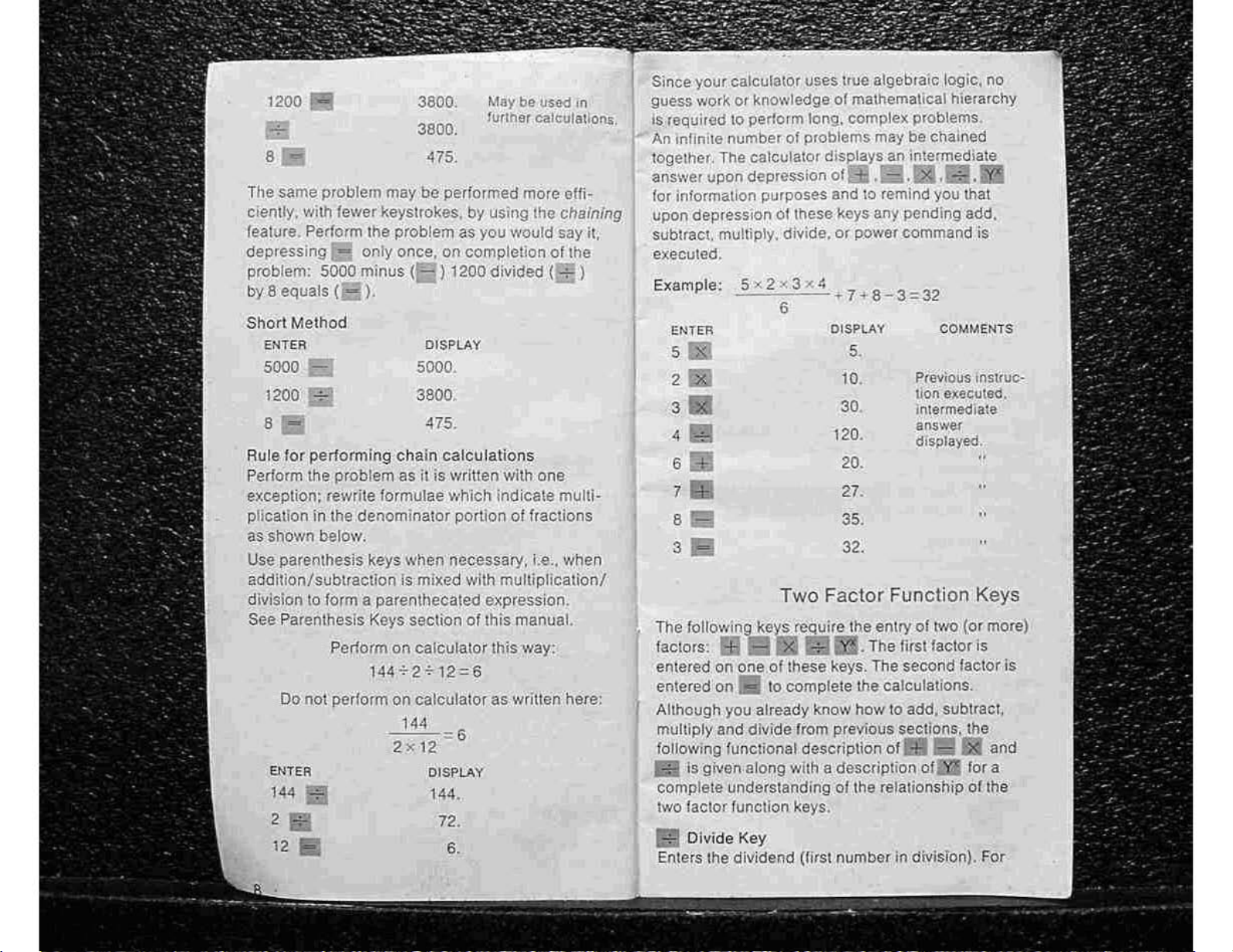
1200.
III
'.
The same problem may be performed more elfi-
clelllly. with fewer keystrokeS. by using the cha/nfng
fealure. Perform the problem as you Vlould say it,
depressing.
problem:
by 8 equals (
Short Method
ENTER
5000 •
Rule
for
performing chain
Perform the problem
excephon; rewrite formulae which indicate
plication in the denomlnalor portion01fraclions
as
shown below.
Use parenlhesis
addllion/subtracUon Is
dlYislon
See Parenthesis Keys section
to
Do not perlormoncalculatoraswrillan here:
ENTER
144
only once, on completionofthe
5000 minus ( ) 1200 divided ( : )
),
keys
form a parenthecated expression.
Perform
144';'2';'12=6
'Ill
3800.
3800.
475.
DISPLAY
5000,
3800.
475,
as
it is
When
mixed
on
calculator this Vial':
144
2)<
12
DISPLAY
144.
72.
"El
May be tIl5ed
fUrlhar caleu!aUolUi.
calculations
wrillen
necessary. I.e., Vlhen
_6
6.
with one
wUh
multipUcationl
of
this manual.
In
mUllI-
logic,
Since your calculator uses lrue algebraic
guess work or knowledge01malhemallcal hierarchy
Is
required to perform long. complex problems.
An tnHnire number of problems
together. The calculator
answer
lor
upon depression
subtract mulliply. divide,orpower command
executed,
Example:
upon depression of
inlormation purposes !!ndtoremind you that
ollhese
5'><2x3><;:\
EfH£Tl
dise!:.YS
6
5
2
3
4
6
7 27.
,.
3.
ml'lY
be chained
an intermediate
•••
koys any pending
...7"8-3=32
DISPLAY
,.,.,11
5.
10.
30.
120,
Previous
\Jon
Intermedlalll
BOSWIlf
dIsplayed.
20.
35.
32.
COMMENTS
no
adcl.
is
lnstruc-
8UCUted.
Two Factor Function Keys
The
fonowin~
factors:.
entered on oneoflhese keys. The second laclor is
entered
Although you already
multiplyand divide from previous sections; the
following
• Is given along with e description
complete unde/standing
IWO
Enters the dividend (Iirst number
on.
functional descripUon of
lactor lunclion keys,
Divide Key
s require fhe entryoftwo (or more)
•The firsl factof
10
complele the calculaliolls,
know
how
to add,
01
01
the relalionship of the
In
diviSfon). For
subtracT,
II
• and
is
for a
