Page 1

VXI-1000
Rackmount Adapter Kit
Installation Guide
bus
July 1990 Edition
Part Number 320265-01
© Copyright 1990 National Instruments Corporation.
All Rights Reserved.
Page 2

National Instruments Corporate Headquarters
6504 Bridge Point Parkway
Austin, TX 78730-5039
(512) 794-0100
(800) 433-3488 (toll-free U.S. and Canada)
Technical support fax: (512) 794-5678
Branch Offices:
Australia 03 879 9422, Belgium 02 757 00 20, Canada 519 622 9310, Denmark 45 76 73 22, France 1 48 65 33 70,
Germany 089 714 50 93, Italy 02 48301892, Japan 03 3788 1921, Netherlands 01720 45761, Norway 03 846866,
Spain 91 896 0675, Sweden 08 984970, Switzerland 056 45 58 80, U.K. 0635 523545
Page 3

Limited Warranty
The VXI-1000 rackmount adapter kit is warranted against defects in materials and workmanship for a period of one
year from the date of shipment, as evidenced by receipts or other documentation. National Instruments will, at its
option, repair or replace equipment that proves to be defective during the warranty period. This warranty includes
parts and labor.
A Return Material Authorization (RMA) number must be obtained from the factory and clearly marked on the
outside of the package before any equipment will be accepted for warranty work. National Instruments will pay the
shipping costs of returning to the owner parts which are covered by warranty.
National Instruments believes that the information in this manual is accurate. The document has been carefully
reviewed for technical accuracy. In the event that technical or typographical errors exist, National Instruments
reserves the right to make changes to subsequent editions of this document without prior notice to holders of this
edition. The reader should consult National Instruments if errors are suspected. In no event shall National
Instruments be liable for any damages arising out of or related to this document or the information contained in it.
EXCEPT AS SPECIFIED HEREIN, NATIONAL INSTRUMENTS MAKES NO WARRANTIES, EXPRESS OR IMPLIED,
AND SPECIFICALLY DISCLAIMS ANY WARRANTY OF MERCHANTABILITY OR FITNESS FOR A PARTICULAR
PURPOSE
OF
NATIONAL INSTRUMENTS WILL NOT BE LIABLE FOR DAMAGES RESULTING FROM LOSS OF DATA, PROFITS,
USE OF PRODUCTS, OR INCIDENTAL OR CONSEQUENTIAL DAMAGES, EVEN IF ADVISED OF THE POSSIBILITY
THEREOF
whether in contract or tort, including negligence. Any action against National Instruments must be brought within
one year after the cause of action accrues. National Instruments shall not be liable for any delay in performance due
to causes beyond its reasonable control. The warranty provided herein does not cover damages, defects,
malfunctions, or service failures caused by owner's failure to follow the National Instruments installation, operation,
or maintenance instructions; owner's modification of the product; owner's abuse, misuse, or negligent acts; and
power failure or surges, fire, flood, accident, actions of third parties, or other events outside reasonable control.
. CUSTOMER'S RIGHT TO RECOVER DAMAGES CAUSED BY FAULT OR NEGLIGENCE ON THE PART
NATIONAL INSTRUMENTS SHALL BE LIMITED TO THE AMOUNT THERETOFORE PAID BY THE CUSTOMER.
. This limitation of the liability of National Instruments will apply regardless of the form of action,
Copyright
Under the copyright laws, this book may not be copied, photocopied, reproduced, or translated, in whole or in part,
without the prior written consent of National Instruments Corporation.
Product names listed are trademarks of their respective manufacturers. Company names listed are trade names of
their respective companies.
Page 4
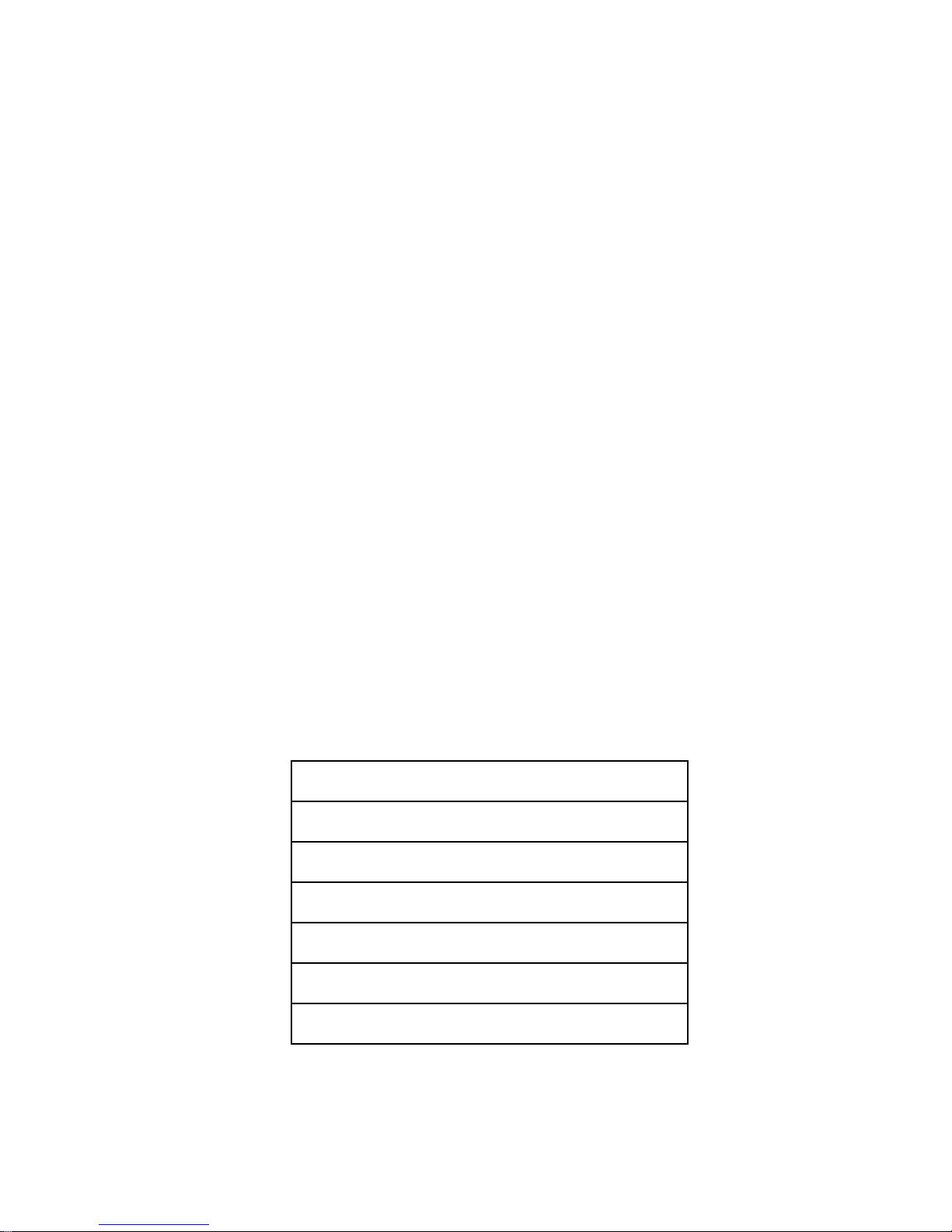
Introduction
The rackmount adapter kit is an option for the VXI-1000 mainframe. This manual discusses how
to assemble and install the kit and mount the mainframe. Illustrations are included to guide you
through the installation steps.
The kit adapts the VXI-1000 for mounting in a standard 19-inch wide rack. The depth between
the front and rear vertical rails can be no less than 22 inches and no more than 28 inches. The
VXI-1000 can be mounted flush with the front of the rack, or recessed up to three inches.
Warning: The equipment rack must either be bolted to the floor or include extension feet. An
unsecured rack is unsafe if the mainframe rackmounting assembly is extended on its
tracks.
Mounting Requirements
The rackmounted equipment configuration must meet the following requirements for rackmount
installation:
• A clear mounting space at least 7 inches high and 23 inches deep in a standard 19-inch
equipment rack.
• At least 2 inches clearance between the sides of mainframe and the sides of the rack for air
circulation.
Note: You may need to remove the VXI-1000's top and bottom covers to prevent interference
with equipment mounted directly above or below the VXI-1000.
What Your Kit Should Contain
Your rackmount adapter kit should contain the following components:
Components
Adjustable Mounting Bracket Assemblies (2)
Chassis Track Sections (2)
Stationary Track Sections (2)
Intermediate Track Sections (2)
Rear Mounting Brackets (2)
8-32 Pan Head Screws (12)
(continues)
© National Instruments Corporation 1 VXI-1000 Rackmount Adapter Kit Installation Guide
Page 5

Components
(continued)
10-32 x 5/16 inch Pan Head Screws (8)
10-32 x 3/8 inch Pan Head Screws (12)
Bar Nuts (6)
L Brackets (2)
Front Cover Panel with 1/4 Turn Fasteners
Make sure each of these items is in your kit. If any item is missing, contact National
Instruments.
Tools Required
You will need the following tools to assemble the rackmount adapter kit:
• No. 1 Phillips screwdriver
• No. 2 Phillips screwdriver
• Small pointed tool, such as a scribe or punch
Mounting Bracket, Chassis Section, and Front Panel
Installation
Refer to Figures 1, 2, and 3 for the following instructions.
Step 1. Remove the Carrying Handle
With the mainframe in the upright or "tower" position, pull up on the instrument carrying handle
to expose the small holes on each handle mount. Carefully push a scribe or punch into one of the
holes while pulling the handle toward the center. This releases the handle retaining spring. Once
the spring is released, remove the scribe and continue to pull the handle until it disengages from
the handle mount. Repeat this procedure for the other handle mount, then store the handle for
future use.
VXI-1000 Rackmount Adapter Kit Installation Guide 2 © National Instruments Corporation
Page 6

Step 2. Remove the Top and Bottom Covers
Detach the top and bottom covers by removing the 14 pan head screws that secure each cover to
the mainframe. If you want to mount the VXI-1000 within a 7-inch high (4U) space directly
above or below other pieces of equipment, store the covers and screws for future use, and
proceed to step 3. Otherwise, remove the eight rubber feet from the covers and re-install the
covers on the mainframe. Store the feet and mounting hardware for future use.
Top Cover
Handle Release Holes (2)
Handle Mount (2)
Handle
Pan Head Screws
(14 Each Cover)
Bottom Cover
Rubber Feet (8)
Rear
Figure 1. Carrying Handle and Covers
Step 3. Install the Adjustable Mounting Bracket Assemblies
Place one of the adjustable mounting bracket assemblies on the right side of the mainframe. Use
four of the 8-32 pan head screws to secure the bracket. Repeat this procedure to secure the other
bracket assembly to the left side.
© National Instruments Corporation 3 VXI-1000 Rackmount Adapter Kit Installation Guide
Page 7

Handle
r
Front
Chassis Track Section
10-32 x 5/16" Chassis Track Mounting Screws (4)
Adjustable Mounting
Bracket
"L" Bracket
Mounting Area
Top Cover
Front Cove
8/32 Bracket Mounting Screws (4)
Bottom CoverPan Head Screws (8)
Figure 2. Adjustable Mounting Bracket and Chassis Section (Right Side View)
VXI-1000 Rackmount Adapter Kit Installation Guide 4 © National Instruments Corporation
Page 8

Step 4. Install the Chassis Track Section
Remove the chassis track sections from the shipping carton. Notice that there are right and left
sections. Properly orient and mount the right chassis section to the adjustable mounting bracket,
using four of the 10-32 x 5/16 inch pan head screws. Repeat this procedure to install the left
chassis section.
Step 5. Adjust the Mounting Bracket for Recessed Mounting
The adjustable mounting bracket is shipped from the factory in the flush mount position. For
recessed mounting, loosen the eight pan head screws on each bracket and extend the brackets as
required (see Figure 2). Be sure to retighten the screws.
Step 6. Install the Front Cover Panel (Recessed Mount Only)
The cover panel gives a finished appearance and protects instrument modules and cabling. To
accommodate the front panel installation, the mainframe must be recessed (see step 5) with
adequate clearance between the cover panel and the instrument cables. The front panel attaches
to the adjustable bracket assemblies with two L brackets, as shown in Figure 3. Secure each L
bracket to bracket assemblies using two 8-32 pan head screws. Secure the front cover to the L
brackets with 1/4 turn fasteners.
"L" Brackets
Figure 3. L Bracket Installation (Front View)
© National Instruments Corporation 5 VXI-1000 Rackmount Adapter Kit Installation Guide
Page 9

Track Installation
Refer to Figures 4, 5, and 6 for the following instructions.
1. Measure the distance between the front and rear rails (depth between the front and rear
vertical rails can be no less than 22 inches and no more than 28 inches).
2. Attach a rear mounting bracket to each stationary track section. Use two 10-32 x 3/8 inch
pan head screws and one bar nut for each assembly. Choose an alignment to match the rail
spacing. Do not fully tighten the screws. The front rail mounting method is shown in Figure
5. Figures 6a and 6b illustrate the rear rail mounting methods for deep and shallow racks,
respectively.
3. Install the stationary track assemblies into the rack. Use four 10-32 x 3/8 inch pan head
screws to secure each track assembly to the rack rails. Use bar nuts if the rack rail holes are
not threaded. Tighten the rack rail screws enough to secure the stationary track assemblies to
the rack while still allowing movement. Fully tighten the screws that attach the rear
mounting brackets to the stationary sections.
4. Slide the intermediate track sections into the stationary tracks so they lock in their extended
positions.
5. Carefully lift the mainframe into place so the chassis track sections align with the
intermediate track sections. Slide the chassis tracks into the intermediate tracks and push the
mainframe halfway into the rack. It will stop at the first detent.
6. The sliding track sections should align themselves as the mainframe is pushed into the rack.
Tighten all loose screws.
If the tracks do not operate smoothly, loosen the screws that secure the stationary track sections
to the front and rear rails. Center the mainframe assembly, allowing the tracks to seek their
proper position, then retighten the screws.
The tracks require no lubrication because of their special finish.
VXI-1000 Rackmount Adapter Kit Installation Guide 6 © National Instruments Corporation
Page 10

Chassis
r
Track
10-32 x 3/8" Pan Head
Screws (4)
Stationary
Track
Automatic
Latches
Rear Mounting
Bracket
Stop Latch
Hole
Intermediate
Track
10-32 x 3/8" Pan Head
Screws (2)
Flat Ba
Nuts
Figure 4. Track Installation (Right Assembly Shown)
Bar Nut
(Use If the Front Rail Is Not Tapped)
10-32 x 3/8"
Pan head screws
© National Instruments Corporation 7 VXI-1000 Rackmount Adapter Kit Installation Guide
Figure 5. Front Rail Mounting Method
Page 11

A. Deep Rack Mounting
Rear Rail
10-32 x 3/8"
Pan Head
Screw
Rear
Rail
Bar Nut
Flush with Rear Rack Rail
10-32 x 3/8"
Pan Head
Screw
Bar Nut
B. Shallow Rack Mounting
Figure 6. Rear Rail Mounting Methods
Flush
with Rear
Rack Rail
VXI-1000 Rackmount Adapter Kit Installation Guide 8 © National Instruments Corporation
Page 12

User Comment Form
National Instruments encourages you to comment on the documentation supplied with our
products. This information helps us provide quality products to meet your needs.
Title: VXI-1000 Rackmount Adapter Kit Installation Guide
Edition Date July 1990
Part Number: 320265-01
Please comment on the completeness, clarity, and organization of the manual.
If you find errors in the manual, please record the page numbers and describe the errors.
Thank you for your help.
Name
Title
Company
Address
Phone ( )
Mail to: Technical Publications
National Instruments Corporation
6504 Bridge Point Parkway, MS 53-02
Austin, TX 78730-5039
