National Instruments USRP-2900, USRP-2901 Getting Started Manual
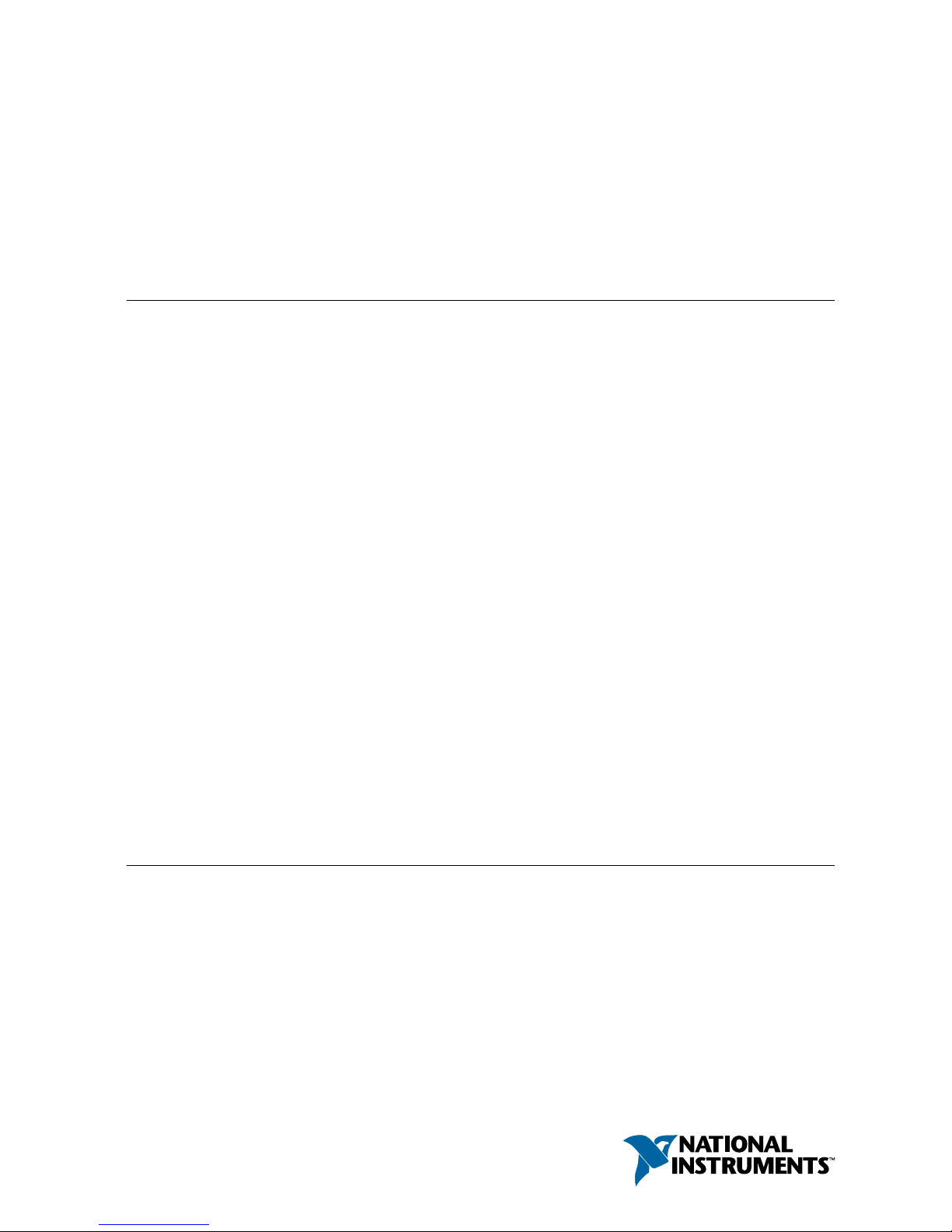
GETTING STARTED GUIDE
NI USRP-2900/2901
Universal Software Radio Peripheral
This document explains how to install, configure, and test your NI universal software radio
peripheral (USRP) 2900 or 2901 (NI 290x) device.
Contents
Electromagnetic Compatibility Guidelines...............................................................................1
Verifying the System Requirements..........................................................................................2
Unpacking the Kit..................................................................................................................... 2
Verifying the Kit Contents................................................................................................ 3
Preparing the Environment....................................................................................................... 4
Installing LabVIEW Communications System Design Suite................................................... 4
Installing NI-USRP Software....................................................................................................5
Installing NI 2900/2901 Devices.............................................................................................. 5
Configuring NI 2900/2901 Devices..........................................................................................6
Confirming USB Connection............................................................................................6
Changing the Device ID....................................................................................................6
Programming the NI 2900/2901............................................................................................... 8
NI-USRP Instrument Driver............................................................................................. 8
Using Examples................................................................................................................ 8
Troubleshooting........................................................................................................................ 8
Why Doesn't the USRP Device Appear in MAX?............................................................8
Why Doesn't the USRP Device Appear in the NI-USRP Configuration Utility?.............9
Front Panels and Connectors.....................................................................................................9
Direct Connections to the NI 290x................................................................................... 9
NI USRP-2900 Connectors and LEDs..............................................................................9
NI USRP-2901 Connectors and LEDs............................................................................ 11
Worldwide Support and Services............................................................................................ 13
Electromagnetic Compatibility Guidelines
This product was tested and complies with the regulatory requirements and limits for
electromagnetic compatibility (EMC) stated in the product specifications. These requirements
and limits provide reasonable protection against harmful interference when the product is
operated in the intended operational electromagnetic environment.
This product is intended for use in industrial locations. However, harmful interference may
occur in some installations, when the product is connected to a peripheral device or test object,
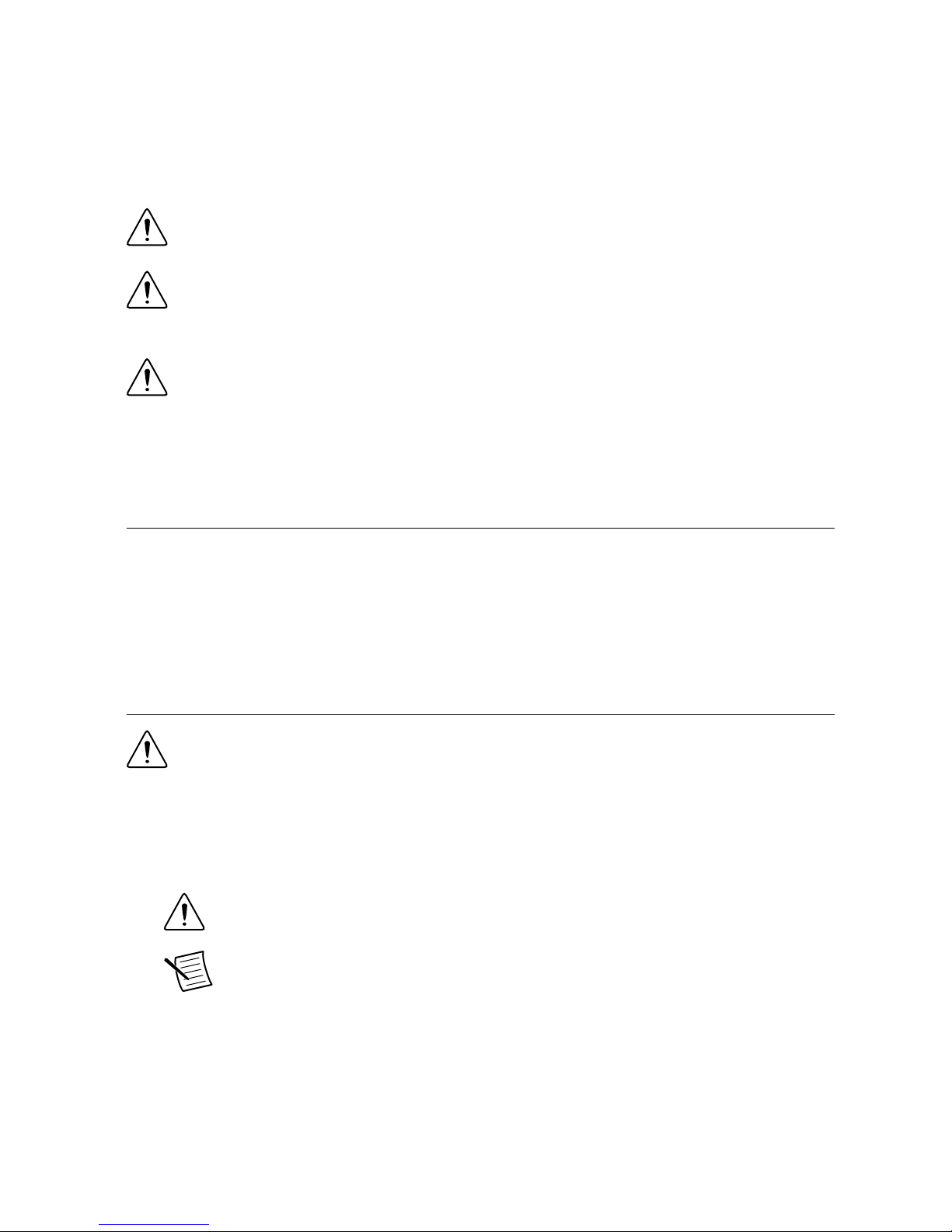
or if the product is used in residential or commercial areas. To minimize interference with
radio and television reception and prevent unacceptable performance degradation, install and
use this product in strict accordance with the instructions in the product documentation.
Furthermore, any changes or modifications to the product not expressly approved by National
Instruments could void your authority to operate it under your local regulatory rules.
Caution To ensure the specified EMC performance, operate this product only with
shielded cables and accessories.
Caution To ensure the specified EMC performance, the length of all I/O cables
except those connected to the Ethernet and GPS antenna ports must be no longer
than 3 m (10 ft).
Caution This product is not approved or licensed for transmission over the air
using an antenna. As a result, operating this product with an antenna may violate
local laws. Ensure that you are in compliance with all local laws before operating
this product with an antenna.
Verifying the System Requirements
To use the NI-USRP instrument driver, your system must meet certain requirements.
Refer to the product readme, which is available on the driver software media or online at
ni.com/manuals, for more information about minimum system requirements,
recommended system, and supported application development environments (ADEs).
Unpacking the Kit
Caution To prevent electrostatic discharge (ESD) from damaging the device,
ground yourself using a grounding strap or by holding a grounded object, such as
your computer chassis.
1. Touch the antistatic package to a metal part of the computer chassis.
2. Remove the device from the package and inspect the device for loose components or any
other sign of damage.
Caution Never touch the exposed pins of connectors.
Note Do not install a device if it appears damaged in any way.
3. Unpack any other items and documentation from the kit.
Store the device in the antistatic package when the device is not in use.
2 | ni.com | NI USRP-2900/2901 Getting Started Guide
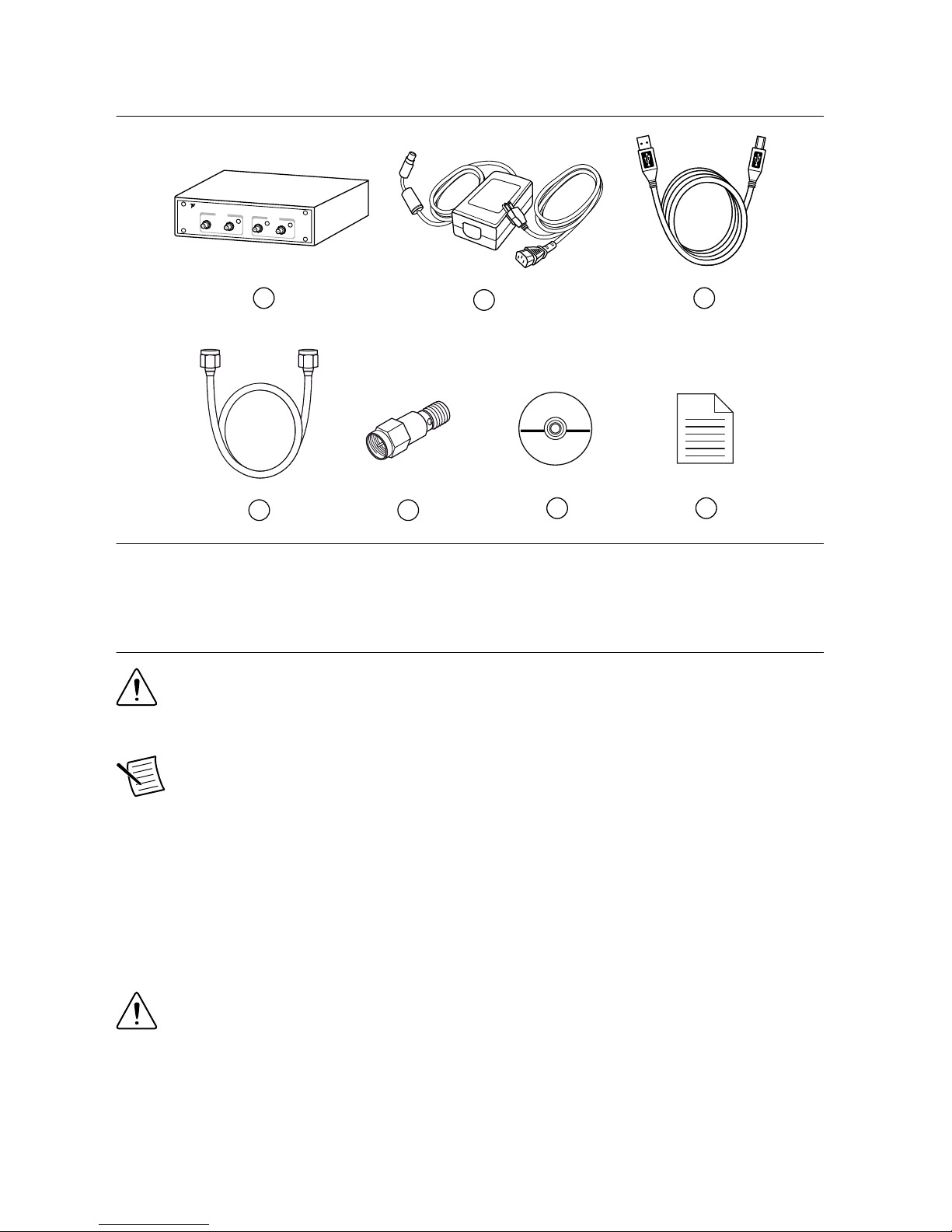
Verifying the Kit Contents
6
7
31
TX OUTPUT MAX +20 dBm, RX INPUT MAX -15 dBm, ALL RF PORTS 50 Ω
RF 0
TX1 RX1
RX2
TX1 RX1
RX2
RF 1
NI USRP-2901
70 MHz–6 GHz
N
A
T
IO
N
AL
INSTRUMENTS
Designed by Ettus Research
2
54
1. NI 2900 or NI 2901 Device
2. AC/DC Power Supply and Power Cable (Included
Only in NI 2901 Kits)
3. USB 3.0 Cable
4. SMA (m)-to-SMA (m) Cable
5. 30 dB SMA Attenuator
6. Driver Software Media
7. NI USRP-2900/2901 Getting Started Guide (This
Document)
Caution If you directly connect or cable a signal generator to your device, or if
you connect multiple USRP devices together, you must connect a 30 dB attenuator
to the RF input (RX1 or RX2) of each receiving USRP device.
Note The driver software media installs the NI-USRP driver software and
electronic documentation, including the NI-USRP Help, the NI-USRP Readme, and
device specifications. After installation, you can access NI 2900/2901
documentation at Start»All Programs»National Instruments»NI-USRP»
Documentation.
Other Required Items
In addition to the kit contents, you must provide the following additional items:
• Computer with available USB 3.0 or USB 2.0 interface.
Caution This product is not approved or licensed for transmission over the air
using an antenna. As a result, operating this product with an antenna may violate
local laws. Ensure that you are in compliance with all local laws before operating
this product with an antenna.
NI USRP-2900/2901 Getting Started Guide | © National Instruments | 3
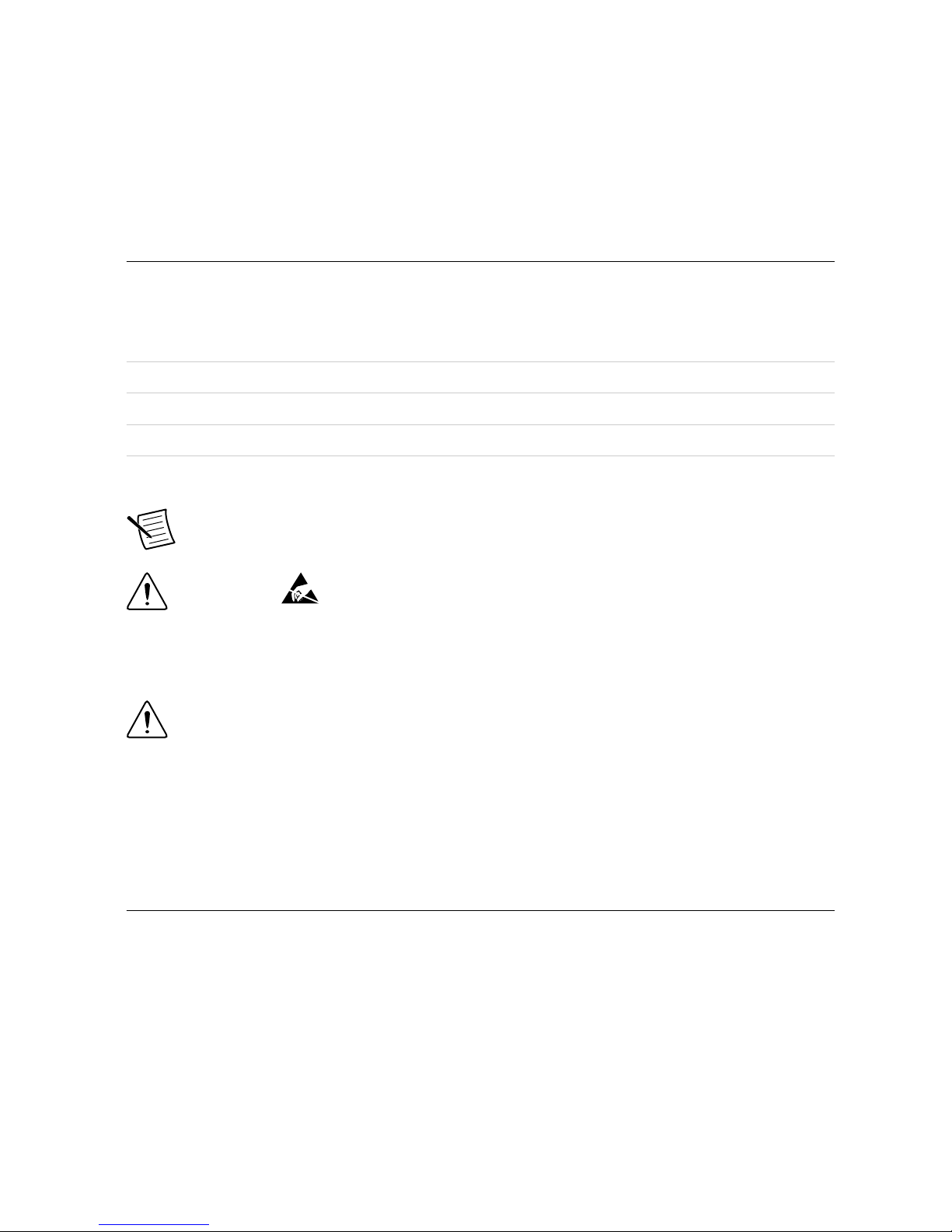
Optional Items
• Additional SMA (m)-to-SMA (m) cables to connect both channels with external devices
or to use the REF IN and PPS IN signals
• 6 V, 3 A external DC power connector
Preparing the Environment
Ensure that the environment you are using the USRP device in meets the following
specifications.
Operating temperature
0 °C to 55 °C
Operating humidity 10% to 90% relative humidity, noncondensing
Pollution Degree 2
Maximum altitude 2,000 m
Indoor use only.
Note Refer to the USRP device specifications at ni.com/manuals for complete
specifications.
Caution When this symbol is marked on a product, the product could be
damaged if subjected to Electrostatic Discharge (ESD) on the connector pins of any
I/O port. To prevent damage, industry-standard ESD prevention measures must be
employed during installation, maintenance, and operation.
Caution Do not operate the NI 290x in a manner not specified in this document.
Product misuse can result in a hazard. You can compromise the safety protection
built into the product if the product is damaged in any way. If the product is
damaged, return it to NI for repair.
Installing LabVIEW Communications System
Design Suite
You must be an Administrator to install NI software on your computer.
1. Insert the USB software media into your computer. The installer should open
automatically.
If the installation window does not appear, navigate to the drive, double-click it, and
double-click autorun.exe.
4 | ni.com | NI USRP-2900/2901 Getting Started Guide
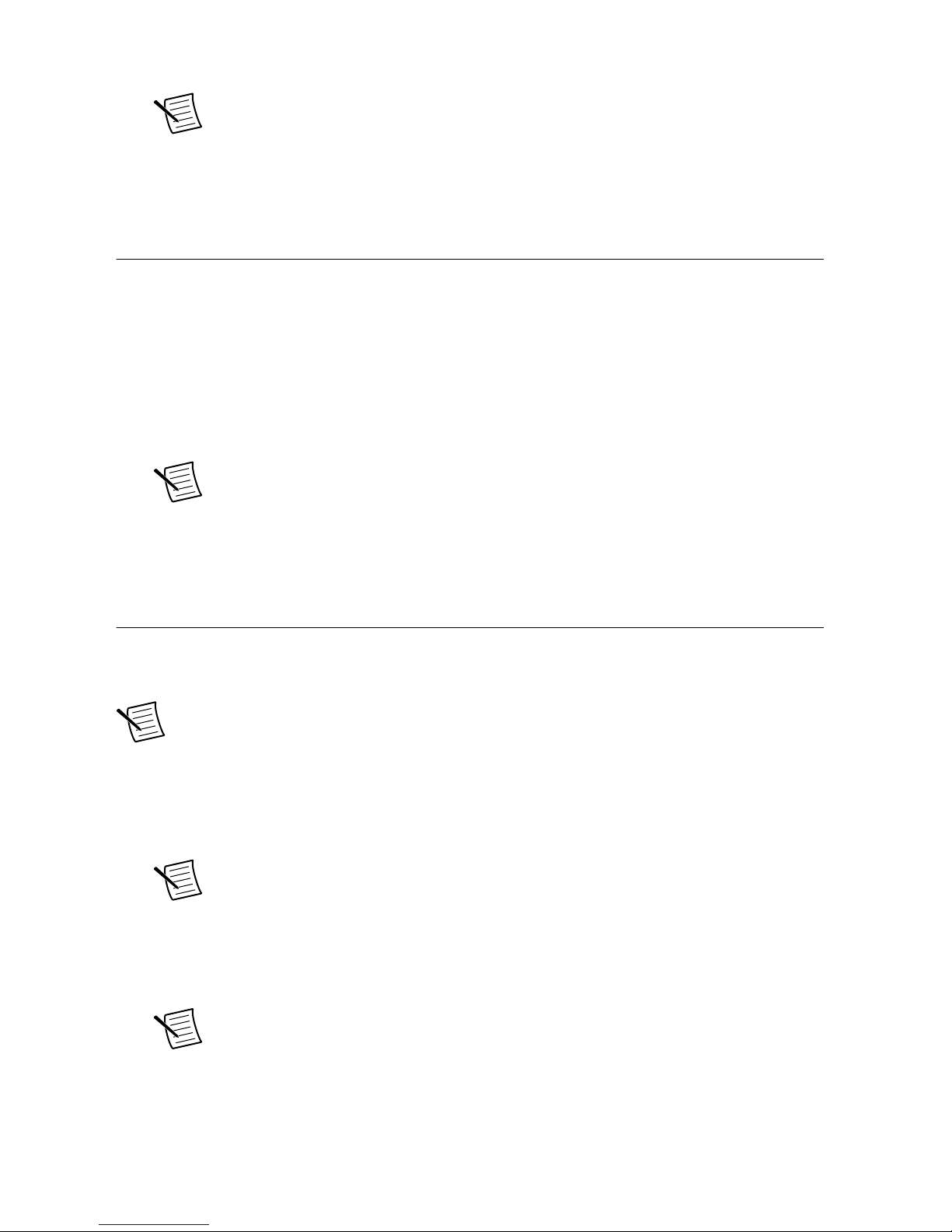
2. Follow the instructions in the installation prompts.
Note Windows users may see access and security messages during
installation. Accept the prompts to complete the installation.
3. When the installer completes, select Restart in the dialog box that prompts you to restart,
shut down, or restart later.
Installing NI-USRP Software
You must install LabVIEW Communications System Design software before you install NIUSRP.
1. Insert the driver software media into your computer. The installer should open
automatically.
If the installation window does not appear, navigate to the drive, double-click it, and
double-click autorun.exe.
2. Follow the instructions in the installation prompts.
Note Windows users may see access and security messages during
installation. Accept the prompts to complete the installation.
3. When the installer completes, select Restart in the dialog box that prompts you to restart,
shut down, or restart later.
Installing NI 2900/2901 Devices
Install LabVIEW Communications System Design Software and NI-USRP before you install
the hardware.
Note The NI 2900/2901 device connects to a host computer using a standard USB
connector and USB cable.
1. Power on the computer.
2. Attach the antenna or cable to the front panel terminals of the NI 2900/2901 device as
needed for your application.
3. Use the USB cable to connect the USRP device to the computer.
Note You can connect the USRP device to either a USB 3.0 or a USB 2.0
port. If you use a USB 2.0 port, the maximum achievable sample rate may be
reduced to 8 MS/s or less. NI recommends that you connect the device to an
external power supply when you use USB 2.0.
4. (Optional) Connect the AC/DC power supply to the PWR connector on the back panel of
the USRP device, and plug the power supply into a wall outlet.
Note If you plan to use both channels of the USRP device, NI recommends
that you connect the device to an external power supply. However, if you plan
to use only one channel, bus power may be acceptable.
You can connect and synchronize multiple NI 2900/2901 devices using an external Reference
Clock distribution system such as the Ettus Research OctoClock. However, USB performance
NI USRP-2900/2901 Getting Started Guide | © National Instruments | 5
