National Instruments sbRIO-9611, sbRIO-9612, sbRIO-9632, sbRIO-9632XT, sbRIO-9612XT User Manual
...Page 1
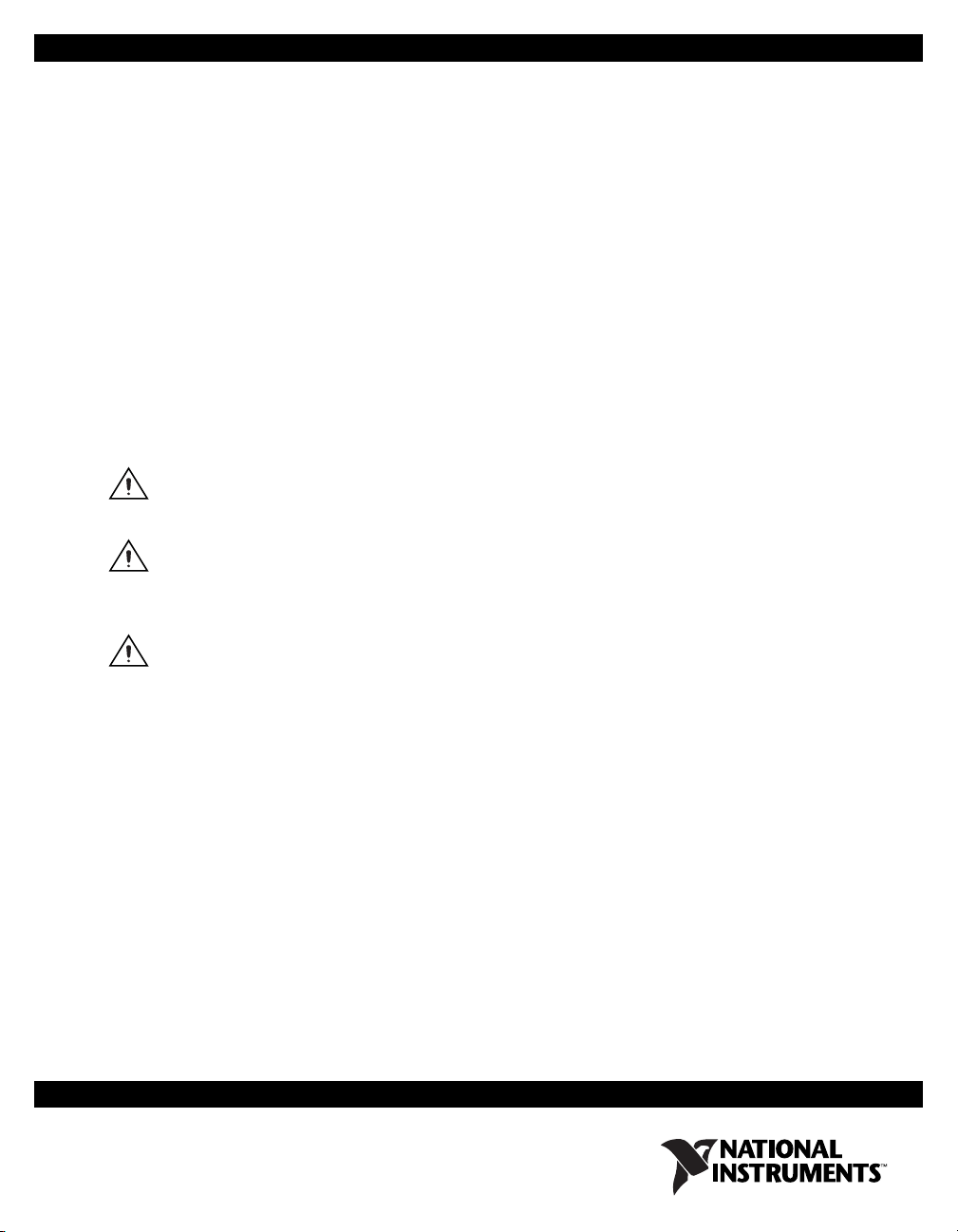
USER GUIDE
NI sbRIO-961x/963x/964x and
NI sbRIO-9612XT/9632XT/9642XT
Single-Board RIO OEM Devices
This document provides dimensions, pinouts, connectivity information,
and specifications for the National Instruments sbRIO-9611, sbRIO-9612,
sbRIO-9612XT, sbRIO-9631, sbRIO-9632, sbRIO-9632XT, sbRIO-9641,
sbRIO-9642, and sbRIO-9642XT. The devices are referred to inclusively in
this document as the NI sbRIO-961x/9612XT/963x/9632XT/964x/
9642XT.
Caution The NI sbRIO-961x/9612XT/963x/9632XT/964x/9642XT must be installed
inside a suitable enclosure prior to use. Hazardous voltages may be present.
Caution National Instruments makes no product safety, electromagnetic compatibility
(EMC), or CE marking compliance claims for NI sbRIO devices. The end-product supplier
is responsible for conformity to any and all compliance requirements.
Caution Exercise caution when placing the NI sbRIO devices inside an enclosure.
Auxiliary cooling may be necessary to keep the device under the maximum ambient
temperature rating for the NI sbRIO device. Refer to Specifications section for more
information about the maximum ambient temperature rating.
Page 2
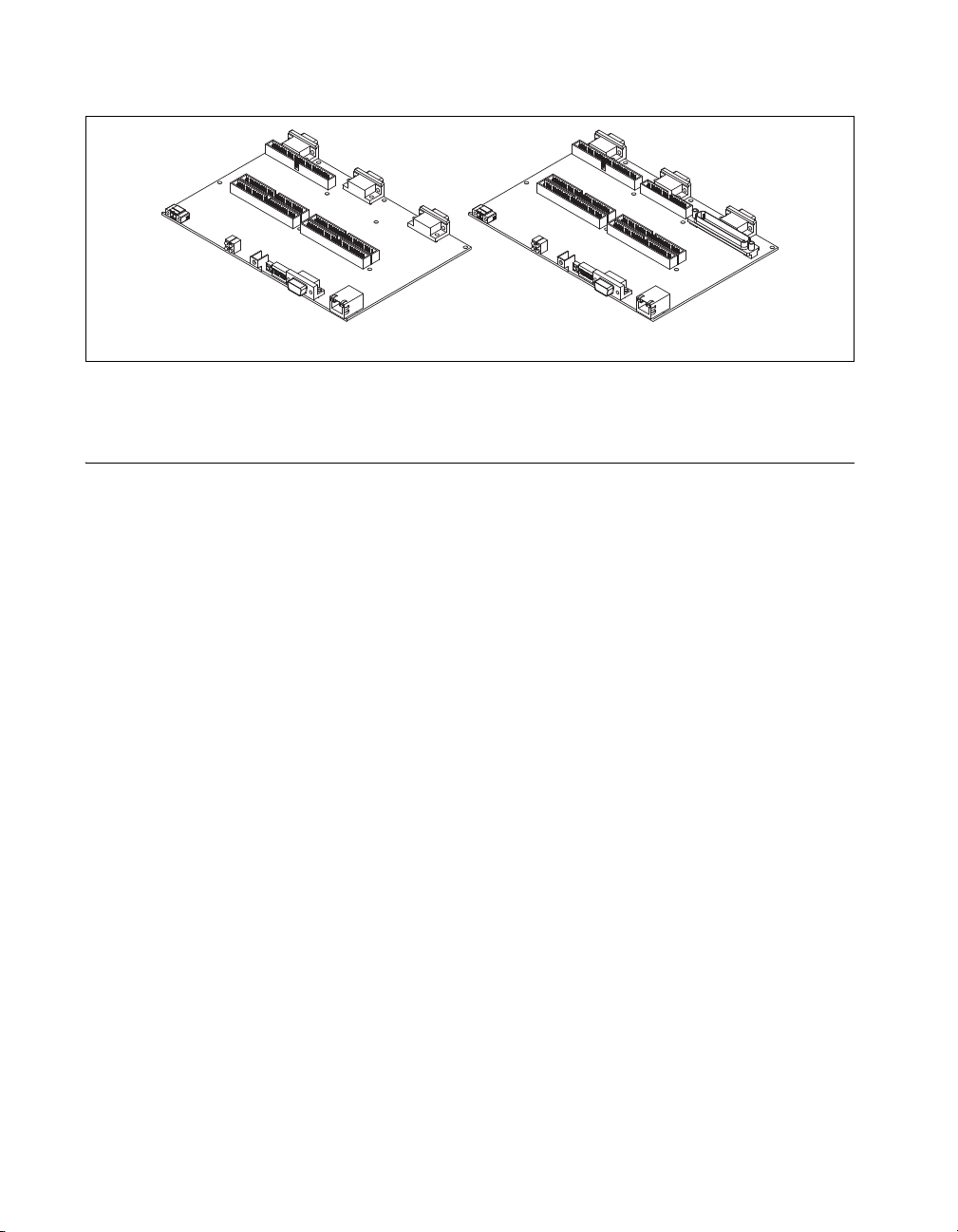
Figure 1 shows the NI sbRIO-961x/9612XT/963x/9632XT and the
NI sbRIO-964x/9642XT.
NI sbRIO-961x/9612XT/963x/9632XT NI sbRIO-964x/9642XT
Figure 1. NI sbRIO-961x/9612XT/963x/9632XT and NI sbRIO-964x/9642XT
What You Need to Get Started
This section lists the software and hardware you need to start programming
the NI sbRIO device.
Software Requirements
You need a development computer with the following software installed
on it. Go to
for information about software version compatibility.
ni.com/info and enter the Info Code rdsoftwareversion
❑ LabVIEW
❑ LabVIEW Real-Time Module
❑ LabVIEW FPGA Module
❑ NI-RIO
Hardware Requirements
You need the following hardware to use the NI sbRIO device.
❑ NI sbRIO-961x/9612XT/963x/9632XT/964x/9642XT
❑ 19–30 VDC power supply
❑ Ethernet cable
NI sbRIO-961x/9612XT/963x/9632XT/964x/9642XT 2 ni.com
Page 3
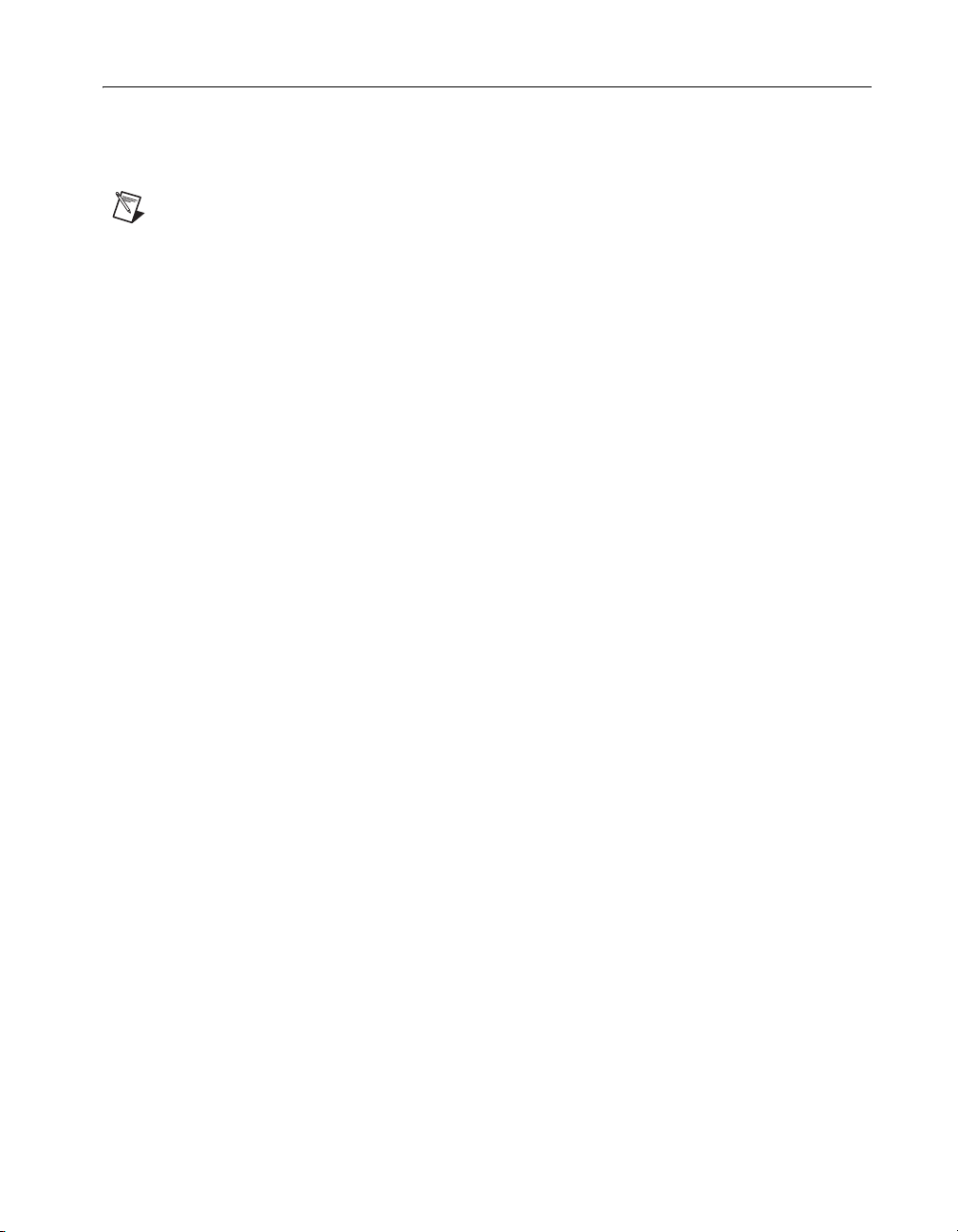
Dimensions
Note The plated mounting holes are all connected to P1, the ground lug. Connect P1 or
one of the plated mounting holes securely to earth ground. Refer to the Understanding
Ground Connections section for cautions about current loops through the grounding lug.
This section contains dimensional drawings of the NI sbRIO devices. For
three-dimensional models, refer to the Resources tab of the NI sbRIO
product page at
Figure 2 shows the dimensions of the NI sbRIO-961x/9612XT/963x/
9632XT/964x/9642XT.
ni.com.
© National Instruments Corporation 3 NI sbRIO-961x/9612XT/963x/9632XT/964x/9642XT
Page 4

0.166 (4.22)
0.000 (0)
0.847 (21.52)
5.492 (139.5)
5.633 (143.07)
6.617 (168.06)
2.905 (73.79)
3.100 (78.74)
6- 32 Threads
4- 40 Threads
Ø 0.112 (2.84)
Ø 0.138 (3.50)
0.080 (2.03)
0.000 (0)
0.220 (5.59)
0.180 (4.57)
0.380 (9.65)
0.365 (9.28)
0.242 (6.16)
0.327 (8.31)
0.469 (11.91)
0.625 (15.88)
1.107 (28.12)
0.000 (0)
2.091 (53.11)
4.017 (102.03)
5.001 (127.03)
6.927 (175.95)
7.911 (200.94)
0.574 (14.58)
–0.110 (2.79)
Minimum Clearance
Needed Below Board
2 mm Clearance
Required Above
This Capacitor
0.651 (16.54)
0.327 (8.31)
0.000 (0)
2.440 (61.98)
4.100 (104.14)
0.000 (0)
0.000 (0.00)
0.125 (3.18)
0.275 (6.99)
2 mm Clearance
Required Above
This Capacitor
4.400 (111.76)
5.415 (137.54)
5.550 (140.97)
0.450 (11.43)
0.131 (3.33)
3.691 (93.75)
6.796 (172.62)
7.295 (185.29)
8.200 (208.28)
8.076 (205.13)
5.826 (147.98)
4.466 (113.44)
2.916 (74.07)
1.556 (39.52)
5.121 (130.07)
12×Ø 0.134 (3.40)
Figure 2. NI sbRIO-961x/9612XT/963x/9632XT/964x/9642XT
Dimensions in Inches (Millimeters)
NI sbRIO-961x/9612XT/963x/9632XT/964x/9642XT 4 ni.com
Page 5
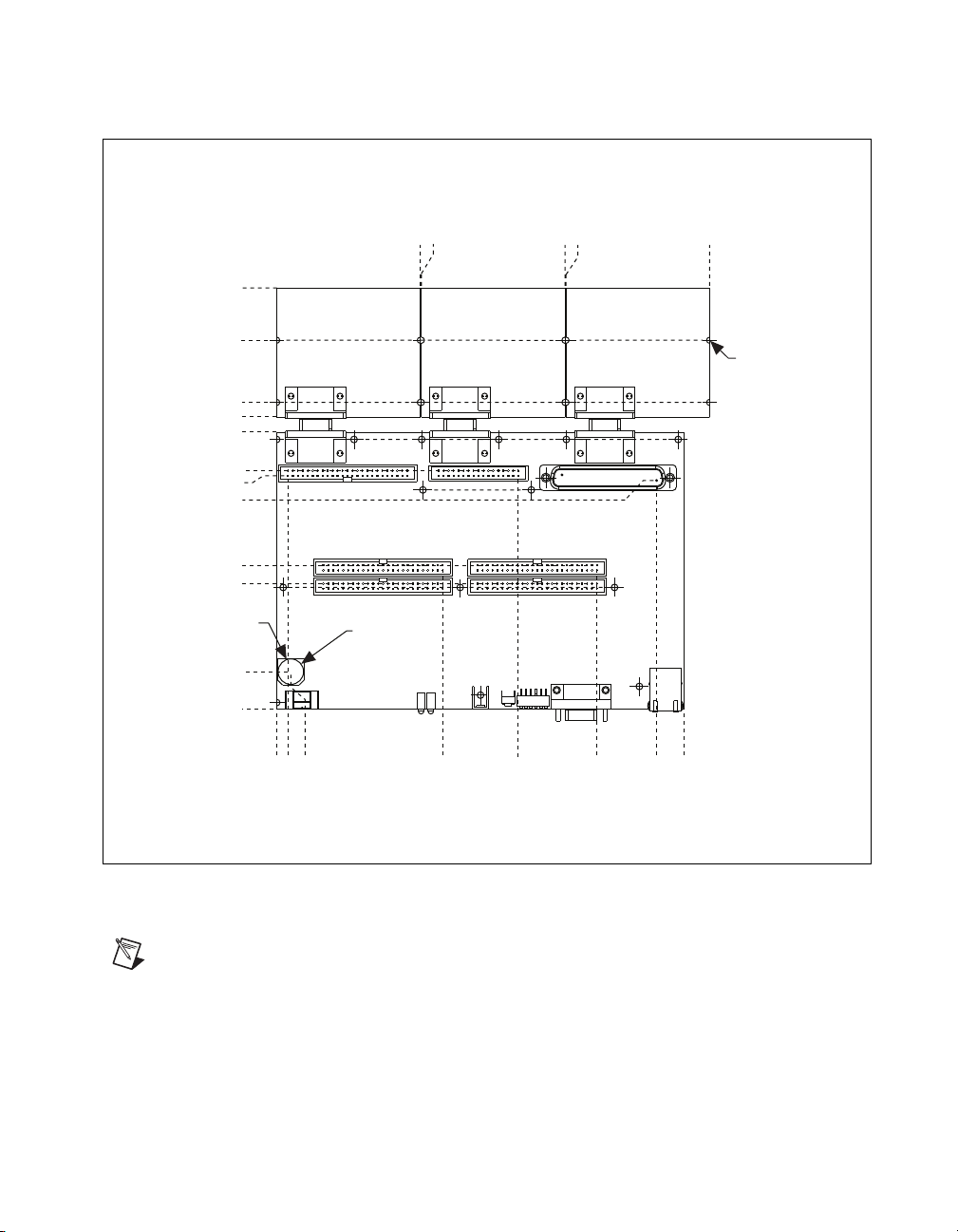
8.460 (214.88)
You can install up to three board-only C Series I/O modules on the
NI sbRIO device. The following figure shows the dimensions of the
NI sbRIO device with three board-only C Series I/O modules installed.
2.889 (73.38)
2.910 (73.91)
5.799 (147.29)
5.820 (147.83)
8.709 (221.21)
7.410 (188.21)
6.160 (156.46)
5.860 (148.84)
5.550 (140.97)
4.785 (121.55)
4.685 (119.00)
4.591 (116.60)
2.885 (73.28)
2.514 (63.86)
2 mm Clearance Required
Above This Capacitor
0.747 (18.97)
0.000 (0)
8×Ø 0.125 (3.18)
Ø 0.512 (13.00)
0.000 (0)
0.226 (5.74)
0.285 (7.24)
3.340 (84.84)
4.859 (123.42)
6.442 (163.63)
8.200 (208.28)
7.641 (194.08)
Figure 3. NI sbRIO-961x/9612XT/963x/9632XT/964x/9642XT with C Series Modules,
Dimensions in Inches (Millimeters)
Note
To maintain isolation clearances on the C Series modules, do not use mounting
hardware larger than 0.240 in. (6.1 mm) in diameter and maintain an air gap of at least
0.200 in. (5.0 mm) from the modules to anything else.
© National Instruments Corporation 5 NI sbRIO-961x/9612XT/963x/9632XT/964x/9642XT
Page 6
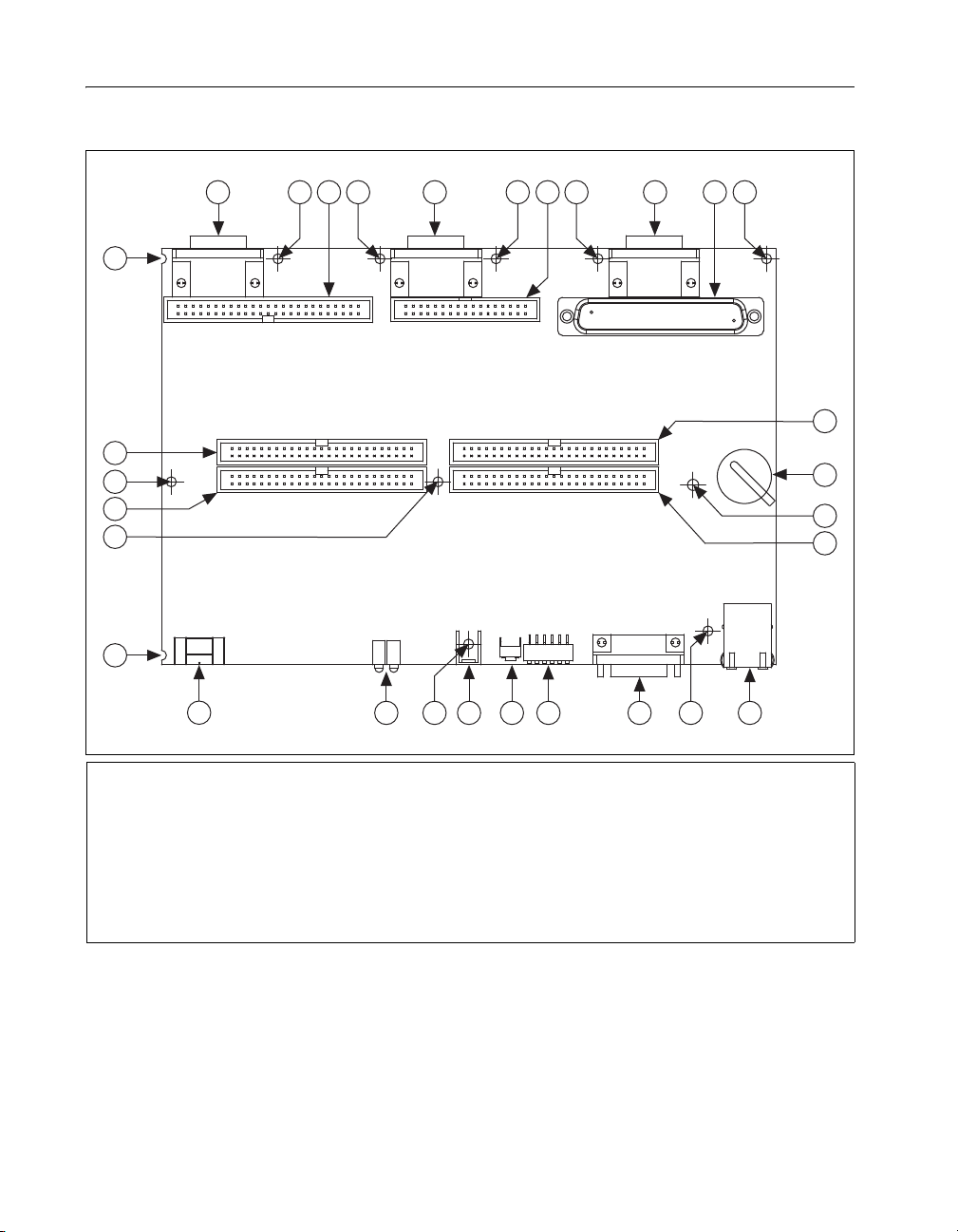
I/O and Other Connectors on the NI sbRIO Device
17
16
11
10
13
1415
9
19
6
8
12
4
1
3 722 2 2 2
2
2
2
2
2
2
2
18
5
Figure 4 shows the locations of parts on the NI sbRIO device.
1 J10, Connector for C Series Module 3
2Plated Mounting Holes
3 J7, Analog I/O Connector
4 J9, Connector for C Series Module 2
5 J6, 24 V Digital Input (sbRIO-964x/9642XT Only)
6J8, Connector for C Series Module 1
7 J5, 24 V Digital Output (sbRIO-964x/9642XT Only)
8 P4, 3.3 V Digital I/O
9Backup Battery
10 P2, 3.3 V Digital I/O
11 J2, RJ-45 Ethernet Port
12 J1, RS-232 Serial Port
13 DIP Switches
14 Reset Button
15 P1, Ground Lug
16 LEDs
17 J3, Power Connector
18 P3, 3.3 V Digital I/O
19 P5, 3.3 V Digital I/O
Figure 4. NI sbRIO Device Parts Locator Diagram
NI sbRIO-961x/9612XT/963x/9632XT/964x/9642XT 6 ni.com
Page 7
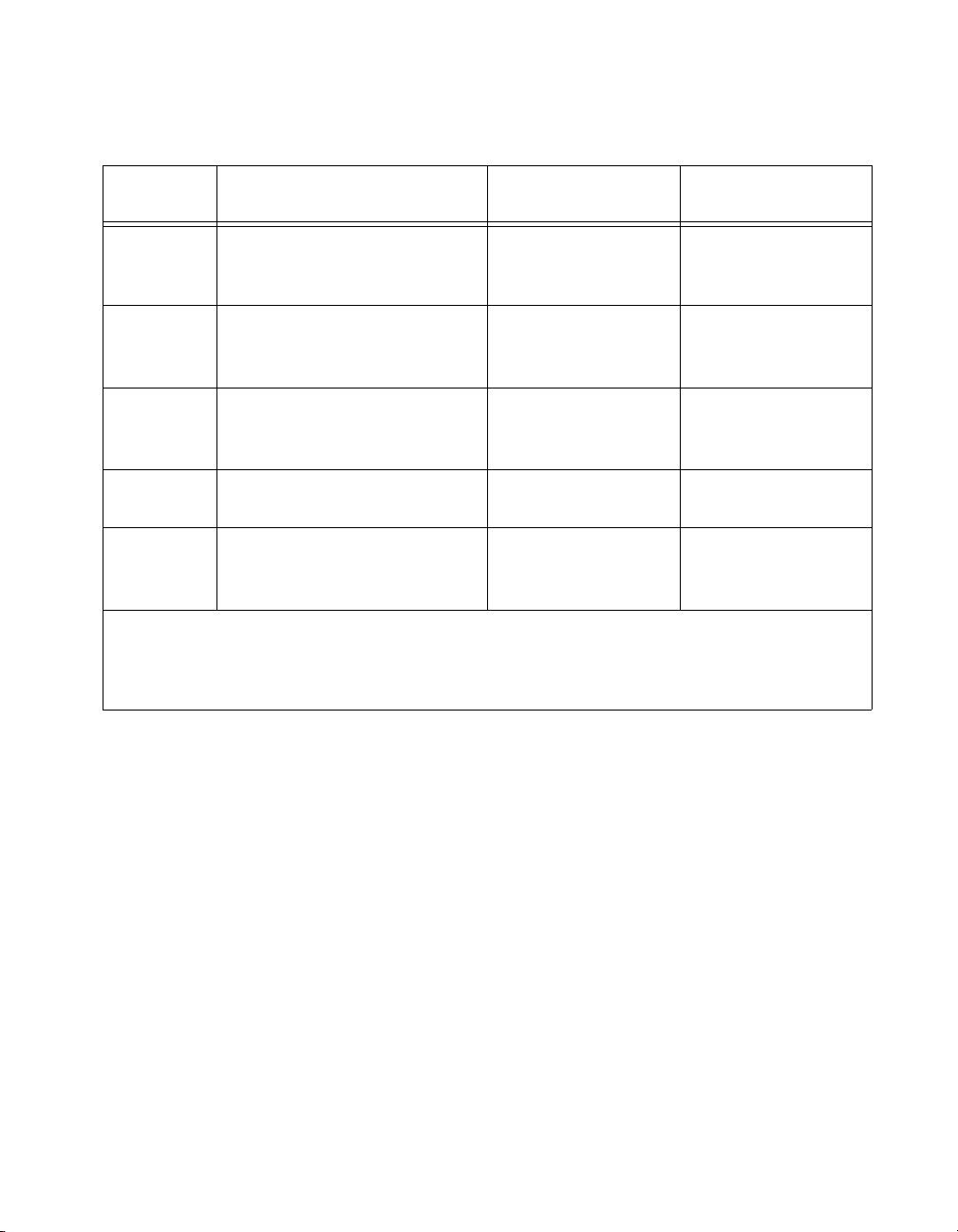
Table 1 lists and describes the connectors on NI sbRIO devices and lists the
part number and manufacturer of each connector. Refer to the manufacturer
for information about using and matching these connectors.
Table 1. NI sbRIO Connector Descriptions
Connector Description
J3, Power 2-position MINI-COMBICON
header and plug,
0.285 in. (7.24 mm) high
J1, RS-232
Serial Port
9-pin DSUB plug,
0.318 in. (8.08 mm) high,
Manufacturer and
Part Number
Phoenix Contact,
1727566
Tyco Electronics,
5747840-6
Recommended
Mating Connector
Sauro,
CTF02BV8-BN
(included)
—
with 4-40 jacksockets
P2, P3, P4,
P5, J7
50-pin polarized header plug,
0.100 × 0.100 in.
3M, N2550-6002RB 3M, 8550-4500PL
(2.54 × 2.54 mm)
J5 37-pin DSUB plug
with 4-40 jacksockets
J6 34-pin polarized header plug,
D37P24B6GV00LF
3M, N2534-6002RB 3M, 8534-4500PL
FCI,
FCI, D37S24B6GV00
0.100 × 0.100 in.
(2.54 × 2.54 mm)
*
(NI sbRIO-964x/9642XT Only) Use Samtec connector ESW-125-33-S-D if you are connecting one board to P2/P3/P4/P5/J7 and
J5 to accommodate for the height of the J5 connector.
†
(NI sbRIO-964x/9642XT Only) Use Samtec connector ESW-117-33-S-D if you are connecting one board to J6 and J5 to
accommodate for the height of the J5 connector.
*
†
© National Instruments Corporation 7 NI sbRIO-961x/9612XT/963x/9632XT/964x/9642XT
Page 8
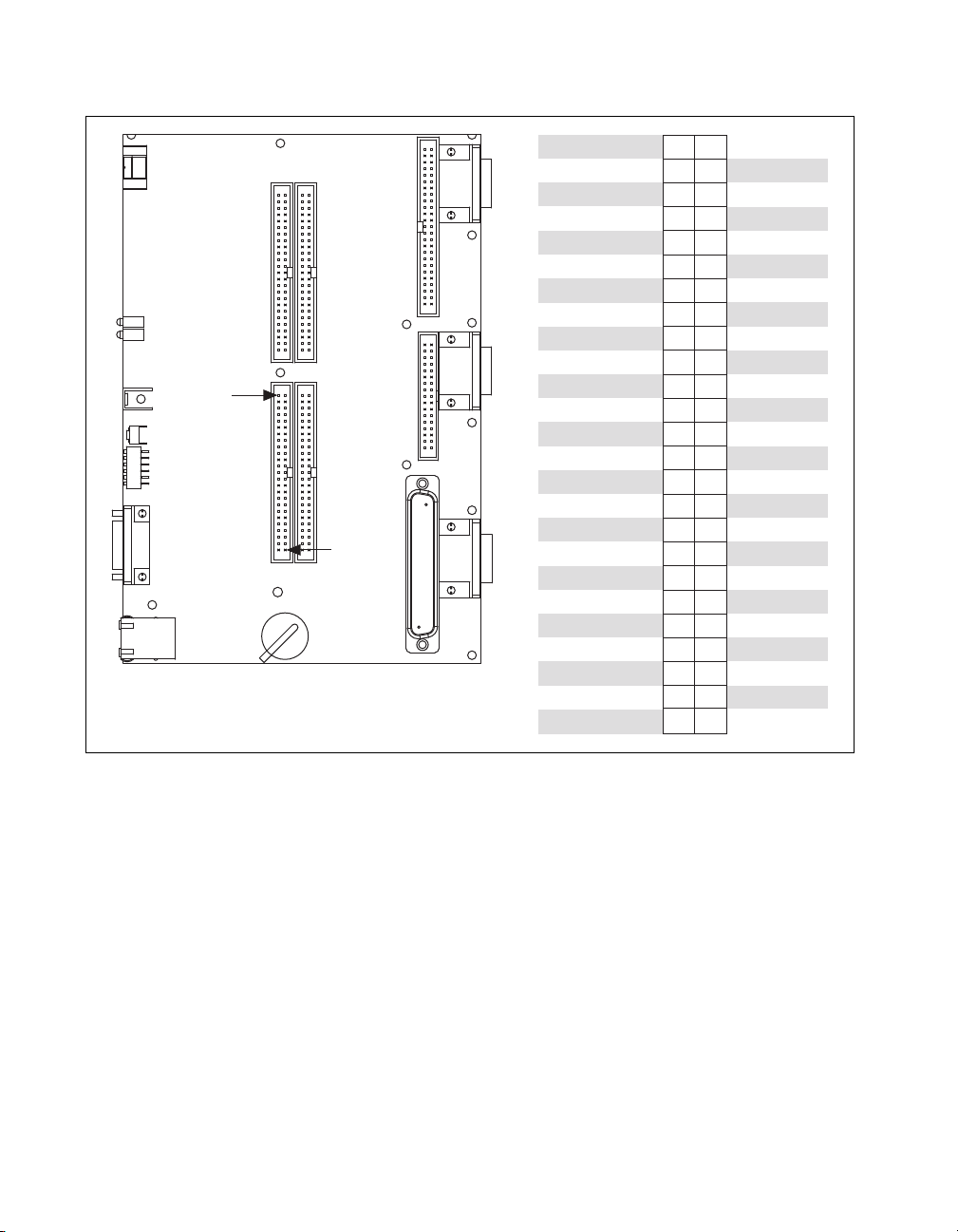
The following figures show the pinouts of the I/O connectors on the
Port5/DIOCTL
Port5/DIO9
5 V
D GND
5 V
D GND
D GND
D GND
D GND
D GND
Port6/DIOCTL
D GND
D GND
D GND
D GND
D GND
D GND
D GND
D GND
D GND
D GND
D GND
D GND
D GND
D GND
D GND
Port5/DIO1
Port5/DIO2
Port5/DIO4
Port5/DIO5
Port5/DIO6
Port5/DIO7
Port5/DIO0
Port5/DIO3
Port5/DIO8
Port6/DIO9
Port6/DIO0
Port6/DIO1
Port6/DIO2
Port6/DIO3
Port6/DIO4
Port6/DIO5
Port6/DIO6
Port6/DIO7
Port6/DIO8
Port2/DIO4
Port2/DIO5
Port2/DIO6
Port2/DIO7
Port2/DIO8
50 49
48 47
46 45
44 43
42 41
40 39
38 37
36 35
34 33
32 31
30 29
28 27
26 25
24 23
22 21
20 19
18 17
16 15
14 13
12 11
10 9
87
65
43
21
Pin 1
Pin 50
NI sbRIO devices.
Figure 5. Pinout of I/O Connector P2, 3.3 V Digital I/O
NI sbRIO-961x/9612XT/963x/9632XT/964x/9642XT 8 ni.com
Page 9
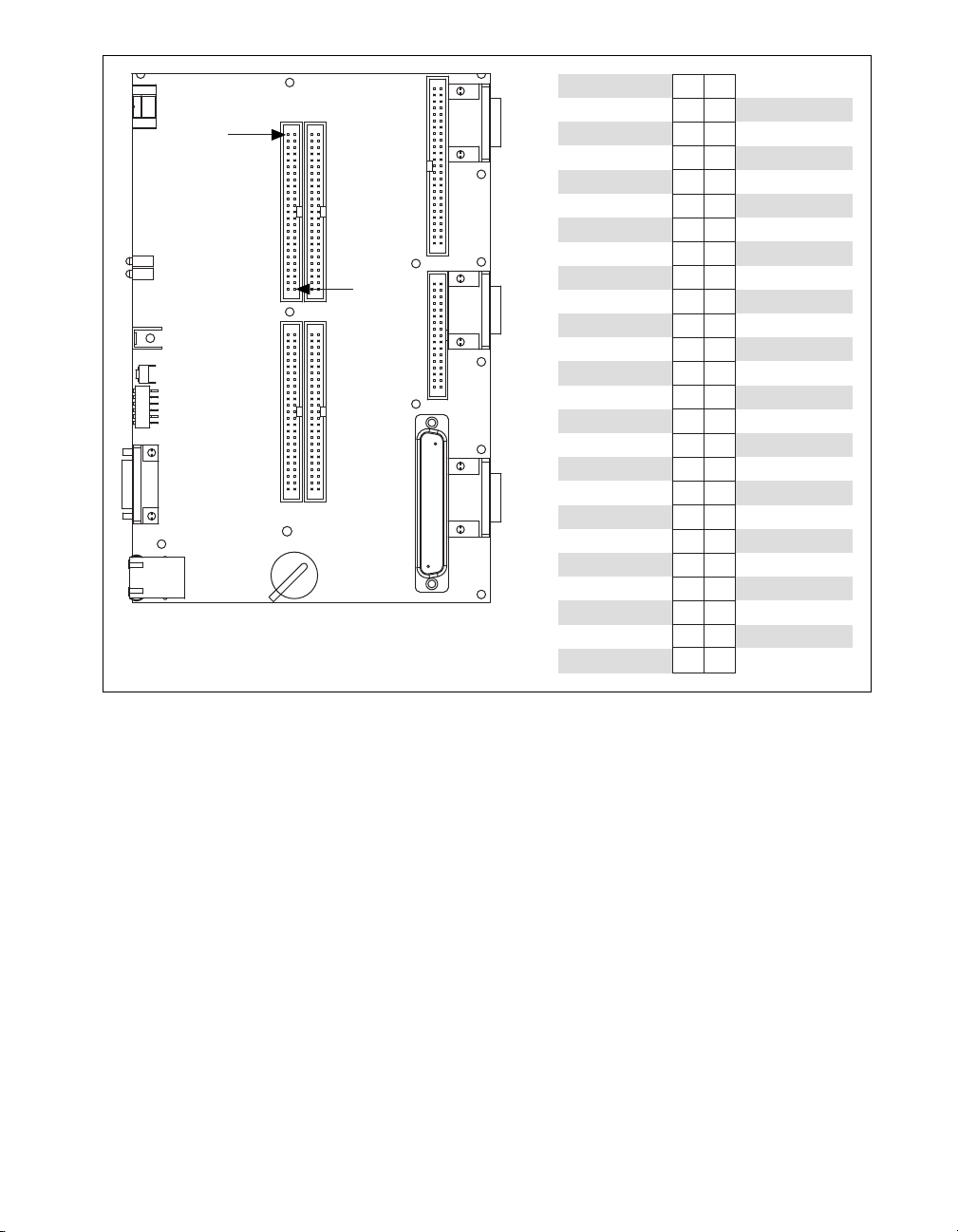
Pin 50
Pin 1
D GND
5 V
D GND
5 V
D GND
D GND
D GND
D GND
D GND
Port9/DIOCTL
D GND
D GND
D GND
D GND
D GND
D GND
D GND
D GND
D GND
Port8/DIOCTL
D GND
D GND
D GND
D GND
Port7/DIO4
50 49
48 47
46 45
44 43
42 41
40 39
38 37
36 35
34 33
32 31
30 29
28 27
26 25
24 23
22 21
20 19
18 17
16 15
14 13
12 11
10 9
8 7
6 5
4 3
2 1
Port9/DIO8
Port9/DIO7
Port9/DIO6
Port9/DIO5
Port9/DIO4
Port9/DIO3
Port9/DIO2
Port9/DIO1
Port9/DIO0
Port9/DIO9
Port8/DIO8
Port8/DIO7
Port8/DIO6
Port8/DIO5
Port8/DIO4
Port8/DIO3
Port8/DIO2
Port8/DIO1
Port8/DIO0
Port8/DIO9
Port7/DIO8
Port7/DIO7
Port7/DIO6
Port7/DIO5
D GND
Figure 6. Pinout of I/O Connector P3, 3.3 V Digital I/O
© National Instruments Corporation 9 NI sbRIO-961x/9612XT/963x/9632XT/964x/9642XT
Page 10
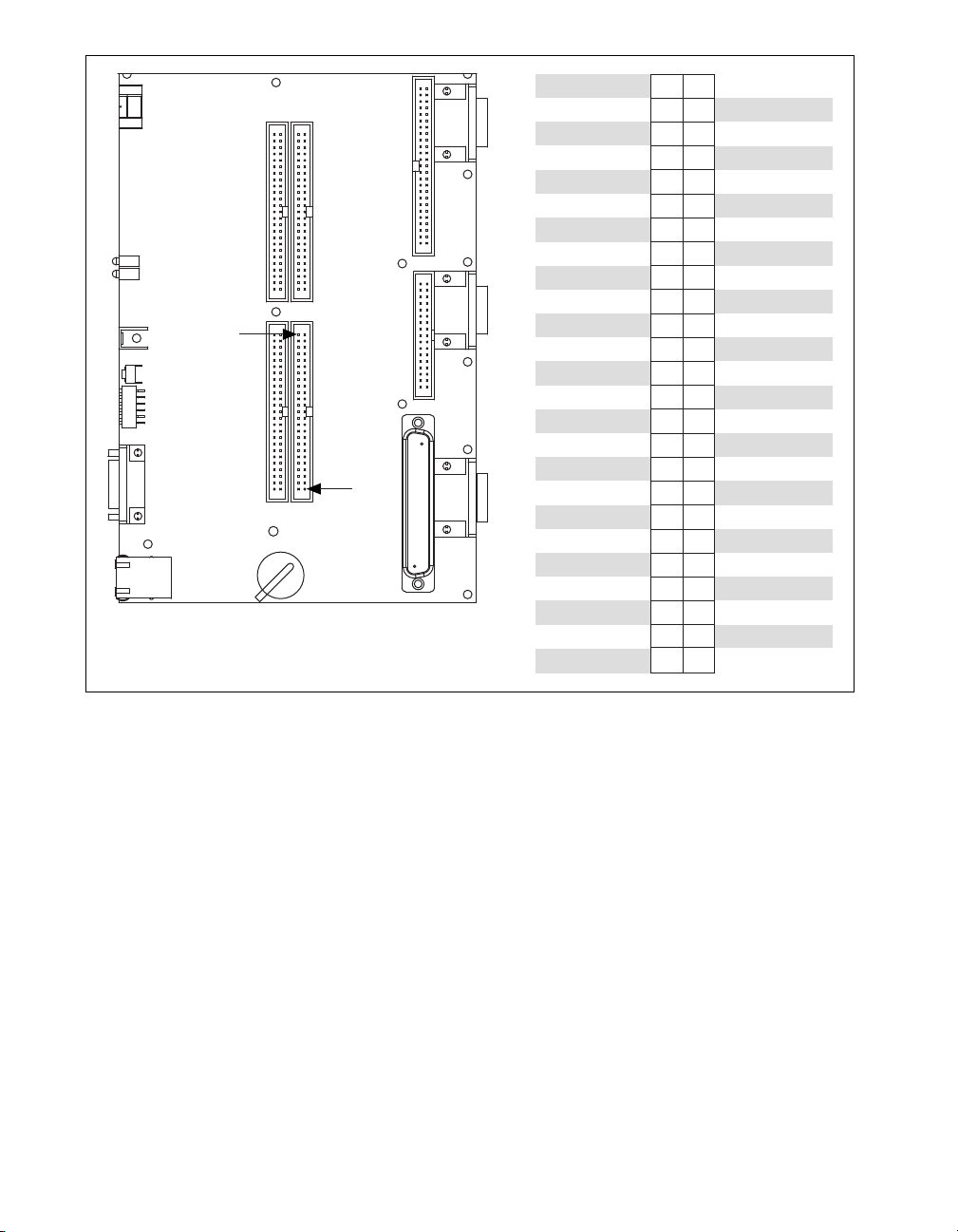
Port0/DIOCTL
Port0/DIO9
5 V
D GND
5 V
D GND
D GND
D GND
D GND
D GND
Port1/DIOCTL
D GND
D GND
D GND
D GND
D GND
D GND
D GND
D GND
D GND
Port2/DIOCTL
D GND
D GND
D GND
D GND
D GND
Port0/DIO1
Port0/DIO2
Port0/DIO4
Port0/DIO5
Port0/DIO6
Port0/DIO7
Port0/DIO0
Port0/DIO3
Port0/DIO8
Port1/DIO9
Port1/DIO0
Port1/DIO1
Port1/DIO2
Port1/DIO3
Port1/DIO4
Port1/DIO5
Port1/DIO6
Port1/DIO7
Port1/DIO8
Port2/DIO9
Port2/DIO0
Port2/DIO1
Port2/DIO2
Port2/DIO3
50 49
48 47
46 45
44 43
42 41
40 39
38 37
36 35
34 33
32 31
30 29
28 27
26 25
24 23
22 21
20 19
18 17
16 15
14 13
12 11
10 9
8 7
6 5
4 3
2 1
Pin 1
Pin 50
Figure 7. Pinout of I/O Connector P4, 3.3 V Digital I/O
NI sbRIO-961x/9612XT/963x/9632XT/964x/9642XT 10 ni.com
Page 11
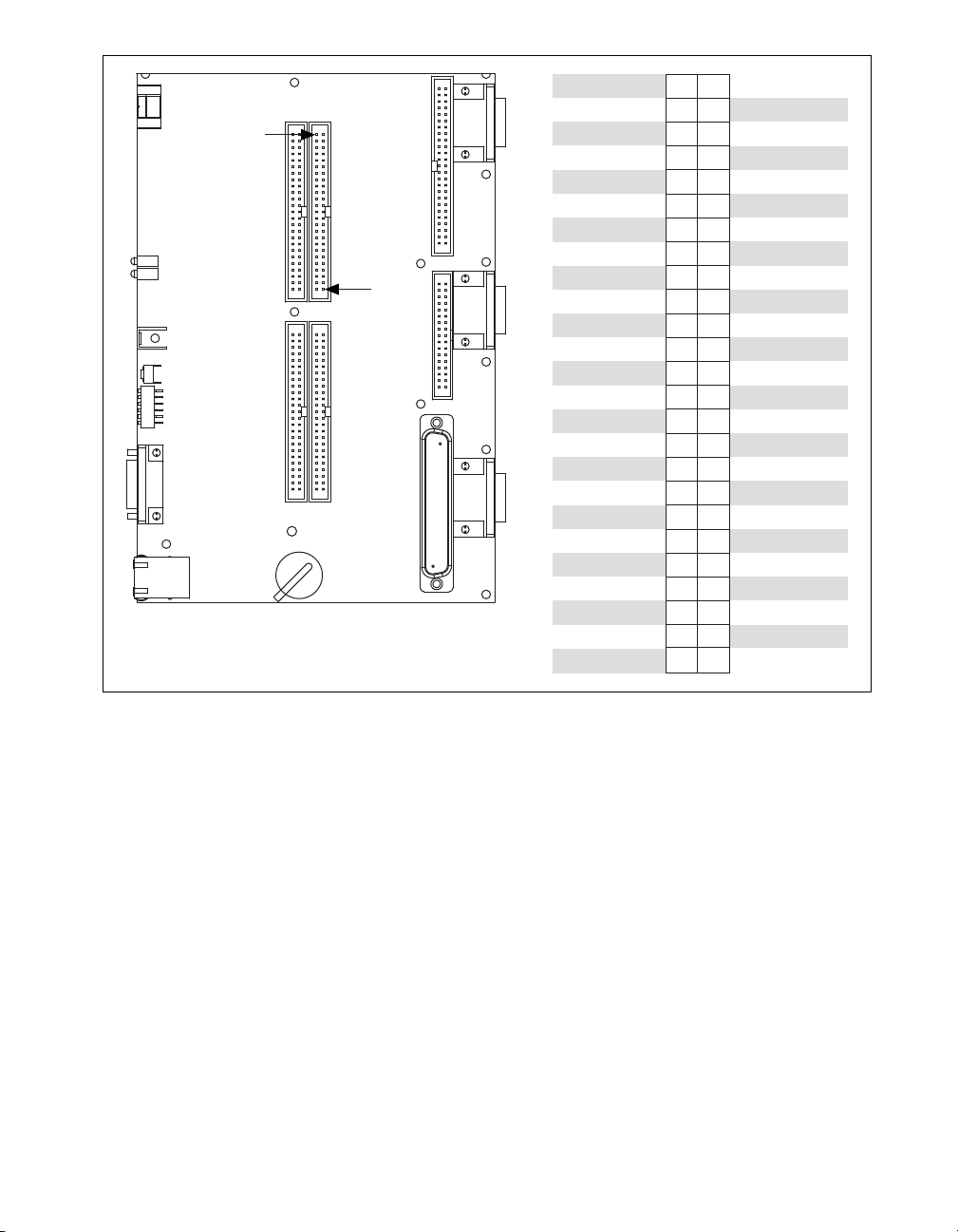
Pin 50
Pin 1
D GND
5 V
D GND
5 V
D GND
D GND
D GND
D GND
D GND
Port4/DIOCTL
D GND
D GND
D GND
D GND
D GND
D GND
D GND
D GND
D GND
Port3/DIOCTL
D GND
D GND
D GND
Port7/DIO9
Port7/DIOCTL
50 49
48 47
46 45
44 43
42 41
40 39
38 37
36 35
34 33
32 31
30 29
28 27
26 25
24 23
22 21
20 19
18 17
16 15
14 13
12 11
10 9
87
65
43
21
Port4/DIO8
Port4/DIO7
Port4/DIO6
Port4/DIO5
Port4/DIO4
Port4/DIO3
Port4/DIO2
Port4/DIO1
Port4/DIO0
Port4/DIO9
Port3/DIO8
Port3/DIO7
Port3/DIO6
Port3/DIO5
Port3/DIO4
Port3/DIO3
Port3/DIO2
Port3/DIO1
Port3/DIO0
Port3/DIO9
Port7/DIO3
Port7/DIO2
Port7/DIO1
Port7/DIO0
D GND
Figure 8. Pinout of I/O Connector P5, 3.3 V Digital I/O
© National Instruments Corporation 11 NI sbRIO-961x/9612XT/963x/9632XT/964x/9642XT
Page 12
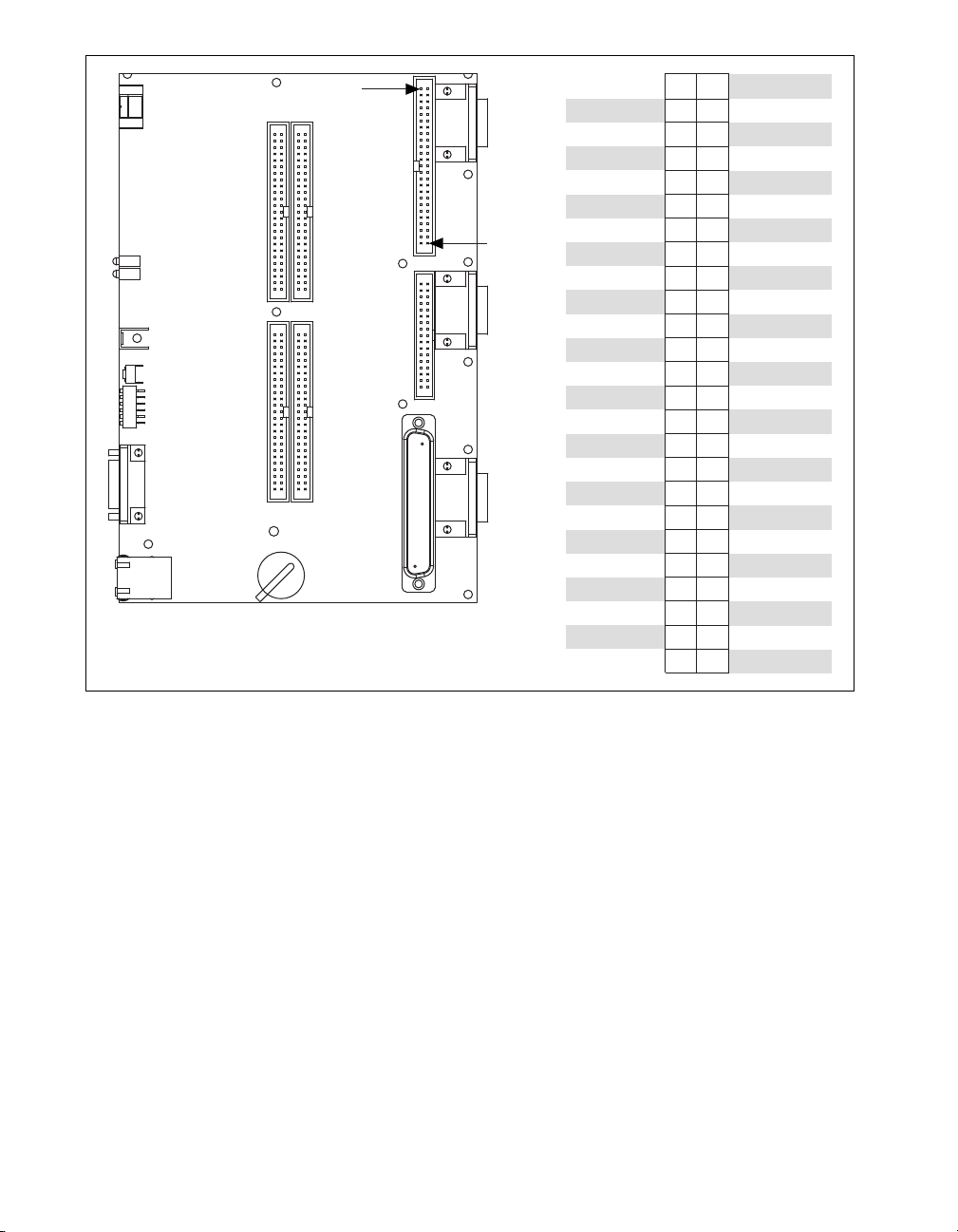
Pin 1
Pin 50
AI GND
AI8
AI1
AI2
AI11
AI GND
AI12
AI5
AI6
AI15
AI GND
AI24
AI17
AI18
AI27
AI GND
AI28
AI21
AI22
AI31
AI SENSE
AO3
AO2
AO1
AO0
21
43
65
87
109
1211
1413
1615
1817
2019
2221
2423
2625
2827
3029
3231
3433
3635
3837
4039
4241
4443
4645
4847
5049
AI0
AI9
AI GND
AI10
AI3
AI4
AI13
AI GND
AI14
AI7
AI16
AI25
AI GND
AI26
AI19
AI20
AI29
AI GND
AI30
AI23
AO GND
AO GND
AO GND
AO GND
AI GND
Figure 9. Pinout of I/O Connector J7, Analog I/O
NI sbRIO-961x/9612XT/963x/9632XT/964x/9642XT 12 ni.com
Page 13
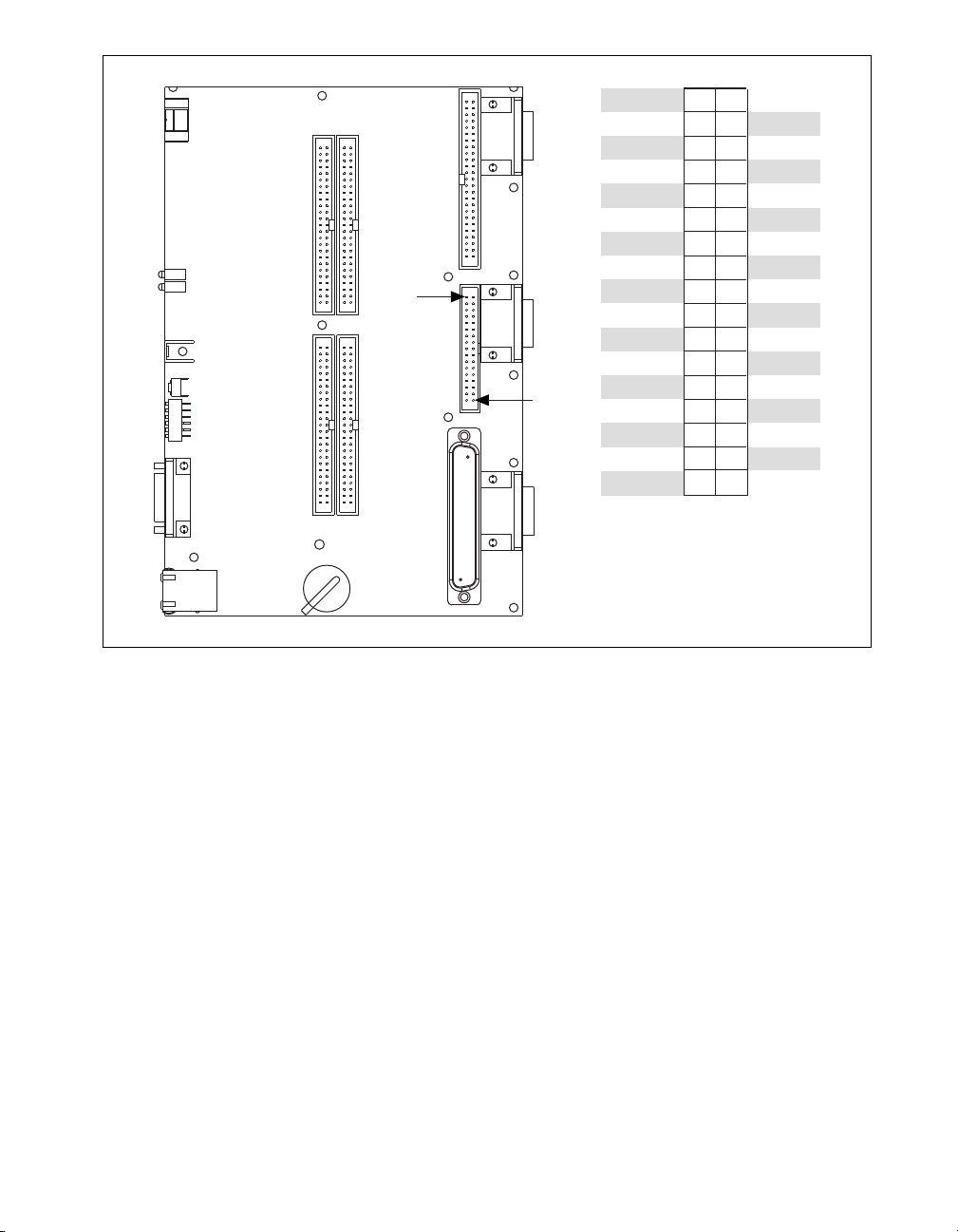
Figure 10. Pinout of I/O Connector J6, 24 V Digital Input
DI0
DI2
DI4
DI6
DI8
DI10
DI12
DI14
DI16
DI18
DI20
DI22
DI24
DI26
DI28
DI30
D GND
D GND
DI3
DI5
DI9
DIa11
DI13
DI15
DI1
DI7
DI17
DI19
DI21
DI23
DI25
DI27
DI29
DI31
34 33
32 31
30 29
28 27
26 25
24 23
22 21
20 19
18 17
16 15
14 13
12 11
10 9
87
65
43
21
Pin 1
Pin 34
(NI sbRIO-964x/9642XT Only)
© National Instruments Corporation 13 NI sbRIO-961x/9612XT/963x/9632XT/964x/9642XT
Page 14
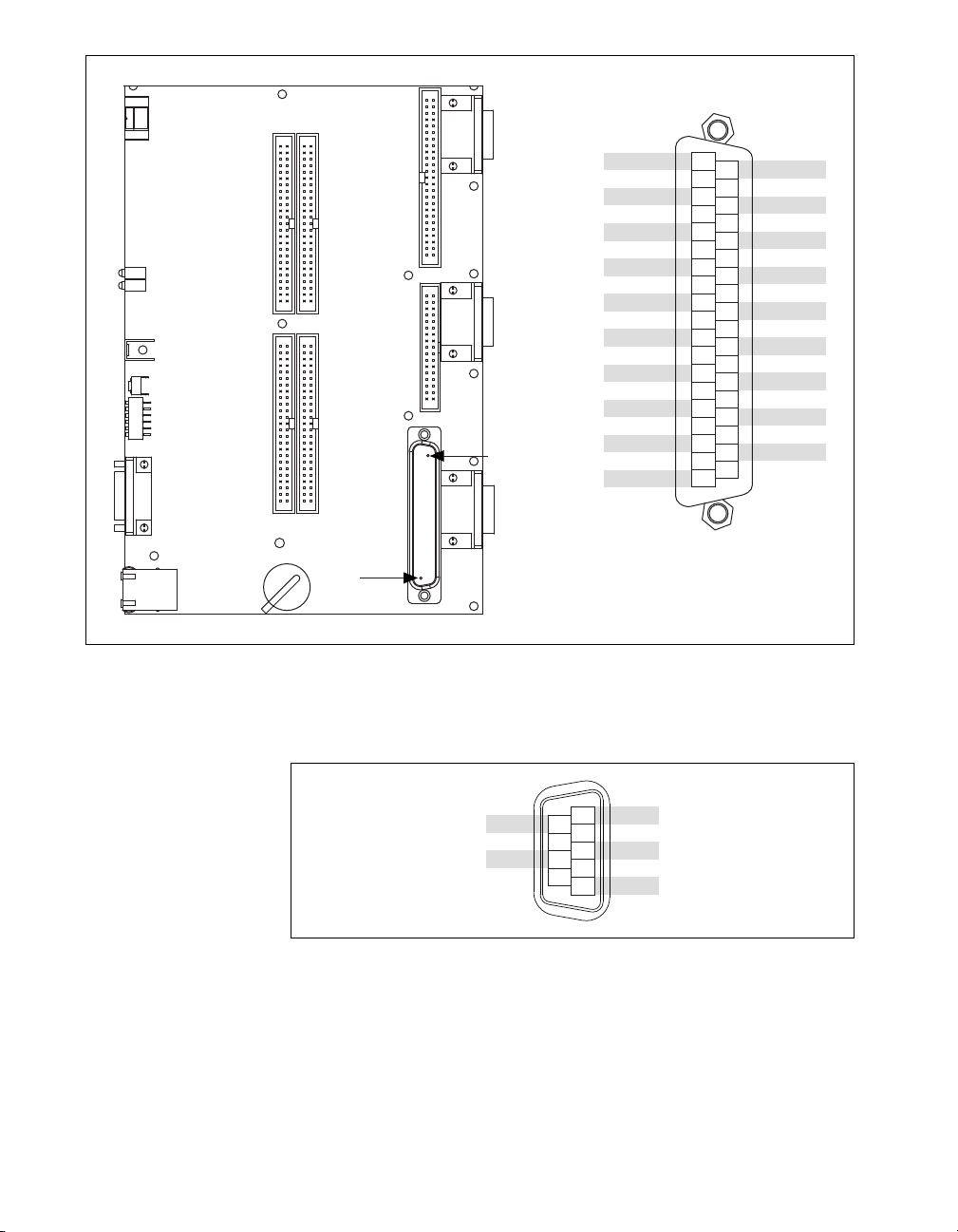
Figure 11. Pinout of I/O Connector J5, 24 V Digital Output
Pin 1
Pin 37
DO31
DO30
DO29
DO28
DO27
DO26
DO25
DO24
V
sup
V
sup
DO23
DO22
DO21
DO20
DO19
DO18
DO17
DO16
D GND
DO15
DO14
DO13
DO12
DO11
DO10
DO9
DO8
V
sup
V
sup
DO7
DO6
DO5
DO4
DO3
DO2
DO1
DO0
19
18
17
16
15
14
13
12
11
10
9
8
7
6
5
4
3
2
1
37
36
35
34
33
32
31
30
29
28
27
26
25
24
23
22
21
20
DSR
RTS
CTS
RI
DCD
RXD
TXD
DTR
GND
1
2
3
4
5
6
7
8
9
(NI sbRIO-964x/9642XT Only)
Figure 12 shows the signals on J1, the RS-232 serial port.
Figure 12. J1, RS-232 Serial Port
NI sbRIO-961x/9612XT/963x/9632XT/964x/9642XT 14 ni.com
Page 15
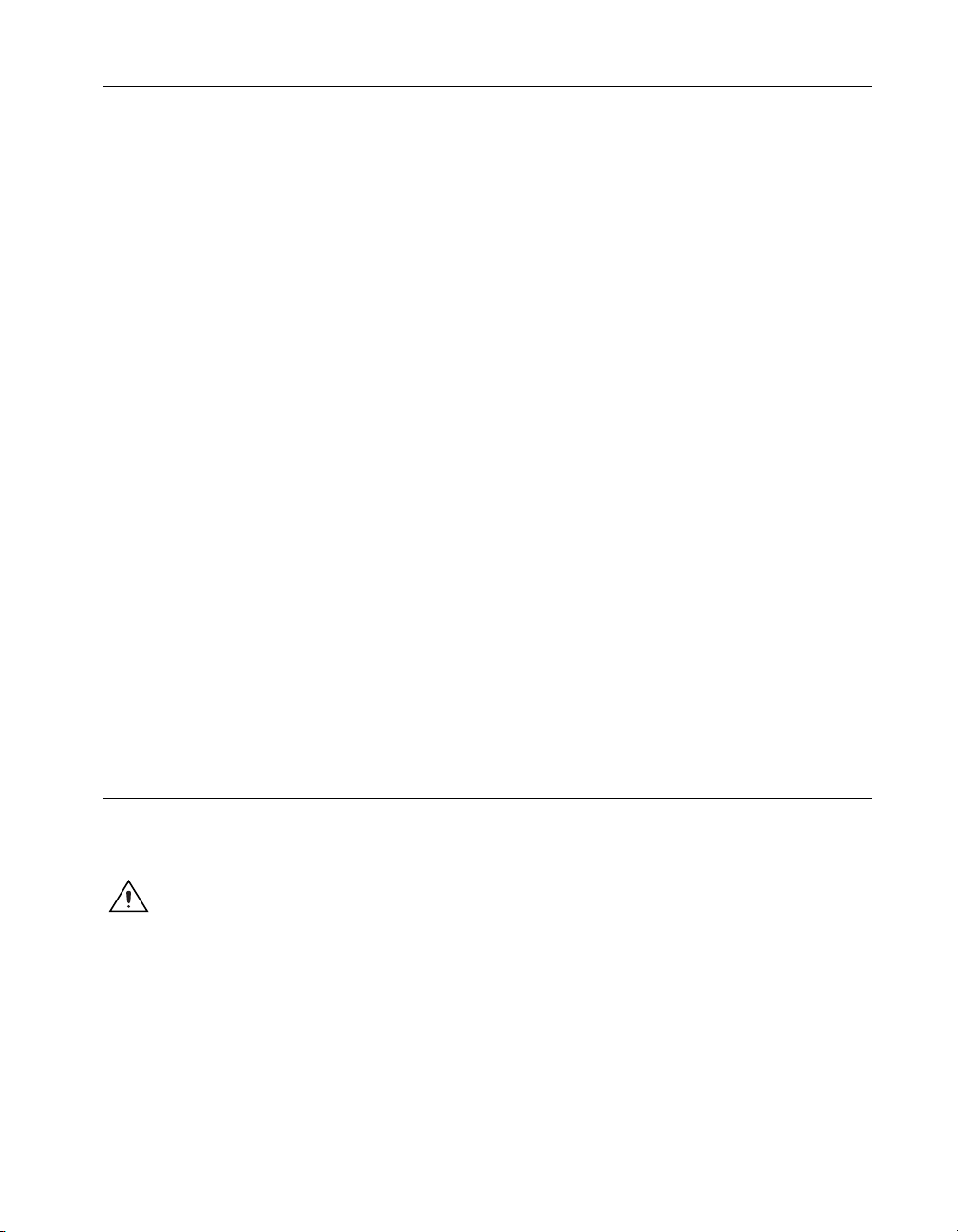
Understanding Ground Connections
All of the grounds (D GND, AI GND, AO GND, ground lug P1, and the
plated mounting holes) are connected together internally on the NI sbRIO
device. The ESD protection diodes are connected to the plated mounting
holes with a lower inductive path than the path to D GND, so the best ESD
protection is provided by connecting the plated mounting holes and ground
lug P1 to a low inductive earth ground.
Care must be taken to not connect the grounds in such a way that stray
power supply currents traverse through the board. For example, when using
the NI sbRIO-964x/9642XT, the D GND connections on the 24 V DIO
connectors J5 and J6 should not be carrying more than a few tens of
milliamps of current. Ideally, only the return current for the 24 V inputs
should return through D GND on J5, and D GND on J6 should have no
current flow. For the remaining connectors, a good rule of thumb is current
flowing out of the connector should match current flowing in.
To verify correct grounding of the NI sbRIO device, make sure current
flowing into the power connector J3 equals the current flowing out of power
connector J3. These currents should be measured with a current probe after
final assembly of the end product and any current differences investigated
and removed.
All external power supplies should have their connected to a system ground
external to the NI sbRIO device. Do not use the NI sbRIO device as the
common system grounding point. Significant currents traversing through
the NI sbRIO grounds can result in digital component failures. If more than
3 A flows through the common (–) pin on the J3 power connector,
components start to fuse open.
Connecting the NI sbRIO Device to a Network
Use a standard Category 5 (CAT-5) or better Ethernet cable to connect the
RJ-45 Ethernet port to an Ethernet network.
Caution To prevent data loss and to maintain the integrity of your Ethernet installation,
do not use a cable longer than 100 m.
If you need to build your own cable, refer to the Cabling section for more
information about Ethernet cable wiring connections.
© National Instruments Corporation 15 NI sbRIO-961x/9612XT/963x/9632XT/964x/9642XT
Page 16
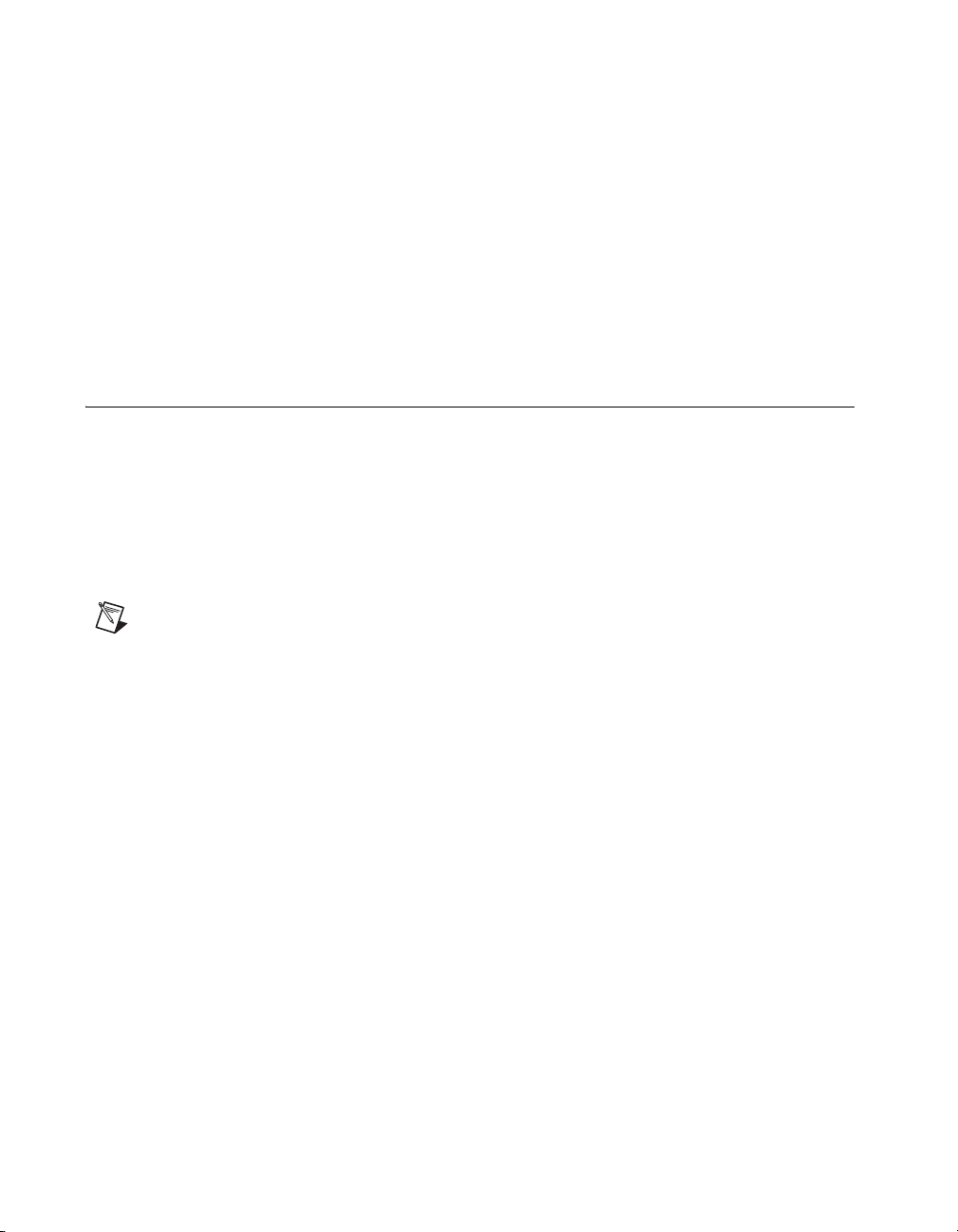
The host computer communicates with the device over a standard Ethernet
connection. If the host computer is on a network, you must configure
the device on the same subnet as the host computer. If neither the host
computer nor the device is connected to a network, you can connect the
two directly using a crossover cable.
If you want to use the device on a subnet other than the one the host
computer is on, first connect the device on the same subnet as the host
computer. Use DHCP to assign an IP address or reassign a static IP address
for the subnet where you want it to be and physically move it to the other
subnet. Refer to the Measurement & Automation Explorer Help for more
information about configuring the device in Measurement & Automation
Explorer (MAX).
Powering the NI sbRIO Device
The NI sbRIO device requires a power supply connected to J3.
The supply voltage and current must meet the specifications in the Power
Requirements section of this document, but the actual power requirement
depends on how the device is physically configured, programmed, and
used. To determine the power requirement of your application, you must
measure the power consumption during execution, and add 20% to your
estimates to account for transient and startup conditions.
Note Select a high-quality power supply with less than 20 mV ripple. The NI sbRIO
device has some internal power-supply filtering on the positive side, but a low-quality
power supply can inject noise into the ground path, which is unfiltered.
Four elements of the NI sbRIO device can require power: NI sbRIO internal
operation, including integrated analog and digital I/O; 3.3 V DIO; 5 V
output; and board-only C Series modules installed on the device. Refer to
the Power Requirements section for formulas and examples for calculating
power requirements for different configurations and application types.
Complete the following steps to connect a power supply to the device.
Refer to Figure 13 for an illustration of the power supply connection.
NI sbRIO-961x/9612XT/963x/9632XT/964x/9642XT 16 ni.com
Page 17

1. Remove the MINI-COMBICON plug from connector J3 of the
V
C
Common
(–)
Voltage
(+)
NI sbRIO device. Refer to Figure 4 for the location of J3.
2. Connect the positive lead of the power supply to the V terminal of the
MINI-COMBICON plug.
3. Connect the negative lead of the power supply to the C terminal of the
MINI-COMBICON plug.
4. Re-install the MINI-COMBICON connector in connector J3.
Note The 24 V digital output of the NI sbRIO-964x/9642XT requires a separate,
additional power supply. Refer to the Integrated 24 V Digital Output
(NI sbRIO-964x/9642XT Only) and Specifications sections for more information about
powering digital output channels.
Powering On the NI sbRIO Device
When you apply power to the NI sbRIO device, the device runs a power-on
self test (POST). During the POST, the Power and Status LEDs turn on.
When the Status LED turns off, the POST is complete. If the LEDs do not
behave in this way when the system powers on, refer to the Understanding
LED Indications section.
You can configure the device to launch an embedded stand-alone
LabVIEW RT application each time it is booted. Refer to the Running a
Stand-Alone Real-Time Application (RT Module) topic of the LabVIEW
Help for more information.
Figure 13. Connecting a Power Supply
© National Instruments Corporation 17 NI sbRIO-961x/9612XT/963x/9632XT/964x/9642XT
Page 18

Boot Options
Table 2 lists the reset options available on NI sbRIO devices. These options
determine how the FPGA behaves when the device is reset in various
conditions. Use the RIO Device Setup utility to select reset options. Access
the RIO Device Setup utility by selecting Start»All Programs»National
Instruments»NI-RIO»RIO Device Setup.
Table 2. NI sbRIO Reset Options
Reset Option Behavior
Do not autoload VI Does not load the FPGA bit stream from flash memory.
Autoload VI on device powerup Loads the FPGA bit stream from flash memory to the FPGA
when the device powers on.
Autoload VI on device reboot Loads the FPGA bit stream from flash to the FPGA when you
reboot the device either with or without cycling power.
Note If you want a VI to run when loaded to the FPGA, complete the following steps.
1. Right-click the FPGA Target item in the Project Explorer window in
LabVIEW.
2. Select Properties.
3. In the General category of the FPGA Target Properties dialog box,
place a check in the Run when loaded to FPGA checkbox.
4. Compile the FPGA VI.
Connecting Serial Devices to the NI sbRIO Device
The NI sbRIO device has an RS-232 serial port to which you can connect
devices such as displays or input devices. Use the Serial VIs to read from
and write to the serial port from a LabVIEW RT application. For more
information about using the Serial VIs, refer to the Serial VIs and
Functions topic of the LabVIEW Help.
Using the Internal Real-Time Clock
The system clock of the NI sbRIO device gets the date and time from the
internal real-time clock at startup. This synchronization provides
timestamp data to the device.
NI sbRIO-961x/9612XT/963x/9632XT/964x/9642XT 18 ni.com
Page 19

Configuring DIP Switches
AMP 0650
1-5435802-7
OFF
SAFE MODE Switch
1 SAFE MODE
2CONSOLE OUT
3 IP RESET
4NO APP
Figure 14. DIP Switches
5 USER1
6 NO FPGA
All of the DIP switches are in the OFF (up) position when the NI sbRIO
device is shipped from National Instruments.
The position of the SAFE MODE switch determines whether the embedded
LabVIEW Real-Time engine launches at startup. If the switch is in the OFF
position, the LabVIEW Real-Time engine launches. Keep this switch in the
OFF position during normal operation. If the switch is in the ON position
at startup, the NI sbRIO device launches only the essential services
required for updating its configuration and installing software. The
LabVIEW Real-Time engine does not launch.
Push the SAFE MODE switch to the ON position if the software on the
NI sbRIO device is corrupted. Even if the switch is not in the ON position,
if there is no software installed on the device, the device automatically
boots into safe mode. The SAFE MODE switch must be in the ON position
to reformat the drive on the device. Refer to the Measurement &
Automation Explorer Help for more about installing software and
reformatting the drive.
© National Instruments Corporation 19 NI sbRIO-961x/9612XT/963x/9632XT/964x/9642XT
Page 20

CONSOLE OUT Switch
With a serial-port terminal program, you can use the serial port to read the
IP address and firmware version of the NI sbRIO device. Use a null-modem
cable to connect the serial port on the device to a computer. Push the
CONSOLE OUT switch to the ON position. Make sure that the serial-port
terminal program is configured to the following settings:
• 9,600 bits per second
• Eight data bits
• No parity
• One stop bit
• No flow control
Keep this switch in the OFF position during normal operation. If
CONSOLE OUT is enabled, LabVIEW RT cannot communicate with the
serial port.
IP RESET Switch
Push the IP RESET switch to the ON position and reboot the NI sbRIO
device to reset the IP address to
subnet and the IP RESET switch is in the ON position, the device appears
in MAX with IP address
the device in MAX. Refer to the Resetting the Network Configuration of the
NI sbRIO Device section for more information about resetting the IP
address.
0.0.0.0. If the device is on your local
0.0.0.0. You can configure a new IP address for
NO APP Switch
Push the NO APP switch to the ON position to prevent a LabVIEW RT
startup application from running at startup. If you want to permanently
disable a LabVIEW RT application from running at startup, you must
disable it in LabVIEW. To run an application at startup, push the NO APP
switch to the OFF position, create an application using the LabVIEW
Application Builder, and configure the application in LabVIEW to launch
at startup. For more information about automatically launching VIs at
startup and disabling VIs from launching at startup, refer to the Running a
Stand-Alone Real-Time Application (RT Module) topic of the LabVIEW
Help.
USER1 Switch
You can define the USER1 switch for your application. To define the
purpose of this switch in your embedded application, use the RT Read
Switch VI in your LabVIEW RT embedded VI. For more information
about the RT Read Switch VI, refer to the LabVIEW Help.
NI sbRIO-961x/9612XT/963x/9632XT/964x/9642XT 20 ni.com
Page 21

NO FPGA Switch
1
2
3
4
Push the NO FPGA switch to the ON position to prevent a LabVIEW
FPGA application from loading at startup. The NO FPGA switch overrides
the options described in the Boot Options section. After startup you can
download bit files to flash memory from a LabVIEW project regardless of
switch position. If you already have an application configured to launch at
startup and you push the NO FPGA switch from ON to OFF, the startup
application is automatically enabled.
Using the Reset Button
Pressing the Reset button reboots the processor. The FPGA continues to
run unless you select the Autoload VI on device reboot boot option. Refer
to the Boot Options section for more information.
Understanding LED Indications
1FPGA 2 USER 3 POWER 4STATUS
Figure 15. NI sbRIO Device LEDs
FPGA LED
You can use the FPGA LED to help debug your application or easily
retrieve application status. Use the LabVIEW FPGA Module and NI-RIO
software to define the FPGA LED to meet the needs of your application.
Refer to LabVIEW Help for information about programming this LED.
USER LED
You can define the USER LED to meet the needs of your application. To
define the LED, use the RT LEDs VI in LabVIEW. For more information
about the RT LEDs VI, refer to the LabVIEW Help.
© National Instruments Corporation 21 NI sbRIO-961x/9612XT/963x/9632XT/964x/9642XT
Page 22

POWER LED
STATUS LED
The POWER LED is lit while the NI sbRIO device is powered on. This
LED indicates that the 5 V and 3.3 V rails are stable.
The STATUS LED is off during normal operation. The NI sbRIO device
indicates specific error conditions by flashing the STATUS LED a certain
number of times as shown in Table 3.
Table 3. Status LED Indications
Number of
Flashes
Indication
1
(one flash every
couple seconds)
2 The device has detected an error in its software. This
3 The device is in safe mode because the SAFE MODE
4 The device software has crashed twice without
Continuous
flashing or solid
The device is unconfigured. Use MAX to configure
the device. Refer to the Measurement & Automation
Explorer Help for information about configuring the
device.
usually occurs when an attempt to upgrade the
software is interrupted. Reinstall software on the
device. Refer to the Measurement & Automation
Explorer Help for information about installing
software on the device.
DIP switch is in the ON position. Refer to the
Configuring DIP Switches section for information
about the SAFE MODE DIP switch.
rebooting or cycling power between crashes. This
usually occurs when the device runs out of memory.
Review your RT VI and check the device memory
usage. Modify the VI as necessary to solve the
memory usage issue.
The device has detected an unrecoverable error.
Format the hard drive on the device. If the problem
persists, contact National Instruments.
NI sbRIO-961x/9612XT/963x/9632XT/964x/9642XT 22 ni.com
Page 23

Resetting the Network Configuration of the NI sbRIO Device
If the NI sbRIO device is not able to communicate with the network, you
can use the IP RESET switch to manually restore the device to the factory
network settings. When you restore the device to the factory network
settings, the IP address, subnet mask, DNS address, gateway, and Time
Server IP are set to
VIs are unaffected.
Complete the following steps to restore the device to the factory network
settings.
1. Move the IP RESET DIP switch to the ON position.
2. Press the Reset button.
3. Move the IP RESET switch to the OFF position.
The network settings are restored. You can reconfigure the settings in MAX
from a computer on the same subnet. Refer to the Measurement &
Automation Explorer Help for more information about configuring the
device.
Note If the device is restored to the factory network settings, the LabVIEW run-time
engine does not load. You must reconfigure the network settings and reboot the device for
the LabVIEW run-time engine to load.
0.0.0.0. Power-on defaults, watchdog settings, and
© National Instruments Corporation 23 NI sbRIO-961x/9612XT/963x/9632XT/964x/9642XT
Page 24

Integrated 3.3 V Digital I/O
User
Connection
Xilinx Spartan-3 FPGA
U1
+5 V
D2
D1
R1
The four 50-pin IDC headers, P2–P5, provide connections for
110 low-voltage DIO channels, 82 D GND, and eight +5 V voltage outputs.
Figure 16 represents a single DIO channel.
U1: 5 V to 3.3 V Level Shifter, SN74CBTD3384CDGV from Texas Instruments
D1 and D2: ESD-Rated Protection Diodes, NUP4302MR6T1G from ON Semiconductor
R1: Current-Limiting Posistor, PRG18BB330MS1RB from Murata
Figure 16. Circuitry of One 3.3 V DIO Channel
I/O Protection
Drive Strength
NI sbRIO-961x/9612XT/963x/9632XT/964x/9642XT 24 ni.com
The 33 Ω current-limiting posistor, R1, and the protection diodes, D1 and
D2, protect each DIO channel against externally applied voltages and ESD
events. The combination of R1 and D1 protects against overvoltage,
and the combination of R1 and D2 protects against undervoltage. The
resistance of R1 increases rapidly with temperature. During overvoltage
conditions, high current flows through R1 and into the protection diodes.
High current causes internal heating in the posistor, which increases the
resistance and limits the current. Refer to the Specifications section for
current-limiting and resistance values.
The NI sbRIO devices are tested with all 110 DIO channels driving 3 mA
DC loads, for a total of 330 mA sourcing from the FPGA. The FPGA uses
minimum 8 mA drivers, but the devices are not characterized for loads
higher than 3 mA.
Page 25

Signal Integrity
NI sbRIO boards have a 60 Ω characteristic trace impedance. The
characteristic impedance of most IDC ribbon cables is 110 Ω, which is
grossly mismatched from the board. However, headers P2–P5 were
designed such that the signals are interwoven with ground
(signal/ground/signal/ground, etc.), which greatly improves the signal
integrity. This is sufficient for most applications
For the best possible signal integrity, use a 3M 3353 series ribbon cable,
which has a characteristic impedance of 65 Ω. This cable has a ground
plane that connects to the ground plane of the board at pin 1 and pin 50. The
internal ground plane of this cable also reduces noise and radiated
emissions.
Using +5 V Power from 3.3 V DIO Headers P2–P5
Each of the four DIO headers has two pins to provide +5 V power for
external applications. These +5 V outputs are referenced to D GND on the
headers and are connected directly to the internal 5 V power plane of the
NI sbRIO device. The +5 V source has current limiting and overvoltage
clamps. Nevertheless, sudden current steps and noisy loads can inject
high-frequency transients into the power planes of the device. Such
transients can cause intermittent failures in the digital timing and lead to
unexpected behavior. Add filters and/or additional current limiting
between the external load and the +5 V output if the external load is not a
quiet, slowly ramping DC load. An LC filter of 6.8 μH and 100 μF per
200 mA load should be sufficient, but the OEM user is responsible for final
requirements and testing.
The NI sbRIO power supply has a total of 2 A external load at 5 V. This
total includes 200 mA per installed C Series module. For example, if three
C Series modules are installed, only 2 A – (3 × 0.2) = 1.4 A is available for
use on headers P2–P5. Each pin on the headers is rated for 2 A, but a typical
28 AWG ribbon cable is rated for only 225 mA per conductor. The OEM
user is responsible for determining cabling requirements and ensuring that
current limits are not exceeded.
© National Instruments Corporation 25 NI sbRIO-961x/9612XT/963x/9632XT/964x/9642XT
Page 26

Integrated Analog Input
Connector J7 provides connections for 32 single-ended analog input
channels or 16 differential analog input channels. Connector J7 also
provides one connection for AI SENSE and nine connections for AI GND.
Refer to the I/O and Other Connectors on the NI sbRIO Device section for
a pinout of connector J7.
The integrated analog input of the NI sbRIO device is similar to that of the
NI 9205, but there is no isolation or digital I/O. Figure 17 shows the input
circuitry for one channel.
The remainder of this section provides a brief discussion of possible analog
input configurations. For a more in-depth discussion and examples, refer to
the Analog Input chapter of the M Series User Manual on
Tr i g
PGIA
Trigger
ADC
16-bit
ADC
AI+
AI–
AISENSE
AI GND
Figure 17. Input Circuitry for One Analog Channel
MUX
Filtered
Differential
Amplifier
ni.com.
Differential Measurement Configurations
You can use a differential measurement configuration to attain more
accurate measurements and less noise. A differential measurement
configuration requires two inputs for each measurement, thus reducing the
number of available channels to 16. Table 4 shows the signal pairs that are
valid for differential connection configurations.
NI sbRIO-961x/9612XT/963x/9632XT/964x/9642XT 26 ni.com
Page 27

Table 4. Differential Pairs
+
–
+
–
AI+
AI–
AI GND
Grounded
Signal Source
+
–
+
–
AI+
AI–
AI GND
Floating
Signal Source
R
b
R
b
R
b
= 100 kΩ –1 MΩ
Channel Signal+ Signal– Channel Signal+ Signal–
0 AI0 AI8 16 AI16 AI24
1 AI1 AI9 17 AI17 AI25
2 AI2 AI10 18 AI18 AI26
3 AI3 AI11 19 AI19 AI27
4 AI4 AI12 20 AI20 AI28
5 AI5 AI13 21 AI21 AI29
6 AI6 AI14 22 AI22 AI30
7 AI7 AI15 23 AI23 AI31
Figure 18 shows how to make a differential connection for a floating signal
and for a ground-referenced signal.
Figure 18. Differential Analog Input Connection
© National Instruments Corporation 27 NI sbRIO-961x/9612XT/963x/9632XT/964x/9642XT
Page 28

Referenced Single-Ended (RSE) Measurements
+
–
+
–
AI
AI GND
Floating
Signal Source
Ground-loop potential (VA – VB) is added
to measured signal.
NOT RECOMMENDED
+
–
+
–
AI
AI GND
V
B
V
A
Grounded
Signal Source
You can use an RSE measurement configuration to take measurements on
32 channels when all channels share a common ground. Figure 19 shows
how to make an RSE analog input connection for a floating signal. National
Instruments does not recommend making an RSE connection for a
ground-referenced signal.
Figure 19. RSE Analog Input Connection
In an RSE connection configuration, the NI sbRIO device measures each
input channel with respect to AI GND.
Non-Referenced, Single-Ended (NRSE) Measurements
You can use an NRSE measurement configuration to take measurements on
all 32 channels while reducing noise more effectively than with an RSE
connection configuration. This configuration provides remote sense for the
negative (–) input of the programmable gain instrumentation amplifier
(PGIA) that is shared by all channels configured for NRSE mode. The
behavior of this configuration is similar to the behavior of RSE
connections, but it provides improved noise rejection. Figure 20 shows
how to make an NRSE analog input connection for a floating signal and for
a ground-referenced signal.
Floating
Signal Source
+
–
R
NI sbRIO-961x/9612XT/963x/9632XT/964x/9642XT 28 ni.com
b
Rb = 100 kΩ –1 MΩ
AI
+
AI SENSE
AI GND
Figure 20. NRSE Analog Input Connection
–
Grounded
Signal Source
+
–
AI SENSE
AI GND
AI
+
–
Page 29

Note The analog input and analog output of the NI sbRIO-963x/9632XT/964x/9642XT
share an internal power supply. Putting the analog input into Sleep Mode turns off analog
output as well. However, putting analog output into Sleep Mode does not turn off analog
input.
Integrated Analog Output (NI sbRIO-963x/9632XT/964x/9642XT Only)
Connector J7 of the NI sbRIO-963x/9632XT/964x/9642XT provides
connections for four analog output channels. Refer to the I/O and Other
Connectors on the NI sbRIO Device section for a pinout of connector J7.
The integrated analog output of the NI sbRIO device is similar to that of the
NI 9263, but there is no isolation. Each channel has a digital-to-analog
converter that produces a voltage signal. Each channel also has overvoltage
and short-circuit protection. Refer to the Specifications section for
information about the overvoltage and short-circuit protection.
Figure 21 shows the analog output circuitry for one channel.
DAC
Amplifier
Figure 21. Analog Output Circuitry for One Channel
Overvoltage/
Short-Circuit
Protection
AO
AO GND
When you apply power to the NI sbRIO device, analog output channels are
unpowered until data is written to them. When the channels receive the first
data, they turn on and drive the output voltage configured in software. This
behavior is similar to that of the NI 9263. Refer to the Specifications section
for more information about power-on voltage. Refer to the software help
for information about configuring startup output states in software.
© National Instruments Corporation 29 NI sbRIO-961x/9612XT/963x/9632XT/964x/9642XT
Page 30

Connect the positive lead of the load to the AO terminal. Connect the
ground of the load to an AO GND terminal. Figure 22 shows a load
connected to one analog input channel.
Figure 22. Load Connected to One Analog Input Channel
Integrated 24 V Digital Input (NI sbRIO-964x/9642XT Only)
Connector J6 of the NI sbRIO-964x/9642XT provides connections for
32 simultaneously sampled digital input channels. Each channel has
one pin, DI, to which you can connect a digital input signal. The remaining
two pins of J6 are the ground reference pins, D GND. Refer to the I/O and
Other Connectors on the NI sbRIO Device section for a pinout of
connector J6.
AO
Load
AO GND
The integrated digital input of the NI sbRIO device is similar to that of the
NI 9425, but there is no isolation. The 24 V digital input channels are
sinking inputs, meaning that when the device drives a current or applies a
voltage to the DI pin, the pin provides a path to D GND. D GND is the
current return path for sourcing digital input devices. The NI sbRIO-964x/
9642XT internally limits current signals connected to DI. For more
information about input current protection, refer to the Specifications
section.
You can connect 2-, 3-, and 4-wire sourcing-output devices to the
NI sbRIO-964x/9642XT. A sourcing-output device drives current or
applies voltage to the DI pin. An example of a sourcing-output device is an
open collector PNP.
NI sbRIO-961x/9612XT/963x/9632XT/964x/9642XT 30 ni.com
Page 31

Connect the sourcing-output device to the DI pin on the NI sbRIO-9642/
+
_
D GND
DI
Sourcing-Output
Device
External
Powe r
Supply
9642XT. Connect the common of the external device to the D GND pin.
Refer to Figure 23 for an illustration of connecting a device to the
NI sbRIO-9642/9642XT.
Figure 23. Device Connected to One Digital Input Channel
The digital input channel registers as ON when the sourcing-output device
applies a voltage or drives a current to the DI pin that is in the input ON
range. The channel registers as OFF when the device applies a voltage or
drives a current to the DI pin that is in the input OFF range. If no device is
connected to the DI pin, the channel registers as OFF. Refer to the
Specifications section for more information about ON and OFF states.
Integrated 24 V Digital Output (NI sbRIO-964x/9642XT Only)
Connector J5 of the NI sbRIO-964x/9642XT provides connections for
32 current-sourcing digital output channels. Refer to the I/O and Other
Connectors on the NI sbRIO Device section for a pinout of connector J5.
The DO pin of the channel drives current or applies voltage to a connected
device. You can directly connect the NI sbRIO-964x/9642XT to a variety
of industrial devices such as motors, actuators, relays, and lamps. Make
sure the devices you connect to the NI sbRIO-964x/9642XT are compatible
with the output specifications. Refer to the Specifications section for the
output specifications.
The 24 V digital outputs of the NI sbRIO-964x/9642XT require a
6–35 VDC power supply separate from the power supply connected to J3.
© National Instruments Corporation 31 NI sbRIO-961x/9612XT/963x/9632XT/964x/9642XT
Page 32

Connect the device to DO and D GND, and connect the external power
supply to V
Increasing Current Drive
If you do not modify the NI sbRIO device, each channel has a continuous
output current of 250 mA. If you want to increase the output current to a
device, you can connect any number of channels together in parallel. For
example, if you want to drive 1 A of current, connect DO<0..3> in parallel
as shown in Figure 25. You must turn all parallel channels on and off
simultaneously so that the current on any single channel cannot exceed the
250 mA rating. You must also select heavier cabling for the connection
between the negative terminal of the device and the negative terminal of the
power supply for the device. Refer to Figure 25 and use heavier cabling
where indicated by heavier traces.
and D GND, as shown in Figure 24.
sup
V
sup
6– 35 VDC
DO
Device
D GND
+
–
External
Powe r
Supply
Figure 24. Device Connected to One Digital Output Channel
V
sup
250 mA
DO0
250 mA
DO1
250 mA
DO2
250 mA
DO3
D GND
1 A
+
Device
–
6– 35 VDC
+
External
Powe r
–
Supply
Figure 25. Increasing the Current to a Device
Note
Refer to the Understanding Ground Connections section for cautions about D GND.
NI sbRIO-961x/9612XT/963x/9632XT/964x/9642XT 32 ni.com
Page 33

If you add heat sinks to the output transistors U49–U56 and U110–U117,
such that the measured case temperature of the transistors remains below
65 °C at ambient temperature of 55 °C, each channel can drive up to 1.5 A.
However, the total current through all channels must not exceed 20 A.
1
Use
a heat sink that dissipates 0.5 W for each transistor driving up to 1.5 A. For
example, for four transistors, each driving 1.5 A, use a 2 W heat sink.
Table 5 shows the channels associated with the output transistors.
Table 5. Transistors Associated with DO Channels
DO Channels Transistor
0, 1 U49
2, 3 U50
4, 5 U51
6, 7 U52
8, 9 U53
10, 11 U54
12, 13 U55
14, 15 U56
16, 17 U117
18, 19 U116
20, 21 U115
22, 23 U114
24, 25 U113
26, 27 U112
28, 29 U111
30, 31 U110
1
The 20 A total-current limit is based on the maximum current rating of the DSUB connector pins, 5 A, multiplied by 4, the
number of V
© National Instruments Corporation 33 NI sbRIO-961x/9612XT/963x/9632XT/964x/9642XT
sup
pins.
Page 34

Protecting the NI sbRIO Device from Flyback Voltages
If a digital output channel is switching an inductive or energy-storing
device such as a motor, solenoid, or relay, and the device does not have
flyback protection, install a flyback diode as shown in Figure 26.
V
sup
DO
Flyback
D GND
Diode
Figure 26. Connecting a Flyback Diode to the NI sbRIO 964x/9642XT
Inductive
Device
I/O Protection
The NI sbRIO-964x/9642XT is protected against overcurrent, inrush, and
short-circuit conditions in accordance with IEC 1131-2.
Each digital output channel on the NI sbRIO-964x/9642XT has circuitry
that protects it from voltage and current surges resulting from short circuits.
6– 35 VDC
+
External
Powe r
–
Supply
Caution The NI sbRIO-964x/9642XT can be damaged under overvoltage and reverse bias
voltage conditions. Check the voltage specifications for all devices that you connect to the
NI sbRIO-964x/9642XT.
Excessive current through a DO pin causes the channel to go into an
overcurrent state. In an overcurrent state, the channel cycles off and on until
the short circuit is removed or the current returns to an acceptably low level.
Refer the Specifications section for typical trip currents.
Each channel has a status line that indicates in software whether the
channel is in an overcurrent state. Refer to the software help for information
about the status line.
NI sbRIO-961x/9612XT/963x/9632XT/964x/9642XT 34 ni.com
Page 35

Specifications
Unless otherwise noted, the following specifications are typical for the
range –40 to 85 °C for the NI sbRIO-96x2XT, and for the range –20 to
55 °C for the NI sbRIO-961x/963x/964x.
Network
Network interface................................... 10BaseT and 100BaseTX
Compatibility ......................................... IEEE 802.3
Communication rates ............................. 10 Mbps, 100 Mbps,
Maximum cabling distance .................... 100 m/segment
RS-232 DTE Serial Port
Baud rate support ................................... Arbitrary
Maximum baud rate ...............................115,200 bps
Data bits ................................................. 5, 6, 7, 8
Ethernet
auto-negotiated
Stop bits.................................................. 1, 2
Parity ......................................................Odd, Even, Mark, Space, None
Flow control ........................................... RTS/CTS, XON/XOFF,
DTR/DSR, None
Processor Speed
NI sbRIO-9611/9631/9641 .................... 266 MHz
NI sbRIO-9612/9632/9642 and
NI sbRIO-96x2XT.................................. 400 MHz
© National Instruments Corporation 35 NI sbRIO-961x/9612XT/963x/9632XT/964x/9642XT
Page 36

Memory
Nonvolatile memory
NI sbRIO-9611/9631/9641..............128 MB minimum
NI sbRIO-9612/9632/9642 and
NI sbRIO-96x2XT ...........................256 MB minimum
System memory
NI sbRIO-9611/9631/9641..............64 MB minimum
NI sbRIO-9612/9632/9642 and
NI sbRIO-96x2XT ...........................128 MB minimum
For information about the life span of the nonvolatile memory and about
best practices for using nonvolatile memory, go to
the Info Code
SSDBP.
Xilinx Spartan-3 Reconfigurable FPGA
Number of logic cells
NI sbRIO-9611/9631/9641..............17,280
NI sbRIO-9612/9632/9642 and
NI sbRIO-96x2XT ...........................46,080
Available embedded RAM
NI sbRIO-9611/9631/9641..............432 kbits
NI sbRIO-9612/9632/9642 and
NI sbRIO-96x2XT ...........................720 kbits
ni.com/info and enter
3.3 V Digital I/O
Number of DIO channels........................110
Maximum tested current per channel .....3 mA
Maximum total current, all lines.............330 mA
Maximum tested DIO frequency ............10 MHz
Input logic levels
Input high voltage, V
Input low voltage, V
NI sbRIO-961x/9612XT/963x/9632XT/964x/9642XT 36 ni.com
....................2.0 V min; 5.25 V max
IH
......................0 V min; 0.8 V max
IL
Page 37

Output logic levels
Output high voltage, V
OH
,
sourcing 3 mA................................. 2.7 V min; 3.3 V max
Output low voltage, V
OL
,
sinking 3 mA................................... 0.07 V min; 0.54 V max
Overvoltage protection (maximum 2 pins in overvoltage)
NI sbRIO-961x/963x/964x
at –20 to 55 °C......................... ±20 V
NI sbRIO-96x2XT
at –20 to 85 °C......................... ±20 V
at –40 to –20 °C....................... ±7 V
Posistor (PRG18BB330MS1RB from Murata)
Maximum peak
abnormal-condition current............. 760 mA
Maximum hold current at 25 °C .....36 mA
Maximum hold current at 70 °C .....20 mA
Maximum hold current at 85 °C
(NI sbRIO-96x2XT only)................ 3 mA
Trip current at 25 °C ....................... 71 mA
Resistance at 25 °C .........................33 Ω ±20%
© National Instruments Corporation 37 NI sbRIO-961x/9612XT/963x/9632XT/964x/9642XT
Page 38

Resistance-temperature characteristics, typical curve
Resistance-Temperature Characteristics
1000
100
10
Resistance Change (R/R25)
1
Typical Curve
0.1
–40 –20 0 20 40 60 80 100 120 140 160
Temperature (°C)
NI sbRIO-961x/9612XT/963x/9632XT/964x/9642XT 38 ni.com
Page 39

Analog Input
All voltages are relative to AI GND unless otherwise noted.
Number of channels ............................... 32 single-ended or
16 differential analog input
channels
ADC resolution ...................................... 16 bits
Differential nonlinearity......................... No missing codes guaranteed
Integrated nonlinearity ........................... Refer to the AI Absolute Accuracy
Tables and Formulas
Conversion time ..................................... 4.00 μs (250 kS/s)
Input coupling ........................................ DC
Nominal input ranges ............................. ±10 V, ±5 V, ±1 V, ±0.2 V
Minimum overrange
(for 10 V range)......................................4%
Maximum working voltage for analog inputs
(signal + common mode) ....................... Each channel must remain within
±10.4 V of common
Input impedance (AI-to-AI GND)
Powered on ..................................... >10 GΩ in parallel with 100 pF
Powered off/overload...................... 1.2 kΩ min
Input bias current ................................... ±100 pA
Crosstalk (at 100 kHz)
Adjacent channels ........................... –65 dB
Non-adjacent channels.................... –70 dB
Small-signal bandwidth.......................... 700 kHz
Overvoltage protection
AI channel (0 to 31) ........................ ±24 V (one channel only)
AISENSE ........................................ ±24 V
CMRR (DC to 60 Hz) ............................ 92 dB
© National Instruments Corporation 39 NI sbRIO-961x/9612XT/963x/9632XT/964x/9642XT
Page 40

Typical performance graphs
0.2 V Range
10 V Range
5 V Range
1 V Range
AI <0..31> CMRR
0
20
40
60
80
100
120
10 100 1 k 10 k 100 k
Frequency (Hz)
CMRR (dB)
Settling Error Versus Time for Different Source Impedances
10 k
1 k
5 kΩ
10 kΩ
100
10
2 kΩ
1 kΩ
≤100 Ω
Error (ppm of Step Size)
1
1
10 100
Time (μs)
AI <0..31> Small Signal Bandwidth
2
0
–2
–4
–6
–8
–10
–12
–14
Normalized Signal Amplitude (dB)
1 k 10 k 100 k 1000 k 10000 k
Frequency (Hz)
NI sbRIO-961x/9612XT/963x/9632XT/964x/9642XT 40 ni.com
Page 41

Settling time for multichannel measurements, accuracy, all ranges
±120 ppm of full-scale step
(±8 LSB) ......................................... 4 μs convert interval,
5.5 μs (from 50 to 85 °C)
±30 ppm of full-scale step
(±2 LSB) ......................................... 8 μs convert interval
Analog triggers
Number of triggers.......................... 1
Resolution ....................................... 10 bits, 1 in 1,024
Bandwidth (–3 dB).......................... 700 kHz
Accuracy ......................................... ±1% of full scale
Scaling coefficients
Typical Scaling
Nominal Range (V)
Coefficient (μV/LSB)
±10 324.5
±5 162.2
±1 32.45
±0.2 6.49
AI Absolute Accuracy Tables and Formulas
The values in the following tables are based on calibrated scaling
coefficients, which are stored in an onboard EEPROM. Values are valid for
a two-year period between external calibrations.
Accuracy summary
Absolute Accuracy at
Nominal
Range
(V)
±10 7,820 36.6 52.0 244 97.6
±5 3,990 18.6 26.4 122 48.8
±1 870 4.27 6.07 30 12.0
±0.2 244 1.37 1.96 16 5.2
*
Sensitivity is the smallest voltage change that can be detected. It is a function of noise.
© National Instruments Corporation 41 NI sbRIO-961x/9612XT/963x/9632XT/964x/9642XT
Full Scale, within 5 °C
of Last Internal
Calibration (μV)
Absolute Accuracy
at Full Scale,
–20 to 55 °C (mV)
(XT Devices Only)
Absolute Accuracy
at Full Scale,
–40 to 85 °C (mV)
Random
Noise,
σ (μVrms)
Sensitivity
(μV)
*
Page 42

Accuracy details
100
Residual
Gain
Error
Nominal
Range (V)
±10 94 23 5 20 49 76
±5 104 23 5 20 50 76
±1 114 23 5 25 62 76
±0.2 154 23 5 40 118 76
(ppm of
Reading)
Gain
Tempco
(ppm/°C)
Reference
Tempco
Residual
Offset Error
(ppm of
Range)
Offset
Tempco
(ppm of
Range/°C)
Absolute accuracy formulas
AbsoluteAccuracy = Reading · GainError + Range · OffsetError +
NoiseUncertainty
GainError = ResidualGainError + GainTempco ·
TempChangeFromLastInternalCal + ReferenceTempco ·
TempChangeFromLastExternalCal
OffsetError = ResidualOffsetError + OffsetTempco ·
TempChangeFromLastInternalCal + INL_Error
NoiseUncertainty = (RandomNoise · 3) / for a coverage factor of 3σ
and averaging 100 points.
INL Error
(ppm of
Range)
Absolute accuracy at full scale on the analog input channels is determined
using the following assumptions:
TempChangeFromLastExternalCal = 45 °C
TempChangeFromLastInternalCal = 5°C
NumberOfReadings = 100
CoverageFactor = 3 σ
For example, on the 10 V range, the absolute accuracy at full scale is as
follows:
GainError = 94 ppm + 23 ppm · 5 + 5 ppm · 45
GainError = 434 ppm
OffsetError = 20 ppm + 49 ppm · 5 + 76 ppm
OffsetError = 341 ppm
NI sbRIO-961x/9612XT/963x/9632XT/964x/9642XT 42 ni.com
Page 43

NoiseUncertainty = (244 μV · 3) /
100
Noise Uncertainty = 73.2 μV
AbsoluteAccuracy = 10 V · 434 ppm + 10 V · 341 ppm + 73.2 μV
AbsoluteAccuracy = 7,823 μV (rounds to 7,820 μV)
To determine the absolute accuracy over the full operating temperature
range, let:
TempChangeFromLastInternalCal = 45 °C
Analog Output (NI sbRIO-963x/9632XT and NI sbRIO-964x/9642XT Only)
Number of channels ............................... 4 analog output channels
DAC resolution ...................................... 16 bits
Type of DAC.......................................... String
Output range........................................... ±10 V
Operating voltage
Nominal .......................................... ±10.7 V
Minimum ........................................ ±10.3 V
Maximum........................................ ±11 V
Current drive .......................................... ±3 mA per channel
Output impedance .................................. 0.1 Ω
Accuracy
Percent of Reading
Measurement Conditions
Calibrated, max (–40 to 85 °C) 0.35% 0.75%
Calibrated, typ (25 °C, ±5 °C) 0.01% 0.1%
Uncalibrated, max (–40 to 85 °C) 2.2% 1.7%
Uncalibrated, typ (25 °C, ±5 °C) 0.3% 0.25%
* Range equals ±10.7 V
(Gain Error)
Percent of Range*
(Offset Error)
Stability
Offset drift.......................................80 μV/°C
Gain drift......................................... 6 ppm/°C
© National Instruments Corporation 43 NI sbRIO-961x/9612XT/963x/9632XT/964x/9642XT
Page 44

Protection
Overvoltage .....................................±25 V at 25 °C
Short-circuit.....................................Indefinitely
Power-on voltage....................................0 V
Note All analog outputs are unpowered until a value is written to an analog output.
Update time
One channel in use...........................3 μs
Two channels in use ........................5 μs
Three channels in use ......................7.5 μs
Four channels in use ........................9.5 μs
Noise
Updating at 100 kS/s .......................600 μV
Not updating ....................................260 μV
rms
rms
Slew rate .................................................4 V/μs
Crosstalk .................................................76 dB
Settling time (100 pF load, to 1 LSB)
FS step .............................................20 μs
3 V step............................................10 μs
0.1 V step.........................................8 μs
Glitch energy
(256 steps, worst case)............................2 mV for 2 μs
Capacitive drive ......................................1,500 pF min
Monotonicity ..........................................16 bits
Differential nonlinearity .........................–1 to 2 LSBs max
Integrated nonlinearity (endpoint) ..........16 LSBs max
NI sbRIO-961x/9612XT/963x/9632XT/964x/9642XT 44 ni.com
Page 45

24 V Digital Input (NI sbRIO-964x/9642XT Only)
Number of channels ............................... 32 digital input channels
Input type ............................................... Sinking
Digital logic levels
OFF state
Input voltage ............................ ≤ 5V
Input current ............................≤ 150 μA
ON state
Input voltage ............................ ≥10 V
Input current ............................≥330 μA
Hysteresis
Input voltage ............................ 2 V min
Input current ............................60 μA min
Input impedance..................................... 30 kΩ ±5%
Input protection
8 channels ....................................... 60 VDC max
32 channels ..................................... 30 VDC max
Setup time
Transfer time
1
............................................. 1 μs max
2
......................................... 7 μs max
24 V Digital Output (NI sbRIO-964x/9642XT Only)
Number of channels ............................... 32 digital output channels
Output type............................................. Sourcing
Output voltage (V
Input voltage from
external power supply ............................ 6–35 VDC
Continuous output current (I
No heat sinks................................... 250 mA max
With external heat sinks added
1
Setup time is the amount of time input signals must be stable before you can read from the module.
2
Transfer time is the maximum time FPGA Device I/O functions take to read data from the module.
3
Refer to the Increasing Current Drive section for information about installing heat sinks.
) ................................ V
0
) on each channel
0
3
...... 1.5 A max
– (I0R0)
sup
© National Instruments Corporation 45 NI sbRIO-961x/9612XT/963x/9632XT/964x/9642XT
Page 46

Maximum total output current
on all channels ........................................20 A
Power Limits
Output impedance (R
) ...........................0.3 Ω max
0
Continuous overvoltage
protection range (V
)............................40 V
sup
Reversed-voltage protection ...................None
Current limiting ......................................None
Short-circuit protection...........................Indefinitely protected when a
channel is shorted to D GND or
to a voltage up to V
sup
Trip current for one channel
With all other channels
at 250 mA current............................3 A typ
With all other channels off ..............5 A typ
V
quiescent current consumption .......28 mA max
sup
Maximum update rate.............................40 µs max
Propagation delay ...................................500 μs max
Caution Exceeding the power limits may cause unpredictable behavior by the device.
5 V pins (P2, P3, P4, P5) ........................+5 V ±5%,
2 A max (shared with C Series
modules)
Power Requirements
The NI sbRIO device requires a power supply connected to connector J3.
Refer to Figure 4 for the location of J3. Refer to the Powering the NI sbRIO
Device section for information about connecting the power supply.
Power supply voltage range....................19–30 VDC
Power supply current limit .....................1.8 A
1
The NI sbRIO device is 1–2% more efficient with a 19 V supply than with a 30 V supply.
NI sbRIO-961x/9612XT/963x/9632XT/964x/9642XT 46 ni.com
1
Page 47

Power connector internal fuse................ 2 A non-replaceable
Total power requirement = P
where P
is the consumption by sbRIO internal operation, including
int
int
+ P
+ P5V + P
DIO
CSer
integrated I/O
P
is the consumption by the 3.3 V DIO
DIO
P
is the consumption by the 5 V voltage output
5V
P
is the consumption by installed board-only C Series
CSer
modules
Note You must add 20% to the calculated or measured total power requirement to account
for transient and startup conditions.
Maximum P
int
NI sbRIO-961x/9612XT ................. 7.50 W
NI sbRIO-963x/9632XT ................. 7.75 W
NI sbRIO-964x/9642XT ................. 8.00 W
Maximum P
....................................... 1.28 W
DIO
P
= Total DIO Current × 3.3 V/ 0.85
DIO
Maximum P
Maximum P
........................................ 11.1 W
5V
P
= Total 5 V Output Current × 5 V/0.9
5V
...................................... 3.3 W; each installed C Series
CSer
module consumes up to 1.1 W.
© National Instruments Corporation 47 NI sbRIO-961x/9612XT/963x/9632XT/964x/9642XT
Page 48

Example power requirement calculations:
• For an NI sbRIO-9642/9642XT with three installed board-only C
Series modules, 20 mA total current through the 3.3 V DIO pins, and
1 A of current through the 5 V output, calculate the total power
requirement as follows:
P
= 8.00 W
int
P
= 3.30 W
CSer
P
= 0.08 W
DIO
P
= 5.55 W
5V
Adding 20% for transient conditions, 16.93 W × 1.2 = 20.32 W
Total power requirement = 20.32 W
• For an sbRIO-9612/9612XT with one installed board-only C Series
module, 330 mA total current through the 3.3 V DIO pins, and no 5 V
output used, calculate the total power requirement as follows:
P
= 7.50 W
int
P
= 1.10 W
CSer
P
= 1.28 W
DIO
P
= 0.00 W
5V
Adding 20% for transient conditions, 9.88 W × 1.2 = 11.86 W
Total power requirement = 11.86 W
Backup battery........................................3 V lithium coin cell,
BR2032 (–40 to 85 °C)
Safety Voltages
Connect only voltages that are within this limit.
V terminal to C terminal.........................35 VDC max,
Measurement Category I
Measurement Category I is for measurements performed on circuits not
directly connected to the electrical distribution system referred to as
MAINS voltage. MAINS is a hazardous live electrical supply system that
powers equipment. This category is for measurements of voltages from
specially protected secondary circuits. Such voltage measurements include
signal levels, special equipment, limited-energy parts of equipment,
circuits powered by regulated low-voltage sources, and electronics.
NI sbRIO-961x/9612XT/963x/9632XT/964x/9642XT 48 ni.com
Page 49

Caution Do not connect the system to signals or use for measurements within
Cd/Hg/Pb
⬉ᄤֵᙃѻક∵ᶧࠊㅵ⧚ࡲ⊩ ˄Ё
RoHS
˅
Ёᅶ᠋
National Instruments
ヺড়Ё⬉ᄤֵᙃѻકЁ䰤ࠊՓ⫼ᶤѯ᳝ᆇ⠽䋼ᣛҸ
(RoHS)
DŽ
݇Ѣ
National Instruments
Ё
RoHS
ড়㾘ᗻֵᙃˈ䇋ⱏᔩ
ni.com/environment/rohs_china
DŽ
(For information about China RoHS compliance, go to
ni.com/environment/rohs_china
.)
Measurement Categories II, III, or IV.
Environmental Management
National Instruments is committed to designing and manufacturing
products in an environmentally responsible manner. NI recognizes that
eliminating certain hazardous substances from our products is beneficial to
the environment and to NI customers.
For additional environmental information, refer to the NI and the
Environment Web page at
environmental regulations and directives with which NI complies, as well
as other environmental information not included in this document.
Waste Electrical and Electronic Equipment (WEEE)
EU Customers At the end of the product life cycle, all products must be sent to a WEEE
recycling center. For more information about WEEE recycling centers, National
Instruments WEEE initiatives, and compliance with WEEE Directive 2002/96/EC on
Waste and Electronic Equipment, visit
Battery Replacement and Disposal
Battery Directive This device contains a long-life coin cell battery. If you need to replace
it, use the Return Material Authorization (RMA) process or contact an authorized National
Instruments service representative. For more information about compliance with the
EU Battery Directive 2006/66/EC about Batteries and Accumulators and Waste Batteries
and Accumulators, visit
ni.com/environment/batterydirective.
ni.com/environment. This page contains the
ni.com/environment/weee.
© National Instruments Corporation 49 NI sbRIO-961x/9612XT/963x/9632XT/964x/9642XT
Page 50

Environmental
The NI sbRIO-96xx/96x2XT is intended for indoor use only.
Ambient temperature in enclosure
(IEC 60068-2-1, IEC 60068-2-2)
NI sbRIO-961x/963x/964x...............–20 to 55 °C
NI sbRIO-96x2XT ...........................–40 to 85 °C
Storage temperature
(IEC 60068-2-1, IEC 60068-2-2) ...........–40 to 85 °C
Operating humidity
(IEC 60068-2-56) ...................................10 to 90% RH, noncondensing
Storage humidity (IEC 60068-2-56) .......5 to 95% RH, noncondensing
Maximum altitude...................................2,000 m
Pollution Degree (IEC 60664) ................2
Indoor use only
Physical Characteristics
Torque for screw terminals on J3 ...........0.5 to 0.6 N · m
(4.4 to 5.3 lb · in.)
Weight
NI sbRIO-961x/9612XT..................266.5 g (9.4 oz)
NI sbRIO-963x/9632XT..................269.3 g (9.5 oz)
NI sbRIO-964x/9642XT..................292.0 g (10.3 oz)
NI sbRIO-961x/9612XT/963x/9632XT/964x/9642XT 50 ni.com
Page 51

Cabling
C
C
Table 6 shows the standard Ethernet cable wiring connections for both
normal and crossover cables.
Table 6. Ethernet Cable Wiring Connections
Pin 1
onnector 1
Pin Connector 1
Connector 2
(Normal)
Connector 2
(Crossover)
1 white/orange white/orange white/green
2 orange orange green
3 white/green white/green white/orange
4 blue blue blue
5 white/blue white/blue white/blue
6 green green orange
7 white/brown white/brown white/brown
8 brown brown brown
onnector 2
Pin 1 Pin 8Pin 8
© National Instruments Corporation 51 NI sbRIO-961x/9612XT/963x/9632XT/964x/9642XT
Figure 27. Ethernet Connector Pinout
Page 52

Where to Go for Support
The National Instruments Web site is your complete resource for technical
support. At
troubleshooting and application development self-help resources to email
and phone assistance from NI Application Engineers.
National Instruments corporate headquarters is located at
11500 North Mopac Expressway, Austin, Texas, 78759-3504.
National Instruments also has offices located around the world to help
address your support needs. For telephone support in the United States,
create your service request at
instructions or dial 512 795 8248. For telephone support outside the United
States, contact your local branch office:
Australia 1800 300 800, Austria 43 662 457990-0,
Belgium 32 (0) 2 757 0020, Brazil 55 11 3262 3599,
Canada 800 433 3488, China 86 21 5050 9800,
Czech Republic 420 224 235 774, Denmark 45 45 76 26 00,
Finland 358 (0) 9 725 72511, France 01 57 66 24 24,
Germany 49 89 7413130, India 91 80 41190000, Israel 972 3 6393737,
Italy 39 02 41309277, Japan 0120-527196, Korea 82 02 3451 3400,
Lebanon 961 (0) 1 33 28 28, Malaysia 1800 887710,
Mexico 01 800 010 0793, Netherlands 31 (0) 348 433 466,
New Zealand 0800 553 322, Norway 47 (0) 66 90 76 60,
Poland 48 22 328 90 10, Portugal 351 210 311 210,
Russia 7 495 783 6851, Singapore 1800 226 5886,
Slovenia 386 3 425 42 00, South Africa 27 0 11 805 8197,
Spain 34 91 640 0085, Sweden 46 (0) 8 587 895 00,
Switzerland 41 56 2005151, Taiwan 886 02 2377 2222,
Thailand 662 278 6777, Turkey 90 212 279 3031,
United Kingdom 44 (0) 1635 523545
ni.com/support you have access to everything from
ni.com/support and follow the calling
LabVIEW, National Instruments, NI, ni.com, the National Instruments corporate logo, and the Eagle
logo are trademarks of National Instruments Corporation. Refer to the Trademark Information at
ni.com/trademarks for other National Instruments trademarks. Other product and company
names mentioned herein are trademarks or trade names of their respective companies. For patents
covering National Instruments products/technology, refer to the appropriate location: Help»Patents in
your software, the patents.txt file on your media, or the National Instruments Patent Notice at
ni.com/patents.
© 2008–2010 National Instruments Corporation. All rights reserved.
375052C-01 Jun10
