Page 1

PC-LPM-16/PnP
User Manual
Multifunction I/O Board for the PC
November 1996 Edition
Part Number 320287C-01
Copyright 1990, 1996 National Instruments Corporation. All Rights Reserved.
Page 2
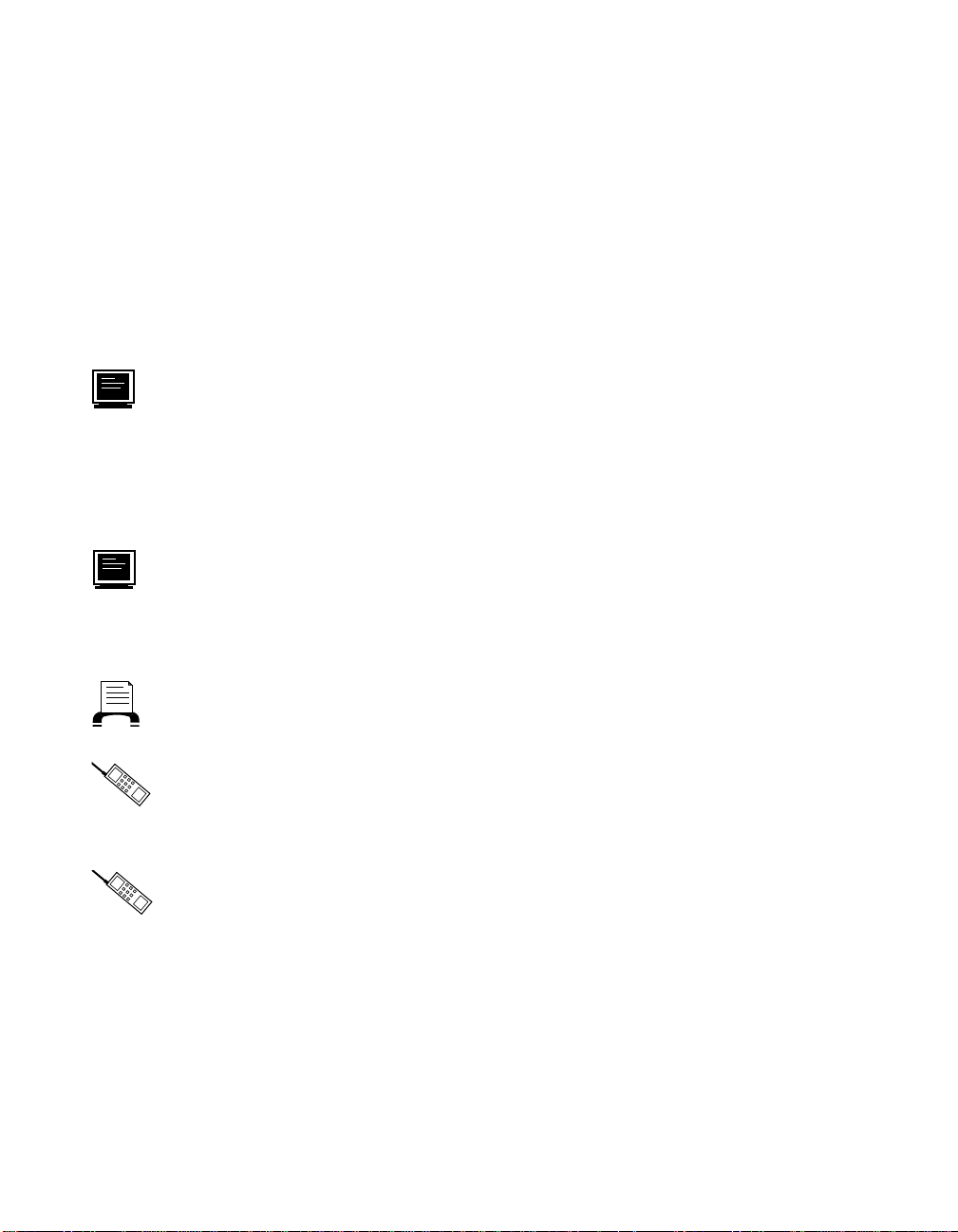
Internet Support
support@natinst.com
E-mail:
FTP Site:
Web Address:
info@natinst.com
ftp.natinst.com
http://www.natinst.com
Bulletin Board Support
BBS United States: (512) 794-5422
BBS United Kingdom: 01635 551422
BBS France: 01 48 65 15 59
Fax-on-Demand Support
(512) 418-1111
Telephone Support (U.S.)
Tel: (512) 795-8248
Fax: (512) 794-5678
International Offices
Australia 03 9879 5166, Austria 0662 45 79 90 0, Belgium 02 757 00 20,
Canada (Ontario) 905 785 0085, Canada (Québec) 514 694 8521, Denmark 45 76 26 00,
Finland 09 527 2321, France 01 48 14 24 24, Germany 089 741 31 30, Hong Kong 2645 3186,
Israel 03 5734815, Italy 02 413091, Japan 03 5472 2970, Korea 02 596 7456,
Mexico 5 520 2635, Netherlands 0348 433466, Norway 32 84 84 00, Singapore 2265886,
Spain 91 640 0085, Sweden 08 730 49 70, Switzerland 056 200 51 51, Taiwan 02 377 1200,
U.K. 01635 523545
National Instruments Corporate Headquarters
6504 Bridge Point Parkway Austin, TX 78730-5039 Tel: (512) 794-0100
Page 3
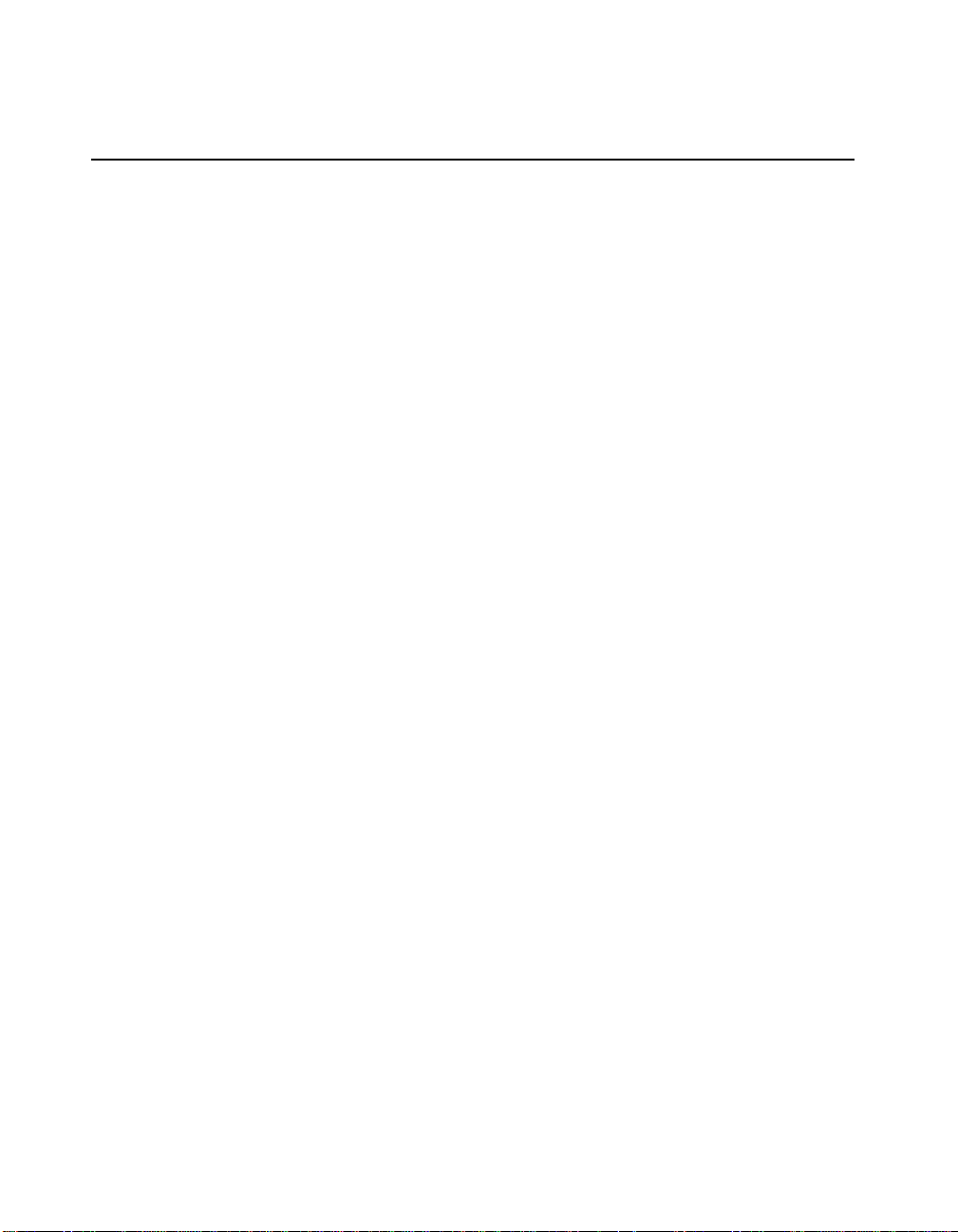
Important Information
Warranty
Copyright
Trademarks
The PC-LPM-16 and PC-LPM-16PnP are warranted against defects in materials and workmanship for a period of one
year from the date of shipment, as evidenced by receipts or other documentation. National Instruments will, at its
option, repair or replace equipment that proves to be defective during the warranty period. This warranty includes
parts and labor.
The media on which you receive National Instruments software are warranted not to fail to execute programming
instructions, due to defects in materials and workmanship, for a period of 90 days from date of shipment, as evidenced
by receipts or other documentation. National Instruments will, at its option, repair or replace software media that do
not execute programming instructions if National Instruments receives notice of such defects during the warranty
period. National Instruments does not warrant that the operation of the software shall be uninterrupted or error free.
A Return Material Authorization (RMA) number must be obtained from the factory and clearly marked on the outside
of the package before any equipment will be accepted for warranty work. National Instruments will pay the shipping
costs of returning to the owner parts which are covered by warranty.
National Instruments believes that the information in this manual is accurate. The document has been carefully
reviewed for technical accuracy. In the event that technical or typographical errors exist, National Instruments
reserves the right to make changes to subsequent editions of this document without prior notice to holders of this
edition. The reader should consult National Instruments if errors are suspected. In no event shall National
Instruments be liable for any damages arising out of or related to this document or the information contained in it.
XCEPT AS SPECIFIED HEREIN
E
SPECIFICALLY DISCLAIMS ANY WARRANTY OF MERCHANTABILITY OR FITNESS FOR A PARTICULAR PURPOSE
C
USTOMER’S RIGHT TO RECOVER DAMAGES CAUSED BY FAULT OR NEGLIGENCE ON THE PART OF NATIONAL
I
NSTRUMENTS SHALL BE LIMITED TO THE AMOUNT THERETOFORE PAID BY THE CUSTOMER
WILL NOT BE LIABLE FOR DAMAGES RESULTING FROM LOSS OF DATA, PROFITS, USE OF PRODUCTS, OR INCIDENTAL OR
CONSEQUENTIAL DAMAGES, EVEN IF ADVISED OF THE POSSIBILITY THEREOF
Instruments will apply regardless of the form of action, whether in contract or tort, including negligence. Any action
against National Instruments must be brought within one year after the cause of action accrues. National Instruments
shall not be liable for any delay in performance due to causes beyond its reasonable control. The warranty provided
herein does not cover damages, defects, malfunctions, or service failures caused by owner’s failure to follow the
National Instruments installation, operation, or maintenance instructions; owner’s modification of the product;
owner’s abuse, misuse, or negligent acts; and power failure or surges, fire, flood, accident, actions of third parties, or
other events outside reasonable control.
Under the copyright laws, this publication may not be reproduced or transmitted in any form, electronic or
mechanical, including photocopying, recording, storing in an information retrieval system, or translating, in whole or
in part, without the prior written consent of National Instruments Corporation.
LabVIEW, NI-DAQ, DAQ-STC, and SCXI are trademarks of National Instruments Corporation.
Product and company names listed are trademarks or trade names of their respective companies.
, N
ATIONAL INSTRUMENTS MAKES NO WARRANTIES, EXPRESS OR IMPLIED, AND
. N
ATIONAL INSTRUMENTS
. This limitation of the liability of National
.
WARNING REGARDING MEDICAL AND CLINICAL USE OF NATIONAL INSTRUMENTS PRODUCTS
National Instruments products are not designed with components and testing intended to ensure a level of reliability
suitable for use in treatment and diagnosis of humans. Applications of National Instruments products involving
medical or clinical treatment can create a potential for accidental injury caused by product failure, or by errors on the
part of the user or application designer. Any use or application of National Instruments products for or involving
medical or clinical treatment must be performed by properly trained and qualified medical personnel, and all
traditional medical safeguards, equipment, and procedures that are appropriate in the particular situation to prevent
serious injury or death should always continue to be used when National Instruments products are being used.
National Instruments products are NOT intended to be a substitute for any form of established process, procedure, or
equipment used to monitor or safeguard human health and safety in medical or clinical treatment.
Page 4
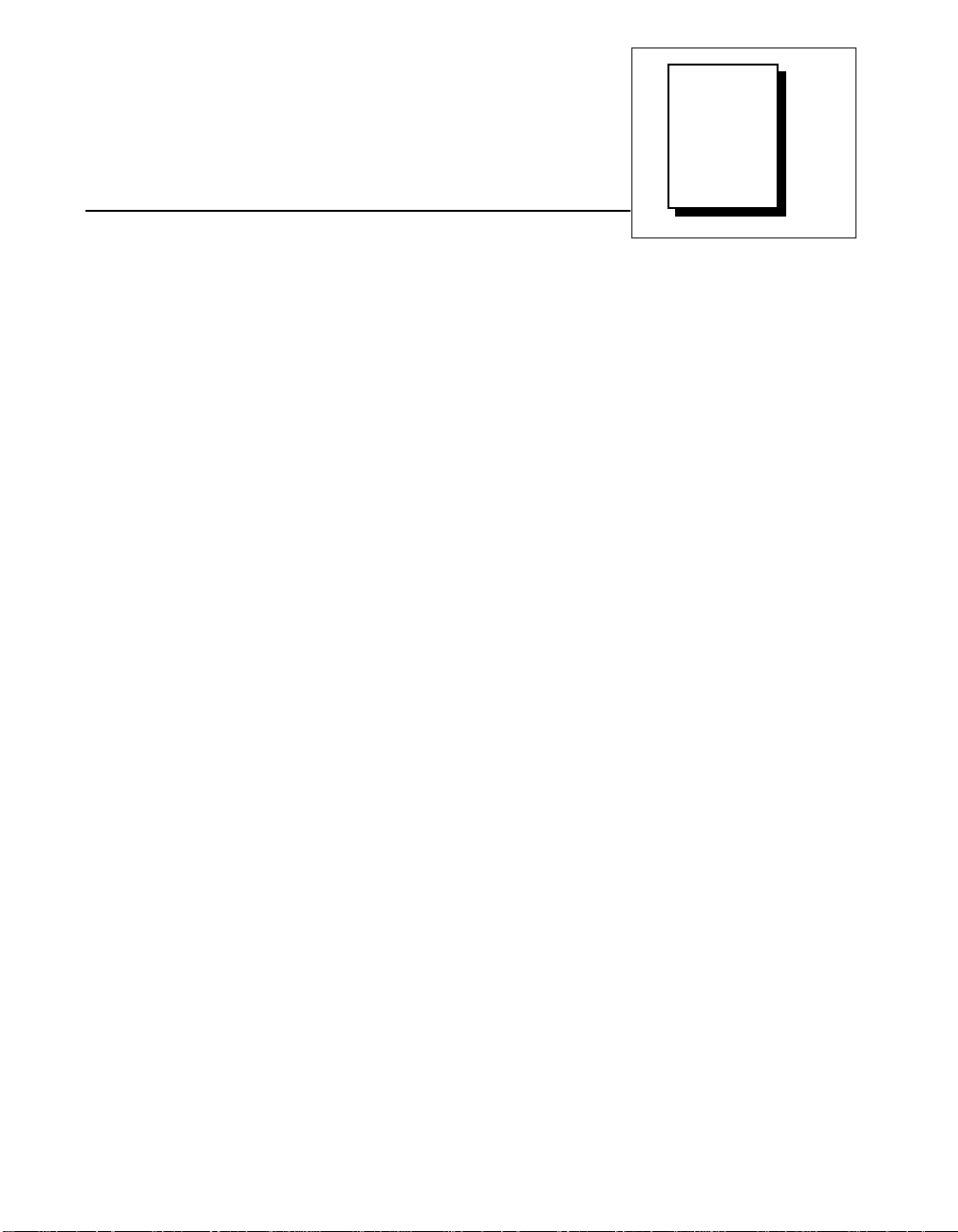
Table
of
Contents
About This Manual
Organization of This Manual.........................................................................................ix
Conventions Used in This Manual.................................................................................x
National Instruments Documentation............................................................................xi
Related Documentation..................................................................................................xii
Customer Communication.............................................................................................xii
Chapter 1
Introduction
About the PC-LPM-16/PnP............................................................................................1-1
What You Need to Get Started.......................................................................................1-2
Software Programming Choices....................................................................................1-2
LabVIEW and LabWindows/CVI Application Software................................1-2
NI-DAQ Driver Software................................................................................1-3
Register-Level Programming...........................................................................1-4
Optional Equipment.......................................................................................................1-5
Custom Cables...............................................................................................................1-5
Unpacking......................................................................................................................1-6
Chapter 2
Installation and Configuration
Hardware Installation.....................................................................................................2-1
Software Installation......................................................................................................2-2
Board Configuration.......................................................................................................2-2
Plug and Play...................................................................................................2-2
Base I/O Address and Interrupt Selection.........................................2-3
Non-Plug and Play...........................................................................................2-3
Chapter 3
Theory of Operation
Functional Overview......................................................................................................3-1
PC I/O Channel Interface Circuitry................................................................................3-3
Analog Input and Data Acquisition Circuitry................................................................3-4
National Instruments Corporation v PC-LPM-16/PnP User Manual
Page 5

Table of Contents
Analog Input Circuitry.................................................................................... 3-5
Data Acquisition Timing Circuitry ................................................................. 3-6
Digital I/O Circuitry ..................................................................................................... 3-8
Timing I/O Circuitry...................................................................................................... 3-9
Chapter 4
Signal Connections
I/O Connector................................................................................................................ 4-1
Signal Connection Descriptions .................................................................................... 4-3
Analog Input Signal Connections ................................................................... 4-5
Digital I/O Signal Connections....................................................................... 4-6
Power Connections.......................................................................................... 4-7
Power Rating................................................................................................... 4-8
Timing Connections........................................................................................ 4-8
Single-Channel Data Acquisition ..................................................... 3-7
Multichannel Scanning Data Acquisition.........................................3-7
Data Acquisition Rates ..................................................................... 3-7
Connections for Signal Sources........................................................ 4-5
Data Acquisition Timing Connections .............................................4-8
General-Purpose Timing Signal Connections and General-Purpose
Counter Timing Signals.................................................................. 4-9
Appendix A
Specifications
Appendix B
MSM82C53 Data Sheet
Appendix C
Using Your PC-LPM-16 (Non-PnP) Board
Appendix D
Register-Level Programming
Appendix E
Customer Communication
PC-LPM-16/PnP User Manual vi
National Instruments Corporation
Page 6

Glossary
Index
Figures
Figure 1-1. The Relationship between the Programming Environment,
Figure 3-1. PC-LPM-16PnP Block Diagram ...........................................................3-2
Figure 3-2. PC I/O Interface Circuitry Block Diagram ............................................3-3
Figure 3-3. Analog Input and Data Acquisition Circuitry Block Diagram ..............3-4
Figure 3-4. Digital I/O Circuitry Block Diagram .....................................................3-8
Figure 3-5. Timing I/O Circuitry Block Diagram ....................................................3-9
Figure 3-6. Counter Block Diagram .........................................................................3-10
Figure 4-1. PC-LPM-16PnP I/O Connector Pin Assignments .................................4-2
Figure 4-2. Analog Input Signal Connections ..........................................................4-6
Figure 4-3. Analog Input Signal Connections ..........................................................4-7
Figure 4-4. EXTCONV* Signal Timing ..................................................................4-9
Figure 4-5. Event-Counting Application with External Switch Gating ...................4-10
Figure 4-6. Frequency Measurement Application ....................................................4-11
Figure 4-7. General-Purpose Timing Signals ...........................................................4-12
Table of Contents
NI-DAQ, and Your Hardware ...............................................................1-4
Figure A-1. ADC Errors ............................................................................................A-6
Figure C-1. PC-LPM-16 Parts Locator Diagram ......................................................C-5
Figure C-2. Example Base I/O Address Switch Settings ..........................................C-7
Figure C-3. Interrupt Jumper Setting IRQ5 (Factory Setting) ..................................C-10
Figure C-4. Interrupt Jumper Setting for Disabling Interrupts .................................C-10
Figure C-5. Bipolar Input (±5 V) Jumper Configuration (Factory Setting) .............C-11
Figure C-6. Bipolar Input (±2.5 V) Jumper Configuration .......................................C-11
Figure C-7. Unipolar Input (0 to 10 V) Jumper Configuration .................................C-11
National Instruments Corporation vii PC-LPM-16/PnP User Manual
Page 7

Table of Contents
Tables
Table 4-1. Signal Connection Descriptions ............................................................ 4-3
Table C-1. Comparison of Characteristics .............................................................. C-1
Table C-2. PC Bus Interface Factory Settings ........................................................ C-7
Table C-3. Switch Settings with Corresponding Base I/O Address and
Table D-1. PC-LPM-16/PnP Register Map ............................................................ D-1
Table D-2. Unipolar Input Mode A/D Conversion Values ..................................... D-29
Table D-3. Bipolar Input Mode A/D Conversion Values ....................................... D-30
Base I/O Address Space ........................................................................ C-9
PC-LPM-16/PnP User Manual viii
National Instruments Corporation
Page 8
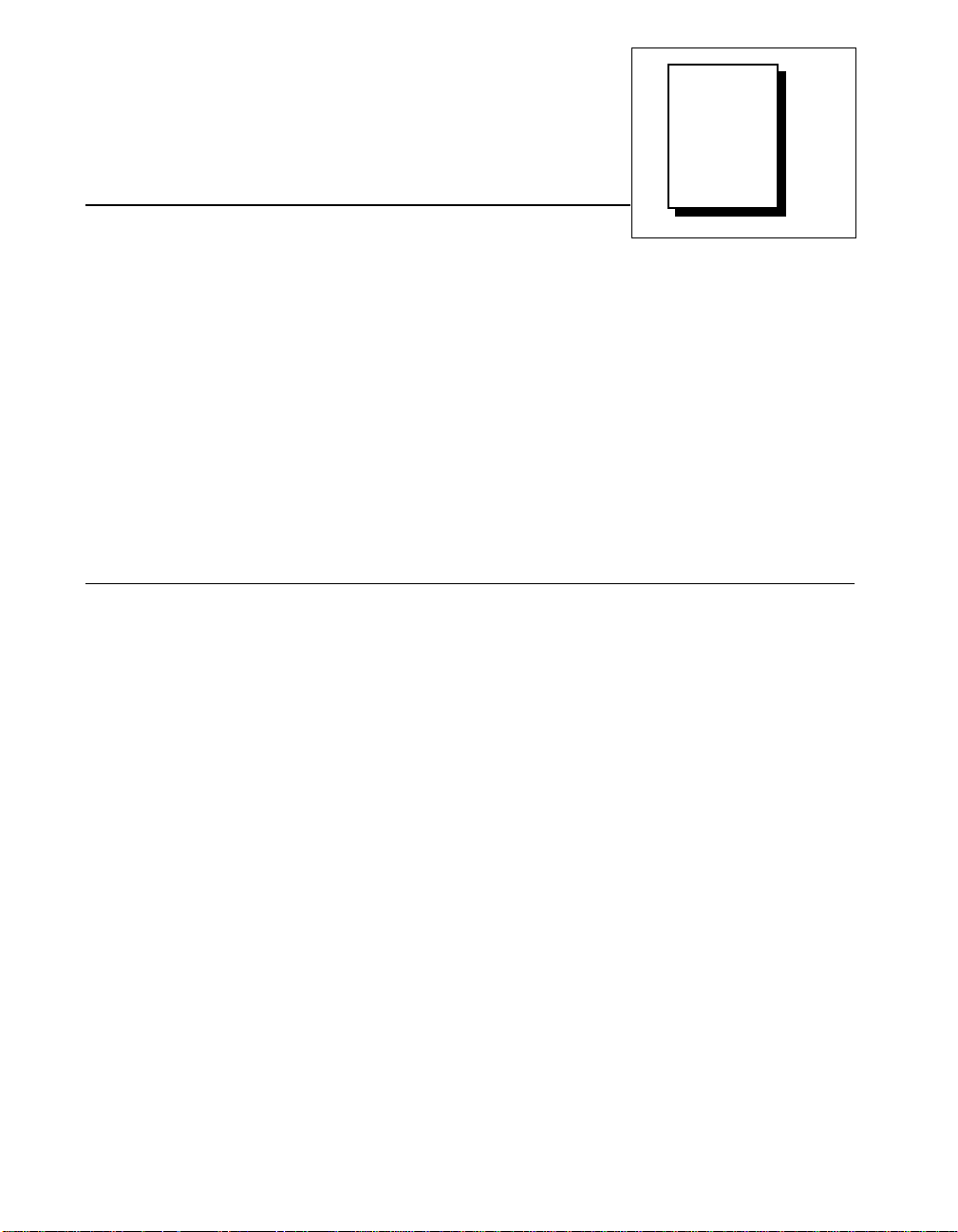
About
This
Manual
This manual describes the mechanical and electrical aspects of the
PC-LPM-16PnP and contains information concerning its installation,
operation, and programming. The PC-LPM-16PnP is a low-cost, lowpower analog input, digital, and timing I/O board for the IBM PC/XT,
PC AT, Personal System/2 Models 25 and 30, and laptop compatible
computers.
This manual also applies to the PC-LPM-16, a non-Plug and Play board.
The boards are identical in functionality, programming, and
performance, except for the differences listed in Appendix C,
Your PC-LPM-16 (Non-PnP) Board
.
Using
Organization of This Manual
The
PC-LPM-16/PnP User Manual
• Chapter 1,
you need to get started, software programming choices, and
optional equipment, and explains how to unpack the
PC-LPM-16/PnP.
• Chapter 2
installation and configuration of the PC-LPM-16PnP.
• Chapter 3
PC-LPM-16PnP board and explains the operation of each
functional unit making up the board. This chapter also explains the
basic operation of the PC-LPM-16PnP circuitry.
• Chapter 4
output signal connections to your PC-LPM-16PnP board via the
I/O connector.
• Appendix A
PC-LPM-16PnP.
• Appendix B
sheet for the MSM82C53 CMOS programmable interval timer
(OKI Semiconductor).
Introduction
, Installation and Configuration
, Theory of Operation
, Signal Connections
, Specifications
, MSM82C53 Data Sheet
is organized as follows:
, describes the PC-LPM-16/PnP, lists what
, describes the
, includes an overview of the
, describes how to make input and
, lists the specifications of the
, contains a manufacturer data
National Instruments Corporation ix PC-LPM-16/PnP User Manual
Page 9
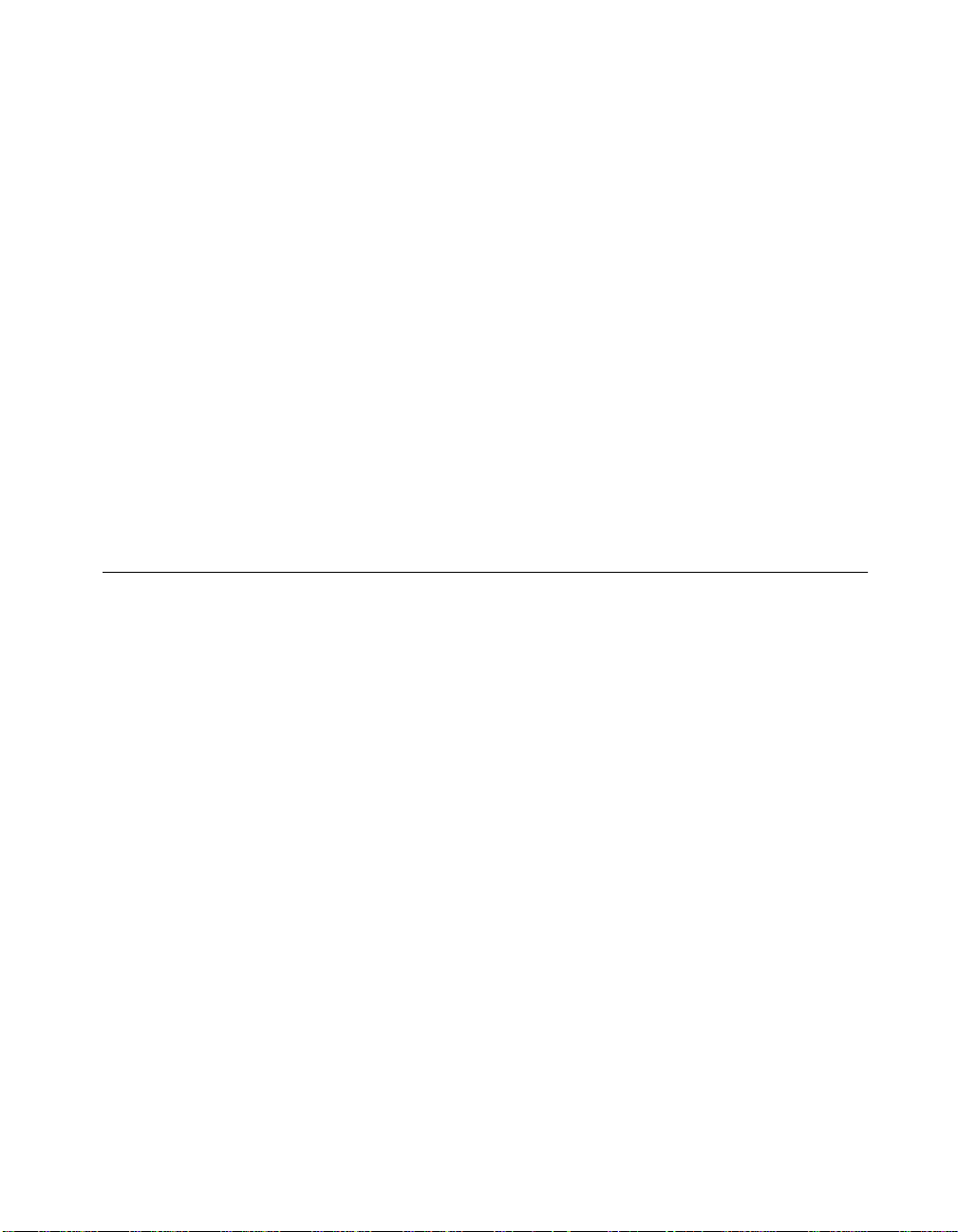
About This Manual
• Appendix C
the differences between the PC-LPM-16PnP and the PC-LPM-16
non-PnP boards, the PC-LPM-16 board configuration, and
installing the PC-LPM-16 into your computer.
• Appendix D,
information related to register-level programming the
PC-LPM-16/PnP.
• Appendix E
use to request help from National Instruments or to comment on
our products.
• The
• The
Glossary
used in this manual, including abbreviations, acronyms, metric
prefixes, mnemonics, and symbols.
Index
number where the topic can be found.
, Using Your PC-LPM-16 (Non-PnP) Board
Register-Level Programming
, Customer Communication
contains an alphabetical list and description of terms
lists topics covered in this manual, including the page
Conventions Used in This Manual
The following conventions are used in this manual:
< > Angle brackets containing numbers separated by an ellipsis represent a
range, signal, or port (for example, ACH<0..7> stands for ACH0
through ACH7).
bold
bold italic
italic
monospace
NI-DAQ NI-DAQ refers to the NI-DAQ software for PC compatibles, unless
Bold text denotes menus, menu items, or dialog box buttons or options,
and error messages.
Bold italic text denotes a note, caution, or warning.
Italic text denotes emphasis, a cross reference, or an introduction to a
key concept.
Text in this font denotes text or characters that are to be literally input
from the keyboard, sections of code, programming examples, and
syntax examples. This font is also used for the proper names of disk
drives, paths, directories, programs, subprograms, subroutines, device
names, functions, operations, variables, filenames, and extensions, and
for statements and comments taken from program code.
otherwise noted.
, describes
, describes in detail
, contains forms you can
PC-LPM-16/PnP User Manual x
National Instruments Corporation
Page 10
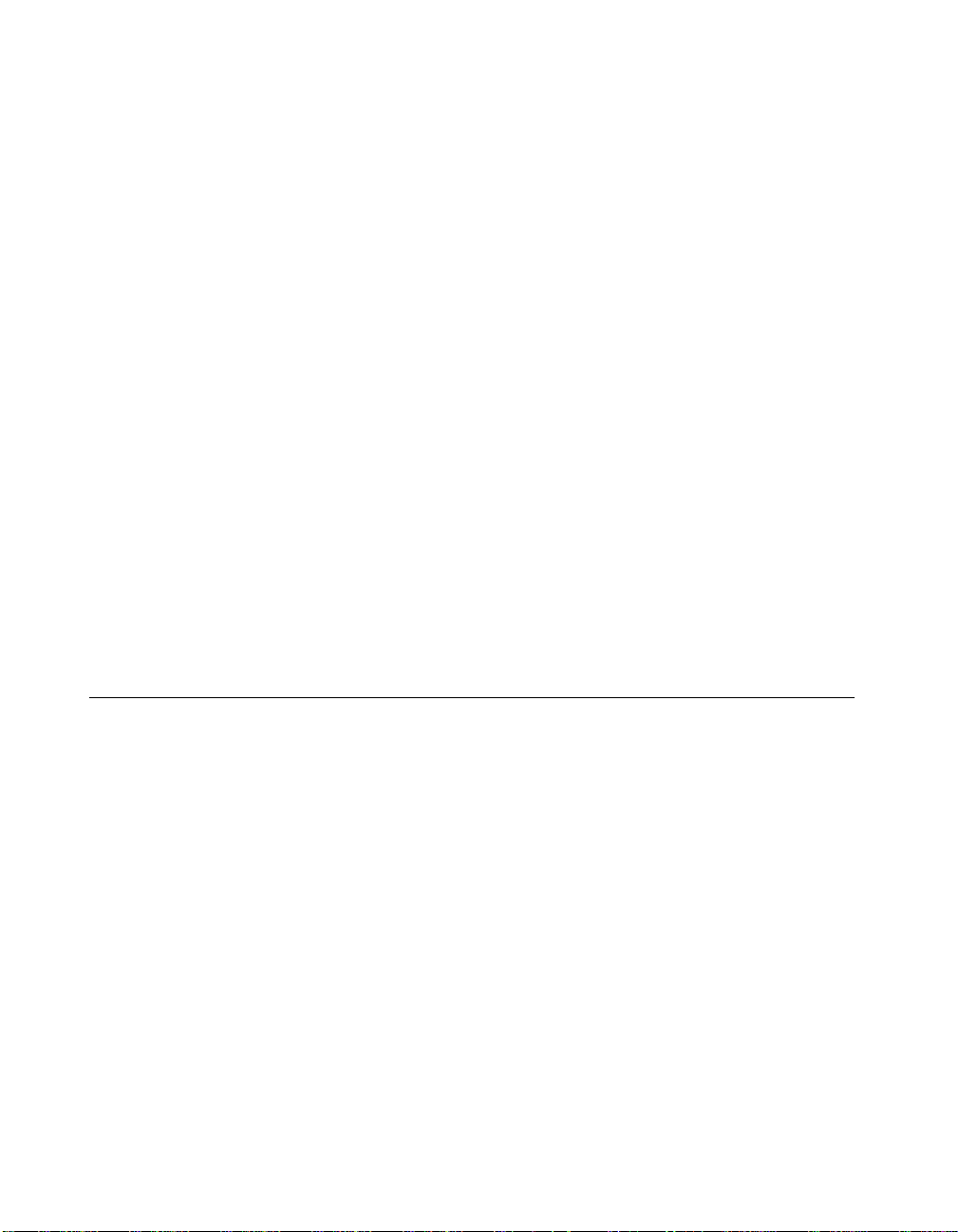
About This Manual
Non-PnP Non-PnP (non-Plug and Play) means that the board requires you to
manually configure the product’s base address and interrupt level with
switches and jumpers. You must perform this configuration before
installing the board into your computer.
PC PC refers to the IBM PC/XT, PC AT, Personal System/2 Models 25
and 30, and laptop compatible computers.
PC-LPM-16/PnP PC-LPM-16/PnP refers to both the Plug and Play and the non-Plug and
Play versions of the board.
PC-LPM-16PnP PC-LPM-16PnP refers to the Plug and Play version of the board.
PC-LPM-16 PC-LPM-16 refers to the non-Plug and Play version of the board.
PnP PnP (Plug and Play) means that the board is fully compatible with the
industry-standard Plug and Play ISA Specification. All bus-related
configuration is performed through software, freeing you from
manually configuring jumpers or switches to set the product’s base
address and interrupt level. Plug and Play systems automatically
arbitrate and assign system resources to a PnP product.
Abbreviations, acronyms, metric prefixes, mnemonics, symbols, and
terms are listed in the
Glossary
.
National Instruments Documentation
The
PC-LPM-16/PnP User Manual
set for your DAQ or SCXI system. You could have any of several types
of manuals depending on the hardware and software in your system.
Use the manuals you have as follows:
•
Getting Started with SCXI
manual you should read. It gives an overview of the SCXI system
and contains the most commonly needed information for the
modules, chassis, and software.
• Your SCXI hardware user manuals—If you are using SCXI, read
these manuals next for detailed information about signal
connections and module configuration. They also explain in
greater detail how the module works and contain application hints.
• Your DAQ hardware documentation—This documentation has
detailed information about the DAQ hardware that plugs into or is
connected to your computer. Use this documentation for hardware
National Instruments Corporation xi PC-LPM-16/PnP User Manual
is one piece of the documentation
—If you are using SCXI, this is the first
Page 11

About This Manual
installation and configuration instructions, specification
information about your DAQ hardware, and application hints.
• Software documentation—Examples of software documentation
you may have are the LabVIEW, LabWindows/CVI
documentation sets, and the NI-DAQ documentation. After you set
up your hardware system, use either the application software
(LabVIEW or LabWindows/CVI) or the NI-DAQ documentation to
help you write your application. If you have a large, complicated
system, it is worthwhile to look through the software
documentation before you configure your hardware.
• Accessory installation guides or manuals—If you are using
accessory products, read the terminal block and cable assembly
installation guides. They explain how to physically connect the
relevant pieces of the system. Consult these guides when you are
making your connections.
•
SCXI Chassis User Manual
manual for maintenance information on the chassis and for
installation instructions.
Related Documentation
—If you are using SCXI, read this
The following document contains information that you may find helpful
as you read this manual:
• Your computer user or technical reference manual
Customer Communication
National Instruments wants to receive your comments on our products
and manuals. We are interested in the applications you develop with our
products, and we want to help if you have problems with them. To make
it easy for you to contact us, this manual contains comment and
configuration forms for you to complete. These forms are in
Appendix E,
PC-LPM-16/PnP User Manual xii
Customer Communication
, at the end of this manual.
National Instruments Corporation
Page 12
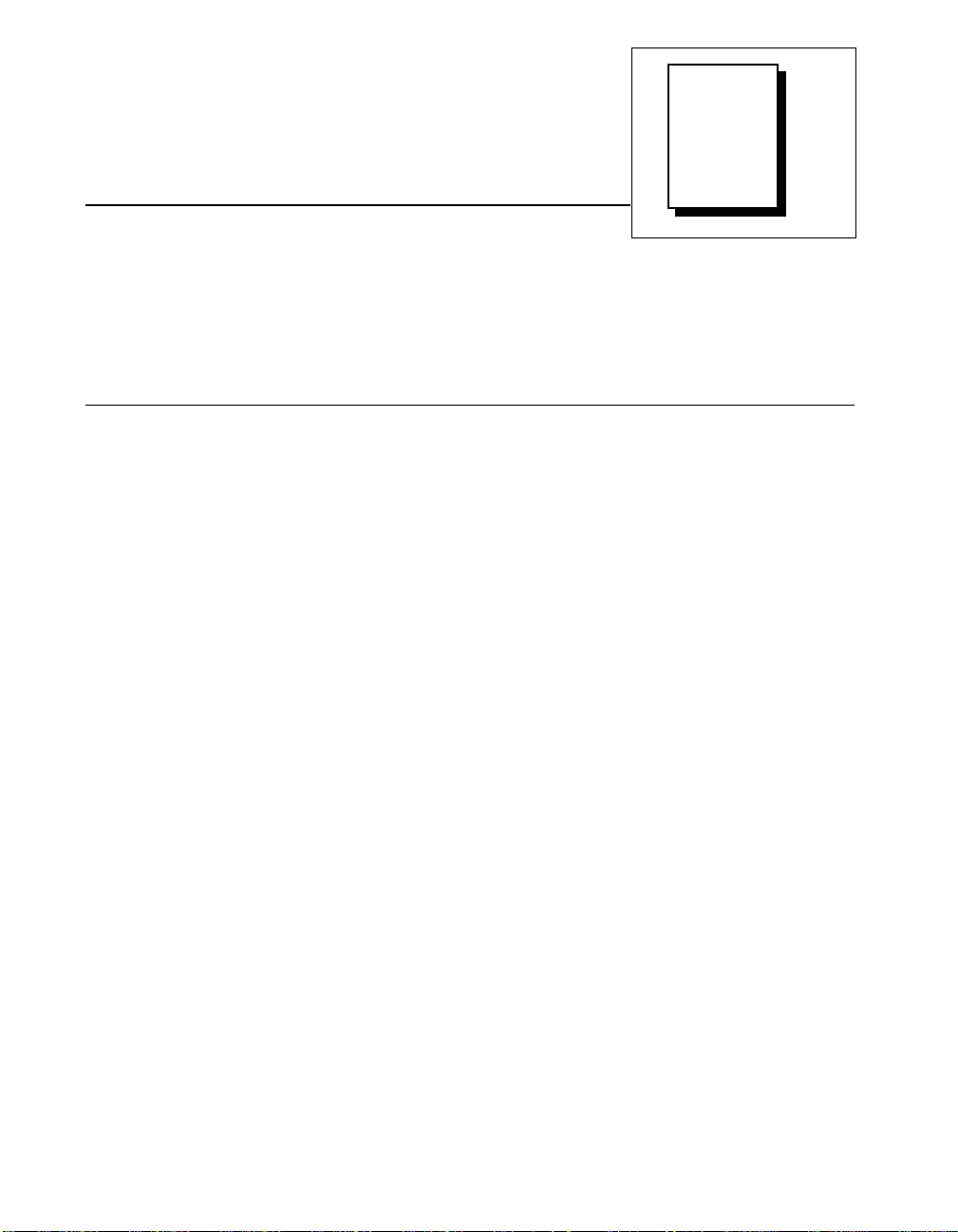
Chapter
Introduction
This chapter describes the PC-LPM-16/PnP, lists what you need to get
started, software programming choices, and optional equipment, and
explains how to unpack the PC-LPM-16/PnP.
About the PC-LPM-16/PnP
The PC-LPM-16/PnP is a low-cost, low-power analog input, digital,
and timing I/O board for the PC. The board contains a 12-bit,
successive-approximation, self-calibrating ADC with 16 analog inputs,
8 lines of TTL-compatible digital input, and 8 lines of digital output.
The PC-LPM-16/PnP also contains two 16-bit counter/timer channels
for timing I/O.
The low cost of a PC-LPM-16/PnP-based system makes it ideal for
laboratory work in industrial and academic environments. The board’s
low power consumption and small size make the PC-LPM-16/PnP
especially suitable for laptop computers. The multichannel analog input
is useful in signal analysis and data logging. The 12-bit ADC is useful
in high-resolution applications such as chromatography, temperature
measurement, and DC voltage measurement. You can use the 16 TTLcompatible digital I/O lines for switching external devices such as
transistors and solid-state relays, for reading the status of external
digital logic, and for generating interrupts. You can use the
counter/timers to synchronize events, generate pulses, and measure
frequency and time. The PC-LPM-16/PnP, used in conjunction with
your computer, is a versatile, cost-effective platform for laboratory test,
measurement, and control.
1
National Instruments Corporation 1-1 PC-LPM-16/PnP User Manual
Page 13
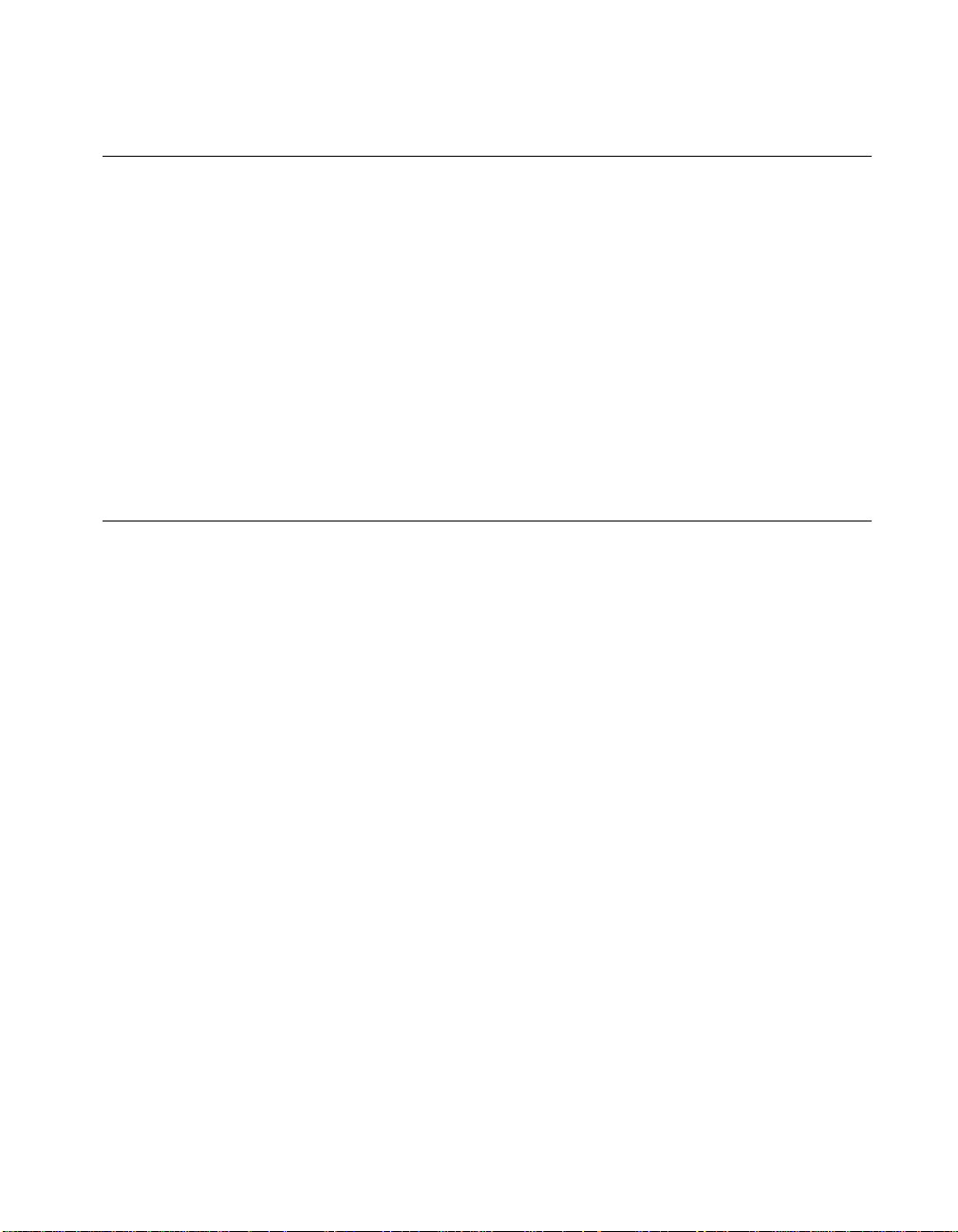
Chapter 1 Introduction
What You Need to Get Started
To set up and use your PC-LPM-16/PnP board, you will need the
following:
❏
PC-LPM-16/PnP board
❏
PC-LPM-16/PnP User Manual
❏
One of the following software packages and documentation:
NI-DAQ for PC Compatibles
LabVIEW for Windows
LabWindows/CVI for Windows
❏
Your computer
Software Programming Choices
There are several options to choose from when programming your
National Instruments DAQ and SCXI hardware. You can use
LabVIEW, LabWindows/CVI, NI-DAQ, or register-level
programming.
LabVIEW and LabWindows/CVI Application Software
LabVIEW and LabWindows/CVI are innovative program development
software packages for data acquisition and control applications.
LabVIEW uses graphical programming, whereas LabWindows/CVI
enhances traditional programming languages. Both packages include
extensive libraries for data acquisition, instrument control, data
analysis, and graphical data presentation.
LabVIEW features interactive graphics, a state-of-the-art user
interface, and a powerful graphical programming language. The
LabVIEW Data Acquisition VI Library, a series of VIs for using
LabVIEW with National Instruments DAQ hardware, is included with
LabVIEW. The LabVIEW Data Acquisition VI Library is functionally
equivalent to the NI-DAQ software.
LabWindows/CVI features interactive graphics, a state-of-the-art user
interface, and uses the ANSI standard C programming language. The
LabWindows/CVI Data Acquisition Library, a series of functions for
using LabWindows/CVI with National Instruments DAQ hardware, is
PC-LPM-16/PnP User Manual 1-2
National Instruments Corporation
Page 14

included with the NI-DAQ software kit. The LabWindows/CVI Data
Acquisition Library is functionally equivalent to the NI-DAQ software.
Using LabVIEW or LabWindows/CVI software will greatly reduce the
development time for your data acquisition and control application.
NI-DAQ Driver Software
The NI-DAQ driver software is included at no charge with all National
Instruments DAQ hardware. NI-DAQ is not packaged with signal
conditioning or accessory products. NI-DAQ has an extensive library of
functions that you can call from your application programming
environment. These functions include routines for analog input (A/D
conversion), buffered data acquisition (high-speed A/D conversion),
analog output (D/A conversion), waveform generation (timed D/A
conversion), digital I/O, counter/timer operations, SCXI, RTSI,
calibration, messaging, and acquiring data to extended memory.
NI-DAQ has both high-level DAQ I/O functions for maximum ease of
use and low-level DAQ I/O functions for maximum flexibility and
performance. Examples of high-level functions are streaming data to
disk or acquiring a certain number of data points. An example of a
low-level function is writing directly to registers on the DAQ device.
NI-DAQ does not sacrifice the performance of National Instruments
DAQ devices because it lets multiple devices operate at their peak
performance.
Chapter 1 Introduction
NI-DAQ also internally addresses many of the complex issues between
the computer and the DAQ hardware such as programming interrupts
and DMA controllers. NI-DAQ maintains a consistent software
interface among its different versions so that you can change platforms
with minimal modifications to your code. Whether you are using
conventional programming languages, LabVIEW, or
LabWindows/CVI, your application uses the NI-DAQ driver software,
as illustrated in Figure 1-1.
National Instruments Corporation 1-3 PC-LPM-16/PnP User Manual
Page 15
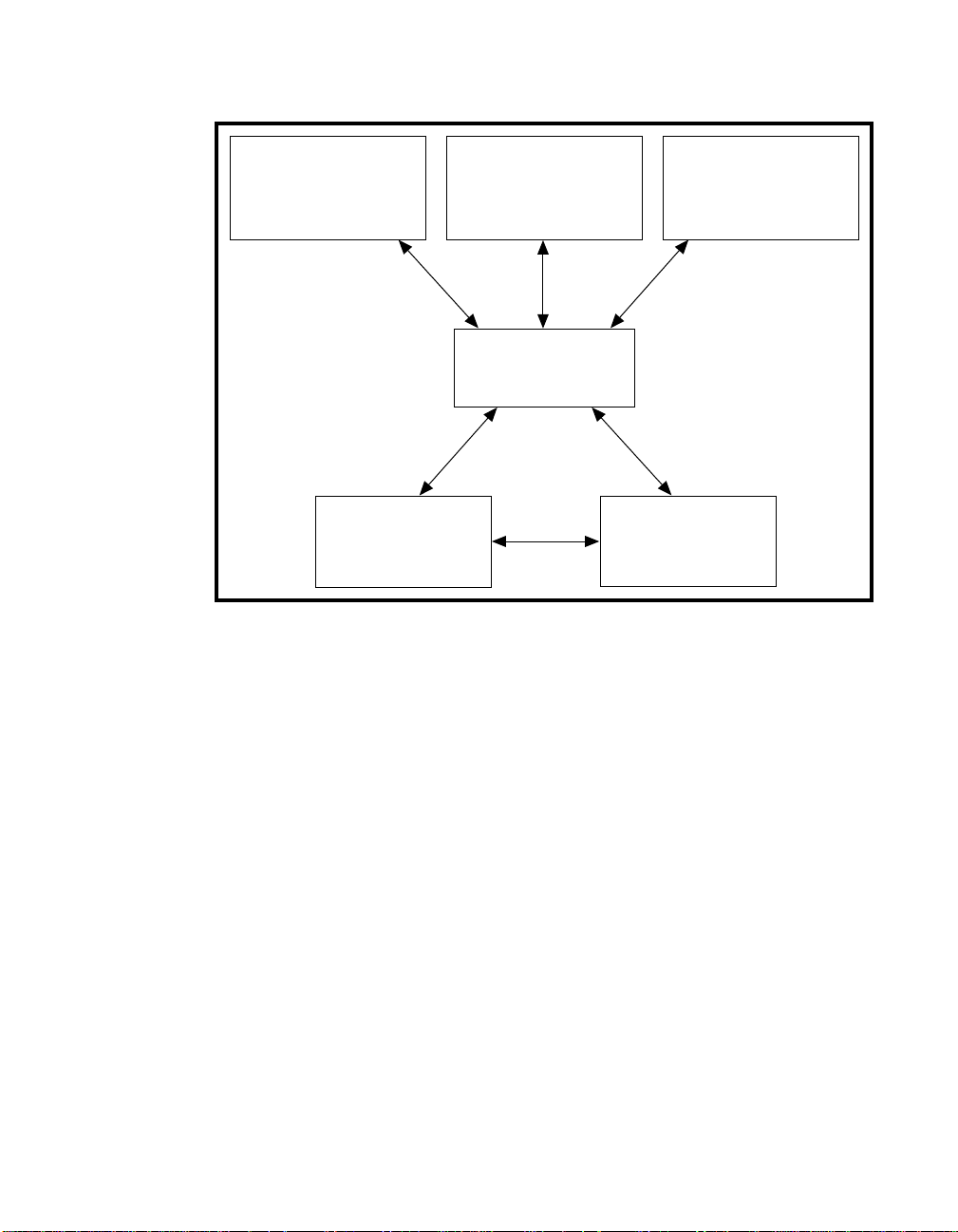
Chapter 1 Introduction
Conventional
Programming Environment
(PC, Macintosh, or
Sun SPARCstation)
DAQ or
SCXI Hardware
Figure 1-1.
Register-Level Programming
The final option for programming any National Instruments DAQ
hardware is to write register-level software. Writing register-level
programming software can be very time-consuming and inefficient and
is not recommended for most users.
LabVIEW
(PC, Macintosh, or
Sun SPARCstation)
NI-DAQ
Driver Software
Computer or
LabWindows/CVI
(PC or Sun
SPARCstation)
Personal
Workstation
The Relationship between the Programming Environment, NI-DAQ,
and Your Hardware
Even if you are an experienced register-level programmer, consider
using NI-DAQ, LabVIEW, or LabWindows/CVI to program your
National Instruments DAQ hardware. Using the NI-DAQ, LabVIEW, or
LabWindows/CVI software is as easy and as flexible as register-level
programming and can save weeks of development time.
PC-LPM-16/PnP User Manual 1-4
National Instruments Corporation
Page 16
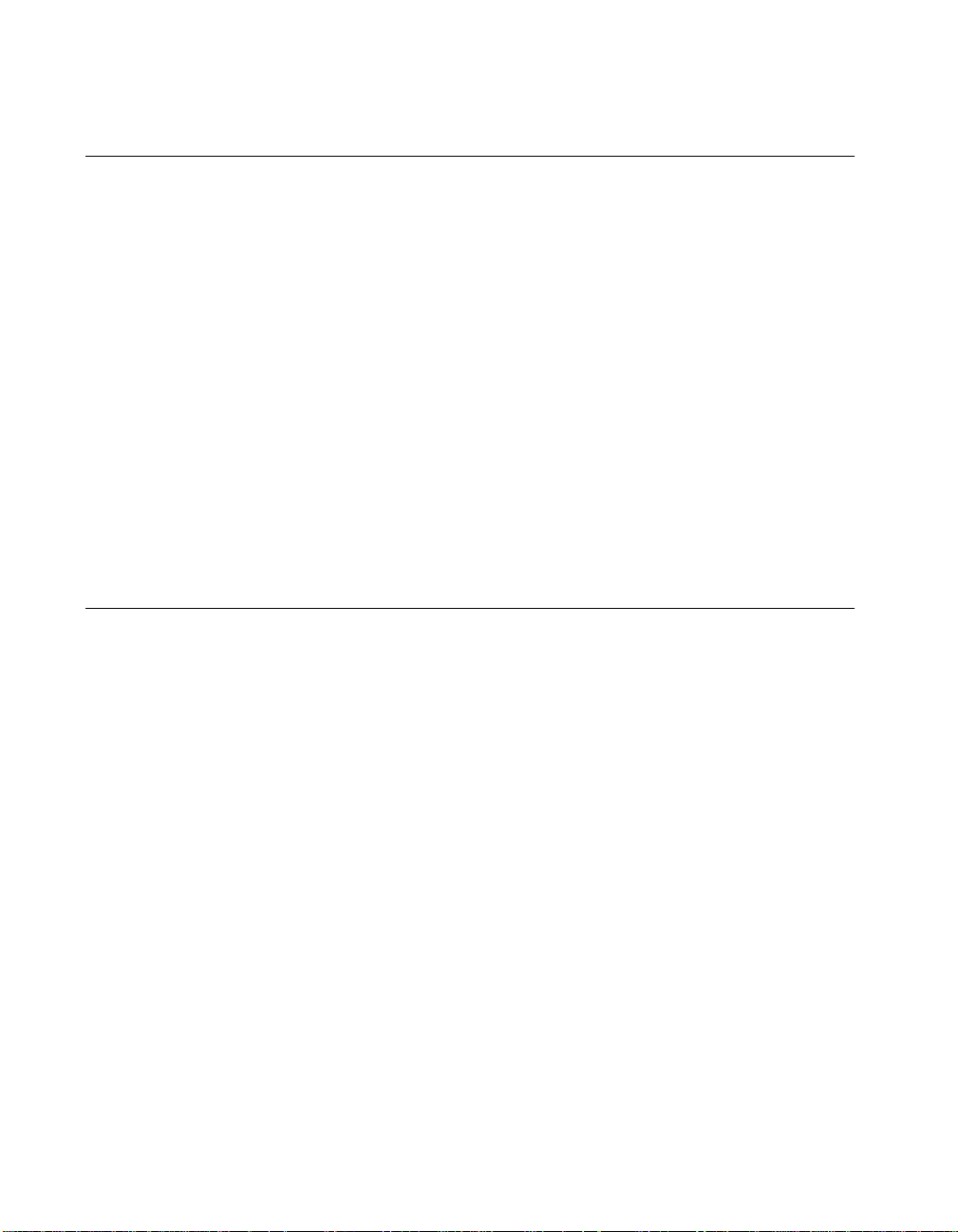
Optional Equipment
National Instruments offers a variety of products to use with your
PC-LPM-16/PnP board, including cables, connector blocks, and other
accessories, as follows:
• Cables and cable assemblies, shielded and ribbon
• Connector blocks, shielded and unshielded with 50-pin screw
terminals
• SCXI modules and accessories for isolating, amplifying, exciting,
and multiplexing signals for relays and analog output. With SCXI
you can condition and acquire up to 3,072 channels.
• Low channel-count signal conditioning modules, boards, and
accessories, including conditioning for strain gauges and RTDs,
simultaneous sample-and-hold circuitry, and relays
For more specific information about these products, refer to your
National Instruments catalogue or call the office nearest you.
Custom Cables
Chapter 1 Introduction
National Instruments currently offers a cable termination accessory, the
CB-50, for use with the PC-LPM-16/PnP. This kit includes a
terminated, 50-conductor, flat ribbon cable and a connector block.
Signal input and output wires can be attached to screw terminals on the
connector block and connected to the PC-LPM-16/PnP I/O connector.
The CB-50 is useful for the initial prototyping of an application or in
situations where PC-LPM-16/PnP interconnections are frequently
changed. Once you develop a final field wiring scheme, however, you
may want to develop your own cable. This section contains information
and guidelines for the design of custom cables.
The PC-LPM-16/PnP I/O connector is a 50-pin, male, ribbon cable
header connector. The following list gives recommended part numbers
for use with your PC-LPM-16/PnP board:
• Electronic Products Division/3M (part number 3596-5002)
• T&B/Ansley Corporation (part number 609-5007)
National Instruments Corporation 1-5 PC-LPM-16/PnP User Manual
Page 17
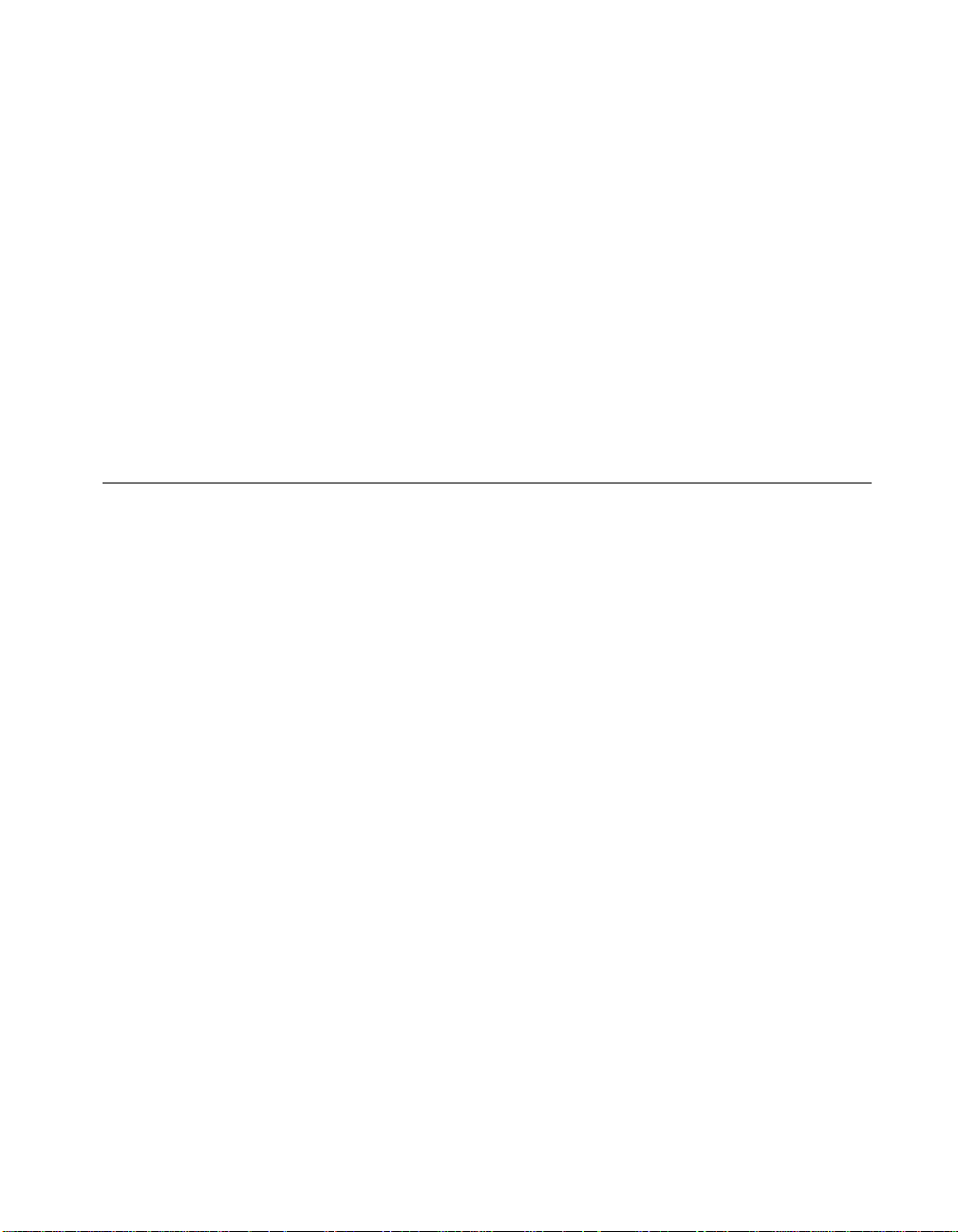
Chapter 1 Introduction
Unpacking
The mating connector for the PC-LPM-16/PnP is a 50-position,
polarized, ribbon socket connector with strain relief. National
Instruments uses a polarized (keyed) connector to prevent inadvertent
upside-down connection to the PC-LPM-16/PnP. Recommended
manufacturer part numbers for this mating connector are as follows:
• Electronic Products Division/3M (part number 3425-7650)
• T&B/Ansley Corporation (part number 609-5041CE)
The following are the standard ribbon cables (50-conductor, 28 AWG,
stranded) that can be used with these connectors:
• Electronic Products Division/3M (part number 3365/50)
• T&B/Ansley Corporation (part number 171-50)
Your PC-LPM-16/PnP board is shipped in an antistatic package to
prevent electrostatic damage to the board. Electrostatic discharge can
damage several components on the board. To avoid such damage in
handling the board, take the following precautions:
• Ground yourself via a grounding strap or by holding a grounded
object.
• Touch the antistatic package to a metal part of your computer
chassis before removing the board from the package.
• Remove the board from the package and inspect the board for loose
components or any other sign of damage. Notify National
Instruments if the board appears damaged in any way.
install a damaged board into your computer.
•
Never
touch the exposed pins of connectors.
Do not
PC-LPM-16/PnP User Manual 1-6
National Instruments Corporation
Page 18
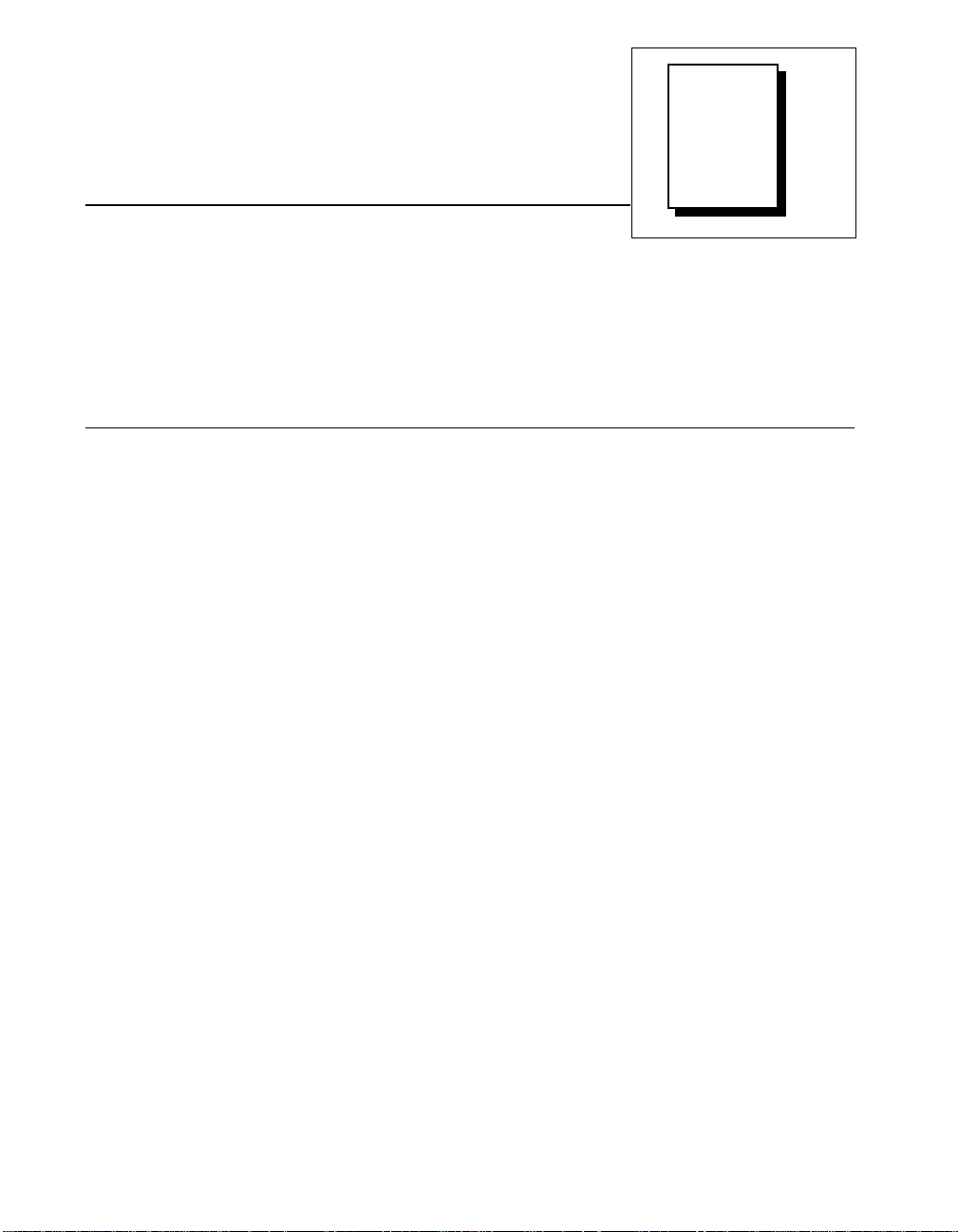
Chapter
Installation and
Configuration
This chapter describes the installation and configuration of the
PC-LPM-16PnP. For information on installing and configuring the
PC-LPM-16, a non-PnP board, refer to Appendix C,
PC-LPM-16 (Non-PnP) Board
Hardware Installation
You can install the PC-LPM-16PnP in any available expansion slot in
your computer. The following are general installation instructions, but
consult your computer user manual or technical reference manual for
specific instructions and warnings.
1. Turn off and unplug your computer.
2. Remove the top cover or access port to the I/O channel.
3. Remove the expansion slot cover on the back panel of the
computer.
4. Insert the PC-LPM-16PnP board into any 8-bit or 16-bit slot. It may
be a tight fit, but
5. Screw the mounting bracket of the PC-LPM-16PnP board to the
back panel rail of the computer.
6. Replace the cover.
7. Plug in and turn on your computer.
.
do not force
2
Using Your
the board into place.
The PC-LPM-16PnP is installed.
National Instruments Corporation 2-1 PC-LPM-16/PnP User Manual
Page 19
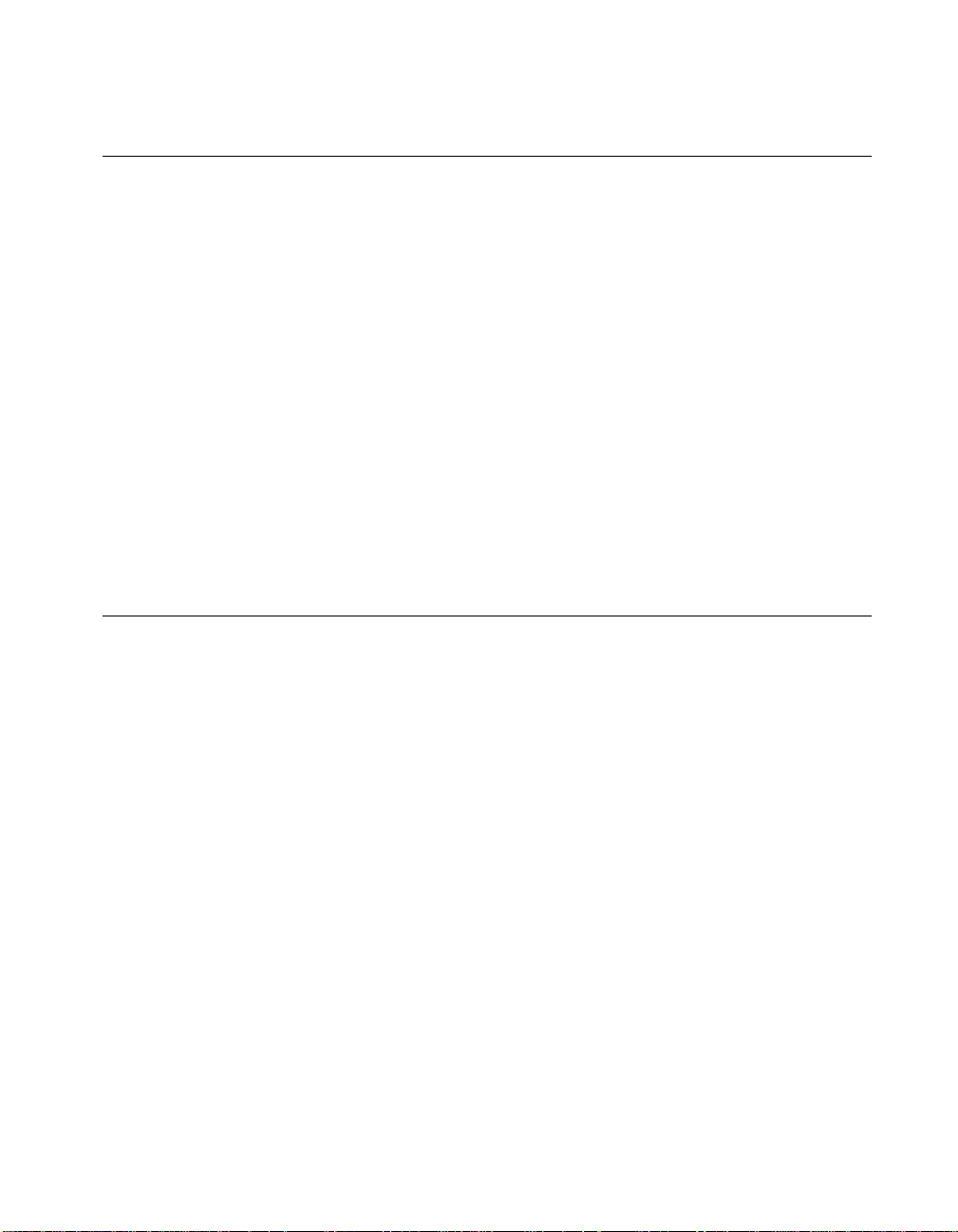
Chapter 2 Installation and Configuration
Software Installation
If you are using NI-DAQ, refer to your NI-DAQ release notes to install
your driver software. Find the installation section for your operating
system and follow the instructions given there.
If you are using LabVIEW, refer to your LabVIEW release notes to
install your application software. After you have installed LabVIEW,
refer to the NI-DAQ release notes and follow the instructions given
there for your operating system and LabVIEW.
If you are using LabWindows/CVI, refer to your LabWindows/CVI
release notes to install your application software. After you have
installed LabWindows/CVI, refer to the NI-DAQ release notes and
follow the instructions given there for your operating system and
LabWindows/CVI.
If you are a register-level programmer, refer to Appendix D
Level Programming,
Board Configuration
Plug and Play
The PC-LPM-16PnP is fully compatible with the industry-standard
Intel/Microsoft Plug and Play Specification version 1.0a. A Plug and
Play system arbitrates and assigns resources through software, freeing
you from manually setting switches and jumpers. These resources
include the board base I/O address and interrupt channels. Each
PC-LPM-16PnP is configured at the factory to request these resources
from the Plug and Play Configuration Manager.
The Configuration Manager receives all of the resource requests at
startup, compares the available resources to those requested, and
assigns the available resources as efficiently as possible to the Plug and
Play boards. Application software can query the Configuration
Manager to determine the resources assigned to each board without
your involvement. The Plug and Play software is installed as a device
driver or as an integral component of the computer BIOS.
for software configuration information
, Register.
PC-LPM-16/PnP User Manual 2-2
National Instruments Corporation
Page 20
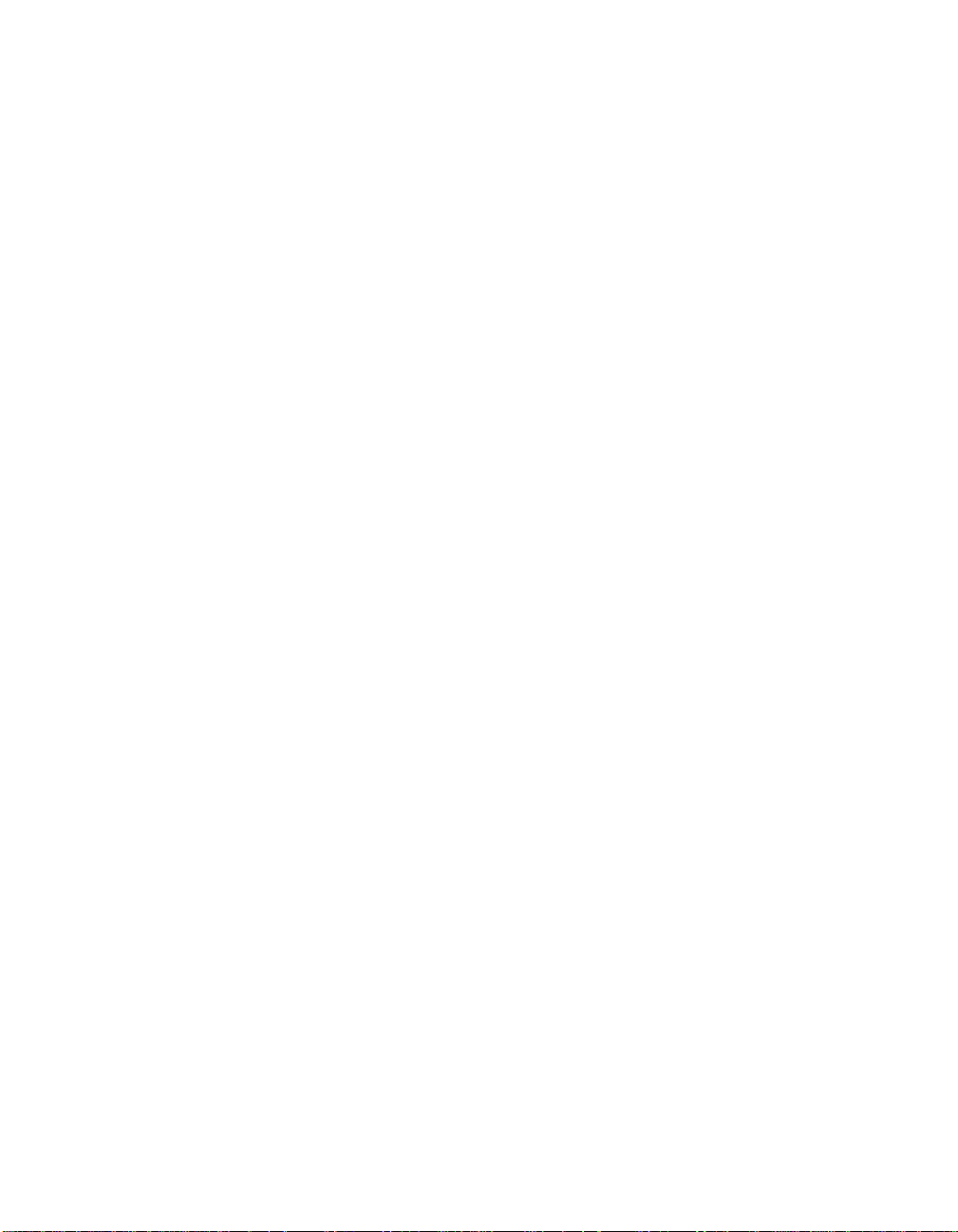
Chapter 2 Installation and Configuration
Base I/O Address and Interrupt Selection
You can configure your PC-LPM-16PnP to use base addresses in the
range of 100 to FFF0 hex. The PC-LPM-16PnP occupies 16 bytes of
address space and must be located on a 16-byte boundary. Therefore,
valid addresses include 100, 110, 120…, FFE0, FFF0 hex. This
selection is software-configured and does not require you to manually
change any settings on the board.
The PC-LPM-16PnP can use interrupt channels 3, 4, 5, 6, 7, and 9.
There are different ways to assign the base address to your board:
• For Windows 95, the base address and interrupt should be set
automatically. However, if you want to view or change these
settings, you can set the board resources using the
Manager
these can be changed in the
a. Click the right mouse button on
b. Select
c. Select
d. Select the
You can change address and interrupt settings on the
page.
• For Windows 3.10 or 3.11, you can use the NI-DAQ Configuration
Utility (formerly
standard configuration utility is present in the system, you will not
be able to modify the board resources.
• You can use a standard configuration utility like Intel ISA
Configuration Utility (ICU). ICU dynamically assigns the base
address to your board when you boot up the computer. You can also
lock the board resources when you use ICU. For additional
information on ICU, contact Intel Corporation for a copy of Plug
and Play Specification version 1.0a.
. Windows 95 will automatically allocate resources, but
Device Manager
My Computer
system properties.
Device Manager
Data Acquisition Devices
PC-LPM-16
WDAQCONF
.
.
.
) to assign the board resources. If a
:
Device
to bring up
Resources
Non-Plug and Play
To configure the non-Plug and Play PC-LPM-16 board, refer to
Appendix C,
National Instruments Corporation 2-3 PC-LPM-16/PnP User Manual
Using Your PC-LPM-16 (Non-PnP) Board
.
Page 21
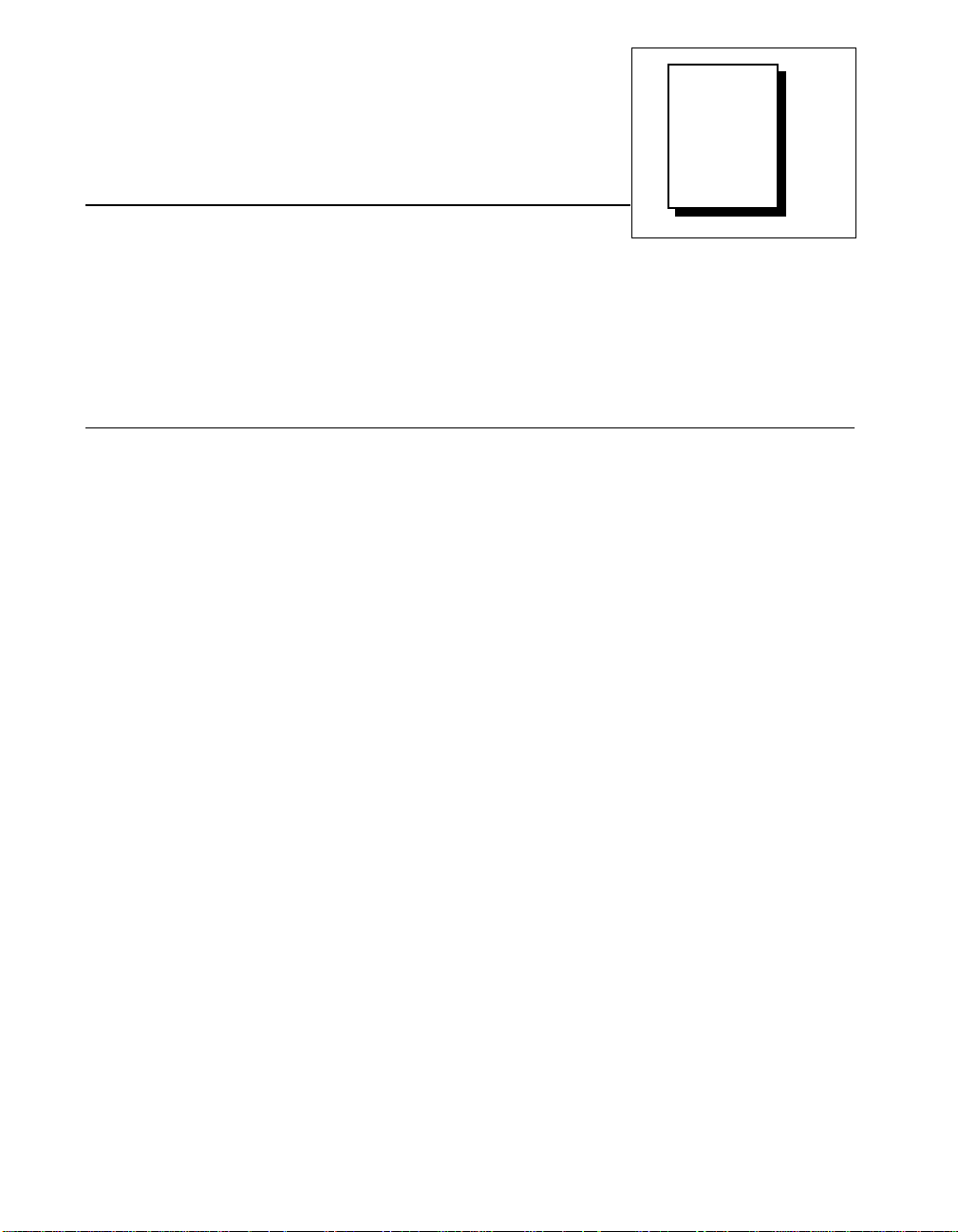
Chapter
Theory of Operation
This chapter includes an overview of the PC-LPM-16PnP board and
explains the operation of each functional unit making up the board. This
chapter also explains the basic operation of the PC-LPM-16PnP
circuitry.
Functional Overview
The following are the major components making up the
PC-LPM-16PnP:
• PC I/O channel interface circuitry
• Analog input and data acquisition circuitry
• Digital I/O circuitry
• Timing I/O circuitry
You can execute data acquisition functions by using the analog input
circuitry and some of the timing I/O circuitry. The internal data and
control buses interconnect the components. The theory of operation for
each of these components is explained in the remainder of this chapter.
3
The block diagram in Figure 3-1 shows a functional overview of the
PC-LPM-16PnP.
National Instruments Corporation 3-1 PC-LPM-16/PnP User Manual
Page 22
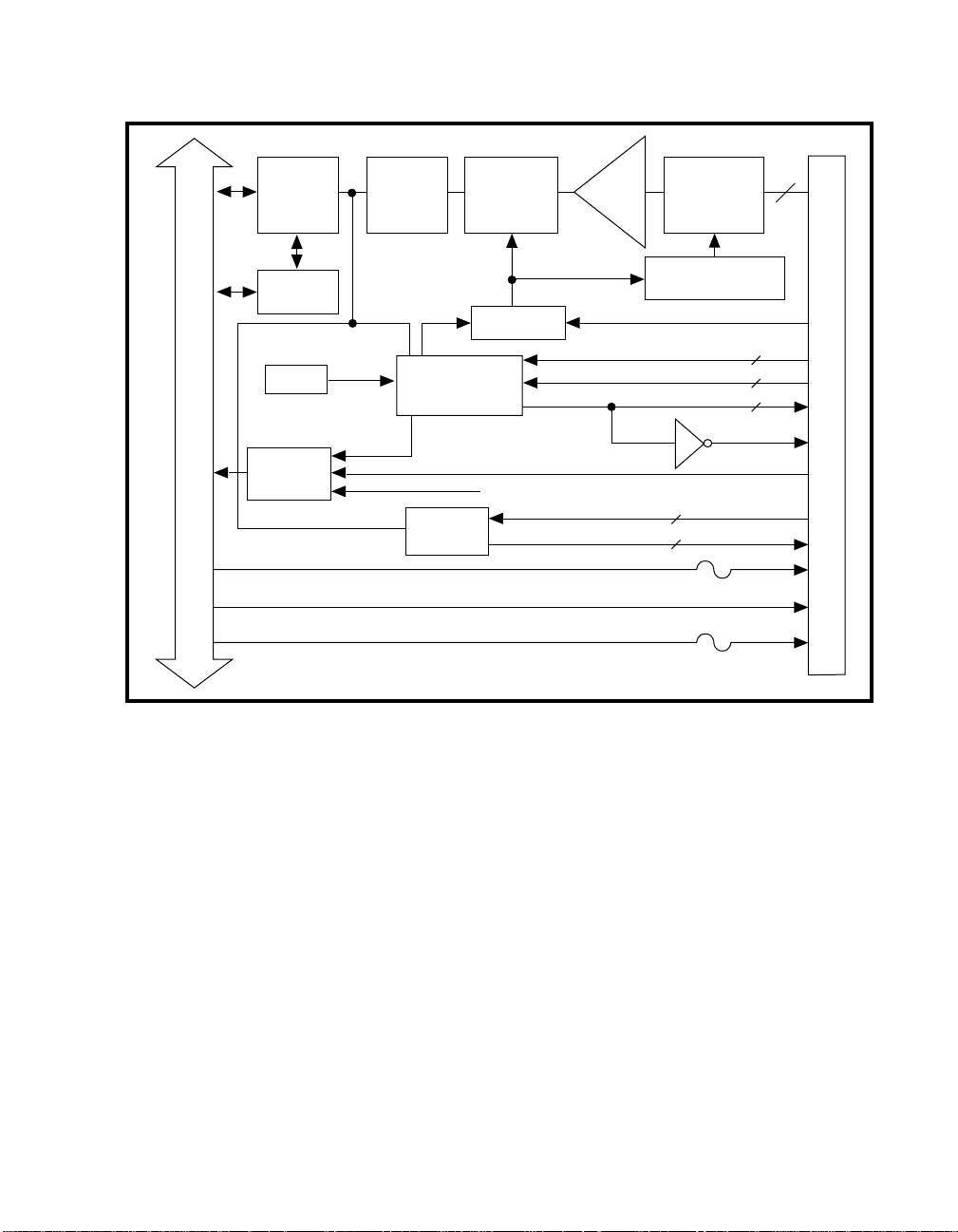
Chapter 3 Theory of Operation
PC I/O
Channel
Interface
Plug and
Play
1 MHz
PC I/O Channel
Interrupt
Interface
+12 V
-12 V -12 V
+5 V
256-Word
FIFO
OUT0
CLK0
MSM82C53
Digital
12-Bit
Sampling
ADC
A/D Timing
FROM A/D FIFO
I/O
Figure 3-1.
Buffer
OUT1 OUT1*
PC-LPM-16PnP Block Diagram
Input Mux
16-Channel
Single-Ended
Scanning Counter
GATE<0..2>
CLK<1..2>
OUT<0..2>
8
8
0.5 A
1.0 A
16
EXTCONV*
3
2
3
EXTINT*
+12 V
+5 V
I/O Connector
PC-LPM-16/PnP User Manual 3-2
National Instruments Corporation
Page 23
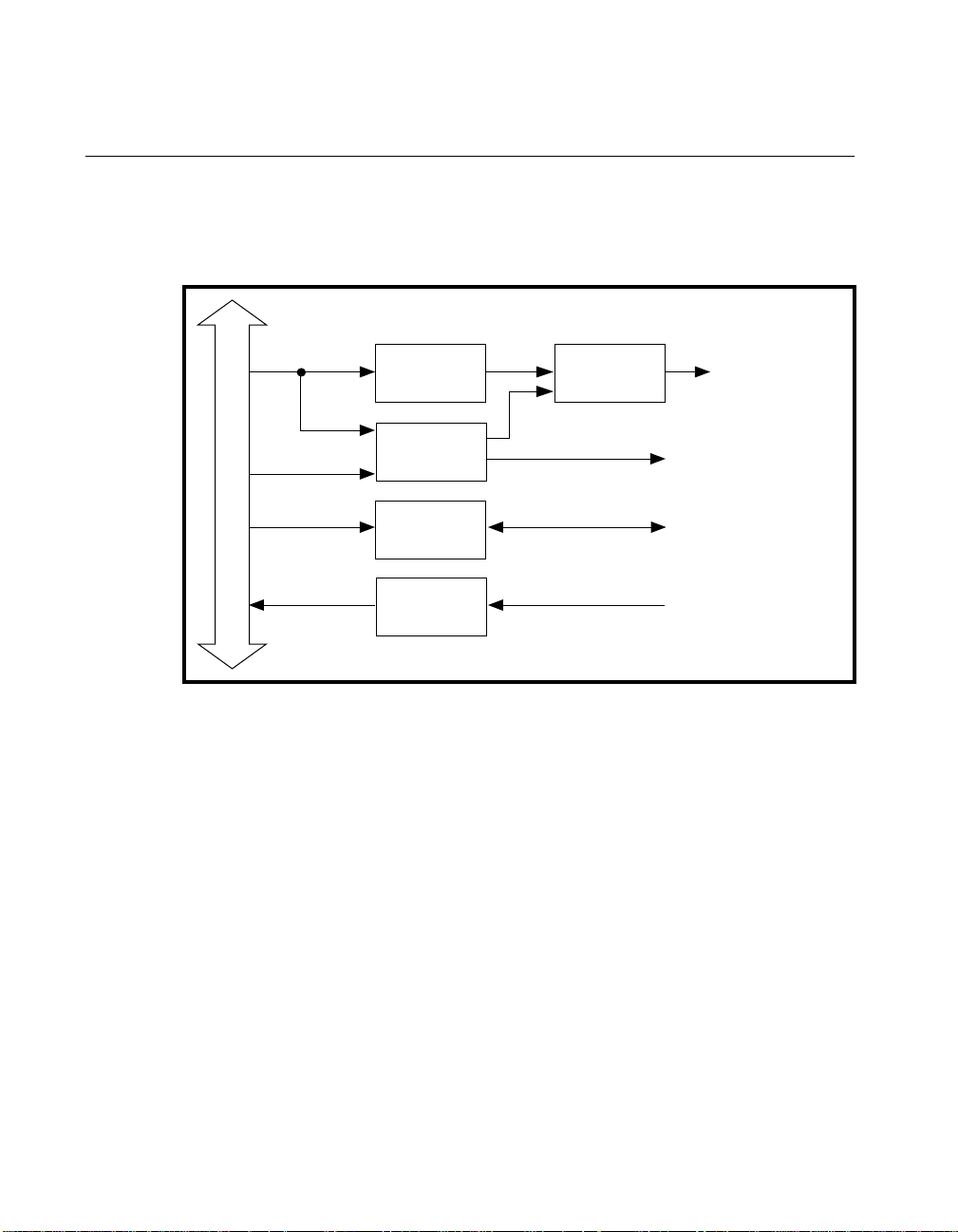
PC I/O Channel Interface Circuitry
The PC I/O channel interface circuitry consists of an address bus, a data
bus, interrupt lines, and several control and support signals. The
components making up the PC-LPM-16PnP PC I/O channel interface
circuitry are shown in Figure 3-2.
Chapter 3 Theory of Operation
Address Bus
Control Lines
Data Bus
PC I/O Channel
IRQ
Plug and
Play Circuitry
Timing
Interface
Data
Buffers
Plug and
Play Interrupt
Control
Figure 3-2.
PC I/O Interface Circuitry Block Diagram
Address
Decoder
Register Selects
Read & Write Signals
Internal Data Bus
Interrupt Requests
The circuitry consists of Plug and Play address decoders, data buffers,
I/O channel interface timing control circuitry, and interrupt control
circuitry. The circuitry monitors address lines SA4 through SA15 to
generate the board enable signal, and uses lines SA0 through SA3 plus
timing signals to generate the onboard register select signals and
read/write signals. The data buffers control the direction of data transfer
on the bidirectional data lines based on whether the transfer is a read or
write operation.
The interrupt control circuitry routes any enabled interrupts to the
selected interrupt request line. The PC-LPM-16PnP has six interrupt
National Instruments Corporation 3-3 PC-LPM-16/PnP User Manual
Page 24
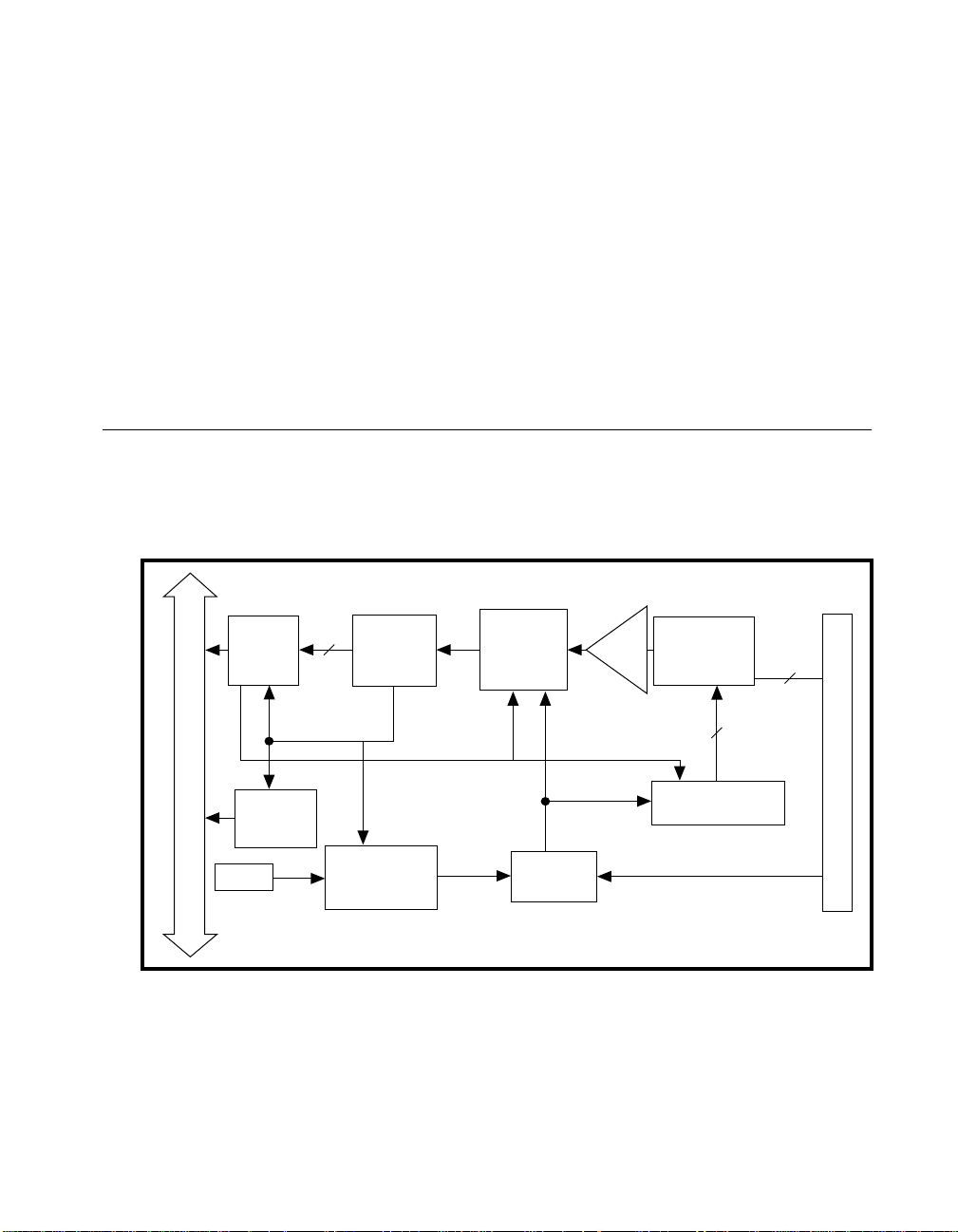
Chapter 3 Theory of Operation
request lines available: IRQ3, IRQ4, IRQ5, IRQ6, IRQ7, and IRQ9.
The PC-LPM-16PnP generates interrupts in three different situations:
• When an A/D conversion generates data that can be read from FIFO
• When an active low-level signal is detected on the EXTINT* line
• When a rising-edge signal is detected on counter 2 output
The PC-LPM-16PnP individually enables and clears each one of these
interrupts. For more detailed information on generating interrupts
externally, see the EXTINTEN bit of the Command Register 1
description in Appendix D,
Register-Level Programming
Analog Input and Data Acquisition Circuitry
The PC-LPM-16PnP has 16 channels of analog input with 12-bit
A/D conversion. Using the timing circuitry, the PC-LPM-16PnP can
also automatically time multiple A/D conversions. Figure 3-3 shows a
block diagram of the analog input and data acquisition circuitry.
.
PC I/O
Channel
Interface
Interrupt
PC I/O Channel
Interface
1 MHz
PC-LPM-16/PnP User Manual 3-4
8
A/D RD
CONVAVAIL
CLK0
256-Word
FIFO
MSM82C53
Figure 3-3.
A/D
Data
OUT0
Analog Input and Data Acquisition Circuitry Block Diagram
12-Bit
Sampling
ADC
A/D Timing
Buffer
Input Mux
16-Channel
Single-Ended
Scanning Counter
EXTCONV*
National Instruments Corporation
16
ACH<0..15>
4
I/O Connector
Page 25

Analog Input Circuitry
The analog input circuitry consists of an input multiplexer, a jumperselectable gain stage, and a 12-bit sampling ADC. The 12-bit output is
sign-extended to 16 bits before it is stored in a 256-word deep FIFO
memory.
The input multiplexer stage is made up of a CMOS analog input
multiplexer and has 16 analog input channels (channels 0 through 15).
With the input multiplexer stage, input overvoltage protection of ±45 V
is available powered on, or ±35 V powered off.
The PC-LPM-16PnP uses a successive-approximation analog-to-digital
converter (ADC). Software-selectable gains of 0.5, 1, and 2 for the
input signal combined with the ADC’s fixed input range of ±5 V yield
four useful analog input signal ranges, 0 to 10 V, ±5 V, 0 to 5 V, and
±
2.5 V.
When an A/D conversion is complete, the ADC clocks the result into
the A/D FIFO. The A/D FIFO is 16 bits wide and 256 words deep. This
FIFO serves as a buffer to the ADC and has two benefits. First, any time
an A/D conversion is complete, the A/D FIFO saves the value for later
reading, and the ADC can start a new conversion. Secondly, the A/D
FIFO can collect up to 256 A/D conversion values before losing any
information, thus giving the software some extra time (256 times the
sample interval) to catch up with the hardware. If the A/D FIFO stores
more than 256 values without the A/D FIFO being read, an error
condition called A/D FIFO Overflow occurs and A/D conversion
information is lost.
Chapter 3 Theory of Operation
The A/D FIFO generates a signal that indicates when it contains
conversion data. You can read the signal state from the PC-LPM-16PnP
Status Register 1.
The output from the ADC is in two’s complement format. In unipolar
input mode (0 to 10 V or 0 to 5 V input range configuration), the data
from the ADC is interpreted as a 12-bit positive number ranging from 0
to 4,095. In bipolar input mode (±5 or ±2.5 V input range
configuration), the data from the ADC is interpreted as a two’s
complement number ranging from -2,048 to +2047. The ADC’s output
is always sign-extended to 16 bits by board circuitry so that data values
read from the FIFO are 16 bits wide.
The ADC on the PC-LPM-16PnP includes calibration circuitry that
makes it possible to minimize zero, full-scale, and linearity errors. The
National Instruments Corporation 3-5 PC-LPM-16/PnP User Manual
Page 26

Chapter 3 Theory of Operation
ADC goes through a self-calibration cycle under software control. To
properly use this ADC auto-calibration feature, you need an accurate
input stage that does not introduce significant offset and gain errors.
The analog input stage on the PC-LPM-16PnP maintains the required
accuracy without trimpot adjustments.
Data Acquisition Timing Circuitry
A data acquisition operation refers to the process of carefully timing the
interval between successive A/D conversions. This interval is called the
sample interval
various clocks and timing signals that perform this timing. The
PC-LPM-16PnP can perform two types of data acquisition: singlechannel data acquisition and multichannel scanning data acquisition.
Multichannel scanning data acquisition uses a counter to automatically
switch between analog input channels during a data acquisition
operation.
Data acquisition timing consists of signals that initiate a data
acquisition operation and generate scanning clocks. Sources for these
signals are supplied mainly by timers on the PC-LPM-16PnP board.
One of the three counters of the onboard MSM82C53 is reserved for this
purpose.
. The data acquisition timing circuitry consists of
You can initiate an A/D conversion by a falling edge on the counter 0
output (OUT0) of the MSM82C53 onboard counter/timer chip, or by a
rising edge on EXTCONV* input.
The sample-interval timer is a 16-bit down-counter that uses the
onboard 1 MHz clock to generate sample intervals from 20 to 65,535 µs
(see
Timing I/O Circuitry
information). Each time the sample-interval timer reaches zero, it
generates a pulse and reloads with the programmed sample-interval
count. This operation continues until you reprogram the counter.
As stated in Appendix D,
is required for data acquisition operations. The software must keep
track of the number of conversions that have occurred and turn off
counter 0 after it receives the required number of conversions.
PC-LPM-16/PnP User Manual 3-6
later in this chapter for more timing
Register-Level Programming
National Instruments Corporation
, only counter 0
Page 27

Chapter 3 Theory of Operation
Single-Channel Data Acquisition
During single-channel data acquisition, the channel-select bits in
Command Register 1 select the analog input channel before data
acquisition begins. This multiplexer setting remains constant during the
entire data acquisition process; therefore, all A/D conversion data is
read from a single channel.
Multichannel Scanning Data Acquisition
Multichannel data acquisition is performed when you enable scanned
data acquisition. A scan counter on the board controls multichannel
scanning.
For multichannel scanning operations, the scan counter decrements
from the highest channel which you select through channel 0. Thus, the
board can scan any number of channels from 2 to 16. Notice that the
same analog input range is used for all channels in the scan sequence.
Data Acquisition Rates
The maximum data acquisition rate (number of samples per second) is
determined by the conversion period of the ADC plus the acquisition
time of its track-and-hold stage. During multichannel scanning, the
settling time of the input multiplexers and operational amplifier further
limits the data acquisition rate. After the input multiplexers switch
channels, the amplifier must be able to settle to the new input signal
value to within 12-bit accuracy before performing an A/D conversion,
or else it will not achieve 12-bit accuracy. The maximum data
acquisition rate for both single-channel and multichannel operation is
50 kS/s. The signal will settle to ±1 LSB for any range if you do not
exceed a signal sampling frequency of 50 kS/s. If you exceed the
recommended data acquisition rate, the analog input circuitry may not
perform at 12-bit accuracy. If you exceed this rate, an error condition
called
overrun
occurs and you will lose some conversion data.
This recommended rate of 50 kS/s assumes that voltage levels on all the
channels included in the scan sequence are within range and are driven
by low-impedance sources. Signal levels outside the ranges on the
channels included in the scan sequence adversely affect the input
settling time. Similarly, channels driven by high-impedance signal
sources should be allowed for greater settling time.
National Instruments Corporation 3-7 PC-LPM-16/PnP User Manual
Page 28

Chapter 3 Theory of Operation
Digital I/O Circuitry
The PC-LPM-16PnP has 16 digital I/O lines that are TTL-compatible.
Pins DIN<0..7> of the I/O connector are digital input lines, and pins
DOUT<0..7> are digital output lines. These lines are monitored or
driven by the Digital Input Register or the Digital Output Register,
respectively. Reading the Digital Input Register returns the current state
of the DIN<0..7> lines. Writing to the Digital Output Register drives
the new value onto the DOUT<0..7> lines. The external device may
drive the EXTINT* signal to indicate the readiness of data transfer.
8
/
I/O RD
8
/
I/O WR
PC I/O Channel
Figure 3-4.
Digital
Input
Register
Digital
Output
Register
Status
Register 1
Plug and
Play
Interrupt
Interface
8
/
8
/
EXTINT*
Digital I/O Circuitry Block Diagram
DIN <0..7>
DOUT<0..7>
I/O Connector
PC-LPM-16/PnP User Manual 3-8
National Instruments Corporation
Page 29
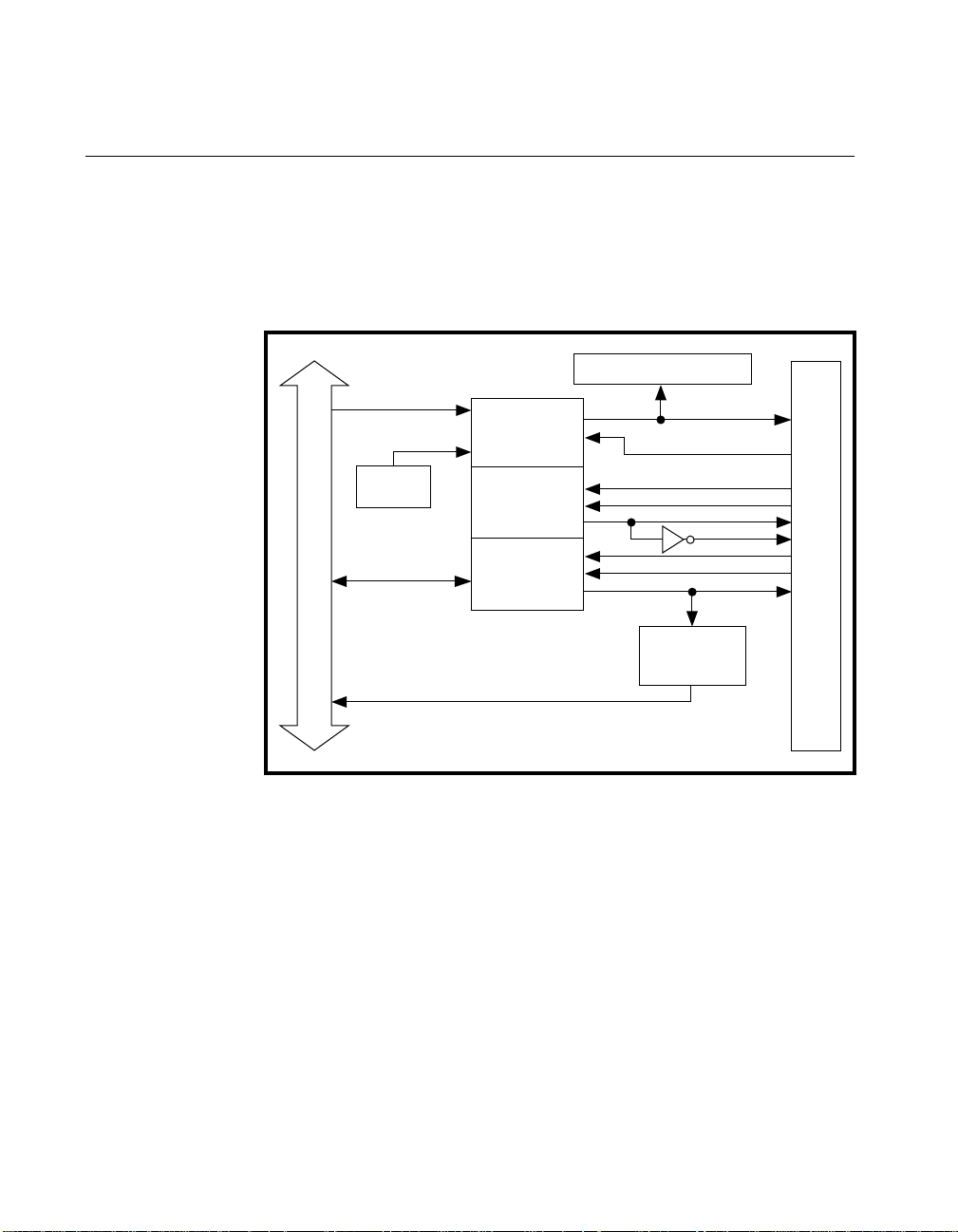
Timing I/O Circuitry
The PC-LPM-16PnP uses an MSM82C53 Counter/Timer integrated
circuit for data acquisition timing and for general-purpose timing I/O
functions. Three counters on the circuit are available for general use,
but the board can use only one of them, counter 0, internally for data
acquisition timing. Figure 3-5 shows a block diagram of both groups of
timing I/O circuitry.
PC I/O Channel
CTR RD/WR
1 MHz
Clock
8
/
Data
OUT0
GATE0
CLK0
CLK1
GATE1
OUT1
CLK2
GATE2
OUT2
MSM82C53
Counter/Timer
Chapter 3 Theory of Operation
A/D Conversion Logic
Plug and Play
Interrupt
Interface
OUT0
GATE0
CLK1
GATE1
OUT1
OUT1*
CLK2
GATE2
OUT2
I/O Connector
Figure 3-5.
Timing I/O Circuitry Block Diagram
The MSM82C53 contains three independent 16-bit counter/timers and
one 8-bit Mode Register. As shown in Figure 3-5, you can use counter 0
for data acquisition timing, and counters 1 and 2 are free for general use.
You can program all three counter/timers to operate in several useful
timing modes. The programming and operation of the MSM82C53 is
presented in detail both in Appendix B,
Appendix D,
Register-Level Programming
MSM82C53 Data Sheet
.
, and
The timebase for counter 0 uses a 1 MHz clock generated from an
onboard oscillator. You must externally supply the timebases for
counters 1 and 2 through the 50-pin I/O connector. Figure 3-6 diagrams
the 16-bit counters in the MSM82C53.
National Instruments Corporation 3-9 PC-LPM-16/PnP User Manual
Page 30
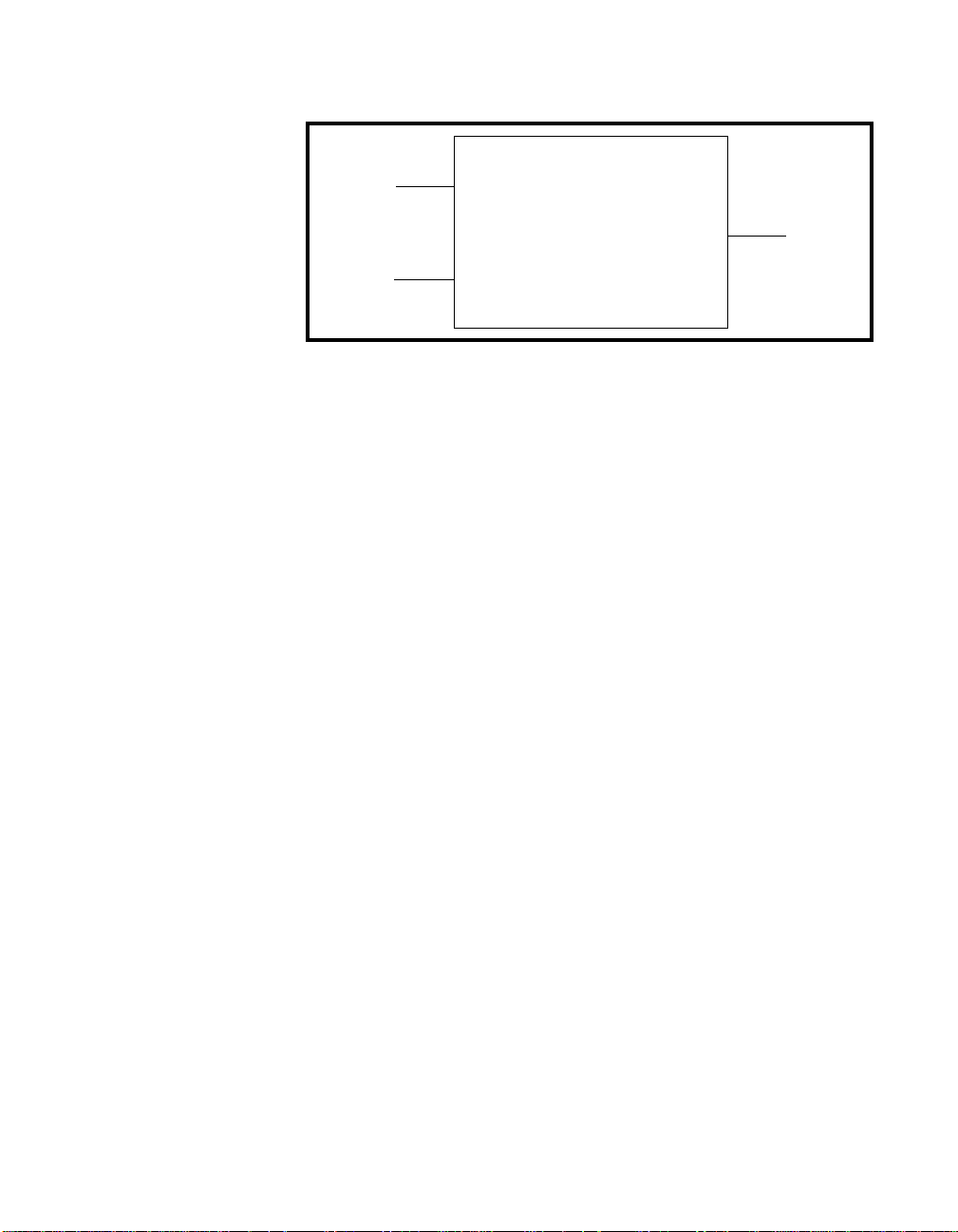
Chapter 3 Theory of Operation
CLK
GATE
Figure 3-6.
Counter
Counter Block Diagram
OUT
Each counter has a clock input pin, a gate input pin, and an output pin
labeled CLK, GATE, and OUT, respectively. The MSM82C53 counters
are numbered zero through two, and their GATE, CLK, and OUT pins
are labeled GATEN, CLKN, and OUTN, where N is the counter number.
PC-LPM-16/PnP User Manual 3-10
National Instruments Corporation
Page 31

Chapter
Signal Connections
This chapter describes how to make input and output signal connections
to your PC-LPM-16PnP board via the I/O connector.
I/O Connector
Figure 4-1 shows the pin assignments for the PC-LPM-16PnP
I/O connector. This connector is located on the back panel of the board
and is accessible from the back of your computer after you have
properly installed the board. Installation instructions are in Chapter 2,
Installation and Configuration
Warning:
Connections that exceed any of the maximum ratings of input or output
signals on the PC-LPM-16PnP can damage the board and the computer.
This includes connecting any power signals to ground and vice versa. Each
signal description in this section includes information about maximum
input ratings. National Instruments is
from any such signal connections.
4
.
NOT
liable for any damages resulting
National Instruments Corporation 4-1 PC-LPM-16/PnP User Manual
Page 32

Chapter 4 Signal Connections
AIGND
ACH0
ACH1
ACH2
ACH3
ACH4
ACH5
ACH6
ACH7
DGND
+12 V
DIN1
DIN3
DIN5
DIN7
DOUT1
DOUT3
DOUT5
DOUT7
EXTINT*
OUT0
OUT1
CLK1
GATE2
+5 V
12
34
56
78
910
11 12
13 14
15 16
17 18
19 20
21 22
23 24
25 26
27 28
29 30
31 32
33 34
35 36
37 38
39 40
41 42
43 44
45 46
47 48
49 50
AIGND
ACH8
ACH9
ACH10
ACH1 1
ACH12
ACH13
ACH14
ACH15
-12 V
DIN0
DIN2
DIN4
DIN6
DOUT0
DOUT2
DOUT4
DOUT6
OUT1*
EXTCONV*
GATE0
GATE1
OUT2
CLK2
DGND
Figure 4-1.
PC-LPM-16PnP I/O Connector Pin Assignments
PC-LPM-16/PnP User Manual 4-2
National Instruments Corporation
Page 33

Signal Connection Descriptions
Chapter 4 Signal Connections
Table 4-1.
Pin
1–2
3–18 ACH<0..15> AGND Analog Input Channels 0 through 15—
19 DGND N/A Digital Ground—This pin supplies the
20 -12 V DGND -12 VDC Power Supply Output Pin—
21 +12 V DGND +12 VDC Power Supply from the
22–29 DIN<0..7> DGND Digital Input Data Lines—These signals
Signal Reference Description
AIGND N/A Analog Input Ground—The pins are
Signal Connection Descriptions
connected to the analog input ground
signal. ACH<0..15> signals should be
referenced to AIGND.
These channels are single-ended.
reference for the digital signals at the I/O
connector as well as the +5 VDC supply.
The maximum current is 5.0 mA.
Computer Bus—This power line has a
0.5 A self-resetting fuse in series.
are TTL-compatible, digital input lines.
DIN7 is the MSB, DIN0 the LSB.
30–37 DOUT<0..7> DGND Digital Output Data Lines—These
signals are TTL-compatible, digital
output lines. DOUT7 is the MSB,
DOUT0 the LSB.
38 OUT1* DGND Output of Counter 1—This signal
outputs the inverted programmed
waveform of counter 1.
39 EXTINT* DGND External Interrupt—This pin is used for
input of the external interrupt signal.
National Instruments Corporation 4-3 PC-LPM-16/PnP User Manual
Page 34

Chapter 4 Signal Connections
40
Pin
Table 4-1.
Signal Reference Description
EXTCONV* DGND External Convert Signal—This input
Signal Connection Descriptions (Continued)
signal externally initiates an A/D
conversion.
41 OUT0 DGND Output of Counter 0—This signal
outputs the programmed waveform of
counter 0.
42 GATE0 DGND Counter 0 Gate Input—This signal
controls the starting, interruption, and
restarting of counter 0.
43 OUT1 DGND Output of Counter 1—This signal outputs
the programmed waveform of counter 1.
44 GATE1 DGND Counter 1 Gate Input—This signal
controls the starting, interruption, and
restarting of counter 1.
45 CLK1 DGND Counter 1 Clock Input—This pin is the
clock input for counter 1.
46 OUT2 DGND Counter 2 Output—This pin is the
47 GATE2 DGND Counter 2 Gate Input—This signal
48 CLK2 DGND Counter 2 Clock Input—This pin is the
49 +5 V DGND +5 Volts—This is the +5 VDC power
50 DGND N/A Digital Ground—This pin is connected
Note: An asterisk (*) indicates that the signal is active low
PC-LPM-16/PnP User Manual 4-4
output of counter 2.
controls the starting, interruption, and
restarting of counter 2.
clock input for counter 2.
supply from the computer bus. This
power line has a 1.0 A self-resetting fuse
in series.
to the digital ground signal.
.
National Instruments Corporation
Page 35

The connector pins can be grouped into categories of analog input
signal pins, digital I/O signal pins, and timing I/O signal pins. Signal
connection guidelines for each of these groups follow.
Analog Input Signal Connections
Pins 3 through 18 are analog input signal pins for the ADC. Pins 1 and 2
are analog common signals. You can use these pins for a general analog
power ground tie to the PC-LPM-16PnP. Pins 3 through 18 are tied to
the 16 single-ended analog input channels of the input multiplexer
through 4.7 kΩ series resistors. These resistors limit input current to the
multiplexer. Pin 40 triggers conversions slightly after this signal makes
a low-to-high transition. You can only use this pin to cause conversions,
not as a monitor to detect conversions caused by the onboard sampleinterval timer. Refer to Figure 4-4 for more information about
EXTCONV* timing.
The following input ranges and maximum ratings apply to inputs
ACH<0..15>:
Input signal range Bipolar input: ±5 V or ±2.5 V
Chapter 4 Signal Connections
Unipolar input: 0 to 10 V
or 0 to 5 V
Warning:
Maximum input voltage rating
Exceeding the input signal range, even on unused analog input channels,
distorts other input signals. Exceeding the maximum input voltage rating
can damage your board and the computer. National Instruments is
liable for any damages resulting from such signal connections.
±
45 V powered on
±
35 V powered off
NOT
Connections for Signal Sources
Figure 4-2 shows how to connect a signal source to your
PC-LPM-16PnP. When you connect grounded signal sources, carefully
observe the polarity to avoid shorting the signal source output.
National Instruments Corporation 4-5 PC-LPM-16/PnP User Manual
Page 36

Chapter 4 Signal Connections
Signal
Source
+
V
s1
-
ACH<0..15>
3
4
5
+
V
S2
-
+
V
S3
18
Input Multiplexer
1, 2
AIGND
+
-
Operational
Amplifier
+
V
M
Measured
Voltage
I/O Connector
Digital I/O Signal Connections
See Table 4-1 for the digital I/O pin descriptions.
The following specifications and ratings apply to the digital I/O lines:
• Absolute maximum +7.0 V with respect to DGND
voltage input rating -0.5 V with respect to DGND
• Digital input compatibility TTL-compatible
• Input current (high or low level)±10 µA
• Digital output compatibility TTL-compatible
• Output current source capability 8 mA, at V
• Output current sink capability 6 mA, at V
Figure 4-2.
PC-LPM-16PnP
Analog Input Signal Connections
OH
OL
-
= 2.7 V
= 0.5 V
PC-LPM-16/PnP User Manual 4-6
National Instruments Corporation
Page 37

Chapter 4 Signal Connections
22 DIN 0
TTL Signal
+5 V
Debounced Switch*
+5 V
LED
I/O Connector
*Complex switch circuitry is not shown here in order to simplify the figure.
Figure 4-3.
29 DIN 7
19
DGND
30 DOUT 0
Analog Input Signal Connections
Digital
Input
Port
Digital
Output
Port
PC-LPM-16PnP
Figure 4-3 shows the connections of the digital input port and digital
output port. Digital input applications include receiving TTL signals
and sensing external device states such as the switch in Figure 4-3.
Digital output applications include sending TTL signals and driving
external devices such as the LED shown in Figure 4-3.
Power Connections
Pin 49 of the I/O connector supplies +5 V from the computer I/O
channel power supply. Pin 20 of the I/O connector supplies +12 V from
the computer I/O channel power supply. The -12 V is supplied from the
computer I/O power supply with a resistor in series. These pins are
referenced to DGND and can be used to power external digital circuitry.
The +5 V supply at the I/O connector has a 1.0 A protection fuse in
series. The +12 V supply at the I/O connector has a 0.5 A protection
National Instruments Corporation 4-7 PC-LPM-16/PnP User Manual
Page 38

Chapter 4 Signal Connections
Power Rating
fuse in series. Both fuses are self-resetting; simply remove the circuit
causing the heavy current load and the fuse will reset itself.
The following table shows the maximum current for each power line at
the I/O connector.
Timing Connections
Power Line
+5 V (self-resetting fuse at 1.0 A)
+12 V (self-resetting fuse at 0.5 A) 0.5 A*
-12 V 5.0 mA
*The actual current available from these signals may be less, depending
on your computer. Notice also that any current drawn from these lines
adds to the power requirements from the computer.
Pins 38 through 48 of the I/O connector are connections for timing I/O
signals. The timing input and output of the PC-LPM-16PnP is designed
around an MSM82C53 counter/timer integrated circuit. All three
counters of the circuit are available at the I/O connector. One of these
counters, counter 0, is used for data acquisition timing. Pin 39 carries
an external signal that can be used for data acquisition timing in place
of counter 0. Pins 38 and 41 through 48 carry general-purpose timing
signals. These signals are explained in the
Signal Connections and General-Purpose Counter Timing Signals
section later in this chapter.
Maximum Current
1.0 A*
General-Purpose Timing
Data Acquisition Timing Connections
Counter 0 on the MSM82C53 counter/timer is used as a sample-interval
counter in timed A/D conversions. In addition to counter 0,
EXTCONV* can externally time conversions. See Appendix D,
Register-Level Programming
enable this input. Figure 4-4 shows the timing requirements for the
EXTCONV* input. An A/D conversion is initiated by a rising edge on
the EXTCONV*. The data from this conversion is latched into the FIFO
memory within 20 µs. The EXTCONV* input is a TTL-compatible
signal.
PC-LPM-16/PnP User Manual 4-8
, for the programming sequence needed to
National Instruments Corporation
Page 39

EXTCONV*
V
IH
V
IL
Chapter 4 Signal Connections
t
w
t
w
200 ns min
t
int
t
int
A/D Conversion Starts within 800 ns of this Edge
20 µs min
(A/D interval)
Figure 4-4.
EXTCONV* Signal Timing
General-Purpose Timing Signal Connections and
General-Purpose Counter Timing Signals
The general-purpose timing signals include the GATE, CLK, and OUT
signals for the three MSM82C53 counters, except CLK of counter 0 is
not available on the I/O connector. You can use the counter/timers for
general-purpose applications such as pulse and square wave generation,
event counting, and pulse-width, time-lapse, and frequency
measurement. For these applications, user signals sent from the I/O
connector on the CLK and GATE pins go to the counters, and the
counters are user-programmable for various operations. The single
exception is counter 0, which has an internal 1 MHz clock.
Chapter 3,
counter/timer. For detailed information on this counter/timer, see
Appendix B,
For pulse and square wave generation, program a counter to generate a
timing signal at its OUT output pin.
For event counting, program a counter to count the rising or falling
edges applied to any of the MSM82C53 CLK inputs. You can then read
the counter value to determine the number of edges that have occurred.
You can gate the counter operation on and off during event counting.
Figure 4-5 shows connections for a typical event-counting operation
where a switch is used to gate the counter on and off.
Theory of Operation
MSM82C53 Data Sheet
, briefly describes the MSM82C53
.
National Instruments Corporation 4-9 PC-LPM-16/PnP User Manual
Page 40

Chapter 4 Signal Connections
Signal
Source
I/O Connector
Debounced
Switch*
+5 V
4.7 kW
CLK
OUT
GATE
Counter
19 DGND
PC-LPM-16PnP
*Complex switch circuitry is not shown here in order to simplify the figure.
Figure 4-5.
Event-Counting Application with External Switch Gating
Perform pulse-width measurement by level gating to trigger the
counter. Apply the pulse to be measured to the counter GATE input.
Load the counter with the known count and program it to count down
while the signal at the GATE input is high. The pulse width equals the
counter difference (loaded value minus read value) multiplied by the
CLK period.
For time-lapse measurement, program a counter to be edge-gated.
Apply an edge to the counter GATE input to start the counter. You can
program the counter to start counting after receiving a low-to-high
edge. The time lapse since receiving the edge equals the counter value
difference (loaded value minus read value) multiplied by the CLK
period.
For frequency measurement, program a counter to be level-gated and
count the number of falling edges in a signal applied to a CLK input.
The gate signal you apply to the counter GATE input is of known
PC-LPM-16/PnP User Manual 4-10
National Instruments Corporation
Page 41

Chapter 4 Signal Connections
duration. In this case, program the counter to count falling edges at the
CLK input while the gate is applied. The frequency of the input signal
then equals the count value divided by the gate period. Figure 4-6
shows the connections for a frequency measurement application. You
could also use a second counter to generate the gate signal in this
application.
+5 V
4.7 kW
CLK
OUT
GATE
Signal
Source
I/O Connector
Gate
Source
Figure 4-6.
Counter
17
DGND
PC-LPM-16PnP
Frequency Measurement Application
4.7 kΩ resistors pull up the GATE and CLK pins to +5 V.
Figure 4-7 shows the timing requirements for the GATE and CLK input
signals and the timing specifications for the OUT output signals.
The following specifications and ratings apply to the MSM82C53 I/O
signals:
• Absolute maximum
voltage input rating -0.5 to 7.0 V with respect to DGND
National Instruments Corporation 4-11 PC-LPM-16/PnP User Manual
Page 42

Chapter 4 Signal Connections
MSM82C53 digital input specifications (referenced to DGND):
•VIH input logic high voltage 2.2 V min
•VIL input logic low voltage 0.8 V max
• Input load current
±
10.0 µA max
MSM82C53 digital output specifications (referenced to DGND):
•VOH output logic high voltage 3.7 V min
•VOL output logic low voltage 0.45 V max
•IOH output source current, at V
•IOL output sink current, at V
OL
OH
1.0 mA max
4.0 mA max
CLK
GATE
OUT
t
V
IH
V
IL
t
gsu
V
IH
V
IL
V
OH
V
OL
tsc clock period 125 ns min
t
clock high level 60 ns min
pwh
t
clock lowlevel 60 ns min
pwl
t
gate setup time 60 ns min
gsu
tgh gate hold time 60 ns min
t
gate high level 60 ns min
gwh
t
gate low level 60 ns min
gwl
t
output delay from clock 60 ns min
outg
t
output delay from gate 60 ns min
outc
sc
t
gwh
t
outg
Figure 4-7.
General-Purpose Timing Signals
t
pwh
t
gh
t
t
outc
pwl
t
gwl
The GATE and OUT signals in Figure 4-7 are referenced to the rising
edge of the CLK signal.
PC-LPM-16/PnP User Manual 4-12
National Instruments Corporation
Page 43

Appendix
Specifications
This appendix lists the PC-LPM-16PnP specifications. These
specifications are typical at 25° C unless otherwise specified. The
operating temperature range is 0° to 70° C.
PC-LPM-16PnP Board
Analog Input
Input Characteristics
Number of channels...........................16 single-ended
Type of ADC......................................Successive approximation
Resolution..........................................12 bits, 1 in 4,096
Max sampling rate..............................50 kS/s
Input signal ranges.............................±5 V, ±2.5 V, 0 to 10 V, or
Input coupling....................................DC
Overvoltage protection.......................±45 V powered on,
Inputs protected.......................ACH<0..15>
FIFO buffer size.................................256 S
Data transfers.....................................Interrupts, programmed I/O
A
0 to 5 V, software-selectable
±
35 V powered off
Transfer Characteristics
Relative accuracy ..............................±1.0 LSB typ, ±1.5 LSB max
Integral nonlinearity...........................±0.5 LSB max
Differential nonlinearity.....................±1.0 LSB max
(For more information on nonlinearity and quantization error, see
the
Explanation of Analog Input Specifications
Offset error after calibration...............±1.0 LSB typ, ±2.0 LSB max
National Instruments Corporation A-1 PC-LPM-16/PnP User Manual
section)
Page 44

Appendix A Specifications
Gain error (relative to calibration reference)
After calibration
0 to 5 V and ±5 V range ...............±1.0 LSB typ, ±2.0 LSB max
All other ranges ............................±2.0 of reading typ,
±
4.0 max
Note:
LSB refers to the least significant bit of a 12-bit conversion value in the
preceding specifications. LSB is equivalent to 2.44 mV in the 10 V range
(0 to 10 V or ±5 V) and 1.22 mV in the 5 V ranges (0 to 5 V or ±2.5 V).
Amplifier Characteristics
Input impedance..................................0.1 GΩ in parallel with
40 pF typ
Dynamic Characteristics
Bandwidth
Gain = (-3 dB)..............................200 kHz typ
Settling time to ±1.0 LSB
for full-scale step ................................20 µs max at all ranges
System noise.......................................0.1 LSB rms for all ranges
Stability
Recommended warm-up time..............15 min.
Onboard calibration reference
Level............................................5.000 V (±2.5 mV)
Temperature coefficient ...............20 ppm/°C max
Long-term stability.......................15 ppm/ typ
1 000 h,
Digital I/O
Number of channels............................8 input and 8 output
Compatibility......................................TTL
Configuration ......................................1 8-bit input port,
Absolute max ratings ..........................+7.0 V with respect to DGND;
PC-LPM-16/PnP User Manual A-2
1 8-bit output port
voltage input rating: -0.5 V with
respect to DGND
National Instruments Corporation
Page 45

Appendix A Specifications
Timing I/O
Digital logic levels ...............
Level
Input low voltage
Input high voltage 2 V 5.0 V
Input low current
(V
= 0 V)
in
Input high current
(V
= 5 V)
in
Level
Output low voltage
(I
= 4 mA)
out
Output high voltage
(I
= 4 mA)
out
Minimum Maximum
0 V 0.8 V
—
—
Minimum Maximum
— 0.4 V
3.7 V —
±
10 µA
±
10 µA
Number of channels ........................... 3 counter/timers (1 dedicated to
analog input)
Resolution.......................................... 16 bits
Compatibility .....................................TTL, gate and source pulled
high with 4.7 kΩ resistors
Input logic low voltage....................... 0.8 V max
Input logic high voltage...................... 2.2 V min
Output logic low voltage
at output current = 4.0 mA .................0.45 V max
Output logic high voltage
at output current = -1.0 mA................ 3.7 V min
Base clocks available .........................1 MHz ±0.01%
Max source frequency ........................ 8 MHz
Min source pulse duration .................. 60 ns
Min gate pulse duration...................... 50 ns
Data transfers..................................... Programmed I/O
National Instruments Corporation A-3 PC-LPM-16/PnP User Manual
Page 46

Appendix A Specifications
Bus Interface
Power Requirement
Type.................................................... Slave
+5 VDC (±10%).................................. 50 mA typ
+12 VDC (±5%).................................. 15 mA typ
-12 VDC (±5%) .................................. 15 mA typ
Note:
These numbers do not include an additional 1 A from the 5 V power supply.
The 50-pin I/O connector can draw 0.5 A from the +12 V supply.
Physical
Dimensions......................................... 11.0 by 9.9 cm (4.4 by 3.9 in.)
I/O connector ...................................... 50-pin D male ribbon cable
Environment
Operating temperature......................... 0° to 70° C
Storage temperature............................ -55° to 150° C
Relative humidity................................ 5% to 90% noncondensing
Explanation of Analog Input Specifications
Relative accuracy
relative accuracy is a tighter specification than a
specification. Relative accuracy indicates the maximum deviation from
a straight line for the analog-input-to-digital-output transfer curve. If a
ADC has been calibrated perfectly, then this straight line is the ideal
transfer function, and the relative accuracy specification indicates the
worst deviation from the ideal that the ADC permits.
is a measure of the linearity of an ADC. However,
connector
nonlinearity
A relative accuracy specification of ±1 LSB is roughly equivalent to
(but not the same as) a ±1/2 LSB nonlinearity or integral nonlinearity
specification because relative accuracy encompasses both nonlinearity
and variable quantization uncertainty, a quantity often mistakenly
assumed to be exactly ±1/2 LSB. Although quantization uncertainty is
ideally ±1/2 LSB, it can be different for each possible digital code and
is actually the analog width of each code. Thus, it is more specific to
use relative accuracy as a measure of linearity than it is to use what is
normally called nonlinearity, because relative accuracy ensures that the
PC-LPM-16/PnP User Manual A-4
National Instruments Corporation
Page 47

Appendix A Specifications
sum
of quantization uncertainty and A/D conversion error does not
exceed a given amount.
Integral nonlinearity
in a ADC is an often ill-defined specification that
is supposed to indicate a converter’s overall A/D transfer linearity. The
manufacturers of the ADC chips used by National Instruments specify
their integral nonlinearity by stating that the analog center of any code
will not deviate from a straight line by more than ±1 LSB. This
specification is misleading because although a particularly wide code’s
center may be found within ±1 LSB of the ideal, one of its edges may
be well beyond ±1 LSB; thus, the ADC would have a relative accuracy
of that amount. National Instruments tests its boards to ensure that they
meet all three linearity specifications defined in this appendix;
specifications for integral nonlinearity are included primarily to
maintain compatibility with a convention of specifications used by
other board manufacturers. Relative accuracy, however, is much more
useful.
Differential nonlinearity
is a measure of deviation of code widths from
their theoretical value of 1 LSB. The width of a given code is the size
of the range of analog values that can be input to produce that code,
ideally 1 LSB. A specification of ±1 LSB differential nonlinearity
ensures that no code has a width of 0 LSBs (that is, no missing codes)
and that no code width exceeds 2 LSBs.
System noise
is the amount of noise seen by the ADC when there is no
signal present at the input of the board. The amount of noise that is
reported directly (without any analysis) by the ADC is not necessarily
the amount of real noise present in the system, unless the noise is
≥
0.5 LSB rms. Noise that is less than this magnitude produces varying
amounts of flicker, and the amount of flicker seen is a function of how
near the real mean of the noise is to a code transition. If the mean is near
or at a transition between codes, the ADC flickers evenly between the
two codes, and the noise is seen as very nearly 0.5 LSB. If the mean is
near the center of a code and the noise is relatively small, very little or
no flicker is seen, and the noise is reported by the ADC as nearly 0 LSB.
From the relationship between the mean of the noise and the measured
rms magnitude of the noise, the character of the noise can be
determined. National Instruments has determined that the character of
the noise in the PC-LPM-16PnP is fairly Gaussian, so the noise
specifications given are the amounts of pure Gaussian noise required to
produce our readings.
National Instruments Corporation A-5 PC-LPM-16/PnP User Manual
Page 48

Appendix A Specifications
To illustrate these definitions, Figure A-1 shows a portion of the
analog-input-to-digital-output transfer curve for an ideal, ADC overlaid
on the transfer curve of a hypothetical, typical, ADC. As shown in
Figure A-1, the relative accuracy is the deviation of the code transition
voltage from the center of the code for an ideal ADC, expressed in terms
of LSBs. Notice that in this case, an ideal ADC has a relative accuracy
of ±1/2 LSB, because this definition of relative accuracy encompasses
both nonlinearity and quantization uncertainties. Integral nonlinearity
is the worst case deviation of the center of the code from the ideal
center, expressed in terms of LSBs. Finally, the differential
nonlinearity is deviation of a code width from ideal code width,
expressed in terms of LSBs.
2
Output Code (LSB)
-2
-1
V
actual
V
ideal
-1
1
Practical ADC
analog-input-to-digital-output curve
Ideal ADC
analog-input-to-digital-output curve
C
C
INL error = INLe = C
Relative Accuracy = Maximum (Rel, Re2)
DNL error = V
C
Input Voltage (LSBs)
= Center of code1 for ideal ADC
ideal
= Center of code1 for practical ADC
actual
ideal
actual-Videal
C
actual
xx
INLe
Re1
1
KEY
actual-Cideal
Re2
2
PC-LPM-16/PnP User Manual A-6
Figure A-1.
ADC Errors
National Instruments Corporation
Page 49

Appendix
MSM82C53 Data Sheet
This appendix contains a manufacturer data sheet for the MSM82C53*
CMOS programmable interval timer (OKI Semiconductor). This timer
is used on the PC-LPM-16PnP board.
B
*Copyright
All rights reserved. OKI Semiconductor Data Book Microprocessor, Eight Edition,
January 1995.
©
National Instruments Corporation B-1 PC-LPM-16/PnP User Manual
ΟΚΙ
Semiconductor 1995. Reprinted with permission of copyright owner.
Page 50

Appendix B MSM82C53 Data Sheet
PC-LPM-16/PnP User Manual B-2
©
National Instruments Corporation
Page 51

Appendix B MSM82C53 Data Sheet
©
National Instruments Corporation B-3 PC-LPM-16/PnP User Manual
Page 52

Appendix B MSM82C53 Data Sheet
PC-LPM-16/PnP User Manual B-4
©
National Instruments Corporation
Page 53

Appendix B MSM82C53 Data Sheet
©
National Instruments Corporation B-5 PC-LPM-16/PnP User Manual
Page 54

Appendix B MSM82C53 Data Sheet
PC-LPM-16/PnP User Manual B-6
©
National Instruments Corporation
Page 55

Appendix B MSM82C53 Data Sheet
©
National Instruments Corporation B-7 PC-LPM-16/PnP User Manual
Page 56

Appendix B MSM82C53 Data Sheet
PC-LPM-16/PnP User Manual B-8
©
National Instruments Corporation
Page 57

Appendix B MSM82C53 Data Sheet
©
National Instruments Corporation B-9 PC-LPM-16/PnP User Manual
Page 58

Appendix B MSM82C53 Data Sheet
PC-LPM-16/PnP User Manual B-10
©
National Instruments Corporation
Page 59

Appendix B MSM82C53 Data Sheet
©
National Instruments Corporation B-11 PC-LPM-16/PnP User Manual
Page 60

Appendix B MSM82C53 Data Sheet
PC-LPM-16/PnP User Manual B-12
©
National Instruments Corporation
Page 61

Appendix
Using Your PC-LPM-16
(Non-PnP) Board
This appendix describes the differences between the PC-LPM-16PnP
and the PC-LPM-16 non-PnP boards, the PC-LPM-16 board
configuration, and installing the PC-LPM-16 into your computer.
C
Differences between the PC-LPM-16PnP and
the PC-LPM-16
The PC-LPM-16PnP is a Plug and Play upgrade from a legacy board,
the PC-LPM-16. A National Instruments
older board with switches and jumpers used to set the addresses. The
original board has been replaced with a backwards-compatible, revised
PC-LPM-16. This revised board has the same functionality as the Plug
and Play version (except for the base address and interrupt selection),
but differs somewhat from the legacy board. The following list
compares the specifications and functionality of the newer boards with
the obsolete board.
Table C-1.
Comparison of Characteristics
legacy
product refers to an
Functional Changes
Assembly Number
I/O Space Required 32 bytes 16 bytes 16 bytes
I/O Base Address
Selection
I/O Base Address
Alignment
IRQ Selection Uses jumpers Uses jumpers Plug and Play
Gain Selection Selectable with
National Instruments Corporation C-1 PC-LPM-16/PnP User Manual
Legacy PC-LPM-16 Revised PC-LPM-16 PC-LPM-16PnP
181215-01 183527X-02 183527X-01
Uses switches Uses switches Plug and Play
compatible
Located on 32-byte
boundary
jumpers
Located on 32-byte
boundary
Selectable with
jumpers
Located on 16-byte
boundary
compatible
Software selectable
Page 62

Appendix C Using Your PC-LPM-16 (Non-PnP) Board
Functional Changes
Data FIFO Size
Dummy reads to A/D
and FIFO high-byte
and low-byte registers
after clearing data
FIFO
ADC FIFO Data
Reading Order
Overflow Error Bit
Location
Overrun Error Bit
Location
Data Error Bit
Location
5 and 12 V Supply
Fuses
Table C-1.
Comparison of Characteristics (Continued)
Legacy PC-LPM-16 Revised PC-LPM-16 PC-LPM-16PnP
16 words 512 words 256 words
Required Not required, but
allowed
Low byte before
high byte preferred
Low byte must be
read before high
byte
Status Register 1,
bit 1
Status Register 1,
bit 1
Not required, but
allowed
Low byte must be
read before high
byte
Status Register 2,
bit 1
Not implemented Not implemented Status Register 2,
bit 0
Not implemented Not implemented Status Register 1,
bit 1
Nonresettable Self-resetting Self-resetting
-12 V Supply Power
0 mA 15 mA typ 15 mA typ
Requirements
Performance Specification Changes
INL
Gain Error, ±2.8 V or
to 10 V Range
±
1 LSB max
±
3 LSB typ,
±
7 LSB max
±
0.5 LSB max
±
2 LSB typ,
±
4 LSB max
±
0.5 LSB max
±
2 LSB typ,
±
4 LSB max
Calibration Time 700 µs typ 10 ms typ 10 ms typ
Overvoltage
±
45 V
±
35 V
±
35 V
Protection or Analog
Input Powered Off
PC-LPM-16/PnP User Manual C-2
National Instruments Corporation
Page 63

Appendix C Using Your PC-LPM-16 (Non-PnP) Board
Functional Changes
Interrupt Enable/
Disable Control
Delay Between Rising
EXTCONV* Edge
and A/D Conversion
Table C-1.
Comparison of Characteristics (Continued)
Legacy PC-LPM-16 Revised PC-LPM-16 PC-LPM-16PnP
Through Command
Register 1
Through Command
Register 1
Through Plug and
Play BIOS or
NI-DAQ
Configuration Utility
2–4 µs 800 ns max 800 ns max
To determine which PC-LPM-16 board you have, refer to the
Number
row in Table C-1 and compare it to the assembly number
Assembly
displayed on your circuit board (see Figure C-1).
National Instruments Corporation C-3 PC-LPM-16/PnP User Manual
Page 64

Appendix C Using Your PC-LPM-16 (Non-PnP) Board
Configuration and Installation of the
PC-LPM-16 (non-PnP)
Board Configuration
The PC-LPM-16 contains three jumpers and one DIP switch to
configure the PC bus interface and analog input settings. Use the DIP
switch to set the base I/O address. Jumper W3 selects the interrupt level.
Jumpers W1 and W2 configure the analog input circuitry. The DIP
switch and jumpers are shown in the parts locator diagram in
Figure C-1.
The PC-LPM-16 is factory-configured to a base I/O address of hex 260
and to interrupt level 5. These settings (shown in Table C-1) are suitable
for most systems. However, if your system has other hardware at this
base I/O address or interrupt level, you need to change these settings on
the PC-LPM-16 (as described in the following pages) or on the other
hardware. Record your settings in the
Configuration Form
in Appendix E,
Hardware and Software
Customer Communication
.
PC-LPM-16/PnP User Manual C-4
National Instruments Corporation
Page 65

Appendix C Using Your PC-LPM-16 (Non-PnP) Board
5
6
4
7
3
2
1
1W3
2 Switch U26
National Instruments Corporation C-5 PC-LPM-16/PnP User Manual
3W2
4W1
5 Serial Number
6 Assembly Number
Figure C-1.
7 Product Name
PC-LPM-16 Parts Locator Diagram
Page 66

Appendix C Using Your PC-LPM-16 (Non-PnP) Board
Base I/O Address Selection
The base I/O address for the PC-LPM-16 is determined by the switches
at position U26 (see Figure C-2). The switches are set at the factory for
the base I/O address hex 260. This factory setting is used as the default
base I/O address value by National Instruments software packages for
use with the PC-LPM-16. The PC-LPM-16 uses the base I/O address
space hex 260 through 26F with the factory setting. See Table C-2 for
the board factory settings.
Table C-2.
PC-LPM-16 Board
PC Bus Interface Factory Settings
Default Settings Hardware
Implementation
Base I/O Address
Interrupt Level Interrupt level 5
Hex 260
W3:
U26
A9
A8
A7
A6
A5
Row 5
selected
(factory setting)
Analog Input Bipolar input
selected (±5 V)
W1:
W2:
B-C
B-C
(factory setting)
Verify that this base I/O address space is not already used by other
equipment installed in your computer.
Note:
If any equipment in your computer already uses this base I/O address
space, you must change the base I/O address of the PC-LPM-16 or of the
other device.
If you change the PC-LPM-16 base I/O address, you must make a
corresponding change to any software packages you use with the
PC-LPM-16. For more information about the I/O address of your
computer, refer to your computer’s technical reference manual.
PC-LPM-16/PnP User Manual C-6
National Instruments Corporation
Page 67

Appendix C Using Your PC-LPM-16 (Non-PnP) Board
Each switch in U26 corresponds to one of the address lines A9 through
A5. Slide the switch to the side labeled A9 to
of
zero
for the corresponding address bit. Slide the switch to the side of
the switch labeled ON to select a binary value of
A5
to select a binary value
one
for the
corresponding address bit. Figure C-2 shows two possible switch
settings.
U26
A9
A8
A7
A6
A5
–Slide to this side for 1–Slide to this side for 0
a. Switches Set to Base I/O Address of Hex 000
U26
A9
A8
A7
A6
A5
–Slide to this side for 1–Slide to this side for 0
b. Switches Set to Base I/O Address of Hex 260 (Factory Setting)
Figure C-2.
Example Base I/O Address Switch Settings
The PC-LPM-16 decodes the five LSBs of the address (A4 through A0)
to select the appropriate PC-LPM-16 register. To change the base I/O
address:
1. Remove the plastic cover on U26.
2. Slide each switch to the desired position.
3. Check each switch to verify that the switch is pressed entirely to the
side.
4. Replace the plastic cover.
Note the new PC-LPM-16 base I/O address for use when configuring
the PC-LPM-16 software in the
Form
in Appendix E,
National Instruments Corporation C-7 PC-LPM-16/PnP User Manual
Customer Communication
Hardware and Software Configuration
. Table C-3 lists the
Page 68

Appendix C Using Your PC-LPM-16 (Non-PnP) Board
possible switch settings, the corresponding base I/O address, and the
base I/O address space used for that setting.
Table C-3.
Switch Setting
Switch Settings with Corresponding Base I/O Address and
Base I/O Address Space
Base I/O Address
(hex)
Base I/O Address
Space Used (hex)
A9 A8 A7 A6 A5
1 0 0 0 100 100–10F
0
0 1 0 0 1 120 120–13F
0 1 0 1 0 140 140–14F
0 1 0 1 1 160 160–16F
0 1 1 0 0 180 180–18F
0 1 1 0 1 1A0 1A0–1AF
0 1 1 1 0 1C0 1C0–1CF
0 1 1 1 1 1E0 1E0–1EF
1 0 0 0 0 200 200–20F
1 0 0 0 1 220 220–22F
1 0 0 1 0 240 240–24F
1 0 0 1 1 260 260–26F
1 0 1 0 0 280 280–28F
1 0 1 0 1 2A0 2A0–2AF
1 0 1 1 0 2C0 2C0–2CF
1 0 1 1 1 2E0 2E0–2EF
1 1 0 0 0 300 300–30F
1 1 0 0 1 320 320–32F
PC-LPM-16/PnP User Manual C-8
National Instruments Corporation
Page 69

Appendix C Using Your PC-LPM-16 (Non-PnP) Board
Note:
Base I/O address values hex 000 through 0FF are reserved for system use.
Base I/O address values hex 100 through 3FF are available on the I/O
channel.
Interrupt Selection
Table C-3.
Switch Setting
Switch Settings with Corresponding Base I/O Address and
Base I/O Address Space (Continued)
Base I/O Address
(hex)
Base I/O Address
Space Used (hex)
A9 A8 A7 A6 A5
1 1 0 1 0 340 340–34F
1 1 0 1 1 360 360–36F
1 1 1 0 0 380 380–38F
1 1 1 0 1 3A0 3A0–3AF
1 1 1 1 0 3C0 3C0–3CF
1 1 1 1 1 3E0 3E0–3EF
The PC-LPM-16 connects to any one of the six interrupt lines of the
computer I/O channel. A jumper selects the interrupt line on one of the
double rows of pins located above the I/O slot edge connector on the
PC-LPM-16 (see Figure C-1). To use the PC-LPM-16 interrupt
capability, select an interrupt line and place the jumper in the
appropriate position to enable that particular interrupt line.
The interrupt lines that the PC-LPM-16 hardware supports are
IRQ<3..7>, and IRQ9.
Note:
Using interrupt line 6 is not recommended. The diskette drive controller
uses interrupt line 6 on most IBM PC and compatible computers.
After you select an interrupt level, place the interrupt jumper on the
appropriate pins to enable the interrupt line.
The interrupt jumper setting is W3. The default interrupt line is IRQ5,
which you select by placing the jumper on the pins in row 5, as shown
in Figure C-3. To change to another line, remove the jumper from IRQ5
and place it on the new pins.
National Instruments Corporation C-9 PC-LPM-16/PnP User Manual
Page 70

Appendix C Using Your PC-LPM-16 (Non-PnP) Board
W3
IRQ3
IRQ4
W2
IRQ5
IRQ6
IRQ7
IRQ9
Figure C-3.
If you do not want to use interrupts, set the jumper on W3 as shown in
Figure C-4. This setting disables the PC-LPM-16 from asserting an
interrupt line on the computer I/O channel.
Figure C-4.
Analog Input Jumper Settings
The PC-LPM-16 is factory-configured for the ±5 V input range.
Four ranges are available for analog input: bipolar ±5 V, bipolar ±2.5 V,
unipolar 0 to 10 V, and unipolar 0 to 5 V. Jumpers W1 and W2 control
the input range for all 16 analog input channels.
Bipolar Input Selection 1 (±5 V)
Select the bipolar (±5 V) input configuration by setting jumpers W1 and
W2 as shown in Figure C-5.
Interrupt Jumper Setting IRQ5 (Factory Setting)
W3
W2
IRQ3
IRQ4
IRQ5
IRQ6
IRQ7
IRQ9
Interrupt Jumper Setting for Disabling Interrupts
PC-LPM-16/PnP User Manual C-10
National Instruments Corporation
Page 71

Appendix C Using Your PC-LPM-16 (Non-PnP) Board
Figure C-5.
W1
A
B
C
Bipolar Input (±5 V) Jumper Configuration (Factory Setting)
W2
A
B
C
Bipolar Input Selection 2 (±2.5 V)
Select the bipolar (±2.5 V) input configuration by setting jumpers W1
and W2 as shown in Figure C-6.
Figure C-6.
W1
A
B
C
Bipolar Input (±2.5 V) Jumper Configuration
W2
A
B
C
Unipolar Input Selection 1 (0 to 10 V)
Select the unipolar (0 to 10 V) input configuration by setting jumpers
W1 and W2 as shown in Figure C-7.
W1 W2
A
B
C
Figure C-7.
National Instruments Corporation C-11 PC-LPM-16/PnP User Manual
Unipolar Input (0 to 10 V) Jumper Configuration
A
B
C
Page 72
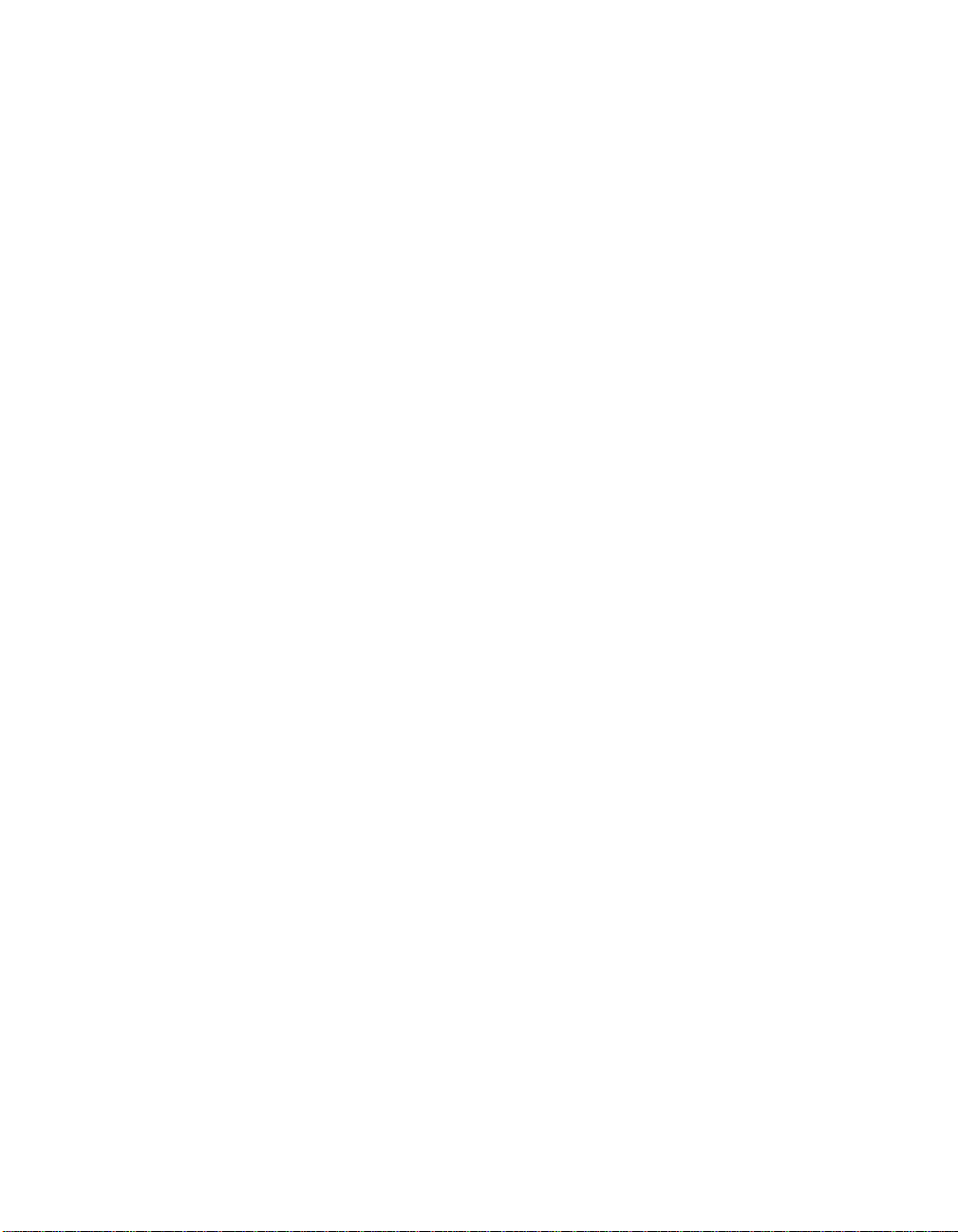
Appendix C Using Your PC-LPM-16 (Non-PnP) Board
Unipolar Input Selection 2 (0 to 5 V)
Select the unipolar (0 to 5 V) input configuration by using the same
setting as the ±5 V range setting shown in Figure C-5. You can use this
setting because the ADC is 12-bit. Therefore, 12-bit resolution data is
obtained in both the 0 to +5 V signal range and the 0 to -5 V signal
range while keeping the input configuration for ±5 V input range. The
jumper configuration for the 0 to 5 V and ±5 V input signal ranges is
the same. The software handles the distinction between the two ranges.
Installation
You can install the PC-LPM-16 in any available 8-bit or 16-bit
expansion slot in your computer. To optimize the board noise
performance, install the board away from the video card and leave a slot
vacant on each side of the PC-LPM-16, if possible. After you make any
necessary changes with the jumper and switch settings, you are ready to
install the PC-LPM-16.
The following are general installation instructions, but consult your
computer user manual or technical reference manual for specific
instructions and warnings.
1. Turn off and unplug your computer.
2. Remove the top cover or access port to the I/O channel.
3. Remove the expansion slot cover on the back panel of the
computer.
4. Insert the PC-LPM-16 board into any 8-bit or 16-bit slot. It may be
a tight fit, but
5. Screw the mounting bracket of the PC-LPM-16 board to the back
panel rail of the computer.
6. Replace the cover.
7. Plug in and turn on your computer.
do not force
the board into place.
The PC-LPM-16 is installed.
PC-LPM-16/PnP User Manual C-12
National Instruments Corporation
Page 73

Appendix
Register-Level
Programming
This appendix describes in detail information related to register-level
programming the PC-LPM-16/PnP.
Note:
Base Address
Register Map
If you plan to use a programming software package such as NI-DAQ,
LabVIEW, or LabWindows/CVI with your PC-LPM-16/PnP, you need not
read this appendix.
For information on the base address, see Chapter 2,
Configuration.
The register map for the PC-LPM-16/PnP is given in Table D-1. This
table gives the register name, the register address offset from the
board’s base address, the type of the register (read only, write only, or
read and write), and the size of the register in bits.
D
Installation and
Table D-1.
Register Name
Configuration and Status Register Group
Command Register 1
Command Register 2
Command Register 3
Status Register 1
Status Register 2*
Analog Input Register Group
A/D FIFO Low-Byte Register
A/D FIFO High-Byte Register
A/D Clear Register
National Instruments Corporation D-1 PC-LPM-16/PnP User Manual
PC-LPM-16/PnP Register Map
Offset Address
(Hex)
0
7
5
0
1
2
3
1
Type Size
Write-only
Read-and-write
Write-only
Read-only
Read-only
Read-only
Read-only
Write-only
8-bit
8-bit
8-bit
8-bit
8-bit
8-bit
8-bit
8-bit
Page 74

Appendix D Register-Level Programming
Register Name
Counter/Timer (MSM82C53)
Register Group
Counter 0 Data Register
Counter 1 Data Register
Counter 2 Data Register
Counter Mode Register
Timer Interrupt Clear Register
Digital I/O Register Group
Digital Output Register
Digital Input Register
*PC-LPM-16PnP only.
Register Size
Table D-1.
The PC-LPM-16/PnP registers are 8-bit registers. To transfer 16-bit
data, you need two consecutive I/O read or write operations. For
example, to read the 16-bit A/D conversion result, read the low byte of
FIFO first, then the high byte of FIFO.
PC-LPM-16/PnP Register Map (Continued)
Offset Address
(Hex)
8
9
A
B
6
4
5
Read-and-write
Read-and-write
Read-and-write
Write-only
Write-only
Write-only
Read-only
Type Size
8-bit
8-bit
8-bit
8-bit
8-bit
8-bit
8-bit
Register Descriptions
Table D-1 divides the PC-LPM-16/PnP registers into four different
register groups. A bit description of each of the registers making up
these groups is included later in this appendix.
The Configuration and Status Register Group controls the overall
operation of the PC-LPM-16/PnP and the D/A circuitry. The Analog
Input Register Group reads output from the successive-approximation
ADC. The Counter/Timer Register Group accesses the onboard
MSM82C53 counter/timer integrated circuit. The Digital I/O Register
Group consists of the digital output and input registers.
PC-LPM-16/PnP User Manual D-2
National Instruments Corporation
Page 75

Register Description Format
The remainder of this appendix discusses each of the PC-LPM-16/PnP
registers in the order shown in Table D-1. Each register group is
introduced, followed by an individual register description. The
individual register description includes the address, type, word size, and
bit map of the register.
The register bit map shows a diagram of the register with the MSB (bit 7
for an 8-bit register) shown on the left, and the LSB (bit 0) shown on
the right. Each bit is represented by a square with the bit name inside.
An asterisk (*) after the bit name indicates that the bit is inverted
(negative logic).
In many of the registers, several bits are labeled with an X, indicating
don’t care
cleared, but should be ignored because they have no significance. When
writing to a register, setting or clearing these bit locations has no effect
on the PC-LPM-16PnP hardware. Take special note of the bits labeled
reserved for future use
the designated value to these register bits.
Appendix D Register-Level Programming
bits. When reading a register, these bits may appear set or
. The board may not function if you don’t write
The bit map field for some write-only registers states
bits used
PC-LPM-16PnP, such as clearing the analog input circuitry. The data is
ignored when writing to these registers; therefore, any bit pattern will
suffice.
For a detailed bit description of each register concerning the
MSM82C53 chip on the PC-LPM-16/PnP, refer to Appendix B,
MSM82C53 Data Sheet
. Writing to these registers causes an event to occur on the
.
not applicable, no
Configuration and Status Register Group
The three registers making up the Configuration and Status Register
Group allow general control and monitoring of the PC-LPM-16/PnP
A/D circuitry. Command Register 1 and Command Register 2 contain
bits that control the operation modes of the A/D circuitry and enable or
disable the interrupt operations. Command Register 3 sets the board
input range. The Status Register reports the A/D conversion status, A/D
conversion error, and the interrupt status.
Bit descriptions for the registers in the Configuration and Status
Register Group are given on the following pages.
National Instruments Corporation D-3 PC-LPM-16/PnP User Manual
Page 76

Appendix D Register-Level Programming
Command Register 1
Command Register 1 indicates the input channel to be read and the interrupt enable bits.
Address:
Type:
Word Size:
Bit Map:
Base address + 00 (hex)
Write-only
8-bit
7
SCANEN* CNTINTEN EXTINTEN FIFOINTEN MA3 MA2 MA1 MA0
6 5 4 3 2 1 0
Bit Name Description
7 SCANEN* Scan Enable Bit—This bit enables or disables
multichannel scanning during data acquisition. The
power-on value is 1. If this bit is cleared, analog
channels MA<3..0> through 0 are sampled
alternately. If this bit is set, a single analog channel
selected by MA<3..0> is sampled during the entire
data acquisition operation. In order to perform singlechannel sampling, the UP/DOWN bit in Command
Register 2 must be clear before setting SCANEN* to
1. To set up a scanning mode, two consecutive
writings of this register are necessary. First, write the
desired valve to the UP/DOWN bit in Command
Register 2 if the UP/DOWN bit is not currently set to
its proper value. Then write MA<3..0> with
SCANEN* set to load the scan counter. Then write
MA<3..0> with SCANEN* cleared to enable
scanning.
For example, if the UP/DOWN bit is 0 and MA<3..0>
is 0011 and SCANEN* is first set, then cleared, analog
input channels 3 through 0 are sampled alternately
during subsequent data conversions. If SCANEN* is
set and is not cleared (with MA<3..0> still set to
0011), only analog input channel 3 is sampled during
the subsequent data conversions.
See the
Channel Scanning
Programming Multiple A/D Conversions with
section later in this appendix for
more information.
PC-LPM-16/PnP User Manual D-4
National Instruments Corporation
Page 77

Command Register 1
(Continued)
6 CNTINTEN Counter Interrupt Enable Bit—With this bit, the
5 EXTINTEN External Interrupt Enable Bit—This bit enables and
4 FIFOINTEN First In First Out Interrupt Enable Bit—This bit
3–0 MA<3..0> Channel Select Bits 3 through 0—These four bits
Appendix D Register-Level Programming
counter 2 output can cause interrupts. The power-on
value is 0. If this bit is set, an interrupt occurs when
counter 2 output makes a low-to-high transition. Clear
this interrupt by writing to the Timer Interrupt Clear
Register. If this bit is cleared, interrupts from
counter 2 output are ignored.
disables the generation of an interrupt when the
EXTINT* signal on the I/O connector is asserted low
externally. The power-on value is 0. When this bit is
set, the external interrupt is enabled. The external
device that asserts this signal is responsible for
keeping EXTINT* low until the interrupt is
acknowledged, and is then responsible for releasing it.
EXTINT* is pulled up to +5 V on the board.
enables and disables the interrupt generation when
A/D conversion results are available. The power-on
value is 0. If FIFOINTEN is set, an interrupt is
generated whenever an A/D conversion can be read
from the FIFO.
select which of the 16 input channels are read. The
power-on value is 0000. The analog input multiplexer
depends on these four bits to select the input channel.
The input channel is selected as follows:
MA<3..0>
0000
Selected Channel
0
0001 1
0010 2
0011 3
National Instruments Corporation D-5 PC-LPM-16/PnP User Manual
Page 78

Appendix D Register-Level Programming
Command Register 1
(Continued)
MA<3..0>
0100
Selected Channel
4
0101 5
0110 6
0111 7
1000 8
1001 9
1010 10
1011 11
1100 12
1101 13
1110 14
1111 15
If SCANEN* is cleared, analog channels MA<3..0>
through channel 0 are sampled. Sampling order,
whether from channel 0 to MA<3..0> or from
MA<3..0> to channel 0, is determined by the
SCANORDER bit in Command Register 2. If
SCANEN* is set, a single analog channel specified by
MA<3..0> is sampled during the entire data
acquisition operation. See the
A/D Conversions with Channel Scanning
Programming Multiple
section later
in this appendix for the correct sequence involved in
setting the SCANEN* bit.
PC-LPM-16/PnP User Manual D-6
National Instruments Corporation
Page 79

Command Register 2
Command Register 2 contains only one bit that enables the auto-calibration operation of
the ADC.
Address:
Type:
Word Size:
Bit Map:
Base address + 07 (hex)
Read-and-write
8-bit
Appendix D Register-Level Programming
7
0 0 0 0 0 SCANORDER DISABDAQ CALEN
6 5 4 3 2 1 0
Bit Name Description
7–3 0 Reserved bits—These bits must be set to zero for
future board compatibility.
2 SCANORDER Scan Order Bit—If this bit is cleared, the scan order is
from the channel in Command Register 1 MA<3..0>
to channel 0. The power-on value is 0. If this bit is set,
the scan order begins with channel 0 and ends with the
channel number in MA<3..0>. This bit is cleared upon
power up. To ensure proper scanning, this bit should
be correctly programmed before writing to the
SCANEN* and Channel Selection bits in Command
Register 1. This bit is only present on the
PC-LPM-16PnP.
Note:
The UP function is not yet supported by NI-DAQ. NI-DAQ will support the
UP function in a future release.
1 DISABDAQ Disable Data Acquisition Bit—This bit is used to
disable the data acquisition operation. The power-on
value is 0. Upon startup, this bit is cleared and, as a
result, the data acquisition operation is enabled.
Writing a one to this bit disables both A/D conversion
source signals OUT0* and EXTCONV*.
National Instruments Corporation D-7 PC-LPM-16/PnP User Manual
Page 80

Appendix D Register-Level Programming
Command Register 2
(Continued)
Bit Name Description
0 CALEN Calibration Enable Bit—If this bit is set, the auto-
calibration of the 12 bit ADC is enabled. The poweron value is 0. To start the auto-calibration, first write
one to this bit, then read this register. The result of the
reading is ignored. An auto-calibration lasts about
10 ms. By checking the CONVPROG bit of the Status
Register, the completion of auto-calibration can be
detected. After the auto-calibration, you must clear
this bit for the A/D conversion operation.
PC-LPM-16/PnP User Manual D-8
National Instruments Corporation
Page 81

Command Register 3
Command Register 3 contains other range setting configuration bits.
Address:
Type:
Word Size:
Bit Map:
05 (hex)
Write-only
8-bit
Appendix D Register-Level Programming
7
0 0 0 0 0 0 ARNG<1> ARNG<0>
6 5 4 3 2 1 0
Bit Name Description
7–2 0 Reserved Bits—These bits must be set to zero.
1–0 ARNG<1..0> Analog Input Voltage Range—These bits control the
analog input voltage range setting as follows:
ARNG<1..0>
00
10
11
Input Voltage Range
0 to 10 V
±
5 V, 0 to 5 V
±
2.5 V
The power-on value for ARNG<1..0> is 10.
National Instruments Corporation D-9 PC-LPM-16/PnP User Manual
Page 82

Appendix D Register-Level Programming
Status Register 1
Status Register 1 indicates the status of the current A/D conversion. The bits in this
register determine if a conversion is being performed, if data is available, if any errors
have been found, and the interrupt status.
Address:
Type:
Word Size:
Bit Map:
Base address + 00 (hex)
Read-only
8-bit
7
REVID X X CONVPROG EXTINT* CNTINT DATAERR/
6 5 4 3 2 1 0
OVERFLOW
Bit Name Description
7 REVID Revision ID Bit—This bit identifies the board
revision. If this bit is cleared, the board is a revision A
legacy PC-LPM-16 board. If this bit is set, the board
is a revision B or later PC-LPM-16 board. The
revision B board has one more bit in Command
Register 2 to disable the data acquisition operation.
This bit is always set for the PC-LPM-16PnP board.
6–5 X Don’t care bits.
4 CONVPROG Conversion Progress Status Bit—When an A/D
conversion is in progress or the auto-calibration
operation of the ADC is in progress, this bit is set.
Otherwise, it is cleared.
DAVAIL
PC-LPM-16/PnP User Manual D-10
National Instruments Corporation
Page 83

Status Register 1
(Continued)
Bit Name Description
3 EXTINT* External Interrupt Status Bit—This bit reflects the
2 CNTINT Counter Interrupt Bit—This bit reflects the interrupt
1 DATAERR
Appendix D Register-Level Programming
status of the EXTINT* signal on the I/O connector. If
the EXTINTEN bit in Command Register 1 is set and
this bit is cleared, the external EXTINT* signal has
caused the current interrupt. When the interrupt
caused by the EXTINT* signal is served, your
external device should drive EXTINT* to inactive
state (logic high), or undrive it.
status caused by the counter 2 output signal. If the
CNTINTEN bit in Command Register 3 is set, a lowto-high transition on counter 2 output sets this bit and
generates an interrupt request. Clear this bit by writing
to the CNTINTCLR Register.
/OVERFLOW Data Error/Overflow Bit—This bit indicates if an
overflow or overrun error has occurred. On the
PC-LPM-16PnP, this bit is the data error bit. If this bit
is cleared, no error was encountered. If this bit is set,
the A/D FIFO has overflowed because the data
acquisition servicing operation could not keep up with
the sampling rate, or an A/D conversion was initiated
before the previous A/D conversion was complete. To
distinguish between the overflow and overrun error
conditions, examine the OVERFLOW and
OVERRUN bits in Status Register 2. Clear this bit by
writing to the A/D Clear Register.
On the PC-LPM-16PnP, this bit only indicates that an
overflow has occurred.
National Instruments Corporation D-11 PC-LPM-16/PnP User Manual
Page 84

Appendix D Register-Level Programming
0 DAVAIL Data Available Bit—This bit indicates whether
conversion output is available. If this bit is set, the
ADC is finished with the last conversion and the result
can be read from the FIFO. This bit is cleared if the
FIFO is empty.
Writing to the ADCLR Register sets this bit on the
PC-LPM-16 only. You need a FIFO (low and high
bytes) reading to completely empty the PC-LPM-16
FIFO. On the PC-LPM-16PnP, the DAVAIL bit
always exactly represents whether data is in the FIFO.
PC-LPM-16/PnP User Manual D-12
National Instruments Corporation
Page 85

Status Register 2
Status Register 2 contains supplementary error information. This register is only on the
PC-LPM-16PnP.
Address:
Type:
Word Size:
Bit Map:
Appendix D Register-Level Programming
01(hex)
Read-only
8-bit
7
X X X X X X OVERFLOW OVERRUN
6 5 4 3 2 1 0
Bit Name Description
7–2 X Don’t care bits.
1 OVERFLOW Overflow Bit—This bit indicates if an overflow error
has occurred. If this bit is cleared, no error was
encountered. If this bit is set, the A/D FIFO has
overflowed because the data acquisition servicing
operation could not keep up with the sampling rate. To
clear this bit, write to the A/D Clear Register.
0 OVERRUN Overrun Bit—This bit indicates whether an A/D
conversion was initiated before the previous A/D
conversion was complete. OVERRUN is an error
condition that will occur if the data acquisition sample
interval is too small (sample rate is too high). If
OVERRUN is set, one or more conversions was
skipped. If OVERRUN is cleared, no overrun
condition has occurred. To clear this bit, write to the
A/D Clear Register.
National Instruments Corporation D-13 PC-LPM-16/PnP User Manual
Page 86

Appendix D Register-Level Programming
Analog Input Register Group
The three registers that make up the Analog Input Register Group
control the analog input circuitry and can be used to read the FIFO.
Reading the FIFO Register returns stored A/D conversion results.
Writing to the A/D Clear Register clears the data acquisition circuitry.
Bit descriptions for the registers making up the Analog Input Register
Group are given on the following pages.
PC-LPM-16/PnP User Manual D-14
National Instruments Corporation
Page 87

Appendix D Register-Level Programming
A/D FIFO Low-Byte Register and A/D FIFO High-Byte Register
The 13-bit A/D conversion results are sign-extended to 16-bit data in two’s complement
format and are stored in a 16-word deep A/D FIFO buffer. Two 8-bit registers, the A/D
FIFO Low-Byte Register and the A/D FIFO High-Byte Register, must be read to return
an A/D conversion value stored in the A/D FIFO. The A/D FIFO Low-Byte Register,
which must be read first, contains the low byte of the 16-bit value, and the A/D FIFO
High-Byte Register contains the high byte of the 16-bit value.
Note:
The A/D FIFO Low-Byte Register
MUST
be read first.
The value read is removed from the A/D FIFO, thereby freeing space to store another A/D
conversion value.
The A/D FIFO is empty after reading all the values it contains. The Status Register should
be checked before the A/D FIFO Register is read. If the A/D FIFO contains one or more
A/D conversion values, the DAVAIL bit is set in the Status Register, and the external
device can read the A/D FIFO Register to retrieve a value. If the DAVAIL bit is cleared,
the A/D FIFO is empty, in which case reading the A/D FIFO Register returns
meaningless information.
The values returned by reading the A/D FIFO Registers are available in two’s
complement binary format. When the analog input range is unipolar, any small negative
value returned from FIFO should be explained as zero.
Address:
A/D FIFO Low-Byte Register Base address + 02 (hex)
A/D FIFO High-Byte Register Base address + 03 (hex)
Type:
Word Size:
Bit Map:
Read-only
8-bit
Two’s complement binary mode
High Byte
7
D15 D14 D13 D12 D11 D10 D9 D8
6 5 4 3 2 1 0
{---Sign and Sign Extension Bits---}
Low Byte
7 6 5 4 3 2 1 0
D7 D6 D5 D4 D3 D2 D1 D0
National Instruments Corporation D-15 PC-LPM-16/PnP User Manual
Page 88

Appendix D Register-Level Programming
A/D FIFO Low-Byte Register and A/D FIFO High-Byte Register
(Continued)
Bit Name Description
High Byte
7–0 D<15..8> A/D Conversion Data Bits 15 through 8—These bits
contain the high byte of the 16-bit, sign-extended
two’s complement result of a 13-bit A/D conversion.
Values made up of D<15..0>, therefore, range from
-4096 to +4095 decimal (F000 to 0FFF hex). Two’s
complement mode is useful for bipolar analog input
readings because the values read reflect the polarity of
the input signal. In unipolar mode only the positive
value is used.
Low Byte
7–0 D<7..0> A/D Conversion Data Bits 7 through 0—These bits
contain the low byte of the 16-bit, sign-extended two’s
complement result of a 12-bit A/D conversion.
Note:
The ADC resolution is actually 13 bits, not 12 bits. NI-DAQ only returns a
12-bit value, and the PC-LPM-16/PnP boards are tested only to 12-bit
accuracy. However, by writing register-level programming, you can use the
full 13 bits. The ADC always returns values from -4,096 to +4,095. For
unipolar mode, if you want 12-bit resolution instead of 13-bit, you should
ignore any negative value, giving a range of 0 to +4.095. For bipolar mode,
you can divide the value returned by the ADC by two, giving a range of
-2,048 to +2.047. Refer to the
this appendix for more information about 13- and 12-bit conversions.
PC-LPM-16/PnP User Manual D-16
A/D FIFO Output Binary Modes
National Instruments Corporation
section in
Page 89

A/D Clear Register
Write to this register to reset the ADC. This operation clears the data FIFO. All error bits
in the Status Register are cleared as well. For the PC-LPM-16 (non PnP only), writing to
this register clears the data FIFO and loads a single conversion into the FIFO. After
writing to the A/D Clear Register, it is necessary to read both the High- and Low-Byte
FIFOs. The data that is read back should be ignored.
Address:
Type:
Word Size:
Bit Map:
Base address + 01 (hex)
Write-only
8-bit
Not applicable, no bits used
Appendix D Register-Level Programming
National Instruments Corporation D-17 PC-LPM-16/PnP User Manual
Page 90

Appendix D Register-Level Programming
Counter/Timer (MSM82C53) Register Group
The five registers making up the Counter/Timer Register Group access
the onboard MSM82C53 counter/timer. The MSM82C53 has three
counters: counter 0, counter 1, and counter 2. Counter 0 controls
onboard data acquisition timing, and all three counters are available for
general-purpose timing functions.
The MSM82C53 has three independent 16-bit counters and one 8-bit
Mode Register. The Mode Register sets the mode of operation for each
of the three counters. Writing to the Timer Interrupt Clear Register
clears the interrupt request asserted when a low pulse is detected on the
output of counter 2.
Bit descriptions for the registers in the Counter/Timer Register Group
are given in the following pages.
PC-LPM-16/PnP User Manual D-18
National Instruments Corporation
Page 91

Appendix D Register-Level Programming
Counter 0 Data Register
Use the Counter 0 Data Register to load and read back contents of MSM82C53 counter 0.
Address:
Type: Read-and-write
Word Size: 8-bit
Bit Map:
7 6 5 4 3 2 1 0
D7 D6 D5 D4 D3 D2 D1 D0
Bit Name Description
7–0 D<7..0> A/D Conversion Data Bits 7 through 0—8-bit
Base address + 08 (hex)
counter 0 contents.
National Instruments Corporation D-19 PC-LPM-16/PnP User Manual
Page 92

Appendix D Register-Level Programming
Counter 1 Data Register
Use the Counter 1 Data Register to load and read back contents of MSM82C53 counter 1.
Address: Base address + 09 (hex)
Type: Read-and-write
Word Size: 8-bit
Bit Map:
7 6 5 4 3 2 1 0
D7 D6 D5 D4 D3 D2 D1 D0
Bit Name Description
7–0 D<7..0> A/D Conversion Data Bits 7 through 0—8-bit
counter 1 contents.
Counter 2 Data Register
Use the Counter 2 Data Register to load and read back contents of MSM82C53 counter 2.
Address: Base address + 0A (hex)
Type: Read-and-write
Word Size: 8-bit
Bit Map:
7 6 5 4 3 2 1 0
D7 D6 D5 D4 D3 D2 D1 D0
Bit Name Description
7–0 D<7..0> A/D Conversion Data Bits 7 through 0—8-bit
counter 2 contents.
PC-LPM-16/PnP User Manual D-20
National Instruments Corporation
Page 93

Appendix D Register-Level Programming
Counter Mode Register
The Counter Mode Register determines the operation mode for each of the three counters
on the MSM82C53 chip. The Counter Mode Register selects the counter involved, the
counter’s read/load mode, its operation mode (that is, any of the six operation modes of
the MSM82C53), and the counting mode (binary or BCD).
The Counter Mode Register is an 8-bit register. Bit descriptions for each of these bits are
included in Appendix B, MSM82C53 Data Sheet.
Address: Base address + 0B (hex)
Type: Write-only
Word Size: 8-bit
Bit Map:
7 6 5 4 3 2 1 0
SC1 SC0 RL1 RL0 M2 M1 M0 BCD
Bit Name Description
7–6 SC<1..0> Counter Select Bits—These bits select the counter on
which the command operates.
SC1 SC0 Operation
0 0 Select counter 1
0 1 Select counter 2
1 0 Select counter 3
1 1 Read-back command
National Instruments Corporation D-21 PC-LPM-16/PnP User Manual
Page 94

Appendix D Register-Level Programming
Counter Mode Register
(Continued)
5–4 RL<1..0> Read/Write Select Bits—These bits select data written
to or read from a counter, or these bits send a Counter
Latch command.
RL1 RL0 Operation
0 0 Counter Latch command
0 1 Read and write least significant
byte only
1 0 Read and write most significant
byte only
1 1 Read and write least significant
byte then most significant byte
The Counter Latch command latches the current count
of the register selected by SC1 and SC0. The next read
from the selected counter returns the latched data.
PC-LPM-16/PnP User Manual D-22
National Instruments Corporation
Page 95

Counter Mode Register
(Continued)
3–1 M<2..0> Counter Mode Select Bits—These bits select the
Appendix D Register-Level Programming
counting mode of the selected counter. The following
table lists six available modes and the corresponding
bit settings. Refer to Appendix B, MSM82C53 Data
Sheet, for additional information.
M2 M1 M0 Mode
0 0 0 Mode 0—Interrupt on
terminal count
0 0 1 Mode 1—Hardware
retriggerable one shot
0 1 0 Mode 2—Rate generator
0 1 1 Mode 3—Square wave
mode
1 0 0 Mode 4—Software
retriggerable strobe
1 0 1 Mode 5—Hardware
retriggerable strobe
0 BCD Binary Coded Decimal Select Bit—If BCD is set, the
selected counter keeps count in BCD. If BCD is
cleared, the selected counter keeps count in 16-bit
binary.
National Instruments Corporation D-23 PC-LPM-16/PnP User Manual
Page 96

Appendix D Register-Level Programming
Timer Interrupt Clear Register
Write to the Timer Interrupt Clear Register to clear the interrupt request asserted when a
low pulse is detected on the counter 2 output.
Address: Base address + 06 (hex)
Type: Write-only
Word Size: 8-bit
Bit Map: Not applicable, no bits used.
Digital I/O Register Group
The Digital I/O Register Group contains two registers, the Digital
Output Register and the Digital Input Register. The Digital Output
Register drives the eight digital output lines of the I/O connector. The
Digital Input Register returns the digital state of the eight digital input
lines of the I/O connector.
Bit descriptions for the register in the Digital I/O Register Group
follow.
Digital Output Register
Write to the Digital Output Register to control the eight digital output lines of the I/O
connector. The pattern contained in the Digital Output Register is driven onto the eight
digital output lines of the I/O connector.
Address: Base address + 04 (hex)
Type: Write-only
Word Size: 8-bit
Bit Map:
7 6 5 4 3 2 1 0
D7 D6 D5 D4 D3 D2 D1 D0
Bit Name Description
7–0 D<7..0> 8-Bit Output Data 7 through 0—These eight bits
control the digital output lines DOUT 0 through
DOUT 7.
PC-LPM-16/PnP User Manual D-24
National Instruments Corporation
Page 97

Appendix D Register-Level Programming
Digital Input Register
Read the Digital Input Register to return the logic state of the I/O connector’s eight
digital input lines.
Address: Base address + 05 (hex)
Type: Read-only
Word Size: 8-bit
Bit Map:
7 6 5 4 3 2 1 0
D7 D6 D5 D4 D3 D2 D1 D0
Bit Name Description
7–0 D<7..0> 8-Bit Input Data Bit—These eight bits represent the
logic state of the digital input lines DIN 0 through
DIN 7.
National Instruments Corporation D-25 PC-LPM-16/PnP User Manual
Page 98

Appendix D Register-Level Programming
Programming Considerations
Following are programming instructions for operating the circuitry on
the PC-LPM-16/PnP. To program the PC-LPM-16/PnP, you must write
to and read from the various registers on the board. The following
programming instructions are language-independent; that is, they tell
you to write a value to a given register, to set or clear a bit in a given
register, or to detect whether a given bit is set or cleared without
presenting the actual code.
Register Programming Considerations
The PC-LPM-16/PnP can only be used for 8-bit I/O transfers, so all the
I/O read-and-write operations are 8-bit operations.
Several write-only registers on the PC-LPM-16/PnP contain bits that
control several independent pieces of the onboard circuitry. In the set or
clear instructions provided, you should set or clear specific register bits
without changing the current state of the remaining bits in the register.
However, writing to these registers affects all register bits
simultaneously. You cannot read these registers to determine which bits
have been set or cleared in the past; therefore, you should maintain a
software copy of the write-only registers. You can then read this
software copy to determine the status of the write-only registers. To
change the state of a single bit without disturbing the remaining bits, set
or clear the bit in the software copy and then write the software copy to
the register.
Initializing the PC-LPM-16/PnP
You must initialize the PC-LPM-16/PnP hardware for the circuitry to
operate properly. To initialize the PC-LPM-16/PnP hardware, complete
the following steps:
1. Write 00 (hex) to the Command Register 2.
2. Write 80 (hex) to the Command Register 1.
3. Write 34 (hex) to the Counter Mode Register.
4. Write 00 (hex) to the Timer Interrupt Clear Register.
5. Write 00 (hex) to the A/D Clear Register.
6. Read from A/D FIFO High-Byte and Low-Byte Registers and
ignore the data.
PC-LPM-16/PnP User Manual D-26
National Instruments Corporation
Page 99

This sequence leaves the PC-LPM-16/PnP circuitry in the following
state:
• Counter 0 output is high.
• Multichannel scan is disabled.
• All interrupts are disabled.
• Analog input circuitry is initialized to channel 0.
• The A/D FIFO is cleared.
For additional details concerning the MSM82C53 counter/timer, see
Appendix B, MSM82C53 Data Sheet.
Programming the A/D Calibration
The ADC is a self-calibration converter and a self-calibration cycle
adjusts positive linearity and full-scale errors. To start a self-calibration
cycle, perform the following steps:
1. Write 01 to Command Register 2 to enable the self-calibration
cycle.
2. Read Command Register 2 to start the self-calibration cycle and
ignore the result of the reading.
3. Read the Status Register and check the CONVPROG bit. After
starting the self-calibration, checking this bit can detect the
completion of the self-calibration cycle. A one in this bit indicates
the calibration is in progress, and zero indicates the completion of
the calibration.
4. After the self-calibration cycle, write 0 to Command Register 2 to
enable the A/D conversion.
Appendix D Register-Level Programming
The ADC should be calibrated after the reference has stabilized,
although you may recalibrate it later to adjust to changes over time or
temperature.
Programming the Analog Input Circuitry
This section describes the analog input circuitry programming sequence
and explains the A/D conversion results and how to clear the analog
input circuitry.
National Instruments Corporation D-27 PC-LPM-16/PnP User Manual
Page 100

Appendix D Register-Level Programming
Analog Input Circuitry Programming Sequence
1. Initiate an A/D conversion.
A low to high transition on OUT0 or on EXTCONV* initiates A/D
conversion. Clear the CALEN bit in Command Register 2 to enable
counter 0 and the EXTCONV*.
When an A/D conversion is initiated, the ADC stores the result in
the A/D FIFO at the end of its conversion cycle. If EXTCONV*
initiates the conversion, OUT0 must be set high.
2. Read the A/D conversion result.
Read the A/D FIFO Register to get the A/D conversion results.
Before you read the A/D FIFO, however, you must read the Status
Register to determine whether the A/D FIFO contains any results.
To read the A/D conversion results, complete the following steps:
a. Read the Status Register (8-bit read).
b. If the DAVAIL bit is set (bit 0), read the A/D FIFO Low-Byte
Register first, then read the A/D FIFO High-Byte Register to
get the result. The first reading returns the low byte of 16-bit
data, and the second reading returns the high byte.
Reading the Low and High-Byte A/D FIFO Registers removes the A/D
conversion result from the A/D FIFO.
The DAVAIL bit indicates whether one or more A/D conversion results
are stored in the A/D FIFO. If the DAVAIL bit is cleared, the A/D FIFO
is empty and reading the A/D FIFO Register returns meaningless data.
When an A/D conversion is initiated, the DAVAIL bit should be set
after 20 µs. If you use EXTCONV* for A/D timing, the DAVAIL bit
should be set 20 µs after a rising edge in EXTCONV*.
An A/D FIFO overflow condition occurs if you initiate more than
256 conversions and store them in the A/D FIFO before reading the A/D
FIFO Register. If this condition occurs, the OVERFLOW bit is set in
the Status Register 2 to indicate that one or more A/D conversion
results have been lost because of FIFO overflow. Write to the A/D Clear
Register to reset this error flag.
PC-LPM-16/PnP User Manual D-28
National Instruments Corporation
