Page 1
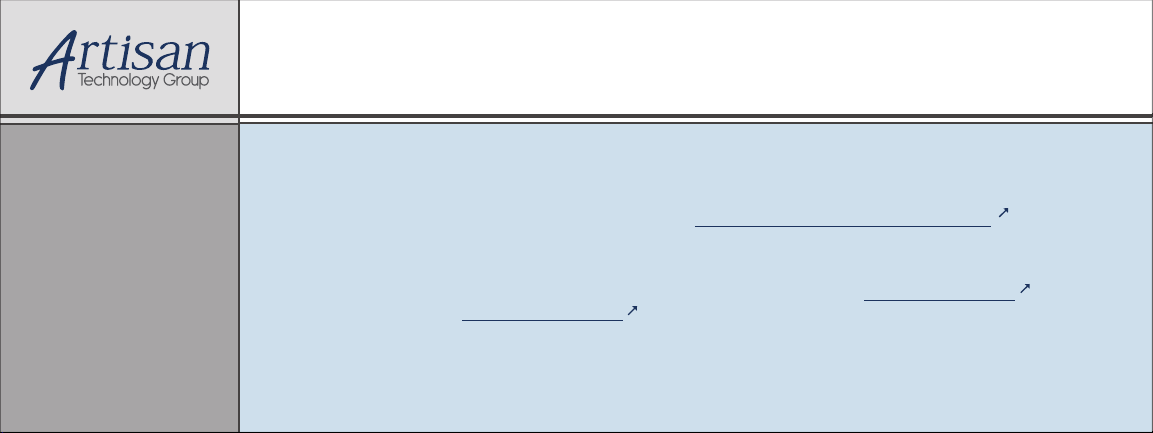
Artisan Technology Group is your source for quality
new and certied-used/pre-owned equipment
• FAST SHIPPING AND
DELIVERY
• TENS OF THOUSANDS OF
IN-STOCK ITEMS
• EQUIPMENT DEMOS
• HUNDREDS OF
MANUFACTURERS
SUPPORTED
• LEASING/MONTHLY
RENTALS
• ITAR CERTIFIED
SECURE ASSET SOLUTIONS
SERVICE CENTER REPAIRS
Experienced engineers and technicians on staff
at our full-service, in-house repair center
Instra
Remotely inspect equipment before purchasing with
our interactive website at www.instraview.com
Contact us: (888) 88-SOURCE | sales@artisantg.com | www.artisantg.com
SM
REMOTE INSPECTION
View
WE BUY USED EQUIPMENT
Sell your excess, underutilized, and idle used equipment
We also offer credit for buy-backs and trade-ins
www.artisantg.com/WeBuyEquipment
LOOKING FOR MORE INFORMATION?
Visit us on the web at www.artisantg.com for more
information on price quotations, drivers, technical
specications, manuals, and documentation
Page 2

DAQ M Series
M Series User Manual
NI 622x, NI 625x, and NI 628x Multifunction I/O
Modules and Devices
M Series User Manual
July 2016
371022L-01
Artisan Technology Group - Quality Instrumentation ... Guaranteed | (888) 88-SOURCE | www.artisantg.com
Page 3

Support
Worldwide Technical Support and Product Information
ni.com
Worldwide Offices
Visit ni.com/niglobal to access the branch office websites, which provide up-to-date
contact information, support phone numbers, email addresses, and current events.
National Instruments Corporate Headquarters
11500 North Mopac Expressway Austin, Texas 78759-3504 USA Tel: 512 683 0100
For further support information, refer to the NI Services appendix. To comment on NI
documentation, refer to the NI website at ni.com/info and enter the Info Code feedback.
© 2004–2016 National Instruments. All rights reserved.
Artisan Technology Group - Quality Instrumentation ... Guaranteed | (888) 88-SOURCE | www.artisantg.com
Page 4

Legal Information
Limited Warranty
This document is provided ‘as is’ and is subject to being changed, without notice, in future editions. For the latest version,
ni.com/manuals. NI reviews this document carefully for technical accuracy; however, NI MAKES NO EXPRESS
refer to
OR IMPLIED WARRANTIES AS TO THE ACCURACY OF THE INFORMATION CONTAINED HEREIN AND
SHALL NOT BE LIABLE FOR ANY ERRORS.
NI warrants that its hardware products will be free of defects in materials and workmanship that cause the product to fail to
substantially conform to the applicable NI published specifications for one (1) year from the date of invoice.
For a period of ninety (90) days from the date of invoice, NI warrants that (i) its software products will perform substantially
in accordance with the applicable documentation provided with the software and (ii) the software media will be free from
defects in materials and workmanship.
If NI receives notice of a defect or non-conformance during the applicable warranty period, NI will, in its discretion: (i) repair
or replace the affected product, or (ii) refund the fees paid for the affected product. Repaired or replaced Hardware will be
warranted for the remainder of the original warranty period or ninety (90) days, whic hever is lon ger. If NI elects to repair or
replace the product, NI may use new or refurbished parts or products that are equivalent to new in performance and reliability
and are at least functionally equivalent to the original part or product.
You must obtain an RMA number from NI before returning any product to NI. NI reserves the right to charge a fee for
examining and testing Hardware not covered by the Limited Warranty.
This Limited Warranty does not apply if the defect of the product resulted from improper or inadequate maintenance,
installation, repair, or calibration (performed by a party other than NI); unauthorized modification; improper environment;
use of an improper hardware or software key; impr oper use or operation outsid e of the specification for the product; improper
voltages; accident, abuse, or neglect; or a hazard such as lightning, flood, or other act of nature.
THE REMEDIES SET FORTH ABOVE ARE EXCLUSIVE AND THE CUSTOMER’S SOLE REMEDIES, AND SHALL
APPLY EVEN IF SUCH REMEDIES FAIL OF THEIR ESSENTI A L PU RPOS E.
EXCEPT AS EXPRESSLY SET FORTH HEREIN, PRODUCTS ARE PROVIDED "AS IS" WITHOUT WARRANTY OF
ANY KIND AND NI DISCLAIMS ALL WARRANTIES, EXPRESSED OR IMPLIED, WITH RESPECT TO THE
PRODUCTS, INCLUDING ANY IMPLIED WARRANTIES OF MERCHANTABILITY, FITNESS FOR A
PARTICULAR PURPOSE, TIT LE OR NON-INFR INGEMENT, AND ANY WARRANTIES T HAT MAY ARISE FROM
USAGE OF TRADE OR COURSE OF DEALING. NI DOES NOT WARRANT, GUARANTEE, OR MAKE ANY
REPRESENTATIONS REGARDING THE USE OF OR THE RESULTS O F THE USE OF THE PRODUCTS IN TERMS
OF CORRECTNESS, ACCURACY, RELIABILITY, OR OTHERWISE. NI DOES NOT WARRANT THAT THE
OPERATION OF THE PRODUCTS WILL BE UNINTERRUPTED OR ERROR FRE E.
In the event that you and NI have a separate signed written agreement with warranty terms covering the products, then the
warranty terms in the separate agreement shall control.
Copyright
Under the copyright laws, this publication may not be reproduced or transmitted in any form, electronic or mechanical,
including photocopying, recording, storing in an information retr ieval system, or translating , in whole or in part, without the
prior written consent of National Instruments Corporation.
National Instruments respects the intellectual property of others, and we ask our users to do the same. NI software is protected
by copyright and other intellectual property laws. Where NI soft ware may be used to reproduce software or other materials
belonging to others, you may use NI software only to reproduce materials that you may reproduce in accordance with the
terms of any applicable license or other legal restriction.
End-User License Agreements and Third-Party Legal Notices
You can find end-user license agreements (EULAs) and third-party legal notices in the following locations:
• Notices are located in the
directories.
• EULAs are located in the
•Review
<National Instruments>\_Legal Information.txt for information on including legal information in
installers built with NI products.
U.S. Government Restricted Rights
If you are an agency, department, or other entity of the United States Government (“Government”), the use, duplication,
reproduction, release, modification, disclosure or transfer of the technical data includ ed in this manual is governed by the
Restricted Rights provisions under Federal Acquisition Regulation 52.227-14 for civilian agencies and Defense Federal
Acquisition Regulation Supplement Section 252.227-7014 and 252 .22 7-7015 fo r military agencies.
Trademarks
Refer to the NI Trademarks and Logo Guidelines at ni.com/trademarks for more information on NI trademarks.
ARM, Keil, and µVision are trademarks or registered of ARM Ltd or its subsidiaries.
LEGO, the LEGO logo, WEDO, and MINDSTORMS are trademarks of the LEGO Group.
TETRIX by Pitsco is a trademark of Pitsco, Inc.
FIELDBUS FOUNDATION
®
EtherCAT
is a registered trademark of and licensed by Beckhoff Automation GmbH.
<National Instruments>\_Legal Information and <National Instruments>
<National Instruments>\Shared\MDF\Legal\license directory.
™
and FOUNDATION™ are trademarks of the Fieldbus Foundation.
Artisan Technology Group - Quality Instrumentation ... Guaranteed | (888) 88-SOURCE | www.artisantg.com
Page 5

CANopen® is a registered Community Trademark of CAN in Automation e.V.
™
DeviceNet
Go!, SensorDAQ, and Vernier are registered trademarks of Vernier Software & Technology. Vernier Software & Technology
and
and EtherNet/IP™ are trademarks of ODVA.
vernier.com are trademarks or trade dress.
Xilinx is the registered trademark of Xilinx, Inc.
Taptite and Trilobular are registered trademarks of Research Engineering & Manufacturing Inc.
®
is the registered trademark of Apple Inc.
FireWire
®
Linux
is the registered trademark of Linus Torvalds in the U.S. and other countries.
Handle Graphics
Simulink Coder
Tektronix
The Bluetooth
The ExpressCard
license.
The mark LabWindows is used under a license from Microsoft Corporation. Windows is a registered trademark of Microsoft
Corporation in the United States and other countries.
®
, MATLAB®, Simulink®, Stateflow®, and xPC TargetBox® are registered trademarks, and
™
, TargetBox™, and Target Language Compiler™ are trademarks of The MathWorks, Inc.
®
, Tek, and Tektronix, Enabling Technology are registered trademarks of Tektronix, Inc.
®
word mark is a registered trademark owned by the Bluetooth SIG, Inc.
™
word mark and logos are owned by PCMCIA and any use of such marks by National Instruments is under
Other product and company names mentioned herein are trademarks or trade names of their respective companies.
Members of the National Instruments Alliance Partner Program are business entities independent from NI and have no
agency, partnership, or joint-venture relationship with NI.
Patents
For patents covering NI products/technology, refer to the appropriate location : Help»Patents in your software,
the patents.txt file on your media, or the National Instruments Patent Notice at ni.com/patents.
Export Compliance Information
Refer to the Export Compliance Information at ni.com/legal/export-compliance for the NI global trade compliance
policy and how to obtain relevant HTS codes, ECCNs, and other import/export data.
WARNING REGARDING USE OF NATIONAL INSTRUMENTS PRODUCTS
YOU ARE ULTIMATELY RESPONSIBLE FOR VERIFYING AND VALIDATING THE SUITABILITY AND
RELIABILITY OF THE PRODUCTS WHENEVE R THE PR ODUCTS AR E INCORPO RATED IN YOUR SYSTE M OR
APPLICATION, INCLUDING THE APPROPRIATE DESIGN, PROCESS, AND SAFETY LEVEL OF SUCH SYSTEM
OR APPLICATION.
PRODUCTS ARE NOT DESIGNED, MANUFACTURED, OR TESTED FOR USE IN LIFE OR SAFETY CRITICAL
SYSTEMS, HAZARDOUS ENVIRONME NTS OR ANY OTHER ENVIRONMENTS REQUIRING FAIL- S AF E
PERFORMANCE, INCLUDING IN TH E OPE RAT ION O F NUCLEAR FACILITIES; AIRCRAFT NAVIGATION; AIR
TRAFFIC CONTROL SYSTEMS; LIFE SAVING OR LIFE SUSTAINING SYSTEMS OR SUCH OTHER MEDICAL
DEVICES; OR ANY OTHER APPLICATION IN WHICH THE FAILURE OF THE PRODUCT OR SERVICE COULD
LEAD TO DEATH, PERSONAL INJURY, SEVERE PROPERTY DAMAGE OR ENVIRONMENTAL HARM
(COLLECTIVELY, “HIGH-RISK USE S”). FURTHER, PRUDENT ST EPS MUST BE TAKEN TO PROTECT AGAINST
FAILURES, INCLUDING P ROVIDING BACK-U P AND SHUT-DOWN ME CHANISMS. NI EXPR ESSLY DISCLAIMS
ANY EXPRESS OR IMPLIED WARRANTY OF FITNESS OF THE PRODUCTS OR SERVICES FOR HIGH-RISK
USES.
Artisan Technology Group - Quality Instrumentation ... Guaranteed | (888) 88-SOURCE | www.artisantg.com
Page 6

Contents
Chapter 1
Getting Started
Safety Guidelines.............................................................................................................. 1-1
Safety Guidelines for Hazardous Voltages...............................................................1-2
Electromagnetic Compatibility Guidelines ......................................................................1-2
Hardware Symbol Definitions.................. ................................................. .......................1-3
Installation ........................................................................................................................ 1-3
Unpacking.........................................................................................................................1-3
Device Self-Calibration ....................................................................................................1-4
Getting Started with M Series PCI Express Devices and the Disk Drive Power
Connector ...................................................................................................................... 1-5
When to Use the Disk Drive Power Connector........................................................1-5
Disk Drive Power Connector Installation................................................................. 1-5
Getting Started with M Series USB Devices.................................................................... 1-6
Applying the Signal Label to USB Screw Terminal Devices ..................................1-6
USB Device Chassis Ground.................................................................................... 1-6
USB Device Panel/Wall Mounting........................................................................... 1-8
USB Device LEDs........................................................................................ ............1-8
USB Cable Strain Relief...........................................................................................1-8
USB Device Fuse Replacement ................................................................................ 1-9
USB Device Security Cable Slot..............................................................................1-12
Installing a Ferrite.....................................................................................................1-13
Pinouts .............................................................................................................................. 1-13
Specifications....................................................................................................................1-13
Accessories and Cables ....................... ............................................................................. 1-13
Chapter 2
DAQ System Overview
DAQ Hardware............................................. ............................................... .....................2-1
DAQ-STC2 and DAQ-6202.....................................................................................2-2
Calibration Circuitry.................................................................................................2-2
Cables and Accessories .................................................................................................... 2-3
68-Pin M Series Cables and Accessories ................................................................. 2-3
68-Pin Cables........ .............................................. .............................................. 2-5
68-Pin BNC Accessories ... ................................................. .............................. 2-6
68-Pin Screw Terminal Accessories................................................................. 2-6
RTSI Cables....... ............................................... ................................................ 2-6
SCC Carriers and Accessories.......................................................................... 2-6
SCXI.................................................................................................................2-7
68-Pin Custom Cabling and Connectivity........................................................ 2-7
USB Device Accessories, USB Cable, and Power Supply...............................2-8
© National Instruments | v
Artisan Technology Group - Quality Instrumentation ... Guaranteed | (888) 88-SOURCE | www.artisantg.com
Page 7

Contents
37-Pin M Series Cables and Accessories.......................................... ........................2-8
37-Pin Cables................................ ............................................... .....................2-9
37-Pin Screw Terminal Accessories .................................................... .............2-9
RTSI Cables.............................................................................. ........................2-9
37-Pin Custom Cabling.................................................... .................................2-9
Signal Conditioning..........................................................................................................2-10
Sensors and Transducers...........................................................................................2-10
Signal Conditioning Options ....................................................................................2-10
SCXI .................................................................................................................2-10
SCC...................................................................................................................2-11
Programming Devices in Software...................................................................................2-11
Chapter 3
Connector and LED Information
I/O Connector Signal Descriptions...................................................................................3-1
+5 V Power Source...........................................................................................................3-5
USER 1 and USER 2 ........................................................................................................3-5
RTSI Connector Pinout.....................................................................................................3-7
LED Patterns.....................................................................................................................3-7
Chapter 4
Analog Input
Analog Input Range..........................................................................................................4-2
Analog Input Lowpass Filter ............................................................................................4-3
Analog Input Ground-Reference Settings.........................................................................4-4
Configuring AI Ground-Reference Settings in Software .........................................4-6
Multichannel Scanning Considerations ............................................................................4-6
Analog Input Data Acquisition Methods..........................................................................4-9
Software-Timed Acquisitions ...................................................................................4-9
Hardware-Timed Acquisitions............................................. .....................................4-9
Analog Input Triggering...................................................................................................4-10
Connecting Analog Input Signals.....................................................................................4-11
Connecting Floating Signal Sources.................................................................................4-12
What Are Floating Signal Sources?..................................... .....................................4-12
When to Use Differential Connections with Floating Signal Sources......................4-12
When to Use Non-Referenced Single-Ended (NRSE) Connections with
Floating Signal Sources................ .........................................................................4-12
When to Use Referenced Single-Ended (RSE) Connections with Floating
Signal Sources .......................................................................................................4-13
Using Differential Connections for Floating Signal Sources...................................4-13
Using Non-Referenced Single-Ended (NRSE) Connections for
Floating Signal Sources................ .........................................................................4-16
Using Referenced Single-Ended (RSE) Connections for Floating
Signal Sources .......................................................................................................4-17
vi | ni.com
Artisan Technology Group - Quality Instrumentation ... Guaranteed | (888) 88-SOURCE | www.artisantg.com
Page 8

M Series User Manual
Connecting Ground-Referenced Signal Sources..............................................................4-17
What Are Ground-Referenced Signal Sources? ....................................................... 4-17
When to Use Differential Connections with Ground-Referenced Signal
Sources .................................................................................................................. 4-18
When to Use Non-Referenced Single-Ended (NRSE) Connections with
Ground-Referenced Signal Sources ......................................................................4-18
When to Use Referenced Single-Ended (RSE) Connections with
Ground-Referenced Signal Sources ......................................................................4-19
Using Differential Connections for Ground-Referenced Signal Sources.................4-19
Using Non-Referenced Single-Ended (NRSE) Connections for
Ground-Referenced Signal Sources ......................................................................4-20
Field Wiring Considerations............................................................................................. 4-21
Analog Input Timing Signals ........................................................................................... 4-21
AI Sample Clock Signal ...........................................................................................4-23
Using an Internal Source ..................................................................................4-24
Using an External Source ................................................................................. 4-24
Routing AI Sample Clock Signal to an Output Terminal................................. 4-24
Other Timing Requirements ............................................................................. 4-24
AI Sample Clock Timebase Signal........................................................................... 4-25
AI Convert Clock Signal ..........................................................................................4-25
Using an Internal Source ..................................................................................4-26
Using an External Source ................................................................................. 4-26
Routing AI Convert Clock Signal to an Output Terminal................................4-26
Using a Delay from Sample Clock to Convert Clock ......................................4-27
Other Timing Requirements ............................................................................. 4-27
AI Convert Clock Timebase Signal..........................................................................4-29
AI Hold Complete Event Signal...............................................................................4-29
AI Start Trigger Signal .............................................................................................4-29
Using a Digital Source...................................................................................... 4-29
Using an Analog Source...................................................................................4-30
Routing AI Start Trigger to an Output Terminal..............................................4-30
AI Reference Trigger Signal............... ................................................. .....................4-30
Using a Digital Source...................................................................................... 4-31
Using an Analog Source...................................................................................4-31
Routing AI Reference Trigger Signal to an Output Terminal.......................... 4-31
AI Pause Trigger Signal ...........................................................................................4-31
Using a Digital Source...................................................................................... 4-32
Using an Analog Source...................................................................................4-32
Routing AI Pause Trigger Signal to an Output Terminal.................................4-32
Getting Started with AI Applications in Software........ ................................................... . 4-32
© National Instruments | vii
Artisan Technology Group - Quality Instrumentation ... Guaranteed | (888) 88-SOURCE | www.artisantg.com
Page 9

Contents
Chapter 5
Analog Output
AO Offset and AO Reference Selection ...........................................................................5-2
Minimizing Glitches on the Output Signal......... ................................................. ... ..........5-3
Analog Output Data Generation Methods ........................................................................5-3
Software-Timed Generations....................................................................................5-3
Hardware-Timed Generations........ ................................................. ..........................5-4
Analog Output Triggering ................................................................................................5-5
Connecting Analog Output Signals ..................................................................................5-5
Analog Output Timing Signals.........................................................................................5-6
AO Start Trigger Signal.......................... ..................................................................5-6
Using a Digital Source......................................................................................5-6
Using an Analog Source ...................................................................................5-7
Routing AO Start Trigger Signal to an Output Terminal.................................5-7
AO Pause Trigger Signal ..........................................................................................5-7
Using a Digital Source......................................................................................5-8
Using an Analog Source ...................................................................................5-8
Routing AO Pause Trigger Signal to an Output Terminal................................5-8
AO Sample Clock Signal.......................... ................................................................5-8
Using an Internal Source...................................................................................5-8
Using an External Source .................................................................................5-8
Routing AO Sample Clock Signal to an Output Terminal...............................5-9
Other Timing Requirements .............................................................................5-9
AO Sample Clock Timebase Signal .........................................................................5-9
Getting Started with AO Applications in Software..........................................................5-10
Chapter 6
Digital I/O
Static DIO .........................................................................................................................6-2
Digital Waveform Triggering ...........................................................................................6-2
Digital Waveform Acquisition..........................................................................................6-3
DI Sample Clock Signal ...........................................................................................6-3
Using an Internal Source...................................................................................6-3
Using an External Source .................................................................................6-4
Routing DI Sample Clock to an Output Terminal............................................6-4
Digital Waveform Generation ..........................................................................................6-4
DO Sample Clock Signal.......................... ................................................................6-4
Using an Internal Source...................................................................................6-5
Using an External Source .................................................................................6-5
Routing DO Sample Clock to an Output Terminal............... .. ..........................6-5
I/O Protection................................................ ............................................... .. ...................6-5
Programmable Power-Up States.......................................................................................6-6
DI Change Detection ........................................................................................................6-7
DI Change Detection Applications...........................................................................6-8
viii | ni.com
Artisan Technology Group - Quality Instrumentation ... Guaranteed | (888) 88-SOURCE | www.artisantg.com
Page 10

M Series User Manual
Connecting Digital I/O Signals............................................. ............................................ 6-8
Getting Started with DIO Applications in Software............................................. .. ..........6-9
Chapter 7
Counters
Counter Input Applications ................... ............................................... ............................ 7-1
Counting Edges........................................................................................................ . 7-2
Single Point (On-Demand) Edge Counting...................................................... 7-2
Buffered (Sample Clock) Edge Counting.........................................................7-3
Controlling the Direction of Counting.............................................................. 7-3
Pulse-Width Measurement .......................................................................................7-3
Single Pulse-Width Measurement .................................................................... 7-4
Buffered Pulse-Width Measurement ...................................... ..........................7-4
Period Measurement................................................................................................. 7-5
Single Period Measurement.............................................................................. 7-5
Buffered Period Measurement.......................................................................... 7-6
Semi-Period Measurement .......................................................................................7-7
Single Semi-Period Measurement .................................................................... 7-7
Buffered Semi-Period Measurement ................................................................7-7
Frequency Measurement............................................................. .............................. 7-8
Low Frequency with One Counter...................................................................7-8
Low Frequency with One Counter (Averaged)................................................7-9
High Frequency with Two Counters ................................................................7-9
Large Range of Frequencies with Two Counters............................................. 7-10
Choosing a Method for Measuring Frequency.................................................7-11
Position Measurement ..............................................................................................7-14
Measurements Using Quadrature Encoders ..................................................... 7-15
Measurements Using Two Pulse Encoders ...................................................... 7-16
Buffered (Sample Clock) Position Measurement........................ .. ...................7-17
Two-Signal Edge-Separation Measurement.......................... ................................... 7-17
Single Two-Signal Edge-Separation Measurement.......................................... 7-18
Buffered Two-Signal Edge-Separation Measurement......................................7-18
Counter Output Applications............................................................................. ...............7-19
Simple Pulse Generation ..........................................................................................7-19
Single Pulse Generation.................................................................................... 7-19
Single Pulse Generation with Start Trigger...................................................... 7-20
Retriggerable Single Pulse Generation............................................................. 7-20
Pulse Train Generation ............................................................................................. 7-21
Continuous Pulse Train Generation..................................................................7-21
Finite Pulse Train Generation........................................................................... 7-22
Frequency Generation........... .................................................................................... 7-22
Using the Frequency Generator........................................................................7-22
Frequency Division............... ................................................. ................................... 7-23
Pulse Generation for ETS.................................................................. .......................7-23
© National Instruments | ix
Artisan Technology Group - Quality Instrumentation ... Guaranteed | (888) 88-SOURCE | www.artisantg.com
Page 11

Contents
Counter Timing Signals............................................................. .......................................7-24
Counter n Source Signal ...........................................................................................7-24
Routing a Signal to Counter n Source ..............................................................7-25
Routing Counter n Source to an Output Terminal............................................7-25
Counter n Gate Signal...............................................................................................7-25
Routing a Signal to Counter n Gate........................ ... .......................................7-26
Routing Counter n Gate to an Output Terminal ...............................................7-26
Counter n Aux Signal ...............................................................................................7-26
Routing a Signal to Counter n Aux...................................................................7 -26
Counter n A, Counter n B, and Counter n Z Signals................................................7-27
Routing Signals to A, B, and Z Counter Inputs................................................7-27
Routing Counter n Z Signal to an Output Terminal .........................................7-27
Counter n Up_Down Signal......................................................................................7-27
Counter n HW Arm Signal .......................................................................................7-27
Routing Signals to Counter n HW Arm Input ..................................................7-27
Counter n Internal Output and Counter n TC Signals ..............................................7-28
Routing Counter n Internal Output to an Output Terminal ..............................7-28
Frequency Output Signal .. .. ................................................. .. ...................................7-28
Routing Frequency Output to a Terminal.........................................................7-28
Default Counter/Timer Pinouts.........................................................................................7-28
Counter Triggering ....................... ............................................... .....................................7-29
Other Counter Features.....................................................................................................7-30
Cascading Counters ..................................................................................................7-30
Counter Filters ............................................................................ ..............................7-30
Prescaling..................................................................................................................7-32
Duplicate Count Prevention................................. ............................................... .. ....7-32
Example Application That Works Correctly (No Duplicate Counting)...........7-33
Example Application That Works Incorrectly (Duplicate Counting)...............7-33
Example Application That Prevents Duplicate Count......................................7-34
When To
Enabling Duplicate Count Prevention in NI-DAQmx......................................7-35
Synchronization Modes ............................................................................................7-35
80 MHz Source Mode.......................................................................................7-36
Other Internal Source Mode .............................................................................7-36
External Source Mode ............................. ................................................. ........7-36
Use Duplicate Count
Prevention.......................................................7-34
Chapter 8
PFI
Using PFI Terminals as Timing Input Signals..................................................................8-2
Exporting Timing Output Signals Using PFI Terminals..................................................8-2
Using PFI Terminals as Static Digital I/Os ......................................................................8-3
Connecting PFI Input Signals...................................................... .....................................8-3
PFI Filters ....................................................................... ..................................................8-4
I/O Protection................................................ ............................................... .. ...................8-5
Programmable Power-Up States.......................................................................................8-5
x | ni.com
Artisan Technology Group - Quality Instrumentation ... Guaranteed | (888) 88-SOURCE | www.artisantg.com
Page 12

M Series User Manual
Chapter 9
Digital Routing and Clock Generation
Clock Routing...................................................................................................................9-1
80 MHz Timebase .................................................................................................... 9-2
20 MHz Timebase .................................................................................................... 9-2
100 kHz Timebase......................... ........................................................................... 9-2
External Reference Clock.........................................................................................9-2
10 MHz Reference Clock ......................................................................................... 9-2
Synchronizing Multiple Devices ...................................................................................... 9-3
PXI/PXI Express Modules........................................................................................ 9-3
PCI/PCI Express Devices ......................................................................................... 9-3
USB Devices................. .............................................. .............................................. 9-3
Real-Time System Integration (RTSI) .................... .........................................................9-4
RTSI Connector Pinout ............................................................................................9-4
Using RTSI as Outputs.............................................................................................9-5
Using RTSI Terminals as Timing Input Signals ...................................................... 9-6
RTSI Filters ................................................................................ .............................. 9-6
PXI Clock and Trigger Signals ......................................................................................... 9-8
PXI_CLK10..............................................................................................................9-8
PXI Triggers ... ............................................... ...........................................................9-8
PXI_STAR Trigger................................................................................................... 9-8
PXI_STAR Filters ....................................................................................................9-8
Chapter 10
Bus Interface
Data Transfer Methods..................................................................................................... 10-1
PCI/PCI Express Device and PXI/PXI Express Module Data Transfer Methods.... 10-1
USB Device Data Transfer Methods............... .........................................................10-2
PXI Considerations.................................................................................... .......................10-3
PXI Clock and Trigger Signals ................................................................................. 10-3
PXI and PXI Express................................................................................................10-3
Using PXI with CompactPCI .................................................................... ...............10-4
Chapter 11
Triggering
Triggering with a Digital Source................ ................................................. .....................11-1
Triggering with an Analog Source ................................................................................... 11-2
APFI <0,1> Terminals..............................................................................................11-2
Analog Input Channels............................................................................................. 11-2
Analog Trigger Actions............................................................................................ 11-3
Routing Analog Comparison Event to an Output Terminal ..................................... 11-3
Analog Trigger Types.......................................................................................................11-3
Analog Trigger Accuracy .................................................................................................11-6
© National Instruments | xi
Artisan Technology Group - Quality Instrumentation ... Guaranteed | (888) 88-SOURCE | www.artisantg.com
Page 13

Contents
Appendix A
Module/Device-Specific Information
NI 6220.............................................................................................................................A-2
NI 6221 (68-Pin)...............................................................................................................A-4
NI PCI-6221 (37-Pin) .......................................................................................................A-11
NI 6224.............................................................................................................................A-13
NI 6225.............................................................................................................................A-15
NI 6229.............................................................................................................................A-21
NI 6250.............................................................................................................................A-27
NI 6251.............................................................................................................................A-29
NI 6254.............................................................................................................................A-37
6255 .............................................................................................................................A-39
NI
NI 6259.............................................................................................................................A-45
NI 6280.............................................................................................................................A-53
NI 6281.............................................................................................................................A-55
NI 6284.............................................................................................................................A-61
NI 6289.............................................................................................................................A-63
Appendix B
Timing Diagrams
Appendix C
Troubleshooting
Appendix D
Upgrading from E Series to M Series
Appendix E
Where to Go from Here
Appendix F
NI Services
Index
xii | ni.com
Artisan Technology Group - Quality Instrumentation ... Guaranteed | (888) 88-SOURCE | www.artisantg.com
Page 14

M Series User Manual
Figures
Figure A-1. PCI/PXI-6220 Pinout ............................................................................ A-2
Figure A-2. PCI/PXI-6221 Pinout ............................................................................ A-5
Figure A-3. USB-6221 Screw Terminal Pinout........................................................A-7
Figure A-4. USB-6221 BNC Top Panel and Pinout................................................. A-9
Figure A-5. PCI-6221 (37-Pin) Pinout...................................................................... A-11
Figure A-6. PCI/PXI-6224 Pinout ............................................................................ A-13
Figure A-7. PCI/PXI-6225 Pinout ............................................................................ A-15
Figure A-8. USB-6225 Screw Terminal Pinout........................................................A-17
Figure A-9. USB-6225 Mass Termination Pinout.................................................... A-19
Figure A-10. PCI/PXI-6229 Pinout ............................................................................ A-21
Figure A-11. USB-6229 Screw Terminal Pinout........................................................A-23
Figure A-12. USB-6229 BNC Top Panel and Pinout................................................. A-25
Figure A-13. PCI/PXI-6250 Pinout ............................................................................ A-27
Figure A-14. NI PCI/PCIe/PXI/PXIe-6251 Pinout..................................................... A-29
Figure A-15. USB-6251 Screw Terminal Pinout........................................................A-31
Figure A-16. USB-6251 BNC Top Panel and Pinout................................................. A-33
Figure A-17. USB-6251 Mass Termination Pinout.................................................... A-35
Figure A-18. PCI/PXI-6254 Pinout ............................................................................ A-37
Figure A-19. PCI/PXI-6255 Pinout ............................................................................ A-39
Figure A-20. USB-6255 Screw Terminal Pinout........................................................A-41
Figure A-21. USB-6255 Mass Termination Pinout.................................................... A-43
Figure A-22. NI PCI/PCIe/PXI/PXIe-6259 Pinout..................................................... A-45
Figure A-23. USB-6259 Screw Terminal Pinout........................................................A-47
Figure A-24. USB-6259 BNC Top Panel and Pinout................................................. A-49
t
Figure A-25. USB-6259 Mass Termination Pinou
Figure A-26. PCI/PXI-6280 Pinout ............................................................................ A-53
Figure A-27. PCI/PXI-6281 Pinout ............................................................................ A-55
Figure A-28. USB-6281 Screw Terminal Pinout........................................................A-57
Figure A-29. USB-6281 Mass Termination Pinout.................................................... A-59
Figure A-30. PCI/PXI-6284 Pinout ............................................................................ A-61
Figure A-31. PCI/PXI-6289 Pinout ............................................................................ A-63
Figure A-32. USB-6289 Screw Terminal Pinout........................................................A-65
Figure A-33. USB-6289 Mass Termination Pinout.................................................... A-67
.................................................... A-51
© National Instruments | xiii
Artisan Technology Group - Quality Instrumentation ... Guaranteed | (888) 88-SOURCE | www.artisantg.com
Page 15
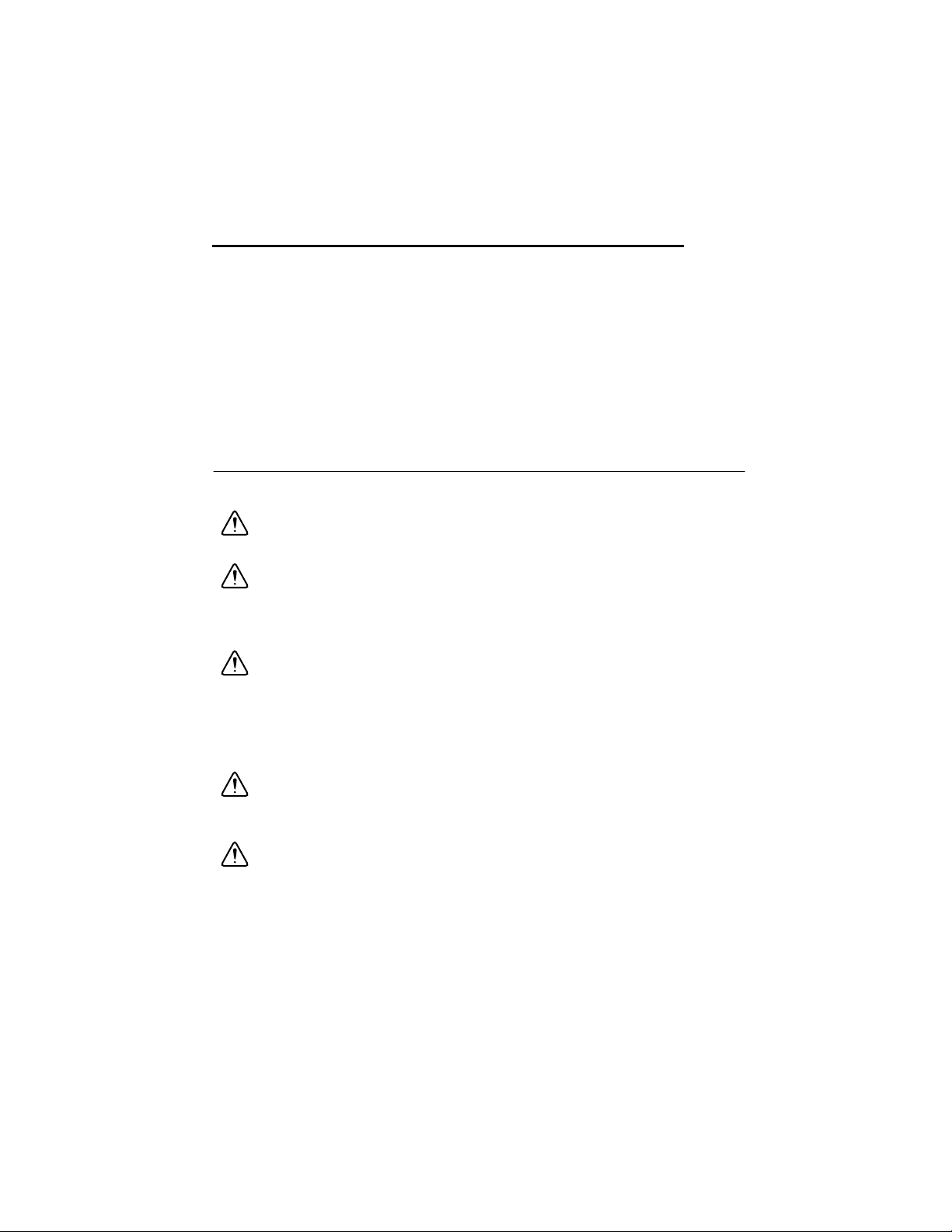
1
Getting Started
The M Series User Manual contains information about using the National Instruments M Series
multifunction I/O data acquisition (DAQ) devices with NI-DAQmx 15.5 and later. M Series
devices feature up to 80 analog input (AI) channels, up to four analog output (AO) channels, up
to 48 lines of digital input/output (DIO), and two counters. This chapter provides basic
information you need to get started using your M Series device.
Safety Guidelines
Operate the NI 62xx M Series devices and modules only as described in this user manual.
Caution NI 62xx devices and modules are not certified for use in hazardous
locations.
Caution Never connect the +5 V power terminals to analog or digital ground or to
any other voltage source on the M Series device or any other device. Doing so can
damage the device and the computer. NI is not liable for damage resulting from such
a connection.
Caution The maximum input voltages rating of AI signals with respect to ground
(and for signal pairs in differential mode with respect to each other) are listed in the
specifications document for your device. Exceeding the maximum input voltage of
AI signals distorts the measurement results. Exceeding the maximum input voltage
rating also can damage the device and the computer . NI is not liable fo r any damage
resulting from such signal connections.
Caution Exceeding the maximum input voltage ratings, which are listed in the
specifications document for each M Series device, can damage the DAQ device and
the computer. NI is not liable for any damage resulting from such signal connections.
Caution Damage can result if these lines are dri ven by the sub-bus. NI is not liable
for any damage resulting from improper signal connections.
© National Instruments | 1-1
Artisan Technology Group - Quality Instrumentation ... Guaranteed | (888) 88-SOURCE | www.artisantg.com
Page 16
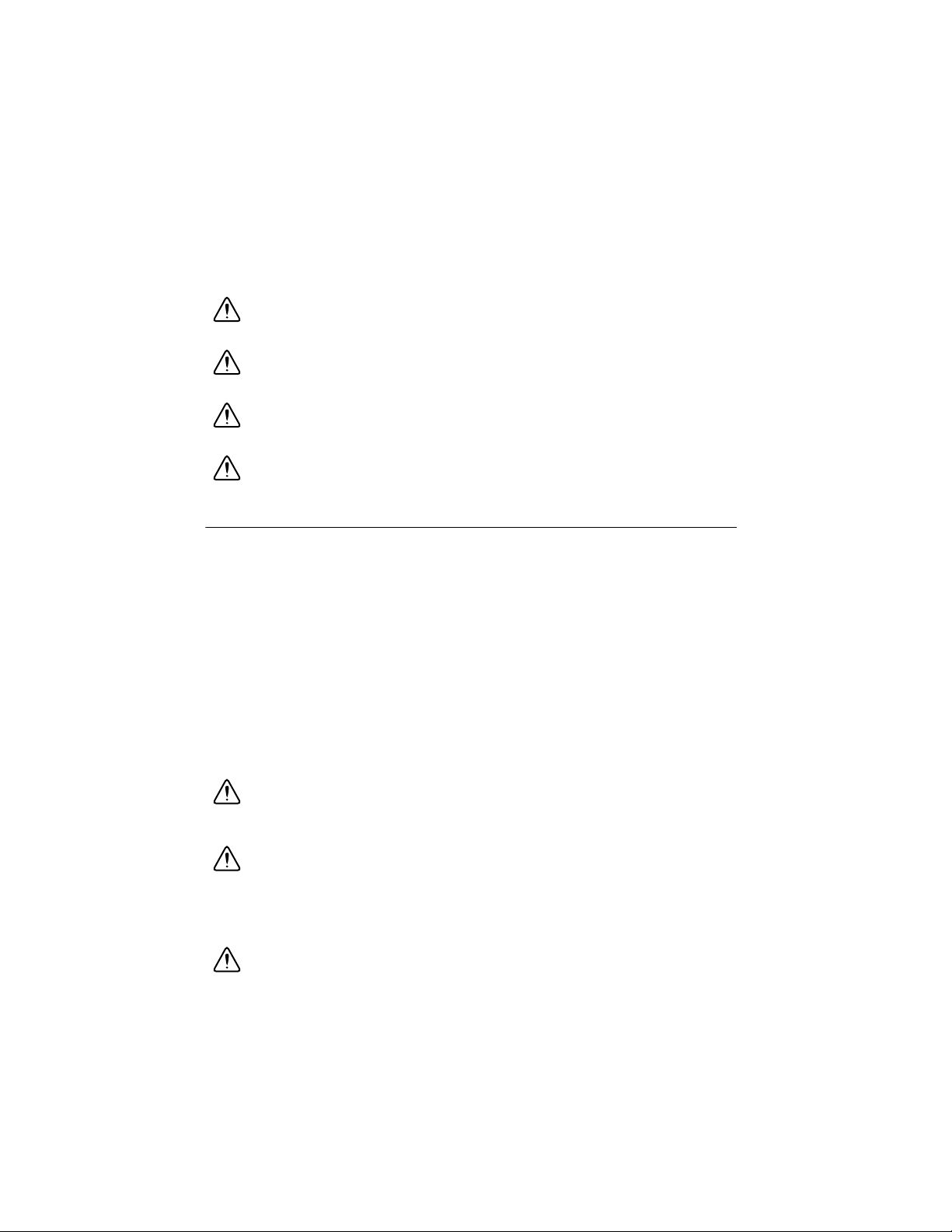
Chapter 1 Getting Started
Safety Guidelines for Hazardous Voltages
If hazardous voltages are connected to the device/module, take the following precautions. A
hazardous voltage is a voltage greater than 42.4 V
Caution Ensure that hazardous voltage wiring is performed only by qualified
personnel adhering to local electrical standards.
Caution Do not mix hazardous voltage circuits and human-accessible circuits on
the same module.
Caution Make sure that chassis and circuits connected to the module are properly
insulated from human contact.
Caution NI 62xx devices and modules provide no isolation.
or 60 VDC to earth ground.
pk
Electromagnetic Compatibility Guidelines
This product was tested and complies with the regulatory requirements and limits for
electromagnetic compatibility (EMC) as stated in the product specifications. These requirements
and limits are designed to provide reasonable protection against harmful interference when the
product is operated in its intended operational electromagnetic environment.
This product is intended for use in industrial locations. There is no guarantee that harmful
interference will not occur in a particular installation, when the product is connected to a test
object, or if the product is used in residential areas. To minimize the potential for the product to
cause interference to radio and television reception or to experience unacceptable performance
degradation, install and use this product in strict accordance with the instructions in the product
documentation.
Furthermore, any changes or modifications to the product not expressly approved by National
Instruments could void your authority to operate it under your local regulatory rules.
Caution To ensure the specified EMC performance, product installation requires
either special considerations or user-installed, add-on devices. Refer to the product
installation instructions for further information.
Caution For compliance with Electromagnetic Comp ati b il ity (EMC)
requirements, this product must be operated with shielded cables and accessories. If
unshielded cables or accessories are used, the EMC specifications are no longer
guaranteed unless all unshielded cables and/or accessories are installe d in a shielde d
enclosure with properly designed and shielded input/output ports.
Caution This product may become more sensitive to electromagnetic disturbances
in the operational environment when test leads are attached or when connected to a
test object.
1-2 | ni.com
Artisan Technology Group - Quality Instrumentation ... Guaranteed | (888) 88-SOURCE | www.artisantg.com
Page 17
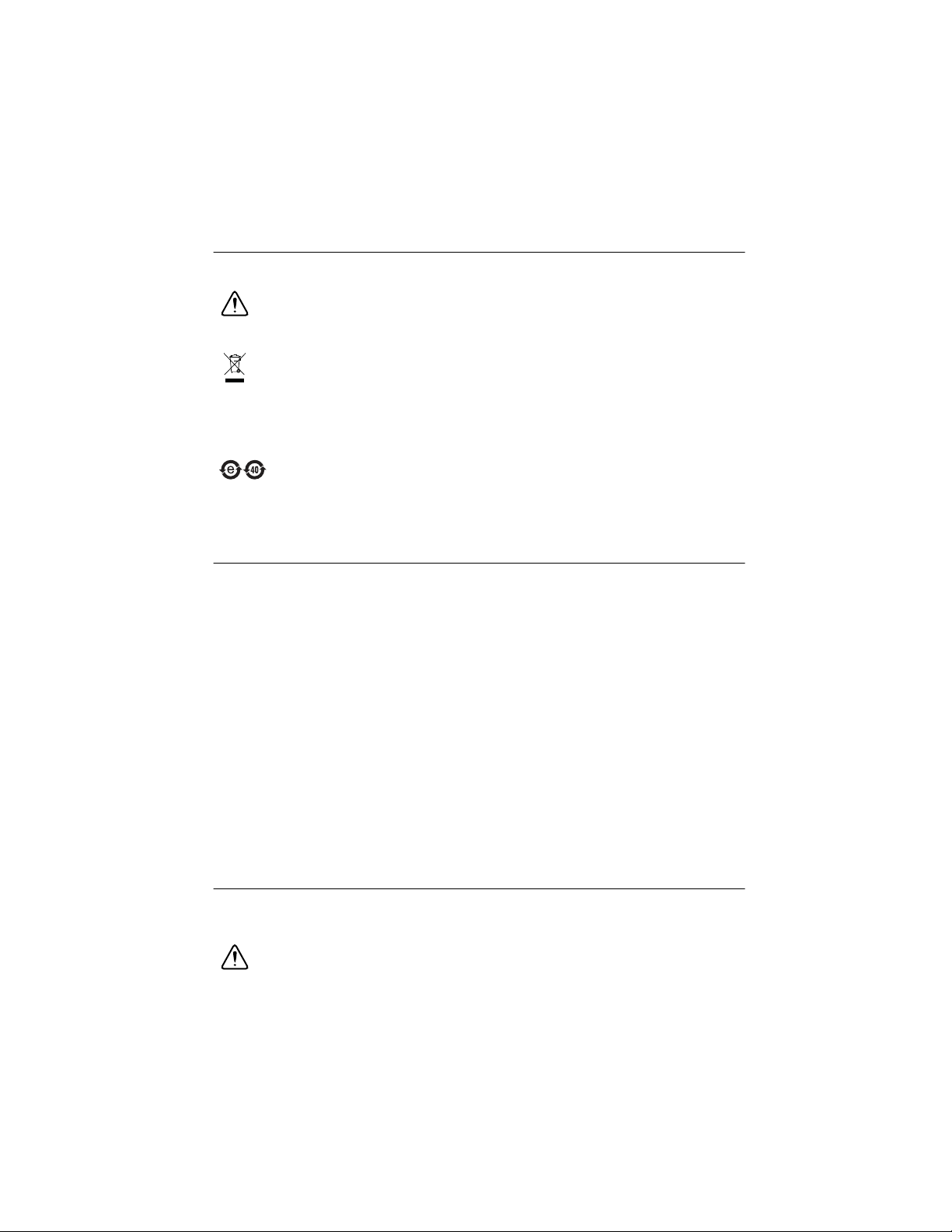
M Series User Manual
⬉ᄤֵᙃѻક∵ᶧࠊㅵ⧚ࡲ⊩ ˄Ё ˅
Ёᅶ᠋
National Instruments
ヺড়Ё⬉ᄤֵᙃѻકЁ䰤ࠊՓ⫼ᶤѯ᳝ᆇ⠽䋼ᣛҸ
(RoHS)
DŽ݇Ѣ
National InstrumentsЁRoHS
ড়㾘ᗻֵᙃˈ䇋ⱏᔩ
ni.com/
environment/rohs_china
DŽ
(For information about China RoHS compliance,
go to
ni.com/environment/rohs_china
.)
Hardware Symbol Definitions
The following symbols are marked on your device or module.
Caution When this symbol is marked on a product, refer to the Safety Guidelines
section for information about precautions to take.
EU Customers At the end of the product life cycle, all products must be sent to
a WEEE recycling center. For more information about WEEE recycling centers,
National Instruments WEEE initiatives, and compliance with WEEE Directive
2002/96/EC on Waste and Electronic Equipment, visit
weee.
ni.com/environment/
Installation
Before installing your multifunction I/O device, you must install the software you plan to use
with the device.
1. Installing application software—Refer to the installation instructions that accompany
your software.
2. Installing NI-DAQmx—The DAQ Getting Started Guide for PXI/PXI Express, DAQ
Getting Started Guide for PCI/PCI Express, or DAQ Getting Started Guide for Externally
Powered USB, packaged with your device or module, and also available on ni.com/
manuals, contain step-by-step instructions for installing software and hardware,
configuring channels and tasks, and getting started developing an application.
3. Installing the hardware—Unpack your M Series device as described in the Unpacking
section. Refer to the DAQ Getting Started Guide for PXI/PXI Express, DAQ Getting Started
Guide for PCI/PCI Express, or DAQ Getting Started Guide for Externally Powered USB
for information how to install your software and device or module. It also describes how to
confirm that your device or module is operating properly, configure your device or module,
run test panels, and take a measurement.
Unpacking
The M Series device ships in an antistatic package to prevent electrostatic discharge (ESD).
ESD can damage several components on the device.
Caution Never touch the exposed pins of connectors.
Artisan Technology Group - Quality Instrumentation ... Guaranteed | (888) 88-SOURCE | www.artisantg.com
© National Instruments | 1-3
Page 18
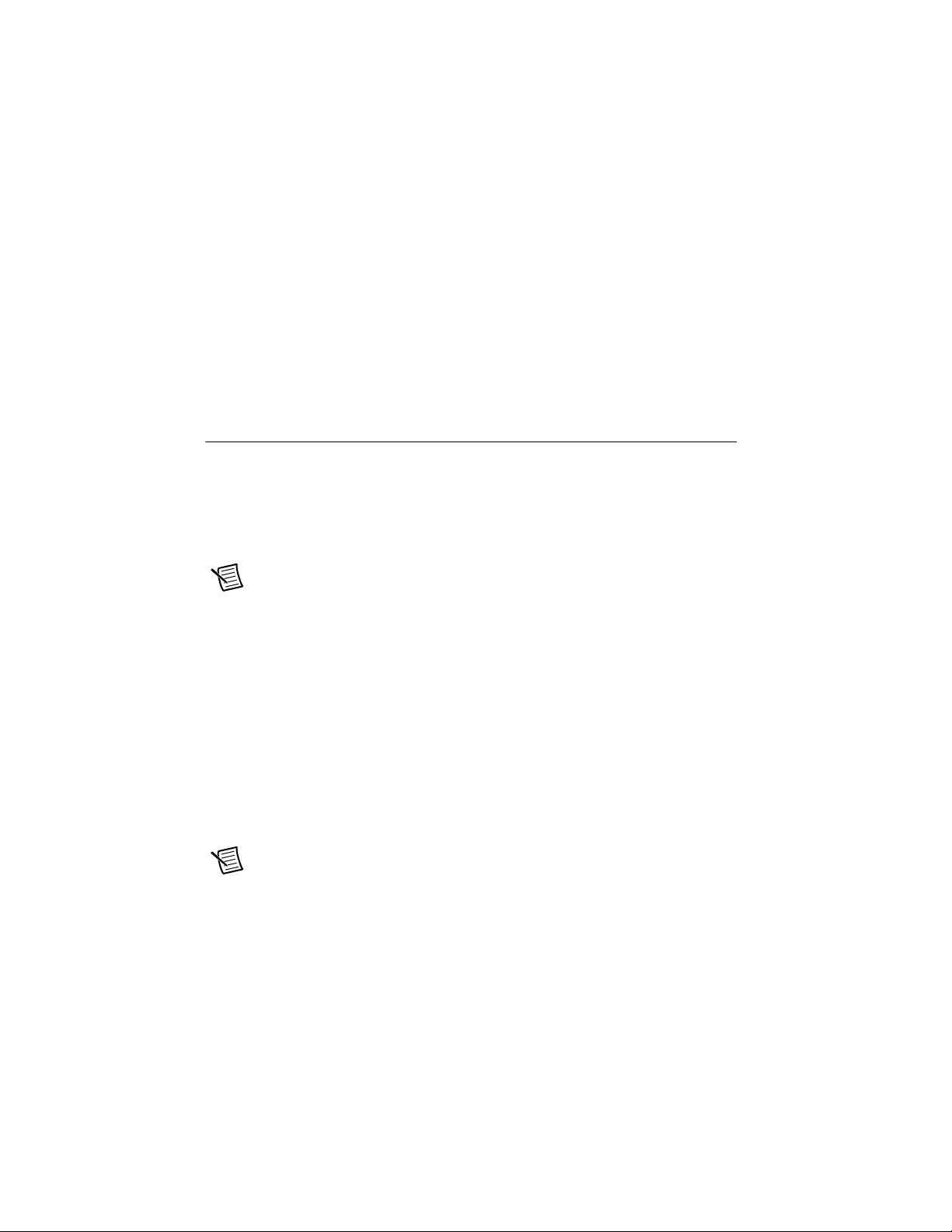
Chapter 1 Getting Started
To avoid ESD damage in handling the device, take the following precautions:
• Ground yourself with a grounding strap or by touching a grounded object.
• T ouch the antistatic package to a metal part of your computer chassis before removing the
device from the package.
Remove the device from the package and inspect it for loose components or any other signs of
damage. Notify NI if the device appears damaged in any way. Do not install a damaged device
in your computer or chassis.
Store the device in the antistatic package when the device is not in use.
Device Self-Calibration
NI recommends that you self-calibrate your M Series device after installation and whenever the
ambient temperature changes. Self-calibration should be performed after the device has warmed
up for the recommended time period. Refer to the device specifications to find your device
warm-up time. This function measures the onboard reference voltage of the device and adjusts
the self-calibration constants to account for any errors caused by short-term fluctuations in the
environment. Disconnect all external signals when you self-calibrate a device.
Note (NI PCIe-6251/6259 Devices) Connecting or disconnecting the disk drive
power connector on M Series PCI Express devices can affect the analog performance
of your device. To compensate for this, NI recommends that you self-calibrate after
connecting or disconnecting the disk drive power connector, as described in the
Device Self-Calibration section.
You can initiate self-calibration using Measurement & Automation Explorer (MAX), by
completing the following steps.
1. Launch MAX.
2. Select My System»Devices and Interfaces»your device.
3. Initiate self-calibration using one of the following methods:
•Click Self-Calibrate in the upper right corner of MAX.
• Right-click the name of the device in the MAX configuration tree and select
Self-Calibrate from the drop-down menu.
Note You can also programmatically self-calibrate your device with NI-DAQmx,
as described in Device Calibration in the NI-DAQmx Help or the LabVIEW Help.
1-4 | ni.com
Artisan Technology Group - Quality Instrumentation ... Guaranteed | (888) 88-SOURCE | www.artisantg.com
Page 19
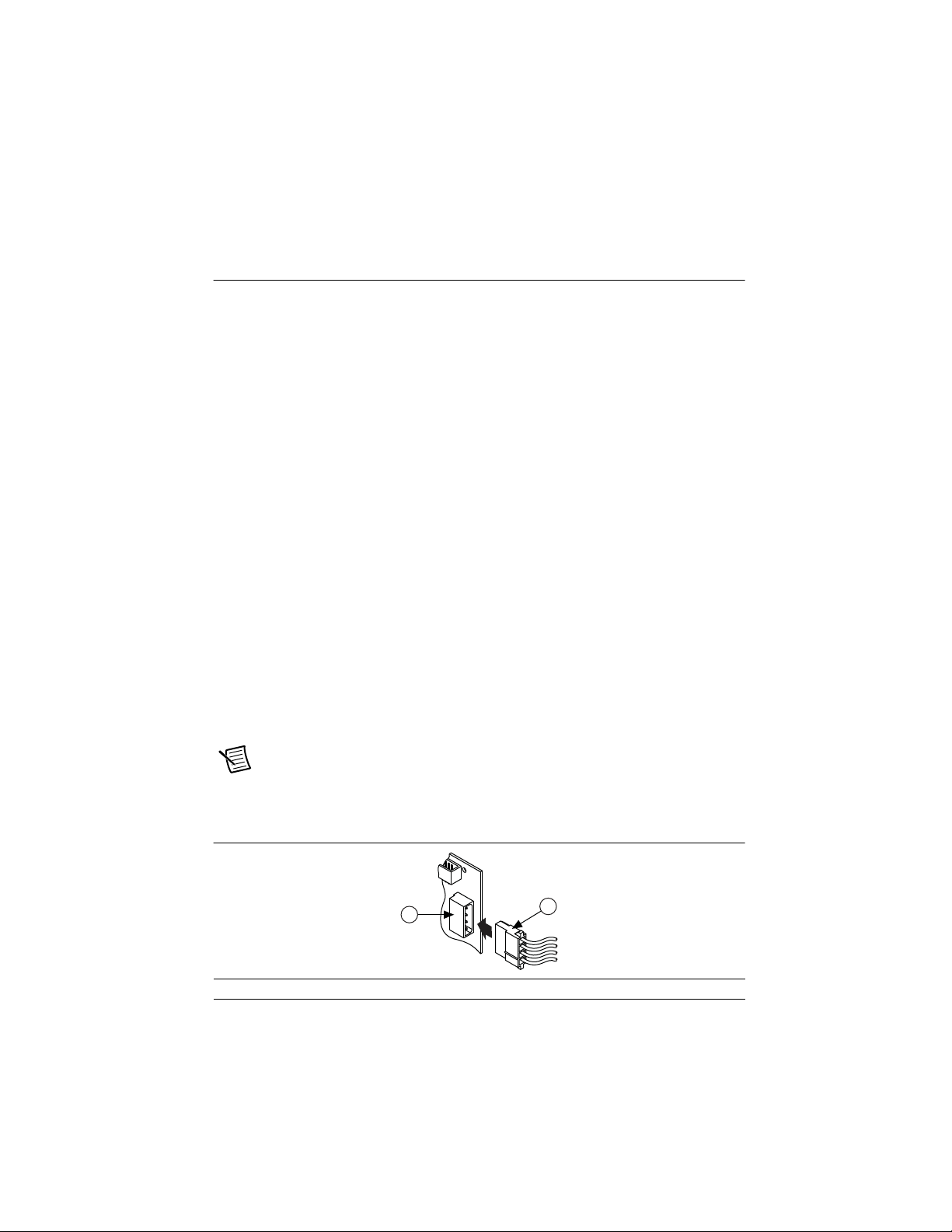
M Series User Manual
1
2
Getting Started with M Series PCI Express
Devices and the Disk Drive Power Connector
(NI PCIe-6251/6259 Devices) The disk drive power connector is a four-pin hard drive
connector on PCI Express devices that, when connected, increases the current the device can
supply on the +5 V terminal.
When to Use the Disk Drive Power Connector
M Series PCI Express devices without the disk drive power connector installed perform
identically to other M Series devices for most applications and with most accessories. For most
applications, it is not necessary to install the disk drive power connector.
However, you should install the disk drive power connector in either of the following situations:
• You need more power than listed in the device specifications
• You are using an SCC accessory without an external power supply, such as the SC-2345
Refer to the specifications document for your device for more information about PCI Express
power requirements and power limits.
Disk Drive Power Connector Installation
Before installing the disk drive power connector, you must install and set up the M Series PCI
Express device as described in the DAQ Getting Started Guide for PCI/PCI Express. Complete
the following steps to install the disk drive power connector.
1. Power off and unplug the computer.
2. Remove the computer cover.
3. Attach the PC disk drive power connector to the disk drive power connector on the device,
as shown in Figure 1-1.
Note The power available on the disk drive power connectors in a computer can
vary. For example, consider using a disk driv e power connector that is not in the same
power chain as the hard drive.
Figure 1-1. Connecting to the Disk Drive Power Connector
1 Device Disk Drive Power Connector 2 PC Disk Drive Power Connector
© National Instruments | 1-5
Artisan Technology Group - Quality Instrumentation ... Guaranteed | (888) 88-SOURCE | www.artisantg.com
Page 20
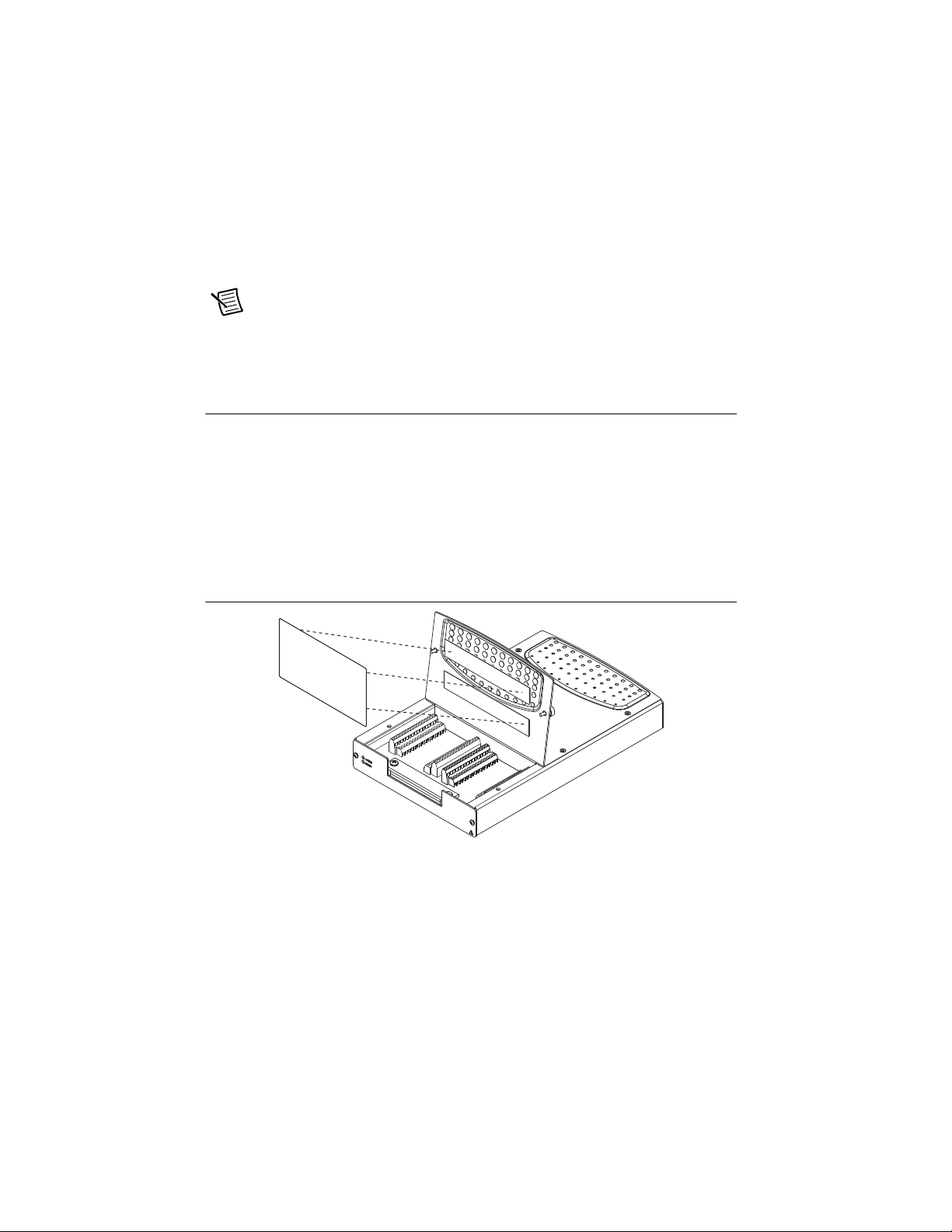
Chapter 1 Getting Started
4. Replace the computer cover, and plug in and power on the computer.
5. Self-calibrate the PCI Express DAQ device in MAX by following the instructions in the
Device Self-Calibration section.
Note Connecting or disconnecting the disk drive power connector can affect the
analog performance of your device. T o compensate for this, NI recommends that you
self-calibrate after connecting or disconnecting the disk drive power connector, as
described in the Device Self-Calibration section.
Getting Started with M Series USB Devices
The following sections contain information about M Series USB device features and best
practices.
Applying the Signal Label to USB Screw Terminal
Devices
(USB-622x/625x/628x Screw Terminal Devices) The supplied signal label can be adhered to
the inside cover of the USB-62xx Screw Terminal device with supplied velcro strips as shown
in Figure 1-2.
Figure 1-2. Applying the USB-62xx Screw Ter m inal Signal Label
USB Device Chassis Ground
(USB-622x/625x/628x Devices) For EMC compliance, the cha ssis of the USB M Series device
must be connected to earth ground through the chassis ground.
The wire should be A WG 16 or lar ger solid copper wire with a maximu m length of 1.5 m (5 ft).
Attach the wire to the earth ground of the facility’s power system. For more information about
earth ground connections, refer to the KnowledgeBase document, Earth Grounding for Test and
Measurement Devices, by going to
1-6 | ni.com
Artisan Technology Group - Quality Instrumentation ... Guaranteed | (888) 88-SOURCE | www.artisantg.com
ni.com/info and entering the Info Code earthground.
Page 21
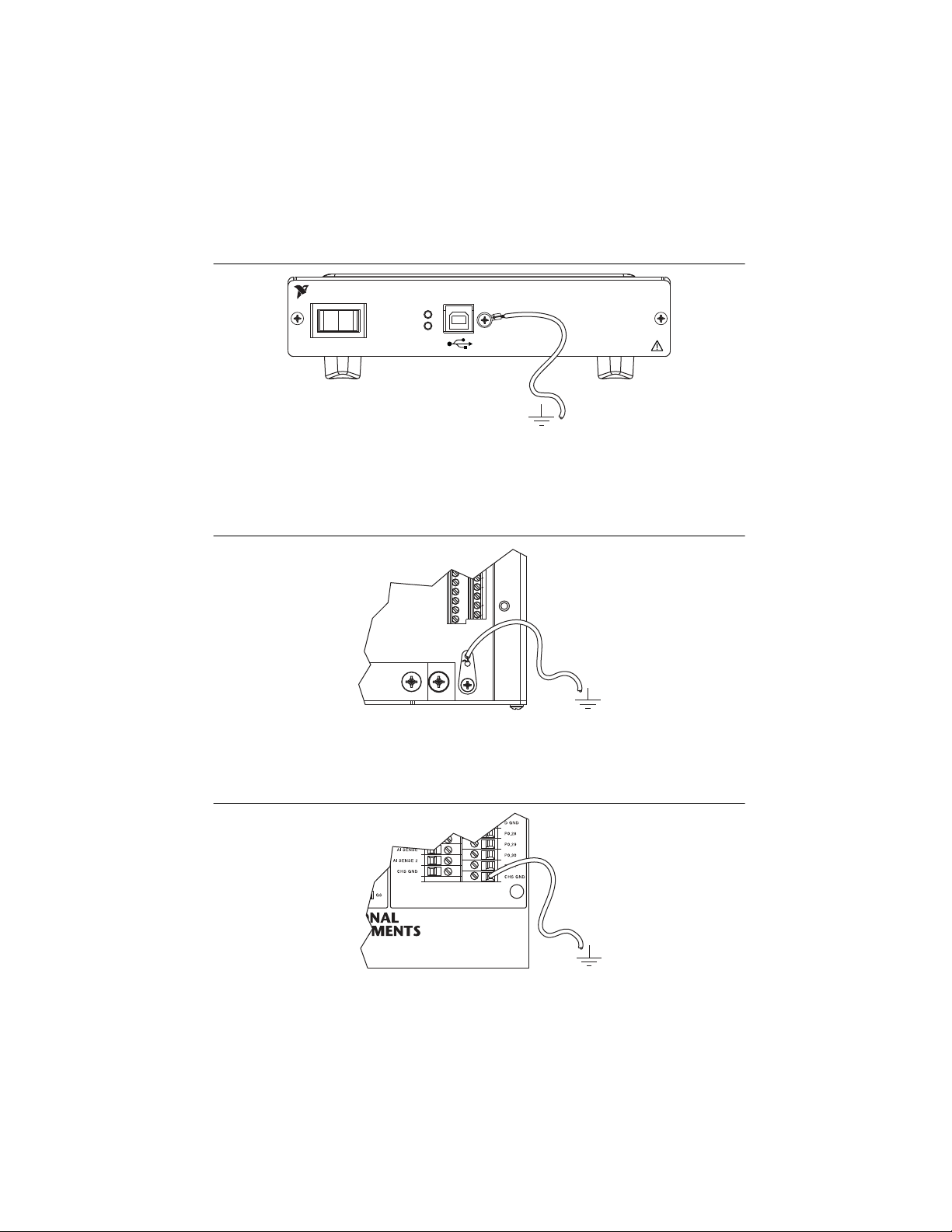
M Series User Manual
NI USB-62xx
Multifunction I/O with
Correlated Digital I/O for USB
ACTIVE
READY
ON OFF
NATIONAL
INSTRUMENTS
You can attach a wire to the ground lug screw of any USB-62xx device, as shown in Figure 1-3.
Figure 1-3. Grounding a USB-62xx Device through the Ground Lug Screw
(USB-6225/625x/628x Screw Terminal Devices) You can attach and solder a wire to the
chassis ground lug of certain USB-62xx Screw Terminal devices, as shown in Figure 1-4. The
wire should be as short as possible.
Figure 1-4. Grounding a USB-62xx Screw Terminal Device through the Chassis Ground
Lug
(USB-62xx BNC Devices) You can attach a wire to a CHS GND screw terminal of any
USB-62xx BNC device, as shown in Figure 1-5. Use as short a wire as possible. In addition, the
wires in the shielded cable that extend beyond the shield should be as short as possible.
Figure 1-5. Grounding a USB-62xx BNC Device through the CHS GND Screw Terminal
© National Instruments | 1-7
Artisan Technology Group - Quality Instrumentation ... Guaranteed | (888) 88-SOURCE | www.artisantg.com
Page 22
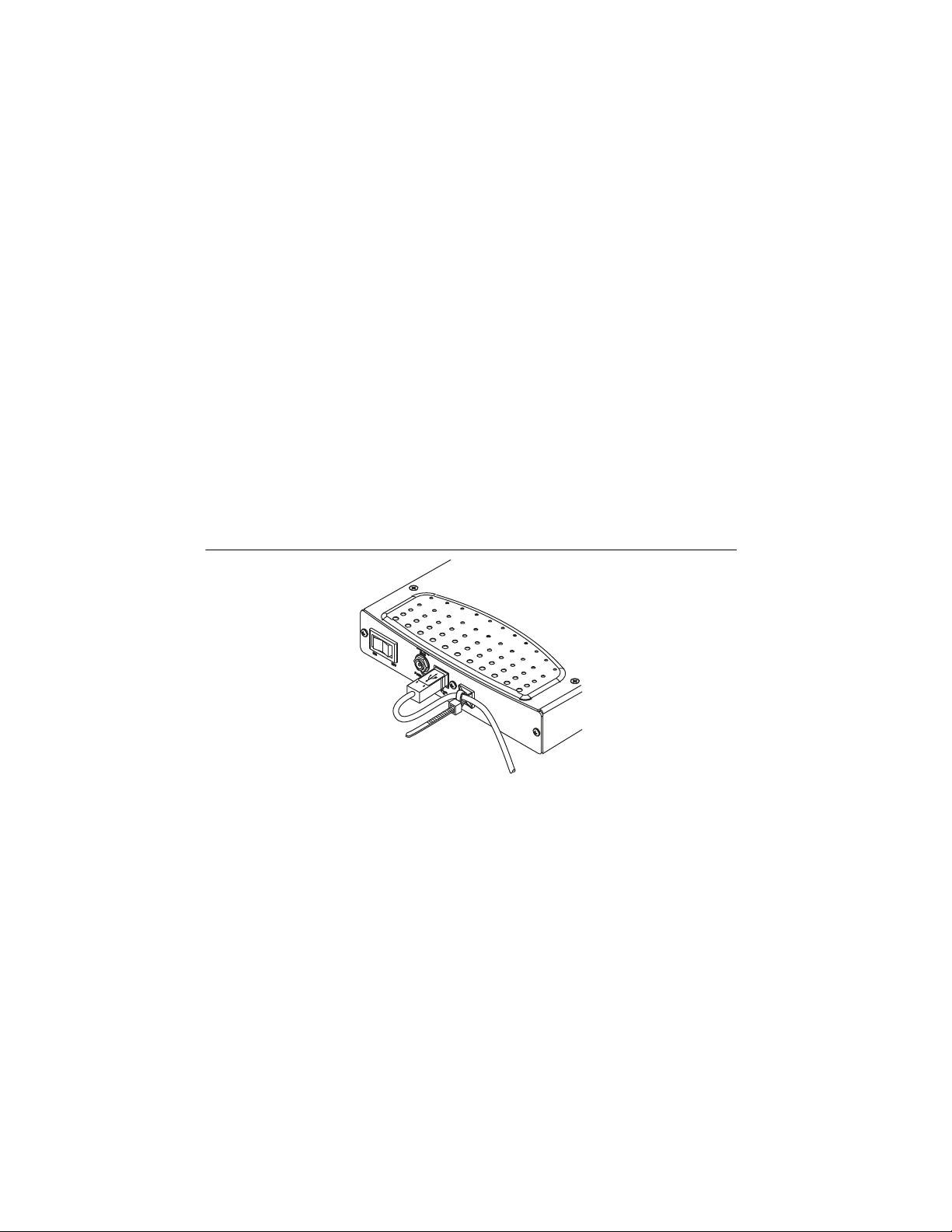
Chapter 1 Getting Started
USB Device Panel/Wall Mounting
(USB-622x/625x/628x Devices) The Externally Powered USB M Series Panel Mounting Kit
(part number 780214-01, not included in your USB-62xx kit) is an accessory you can use to
mount the USB-62xx family of products to a panel or wall.
USB Device LEDs
(USB-622x/625x/628x Devices) Refer to the LED Patterns section of Chapter 3, Connector
and LED Information, for information about the M Series USB device LEDs.
USB Cable Strain Relief
(USB-622x/625x/628x Screw Terminal and USB-622x/625x/628x Mass Termination
Devices) Use the supplied strain relief hardware to provide strain relief for your USB cable.
Adhere the cable tie mount to the rear panel of the USB-62xx Screw Terminal or USB-62xx Mass
Termination device, as shown in Figure 1-6. Thread a zip tie through the cable tie mount and
tighten around the USB cable.
Figure 1-6. USB Cable Strain Relief on USB-62xx Screw Terminal and
USB-62xx Mass Termination Devices
(USB-622x/625x BNC Devices) Thread a zip tie through two of the strain relief holes on the
end cap to provide strain relief for your USB cable as shown in Figure 1-7. The strain relief holes
can also be used as cable management for signal wires to/from the screw terminals and BNC
connectors.
1-8 | ni.com
Artisan Technology Group - Quality Instrumentation ... Guaranteed | (888) 88-SOURCE | www.artisantg.com
Page 23
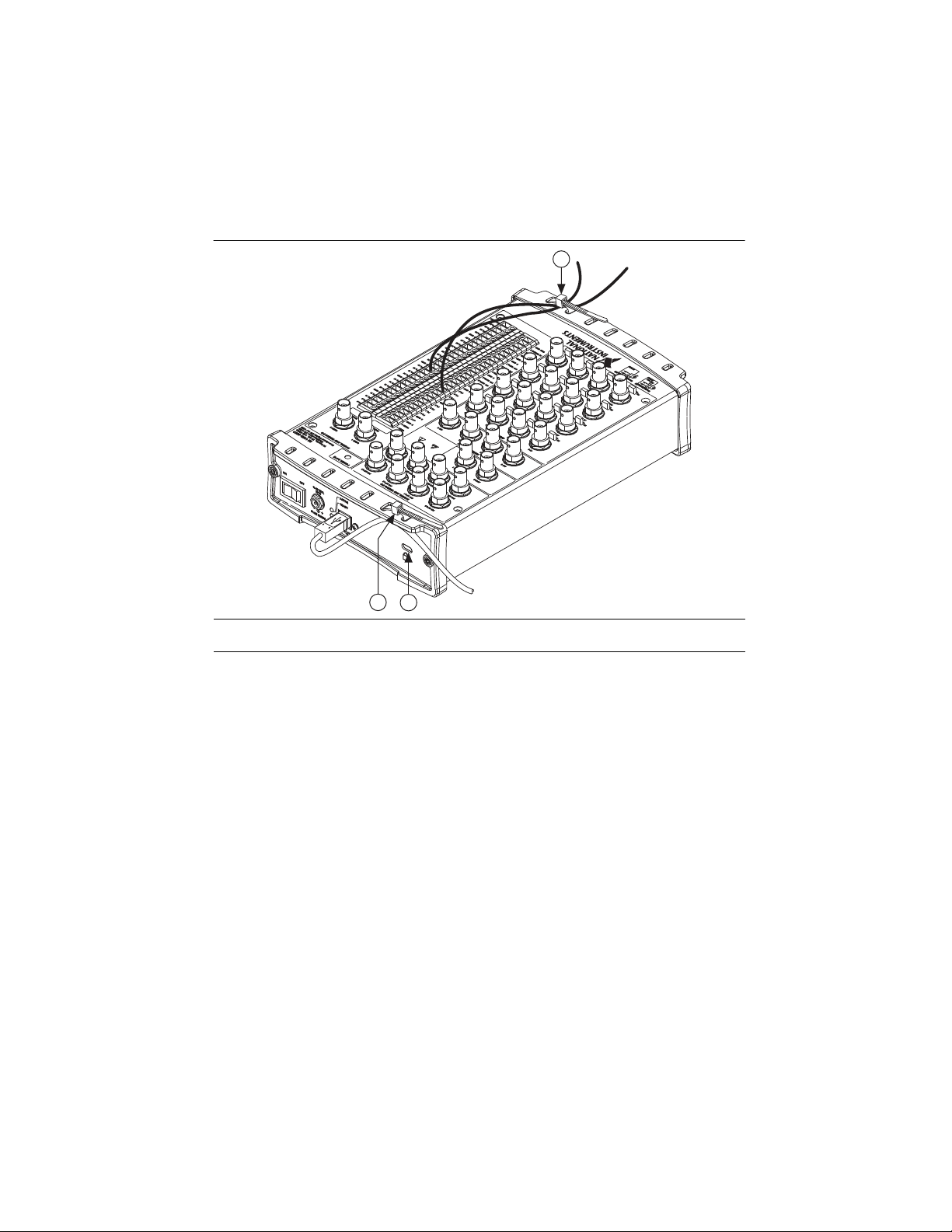
Figure 1-7. USB Cable Strain Relief on USB-62xx BNC Devices
1 USB Cable Strain Relief
2 Security Cable Slot
M Series User Manual
3
1
2
3 Signal Wire Strain Relief
USB Device Fuse Replacement
M Series USB devices have a replaceable T 2A 250V (5 × 20 mm) fuse that protects the device
from overcurrent through the power connector.
(USB-6281/6289 Devices) USB-628x devices also have a replaceable Littelfuse 0453002
(F 2A 250V) fuse that protects the device from overcurrent through the +5 V terminal(s).
(USB-622x/625x/628x Screw Terminal Devices) To replace a broken fuse in the USB-62xx
Screw T e rminal, complete the following steps.
1. Power down and unplug the device.
2. Remove the USB cable and all signal wires from the device.
3. Loosen the four Phillips screws that attach the back lid to th e enclosure and re move the lid.
4. Replace the broken fuse while referring to Figure 1-8 for the fuse locations.
© National Instruments | 1-9
Artisan Technology Group - Quality Instrumentation ... Guaranteed | (888) 88-SOURCE | www.artisantg.com
Page 24
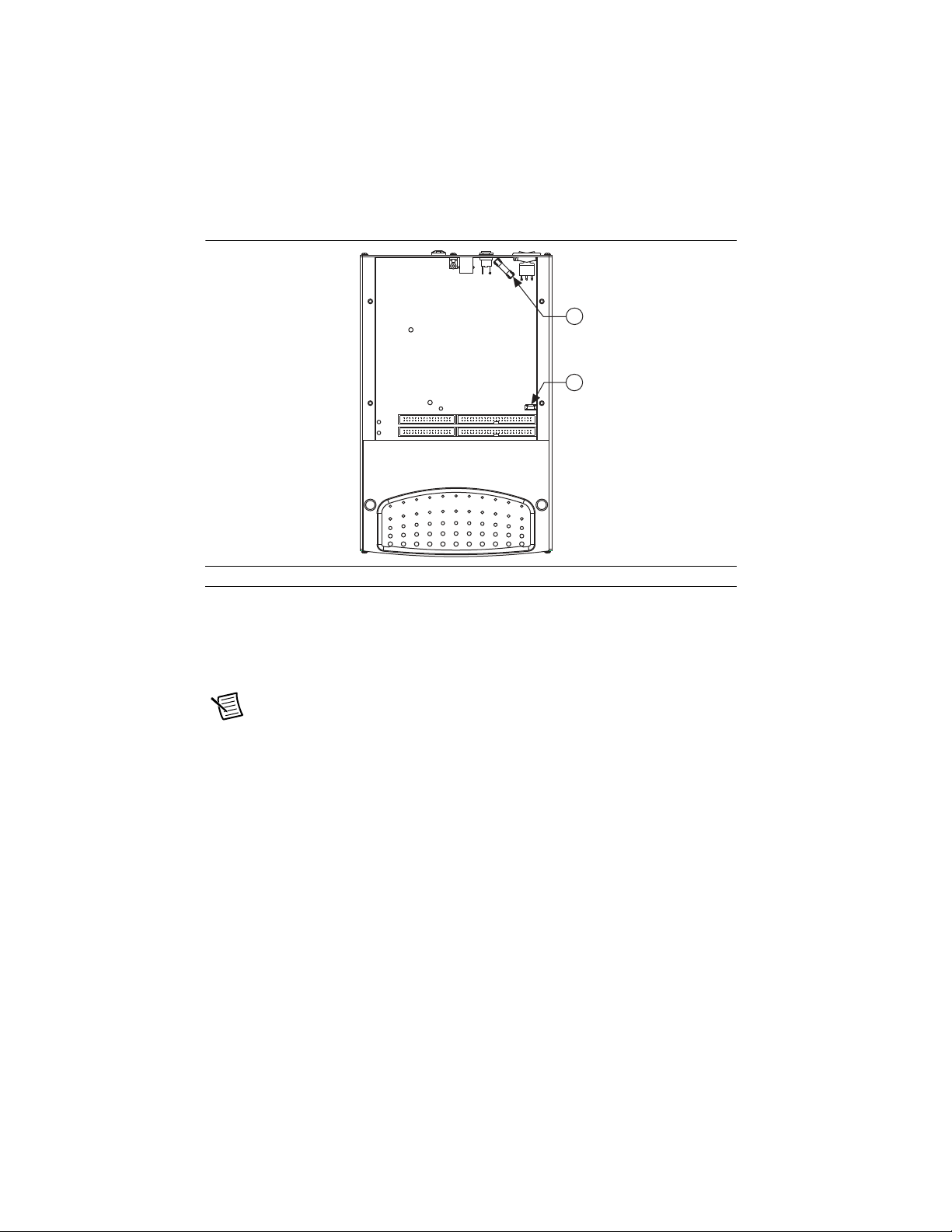
Chapter 1 Getting Started
2
1
Figure 1-8. USB-62xx Screw Terminal Fuse Locations
1 T 2A 250V (5 × 20 mm) Fuse 2 Littelfuse 0453002 Fuse on USB-628x Devices
5. Replace the lid and screws.
(USB-622x/625x BNC Devices) T o replace a broken fuse in the USB-62xx BNC, complete the
following steps.
1. Power down and unplug the device.
Note Take proper ESD precautions when handling the device.
2. Remove the USB cable and all BNC cables and signal wires from the device.
1-10 | ni.com
Artisan Technology Group - Quality Instrumentation ... Guaranteed | (888) 88-SOURCE | www.artisantg.com
Page 25
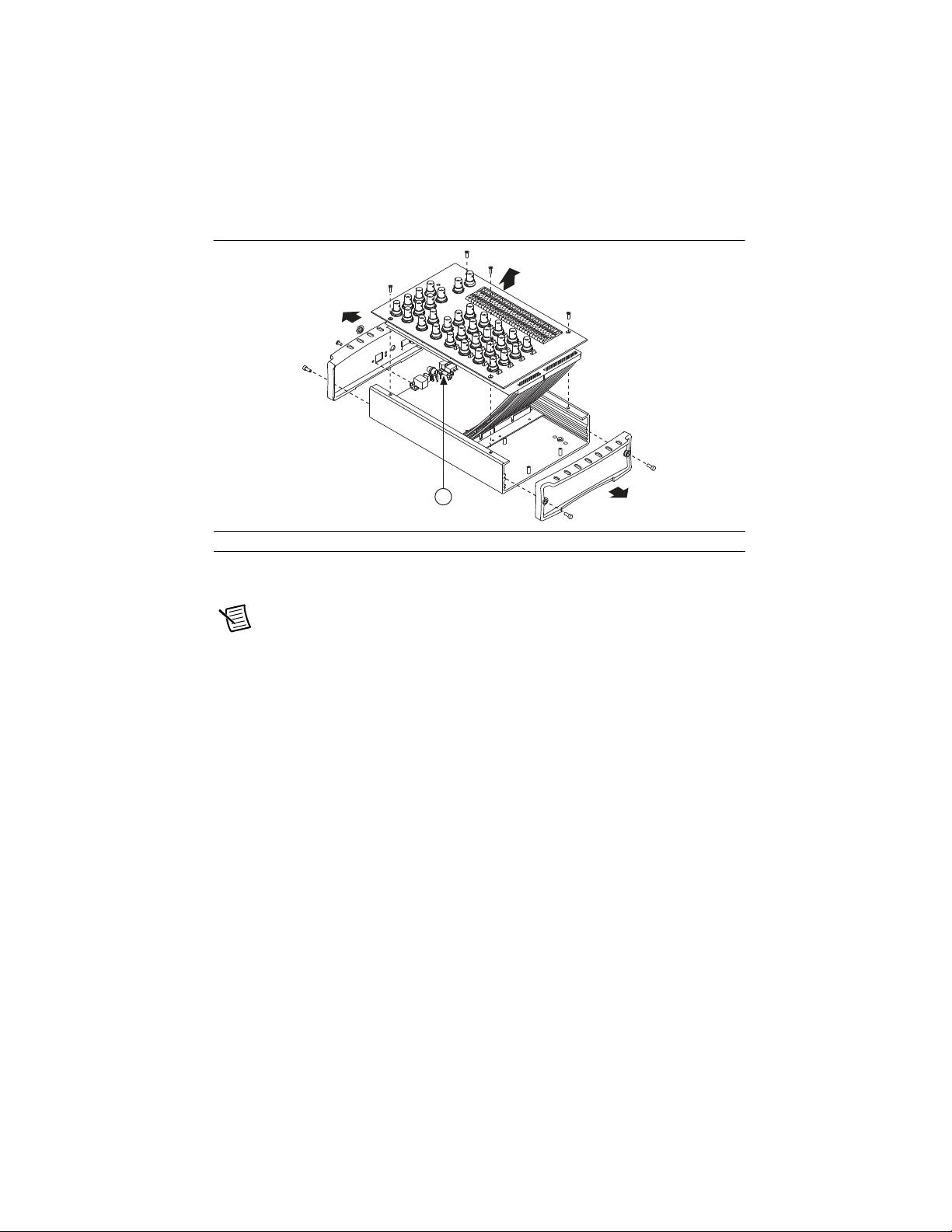
M Series User Manual
1
Figure 1-9. USB-62xx BNC Fuse Location
1 T 2A 250V (5 × 20 mm) Fuse
3. Remove both end pieces by unscrewing the four sockethead cap screws with a 7/64 in. hex
wrench.
Note The end pieces are attached using self-threading screws. Repeated screwing
and unscrewing of self-threading screws will produce a compromised connection.
4. With a Phillips #2 screwdriver, remove the Phillips 4-40 screw adjacent to the USB
connector.
5. Remove the nut from the power connector.
6. Remove the four Phillips 4-40 screws that attach the top panel to the enclosure and remove
the panel and connector unit.
7. Replace the broken fuse while referring to Figure 1-9 for the fuse location.
8. Replace the top panel, screws, nut, and end pieces.
© National Instruments | 1-11
Artisan Technology Group - Quality Instrumentation ... Guaranteed | (888) 88-SOURCE | www.artisantg.com
Page 26
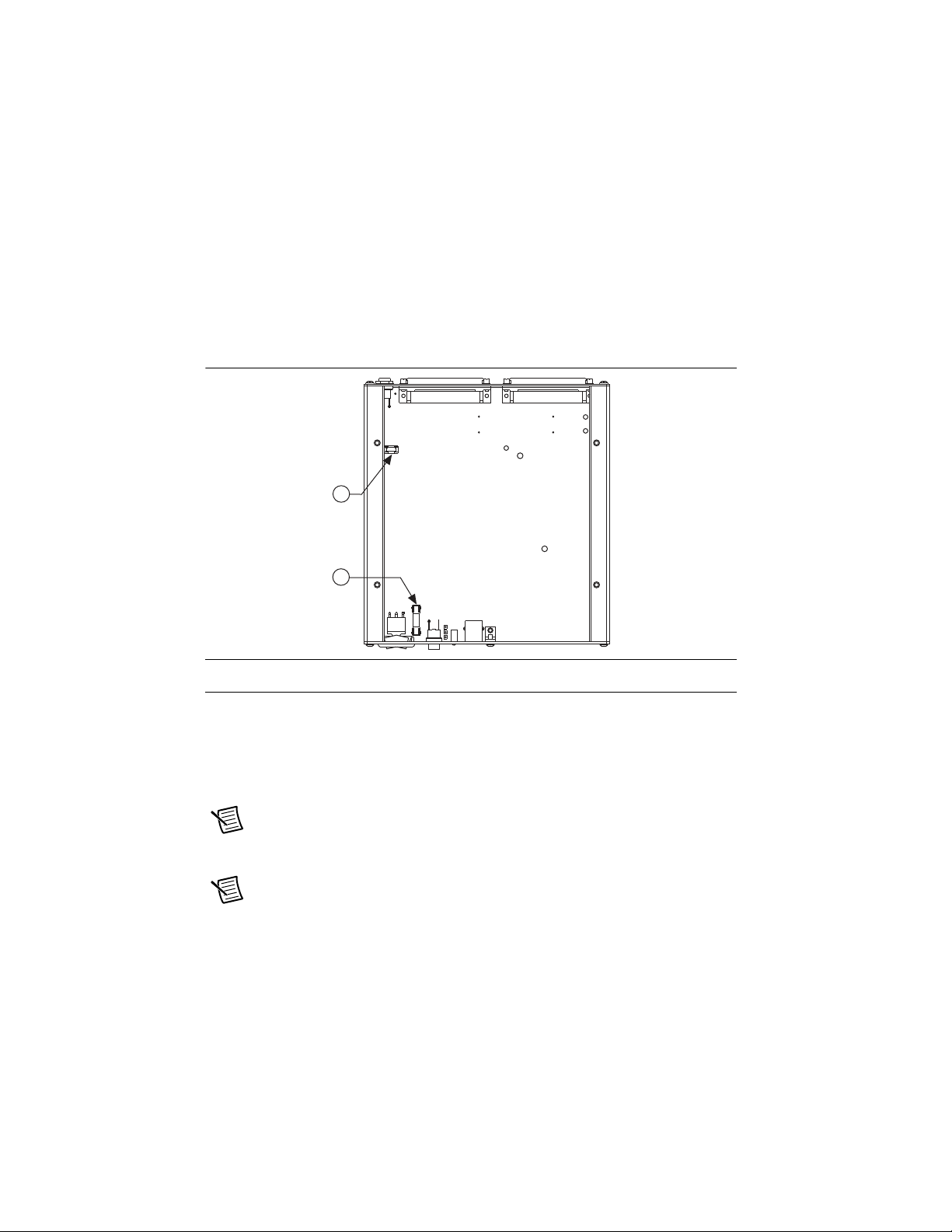
Chapter 1 Getting Started
1
2
(USB-622x/625x/628x Mass Termination Devices) T o replace a broken fuse in th e USB-62xx
Mass T erm ina tion, com plete the following steps.
1. Power down and unplug the device.
2. Remove the USB cable and signal cable(s) from the device.
3. Loosen the four Phillips screws that attach the lid to the enclosure and remove the lid.
4. Replace the broken fuse while referring to Figure 1-10 for the fuse locations.
Figure 1-10. USB-62xx Mass Termination Fuse Locations
1 T 2A 250V (5 × 20 mm) Fuse
2 Littelfuse 0453002 Fuse on USB-628x Devices
5. Replace the lid and screws.
USB Device Security Cable Slot
(USB-622x/625x BNC Devices) The security cable slot, shown in Figure 1-7, allows you to
attach an optional antitheft device to your USB device.
Note The security cable is designed to ac t as a deterrent, but may not prevent the
device from being mishandled or stolen. For more information, refer to the
documentation that accompanied the security cable.
Note The security cable slot on th e USB-62xx BNC may not be compatible with all
antitheft cables.
1-12 | ni.com
Artisan Technology Group - Quality Instrumentation ... Guaranteed | (888) 88-SOURCE | www.artisantg.com
Page 27
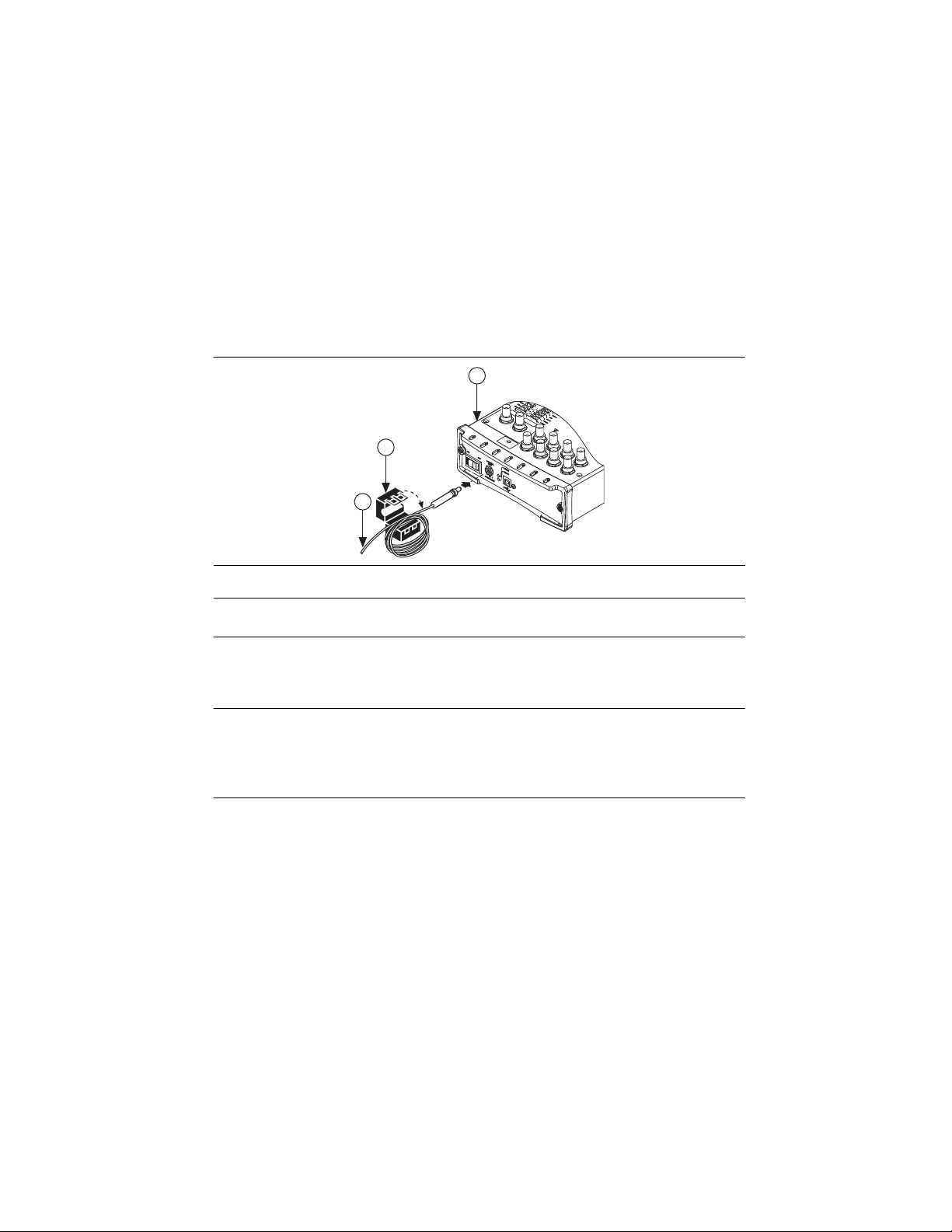
M Series User Manual
Installing a Ferrite
(USB-62221/6229 BNC Devices) To ensure EMC compliance, you must install the ferrite
shipped with the USB-6221/6229 BNC.
Loop the power cabling through the ferrite at least five times. Install the ferrite as close as
possible to the end of the power cable, as shown in Figure 1-11.
Figure 1-11. Installing the Ferrite on the Power Cable
3
2
1
1 Power Cable
2 Ferrite
3 NI USB-6221/6229 BNC Device
Pinouts
Refer to Appendix A, Module/Device-Specific Information, for M Series device pinouts.
Specifications
Refer to the device specifications document for your device. M Series device documentation is
available on ni.com/manuals.
Accessories and Cables
NI offers a variety of accessories and cables to use with your multifunction I/O DAQ module
device. Refer to the Cables and Accessories section of Chapter 2, DAQ System Overview, for
more information.
© National Instruments | 1-13
Artisan Technology Group - Quality Instrumentation ... Guaranteed | (888) 88-SOURCE | www.artisantg.com
Page 28
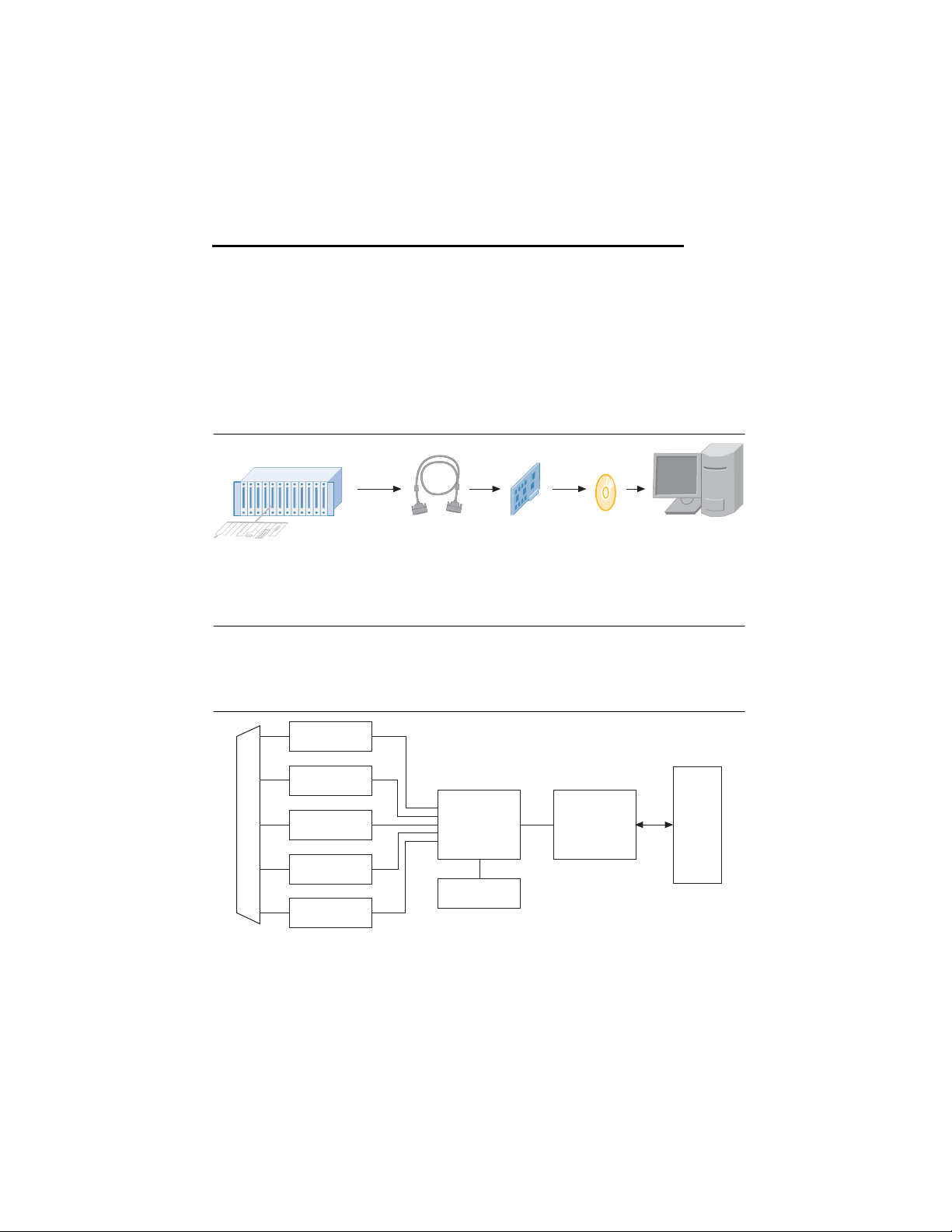
2
Analog Output
Digital I/O
Analog Input
Counters
PFI
Digital
Routing
and Clock
Generation
Bus
Interface
Bus
I/O Connector
RTSI
DAQ System Overview
Figure 2-1 shows a typical DAQ system, which includes sensors, transducers, signal
conditioning devices, cables that connect the various devices to the accessories, the M Series
device, programming software, and PC. The following sections cover the components of a
typical DAQ system.
Figure 2-1. Components of a Typical DAQ System
Sensors and
Transducers
Signal
Conditioning
Cables and
Accessories
DAQ
Hardware
DAQ
Software
Personal Computer
or
PXI/PXI Express
Chassis
DAQ Hardware
DAQ hardware digitizes signals, performs D/A conversions to generate analog output signals,
and measures and controls digital I/O signals. Figure 2-2 features components common to all
M Series devices.
Figure 2-2. General M Series Block Diagram
© National Instruments | 2-1
Artisan Technology Group - Quality Instrumentation ... Guaranteed | (888) 88-SOURCE | www.artisantg.com
Page 29

Chapter 2 DAQ System Overview
DAQ-STC2 and DAQ-6202
The DAQ-STC2 and DAQ-6202 implement a high-performance digital engine for M Series data
acquisition hardware. Some key features of this engine include the following:
• Flexible AI and AO sample and convert timing
• Many triggering modes
• Independent AI, AO, DI, and DO FIFOs
• Generation and routing of RTSI signals for multi-device synchronization
• Generation and routing of internal and external timing signals
• T wo flexible 32-bit counter/timer modules with hardware gating
• Digital waveform acquisition and generation
• Static DIO signals
• True 5 V high current drive DO
• DI change detection
• PLL for clock synchronization
• Seamless interface to signal conditioning accessories
• PCI/PXI interface
• Independent scatter-gather DMA controllers for all acquisition and generation functions
Calibration Circuitry
The M Series analog inputs and outputs have calibration circuitry to correct gain and offset
errors. You can calibrate the device to minimize AI and AO errors caused by time and
temperature drift at run time. No external circuitry is necessary; an internal reference ensures
high accuracy and stability over time and temperature changes.
Factory-calibration constants are permanently stored in an onboard EEPROM and cannot be
modified. When you self-calibrate the device, as described in the Device Self-Calibration
section of Chapter 1, Getting Started, software stores new constants in a user-modifiable section
of the EEPROM. To return a device to its initi al factory calibration settings, software can copy
the factory-calibration constants to the user-modifiable sec tion of the EEPROM. Refer to the
NI-DAQmx Help or the LabVIEW Help for more information about using calibration constants.
For a detailed calibration procedure for M Series devices, refer to the B/E/M/S/X Series
Calibration Procedure available at
2-2 | ni.com
ni.com/manuals.
Artisan Technology Group - Quality Instrumentation ... Guaranteed | (888) 88-SOURCE | www.artisantg.com
Page 30

M Series User Manual
Cables and Accessories
NI offers a variety of products to use with M Series PCI, PCI Express, PXI, PXI Express, USB
devices, including cables, connector blocks, and other accessories, as follows:
• Shielded cables and cable assemblies, and unshielded ribbon cables and cable assemblies
• Screw terminal connector blocks, shielded and unshielded
• RTSI bus cables
• SCXI modules and accessories for isolating, amplifying, exciting, and multiplexing
signals; with SCXI you can condition and acquire up to 3,072 channels
• Low-channel-count signal conditioning modules, devices, and accessories, including
conditioning for strain gauges and RTDs, simultaneous sample and hold circuitry, and
relays
Refer to the appropriate section for your device connector type—68-Pin M Series Cables and
Accessories or 37-Pin M Series Cables and Accessories. For more specific information about
these products, refer to
Note For compliance with Electromagnetic Compatibility (EMC) requirements,
this product must be operated with shielded cables and accessories. If unshielded
cables or accessories are used, the EMC specifications are no longer guaranteed
unless all unshielded cables and/or accessories are installed in a shie lded enclosure
with properly designed and shielded input/output ports.
ni.com.
Refer to the 68-Pin Custom Cabling and Connectivity or 37-Pin Custom Cabling section of this
chapter and the Field Wiring Considerations section of Chapter 4, Analog Input, for information
about how to select accessories for your M Series device.
68-Pin M Series Cables and Accessories
This section describes some cable and accessory options for M Series devices with one or two
68-pin connectors. Refer to the following sections for descriptions of these cables and
accessories. Refer to
ni.com for other accessory options.
© National Instruments | 2-3
Artisan Technology Group - Quality Instrumentation ... Guaranteed | (888) 88-SOURCE | www.artisantg.com
Page 31

Chapter 2 DAQ System Overview
Table 2-1. 68-Pin M Series Device/Module Cables and Accessories
PCI, PCI Express,
PXI, PXI Express
Devices and Modules
622x/625x/
628x
Connector 0
6224/6229/
Cables and Accessories
Cables
Accessories
* Can only be attached directly to PXI modules front connector only, and does not require a cable.
Type
Shielded SHC68-68-EPM SHC68-68 SC68-68-EPM SHC68-68
Unshielded RC68-68 RC68-68 RC68-68 RC68-68
Screw
Terminal
Block
BNC Terminal
Block
Shielded
SCC SC-2345
Screw
Terminal
Block
Unshielded
Custom Connectivity CA-1000 CA-1000 CA-1000 CA-1000
6254/6259/
6284/6289
Connector 1
SCB-68A
SCB-68
TB-2706*
BNC-2110
BNC-2111
BNC-2120
BNC-2090A
BNC-2090
SC-2350
SCC-68
CB-68LP
CB-68LPR
TBX-68
6225/6255
Connector 1
SCB-68A
SCB-68
BNC-2115 BNC-2110
N/A SC-2345
CB-68LP
CB-68LPR
TBX-68
USB Mass Termination Devices
622x/625x/
628x
Connector 0
6229/6259/
6289
Connector 1
SCB-68A
SCB-68
BNC-2111
BNC-2120
BNC-2090A
BNC-2090
SC-2350
SCC-68
CB-68LP
CB-68LPR
TBX-68
6225/6255
Connector 1
SCB-68A
SCB-68
BNC-2115
N/A
CB-68LP
CB-68LPR
TBX-68
2-4 | ni.com
Artisan Technology Group - Quality Instrumentation ... Guaranteed | (888) 88-SOURCE | www.artisantg.com
Page 32

M Series User Manual
68-Pin Cables
Cabling options differ between the 68-pin PCI/PCI Express/PXI/PXI Express devices and
modules and USB Mass Termination devices.
PCI/PCI Express/PXI/PXI Express Device/Module 68-Pin Cables
You can use the following cables with PCI, PCI Express, PXI, and PXI Express M Series devices
and modules:
• SHC68-68-EPM
M/X Series devices. It has individual bundles separating analog and digital signals. Each
differential analog input channel is routed on an individually shielded twisted pair of wires.
Analog outputs are also individually shielded.
• SHC68-68—(Recommended) Lower-cost shielded cable with 34 twisted pairs of wire. The
cable is recommended for PCI/PXI-6225/6255 Connector 1.
Note You must use the SHC68-68 cable on Connector 1 of PCI/PXI-6225/6255
devices and modules. The SHC68-68-EPM cable can be used on Connector 0 of all
M Series PCI, PCI Express, PXI, and PXI Express devices and modules, and on
Connector 1 of NI PCI/PCIe/PXI/PXI-6224/6229/6254/6259/6284/6289 devices and
modules.
• RC68-68—Highly-flexible unshielded ribbon cable.
USB Mass Termination Device 68-Pin Cables
You can use the following cables with USB devices with mass termination connectors:
• SH68-68-EPM2—(Recommended) High-performance cable with individual bundles
separating analog and digital signals. Each differential analog input channel is routed on an
individually shielded twisted pair of wires. Analog outputs are also individually shielded.
• SH68-68-S—(Recommended) Shielded cable with 34 twisted pairs of wire. Each
differential analog input channel on Connector 1 is routed on a twisted pair on the
SH68-68-S cable. The cable is recommended for USB-6225/6255 Mass Termination
Connector 1.
1
—(Recommended) High-performance shielded cable designed for
Note You must use the SH68-68-S cable on Connector 1 of USB-6225/6255
Mass Termination devices. The SH68-68-EPM cable can be used on Connector 0 of
all M Series USB Mass Termination devices, and on Connector 1 of
USB-6229/6259/6289 devices and modules.
• R68-68—Highly-flexible unshielded ribbon cable.
1
NI recommends that you use the SHC68-68-EPM cable; however, an SHC68-68-EP cable works with
PCI/PCI Express/PXI/PXI Express devices and mo du les.
2
NI recommends that you use the SH68-68-EPM cable; however, an SH68-68-EP cable will work with
USB Mass Termination devices.
© National Instruments | 2-5
Artisan Technology Group - Quality Instrumentation ... Guaranteed | (888) 88-SOURCE | www.artisantg.com
Page 33

Chapter 2 DAQ System Overview
68-Pin BNC Accessories
You can use your 68-pin cable to connect your DAQ device to the following BNC accessories:
• BNC-2110—Provides BNC connectivity to all analog signals, some digital signals, and
spring terminals for other digital signals
• BNC-2111—Provides BNC connectivity to 16 single-ended analog input signals,
two analog output signals, five DIO/PFI signals, and the external reference voltage for
analog output
• BNC-2120—Similar to the BNC-2110, and also has a built-in function generator,
quadrature encoder, temperature reference, and thermocouple connector
• BNC-2090A, BNC-2090—Desktop/rack-mountable device with 22 BNCs for connecting
analog, digital, and timing signals
• BNC-2115—
(NI 6225/6255 Devices) Provides BNC connectivity to 24 of the differential
(48 single ended) analog input signals on Connector 1 of NI 6225/6255 devices
68-Pin Screw Terminal Accessories
You can use your 68-pin cable to connect your DAQ device to the following screw terminal
accessories:
• SCB-68A, SCB-68—Shielded connector block with temperature sensor
• TB-2706
• SCC-68—I/O connector block with screw terminals, general breadboard area, bus
terminals, and four expansion slots for SCC signal conditioning modules.
• TBX-68—DIN rail-mountable connector block
• CB-68LP, CB-68LPR—Unshielded connector blocks
1
—Front panel mounted terminal block for PXI/PXI Express M Series devices
RTSI Ca bles
Use RTSI bus cables to connect timing and synchronization signals among PCI/PCI Express
devices, such as X Series, E Series, CAN, and other measurement, vision, and motion devices.
Since PXI devices use PXI backplane signals for timing and synchronization, no cables are
required.
SCC Carriers and Accessories
SCC provides portable, modular signal conditioning to your DAQ system. Use your 68-pin cable
to connect your device/module to an SCC module carrier, such as the following:
• SCC-68—68-pin terminal block with SCC expansion slots
• SC-2345—Shielded carrier for up to 20 SCC modules
• SC-2350—Shielded SCC carrier for TEDS sensors
1
TB-2706 uses Connector 0 of your PXI/PXI Express module, therefore does not require a cable. After a
TB-2706 is installed, Connector 1 cannot be used.
2-6 | ni.com
Artisan Technology Group - Quality Instrumentation ... Guaranteed | (888) 88-SOURCE | www.artisantg.com
Page 34

M Series User Manual
You can use either connector on M Series devices to control an SCC module carrier.
Note (NI 6225/6255 Devices) SCC is supported only on Connector 0.
Note PCI Express users should consider the power limits on certain SCC modules
without an external power supply. Refer to the device specifications, and the When to
Use the Disk Drive Power Connector section of Chapter1, Getting Started, for
information about power limits and increasing the current the device can supply on
the +5 V terminal.
SCXI
SCXI is a programmable signal conditioning system designed for measurement and automation
applications. To connect your M Series device or module to an SCXI chassis, use the SCXI-1349
adapter and your 68-pin cable.
Use Connector 0 of your M Series device to control SCXI in parallel and multiplexed mode. Use
Connector 1 of your M Series device to control SC XI in parallel mode.
Note (NI 6225/6255 Devices) SCXI is supported only on Connector 0.
Note When using Connector 1 in parallel mode with SCXI modules that support
track and hold, you must programmatically disable track and hold.
You also can use an M Series PXI module to control the SCXI section of a PXI/SCXI
combination chassis, such as the PXI-1010 or PXI-1011. The M Series device in the rightmost
PXI slot controls the SCXI devices. No cables or adapters are necessary.
Refer to the documentation for your SCXI chassis and modules for detailed information about
using SCXI with a DAQ device.
68-Pin Custom Cabling and Connectivity
The CA-1000 is a configurable enclosure that gives user-defined connectivity and flexibility
through customized panelettes. Visit ni.com for more information about the CA-1000.
NI offers cables and accessories for many applications. However, if you want to develop your
own cable, adhere to the following guidelines for best results:
• For AI signals, use shielded, twisted-pair wires for each AI pair of differential inputs.
Connect the shield for each signal pair to the ground reference at the source.
• Route the analog lines separately from the digital lines.
• When using a cable shield, use separate shields for the analog and digital sections of the
cable. To prevent noise when using a cable shield, use separate shields for the analog and
digital sections of the cable.
© National Instruments | 2-7
Artisan Technology Group - Quality Instrumentation ... Guaranteed | (888) 88-SOURCE | www.artisantg.com
Page 35

Chapter 2 DAQ System Overview
For more information on the connectors used for DAQ devices, refer to the NI DAQ Device
Custom Cables, Replacement Connectors, and Screws document by going to
ni.com/info
and entering the Info Code rdspmb.
USB Device Accessories, USB Cable, and Power Supply
USB Screw Terminal and USB Mass Termination devices feature connectivity directly on the
device and do not require an accessory for interfacing to signals. However, NI offers a variety
of products to use with the USB M Series devices, as shown in Table 2-2.
Table 2-2. USB Device Cabling, Accessories, and Power Supply
Description Part Number
NI USB DAQ Power Supply 780046-01
Externally Powered USB M Series Panel
Mounting Kit
*
780214-01
USB cable with locking screw, 2 m 780534-01
BNC Male (Plug) to BNC Male (Plug) Cable 779697-02
* Not for use with NI USB BNC devices.
37-Pin M Series Cables and Accessories
This section describes some cable and accessory options for the PCI-6221 (37-pin) device. Refer
to the following sections for descriptions of these cables and accessories. Refer to
other accessory options.
Table 2-3. PCI-6221 (37-Pin) Cables and Accessories
Supported Models for
Cables and Accessories Type
Cables Shielded SH37F-37M
Unshielded R37F-37M
Accessories Unshielded Screw Terminal Block CB-37F-HVD
Custom Connectivity TB-37F-37SC
PCI-6221 (37-Pin) Device
SH37F-P-4
CB-37FV
CB-37FH
CB-37F-LP
TB-37F-37CP
ni.com for
2-8 | ni.com
Artisan Technology Group - Quality Instrumentation ... Guaranteed | (888) 88-SOURCE | www.artisantg.com
Page 36

M Series User Manual
37-Pin Cables
In most applications, you can use the following cables:
• SH37F-37M—(Recommended) 37-pin female-to-male shielded I/O cable,
(1 m and 2 m lengths)
• SH37F-P-4—37-pin female-to-pigtails shielded I/O cable
• R37F-37M—37-pin female-to-male ribbon I/O cable
37-Pin Screw Terminal Accessories
National Instruments offers several styles of screw terminal connector blocks. Use your 37-pin
cable to connect a PCI-6221 (37-pin) device to one of the following connector blocks:
• CB-37F-HVD—37-pin DIN rail screw terminal block
• CB-37FV—Vertical DIN rail-mountable terminal block with 37 screw terminals
• CB-37FH—Horizontal DIN rail-mountable connector block with 37 screw terminals
• CB-37F-LP—Low profile connector block with 37 screw terminals
RTSI Ca bles
Use RTSI bus cables to connect timing and synchronization signals among PCI/PCI Express
devices, such as X Series, E Series, CAN, and other measurement, vision, and motion devices.
Since PXI devices use PXI backplane signals for timing and synchronization, no cables are
required.
37-Pin Custom Cabling
NI offers cables and accessories for many applications. However, if you want to develop your
own cable, the following kits can assist you:
• TB-37F-37SC—37-pin solder cup terminals, shell with strain relief
• TB-37F-37CP—37-pin crimp & poke terminals, shell with strain relief
Adhere to the following guidelines for best results:
• For AI signals, use shielded, twisted-pair wires for each AI pair of differential inputs.
Connect the shield for each signal pair to the ground reference at the source.
• Route the analog lines separately from the digital lines.
• When using a cable shield, use separate shields for the analog and digital sections of the
cable. Failure to do so results in noise coupling into the analog signals from transient digital
signals.
For more information on the connectors used for DAQ devices, refer to the NI DAQ Device
Custom Cables, Replacement Connectors, and Screws document by going to
and entering the Info Code
rdspmb.
© National Instruments | 2-9
ni.com/info
Artisan Technology Group - Quality Instrumentation ... Guaranteed | (888) 88-SOURCE | www.artisantg.com
Page 37

Chapter 2 DAQ System Overview
Signal Conditioning
Many sensors and transducers require signal conditioning before a measurement system can
effectively and accurately acquire the signal. The front-end signal conditioning system can
include functions such as signal amplification, attenuation, filtering, electrical isolation,
simultaneous sampling, and multiplexing. In addition, many transducers require excitation
currents or voltages, bridge completion, linearization, or high amplification for proper and
accurate operation. Therefore, most computer-based measurement systems include some form
of signal conditioning in addition to plug-in data acquisition DAQ devices.
Sensors and Transducers
Sensors can generate electrical signals to measure physical phenomena, such as temperature,
force, sound, or light. Some commonly used sensors are strain gauges, thermocouples,
thermistors, angular encoders, linear encoders, and resistance temperature detectors (RTDs).
To measure signals from these various transducers, you must convert them into a form that a
DAQ device can accept. For example, the output voltage of most thermocouples is very small
and susceptible to noise. Therefore, you may need to amplify or filter the thermocouple output
before digitizing it. The manipulation of signals to prepare them for digitizing is called signal
conditioning.
For more information about sensors, refer to the following documents:
• For general information about sensors, visit
• If you are using LabVIEW, refer to the LabVIEW Help by selecting Help»Search the
LabVIEW Help in LabVIEW and then navigate to the Taking Measurements book on
the Contents tab.
• If you are using other application software, refer to Common Sensors in the NI-DAQmx
Help or the LabVIEW Help.
ni.com/sensors.
Signal Conditioning Options
For more information about SCXI and SCC products, refer to ni.com/
signalconditioning
SCXI
SCXI is a front-end signal conditioning and switching system for various measurement devices,
including M Series devices. An SCXI system consists of a rugged chassis that houses shielded
signal conditioning modules that amplify, filter, isolate, and multiplex analog signals from
thermocouples or other transducers. SCXI is designed for large measurement systems or systems
requiring high-speed acquisition.
System features include the following:
• Modular architecture—Choose your measurement technology
• Expandability—Expand your system to 3,072 channels
2-10 | ni.com
.
Artisan Technology Group - Quality Instrumentation ... Guaranteed | (888) 88-SOURCE | www.artisantg.com
Page 38

M Series User Manual
• Integration—Combine analog input, analog output, digital I/O, and switching into a
single, unified platform
• High bandwidth—Acquire signals at high rates
• Connectivity—Select from SCXI modules with thermocouple connectors or terminal
blocks
Note SCXI is not supported on the PCI-6221 (37-pin), USB-622x/625x/628x
Screw Terminal, or USB-622x/625x BNC devices.
SCC
SCC is a front-end signal conditioning system for M Series plug-in data acquisition devices. An
SCC system consists of a shielded carrier that holds up to 20 single- or dual-channel SCC
modules for conditioning thermocouples and other transducers. SCC is designed for small
measurement systems where you need only a few channels of each signal type, or for portable
applications. SCC systems also offer the most comprehensive and flexible signal connectivity
options.
System features include the following:
• Modular architecture—Select your measurement technology on a per-channel basis
• Small-channel systems—Condition up to 16 analog input and eight digital I/O lines
• Low-profile/portable—Integrates well with other laptop computer measurement
technologies
• High bandwidth—Acquire signals at rates up to 1.25 MHz
• Connectivity—Incorporates panelette technology to offer custom connectivity to
thermocouple, BNC, LEMO™ (B Series), and MIL-Spec connectors
Note PCI Express users should consider the power limits on certain SCC modules
without an external power supply. Refer to the device specifications, and the When to
Use the Disk Drive Power Connector section of Chapter1, Getting Started, for
information about power limits and increasing the current the device can supply on
the +5 V terminal.
Note SCC is not supported on the PCI-6221 (37-pin) , USB-622x/625x/628x Screw
Te rminal, or USB-622x/625x BNC devices.
Programming Devices in Software
National Instruments measurement devices are packaged with NI-DAQmx driver software, an
extensive library of functions and VIs you can call from your application software, such as
LabVIEW or LabWindows™/CVI™, to program all the features of your NI measurement
devices. Driver software has an application programming interface (API), which is a library of
VIs, functions, classes, attributes, and properties for creating applications for your device.
© National Instruments | 2-11
Artisan Technology Group - Quality Instrumentation ... Guaranteed | (888) 88-SOURCE | www.artisantg.com
Page 39

Chapter 2 DAQ System Overview
M Series devices use the NI-DAQmx driver. NI-DAQmx includes a collection of programming
examples to help you get started developing an application. You can modify example code and
save it in an application. You can use examples to develop a new application or add example
code to an existing application.
To locate LabVIEW, LabWindows/CVI, Measurement Studio, Visual Basic, and ANSI C
examples, refer to the KnowledgeBase document, Where Can I Find NI-DAQmx Examples?, by
going to
ni.com/info and entering the Info Code daqmxexp.
For additional examples, refer to
ni.com/examples.
Ta ble2-4 lists the earliest NI-DAQmx support version for each M Series device.
Table 2-4. M Series NI-DAQmx Software Support
NI-DAQmx Earliest
Device
Version Support
NI PCI/PXI-6220/6221/6224/6229 NI-DAQmx 7.4
NI PCI-6221 (37-pin) NI-DAQmx 7.5
NI USB-6221/6229 Screw Terminal NI-DAQmx 8.3
NI USB-6221/6229 BNC NI-DAQmx 8.6.1
NI PCI/PXI-6225 NI-DAQmx 7.4
NI USB-6225 Screw Terminal/Mass Termination NI-DAQmx 8.6.1
NI PCI/PXI-6250/6251/6254/6259 NI-DAQmx 7.4
NI PCIe-6251/6259 NI-DAQmx 8.0.1
NI PXIe-6251/6259 NI-DAQmx 8.3
NI USB-6251/6259 Screw Terminal/Mass Termination NI-DAQmx 8.1
NI USB-6251/6259 BNC NI-DAQmx 8.6.1
NI PCI/PXI-6255 NI-DAQmx 8.1
NI USB-6255 Screw Terminal/Mass Termination NI-DAQmx 8.6.1
NI PCI/PXI-6280/6281/6284/6289 NI-DAQmx 7.4
NI USB-6281/6289 Screw Terminal/Mass Termination NI-DAQmx 8.7.1
Note NI recommends using the latest version of NI-DAQmx supported for your
OS. Refer to the NI-DAQmx download page by going to ni.com/info and
entering the Info Code nidaqmxdownloads.
2-12 | ni.com
Artisan Technology Group - Quality Instrumentation ... Guaranteed | (888) 88-SOURCE | www.artisantg.com
Page 40

3
Connector and LED
Information
The I/O Connector Signal Descriptions, +5 V Power Source, and USER 1 and USER 2 sections
contain information about M Series connector signals, power, and user-defined terminals. The
LED Patterns section contains information about M Series USB device LEDs.
Note Refer to Appendix A, Module/Device-Specific Information, for device I/O
connector pinouts.
I/O Connector Signal Descriptions
Table 3-1 describes the signals found on the I/O connectors. Not all signals are available on all
devices.
© National Instruments | 3-1
Artisan Technology Group - Quality Instrumentation ... Guaranteed | (888) 88-SOURCE | www.artisantg.com
Page 41

Chapter 3 Connector and LED Information
Table 3-1. I/O Connector Signals
Signal Name Reference Direction Description
AI GND — — Analog Input Ground—These terminals are the
reference point for single-ended AI measurements
in RSE mode and the bias current return point for
DIFF measurements. All three ground
references—AI GND, AO GND, and
D GND—are connected on the device. Refer to
the Connecting Analog Input Signals section of
Chapter 4, Analog Input.
AI <0..79> Varies Input Analog Input Channels—For single-ended
measurements, each signal is an analog input
voltage channel. In RSE mode, AI GND is the
reference for these signals. In NRSE mode, the
reference for each AI <0..15> signal is
AI SENSE; the reference for each AI <16..63>
and AI <64..79> signal is AI SENSE 2
*
.
For differential measurements, AI 0 and AI 8 are
the positive and negative inputs of differential
analog input channel 0. Similarly, the following
signal pairs also form differential input channels:
<AI 1, AI 9>, <AI 2, AI 10>, <AI 3, AI 11>, and
so on.
Refer to the Connecting Analog Input Signals
section of Chapter 4, Analog Input.
AI SENSE,
AI SENSE 2
— Input Analog Input Sense—In NRSE mode, the
reference for each AI <0..15> signal is
AI SENSE; the reference for each AI <16..63>
and AI <64..79> signal is AI SENSE 2
*
. Refer to
the Connecting Analog Input Signals section of
Chapter 4, Analog Input.
AO <0..3> AO GND Output Analog Output Channels—These terminals
supply the voltage output. Refer to the Connecting
Analog Output Signals section of Chapter 5,
Analog Output.
AO GND — — Analog Output Ground—AO GND is the
reference for AO <0..3>. All three ground
references—AI GND, AO GND, and
D GND—are connected on the device. Refer to
the Connecting Analog Output Signals section of
Chapter 5, Analog Output.
3-2 | ni.com
Artisan Technology Group - Quality Instrumentation ... Guaranteed | (888) 88-SOURCE | www.artisantg.com
Page 42

M Series User Manual
Table 3-1. I/O Connector Signals (Continued)
Signal Name Reference Direction Description
D GND — — Digital Ground—D GND supplies the reference
for P0.<0..31>, PFI <0..15>/P1/P2, and +5 V. All
three ground references—AI GND, AO GND,
and D GND—are connected on the device. Refer
to the Connecting Digital I/O Signals section of
Chapter 6, Digital I/O.
P0.<0..31> D GND Input or
Output
Port 0 Digital I/O Channels—You can
individually configure each signal as an input or
output. Refer to the Connecting Digital I/O
Signals section of Chapter 6, Digital I/O.
APFI <0,1> AO GND
or AI GND
Input Analog Programmable Function Interface
Channels—Each APFI signal can be used as
AO external reference inputs for AO <0..3>,
AO external offset input, or as an analog trigger
input. APFI <0,1> are referenced to AI GND
when they are used as analog trigger inputs.
APFI <0,1> are referenced to AO GND when they
are used as AO external offset or reference inputs.
These functions are not available on all devices;
refer to the specifications for your device. Refer to
the APFI <0,1> Terminals section of Chapter 11,
Triggering.
+5 V D GND Output +5 V Power Source—These terminals provide a
fused +5 V power source. Refer to the +5 V Power
Source section for more information.
PFI <0..7>/
P1.<0..7>
D GND Input or
Output
Programmable Function Interface or Port 1
Digital I/O Channels—Each of these terminals
can be individually configured as a PFI terminal or
a digital I/O terminal.
As an input, each PFI terminal can be used to
supply an external source for AI, AO, DI, and
DO timing signals or counter/timer inputs.
As a PFI output, you can route many different
internal AI, AO, DI, or DO timing signals to each
PFI terminal. Y ou also can route the counter/timer
outputs to each PFI terminal.
As a Port 1 digital I/O signal, you can individually
configure each signal as an input or output.
Refer to the Connecting Digital I/O Signals
section of Chapter 6, Digital I/O, or to Chapter 8,
PFI.
© National Instruments | 3-3
Artisan Technology Group - Quality Instrumentation ... Guaranteed | (888) 88-SOURCE | www.artisantg.com
Page 43

Chapter 3 Connector and LED Information
Table 3-1. I/O Connector Signals (Continued)
Signal Name Reference Direction Description
PFI <8..15>/
P2.<0..7>
D GND Input or
Output
Programmable Function Interface or Port 2
Digital I/O Channels—Each of these terminals
can be individually configured as a PFI terminal or
a digital I/O terminal.
As an input, each PFI terminal can be used to
supply an external source for AI, AO, DI, and
DO timing signals or counter/timer inputs.
As a PFI output, you can route many different
internal AI, AO, DI, or DO timing signals to each
PFI terminal. Y ou also can route the counter/timer
outputs to each PFI terminal.
As a Port 2 digital I/O signal, you can individually
configure each signal as an input or output.
Refer to the Connecting Digital I/O Signals
section of Chapter 6, Digital I/O, or to Chapter 8,
PFI. Refer to Table 7-6, 68-Pin Device Default
NI-DAQmx Counter/Timer Pins, to find the
default NI-DAQmx counter/timer pins for most
M Series devices.
USER <1,2> — — User-Defined Channels—On USB-62xx BNC
devices, the USER <1,2> BNC connectors allow
you to use a BNC connector for a digital or timing
I/O signal of your choice. The USER <1,2> BNC
connectors are internally routed to the USER
<1,2> screw terminals. Refer to the USER 1 and
USER 2 section for more information.
CHS GND — — Chassis Ground†—This terminal connects to the
USB-62xx BNC device metal enclosure. You can
connect your cable’s shield wire to CHS GND for
a ground connection. Refer to the USB Device
Chassis Ground section of Chapter 1, Getting
Started.
NC — — No connect—Do not connect signals to these
terminals.
*
On NI 6225 devices, the reference for each AI <16..63> signal is AI SENSE 2, and each AI <64..79>
signal is AI SENSE in NRSE mode.
†
USB-62xx Screw Terminal users can connect the shield of a shielded cable to the chassis ground lug
for a ground connection. The chassis ground lug is not available on all device versions.
3-4 | ni.com
Artisan Technology Group - Quality Instrumentation ... Guaranteed | (888) 88-SOURCE | www.artisantg.com
Page 44

M Series User Manual
+5 V Power Source
The +5 V terminals on the I/O connector supply +5 V referenced to D GND. Use these terminals
to power external circuitry.
Newer revision M Series devices have a traditional fuse to protect the supply from overcurrent
conditions. This fuse is not customer-replaceable; if the fuse permanently opens, return the
device to NI for repair.
Older revision M Series devices have a self-resetting fuse to protect the supply from overcurrent
conditions. This fuse resets automatically within a few seconds after the overcurrent condition
is removed. For more information about the self-resetting fuse and precautions to take to avoid
improper connection of +5 V and ground terminals, refer to the KnowledgeBase document,
Self-Resetting Fuse Additional Information, by going to
pptc.
Code
(USB-6281/6289 Devices) All USB-628x devices have a user-replaceable sock eted fuse to
protect the supply from overcurrent conditions. When an overcurrent condition occurs, check
your cabling to the +5 V terminals and replace the fuse as described in the USB Device Fuse
Replacement section of Chapter 1, Getting Started.
Caution Never connect the +5 V power terminals to analog or digital ground or to
any other voltage source on the M Series device or any other device. Doing so can
damage the device and the computer . NI is not liable for damage resulting from such
a connection.
ni.com/info and entering the Info
The power rating on most devices is +4.75 to +5.25 VDC at 1 A.
Refer to the specifications document for your device to obtain the device power rating.
Note (NI PCIe-6251/6259 Devices) M Series PCI Express devices supply less
than 1 A of +5 V power unless you use the disk drive power connector. Refer to the
Getting Started with M Series PCI Express Devices and the Disk Drive Power
Connector section of Chapter 1, Getting Started, for more information.
Note The NI 6221 (37-pin) device does not have a +5 V terminal.
USER 1 and USER 2
(NI USB-622x/625x BNC Devices) The USER connectors allow you to use a BNC connector
for a digital or timing I/O signal of your choice. The USER 1 and USER 2 BNC connectors are
routed (internal to the USB BNC device) to the USER 1 and USER 2 screw terminals, as shown
in Figure 3-1.
© National Instruments | 3-5
Artisan Technology Group - Quality Instrumentation ... Guaranteed | (888) 88-SOURCE | www.artisantg.com
Page 45

Chapter 3 Connector and LED Information
USER 2 BNC
D GND
USER 1
P0.6
P0.5
P0.4
D GND
P0.3
P0.2
P0.1
P0.0
D GND
+5 V
D GND
USER 2
PFI 8/P2.0
P0.7
D GND
Internal Connection
USER 1 BNC
D GND
Screw
Terminal
Block
BNC Cable
PFI 8
Signal
USER 1
P0.6
P0.5
P0.4
D GND
P0.3
P0.2
P0.1
P0.0
D GND
+5 V
D GND
USER 2
PFI 8/P2.0
P0.7
D GND
USER 1 BNC
D GND
Screw
Terminal
Block
Internal
Connection
Wire
Figure 3-1. USER 1 and USER 2 BNC Connections
Figure 3-2 shows an example of how to use the USER 1 and USER 2 BNCs. To access the PFI 8
signal from a BNC, connect USER 1 on the screw terminal block to PFI 8 with a wire.
Figure 3-2. Connecting PFI 8 to USER 1 BNC
The designated space below each USER BNC is for marking or labeling signal names.
3-6 | ni.com
Artisan Technology Group - Quality Instrumentation ... Guaranteed | (888) 88-SOURCE | www.artisantg.com
Page 46

M Series User Manual
RTSI Connector Pinout
(PCI/PCIe-622x/625x/628x Devices) Refer to the RTSI Connector Pinout section of
Chapter 9, Digital Routing and Clock Generation, for information about the RTSI connector.
LED Patterns
(USB-622x/625x/628x Devices) All variants of M Series USB devices have LEDs labeled
ACTIVE and READY. The ACTIVE LED indicates activity over the bus. The READY LED
indicates whether or not the device is configured. Table 3-2 shows the behavior of the LEDs.
Note USB-62xx BNC devices also have a POWER (+5 V) LED on the top panel.
The POWER (+5 V) LED indicates device power.
Table 3-2. LED Patterns
POWER
(+5 V) LED
Off Off Off The device is not powered.
On Off Off (USB-62xx Screw Terminal/Mass Termination
On Off On The device is configured, but there is no activity over
On On On The device is configured and there is activity over the
On Blinking On
*
USB-625x/628x BNC devices only.
*
ACTIVE
LED
READY
LED USB Device State
Devices) The device is not powered.
(USB-62xx BNC Devices) The device is powered
but not connected to the host computer.
the bus.
bus.
© National Instruments | 3-7
Artisan Technology Group - Quality Instrumentation ... Guaranteed | (888) 88-SOURCE | www.artisantg.com
Page 47

Analog Input
Figure 4-1 shows the analog input circuitry of M Series devices.
Figure 4-1. M Series Analog Input Circuitry
4
AI <0..207>
AI SENSE
I/O Connector
The main blocks featured in the M Series analog input circuitry are as follows:
• I/O Connector—Y ou can conn ect analog input signals to the M Series device through the
I/O connector. The proper way to connect analog input signals depends on the analog input
ground-reference settings, described in the Analog Input Ground-Reference Settings
section. Also refer to Appendix A, Module/Device-Specific Information, for device I/O
connector pinouts.
• Mux—Each M Series device has one analog-to-digital converter (ADC). The multiplexers
(mux) route one AI channel at a time to the ADC through the NI-PGIA.
• Ground-Reference Settings—The analog input ground-reference settings circuitry selects
between differential, referenced single-ended, and non-referenced single-ended input
modes. Each AI channel can use a different mode.
• Instrumentation Amplifier (NI-PGIA)—The NI programmable gain instrumentation
amplifier (NI-PGIA) is a measurement and instrument class amplifier that minimiz es
settling times for all input ranges. The NI-PGIA can amplify or attenuate an AI signal to
ensure that you use the maximum resolution of the ADC.
M Series devices use the NI-PGIA to deliver high accuracy even when sampling multiple
channels with small input ranges at fast rates. M Series devices can sample channels in any
order at the maximum conversion rate, and you can individually program each channel in
a sample with a different input range.
AI GND
Mux
DIFF, RSE,
or NRSE
AI T erminal
Configuration
Selection
NI-PGIA
Input Range
Selection
ADC
AI FIFO
AI Data
© National Instruments | 4-1
Artisan Technology Group - Quality Instrumentation ... Guaranteed | (888) 88-SOURCE | www.artisantg.com
Page 48

Chapter 4 Analog Input
10V 10V–()–
2
16
---------------------------------- - 305μV=
• A/D Converter—The analog-to-digital converter (ADC) digitizes the AI signal by
converting the analog voltage into a digital number.
• AI FIFO—M Series devices can perform both single and multiple A/D conversions of a
fixed or infinite number of samples. A large first-in-first-out (FIF O) buffer holds data
during AI acquisitions to ensure that no data is lost. M Series devices can handle multiple
A/D conversion operations with DMA, interrupts, or programmed I/O.
Analog Input Range
Input range refers to the set of input voltages that an analog input channel can digitize with the
specified accuracy. The NI-PGIA amplifies or attenuates the AI signal depending on the input
range. You can individually program the input range of each AI channel on your M Series
device.
The input range affects the resolution of the M Series device for an AI channel. Resolution refers
to the voltage of one ADC code. For example, a 16-bit ADC co nverts analog inputs into on e o f
65,536 (= 2
fairly evenly across the input range. So, for an in put range of -10V to 10 V , the voltage of each
code of a 16-bit ADC is:
M Series devices use a calibration method that requires some codes (typically about 5% of the
codes) to lie outside of the specified range. This calibration method improves absolute accuracy ,
but it increases the nominal resolution of input ranges by about 5% over what the formula shown
above would indicate.
16
) codes—that is, one of 65,536 possible digital values. These values are spread
Choose an input range that matches the expected input range of your signal. A large input range
can accommodate a large signal variation, but reduces the voltage resolution. Choosing a smaller
input range improves the voltage resolution, but may result in the input signal going out of range.
For more information about setting ranges, refer to the NI-DAQmx Help or the LabVIEW Help.
4-2 | ni.com
Artisan Technology Group - Quality Instrumentation ... Guaranteed | (888) 88-SOURCE | www.artisantg.com
Page 49

M Series User Manual
Ta ble4-1 shows the input ranges and resolutions supported by each M Series device family.
Table 4-1. M Series Input Range and Nominal Resolution
Nominal Resolution Assuming
M Series Devices Input Range
5% Over Range
NI 622x -10 V to 10 V 320 µV
-5 V to 5 V 160 µV
-1 V to 1 V 32 µV
-200 mV to 200 mV 6.4 µV
NI 625x -10 V to 10 V 320 µV
-5 V to 5 V 160 µV
-2 V to 2 V 64 µV
-1 V to 1 V 32 µV
-500 mV to 500 mV 16 µV
-200 mV to 200 mV 6.4 µV
-100 mV to 100 mV 3.2 µV
NI 628x -10 V to 10 V 80.1 µV
-5 V to 5 V 40.1 µV
-2 V to 2 V 16.0 µV
-1 V to 1 V 8.01 µV
-500 mV to 500 mV 4.01 µV
-200 mV to 200 mV 1.60 µV
-100 mV to 100 mV 0.80 µV
Analog Input Lowpass Filter
A lowpass filter attenuates signals with frequencies above the cutoff frequency while passing,
with minimal attenuation, signals below the cuto ff frequency. The cutoff frequency is defined as
the frequency at which the output amplitude has decreased by 3 dB. Lowpass filters attenuate
noise and reduce aliasing of signals beyond the Nyquist frequency. For example, if the signal of
interest does not have frequency components beyond 40 kHz, then using a filter with a cutoff
frequency at 40 kHz attenuates noise beyond the cutoff that is not of interest. The cutoff
© National Instruments | 4-3
Artisan Technology Group - Quality Instrumentation ... Guaranteed | (888) 88-SOURCE | www.artisantg.com
Page 50

Chapter 4 Analog Input
frequency of the lowpass filter is also called the small signal bandwidth. The specifications
document for your DAQ device lists the small signal bandwidth.
On some devices, the filter cutoff is fixed. On other devices, this filter is programmable and can
be enabled for a lower frequency . For exa mple, the NI 628x devices have a programmable filter
with a cutoff frequency of 40 kHz that can be enabled. If the programmable filter is not ena bled,
the cutoff frequency is fixed at 750 kHz. If the cutoff is programmable, choose the lower cutof f
to reduce measurement noise. However, a filter with a lower cutoff frequency increases the
settling time of your device, as shown in the specifications, which reduces its maximum
conversion rate. Therefore, you may have to reduce the rate of your AI Convert and AI Sample
Clocks. If that reduced sample rate is too slow for your application, select the higher cutoff
frequency.
Add additional filters to AI signals using external accessories, as described in the Programming
Devices in Software section of Chapter 2, DAQ System Overview.
Analog Input Ground-Reference Settings
M Series devices support the analog input ground-reference settings:
• Differential mode—In DIFF mode, the M Series device measures the difference in voltage
between two AI signals.
• Referenced single-ended mode—In RSE mode, the M Series device measures the voltage
of an AI signal relative to AI GND.
• Non-referenced single-ended mode—In NRSE mode, the M Series device measures the
voltage of an AI signal relative to one of the AI SENSE or AI SENSE 2 inputs.
The AI ground-reference setting determines how you should connect your AI signals to the
M Series device. Refer to the Connecting Analog Input Signals section for more information.
Ground-reference settings are programmed on a per-channel basis. For example, you might
configure the device to scan 12 channels—four differentially-configured channels and
eight single-ended channels.
M Series devices implement the different analog input ground-reference settings by routing
different signals to the NI-PGIA. The NI-PGIA is a differential amplifier. That is, the NI-PGIA
amplifies (or attenuates) the difference in voltage between its two inputs. The NI-PGIA drives
the ADC with this amplified voltage. The amount of amplification (the gain), is determined by
the analog input range, as shown in Figure 4-2.
4-4 | ni.com
Artisan Technology Group - Quality Instrumentation ... Guaranteed | (888) 88-SOURCE | www.artisantg.com
Page 51

M Series User Manual
Figure 4-2. NI-PGIA
Instrumentation
Amplifier
V
in+
V
m
] × Gain
+
Measured
Voltage
–
PGIA
V
in–
Vm = [V
in+
– V
in–
Table4-2 shows how signals are routed to the NI-PGIA.
Table 4-2. Signals Routed to the NI-PGIA
AI
Ground-Reference
Settings
Signals Routed to the
Positive Input of the
NI-PGIA (V
in+
)
Signals Routed to the
Negative Input of the
NI-PGIA (V
)
in-
RSE AI <0..79> AI GND
NRSE AI <0..15> AI SENSE
AI <16..79> AI SENSE 2
*
DIFF AI <0..7> AI <8..15>
AI <16..23> AI <24..31>
AI <32..39> AI <40..47>
AI <48..55> AI <56..63>
AI <64..71> AI <72..79>
*
On NI 6225 devices, the reference for each AI <16..63> signal is AI SENSE 2, and each AI <64..79>
signal is AI SENSE in NRSE mode.
For differential measurements, AI 0 and AI 8 are the positive and negative inputs of differential
analog input channel 0. For a complete list of signal pairs that form differential input channels,
refer to the pinout diagram for your device in Appendix A, Module/Device-Specific Information.
Caution The maximum input voltages rating of AI signals with respect to ground
(and for signal pairs in differential mode with respect to each other) are listed in the
specifications document for your device. Exceeding the maximum input voltage of
AI signals distorts the measurement results. Exceeding the maximum input voltage
rating also can damage the device and the computer. NI is not liable for any damage
resulting from such signal connections.
© National Instruments | 4-5
Artisan Technology Group - Quality Instrumentation ... Guaranteed | (888) 88-SOURCE | www.artisantg.com
Page 52

Chapter 4 Analog Input
AI ground-reference setting is sometimes referred to as AI terminal configuration.
Configuring AI Ground-Reference Settings in Software
You can program channels on an M Series device to acquire with different ground references.
To enable multimode scanning in LabVIEW, use the NI-DAQmx Create Virtual Channel VI of
the NI-DAQmx API. Y ou must use a new VI for each channel or group of channels configured
in a different input mode. In Figure 4-3, channel 0 is configured in differential mode, and
channel 1 is configured in referenced single-ended mode.
Figure 4-3. Enabling Multimode Scanning in LabVIEW
To con figure the input mode of your voltage measurement using the DAQ Assistant, use the
Terminal Configuration drop-down list. Refer to the DAQ Assistant Help for more information
about the DAQ Assistant.
To configur e the input mode of your voltage measurement using the NI-DAQmx C API, set the
terminalConfig property. Refer to the NI-DAQmx C Reference Help for more information.
Multichannel Scanning Considerations
M Series devices can scan multiple channels at high rates and digitize the signals accurately.
However, you should consider several issues when designing your measurement system to
ensure the high accuracy of your measurements.
In multichannel scanning applications, accuracy is affected by settling time. When your
M Series device switches from one AI channel to another AI channel, the device configures the
NI-PGIA with the input range of the new channel. The NI-PGIA then amplifies the input signal
with the gain for the new input range. Settling time refers to the time it takes the NI-PGIA to
amplify the input signal to the desired accuracy before it is sampled by the ADC. The
specifications document for your DAQ device lists its settling time.
M Series devices are designed to have fast settling times. However , severa l factors ca n increase
the settling time which decreases the accuracy of your measurements. To ensure fast settling
times, you should do the following (in order of importance):
1. Use Low Impedance Sources—To ensure fast settling times, your signal sources should
have an impedance of <1 kΩ. Large source impedances increase the settling time of the
NI-PGIA, and so decrease the accuracy at fast scanning rates.
4-6 | ni.com
Artisan Technology Group - Quality Instrumentation ... Guaranteed | (888) 88-SOURCE | www.artisantg.com
Page 53

M Series User Manual
Settling times increase when scanning high-impedance signals due to a phenomenon called
charge injection. Multiplexers contain switches, usually made of switched capacitors.
When one of the channels, for example channel 0, is selected in a multiplexer, those
capacitors accumulate charge. When the next channel, for example channel 1, is selected,
the accumulated charge leaks backward through channel 1. If the output impedance of the
source connected to channel 1 is high enough, the resulting reading of channel 1 can be
partially affected by the voltage on channel 0. This effect is referred to as ghosting.
If your source impedance is high, you can decrease the scan rate to allow the NI-PGIA more
time to settle. Another option is to use a voltage follower circuit external to your DAQ
device to decrease the impedance seen by the DAQ device. Refer to the KnowledgeBase
document, Decreasing the Source Impedance of an Analog Input Signal, by going to
ni.com/info and entering the Info Code rdbbis.
2. Use Short High-Quality Cabling—Using short high-quality cables can minimize several
effects that degrade accuracy including crosstalk, transmission line effects, and noise. The
capacitance of the cable also can increase the settling time.
National Instruments recommends using individually shielded, twisted-pair wires that are
2 m or less to connect AI signals to the device. Refer to the Connecting Analog Input
Signals section for more information.
3. Carefully Choose the Channel Scanning Order
– Avoid Switching from a Large to a Small Input Range—Switching from a channel
with a large input range to a channel with a small input range can greatly increase the
settling time.
Suppose a 4 V signal is connected to channel 0 and a 1 mV signal is connected to
channel 1. The input range for channel 0 is -10 V to 10 V and the input range of
channel 1 is -200 mV to 200 mV.
When the multiplexer switches from channel 0 to channel 1, the input to the NI-PGIA
switches from 4 V to 1 mV. The approximately 4 V step from 4 V to 1 mV is 1,000%
of the new full-scale range. For a 16-bit device to settle within 0.0015% (15 ppm or
1 LSB) of the ±200 mV full-scale range on channel 1, the input circuitry must settle
to within 0.000031% (0.31 ppm or 1/50 LSB) of the ±10 V range. Some devices can
take many microseconds for the circuitry to settle this much.
To avoid this effect, you should arrange your channel scanning order so that transitions
from large to small input ranges are infrequent.
In general, you do not need this extra settling time when the NI-PGIA is switching
from a small input range to a larger input range.
– Insert Grounded Channel between Signal Channels—Another technique to improve
settling time is to connect an input channel to ground. Then insert this channel in the
scan list between two of your signal channels. The input range of the grounded channel
should match the input range of the signal after the grounded channel in the scan list.
© National Instruments | 4-7
Artisan Technology Group - Quality Instrumentation ... Guaranteed | (888) 88-SOURCE | www.artisantg.com
Page 54

Chapter 4 Analog Input
Consider again the example above where a 4 V signal is connected to channel 0 and a
1 mV signal is connected to channel 1. Suppose the input range for channel 0 is -10 V
to 10 V and the input range of channel 1 is -200 mV to 200 mV.
You can connect channel 2 to AI GND (or you can use the internal ground; refer to
Internal Channels in the NI-DAQmx Help). Set the input range of channel 2 to
-200 mV to 200 mV to match channel 1. Then scan channels in the order: 0, 2, 1.
Inserting a grounded channel between signal channels improves settling time because
the NI-PGIA adjusts to the new input range setting faster when the input is grounded.
– Minimize Voltage Step between Adjacent Channels—When scanning between
channels that have the same input range, the settling time increases with the voltage
step between the channels. If you know the expected input range of your signals, you
can group signals with similar expected ranges together in your scan list.
For example, suppose all channels in a system use a -5 to 5 V input range. The signals
on channels 0, 2, and 4 vary between 4.3 V and 5 V. The signals on channels 1, 3, and
5 vary between -4 V and 0 V. Scanning channels in the order 0, 2, 4, 1, 3, 5 produces
more accurate results than scanning channels in the order 0, 1, 2, 3, 4, 5.
4. Avoid Scanning Faster Than Necessary—Designing your system to scan at slower
speeds gives the NI-PGIA more time to settle to a more accurate level. Here are two
examples to consider:
– Example 1—Averaging many AI samples can increase the accuracy of the reading by
decreasing noise effects. In general, the more points you average, the more accurate
the final result. However, you may choose to decrease the number of points you
average and slow down the scanning rate.
Suppose you want to sample 10 channels over a period of 20 ms and average the
results. You could acquire 500 points from each channel at a scan rate of 250 kS/s.
Another method would be to acquire 1,000 points from each channel at a scan rate of
500 kS/s. Both methods take the same amount of time. Doubling the number of
samples averaged (from 500 to 1,000) decreases the effect of noise by a factor of
1.4 (the square root of 2). However, doubling the number of samples (in th is example)
decreases the time the NI-PGIA has to settle from 4μs to 2 μs. In some cases, the
slower scan rate system returns more accurate results.
– Example 2—If the time relationship between ch an nels is not c rit ical, you c an sam ple
from the same channel multiple times and scan less frequen tly. For example, suppose
an application requires averaging 100 points from channel 0 and averaging 100 points
from channel 1. Y ou could alternate reading between channe ls—that is, read one point
from channel 0, then one point from channel 1, and so on. You also could read all
100 points from channel 0 then read 100 points from channel 1. The second method
switches between channels much less often and is affected much le ss by settling time.
4-8 | ni.com
Artisan Technology Group - Quality Instrumentation ... Guaranteed | (888) 88-SOURCE | www.artisantg.com
Page 55

M Series User Manual
Analog Input Data Acquisition Methods
When performing analog input measurements, you either can perform software-timed or
hardware-timed acquisitions.
Software-Timed Acquisitions
With a software-timed acquisition, software controls the rate of the acquisition. Software sends
a separate command to the hardware to initiate each ADC conversion. In NI-DAQmx,
software-timed acquisitions are referred to as having on-demand timing. Software-timed
acquisitions are also referred to as immediate or static acquisitions and are typically used for
reading a single sample of data.
Hardware-Timed Acquisitions
With hardware-timed acquisitions, a digital hardware signal (AI Sample Clock) controls the rate
of the acquisition. This signal can be generated internally on your device or provided externally.
Hardware-timed acquisitions have several advantages over software-timed acquisitions:
• The time between samples can be much shorter.
• The timing between samples is deterministic.
• Hardware-timed acquisitions can use hardware triggering.
Hardware-timed operations can be buffered or non-buffered. A buffer is a temporary storage in
computer memory for to-be-generated samples.
• Buffered—In a buffered acquisition, data is moved from the DAQ device’ s onboard FIFO
memory to a PC buffer using DMA or interrupts before it is transferred to application
memory. Buffered acquisitions typically allow for much faster transfer rates tha n
non-buffered acquisitions because data is moved in large blocks, rather than one point at a
time.
One property of buffered I/O operations is the sample mode. The sample mode can be either
finite or continuous.
– Finite sample mode acquisition refers to the acquisition of a specific, predetermined
number of data samples. Once the specified number of samples has been read in, the
acquisition stops. If you use a reference trigger, you must use finite sample mode.
– Continuous acquisition refers to the acquisition of an unspecified number of samples.
Instead of acquiring a set number of data samples and stopping, a continuous
acquisition continues until you stop the operation. Continuous acquisition is also
referred to as double-buffered or circular-buffered acquisition.
© National Instruments | 4-9
Artisan Technology Group - Quality Instrumentation ... Guaranteed | (888) 88-SOURCE | www.artisantg.com
Page 56

Chapter 4 Analog Input
If data cannot be transferred across the bus fast enough, the FIFO becomes full. New
acquisitions overwrite data in the FIFO before it can be transferred to host memory.
The device generates an error in this case. With continuous operations, if the user
program does not read data out of the PC buffer fast enough to keep up with the data
transfer, the buffer could reach an overflow condition, causing an error to be
generated.
• Non-buffered—In non-buffered acquisitions, data is read directly from the FIFO on the
device. Typically, hardware-timed, non-buffered operations are used to read single samples
with known time increments between them.
Note (NI USB-62xx Devices) USB M Series devices do not support non-buffered
hardware-timed operations.
Analog Input Triggering
Analog input supports three different triggering actions:
• Start trigger
• Reference trigger
• Pause trigger
Refer to the AI Start Trigger Signal, AI Reference Trigger Signal, and AI Pause Trigger Signal
sections for information about these triggers.
An analog or digital trigger can initiate these actions. All M Series devices support digital
triggering, but some do not support analog triggering. To find your device triggering options,
refer to the specifications document for your device.
4-10 | ni.com
Artisan Technology Group - Quality Instrumentation ... Guaranteed | (888) 88-SOURCE | www.artisantg.com
Page 57

M Series User Manual
+
–
+
–
AI+
AI–
AI GND
Signal Source DAQ Device
+
–
+
–
AI
AI SENSE
AI GND
Signal Source DAQ Device
+
–
+
–
AI
AI SENSE
AI GND
Signal Source DAQ Device
Connecting Analog Input Signals
Table 4-3 summarizes the recommended input configuration for both types of signal sources.
Table 4-3. Analog Input Configuration
Floating Signal Sources
AI
Ground-Reference
Setting
*
Differential (DIFF)
Non-Referenced
Single-Ended
(NRSE)
(Not Connected to
Building Ground)
Examples:
• Ungrounded thermocouples
• Signal conditioning with isolated
outputs
• Battery devices
Signal Source DAQ Device
+
–
AI+
AI–
+
–
AI GND
Ground-Referenced
Signal Sources
†
Example:
• Plug-in instruments with
non-isolated outputs
Referenced
Single-Ended (RSE)
*
Refer to the Analog Input Ground-Reference Settings section for descriptions of the RSE, NRSE, and
DIFF modes and software considerations.
†
Refer to the Connecting Ground-Referenced Signal Sources section for more information.
Signal Source DAQ Device
AI
+
–
+
–
AI GND
NOT RECOMMENDED
Signal Source DAQ Device
AI
+
–
V
A
Ground-loop potential (VA – VB) are added
to measured signal.
+
–
V
B
AI GND
© National Instruments | 4-11
Artisan Technology Group - Quality Instrumentation ... Guaranteed | (888) 88-SOURCE | www.artisantg.com
Page 58

Chapter 4 Analog Input
Connecting Floating Signal Sources
What Are Floating Signal Sources?
A floating signal source is not connected to the building ground system, but has an isolated
ground-reference point. Some examples of floating signal sources are outputs of transformers,
thermocouples, battery-powered devices, optical isolators, and isolation amplifiers. An
instrument or device that has an isolated output is a floating signal source.
When to Use Differential Connections with Floating
Signal Sources
Use DIFF input connections for any channel that meets any of the following conditions:
• The input signal is low level (less than 1 V).
• The leads connecting the signal to the device are greater than 3 m (10 ft).
• The input signal requires a separate ground-reference point or return signal.
• The signal leads travel through noisy environments.
• Two analog input channels, AI+ and AI-, are available for the signal.
DIFF signal connections reduce noise pickup and increase common-mode noise rejection. DIFF
signal connections also allow input signals to float within the common-mode limits of the
NI-PGIA.
Refer to the Using Differential Connections for Floating Signal Sources section for more
information about differential connections.
When to Use Non-Referenced Single-Ended (NRSE)
Connections with Floating Signal Sources
Only use NRSE input connections if the input signal meets the following conditions:
• The input signal is high-level (greater than 1 V).
• The leads connecting the signal to the device are less than 3 m (10 ft).
DIFF input connections are recommended for greater signal integrity for any input signal that
does not meet the preceding conditions.
In the single-ended modes, more electrostatic and magnetic noise couples into the signal
connections than in DIFF configurations. The coupling is the result of differences in the signal
path. Magnetic coupling is proportional to the area between the two signal conductors. Electrical
coupling is a function of how much the electric field differs between the two conductors.
4-12 | ni.com
Artisan Technology Group - Quality Instrumentation ... Guaranteed | (888) 88-SOURCE | www.artisantg.com
Page 59

M Series User Manual
With this type of connection, the NI-PGIA rejects both the common-mode noise in the signal and
the ground potential difference between the signal source and the device ground.
Refer to the Using Non-Referenced Single-Ended (NRSE) Connections for Floating Signal
Sources section for more information about NRSE connections.
When to Use Referenced Single-Ended (RSE)
Connections with Floating Signal Sources
Only use RSE input connections if the input signal meets the following conditions:
• The input signal can share a common reference point, AI GND, with other signals that
use RSE.
• The input signal is high-level (greater than 1 V).
• The leads connecting the signal to the device are less than 3 m (10 ft).
DIFF input connections are recommended for greater signal integrity for any input signal that
does not meet the preceding conditions.
In the single-ended modes, more electrostatic and magnetic noise couples into the signal
connections than in DIFF configurations. The coupling is the result of differences in the signal
path. Magnetic coupling is proportional to the area between the two signal conductors. Electrical
coupling is a function of how much the electric field differs between the two conductors.
With this type of connection, the NI-PGIA rejects both the common-mode noise in the signal and
the ground potential difference between the signal source and the device ground.
Refer to the Using Referenced Single-Ended (RSE) Connections for Floating Signal Sources
section for more information about RSE connections.
Using Differential Connections for Floating Signal
Sources
It is important to connect the negative lead of a floating source to AI GND (either directly or
through a bias resistor). Otherwise, the source may float out of the maximum working voltage
range of the NI-PGIA and the DAQ device returns erroneous data.
The easiest way to reference the source to AI GND is to connect the positive side of the signal
to AI+ and connect the negative side of the signal to AI GND as well as to AI- without using
resistors. This connection works well for DC-coupled sources with low source impedance (less
than 100 Ω).
Note (NI USB-62xx BNC Devices) To measure a floating signal source on USB
BNC devices, move the switch under the BNC connector to the FS position.
© National Instruments | 4-13
Artisan Technology Group - Quality Instrumentation ... Guaranteed | (888) 88-SOURCE | www.artisantg.com
Page 60

Chapter 4 Analog Input
–
+
Impedance
<100 Ω
AI GND
AI+
AI–
AI SENSE
V
s
Floating
Signal
Source
M Series Device
–
+
R is about
100 times
source
impedance
of sensor
AI GND
R
V
s
Floating
Signal
Source
AI+
AI–
AI SENSE
M Series Device
Figure 4-4. Differential Connections for Floating Signal Sources
without Bias Resistors
However, for larger source impedances, this conne ction leaves the DIFF signal path significantly
off balance. Noise that couples electrostatically onto the positive line does not couple onto the
negative line because it is connected to ground. This noise appears as a DIFF-mode signal
instead of a common-mode signal, and thus appears in your data. In this case, instead of directly
connecting the negative line to AI GND, connect the negative line to AI GND through a resistor
that is about 100 times the equivalent source impedance. The resistor puts the signal path nearly
in balance, so that about the same amount of noise couples onto both connections, yielding better
rejection of electrostatically coupled noise. This configuration does not load down the source
(other than the very high input impedance of the NI-PGIA).
Figure 4-5. Differential Connections for Floating Signal Sources
with Single Bias Resistor
You can fully balance the signal path by connecting another resistor of the same value between
the positive input and AI GND, as shown in Figure 4-6. This fully balanced configuration of fers
slightly better noise rejection, but has the disadvantage of loading the source down with the
series combination (sum) of the two resistors. If, for example, the source impedance is 2 kΩ and
each of the two resistors is 100 kΩ, the resistors load down the source with 200 kΩ and produce
a -1% gain error.
4-14 | ni.com
Artisan Technology Group - Quality Instrumentation ... Guaranteed | (888) 88-SOURCE | www.artisantg.com
Page 61

Floating
Signal
Source
Figure 4-6. Differential Connections for Floating Signal Sources with
Balanced Bias Resistors
AI+
Bias
Resistors
(see text)
V
Bias
Current
Return
Paths
+
s
–
AI–
Input Multiplexers
AI SENSE
AI GND
Instrumentation
Amplifier
+
PGIA
–
M Series User Manual
+
Measured
V
m
Voltage
–
I/O Connector
M Series Module/Device Configured in Differential Mode
Both inputs of the NI-PGIA require a DC path to ground in order for the NI-PGIA to work. If
the source is AC coupled (capacitively coupled), the NI-PGIA needs a resistor between the
positive input and AI GND. If the source has low-impedance, choose a resistor that is large
enough not to significantly load the source but small enough not to produce significant input
offset voltage as a result of input bias current (typically 100 kΩ to 1 MΩ). In this case, connect
the negative input directly to AI GND. If the source has high output impedance, balance the
signal path as previously described using the same value resistor on both the positive and
negative inputs; be aware that there is some gain error from loading down the source, as shown
in Figure 4-7.
© National Instruments | 4-15
Artisan Technology Group - Quality Instrumentation ... Guaranteed | (888) 88-SOURCE | www.artisantg.com
Page 62

Chapter 4 Analog Input
–
+
AI GND
V
s
AC Coupled
Floating
Signal
Source
AI+
AI–
AI SENSE
AC Coupling
M Series Device
–
+
AI GND
R
AI SENSE
AI
V
s
Floating
Signal
Source
M Series Device
Figure 4-7. Differential Connections for AC Coupled Floating Sources with
Balanced Bias Resistors
Using Non-Referenced Single-Ended (NRSE)
Connections for Floating Signal Sources
It is important to connect the negative lead of a floating signals source to AI GND (either directly
or through a resistor). Otherwise the source may float out of the valid input range of the NI-PGIA
and the DAQ device returns erroneous data.
Note (NI USB-62xx BNC Devices) To measure a floating signal source on USB
BNC devices, move the switch under the BNC connector to the FS position.
Figure 4-8 shows a floating source connected to the DAQ device in NRSE mode.
Figure 4-8. NRSE Connections for Floating Signal Sources
All of the bias resistor configurations discussed in the Using Differential Connections for
Floating Signal Sources section apply to the NRSE bias resistors as well. Replace AI- with
AI SENSE in Figures 4-4, 4-5, 4-6, and 4-7 for configurations with zero to two bias resistors.
The noise rejection of NRSE mode is better than RSE mode because the AI SENSE connection
is made remotely near the source. However, the noise rejection of NRSE mode is worse than
DIFF mode because the AI SENSE connection is shared with all channels rather than being
cabled in a twisted pair with the AI+ signal.
Using the DAQ Assistant, you can configure the channels for RSE or NRSE input modes. Refer
to the Configuring AI Ground-Reference Settings in Software section for more information about
the DAQ Assistant.
4-16 | ni.com
Artisan Technology Group - Quality Instrumentation ... Guaranteed | (888) 88-SOURCE | www.artisantg.com
Page 63

M Series User Manual
Using Referenced Single-Ended (RSE) Connections f or
Floating Signal Sources
Figure 4-9 shows how to connect a floating signal source to the M Series device configured for
RSE mode.
Figure 4-9. RSE Connections for Floating Signal Sources
AI <0..n>
Programmable Gain
Floating
Signal
Source
+
V
s
–
I/O Connector
Input Multiplexers
AI SENSE
AI GND
Selected Channel in RSE Configuration
Note (NI USB-62xx BNC Devices) To measure a floating signal source on USB
BNC devices, move the switch under the BNC connector to the FS position.
Using the DAQ Assistant, you can configure the channels for RSE or NRSE input modes. Refer
to the Configuring AI Ground-Reference Settings in Software section for more information about
the DAQ Assistant.
Instrumentation
+
PGIA
–
Amplifier
V
m
+
Measured
Voltage
–
Connecting Ground-Referenced Signal Sources
What Are Ground-Referenced Signal Sources?
A ground-referenced signal source is a signal source connected to the building system ground.
It is already connected to a common ground point with respect to the device, assuming that the
computer is plugged into the same power system as the source. Non-isolated outputs of
instruments and devices that plug into the building power system fall into this category.
The difference in ground potential between two instruments connected to the same building
power system is typically between 1 and 100 mV, but the difference can be much higher if power
distribution circuits are improperly connected. If a grounded signal source is incorrectly
measured, this difference can appear as measurement error. Follow the connection instructions
for grounded signal sources to eliminate this ground potential difference from the measured
signal.
© National Instruments | 4-17
Artisan Technology Group - Quality Instrumentation ... Guaranteed | (888) 88-SOURCE | www.artisantg.com
Page 64

Chapter 4 Analog Input
When to Use Differential Connections with
Ground-Referenced Signal Sources
Use DIFF input connections for any channel that meets any of the following conditions:
• The input signal is low level (less than 1 V).
• The leads connecting the signal to the device are greater than 3 m (10 ft).
• The input signal requires a separate ground-reference point or return signal.
• The signal leads travel through noisy environments.
• T wo analog input channels, AI+ and AI-, are available.
DIFF signal connections reduce noise pickup and increase common-mode noise rejection. DIFF
signal connections also allow input signals to float within the common-mode limits of the
NI-PGIA.
Refer to the Using Differential Connections for Ground-Referenced Signal Sources section for
more information about differential connections.
When to Use Non-Referenced Single-Ended (NRSE)
Connections with Ground-Referenced Signal Sources
Only use non-referenced single-ended input connections if the input signal meets the following
conditions:
• The input signal is high-level (greater than 1 V).
• The leads connecting the signal to the device are less than 3 m (10 ft).
• The input signal can share a common reference point with other signals.
DIFF input connections are recommended for greater signal integrity for any input signal that
does not meet the preceding conditions.
In the single-ended modes, more electrostatic and magnetic noise couples into the signal
connections than in DIFF configurations. The coupling is the result of differences in the signal
path. Magnetic coupling is proportional to the area between the two signal conductors. Electrical
coupling is a function of how much the electric field differs between the two conductors.
With this type of connection, the NI-PGIA rejects both the common-mode noise in the signal and
the ground potential difference between the signal source and the device ground.
Refer to the Using Non-Referenced Single-Ended (NRSE) Connections for Ground-Referenced
Signal Sources section for more information about NRSE connections.
4-18 | ni.com
Artisan Technology Group - Quality Instrumentation ... Guaranteed | (888) 88-SOURCE | www.artisantg.com
Page 65

M Series User Manual
When to Use Referenced Single-Ended (RSE)
Connections with Ground-Referenced Signal Sources
Do not use RSE connections with ground-referenced signal sources. Use NRSE or DIFF
connections instead.
As shown in the bottom-rightmost cell of Table 4-3, there can be a potential difference between
AI GND and the ground of the sensor. In RSE mode, this ground loop causes measurement
errors.
Using Differential Connections for Ground-Referenced
Signal Sources
Figure 4-10 shows how to connect a ground-referenced signal source to the M Series device
configured in DIFF mode.
Figure 4-10. Differential Connections for Ground-Referenced Signal Sources
AI+
Ground-
Referenced
Signal
Source
Common-
Mode
Noise and
Ground
Potential
I/O Connector
+
V
s
–
AI–
+
V
cm
–
Input Multiplexers
AI SENSE
AI GND
M Series Device Configured in DIFF Mode
Instrumentation
Amplifier
+
PGIA
–
V
m
+
Measured
Voltage
–
Note (NI USB-62xx BNC Devices) T o measure a ground-referenced signal source
on USB BNC devices, move the switch under the BNC connector to the GS position.
With this type of connection, the NI-PGIA rejects both the common-mode noise in the signal and
the ground potential difference between the signal source and the device ground, shown as Vcm
in the figure.
AI+ and AI- must both remain within ±11 V of AI GND.
© National Instruments | 4-19
Artisan Technology Group - Quality Instrumentation ... Guaranteed | (888) 88-SOURCE | www.artisantg.com
Page 66

Chapter 4 Analog Input
Using Non-Referenced Single-Ended (NRSE)
Connections for Ground-Referenced Signal Sources
Figure 4-11 shows how to connect ground-reference signal sources in NRSE mode.
Figure 4-11. Single-Ended Connections for Ground-Referenced
Signal Sources (NRSE Configuration)
I/O Connector
Ground-
Referenced
Signal
Source
Common-
Mode
Noise
and Ground
Potential
+
V
s
–
+
V
cm
–
AI <0..15>
or AI <16..n>
Instrumentation
Amplifier
+
PGIA
Input Multiplexers
AI GND
M Series Device Configured in NRSE Mode
AI SENSE
or AI SENSE 2
–
V
m
+
Measured
Voltage
–
Note (NI USB-62xx BNC Devices) T o measure a ground-referenced signal source
on USB BNC devices, move the switch under the BNC connector to the GS position.
AI+ and AI- must both remain within ±11 V of AI GND.
To measure a single-ended, ground-referenced signal source, you must use the NRSE
ground-reference setting. Connect the signal to an AI terminal and connect the signal local
ground reference to its AI SENSE. AI SENSE and AI SENSE 2 are internally connected to the
negative input of the NI-PGIA. Therefore, the ground point of the signal connects to the negative
input of the NI-PGIA.
Any potential difference between the device ground and the signal ground appears as a
common-mode signal at both the positive and negative inputs of the NI-PGIA, and this
difference is rejected by the amplifier. If the input circuitry of a devi ce were referenced to
ground, as it is in the RSE ground-reference setting, this difference in ground potentials would
appear as an error in the measured voltage.
Using the DAQ Assistant, you can configure the channels for RSE or NRSE input modes. Refer
to the Configuring AI Ground-Reference Settings in Software section for more information about
the DAQ Assistant.
4-20 | ni.com
Artisan Technology Group - Quality Instrumentation ... Guaranteed | (888) 88-SOURCE | www.artisantg.com
Page 67

M Series User Manual
PFI, RTSI
PXI_STAR
Analog Comparison
Event
20 MHz Timebase
100 kHz Timebase
PXI_CLK10
Programmable
Clock
Divider
Programmable
Clock
Divider
AI Sample Clock
Timebase
AI Convert Clock
Timebase
PFI, RTSI
PXI_STAR
Analog Comparison Event
Ctr n Internal Output
SW Pulse
PFI, RTSI
PXI_STAR
Analog Comparison Event
Ctr n Internal Output
AI Convert Clock
AI Sample Clock
Field Wiring Considerations
Environmental noise can seriously affect the measurement accuracy of the device if you do not
take proper care when running signal wires between signal sources and the device. The
following recommendations apply mainly to AI signal routing to the device, although they also
apply to signal routing in general.
Minimize noise pickup and maximize measurement accuracy by taking the following
precautions:
• Use DIFF AI connections to reject common-mode noise.
• Use individually shielded, twisted-pair wires to connect AI signals to the device. W ith this
type of wire, the signals attached to the positive and negative input channels are twisted
together and then covered with a shield. You then connect this shield only at one point to
the signal source ground. This kind of connection is required for signals traveling through
areas with large magnetic fields or high electromagnetic interference.
Refer to the Field Wiring and Noise Considerations for Analog Signals document for more
information. To access this document, go to
ni.com/info and enter the Info Code rdfwn3.
Analog Input Timing Signals
In order to provide all of the timing functionality described throughout this section, M Series
devices have a flexible timing engine. Figure 4-12 summarizes all of the timing options provided
by the analog input timing engine. Also refer to the Clock Routing section of Chapter 9, Digital
Routing and Clock Generation.
Figure 4-12. Analog Input Timing Options
© National Instruments | 4-21
Artisan Technology Group - Quality Instrumentation ... Guaranteed | (888) 88-SOURCE | www.artisantg.com
Page 68

Chapter 4 Analog Input
0243 1
AI Start Trigger
AI Sample Clock
AI Convert Clock
Sample Counter
4
M Series devices use AI Sample Clock (ai/SampleClock) and AI Convert Clock
(ai/ConvertClock) to perform interval sampling. As Figure 4-13 shows, AI Sample Clock
(ai/SampleClock) controls the sample period, which is determined by the following equation:
1/Sample Period = Sample Rate
Figure 4-13. Interval Sampling
Channel 0
Channel 1
Convert Period
Sample Period
AI Convert Clock controls the Convert Period, which is determined by the following equation:
1/Convert Period = Convert Rate
Typi cally, this rate is the sampling rate for the task multiplied by the number of channels in the
task.
Note The sampling rate is the fastest you can acquire data on the device and still
achieve accurate results. For example, if an M Series device has a sampling rate of
250 kS/s, this sampling rate is aggregate—one channel at 250 kS/s or two channels
at 125 kS/s per channel illustrates the relationship.
Posttriggered data acquisition allows you to view only data that is acquired after a trigger event
is received. A typical posttriggered DAQ sequence is shown in Figure 4-14. The sample counter
is loaded with the specified number of posttrigger samples, in this example, five. The value
decrements with each pulse on AI Sample Clock, until all desired samples have been acquired.
Figure 4-14. Posttriggered Data Acquisition Example
Pretriggered data acquisition allows you to view data that is acquired before the trigger of
interest, in addition to data acquired after the trigger. Figure 4-15 shows a typical pretriggered
DAQ sequence. AI Start Trigger (ai/StartT rigger) can be either a hardware or software signal. If
4-22 | ni.com
Artisan Technology Group - Quality Instrumentation ... Guaranteed | (888) 88-SOURCE | www.artisantg.com
Page 69

M Series User Manual
n/a
0123 10222
AI Start Trigger
AI Reference Trigger
AI Sample Clock
AI Convert Clock
Scan Counter
AI Start Trigger is set up to be a software start trigger , an output pulse appears on the
ai/StartTr igger line when the acquisition begins. When the AI Start Trigger pulse occurs, the
sample counter is loaded with the number of pretriggered samples, in this example, four. The
value decrements with each pulse on AI Sample Clock. The sample co unter is then loaded wit h
the number of posttriggered samples, in this example, three.
Figure 4-15. Pretriggered Data Acquisition Example
If an AI Reference Trigger (ai/ReferenceTrigger) pulse occurs before the specified number of
pretrigger samples are acquired, the trigger pulse is ignored. Otherwise, when the AI Reference
Trigger pulse occurs, the sample counter value decrements until the specified number of
posttrigger samples have been acquired.
M Series devices feature the following analog input timing signals:
• AI Sample Clock Signal
• AI Sample Clock Timebase Signal
• AI Convert Clock Signal
• AI Convert Clock Timebase Signal
• AI Hold Complete Event Signal
• AI Start Trigger Signal
• AI Reference Trigger Signal
• AI Pause Trigger Signal
AI Sample Clock Signal
Use the AI Sample Clock (ai/SampleClock) signal to initiate a set of measurements. Your
M Series device samples the AI signals of every channel in the task once for every AI Sample
Clock. A measurement acquisition consists of one or more samples.
You can specify an internal or external source for AI Sample Clock. You also can specify
whether the measurement sample begins on the rising edge or falling edge of AI Sample Clock.
© National Instruments | 4-23
Artisan Technology Group - Quality Instrumentation ... Guaranteed | (888) 88-SOURCE | www.artisantg.com
Page 70

Chapter 4 Analog Input
Using an Internal Source
One of the following internal signals can drive AI Sample Clock:
• Counter n Internal Output
• AI Sample Clock Timebase (divided down)
• A pulse initiated by host software
A programmable internal counter divides down the sample clock timebase.
Several other internal signals can be routed to AI Sample Clock through RTSI. Refer to Device
Routing in MAX in the NI-DAQmx Help or the LabVIEW Help for more information.
Using an External Source
Use one of the following external signals as the source of AI Sample Clock:
• PFI <0..15>
•RTSI <0..7>
• PXI_STAR
• Analog Comparison Event (an analog trigger)
Routing AI Sample Clock Signal to an Output Terminal
You can route AI Sample Clock out to any PFI <0..15> or RTSI <0..7> terminal. This pulse is
always active high.
You can specify the output to have one of two behaviors. With the pulse behavior, your DAQ
device briefly pulses the PFI terminal once for every occurrence of AI Sample Clock.
With level behavior, your DAQ device drives the PFI terminal high during the entire sample.
All PFI terminals are configured as inputs by default.
Other Timing Requirements
Your DAQ device only acquires data during an acquisition. The device ignores AI Sample Clock
when a measurement acquisition is not in progress. During a measurement acquisition, you can
cause your DAQ device to ignore AI Sample Clock using the AI Pause Trigger signal.
A counter on your device internally generates AI Sample Clock unless you select some external
source. AI Start Trigger starts this counter and either software or hardware can stop it once a
finite acquisition completes. When using an internally generated AI Sample Clock, you also can
specify a configurable delay from AI Start Trigger to the first AI Sample Clock pulse. By default,
this delay is set to two ticks of the AI Sample Clock Timebase signal. When using an externa lly
generated AI Sample Clock, you must ensure the clock signal is consistent with respect to the
timing requirements of AI Convert Clock. Failure to do so may result in AI Sample Clock pulses
that are masked off and acquisitions with erra tic sampling int ervals. Refer to AI Convert Clock
Signal for more information about the timing requirements between AI Convert Clock and AI
Sample Clock.
4-24 | ni.com
Artisan Technology Group - Quality Instrumentation ... Guaranteed | (888) 88-SOURCE | www.artisantg.com
Page 71

M Series User Manual
AI Sample Clock Timebase
AI Start Trigger
AI Sample Clock
Delay
From
Start
Trigger
Figure 4-16 shows the relationship of AI Sample Clock to AI Start Trigger.
Figure 4-16. AI Sample Clock and AI Start Trigger
AI Sample Clock Timebase Signal
You can route any of the following signals to be the AI Sample Clock Timebase
(ai/SampleClockTimebase) signal:
• 20 MHz Timebase
• 100 kHz Timebase
• PXI_CLK10
•RTSI <0..7>
• PFI <0..15>
• PXI_STAR
• Analog Comparison Event (an analog trigger)
AI Sample Clock Timebase is not available as an output on th e I/O connector. AI Sample Clock
Timebase is divided down to provide one of the possible sources for AI Sample Clock. You can
configure the polarity selection for AI Sample Clock Timebase as either rising or falling edge.
AI Convert Clock Signal
Use the AI Convert Clock (ai/ConvertClock) signal to initiate a single A/D conversion on a
single channel. A sample (controlled by the AI Sample Clock) consists of one or more
conversions.
Y ou can specify either an internal or external signal as the source of AI Convert Clock. You also
can specify whether the measurement sample begins on the rising edge or falling edge of AI
Convert Clock.
© National Instruments | 4-25
Artisan Technology Group - Quality Instrumentation ... Guaranteed | (888) 88-SOURCE | www.artisantg.com
Page 72

Chapter 4 Analog Input
NI-DAQmx chooses the fastest conversion rate possible based on the speed of the A/D converter
and adds 10 μs of padding between each channel to allow for adequate settling time . T his
scheme enables the channels to approximate simultaneous sampling a nd still allow for adequate
settling time. If the AI Sample Clock rate is too fast to allow for this 10 μs of padding,
NI-DAQmx chooses the conversion rate so that the AI Convert Clock pulses are evenly spaced
throughout the sample.
To explicitly specify the conversion rate, use AI Convert Clock Rate DAQmx Timing property
node or function.
Note Setting the conversion rate higher than the maximum rate specified for your
device will result in errors.
Using an Internal Source
One of the following internal signals can drive AI Convert Clock:
• AI Convert Clock Timebase (divided down)
• Counter n Internal Output
A programmable internal counter divides down the AI Convert Clock Timeb ase to generate AI
Convert Clock. The counter is started by AI Sample Clock and continues to count down to zero,
produces an AI Convert Clock, reloads itself, and repeats the process until the sample is finished.
It then reloads itself in preparation for the next AI Sample Clock pulse.
Using an External Source
Use one of the following external signals as the source of AI Convert Clock:
• PFI <0..15>
•RTSI <0..7>
• PXI_STAR
• Analog Comparison Event (an analog trigger)
Routing AI Convert Clock Signal to an Output Terminal
You can route AI Convert Clock (as an active low signal) out to any PFI <0..15> or RTSI <0..7>
terminal.
All PFI terminals are configured as inputs by default.
4-26 | ni.com
Artisan Technology Group - Quality Instrumentation ... Guaranteed | (888) 88-SOURCE | www.artisantg.com
Page 73

M Series User Manual
Using a Delay from Sample Clock to Convert Clock
When using an internally generated AI Convert Clock, you also can specify a configurable delay
from AI Sample Clock to the first AI Convert Clock pulse within the sample. By default, this
delay is three ticks of AI Convert Clock Timebase.
Figure 4-17 shows the relationship of AI Sample Clock to AI Convert Clock.
Figure 4-17. AI Sample Clock and AI Convert Clock
AI Convert Clock Timebase
AI Sample Clock
AI Convert Clock
Delay from
Sample
Clock
Convert
Period
Other Timing Requirements
The sample and conversion level timing of M Series devices work such that clock signals are
gated off unless the proper timing requirements are met. For example, the device ignores both
AI Sample Clock and AI Convert Clock until it receives a valid AI Start Trigger signal. Once
the device recognizes an AI Sample Clock pulse, it ignores subsequent AI Sample Clock pulses
until it receives the correct number of AI Convert Clock pulses.
Similarly, the device ignores all AI Convert Clock pulses until it recognizes an AI Sample Clock
pulse. Once the device receives the correct number of AI Convert Clock pulses, it ignores
subsequent AI Convert Clock pulses until it receives another AI Sample Clock. Figures 4-18,
4-19, 4-20, and 4-21 show timing sequences for a four-channel acquisiti on ( using AIchannels
0, 1, 2, and 3) and demonstrate proper and improper sequencing of AI Sample Clock and AI
Convert Clock.
Figure 4-18. AI Sample Clock Pulses Are Gated Off;
AI Sample Clock Too Fast For Convert Clock
AI Sample Clock
AI Convert Clock
Channel Measured 1 2 30
Sample #1 Sample #2 Sample #3
12301230
© National Instruments | 4-27
Artisan Technology Group - Quality Instrumentation ... Guaranteed | (888) 88-SOURCE | www.artisantg.com
Page 74

Chapter 4 Analog Input
AI Sample Clock
AI Convert Clock
Sample #1 Sample #2 Sample #3
1230
12301230
Channel Measured
AI Sample Clock
AI Convert Clock
Sample #1 Sample #2 Sample #3
1230
0
Channel Measured
1230
AI Sample Clock
AI Convert Clock
Sample #1 Sample #2 Sample #3
Channel Measured 1 2 30
12301230
Figure 4-19. AI Convert Clock T oo Fast F or AI Sample Clock; AI Convert Clock Pulses Are
Gated Off
Figure 4-20. AI Sample Clock and AI Convert Clock Improperly Matched;
Leads to Aperiodic Sampling
Figure 4-21. AI Sample Clock and AI Convert Clock Properly Matched
It is also possible to use a single external signal to drive both AI Sample Clock and AI Convert
Clock at the same time. In this mode, each tick of the external clock causes a conversion on the
ADC. Figure 4-22 shows this timing relationship.
Figure 4-22. One External Signal Driving Both Clocks Simultaneously
AI Sample Clock
AI Convert Clock
Channel Measured
4-28 | ni.com
Artisan Technology Group - Quality Instrumentation ... Guaranteed | (888) 88-SOURCE | www.artisantg.com
1230
Sample #1 Sample #2 Sample #3
12301…0
Page 75

M Series User Manual
AI Convert Clock Timebase Signal
The AI Convert Clock Timebase (ai/ConvertClockTimebase) signal is divided down to provide
one of the possible sources for AI Convert Clock. Use one of the following signals as the source
of AI Convert Clock Timebase:
• AI Sample Clock Timebase
• 20 MHz Timebase
AI Convert Clock Timebase is not available as an output on the I/O connector.
AI Hold Complete Event Signal
The AI Hold Complete Event (ai/HoldCompleteEvent) signal generatesa pulse after each A/D
conversion begins. You can route AI Hold Complete Event out to any PFI <0..15> or
RTSI <0..7> terminal.
The polarity of AI Hold Complete Event is software-selectable, but is typically configured so
that a low-to-high leading edge can clock external AI multiplexers indicating when the input
signal has been sampled and can be removed.
AI Start Trigger Signal
Use the AI Start Trigger (ai/StartTrigger) signal to begin a measurement acquisition. A
measurement acquisition consists of one or more samples. If you do not use triggers, begin a
measurement with a software command. On ce the acquisition begins, conf igure the acquisition
to stop:
• When a certain number of points are sampled (in finite mode)
• After a hardware reference trigger (in finite mode)
• With a software command (in continuous mode)
An acquisition that uses a start trigger (but not a reference tri gger) is som etimes refe rred to as a
posttriggered acquisition.
Using a Digital Source
To use AI Start Trigger with a digital source, specify a source and an edge. The source can be
any of the following signals:
• PFI <0..15>
•RTSI <0..7>
• Counter n Internal Output
• PXI_STAR
© National Instruments | 4-29
Artisan Technology Group - Quality Instrumentation ... Guaranteed | (888) 88-SOURCE | www.artisantg.com
Page 76

Chapter 4 Analog Input
The source also can be one of several other internal signals on your DAQ device. Refer to Device
Routing in MAX in the NI-DAQmx Help or the LabVIEW Help for more information.
You also can specify whether the measurement acquisition begins on the rising edge or falling
edge of AI Start Trigger.
Using an Analog Source
When you use an analog trigger source, the acquisition begins on the first rising edge of the
Analog Comparison Event signal.
Routing AI Start Trigger to an Output Terminal
You can route AI Start Trigger out to any PFI <0..15> or RTSI <0..7> terminal. The output is an
active high pulse. All PFI terminals are configured as inputs by default.
The device also uses AI Start Trigger to initiate pretriggered DAQ operations. In most
pretriggered applications, a software trigger generates AI Start T rigger . Refer to the AI Reference
Trigger Signal section for a complete description of the use of AI St art Trigger and AI Reference
Trigger in a pretriggered DAQ operation.
AI Reference Trigger Signal
Use AI Reference Trigger (ai/ReferenceTrigger) signal to stop a measurement acquisition. To
use a reference trigger, specify a buffer of finite size and a number of pretrigger samples
(samples that occur before the reference trigger). The number of posttrigger samples (samples
that occur after the reference trigger) desired is the buffer size minus the number of pretrigger
samples.
Once the acquisition begins, the DAQ device writes samples to the buffer. After the DAQ device
captures the specified number of pretrigger samples, the DAQ device begins to look for the
reference trigger condition. If the reference trigger condition occurs before the DAQ device
captures the specified number of pretrigger samples, the DAQ device ignores the condition.
If the buffer becomes full, the DAQ device continuously discards the oldest samples in the buffer
to make space for the next sample. This data can be accessed (with some limita tions) befo re the
DAQ device discards it. Refer to the KnowledgeBase document, Can a Pretriggered Acquisition
be Continuous?, for more information. T o access this KnowledgeBase, go to
and enter the Info Code rdcanq.
4-30 | ni.com
ni.com/info
Artisan Technology Group - Quality Instrumentation ... Guaranteed | (888) 88-SOURCE | www.artisantg.com
Page 77

M Series User Manual
When the reference trigger occurs, the DAQ device continues to write samples to the buffer until
the buffer contains the number of posttrigger samples desired. Figure 4-23 shows the final
buffer.
Figure 4-23. Reference Trigger Final Buffer
Reference Trigger
Pretrigger Samples
Complete Buffer
Posttrigger Samples
Using a Digital Source
To use AI Reference Trigger with a digital source, specify a source and an edge. The source can
be any of the following signals:
• PFI <0..15>
•RTSI <0..7>
• PXI_STAR
The source also can be one of several internal signals on your DAQ device. Refer to Device
Routing in MAX in the NI-DAQmx Help or the LabVIEW Help for more information.
You also can specify whether the measurement acquisition stops on the rising edge or falling
edge of AI Reference Trigger.
Using an Analog Source
When you use an analog trigger source, the acquisition stops on the first rising edge of the
Analog Comparison Event signal.
Routing AI Reference Trigger Signal to an Output Terminal
You can route AI Reference Trigger out to any PFI <0..15> or RTSI <0..7> terminal.
All PFI terminals are configured as inputs by default.
AI Pause Trigger Signal
Use the AI Pause Trigger (ai/PauseTrigger) signal to pause and resume a measurement
acquisition. The internal sample clock pauses while the external trigge r signal is active and
resumes when the signal is inactive. You can program the active level of the pause trigger to be
high or low.
© National Instruments | 4-31
Artisan Technology Group - Quality Instrumentation ... Guaranteed | (888) 88-SOURCE | www.artisantg.com
Page 78

Chapter 4 Analog Input
Using a Digital Source
To use AI Pause Trigger, specify a source and a polarity. The source can be any of the following
signals:
• PFI <0..15>
•RTSI <0..7>
• PXI_STAR
The source also can be one of several other internal signals on your DAQ device. Refer to Device
Routing in MAX in the NI-DAQmx Help or the LabVIEW Help for more information.
Using an Analog Source
When you use an analog trigger source, the internal sample clock pauses when the Analog
Comparison Event signal is low and resumes when the signal goes high (or vice versa).
Routing AI Pause Trigger Signal to an Output Terminal
You can route AI Pause Trigger out to RTSI <0..7>.
Note Pause triggers are only sensitive to the level of the source, not the edge.
Getting Star ted with AI Applications in Software
You can use the M Series device in the following analog input applications:
• Single-point analog input
• Finite analog input
• Continuous analog input
You can perform these applications through DMA, interrupt, or programmed I/O data transfer
mechanisms. Some of the applications also use start, reference, and pause triggers.
Note For more information about programming analog input applications and
triggers in software, refer to the NI-DAQmx Help or the LabVIEW Help.
4-32 | ni.com
Artisan Technology Group - Quality Instrumentation ... Guaranteed | (888) 88-SOURCE | www.artisantg.com
Page 79

5
AO 2
AO 3
DAC2
DAC3
AO Data
AO FIFO
AO Sample Clock
AO Offset Select
AO Reference Select
AO 0
AO 1
DAC0
DAC1
Analog Output
Many M Series devices have analog output functionality. M Series devices that support analog
output have either two or four AO channels that are controlled by a single clock and are capable
of waveform generation. Refer to the specifications document for your device for information
about the capabilities of your device.
Figure 5-1 shows the analog output circuitry of M Series devices.
Figure 5-1. M Series Analog Output Circuitry
The main blocks featured in the M Series analog output circuitry are as follows:
• DACs—Digital-to-analog converters (DACs) convert digital codes to analog voltages.
• AO FIFO—The AO FIFO enables analog output waveform generation. It is a
first-in-first-out (FIFO) memory buffer between the computer and the DACs. It allows you
to download the points of a waveform to your M Series device without host computer
interaction.
• AO Sample Clock—The AO Sample Clock signal reads a sample from the DAC FIFO and
generates the AO voltage.
• AO Offset and AO Reference Selection—AO offset and AO reference selection signals
allow you to change the range of the analog outputs.
© National Instruments | 5-1
Artisan Technology Group - Quality Instrumentation ... Guaranteed | (888) 88-SOURCE | www.artisantg.com
Page 80

Chapter 5 Analog Output
AO Offset and AO Reference Selection
AO offset and AO reference selection allow you to set the AO range. The AO range describes
the set of voltages the device can generate. The digital codes of the DAC are spread evenly
across the AO range. So, if the range is smaller, the AO has better re solution; that is, th e voltage
output difference between two consecutive codes is smaller. Therefore, the AO is more accurate.
The AO range of a device is all of the voltages between:
(AO Offset - AO Reference) and (AO Offset + AO Reference)
The possible settings for AO reference depend on the device model. For models not described
below, refer to the specifications for your device.
(NI 622x Devices) On NI 622x devices, the AO offset is always 0 V (AO GND). The
•
AO reference is always 10 V. So, for NI 622x devices, the AO range = ±10 V.
•
(NI 625x Devices) On NI 625x devices, the AO offset is always 0 V (AO GND). The
AO reference of each analog output (AO <0..3>) can be individually set to one of the
following:
– ±10 V
–±5V
– ±APFI <0,1>
You can connect an external signal to APFI <0,1> to provide the AO reference. The
AO reference can be a positive or negative voltage. If AO reference is a negative voltage,
the polarity of the AO output is inverted. The valid ranges of APFI <0,1> are listed in the
device specifications.
Y ou can use one of the AO<0..3> signals to be the AO reference for a different AO signal.
However, you must externally connect this channel to APFI 0 or APFI 1.
•
(NI 628x Devices) On NI 628x devices, the AO offset of each analog output can be
individually set to one of the following:
– 0 V (AO GND)
–5V
– APFI <0,1>
– AO <0..3>
You can connect an external signal to APFI <0,1> to provide the AO offset.
Y ou can route the output of one of the AO <0..3> signals to be the AO offset for a different
AO <0..3> signal. For example, AO 0 can be routed to be the AO offset of AO 1. This route
is done on the device; no external connections are required.
You cannot route an AO channel to be its own offset.
5-2 | ni.com
Artisan Technology Group - Quality Instrumentation ... Guaranteed | (888) 88-SOURCE | www.artisantg.com
Page 81

M Series User Manual
On NI 628x devices, the AO reference of each analog output can be individually set to one
of the following:
– ±10 V
–±5V
– ±APFI <0,1>
– ±AO <0..3>
You can connect an external signal to APFI <0,1> to provide the AO reference.
You can route the output of one of the AO <0..3> signals to be the AO reference for a
different AO <0..3> signal. For example, AO 0 can be routed to be the AO reference of
AO 1. This route is done on the device; no external connections are required.
You cannot route an AO channel to be its own reference.
The AO reference can be a positive or negative voltage. If AO reference is a negative
voltage, the polarity of the AO output is inverted.
Note When using an external reference, the output signal is not calibrated in
software. You can generate a value and measure the voltage offset to calibrate your
output in software.
Minimizing Glitches on the Output Signal
When you use a DAC to generate a waveform, you may observe glitches on the output signal.
These glitches are normal; when a DAC switches from one voltage to another, it produces
glitches due to released charges. The larg est glitches occur when the most significant bit of the
DAC code changes. You can build a lowpass deglitching filter to remove some of these glitches,
depending on the frequency and nature of the output signal. Visit
information about minimizing glitches.
ni.com/support for more
Analog Output Data Generation Methods
When performing an analog output operation, you either can perform software-timed or
hardware-timed generations.
Software-Timed Generations
With a software-timed generation, software controls the rate at which data is generated. Software
sends a separate command to the hardware to initiate each DAC conversion. In NI-DAQmx,
software-timed generations are referred to as on-demand timing. Software-timed generations are
also referred to as immediate or static operations. They are typically used for writing a single
value out, such as a constant DC voltage.
© National Instruments | 5-3
Artisan Technology Group - Quality Instrumentation ... Guaranteed | (888) 88-SOURCE | www.artisantg.com
Page 82

Chapter 5 Analog Output
Hardware-Timed Generations
With a hardware-timed generation, a digital hardware signal controls the rate of the generation.
This signal can be generated internally on your device or provided externally.
Hardware-timed generations have several advantages over software-timed acquisitions:
• The time between samples can be much shorter.
• The timing between samples can be deterministic.
• Hardware-timed generations can use hardware triggering.
Hardware-timed operations can be buffered or non-buffered. A buffer is a temporary storage in
computer memory for to-be-generated samples.
• Buffered—In a buffered acquisition, data is moved from a PC buffer to the DAQ device’s
onboard FIFO using DMA or interrupts for NI PCI/PCIe/PXI/PXIe devices or USB Signal
Streams for USB devices before it is written to the DACs one sample at a time. Buffered
acquisitions typically allow for much faster transfer rates than non-buffered acquisitions
because data is moved in large blocks, rather than one point at a time.
One property of buffered I/O operations is the sample mode. The sample mode can be either
finite or continuous:
– Finite sample mode generation refers to the generation of a specific, predetermined
number of data samples. Once the specified number of samples has been written out,
the generation stops.
– Continuous generation refers to the generation of an unspecified number of samples.
Instead of generating a set number of data samples and stopping, a continuous
generation continues until you stop the operation. There are several different methods
of continuous generation that control what data is written. These methods are
regeneration, FIFO regeneration and non-regeneration modes:
• Regeneration is the repetition of the data that is already in the buffer. S tandard
regeneration is when data from the PC buffer is continually down loaded to the
FIFO to be written out. New data can be written to the PC buffer at any time
without disrupting the output.
• With FIFO regeneration, the entire buffer is downloaded to the FIFO and
regenerated from there. Once the data is downloaded, new data cannot be written
to the FIFO. T o use FIFO regeneration, the entire buffer must fit within the FIFO
size. The advantage of using FIFO regeneration is that it does not require
communication with the main host memory once the operation is started, thereby
preventing any problems that may occur due to excessive bus traffic.
• With non-regeneration, old data is not repeated. New data must be continually
written to the buffer . If the program does not write new data to the buffer at a fast
enough rate to keep up with the generation, the buffer underflows and causes an
error.
5-4 | ni.com
Artisan Technology Group - Quality Instrumentation ... Guaranteed | (888) 88-SOURCE | www.artisantg.com
Page 83

M Series User Manual
Load
Load
V OUT
V OUT
+
–
+
–
AO GND
AO 3
Analog Output Channels
AO 2
Channel 3
Connector 1 (AI 16–31)
Channel 2
M Series Device
Load
Load
V OUT
V OUT
+
–
+
–
AO GND
AO 1
Analog Output Channels
M Series Device
AO 0
Channel 1
Channel 0
Connector 0 (AI 0 –15)
• Non-buffered—In non-buffered acquisitions, data is written directly to the DACs on the
device. Typically, hardware-timed, non-buffered operations are used to write single
samples with good latency and known time increments between them.
Note (NI USB-62xx Devices) USB M Series devices do not support non-buffered
hardware-timed operations.
Analog Output Triggering
Analog output supports two different triggering actions:
• Start trigger
• Pause trigger
An analog or digital trigger can initiate these actions. All M Series devices support digital
triggering, but some do not support analog triggering. To find your device’s triggering options,
refer to the specifications document for your device. Refer to the AO Start Trigger Signal and
AO Pause Trigger Signal sections for more information about these triggering actions.
Connecting Analog Output Signals
AO <0..3> are the voltage output signals for AO channels 0, 1, 2, and 3. AO GND is the ground
reference for AO <0..3>.
Figure 5-2 shows how to make AO connections to the device.
Figure 5-2. Analog Output Connections
Artisan Technology Group - Quality Instrumentation ... Guaranteed | (888) 88-SOURCE | www.artisantg.com
© National Instruments | 5-5
Page 84

Chapter 5 Analog Output
PFI, RTSI
PXI_STAR
Analog Comparison
Event
20 MHz Timebase
100 kHz Timebase
PXI_CLK10
Programmable
Clock
Divider
AO Sample Clock
Timebase
PFI, RTSI
PXI_STAR
Analog Comparison Event
Ctr n Internal Output
AO Sample Clock
Analog Output Timing Signals
Figure 5-3 summarizes all of the timing options provided by the analog output timing engine.
Figure 5-3. Analog Output Timing Options
M Series devices feature the following AO (waveform generation) timing signals:
• AO Start Trigger Signal
• AO Pause Trigger Signal
• AO Sample Clock Signal
• AO Sample Clock Timebase Signal
AO Start Trigger Signal
Use the AO Start Trigger (ao/StartTrigger) signal to initiate a waveform generation. If you do
not use triggers, you can begin a generation with a software command.
Using a Digital Source
To use AO Start Trigger, specify a source and an edge. The source can be one of the following
signals:
• A pulse initiated by host software
• PFI <0..15>
• RTSI<0..7>
• AI Reference Trigger (ai/ReferenceTrigger)
• AI Start Trigger (ai/St artTrigger)
• PXI_STAR
The source also can be one of several internal signals on your DAQ device. Refer to Device
Routing in MAX in the NI-DAQmx Help or the LabVIEW Help for more information.
5-6 | ni.com
Artisan Technology Group - Quality Instrumentation ... Guaranteed | (888) 88-SOURCE | www.artisantg.com
Page 85

M Series User Manual
Pause Trigger
Sample Clock
Y ou also can specify whether the waveform generation begins on the rising edge or falling edge
of AO Start Trigger.
Using an Analog Source
When you use an analog trigger source, the waveform generation begins on the first rising edge
of the Analog Comparison Event signal. Refer to the Triggering with an Analog Source section
of Chapter 11, Triggering, for more information.
Routing AO Start Trigger Signal to an Output Terminal
You can route AO Start Trigger out to any PFI <0..15> or RTSI <0..7> terminal.
The output is an active high pulse. PFI terminals are configured as inputs by default.
AO Pause Trigger Signal
Use the AO Pause Trigger (ao/PauseTrigger) signal to mask off samples in a DAQ sequence.
That is, when AO Pause Trigger is active, no samples occur.
AO Pause Trigger does not stop a sample that is in progress. The pause does not take effect until
the beginning of the next sample.
When you generate analog output signals, the generation pauses as soon as the pause trigger is
asserted. If the source of your sample clock is the onboard clock, the generation resumes as soon
as the pause trigger is deasserted, as shown in Figure 5-4.
Figure 5-4. AO Pause Trigger with the Onboard Clock Source
Pause Trigger
Sample Clock
If you are using any signal other than the onboard clock as the source of your sample clock, the
generation resumes as soon as the pause trigger is deasserted and another edge of the sample
clock is received, as shown in Figure 5-5.
Figure 5-5. AO PauseTrigger with Other Signal Source
© National Instruments | 5-7
Artisan Technology Group - Quality Instrumentation ... Guaranteed | (888) 88-SOURCE | www.artisantg.com
Page 86

Chapter 5 Analog Output
Using a Digital Source
To use AO Pause Trigger, specify a source and a polarity. The source can be one of the following
signals:
• PFI <0..15>
• RTSI<0..7>
• PXI_STAR
The source also can be one of several other internal signals on your DAQ device. Refer to Device
Routing in MAX in the NI-DAQmx Help or the LabVIEW Help for more information.
You also can specify whether the samples are paused when AO Pause Trigger is at a logic high
or low level.
Using an Analog Source
When you use an analog trigger source, the samples are paused when the Analog Comparison
Event signal is at a high level. Refer to the Triggering with an Analog Source section of
Chapter 11, Triggering, for more information.
Routing AO Pause Trigger Signal to an Output Terminal
You can route AO Pause Trigger out to RTSI <0..7>.
AO Sample Clock Signal
Use the AO Sample Clock (ao/SampleClock) signal to initiate AO samples. Each sample
updates the outputs of all of the DACs. You can specify an internal or external source for AO
Sample Clock. You also can specify whether the DAC update begins on the rising edge or falling
edge of AO Sample Clock.
Using an Internal Source
One of the following internal signals can drive AO Sample Clock:
• AO Sample Clock Timebase (divided down)
• Counter n Internal Output
A programmable internal counter divides down the AO Sample Clock Timebase signal.
Using an External Source
Use one of the following external signals as the source of AO Sample Clock:
• PFI <0..15>
• RTSI<0..7>
• PXI_STAR
• Analog Comparison Event (an analog trigger)
5-8 | ni.com
Artisan Technology Group - Quality Instrumentation ... Guaranteed | (888) 88-SOURCE | www.artisantg.com
Page 87

M Series User Manual
Routing AO Sample Clock Signal to an Output Terminal
You can route AO Sample Clock (as an active low signal) out to any PFI <0..15> or RTSI <0..7>
terminal.
Other Timing Requirements
A counter on your device internally generates AO Sample Clock unless you select some external
source. AO Start Trigger starts the counter and either the software or hardware can stop it once
a finite generation completes. When using an internally generated AO Sample Clock, you also
can specify a configurable delay from AO Start Trigger to the first AO Sample Clock pulse. By
default, this delay is two ticks of AO Sample Clock Timebase.
Figure 5-6 shows the relationship of AO Sample Clock to AO Start Trigger.
Figure 5-6. AO Sample Clock and AO Start T rigger
AO Sample Clock Timebase
AO Start Trigger
AO Sample Clock
Delay
From
Start
Trigger
AO Sample Clock Timebase Signal
The AO Sample Clock Timebase (ao/SampleClockTimebase) signal is divided down to provide
a source for AO Sample Clock.
You can route any of the following signals to be the AO Sample Clock Timebase signal:
•20MHzTimebase
• 100 kHz Timebase
• PXI_CLK10
• PFI <0..15>
• RTSI<0..7>
• PXI_STAR
• Analog Comparison Event (an analog trigger)
AO Sample Clock Timebase is not available as an output on the I/O connector.
© National Instruments | 5-9
Artisan Technology Group - Quality Instrumentation ... Guaranteed | (888) 88-SOURCE | www.artisantg.com
Page 88

Chapter 5 Analog Output
You might use AO Sample Clock Timebase if you want to use an external sample clock signal,
but need to divide the signal down. If you want to use an external sample clock signal, but do
not need to divide the signal, then you should use AO Sample Clock rather than AO Sample
Clock Timebase.
Getting Started with AO Applications in Software
You can use an M Series device in the following analog output applications:
• Single-point (on-demand) generation
• Finite generation
• Continuous generation
• Waveform generation
You can perform these generations through programmed I/O, interrupt, or DMA data transfer
mechanisms. Some of the applications also use start triggers and pause triggers.
Note For more information about programming analog output applications and
triggers in software, refer to the NI-DAQmx Help or the LabVIEW Help.
5-10 | ni.com
Artisan Technology Group - Quality Instrumentation ... Guaranteed | (888) 88-SOURCE | www.artisantg.com
Page 89

6
x
Digital I/O
M Series devices contain up to 32 lines of bidirectional DIO signals on Port 0. In addition,
M Series devices have up to 16 PFI signals that can function as static DIO signals.
M Series devices support the following DIO features on Port 0:
• Up to 32 lines of DIO
• Direction and function of each terminal individually controllable
• Static digital input and output
• High-speed digital waveform generation
• High-speed digital waveform acquisition
• DI change detection trigger/interrupt
Figure 6-1 shows the circuitry of one DIO line. Each DIO line is similar . The following sections
provide information about the various parts of the DIO circuit.
Figure 6-1. M Series Digital I/O Circuitry
DO Waveform
Generation FIFO
DO Sample Clock
Static DO
Buffer
DO.x Direction Control
Static DI
DI Waveform
Measurement
FIFO
DI Sample Clock
DI Change
Detection
The DIO terminals are named P0.<0..31> on the M Series device I/O connector.
I/O Protection
Weak Pull-Down
© National Instruments | 6-1
P0.
Artisan Technology Group - Quality Instrumentation ... Guaranteed | (888) 88-SOURCE | www.artisantg.com
Page 90

Chapter 6 Digital I/O
The voltage input and output levels and the current drive levels of the DIO lines are listed in the
specifications of your device.
Static DIO
Each of the M Series DIO lines can be used as a static DI or DO line. You can use static DIO
lines to monitor or control digital signals. Each DIO can be individually configured as a digital
input (DI) or digital output (DO).
All samples of static DI lines and updates of DO lines are software-timed.
P0.6 and P0.7 on 68-pin M Series devices also can control the up/down input of general-purpose
counters 0 and 1, respectively. However, it is recommended that you use PFI signals to control
the up/down input of the counters. The up/down control signals, Counter 0 Up_Down and
Counter 1 Up_Down, are input-only and do not affect the operation of the DIO lines.
Digital Waveform Triggering
M Series devices do not have an independent DI or DO Start Trigger for digital waveform
acquisition or generation. To trigger a DI or DO operation, first select a signal to be the source
of DI Sample Clock or DO Sample Clock. Then, generate a trigger that initiates pulses on the
source signal. The method for generating this trigger depends on which signal is the source of
DI Sample Clock or DO Sample Clock.
For example, consider the case where you are using AI Sample Clock as the source of DI Sample
Clock. To initiate pulses on AI Sample Clock (and therefore on DI Sample Clock), you use
AI Start T rigger to trigger the start of an AI operation. The AI Start T rigger causes the M Series
device to begin generating AI Sample clock pulses, which in turn generates DI Sample clock
pulses, as shown in Figure 6-2.
Figure 6-2. Digital Waveform Triggering
(AI Start Trigger)
PFI 1
AI Start Trigger initiates
AI Sample Clock and DI Sample Clock.
AI Sample Clock
DI Sample Clock
Similarly, if you are using AO Sample Clock as the source of DI Sample Clock, then AO Start
Trigger initiates both AO and DI operations.
If you are using a Counter output as the source of DI Sample Clock, the counter’s start trigger,
enables the counter which drives DI Sample Clock.
If you are using an external signal (such as PFI x) as the source for DI Sample Clock or DO
Sample Clock, you must trigger that external signal.
6-2 | ni.com
Artisan Technology Group - Quality Instrumentation ... Guaranteed | (888) 88-SOURCE | www.artisantg.com
Page 91

M Series User Manual
Digital Waveform Acquisition
You can acquire digital waveforms on the Port 0 DIO lines. The DI waveform acquisition FIFO
stores the digital samples. M Series devices have a DMA controller dedicated to moving data
from the DI waveform acquisition FIFO to system memory. The DAQ device samples the DIO
lines on each rising or falling edge of a clock signal, DI Sample Clock.
Y ou can configure each DIO line to be an output, a static input, or a digital waveform acquisition
input.
M Series devices feature the DI Sample Clock Signal digital input timing signal.
DI Sample Clock Signal
Use the DI Sample Clock (di/SampleClock) signal to sample the P0.< 0..31> terminals and store
the result in the DI waveform acquisition FIFO. M Series devices do not have the ability to
divide down a timebase to produce an internal DI Sample Clock for digital waveform
acquisition. Therefore, you must route an external signal or one of many internal signals from
another subsystem to be the DI Sample Clock. For example, you can correlate digital and analog
samples in time by sharing your AI Sample Clock or AO Sample Clock as the source of your DI
Sample Clock. To sample a digital signal independent of an AI, AO, or DO operation, you can
configure a counter to generate the desired DI Sample Clock or use an external signa l as the
source of the clock.
If the DAQ device receives a DI Sample Clock when the FIFO is full, it reports an overflow error
to the host software.
Using an Internal Source
To use DI Sample Clock with an internal source, specify the signal source and the polarity of the
signal. The source can be any of the following signals:
• AI Sample Clock (ai/SampleClock)
• AI Convert Clock (ai/ConvertClock)
• AO Sample Clock (ao/SampleClock)
• Counter n Internal Output
• Frequency Output
• DI Change Detection Output
Several other internal signals can be routed to DI Sample Clock through RTSI. Refer to Device
Routing in MAX in the NI-DAQmx Help or the LabVIEW Help for more information.
© National Instruments | 6-3
Artisan Technology Group - Quality Instrumentation ... Guaranteed | (888) 88-SOURCE | www.artisantg.com
Page 92

Chapter 6 Digital I/O
Using an External Source
You can route any of the following signals as DI Sample Clock:
• PFI <0..15>
•RTSI <0..7>
• PXI_STAR
• Analog Comparison Event (an analog trigger)
You can sample data on the rising or falling edge of DI Sample Clock.
Routing DI Sample Clock to an Output Terminal
You can route DI Sample Clock out to any PFI terminal. The PFI circuitry inverts the polarity
of DI Sample Clock before driving the PFI terminal.
Digital Waveform Generation
You can generate digital waveforms on the Port 0 DIO lines. The DO waveform generation
FIFO stores the digital samples. M Series devices have a DMA controller dedicated to moving
data from the system memory to the DO waveform generation FIFO. The DAQ device moves
samples from the FIFO to the DIO terminals on each rising or falling edge of a clock signal, DO
Sample Clock. You can configure each DIO signal to be an input, a static output, or a digital
waveform generation output.
The FIFO supports a retransmit mode. In the retransmit mode, after all the samples in the FIFO
have been clocked out, the FIFO begins outputting all of the samples again in the same order.
For example, if the FIFO contains five sample s, the pattern generated consists of sample #1, #2,
#3, #4, #5, #1, #2, #3, #4, #5, #1, and so on.
M Series devices feature the DO Sample Clock Signal digital output timing signal.
DO Sample Clock Signal
Use the DO Sample Clock (do/SampleClock) signal to update the DO terminals with the next
sample from the DO waveform generation FIFO. M Series devices do not have the ability to
divide down a timebase to produce an internal DO Sample Clock for digital waveform
generation. Therefore, you must route an external signal or one of many internal signals from
another subsystem to be the DO Sample Clock. For example, you can correlate digital and
analog samples in time by sharing your AI Sample Clock or AO Sample Clock as the source of
your DO Sample Clock. To generate digital data independent of an AI, AO, or DI operation, you
can configure a counter to generate the desired DO Sample Clock or use an external signal as
the source of the clock.
If the DAQ device receives a DO Sample Clock when the FIFO is empty, the DAQ device
reports an underflow error to the host software.
6-4 | ni.com
Artisan Technology Group - Quality Instrumentation ... Guaranteed | (888) 88-SOURCE | www.artisantg.com
Page 93

M Series User Manual
Using an Internal Source
To use DO Sample Clock with an internal source, sp ecify the signal source and the polarity of
the signal. The source can be any of the following signals:
• AI Sample Clock (ai/SampleClock)
• AI Convert Clock (ai/ConvertClock)
• AO Sample Clock (ao/SampleClock)
• Counter n Internal Output
• Frequency Output
• DI Change Detection Output
Several other internal signals can be routed to DO Sample Clock through R TSI. Refer to Device
Routing in MAX in the NI-DAQmx Help or the LabVIEW Help for more information.
Using an External Source
You can route any of the following signals as DO Sample Clock:
• PFI <0..15>
•RTSI <0..7>
• PXI_STAR
• Analog Comparison Event (an analog trigger)
You can generate samples on the rising or falling edge of DO Sample Clock.
Y ou must ensure that the time between two a ctive edges of DO Sample Clock is not too short. If
the time is too short, the DO waveform generation FIFO is not able to read the next sample fast
enough. The DAQ device reports an overrun error to the host software.
Routing DO Sample Clock to an Output Terminal
You can route DO Sample Clock out to any PFI terminal. The PFI circuitry inverts the polarity
of DO Sample Clock before driving the PFI terminal.
I/O Protection
Each DIO and PFI signal is protected against overvoltage, undervoltage, and overcurrent
conditions as well as ESD events. However, you should avoid these fault conditions by
following these guidelines:
• If you configure a PFI or DIO line as an output, do not connect it to any external signal
source, ground, or power supply.
• If you configure a PFI or DIO line as an output, understand the current requirements of the
load connected to these signals. Do not exceed the specified current output limits of the
DAQ device. NI has several signal conditioning solutions for digital applications requiring
high current drive.
© National Instruments | 6-5
Artisan Technology Group - Quality Instrumentation ... Guaranteed | (888) 88-SOURCE | www.artisantg.com
Page 94

Chapter 6 Digital I/O
• If you configure a PFI or DIO line as an input, do not drive the line with voltages outside
of its normal operating range. The PFI or DIO lines have a smaller operating range than the
AI signals.
• Treat the DAQ device as you would treat any static sensitive device. Always properly
ground yourself and the equipment when handling the DAQ device or connecting to it.
Programmable Power-Up States
At system startup and reset, the hardware sets all PFI and DIO lines to high-impedance inputs
by default. The DAQ device does not drive the signal high or low. Each line has a weak
pull-down resistor connected to it, as described in the specifications document for your device.
NI-DAQmx supports programmable power-up states for PFI and DIO lines. Software can
program any value at power up to the P0, P1, or P2 lines. The PFI and DIO lines can be set as:
• A high-impedance input with a weak pull-down resistor (default)
• An output driving a 0
• An output driving a 1
Refer to the NI-DAQmx Help or the LabVIEW Help for more information about setting power -up
states in NI-DAQmx or MAX.
Note When using your M Series device to control an SCXI chassis, DIO lines 0, 1,
2, and 4 are used as communication lines and must be left to power-up in the default
high-impedance state to avoid potential damage to these signals.
6-6 | ni.com
Artisan Technology Group - Quality Instrumentation ... Guaranteed | (888) 88-SOURCE | www.artisantg.com
Page 95

M Series User Manual
DI Change Detection
You can configure the DAQ device to detect changes in the DIO signals. Figure 6-3 shows a
block diagram of the DIO change detection circuitry.
Figure 6-3. DI Change Detection
P0.0
P0.31
Synch
Synch
Enable
Enable
Change Detection Event
Enable
Enable
Note DI change detection is supported in NI-DAQmx 8.0 and later.
Y ou can enable the DIO chang e detection circuitry to detect rising edges, falling edges, or either
edge individually on each DIO line. The DAQ devices synchronize each DI signal to
80MHzTimebase, and then sends the signal to the change detectors. The circuitry ORs the output
of all enabled change detectors from every DI signal. The result of this OR is the Change
Detection Event signal.
The Change Detection Event signal can do the following:
• Drive any RTSI <0..7>, PFI <0..15>, or PXI_STAR signal
• Drive the DO Sample Clock or DI Sample Clock
• Generate an interrupt
The Change Detection Event signal also can be used to detect changes on digital output events.
© National Instruments | 6-7
Artisan Technology Group - Quality Instrumentation ... Guaranteed | (888) 88-SOURCE | www.artisantg.com
Page 96

Chapter 6 Digital I/O
+5 V
LED
TTL Signal
+5 V
Switch
I/O Connector
D GND
M Series Device
P1.<0..3>
P1.<4..7>
DI Change Detection Applications
The DIO change detection circuitry can interrupt a user program when one of several DIO
signals changes state.
You also can use the output of the DIO change detection circuitry to trigger a DI or counter
acquisition on the logical OR of several digital signals. T o trigger on a single digital signal, refer
to the Triggering with a Digital Source section of Chapter 11 , Triggering. By routing the Change
Detection Event signal to a counter, you also can capture the relative time between samples.
You also can use the Change Detection Event signal to trigger DO or counter generations.
Connecting Digital I/O Signals
The DIO signals, P0.<0..31>, P1.<0..7>, and P2.<0..7> are referenced to D GND. You can
individually program each line as an input or output. Figure 6-4 shows P1.<0..3> configured for
digital input and P1.<4..7> configured for digital output. Digital input applications include
receiving TTL signals and sensing external device states, such as the stat e of the switch shown
in the figure. Digital output applications include sending TTL signals and driving external
devices, such as the LED shown in the figure.
Figure 6-4. Digital I/O Connections
Caution Exceeding the maximum input voltage ratin gs, which are listed in the
specifications document for each M Series device, can damage the DAQ device and
the computer. NI is not liable for any damage resulting from such sig nal connections.
6-8 | ni.com
Artisan Technology Group - Quality Instrumentation ... Guaranteed | (888) 88-SOURCE | www.artisantg.com
Page 97

M Series User Manual
Getting Started with DIO Applications in
Software
You can use the M Series device in the following digital I/O applications:
• Static digital input
• Static digital output
• Digital waveform generation
• Digital waveform acquisition
• DI change detection
Note For more information about programming digital I/O applications and
triggers in software, refer to the NI-DAQmx Help or the LabVIEW Help.
© National Instruments | 6-9
Artisan Technology Group - Quality Instrumentation ... Guaranteed | (888) 88-SOURCE | www.artisantg.com
Page 98

7
Counters
M Series devices have two general-purpose 32-bit counter/timers and one frequency generator,
as shown in Figure 7-1. The general-purpose counter/timers can be used for many measurement
and pulse generation applications.
Figure 7-1. M Series Counter0 and Frequency Generator
Input Selection Muxes
Counter 0 Source (Counter 0 Timebase)
Counter 0
Counter 0 Gate
Counter 0 Aux
Counter 0 HW Arm
Counter 0 A
Counter 0 B (Counter 0 Up_Down)
Counter 0 Z
Counter 0 Sample Clock
Input Selection Muxes
Frequency Output TimebaseFreq Out
The counters have seven input signals, although in most applications only a few inputs are used.
For information about connecting counter signals, refer to the Default Counter/Timer Pinouts
section.
Frequency Generator
Counter 0 Internal Output
Counter 0 TC
Counter Input Applications
The following sections list the various counter input applications available on M Series devices:
• Counting Edges
• Pulse-Width Measurement
• Period Measurement
• Semi-Period Measurement
© National Instruments | 7-1
Artisan Technology Group - Quality Instrumentation ... Guaranteed | (888) 88-SOURCE | www.artisantg.com
Page 99

Chapter 7 Counters
Counter Armed
SOURCE
Counter Value105432
Counter Armed
SOURCE
Pause Trigger
(Pause When Low)
Counter Value
100 5432
• Frequency Measurement
• Position Measurement
• Two-Signal Edge-Separation Measurement
Counting Edges
In edge counting applications, the counter counts edges on its Source after the counter is armed.
You can configure the counter to count rising or falling edges on its Source input. You also can
control the direction of counting (up or down) as described in the Controlling the Direction of
Counting section.
Us the following edge counting options to read the counter values on your M Series device:
• Single Point (On-Demand) Edge Counting
• Buffered (Sample Clock) Edge Counting
Single Point (On-Demand) Edge Counting
With single point (on-demand) edge counting, the counter counts the number of edges on the
Source input after the counter is armed. On-demand refers to the fact that software can read the
counter contents at any time without disturbing the counting process. Figure 7-2 shows an
example of single point edge counting.
Figure 7-2. Single Point (On-Demand) Edge Counting
Y ou also can use a pause trigger to pause (or gate) the counter. When the pause trigger is active,
the counter ignores edges on its Source input. When the pause trigger is inactive, the counter
counts edges normally.
You can route the pause trigger to the Gate input of the counter. You can configure the counter
to pause counting when the pause trigger is high or when it is low . Figure 7-3 shows an example
of on-demand edge counting with a pause trigger.
Figure 7-3. Single Point (On-Demand) Edge Counting with Pause Trigger
7-2 | ni.com
Artisan Technology Group - Quality Instrumentation ... Guaranteed | (888) 88-SOURCE | www.artisantg.com
Page 100

M Series User Manual
Buffered (Sample Clock) Edge Counting
With buffered edge counting (edge counting using a sample clock), the counter counts the
number of edges on the Source input after the counter is armed. The value of the counter is
sampled on each active edge of a sample clock. A DMA contro ller transfers the sampled value s
to host memory.
The count values returned are the cumulative counts since the counter armed event. That is, the
sample clock does not reset the counter.
You can route the counter sample clock to the Gate input of the counter. Y ou can configure the
counter to sample on the rising or falling edge of the sample clock.
Figure 7-4 shows an example of buffered edge counting. Notice that counting begins when the
counter is armed, which occurs before the first active edge on Gate.
Figure 7-4. Buffered (Sample Clock) Edge Counting
Counter Armed
(Sample on Rising Edge)
Sample Clock
SOURCE
Counter Value
Buffer
10763 452
3
3
6
Controlling the Direction of Counting
In edge counting applications, the counter can count up or down. You can configure the counter
to do the following:
• Always count up
• Always count down
• Count up when the Counter n B input is high; count down when it is low
For information about connecting counter signals, refer to the Default Counter/Timer Pinouts
section.
Pulse-Width Measurement
In pulse-width measurements, the counter measures the width of a pulse on its Gate input signal.
You can configure the counter to measure the width of high pulses or low pulses on the Gate
signal.
You can route an internal or external periodic clock signal (with a known period) to the Source
input of the counter. The counter counts the number of rising (or falling) edges on the Source
signal while the pulse on the Gate signal is active.
© National Instruments | 7-3
Artisan Technology Group - Quality Instrumentation ... Guaranteed | (888) 88-SOURCE | www.artisantg.com
