Page 1
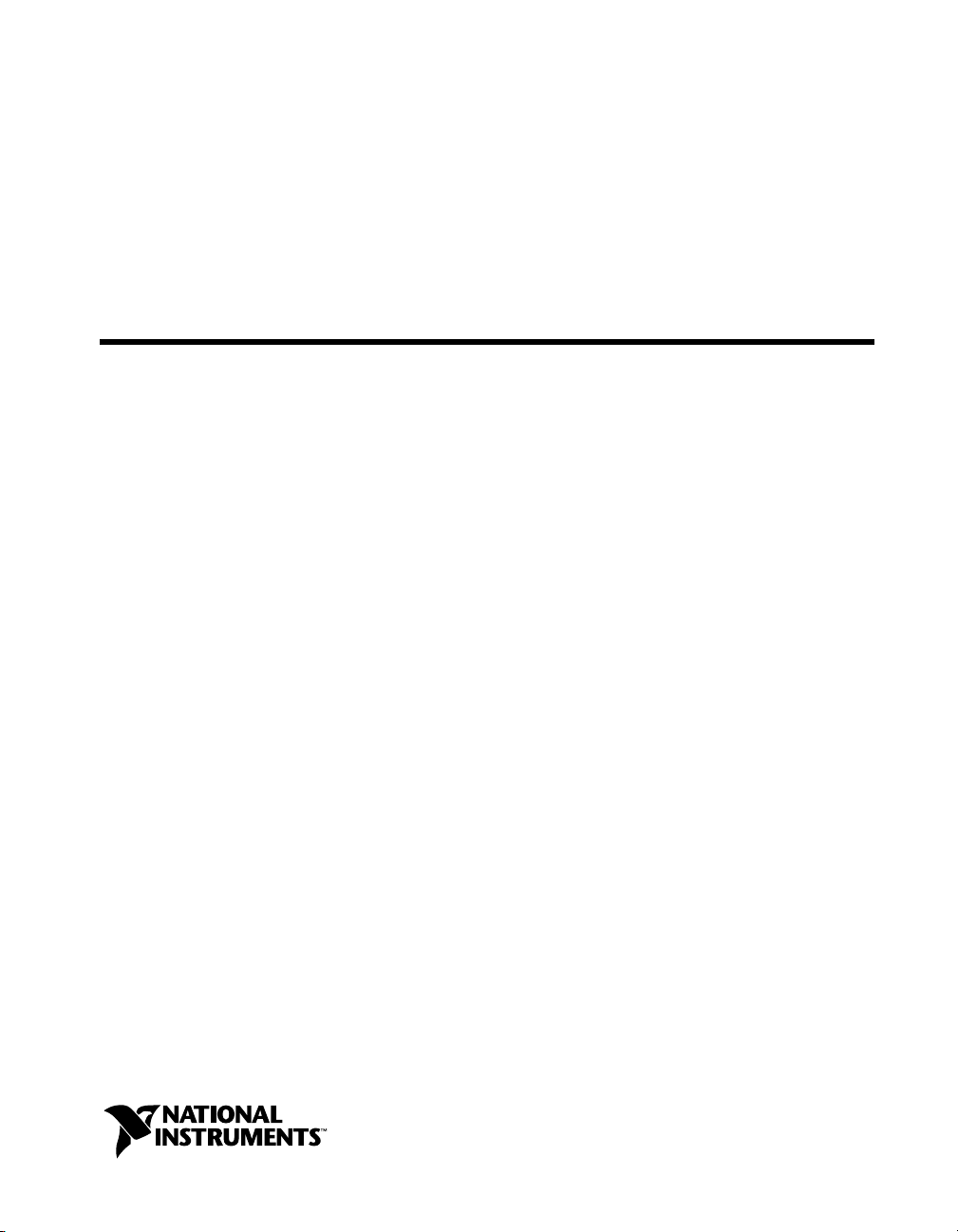
DAQ
PCI-1200 User Manual
Multifunctional I/O Board for PCI Bus Computers
PCI-1200 User Manual
July 1998 Edition
Part Number 320942C-01
Page 2

Internet Support
E-mail: support@natinst.com
FTP Site: ftp.natinst.com
Web Address: http://www.natinst.com
Bulletin Board Support
BBS United States: 512 794 5422
BBS United Kingdom: 01635 551422
BBS France: 01 48 65 15 59
Fax-on-Demand Support
512 418 1111
Telephone Support (USA)
Tel: 512 795 8248
Fax: 512 794 5678
International Offices
Australia 03 9879 5166, Austria 0662 45 79 90 0, Belgium 02 757 00 20, Brazil 011 288 3336,
Canada (Ontario) 905 785 0085, Canada (Québec) 514 694 8521, Denmark 45 76 26 00, Finland 09 725 725 11,
France 01 48 14 24 24, Germany 089 741 31 30, Hong Kong 2645 3186, Israel 03 6120092, Italy 02 413091,
Japan 03 5472 2970, Korea 02 596 7456, Mexico 5 520 2635, Netherlands 0348 433466, Norway 32 84 84 00,
Singapore 2265886, Spain 91 640 0085, Sweden 08 730 49 70, Switzerland 056 200 51 51, Taiwan 02 377 1200,
United Kingdom 01635 523545
National Instruments Corporate Headquarters
6504 Bridge Point Parkway Austin, Texas 78730-5039 USA Tel: 512 794 0100
© Copyright 1996, 1998 National Instruments Corporation. All rights reserved.
Page 3

Important Information
Warranty
The PCI-1200 is warranted against defects in materials and workmanship for a period of one year from the date of
shipment, as evidenced by receipts or other documentation. National Instruments will, at its option, repair or replace
equipment that proves to be defective during the warranty period. This warranty includes parts and labor.
The media on which you receive National Instruments software are warranted not to fail to execute programming
instructions, due to defects in materials and workmanship, for a period of 90 days from date of shipment, as evidenced
by receipts or other documentation. National Instruments will, at its option, repair or replace software media that do not
execute programming instructions if National Instruments receives notice of such defects during the warranty period.
National Instruments does not warrant that the operation of the software shall be uninterrupted or error free.
A Return Material Authorization (RMA) number must be obtained from the factory and clearly marked on the outside
of the package before any equipment will be accepted for warranty work. National Instruments will pay the shipping costs
of returning to the owner parts which are covered by warranty.
National Instruments believes that the information in this manual is accurate. The document has been carefully reviewed
for technical accuracy. In the event that technical or typographical errors exist, National Instruments reserves the right to
make changes to subsequent editions of this document without prior notice to holders of this edition. The reader should
consult National Instruments if errors are suspected. In no event shall National Instruments be liable for any damages
arising out of or related to this document or the information contained in it.
XCEPT AS SPECIFIED HEREIN
E
ANY WARRANTY OF MERCHANTABILITY OR FITNESS FOR A PARTICULAR PURPOSE
BY FAULT OR NEGLIGENCE ON THE PART OF NATIONAL INSTRUMENTS SHALL BE LIMITED TO THE AMOUNT THERETOFORE PAID BY THE
CUSTOMER
OR INCIDENTAL OR CONSEQUENTIAL DAMAGES, EVEN IF ADVISED OF THE POSSIBILITY THEREOF
National Instruments will apply regardless of the form of action, whether in contract or tort, including negligence.
Any action against National Instruments must be brought within one year after the cause of action accrues. National
Instruments shall not be liable for any delay in performance due to causes beyond its reasonable control. The warranty
provided herein does not cover damages, defects, malfunctions, or service failures caused by owner’s failure to follow
the National Instruments installation, operation, or maintenance instructions; owner’s modification of the product;
owner’s abuse, misuse, or negligent acts; and power failure or surges, fire, flood, accident, actions of third parties,
or other events outside reasonable control.
ATIONAL INSTRUMENTS WILL NOT BE LIABLE FOR DAMAGES RESULTING FROM LOSS OF DATA, PROFITS, USE OF PRODUCTS
. N
ATIONAL INSTRUMENTS MAKES NO WARRANTIES, EXPRESS OR IMPLIED, AND SPECIFICALLY DISCLAIMS
, N
Copyright
Under the copyright laws, this publication may not be reproduced or transmitted in any form, electronic or mechanical,
including photocopying, recording, storing in an information retrieval system, or translating, in whole or in part, without
the prior written consent of National Instruments Corporation.
USTOMER’S RIGHT TO RECOVER DAMAGES CAUSED
. C
. This limitation of the liability of
,
Trademarks
ComponentWorks™, CVI™, LabVIEW™, Measure™, MITE™, NI-DAQ™, SCXI™, and VirtualBench™ are trademark
of National Instruments Corporation.
Product and company names listed are trademarks or trade names of their respective companies.
WARNING REGARDING MEDICAL AND CLINICAL USE OF NATIONAL INSTRUMENTS PRODUCTS
National Instruments products are not designed with components and testing intended to ensure a level of reliability
suitable for use in treatment and diagnosis of humans. Applications of National Instruments products involving medical
or clinical treatment can create a potential for accidental injury caused by product failure, or by errors on the part of the
user or application designer. Any use or application of National Instruments products for or involving medical or clinical
treatment must be performed by properly trained and qualified medical personnel, and all traditional medical safeguards,
equipment, and procedures that are appropriate in the particular situation to prevent serious injury or death should always
continue to be used when National Instruments products are being used. National Instruments products are NOT intended
to be a substitute for any form of established process, procedure, or equipment used to monitor or safeguard human health
and safety in medical or clinical treatment.
Page 4

Contents
About This Manual
Organization of This Manual.........................................................................................ix
Conventions Used in This Manual.................................................................................x
National Instruments Documentation ............................................................................xi
Related Documentation..................................................................................................xii
Customer Communication .............................................................................................xii
Chapter 1
Introduction
About the PCI-1200.......................................................................................................1-1
What You Need to Get Started ......................................................................................1-1
Unpacking......................................................................................................................1-2
Software Programming Choices ....................................................................................1-2
National Instruments Application Software....................................................1-2
NI-DAQ Driver Software................................................................................1-3
Register-Level Programming ..........................................................................1-4
Optional Equipment.......................................................................................................1-5
Custom Cabling .............................................................................................................1-5
Chapter 2
Installation and Configuration
Software Installation ......................................................................................................2-1
Hardware Installation.....................................................................................................2-1
Board Configuration ......................................................................................................2-2
Analog I/O Configuration................................................................................2-2
Analog Output Polarity .....................................................................2-3
Analog Input Polarity........................................................................2-3
Analog Input Mode ...........................................................................2-3
RSE Input (Eight Channels, Reset Condition) ...................2-4
NRSE Input (Eight Channels) ............................................2-4
DIFF Input (Four Channels) ...............................................2-5
Chapter 3
Signal Connections
I/O Connector ................................................................................................................3-1
Signal Connection Descriptions ......................................................................3-2
Analog Input Signal Connections....................................................................3-5
© National Instruments Corporation v PCI-1200 User Manual
Page 5

Contents
Types of Signal Sources ................................................................... 3-7
Floating Signal Sources...................................................... 3-7
Ground-Referenced Signal Sources ................................... 3-7
Input Configurations......................................................................... 3-7
Differential Connection Considerations
(DIFF Configuration) ...................................................... 3-9
Differential Connections for Grounded Signal Sources..... 3-10
Differential Connections for Floating Signal Sources ....... 3-11
Single-Ended Connection Considerations.......................... 3-12
Single-Ended Connections for Floating Signal Sources
(RSE Configuration)........................................................ 3-13
Single-Ended Connections for Grounded Signal Sources
(NRSE Configuration)..................................................... 3-13
Common-Mode Signal Rejection Considerations.............. 3-14
Analog Output Signal Connections................................................................. 3-15
Digital I/O Signal Connections ....................................................................... 3-16
Logical Inputs and Outputs............................................................... 3-17
Port C Pin Connections..................................................................... 3-18
Power Connections ......................................................................................... 3-18
DAQ and General Purpose Timing Signal Connections................................. 3-18
DAQ Timing Connections................................................................ 3-19
General Purpose Timing Signal Connections................................... 3-23
Timing Specifications....................................................................... 3-27
Mode 1 Input Timing........................................................................ 3-28
Mode 1 Output Timing..................................................................... 3-29
Mode 2 Bidirectional Timing ........................................................... 3-30
Chapter 4
Theory of Operation
Functional Overview ..................................................................................................... 4-1
PCI Interface Circuitry ..................................................................................................4-2
Timing ........................................................................................................................... 4-3
Analog Input.................................................................................................................. 4-5
Analog Input Circuitry.................................................................................... 4-6
DAQ Operations ............................................................................................. 4-7
Controlled Acquisition Mode ...........................................................4-8
Freerun Acquisition Mode................................................................ 4-8
Interval Scanning Acquisition Mode................................................ 4-8
Single-Channel Data Acquisition ..................................................... 4-9
Multichannel Scanned Data Acquisition .......................................... 4-9
DAQ Rates ...................................................................................................... 4-10
Analog Output ............................................................................................................... 4-11
PCI-1200 User Manual vi © National Instruments Corporation
Page 6

Analog Output Circuitry..................................................................................4-11
DAC Timing....................................................................................................4-12
Digital I/O ......................................................................................................................4-12
Chapter 5
Calibration
Calibration at Higher Gains ...........................................................................................5-2
Calibration Equipment Requirements............................................................................5-2
Using the Calibration Function......................................................................................5-3
Appendix A
Specifications
Appendix B
Customer Communication
Glossary
Index
Contents
Figures
Figure 1-1. The Relationship between the Programming Environment,
NI-DAQ, and Your Hardware...............................................................1-4
Figure 3-1. PCI-1200 I/O Connector Pin Assignments ...........................................3-2
Figure 3-2. PCI-1200 Instrumentation Amplifier ....................................................3-6
Figure 3-3. Differential Input Connections for Grounded Signal Sources ..............3-10
Figure 3-4. Differential Input Connections for Floating Sources ............................3-11
Figure 3-5. Single-Ended Input Connections for Floating Signal Sources..............3-13
Figure 3-6. Single-Ended Input Connections for Grounded Signal Sources ...........3-14
Figure 3-7. Analog Output Signal Connections.......................................................3-16
Figure 3-8. Digital I/O Connections.........................................................................3-17
Figure 3-9. EXTCONV* Signal Timing..................................................................3-19
Figure 3-10. Posttrigger DAQ Timing.......................................................................3-20
Figure 3-11. Pretrigger DAQ Timing.........................................................................3-21
Figure 3-12. Interval-Scanning Signal Timing ..........................................................3-22
Figure 3-13. EXTUPDATE* Signal Timing for Updating DAC Output ..................3-23
Figure 3-14. Event-Counting Application with External Switch Gating...................3-24
Figure 3-15. Frequency Measurement Application ...................................................3-25
© National Instruments Corporation vii PCI-1200 User Manual
Page 7

Contents
Tables
Figure 3-16. General Purpose Timing Signals .......................................................... 3-26
Figure 3-17. Mode 1 Timing Specifications for Input Transfers............................... 3-28
Figure 3-18. Mode 1 Timing Specifications for Output Transfers............................ 3-29
Figure 3-19. Mode 2 Timing Specifications for Bidirectional Transfers .................. 3-30
Figure 4-1. PCI-1200 Block Diagram ..................................................................... 4-1
Figure 4-2. PCI Interface Circuitry.......................................................................... 4-2
Figure 4-3. Timing Circuitry ................................................................................... 4-4
Figure 4-4. Analog Input Circuitry.......................................................................... 4-5
Figure 4-5. Analog Output Circuitry ....................................................................... 4-11
Figure 4-6. Digital I/O Circuitry.............................................................................. 4-12
Table 2-1. Analog I/O Settings............................................................................... 2-2
Table 2-2. Analog Input Modes for the PCI-1200 ................................................. 2-4
Table 3-1. Signal Descriptions for PCI-1200 I/O Connector Pins ........................ 3-3
Table 3-2. Bipolar Analog Input Signal Range Versus Gain................................. 3-5
Table 3-3. Unipolar Analog Input Signal Range Versus Gain............................... 3-5
Table 3-4. Summary of Analog Input Connections ............................................... 3-8
Table 3-5. Port C Signal Assignments ................................................................... 3-18
Table 3-6. Signal Names Used in Timing Diagrams ............................................. 3-27
Table 4-1. Analog Input Settling Time Versus Gain.............................................. 4-10
Table 4-2. PCI-1200 Maximum Recommended DAQ Rates................................. 4-10
PCI-1200 User Manual viii © National Instruments Corporation
Page 8
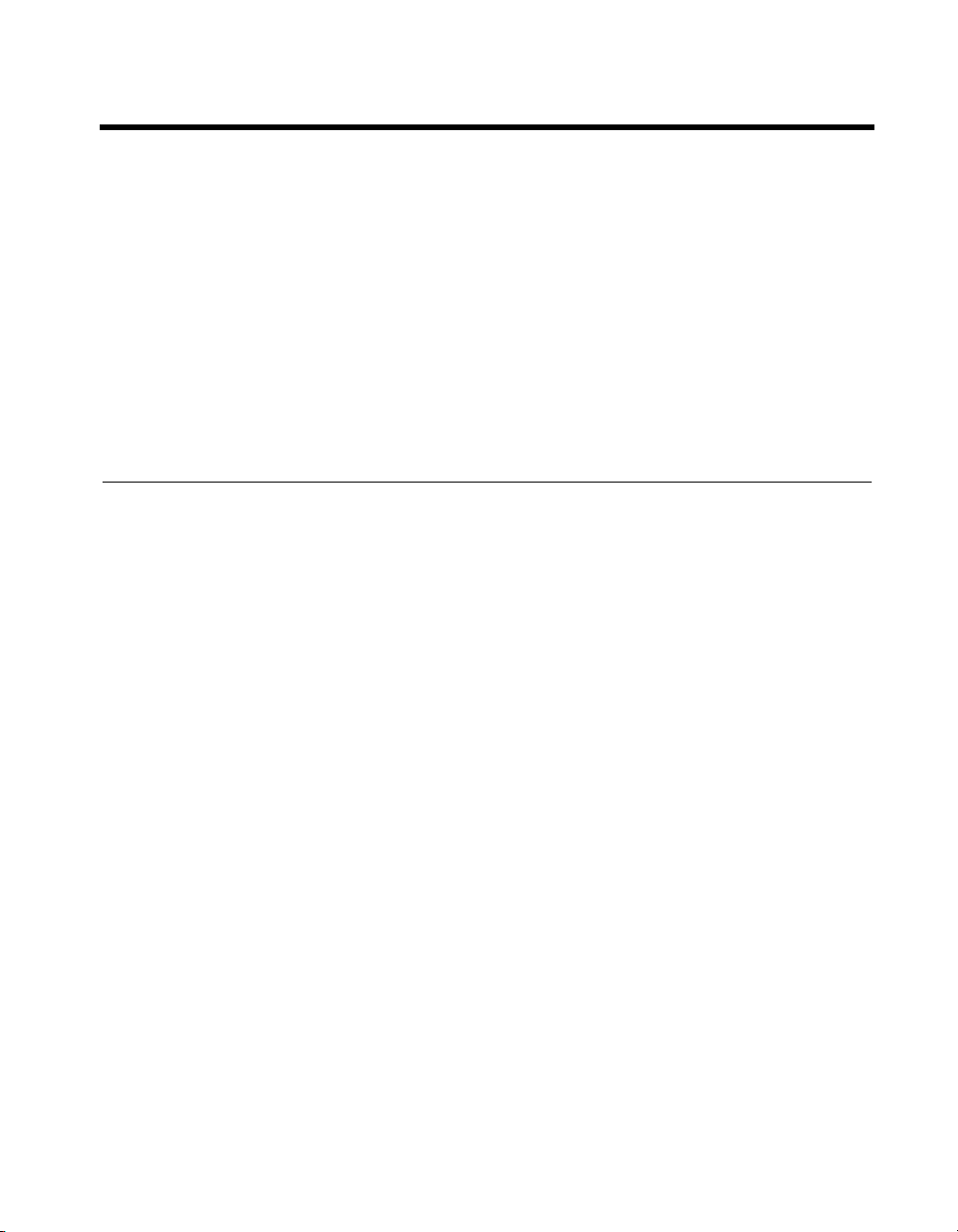
About This Manual
This manual describes the electrical and mechanical aspects of the
PCI-1200 and contains information concerning its operation and
programming.
The PCI-1200 is a low-cost multifunction analog, digital, and timing board.
The PCI-1200 is a member of the National Instruments PCI Series of
expansion boards for PCI bus computers. These boards are designed for
high-performance data acquisition (DAQ) and control for applications in
laboratory testing, production testing, and industrial process monitoring
and control.
Organization of This Manual
The PCI-1200 User Manual is organized as follows:
• Chapter 1, Introduction, describes the PCI-1200, lists what you need
to get started, software programming choices, and optional equipment,
and explains how to build custom cables and unpack the PCI-1200.
• Chapter 2, Installation and Configuration, describes how to install and
configure your PCI-1200.
• Chapter 3, Signal Connections, describes how to make input and
output signal connections to the PCI-1200 board via the board I/O
connector and details the I/O timing specifications.
• Chapter 4, Theory of Operation, explains the operation of each
functional unit of the PCI-1200.
• Chapter 5, Calibration, discusses the calibration procedures for the
PCI-1200 analog I/O circuitry.
• Appendix A, Specifications, lists the PCI-1200 specifications.
• Appendix B, Customer Communication, contains forms you can use to
request help from National Instruments or to comment on our
products.
• The Glossary contains an alphabetical list and description of terms
used in this manual, including abbreviations, acronyms, definitions,
metric prefixes, mnemonics, and symbols.
• The Index contains an alphabetical list of key terms and topics in this
manual, including the page where you can find each one.
© National Instruments Corporation ix PCI-1200 User Manual
Page 9
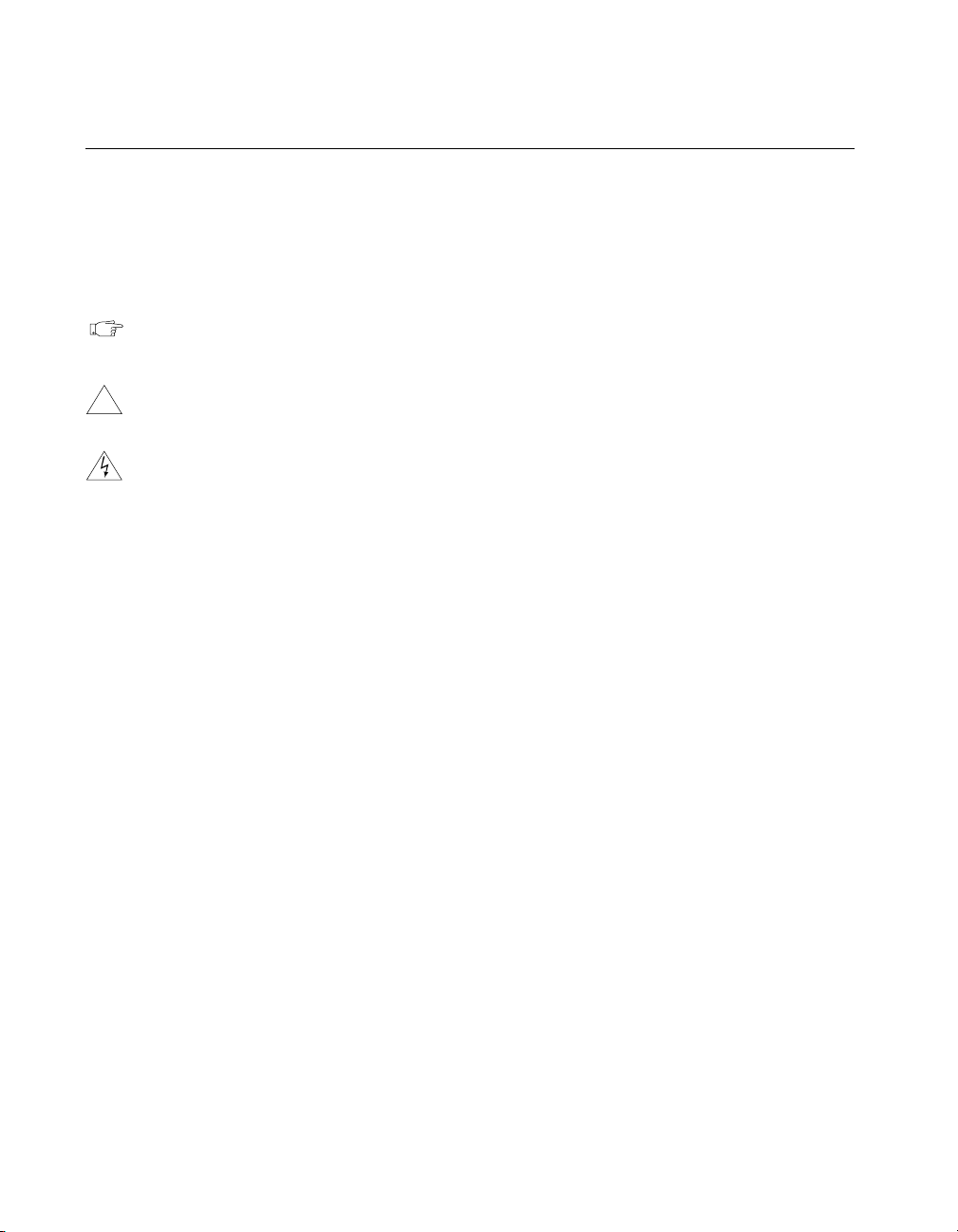
About This Manual
Conventions Used in This Manual
The following conventions are used in this manual:
<> Angle brackets enclose the name of a key on the keyboard—for example,
<shift>. Angle brackets containing numbers separated by an ellipsis
represent a range of values associated with a bit or signal name—for
example, DBIO<3..0>.
This icon to the left of bold italicized text denotes a note, which alerts you
to important information.
!
bold Bold text denotes the names of menus, menu items, or dialog box buttons
bold italic Bold italic text denotes a note, caution, or warning.
italic Italic text denotes variables, emphasis, a cross reference, or an introduction
Macintosh Macintosh refers to all Macintosh computers with PCI bus, unless
monospace
PC PC refers to all IBM PC/XT, PC/AT and compatible computers with
This icon to the left of bold italicized text denotes a caution, which advises
you of precautions to take to avoid injury, data loss, or a system crash.
This icon to the left of bold italicized text denotes a warning, which advises
you of precautions to take to avoid being electrically shocked.
or options.
to a key concept.
otherwise noted.
Text in this font denotes text or characters that you should literally enter
from the keyboard, sections of code, programming examples, and syntax
examples. This font is also used for the proper names of disk drives, paths,
directories, programs, subprograms, subroutines, device names, functions,
operations, variables, filenames and extensions, and for statements and
comments taken from programs.
PCI bus, unless otherwise noted.
NI-DAQ NI-DAQ is used in this manual to refer to the NI-DAQ software for PC or
Macintosh computers, unless otherwise noted.
SCXI SCXI stands for Signal Conditioning eXtensions for Instrumentation and is
a National Instruments product line designed to perform front-end signal
conditioning for National Instruments plug-in DAQ boards.
PCI-1200 User Manual x © National Instruments Corporation
Page 10
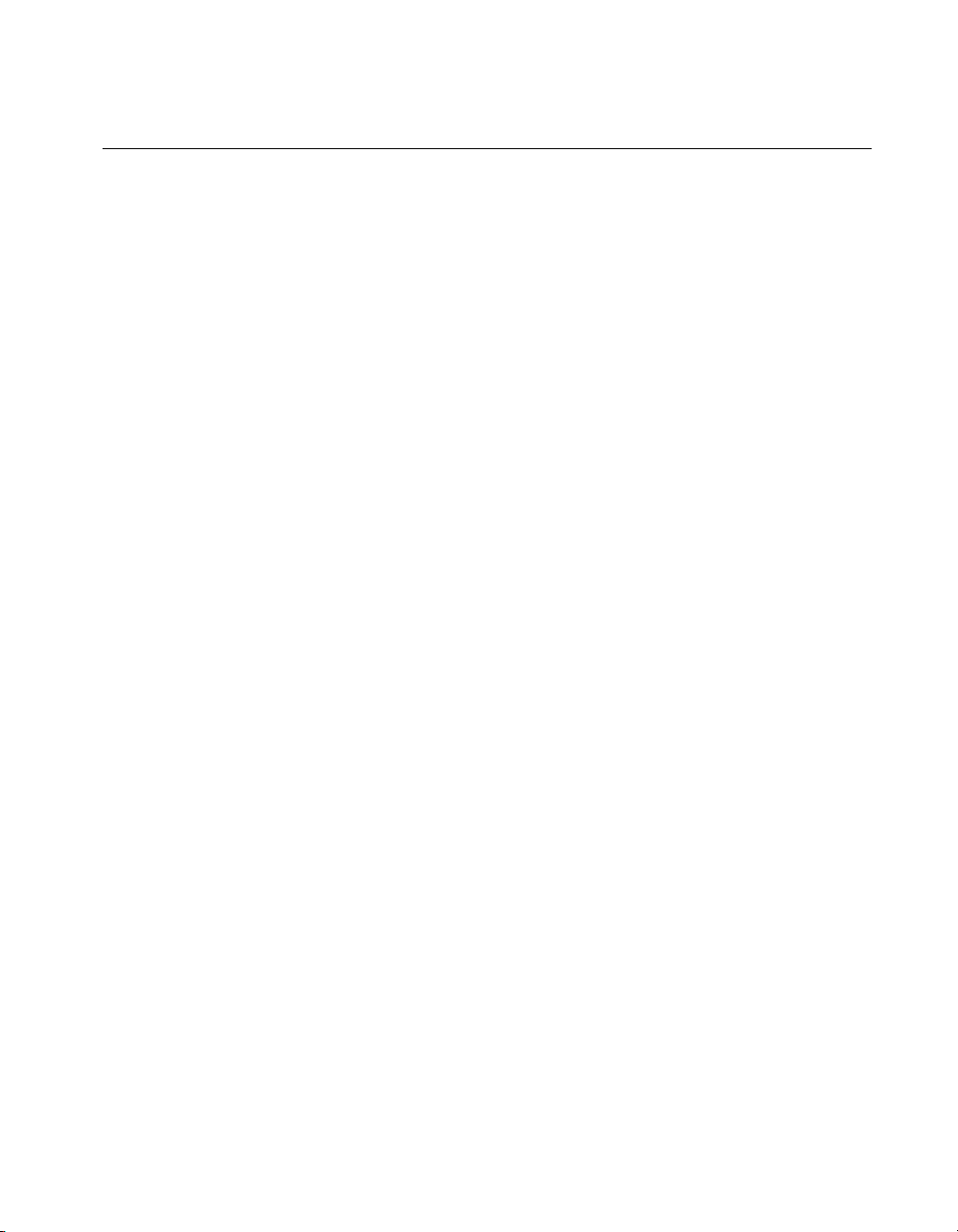
National Instruments Documentation
The PCI-1200 User Manual is one piece of the documentation set for your
DAQ system. You could have any of several types of manuals, depending
on the hardware and software in your system. Use the manuals you have as
follows:
• Getting Started with SCXI—If you are using SCXI, this is the first
manual you should read. It gives an overview of the SCXI system and
contains the most commonly needed information for the modules,
chassis, and software.
• Your SCXI hardware user manuals—If you are using SCXI, read these
manuals next for detailed information about signal connections and
module configuration. They also explain in greater detail how the
module works and contain application hints.
• Your DAQ hardware user manuals—These manuals have detailed
information about the DAQ hardware that plugs into or is connected
to your computer. Use these manuals for hardware installation and
configuration instructions, specification information about your DAQ
hardware, and application hints.
• Software documentation—Examples of software documentation
you may have are the LabVIEW or LabWindows/CVI documentation
sets and the NI-DAQ documentation. After you set up your
hardware system, use either the application software (LabVIEW or
LabWindows/CVI) or the NI-DAQ documentation to help you write
your application. If you have a large and complicated system, it is
worthwhile to look through the software documentation before you
configure your hardware.
• Accessory installation guides or manuals—If you are using accessory
products, read the terminal block and cable assembly installation
guides and accessory board user manuals. They explain how to
physically connect the relevant pieces of the system. Consult these
guides when you are making your connections.
• SCXI Chassis Manual—If you are using SCXI, read this manual for
maintenance information on the chassis and installation instructions.
About This Manual
© National Instruments Corporation xi PCI-1200 User Manual
Page 11
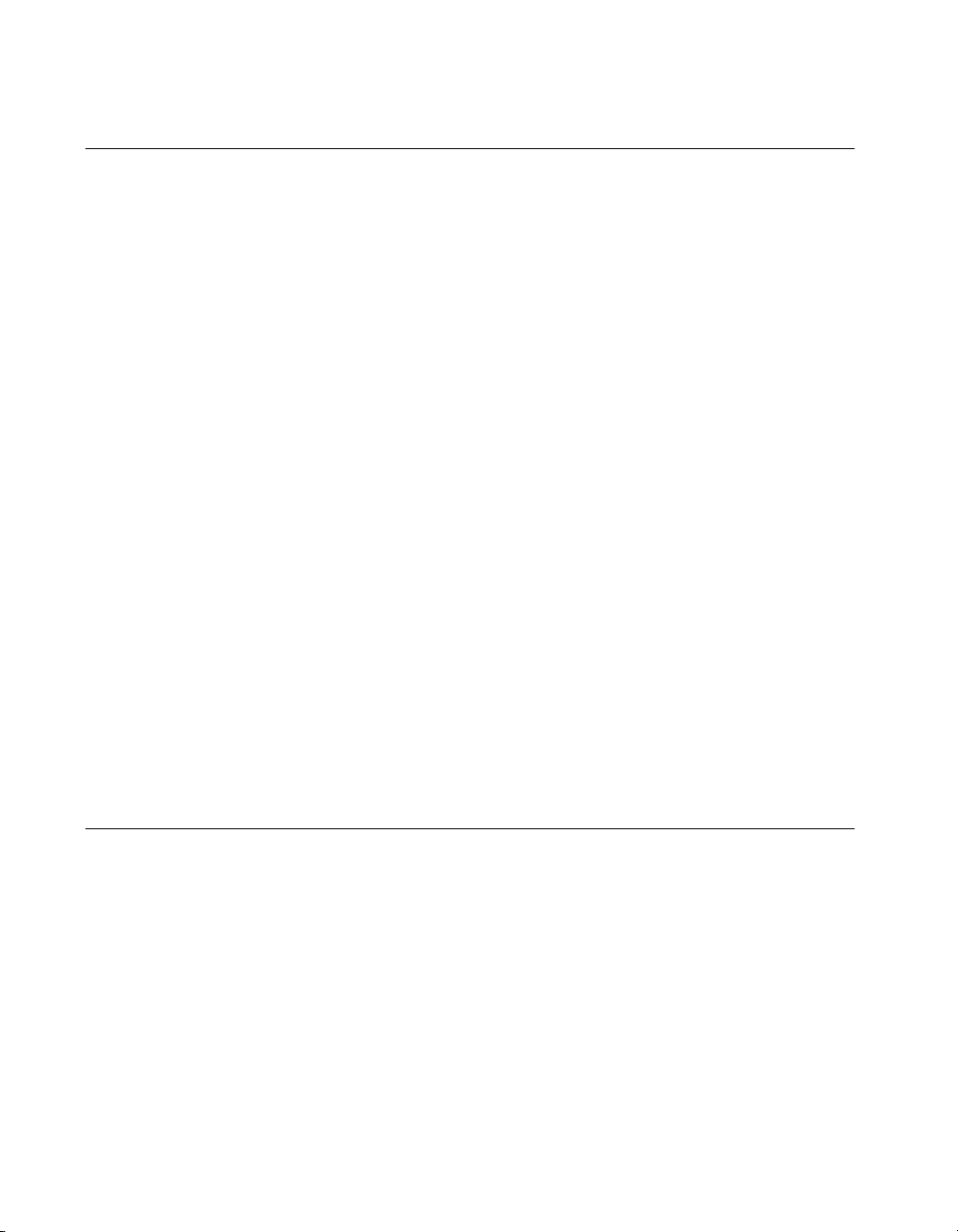
About This Manual
Related Documentation
The following National Instruments document contains information that
you may find helpful as you read this manual:
• Application Note 025, Field Wiring and Noise Considerations for
Analog Signals
The following documents also contain information that you may find
helpful as you read this manual:
•“Dither in Digital Audio,” by John Vanderkooy and Stanley P.
Lipshitz, Journal of the Audio Engineering Society, Vol. 35, No. 12,
December 1987.
• PCI Local Bus Specification, Revision 2.0
• Your computer’s technical reference manual
The following National Instruments document contains detailed
information for the register-level programmer:
• PCI-1200 Register-Level Programmer Manual
This manual is available from National Instruments by request. If you
are using NI-DAQ, LabVIEW, LabWindows/CVI, or other application
software, you should not need the register-level programmer manual. Using
NI-DAQ, LabVIEW, LabWindows/CVI or other application software, is
easier than, and as flexible as, using the low-level programming described
in the register-level programmer manual. Refer to the Software
Programming Choices section in Chapter 1, Introduction, of this manual
to learn about your programming options.
Customer Communication
National Instruments wants to receive your comments on our products
and manuals. We are interested in the applications you develop with our
products, and we want to help if you have problems with them. To make it
easy for you to contact us, this manual contains comment and configuration
forms for you to complete. These forms are in Appendix B, Customer
Communication, at the end of this manual.
PCI-1200 User Manual xii © National Instruments Corporation
Page 12
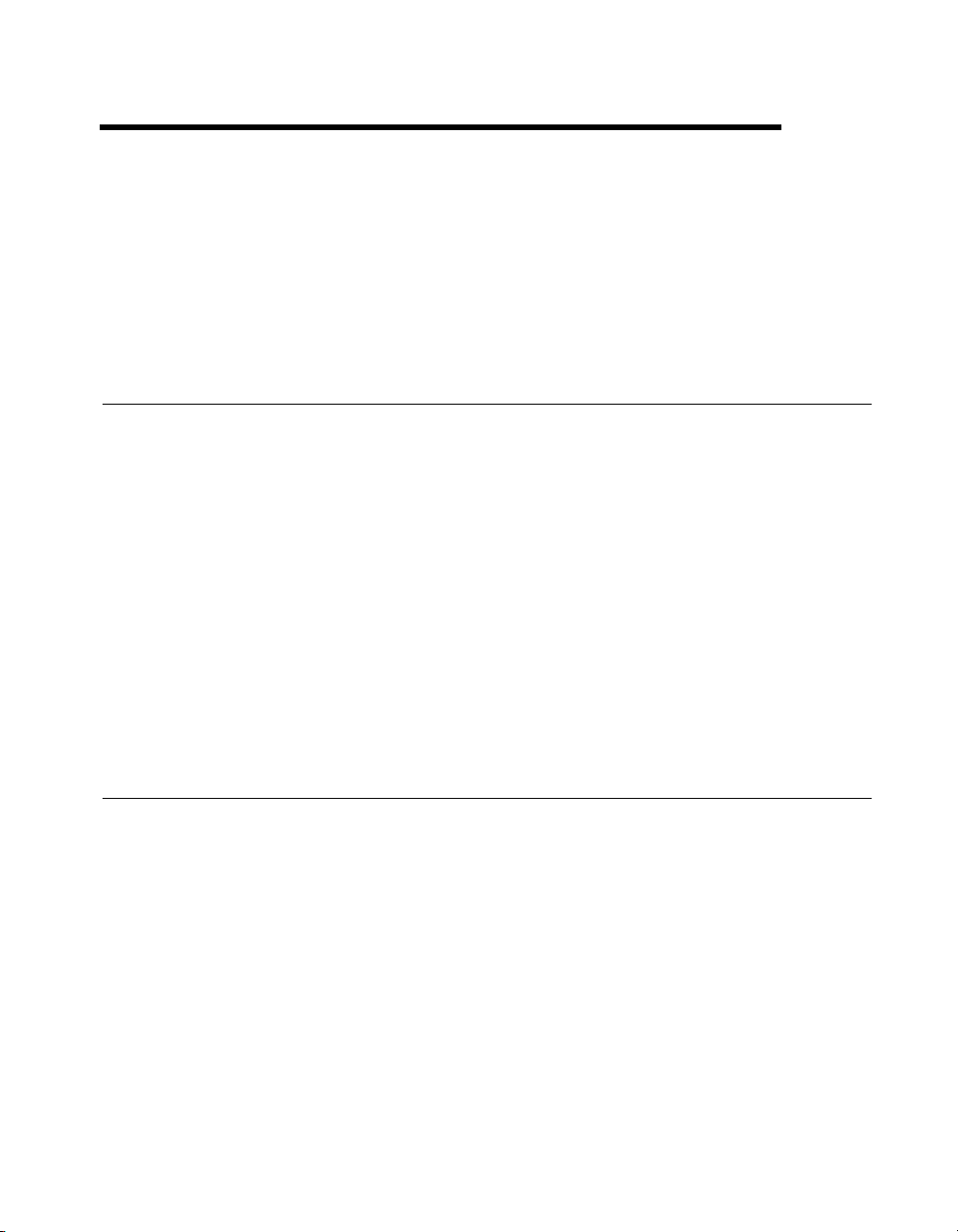
Introduction
This chapter describes the PCI-1200, lists what you need to get started,
software programming choices, and optional equipment, and explains how
to build custom cables and unpack the PCI-1200.
About the PCI-1200
Thank you for purchasing the PCI-1200, a low-cost, high-performance
multifunction analog, digital, and timing board for PCI bus computers. The
PCI-1200 has eight analog input channels that you can configure as eight
single-ended or four differential inputs; a 12-bit successive-approximation
ADC; two 12-bit DACs with voltage outputs; 24 lines of TTL-compatible
digital I/O; and three 16-bit counter/timers for timing I/O.
The PCI-1200 is a member of the National Instruments PCI Series of
expansion boards for PCI bus computers. These boards are designed for
high-performance data acquisition and control for applications in
laboratory testing, production testing, and industrial process monitoring
and control.
1
Detailed PCI-1200 specifications are in Appendix A, Specifications.
What You Need to Get Started
To set up and use your PCI-1200, you will need the following:
PCI-1200 board
❑
PCI-1200 User Manual
❑
One of the following software packages and documentation:
❑
– ComponentWorks
– LabVIEW for Macintosh
– LabVIEW for Windows
– LabWindows/CVI for Windows
– Measure
© National Instruments Corporation 1-1 PCI-1200 User Manual
Page 13
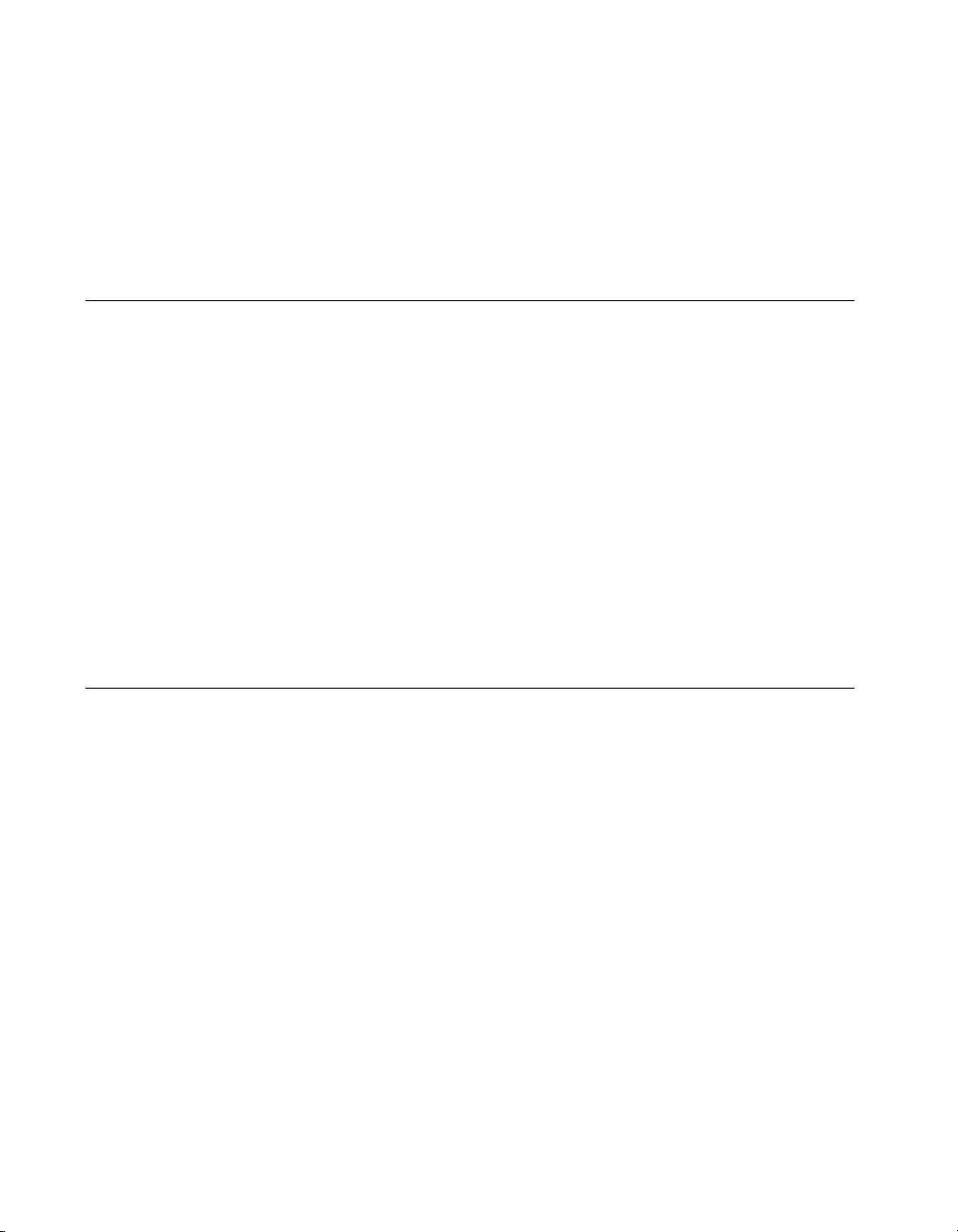
Chapter 1 Introduction
Unpacking
– NI-DAQ for Macintosh
– NI-DAQ for PC compatibles
– VirtualBench
Your computer
❑
Your PCI-1200 is shipped in an antistatic package to prevent electrostatic
damage to the board. Electrostatic discharge can damage several
components on the board. To avoid such damage in handling the board,
take the following precautions:
• Ground yourself via a grounding strap or by holding a grounded object.
• Touch the antistatic package to a metal part of your computer chassis
before removing the board from the package.
• Remove the board from the package and inspect the board for loose
components or any other sign of damage. Notify National Instruments
if the board appears damaged in any way. Do not install a damaged
board into your computer.
• Never touch the exposed pins of connectors.
Software Programming Choices
There are several options to choose from when programming your
National Instruments DAQ or SCXI hardware. You can use LabVIEW,
LabWindows/CVI, ComponentWorks, VirtualBench, NI-DAQ, or
register-level programming.
National Instruments Application Software
ComponentWorks contains tools for data acquisition and instrument
control built on NI-DAQ driver software. ComponentWorks provides a
higher-level programming interface for building virtual instruments
through standard OLE controls and DLLs. With ComponentWorks, you
can use all of the configuration tools, resource management utilities, and
interactive control utilities included with NI-DAQ.
LabVIEW features interactive graphics, a state-of-the-art user interface,
and a powerful graphical programming language. The LabVIEW Data
Acquisition Virtual Instrument (VI) Library, a series of VIs for using
LabVIEW with National Instruments DAQ hardware, is included with
PCI-1200 User Manual 1-2 © National Instruments Corporation
Page 14

LabVIEW. The LabVIEW Data Acquisition VI Library is functionally
equivalent to the NI-DAQ software.
LabWindows/CVI features interactive graphics, a state-of-the-art user
interface, and uses the ANSI standard C programming language. The
LabWindows/CVI Data Acquisition Library, a series of functions for using
LabWindows/CVI with National Instruments DAQ hardware, is included
with the NI-DAQ software kit. The LabWindows/CVI Data Acquisition
Library is functionally equivalent to the NI-DAQ software.
VirtualBench features VIs that combine DAQ products, software, and
your computer to create a stand-alone instrument with the added benefit
of the processing, display, and storage capabilities of your computer.
VirtualBench instruments load and save waveform data to disk in the same
forms that can be used in popular spreadsheet programs and word
processors.
Using ComponentWorks, LabVIEW, LabWindows/CVI, or VirtualBench
software will greatly reduce the development time for your data acquisition
and control application.
NI-DAQ Driver Software
The NI-DAQ driver software is included at no charge with all National
Instruments DAQ hardware. NI-DAQ is not packaged with SCXI or
accessory products, except for the SCXI-1200. NI-DAQ has an extensive
library of functions that you can call from your application programming
environment. These functions include routines for analog input (A/D
conversion), buffered data acquisition (high-speed A/D conversion),
analog output (D/A conversion), waveform generation (timed D/A
conversion), digital I/O, counter/timer operations, SCXI, RTSI,
self-calibration, messaging, and acquiring data to memory.
Chapter 1 Introduction
NI-DAQ has both high-level DAQ I/O functions for maximum ease of
use and low-level DAQ I/O functions for maximum flexibility and
performance. Examples of high-level functions are streaming data to disk
or acquiring a certain number of data points. An example of a low-level
function is writing directly to registers on the DAQ device. NI-DAQ does
not sacrifice the performance of National Instruments DAQ devices
because it lets multiple devices operate at their peak performance.
NI-DAQ also internally addresses many of the complex issues between
the computer and the DAQ hardware such as programming interrupts and
DMA controllers. NI-DAQ maintains a consistent software interface
among its different versions so that you can change platforms with
© National Instruments Corporation 1-3 PCI-1200 User Manual
Page 15
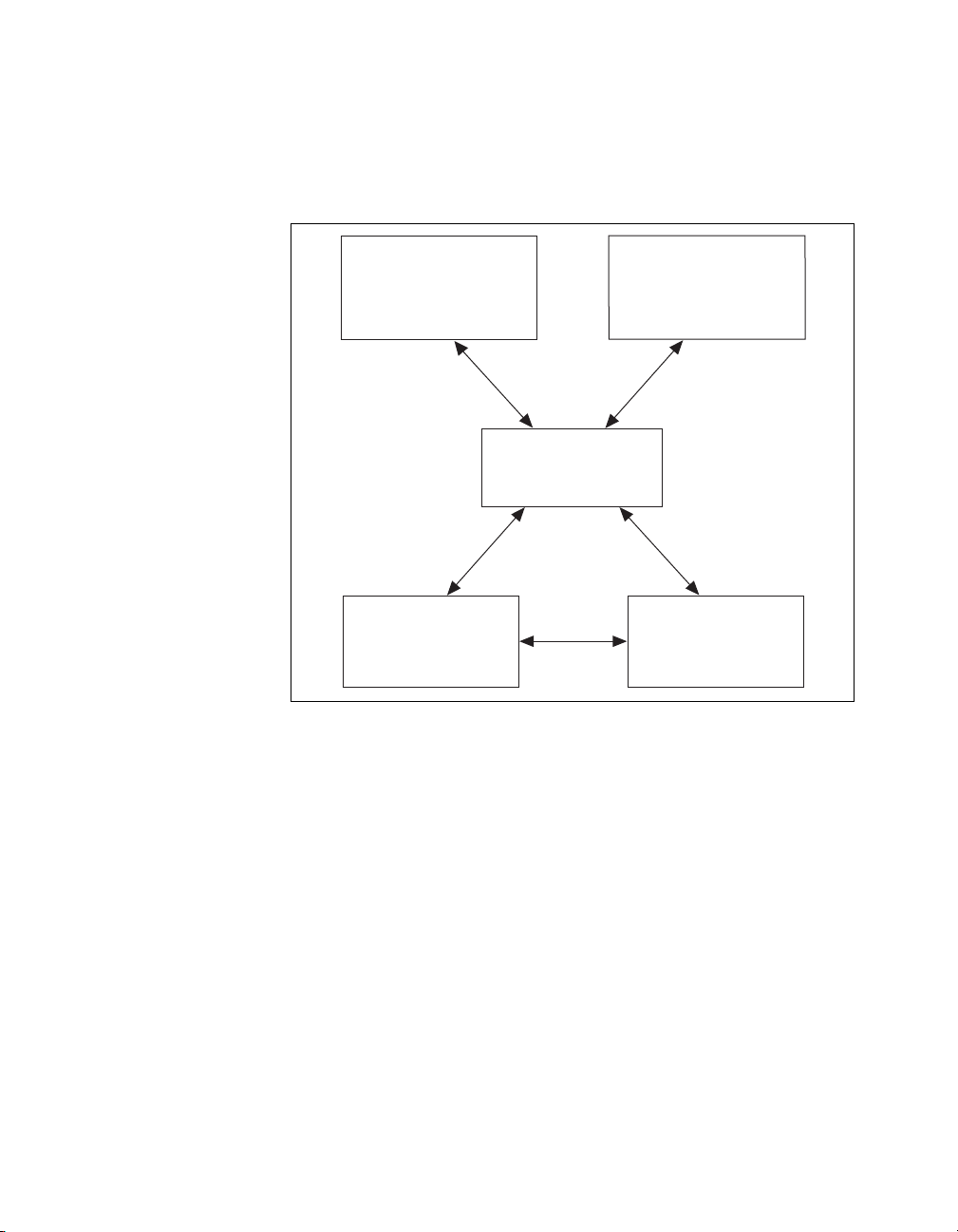
Chapter 1 Introduction
minimal modifications to your code. Whether you are using conventional
programming languages, LabVIEW, LabWindows/CVI, or other
application software, your application uses the NI-DAQ driver software,
as illustrated in Figure 1-1.
Programming Environment
SCXI Hardware
Figure 1-1.
Register-Level Programming
The final option for programming any National Instruments DAQ
hardware is to write register-level software. Writing register-level
programming software can be very time-consuming and inefficient,
and is not recommended for most users.
Conventional
NI-DAQ
Driver Software
DAQ or
The Relationship between the Programming Environment,
NI-DAQ, and Your Hardware
ComponentWorks,
LabVIEW,
LabWindows/CVI, or
VirtualBench
Personal
Computer or
Workstation
Even if you are an experienced register-level programmer, consider using
NI-DAQ, LabVIEW, LabWindows/CVI or other National Instruments
application software to program your National Instruments DAQ hardware.
Using the National Instruments application software is easier than, and as
flexible as, register-level programming, and can save weeks of
development time.
PCI-1200 User Manual 1-4 © National Instruments Corporation
Page 16
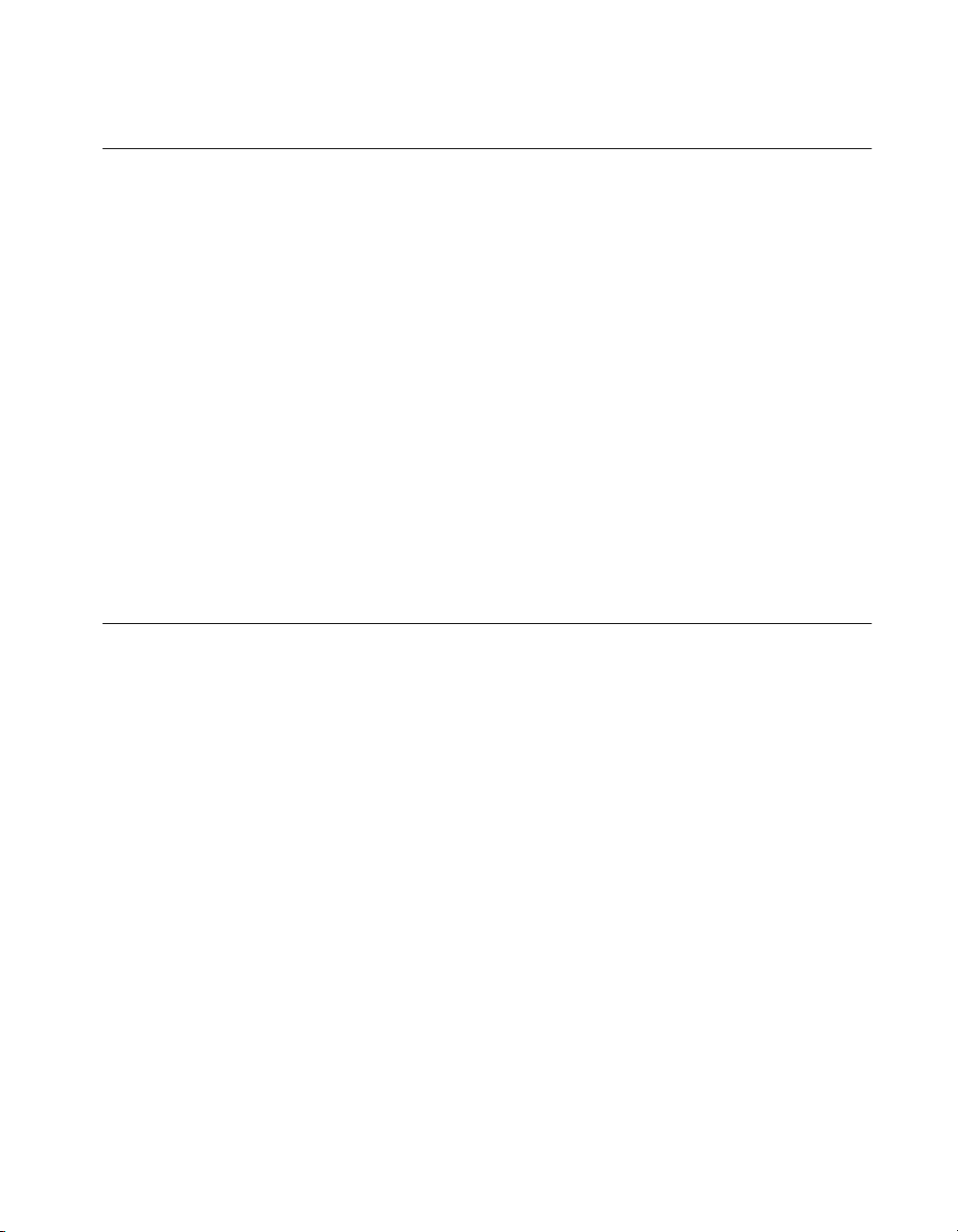
Optional Equipment
National Instruments offers a variety of products to use with your PCI-1200
board, including cables, connector blocks, and other accessories, as
follows:
• Cables and cable assemblies
• Connector blocks, 50-pin screw terminals
• SCXI modules and accessories for isolating, amplifying, exciting, and
multiplexing signals for relays and analog output. With SCXI you can
condition and acquire up to 3,072 channels. To use the PCI-1200 with
SCXI you need the SCXI-1341 adapter.
• Low channel count signal conditioning modules, boards, and
accessories, including conditioning for strain gauges and RTDs,
simultaneous sample and hold, and relays
For more information about optional equipment available from National
Instruments, refer to your National Instruments catalogue or call the office
nearest you.
Custom Cabling
Chapter 1 Introduction
National Instruments offers cables and accessories for you to prototype
your application or to use if you frequently change board interconnections.
If you want to develop your own cable, however, the following guidelines
may be useful:
• For the analog input signals, shielded twisted-pair wires for each
analog input pair yield the best results, assuming that you use
differential inputs. Tie the shield for each signal pair to the ground
reference at the source.
• You should route the analog lines separately from the digital lines.
• When using a cable shield, use separate shields for the analog and
digital halves of the cable. Failure to do so results in noise coupling
into the analog signals from transient digital signals.
© National Instruments Corporation 1-5 PCI-1200 User Manual
Page 17

Chapter 1 Introduction
The mating connector for the PCI-1200 is a 50-position, polarized, ribbon
socket connector with strain relief. National Instruments uses a polarized
(keyed) connector to prevent inadvertent upside-down connection to the
PCI-1200. Recommended manufacturer part numbers for this mating
connector are as follows:
• Electronic Products Division/3M (part number 3425-7650)
• T&B/Ansley Corporation (part number 609-5041CE)
PCI-1200 User Manual 1-6 © National Instruments Corporation
Page 18
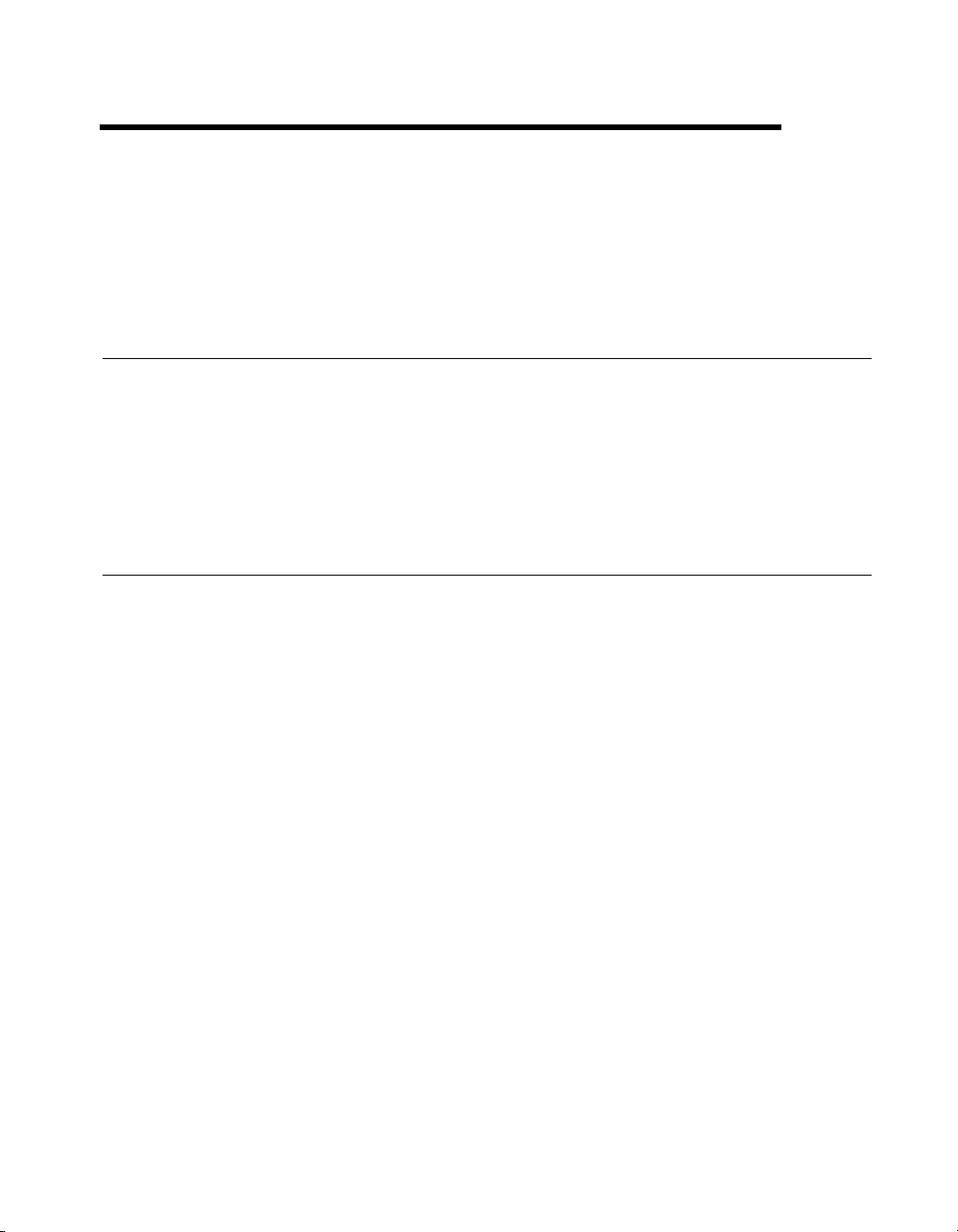
Installation and Configuration
This chapter describes how to install and configure your PCI-1200.
Software Installation
If you are using NI-DAQ, or National Instruments application software,
refer to the installation instructions in your software documentation to
install and configure your software.
If you are a register-level programmer, refer to the PCI-1200 Register-Level
Programmer Manual.
Hardware Installation
The PCI-1200 can be installed in any unused PCI expansion slot in your
computer.
The following are general installation instructions. Consult the user manual
or technical reference manual for your computer for specific instructions
and warnings.
1. Turn off your computer.
2. Remove the top cover or access port to the I/O channel.
3. Remove the expansion slot cover on the back panel of the computer.
4. Insert the PCI-1200 in an unused 5 V PCI slot. The fit may be tight, but
do not force the board into place.
5. Screw the PCI-1200 mounting bracket to the back panel rail of the
computer or use the slot side tabs, if available, to secure the PCI-1200
in place.
6. Replace the top cover on the computer.
2
The PCI-1200 board is installed.
© National Instruments Corporation 2-1 PCI-1200 User Manual
Page 19
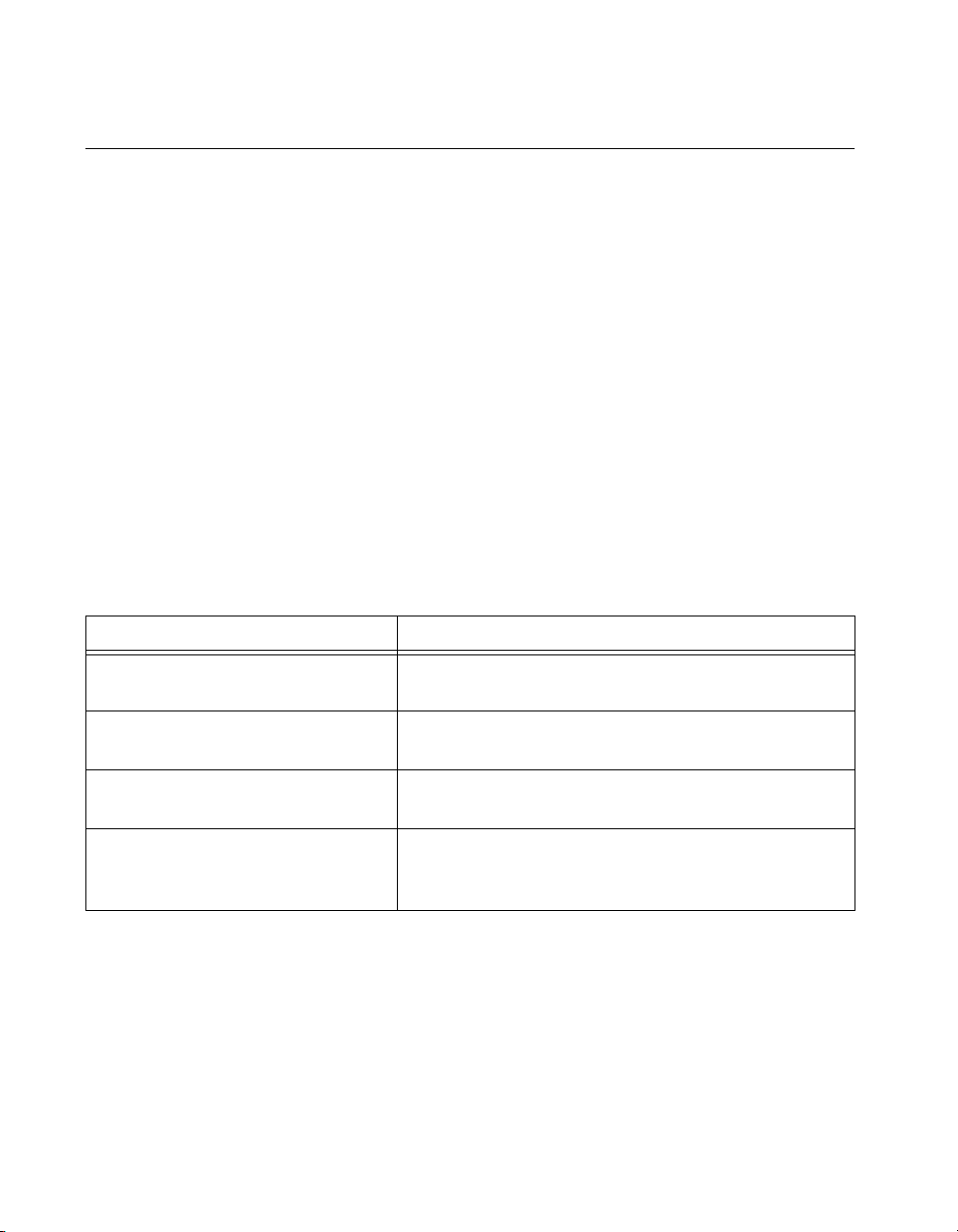
Chapter 2 Installation and Configuration
Board Configuration
The PCI-1200 is completely software configurable. The PCI-1200 is fully
compliant with the PCI Local Bus Specification, Revision 2.0. Therefore,
all board resources are automatically allocated by the system. For the
PCI-1200, this allocation includes the base memory address and interrupt
level. You do not need to perform any configuration steps after the system
powers up.
Analog I/O Configuration
Upon power-up or after a software reset, the PCI-1200 is set to the
following configuration:
• Referenced single-ended input mode
• ±5 V analog input range (bipolar)
• ±5 V analog output range (bipolar)
Table 2-1 lists all the available analog I/O configurations for the PCI-1200
and shows the configuration in reset condition.
Table 2-1.
Parameter Configuration
Analog Output CH0 Polarity Bipolar—±5 V (reset condition)
Analog Output CH1 Polarity Bipolar—±5 V (reset condition)
Analog Input Polarity Bipolar—±5 V (reset condition)
Analog Input Mode Referenced single-ended (RSE) (reset condition)
Both the analog input and analog output circuitries are software
configurable. Refer to your software documentation for more information
on changing these settings.
Analog I/O Settings
Unipolar—0 to 10 V
Unipolar—0 to 10 V
Unipolar—0 to 10 V
Nonreferenced single-ended (NRSE)
Differential (DIFF)
PCI-1200 User Manual 2-2 © National Instruments Corporation
Page 20

Chapter 2 Installation and Configuration
Analog Output Polarity
The PCI-1200 has two channels of analog output voltage at the
I/O connector. You can configure each analog output channel for either
unipolar or bipolar output. A unipolar configuration has a range of
0 to 10 V at the analog output. A bipolar configuration has a range of
–5 to +5 V at the analog output. In addition, you can select the coding
scheme for each D/A converter (DAC) as either two’s complement or
straight binary. If you select a bipolar range for a DAC, the two’s
complement coding is recommended. In this mode, data values written
to the analog output channel range from F800 hex (–2,048 decimal) to
7FF hex (2,047 decimal). If you select a unipolar range for a DAC, the
straight binary coding is recommended. In this mode, data values written
to the analog output channel range from 0 to FFF hex (4,095 decimal).
Analog Input Polarity
You can select the analog input on the PCI-1200 for either a unipolar range
(0 to 10 V) or a bipolar range (–5 to +5 V). In addition, you can select the
coding scheme for analog input as either two’s complement or straight
binary. If you select a bipolar range, the two’s complement coding is
recommended. In this mode, –5 V input corresponds to F800 hex
(–2,048 decimal) and +5 V corresponds to 7FF hex (2,047 decimal). If you
select a unipolar mode, the straight binary coding is recommended. In this
mode, 0 V input corresponds to 0 hex, and +10 V corresponds to FFF hex
(4,095 decimal).
Analog Input Mode
The PCI-1200 has three different input modes—RSE input, NRSE input,
and DIFF input. The single-ended input configurations use eight channels.
The DIFF input configuration uses four channels. Table 2-2 describes these
configurations.
© National Instruments Corporation 2-3 PCI-1200 User Manual
Page 21

Chapter 2 Installation and Configuration
Table 2-2.
Analog Input Modes for the PCI-1200
Analog Input
Modes
Description
RSE RSE mode provides eight single-ended inputs with
the negative input of the instrumentation amplifier
referenced to analog ground (reset condition).
NRSE NRSE mode provides eight single-ended inputs with
the negative input of the instrumentation amplifier
tied to AISENSE/AIGND and not connected to
ground.
DIFF DIFF mode provides four differential inputs with the
positive input of the instrumentation amplifier tied to
channels 0, 2, 4, or 6 and the negative input tied to
channels 1, 3, 5, or 7, respectively, thus choosing
channel pairs (0, 1), (2, 3), (4, 5), or (6, 7).
While reading the following paragraphs, you may find it helpful to refer to
the Analog Input Signal Connections section of Chapter 3, Signal
Connections, which contains diagrams showing the signal paths for the
three configurations.
RSE Input (Eight Channels, Reset Condition)
RSE input means that all input signals are referenced to a common ground
point that is also tied to the PCI-1200 analog input ground. The differential
amplifier negative input is tied to analog ground. The RSE configuration is
useful for measuring floating signal sources. With this input configuration,
the PCI-1200 can monitor eight different analog input channels.
Considerations for using the RSE configuration are discussed in Chapter 3,
Signal Connections. Notice that in this mode, the signal return path is
analog ground at the connector through the AISENSE/AIGND pin.
NRSE Input (Eight Channels)
NRSE input means that all input signals are referenced to the same
common-mode voltage, which floats with respect to the PCI-1200 analog
ground. This common-mode voltage is subsequently subtracted by the
input instrumentation amplifier. The NRSE configuration is useful for
measuring ground-referenced signal sources.
PCI-1200 User Manual 2-4 © National Instruments Corporation
Page 22

Chapter 2 Installation and Configuration
Considerations for using the NRSE configuration are discussed in
Chapter 3, Signal Connections. Notice that in this mode, the signal return
path is through the negative terminal of the amplifier at the connector
through the AISENSE/AIGND pin.
DIFF Input (Four Channels)
DIFF input means that each input signal has its own reference, and the
difference between each signal and its reference is measured. The signal
and its reference are each assigned an input channel. With this input
configuration, the PCI-1200 can monitor four differential analog input
signals.
Considerations for using the DIFF configuration are discussed in
Chapter 3, Signal Connections. Notice that the signal return path is through
the amplifier’s negative terminal and through channel 1, 3, 5, or 7,
depending on which channel pair you select.
© National Instruments Corporation 2-5 PCI-1200 User Manual
Page 23

Signal Connections
This chapter describes how to make input and output signal connections to
the PCI-1200 board via the board I/O connector and details the I/O timing
specifications.
The I/O connector for the PCI-1200 has 50 pins that you can connect to
50-pin accessories.
I/O Connector
Figure 3-1 shows the pin assignments for the PCI-1200 I/O connector.
3
Caution
!
Connections that exceed any of the maximum ratings of input or output signals
on the PCI-1200 may damage the PCI-1200 and the computer. This includes
connecting any power signals to ground and vice versa. You should not externally
drive digital I/O lines while the computer is powered off; doing so can damage the
computer. National Instruments is
signal connections that exceed these maximum ratings.
liable for any damages resulting from
NOT
© National Instruments Corporation 3-1 PCI-1200 User Manual
Page 24
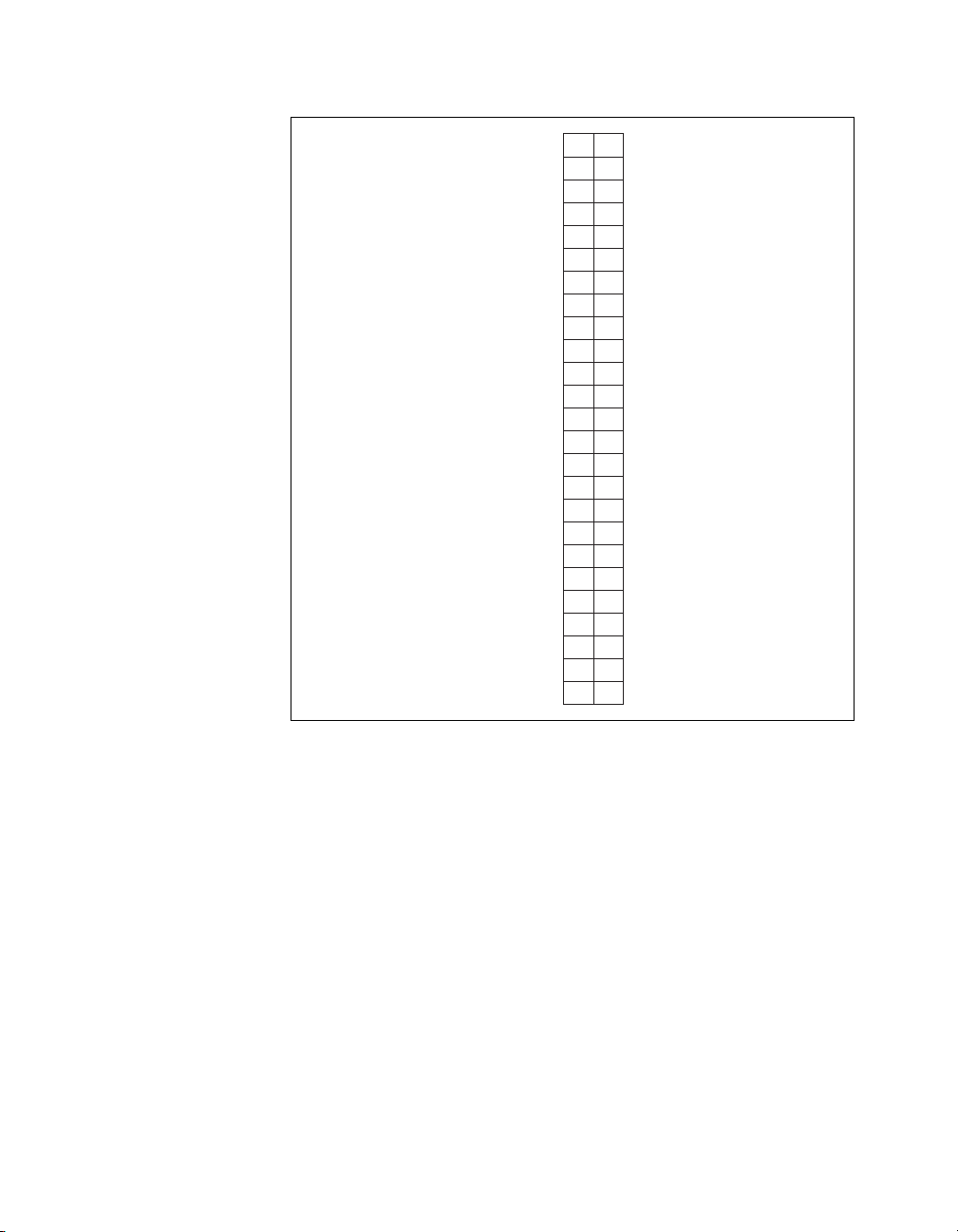
Chapter 3 Signal Connections
ACH0
ACH2
ACH4
ACH6
AISENSE/AIGND
AGND
DGND
PA1
PA3
PA5
PA7
PB1
PB3
PB5
PB7
PC1
PC3
PC5
PC7
EXTUPDATE*
OUTB0
OUTB1
CLKB1
GATB2
+5 V
12
34
56
78
910
11 12
13 14
15 16
17 18
19 20
21 22
23 24
25 26
27 28
29 30
31 32
33 34
35 36
37 38
39 40
41 42
43 44
45 46
47 48
49 50
ACH1
ACH3
ACH5
ACH7
DAC0OUT
DAC1OUT
PA0
PA2
PA4
PA6
PB0
PB2
PB4
PB6
PC0
PC2
PC4
PC6
EXTTRIG
EXTCONV*
GATB0
GATB1
OUTB2
CLKB2
DGND
Figure 3-1.
PCI-1200 I/O Connector Pin Assignments
Signal Connection Descriptions
The following table describes the connector pins on the PCI-1200 I/O
connector by pin number and gives the signal name and description of
each signal connector pin.
PCI-1200 User Manual 3-2 © National Instruments Corporation
Page 25
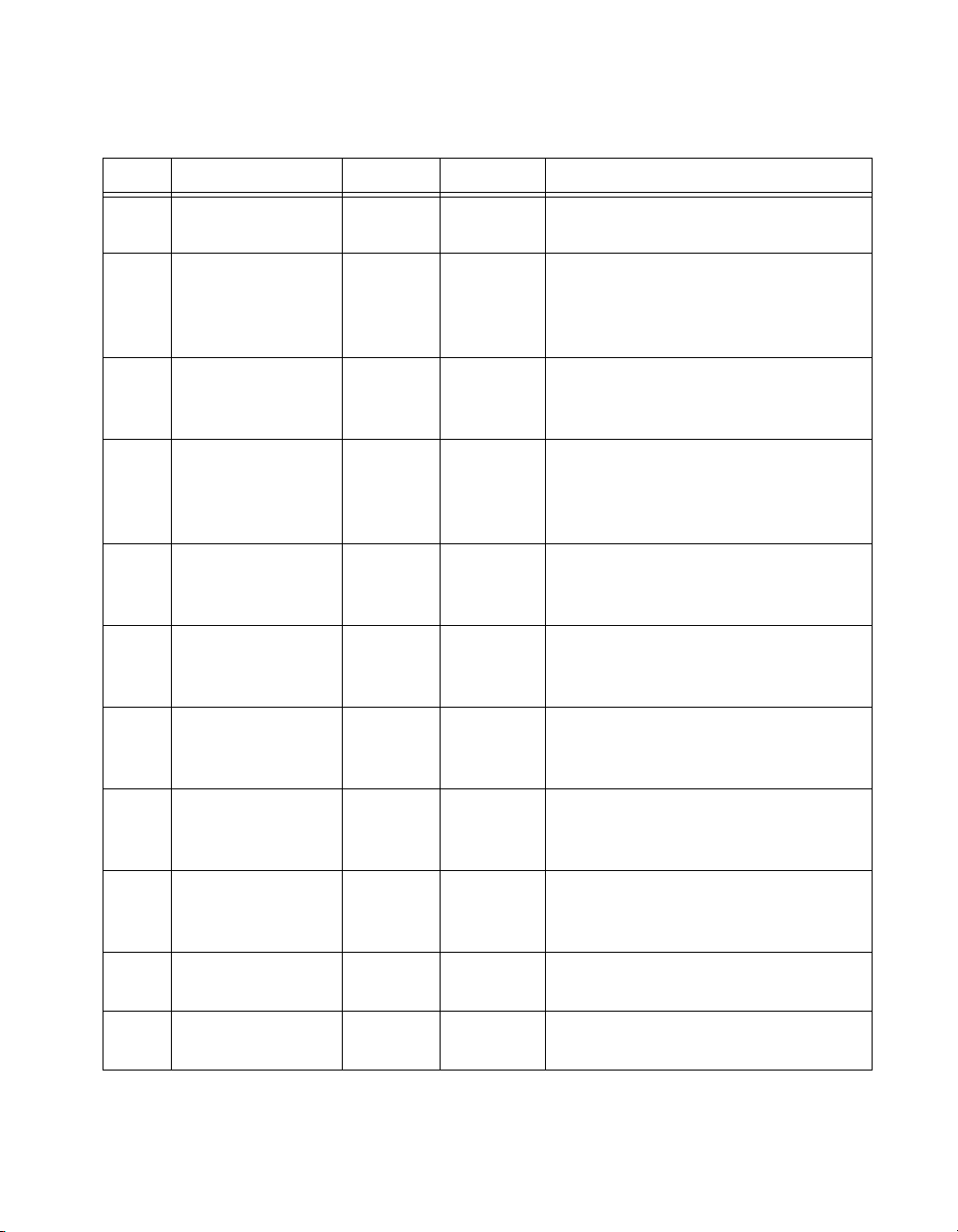
Chapter 3 Signal Connections
Table 3-1.
Signal Descriptions for PCI-1200 I/O Connector Pins
Pin Signal Name Direction Reference Description
1-8 ACH<7..0> AI AGND Analog Channel 7 through 0—Analog
input channels 0 through 7.
9 AISENSE/AIGND I/O AGND Analog Input Sense/Analog Input
Ground—Connected to AGND in RSE
mode, analog input sense in NRSE
mode.
10 DAC0OUT AO AGND Digital-to-Analog Converter 0
Output—Voltage output signal for
analog output channel 0.
11 AGND N/A N/A Analog Ground—Analog output ground
reference for analog output voltages.
Bias current return point for differential
measurements.
12 DAC1OUT AO AGND Digital-to-Analog Converter 1
Output—Voltage output signal for
analog output channel 1.
13,
50
DGND N/A N/A Digital Ground—Voltage ground
reference for the digital signals and the
+5 V supply.
14-21 PA<7..0> DIO DGND Port A 7 through 0—Bidirectional data
lines for port A. PA7 is the MSB, and
PA0 is the LSB.
22-29 PB<7..0> DIO DGND Port B 7 through 0—Bidirectional data
lines for port B. PB7 is the MSB, and
PB0 is the LSB.
30-37 PC<7..0> DIO DGND Port C 7 through 0—Bidirectional data
lines for port C. PC7 is the MSB, and
PC0 is the LSB.
38 EXTTRIG DI DGND External Trigger—External control
signal to trigger a DAQ operation.
39 EXTUPDATE* DI DGND External Update—External control
signal to update DAC outputs.
© National Instruments Corporation 3-3 PCI-1200 User Manual
Page 26
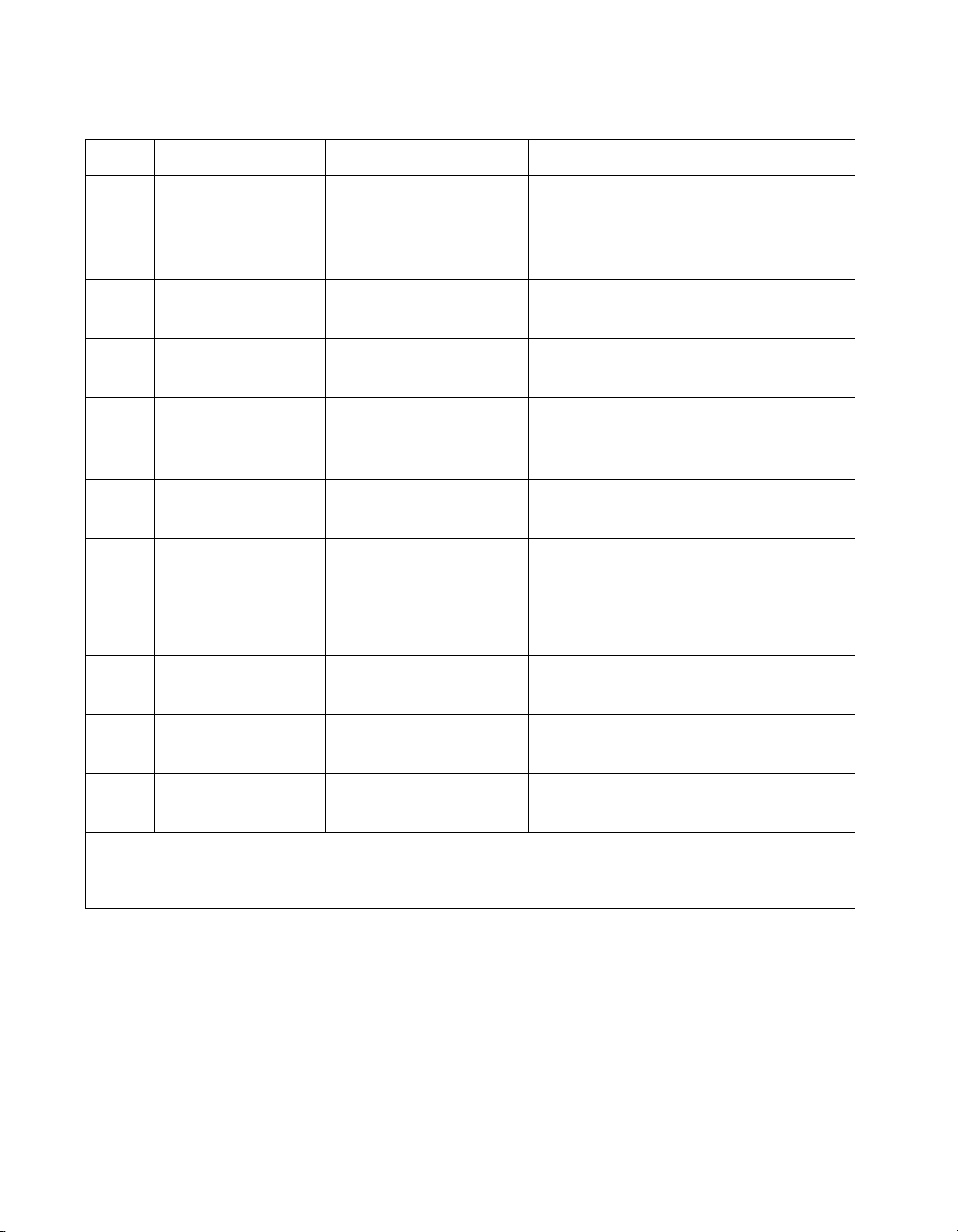
Chapter 3 Signal Connections
Table 3-1.
Signal Descriptions for PCI-1200 I/O Connector Pins (Continued)
Pin Signal Name Direction Reference Description
40 EXTCONV* DIO DGND External Convert—External control
signal to time A/D conversions (DI) and
drive SCANCLK when you use SCXI
(DO).
41 OUTB0 DO DGND Output B0—Digital output signal of
counter B0.
42 GATB0 DI DGND Gate B0—External control signal for
gating counter B0.
43 OUTB1 DIO DGND Output B1—Digital output signal of
counter B1 (DO). External control
signal for timing a scan interval (DI).
44 GATB1 DI DGND Gate B1—External control signal for
gating counter B1.
45 CLKB1 DI DGND Clock B1—External control clock
signal for counter B1.
46 OUTB2 DO DGND Counter B2—Digital output signal of
counter B2.
47 GATB2 DI DGND Gate B2—External control signal for
gating counter B2.
48 CLKB2 DI DGND Clock B2—External control clock
signal for counter B2.
49 +5 V DO DGND +5 Volts—This pin is fused for up to 1 A
of +4.65 to +5.25 V.
* Indicates that the signal is active low.
AI = Analog Input DI = Digital Input DIO = Digital Input/Output
AO = Analog Output DO = Digital Output N/A = Not Applicable
The connector pins are grouped into analog input signal pins, analog output
signal pins, digital I/O signal pins, timing I/O signal pins, and power
connections. The following sections describe the signal connection
guidelines for each of these groups.
PCI-1200 User Manual 3-4 © National Instruments Corporation
Page 27
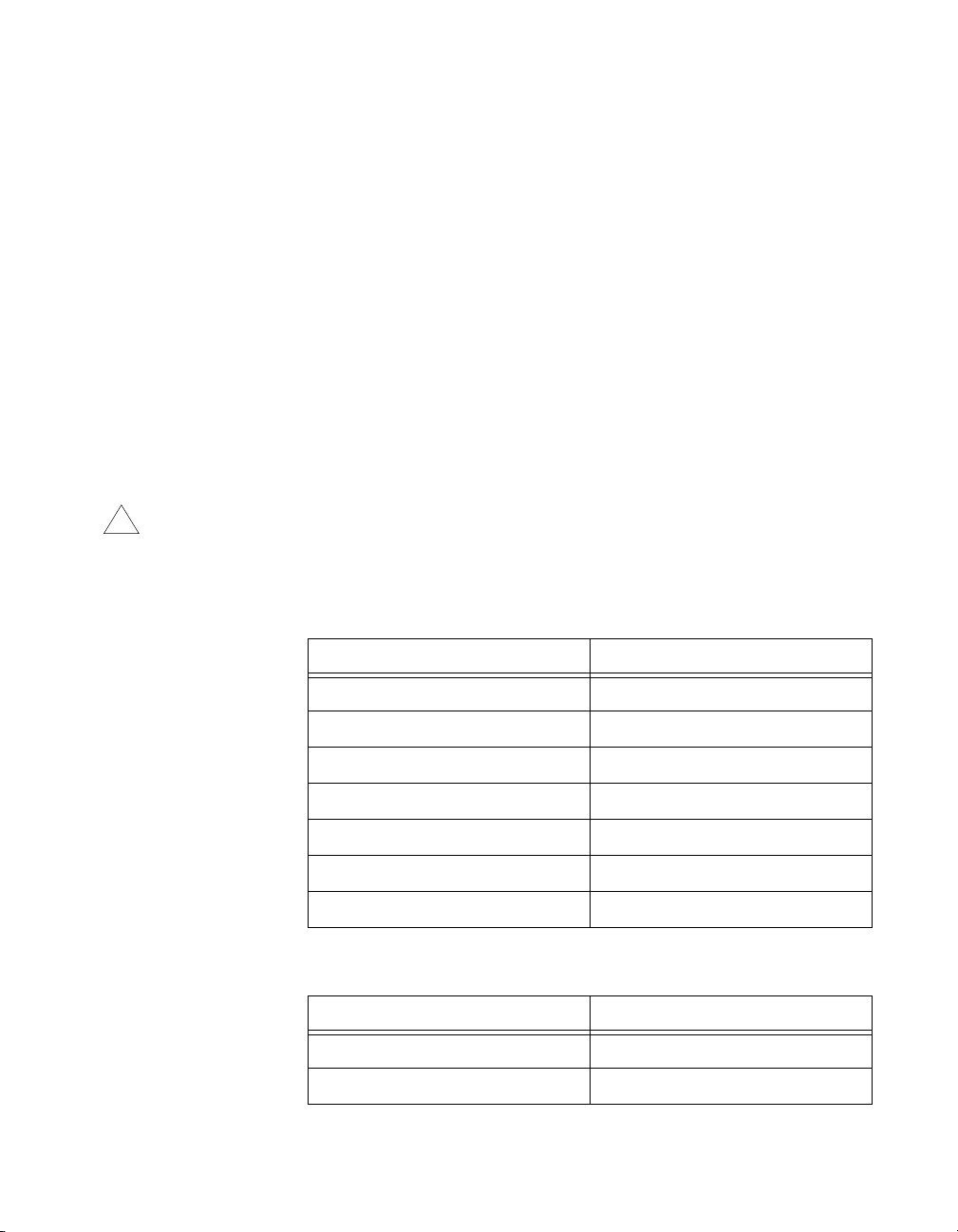
Analog Input Signal Connections
Pins 1 through 8 are analog input signal pins for the 12-bit ADC. Pin 9,
AISENSE/AIGND, is an analog common signal. You can use this pin for
a general analog power ground tie to the PCI-1200 in RSE mode or as a
return path in NRSE mode. Pin 11, AGND, is the bias current return point
for differential measurements. Pins 1 through 8 are tied to the eight
single-ended analog input channels of the input multiplexer through 4.7 kΩ
series resistors. Pins 2, 4, 6, and 8 and also tied to an input multiplexer for
DIFF mode.
The signal ranges for inputs ACH<7..0> at all possible gains are shown in
Tables 3-2 and 3-3. Exceeding the input signal range will not damage the
input circuitry as long as the maximum powered-on input voltage rating
of ±35 V or powered off voltage rating of ±25 V is not exceeded. The
PCI-1200 is guaranteed to withstand inputs up to the maximum input
voltage rating.
Chapter 3 Signal Connections
Caution
!
Exceeding the input signal range distorts input signals. Exceeding the maximum
input voltage rating may damage the PCI-1200 board and the computer. National
Instruments is
liable for any damages resulting from such signal connections.
NOT
Table 3-2.
Bipolar Analog Input Signal Range Versus Gain
Gain Setting Input Signal Range
1 –5.0 to 4.99756 V
2 –2.5 to 2.49878 V
5 –1.0 to 0.99951 V
10 –500 to 499.756 mV
20 –250 to 249.877 mV
50 –100 to 99.951 mV
100 –50 to 49.975 mV
Table 3-3.
Unipolar Analog Input Signal Range Versus Gain
Gain Setting Input Signal Range
1 0 to 9.99756 V
2 0 to 4.99878 V
© National Instruments Corporation 3-5 PCI-1200 User Manual
Page 28
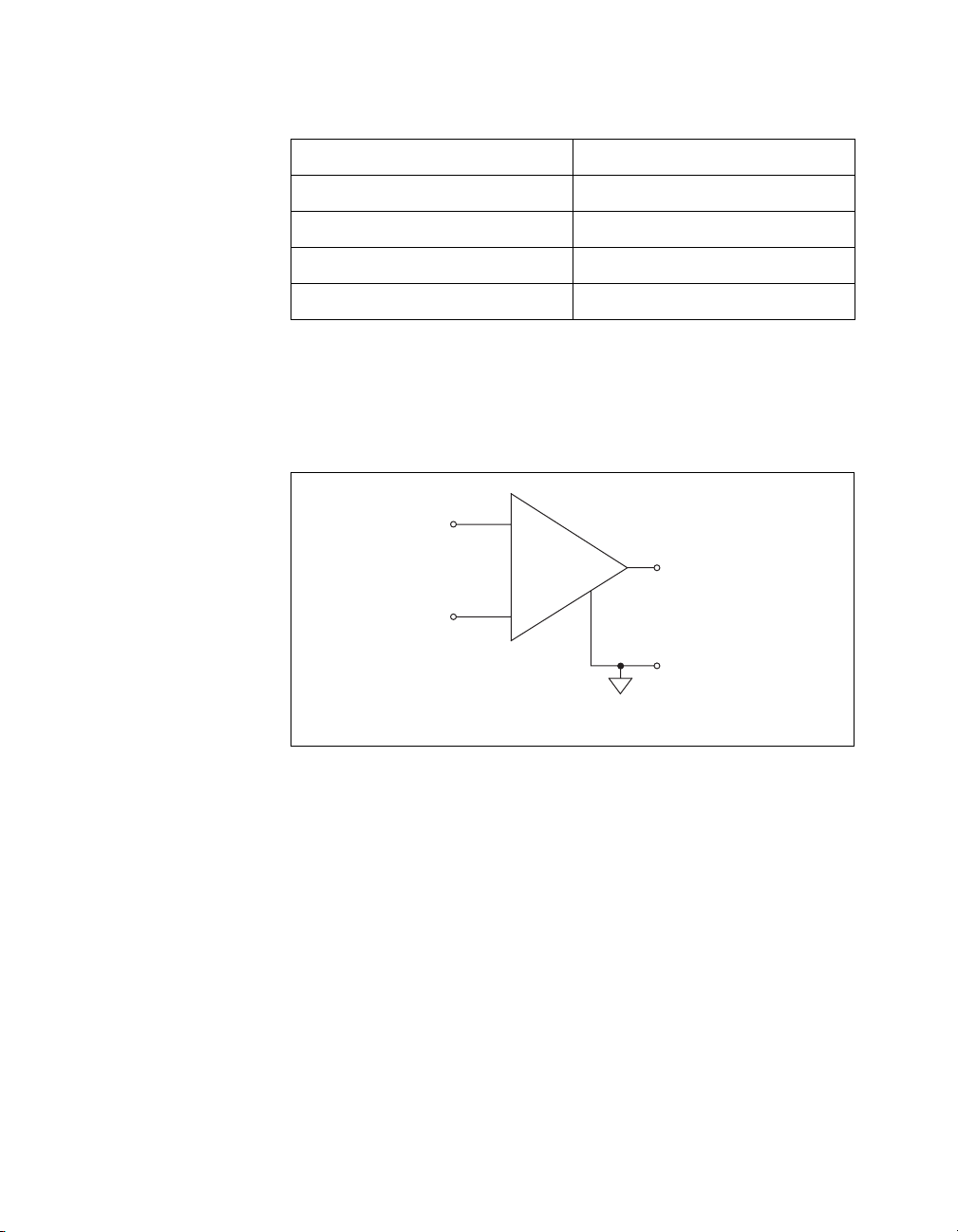
Chapter 3 Signal Connections
Table 3-3.
Unipolar Analog Input Signal Range Versus Gain
5 0 to 1.99951 V
10 0 to 999.756 mV
20 0 to 499.877 mV
50 0 to 199.951 mV
20 0 to 99.975 mV
How you connect analog input signals to the PCI-1200 depends on how you
configure the PCI-1200 analog input circuitry and the type of input signal
source. With different PCI-1200 configurations, you can use the PCI-1200
instrumentation amplifier in different ways. Figure 3-2 shows a diagram of
the PCI-1200 instrumentation amplifier.
Instrumentation
V
+
+
in
V
–
–
in
Amplifier
V
m
+
Measured
Voltage
–
V
= [V
- V
] * GAIN
+
m
Figure 3-2.
in
PCI-1200 Instrumentation Amplifier
-
in
The PCI-1200 instrumentation amplifier applies gain, common-mode
voltage rejection, and high-input impedance to the analog input signals
connected to the PCI-1200 board. Signals are routed to the positive and
negative inputs of the instrumentation amplifier through input multiplexers
on the PCI-1200. The instrumentation amplifier converts two input signals
to a signal that is the difference between the two input signals multiplied by
the gain setting of the amplifier. The amplifier output voltage is referenced
to the PCI-1200 ground. The PCI-1200 ADC measures this output voltage
when it performs A/D conversions.
All signals must be referenced to ground, either at the source device
or at the PCI-1200. If you have a floating source, you must use a
ground-referenced input connection at the PCI-1200. If you have a
PCI-1200 User Manual 3-6 © National Instruments Corporation
Page 29

Chapter 3 Signal Connections
grounded source, you must use a nonreferenced input connection at the
PCI-1200.
Types of Signal Sources
When configuring the input mode of the PCI-1200 and making signal
connections, first determine whether the signal source is floating or ground
referenced. These two types of signals are described as follows.
Floating Signal Sources
A floating signal source is not connected in any way to the building ground
system but has an isolated ground-reference point. Some examples of
floating signal sources are outputs of transformers, thermocouples,
battery-powered devices, optical isolator outputs, and isolation amplifiers.
Tie the ground reference of a floating signal to the PCI-1200 analog input
ground to establish a local or onboard reference for the signal. Otherwise,
the measured input signal varies or appears to float. An instrument or
device that supplies an isolated output falls into the floating signal source
category.
Ground-Referenced Signal Sources
A ground-referenced signal source is connected in some way to the
building system ground and is, therefore, already connected to a common
ground point with respect to the PCI-1200, assuming that the computer is
plugged into the same power system. Nonisolated outputs of instruments
and devices that plug into the building power system fall into this category.
The difference in ground potential between two instruments connected to
the same building power system is typically between 1 and 100 mV but can
be much higher if power distribution circuits are not properly connected.
The connection instructions that follow for grounded signal sources
eliminate this ground potential difference from the measured signal.
Note
If you power both the PCI-1200 and your computer with a floating power source
(such as a battery), your system may be floating with respect to earth ground. In
this case, treat all of your signal sources as floating sources.
Input Configurations
You can configure the PCI-1200 for one of three input modes—RSE,
NRSE, or DIFF. The following sections discuss the use of single-ended and
differential measurements, and considerations for measuring both floating
© National Instruments Corporation 3-7 PCI-1200 User Manual
Page 30
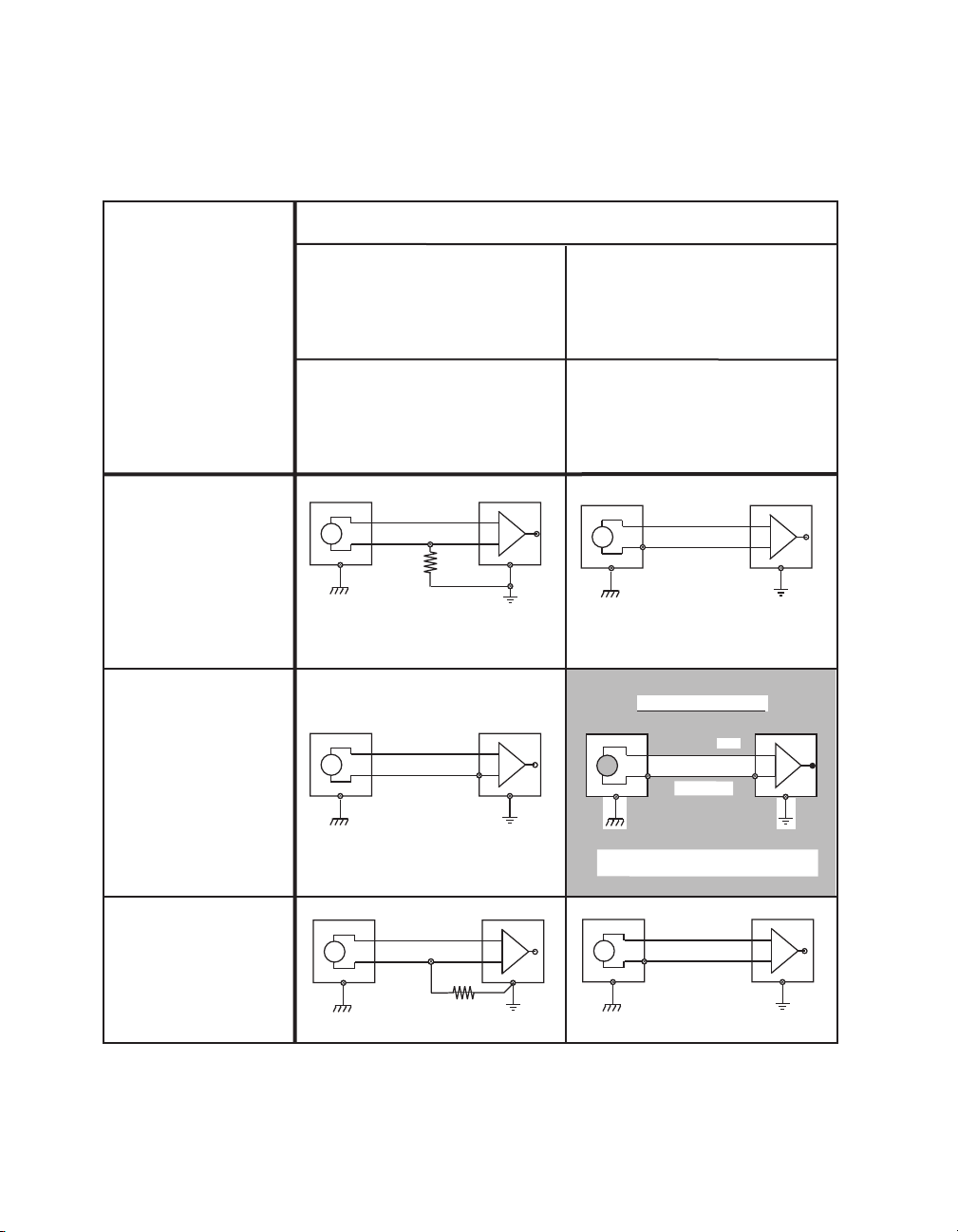
Chapter 3 Signal Connections
and ground-referenced signal sources. Table 3-4 summarizes the
recommended input configurations for both types of signal sources.
Table 3-4.
Summary of Analog Input Connections
Signal Source Type
Input
Differential
(DIFF)
Single-Ended —
Ground
Referenced
(RSE)
Floating Signal Source
(Not Connected to Building Ground)
Examples
• Ungrounded Thermocouples
• Signal conditioning with isolated outputs
• Battery devices
+
V
1
-
ACH(+)
ACH (-)
R
+
-
AIGND
See text for information on bias resistors.
ACH
+
V
1
-
AIGND
+
-
Grounded Signal Source
Examples
• Plug-in instruments with
nonisolated outputs
+
V
1
-
NOT RECOMMENDED
+
V
1
-
+ Vg -
ACH(+)
ACH (-)
ACH
+
-
AIGND
+
-
Ground-loop losses, Vg, are added to
measured signal
Single-Ended —
Nonreferenced
(NRSE)
+
V
1
-
ACH
AISENSE
+
-
R
AIGND
+
V
1
-
ACH
AISENSE
+
-
AIGND
See text for information on bias resistors.
PCI-1200 User Manual 3-8 © National Instruments Corporation
Page 31

Chapter 3 Signal Connections
Differential Connection Considerations (DIFF Configuration)
Differential connections are those in which each PCI-1200 analog input
signal has its own reference signal or signal return path. These connections
are available when you configure the PCI-1200 in the DIFF mode. Each
input signal is tied to the positive input of the instrumentation amplifier,
and its reference signal, or return, is tied to the negative input of the
instrumentation amplifier.
When configuring the PCI-1200 for DIFF input, each signal uses two of the
multiplexer inputs—one for the signal and one for its reference signal.
Therefore, only four analog input channels are available when using the
DIFF configuration. Use the DIFF input configuration when any of the
following conditions is present:
• Input signals are low level (less than 1 V).
• Leads connecting the signals to the PCI-1200 are greater than 10 ft.
• Any of the input signals require a separate ground-reference point or
return signal.
• The signal leads travel through noisy environments.
Differential signal connections reduce picked-up noise and increase
common-mode signal and noise rejection. With these connections,
input signals can float within the common-mode limits of the input
instrumentation amplifier.
© National Instruments Corporation 3-9 PCI-1200 User Manual
Page 32

Chapter 3 Signal Connections
Grounded
Signal
Source
V
s
Differential Connections for Grounded Signal Sources
Figure 3-3 shows how to connect a ground-referenced signal source to a
PCI-1200 board configured for DIFF input. Configuration instructions are
in the Analog I/O Configuration section in Chapter 2, Installation and
Configuration.
ACH0
1
ACH2
3
ACH4
+
–
5
ACH6
7
+
Common-
Mode
Noise,
Ground
Potential
I/O Connector
ACH1
2
ACH3
4
+
V
cm
–
Figure 3-3.
ACH5
6
ACH7
8
AGND11
PCI-1200 in DIFF Configuration
Differential Input Connections for Grounded Signal Sources
–
PC0
+
m
Measured
–
V
With this type of connection, the instrumentation amplifier rejects both the
common-mode noise in the signal and the ground-potential difference
between the signal source and the PCI-1200 ground (shown as V
Figure 3-3).
Voltage
cm
in
PCI-1200 User Manual 3-10 © National Instruments Corporation
Page 33

Floating
Signal
Source
Chapter 3 Signal Connections
Differential Connections for Floating Signal Sources
Figure 3-4 shows how to connect a floating signal source to a PCI-1200
board configured for DIFF input. Configuration instructions are in the
Analog I/O Configuration section of Chapter 2, Installation and
Configuration.
ACH0
1
ACH2
3
ACH4
+
V
s
–
5
ACH6
7
+
100 kΩ
Bias
Current
Return
Paths
100 kΩ
I/O Connector
ACH1
2
ACH3
4
ACH5
6
ACH7
8
AGND11
PCI-1200 in DIFF Configuration
Figure 3-4.
Differential Input Connections for Floating Sources
–
+
m
Measured
Voltage
–
V
The 100 kΩ resistors shown in Figure 3-4 create a return path to ground for
the bias currents of the instrumentation amplifier. If there is no return path,
the instrumentation amplifier bias currents charge stray capacitances,
© National Instruments Corporation 3-11 PCI-1200 User Manual
Page 34

Chapter 3 Signal Connections
resulting in uncontrollable drift and possible saturation in the amplifier.
Typically, values from 10 kΩ to 100 kΩ are used.
A resistor from each input to ground, as shown in Figure 3-4, provides bias
current return paths for an AC-coupled input signal.
If the input signal is DC-coupled, you need only the resistor that connects
the negative signal input to ground. This connection does not lower the
input impedance of the analog input channel.
Single-Ended Connection Considerations
Single-ended connections are those in which all PCI-1200 analog input
signals are referenced to one common ground. The input signals are tied to
the positive input of the instrumentation amplifier, and their common
ground point is tied to the negative input of the instrumentation amplifier.
When the PCI-1200 is configured for single-ended input (NRSE or RSE),
eight analog input channels are available. Use single-ended input
connections when the following conditions are met by all input signals:
• Input signals are high level (greater than 1 V).
• Leads connecting the signals to the PCI-1200 are less than 10 ft.
• All input signals share a common reference signal (at the source).
If any of the preceding criteria is not met, use the DIFF input configuration.
You can software configure the PCI-1200 for two different types of
single-ended connections, RSE configuration and NRSE configuration.
Use the RSE configuration for floating signal sources; in this case, the
PCI-1200 provides the reference ground point for the external signal. Use
the NRSE configuration for ground-referenced signal sources; in this case,
the external signal supplies its own reference ground point and the
PCI-1200 should not supply one.
PCI-1200 User Manual 3-12 © National Instruments Corporation
Page 35

Floating
Signal
Source
Chapter 3 Signal Connections
Single-Ended Connections for Floating Signal Sources
(RSE Configuration)
Figure 3-5 shows how to connect a floating signal source to a PCI-1200
board configured for RSE mode. Configure the PCI-1200 analog input
circuitry for RSE input to make these types of connections. Configuration
instructions are in the Analog I/O Configuration section of Chapter 2,
Installation and Configuration.
ACH0
1
ACH1
2
3
+
V
s
–
ACH2
•
•
•
ACH7
8
9
AGND
11
•
•
•
AISENSE/AIGND
+
+
m
Measured
Voltage
–
–
V
I/O Connector
PCI-1200 in RSE Configuration
Figure 3-5.
Single-Ended Input Connections for Floating Signal Sources
Single-Ended Connections for Grounded Signal Sources
(NRSE Configuration)
If you measure a grounded signal source with a single-ended configuration,
configure the PCI-1200 in the NRSE input configuration. The signal is
connected to the positive input of the PCI-1200 instrumentation amplifier
and the signal local ground reference is connected to the negative input of
the PCI-1200 instrumentation amplifier. Therefore, connect the ground
point of the signal to the AISENSE pin. Any potential difference between
the PCI-1200 ground and the signal ground appears as a common-mode
signal at both the positive and negative inputs of the instrumentation
amplifier and is therefore rejected by the amplifier. On the other hand, if
the input circuitry of the PCI-1200 is referenced to ground, such as in the
© National Instruments Corporation 3-13 PCI-1200 User Manual
Page 36

Chapter 3 Signal Connections
RSE configuration, this difference in ground potentials appears as an error
in the measured voltage.
Figure 3-6 shows how to connect a grounded signal source to a PCI-1200
board configured in the NRSE configuration. Configuration instructions
are included in the Analog I/O Configuration section in Chapter 2,
Installation and Configuration.
ACH0
1
ACH1
2
Ground-
Referenced
Signal
Source
Common-
Mode
Noise
and so on
+
V
s
–
+
V
cm
–
I/O Connector
ACH2
3
•
•
•
•
•
•
ACH7
8
9
11
Figure 3-6.
AGND
AISENSE/AIGND
PCI-1200 in NRSE Input Configuration
Single-Ended Input Connections for Grounded Signal Sources
+
–
+
Measured
V
m
Voltage
–
Common-Mode Signal Rejection Considerations
Figures 3-4 and 3-6 show connections for signal sources that are already
referenced to some ground point with respect to the PCI-1200. In these
cases, the instrumentation amplifier can reject any voltage caused by
ground-potential differences between the signal source and the PCI-1200.
In addition, with differential input connections, the instrumentation
amplifier can reject common-mode noise pickup in the leads connecting the
signal sources to the PCI-1200.
The common-mode input range of the PCI-1200 instrumentation amplifier
is the magnitude of the greatest common-mode signal that can be rejected.
PCI-1200 User Manual 3-14 © National Instruments Corporation
Page 37

Chapter 3 Signal Connections
The common-mode input range for the PCI-1200 depends on the size of the
differential input signal (V
instrumentation amplifier. In unipolar mode, the differential input range is
0 to 10 V. In bipolar mode, the differential input range is –5to+5V. Inputs
should remain within a range of –5 to 10 V in both bipolar and unipolar
modes.
Analog Output Signal Connections
Pins 10 through 12 on the I/O connector are analog output signal pins.
Pins 10 and 12 are the DAC0OUT and DAC1OUT signal pins. DAC0OUT
is the voltage output signal for analog output channel 0. DAC1OUT is the
voltage output signal for analog output channel 1.
Pin 11, AGND, is the ground-reference point for both analog output
channels as well as analog input.
The following output ranges are available:
• Bipolar output ±5 V*
• Unipolar output 0 to 10 V*
*
Maximum load current ±2 mA for 12-bit linearity.
diff
= V
+
in
–
– V
) and the gain setting of the
in
© National Instruments Corporation 3-15 PCI-1200 User Manual
Page 38

Chapter 3 Signal Connections
Figure 3-7 shows how to make analog output signal connections.
Load
Load
VOUT 0
VOUT 1
I/O Connector
Digital I/O Signal Connections
Pins 13 through 37 of the I/O connector are digital I/O signal pins. Digital
I/O on the PCI-1200 uses the 82C55A integrated circuit. The 82C55A is a
general purpose peripheral interface containing 24 programmable I/O pins.
These pins represent the three 8-bit ports (PA, PB, and PC) of the 82C55A.
10 DAC0OUT
+
–
11
–
12
+
Figure 3-7.
Channel 0
AGND
DAC1OUT
Channel 1
Analog Output Channels
PCI-1200
Analog Output Signal Connections
Pins 14 through 21 are connected to the digital lines PA<7..0> for digital
I/O port A. Pins 22 through 29 are connected to the digital lines PB<7..0>
for digital I/O port B. Pins 30 through 37 are connected to the digital lines
PC<7..0> for digital I/O port C. Pin 13, DGND, is the digital ground pin for
all three digital I/O ports. Refer to Appendix A, Specifications, for signal
voltage and current specifications.
The following specifications and ratings apply to the digital I/O lines. All
voltages are with respect to DGND.
PCI-1200 User Manual 3-16 © National Instruments Corporation
Page 39

Chapter 3 Signal Connections
Logical Inputs and Outputs
• Absolute max voltage rating –0.5 to +5.5 V with respect to DGND
• Digital I/O lines:
– Input logic low voltage –0.3 V min 0.8 V max
– Input logic high voltage 2.2 V min 5.3 V max
– Output logic low voltage — 0.4 V max
(at output current = 2.5 mA)
– Output logic high voltage 3.7 V min —
(at output current = –2.5 mA)
– Input leakage current –1 µA min 1 µA max
(0 < V
Figure 3-8 illustrates signal connections for three typical digital I/O
applications.
< 5 V)
in
LED
+5 V
14 PA0
Port A
PA<7..0>
+5 V
I/O Connector
TTL Signal
Figure 3-8.
22 PB0
30 PC0
13
Digital I/O Connections
Port B
PB<7..0>
Port C
PC<7..0>
DGND
PCI-1200
In Figure 3-8, port A is configured for digital output, and ports B and C are
configured for digital input. Digital input applications include receiving
TTL signals and sensing external device states such as the switch in
© National Instruments Corporation 3-17 PCI-1200 User Manual
Page 40

Chapter 3 Signal Connections
Figure 3-8. Digital output applications include sending TTL signals and
driving external devices such as the LED shown in Figure 3-8.
Port C Pin Connections
The signals assigned to port C depend on the mode in which the 82C55A is
programmed. In mode 0, port C is considered to be two 4-bit I/O ports. In
modes 1 and 2, port C is used for status and handshaking signals with two
or three I/O bits mixed in. Table 3-5 summarizes the signal assignments of
port C for each programmable mode. Refer to the PCI-1200 Register-Level
Programmer Manual for register-level programming information.
Programmable
Mode
PC7 PC6 PC5 PC4 PC3 PC2 PC1 PC0
Mode 0
Mode 1 Input
Mode 1 Output
Mode 2
* Indicates that the signal is active low.
OBFA* ACKA* I/O I/O INTRAACKB* OBFB* INTR
OBFA* ACKA* IBF
Power Connections
Pin 49 of the I/O connector supplies +5 V from the computer’s power
supply via a self-resetting fuse. The fuse will reset automatically within a
few seconds after the overcurrent condition is removed. Pin 49 is
referenced to DGND and you can use the +5 V to power external digital
circuitry.
• Power rating 1 A at +4.65 to +5.25 V
Warning
Do not directly connect this +5 V power pin to analog or digital ground or to any
other voltage source on the PCI-1200 or any other device. Doing so can damage
the PCI-1200 or your computer. National Instruments is
due to incorrect power connections.
Table 3-5.
Port C Signal Assignments
Group A Group B
I/O I/O I/O I/O I/O I/O I/O I/O
I/O I/O IBF
STBA* INTR
A
STBA* INTR
A
STBB* IBFB
A
I/O I/O I/O
A
liable for any damage
NOT
INTR
B
B
B
DAQ and General Purpose Timing Signal Connections
Pins 38 through 48 of the I/O connector are connections for timing I/O
signals. The PCI-1200 timing I/O uses two 82C53 counter/timer integrated
circuits. One circuit, designated 82C53(A), is used exclusively for DAQ
PCI-1200 User Manual 3-18 © National Instruments Corporation
Page 41

Chapter 3 Signal Connections
timing, and the other, 82C53(B), is available for general use. Use pins 38
through 40 and pin 43 to carry external signals for DAQ timing. These
signals are explained in the next section, DAQ Timing Connections. Pins 41
through 48 carry general purpose timing signals from 82C53(B). These
signals are explained in the General Purpose Timing Signal Connections
section later in this chapter.
DAQ Timing Connections
Each 82C53 counter/timer circuit contains three counters. Counter 0 on the
82C53(A) counter/timer, referred to as A0, is a sample-interval counter in
timed A/D conversions. Counter 1 on the 82C53(A) counter/timer, referred
to as A1, is a sample counter in controlled A/D conversions. Therefore,
counter A1 stops data acquisition after a predefined number of samples.
These counters are not available for general use.
Instead of counter A0, you can use EXTCONV* to externally time
conversions. Figure 3-9 shows the timing requirements for the
EXTCONV* input. An A/D conversion is initiated by a falling edge
on the EXTCONV*.
EXTCONV*
t
V
IH
t
V
IL
w
A/D Conversion starts within
125 ns from this point
Figure 3-9.
w
t
EXTCONV* Signal Timing
250 ns minimum
w
The external control signal EXTTRIG can either start a DAQ sequence or
terminate an ongoing DAQ sequence depending on the mode—posttrigger
(POSTTRIG) or pretrigger (PRETRIG). These modes are software
selectable.
In the POSTTRIG mode, EXTTRIG serves as an external trigger that
initiates a DAQ sequence. When you use counter A0 to time sample
intervals, a rising edge on EXTTRIG starts counter A0 and the DAQ
sequence. When you use EXTCONV* to time sample intervals, data
acquisition is enabled on a rising edge of EXTTRIG followed by a rising
edge on EXTCONV*. The first conversion occurs on the next falling edge
© National Instruments Corporation 3-19 PCI-1200 User Manual
Page 42

Chapter 3 Signal Connections
V
IH
EXTTRIG
V
IL
EXTCONV*
CONVERT
of EXTCONV*. Further transitions on the EXTTRIG line have no effect
until a new DAQ sequence is established.
Figure 3-10 shows a possible controlled DAQ sequence using EXTCONV*
and EXTTRIG. The rising edge of EXTCONV* that enables external
conversions must occur a minimum of 50 ns after the rising edge of
EXTTRIG. The first conversion occurs on the next falling edge of
EXTCONV*.
t
w
t
w
t
d
tw 50 ns minimum
td 50 ns minimum
Figure 3-10.
Posttrigger DAQ Timing
In the PRETRIG mode, EXTTRIG serves as a pretrigger signal. Data is
acquired both before and after the EXTTRIG signal occurs. A/D
conversions are software enabled, which initiates the DAQ operation.
However, the sample counter is not started until the EXTTRIG input senses
a rising edge. Conversions remain enabled until the sample counter counts
to zero. The maximum number of samples acquired after the stop trigger is
limited to 65,535. The number of samples acquired before the trigger is
limited only by the size of the memory buffer available for data acquisition.
Figure 3-11 shows a pretrigger DAQ timing sequence using EXTTRIG and
EXTCONV*. The DAQ operation has been initiated through software.
Notice that the sample counter has been programmed to allow five
conversions after the rising edge on the EXTTRIG signal. Additional
transitions on the EXTTRIG line have no effect until you initiate a new
DAQ sequence.
PCI-1200 User Manual 3-20 © National Instruments Corporation
Page 43

EXTTRIG
EXTCONV*
CONVERT
Chapter 3 Signal Connections
t
V
IH
t
w
V
IL
w
tw 50 ns minimum
Figure 3-11.
Pretrigger DAQ Timing
For interval scanning data acquisition, counter B1 determines the scan
interval. Instead of using counter B1, you can externally time the scan
interval through OUTB1. If you externally time the sample interval, we
recommend that you also externally time the scan interval.
Figure 3-12 shows an example of an interval scanning DAQ operation. The
scan interval and the sample interval are being timed externally through
OUTB1 and EXTCONV*. Channels 1 and 0 of the input multiplexers are
scanned once during each scan interval. The first rising edge of
EXTCONV* must occur a minimum of 50 ns after the rising edge on
OUTB1. The first rising edge of EXTCONV* after the rising edge of
OUTB1 enables an internal GATE signal that allows conversions to occur.
The first conversion then occurs on the following falling edge of
EXTCONV*. The GATE signal disables conversions for the rest of the scan
interval after the desired channels have been scanned. Refer to the Interval
Scanning Acquisition Mode section in Chapter 4, Theory of Operation, for
more information on interval scanning.
© National Instruments Corporation 3-21 PCI-1200 User Manual
Page 44

Chapter 3 Signal Connections
OUTB1
EXTCONV*
CONVERT
GATE
ADC CH
tw = 50 ns
= 50 ns
t
d
CH1 CH0
Figure 3-12.
CH1
Interval-Scanning Signal Timing
CH0
You use the final external control signal, EXTUPDATE*, to externally
control updating the output voltage of the 12-bit DACs and/or to generate
an externally timed interrupt. There are two update modes, immediate
update and delayed update. In immediate update mode the analog output is
updated as soon as a value is written to the DAC. If you select the delayed
update mode, a value is written to the DAC; however, the corresponding
DAC voltage is not updated until a low level on the EXTUPDATE* signal
is sensed. Furthermore, if you enable interrupt generation, an interrupt is
generated whenever a rising edge is detected on the EXTUPDATE* bit.
Therefore, you can perform externally timed, interrupt-driven waveform
generation on the PCI-1200. The EXTUPDATE* line is susceptible to
noise caused by switching lines and could generate false interrupts. We
recommend that the width of the EXTUPDATE* pulse be as short as
possible, but greater than 50 ns.
Figure 3-13 illustrates a waveform generation timing sequence using the
EXTUPDATE* signal and the delayed update mode. The DACs are
updated by a high level on the DAC OUTPUT UPDATE signal, which in
this case is triggered by a low level on the EXTUPDATE* line. CNTINT is
the signal that interrupts the computer. This interrupt is generated on the
rising edge of EXTUPDATE*. DACWRT is the signal that writes a new
value to the DAC.
PCI-1200 User Manual 3-22 © National Instruments Corporation
Page 45

Chapter 3 Signal Connections
EXTUPDATE*
DAC OUTPUT
UPDATE
CNTINT
DACWRT
t
w
tw Minimum 50 ns
Figure 3-13.
EXTUPDATE* Signal Timing for Updating DAC Output
The absolute max voltage input rating for the EXTCONV*, EXTTRIG,
OUTB1, and EXTUPDATE* signals is –0.5 to 5.5 V with respect to
DGND.
For more information concerning the various modes of data acquisition and
analog output, refer to your NI-DAQ documentation or to Chapter 4,
Theory of Operation, in this manual.
General Purpose Timing Signal Connections
The general purpose timing signals include the GATE, CLK, and OUT
signals for the three 82C53(B) counters. The 82C53 counter/timers can be
used for general purpose applications such as pulse and square wave
generation, event counting, and pulse-width, time-lapse, and frequency
measurement. For these applications, the CLK and GATE signals at the I/O
connector control the counters. The single exception is counter B0, which
has an internal 2 MHz clock.
To perform pulse and square wave generation, program a counter to
generate a timing signal at its OUT output pin. To perform event counting,
program a counter to count rising or falling edges applied to any of the
82C53 CLK inputs, then read the counter value to determine the number of
edges that have occurred. You can enable or disable the counting operation
by controlling the gate input. Figure 3-14 shows connections for a typical
event-counting operation in which a switch is used to gate the counter on
and off.
© National Instruments Corporation 3-23 PCI-1200 User Manual
Page 46

Chapter 3 Signal Connections
Signal
Source
Switch
13
+5 V
100 kΩ
CLK
OUT
GATE
Counter (from Group B)
DGND
I/O Connector
Pulse-width measurement is performed by level gating. The pulse you want
to measure is applied to the counter GATE input. The counter is loaded with
the known count and is programmed to count down while the signal at the
GATE input is high. The pulse width equals the counter difference (loaded
value minus read value) multiplied by the CLK period.
Perform time-lapse measurement by programming a counter to be edge
gated. An edge is applied to the counter GATE input to start the counter.
Program the counter to start counting after receiving a low-to-high edge.
The time lapse since receiving the edge equals the counter value difference
(loaded value minus read value) multiplied by the CLK period.
To perform frequency measurement, program a counter to be level gated
and count the number of falling edges in a signal applied to a CLK input.
The gate signal applied to the counter GATE input is of known duration. In
this case, program the counter to count falling edges at the CLK input while
the gate is applied. The frequency of the input signal then equals the count
value divided by the gate period. Figure 3-15 shows the connections for a
frequency measurement application. You can also use a second counter to
Figure 3-14.
PCI-1200
Event-Counting Application with External Switch Gating
PCI-1200 User Manual 3-24 © National Instruments Corporation
Page 47

Chapter 3 Signal Connections
generate the gate signal in this application. If you use a second counter,
however, you must externally invert the signal.
+5 V
100 kΩ
CLK
OUT
GATE
Signal
Source
Source
I/O Connector
Gate
Figure 3-15.
13
DGND
PCI-1200
Frequency Measurement Application
Counter
The GATE, CLK, and OUT signals for counters B1 and B2 are available at
the I/O connector. The GATE and CLK pins are internally pulled up to +5 V
through a 100 kΩ resistor. Refer to Appendix A, Specifications, for signal
voltage and current specifications.
The following specifications and ratings apply to the 82C53 I/O signals:
• Absolute max –0.5 to +5.5 V
voltage input rating with respect to DGND
• 82C53 digital input specifications (referenced to DGND):
– V
– V
input logic high voltage 2.2 V min 5.3 V max
ih
input logic low voltage –0.3 V min 0.8 V max
il
– Input load current –10 µA min +10 µA max
© National Instruments Corporation 3-25 PCI-1200 User Manual
Page 48

Chapter 3 Signal Connections
• 82C53 digital output specifications (referenced to DGND):
– V
– V
– I
– I
output logic high voltage 3.7 V min —
oh
output logic low voltage
ol
output source current, at V
oh
output sink current, at V
ol
ol
—
—–0.92 mA max
oh
— 2.1 mA max
0.45 V max
Figure 3-16 shows the timing requirements for the GATE and CLK input
signals and the timing specifications for the 82C53 OUT output signals.
CLK
GATE
OUT
t
t
sc
gwh
V
IH
V
IL
t
V
IH
V
IL
V
OH
V
OL
gsu
t
outg
t
clock period
sc
clock high level
t
pwh
clock low level
t
pwl
gate setup time
t
gsu
gate hold time
t
gh
gate high level
t
gwh
gate low level
t
gwl
output delay from clock
t
outc
output delay from gate
t
outg
Figure 3-16.
t
pwh
t
gh
380 ns minimum
230 ns minimum
150 ns minimum
100 ns minimum
50 ns minimum
150 ns minimum
100 ns minimum
300 ns maximum
400 ns maximum
General Purpose Timing Signals
t
t
pwl
outc
t
gwl
The GATE and OUT signals in Figure 3-16 are referenced to the rising edge
of the CLK signal.
PCI-1200 User Manual 3-26 © National Instruments Corporation
Page 49

Chapter 3 Signal Connections
Timing Specifications
Use the handshaking lines STB* and IBF to synchronize input transfers.
Use the handshaking lines OBF* and ACK* to synchronize output
transfers.
The following signals are used in the mode timing diagrams:
Table 3-6.
Signal Names Used in Timing Diagrams
Name Type Description
STB* Input Strobe Input—A low signal on this handshaking line loads data into the
input latch.
IBF Output Input Buffer Full—A high signal on this handshaking line indicates that
data has been loaded into the input latch. This is primarily an input
acknowledge signal.
ACK* Input Acknowledge Input—A low signal on this handshaking line indicates
that the data written from the specified port has been accepted. This
signal is primarily a response from the external device that it has
received the data from the PCI-1200.
OBF* Output Output Buffer Full—A low signal on this handshaking line indicates
that data has been written from the specified port.
INTR Output Interrupt Request—This signal becomes high when the 82C55A is
requesting service during a data transfer. Set the appropriate interrupt
enable signals to generate this signal.
RD* Internal Read Signal—This signal is the read signal generated from the PCI
interface circuitry.
WRT* Internal Write Signal—This signal is the write signal generated from the PCI
interface circuitry.
DATA Bidirectional Data Lines at the Specified Port—This signal indicates when the data
on the data lines at a specified port is or should be available.
© National Instruments Corporation 3-27 PCI-1200 User Manual
Page 50

Chapter 3 Signal Connections
Mode 1 Input Timing
The timing specifications for an input transfer in mode 1 are as follows:
T1
T2
STB *
IBF
INTR
RD *
T3
DATA
T4
T7
T6
T5
Name Description Minimum Maximum
T1
T2
T3
T4
T5
T6
T7
All timing values are in nanoseconds.
STB* pulse width
STB* = 0 to IBF = 1
Data before STB* = 1
STB* = 1 to INTR = 1
Data after STB* = 1
RD* = 0 to INTR = 0
RD* = 1 to IBF = 0
500 —
— 300
0 —
— 300
180 —
— 400
— 300
Figure 3-17.
PCI-1200 User Manual 3-28 © National Instruments Corporation
Mode 1 Timing Specifications for Input Transfers
Page 51

WRT*
OBF*
INTR
ACK*
DATA
Chapter 3 Signal Connections
Mode 1 Output Timing
The timing specifications for an output transfer in mode 1 are as follows:
T3
T4
T1
T5
T2
T6
Name Description Minimum Maximum
T1
T2
T3
T4
T5
T6
All timing values are in nanoseconds.
© National Instruments Corporation 3-29 PCI-1200 User Manual
WRT* = 0 to INTR = 0
WRT* = 1 to output
WRT* = 1 to OBF* = 0
ACK* = 0 to OBF* = 1
ACK* pulse width
ACK* = 1 to INTR = 1
Figure 3-18.
Mode 1 Timing Specifications for Output Transfers
— 450
— 350
— 650
— 350
300 —
— 350
Page 52

Chapter 3 Signal Connections
Mode 2 Bidirectional Timing
The timing specifications for bidirectional transfers in mode 2 are as
follows:
T1
WRT *
OBF *
INTR
ACK *
STB *
IBF
RD *
DATA
T3
T4
T2
T5
T6
T7
T8
T9
Name Description Minimum Maximum
T1
T2
T3
T4
T5
T6
T7
T8
T9
T10
All timing values are in nanoseconds.
WRT* = 1 to OBF* = 0
Data before STB* = 1
STB* pulse width
STB* = 0 to IBF = 1
Data after STB* = 1
ACK* = 0 to OBF* = 1
ACK* pulse width
ACK* = 0 to output
ACK* = 1 to output float
RD* = 1 to IBF = 0
— 650
0 —
500 —
— 300
180 —
— 350
300 —
— 300
20 250
— 300
T10
Figure 3-19.
PCI-1200 User Manual 3-30 © National Instruments Corporation
Mode 2 Timing Specifications for Bidirectional Transfers
Page 53

Theory of Operation
This chapter explains the operation of each functional unit of the PCI-1200.
Functional Overview
The block diagram in Figure 4-1 shows a functional overview of the
PCI-1200 board.
4
Dither
Data/Address
Interface Control
Error Reporting
Arbitration
System
PCI Bus
Interrupt
Address
37
6
MITE
2
2
2
1
PCI
Interface
Chip
5
Data
8
Control
4
Interrupt
1
DRQ
1
Digital
Control
Logic
10 MHz
Oscillator
16
Ctr/Timer
1 MHz
Timebase
Figure 4-1.
FIFO
82C53
Group A
Time
Divider
Pgm
Gain
3
12
12
12
Timebase
12-Bit
A/D
82C55A
Digital
Interface
8
2 MHz
PCI-1200 Block Diagram
Input
Mux
4
Calibration
4
12-Bit
D/A
12-Bit
D/A
82C53
Ctr/Timer
Group B
8
1
24
1
I/O Connector
8
The major components of the PCI-1200 are as follows:
• MITE PCI interface circuitry
• Timing circuitry
• Analog input circuitry
• Analog output circuitry
© National Instruments Corporation 4-1 PCI-1200 User Manual
Page 54

Chapter 4 Theory of Operation
• Digital I/O circuitry
• Calibration circuitry
The internal data and control buses interconnect the components. The rest
of this chapter explains the theory of operation of each of the PCI-1200
components. Calibration circuitry is discussed in Chapter 5, Calibration.
PCI Interface Circuitry
The PCI-1200 interface circuitry consists of the MITE PCI interface chip
and a digital control logic chip. The MITE PCI interface chip provides a
mechanism for the PCI-1200 to communicate with the PCI bus. It is an
Application Specific Integrated Circuit (ASIC) designed by National
Instruments specifically for data acquisition. The digital control logic
chip connects the MITE PCI interface chip with the rest of the board.
The PCI-1200 is fully compliant with PCI Local Bus Specification,
Revision 2.0. Therefore, the base memory address and interrupt level for
the board are stored inside the MITE PCI interface chip at power on. You
do not need to set any switches or jumpers. The PCI bus is capable of 8-bit,
16-bit, or 32-bit transfers, but the PCI-1200 uses only 8-bit transfers.
Data/Address
37
Interface Control
6
Error Reporting
Arbitration
PCI Bus
Interrupt
2
2
System
2
1
MITE
Interface
Chip
Figure 4-2.
PCI-1200 User Manual 4-2 © National Instruments Corporation
Address
5
Data
8
Control
PCI
4
Interrupt
1
DRQ
1
PCI Interface Circuitry
Digital
Control
Logic
Control/Data
Page 55

Timing
Chapter 4 Theory of Operation
The PCI-1200 generates an interrupt in the following five cases (each of
these interrupts is individually enabled and cleared):
• When a single A/D conversion can be read from the A/D FIFO
memory.
• When the A/D FIFO is half-full.
• When a DAQ operation completes, including when either an
OVERFLOW or an OVERRUN error occurs.
• When the digital I/O circuitry generates an interrupt.
• When a rising edge signal is detected on the DAC update signal.
The PCI-1200 uses two 82C53 counter/timer integrated circuits for internal
DAQ and DAC timing and for general purpose I/O timing functions.
Figure 4-3 shows a block diagram of both groups of timing circuitry
(counter groups A and B).
© National Instruments Corporation 4-3 PCI-1200 User Manual
Page 56

Chapter 4 Theory of Operation
Data/Address
37
Interface Control
6
Error Reporting
2
Arbitration
2
System
PCI Bus
2
Interrupt
1
Interface
MITE
PCI
Chip
Address
Interrupt
5
Data
8
Control
4
1
DRQ
1
Digital
Control
Logic
CTR RD
CTR WRT
Data
8
1 MHz Source
CLKA0
GATEA0
Sample
Interval
Counter
OUTA0
OUTB0
MUX
GATEB2
CLKB2
General
Purpose
Counter
OUTB2
GATEB1
CLKB1
Scan
Interval/
General
Purpose
Counter
OUTB1
OUTB0
GATEB0
Timebase
Extension/
General
Purpose
Counter
CLKB0
82C53 Counter/Timer
Group B
OUTB1
CLKA0
2 MHz
Source
GATEB2
CLKB2
OUTB2
GATEB1
MUX
CLKB1
OUTB1
OUTB0
GATEB0
I/O Connector
CLKA1
Sample
Counter
GATEA1
OUTA1
CLKA2
GATEA2
DAC
Timing
OUTA2
82C53 Counter/Timer
Group A
Figure 4-3.
A/D Conversion Logic
+5 V
D/A Conversion Logic
Timing Circuitry
EXTCONV*
EXTTRIG
EXTUPDATE*
Each 82C53 contains three independent 16-bit counter/timers and one 8-bit
mode register. Each counter has a CLK input pin, a GATE input pin, and an
OUT output pin. You can program all six counter/timers to operate in
several useful timing modes.
The first group of counter/timers is called group A and includes A0, A1,
and A2. You can use these three counters for internal DAQ and DAC
PCI-1200 User Manual 4-4 © National Instruments Corporation
Page 57

Analog Input
Chapter 4 Theory of Operation
timing, or you can use the three external timing signals, EXTCONV*,
EXTTRIG, and EXTUPDATE*, for DAQ and DAC timing.
The second group of counter/timers is called group B and includes B0, B1,
and B2. You can use counters B0 and B1 for internal DAQ and DAC
timing, or you can use the external timing signal CLKB1 for analog input
timing. If you are not using counters B0 and B1 for internal timing, you can
use these counters as general purpose counter/timers. Counter B2 is
reserved for external use as a general purpose counter/timer.
For a more detailed description of counter group A and
counters B0 and B1, refer to the Analog Input and Analog Output sections.
The PCI-1200 has eight channels of analog input with
software-programmable gain and 12-bit A/D conversion. The PCI-1200
also contains DAQ timing circuitry for automatic timing of multiple A/D
conversions and includes advanced options such as external triggering,
gating, and clocking. Figure 4-4 shows a block diagram of the analog input
circuitry.
ACH0
ACH1
ACH2
ACH3
ACH4
ACH5
ACH6
ACH7
ACH1
ACH3
ACH5
ACH7
AISENSE/
AIGND
EXTTRIG
EXTCONV*
OUTB1
Mux
I/O Connector
Mux
+
Programmable
Gain Amp
–
6
Dither
Circuitry
Dither
External Trigger
External Convert
External Scan Interval
Sampleand-Hold
Amp
GAIN0
GAIN1
GAIN2
Convert
DAQ
Timing
ADC
Gain Select/
Mux Counter
Dither Enable
Counter/Timer
Signals
Figure 4-4.
A/D
FIFO
Data
8
WRT/RD
CONV
AVAI L
Data
12
A/D
RD
Data
12
A/D
Analog Input Circuitry
Digital
Control
Logic
Address
5
Data
8
Control
4
Interrupt
1
DRQ
1
MITE
PCI
Interface
Chip
Data/Address
37
Interface Control
6
Error Reporting
2
Arbitration
2
System
2
Interrupt
1
PCI Bus
© National Instruments Corporation 4-5 PCI-1200 User Manual
Page 58

Chapter 4 Theory of Operation
Analog Input Circuitry
The analog input circuitry consists of two analog input multiplexers,
multiplexer (mux) counter/gain select circuitry, a software-programmable
gain amplifier, a 12-bit ADC, and a 16-bit sign-extended FIFO memory.
One of the input multiplexers has eight analog input channels (channels 0
through 7). The other multiplexer is connected to channels 1, 3, 5, and 7 for
differential mode. The input multiplexers provide input overvoltage
protection of ±35 V powered on and ±25 V powered off.
The mux counters control the input multiplexers. The PCI-1200 can
perform either single-channel data acquisition or multichannel scanned
data acquisition. These two modes are software selectable. For
single-channel data acquisition, you select the channel and gain before
initiating data acquisition. These gain and multiplexer settings remain
constant during the entire DAQ process. For multichannel scanned data
acquisition, you select the highest numbered channel and gain before
initiating data acquisition. Then the mux counter decrements from the
highest numbered channel to channel 0 and repeats the process. Thus, you
can scan any number of channels from two to eight. Notice that you use the
same gain setting for all channels in the scan sequence.
The programmable-gain amplifier applies gain to the input signal, allowing
an input analog signal to be amplified before being sampled and converted,
thus increasing measurement resolution and accuracy. The instrumentation
amplifier gain is software selectable. The PCI-1200 board provides gains of
1, 2, 5, 10, 20, 50, and 100.
The dither circuitry, when enabled, adds approximately 0.5 LSBrms of
white Gaussian noise to the signal to be converted to the ADC. This
addition is useful for applications involving averaging to increase the
resolution of the PCI-1200 to more than 12 bits, as in calibration. In such
applications, which are often lower frequency in nature, noise modulation
is decreased and differential linearity is improved by the addition of the
dither. For high-speed 12-bit applications not involving averaging, you
should disable dither because it only adds noise.
When taking DC measurements, such as when calibrating the board, enable
dither and average about 1,000 points to take a single reading. This process
removes the effects of 12-bit quantization and reduces measurement noise,
resulting in improved resolution. Dither, or additive white noise, has the
effect of forcing quantization noise to become a zero-mean random variable
rather than a deterministic function of input. For more information on the
effects of dither, see “Dither in Digital Audio” by John Vanderkooy and
PCI-1200 User Manual 4-6 © National Instruments Corporation
Page 59

Chapter 4 Theory of Operation
Stanley P. Lipshitz, Journal of the Audio Engineering Society, Vol. 35,
No. 12, Dec. 1987.
The PCI-1200 uses a 12-bit successive-approximation ADC. The
converter’s 12-bit resolution allows it to resolve its input range into 4,095
different steps. The ADC has an input range of ±5 V and 0 to 10 V.
When an A/D conversion is complete, the ADC clocks the result into the
A/D FIFO. The A/D-FIFO is 16 bits wide and 4,096 words deep. This FIFO
serves as a buffer to the ADC. The A/D FIFO can collect up to 4,096 A/D
conversion values before any information is lost, thus allowing software
some extra time to catch up with the hardware. If you store more than 4,096
values in the A/D FIFO before reading from it, an error condition called
A/D FIFO overflow occurs and you lose A/D conversion information.
The ADC output can be interpreted as either straight binary or two’s
complement, depending on which coding scheme you select. Straight
binary is the recommended coding scheme for unipolar input mode. With
this scheme, the ADC data is interpreted as a 12-bit straight binary number
with a range of 0 to +4,095. Two’s complement is the recommended coding
scheme for bipolar input mode. With this scheme, the ADC data is
interpreted as a 12-bit two’s complement number with a range of –2,048 to
+2,047. The ADC output is then sign-extended to 16 bits, causing either a
leading 0 or a leading F (hex) to be added, depending on the coding and the
sign. Thus, data values read from the FIFO are 16-bits wide.
DAQ Operations
This manual uses the phrase data acquisition operation (abbreviated as
DAQ operation) to refer to a sequence of timed A/D conversions. The
PCI-1200 performs DAQ operations in one of three modes: controlled
acquisition mode, freerun acquisition mode, and interval scanning
acquisition mode. The PCI-1200 performs both single-channel and
multichannel scanned data acquisition.
The DAQ timing circuitry consists of various clocks and timing signals that
control the DAQ operation. DAQ timing consists of signals that initiate a
DAQ operation, time the individual A/D conversions, gate the DAQ
operation, and generate scanning clocks. The DAQ operation can be timed
either by the timing circuitry or by externally generated signals. These two
timing modes are software configurable.
DAQ operations are initiated either externally through EXTTRIG or
through software control. The DAQ operation is terminated either
internally by counter A1 of the 82C53 (A) counter/timer circuitry, which
© National Instruments Corporation 4-7 PCI-1200 User Manual
Page 60

Chapter 4 Theory of Operation
counts the total number of samples taken during a controlled operation, or
through software control in a freerun operation.
Controlled Acquisition Mode
The PCI-1200 uses two counters, counter A0 and counter A1, to execute
DAQ operations in controlled acquisition mode. Counter A0 counts sample
intervals, while counter A1 counts samples. In a controlled acquisition
mode DAQ operation, the board performs a specified number of
conversions, and then the hardware shuts off the conversions. Counter A0
generates the conversion pulses, and counter A1 gates off counter A0 after
the programmed count has expired. The number of conversions in a single
controlled acquisition mode DAQ operation is limited to a 16-bit count
(65,535 conversions).
Freerun Acquisition Mode
The PCI-1200 uses one counter, counter A0, to execute DAQ operations in
freerun acquisition mode. Counter A0 continuously generates the
conversion pulses as long as GATEA0 is held at a high logic level. The
software keeps track of the number of conversions that have occurred and
turns off counter A0 either after the required number of conversions has
been obtained or after some other user-defined criteria have been met. The
number of conversions in a single freerun acquisition mode DAQ operation
is unlimited.
Interval Scanning Acquisition Mode
The PCI-1200 uses two counters for interval scanning data acquisition.
Counter B1 is used to time the scan interval. Counter A0 times the sample
interval. In interval scanning analog input operations, scan sequences are
executed at regular, specified intervals. The amount of time that elapses
between consecutive scans within the sequence is the sample interval. The
amount of time that elapses between consecutive scan sequences is the scan
interval. LabVIEW, LabWindows/CVI, other application software, and
NI-DAQ support only multichannel interval scanning. Single-channel
interval scanning is available only through register-level programming.
Refer to the PCI-1200 Register-Level Programming Manual for more
information on single-channel interval scanning.
Because interval scanning allows you to specify how frequently scan
sequences are executed, it is useful for applications in which you need to
sample data at regular but relatively infrequent intervals. For example, to
sample channel 1, wait 12 µs, then sample channel 0; and if you want to
PCI-1200 User Manual 4-8 © National Instruments Corporation
Page 61

Chapter 4 Theory of Operation
repeat this process every 65 ms, then you should define the operation as
follows:
• Start channel: ch1 (which gives a scan sequence of “ch1, ch0”)
• Sample interval: 12 µs
• Scan interval: 65 ms
The first channel will not be sampled until one sample interval from the
scan interval pulse. Since the A/D conversion time is 10 µs, your sample
interval must be at least this value to ensure proper operation.
Single-Channel Data Acquisition
The PCI-1200 executes a single-channel analog input operation by
performing an A/D conversion on a specified analog input channel every
sample interval. The sample interval is the amount of time that elapses
between successive A/D conversions. The sample interval is controlled
either externally by EXTCONV* or internally by counter A0 of the timing
circuitry.
To specify a single-channel analog input operation, select an analog input
channel and a gain setting for that channel.
Multichannel Scanned Data Acquisition
The PCI-1200 executes a multichannel DAQ operation by repeatedly
scanning a sequence of analog input channels (the same gain is applied to
each channel in the sequence). The channels are scanned in decreasing
consecutive order; the highest-numbered channel is the start channel, and
channel 0 is the last channel in the sequence.
During each scan sequence, the PCI-1200 scans the start channel (the
highest-numbered channel) first, then the next highest-numbered channel,
and so on until it scans channel 0. The PCI-1200 repeats these scan
sequences until the DAQ operation is terminated.
For example, if channel 3 is specified as the start channel, then the scan
sequence is as follows:
ch3, ch2, ch1, ch0, ch3, ch2, ch1, ch0, ch3, ch2, …
To specify the scan sequence for a multichannel scanned analog input
operation, select the start channel for the scan sequence.
© National Instruments Corporation 4-9 PCI-1200 User Manual
Page 62

Chapter 4 Theory of Operation
DAQ Rates
Maximum DAQ rates (number of samples per second) are determined by
the conversion period of the ADC plus the sample-and-hold acquisition
time. During multichannel scanning, the DAQ rates are further limited by
the settling time of the input multiplexers and programmable gain
amplifier. After the input multiplexers are switched, the amplifier must be
allowed to settle to the new input signal value to within 12-bit accuracy
before you perform an A/D conversion, or 12-bit accuracy will not be
achieved. The settling time is a function of the gain selected.
Table 4-1 shows the recommended settling time for each gain setting
during multichannel scanning. Table 4-2 shows the maximum
recommended DAQ rates for both single-channel and multichannel data
acquisition. For single-channel scanning, this rate is limited only by the
ADC conversion period plus the sample-and-hold acquisition time,
specified at 10 µs. For multichannel data acquisition, observing the DAQ
rates in Table 4-2 ensures 12-bit resolution. The hardware is capable of
multiple scanning at higher rates than those listed in Table 4-2, but 12-bit
resolution is not guaranteed.
Table 4-1.
Analog Input Settling Time Versus Gain
Settling Time
Gain
(Accuracy ±0.024% [±1 LSB])
1 10 µs typ, 14 µs max
2–10 13 µs typ, 16 µs max
20 15 µs typ, 19 µs max
50 27 µs typ, 34 µs max
100 60 µs typ, 80 µs max
Table 4-2.
PCI-1200 Maximum Recommended DAQ Rates
Acquisition Mode Gain Rate
Single-channel 1, 2, 5, 10, 20, 50, 100 100 kS/s
Multichannel 1
2, 5, 10
20
50
100
100 kS/s
77 kS/s
66.6 kS/s
37 kS/s
16.6 kS/s
PCI-1200 User Manual 4-10 © National Instruments Corporation
Page 63

Analog Output
Chapter 4 Theory of Operation
The recommended DAQ rates in Table 4-2 assume that voltage levels on all
the channels included in the scan sequence are within range for the given
gain and are driven by low-impedance sources.
The PCI-1200 has two channels of 12-bit D/A output. Each analog output
channel can provide unipolar or bipolar output. The PCI-1200 also contains
timing circuitry for waveform generation timed either externally or
internally. Figure 4-5 shows the analog output circuitry.
Data/Address
37
Interface Control
Error Reporting
Arbitration
PCI Bus
System
Interrupt
6
2
2
2
1
Interface
MITE
PCI
Chip
Address
5
Data
8
Control
4
Interrupt
1
Analog Output Circuitry
Each analog output channel contains a 12-bit DAC. The DAC in each
analog output channel generates a voltage proportional to the 10 V internal
reference multiplied by the 12-bit digital code loaded into the DAC. The
voltage output from the two DACs is available at the DAC0OUT and
DAC1OUT pins.
You can program each DAC channel for a unipolar voltage output or a
bipolar voltage output range. A unipolar output gives an output voltage
range of 0.0000 to +9.9976 V. A bipolar output gives an output voltage
range of –5.0000 to +4.9976 V. For unipolar output, 0.0000 V output
corresponds to a digital code word of 0. For bipolar output, –5.0000 V
output corresponds to a digital code word of F800 hex. One LSB is the
Digital
Control
Logic
Two's Complement
DAC0WRT
Data
8
Counter
A2
DAC1WRT
Two's Complement
Figure 4-5.
DAC0
10 V Internal
Reference
External Update
DAC1
Analog Output Circuitry
DAC0OUT
AGND
EXTUPDATE*
I/O Connector
DAC1OUT
© National Instruments Corporation 4-11 PCI-1200 User Manual
Page 64

Chapter 4 Theory of Operation
1
LSB
10
V
4095
,
---------------=
DAC Timing
Digital I/O
voltage increment corresponding to an LSB change in the digital code
word. For both outputs:
There are two modes in which you can update the DAC voltages. In
immediate update mode, the DAC output voltage is updated as soon as you
write to the corresponding DAC. In delayed update mode, the DAC output
voltage does not change until a low level is detected either from counter A2
of the timing circuitry or EXTUPDATE*. This mode is useful for
waveform generation. These two modes are software selectable.
The digital I/O circuitry has an 82C55A integrated circuit. The 82C55A
is a general purpose programmable peripheral interface containing 24
programmable I/O pins. These pins represent the three 8-bit I/O ports
(A, B, and C) of the 82C55A, as well as PA<0..7>, PB<0..7>, and
PC<0..7> on the PCI-1200 I/O connector. Figure 4-6 shows the digital I/O
circuitry.
PCI
Chip
Address
5
Data
8
Control
4
Interrupt
1
Digital
Control
Logic
DATA<0..7>
DIO RD/WRT
2
Figure 4-6.
82C55A
Programmable
Peripheral
Interface
PC0
PC3
Digital I/O Circuitry
8
8
8
PA<0..7>
PB<0..7>
PC<0..7>
I/O Connector
Data/Address
37
Interface Control
6
Error Reporting
2
Arbitration
PCI Bus
2
System
2
Interrupt
1
MITE
Interface
PCI-1200 User Manual 4-12 © National Instruments Corporation
Page 65

Chapter 4 Theory of Operation
All three ports on the 82C55A are TTL-compatible. When enabled, the
digital output ports are capable of sinking 2.5 mA of current and sourcing
2.5 mA of current on each digital I/O line. When the ports are not enabled,
the digital I/O lines act as high-impedance inputs.
© National Instruments Corporation 4-13 PCI-1200 User Manual
Page 66

Calibration
5
This chapter discusses the calibration procedures for the PCI-1200 analog
I/O circuitry. However, the PCI-1200 is factory calibrated, and National
Instruments can recalibrate your unit if needed. To maintain the 12-bit
accuracy of the PCI-1200 analog input and analog output circuitry,
recalibrate at 6-month intervals.
There are four ways to perform calibrations.
• If you have LabVIEW, use the 1200 Calibrate VI. This VI is located in
the Calibration and Configuration palette.
• If you have LabWindows/CVI, use the
• If you do not have LabVIEW or LabWindows/CVI, use the NI-DAQ
Calibrate_1200
• Use your own register-level writes to the calibration DACs and the
EEPROM. (Use this method only if NI-DAQ does not support your
operating system.)
To calibrate using register-level writes, you need to use the PCI-1200
Register-Level Programmer Manual.
function.
Calibrate_1200
function.
The PCI-1200 is software calibrated. The calibration process involves
reading offset and gain errors from the analog input and analog output data
areas and writing values to the appropriate calibration DACs to null the
errors. There are four calibration DACs associated with the analog input
circuitry and four calibration DACs associated with the analog output
circuitry, two for each output channel. After the calibration process is
complete, each calibration DAC is at a known value. Because these values
are lost when the board is powered down, they are also stored in the
onboard EEPROM for future reference.
The factory information occupies one half of the EEPROM and is
write-protected. The lower half of the EEPROM contains user areas for
calibration data. There are four different user areas.
When the PCI-1200 is powered on, or the conditions under which it is
operating change, you must load the calibration DACs with the appropriate
calibration constants.
© National Instruments Corporation 5-1 PCI-1200 User Manual
Page 67

Chapter 5 Calibration
If you use the PCI-1200 with NI-DAQ, LabVIEW, LabWindows/CVI,
or other application software, the factory calibration constants are
automatically loaded into the calibration DAC the first time a function
pertaining to the PCI-1200 is called, and again each time you change your
configuration (which includes gain). You can, instead, choose to load the
calibration DACs with calibration constants from the user areas in the
EEPROM or you can recalibrate the PCI-1200 and load these constants
directly into the calibration DACs. Calibration software is included with
the PCI-1200 as part of your NI-DAQ software.
Calibration at Higher Gains
The PCI-1200 has a maximum gain error of 0.8%. This means that if the
board is calibrated at a gain of 1 and if the gain is switched to 100, a
maximum error of 32 LSB may result in the reading. Therefore, when you
are recalibrating the PCI-1200, you should perform gain calibration at all
other gains (2, 5, 10, 20, 50, and 100), and store the corresponding values
in the user-gain calibration data area of the EEPROM, thus ensuring a
maximum error of 0.02% at all gains. The PCI-1200 is factory-calibrated at
all gains, and NI-DAQ automatically loads the correct values into the
calibration DACs whenever you switch gains.
Calibration Equipment Requirements
The equipment you use to calibrate the PCI-1200 should have a ±0.001%
rated accuracy, which is 10 times as accurate as the PCI-1200. However,
calibration equipment with only four times the accuracy as the PCI-1200
and a ±0.003% rated accuracy is acceptable. The inaccuracy of the
calibration equipment results only in gain error; offset error is unaffected.
Calibrate the PCI-1200 to a measurement accuracy of ±0.5 LSBs, which is
within ±0.012% of its input range.
For analog input calibration, use a precision DC voltage source, such as a
calibrator, with the following specifications.
• Voltage 0 to 10 V
• Accuracy ±0.001% standard
±0.003% acceptable
PCI-1200 User Manual 5-2 © National Instruments Corporation
Page 68

Using the Calibration Function
Chapter 5 Calibration
The
Calibrate_1200
the calibration DACs with the factory constants or the user-defined
constants stored in the EEPROM, or you can perform your own calibration
and directly load these constants into the calibration DACs. To use the
Calibrate_1200
calibration, ground an analog input channel at the I/O connector for offset
calibration and apply an accurate voltage reference to another input channel
for gain calibration. You should first configure the ADC for RSE mode,
then for the correct polarity at which you want to perform data acquisition.
To use the
output calibration, the DAC0 and DAC1 outputs must be wrapped back and
applied to two other analog input channels. You should first configure the
analog input circuitry for RSE and for bipolar polarity, then configure the
analog output circuitry for the polarity at which you want to perform output
waveform generation.
Refer to your software documentation for more details on the
Calibrate_1200
Calibrate_1200
function and the 1200 Calibrate VI can either load
function or the 1200 Calibrate VI for analog input
function or the 1200 Calibrate VI for analog
function and the 1200 Calibrate VI.
© National Instruments Corporation 5-3 PCI-1200 User Manual
Page 69

Specifications
This appendix lists the PCI-1200 specifications. These specifications are
typical at 25° C unless otherwise stated.
Analog Input
Input Characteristics
Number of channels ............................... Eight single-ended, eight
Type of ADC..........................................Successive approximation
Resolution .............................................. 12 bits, 1 in 4,096
Max sampling rate.................................. 100 kS/s
Input signal ranges
A
pseudodifferential or four
differential, software selectable
Board Gain
(Software
Selectable)
1 ±5 V 0 to 10 V
2 ±2.5 V 0 to 5 V
5 ±1 V 0 to 2 V
10 ±500 mV 0 to 1 V
20 ±250 mV 0 to 500 mV
50 ±100 mV 0 to 200 mV
100 ±50 mV 0 to 100 mV
Input coupling ........................................ DC
© National Instruments Corporation A-1 PCI-1200 User Manual
±5 V 0 to 10 V
Board Ranges
(Software Selectable)
Page 70

Appendix A Specifications
Max working voltage..............................In DIFF or NRSE
(signal + common mode)........................mode, the negative
input/AISENSE should remain
within ±5 V of AGND (bipolar),
or –5 to 2 V (unipolar). The
positive input should remain
within the –5 to +10 V range.
Overvoltage protection ...........................±35 V powered on,
±25 V powered off
Inputs protected ...............................ACH<0..7>
FIFO buffer size......................................4,096 samples
Data transfers..........................................DMA, interrupts,
programmed I/O
DMA mode .............................................Scatter gather
Dither ......................................................Available
Transfer Characteristics
Relative accuracy....................................±0.5 LSB typ dithered,
±1.5 LSB max undithered
DNL ........................................................±1 LSB max
No missing codes....................................12 bits, guaranteed
Offset error
Pregain error after calibration..........10 µV max
Pregain error before calibration.......±20 mV max
Postgain error after calibration........1 mV max
Postgain error before calibration.....±200 mV max
Gain error (relative to calibration reference)
After calibration...............................0.02% of reading max
Before calibration ............................±2% of reading max
Amplifier Characteristics
Input impedance
Normal powered on .........................100 GΩ in parallel with 50 pF
PCI-1200 User Manual A-2 © National Instruments Corporation
Page 71

Appendix A Specifications
Powered off..................................... 4.7 kΩ min
Overload.......................................... 4.7 kΩ min
Input bias current ................................... ±100 pA
Input offset current................................. ±100 pA
CMRR .................................................... 70 dB, DC to 60 Hz
Dynamic Characteristics
Bandwidth
Small signal (–3 dB)
Gain Bandwidth
1-10 250 kHz
20 150 kHz
50 60 kHz
100 30 kHz
Settling time for full-scale step
Gain
(Accuracy ±0.024% (±1 LSB))
1 10 µs typ, 14 µs max
2–10 13 µs typ, 16 µs max
20 15 µs typ, 19 µs max
50 27 µs typ, 34 µs max
100 60 µs typ, 80 µs max
System noise (including quantization error)
Gain Dither off Dither on
1–50 0.3 LSB rms 0.5 LSB rms
100 0.5 LSB rms 0.7 LSB rms
Stability
Recommended warm-up time ................ 15 min.
Settling Time
© National Instruments Corporation A-3 PCI-1200 User Manual
Page 72

Appendix A Specifications
Offset temperature coefficient
Pregain.............................................±15 µV/° C
Postgain ...........................................±100 µV/° C
Gain temperature coefficient ..................±40 ppm/° C
Explanation of Analog Input Specifications
Relative accuracy is a measure of the linearity of an ADC. However,
relative accuracy is a tighter specification than a nonlinearity specification.
Relative accuracy indicates the maximum deviation from a straight line for
the analog-input-to-digital-output transfer curve. If an ADC has been
calibrated perfectly, this straight line is the ideal transfer function, and the
relative accuracy specification indicates the worst deviation from the ideal
that the ADC permits.
A relative accuracy specification of ±1 LSB is roughly equivalent to, but
not the same as, a ±0.5 LSB nonlinearity or integral nonlinearity
specification because relative accuracy encompasses both nonlinearity and
variable quantization uncertainty, a quantity often mistakenly assumed to
be exactly ±0.5 LSB. Although quantization uncertainty is ideally
±0.5 LSB, it can be different for each possible digital code and is actually
the analog width of each code. Thus, it is more specific to use relative
accuracy as a measure of linearity than it is to use what is normally called
nonlinearity, because relative accuracy ensures that the sum of quantization
uncertainty and A/D conversion error does not exceed a given amount.
Integral nonlinearity (INL) in an ADC is an often ill-defined specification
that is supposed to indicate a converter’s overall A/D transfer linearity. The
manufacturer of the ADC chip National Instruments uses on the PCI-1200
specifies its integral nonlinearity by stating that the analog center of any
code will not deviate from a straight line by more than ±1 LSB. This
specification is misleading because, although a particularly wide code’s
center may be found within ±1 LSB of the ideal, one of its edges may be
well beyond ±1.5 LSB; thus, the ADC would have a relative accuracy of
that amount. National Instruments tests its boards to ensure that they meet
all three linearity specifications defined in this appendix.
Differential nonlinearity (DNL) is a measure of deviation of code widths
from their theoretical value of 1 LSB. The width of a given code is the size
of the range of analog values that can be input to produce that code, ideally
1 LSB. A specification of ±1 LSB differential nonlinearity ensures that no
code has a width of 0 LSBs (that is, no missing codes) and that no code
width exceeds 2 LSBs.
PCI-1200 User Manual A-4 © National Instruments Corporation
Page 73

System noise is the amount of noise seen by the ADC when there is no
signal present at the input of the board. The amount of noise that is reported
directly (without any analysis) by the ADC is not necessarily the amount of
real noise present in the system, unless the noise is considerably greater
than 0.5 LSB rms. Noise that is less than this magnitude produces varying
amounts of flicker, and the amount of flicker seen is a function of how near
the real mean of the noise is to a code transition. If the mean is near or at a
transition between codes, the ADC flickers evenly between the two codes,
and the noise is very near 0.5 LSB. If the mean is near the center of a code
and the noise is relatively small, very little or no flicker is seen, and the
noise is reported by the ADC as nearly 0 LSB. From the relationship
between the mean of the noise and the measured rms magnitude of the
noise, the character of the noise can be determined. National Instruments
has determined that the character of the noise in the PCI-1200 is fairly
Gaussian, so the noise specifications given are the amounts of pure
Gaussian noise required to produce our readings.
Explanation of Dither
The dither circuitry, when enabled, adds approximately 0.5 LSB rms of
white Gaussian noise to the signal to be converted to the ADC. This
addition is useful for applications involving averaging to increase the
resolution of the PCI-1200 to more than 12 bits, as in calibration. In such
applications, which are often lower frequency in nature, noise modulation
is decreased and differential linearity is improved by the addition of dither.
For high-speed 12-bit applications not involving averaging, dither should
be disabled because it only adds noise.
Appendix A Specifications
When taking DC measurements, such as when calibrating the board, enable
dither and average about 1,000 points to take a single reading. This process
removes the effects of 12-bit quantization and reduces measurement noise,
resulting in improved resolution. Dither, or additive white noise, has the
effect of forcing quantization noise to become a zero-mean random variable
rather than a deterministic function of input. For more information on the
effects of dither, see “Dither in Digital Audio” by John Vanderkooy and
Stanley P. Lipshitz, Journal of the Audio Engineering Society, Vol. 35,
No. 12, Dec. 1987.
Explanation of DAQ Rates
Maximum DAQ rates (number of S/s) are determined by the conversion
period of the ADC plus the sample-and-hold acquisition time, which is
specified at 10 µs. During multichannel scanning, the DAQ rates are further
limited by the settling time of the input multiplexers and programmable
© National Instruments Corporation A-5 PCI-1200 User Manual
Page 74

Appendix A Specifications
Analog Output
gain amplifier. After the input multiplexers are switched, the amplifier must
be allowed to settle to the new input signal value to within 12-bit accuracy.
The settling time is a function of the gain selected.
Output Characteristics
Number of channels................................Two voltage
Resolution...............................................12 bits, 1 in 4,096
Typical update rate .................................20 S/s–1 kS/s, system dependent
Type of DAC ..........................................Double buffered
Data transfers..........................................Interrupts, programmed I/O
Transfer Characteristics
Relative accuracy (INL) .........................±0.25 LSB typ, ±0.50 LSB max
DNL ........................................................±0.25 LSB typ, ±0.75 LSB max
Monotonicity ..........................................12 bits, guaranteed
Offset error
After calibration...............................±0.2 mV max
Before calibration ............................±50 mV max
Gain error (relative to internal reference)
After calibration...............................±0.01% of reading max
Before calibration ............................±1% of reading max
Voltage Output
Ranges ....................................................0 to 10 V, ±5 V,
software selectable
Output coupling ......................................DC
Output impedance...................................0.2 Ω typ
Current drive ..........................................±2 mA
Protection................................................Short circuit to ground
PCI-1200 User Manual A-6 © National Instruments Corporation
Page 75

Power-on state........................................ 0 V
Dynamic Characteristics
Settling time to full-scale range (FSR) .. 5 µs
Stability
Offset temperature coefficient ............... ±50 µV/° C
Gain temperature coefficient.................. ±30 ppm/° C
Explanation of Analog Output Specifications
Relative accuracy in a D/A system is the same as nonlinearity because no
uncertainty is added due to code width. Unlike an ADC, every digital code
in a D/A system represents a specific analog value rather than a range of
values. The relative accuracy of the system is therefore limited to the
worst-case deviation from the ideal correspondence (a straight line), except
noise. If a D/A system has been calibrated perfectly, the relative accuracy
specification reflects its worst-case absolute error.
DNL in a D/A system is a measure of deviation of code width from 1 LSB.
In this case, code width is the difference between the analog values
produced by consecutive digital codes. A specification of ±1 LSB
differential nonlinearity ensures that the code width is always greater than
0 LSBs (guaranteeing monotonicity) and is always less than 2 LSBs.
Appendix A Specifications
Digital I/O
Number of channels ............................... 24 I/O (three 8-bit ports;
uses 82C55A PPI)
Compatibility ......................................... TTL
Digital logic levels
Level Min Max
Input low voltage –0.3 V 0.8 V
Input high voltage 2.2 V 5.3 V
© National Instruments Corporation A-7 PCI-1200 User Manual
Page 76

Appendix A Specifications
Timing I/O
Output low voltage
(I
= 2.5 mA) — 0.4 V
OUT
Output high voltage
(I
OUT
(I
OUT
= –40 µA)
= –2.5 mA)
4.2 V
3.7 V
—
—
Power-on state ........................................All ports mode 0 input
Protection................................................–0.5 to 5.5 V powered on,
±0.5 V powered off
Data transfers..........................................Interrupts, programmed I/O
Number of channels................................3 counter/timers
Protection................................................–0.5 to 5.5 V powered on,
±0.5 V powered off
Resolution
Counter/timers .................................16 bits
Compatibility ..........................................TTL
Base clock available ...............................2 MHz
Base clock accuracy................................±50 ppm max
Max source frequency.............................8 MHz
Min source pulse duration ......................125 ns
Min gate pulse duration ..........................50 ns
Digital logic levels
Level Min Max
Input low voltage –0.3 V 0.8 V
Input high voltage 2.2 V 5.3 V
PCI-1200 User Manual A-8 © National Instruments Corporation
Page 77

Bus Interface
Appendix A Specifications
Level Min Max
Output low voltage
(I
= 2.1 mA) — 0.45 V
OUT
Output high voltage
(I
= -0.92 mA) 3.7 V —
OUT
Protection ............................................... –0.5 to 5.5 V powered on,
±0.5 V powered off
Data transfer........................................... Interrupts, programmed I/O
Digital Trigger
Compatibility ......................................... TTL
Response ................................................ Rising edge
Pulse width............................................. 50 ns min
Type ....................................................... Slave
Power Requirement
Power consumption................................ 425 mA at ±5 VDC (±5%)
Power available at I/O connector........... +4.65 to +5.25 V fused at 1 A
Physical
Dimensions............................................. 17.45 by 10.56 cm
(6.87 by 4.16 in.)
I/O connector.......................................... 50-pin male
Environment
Operating temperature............................ 0° to 50° C
Storage temperature ............................... –55° to 150° C
Relative humidity...................................5% to 90% noncondensing
© National Instruments Corporation A-9 PCI-1200 User Manual
Page 78

B
Customer Communication
For your convenience, this appendix contains forms to help you gather the information necessary
to help us solve your technical problems and a form you can use to comment on the product
documentation. When you contact us, we need the information on the Technical Support Form and
the configuration form, if your manual contains one, about your system configuration to answer your
questions as quickly as possible.
National Instruments has technical assistance through electronic, fax, and telephone systems to quickly
provide the information you need. Our electronic services include a bulletin board service, an FTP site,
a fax-on-demand system, and e-mail support. If you have a hardware or software problem, first try the
electronic support systems. If the information available on these systems does not answer your
questions, we offer fax and telephone support through our technical support centers, which are staffed
by applications engineers.
Electronic Services
Bulletin Board Support
National Instruments has BBS and FTP sites dedicated for 24-hour support with a collection of files
and documents to answer most common customer questions. From these sites, you can also download
the latest instrument drivers, updates, and example programs. For recorded instructions on how to use
the bulletin board and FTP services and for BBS automated information, call 512 795 6990. You can
access these services at:
United States: 512 794 5422
Up to 14,400 baud, 8 data bits, 1 stop bit, no parity
United Kingdom: 01635 551422
Up to 9,600 baud, 8 data bits, 1 stop bit, no parity
France: 01 48 65 15 59
Up to 9,600 baud, 8 data bits, 1 stop bit, no parity
FTP Support
To access our FTP site, log on to our Internet host,
your Internet address, such as
documents are located in the
© National Instruments Corporation B-1 PCI-1200 User Manual
joesmith@anywhere.com
/support
directories.
ftp.natinst.com
, as your password. The support files and
, as
anonymous
and use
Page 79

Fax-on-Demand Support
Fax-on-Demand is a 24-hour information retrieval system containing a library of documents on a wide
range of technical information. You can access Fax-on-Demand from a touch-tone telephone at
512 418 1111.
E-Mail Support (Currently USA Only)
You can submit technical support questions to the applications engineering team through e-mail at the
Internet address listed below. Remember to include your name, address, and phone number so we can
contact you with solutions and suggestions.
support@natinst.com
Telephone and Fax Support
National Instruments has branch offices all over the world. Use the list below to find the technical
support number for your country. If there is no National Instruments office in your country, contact
the source from which you purchased your software to obtain support.
Country Telephone Fax
Australia 03 9879 5166 03 9879 6277
Austria 0662 45 79 90 0 0662 45 79 90 19
Belgium 02 757 00 20 02 757 03 11
Brazil 011 288 3336 011 288 8528
Canada (Ontario) 905 785 0085 905 785 0086
Canada (
Denmark 45 76 26 00 45 76 26 02
Finland 09 725 725 11 09 725 725 55
France 01 48 14 24 24 01 48 14 24 14
Germany 089 741 31 30 089 714 60 35
Hong Kong 2645 3186 2686 8505
Israel 03 6120092 03 6120095
Italy 02 413091 02 41309215
Japan 03 5472 2970 03 5472 2977
Korea 02 596 7456 02 596 7455
Mexico 5 520 2635 5 520 3282
Netherlands 0348 433466 0348 430673
Norway 32 84 84 00 32 84 86 00
Singapore 2265886 2265887
Spain 91 640 0085 91 640 0533
Sweden 08 730 49 70 08 730 43 70
Switzerland 056 200 51 51 056 200 51 55
Taiwan 02 377 1200 02 737 4644
United Kingdom 01635 523545 01635 523154
United States 512 795 8248 512 794 5678
) 514 694 8521 514 694 4399
Québec
PCI-1200 User Manual B-2 © National Instruments Corporation
Page 80

Technical Support Form
Photocopy this form and update it each time you make changes to your software or hardware, and use
the completed copy of this form as a reference for your current configuration. Completing this form
accurately before contacting National Instruments for technical support helps our applications
engineers answer your questions more efficiently.
If you are using any National Instruments hardware or software products related to this problem,
include the configuration forms from their user manuals. Include additional pages if necessary.
Name __________________________________________________________________________
Company _______________________________________________________________________
Address ________________________________________________________________________
_______________________________________________________________________________
Fax (___) _________________Phone (___) ___________________________________________
Computer brand____________ Model ___________________ Processor _____________________
Operating system (include version number) ____________________________________________
Clock speed ______MHz RAM _____MB Display adapter __________________________
Mouse ___yes ___no Other adapters installed_______________________________________
Hard disk capacity _____MB Brand_________________________________________________
Instruments used _________________________________________________________________
_______________________________________________________________________________
National Instruments hardware product model _____________ Revision ____________________
Configuration ___________________________________________________________________
National Instruments software product ___________________ Version _____________________
Configuration ___________________________________________________________________
The problem is: __________________________________________________________________
_______________________________________________________________________________
_______________________________________________________________________________
_______________________________________________________________________________
_______________________________________________________________________________
List any error messages: ___________________________________________________________
_______________________________________________________________________________
_______________________________________________________________________________
The following steps reproduce the problem: ___________________________________________
_______________________________________________________________________________
_______________________________________________________________________________
_______________________________________________________________________________
_______________________________________________________________________________
Page 81

Page 82

PCI-1200 Hardware and Software Configuration Form
Record the settings and revisions of your hardware and software on the line to the right of each item.
Complete a new copy of this form each time you revise your software or hardware configuration, and
use this form as a reference for your current configuration. Completing this form accurately before
contacting National Instruments for technical support helps our applications engineers answer your
questions more efficiently.
National Instruments Products
Serial number ___________________________________________________________________
Base memory address of PCI-1200 __________________________________________________
Interrupt line value _______________________________________________________________
NI-DAQ, LabVIEW, LabWindows/CVI, ComponentWorks, or Virtual Bench ________________
Other Products
Computer make and model ________________________________________________________
Microprocessor __________________________________________________________________
Clock frequency or speed __________________________________________________________
Type of video board installed _______________________________________________________
Operating system version __________________________________________________________
Operating system mode ___________________________________________________________
Programming language ___________________________________________________________
Programming language version _____________________________________________________
Other boards in system ____________________________________________________________
Base I/O address of other boards ____________________________________________________
DMA channels of other boards _____________________________________________________
Interrupt level of other boards ______________________________________________________
Page 83

Page 84

Documentation Comment Form
National Instruments encourages you to comment on the documentation supplied with our products.
This information helps us provide quality products to meet your needs.
Title:
PCI-1200 User Manual
Edition Date:
Part Number:
Please comment on the completeness, clarity, and organization of the manual.
_______________________________________________________________________________
_______________________________________________________________________________
_______________________________________________________________________________
_______________________________________________________________________________
_______________________________________________________________________________
_______________________________________________________________________________
_______________________________________________________________________________
If you find errors in the manual, please record the page numbers and describe the errors.
_______________________________________________________________________________
_______________________________________________________________________________
_______________________________________________________________________________
_______________________________________________________________________________
_______________________________________________________________________________
_______________________________________________________________________________
_______________________________________________________________________________
July 1998
320942C-01
Thank you for your help.
Name _________________________________________________________________________
Title __________________________________________________________________________
Company _______________________________________________________________________
Address ________________________________________________________________________
_______________________________________________________________________________
E-Mail Address __________________________________________________________________
Phone (___) __________________________ Fax (___) __________________________________
Mail to:
Technical Publications
National Instruments Corporation National Instruments Corporation
6504 Bridge Point Parkway 512 794 5678
Austin, Texas 78730-5039
Fax to:
Technical Publications
Page 85

Glossary
Prefix Meanings Value
p- pico 10
n- nano- 10
µ- micro- 10
m- milli- 10
k- kilo- 10
M- mega- 10
G- giga- 10
Numbers/Symbols
° degrees
> greater than
–12
–9
– 6
–3
3
6
9
≥ greater than or equal to
< less than
– negative of, or minus
≠ not equal to
Ω ohms
% percent
±plus or minus
+ positive of, or plus
+5 V +5 Volts signal
© National Instruments Corporation G-1 PCI-1200 User Manual
Page 86

Glossary
A
A amperes
AC alternating current
ACH <0..7> analog channel 0 through 7 signals
ACK* acknowledge input signal
A/D analog-to-digital
ADC analog-to-digital converter—an electronic device, often an integrated
circuit, that converts an analog voltage to a digital number
AGND analog ground signal
AI analog input
AISENSE/AIGND analog input sense/analog input ground signal
ANSI American National Standards Institute
AO analog output
AWG American Wire Gauge
C
CCelsius
CALDAC calibration digital-to-analog converter
CH channel
CLKB1, CLKB2 counter B1, B2 clock signals
cm centimeters
CMRR common-mode rejection ratio—a measure of an instrument’s ability to
reject interference from a common-mode signal, usually expressed in
decibels (dB)
CNTINT counter interrupt signal
PCI-1200 User Manual G-2 © National Instruments Corporation
Page 87

Glossary
D
D/A digital-to-analog
DAC digital-to-analog converter—an electronic device, often an integrated
circuit, that converts a digital number into a corresponding analog voltage
or current
DAC OUTPUT
UPDATE
DAC0OUT, DAC1OUT digital-to-analog converter 0, 1 output signals
DACWRT DAC write signal
DAQ data acquisition—a system that uses the computer to collect, receive, and
DATA data lines at the specified port signal
dB decibel—the unit for expressing a logarithmic measure of the ratio of two
DC direct current
DGND digital ground signal
DI digital input
DIFF differential
DIO digital input/output
DMA direct memory access
DAC output update signal
generate electrical signals
signal levels: dB=20log10 V1/V2, for signals in volts
DNL differential nonlinearity
DO digital output
E
EEPROM electrically erasable programmable read-only memory—ROM that can be
erased with an electrical signal and reprogrammed
© National Instruments Corporation G-3 PCI-1200 User Manual
Page 88

Glossary
EXTCONV* external convert signal
EXTTRIG external trigger signal
EXTUPDATE* external update signal
F
F farad
FIFO first in first out memory buffer
FSR full-scale range
ft feet
G
GATB <0..2> counter B0, B1, B2 gate signals
GATE gate signal
H
hex hexadecimal
Hz hertz
I
IBF input buffer full signal
in. inches
INL integral nonlinearity—a measure in LSB of the worst-case deviation from
the ideal A/D or D/A transfer characteristic of the analog I/O circuitry
INTR interrupt request signal
I/O input/output
PCI-1200 User Manual G-4 © National Instruments Corporation
Page 89

L
LED light-emitting diode
LSB least significant bit
M
m meters
max maximum
MB megabytes of memory
min. minutes
min minimum
MIO multifunction I/O
MSB most significant bit
Glossary
mux multiplexer—a switching device with multiple inputs that connects one of
its inputs to its output.
N
NRSE nonreferenced single-ended mode—all measurements are made with
respect to a common (NRSE) measurement system reference, but the
voltage at this reference can vary with respect to the measurement system
ground
O
OBF* output buffer full signal
OUTB0, OUTB1 counter B0, B1 output signals
OVERFLOW overflow error
OVERRUN overrun error
© National Instruments Corporation G-5 PCI-1200 User Manual
Page 90

Glossary
P
PA, PB, PC <0..7> port A, B, or C 0 through 7 signals
PCI Peripheral Component Interconnect—a high-performance expansion bus
architecture originally developed by Intel to replace ISA and EISA. It is
achieving widespread acceptance as a standard for PCs and work-stations;
it offers a theoretical maximum transfer rate of 132 Mbytes/s.
port a digital port, consisting of four or eight lines of digital input and/or output
postriggering the technique used on a DAQ board to acquire a programmed number of
samples after trigger conditions are met
POSTTRIG posttrigger mode
PPI programmable peripheral interface
ppm parts per million
PRETRIG pretrigger mode
pretriggering the technique used on a DAQ board to keep a continuous buffer filled with
data, so that when the trigger conditions are met, the sample includes the
data leading up to the trigger condition
R
RD* read signal
R
EXT
rms root mean square
RSE referenced single-ended mode—all measurements are made with respect to
external resistance
a common reference measurement system or a ground. Also called a
grounded measurement system.
S
s seconds
PCI-1200 User Manual G-6 © National Instruments Corporation
Page 91

Glossary
S samples
scan one or more analog or digital input samples. Typically, the number of input
samples in a scan is equal to the number of channels in the input group. For
example, one pulse from the scan clock produces one scan which acquires
one new sample from every analog input channel in the group.
SCXI Signal Conditioning eXtensions for Instrumentation—the National
Instruments product line for conditioning low-level signals within an
external chassis near sensors so only high-level signals are sent to DAQ
boards in the noisy PC environment
signal conditioning the manipulation of signals to prepare them for digitizing
STB strobe input signal
T
t
t
t
t
t
t
t
t
t
t
d
gh
gsu
gwh
gwl
m
outc
outg
pwh
pwl
minimum period
gate hold time
gate setup time
gate high level
gate low level
minimum pulse width
output delay from gate
output delay from clock
clock high level
clock low level
TTL transistor-transistor logic
typ typical
© National Instruments Corporation G-7 PCI-1200 User Manual
Page 92

Glossary
V
Vvolts
V
in
V
cm
positive/negative input voltage
common-mode noise
VDC volts direct current
V
diff
V
EXT
differential input voltage
external voltage
VI virtual instrument—(1) a combination of hardware and/or software
elements, typically used with a PC, that has the functionality of a classic
stand-alone instrument (2) a LabVIEW software module (VI), which
consists of a front panel user interface and a block diagram program
V
IH
V
IL
V
m
volts, input high
volts, input low
measured voltage
Vrms volts, root-mean-square
V
s
signal source
W
W watts
WRT* write signal
PCI-1200 User Manual G-8 © National Instruments Corporation
Page 93

Index
A
ACH<7..0> signal
definition (table), 3-3
input ranges (table)
bipolar analog input, 3-5
unipolar analog input, 3-5 to 3-6
ACK* signal (table), 3-27
A/D FIFO, 4-7
AGND signal (table), 3-3
AISENSE/AIGND signal
analog common signal, 3-5
definition (table), 3-3
analog input
circuitry, 4-6 to 4-7
illustration, 4-5
configuration. See analog input
configuration.
DAQ operations, 4-7 to 4-9
controlled acquisition mode, 4-8
freerun acquisition mode, 4-8
interval scanning acquisition mode,
4-8 to 4-9
multiple-channel scanned data
acquisition, 4-9
single-channel data acquisition, 4-9
DAQ rates, 4-10 to 4-11
maximum recommended rates
(table), 4-10
settling time vs. gain (table), 4-10
input modes. See analog input modes.
polarity
configuration, 2-3
settings (table), 2-2
signal connections. See analog input signal
connections.
specifications, A-1 to A-6
theory of operation, 4-5 to 4-11
analog input configuration, 2-2 to 2-5
analog I/O settings (table), 2-2
differential connections
purpose and use, 3-9
recommended input configurations
(table), 3-8
floating signal sources
differential connections, 3-11 to 3-12
recommended input configurations
(table), 3-8
ground-referenced signal sources
differential connections, 3-10
recommended input configurations
(table), 3-8
input modes, 2-3 to 2-5
input polarity, 2-3
analog input modes, 2-3 to 2-5
DIFF. See also differential connections.
definition (table), 2-4
purpose and use, 2-5
recommended input configurations
(table), 3-8
NRSE
definition (table), 2-4
purpose and use, 2-4 to 2-5
recommended input configurations
(table), 3-8
single-ended connections for
ground-referenced signal sources,
3-13 to 3-14
RSE
definition (table), 2-4
purpose and use, 2-4
recommended input configurations
(table), 3-8
single-ended connections for floating
signal sources, 3-13
© National Instruments Corporation I-1 PCI-1200 User Manual
Page 94

Index
analog input signal connections
bipolar signal range vs. gain (table), 3-5
common-mode signal rejection,
3-14 to 3-15
differential connections
floating signal sources, 3-11 to 3-12
grounded signal sources, 3-10
purpose and use, 3-9
when to use, 3-9
exceeding maximum input voltage ratings
(caution), 3-5
floating signal sources, 3-7
ground-referenced signal sources,
3-7 to 3-8
input configurations, 3-7 to 3-15
instrumentation amplifier, 3-6
pins, 3-5
recommended input configurations
(table), 3-8
single-ended connections, 3-12
floating signal sources (RSE
configuration), 3-13
grounded signal sources (NRSE
configuration), 3-13 to 3-14
when to use, 3-12
types of signal sources, 3-7
unipolar signal range vs. gain (table),
3-5 to 3-6
analog input specifications, A-1 to A-6
amplifier characteristics, A-2 to A-3
dynamic characteristics, A-3 to A-4
explanation, A-4 to A-5
input characteristics, A-1 to A-2
stability, A-3 to A-4
transfer characteristics, A-2
analog output
circuitry, 4-11 to 4-12
DAC timing, 4-12
polarity
configuration, 2-3
settings (table), 2-2
signal connections, 3-15 to 3-16
theory of operation, 4-11 to 4-12
analog output specifications, A-6 to A-7
dynamic characteristics, A-7
explanation, A-7
output characteristics, A-6
stability, A-7
transfer characteristics, A-6
voltage output, A-6 to A-7
B
bipolar signal range vs. gain (table), 3-5
bulletin board support, B-1
bus interface specifications, A-9
C
cabling, custom, 1-5 to 1-6
Calibrate_1200 function, 5-3
calibration, 5-1 to 5-3
EEPROM contents, 5-1 to 5-2
equipment requirements, 5-2
higher gains, 5-2
methods, 5-1
overview, 5-1
using the Calibrate_1200 function, 5-3
CLK signals
general-purpose timing signal
connections, 3-23 to 3-26
timing requirements (figure), 3-26
CLKB1 signal (table), 3-4
CLKB2 signal (table), 3-4
CNTINT signal, 3-22
common mode signal rejection considerations,
3-14 to 3-15
ComponentWorks application software, 1-2
configuration
analog input
analog I/O settings (table), 2-2
input modes, 2-3 to 2-5
PCI-1200 User Manual I-2 © National Instruments Corporation
Page 95

Index
input polarity, 2-3
analog output polarity, 2-3
controlled acquisition mode, 4-8
Counter 0 on 82C53(A) counter/timer, 3-19
Counter 1 on 82C53(A) counter/timer, 3-19
counter/timers, 4-3 to 4-5
circuitry (figure), 4-4
custom cabling, 1-5 to 1-6
customer communication, xii, B-1 to B-2
D
DAC timing, 4-12
DAC0OUT signal (table), 3-3
DAC1OUT signal (table), 3-3
DACWRT signal, 3-22
DAQ and general-purpose timing signal
connections, 3-18 to 3-30
DAQ timing connections, 3-19 to 3-23
general-purpose timing connections,
3-23 to 3-26
pins, 3-18 to 3-19
timing specifications, 3-27 to 3-30
DAQ operations, 4-7 to 4-9
controlled acquisition mode, 4-8
freerun acquisition mode, 4-8
interval scanning acquisition mode,
4-8 to 4-9
multiple-channel scanned data
acquisition, 4-9
single-channel data acquisition, 4-9
DAQ rates, 4-10 to 4-11
explanation, A-5 to A-6
maximum recommended rates
(table), 4-10
settling time vs. gain (table), 4-10
DAQ timing connections, 3-19 to 3-23. See
also general-purpose timing signal
connections.
EXTCONV* signal, 3-19 to 3-21
EXTCONV* signal timing (figure), 3-19
EXTTRIG signal, 3-19 to 3-20
EXTUPDATE* signal, 3-22 to 3-23
interval scanning, 3-21
pins, 3-18 to 3-19
posttrigger and pretrigger modes,
3-19 to 3-20
posttrigger timing (figure), 3-20
pretrigger timing (figure), 3-21
data acquisition timing connections. See DAQ
timing connections.
DATA signal (table), 3-27
DGND signal (table), 3-3
DIFF input
configuration, 2-5
definition (table), 2-4
recommended input configurations
(table), 3-8
differential connections
DIFF configuration, 3-9
floating signal sources, 3-11 to 3-12
ground-referenced signal sources, 3-10
purpose and use, 3-9
when to use, 3-9
differential nonlinearity (DNL)
analog input, A-4
analog output, A-7
digital I/O circuitry
illustration, 4-12
theory of operation, 4-12 to 4-13
digital I/O signal connections
illustration, 3-17
logical inputs and outputs, 3-17 to 3-18
pins, 3-16
Port C pin connections, 3-18
digital I/O specifications, A-7 to A-8
digital trigger, A-9
dither circuitry
explanation, A-5
theory of operation, 4-6 to 4-7
DNL (differential nonlinearity)
analog input, A-4
© National Instruments Corporation I-3 PCI-1200 User Manual
Page 96

Index
analog output, A-7
documentation
conventions used in manual, x
National Instruments documentation
set, xi
organization of manual, ix
related documentation, xii
E
EEPROM contents, 5-1 to 5-2
electronic support services, B-1 to B-2
e-mail support, B-2
environment specifications, A-9
equipment, optional, 1-5
event-counting
with external switch gating (figure), 3-24
general-purpose timing signal
connections, 3-23
EXTCONV* signal
definition (table), 3-4
interval-scanning DAQ operation, 3-21
maximum voltage input rating, 3-23
timing connections, 3-19 to 3-21
signal timing (figure), 3-19
EXTTRIG signal
DAQ timing, 3-19 to 3-20
definition (table), 3-3
maximum voltage input rating, 3-23
EXTUPDATE* signal
DAQ timing, 3-22 to 3-23
definition (table), 3-3
maximum voltage input rating, 3-23
updating DAC output (figure), 3-23
F
fax and telephone support numbers, B-2
Fax-on-Demand support, B-2
floating signal sources
differential connections, 3-11 to 3-12
purpose and use, 3-7
recommended input configurations
(table), 3-8
single-ended connections (RSE
configuration), 3-13
freerun acquisition mode, 4-8
frequency measurement
connections for measurement application
(figure), 3-25
general-purpose timing signal
connections, 3-24 to 3-25
FTP support, B-1
G
GATB0 signal (table), 3-4
GATB1 signal (table), 3-4
GATB2 signal (table), 3-4
GATE signals
general-purpose timing signal
connections, 3-23 to 3-26
interval scanning DAQ operation, 3-21
timing requirements (figure), 3-26
general-purpose timing signal connections.
See also DAQ timing connections.
event-counting, 3-23
with external switch gating
(figure), 3-24
frequency measurement, 3-24 to 3-25
GATE, CLK, and OUT signals,
3-23 to 3-26
pins, 3-18 to 3-19
pulse and square wave generation, 3-23
pulse-width measurement, 3-24
specifications and ratings, 3-25 to 3-26
time-lapse measurement, 3-24
timing requirements for GATE, CLK, and
OUT signals (figure), 3-26
ground-referenced signal sources
differential connections, 3-10
purpose and use, 3-7
PCI-1200 User Manual I-4 © National Instruments Corporation
Page 97

Index
recommended input configurations
(table), 3-8
single-ended connections (NRSE
configuration), 3-13 to 3-14
I
IBF signal (table), 3-27
INL (integral nonlinearity), A-4
input configurations. See analog input
configuration.
installation
hardware installation, 2-1
software installation, 2-1
unpacking the PCI-1200, 1-2
instrumentation amplifier
illustration, 3-6
purpose and use, 3-6
theory of operation, 4-6
integral nonlinearity (INL), A-4
interval scanning DAQ operation
description, 3-21
signal timing (figure), 3-22
theory of operation, 4-8 to 4-9
INTR signal (table), 3-27
I/O connector
exceeding maximum ratings
(caution), 3-1
pin assignments (figure), 3-2
L
LabVIEW application software, 1-1 to 1-2
LabWindows/CVI application software, 1-3
M
manual. See documentation.
mode 1 input timing, 3-28
mode 1 output timing, 3-29
mode 2 bidirectional timing, 3-30
multiple-channel scanned data acquisition, 4-9
multiplexers, analog input, 4-6
mux counters, 4-6
N
NI-DAQ driver software, 1-3 to 1-4
noise, system, A-5
NRSE input
configuration, 2-4 to 2-5
definition (table), 2-4
recommended input configurations
(table), 3-8
single-ended connections for
ground-referenced signal sources,
3-13 to 3-14
O
OBF* signal (table), 3-27
operation of PCI-1200. See theory of
operation.
OUT signals
general-purpose timing signal
connections, 3-23 to 3-26
timing requirements (figure), 3-26
OUTB0 signal (table), 3-4
OUTB1 signal
definition (table), 3-4
interval-scanning signal timing, 3-23
maximum voltage input rating, 3-23
OUTB2 signal (table), 3-4
P
PA<7..0> signal (table), 3-3
PB<7..0> signal (table), 3-3
PC<7..0> signal (table), 3-3
PCI interface circuitry
block diagram, 4-2
theory of operation, 4-2 to 4-3
© National Instruments Corporation I-5 PCI-1200 User Manual
Page 98

Index
PCI-1200
block diagram, 4-1
configuration. See configuration.
custom cabling, 1-5 to 1-6
features, 1-1
installation, 2-1
optional equipment, 1-5
requirements for getting started, 1-1 to 1-2
software programming choices
National Instruments application
software, 1-2 to 1-3
NI-DAQ driver software, 1-3 to 1-4
register-level programming, 1-4
theory of operation. See theory of
operation.
unpacking, 1-2
physical specifications, A-9
pin assignments for I/O connector (figure), 3-2
polarity
analog input, 2-3
analog output, 2-3
settings (table), 2-2
Port C
pin connections, 3-18
signal assignments (table), 3-18
POSTTRIG mode, 3-19
posttrigger DAQ timing (figure), 3-20
power connections, 3-18
power requirement specifications, A-9
PRETRIG mode, 3-20
pretrigger DAQ timing (figure), 3-21
programmable-gain amplifier, 4-6
pulse generation, 3-23
pulse-width measurement, 3-24
R
RD* signal (table), 3-27
referenced single-ended mode. See RSE input.
register-level programming, 1-4
relative accuracy
analog input, A-4
analog output, A-7
RSE input
configuration, 2-4
definition (table), 2-4
recommended input configurations
(table), 3-8
single-ended connections for floating
signal sources, 3-13
S
sample-interval timing, 3-21
signal connections
analog input signal connections,
3-5 to 3-15
bipolar signal range vs. gain
(table), 3-5
common-mode signal rejection,
3-14 to 3-15
differential connections, 3-9 to 3-12
exceeding maximum input voltage
ratings (caution), 3-5
input configurations, 3-7 to 3-15
instrumentation amplifier, 3-6
recommended input configurations
(table), 3-8
single-ended connections,
3-12 to 3-14
types of signal sources, 3-7
unipolar signal range vs. gain (table),
3-5 to 3-6
analog output signal connections,
3-15 to 3-16
DAQ and general-purpose timing signal
connections
DAQ timing connections,
3-19 to 3-23
general-purpose timing connections,
3-23 to 3-26
PCI-1200 User Manual I-6 © National Instruments Corporation
Page 99

Index
pins, 3-18 to 3-19
timing specifications, 3-27 to 3-30
digital I/O signal connections,
3-16 to 3-18
logical inputs and outputs,
3-17 to 3-18
Port C pin connections, 3-18
I/O connector
exceeding maximum ratings
(caution), 3-1
pin assignments (figure), 3-2
power connections, 3-18
signal descriptions (table), 3-3 to 3-4
single-channel data acquisition, 4-9
single-ended connections
floating signal sources (RSE
configuration), 3-13
ground-referenced signal sources (NRSE
configuration), 3-13 to 3-14
purpose and use, 3-12
when to use, 3-12
software programming choices
National Instruments application
software, 1-2 to 1-3
NI-DAQ driver software, 1-3 to 1-4
register-level programming, 1-4
specifications
analog input, A-1 to A-6
analog output, A-6 to A-7
bus interface, A-9
digital I/O, A-7 to A-8
environment, A-9
physical, A-9
power requirements, A-9
timing I/O, A-8 to A-9
square wave generation, 3-23
STB* signal (table), 3-27
system noise, A-5
T
technical support, B-1 to B-2
theory of operation
analog input, 4-5 to 4-11
circuitry, 4-6 to 4-7
illustration, 4-5
DAQ rates, 4-10 to 4-11
analog output, 4-11 to 4-12
circuitry, 4-11 to 4-12
illustration, 4-11
DAC timing, 4-12
block diagram of PCI-1200, 4-1
digital I/O, 4-12 to 4-13
circuitry (figure), 4-12
functional overview, 4-1 to 4-2
PCI interface circuitry, 4-2 to 4-3
block diagram, 4-2
timing, 4-3 to 4-5
circuitry (figure), 4-4
time-lapse measurement, 3-24
timing circuitry
illustration, 4-4
theory of operation, 4-3 to 4-5
timing I/O specifications, A-8 to A-9
timing signal connections
DAQ timing connections, 3-19 to 3-23
EXTCONV* signal, 3-19 to 3-21
EXTCONV* signal timing
(figure), 3-19
EXTTRIG signal, 3-19 to 3-20
EXTUPDATE* signal, 3-22 to 3-23
interval scanning, 3-21
pins, 3-18 to 3-19
posttrigger and pretrigger modes,
3-19 to 3-20
posttrigger timing (figure), 3-20
pretrigger timing (figure), 3-21
© National Instruments Corporation I-7 PCI-1200 User Manual
Page 100

Index
general-purpose timing signal
connections
event-counting, 3-23
with external switch gating
(figure), 3-24
frequency measurement, 3-24 to 3-25
connections for measurement
application (figure), 3-25
GATE, CLK, and OUT signals,
3-23 to 3-26
pins, 3-18 to 3-19
pulse-width measurement, 3-24
specifications and ratings,
3-25 to 3-26
square wave generation, 3-23
time-lapse measurement, 3-24
timing requirements for GATE, CLK,
and OUT signals (figure), 3-26
timing specifications, 3-27 to 3-30
mode 1 input timing, 3-28
mode 1 output timing, 3-29
mode 2 bidirectional timing, 3-30
trigger, digital, A-9
U
unipolar signal range vs. gain (table),
3-5 to 3-6
unpacking the PCI-1200, 1-2
V
VirtualBench application software, 1-3
W
waveform generation timing sequence,
3-22 to 3-23
WRT* signal (table), 3-27
PCI-1200 User Manual I-8 © National Instruments Corporation
