Page 1
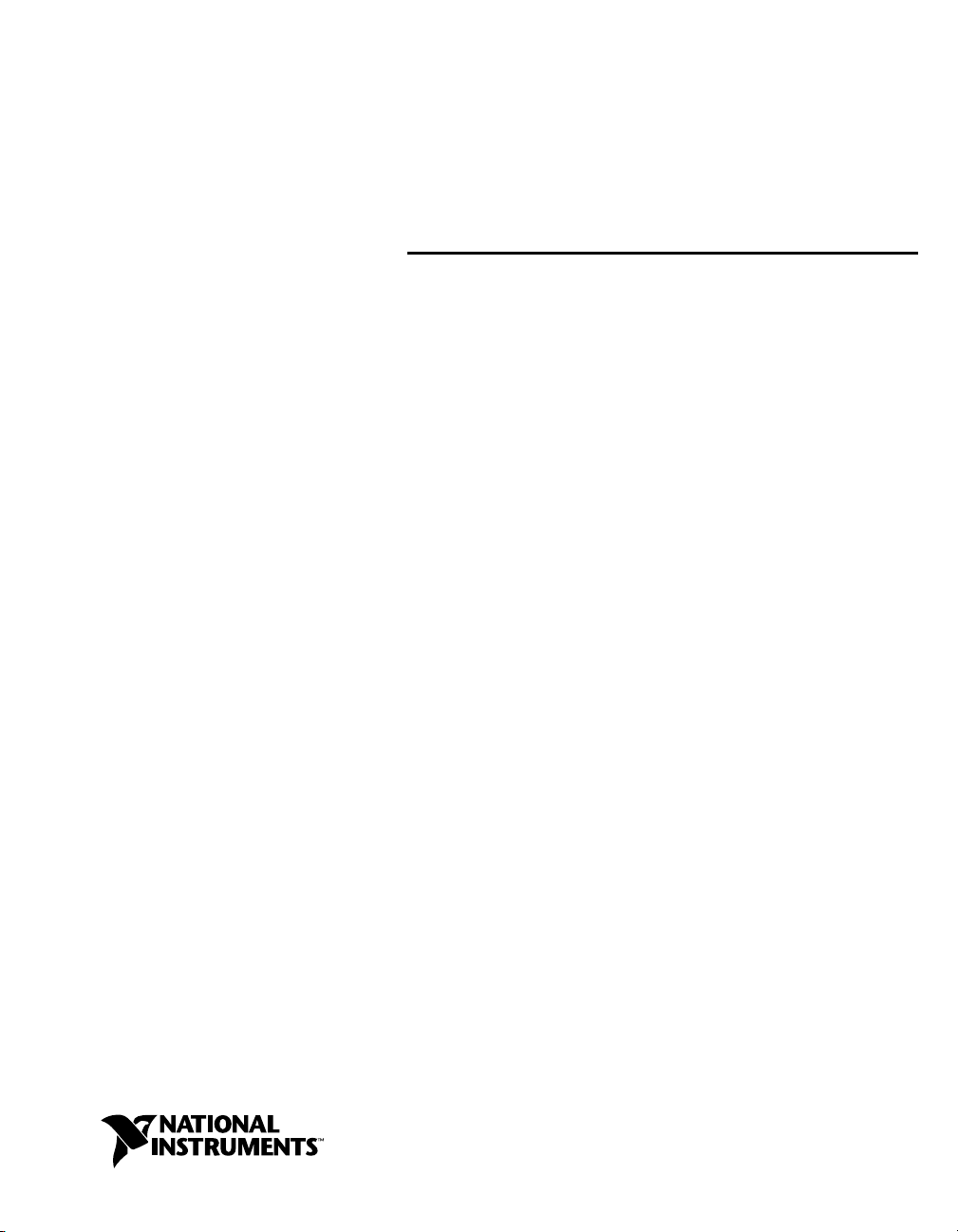
TM
LabVIEW
Order Analysis Toolset
User Manual
LabVIEW Order Analysis Toolset User Manual
August 2003 Edition
Part Number 322879B-01
Page 2

Support
Worldwide Technical Support and Product Information
ni.com
National Instruments Corporate Headquarters
11500 North Mopac Expressway Austin, Texas 78759-3504 USA Tel: 512 683 0100
Worldwide Offices
Australia 1800 300 800, Austria 43 0 662 45 79 90 0, Belgium 32 0 2 757 00 20, Brazil 55 11 3262 3599,
Canada (Calgary) 403 274 9391, Canada (Montreal) 514 288 5722, Canada (Ottawa) 613 233 5949,
Canada (Québec) 514 694 8521, Canada (Toronto) 905 785 0085, Canada (Vancouver) 514 685 7530,
China 86 21 6555 7838, Czech Republic 420 2 2423 5774, Denmark 45 45 76 26 00,
Finland 385 0 9 725 725 11, France 33 0 1 48 14 24 24, Germany 49 0 89 741 31 30, Greece 30 2 10 42 96 427,
India 91 80 51190000, Israel 972 0 3 6393737, Italy 39 02 413091, Japan 81 3 5472 2970,
Korea 82 02 3451 3400, Malaysia 603 9131 0918, Mexico 001 800 010 0793, Netherlands 31 0 348 433 466,
New Zealand 0800 553 322, Norway 47 0 66 90 76 60, Poland 48 0 22 3390 150, Portugal 351 210 311 210,
Russia 7 095 783 68 51, Singapore 65 6226 5886, Slovenia 386 3 425 4200, South Africa 27 0 11 805 8197,
Spain 34 91 640 0085, Sweden 46 0 8 587 895 00, Switzerland 41 56 200 51 51, Taiwan 886 2 2528 7227,
Thailand 662 992 7519, United Kingdom 44 0 1635 523545
For further support information, refer to the Technical Support and Professional Services appendix. To comment
on the documentation, send email to techpubs@ni.com.
© 2001–2003 National Instruments Corporation. All rights reserved.
Page 3

Important Information
Warranty
The media on which you receive National Instruments software are warranted not to fail to execute programming instructions, due to defects
in materials and workmanship, for a period of 90 days from date of shipment, as evidenced by receipts or other documentation. National
Instruments will, at its option, repair or replace software media that do not execute programming instructions if National Instruments receives
notice of such defects during the warranty period. National Instruments does not warrant that the operation of the software shall be
uninterrupted or error free.
A Return Material Authorization (RMA) number must be obtained from the factory and clearly marked on the outside of the package before
any equipment will be accepted for warranty work. National Instruments will pay the shipping costs of returning to the owner parts which are
covered by warranty.
National Instruments believes that the information in this document is accurate. The document has been carefully reviewed for technical
accuracy. In the event that technical or typographical errors exist, National Instruments reserves the right to make changes to subsequent
editions of this document without prior notice to holders of this edition. The reader should consult National Instruments if errors are suspected.
In no event shall National Instruments be liable for any damages arising out of or related to this document or the information contained in it.
E
XCEPT AS SPECIFIED HEREIN, NATIONAL INSTRUMENTS MAKES NO WARRANTIES, EXPRESS OR IMPLIED, AND SPECIFICALLY DISCLAIMS ANY WAR RANTY OF
MERCHANTABILITY OR FITNESS FOR A PARTICULAR PURPOSE . CUSTOMER’S RIGHT TO RECOVER DAMAGES CAUSED BY FAULT OR NEGLIGENCE ON THE PART OF
N
ATIONAL INSTRUMENTS SHALL BE LIMITED TO THE AMOUNT THERETOFORE PAID BY THE CUSTOMER. NATIONAL INSTRUMENTS WILL NOT BE LIABLE FOR
DAMAGES RESULTING FROM LOSS OF DATA, PROFITS, USE OF PRODUCTS, OR INCIDENTAL OR CONSEQUENTIAL DAMAGES, EVEN IF ADVISED OF THE POSS IBILITY
THEREOF. This limitation of the liability of National Instruments will apply regardless of the form of action, whether in contract or tort, including
negligence. Any action against National Instruments must be brought within one year after the cause of action accrues. National Instruments
shall not be liable for any delay in performance due to causes beyond its reasonable control. The warranty provided herein does not cover
damages, defects, malfunctions, or service failures caused by owner’s failure to follow the National Instruments installation, operation, or
maintenance instructions; owner’s modification of the product; owner’s abuse, misuse, or negligent acts; and power failure or surges, fire,
flood, accident, actions of third parties, or other events outside reasonable control.
Copyright
Under the copyright laws, this publication may not be reproduced or transmitted in any form, electronic or mechanical, including photocopying,
recording, storing in an information retrieval system, or translating, in whole or in part, without the prior written consent of National
Instruments Corporation.
Trademarks
LabVIEW™, National Instruments™, NI™, and ni.com™ are trademarks of National Instruments Corporation.
Product and company names mentioned herein are trademarks or trade names of their respective companies.
Patents
For patents covering National Instruments products, refer to the appropriate location: Help»Patents in your software, the patents.txt file
on your CD, or
ni.com/patents.
WARNING REGARDING USE OF NATIONAL INSTRUMENTS PRODUCTS
(1) NATIONAL INSTRUMENTS PRODUCTS ARE NOT DESIGNED WITH COMPONENTS AND TESTING FOR A LEVEL OF
RELIABILITY SUITABLE FOR USE IN OR IN CONNECTION WITH SURGICAL IMPLANTS OR AS CRITICAL COMPONENTS IN
ANY LIFE SUPPORT SYSTEMS WHOSE FAILURE TO PERFORM CAN REASONABLY BE EXPECTED TO CAUSE SIGNIFICANT
INJURY TO A HUMAN.
(2) IN ANY APPLICATION, INCLUDING THE ABOVE, RELIABILITY OF OPERATION OF THE SOFTWARE PRODUCTS CAN BE
IMPAIRED BY ADVERSE FACTORS, INCLUDING BUT NOT LIMITED TO FLUCTUATIONS IN ELECTRICAL POWER SUPPLY,
COMPUTER HARDWARE MALFUNCTIONS, COMPUTER OPERATING SYSTEM SOFTWARE FITNESS, FITNESS OF COMPILERS
AND DEVELOPMENT SOFTWARE USED TO DEVELOP AN APPLICATION, INSTALLATION ERRORS, SOFTWARE AND
HARDWARE COMPATIBILITY PROBLEMS, MALFUNCTIONS OR FAILURES OF ELECTRONIC MONITORING OR CONTROL
DEVICES, TRANSIENT FAILURES OF ELECTRONIC SYSTEMS (HARDWARE AND/OR SOFTWARE), UNANTICIPATED USES OR
MISUSES, OR ERRORS ON THE PART OF THE USER OR APPLICATIONS DESIGNER (ADVERSE FACTORS SUCH AS THESE ARE
HEREAFTER COLLECTIVELY TERMED “SYSTEM FAILURES”). ANY APPLICATION WHERE A SYSTEM FAILURE WOULD
CREATE A RISK OF HARM TO PROPERTY OR PERSONS (INCLUDING THE RISK OF BODILY INJURY AND DEATH) SHOULD
NOT BE RELIANT SOLELY UPON ONE FORM OF ELECTRONIC SYSTEM DUE TO THE RISK OF SYSTEM FAILURE. TO AVOID
DAMAGE, INJURY, OR DEATH, THE USER OR APPLICATION DESIGNER MUST TAKE REASONABLY PRUDENT STEPS TO
PROTECT AGAINST SYSTEM FAILURES, INCLUDING BUT NOT LIMITED TO BACK-UP OR SHUT DOWN MECHANISMS.
BECAUSE EACH END-USER SYSTEM IS CUSTOMIZED AND DIFFERS FROM NATIONAL INSTRUMENTS' TESTING
PLATFORMS AND BECAUSE A USER OR APPLICATION DESIGNER MAY USE NATIONAL INSTRUMENTS PRODUCTS IN
COMBINATION WITH OTHER PRODUCTS IN A MANNER NOT EVALUATED OR CONTEMPLATED BY NATIONAL
INSTRUMENTS, THE USER OR APPLICATION DESIGNER IS ULTIMATELY RESPONSIBLE FOR VERIFYING AND VALIDATING
THE SUITABILITY OF NATIONAL INSTRUMENTS PRODUCTS WHENEVER NATIONAL INSTRUMENTS PRODUCTS ARE
INCORPORATED IN A SYSTEM OR APPLICATION, INCLUDING, WITHOUT LIMITATION, THE APPROPRIATE DESIGN,
PROCESS AND SAFETY LEVEL OF SUCH SYSTEM OR APPLICATION.
Page 4

Contents
About This Manual
How to Use This Manual ...............................................................................................vii
Conventions ...................................................................................................................vii
Related Documentation..................................................................................................viii
Chapter 1
Introduction to the LabVIEW Order Analysis Toolset
Overview of the LabVIEW Order Analysis Toolset......................................................1-1
Overview of the LabVIEW Order Analysis Start-Up Kit..............................................1-1
Important Considerations for the Analysis of Rotating Machinery...............................1-2
System Requirements ....................................................................................................1-3
Installation .....................................................................................................................1-3
Example VIs ..................................................................................................................1-4
Acquiring Data for Example VIs.....................................................................1-4
Configuring DAQ Hardware Used with Examples .........................................1-4
Acquire Data (Analog Tach) VI........................................................1-5
Acquire Data with PXI 4472 and TIO VI .........................................1-6
Chapter 2
Order Analysis
Order Analysis Definition and Application ...................................................................2-1
Order Analysis Basics....................................................................................................2-1
Effect of Rotational Speed on Order Identification .......................................................2-4
Constant Rotational Speed ..............................................................................2-4
Variable Rotational Speed...............................................................................2-6
Harmonic Analysis ..........................................................................................2-9
Order Analysis.................................................................................................2-9
Order Analysis Methods ................................................................................................2-9
Gabor Transform .............................................................................................2-10
Resampling ......................................................................................................2-13
Adaptive Filter.................................................................................................2-15
© National Instruments Corporation v LabVIEW Order Analysis Toolset User Manual
Page 5

Contents
Chapter 3
Gabor Transform-Based Order Tracking
Overview of Gabor Order Analysis............................................................................... 3-1
Extracting the Order Components ................................................................................. 3-3
Masking .........................................................................................................................3-5
Extracting Orders ............................................................................................ 3-6
Reconstructing the Signal ............................................................................... 3-7
Displaying Spectral Maps.............................................................................................. 3-8
Calculating Waveform Magnitude ................................................................................ 3-10
Chapter 4
Resampling-Based Order Analysis
LabVIEW Order Analysis Toolset Resampling Method............................................... 4-1
Determining the Time Instance for Resampling ........................................................... 4-2
Resampling Vibration Data ........................................................................................... 4-4
Slow Roll Compensation............................................................................................... 4-5
Chapter 5
Calculating Rotational Speed
Digital Differentiator Method........................................................................................ 5-1
Averaging Pulses ........................................................................................................... 5-3
Appendix A
Gabor Expansion and Gabor Transform
Appendix B
References
Appendix C
Technical Support and Professional Services
Glossary
Index
LabVIEW Order Analysis Toolset User Manual vi ni.com
Page 6
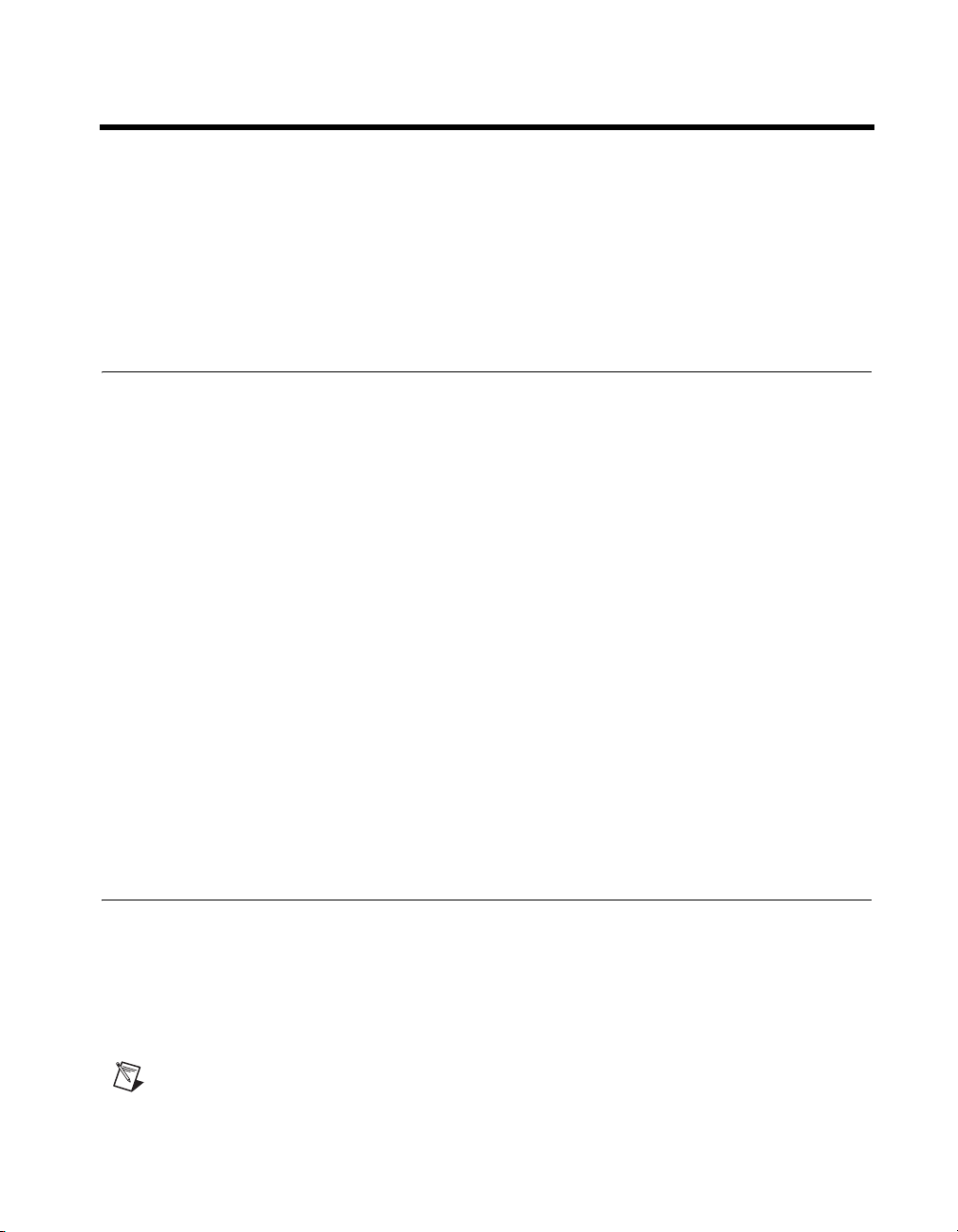
About This Manual
This manual provides information about the LabVIEW Order Analysis
Toolset, including system requirements, installation, and suggestions
for getting started with order analysis and the toolset. The manual also
provides a brief discussion of the order analysis process and the algorithm
used by the LabVIEW Order Analysis Toolset.
How to Use This Manual
If you are just beginning to gain experience with order analysis, read
Chapter 2, Order Analysis, of this manual and experiment with the
Order Analysis Start-Up Kit. Refer to Chapter 1, Introduction to the
LabVIEW Order Analysis Toolset, for information about the Order
Analysis Start-Up Kit.
If you have experience with order analysis, use the example VIs to
learn about how to use the LabVIEW Order Analysis Toolset. Refer
to Chapter 1, Introduction to the LabVIEW Order Analysis Toolset,
for information about the example VIs.
If you want to learn more about the algorithm used in the LabVIEW
Order Analysis Toolset, refer to Chapter 3, Gabor Transform-Based Order
Tracking, and Chapter 4, Resampling-Based Order Analysis.
For information about individual VIs, refer to the Order Analysis Toolset
Help, available in LabVIEW 6.1 by selecting Help»Order Analysis.
In LabVIEW 7.0 and later, Order Analysis Toolset Help is part of the
LabVIEW Help, which is available by selecting Help»VI, Function,
& How-To Help.
Conventions
The following conventions appear in this manual:
» The » symbol leads you through nested menu items and dialog box options
to a final action. The sequence File»Page Setup»Options directs you to
pull down the File menu, select the Page Setup item, and select Options
from the last dialog box.
This icon denotes a note, which alerts you to important information.
© National Instruments Corporation vii LabVIEW Order Analysis Toolset User Manual
Page 7
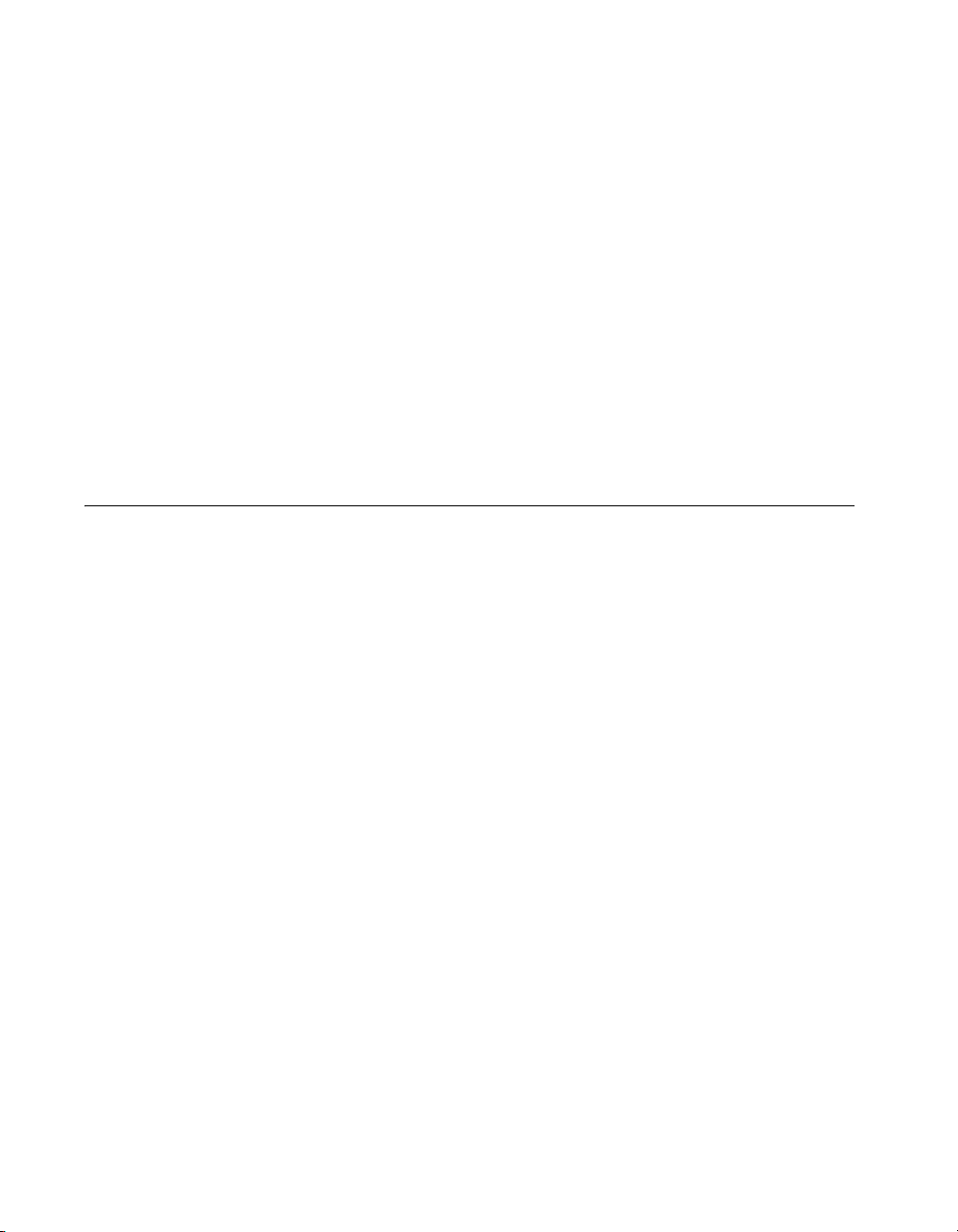
About This Manual
bold Bold text denotes items that you must select or click in the software, such
as menu items and dialog box options. Bold text also denotes the names of
parameters, dialog boxes, sections of dialog boxes, windows, menus,
palettes, and front panel controls and buttons.
italic Italic text denotes variables or cross references.
monospace Text in this font denotes text or characters that you should enter from the
keyboard, sections of code, programming examples, and syntax examples.
This font is also used for the proper names of disk drives, paths, directories,
programs, subprograms, subroutines, device names, functions, operations,
variables, filenames and extensions, and code excerpts.
Platform Text in this font denotes a specific platform and indicates that the text
following it applies only to that platform.
Related Documentation
The following documents contain information that you might find helpful
as you read this manual:
• LabVIEW Order Analysis Toolset Help
• Getting Started with LabVIEW
• LabVIEW User Manual
• LabVIEW Help
LabVIEW Order Analysis Toolset User Manual viii ni.com
Page 8
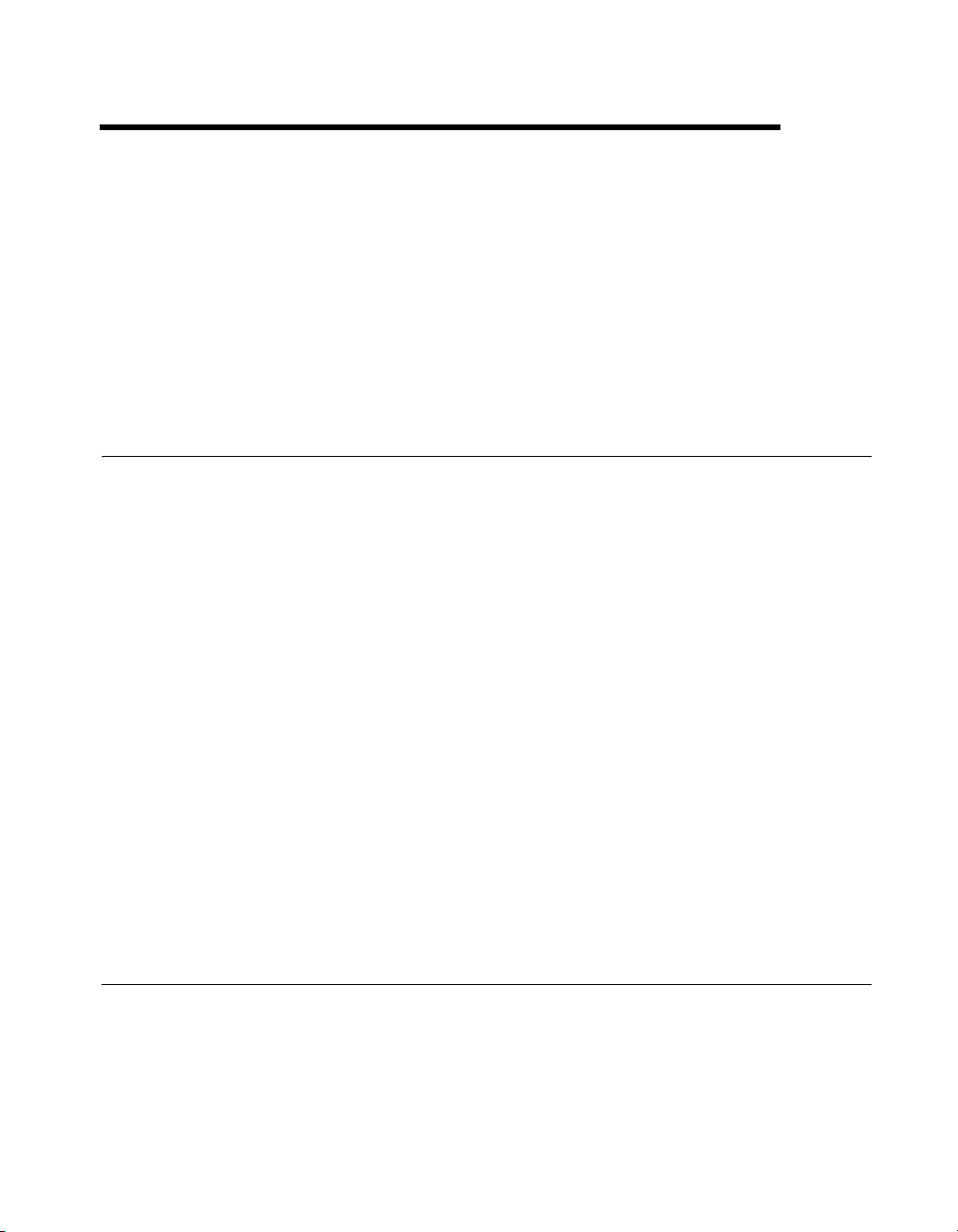
Introduction to the
LabVIEW Order Analysis Toolset
This chapter introduces the LabVIEW Order Analysis Toolset and the
Order Analysis Start-Up Kit, outlines system requirements, and gives
installation instructions.
Overview of the LabVIEW Order Analysis Toolset
The LabVIEW Order Analysis Toolset is a collection of virtual instruments
(VIs) for LabVIEW. These VIs help you measure and analyze noise or
vibration signals generated by rotating machinery by enabling you to
perform the following analysis operations:
• Calculation and examination of rotational speed
• Measurement of the power distribution in the frequency domain or
in the order domain as a function of either time or rotational speed
• Extraction of the order components from the original noise or vibration
signal
• Measurement of the magnitude and phase of any order component as
a function of rotational speed
• Presentation of data in a waterfall, orbit, or polar plot
1
The LabVIEW Order Analysis Toolset includes easy and advanced VIs.
Use the easy VIs to perform simple tasks in just a few steps. The advanced
VIs provide flexibility and increased control of the analysis process. Refer
to the LabVIEW Order Analysis Toolset Help for information about
individual VIs.
Overview of the LabVIEW Order Analysis Start-Up Kit
The Order Analysis Start-Up Kit is automatically installed when you install
the LabVIEW Order Analysis Toolset. To open the Order Analysis
Start-Up Kit, select Start»Programs»National Instruments»Order
Analysis»Order Analysis Start-Up. The Order Analysis Start-Up Kit
includes a LabVIEW application for order analysis. The order analysis
© National Instruments Corporation 1-1 LabVIEW Order Analysis Toolset User Manual
Page 9
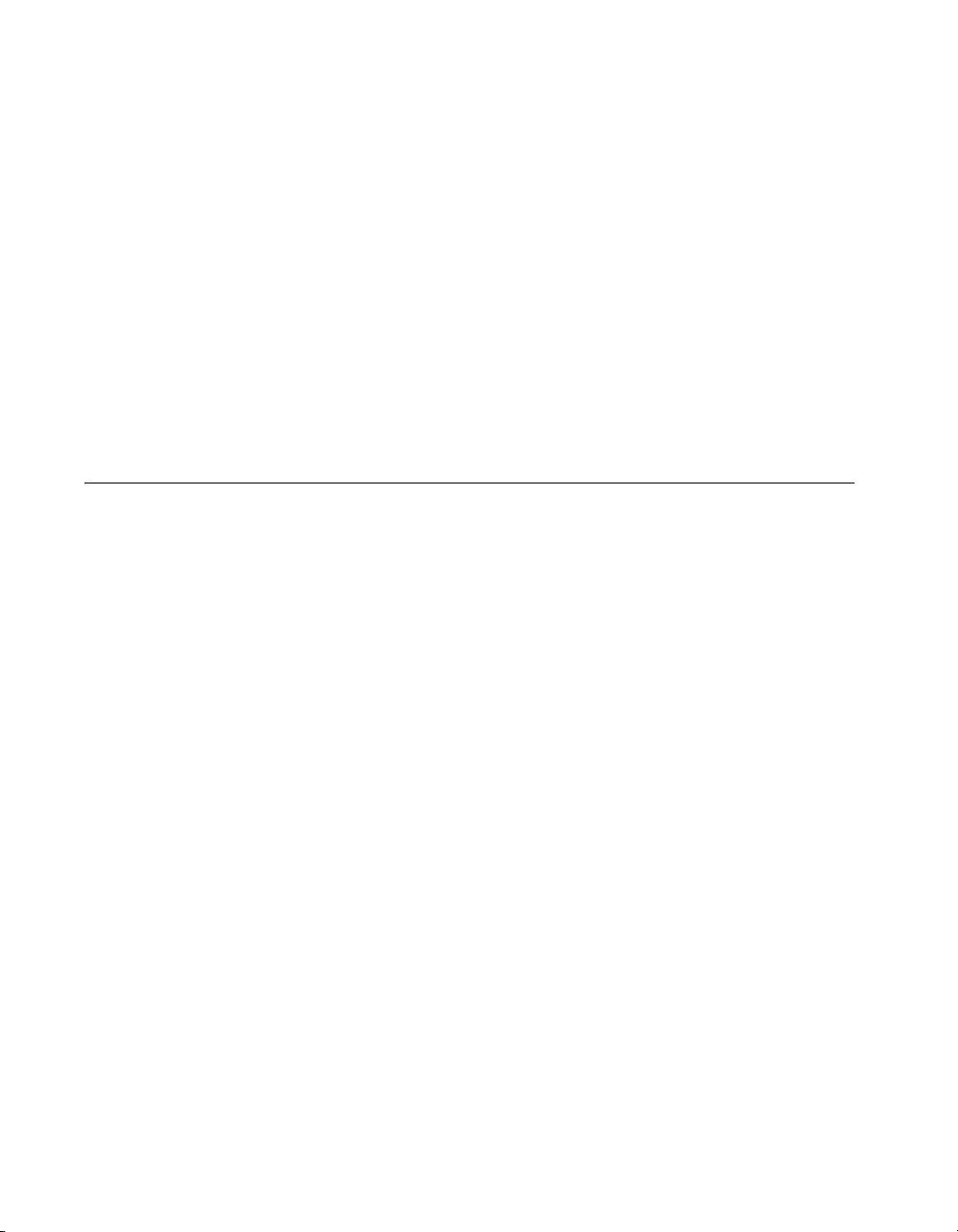
Chapter 1 Introduction to the LabVIEW Order Analysis Toolset
application is built with components found in the LabVIEW Order
Analysis Toolset.
The order analysis application provides an example of how the LabVIEW
Order Analysis Toolset can help you successfully complete analysis
projects. The simple processes included in the order analysis application
enable you to perform data acquisition, tachometer analysis, tachless speed
profile generation, order analysis, and online monitoring of noise or
vibration signals generated by rotating machinery. You also can use the
order analysis application as a simple order analysis VI in projects or as
a tool to learn the basics of building and using LabVIEW Order Analysis
Tools e t VI s.
Important Considerations for the Analysis of Rotating Machinery
Order analysis is a powerful tool for analyzing rotating machinery when the
rotational speed might change over time. However, to successfully use the
LabVIEW Order Analysis Toolset, you must observe the following
condition and restriction:
• Provide a signal directly related to the position of the shaft, such as a
pulse train from a tachometer or key phasor. Although the LabVIEW
Order Analysis Toolset can measure the magnitude of the order
components without a tachometer signal, the measurement of the
phase of the order components requires a tachometer signal.
• Do not use the LabVIEW Order Analysis Toolset for analysis of
frequencies that are not excited by a fundamental frequency, such as
the modes encountered in modal analysis. Although you can observe
the different modes in the frequency domain, no simple relationship
exists among those different modes. Usually, the frequencies of
different modes are not simply a multiple of a fundamental frequency
over time.
LabVIEW Order Analysis Toolset User Manual 1-2 ni.com
Page 10
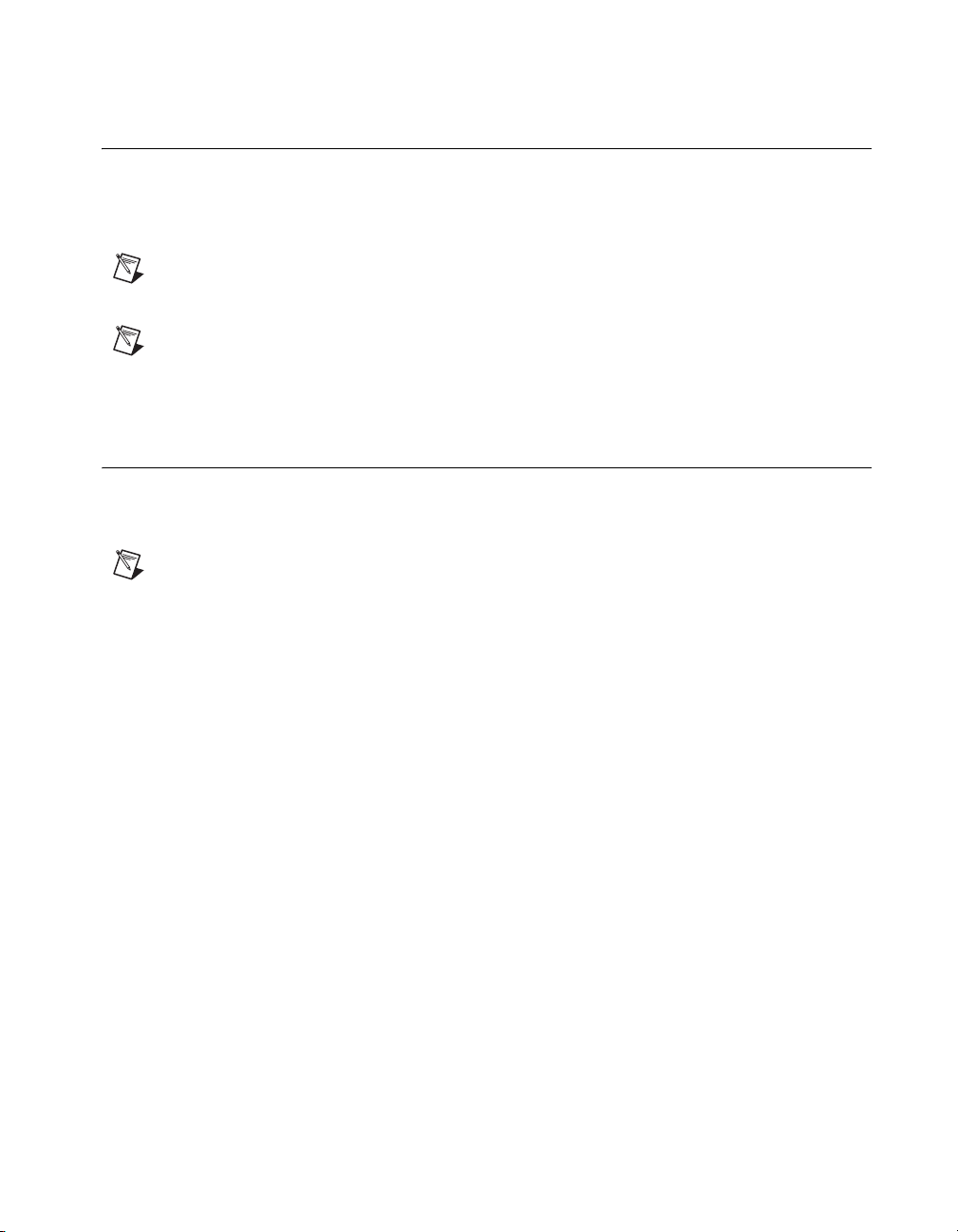
System Requirements
You must have LabVIEW 6.1 or later Full Development System or
Professional Development System installed to run the LabVIEW Order
Analysis Toolset.
Note Refer to the LabVIEW Release Notes for the required system configuration for
LabVIEW.
Note Order analysis is a memory-intensive task, especially when you display spectral
maps. Increasing the amount of RAM in your system can significantly increase system
performance.
Installation
This section provides instructions for installing the LabVIEW Order
Analysis Toolset.
Note Some virus detection programs interfere with the installer. Disable any automatic
virus detection programs before you install. After installation, check your hard disk for
viruses and enable any virus detection programs you disabled.
Chapter 1 Introduction to the LabVIEW Order Analysis Toolset
(Windows 2000/NT/XP) Complete the following steps to install the LabVIEW
Order Analysis Toolset.
1. Log on as an administrator or as a user with administrator privileges.
2. Insert the LabVIEW Order Analysis Toolset 2.0 installation CD into
the CD-ROM drive and follow the instructions that appear on the
screen. If the startup screen does not appear, select Start»Run,
navigate to the
Toolset 2.0 installation CD, and double-click
(Windows Me/98) Insert the LabVIEW Order Analysis Toolset 2.0
installation CD and follow the instructions that appear on the screen. If the
startup screen does not appear, select Start»Run, navigate to the
folder on the LabVIEW Order Analysis Toolset 2.0 installation CD, and
double-click
© National Instruments Corporation 1-3 LabVIEW Order Analysis Toolset User Manual
Setup folder on the LabVIEW Order Analysis
OAT.exe.
Setup
OAT.exe.
Page 11
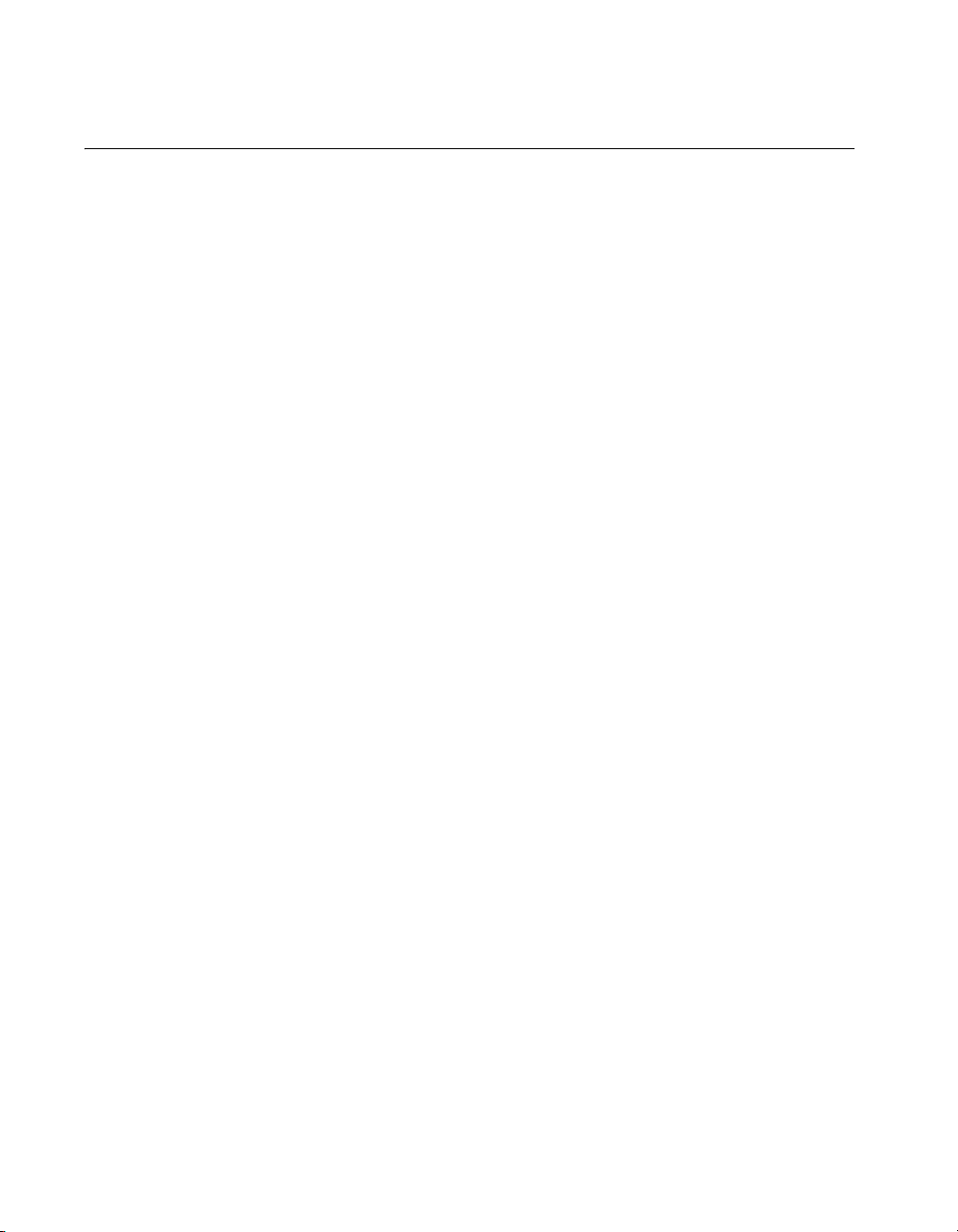
Chapter 1 Introduction to the LabVIEW Order Analysis Toolset
Example VIs
If you have experience with order analysis, the example VIs, located in
the
examples\Order Analysis directory, can help you learn how to use
the LabVIEW Order Analysis Toolset. The example VIs illustrate the
following LabVIEW Order Analysis Toolset functions for both analog
and digital tachometer signal processing:
• Acquiring data
• Presenting data
• Gabor order tracking
• Resample order tracking
The example VIs use VIs found on the LabVIEW Order Analysis Toolset
palettes and illustrate the basic capabilities of the LabVIEW Order
Analysis Toolset.
Acquiring Data for Example VIs
For most of the example VIs, you can use prerecorded data or data you
acquire with data acquisition (DAQ) hardware. The example VIs that
accept either prerecorded data or acquired data have a Boolean control
named Data Source. The Data Source control has two choices, Example
and DAQ. When you choose Example, the VI uses prerecorded data
generated during a fan run-up as the data source. When you choose DAQ,
the VI uses data you acquire with DAQ hardware.
When acquiring data through DAQ hardware, National Instruments
recommends you follow the following guidelines:
• Use an anti-aliasing filter before data acquisition to avoid the
frequency alias.
• Sample the data from different channels simultaneously to maintain
the phase relationship between channels, such as a tachometer signal
and a vibration signal.
Configuring DAQ Hardware Used with Examples
The example VIs that accept both prerecorded data and acquired data use
either an analog tachometer signal or a digital tachometer signal. The front
panel of the example VI specifies the type of tachometer signal the VI uses,
for example, Gabor Order Tracking (Analog Tach) or Gabor Order
Tracking (Digital Tach). Depending on whether the example is an analog
tachometer example or a digital tachometer example, when Data Source is
LabVIEW Order Analysis Toolset User Manual 1-4 ni.com
Page 12
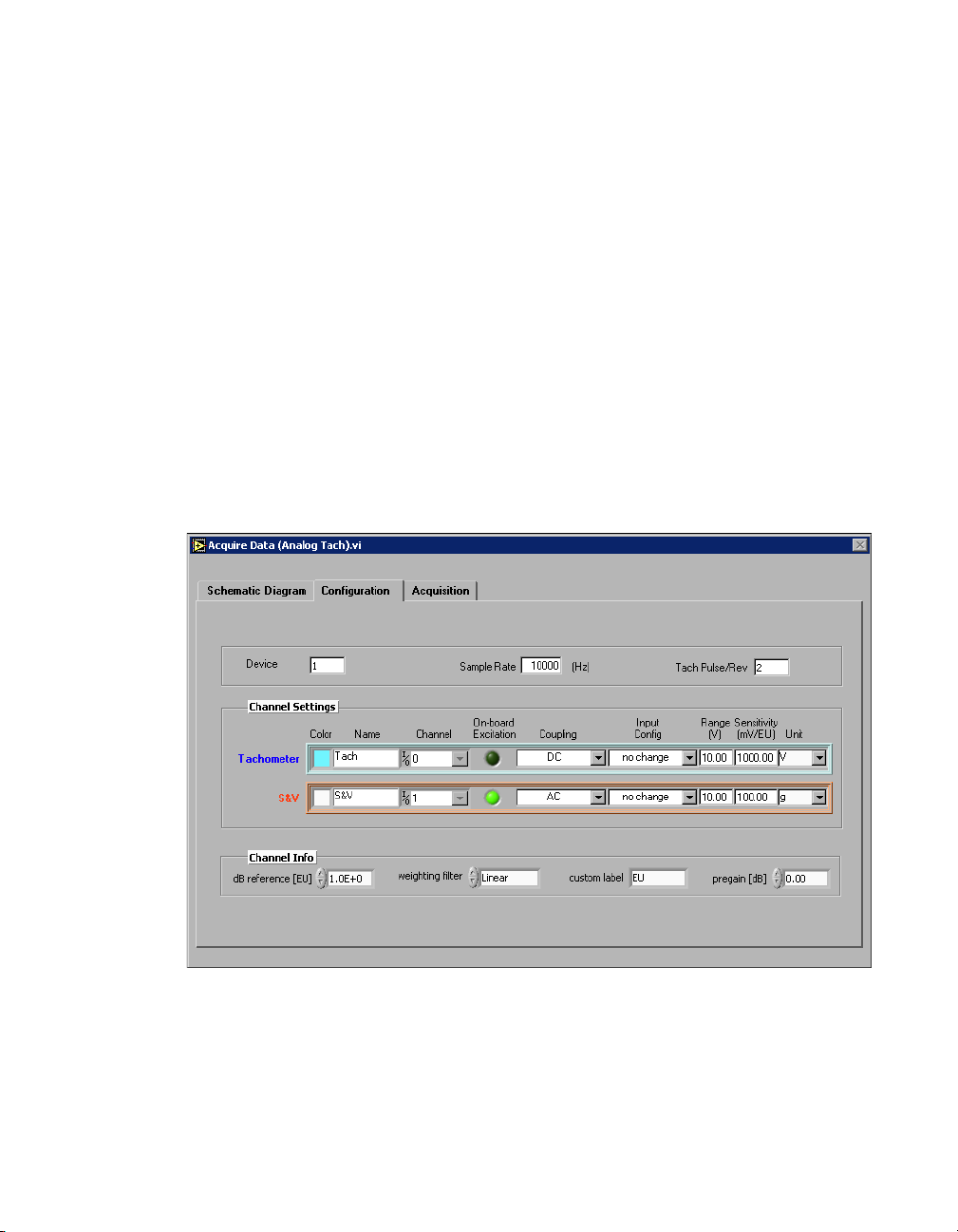
Chapter 1 Introduction to the LabVIEW Order Analysis Toolset
set to DAQ and you click the Run button on the front panel of the
example VI, one of the following VIs opens:
• Acquire Data (Analog Tach) VI
• Acquire Data with PXI 4472 and TIO VI
Refer to the Acquire Data (Analog Tach) VI section for information about
the Acquire Data (Analog Tach) VI and the Acquire Data with PXI 4472
and TIO VI section for information about the Acquire Data with PXI 4472
and TIO VI.
Acquire Data (Analog Tach) VI
In analog tachometer examples, setting Data Source to DAQ and clicking
the Run button opens the Acquire Data (Analog Tach) VI. The Acquire
Data (Analog Tach) VI helps you acquire vibration data with a digital
tachometer signal. Figure 1-1 shows the Configuration tab of the Acquire
Data (Analog Tach) VI.
Figure 1-1. Acquire Data (Analog Tach) VI Configuration Tab
You must configure two channels of the DAQ device before you acquire
data. Use the Configuration tab of the Acquire Data (Analog Tach) VI,
shown in Figure 1-1, to configure your DAQ device. In the Channel
Settings section of the Configuration tab, use Tachometer for the
© National Instruments Corporation 1-5 LabVIEW Order Analysis Toolset User Manual
Page 13
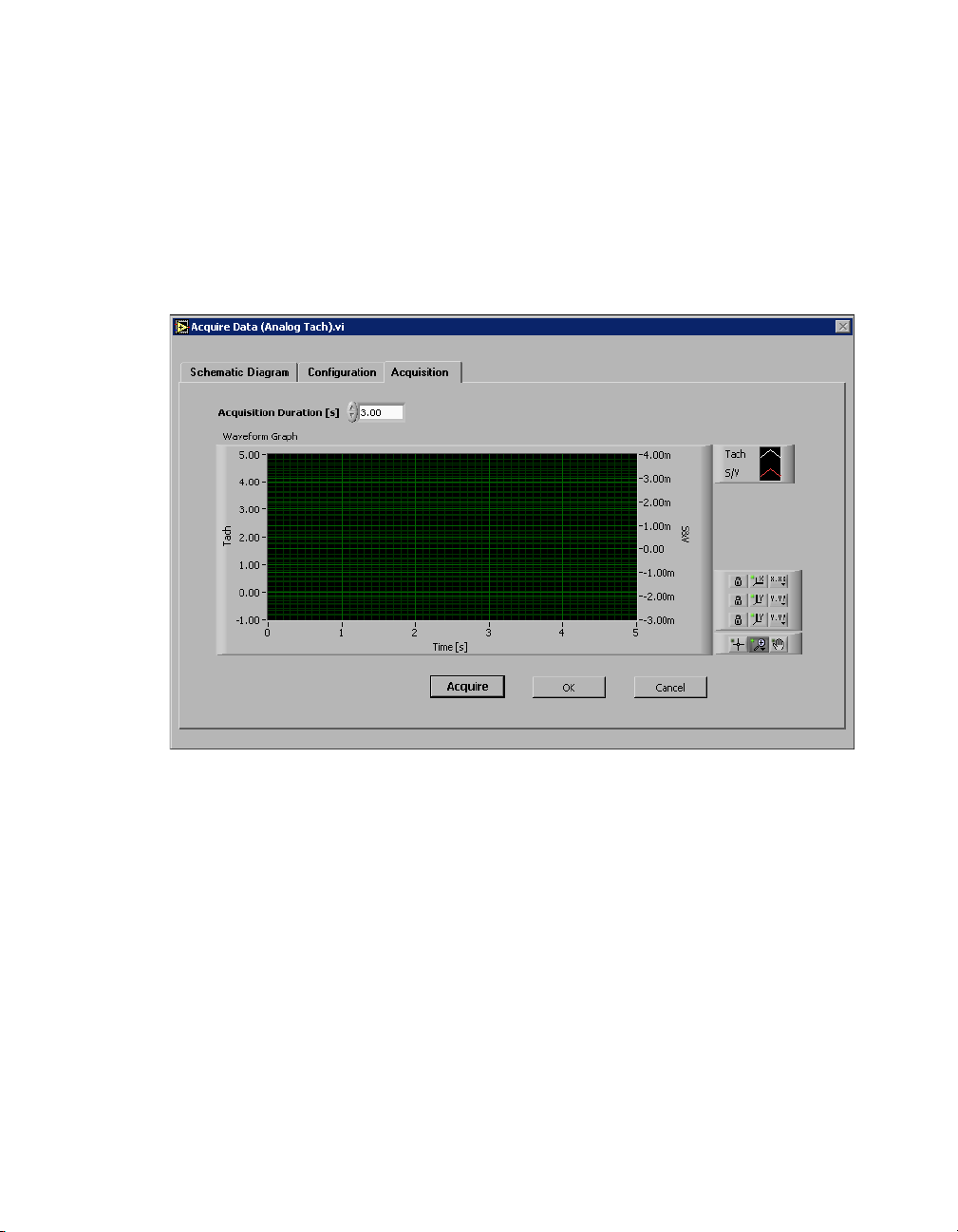
Chapter 1 Introduction to the LabVIEW Order Analysis Toolset
tachometer signal and S&V for the sound or vibration sensor. After
choosing data acquisition settings, enter the number of pulses you want the
tachometer to generate per revolution in the Tach Pulse/Rev text box.
Use the controls in the Channel Info section of the Configuration tab to
specify the channel information for the sound or vibration sensor.
After configuring the DAQ device, click the Acquisition tab, shown in
Figure 1-2.
Figure 1-2. Acquire Data (Analog Tach) VI Acquisition Tab
The Acquisition tab, shown in Figure 1-2, allows you to acquire and
observe data. Click the Acquire button to acquire data. Continue to
configure the data acquisition and acquire data until you acquire the data
you want. Click the OK button to return to the front panel of the example
VI to analyze the data.
Acquire Data with PXI 4472 and TIO VI
In digital tachometer examples, setting Data Source to DAQ and clicking
the Run button opens the Acquire Data with PXI 4472 and TIO VI. The
Acquire Data with PXI 4472 and TIO VI helps you acquire vibration data
with a digital tachometer signal. Figure 1-3 shows the Configuration tab
of the Acquire Data with PXI 4472 and TIO VI.
LabVIEW Order Analysis Toolset User Manual 1-6 ni.com
Page 14
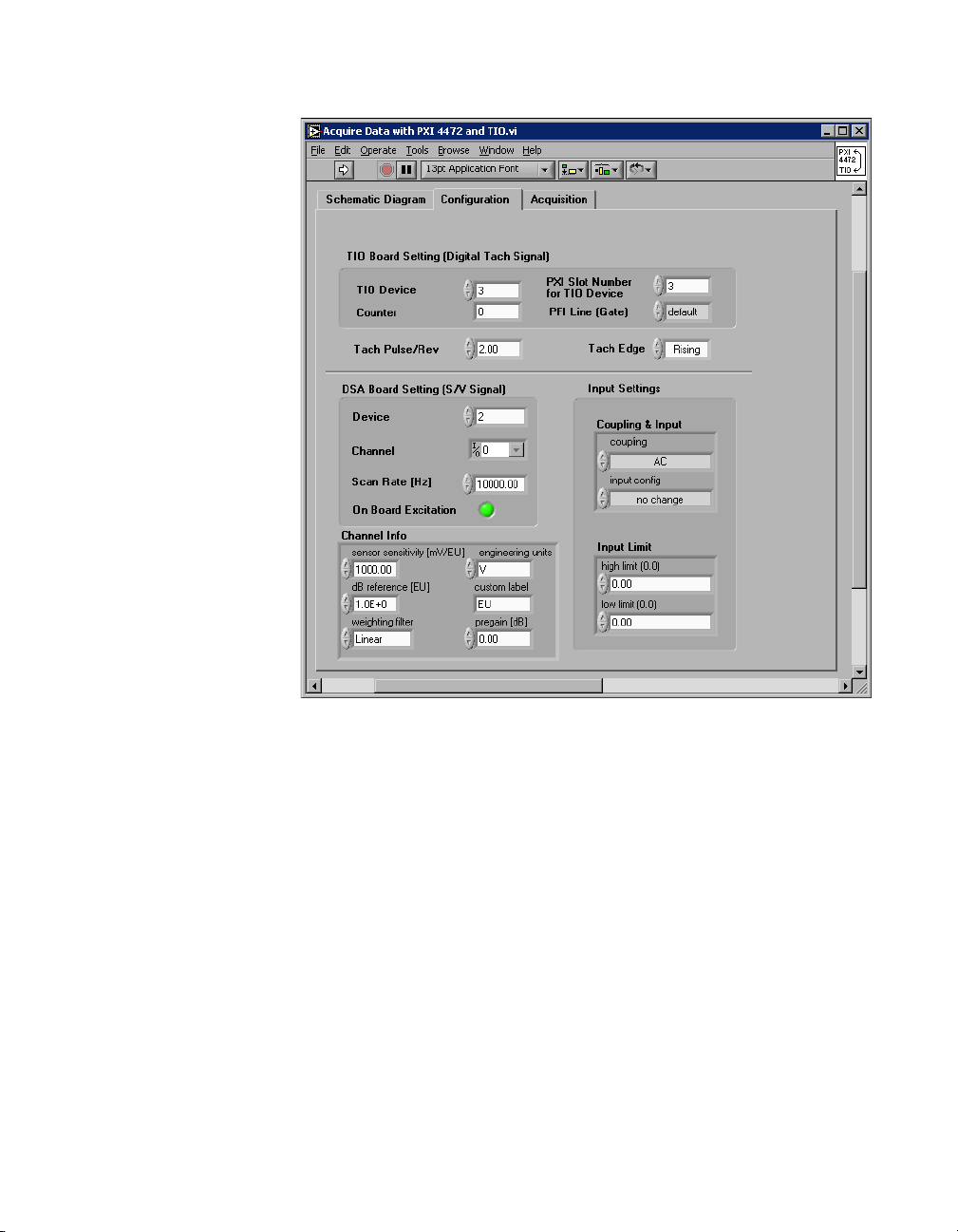
Chapter 1 Introduction to the LabVIEW Order Analysis Toolset
Figure 1-3. Acquire Data with PXI 4472 and TIO VI Configuration Tab
Use the Configuration tab of the Acquire Data with PXI 4472 and TIO VI,
shown in Figure 1-3, to configure the DAQ devices. Use one of the
counters on a TIO device to receive TTL-compatible tachometer pulses.
Use the controls in the TIO Board Setting (Digital Tach Signal) section
of the Configuration tab to configure the TIO device. Use an NI PXI-4472
to acquire the data from the sound or vibration sensor. Use the controls in
the DSA Board Setting (S/V Signal) and Input Settings sections of the
Configure tab to configure the NI PXI-4472. After configuring the DAQ
devices, click the Acquisition tab, shown in Figure 1-4.
© National Instruments Corporation 1-7 LabVIEW Order Analysis Toolset User Manual
Page 15
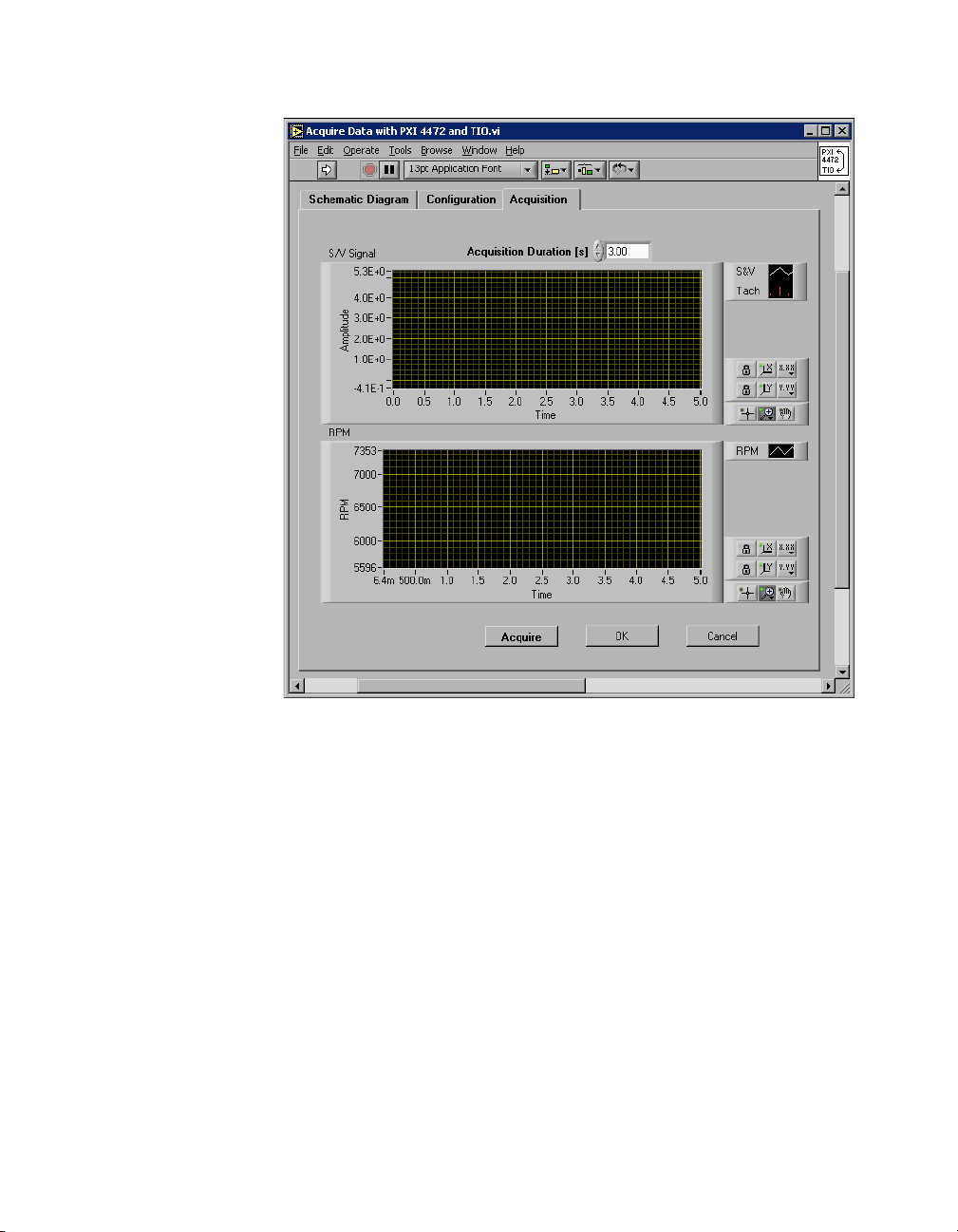
Chapter 1 Introduction to the LabVIEW Order Analysis Toolset
Figure 1-4. Acquire Data with PXI 4472 and TIO VI Acquisition Tab
The Acquisition tab, shown in Figure 1-4, allows you to acquire and
observe data. Click the Acquire button to acquire data. Continue to
configure the data acquisition and acquire data until you acquire the
data you want. Click the OK button to return to the front panel of the
example VI to analyze the data.
LabVIEW Order Analysis Toolset User Manual 1-8 ni.com
Page 16
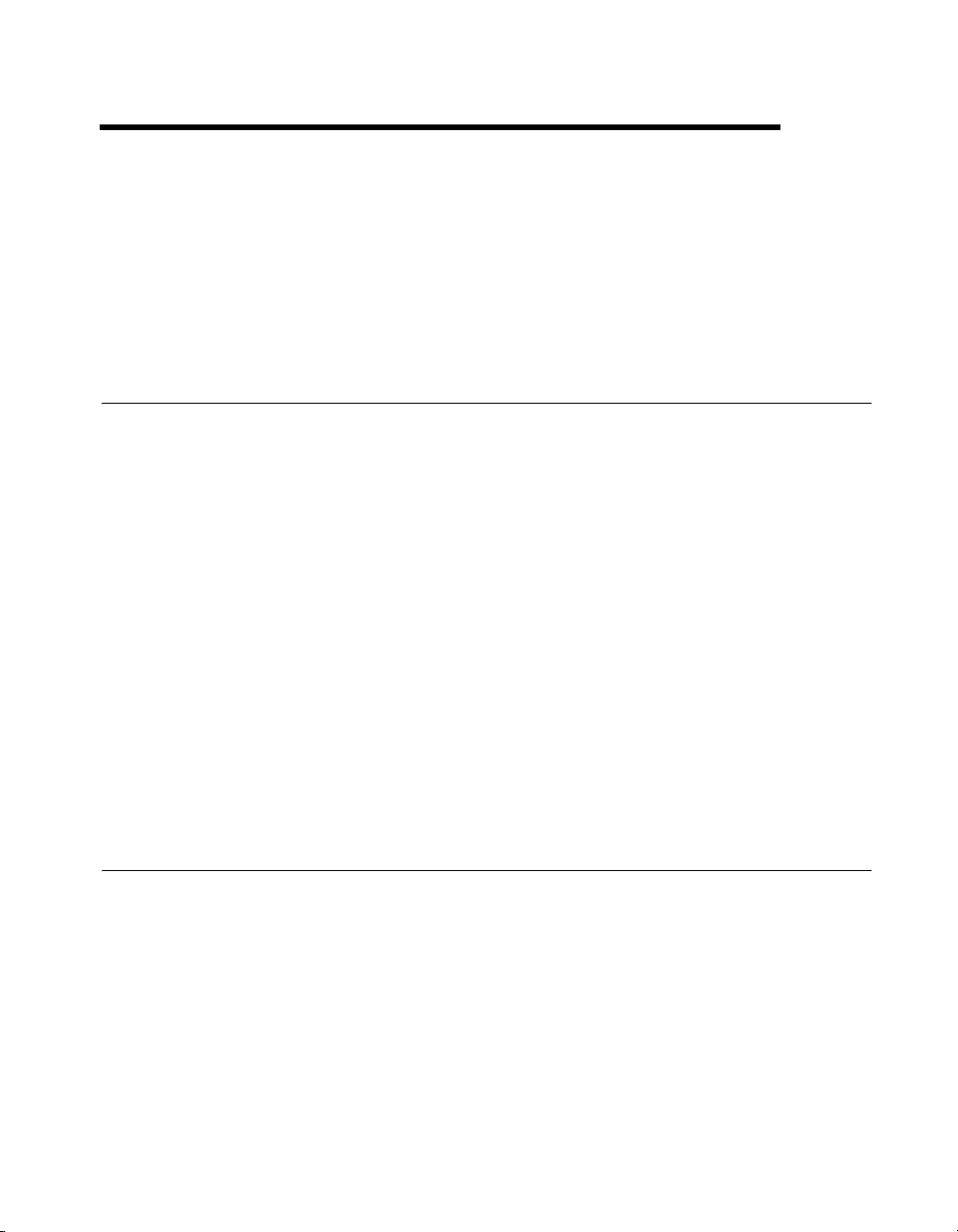
Order Analysis
This chapter gives brief descriptions of the need for order analysis, the
basic concepts of order analysis, the effect of rotational speed on order
identification, and the different order analysis methods.
Order Analysis Definition and Application
When it is impossible or undesirable to physically open up a system and
study it, you often can gain knowledge about the system by measuring and
analyzing signals associated with the system. For example, physicists and
chemists use the spectrum generated by a prism to distinguish between
different types of matter. Astronomers apply spectra, as well as the Doppler
effect, to determine distances between planets. Physicians use the
electrocardiograph (ECG), which traces the electrical activity of the heart,
as a nonsurgical means of diagnosing heart problems.
You can use order analysis to study, design, and monitor rotating
machinery. By measuring and analyzing sound or vibration signals
generated by a system with rotational components, you can gain a better
understanding of the system, associate features of noise and vibration
with the physical characteristics of the system, and identify system
characteristics that change with time and operating conditions.
Systems with rotational components include automobiles, airplanes,
air conditioners, and PC hard drives.
2
Order Analysis Basics
Order analysis and harmonic analysis have much in common. The term
harmonic refers to frequencies that are integer or fractional multiples of
a fundamental frequency.
When dealing with rotating machinery, you often can hear noise and feel
vibration created by the parts associated with the rotating components.
Parts associated with rotating components include bearings, gears, and
blades. Vibration of the rotating components creates noise and vibration
signals. The machine rotational speed is the source of the noise and
© National Instruments Corporation 2-1 LabVIEW Order Analysis Toolset User Manual
Page 17
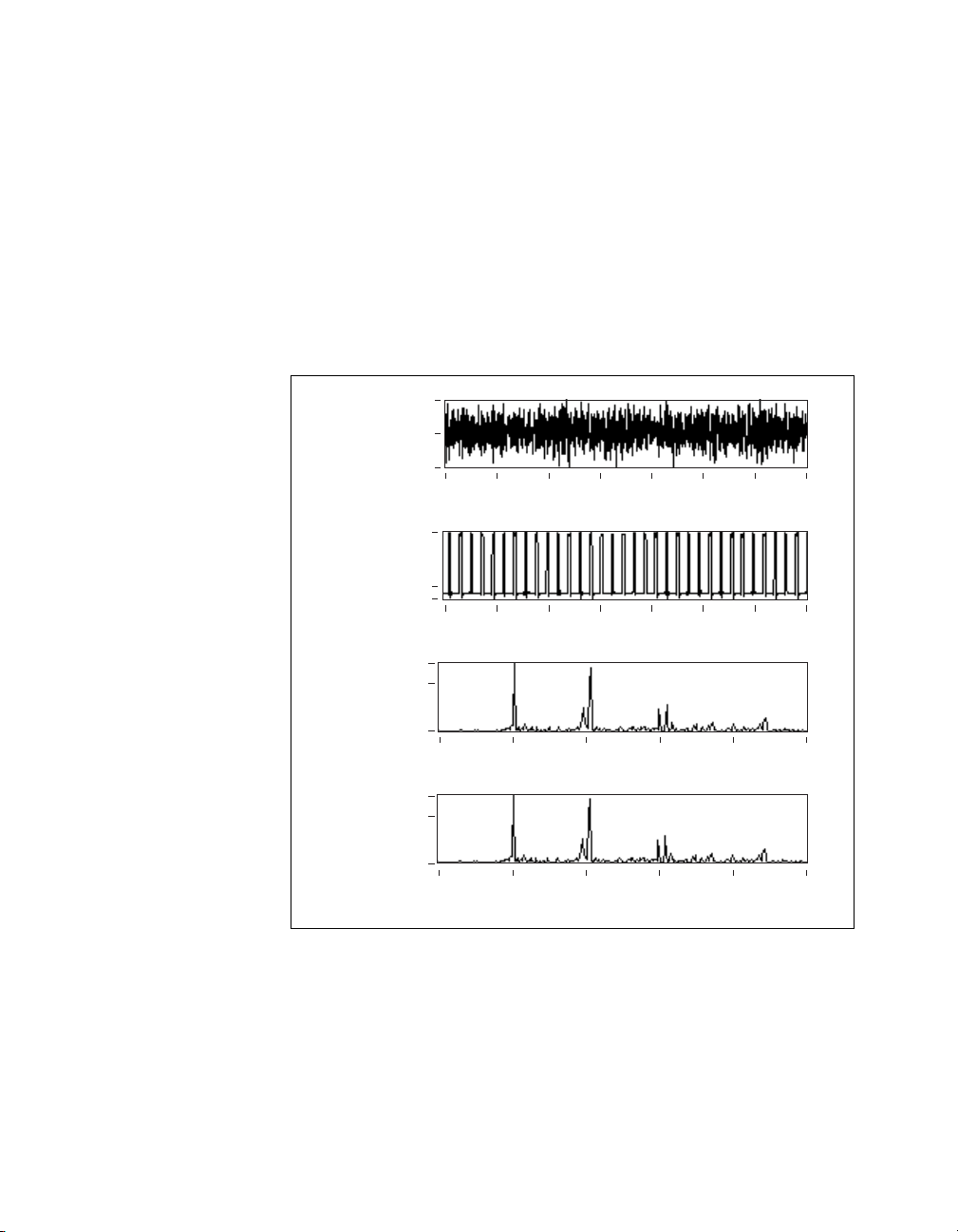
Chapter 2 Order Analysis
vibration signals. The frequency-domain representations of noise and
vibration behave as harmonics of the machine rotational speed.
In many industries, the harmonics related to the rotational speed are
referred to as orders. The corresponding harmonic analysis is called order
analysis. The harmonic at the same frequency as that of the rotational speed
is the first
order; the harmonic at twice the frequency of the rotational speed
is the second order and so on. Therefore, you can think of order analysis as
an application of harmonic analysis for rotating machinery.
Figure 2-1 shows the relationship between frequency and order spectra.
1.7E+4
0.0E+0
VibrationTachometer
–1.9E+4
–2.5E+4
3.0E+6
2.0E+6
0.0 0.1 0.2 0.3 0.4 0.5 0.6 0.7
Time (s)
1.1E+3
0.0 0.1 0.2 0.3 0.4 0.5 0.6 0.7
Time (s)
Spectrum
Frequency
3.3E–2
0.0 100.0 200.0 300.0 400.0 500.0
Frequency (Hz)
3.0E+6
2.0E+6
Order
Spectrum
3.3E–2
0.0 2.0 4.0 6.0 8.0 10.0
Order
Figure 2-1. Order and Frequency Domain Display of a Shaft Rotating at 3,000 rpm
The top graph in Figure 2-1 shows a vibration signal from a machine
running at 3,000 revolutions per minute (rpm). The rotational speed is
computed from the tachometer signal, which is shown as the second graph
in Figure 2-1. The frequency domain and order domain plots of the signal
are shown in the third and fourth graphs, respectively, in Figure 2-1.
LabVIEW Order Analysis Toolset User Manual 2-2 ni.com
Page 18

Chapter 2 Order Analysis
Assuming that speed remains constant during data acquisition, you can use
the following equations to switch between the frequency domain and the
order domain.
RPM
Frequency
Order Frequency
-------------
60
Order×=
×=
60
-------------
RPM
Orders often reflect the physical characteristics of rotating machines. As in
classical harmonic analysis, by analyzing the phase and amplitude
relationships between different orders, you often can discover a great deal
about the system in which you are interested. For example, order analysis
has enabled the observation of the following relationships:
• Imbalance results in a spectral peak at the first order.
• Misalignment or bending of the shaft generates a large second order.
• Oil whirl might lead to strong fractional orders.
• Gears, belts, and blades might enhance high orders.
Figure 2-2 shows the order spectrum of the vibration signal measured from
a PC fan with seven blades and four coils.
4 Coils 7 Blades
0.0 2.0 4.0 6.0 8.0 10.0
Orders
Figure 2-2. Order Spectrum of a PC Fan with Seven Blades and Four Coils
12.0 14.0 16.0
The vibration signal depicted in Figure 2-2 contains strong fourth and
seventh orders. The four coils inside the fan drag and push the shaft
four times per revolution, causing the strong fourth order. The seven blades
of the fan pass the position of the sensor seven times per revolution and
cause the strong seventh order.
© National Instruments Corporation 2-3 LabVIEW Order Analysis Toolset User Manual
Page 19
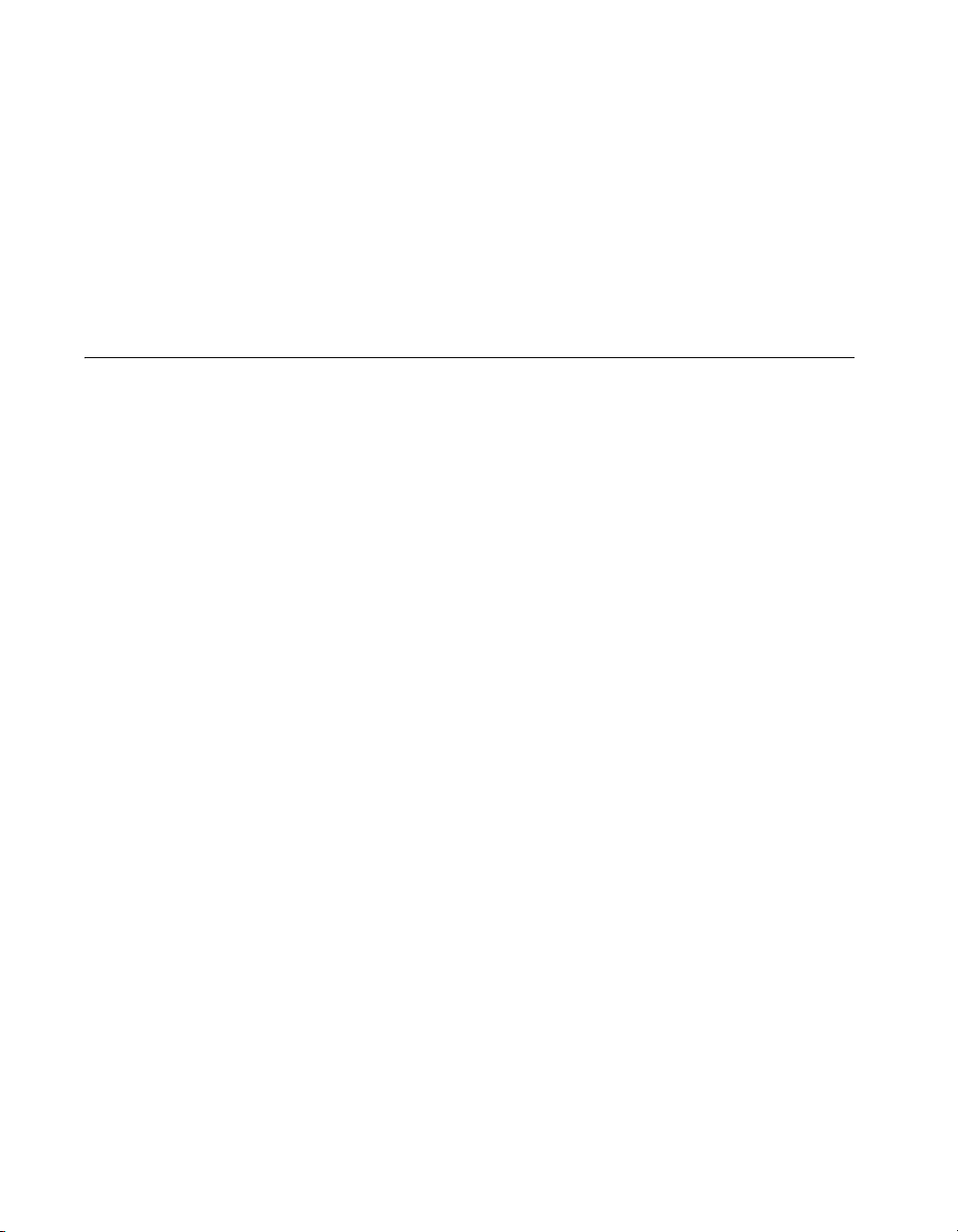
Chapter 2 Order Analysis
Like classical harmonic analysis, order analysis is a powerful tool for
gaining a better understanding of the condition of rotating machinery.
However, compared to harmonic analysis, order analysis is more effective
for the analysis of rotating machinery because you can use order analysis
when a machine runs at a constant speed and when the rotational speed
varies. As described in the Effect of Rotational Speed on Order
Identification section, harmonic analysis is effective only when the
rotational speed remains constant.
Effect of Rotational Speed on Order Identification
The ability to make a reliable identification of individual orders from the
conventional power spectrum depends on whether rotational speed remains
constant or varies. This section discusses the effect rotational speed has on
the conventional power spectrum and discusses classical harmonic analysis
and order analysis in relation to rotational speed.
Constant Rotational Speed
At a constant rotational speed, you can identify orders from both the
conventional power spectrum and the frequency-time spectral map.
Figure 2-3 illustrates the analysis of a vibration signal acquired from
a PC fan running at a constant speed.
LabVIEW Order Analysis Toolset User Manual 2-4 ni.com
Page 20

570
500
450
400
350
300
250
200
Frequency (Hz)
150
100
50
0
Chapter 2 Order Analysis
STFTSpectrum
31.9 31.9 31.9
Figure 2-3. PC Fan Running at Constant Speed
The bottom plot in Figure 2-3 depicts the tachometer pulses and the signal
from an accelerometer mounted on the PC fan. The plot on the left in
Figure 2-3 illustrates a conventional power spectrum based on the fast
Fourier transform (FFT). The upper-right plot in Figure 2-3 shows the
frequency-time spectral map computed from the short-time Fourier
transform (STFT) with a 1,024-point Hanning window. Because of the
constant rotational speed of the fan during data acquisition, you can
identify several peaks in both the power spectrum and the frequency-time
spectral map. The peaks indicate different orders and appear in the
frequency-time spectral map as white lines.
© National Instruments Corporation 2-5 LabVIEW Order Analysis Toolset User Manual
Page 21

Chapter 2 Order Analysis
Variable Rotational Speed
In addition to testing rotating machinery running at a constant speed,
researchers often perform tests involving run-up and run-down. Like a
swept-sine stimulus, testing run-up and run-down provides a stimulus over
a wide range of frequencies.
According to Fourier analysis theory, the frequency bandwidth of a signal
is proportional to the change in the frequency and amplitude of the signal.
The faster the frequency changes, the wider the overall frequency
bandwidth becomes, as measured from the power spectrum.
Figure 2-4 illustrates a conventional power spectrum on the left and the
frequency-time spectral map on the right for a signal with constant
frequency and amplitude.
Spectrum Frequency-Time Spectral Map
0.5
0.4
0.3
0.2
Frequency
0.1
0.0
Time Waveform
1.0
0.5
0.0
–0.5
–1.0
0 50 100 150 200 255
Time
Figure 2-4. Constant Frequency
In Figure 2-4, the overall frequency bandwidth is proportional to the
change in frequencies. When the frequency and amplitude are constant over
LabVIEW Order Analysis Toolset User Manual 2-6 ni.com
Page 22

time, the overall frequency bandwidth, as measured from the conventional
power spectrum, is the minimum.
Figure 2-5 depicts a signal whose frequency changes as a function of time.
Spectrum Frequency-Time Spectral Map
0.5
0.4
0.3
0.2
Frequency
0.1
0.0
Time Waveform
1.0
0.5
0.0
–0.5
–1.0
0 50 100 150 200 255
Chapter 2 Order Analysis
Overall
Bandwidth
Becomes
Wide as the
Frequency
Changes
Time
Figure 2-5. Frequency Changes Over Time
Although the signals in Figures 2-4 and 2-5 have similar frequency
bandwidths at each time instant, the overall frequency bandwidths shown
in their corresponding power spectra are rather different. As you can see
from the two FFT-based power spectra in Figures 2-4 and 2-5, the overall
frequency bandwidth of the signal whose frequency increases with time in
Figure 2-5 is much wider than that of the signal whose frequency is
constant in Figure 2-4. When frequency or amplitude vary with time,
the corresponding overall frequency bandwidth, as measured from the
conventional power spectrum, becomes wide.
When the frequency bandwidth of the fundamental component widens, the
bandwidths of the associated harmonics also widen. The widening of the
bandwidths of the harmonics eventually causes the frequency bandwidth of
the harmonics to overlap in the conventional power spectrum. When the
© National Instruments Corporation 2-7 LabVIEW Order Analysis Toolset User Manual
Page 23

Chapter 2 Order Analysis
harmonics overlap in the conventional power spectrum, you are unable to
identify different harmonics by using the conventional power spectrum.
Figure 2-6 shows the signal from the same PC fan as the one depicted in
Figure 2-3. However, in Figure 2-6, the rotational speed of the fan increases
with time.
1500
1250
1000
750
Frequency (Hz)
500
250
0
STFTSpectrum
31.9 31.9 31.9
Time (sec.)
Figure 2-6. Fan Run-Up
In Figure 2-6, as the rotational speed increases, both the fundamental
frequency bandwidth and the frequency bandwidths of related orders
widen, causing orders to overlap. Whether you can separate nearby orders
in a power spectrum depends on the rate of change in the rotational speed,
the window used, and the highest order of interest. In Figure 2-6, the power
spectrum is measured over the entire duration of the fan run-up and does
not really show any distinguishable orders. When the change of speed is
large enough, the spectra of orders eventually overlap. When the spectra of
LabVIEW Order Analysis Toolset User Manual 2-8 ni.com
Page 24

Harmonic Analysis
Order Analysis
Chapter 2 Order Analysis
orders overlap, you are unable to derive meaningful information about the
individual orders.
Harmonic analysis is suitable for the analysis of rotating machinery only
when the rotational speed remains constant. In classical harmonic analysis,
the fundamental frequency does not change over time. Although the phases
and amplitudes of the individual harmonics can vary over time, the center
frequencies of all the harmonics remain constant.
When using the Fourier transform, you obtain the best results with the
machine running at a constant rotational speed while taking measurements.
If you want to take measurements at a different rotational speed, you have
to run the machine to that rotational speed and take another measurement.
Testing with discrete rotational speed increments is time consuming.
Testing with discrete rotational speed increments also can be inaccurate or
impossible if you cannot control the rotational speed of the system well or
the system is not allowed to run at the critical rotational speed for a
sufficient length of time.
An important goal of order analysis is to uncover information about the
orders that might become buried in the power spectrum due to a change
in rotational speed. While the orders are hidden in the overall power
spectrum in Figure 2-6, the orders have distinguishable features in the
frequency-time spectral map. The observation that orders have
distinguishable features in the frequency-time spectral map serves as the
starting point for uncovering information about orders that are difficult to
see in the power spectrum.
Order Analysis Methods
The basic technique of order analysis involves obtaining the instantaneous
speed of the rotating shaft of a machine from a tachometer or encoder
signal. The speed is then correlated to the noise or vibration signal
produced by the machine to obtain information about the order
components, such as waveforms, magnitudes, and phases. In order
analysis, revolutions, rather than time, serve as the basis for signal analysis.
Thus, in the spectrum domain, the focus is on orders instead of frequency
components.
© National Instruments Corporation 2-9 LabVIEW Order Analysis Toolset User Manual
Page 25

Chapter 2 Order Analysis
Gabor Transform
Currently, the following methods generally are used to perform order
analysis:
• Gabor transform
• Resampling
• Adaptive filter
The LabVIEW Order Analysis Toolset provides the
Gabor-transform-based method and the resampling method of order
analysis.
The Gabor transform is one of the invertible joint time-frequency
transforms. With invertible joint time-frequency transforms, you can
recover any time-domain input signal or an approximation of the signal by
applying an inverse transform to the transform of the signal. The Gabor
transform result is called a Gabor coefficient. The inverse Gabor transform
is known as the Gabor expansion. You can think of the Gabor transform as
a specific STFT. Even though you can recover a signal from its Gabor
transform by using a Gabor expansion, you cannot reconstruct the general
STFT using an inverse Fourier transform.
You can compute the Gabor transform by either STFT or windowed Fourier
transform. However, to ensure reconstruction of the signal, you have to
carefully manage the ratio of the analysis window to the window shift step
and the capture of information at signal edges. Use the following methods
to ensure reconstruction of the signal.
• Make sure that the ratio between the length of the analysis window and
the window shift step is greater than or equal to 1. The ratio between
the length of the analysis window and the window shift step determines
the time overlap. By default in the LabVIEW Order Analysis Toolset,
the ratio is set to 4. For example, if the window length is 2,048, the
window shift is 512.
• Move the analysis window in such way that no information is missed,
especially at the beginning and the end of the data samples. Zero
padding and wrap padding are two commonly used methods for
dealing with the edge data. Figure 2-7 illustrates zero padding and
wrap padding.
LabVIEW Order Analysis Toolset User Manual 2-10 ni.com
Page 26

Chapter 2 Order Analysis
Windows
Data Blocks
Zeros 1 2 n–1 n Zeros
(a) Zero Padding
Windows
Data Blocks
n–1 n 1 2
In zero padding, shown in Figure 2-7(a), the first window and the last
window only cover one data block each. The remaining area in the
range of the window is filled with zeros. Thus, extra data samples are
added. After Gabor expansion, the reconstructed data is longer than the
original data.
To avoid the reconstructed data being longer than the original data,
consider the signal as periodic and use wrap padding, shown in
Figure 2-7(b). In wrap padding, when the first few data blocks are
analyzed, data blocks at the end of the data samples are wrapped ahead
to fill the windows. You also can wrap data blocks backward from the
beginning of the data sample to the end.
n–1 n 1
(b) Wrap Padding
Figure 2-7. Padding Schemes
© National Instruments Corporation 2-11 LabVIEW Order Analysis Toolset User Manual
Page 27

Chapter 2 Order Analysis
0.4
0.2
0.0
–0.2
Amplitude
–0.4
–384 –300 –200 –100 128 8064 8200 8300 8400 8500 8576
0.4
0.2
0.0
–0.2
Amplitude
–0.4
–256 –100 0 200 7808 7900 8000 8100 8200 8320
Figure 2-8 shows two examples of padding.
Time
(a) Zero Padding
100 256
Time
(b) Wrap Padding
Figure 2-8. Padding Examples
Refer to Appendix A, Gabor Expansion and Gabor Transform, for more
information about the Gabor transform and the Gabor expansion.
Refer to Chapter 3, Gabor Transform-Based Order Tracking, for
information about how the LabVIEW Order Analysis Toolset uses a
method based on the Gabor transform for order tracking.
LabVIEW Order Analysis Toolset User Manual 2-12 ni.com
Page 28

Resampling
Chapter 2 Order Analysis
Resampling is a widely used method of order analysis. Figure 2-9
illustrates the resampling method.
Sample at Constant Time Frequency
Sample at Constant Angle Order
Figure 2-9. Resampling
In the resampling method, time-samples are converted to angle samples.
The time-samples are samples of the physical signal that are equally spaced
in time. The angle samples are samples that are equally spaced in the
rotation angle.
You can acquire angle samples with either hardware or software. The
hardware solution uses an encoder or a multiplied tachometer signal to
trigger the analog-to-digital conversion, which ensures a sampling process
spaced equally in the rotation angle. The hardware solution requires
additional hardware devices and a tracking anti-aliasing filter.
Software programs designed to acquire angle samples complete the
following steps to acquire the angle samples.
1. Collects the measured signal and the tachometer signal at some
constant rate.
2. Uses interpolation or curve fitting to determine the instantaneous shaft
angle at intermediate points between the tachometer pulses.
3. Calculates the sampling time at the desired shaft-angular increment.
4. Uses interpolation to obtain new samples at the desired time.
© National Instruments Corporation 2-13 LabVIEW Order Analysis Toolset User Manual
Page 29

Chapter 2 Order Analysis
After acquiring angle samples with either hardware or software, you can
perform a Fourier transform on the angle samples to analyze them. Because
the time domain has changed into the angle domain, the frequency domain
now becomes the order domain. You can separate and observe the order
components through either the STFT spectrum or the order spectrum,
which is actually the FFT spectrum.
Figure 2-10 shows the spectrum of angle samples.
10
8
6
Order
4
2
0
Order Spectrum
Order vs. Rev
Angle Samples
1.0
0.5
0.0
Amplitude
–0.5
–1.0
0 200 400 600 800 1000 1200 1400
Revolution
Figure 2-10. Spectrum of Angle Samples
In Figure 2-10, the Angle Samples plot shows the signal sampled at a
constant angle-interval. The Order Spectrum plot shows the order spectrum
obtained by performing a FFT on the angle samples. In the Order Spectrum
plot, significant peaks appear at each order. The Order vs. Rev plot shows
the result of a STFT on the angle samples, where an order axis is used
instead of a frequency axis. Each horizontal white line in the Order vs. Rev
plot indicates the strong power at an integer order.
LabVIEW Order Analysis Toolset User Manual 2-14 ni.com
Page 30

Adaptive Filter
Chapter 2 Order Analysis
After the resampling process takes place, recovering a time waveform at a
specific order might be difficult.
Refer to Chapter 4, Resampling-Based Order Analysis, for information
about how the LabVIEW Order Analysis Toolset uses software-based
resampling for order analysis.
Although the frequencies of the order components change as the rotational
speed changes, you can consider the rotational speed and the frequency of
order components to remain constant in a relatively short time interval.
The adaptive filter method of order analysis filters out the desired order by
using a bandpass filter whose passband frequency shifts according to the
rotational speed.
The Vold-Kalman Order Tracking Filter is an example of the successful
application of the adaptive filter method. With an accurate instantaneous
speed signal as a guide, the Vold-Kalman Order Tracking Filter can extract,
without ambiguity, two orders that are in close proximity to each other.
© National Instruments Corporation 2-15 LabVIEW Order Analysis Toolset User Manual
Page 31

Gabor Transform-Based Order
Tracking
This chapter discusses a new order analysis method based on the Gabor
transform and provided by the LabVIEW Order Analysis Toolset that
enables you to complete the following tasks:
• Analyze the order components of a noise or vibration signal
• Reconstruct the desired order components in the time domain
Overview of Gabor Order Analysis
The Gabor transform can give the power distribution of the original signal
as the function of both time and frequency. Figure 3-1 shows a
frequency-time spectral map computed by performing a Gabor transform
on a sample vibration signal from a rotating machine.
500
450
400
350
300
250
200
Frequency (Hz)
150
100
50
0
0124681012357911131415
Time (s)
3
Figure 3-1. Frequency-Time Spectral Map of a Vibration Signal
© National Instruments Corporation 3-1 LabVIEW Order Analysis Toolset User Manual
Page 32

Chapter 3 Gabor Transform-Based Order Tracking
In Figure 3-1, the magnitudes of coefficients are shown as gray scale, with
full white indicating a maximal magnitude and full black indicating a
minimal magnitude.
Because the rotational speed changes little in each time portion of the
frequency-time spectral map, the spectrum of each order is clearly
distinguishable. As the rotational speed varies over time, the frequency of
one certain order component changes. Thus, the order component forms a
curve with a large magnitude in the frequency-time spectral map, as shown
in Figure 3-1. The white curves have magnitudes larger than the
magnitudes in local neighborhoods off the curves. The white curves
indicate the order components and are referred to as order curves.
From the frequency-time spectral map, you can separate the order curves,
or any other part of the signal in which you are interested, from the intact
original signal. You then can use Gabor expansion to reconstruct time
waveforms of the orders.
Figure 3-2 illustrates the Gabor order analysis process provided by the
LabVIEW Order Analysis Toolset.
Step 1:
Data
Acquisition
Vibration
Signal
Tachometer
Signal
Step 2:
Gabor
Transform
Step 3:
Tachometer
Processing
Gabor
Coefficients
Step 5:
Mask
Operation
Step 4:
Display
2D Spectral
Map
Modified
Coefficients
Figure 3-2. Gabor Order Analysis Diagram
Step 6:
Gabor
Expansion
Order
Wavefo rm
Step 7:
Compute
Magnitude
and Phase
LabVIEW Order Analysis Toolset User Manual 3-2 ni.com
Page 33

Chapter 3 Gabor Transform-Based Order Tracking
Complete the following steps to perform Gabor order analysis.
1. Acquire data samples from the tachometer and noise or vibration
sensors synchronously at some constant sample rate.
2. Use the LabVIEW Order Analysis Toolset VIs to complete the
following steps.
a. Perform a Gabor transform on the noise or vibration samples to
produce an initial Gabor coefficient array.
b. Calculate the rotational speed from the tachometer signal. Refer to
Chapter 5, Calculating Rotational Speed, for information about
calculating rotational speed.
c. Generate a 2D spectral map from the initial coefficient array to
observe the whole signal over frequency-time, frequency-rpm,
order-rpm, or rpm-order.
d. Generate a modified coefficient array, based on the rotational
speed and the order of interest, from the initial array by
performing a masking operation.
e. Generate a time domain signal from the modified coefficient array
by performing Gabor expansion.
f. Calculate the waveform magnitude and phase.
Refer to the Important Considerations for the Analysis of Rotating
Machinery section of Chapter 1, Introduction to the LabVIEW Order
Analysis Toolset, for information about a condition and restriction for using
the LabVIEW Order Analysis Toolset to analyze rotating machinery.
Extracting the Order Components
After generating the initial Gabor coefficient array through a Gabor
transform, you can select one or more order components for analysis. You
can convert the coefficient corresponding to the selected order component
back into a time domain signal. The resulting time domain signal contains
information only about the selected order component.
You select order components by including the coefficients along the
corresponding order curves. Therefore, you must determine the position
index of the coefficient on each order curve. Because the frequency of an
order component is an integer or fractional multiple of the fundamental
frequency, such as the rotational speed, the position index of a given order
curve at each time interval is calculated by multiplying the order number
and the fundamental frequency index at the time interval. If a signal is
© National Instruments Corporation 3-3 LabVIEW Order Analysis Toolset User Manual
Page 34

Chapter 3 Gabor Transform-Based Order Tracking
f
f
processed by a Gabor transform, the index of the nth order is given by the
following equation.
500–
400–
300–
200–
Frequency (Hz)
100–
=
index round
RPM
-------------
60
N
----
n××
,
f
s
where RPM is the averaged instantaneous rotational speed in the time
interval, N is the number of frequency bins, and f
is the sampling
s
frequency. In the LabVIEW Order Analysis Toolset, the number of
frequency bins N equals the length of the window.
Each order component in the order domain, as well as each harmonic in
the frequency domain, has a side band. Thus, in the joint time-frequency
domain, each order component contains the coefficients along the order
curve and some coefficients in the neighborhood. You must include the
coefficients in the neighborhood when selecting the order component.
Constant frequency bandwidth and constant order bandwidth are two ways
to define the bandwidth of the neighborhood for an order curve. Figure 3-3
illustrates constant frequency bandwidth and constant order bandwidth.
500–
400–
300–
200–
Frequency (Hz)
100–
0–
0 5 25 30 3510 15 20 39
Time (s)
(a) Constant Frequency Bandwidth
Figure 3-3. Constant Frequency Bandwidth and Constant Order Bandwidth
0–
0 5 25 30 3510 15 20 39
Time (s)
(b) Constant Order Bandwidth
Figure 3-3(a) illustrates constant frequency bandwidth. The neighborhood
RPM
is considered as the region between and , where
n
-------------
60
∆
-----+ n
2
RPM
-------------
60
∆
-----–
2
∆ f is a constant frequency. The frequency of the bandwidth ∆ f remains
constant over time.
LabVIEW Order Analysis Toolset User Manual 3-4 ni.com
Page 35

Chapter 3 Gabor Transform-Based Order Tracking
ˆ
Figure 3-3(b) illustrates constant order bandwidth. The neighborhood is
Masking
RPM
k
considered as the region between and .
While the frequency bandwidth varies in time, the order bandwidth
n
RPM
-------------
k
60
-------------
× n
---+
60
2
RPM
k
-------------
×
---–
60
2
k remains constant.
You can use the Gabor Order Analysis VIs to determine the frequency
bandwidth or order bandwidth automatically or in response to your input.
For example, you can automatically determine a bandwidth for the
time-frequency neighborhood based on an estimate of minimum
order-distance to nearest neighbor order-components. Normally, the
bandwidth should not exceed the distance between two nearby orders,
which is the fundamental frequency, or first order.
After you determine the coefficient positions and the bandwidth of the
selected order curves, select a subset of the initial Gabor coefficient array.
The subset of the initial Gabor coefficient array contains only the
coefficients in the neighborhood of the selected order curves. You can
generate the subset by performing a mask operation on the initial Gabor
coefficient array.
To perform the mask operation, you must construct a mask array. The mask
array is a 2D array the same size as the coefficient array. However, the mask
array contains only Boolean elements. When masking is performed, the
coefficients at value TRUE are kept unchanged, while the coefficients at
value FALSE are set to zero. The following equation represents the mask
operation.
c
where c
is the original coefficient array, is the masked coefficient
m, n
array, and mask
ˆ
c
=
mn,
is the mask array.
m, n
0 mask
mn,
mask
TRUE=
mn,
FALSE=
mn,
c
mn,
,
You can build a mask array according to the order number you want to
analyze. In each row, elements within the bandwidth of the designated
order number are set to either TRUE or FALSE. Use the Template to Mask
© National Instruments Corporation 3-5 LabVIEW Order Analysis Toolset User Manual
Page 36

Chapter 3 Gabor Transform-Based Order Tracking
VI to perform the mask operation. Refer to the LabVIEW Order Analysis
Toolset Help for information about the Template to Mask VI.
You can consider the mask operation a time-variant bandpass filter in the
joint time-frequency domain. The center frequency of the passband equals
the frequency of the order curve. The number of elements set to TRUE
determines the bandwidth of the passband.
Extracting Orders
Figure 3-4 illustrates the order extraction and signal reconstruction
process.
500–
400–
300–
200–
Frequency (Hz)
100–
0–
02 468101215 02 468101215
Time (s) Time (s)
(a) Original Signal (b) Mask
500–
400–
300–
200–
Frequency (Hz)
100–
0–
Time (s) Time (s)
(c) Masked Coefficients (d) Gabor Coefficients of the
500–
400–
300–
200–
Frequency (Hz)
100–
0–
500–
400–
300–
200–
Frequency (Hz)
100–
0–
02 46810121502 468101215
Reconstructed Signal
Figure 3-4. Gabor Coefficients
Figure 3-4(a) shows a frequency-time spectral map after the Gabor
transform.
LabVIEW Order Analysis Toolset User Manual 3-6 ni.com
Page 37

Figure 3-4(b) shows a mask array around the fourth order with a constant
frequency bandwidth. The TRUE values comprise the white area, while the
FALSE values comprise the black areas.
Figure 3-4(c) shows the masked coefficients. The black areas indicate
values set to zero and correspond to the FALSE values in the mask array.
The white area contains values copied from the original coefficient array
and corresponds to the TRUE values in the mask array.
Figure 3-4(d) shows the frequency-time spectral map of the reconstructed
signal.
Reconstructing the Signal
Figure 3-5 shows the fourth-order time waveform that was reconstructed
by performing a Gabor expansion on the masked coefficients from
Figure 3-4.
1.0–
)
2
0.5–
0.0–
Chapter 3 Gabor Transform-Based Order Tracking
Extracted 4th Order
Original Signal
–0.5–
Vibration (m/s
–1.0–
10.0 12.04.00.0 2.0 6.0 8.0 14.6
Time (s)
Figure 3-5. Original Signal and Extracted Order Component
Unlike the reverse discrete Fourier transform, the Gabor expansion, in
general, is not a one-to-one mapping. A Gabor coefficient is the subspace
of a two-dimensional function. An arbitrary two-dimensional function,
such as the masked coefficient array, might not have a corresponding time
waveform. Usually, the Gabor coefficients of the reconstructed time
waveform are not exactly the same as the desired coefficients you mask.
However, in terms of the least mean square error (LMSE), the Gabor
coefficients of the reconstructed time waveform are the coefficients closest
to the desired coefficients you mask.
Like conventional time-invariant filters, the time-variant filters
implemented by the Gabor expansion have a certain passband and
attenuation. The extracted time waveform is only a part of the original
signal whose frequencies fall into the passband determined by the Gabor
© National Instruments Corporation 3-7 LabVIEW Order Analysis Toolset User Manual
Page 38

Chapter 3 Gabor Transform-Based Order Tracking
time-variant filters. Figure 3-6 shows an original signal and the spectrum of
the reconstructed signal.
–49.1–
–100.0–
dB
–150.0–
–179.0–
Original Signal
Reconstructed Order
Expected Pass Band
250 300 3501000 50 150 200 408
Frequency (Hz)
Figure 3-6. Spectrum of Reconstructed Signal
In Figure 3-6, one row is selected from the joint time-frequency coefficient
array. The selected row is nothing more than a windowed FFT power
spectrum in the time interval. The original Gabor coefficients comprise the
solid line in Figure 3-6. When performing a mask operation, coefficients
outside the expected passband are set to zero.
After reconstruction, the spectrum of the reconstructed signal is formed.
In Figure 3-6, the dashed line represents the spectrum of the reconstructed
signal. Within the passband, the reconstructed signal keeps the same
magnitude as the original signal. While outside the passband, the
magnitude of the reconstructed signal is no longer zero. Instead,
the magnitude does have some certain value. However, the value of
the magnitude quickly decreases as the frequency leaves the passband.
Displaying Spectral Maps
Before extracting order components from the joint time-frequency domain,
you might want to identify the order components in which you are most
interested, such as which order is the most significant or which order
contributes the most at a certain rotational speed. However, by using order
extraction and reconstruction, you might have to process a large number of
order components before you can obtain this information.
The LabVIEW Order Analysis Toolset provides several methods of
obtaining a 2D spectral map over the whole signal in the frequency-time,
frequency-rpm, and order-rpm domains. Figure 3-7 shows the three types
of spectral maps for a vibration signal.
LabVIEW Order Analysis Toolset User Manual 3-8 ni.com
Page 39

Chapter 3 Gabor Transform-Based Order Tracking
5000
4000
3000
2000
1000
0
0 5 10 15 20 25 30 36 0.0 5.0 10.0 15.0 20.0 25.0 30.0 36.0
Time (s)
5000
4000
3000
2000
Frequency Frequency
1000
(a) Frequency-Time Spectral Map
0
991 1250 1500 1750 2000 2250 2500 2774
RPM
(c) Frequency-RPM Spectral Map
3000
2500
2000
1500
1000
500
0
Time (s)
(b) RPM vs. Time
150
125
100
75
Order RPM
50
25
0
991 1250 1500 1750 2000 2250 2500 2774
RPM
(d) Order-RPM Spectral Map
Figure 3-7. 2D Spectral Maps
Figure 3-7(a) is the frequency-time spectral map generated directly from
the Gabor coefficients. The magnitudes of coefficients are shown as gray
scale, with full white indicating a maximal magnitude and full black
indicating a minimal magnitude. Order components are shown as curves.
Because the frequency of each order component shifts as the rotational
speed varies over time, the outline of each curve is similar to the rpm-time
function shown in Figure 3-7(b).
In Figure 3-7(a), notice the horizontal white lines. The horizontal white
lines indicate the large power around the resonance frequencies. The
physical characteristics of the system containing the rotating machinery
determine the resonance frequency. The resonance frequency does not
change as the rotational speed changes.
© National Instruments Corporation 3-9 LabVIEW Order Analysis Toolset User Manual
Page 40

Chapter 3 Gabor Transform-Based Order Tracking
Figure 3-7(c) shows the frequency-rpm spectral map. The horizontal axis
represents rpm, or rotational speed. You can map the rpm axis from the time
axis in the frequency-time spectral map by the rpm-time function. The
frequency of each order component is calculated by the following equation.
Because the relationship between rpm and frequency is a linear function,
order components appear as lines with a slope of in Figure 3-7(c).
The resonance beams appear as horizontal lines.
Applying a frequency-to-order-number transform to the frequency-rpm
spectral map generates the order-rpm spectral map, shown in Figure 3-7(d).
The order-rpm spectral map displays the order components as horizontal
lines and the resonance beams as hyperbolas.
Using the frequency-time spectral map, the frequency-rpm spectral map,
and the order-rpm spectral map, you can clearly and efficiently observe all
the order components in the entire time and rpm ranges.
Frequency
RPM
-------------
60
Order×=
RPM
-------------
60
Calculating Waveform Magnitude
The reconstructed time waveform of the selected order contains only a few
frequency components in a relatively short time interval. Therefore, the
reconstructed time waveform of the selected order displays like a sine
waveform in which the frequency and magnitude have been modulated.
In practical applications such as product testing for comparison with
reference curves, calculating the waveform magnitude as a function of rpm
is useful. The LabVIEW Order Analysis Toolset uses the root mean square
(RMS) of the time waveform to calculate the waveform magnitude and
correlate the sine waveform with the tachometer pulses to obtain the
waveform phase. Both the magnitude and the phase are computed in a short
time interval. By means of the time-rpm function, the LabVIEW Order
Analysis Toolset performs a time-to-rpm mapping operation to obtain the
waveform magnitude and phase as a function of rpm.
LabVIEW Order Analysis Toolset User Manual 3-10 ni.com
Page 41

4
Resampling-Based Order
Analysis
This chapter describes the resampling method provided by the LabVIEW
Order Analysis Toolset, determining the time instance for resampling,
resampling vibration data, and slow roll compensation.
LabVIEW Order Analysis Toolset Resampling Method
With software resampling, the LabVIEW Order Analysis Toolset enables
you to complete the following tasks:
• Resample even time-space samples to even angle-spaced samples
• Obtain magnitude and phase information for each order
Figure 4-1 illustrates the resampling-based order analysis process provided
by the LabVIEW Order Analysis Toolset.
Tachometer
Signal
Step 1:
Data
Acquisition
Vibration
Signal
© National Instruments Corporation 4-1 LabVIEW Order Analysis Toolset User Manual
Step 2:
Determine the
Time Instant
for Resampling
Time
Instant
Step 3:
Resample the
Vibration Data
Step 4(a):
Compute
Order
Spectrum
Step 4(b):
Track Magnitude
Resampled
Signal
Figure 4-1. Resampling-Based Order Analysis Diagram
and Phase of
Individual Orders
Magnitude
and Phase
Step 5:
Slow Roll
Compensation
Page 42

Chapter 4 Resampling-Based Order Analysis
Complete the following steps to perform resampling-based order analysis.
1. Acquire data samples from tachometer and noise or vibration sensors
synchronously at some constant sample rate.
2. Use the LabVIEW Order Analysis Toolset VIs to complete the
following steps:
a. Determine the pulse edges from the tachometer signal and
interpolate the pulse edges to get the time instance for resampling.
b. Perform software resampling on the vibration signal according
to the time instance determined in step a and generate the
angle-samples.
c. Perform one of the following analyses:
• Obtain the order spectrum of the signal by performing a FFT
• Track the magnitude and phase of each individual order along
d. Perform slow roll compensation to the order magnitudes and
phases, if necessary.
Refer to the Important Considerations for the Analysis of Rotating
Machinery section of Chapter 1, Introduction to the LabVIEW Order
Analysis Toolset, for information about a condition and restriction for using
the LabVIEW Order Analysis Toolset to analyze rotating machinery.
on the angle-samples.
time, revolution, or rpm.
Determining the Time Instance for Resampling
To software resample even time spaced samples into even angle spaced
samples, you first must know at what time a certain angle is reached, that
is, the time instance for resample. After processing either an analog or
digital tachometer signal, you obtain a time sequence that indicates the time
when the shaft rotates at a certain angle. For example, if a tachometer
generates N pulses in one revolution, you can express the time sequence as
a function of angle, as shown in the following equation.
2kπ
=
k
---------
t
N
th
order,
t
When you use even angle-samples to study orders, you also need to follow
the Nyquist sampling theorem. That is, if you want to study the K
resample at least 2K samples in one revolution. However, you usually need
LabVIEW Order Analysis Toolset User Manual 4-2 ni.com
Page 43

Chapter 4 Resampling-Based Order Analysis
a larger margin of samples for analysis and need to resample 2.5K samples
in one revolution.
Most of the time, a tachometer does not produce enough pulses in one
revolution. Therefore, you need to multiply the number of pulses generated
by the tachometer, that is, interpolate the time sequence for a smaller angle
interval. When you interpolate the time sequence for a smaller angle
interval, you need a constant rate integer factor interpolation filter. The
LabVIEW Order Analysis Toolset uses a cascaded integrator-comb (CIC)
filter when interpolating the time sequence for a smaller angle. The transfer
function of the CIC filter is given by the following equation.
n
L
–
1 z
-------------
n
1 z–
,
Hz()
1
-----
=
L
where L is the interpolation factor and n is the order.
The CIC filter has the advantage of only using a few samples in the original
time sequence to obtain a single, resampled point, while maintaining good
accuracy when the original signal is a narrow-band signal. Rotational speed
usually does not change very quickly in a couple of revolutions. Therefore,
the original time sequence is an exactly narrow-band signal and suitable for
interpolating with the CIC filter. You can implement the CIC filter using
only addition and subtraction operations, which makes the CIC filter very
efficient for online processing. Figure 4-2 shows the power spectrum of the
original time sequence and the CIC interpolation filter with an interpolation
factor of eight.
© National Instruments Corporation 4-3 LabVIEW Order Analysis Toolset User Manual
Page 44

Chapter 4 Resampling-Based Order Analysis
Figure 4-2. Original Time Sequence and CIC Interpolation Filter with
an Interpolation Factor of Eight
Resampling Vibration Data
The resampling operation converts a vibration signal from the time domain
into the angle domain. To resample vibration data into even angle spaced
samples, you must be able to calculate the value of the vibration signal at
any time instance.
According to the Nyquist sampling theorem, you can exactly reconstruct
the signal for all time instances using band-limited interpolation if and only
if the original signal is band limited to half of the sampling rate.
For example, a continuous time signal x(t) that is band limited to f
sampled at a sampling rate of f
samples/second yields a discrete sample
s
given by the following equation.
x
= x(nTs),
n
where T
LabVIEW Order Analysis Toolset User Manual 4-4 ni.com
= 1/fs and is the sampling time interval.
s
/2 Hz and
s
Page 45

Chapter 4 Resampling-Based Order Analysis
According to the Nyquist sampling theorem, you can exactly reconstruct
the time signal x(t) from samples x(nT
) with the following equation.
s
π f
π f
(4-1)
t()sin
s
t
s
=
where h
xˆt() xnT
is a sinc function defined by .
s
∑
Figure 4-3 shows the plot of h
Figure 4-3. hs(t) with fs = 1
()hsnTst–()
s
n
h
t() sinc fst()
s
(t) with fs = 1.
s
----------------------==
You can resample the signal at the equal angle interval time instance by
evaluating Equation 4-1 at the desired time. Before resampling, you might
need a lowpass anti-aliasing filter if the new sampling rate is lower that the
previous sampling rate.
The LabVIEW Order Analysis Toolset uses a digital adaptive-interpolation
filter to complete the entire resample process. The bandwidth of the
adaptive-interpolation filter automatically changes according to the
new sampling rate to prevent the aliasing phenomenon. The stopband
attenuation of the interpolation filter controls the accuracy of the
resampling. As the stopband attenuation becomes higher, the accuracy
of the resampled signal improves.
Slow Roll Compensation
In machine condition monitoring applications, engineers often use a
proximity probe to measure the movement of a shaft. The proximity probe
can convert the distance between the probe and the shaft into an electrical
signal.
© National Instruments Corporation 4-5 LabVIEW Order Analysis Toolset User Manual
Page 46

Chapter 4 Resampling-Based Order Analysis
When monitoring shaft vibration with a proximity probe, the acquired
signal contains not only the vibration of the shaft but also the shaft runout,
such as a nonconcentric shaft condition at the probe measurement plane.
You can measure the shaft runout at a slow roll speed and can compensate
for it in the raw proximity probe signal. Figure 4-4 shows the raw signal
acquired from a nonconcentric shaft and the compensated signal.
Rolling Center
Amplitude
Shaft Center
Raw Signal
Amplitude
Compensated Signal
Figure 4-4. Slow Roll Compensation
The LabVIEW Order Analysis Toolset can perform the vector-based slow
roll compensation on order magnitudes and phases. The toolset performs
slow roll compensation subtracting a slow roll vector from the measured
magnitude and phase. Use the OAT Extract Slow Roll Vector VI to compute
the slow roll vector from a slow roll signal. Use the OAT Slow Roll
Compensation VI to remove the runout components from the measured
magnitude and phase. If no slow roll vector is provided, the OAT Slow Roll
Compensation VI automatically uses the first magnitude and phase pair as
the slow roll vector.
LabVIEW Order Analysis Toolset User Manual 4-6 ni.com
Page 47

Calculating Rotational Speed
This chapter describes the digital differentiator method used by the
LabVIEW Order Analysis Toolset to calculate rotational speed and
describes averaging pulses to smooth noisy calculated rotational speed
results.
Digital Differentiator Method
To successfully extract order components, create spectral maps, and
calculate waveform magnitudes, you need rotational speed as a function of
time during the data acquisition process. The LabVIEW Order Analysis
Toolset uses a digital differentiator to calculate the rotational speed. The
tachometer processing VIs buffer the input tachometer pulses. Because the
tachometer-processing VIs buffer the input tachometer pulses, they can use
tachometer pulses occurring before and after each time instance when
calculating rotational speed. Using tachometer pulses occurring before and
after each time instance improves the accuracy of the calculated rotational
speed.
5
Figure 5-1 illustrates a typical tachometer pulse train and the cumulative
rotation angle θ of the shaft as a function of time t.
© National Instruments Corporation 5-1 LabVIEW Order Analysis Toolset User Manual
Page 48

Chapter 5 Calculating Rotational Speed
θ4
θ3
θ2
θ1
t1 t2 t3 t4
(a) Tachometer Pulse
∆θ
∆θ
∆θ
t1 t2 t3 t4
(b) Rotation Angle vs. Time
Figure 5-1. Tachometer Signal and Rotation Angle
The arrival time tk of the pulses P(k) in the tachometer signal correspond to
the cumulative rotation angle θ(t
θ(t) increases by a fixed angle θ in the time interval between times t
t
. As shown in the following equation, you can present rotational speed
k+1
as the first derivative of θ(k).
t
ϖ3
t
). The cumulative rotation angle function
k
and
k
ω t()
dθ
------=
dt
While the time interval between pulses varies with the rotational speed,
the cumulative angle increment remains constant. Calculating the first
derivative of θ(t) usually involves step-by-step polynomial curve fitting,
which requires multiple computations in each iteration. Instead of
observing θ(t) directly, the LabVIEW Order Analysis Toolset observes t(θ),
which is the inverse function of θ(t), because calculating the first derivative
LabVIEW Order Analysis Toolset User Manual 5-2 ni.com
Page 49

Chapter 5 Calculating Rotational Speed
of an equally spaced sequence requires fewer computations than
calculating the first derivative of an unequally spaced sequence.
For the evenly separated function series t
, you can use a digital
k
differentiator to calculate the first derivative. The digital differentiator
is implemented as a special FIR filter with the following equation.
M
1
-------
≈
∑
∆θ
iM–=
,
h
t
i
ki–
(5-1)
where h
dt
------
dθ
θθk=
represents the differentiator coefficients.
i
Rotational speed at each pulse-arrival time instant then is calculated by the
following equation.
ω tk()
dθ
------
dt
ttk=
1
--------------------==
dt
------
dθ
θθk=
The differentiator in Equation 5-1 has an order of 2M. As the order
becomes larger, the accuracy of the calculated rotational speed improves.
However, as the order becomes larger, the number of pulses needed to
calculate the rotational speed also increases. The LabVIEW Order Analysis
Toolset can automatically adjust the order of the differentiator according to
the number of pulses in the buffer. Automatically adjusting the order of the
differentiator improves the accuracy of the calculated rotational speed
when the buffer contains a large number of pulses and makes it possible
to generate a result even if the buffer contains only two pulses.
Averaging Pulses
Sometimes, the calculated rotational speed is noisy because of error in
measuring the arrival time of each pulse. Averaging pulses can smooth
noisy calculated rotational speed results. One of the averaging approaches
considers two or more pulses as a single pulse by decimating the original
t
series. Also, the angle increment between two sequential pulses must be
k
multiplied by the corresponding factor. Because the measurement error
of the pulse arrival time is noncumulative, widening the pulse interval
decreases the relative error.
© National Instruments Corporation 5-3 LabVIEW Order Analysis Toolset User Manual
Page 50

Chapter 5 Calculating Rotational Speed
Figure 5-2 shows an example of the rotational speed calculated from the
tachometer pulses.
3059.3
3055.0
3050.0
3045.0
Rotational Speed (RPM)
3040.0
Speed (No Average)
19.2 19.3 19.4 19.5 19.6
In Figure 5-2, the dotted line represents the results of calculating the
rotational speed with no averaging. The solid line in Figure 5-2 represents
the results of calculating the rotational speed averaged by five. As
Figure 5-2 shows, the averaged rotational speed is smoother than the
non-averaged rotational speed.
Speed (Averaged by 5)
Time (s)
Figure 5-2. Cumulative Revolution and Rotational Speed
LabVIEW Order Analysis Toolset User Manual 5-4 ni.com
Page 51

Gabor Expansion and
Gabor Transform
This appendix presents an overview of the Gabor expansion and the Gabor
transform methods used in the LabVIEW Order Analysis Toolset. This
appendix also describes application issues associated with using the
discrete Gabor-expansion-based time-varying filter.
Gabor Expansion and Gabor Transform Basics
The Gabor expansion characterizes a signal jointly in the time and
frequency domains. Although Dennis Gabor introduced the Gabor
expansion more than half a century ago, its implementation was an open
research topic until Bastiaans discovered the relationship between the
Gabor expansion and the short-time Fourier transform (STFT) in the
early 1980s.
Over the years, many different implementation schemes for the discrete
Gabor expansion were proposed. The LabVIEW Order Analysis Toolset
uses an extension of the method originally developed by Wexler and Raz
to implement the discrete Gabor expansion. In the method used by the
LabVIEW Order Analysis Toolset, lengths of the analysis and synthesis
window functions are the same, while perfect reconstruction is guaranteed.
A
For a discrete sample s[k], the corresponding Gabor expansion is defined
by the following equation.
N 1–
=
sk[] c
where the Gabor coefficients c
© National Instruments Corporation A-1 LabVIEW Order Analysis Toolset User Manual
∑
m
∑
n 0=
hk m∆M–[]e
mn,
are computed by a sampled STFT.
m,n
j2 πnk N⁄
(A-1)
Page 52

Appendix A Gabor Expansion and Gabor Transform
The sampled STFT is also known as the Gabor transform and is represented
by the following equation.
N 1–
s˜k[]γ∗km∆M–[]e
=
c
mn,
∑
n 0=
j2 πnk– N⁄
(A-2)
where ∆M represents the time sampling interval and N represents the total
number of frequency bins.
The ratio between N and ∆M determines the Gabor sampling rate. For
numerical stability, the Gabor sampling rate must be greater than or equal
to one. Critical sampling occurs when N = ∆M. In critical sampling, the
number of Gabor coefficients c
equals the number of original data
m,n
samples s[k]. Over sampling occurs when N/∆M > 1. For over sampling,
the number of Gabor coefficients is more than the number of original data
samples. In over sampling, the Gabor transform in Equation A-2 contains
redundancy, from a mathematical point of view. However, the redundancy
in Equation A-2 provides freedom for the selection of better window
functions, h[k] and γ[k].
Notice that the positions of the window functions h[k] and γ[k] are
interchangeable. In other words, you can use either of the window functions
as the synthesis or analysis window function. Therefore, h[k] and γ[k] are
usually referred to as dual functions.
The method of the discrete Gabor expansion developed in this appendix
requires in Equation A-2 to be a periodic sequence, as shown by the
s˜k[]
following equation.
s˜kiL
+[]
0
where L
of the sequence L
to L
represents the length of the signal s[k] and L0 represents the period
s
s˜k[].
. L0 must be evenly divided by the time sampling interval ∆M. For a
s
is the smallest integer that is greater than or equal
0
sk[] 0 kL
=
0 L
s
<≤
s
kL
<≤
0
(A-3)
given window h[k] that always has unit energy, you can compute the
LabVIEW Order Analysis Toolset User Manual A-2 ni.com
Page 53

Appendix A Gabor Expansion and Gabor Transform
corresponding dual window function from ∆M independent linear systems
with the following equation.
L
--------- 1–
∆M
a˜kp∆MqN++[]γ
∑
p 0=
∗
kp∆M+[]
δ q[]
-----------= 0 k ∆M<≤
N
(A-4)
where L denotes the window length. denotes a periodic auxiliary
function
1
given by the following equation.
a˜ki2LN–()+[]
hk[] 0 kL<≤
= 0 q
0 Lk2LN–<≤
a˜k[]
2L
------ 1–<≤
N
Notice that the solution of Equation A-4 is not unique for over sampling.
A particularly interesting solution for Equation A-4 is the least mean
square error (LMSE). For the LMSE solution, the Euclidean distance
between the dual functions is minimum, as given by the following equation.
γ
Aγ u=
----- h–
min
γ
where denotes the matrix form of Equation A-4. When ,
Aγµ= γ h≈
the error is small, and Equation A-2 becomes
≈
∑
m
˜
s
k[]hk mT–[]e
c
mn,
j2 πnk– N⁄
(A-5)
Equations A-5 and A-1 form an orthogonal-like Gabor transform pair. In
the case of an orthogonal-like Gabor transform pair, the Gabor coefficients
c
are the projection of the signal on the synthesis window function h[k].
m, n
1
If the window length is equal to the signal length, the periodic auxiliary function is simply
L
a˜kiL+[]hk[]= 0 q
© National Instruments Corporation A-3 LabVIEW Order Analysis Toolset User Manual
----
<≤
N
a˜k[]
Page 54

Appendix A Gabor Expansion and Gabor Transform
ˆ
ˆ
ˆ
Discrete Gabor-Expansion-Based Time-Varying Filter
Initially, discrete Gabor expansion seems to provide a feasible method
for converting an arbitrary signal from the time domain into the joint
time-frequency domain or vice versa. However, discrete Gabor expansion
is effective for converting an arbitrary signal from the time domain into the
joint time-frequency domain or vice versa only in the case of critical
sampling, ∆M = N. For over sampling, which is the case for most
applications, the Gabor coefficients are the subspace of two-dimensional
functions. In other words, for an arbitrary two-dimensional function, a
corresponding time waveform might not exist. For example, the following
equation represents a modified two-dimensional function.
where Φ
c
denotes a binary mask function whose elements are either
m, n
Φ
=
mn,
mn,cmn,
0 or 1. Applying the Gabor expansion to the modified two-dimensional
function results in the following equation.
N 1–
sˆk[] c
=
∑
∑
m
n 0=
hk mT–[]e
mn,
j2 πnk N⁄
The following inequality results from Gabor expansion.
ˆ
k[]γkmT–[]e
s
∑
m
j2 πnk– N⁄
The Gabor coefficients of the reconstructed time waveform are not
equal to the selected Gabor coefficients .
c
mn,
ˆ
c
≠
mn,
s
k[]
To overcome the problem of the reconstructed time waveform not equaling
the selected Gabor coefficients, use an iterative process. Complete the
following steps to perform the iterative process.
1. Determine a binary mask matrix for a set of two-dimensional Gabor
coefficients.
2. Apply the mask to the two-dimensional Gabor coefficients to preserve
desirable coefficients and remove unwanted coefficients.
3. Compute the Gabor expansion.
LabVIEW Order Analysis Toolset User Manual A-4 ni.com
Page 55

Appendix A Gabor Expansion and Gabor Transform
4. Compute the new Gabor coefficients after you obtain the time
waveform.
5. Repeat steps 1 through 4 until the time waveforms converge.
Without a loss of generality, rewrite the Gabor expansion from
Equation A-1 and the Gabor transform from Equation A-2 in matrix form,
as shown in the following equations.
CGs=
T
sH
Gs=
where H denotes the analysis matrix and G denotes the synthesis matrix.
Notice that for over sampling, the following relationships are true.
HTGI= GHTI≠
Therefore, in the case of over sampling, the iterative process is described
by the following equations.
1
ˆ
C
ΦC=
1
s
1
ˆ
HTC
=
C2Gs1GHTΦC==
2
ˆ
C
2
s
C3Gs2GHTΦGHTΦCGHTΦ()
2
ΦC
=
2
ˆ
HTC
=
2
C== =
…
k
C
GHTΦ()
© National Instruments Corporation A-5 LabVIEW Order Analysis Toolset User Manual
k 1–
C=
Page 56

Appendix A Gabor Expansion and Gabor Transform
k
Ck and converge. with . For with
s
, the support of C
k ∞→
CkΦC
k
= k ∞→ CkΦC
k
in the time-frequency domain is inside the
k
=
masked area if and only if the following equation is true.
L
---- 1–
N
∗
γ
iN k+[]hiN k m∆M++[] =
∑
i 0=
for 0 ≤ k < N and 0 ≤ m < . Two trivial cases for Equation A-6 are
L
---- 1–
N
∑
i 0=
∗
h
iN k+[]γiN k m∆M++[]
L
---------
∆M
(A-6)
critical sampling and when γ[k]=h[k].
In critical sampling, N = ∆M. Notice that in the case of critical sampling,
the analysis and synthesis windows cannot both be localized in the joint
time-frequency domain.
In the case of γ[k]=h[k], the Gabor coefficients C
2
, after the first iteration,
are the closest in terms of the LMSE to the masked Gabor coefficients ΦC.
The masked Gabor coefficients are the desirable Gabor coefficients. The
case of γ[k]=h[k] usually implies considerable over sampling, which
results in a huge amount of redundancy. The amount of redundancy causes
slow computation speed and huge memory consumption, making
γ[k]=h[k] an impractical Gabor transform method.
Usually, the LabVIEW Order Analysis Toolset uses the orthogonal-like
representation introduced at the end of the Gabor Expansion and Gabor
Transform Basics section. For commonly used window functions, such as
the Gaussian and Hanning windows, the difference between the analysis
and synthesis windows is negligible when the over sampling rate is four.
LabVIEW Order Analysis Toolset User Manual A-6 ni.com
Page 57

References
B
This appendix lists the reference material used for the LabVIEW Order
Analysis Toolset.
• Albright, Michael, and Shie Qian. Comparison of the New Proposed
Gabor Order Tracking Technique vs. Other Order Tracking Methods.
SAE Noise and Vibration Conference and Exposition. Traverse City,
MI, April 30 through May 3, 2001.
• Gade, S., H. Herlufsen, H. Konstantin-Hansen, and H. Vold.
Characteristics of the Vold-Kalman Order Tracking Filter.
Brüel & Kjær Sound & Vibration Measurement A/S, 1999.
• Hewlett Packard Application Note 243-1. Effective Machinery
Measurements using Dynamic Signal Analyzers.
• Qian, Shie, and Dapang Chen. Joint Time-Frequency Analysis.
Upper Saddle River, NJ: Prentice Hall PTR, 1996.
© National Instruments Corporation B-1 LabVIEW Order Analysis Toolset User Manual
Page 58

Technical Support and
Professional Services
Visit the following sections of the National Instruments Web site at
ni.com for technical support and professional services:
• Support—Online technical support resources include the following:
– Self-Help Resources—For immediate answers and solutions,
visit our extensive library of technical support resources available
in English, Japanese, and Spanish at
resources are available for most products at no cost to registered
users and include software drivers and updates, a KnowledgeBase,
product manuals, step-by-step troubleshooting wizards,
conformity documentation, example code, tutorials and
application notes, instrument drivers, discussion forums,
a measurement glossary, and so on.
– Assisted Support Options—Contact NI engineers and other
measurement and automation professionals by visiting
ni.com/support. Our online system helps you define your
question and connects you to the experts by phone, discussion
forum, or email.
• Training—Visit
and interactive CDs. You also can register for instructor-led, hands-on
courses at locations around the world.
• System Integration—If you have time constraints, limited in-house
technical resources, or other project challenges, NI Alliance Program
members can help. To learn more, call your local NI office or visit
ni.com/alliance.
ni.com/training for self-paced tutorials, videos,
C
ni.com/support. These
If you searched
your local office or NI corporate headquarters. Phone numbers for our
worldwide offices are listed at the front of this manual. You also can visit
the Worldwide Offices section of
office Web sites, which provide up-to-date contact information, support
phone numbers, email addresses, and current events.
© National Instruments Corporation C-1 LabVIEW Order Analysis Toolset User Manual
ni.com and could not find the answers you need, contact
ni.com/niglobal to access the branch
Page 59

Glossary
Numbers/Symbols
∞
2D Two-dimensional.
Infinity.
A
adaptive filter A type of filter that operates on a recursive algorithm to achieve the goal of
optimum. It is self-designing and suitable for tracking time variations of the
input signal, but complete knowledge of the relevant signal characteristics
is not available.
aliasing A phenomenon in which an analog signal of a frequency greater than half
the sampling frequency, or Nyquist frequency, appears after sampling at a
frequency less than half the sampling frequency. See also anti-aliasing filter
and Nyquist frequency.
anti-aliasing filter Analog lowpass filters used before analog-to-digital conversion to filter out
the frequencies greater than half the sampling frequency. See also aliasing
and Nyquist frequency.
C
critical sampling Occurs in Gabor transform when the window length equals the window
shift step. In critical sampling, the number of Gabor coefficients c
the number of original data samples s[k].
m, n
equals
D
dB Decibel.
dual functions Pair of window functions for Gabor transform and Gabor expansion. The
two dual functions are interchangeable. That is, you can use either of the
dual functions for a Gabor transform while using the other dual function for
a Gabor expansion.
© National Instruments Corporation G-1 LabVIEW Order Analysis Toolset User Manual
Page 60

Glossary
F
FFT Fast Fourier transform.
fundamental component Portion of a signal whose frequency is at the fundamental frequency.
G
Gabor coefficient The result of Gabor transform.
Gabor expansion The inverse Gabor transform used on Gabor coefficients to recover a time
domain input signal.
Gabor transform One of the invertible joint time-frequency transforms.
H
harmonic Frequencies that are integer or fractional multiples of a fundamental
frequency.
L
LMSE Least mean square error.
N
Nyquist frequency Half the sampling frequency. Any analog frequency component above
the Nyquist frequency will, after sampling, be converted, or aliased, to a
frequency below the Nyquist frequency. See also aliasing and anti-aliasing
filter.
O
order A harmonic related to the rotational speed of a machine.
order analysis The analysis of harmonics related to rotational speed. The application of
harmonic analysis to rotating machinery
LabVIEW Order Analysis Toolset User Manual G-2 ni.com
Page 61

Glossary
order curves The high power density curves in a spectral map which indicate order
components.
orthogonal-like Gabor
transform pair
over sampling Occurs in a Gabor transform when the window length is greater than the
The pair is composed of a Gabor transform and a Gabor expansion when
the Gabor coefficients c
signal on the synthesis window function h[k].
window shift step. In over sampling, the number of Gabor coefficients c
is more than the number of original data samples s[k].
found by each method are the projection of the
m, n
m, n
R
resampling A method to sample a time sequence at a different time interval.
RMS Root mean square.
RPM Revolutions per minute.
S
STFT Short time Fourier transform.
W
window shift step The shortest time interval between two windows. In the LabVIEW Order
Analysis Toolset, it is always equal to a quarter (0.25) of the window
length. For example, if the window length is 2,048, the window shift is 512.
© National Instruments Corporation G-3 LabVIEW Order Analysis Toolset User Manual
Page 62

Index
A
adaptive filter, 2-15
analysis of rotating machinery, using the
toolset, 1-2
applying an iteration to reconstruct a time
waveform, A-4
C
calculating rotational speed, 5-1
averaging pulses, 5-3
digital differentiator, 5-1
calculating waveform magnitude, 3-10
contacting National Instruments, C-1
conventions used in the manual, vii
critical sampling, definition of, A-2
customer
education, C-1
professional services, C-1
technical support, C-1
D
DAQ. See data acquisition
data acquisition
examples, 1-4
guidelines for, 1-4
diagnostic resources, C-1
displaying spectral maps, 3-8
documentation
conventions used in the manual, vii
getting started, vii
how to use this manual, vii
online library, C-1
related documentation, viii
drivers
instrument, C-1
software, C-1
E
example code, C-1
examples, data acquisition, 1-4
extracting order components using Gabor
transform, 3-3
G
Gabor expansion, A-1
equation for, A-1
time-varying filter, A-4
toolset method, A-1
Gabor sampling rate, A-2
Gabor transform, 2-10
equation for, A-2
extracting order components, 3-3
masking, 3-5
extracting orders, 3-6
reconstructing a signal, 3-7
order tracking, 3-1
getting started, vii
H
help
professional services, C-1
technical support, C-1
how to use this manual, vii
I
installing the toolset, 1-3
instrument drivers, C-1
© National Instruments Corporation I-1 LabVIEW Order Analysis Toolset User Manual
Page 63

Index
K
KnowledgeBase, C-1
M
masking, 3-5
extracting orders, 3-6
reconstructing a signal, 3-7
N
National Instruments
customer education, C-1
professional services, C-1
system integration services, C-1
technical support, C-1
worldwide offices, C-1
O
online technical support, C-1
order analysis
adaptive filter method, 2-15
compared to harmonic analysis, 2-4
effect of rotational speed, 2-4
fundamentals of, 2-1
Gabor transform method, 2-10
methods of, 2-9
resampling method, 2-13, 4-1
Order Analysis Start-Up Kit, 1-1
Order Analysis Toolset, using in analysis of
rotating machinery, 1-2
orders, definition of, 2-2
over sampling, definition of, A-2
professional services, C-1
programming examples, C-1
R
references, B-1
related documentation, viii
resampling, 2-13, 4-1
determining time instance, 4-2
S
software drivers, C-1
spectral maps, displaying, 3-8
support, technical, C-1
system integration services, C-1
system requirements, 1-3
T
technical support, C-1
telephone technical support, C-1
time-varying filter, A-4
training, customer, C-1
troubleshooting resources, C-1
W
Web
professional services, C-1
technical support, C-1
worldwide technical support, C-1
P
phone technical support, C-1
processing tachometer signals, 5-1
calculating rotational speed, averaging
pulses, 5-3
LabVIEW Order Analysis Toolset User Manual I-2 ni.com
