Page 1
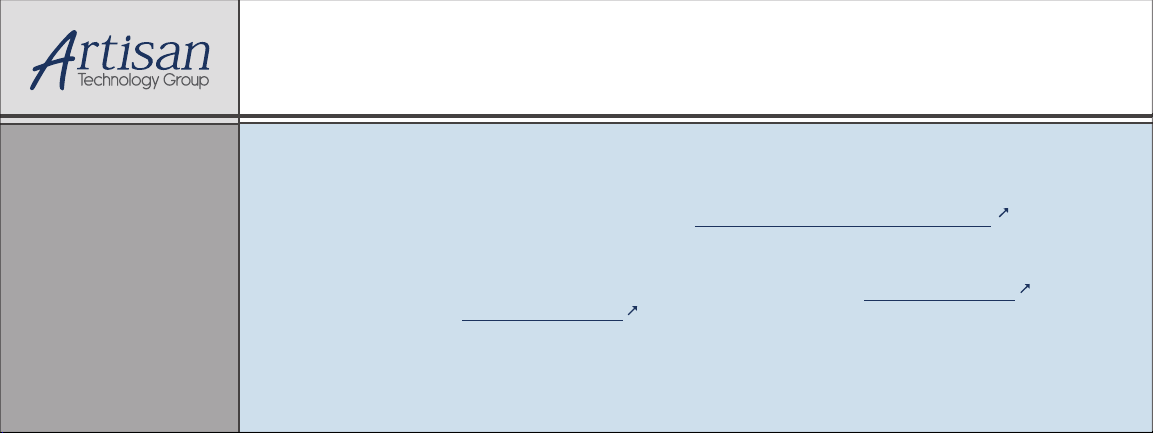
Artisan Technology Group is your source for quality
new and certied-used/pre-owned equipment
• FAST SHIPPING AND
DELIVERY
• TENS OF THOUSANDS OF
IN-STOCK ITEMS
• EQUIPMENT DEMOS
• HUNDREDS OF
MANUFACTURERS
SUPPORTED
• LEASING/MONTHLY
RENTALS
• ITAR CERTIFIED
SECURE ASSET SOLUTIONS
SERVICE CENTER REPAIRS
Experienced engineers and technicians on staff
at our full-service, in-house repair center
Instra
Remotely inspect equipment before purchasing with
our interactive website at www.instraview.com
Contact us: (888) 88-SOURCE | sales@artisantg.com | www.artisantg.com
SM
REMOTE INSPECTION
View
WE BUY USED EQUIPMENT
Sell your excess, underutilized, and idle used equipment
We also offer credit for buy-backs and trade-ins
www.artisantg.com/WeBuyEquipment
LOOKING FOR MORE INFORMATION?
Visit us on the web at www.artisantg.com for more
information on price quotations, drivers, technical
specications, manuals, and documentation
Page 2

PXI Express
NI PXIe-1071 User Manual
NI PXIe-1071 User Manual
TM
February 2013
373011D-01
Artisan Technology Group - Quality Instrumentation ... Guaranteed | (888) 88-SOURCE | www.artisantg.com
Page 3

Support
Worldwide Technical Support and Product Information
ni.com
Worldwide Offices
Visit ni.com/niglobal to access the branch office Web sites, which provide up-to-date contact information,
support phone numbers, email addresses, and current events.
National Instruments Corporate Headquarters
11500 North Mopac Expressway Austin, Texas 78759-3504 USA Tel: 512 683 0100
For further support information, refer to the Technical Support and Professional Services appendix. To comment
on National Instruments documentation, refer to the National Instruments Web site at
the Info Code
feedback.
ni.com/info and enter
© 2010–2013 National Instruments. All rights reserved.
Artisan Technology Group - Quality Instrumentation ... Guaranteed | (888) 88-SOURCE | www.artisantg.com
Page 4
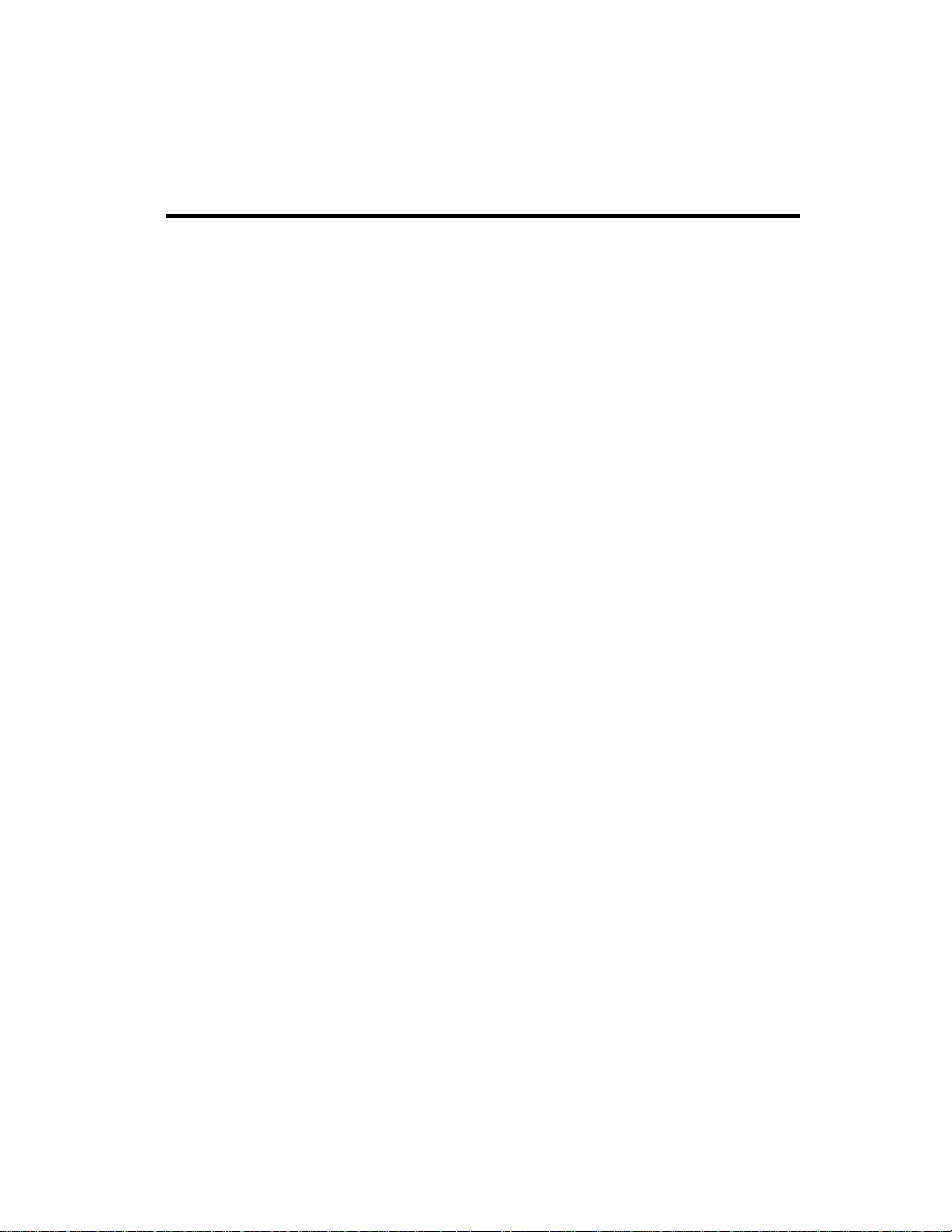
Important Information
Warranty
The NI PXIe-1071 is warranted against defects in materials and workmanship for a period of one year from the date of shipment, as evidenced
by receipts or other documentation. National Instruments will, at its option, repair or replace equipment that proves to be defective during the
warranty period. This warranty includes parts and labor.
The media on which you receive National Instruments software are warranted not to fail to execute programming instructions, due to defects in
materials and workmanship, for a period of 90 days from date of shipment, as evidenced by receipts or other documentation. National Instruments
will, at its option, repair or replace software media that do not execute programming instruc tions if National Instruments receives notice of such defects
during the warranty period. National Instruments does not warrant that the operation of the software shall be uninterrupted or error free.
A Return Material Authorization (RMA) number must be obtained from the factory and clearly marked on the outside of the package before any
equipment will be accepted for warranty work. National Instruments will pay the shipping costs of returning to the owner parts which are covered by
warranty.
National Instruments believes that the information in this document is accurate. The document has been carefully reviewed for technical accuracy. In
the event that technical or typographical errors exist, National Instruments reserves the right to make changes to subsequent editions of this document
without prior notice to holders of this edition. The reader should consult National Instruments if errors are suspected. In no event shall National
Instruments be liable for any damages arising out of or related to this document or the information contained in it.
XCEPT AS SPECIFIED HEREIN, NATIONAL INSTRUMENTS MAKES NO WARRANTIES, EXPRESS OR IMPLIED, AND SPECIFICALLY DISCLAIMS ANY WARRANTY OF
E
MERCHANTABILITY OR FITNESS FOR A PARTICULAR PURPOSE. CUSTOMER’S RIGHT TO RECOVER DAMAGES CAUSED BY FAULT OR NEGLIGENCE ON THE PART OF NATIONAL
I
NSTRUMENTS SHALL BE LIMITED TO THE AMOUNT THERETOFORE PAID BY THE CUSTOMER. NATIONAL INSTRUMENTS WILL NOT BE LIABLE FOR DAMAGES RESULTING
FROM LOSS OF DATA, PROFITS, USE OF PRODUCTS, OR INCIDENTAL OR CONSEQUENTIAL DAMAGES, EVEN IF ADVISED OF THE POSSIBILITY THEREOF. This limitation of
the liability of National Instruments will apply regardless of the form of action, whether in contract or tort, including negligence. Any action against
National Instruments must be brought within one year after the cause of action accrues. National Instruments shall not be liable for any delay in
performance due to causes beyond its reasonable control. The warranty provided herein does not cover damages, defects, malfunctions, or service
failures caused by owner’s failure to follow the National Instruments installation, operation, or maintenance instructions; owner’s modification of the
product; owner’s abuse, misuse, or negligent acts; and power failure or surges, fire, flood, accident, actions of third parties, or other events outside
reasonable control.
Copyright
Under the copyright laws, this publication may not be reproduced or transmitted in any form, electronic or mechanical, including photocopying,
recording, storing in an information retrieval system, or translating, in whole or in part, without the prior written consent of National
Instruments Corporation.
National Instruments respects the intellectual property of others, and we ask our users to do the same. NI software is protected by copyright and other
intellectual property laws. Where NI software may be used to reproduce software or other materials belonging to others, you may use NI software only
to reproduce materials that you may reproduce in accordance with the terms of any applicable license or other legal restriction.
End-User License Agreements and Third-Party Legal Notices
You can find end-user license agreements (EULAs) and third-party legal notices in the following locations:
• Notices are located in the
• EULAs are located in the
•Review
Trademarks
Refer to the NI Trademarks and Logo Guidelines at ni.com/trademarks for more information on National Instruments trademarks.
<National Instruments>\_Legal Information.txt for more information on including legal information in installers built with
NI products.
<National Instruments>\_Legal Information and <National Instruments> directories.
<National Instruments>\Shared\MDF\Legal\license directory.
ARM, Keil, and µVision are trademarks or registered of ARM Ltd or its subsidiaries.
LEGO, the LEGO logo, WEDO, and MINDSTORMS are trademarks of the LEGO Group. ©2013 The LEGO Group.
TETRIX by Pitsco is a trademark of Pitsco, Inc.©2013
™
FIELDBUS FOUNDATION
®
EtherCAT
CANopen
DeviceNet
Go!, SensorDAQ, and Vernier are registered trademarks of Vernier Software & Technology. Vernier Software & Technology and
trademarks or trade dress.
is a registered trademark of and licensed by Beckhoff Automation GmbH.
®
is a registered Community Trademark of CAN in Automation e.V.
™
and EtherNet/IP™ are trademarks of ODVA.
and FOUNDATION™ are trademarks of the Fieldbus Foundation.
vernier.com are
Xilinx is the registered trademark of Xilinx, Inc.
Taptite and Trilobular are registered trademarks of Research Engineering & Manufacturing Inc.
®
is the registered trademark of Apple Inc.
FireWire
®
Linux
is the registered trademark of Linus Torvalds in the U.S. and other countries.
Handle Graphics
and Target Language Compiler
Tektronix
The Bluetooth
The ExpressCard
The mark LabWindows is used under a license from Microsoft Corporation. Windows is a registered trademark of Microsoft Corporation in the
United States and other countries.
®
, MATLAB®, Real-Time Workshop®, Simulink®, Stateflow®, and xPC TargetBox® are registered trademarks, and TargetBox™
®
, Tek, and Tektronix, Enabling Technology are registered trademarks of Tektronix, Inc.
®
word mark is a registered trademark owned by the Bluetooth SIG, Inc.
™
word mark and logos are owned by PCMCIA and any use of such marks by National Instruments is under license.
™
are trademarks of The MathWorks, Inc.
Artisan Technology Group - Quality Instrumentation ... Guaranteed | (888) 88-SOURCE | www.artisantg.com
Page 5

Other product and company names mentioned herein are trademarks or trade names of their respective companies.
Members of the National Instruments Alliance Partner Program are business entities independent from National Instruments and have no agency,
partnership, or joint-venture relationship with National Instruments.
Patents
For patents covering National Instruments products/technology, refer to the appropriate location: Help»Patents in your software,
patents.txt file on your media, or the National Instruments Patent Notice at ni.com/patents.
the
Export Compliance Information
Refer to the Export Compliance Information at ni.com/legal/export-compliance for the National Instruments global trade compliance
policy and how to obtain relevant HTS codes, ECCNs, and other import/export data.
WARNING REGARDING USE OF NATIONAL INSTRUMENTS PRODUCTS
(1) NATIONAL INSTRUMENTS PRODUCTS ARE NOT DESIGNED WITH COMPONENTS AND TESTING FOR A LEVEL OF
RELIABILITY SUITABLE FOR USE IN OR IN CONNECTION WITH SURGICAL IMPLANTS OR AS CRITICAL COMPONENTS IN
ANY LIFE SUPPORT SYSTEMS WHOSE FAILURE TO PERFORM CAN REASONABLY BE EXPECTED TO CAUSE SIGNIFICANT
INJURY TO A HUMAN.
(2) IN ANY APPLICATION, INCLUDING THE ABOVE, RELIABILITY OF OPERATION OF THE SOFTWARE PRODUCTS CAN BE
IMPAIRED BY ADVERSE FACTORS, INCLUDING BUT NOT LIMITED TO FLUCTUATIONS IN ELECTRICAL POWER SUPPLY,
COMPUTER HARDWARE MALFUNCTIONS, COMPUTER OPERATING SYSTEM SOFTWARE FITNESS, FITNESS OF COMPILERS
AND DEVELOPMENT SOFTWARE USED TO DEVELOP AN APPLICATION, INSTALLATION ERRORS, SOFTWARE AND HARDWARE
COMPATIBILITY PROBLEMS, MALFUNCTIONS OR FAILURES OF ELECTRONIC MONITORING OR CONTROL DEVICES,
TRANSIENT FAILURES OF ELECTRONIC SYSTEMS (HARDWARE AND/OR SOFTWARE), UNANTICIPATED USES OR MISUSES, OR
ERRORS ON THE PART OF THE USER OR APPLICATIONS DESIGNER (ADVERSE FACTORS SUCH AS THESE ARE HEREAFTER
COLLECTIVELY TERMED “SYSTEM FAILURES”). ANY APPLICATION WHERE A SYSTEM FAILURE WOULD CREATE A RISK OF
HARM TO PROPERTY OR PERSONS (INCLUDING THE RISK OF BODILY INJURY AND DEATH) SHOULD NOT BE RELIANT SOLELY
UPON ONE FORM OF ELECTRONIC SYSTEM DUE TO THE RISK OF SYSTEM FAILURE. TO AVOID DAMAGE, INJURY, OR DEATH,
THE USER OR APPLICATION DESIGNER MUST TAKE REASONABLY PRUDENT STEPS TO PROTECT AGAINST SYSTEM FAILURES,
INCLUDING BUT NOT LIMITED TO BACK-UP OR SHUT DOWN MECHANISMS. BECAUSE EACH END-USER SYSTEM IS
CUSTOMIZED AND DIFFERS FROM NATIONAL INSTRUMENTS' TESTING PLATFORMS AND BECAUSE A USER OR APPLICATION
DESIGNER MAY USE NATIONAL INSTRUMENTS PRODUCTS IN COMBINATION WITH OTHER PRODUCTS IN A MANNER NOT
EVALUATED OR CONTEMPLATED BY NATIONAL INSTRUMENTS, THE USER OR APPLICATION DESIGNER IS ULTIMATELY
RESPONSIBLE FOR VERIFYING AND VALIDATING THE SUITABILITY OF NATIONAL INSTRUMENTS PRODUCTS WHENEVER
NATIONAL INSTRUMENTS PRODUCTS ARE INCORPORATED IN A SYSTEM OR APPLICATION, INCLUDING, WITHOUT
LIMITATION, THE APPROPRIATE DESIGN, PROCESS AND SAFETY LEVEL OF SUCH SYSTEM OR APPLICATION.
Artisan Technology Group - Quality Instrumentation ... Guaranteed | (888) 88-SOURCE | www.artisantg.com
Page 6
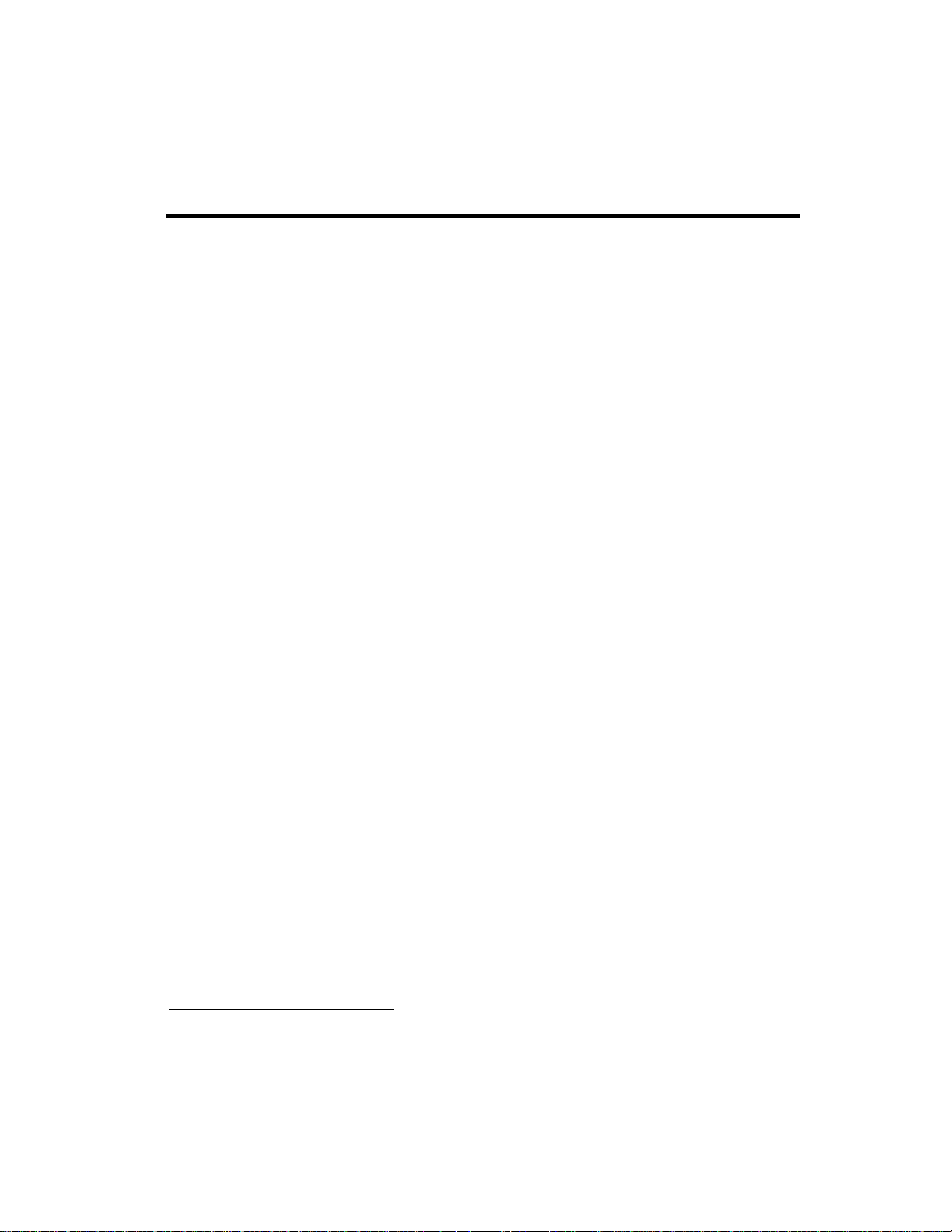
Compliance
Electromagnetic Compatibility Information
This hardware has been tested and found to comply with the applicable regulatory requirements and limits for electromagnetic
compatibility (EMC) as indicated in the hardware’s Declaration of Conformity (DoC)
designed to provide reasonable protection against harmful interference when the hardware is operated in the intended
electromagnetic environment. In special cases, for example when either highly sensitive or noisy hardware is being used in close
proximity, additional mitigation measures may have to be employed to minimize the potential for electromagnetic interference.
While this hardware is compliant with the applicable regulatory EMC requirements, there is no guarantee that interference will
not occur in a particular installation. To minimize the potential for the hardware to cause interference to radio and television
reception or to experience unacceptable performance degradation, install and use this hardware in strict accordance with the
instructions in the hardware documentation and the DoC
If this hardware does cause interference with licensed radio communications services or other nearby electronics, which can be
determined by turning the hardware off and on, you are encouraged to try to correct the interference by one or more of the
following measures:
• Reorient the antenna of the receiver (the device suffering interference).
• Relocate the transmitter (the device generating interference) with respect to the receiver.
• Plug the transmitter into a different outlet so that the transmitter and the receiver are on different branch circuits.
Some hardware may require the use of a metal, shielded enclosure (windowless version) to meet the EMC requirements for
special EMC environments such as, for marine use or in heavy industrial areas. Refer to the hardware’s user documentation and
1
for product installation requirements.
the DoC
When the hardware is connected to a test object or to test leads, the system may become more sensitive to disturbances or may
cause interference in the local electromagnetic environment.
Operation of this hardware in a residential area is likely to cause harmful interference. Users are required to correct the
interference at their own expense or cease operation of the hardware.
Changes or modifications not expressly approved by National Instruments could void the user’s right to operate the hardware
under the local regulatory rules.
1
.
1
. These requirements and limits are
1
The Declaration of Conformity (DoC) contains important EMC compliance information and instructions for the user or
installer. To obtain the DoC for this product, visit
and click the appropriate link in the Certification column.
Artisan Technology Group - Quality Instrumentation ... Guaranteed | (888) 88-SOURCE | www.artisantg.com
ni.com/certification, search by model number or product line,
Page 7
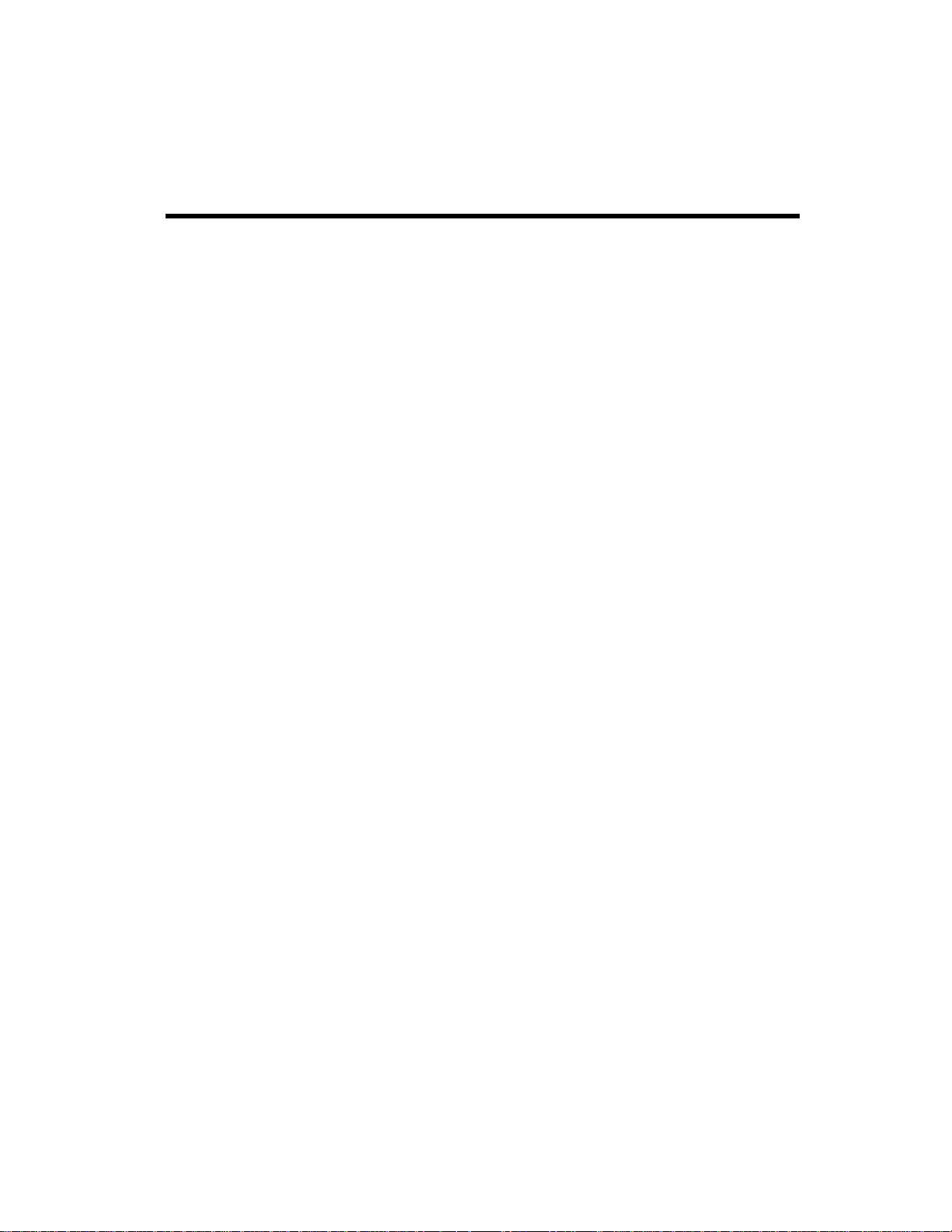
Contents
About This Manual
Related Documentation..................................................................................................ix
Chapter 1
Getting Started
Unpacking......................................................................................................................1-1
What You Need to Get Started ......................................................................................1-1
Key Features ..................................................................................................................1-2
Chassis Description........................................................................................................1-3
Optional Equipment.......................................................................................................1-5
EMC Filler Panels ...........................................................................................1-5
Rack Mount Kit ...............................................................................................1-5
Slot Blockers ...................................................................................................1-6
Handle/Feet Kit ...............................................................................................1-6
NI PXIe-1071 Chassis Backplane Overview.................................................................1-6
Interoperability with CompactPCI ..................................................................1-6
System Controller Slot ....................................................................................1-7
Hybrid Peripheral Slots ...................................................................................1-8
PXI Local Bus .................................................................................................1-8
PXI Trigger Bus ..............................................................................................1-9
System Reference Clock..................................................................................1-9
Chapter 2
Installation and Configuration
Safety Information .........................................................................................................2-1
Chassis Cooling Considerations ....................................................................................2-2
Providing Adequate Clearance ........................................................................2-2
Chassis Ambient Temperature Definition.......................................................2-6
Setting Fan Speed............................................................................................2-6
Installing Filler Panels.....................................................................................2-6
Installing Slot Blockers ...................................................................................2-6
Rack Mounting ..............................................................................................................2-6
Connecting Safety Ground.............................................................................................2-7
Connecting to Power Source..........................................................................................2-7
Installing a PXI Express System Controller ..................................................................2-7
Installing Peripheral Modules........................................................................................2-10
Power Inhibit Switch LED Indicator .............................................................................2-11
Inhibit Mode Switch ......................................................................................................2-12
© National Instruments vii NI PXIe-1071 User Manual
Artisan Technology Group - Quality Instrumentation ... Guaranteed | (888) 88-SOURCE | www.artisantg.com
Page 8

Contents
PXI Express System Configuration with MAX ............................................................ 2-13
PXI-1 System Configuration........................................................................... 2-14
Using System Configuration and Initialization Files .................................................... 2-15
Chapter 3
Maintenance
Service Interval.............................................................................................................. 3-1
Preparation.....................................................................................................................3-1
Cleaning......................................................................................................................... 3-2
Interior Cleaning ............................................................................................. 3-2
Exterior Cleaning ............................................................................................3-2
Appendix A
Specifications
Appendix B
Pinouts
Appendix C
Technical Support and Professional Services
Glossary
Index
NI PXIe-1071 User Manual viii ni.com
Artisan Technology Group - Quality Instrumentation ... Guaranteed | (888) 88-SOURCE | www.artisantg.com
Page 9
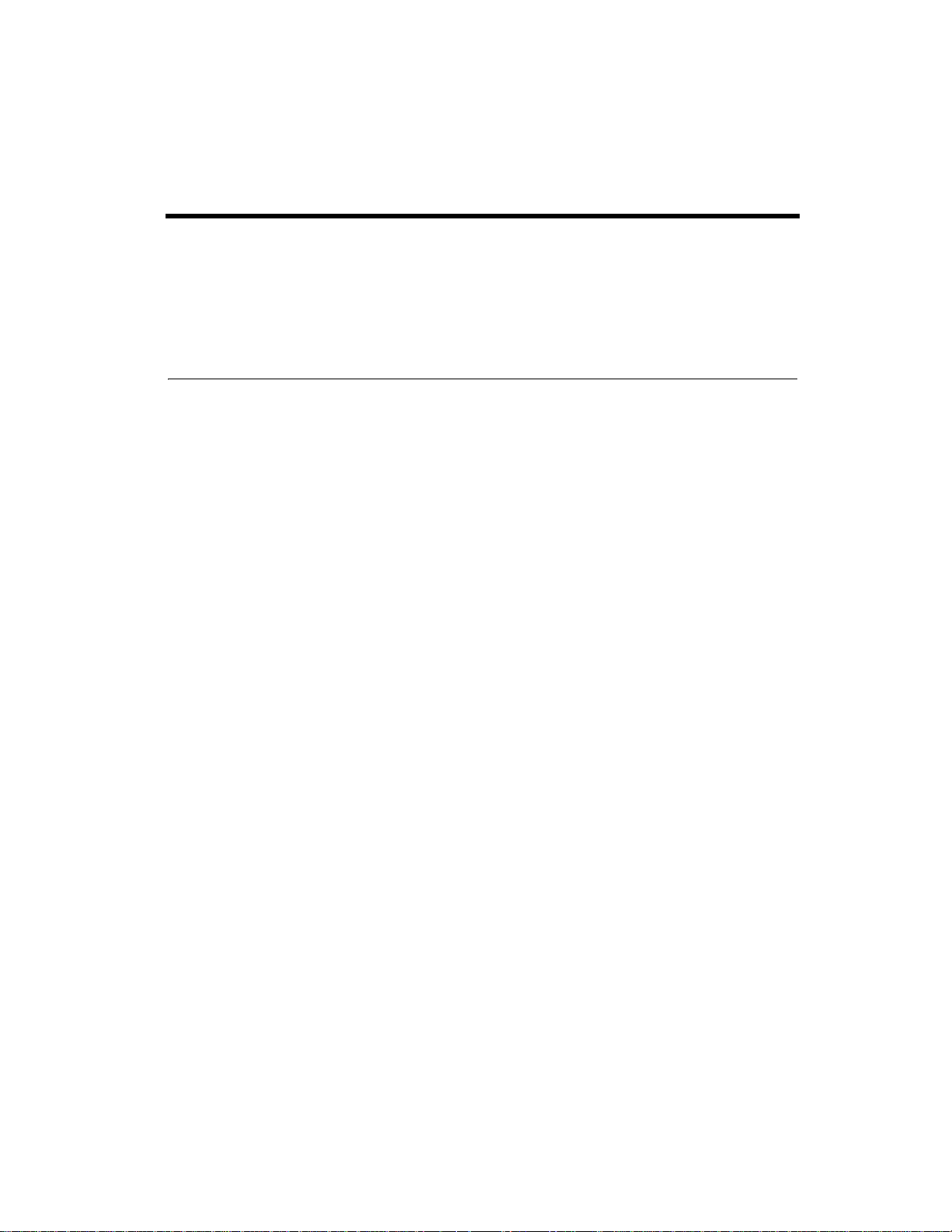
About This Manual
The NI PXIe-1071 User Manual describes the features of the NI PXIe-1071
chassis and contains information about configuring the chassis, installing
the modules, and operating the chassis.
Related Documentation
The following documents contain information that you might find helpful
as you read this manual:
• IEEE 1101.1-1991, IEEE Standard for Mechanical Core
Specifications for Microcomputers Using IEC 603-2 Connectors
• IEEE 1101.10, IEEE Standard for Additional Mechanical
Specifications for Microcomputers Using IEEE 1101.1 Equipment
Practice
• PICMG EXP.0 R1.0 CompactPCI Express Specification,
PCI Industrial Computers Manufacturers Group
• PCI Express Base Specification, Revision 2.0, PCI Special Interest
Group
• PXI-5 PXI Express Hardware Specification, Revision 1.0,
PXI Systems Alliance
© National Instruments ix NI PXIe-1071 User Manual
Artisan Technology Group - Quality Instrumentation ... Guaranteed | (888) 88-SOURCE | www.artisantg.com
Page 10
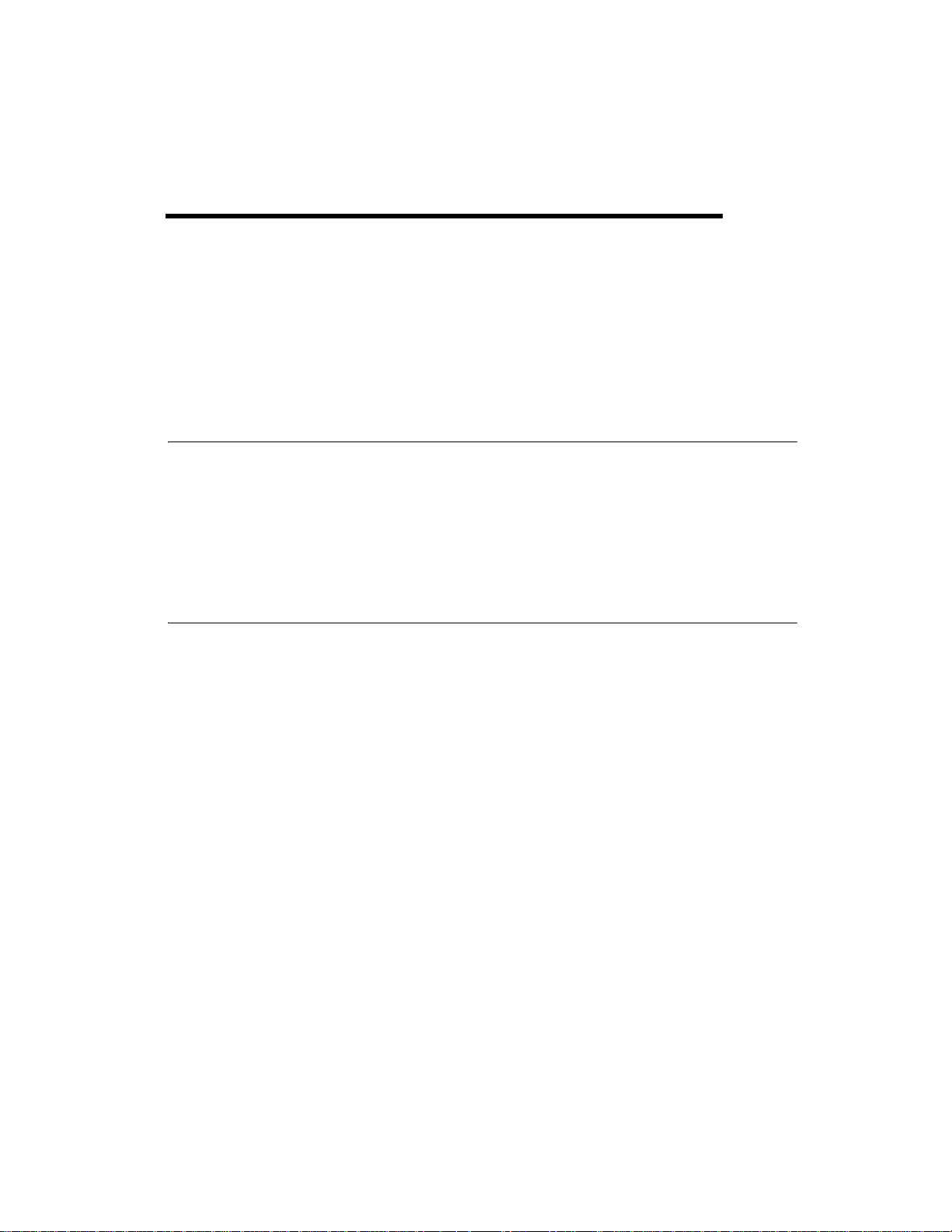
Getting Started
This chapter describes the key features of the NI PXIe-1071 chassis and
lists the kit contents and optional equipment you can order from National
Instruments.
Unpacking
Carefully inspect the shipping container and the chassis for damage. Check
for visible damage to the metal work. Check to make sure all handles,
hardware, and switches are undamaged. Inspect the inner chassis for any
possible damage, debris, or detached components. If damage appears to
have been caused during shipment, file a claim with the carrier. Retain the
packing material for possible inspection and/or reshipment.
What You Need to Get Started
The NI PXIe-1071 chassis kit contains the following items:
1
❑ NI PXIe-1071 chassis
❑ Filler panels
❑ AC power cable—refer to Table 1-1 for AC power cables
❑ NI PXIe-1071 User Manual
❑ Software media with PXI Platform Services 2.0 or higher
❑ Read Me First: Safety and Electromagnetic Compatibility
❑ Chassis number labels
© National Instruments 1-1 NI PXIe-1071 User Manual
Artisan Technology Group - Quality Instrumentation ... Guaranteed | (888) 88-SOURCE | www.artisantg.com
Page 11
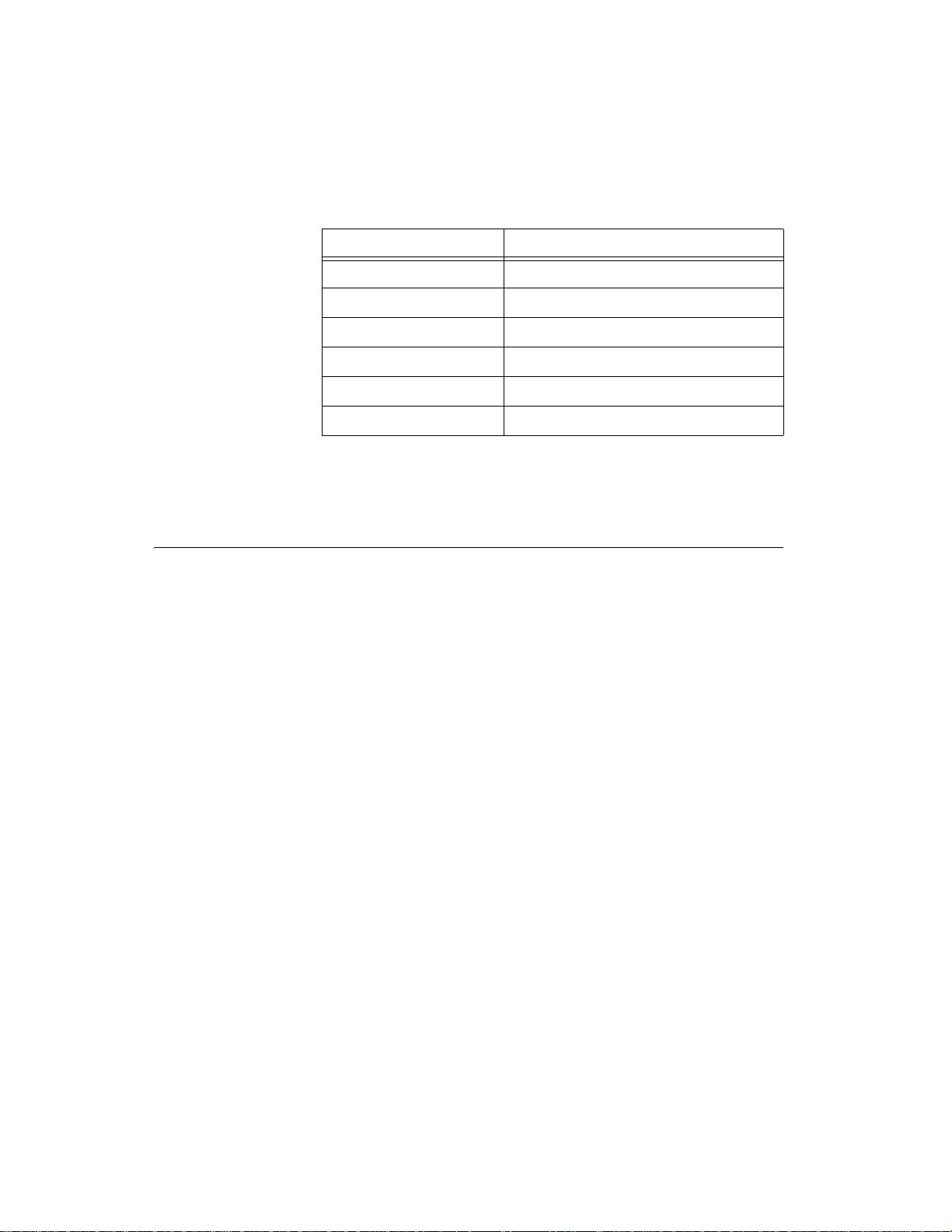
Chapter 1 Getting Started
Key Features
Table 1-1. AC Power Cables
Power Cable Reference Standards
Standard 120 V (USA) ANSI C73.11/NEMA 5-15-P/IEC83
Switzerland 220 V SEV
Australia 240 V AS C112
Universal Euro 230 V CEE (7), II, IV, VII IEC83
North America 120 V ANSI C73.20/NEMA 5-15-P/IEC83
United Kingdom 230 V BS 1363/IEC83
If you are missing any of the items listed in Table 1-1, or if you have the
incorrect AC power cable, contact National Instruments.
The NI PXIe-1071 combines a 4-slot PXI Express backplane with a
structural design optimized for maximum usability in a wide range of
applications.
The key features of the NI PXIe-1071 chassis include the following:
• Accepts 3U PXI Express, Compact PCI Express, and hybrid
slot-compatible PXI-1/CompactPCI modules
– x4 PCI Express link directly connected to the system slot from
each hybrid slot
– 32-bit, 33 MHz PCI connected to each hybrid slot
• Accepts 4-slot wide PXI Express embedded controller
• Rugged, compact chassis with universal AC input
• Auto/high temperature-controlled fan speed based on air intake
temperature to minimize audible noise
• Rack mountable
• Optional carrying handle for portability
NI PXIe-1071 User Manual 1-2 ni.com
Artisan Technology Group - Quality Instrumentation ... Guaranteed | (888) 88-SOURCE | www.artisantg.com
Page 12

Chassis Description
2 2
7
3
4
5
1
8
6
9
NI PXIe-1071
Figures 1-1 and 1-2 show the key features of the NI PXIe-1071
chassis front and back panels. Figure 1-1 shows the front view of the
NI PXIe-1071. Figure 1-2 shows the rear view of the NI PXIe-1071.
Chapter 1 Getting Started
1 Backplane Connectors
2 Removable Feet
3 PXI Express Hybrid Peripheral Slots
4 PXI Express System Controller Slot
5 System Controller Expansion Slots
© National Instruments 1-3 NI PXIe-1071 User Manual
Artisan Technology Group - Quality Instrumentation ... Guaranteed | (888) 88-SOURCE | www.artisantg.com
Figure 1-1. Front View of the NI PXIe-1071 Chassis
6 Power Inhibit Switch
7 Power Inhibit Switch LED
8 Power Supply Airflow Intake Vents
9 Chassis Model Name
Page 13
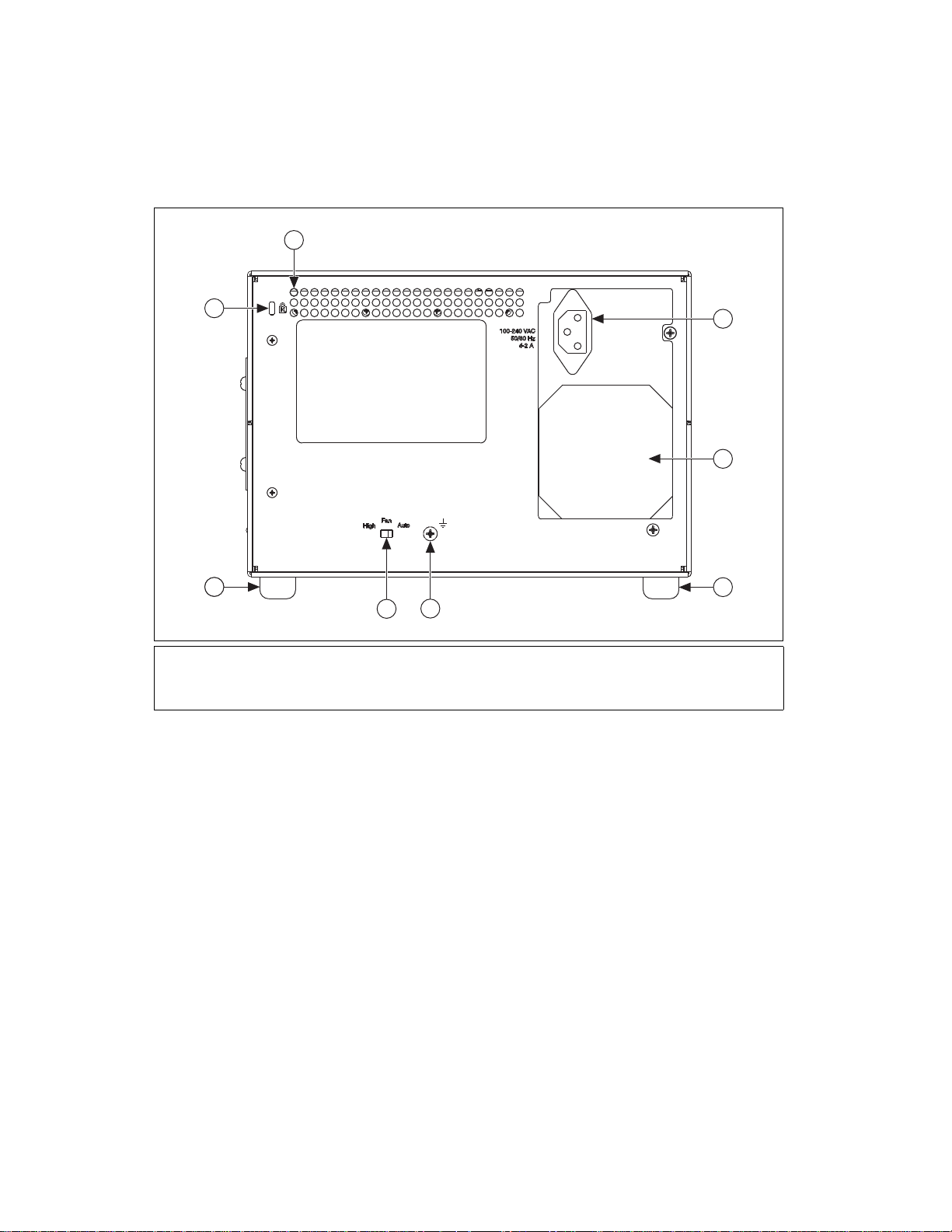
Chapter 1 Getting Started
4
5
6
7
64
3
2
1
1 Rear Intake Vents
2 AC Input
3 Power Supply Fan Exhaust
4 Removable Feet
5 Chassis Ground Screw
6 AUTO/HIGH Fan Speed Selector Switch
7 Kensington Slot
Figure 1-2. Rear View of the NI PXIe-1071 Chassis
NI PXIe-1071 User Manual 1-4 ni.com
Artisan Technology Group - Quality Instrumentation ... Guaranteed | (888) 88-SOURCE | www.artisantg.com
Page 14
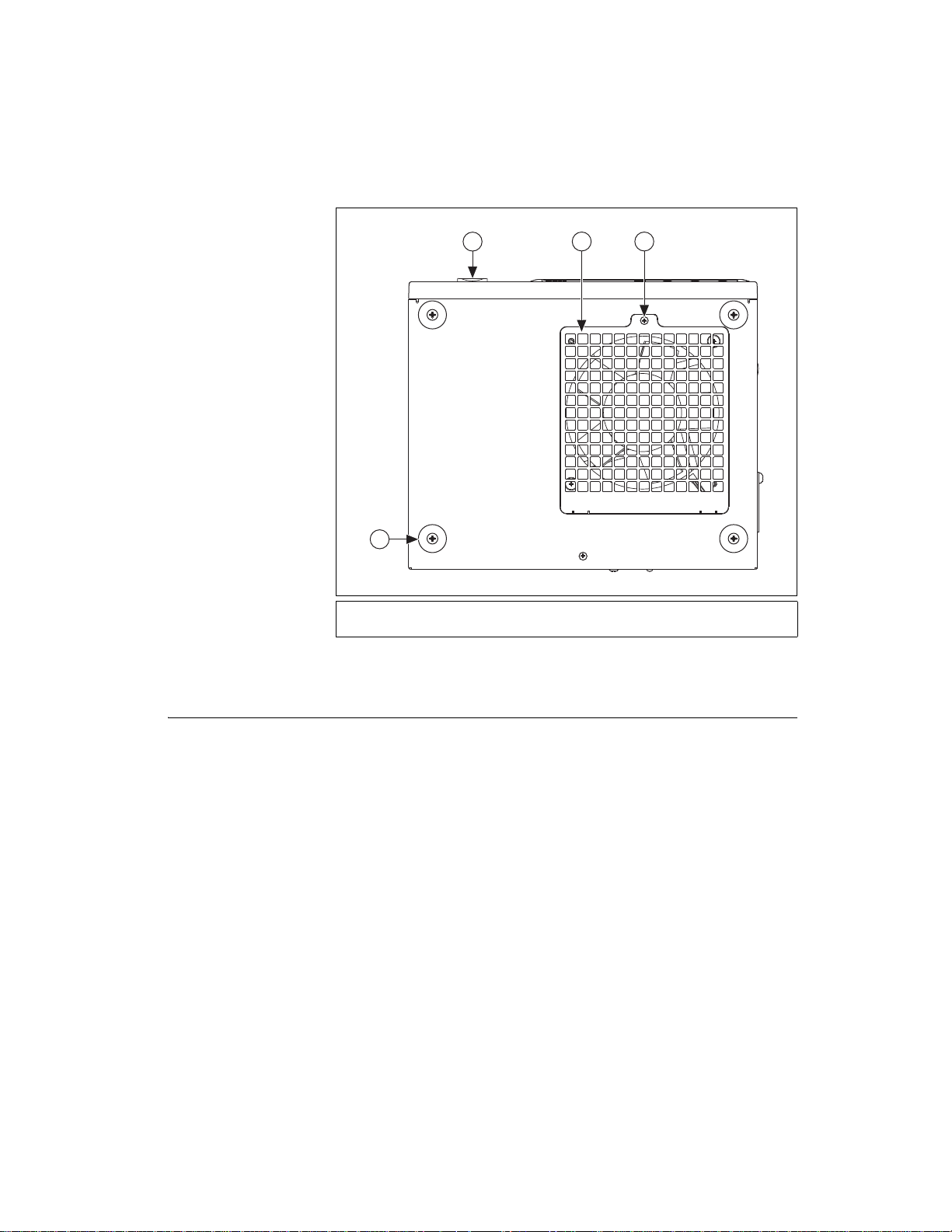
Chapter 1 Getting Started
1
4
1 Power Switch (On/Standby)
2 Fan Intake Cover
Figure 1-3. Bottom View of the NI PXIe-1071 Chassis
2
3 Fan Intake Cover Screw
4 Removable Foot
3
Optional Equipment
Contact National Instruments to order the following options for the
NI PXIe-1071 chassis.
EMC Filler Panels
Optional EMC filler panel kits are available from National Instruments.
Rack Mount Kit
A rack mount kit option is available for mounting the NI PXIe-1071 chassis
into a 19 in. instrument cabinet. Refer to Figure A-3, NI Chassis Rack
Mount Kit Components, for more information.
© National Instruments 1-5 NI PXIe-1071 User Manual
Artisan Technology Group - Quality Instrumentation ... Guaranteed | (888) 88-SOURCE | www.artisantg.com
Page 15

Chapter 1 Getting Started
Slot Blockers
Optional slot blocker kits are available from National Instruments for
improved thermal performance when all slots are not used.
Handle/Feet Kit
An optional side handle and rubber feet kit is available from National
Instruments to provide a handle for portability.
NI PXIe-1071 Chassis Backplane Overview
This section provides an overview of the backplane features for the
NI PXIe-1071 chassis.
Interoperability with CompactPCI
The design of the NI PXIe-1071 provides you the flexibility to use the
following devices in a single PXI Express chassis:
• PXI Express compatible products
• CompactPCI Express compatible 4-Link system controller products
• CompactPCI Express compatible Type-2 peripheral products
• PXI peripheral products
• Standard CompactPCI peripheral products
NI PXIe-1071 User Manual 1-6 ni.com
Artisan Technology Group - Quality Instrumentation ... Guaranteed | (888) 88-SOURCE | www.artisantg.com
Page 16
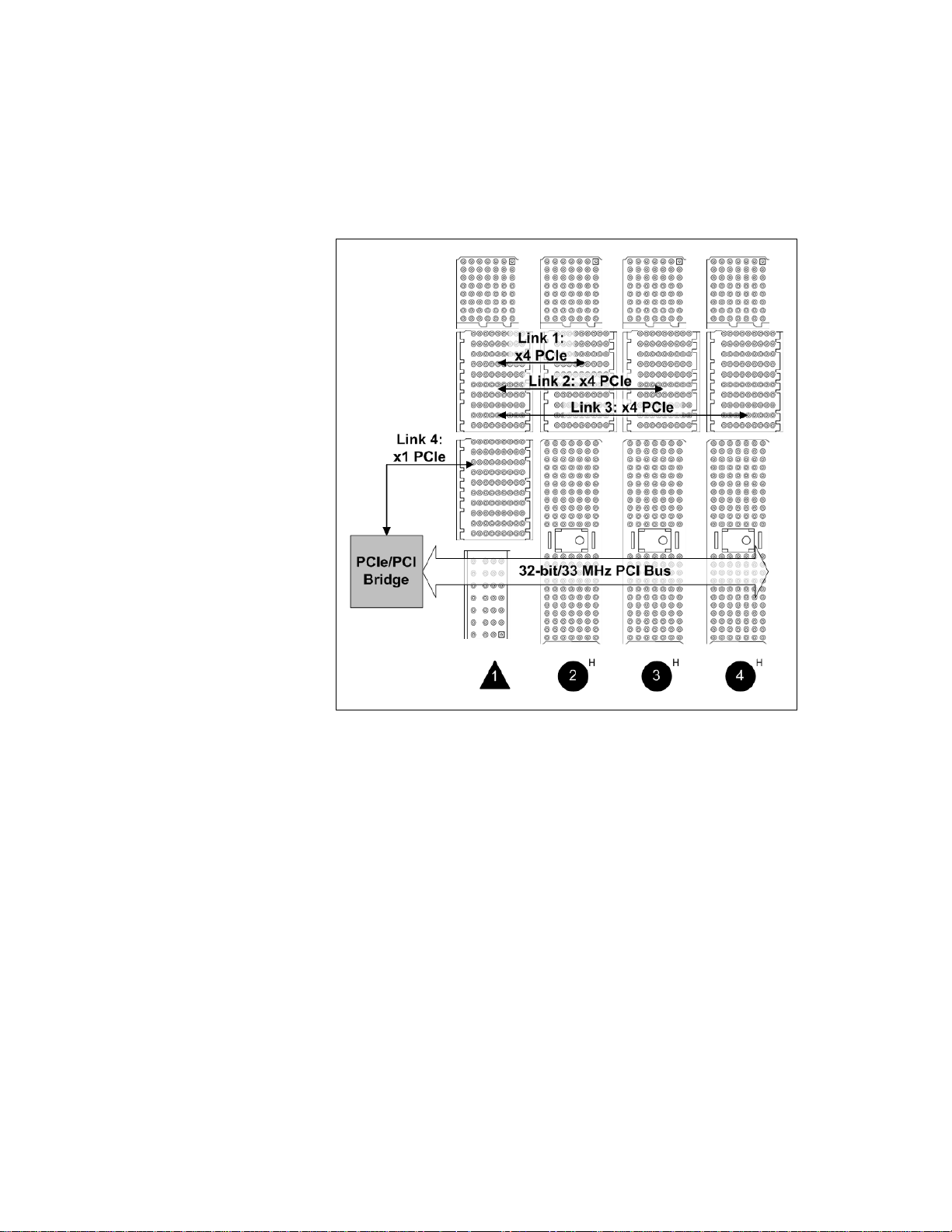
Chapter 1 Getting Started
Refer to Figure 1-4 for an overview of the NI PXIe-1071 architecture.
Figure 1-4. NI PXIe-1071 Backplane Architecture
System Controller Slot
The system controller slot is Slot 1 of the chassis and is a 4-Link
configuration system slot as defined by the CompactPCI Express and
PXI Express specifications. It has three system controller expansion slots
for system controller modules that are wider than one slot. These slots
allow the system controller to expand to the left to prevent the system
controller from using peripheral slots.
The backplane routes three of the system slot’s x4 PCI Express (PCIe) links
to peripheral slots. The fourth link is routed as a x1 to a PCI Express-to-PCI
bridge, providing a 32-bit/33 MHz PCI bus to the hybrid slots. Refer to
Figure 1-4 for PCI Express and PCI connectivity.
© National Instruments 1-7 NI PXIe-1071 User Manual
Artisan Technology Group - Quality Instrumentation ... Guaranteed | (888) 88-SOURCE | www.artisantg.com
Page 17
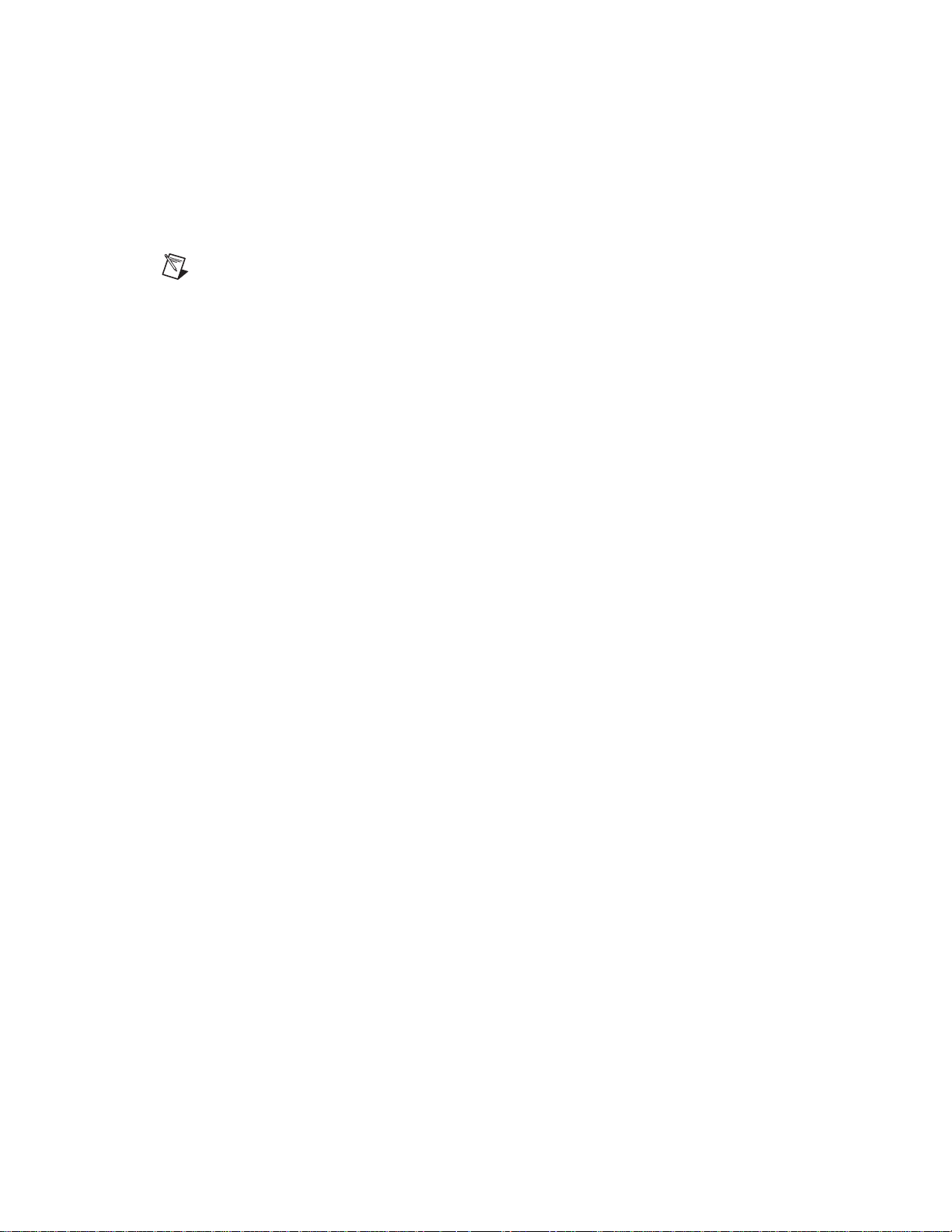
Chapter 1 Getting Started
By default, the system controller will control the power supply with the
PS_ON# signals. A logic low on this line will turn the power supply on.
Note The Inhibit Mode switch on the backplane must be in the Default position for the
system controller to have control of the power supply. Refer to the Inhibit Mode Switch
section of Chapter 2, Installation and Configuration, for details about the Inhibit Mode
switch.
Hybrid Peripheral Slots
The chassis provides three hybrid peripheral slots as defined by the PXI-5
PXI Express Hardware Specification: slots 2-4. A hybrid peripheral slot
can accept the following peripheral modules:
• A PXI Express Peripheral with x4 or x1 PCI Express link to the system
• A CompactPCI Express Type-2 Peripheral with x4 or x1 PCI Express
• A hybrid-compatible PXI Peripheral module that has been modified by
• A CompactPCI 32-bit peripheral on the backplane’s 32-bit PCI bus
slot
link to the system slot
replacing the J2 connector with an XJ4 connector installed in the upper
eight rows of J2. Refer to the PXI Express Specification for details. The
PXI Peripheral communicates through the backplane’s 32-bit PCI bus.
The hybrid peripheral slots provide PXI Express functionality (excluding
DSTAR and PXI Star) and 32-bit PXI functionality except for PXI Local
Bus. The hybrid peripheral slot only connects to PXI Local Bus 6 left and
right.
PXI Local Bus
The PXI backplane local bus is a daisy-chained bus that connects each
peripheral slot with adjacent peripheral slots to the left and right.
The backplane routes PXI Local Bus 6 between adjacent PXI slots. The left
Local Bus 6 from slot 1 is not routed anywhere. The right Local Bus 6 from
slot 4 also is not routed anywhere.
Local bus signals may range from high-speed TTL signals to analog signals
as high as 42 V.
Initialization software uses the configuration information specific to each
adjacent peripheral module to evaluate local bus compatibility.
NI PXIe-1071 User Manual 1-8 ni.com
Artisan Technology Group - Quality Instrumentation ... Guaranteed | (888) 88-SOURCE | www.artisantg.com
Page 18
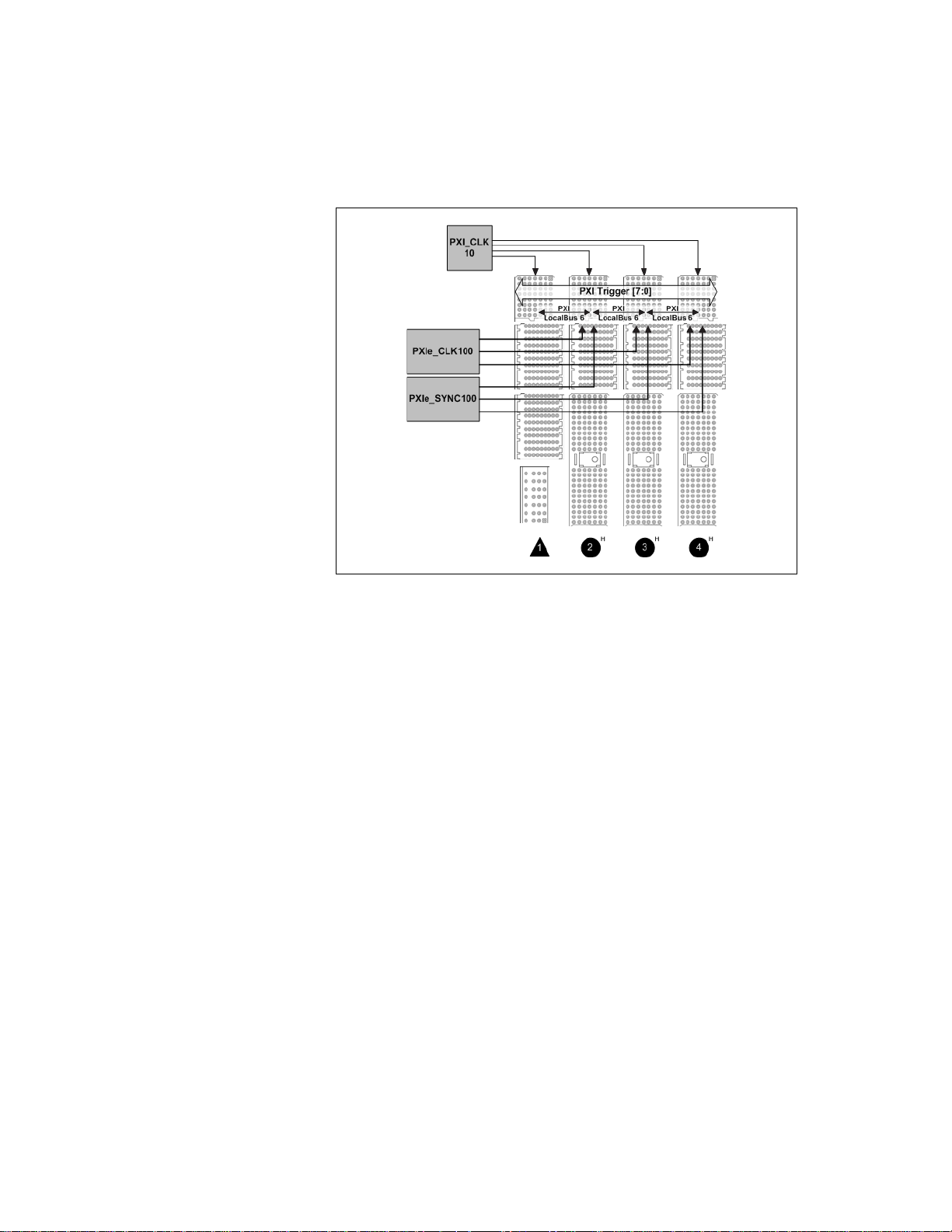
Chapter 1 Getting Started
Figure 1-5. PXI Trigger Bus Connectivity Diagram
PXI Trigger Bus
All slots share eight trigger lines.You can use these trigger lines in a variety
of ways. For example, you can use triggers to synchronize the operation of
several different PXI peripheral modules. In other applications, one module
can control carefully timed sequences of operations performed on other
modules in the system. Modules can pass triggers to one another, allowing
precisely timed responses to asynchronous external events the system is
monitoring or controlling.
System Reference Clock
The NI PXIe-1071 chassis supplies PXI_CLK10, PXIe_CLK100, and
PXIe_SYNC100 to every peripheral slot with an independent driver for
each signal.
An independent buffer (having a source impedance matched to the
backplane and a skew of less than 500 ps between slots) drives PXI_CLK10
to each peripheral slot. You can use this common reference clock signal to
synchronize multiple modules in a measurement or control system.
© National Instruments 1-9 NI PXIe-1071 User Manual
Artisan Technology Group - Quality Instrumentation ... Guaranteed | (888) 88-SOURCE | www.artisantg.com
Page 19

Chapter 1 Getting Started
PXIe_CLK100
PXI_CLK10
PXIe_SYNC100
An independent buffer drives PXIe_CLK100 to each peripheral slot. These
clocks are matched in skew to less than 100 ps. The differential pair must
be terminated on the peripheral with LVPECL termination for the buffer to
drive PXIe_CLK100 so that when there is no peripheral or a peripheral that
does not connect to PXIe_CLK100, there is no clock being driven on the
pair to that slot.
An independent buffer drives PXIe_SYNC100 to each peripheral slot. The
differential pair must be terminated on the peripheral with LVPECL
termination for the buffer to drive PXIe_SYNC100 so that when there is no
peripheral or a peripheral that does not connect to PXIe_SYNC100, there
is no clock being driven on the pair to that slot.
PXI_CLK10, PXIe_CLK100 and PXIe_SYNC100 have the default timing
relationship described in Figure 1-6.
0 1 2 3 4 5 6 7 8 9 0 1 2 3 4 5 6 7 8 9 0 1 2 3 4 5 6 7 8 9
Figure 1-6. System Reference Clock Default Behavior
NI PXIe-1071 User Manual 1-10 ni.com
Artisan Technology Group - Quality Instrumentation ... Guaranteed | (888) 88-SOURCE | www.artisantg.com
Page 20
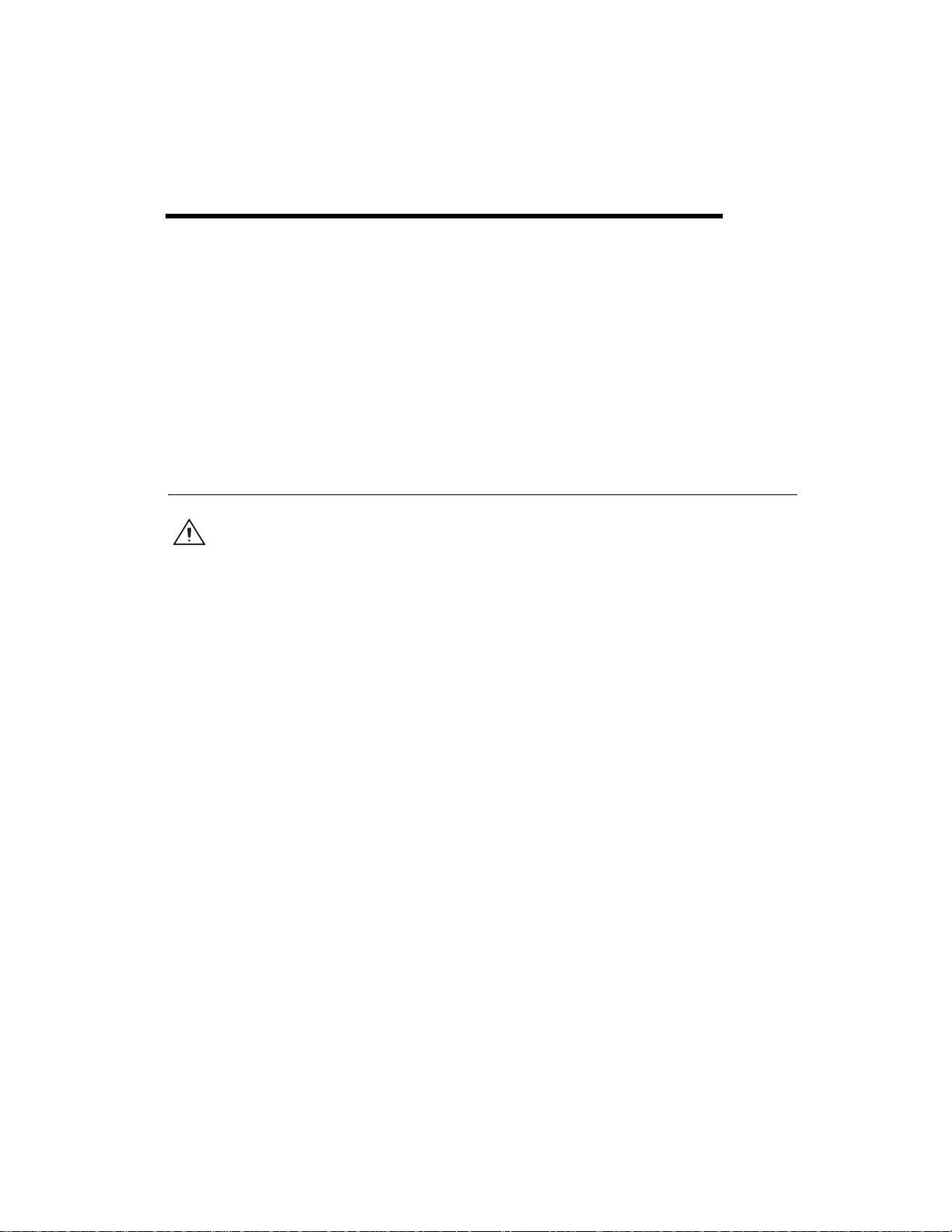
Installation and Configuration
This chapter describes how to prepare and operate the NI PXIe-1071
chassis.
Before connecting the chassis to a power source, read this chapter and the
Read Me First: Safety and Electromagnetic Compatibility document
included with your kit.
Safety Information
Caution Before undertaking any troubleshooting, maintenance, or exploratory procedure,
carefully read the following caution notices.
This equipment contains voltage hazardous to human life and safety, and is
capable of inflicting personal injury.
• Chassis Grounding—The chassis requires a connection from the
premise wire safety ground to the chassis ground. The earth safety
ground must be connected during use of this equipment to minimize
shock hazards. Refer to the Connecting Safety Ground section for
instructions on connecting safety ground.
• Live Circuits—Operating personnel and service personnel must not
remove protective covers when operating or servicing the chassis.
Adjustments and service to internal components must be undertaken
by qualified service technicians. During service of this product,
the mains connector to the premise wiring must be disconnected.
Dangerous voltages may be present under certain conditions;
use extreme caution.
• Explosive Atmosphere—Do not operate the chassis in conditions
where flammable gases are present. Under such conditions, this
equipment is unsafe and may ignite the gases or gas fumes.
2
© National Instruments 2-1 NI PXIe-1071 User Manual
Artisan Technology Group - Quality Instrumentation ... Guaranteed | (888) 88-SOURCE | www.artisantg.com
Page 21

Chapter 2 Installation and Configuration
• Part Replacement—Only service this equipment with parts that are
exact replacements, both electrically and mechanically. Contact
National Instruments for replacement part information. Installation of
parts with those that are not direct replacements may cause harm to
personnel operating the chassis. Furthermore, damage or fire may
occur if replacement parts are unsuitable.
• Modification—Do not modify any part of the chassis from its original
condition. Unsuitable modifications may result in safety hazards.
Chassis Cooling Considerations
The NI PXIe-1071 chassis is designed to operate on a bench or in an
instrument rack. Regardless of the configuration, you must provide the
cooling clearances as outlined in the following sections.
Providing Adequate Clearance
Caution Failure to provide adequate clearances may result in thermal related failures in the
chassis or modules.
Apertures in the top, bottom, front, rear, and along the sides of the chassis
facilitate power supply and module cooling, as shown in Figure 2-2. Air for
module cooling enters through a fan intake in the bottom of the chassis. It
then exits through the upper sections at the right side and top, as shown in
Figure 2-1. Air for cooling the power supply enters the front and left side
of the chassis and exits through the rear of the chassis, as shown in
Figure 2-2.
Place the chassis on a bench top or in an instrument rack so that the fans
(air intakes) and the air outlet apertures along the right side, the top, and the
back of the chassis have adequate ventilation. Provide at least 44.5 mm
(1.75 in.) clearance above, behind, and on the sides of the unit for adequate
venting, as shown in Figure 2-3. High-power applications may require
additional clearance.
NI PXIe-1071 User Manual 2-2 ni.com
Artisan Technology Group - Quality Instrumentation ... Guaranteed | (888) 88-SOURCE | www.artisantg.com
Page 22

Chapter 2 Installation and Configuration
2
1
1 Air Outlets 2 Air Intake
Figure 2-1. NI PXIe-1071 Module Cooling Airflow Side View
© National Instruments 2-3 NI PXIe-1071 User Manual
Artisan Technology Group - Quality Instrumentation ... Guaranteed | (888) 88-SOURCE | www.artisantg.com
Page 23

Chapter 2 Installation and Configuration
1
NI PXIe-1071
2
1
3
4
5
1 Power Supply Cooling Intake Vent
2 Module Cooling Exhaust Vent
4 Backplane Cooling Intake Vent
5 Power Supply Cooling Exhaust Vent
3 Module Cooling Intake Vent
Figure 2-2. NI PXIe-1071 Vents
NI PXIe-1071 User Manual 2-4 ni.com
Artisan Technology Group - Quality Instrumentation ... Guaranteed | (888) 88-SOURCE | www.artisantg.com
Page 24

0.50 in.
(12.70 mm)
On Desktop
Chapter 2 Installation and Configuration
1.75 in.
(44.45 mm)
NI PXIe-1071
1.75 in.
(44.45 mm)
1.75 in.
(44.45 mm)
In Electronics Rack
1.75 in.
(44.45 mm)
Figure 2-3. NI PXIe-1071 Cooling Clearances
© National Instruments 2-5 NI PXIe-1071 User Manual
Artisan Technology Group - Quality Instrumentation ... Guaranteed | (888) 88-SOURCE | www.artisantg.com
Page 25

Chapter 2 Installation and Configuration
Chassis Ambient Temperature Definition
The chassis fan control system uses intake air temperature as the input for
controlling fan speeds when in Auto Fan Speed mode. Because of this, the
chassis ambient temperature is defined as the temperature that exists just
outside of the fan intake vent on the bottom of the chassis. Note that this
temperature may be higher than ambient room temperature depending on
the surrounding equipment and/or blockages present. You must ensure that
this ambient temperature does not exceed the rated ambient temperature as
stated in Appendix A, Specifications.
Setting Fan Speed
The AUTO/HIGH fan-speed selector switch is on the rear panel of the
NI PXIe-1071. Refer to Figure 1-2, Rear View of the NI PXIe-1071
Chassis, to locate the fan-speed selector switch. Select HIGH for maximum
cooling performance (recommended) or AUTO for quieter operation.
When set to AUTO, the chassis intake air temperature determines the fan
speed.
Installing Filler Panels
To maintain proper module cooling performance, install filler panels
(provided with the chassis) in unused or empty slots. Secure with the
captive mounting screws provided.
Installing Slot Blockers
You can improve the chassis cooling performance by installing optional
slot blockers. Refer to
ni.com for more details.
Rack Mounting
Rack mount applications require the optional rack mount kits available
from National Instruments. Refer to the instructions supplied with the rack
mount kits to install your NI PXIe-1071 chassis in an instrument rack.
Refer to Figure A-3, NI Chassis Rack Mount Kit Components.
Note You may want to remove the feet from the NI PXIe-1071 chassis when rack
mounting. To do so, remove the screws holding the feet in place.
NI PXIe-1071 User Manual 2-6 ni.com
Artisan Technology Group - Quality Instrumentation ... Guaranteed | (888) 88-SOURCE | www.artisantg.com
Page 26

Chapter 2 Installation and Configuration
Connecting Safety Ground
Caution The NI PXIe-1071 chassis is designed with a three-position inlet that connects the
cord set ground line to the chassis ground. To minimize shock hazard, make sure the
electrical power outlet you use to power the chassis has an appropriate earth safety ground.
Connecting to Power Source
Cautions Do not install modules prior to performing the following power-on test.
To completely remove power, you must disconnect the AC power cable.
Attach input power through the rear AC inlet using the appropriate
AC power cable supplied. Refer to Figure 1-2, Rear View of the
NI PXIe-1071 Chassis, to locate the AC inlet.
Installing a PXI Express System Controller
This section contains general installation instructions for installing a
PXI Express system controller in a NI PXIe-1071 chassis. Refer to your
PXI Express system controller user manual for specific instructions and
warnings. To install a system controller, complete the following steps:
1. Inspect the slot 1 pins on the chassis backplane for any bending or
damage prior to installation.
2. Connect the AC power source to the PXI Express chassis before installing
the system controller. The AC power cord grounds the chassis and protects
it from electrical damage while you install the system controller.
3. Install the system controller into the system controller slot (slot 1,
indicated by the red card guides) by first placing the system controller
PCB into the front of the card guides (top and bottom). Slide the
system controller to the rear of the chassis, making sure that the
injector/ejector handle is pushed down as shown in Figure 2-4.
© National Instruments 2-7 NI PXIe-1071 User Manual
Artisan Technology Group - Quality Instrumentation ... Guaranteed | (888) 88-SOURCE | www.artisantg.com
Page 27

Chapter 2 Installation and Configuration
1
2
NI PXIe-1071
4
3
1 System Controller Front Panel Mounting Screws (4×)
2 NI PXI Express System Controller
3 Injector/Ejector Handle
4 NI PXIe-1071 Chassis
Figure 2-4. Installing a PXI Express System Controller
4. When you begin to feel resistance, push up on the injector/ejector
handle to seat the system controller fully into the chassis frame. Secure
the system controller front panel to the chassis using the system
controller front-panel mounting screws.
5. Connect the keyboard, mouse, and monitor to the appropriate
connectors. Connect devices to ports as required by your system
configuration.
6. Power on the chassis. Verify that the system controller boots. If the
system controller does not boot, refer to your system controller user
manual.
NI PXIe-1071 User Manual 2-8 ni.com
Artisan Technology Group - Quality Instrumentation ... Guaranteed | (888) 88-SOURCE | www.artisantg.com
Page 28

Chapter 2 Installation and Configuration
1
3
2
NI PXIe-1071
Figure 2-5 shows a PXI Express system controller installed in the system
controller slot of a NI PXIe-1071 chassis. You can place CompactPCI,
CompactPCI Express, PXI, or PXI Express modules in other slots
depending on the slot type.
1 NI PXIe-1071 Chassis 2 NI PXI Express System Controller 3 Injector/Ejector Rail
Figure 2-5. NI PXI Express System Controller Installed in an NI PXIe-1071 Chassis
© National Instruments 2-9 NI PXIe-1071 User Manual
Artisan Technology Group - Quality Instrumentation ... Guaranteed | (888) 88-SOURCE | www.artisantg.com
Page 29

Chapter 2 Installation and Configuration
Installing Peripheral Modules
Caution The NI PXIe-1071 chassis accepts a variety of peripheral module types in
different slots. To prevent damage to the chassis, ensure that the peripheral module is being
installed into a slot designed to accept it. Refer to Chapter 1, Getting Started, for a
description of the various slot types.
This section contains general installation instructions for installing a
peripheral module in a NI PXIe-1071 chassis. Refer to your peripheral
module user manual for specific instructions and warnings. To install a
module, complete the following steps:
1. Inspect the slot pins on the chassis backplane for any bending or
damage prior to installation.
2. Connect the AC power source to the PXI Express chassis before
installing the module. The AC power cord grounds the chassis and
protects it from electrical damage while you install the module.
3. Ensure that the chassis is powered off.
4. Install a module into a chassis slot by first placing the module card
PCB into the front of the card guides (top and bottom), as shown in
Figure 2-6. Slide the module to the rear of the chassis, making sure that
the injector/ejector handle is pushed down as shown in Figure 2-6.
5. When you begin to feel resistance, push up on the injector/ejector
handle to fully seat the module into the chassis frame. Secure the
module front panel to the chassis using the module front-panel
mounting screws.
NI PXIe-1071 User Manual 2-10 ni.com
Artisan Technology Group - Quality Instrumentation ... Guaranteed | (888) 88-SOURCE | www.artisantg.com
Page 30

Chapter 2 Installation and Configuration
1
NI PXIe-1071
2
3
4
5
1 NI PXIe-1071 Chassis
2 NI PXI Express System Controller
3 Peripheral Module Front Panel Mounting Screws (2×)
6
Figure 2-6. Installing PXI, PXI Express, or CompactPCI Peripheral Modules
Power Inhibit Switch LED Indicator
The chassis power inhibit switch has an integrated LED. This LED
indicates one of two conditions:
• If the inhibit switch LED is steady green (not flashing), the chassis is
powered on and operating normally.
• If the inhibit switch LED is red, the system fan has failed, and the
chassis has shut down to protect modules from damage due to
insufficient cooling.
4 PXI Peripheral Module
5 Injector/Ejector Handle
6 Injector/Ejector Rail
© National Instruments 2-11 NI PXIe-1071 User Manual
Artisan Technology Group - Quality Instrumentation ... Guaranteed | (888) 88-SOURCE | www.artisantg.com
Page 31

Chapter 2 Installation and Configuration
o
o
o
o
o
o
o
o
o
o
o
o
o
o
o
o
o
o
o
o
o
o
o
o
J14
SW1
Switch 1
(Default (OFF)
Position)
4
3
2 1
Inhibit Mode Switch
On the NI PXIe-1071 backplane is a four-position DIP switch (SW1).
Switch 1 of SW1 controls the chassis inhibit mode. (Refer to Figure 2-7.)
In its default position (OFF), the PXI Express controller controls the power
supply on/off state based on the power switch on the chassis front panel.
Figure 2-7. Switch 1 of SW1
When switch 1 of SW1 is on, the backplane controls the power supply
on/off state. This allows you to circumvent the controller and turn the
chassis on or off manually. When switch 1 of SW1 is on, the power supply
turns on when the you press the front panel power switch. When the power
supply is on, holding down the front panel power switch for about one
second turns the power supply off.
Cautions Be careful to avoid damaging the backplane when accessing this switch.
Suddenly removing power from an operating controller may result in loss of data and
incorrect behavior on subsequent boots.
NI PXIe-1071 User Manual 2-12 ni.com
Artisan Technology Group - Quality Instrumentation ... Guaranteed | (888) 88-SOURCE | www.artisantg.com
Page 32

Chapter 2 Installation and Configuration
PXI Express System Configuration with MAX
The PXI Platform Services software included with your chassis
automatically identifies your PXI Express system components to generate
pxiesys.ini file. You can configure your entire PXI system and
a
identify PXI-1 chassis through Measurement & Automation Explorer
(MAX), included with your system controller. MAX creates the
pxiesys.ini and pxisys.ini file, which define your PXI system
parameters. MAX also provides an interface to route and reserve triggers
so dynamic routing, through drivers such as DAQmx, avoids
double-driving and potentially damaging trigger lines. For more
information about routing and reserving PXI triggers, refer to
KnowledgeBase 3TJDOND8 at
The configuration steps for single or multiple-chassis systems are the same.
ni.com/support.
Figure 2-8. Multichassis Configuration in MAX
© National Instruments 2-13 NI PXIe-1071 User Manual
Artisan Technology Group - Quality Instrumentation ... Guaranteed | (888) 88-SOURCE | www.artisantg.com
Page 33

Chapter 2 Installation and Configuration
PXI-1 System Configuration
1. Launch MAX.
2. In the Configuration tree, click the Devices and Interfaces branch to
expand it.
3. If the PXI system controller has not yet been configured, it is labeled
PXI System (Unidentified). Right-click this entry to display the
pop-up menu, then select the appropriate system controller model from
the Identify As submenu.
4. Click the PXI system controller. The chassis (or multiple chassis in a
multichassis configuration) is listed below it. Identify each chassis by
right-clicking its entry, then selecting the appropriate chassis model
through the Identify As submenu. Further expanding the PXI System
branch shows all devices in the system that can be recognized by
NI-VISA. When your system controller and all your chassis are
identified, the required
The PXI specification allows for many combinations of PXI chassis and
system modules. To assist system integrators, the manufacturers of
PXI chassis and system modules must document the capabilities of their
products. PXI Express devices must provide a driver and
identification. These files are provided as part of the PXI Platform
Services software included with your system controller. The minimum
documentation requirements for PXI-1 are contained in
consist of ASCII text. System integrators, configuration utilities, and
device drivers can use these
pxisys.ini file is complete.
.ini file for
.ini files, which
.ini files.
The capability documentation for a PXI-1 chassis is contained in a
chassis.ini file provided by the chassis manufacturer. The information
in this file is combined with information about the system controller to
create a single PXI-1 system initialization file called
pxisys.ini
(PXI System Initialization). The NI system controller uses MAX to
generate the
Device drivers and other utility software read the
pxisys.ini file to obtain system information. For detailed information
about initialization files, refer to the PXI specification at
NI PXIe-1071 User Manual 2-14 ni.com
pxisys.ini file from the chassis.ini file.
pxiesys.ini and
www.pxisa.org.
Artisan Technology Group - Quality Instrumentation ... Guaranteed | (888) 88-SOURCE | www.artisantg.com
Page 34

Chapter 2 Installation and Configuration
Using System Configuration and Initialization Files
The PXI Express specification allows many combinations of PXI Express
chassis and system modules. To assist system integrators, the
manufacturers of PXI Express chassis and system modules must document
the capabilities of their products. The minimum documentation
requirements are contained in
System integrators, configuration utilities, and device drivers can use these
.ini files.
The capability documentation for the NI PXIe-1071 chassis is contained in
chassis.ini file on the software media that comes with the chassis.
the
The information in this file is combined with information about the system
controller to create a single system initialization file called
(PXI System Initialization). The system controller manufacturer either
provides a
pxisys.ini file for the particular chassis model that contains
the system controller or provides a utility that can read an arbitrary
chassis.ini file and generate the corresponding pxisys.ini file.
System controllers from NI provide the
NI PXIe-1071 chassis, so you should not need to use the
file. Refer to the documentation provided with the system controller or to
ni.com/support for more information on pxisys.ini and
chassis.ini files.
.ini files, which consist of ASCII text.
pxisys.ini
pxisys.ini file for the
chassis.ini
Device drivers and other utility software read the
pxisys.ini file to
obtain system information. The device drivers should have no need to
directly read the
chassis.ini file. For detailed information regarding
initialization files, refer to the PXI Express specification at
www.pxisa.org.
© National Instruments 2-15 NI PXIe-1071 User Manual
Artisan Technology Group - Quality Instrumentation ... Guaranteed | (888) 88-SOURCE | www.artisantg.com
Page 35

Maintenance
This chapter describes basic maintenance procedures you can perform on
the NI PXIe-1071 chassis.
Caution Disconnect the power cable prior to servicing a NI PXIe-1071 chassis.
Service Interval
Clean the chassis fan filter at a maximum interval of six months.
Depending on the amount of use and ambient dust levels in the operating
environment, the filter may require more frequent cleaning.
Clean dust from the chassis exterior (and interior) as needed, based on the
operating environment. Periodic cleaning increases reliability and cooling
performance.
Preparation
3
The information in this section is designed for use by qualified service
personnel. Read the Read Me First: Safety and Electromagnetic
Compatibility document included with your kit before attempting any
procedures in this chapter.
Caution Many components within the chassis are susceptible to static discharge damage.
Service the chassis only in a static-free environment. Observe standard handling
precautions for static-sensitive devices while servicing the chassis. Always wear a
grounded wrist strap or equivalent while servicing the chassis.
© National Instruments 3-1 NI PXIe-1071 User Manual
Artisan Technology Group - Quality Instrumentation ... Guaranteed | (888) 88-SOURCE | www.artisantg.com
Page 36

Chapter 3 Maintenance
Cleaning
Caution Always disconnect the AC power cable before cleaning or servicing the chassis.
Interior Cleaning
Exterior Cleaning
Cautions Avoid getting moisture inside the chassis during exterior cleaning, especially
through the top vents. Use just enough moisture to dampen the cloth.
Cleaning procedures consist of exterior and interior cleaning of the chassis
and cleaning the fan filter. Refer to your module user documentation for
information about cleaning the individual CompactPCI or PXI Express
modules.
Use a dry, low-velocity stream of air to clean the interior of the chassis.
Use a soft-bristle brush for cleaning around components.
Clean the exterior surfaces of the chassis with a dry lint-free cloth or a
soft-bristle brush. If any dirt remains, wipe with a cloth moistened in a mild
soap solution. Remove any soap residue by wiping with a cloth moistened
with clear water. Do not use abrasive compounds on any part of the chassis.
Do not wash the front- or rear-panel connectors or switches. Cover these components while
cleaning the chassis.
Do not use harsh chemical cleaning agents; they may damage the chassis. Avoid chemicals
that contain benzene, toluene, xylene, acetone, or similar solvents.
NI PXIe-1071 User Manual 3-2 ni.com
Artisan Technology Group - Quality Instrumentation ... Guaranteed | (888) 88-SOURCE | www.artisantg.com
Page 37

Specifications
This appendix contains specifications for the NI PXIe-1071 chassis.
Caution Specifications are subject to change without notice.
Electrical
AC Input
Input voltage range................................. 100 to 240 VAC
A
Operating voltage range
Input frequency ......................................50/60 Hz
Operating frequency range
Input current rating................................. 4-2 A
Line regulation
3.3 V................................................ <±0.2%
5 V................................................... <±0.1%
±12 V .............................................. <±0.1%
Efficiency ............................................... 70% typical
Power disconnect
1
........................ 90 to 264 VAC
1
................... 47 to 63 Hz
....................................The AC power cable provides
main power disconnect.
1
The operating range is guaranteed by design.
© National Instruments A-1 NI PXIe-1071 User Manual
Artisan Technology Group - Quality Instrumentation ... Guaranteed | (888) 88-SOURCE | www.artisantg.com
Page 38

Appendix A Specifications
DC Output
DC current capacity (IMP)
Vo lt a ge Maximum Current
+3.3 V 18 A
+5 V 17 A
+12 V 17 A
-12 V 1 A
5 V
AUX
Notes Maximum total usable power is 230 W.
0.75 A
The maximum combined power available on +3.3 V and +5 V is 125 W.
The maximum combined power available on +3.3 V and +5 V derates linearly to 100 W
from 45 °C to 50 °C operating ambient temperature range.
The -12 V regulation is ± 5% for loads of 8 A or less on the +12 V rail.
Backplane slot current capacity
Slot +5 V V (I/O) +3.3 V +12 V -12 V 5 V
System Controller Slot 15 A — 15 A 30 A — 1 A
Hybrid Peripheral Slot with
6 A 5 A 6 A 1 A 1 A —
PXI-1 Peripheral
Hybrid Peripheral Slot with
— — 6 A 4 A — 1 A
PXI-5 Peripheral
Notes Total system slot current should not exceed 45 A.
AUX
PCI V(I/O) pins in PXI-1 peripheral slots and hybrid peripheral slots are connected to +5 V.
The maximum power dissipated in the system slot should not exceed 140 W.
The maximum power dissipated in a peripheral slot should not exceed 38.25 W.
NI PXIe-1071 User Manual A-2 ni.com
Artisan Technology Group - Quality Instrumentation ... Guaranteed | (888) 88-SOURCE | www.artisantg.com
Page 39

Chassis Cooling
Environmental
Appendix A Specifications
Per slot cooling capacity ........................ 38.25 W
Module cooling system .......................... Forced air circulation
(positive pressurization)
through a 150 CFM fan with
High/Auto speed selector
Slot airflow direction ............................. Bottom of module to top of
module
Module cooling intake ...........................Bottom of chassis
Module cooling exhaust ......................... Right side, rear, and top of chassis
Power supply cooling system................. Forced air circulation through
integrated fan
Power supply cooling intake .................. Front and left side of chassis
Power supply cooling exhaust................ Rear of chassis
Maximum altitude .................................. 2,000 m (800 mbar)
(at 25 °C ambient)
Measurement Category .......................... II
Pollution Degree .................................... 2
For indoor use only.
Operating Environment
Ambient temperature range.................... 0 to 50 °C
(Tested in accordance with
IEC-60068-2-1 and
IEC-60068-2-2. Meets
MIL-PRF-28800F Class 3
low temperature limit and
MIL-PRF-28800F Class 2
high temperature limit.)
Relative humidity range ......................... 20 to 80%, noncondensing
(Tested in accordance with
IEC-60068-2-56.)
© National Instruments A-3 NI PXIe-1071 User Manual
Artisan Technology Group - Quality Instrumentation ... Guaranteed | (888) 88-SOURCE | www.artisantg.com
Page 40

Appendix A Specifications
Shock and Vibration
Storage Environment
Ambient temperature range ....................-40 to 71 °C
(Tested in accordance with
IEC-60068-2-1 and
IEC-60068-2-2. Meets
MIL-PRF-28800F Class 3 limits.)
Relative humidity range..........................5 to 95%, noncondensing
(Tested in accordance with
IEC-60068-2-56.)
Operational shock ...................................30 g peak, half-sine, 11 ms pulse
(Tested in accordance with
IEC-60068-2-27. Meets
MIL-PRF-28800F Class 2 limits.)
Random Vibration
Operating .........................................5 to 500 Hz, 0.3 g
Nonoperating ...................................5 to 500 Hz, 2.4 g
(Tested in accordance with
IEC-60068-2-64. Nonoperating
test profile exceeds the
requirements of
MIL-PRF-28800F, Class 3.)
rms
rms
Acoustic Emissions
Sound Pressure Level (at Operator Position)
Tested in accordance with ISO 7779. Meets MIL-PRF-28800F
requirements.
Auto fan (up to ~30 °C ambient) ............48.4 dBA
High fan ..................................................61.9 dBA
Sound Power
Auto fan (up to ~30 °C ambient) ............59.9 dBA
High fan ..................................................68.7 dBA
Note Specifications are subject to change without notice.
NI PXIe-1071 User Manual A-4 ni.com
Artisan Technology Group - Quality Instrumentation ... Guaranteed | (888) 88-SOURCE | www.artisantg.com
Page 41

Safety
This product is designed to meet the requirements of the following
standards of safety for electrical equipment for measurement, control,
and laboratory use:
• IEC 61010-1, EN 61010-1
• UL 61010-1, CSA 61010-1
Note For UL and other safety certifications, refer to the product label or the Online
Product Certification section.
Electromagnetic Compatibility
This product is designed to meet the requirements of the following
standards of EMC for electrical equipment for measurement, control,
and laboratory use:
• EN 61326 (IEC 61326): Class A emissions; Basic immunity
• EN 55011 (CISPR 11): Group 1, Class A emissions
• AS/NZS CISPR 11: Group 1, Class A emissions
• FCC 47 CFR Part 15B: Class A emissions
• ICES-001: Class A emissions
Appendix A Specifications
Note For the standards applied to assess the EMC of this product, refer to the Online
Product Certification section.
Note For EMC compliance, operate this device with shielded cabling.
CE Compliance
This product meets the essential requirements of applicable European
Directives as follows:
• 2006/95/EC; Low-Voltage Directive (safety)
• 2004/108/EC; Electromagnetic Compatibility Directive (EMC)
Online Product Certification
Refer to the product Declaration of Conformity (DoC) for additional
regulatory compliance information. To obtain product certifications and
the DoC for this product, visit
number or product line, and click the appropriate link in the Certification
column.
© National Instruments A-5 NI PXIe-1071 User Manual
ni.com/certification, search by model
Artisan Technology Group - Quality Instrumentation ... Guaranteed | (888) 88-SOURCE | www.artisantg.com
Page 42

Appendix A Specifications
⬉ᄤֵᙃѻક∵ᶧࠊㅵ⧚ࡲ⊩ ˄Ё
RoHS
˅
Ёᅶ᠋
National Instruments
ヺড়Ё⬉ᄤֵᙃѻકЁ䰤ࠊՓ⫼ᶤѯ᳝ᆇ⠽䋼ᣛҸ
(RoHS)
DŽ
݇Ѣ
National Instruments
Ё
RoHS
ড়㾘ᗻֵᙃˈ䇋ⱏᔩ
ni.com/environment/rohs_china
DŽ
(For information about China RoHS compliance, go to
ni.com/environment/rohs_china
.)
Environmental Management
NI is committed to designing and manufacturing products in an
environmentally responsible manner. NI recognizes that eliminating certain
hazardous substances from our products is beneficial to the environment
and to NI customers.
For additional environmental information, refer to the Minimize Our
Environmental Impact web page at
contains the environmental regulations and directives with which NI
complies, as well as other environmental information not included in this
document.
Waste Electrical and Electronic Equipment (WEEE)
EU Customers At the end of the product life cycle, all products must be sent to a WEEE
recycling center. For more information about WEEE recycling centers, National
Instruments WEEE initiatives, and compliance with WEEE Directive 2002/96/EC on
Waste and Electronic Equipment, visit
ni.com/environment. This page
ni.com/environment/weee.
Backplane
Size .........................................................3U-sized; one system slot
(with three system expansion
slots) and three peripheral slots.
Compliant with IEEE 1101.10
mechanical packaging.
PXI Express Specification
compliant.
Accepts both PXI Express and
CompactPCI (PICMG 2.0 R 3.0)
3U modules.
Backplane bare-board material ...............UL 94 V-0 Recognized
Backplane connectors .............................Conforms to IEC 917 and
IEC 1076-4-101, and are
UL 94 V-0 rated
NI PXIe-1071 User Manual A-6 ni.com
Artisan Technology Group - Quality Instrumentation ... Guaranteed | (888) 88-SOURCE | www.artisantg.com
Page 43

System Synchronization Clocks
(PXI_CLK10, PXIe_CLK100, PXIe_SYNC100)
10 MHz System Reference Clock: PXI_CLK10
Maximum slot-to-slot skew ................... 500 ps
Accuracy ................................................ ±25 ppm max (guaranteed over
Maximum jitter ...................................... 5 ps RMS phase-jitter
Duty-factor ............................................. 45%-55%
Unloaded signal swing ........................... 3.3 V ±0.3 V
Note For other specifications refer to the PXI-1 Hardware Specification.
100 MHz System Reference Clock: PXIe_CLK100 and
PXIe-SYNC100
Maximum slot-to-slot skew ................... 100 ps
Appendix A Specifications
the operating temperature range)
(10Hz-1MHz range)
Accuracy ................................................ ±25 ppm max (guaranteed over
the operating temperature range)
Maximum jitter ...................................... 3 ps RMS phase-jitter
(10 Hz-12 kHz range)
2 ps RMS phase-jitter
(12kHz-20MHz range)
Duty-factor for PXIe_CLK100 .............. 45%-55%
Absolute differential voltage
(When terminated with a 50 Ω load
to 1.30 V or Thévenin equivalent) ......... 400 -1000 mV
Note For other specifications refer to the PXI-5 PXI Express Hardware Specification.
DMA Support
For more information about this chassis’ support of hardware modules
with 64-bit DMA and/or 32-bit DMA with PAE mode, please visit
ni.com/info and enter the Info Code PXI64HANG.
© National Instruments A-7 NI PXIe-1071 User Manual
Artisan Technology Group - Quality Instrumentation ... Guaranteed | (888) 88-SOURCE | www.artisantg.com
Page 44

Appendix A Specifications
Mechanical
Note 0.5 in. (12.7 mm) is added to height when feet are installed.
Overall dimensions
Standard chassis
Height .......................................6.97 in. (177 mm)
Width........................................10.12 in. (257 mm)
Depth ........................................8.43 in. (214.2 mm)
Weight ....................................................13.1 lb (5.94 kg)
Chassis materials ....................................Stainless Steel, Extruded
Aluminum, Cold Rolled Steel,
and PC-ABS
Finish ......................................................Conductive Clear
Iridite on Aluminum,
Clear Chromate Zinc Plating
on Cold Rolled Steel,
Polyurethane Enamel, and
Polyester Urethane Powder Paint
Figures A-1 and A-2 show the NI PXIe-1071 chassis dimensions. The
holes shown are for the installation of the optional rack mount kits. Notice
that the front and rear chassis mounting holes (size M4) are symmetrical.
NI PXIe-1071 User Manual A-8 ni.com
Artisan Technology Group - Quality Instrumentation ... Guaranteed | (888) 88-SOURCE | www.artisantg.com
Page 45

0.5 in.
(12.7 mm)
0.72 in.
(18.3 mm)
10.12 in. (257 mm)
NI PXIe-1071
6.46 in. (164.08 mm)
1.72 in.
(43.69 mm)
3.02 in.
(76.71 mm)
Appendix A Specifications
6.97 in.
(177 mm)
M4 x 0.7
0.25 in. (6.35 mm) Max, 10x
3.13 in.
(79.5 mm)
1.83 in.
(46.58 mm)
4.47 in.
(113.56 mm)
Module
Front Panel
0.96 in.
(24.38 mm)
8.43 in. (214.2 mm)
Figure A-1. NI PXIe-1071 Chassis Dimensions (Front and Side)
© National Instruments A-9 NI PXIe-1071 User Manual
Artisan Technology Group - Quality Instrumentation ... Guaranteed | (888) 88-SOURCE | www.artisantg.com
Page 46

Appendix A Specifications
0.25 in. (6.35 mm) Max, 4x
M4 x 0.7
(24.38 mm)
6.49 in.
(164.85 mm)
8.74 in. (222 mm)
0.69 in.
(17.5 mm)
Figure A-2. NI PXIe-1071 Chassis Dimensions (Bottom)
0.96 in.
NI PXIe-1071 User Manual A-10 ni.com
Artisan Technology Group - Quality Instrumentation ... Guaranteed | (888) 88-SOURCE | www.artisantg.com
Page 47

Appendix A Specifications
1
2
NI PXIe-1071
Figure A-3 shows the chassis rack mount kit components.
1 Front Rack Mount Kit 2 NI Chassis
Figure A-3. NI Chassis Rack Mount Kit Components
© National Instruments A-11 NI PXIe-1071 User Manual
Artisan Technology Group - Quality Instrumentation ... Guaranteed | (888) 88-SOURCE | www.artisantg.com
Page 48

Pinouts
B
This appendix describes the connector pinouts for the NI PXIe-1071
chassis backplane.
Table B-1 shows the XP1 connector pinout for the System Controller slot.
Table B-2 shows the XP2 Connector Pinout for the System Controller slot.
Table B-3 shows the XP3 Connector Pinout for the System Controller slot.
Table B-4 shows the XP4 Connector Pinout for the System Controller slot.
Table B-5 shows the P1 connector pinout for the Hybrid peripheral slots.
Table B-6 shows the XP3 Connector Pinout for the Hybrid peripheral slots.
Table B-7 shows the XP4 Connector Pinout for the Hybrid peripheral slots.
For more detailed information, refer to the PXI-5 PXI Express Hardware
Specification, Revision 2.0. Contact the PXI Systems Alliance for a copy
of the specification.
© National Instruments B-1 NI PXIe-1071 User Manual
Artisan Technology Group - Quality Instrumentation ... Guaranteed | (888) 88-SOURCE | www.artisantg.com
Page 49

Appendix B Pinouts
System Controller Slot Pinouts
Table B-1. XP1 Connector Pinout for the System Controller Slot
Pins Signals
A GND
B 3.3V
C 5V
D GND
E 12V
F 12V
G GND
Table B-2. XP2 Connector Pinout for the System Controller Slot
Pin A B ab C D cd E F ef
1 3PETp1 3PETn1 GND 3PERp1 3PERn1 GND 3PETp2 3PETn2 GND
2 3PETp3 3PETn3 GND 3PERp3 3PERn3 GND 3PERp2 3PERn2 GND
3 4PETp0 4PETn0 GND 4PERp0 4PERn0 GND 4PETp1 4PETn1 GND
4 4PETp2 4PETn2 GND 4PERp2 4PERn2 GND 4PERp1 4PERn1 GND
5 4PETp3 4PETn3 GND 4PERp3 4PERn3 GND RSV RSV GND
6 RSV RSV GND RSV RSV GND RSV RSV GND
7 RSV RSV GND RSV RSV GND RSV RSV GND
8 RSV RSV GND RSV RSV GND RSV RSV GND
9 RSV RSV GND RSV RSV GND RSV RSV GND
10 RSV RSV GND RSV RSV GND RSV RSV GND
NI PXIe-1071 User Manual B-2 ni.com
Artisan Technology Group - Quality Instrumentation ... Guaranteed | (888) 88-SOURCE | www.artisantg.com
Page 50

Appendix B Pinouts
Table B-3. XP3 Connector Pinout for the System Controller Slot
Pin A B ab C D cd E F ef
1 RSV RSV GND RSV RSV GND RSV RSV GND
2 RSV RSV GND PWR_OK PS_ON# GND LINKCAP PWRBTN# GND
3 SMBDAT SMBCLK GND 4RefClk+ 4RefClk- GND 2RefClk+ 2RefClk- GND
4 RSV PERST# GND 3RefClk+ 3RefClk- GND 1RefClk+ 1RefClk- GND
5 1PETp0 1PETn0 GND 1PERp0 1PERn0 GND 1PETp1 1PETn1 GND
6 1PETp2 1PETn2 GND 1PERp2 1PERn2 GND 1PERp1 1PERn1 GND
7 1PETp3 1PETn3 GND 1PERp3 1PERn3 GND 2PETp0 2PETn0 GND
8 2PETp1 2PETn1 GND 2PERp1 2PERn1 GND 2PERp0 2PERn0 GND
9 2PETp2 2PETn2 GND 2PERp2 2PERn2 GND 2PETp3 2PETn3 GND
10 3PETp0 3PETn0 GND 3PERp0 3PERn0 GND 2PERp3 2PERn3 GND
Table B-4. XP4 Connector Pinout for the System Controller Slot
Pin Z A B C D E F
1 GND GA4 GA3 GA2 GA1 GA0 GND
2 GND 5Vaux GND SYSEN# WAKE# ALERT# GND
3 GND RSV RSV RSV RSV RSV GND
4 GND RSV RSV RSV RSV RSV GND
5 GND PXI_TRIG3 PXI_TRIG4 PXI_TRIG5 GND PXI_TRIG6 GND
6 GND PXI_TRIG2 GND RSV PXI_STAR PXI_CLK10 GND
7 GND PXI_TRIG1 PXI_TRIG0 RSV GND PXI_TRIG7 GND
8 GND RSV GND RSV RSV PXI_LBR6 GND
© National Instruments B-3 NI PXIe-1071 User Manual
Artisan Technology Group - Quality Instrumentation ... Guaranteed | (888) 88-SOURCE | www.artisantg.com
Page 51

Appendix B Pinouts
Hybrid Slot Pinouts
Table B-5. P1 Connector Pinout for the Hybrid Slot
Pin Z A B C D E F
25 GND 5V REQ64# ENUM# 3.3V 5V GND
24 GND AD[1] 5V V(I/O) AD[0] ACK 64# GND
23 GND 3.3V AD[4] AD[3] 5V AD[2] GND
22 GND AD[7] GND 3.3V AD[6] AD[5] GND
21 GND 3.3V AD[9] AD[8] M66EN C/BE[0]# GND
20 GND AD[12] GND V(I/O) AD[11] AD[10] GND
19 GND 3.3V AD[15] AD[14] GND AD[13] GND
18 GND SERR# GND 3.3V PA R C/BE[1]# GND
17 GND 3.3V IPMB_SCL IPMB_SDA GND PERR# GND
16 GND DEVSEL# GND V(I/O) STOP# LOCK# GND
15 GND 3.3V FRAME# IRDY# BD_SEL# TRDY# GND
12-14 Key Are a
11 GND AD[18] AD[17] AD[16] GND C/BE[2]# GND
10 GND AD[21] GND 3.3V AD[20] AD[19] GND
9 GND C/BE[3]# IDSEL AD[23] GND AD[22] GND
8 GND AD[26] GND V(I/O) AD[25] AD[24] GND
7 GND AD[30] AD[29] AD[28] GND AD[27] GND
6 GND REQ# GND 3.3V CLK AD[31] GND
5 GND BRSVP1A5 BRSVP1B5 RST# GND GNT# GND
4 GND IPMB_PWR HEALTHY# V(I/O) INTP INTS GND
3 GND INTA# INTB# INTC# 5V INTD# GND
2 GND TCK 5V TMS TDO TDI GND
1 GND 5V -12V TRST# +12V 5V GND
NI PXIe-1071 User Manual B-4 ni.com
Artisan Technology Group - Quality Instrumentation ... Guaranteed | (888) 88-SOURCE | www.artisantg.com
Page 52

Appendix B Pinouts
Table B-6. XP3 Connector Pinout for the Hybrid Slot
Pin A B ab C D cd E F ef
1 PXIe_CLK100+ PXIe_CLK100- GND PXIe_SYNC100+ PXIe_SYNC100- GND PXIe_DSTARC+ PXIe_DSTARC- GND
2 PRS NT# PWREN# GND PXIe_DSTARB+ PXIe_DSTARB- GND PXIe_DSTARA+ PXIe_DSTARA- GND
3 SMBDAT SMBCLK GND RSV RSV GND RSV RSV GND
4 MPWR GD* PERST# GND RSV RSV GND 1RefClk+ 1RefClk- GND
5 1PETp0 1PETn0 GND 1PERp0 1PERn0 GND 1PETp1 1PETn1 GND
6 1PETp2 1PETn2 GND 1PERp2 1PERn2 GND 1PERp1 1PERn1 GND
7 1PETp3 1PETn3 GND 1PERp3 1PERn3 GND 1PETp4 1PETn4 GND
8 1PETp5 1PETn5 GND 1PERp5 1PERn5 GND 1PERp4 1PERn4 GND
9 1PETp6 1PETn6 GND 1PERp6 1PERn6 GND 1PETp7 1PETn7 GND
10 RSV RS V GND RSV RSV GND 1PERp7 1PERn7 GND
Table B-7. XP4 Connector Pinout for the Hybrid Slot
Pin Z A B C D E F
1 GND GA4 GA3 GA2 GA1 GA0 GND
2 GND 5Vaux GND SYSEN# WAKE# ALERT# GND
3 GND 12V 12V GND GND GND GND
4 GND GND GND 3.3V 3.3V 3.3V GND
5 GND PXI_TRIG3 PXI_TRIG4 PXI_TRIG5 GND PXI_TRIG6 GND
6 GND PXI_TRIG2 GND ATNLED PXI_STAR PXI_CLK10 GND
7 GND PXI_TRIG1 PXI_TRIG0 ATNSW# GND PXI_TRIG7 GND
8 GND RSV GND RSV PXI_LBL6 PXI_LBR6 GND
© National Instruments B-5 NI PXIe-1071 User Manual
Artisan Technology Group - Quality Instrumentation ... Guaranteed | (888) 88-SOURCE | www.artisantg.com
Page 53

Technical Support and
Professional Services
Log in to your National Instruments ni.com User Profile to get
personalized access to your services. Visit the following sections of
ni.com for technical support and professional services:
• Support—Technical support at
following resources:
– Self-Help Technical Resources—For answers and solutions,
visit
ni.com/support for software drivers and updates,
a searchable KnowledgeBase, product manuals, step-by-step
troubleshooting wizards, thousands of example programs,
tutorials, application notes, instrument drivers, and so on.
Registered users also receive access to the NI Discussion Forums
ni.com/forums. NI Applications Engineers make sure every
at
question submitted online receives an answer.
– Standard Service Program Membership—This program
entitles members to direct access to NI Applications Engineers
via phone and email for one-to-one technical support, as well as
exclusive access to self-paced online training modules at
ni.com/self-paced-training. All customers automatically
receive a one-year membership in the Standard Service Program
(SSP) with the purchase of most software products and bundles
including NI Developer Suite. NI also offers flexible extended
contract options that guarantee your SSP benefits are available
without interruption for as long as you need them. Visit
ni.com/ssp for more information.
For information about other technical support options in your
area, visit
ni.com/contact.
• Training and Certification—Visit
and certification program information. You can also register for
instructor-led, hands-on courses at locations around the world.
ni.com/services, or contact your local office at
C
ni.com/support includes the
ni.com/training for training
© National Instruments Corporation C-1 NI PXIe-1071 User Manual
Artisan Technology Group - Quality Instrumentation ... Guaranteed | (888) 88-SOURCE | www.artisantg.com
Page 54

Appendix C Technical Support and Professional Services
• System Integration—If you have time constraints, limited in-house
technical resources, or other project challenges, National Instruments
Alliance Partner members can help. To learn more, call your local
NI office or visit
• Declaration of Conformity (DoC)—A DoC is our claim of
compliance with the Council of the European Communities using
the manufacturer’s declaration of conformity. This system affords
the user protection for electromagnetic compatibility (EMC) and
product safety. You can obtain the DoC for your product by visiting
ni.com/certification.
• Calibration Certificate—If your product supports calibration,
you can obtain the calibration certificate for your product at
ni.com/calibration.
ni.com/alliance.
You also can visit the Worldwide Offices section of
ni.com/niglobal
to access the branch office Web sites, which provide up-to-date contact
information, support phone numbers, email addresses, and current events.
NI PXIe-1071 User Manual C-2 ni.com
Artisan Technology Group - Quality Instrumentation ... Guaranteed | (888) 88-SOURCE | www.artisantg.com
Page 55

Glossary
Symbol Prefix Value
ppico10
nnano10
µ micro 10
m milli 10
k kilo 10
Mmega10
Ggiga10
Ttera10
Symbols
° Degrees.
-12
-9
-6
-3
3
6
9
12
≥ Equal or greater than.
≤ Equal or less than.
% Percent.
A
A Amperes.
AC Alternating current.
ANSI American National Standards Institute.
Auto Automatic fan speed control.
AWG American Wire Gauge.
© National Instruments G-1 NI PXIe-1071 User Manual
Artisan Technology Group - Quality Instrumentation ... Guaranteed | (888) 88-SOURCE | www.artisantg.com
Page 56

Glossary
B
backplane An assembly, typically a printed circuit board, with connectors and signal
paths that bus the connector pins.
BNC Bayonet Neill Concelman connector; a commonly used coaxial connector.
C
CCelsius.
CFM Cubic feet per minute.
CFR Code of Federal Regulations.
cm Centimeters.
CompactPCI An adaptation of the Peripheral Component Interconnect (PCI)
Specification 2.1 or later for industrial and/or embedded applications
requiring a more robust mechanical form factor than desktop PCI. It
uses industry standard mechanical components and high-performance
connector technologies to provide an optimized system intended for rugged
applications. It is electrically compatible with the PCI Specification, which
enables low-cost PCI components to be utilized in a mechanical form factor
suited for rugged environments.
CSA Canadian Standards Association.
D
daisy-chain A method of propagating signals along a bus, in which the devices are
prioritized on the basis of their position on the bus.
DB-9 A 9-pin D-SUB connector.
DC Direct current.
DoC Declaration of Conformity.
D-SUB Subminiature D connector.
NI PXIe-1071 User Manual G-2 ni.com
Artisan Technology Group - Quality Instrumentation ... Guaranteed | (888) 88-SOURCE | www.artisantg.com
Page 57

E
efficiency Ratio of output power to input power, expressed as a percentage.
EIA Electronic Industries Association.
EMC Electromagnetic Compatibility.
EMI Electromagnetic Interference.
F
FCC Federal Communications Commission.
filler panel A blank module front panel used to fill empty slots in the chassis.
G
g (1) grams; (2) a measure of acceleration equal to 9.8 m/s2.
GPIB General Purpose Interface Bus (IEEE 488).
Glossary
g
RMS
A measure of random vibration. The root mean square of acceleration
levels in a random vibration test profile.
H
hr Hours.
Hz Hertz; cycles per second.
I
IEC International Electrotechnical Commission; an organization that sets
international electrical and electronics standards.
IEEE Institute of Electrical and Electronics Engineers.
I
MP
© National Instruments G-3 NI PXIe-1071 User Manual
Mainframe peak current.
Artisan Technology Group - Quality Instrumentation ... Guaranteed | (888) 88-SOURCE | www.artisantg.com
Page 58

Glossary
in. Inches.
inhibit To turn off.
J
jitter A measure of the small, rapid variations in clock transition times from their
nominal regular intervals. Units: seconds RMS.
K
kg Kilograms.
km Kilometers.
L
lb Pounds.
LED Light emitting diode.
line regulation The maximum steady-state percentage that a DC voltage output will
change as a result of a specified change in input AC voltage (step change
from 90 to 132 VAC or 180 to 264 VAC).
load regulation The maximum steady-state percentage that a DC voltage output will
change as a result of a step change from no-load to full-load output current.
M
m Meters.
MHz Megahertz. One million Hertz; one Hertz equals one cycle per second.
mi Miles.
ms Milliseconds.
MTBF Mean time between failure.
MTTR Mean time to repair.
NI PXIe-1071 User Manual G-4 ni.com
Artisan Technology Group - Quality Instrumentation ... Guaranteed | (888) 88-SOURCE | www.artisantg.com
Page 59

N
NEMA National Electrical Manufacturers Association.
NI National Instruments.
P
power supply shuttle A removable module that contains the chassis power supply.
PXI PCI eXtensions for Instrumentation.
PXI_CLK10 10 MHz PXI system reference clock.
R
RH Relative humidity.
RMS Root mean square.
Glossary
S
s Seconds.
skew Deviation in signal transmission times.
slot blocker An assembly installed into an empty slot to improve the airflow in adjacent
slots.
standby The backplane is unpowered (off), but the chassis is still connected to AC
power mains.
System controller A module configured for installation in Slot 1of a PXI chassis. This device
is unique in the PXI system in that it performs the system controller
functions, including clock sourcing and arbitration for data transfers across
the backplane. Installing such a device into any other slot can damage the
device, the PXI backplane, or both.
© National Instruments G-5 NI PXIe-1071 User Manual
Artisan Technology Group - Quality Instrumentation ... Guaranteed | (888) 88-SOURCE | www.artisantg.com
Page 60

Glossary
system reference
clock
System Timing slot This slot is located at slot 4 and has dedicated trigger lines to other slots.
A 10 MHz clock, also called PXI_CLK10, that is distributed to all
peripheral slots in the chassis, as well as a BNC connector on the rear of
chassis labeled 10 MHz REF OUT. The system reference clock can be used
for synchronization of multiple modules in a measurement or control
system. The 10 MHz REF IN and OUT BNC connectors on the rear of the
chassis can be used to synchronize multiple chassis to one reference clock.
The PXI backplane specification defines implementation guidelines for
PXI_CLK10.
T
TTL Transistor-transistor logic.
U
UL Underwriter’s Laboratories.
V
V Volts.
VAC Volts alternating current.
V
pp
Peak-to-peak voltage.
W
W Watts.
NI PXIe-1071 User Manual G-6 ni.com
Artisan Technology Group - Quality Instrumentation ... Guaranteed | (888) 88-SOURCE | www.artisantg.com
Page 61

Index
A
AC power cables (table), 1-2
B
backplane
hybrid peripheral slots, 1-8
interoperability with CompactPCI, 1-6
overview, 1-6
PXI local bus, routing, 1-8
specifications, A-6
system controller slot, 1-7
system reference clock, 1-9
default behavior (figure), 1-10
trigger bus, 1-9
C
cables, power (table), 1-2
calibration certificate (NI resources), C-2
CE compliance, specifications, A-5
chassis ambient temperature definitions, 2-6
chassis cooling considerations
ambient temperature definitions, 2-6
clearances, 2-2
figure, 2-5
vents (figure), 2-4
chassis initialization file, 2-15
chassis ventilation (figure), 2-4
cleaning fan filter, 3-1
clearances for chassis cooling, 2-2
figure, 2-5
CompactPCI
interoperability with NI PXIe-1071
backplane, 1-6
configuration in MAX (figure), 2-13
configuration. See installation, configuration,
and operation
cooling
air cooling of NI PXIe-1071, 2-2
air intake (figure), 2-3
filler panel installation, 2-6
setting fan speed, 2-6
slot blocker installation, 2-6
D
Declaration of Conformity (NI resources), C-2
diagnostic tools (NI resources), C-1
dimensions (figure), A-9, A-10
DMA support, A-7
documentation
NI resources, C-1
related documentation, ix
drivers (NI resources), C-1
E
electromagnetic compatibility, A-5
EMC filler panel kit, 1-5
environmental management, specifications
WEEE information, A-6
examples (NI resources), C-1
F
fan, setting speed, 2-6
filler panel installation, 2-6
G
ground, connecting, 2-7
© National Instruments I-1 NI PXIe-1071 User Manual
Artisan Technology Group - Quality Instrumentation ... Guaranteed | (888) 88-SOURCE | www.artisantg.com
Page 62

Index
H
handle/feet kit, 1-6
help, technical support, C-1
hybrid peripheral slots, description, 1-8
hybrid slot pinouts
P1 connector (table), B-4
XP3 connector (table), B-5
XP4 connector (table), B-5
I
IEC 320 inlet, 1-4, 2-7
inhibit mode switch, 2-12
installation, configuration, and operation
chassis initialization file, 2-15
configuration in MAX (figure), 2-13
connecting safety ground, 2-7
filler panel installation, 2-6
installing a PXI Express system
controller, 2-7
figure, 2-8
module installation
CompactPCI or PXI modules
(figure), 2-11
peripheral module installation, 2-10
figure, 2-11
PXI Express configuration in MAX, 2-13
PXI Express system controller installed in
a NI PXIe-1071 chassis (figure), 2-9
PXI-1 configuration in MAX, 2-14
rack mounting, 2-6
setting fan speed, 2-6
site considerations, 2-2
slot blocker installation, 2-6
testing power up, 2-7
unpacking the NI PXIe-1071, 1-1
installing a PXI Express system controller
(figure), 2-8
instrument drivers (NI resources), C-1
interoperability with CompactPCI, 1-6
K
key features, 1-2
kit contents, 1-1
KnowledgeBase, C-1
M
maintenance of NI PXIe-1071 chassis, 3-1
cleaning
exterior cleaning, 3-2
interior cleaning, 3-2
preparation, 3-1
service interval, 3-1
static discharge damage (caution), 3-1
N
National Instruments support and
services, C-1
NI PXIe-1071
fan speed, setting, 2-6
front view (figure), 1-3
installation. See installation,
configuration, and operation
key features, 1-2
maintenance. See maintenance of
NI PXIe-1071 chassis
module cooling air intake (figure), 2-3
optional equipment, 1-5
rack mounting, 2-6
rear view of NI PXIe-1071 chassis, 1-4
safety ground, connecting, 2-7
unpacking, 1-1
NI PXIe-1071 backplane
hybrid peripheral slots, 1-8
interoperability with CompactPCI, 1-6
overview, 1-6
PXI local bus, routing, 1-8
specifications, A-6
system controller slot, 1-7
NI PXIe-1071 User Manual I-2 ni.com
Artisan Technology Group - Quality Instrumentation ... Guaranteed | (888) 88-SOURCE | www.artisantg.com
Page 63

Index
system reference clock, 1-9
default behavior (figure), 1-10
trigger bus, 1-9
O
optional equipment, 1-5
P
peripheral module installation, figure, 2-11
pinouts, B-1
power cables (table), 1-2
power inhibit switch LED indicator, 2-11
power supply, connecting to, 2-7
power up, testing, 2-7
programming examples (NI resources), C-1
PXI Express configuration in MAX, 2-13
PXI Express system controller, 2-7
figure, 2-8
installing in a NI PXIe-1071 chassis
(figure), 2-9
PXI local bus, routing, 1-8
PXI trigger bus, routing (figure), 1-9
PXI-1 configuration in MAX, 2-14
R
rack mount kit dimensions (figure), A-11
rack mounting, 2-6
kit, 1-5
recycling hardware, A-6
related documentation, ix
S
safety and caution notices, 2-1
safety ground, connecting, 2-7
safety specifications, A-5
service interval, 3-1
setting fan speed, 2-6
slot blocker
installation, 2-6
kit, 1-6
software (NI resources), C-1
specifications
acoustic emissions
sound power, A-4
sound pressure level (at operator
position), A-4
backplane
10 MHz system reference clock
(PXI_CLK10), A-7
100 MHz system reference clock
(PXIe_CLK100 and
PXIe_SYNC100), A-7
CE compliance, A-5
chassis cooling, A-3
dimensions (figure), A-9, A-10
electrical
AC input, A-1
DC output, A-2
electromagnetic compatibility, A-5
environmental
operating environment, A-3
storage environment, A-4
WEEE information, A-6
mechanical, A-8
online product certification, A-5
rack mount kit dimensions (figure), A-11
safety, A-5
shock and vibration, A-4
system reference clocks, A-7
static discharge damage (caution), 3-1
support, technical, C-1
system controller slot
description, 1-7
pinouts
XP1 connector (table), B-2
XP2 connector (table), B-2
XP3 connector (table), B-3
XP4 connector (table), B-3
© National Instruments I-3 NI PXIe-1071 User Manual
Artisan Technology Group - Quality Instrumentation ... Guaranteed | (888) 88-SOURCE | www.artisantg.com
Page 64

Index
system reference clock, 1-9
default behavior (figure), 1-10
specifications, A-7
T
technical support, C-1
testing power up, 2-7
training and certification (NI resources), C-1
trigger bus, 1-9
troubleshooting (NI resources), C-1
U
unpacking the NI PXIe-1071 chassis, 1-1
W
Web resources, C-1
WEEE information, A-6
NI PXIe-1071 User Manual I-4 ni.com
Artisan Technology Group - Quality Instrumentation ... Guaranteed | (888) 88-SOURCE | www.artisantg.com
Page 65

Artisan Technology Group is your source for quality
new and certied-used/pre-owned equipment
• FAST SHIPPING AND
DELIVERY
• TENS OF THOUSANDS OF
IN-STOCK ITEMS
• EQUIPMENT DEMOS
• HUNDREDS OF
MANUFACTURERS
SUPPORTED
• LEASING/MONTHLY
RENTALS
• ITAR CERTIFIED
SECURE ASSET SOLUTIONS
SERVICE CENTER REPAIRS
Experienced engineers and technicians on staff
at our full-service, in-house repair center
Instra
Remotely inspect equipment before purchasing with
our interactive website at www.instraview.com
Contact us: (888) 88-SOURCE | sales@artisantg.com | www.artisantg.com
SM
REMOTE INSPECTION
View
WE BUY USED EQUIPMENT
Sell your excess, underutilized, and idle used equipment
We also offer credit for buy-backs and trade-ins
www.artisantg.com/WeBuyEquipment
LOOKING FOR MORE INFORMATION?
Visit us on the web at www.artisantg.com for more
information on price quotations, drivers, technical
specications, manuals, and documentation
