Page 1
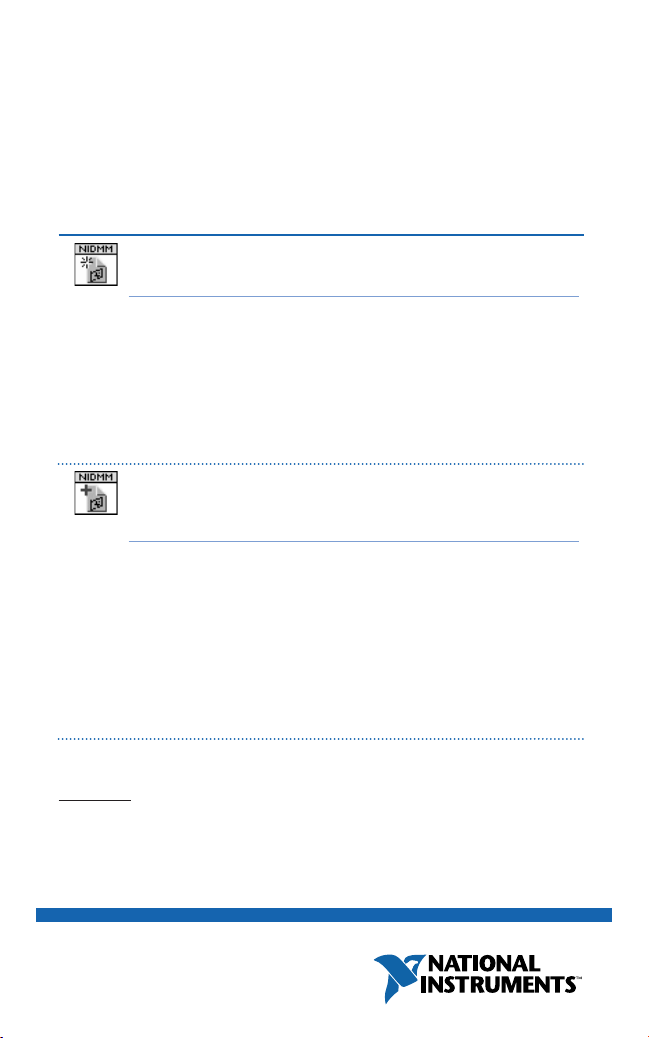
QUICK REFERENCE
NI-DMM Instrument Driver
™
Initialize and Close
ICON TYPE PARAMETER VALUE TO SET, COMMENTS
niDMM Initialize
(niDMM_init)
Creates a new session to the instrument.
ViRsrc resourceName For Traditional NI-DAQ devices, use DAQ::#,
ViBoolean IDQuery NIDMM_VAL_TRUE
ViBoolean resetDevice NIDMM_VAL_TRUE
ViSession* vi Reference to new session handle
niDMM Initialize with Options
(niDMM_InitWithOptions)
Creates a new session to the instrument and optionally sets the initial state of
session properties.
ViRsrc resourceName For Traditional NI-DAQ devices, use DAQ::
ViBoolean IDQuery NIDMM_VAL_TRUE
ViBoolean resetDevice NIDMM_VAL_TRUE
ViString Option String Simulate = 0, RangeCheck = 1
ViSession* vi Reference to new session handle
2
where
#
is the device number.
For NI-DAQmx devices, the device name is
assigned by Measurement & Automation
Explorer (MAX). Optionally, for all devices
you can use an IVI logical name.
NIDMM_VAL_FALSE
NIDMM_VAL_FALSE
where
#
is the device number.
For NI-DAQmx devices, the device name is
assigned by Measurement & Automation
Explorer (MAX). Optionally, for all devices
you can use an IVI logical name.
NIDMM_VAL_FALSE
NIDMM_VAL_FALSE
QueryInstrStatus = 1, Cache = 1
1
#
,
1 In LabWindows™/CVI™, C, and C++, constant names such as NIDMM_VAL_TRUE and
NIDMM_VAL_AUTO_ZERO_ON refer to the use of #defines in your program. In LabVIEW, these constants
refer to Boolean or ring controls with corresponding entries. For example, NIDMM_VAL_AUTO_ZERO_ON
corresponds to the LabVIEW ring control entry Auto Zero On. Refer to LabVIEW Help (Show Help) for
more details.
2 Function name for LabWindows/CVI, C, C++, and Visual Basic.
Page 2
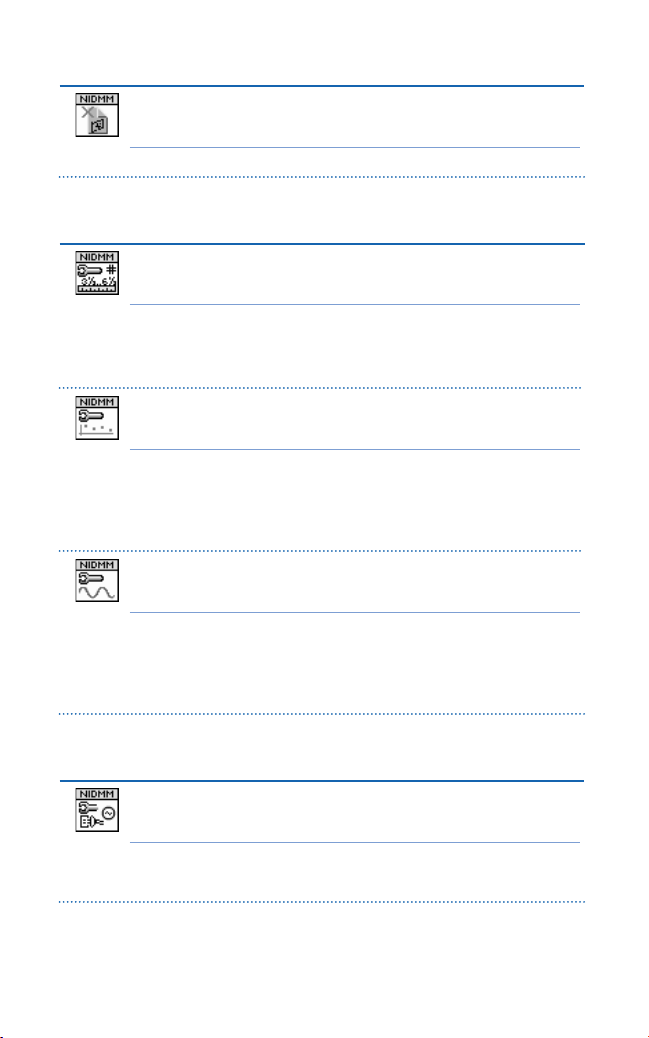
Initialize and Close (continued)
ICON TYPE PARAMETER VALUE TO SET, COMMENTS
niDMM Close
(niDMM_close)
Closes the current session to the instrument.
ViSession vi Session handle
Configure
ICON TYPE PARAMETER VALUE TO SET, COMMENTS
niDMM Configure Measurement Digits
(niDMM_ConfigureMeasurementDigits)
Configures the common properties of the measurement.
ViSession vi Session handle
ViInt32 Function DC volts, AC volts, and so on
ViReal64 Range
ViReal64 Resolution in Digits
niDMM Configure Multi Point
(niDMM_ConfigureMultiPoint)
Configures the properties for multipoint measurements.
ViSession vi Session handle
ViInt32 Trigger Count Default = 1
ViInt32 Sample Count Default = 1
ViInt32 Sample Trigger Immediate, External, TTL0, and so on
ViReal64 Sample Interval Default = Auto
niDMM Configure Waveform Acquisition
(niDMM_ConfigureWaveformAcquisition)
Configures the NI 4070/4071/4072 for waveform acquisitions.
ViSession vi Session handle
ViInt32 Function Voltage Waveform, Current Waveform
ViReal64 Range
ViReal64 Rate
ViInt32 WaveformPoints
Measurement Options
ICON TYPE PARAMETER VALUE TO SET, COMMENTS
niDMM Configure Powerline Frequency
(niDMM_ConfigurePowerLineFrequency)
Specifies the powerline frequency.
ViSession vi Session handle
ViReal64 Powerline Default = 60 Hz
NI-DMM Instrument Driver Quick Reference
Frequency
2 ni.com
Page 3
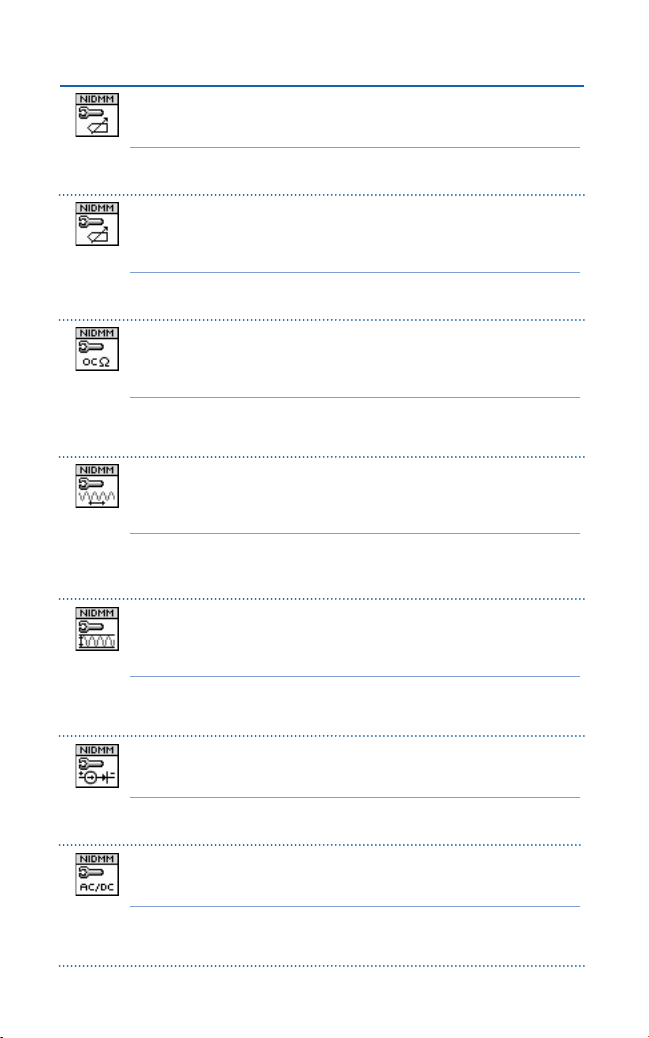
Measurement Options (continued)
ICON TYPE PARAMETER VALUE TO SET, COMMENTS
niDMM Configure Auto Zero
(niDMM_ConfigureAutoZeroMode)
Configures the DMM for Auto Zero.
ViSession vi Session handle
ViInt32 AutoZero Default = Auto
niDMM Configure ADC Calibration
(niDMM_ConfigureADCCalibration)
Allows the NI 4070/4071/4072 to compensate for gain drift since the last external or
self-calibration.
ViSession vi Session handle
ViInt32 ADC Calibration Default = Auto
niDMM Configure Offset Comp Ohms
(niDMM_ConfigureOffsetCompOhms)
Allows the NI 4070/4071/4072 to compensate for voltage offsets in resistance
measurements.
ViSession vi Session handle
ViInt32 Offset Compensated Default = Off
niDMM Configure AC Bandwidth
(niDMM_ConfigureACBandwidth)
Configures the Min Frequency and Max Frequency properties that the DMM uses
for AC measurements.
ViSession vi Session handle
ViReal64 Minimum Frequency Hz
ViReal64 Maximum Frequency Hz
niDMM Configure Frequency Voltage Range
(niDMM_ConfigureFrequencyVoltageRange)
Specifies the expected maximum amplitude of the input signal for frequency and
period measurements on the NI 4070/4071/4072.
ViSession vi Session handle
ViReal64 Frequency Voltage Default = AutoRange
niDMM Configure Current Source
(niDMM_ConfigureCurrentSource)
Configures the current source for diode measurements on the NI 4070/4071/4072.
ViSession vi Session handle
ViReal64 Current Source Default = 1.00 mA
niDMM Configure Waveform Coupling
(niDMM_ConfigureWaveformCoupling)
Configures instrument coupling for voltage waveforms on the NI 4070/4071/4072.
ViSession vi Session handle
ViInt32 Waveform AC or DC
Ohms
Range
Coupling
©
National Instruments Corporation 3 NI-DMM Instrument Driver Quick Reference
Page 4
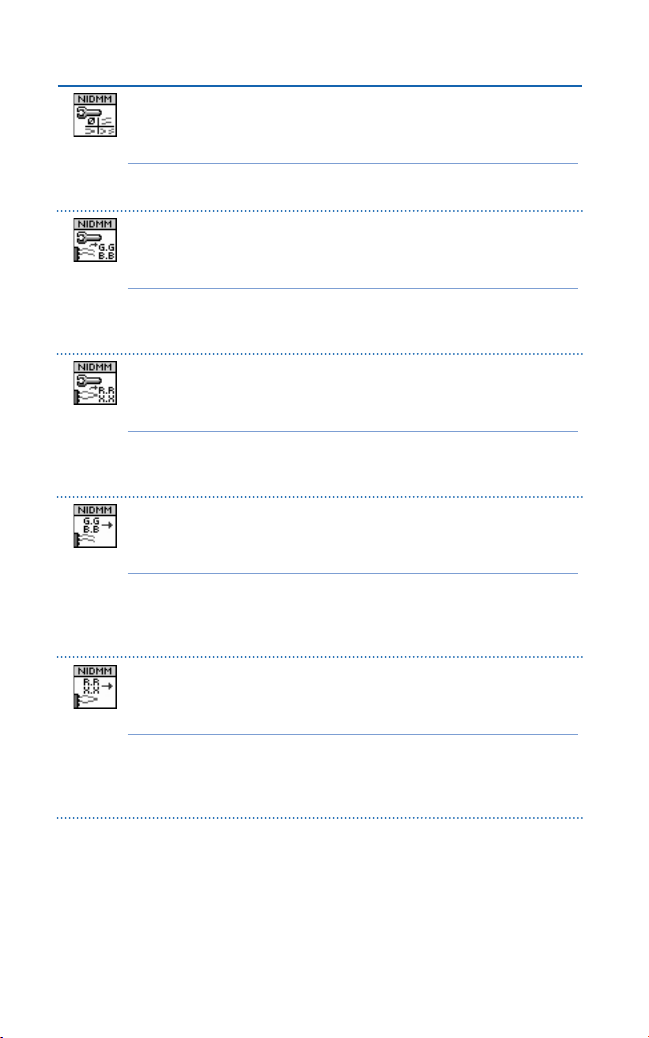
Capacitance and Inductance
ICON TYPE PARAMETER VALUE TO SET, COMMENTS
niDMM Configure Cable Comp Type
(niDMM_ConfigureCableCompType)
Sets the Cable Compensation Type property for the current capacitance/inductance
mode range on the NI 4072.
ViSession vi Session handle
ViInt32 Cable Comp Type
niDMM Configure Open Cable Comp Values
(niDMM_OpenCableCompValues)
Configures the Open Cable Comp Conductance and Open Cable Comp Susceptance
properties on the NI 4072.
ViSession vi Session handle
ViReal64 Conductance
ViReal64 Susceptance
niDMM Configure Short Cable Comp Values
(niDMM_ConfigureShortCableCompValues)
Configures the Short Cable Comp Resistance and Short Cable Comp Reactance
properties on the NI 4072.
ViSession vi Session handle
ViReal64 Resistance
ViReal64 Reactance
niDMM Perform Open Cable Comp
(niDMM_PerformOpenCableComp)
Performs the open cable compensation measurements and returns open cable
compensation conductance and susceptance values on the NI 4072.
ViSession vi Session handle
ViInt32 Max Time
ViReal64 Conductance
ViReal64 Susceptance
niDMM Perform Short Cable Comp
(niDMM_PerformShortCableComp)
Performs the short cable compensation measurements and returns short cable
compensation resistance and reactance values on the NI 4072.
ViSession vi Session handle
ViInt32 Max Time
ViReal64 Resistance
ViReal64 Reactance
NI-DMM Instrument Driver Quick Reference
4 ni.com
Page 5

Triggers
ICON TYPE PARAMETER VALUE TO SET, COMMENTS
niDMM Configure Trigger
(niDMM_ConfigureTrigger)
Configures the DMM trigger source and trigger delay.
ViSession vi Session handle
ViInt32 Trigger Source Default = Immediate
ViReal64 Trigger Delay Default = Auto
niDMM Send Software Trigger
(niDMM_SendSoftwareTrigger)
Sends a command to trigger the DMM.
ViSession vi Session handle
niDMM Configure Trigger Slope
(niDMM_ConfigureTriggerSlope)
Sets the Trigger Slope property to either rising edge or falling edge polarity.
ViSession vi Session handle
ViInt32 Trigger Slope
niDMM Configure Sample Trigger Slope
(niDMM_ConfigureSampleTriggerSlope)
Sets the Sample Trigger Slope property to either rising edge or falling edge polarity.
ViSession vi Session handle
ViInt32 Slope
niDMM Configure Meas Complete Dest
(niDMM_ConfigureMeasCompleteDest)
Specifies the destination of the Measurement Complete (MC) signal.
ViSession vi Session handle
ViInt32 Measurement Default = None
niDMM Configure Meas Complete Slope
(niDMM_ConfigureMeasCompleteSlope)
Sets the MC signal to either rising edge or falling edge polarity.
ViSession vi Session handle
ViInt32 Slope
Complete
Destination
©
National Instruments Corporation
5 NI-DMM Instrument Driver Quick Reference
Page 6

Actual Values
ICON TYPE PARAMETER VALUE TO SET, COMMENTS
niDMM Get Auto Range Value
(niDMM_GetAutoRangeValue)
Returns the actual range that the DMM is using, even when auto ranging is off.
ViSession vi Session handle
ViReal64* autoRange Value Output
niDMM Get Aperture Time Info
(niDMM_GetApertureTimeInfo)
Returns the aperture time and aperture time units.
ViSession vi Session handle
ViReal64* Aperture Time Output
ViInt32* Aperture Time Output (seconds or PLC)
Units
niDMM Get Measurement Period
(niDMM_GetMeasurementPeriod)
Returns the measurement period, which is the amount of time it takes to complete
one measurement with the current configuration.
ViSession vi Session handle
ViReal64* Measurement Output (seconds)
Period
Acquisition
ICON TYPE PARAMETER VALUE TO SET, COMMENTS
niDMM Read
(niDMM_Read)
Acquires a single measurement and returns the measured value.
ViSession vi Session handle
ViInt32 Maximum Time Milliseconds
ViReal64* Measurement Output
niDMM Read Multi Point
(niDMM_ReadMultiPoint)
Acquires multiple measurements and returns an array of measured values.
ViSession vi Session handle
ViInt32 Maximum Time Milliseconds
ViInt32 Number to Read Default = 4
ViReal64 [ ] Measurements Output
ViInt32* Actual Number Output
NI-DMM Instrument Driver Quick Reference
6 ni.com
Page 7

Acquisition (continued)
ICON TYPE PARAMETER VALUE TO SET, COMMENTS
niDMM Read Waveform
(niDMM_ReadWaveform)
Acquires a waveform and returns an array representing the digitized waveform on
the NI 4070/4071/4072.
ViSession vi Session handle
ViInt32 Maximum Time Milliseconds
ViInt32 Number to Read Default = 1
ViReal64[]* Waveform Data Output
ViInt32* Actual Number Output
niDMM Is Over Range
(niDMM_IsOverRange)
Takes a measurement value and determines if the value is a valid measurement or a
value indicating that an overrange condition occurred.
ViSession vi Session handle
ViReal64 Measurement Input
ViBoolean* Over range? Output
Low-Level Acquisition
ICON TYPE PARAMETER VALUE TO SET, COMMENTS
niDMM Initiate
(niDMM_Initiate)
Initiates an acquisition.
ViSession vi Session handle
niDMM Fetch
(niDMM_Fetch)
Returns the value from a previously initiated measurement. You must call
niDMM Initiate before calling this VI.
ViSession vi Session handle
ViInt32 Maximum Time Milliseconds
ViReal64* Measurement Output
niDMM Fetch Multi Point
(niDMM_FetchMultiPoint)
Returns an array of values from a previously initiated multipoint measurement.
ViSession vi Session handle
ViInt32 Maximum Time Milliseconds
ViInt32 Number to Fetch Default = 4
ViReal64[ ] Measurements Output
ViInt32* Actual Number Output
©
National Instruments Corporation 7 NI-DMM Instrument Driver Quick Reference
Page 8

Low-Level Acquisition (continued)
ICON TYPE PARAMETER VALUE TO SET, COMMENTS
niDMM Fetch Waveform
(niDMM_FetchWaveform)
Acquires an array of data from a waveform on the NI 4070/4071/4072.
ViSession vi Session handle
ViInt32 Maximum Time Milliseconds
ViInt32 Number to Fetch Default = 1
ViReal64[ ]* Waveform Data Output
ViInt32* Actual Number Output
niDMM Read Status
(niDMM_ReadStatus)
Returns measurement backlog and acquisition status on the NI 4060 and
NI 4070/4071/4072.
ViSession vi Session handle
ViInt32* Backlog Output
ViInt16* Acquisition State Output
niDMM Abort
(niDMM_Abort)
Aborts a previously initiated measurement and returns the DMM to the Idle state.
ViSession vi Session handle
Utility
ICON TYPE PARAMETER VALUE TO SET, COMMENTS
niDMM Reset
(niDMM_reset)
Resets the instrument to a known state and sends initialization commands to the
instrument.
ViSession vi Session handle
niDMM Self Test
(niDMM_self_test)
Performs a self-test on the DMM to ensure that the DMM is functioning properly.
ViSession vi Session handle
ViInt16* Self Test Result Output
ViChar [ ] Self Test Message Output
niDMM Revision Query
(niDMM_revision_query)
Returns the revision numbers of the instrument driver and instrument firmware.
ViSession vi Session handle
ViChar [ ] Instrument Driver Output
ViChar [ ] Firmware Revision Output
Revision
NI-DMM Instrument Driver Quick Reference
8 ni.com
Page 9

Utility (continued)
ICON TYPE PARAMETER VALUE TO SET, COMMENTS
niDMM Format Measurements Absolute
(niDMM_FormatMeasAbsolute)
Formats the measurement to the proper number of displayed digits.
ViInt32 Function DC volts, AC volts, and so on
ViReal64 Range Input
ViReal64 Resolution Input
ViReal64 Measurement Input
ViChar [ ] Mode String Output
ViChar [ ] Range String Output
ViChar [ ] Data String Output
niDMM Get Digits Of Precision
(niDMM_GetDigitsOfPrecision)
Returns the digits of precision calculated from the range and resolution information
specified in niDMM Configure Measurement.
ViSession vi Session handle
ViReal64* Digits Output (3.5/4.5/5.5/6.5)
niDMM Error Message
(niDMM_error_message)
Takes the error cluster returned by the VIs, interprets it, and returns it as a
user-readable string.
ViSession vi Session handle
ViBoolean Message Box Default = Do not show dialog
ViStatus* Error Code Input/Output
ViChar [ ] Error Message Output
(Only applies to LV)
Calibration
ICON TYPE PARAMETER VALUE TO SET, COMMENTS
niDMM Self Cal
(niDMM_SelfCal)
Executes the self-calibration routine to maintain measurement accuracy on the
NI 4070/4071/4072.
ViSession vi Session handle
niDMM Get Cal Count
(niDMM_GetCalCount)
Returns the calibration count for the specified type of calibration.
ViSession vi Session handle
ViInt32 Area Default = Internal
ViInt32* Count Output
©
National Instruments Corporation
NI-DMM Instrument Driver Quick Reference9
Page 10

Calibration (continued)
ICON TYPE PARAMETER VALUE TO SET, COMMENTS
niDMM Get Dev Temp
(niDMM_GetDevTemp)
Returns the current temperature of the NI 4070/4071/4072.
ViSession vi Session handle
ViString Reserved " "
ViReal64* Temperature Output
niDMM Get Last Cal Temp
(niDMM_GetLastCalTemp)
Returns the temperature during the last calibration procedure on the
NI 4070/4071/4072.
ViSession vi Session handle
ViInt32 Area Default = Internal
ViReal64* Temperature Output
niDMM Get Cal Date and Time
(niDMM_GetCalDateAndTime)
Returns the date and time of the last calibration performed on the
NI 4070/4071/4072.
ViSession vi Session handle
ViInt32 Area Default = Internal
ViInt32* Month Output
ViInt32* Day Output
ViInt32* Year Output
ViInt32* Hour Output
ViInt32* Minute Output
NI-DMM Instrument Driver Quick Reference
10 ni.com
Page 11

DMM Programming Flow
Close
Session
Initiate/Fetch
Initialize Configure Hardware Read
©
National Instruments Corporation 11 NI-DMM Instrument Driver Quick Reference
©
National Instruments Corporation
Page 12

National Instruments, NI, ni.com, and LabVIEW are trademarks of National Instruments Corporation. Refer to
the
Terms of Use
Other product and company names mentioned herein are trademarks or trade names of their respective
companies. For patents covering National Instruments products, refer to the appropriate location:
Help»Patents in your software, the
© 2000
All rights reserved.
371293B-01 Dec04
section on ni.com/legal for more information about National Instruments trademarks.
patents.txt file on your CD, or ni.com/patents.
–2004 National Instruments Corporation.
*322614F-01*
