Page 1
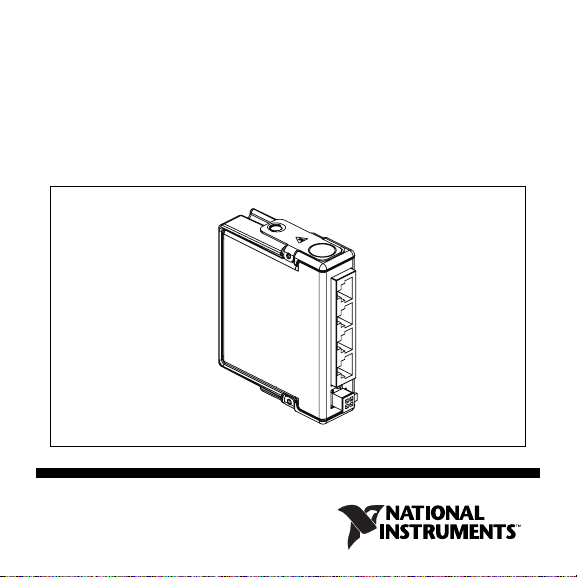
OPERATING INSTRUCTIONS AND SPECIFICATIONS
NI 9871
4-Port, RS485/RS422 Serial Module
Page 2
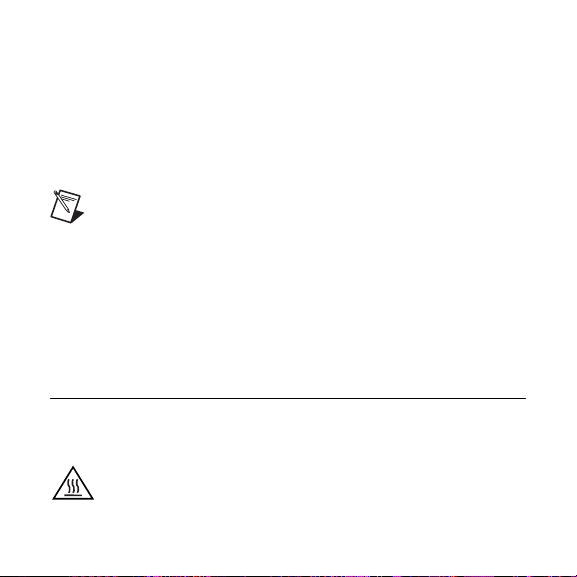
This document describes how to use the National Instruments 9871
and includes specifications and pin assignments for the NI 9871.
Vis it ni.com/info and enter rdsoftwareversion to determine
which software you need for the modules you are using. For
information about installing, configuring, and programming the
system, refer to the system documentation. Visit
enter
cseriesdoc for information about C Series documentation.
Note The safety guidelines and specifications in this
ni.com/info and
document are specific to the NI 9871. The other
components in the system might not meet the same safety
ratings and specifications. Refer to the documentation for
each component in the system to determine the safety
ratings and specifications for the entire system. Visit
ni.com/info and enter cseriesdoc for information
about C Series documentation.
Safety Guidelines
Operate the NI 9871 only as described in these operating
instructions.
Hot Surface This icon denotes that the component may be
hot. Touching this component may result in bodily injury.
NI 9871 Operating Instructions 2 ni.com
Page 3
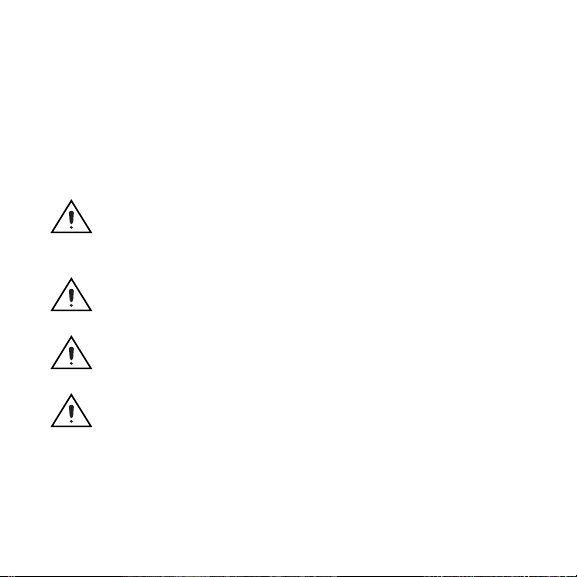
Safety Guidelines for Hazardous Locations
The NI 9871 is suitable for use in Class I, Division 2, Groups A, B,
C, D, T4 hazardous locations; Class I, Zone 2, AEx nA II T4 and
Ex nA II T4 hazardous locations; and nonhazardous locations only.
Follow these guidelines if you are installing the NI 9871 in a
potentially explosive environment. Not following these guidelines
may result in serious injury or death.
Caution Do not disconnect I/O-side wires or connectors
unless power has been switched off or the area is known
to be nonhazardous.
Caution Do not remove modules unless power has been
switched off or the area is known to be nonhazardous.
Caution Substitution of components may impair
suitability for Class I, Division 2.
Caution For Zone 2 applications, install the
CompactRIO system in an enclosure rated to at least
IP 54 as defined by IEC 60529 and EN 60529.
© National Instruments Corp. 3 NI 9871 Operating Instructions
Page 4

Caution For Zone 2 applications, install a protection
device between the RS485/RS422 signal cables and the
NI 9871 RJ-50 jacks (ports 1– 4). The device must
prevent the RS485/RS422 signal-to-signal or
signal-to-COM voltage from exceeding 23 V if there is a
transient overvoltage condition.
Caution For Zone 2 applications, install a protection
device between the external power supply and the
NI 9871 V
V
-to-COM voltage from exceeding 39 V if there is a
sup
and COM pins. The device must prevent the
sup
transient overvoltage condition.
Special Conditions for Hazardous Locations in Europe
This equipment has been evaluated as Ex nA IIC T4 equipment
under DEMKO Certificate No. 07 ATEX 0626664X. Each module
is marked II 3G and is suitable for use in Zone 2 hazardous
locations. If you are using the NI 9871 in Gas Group IIC hazardous
locations or in ambient temperatures of –40 °C ≤ Ta ≤ 70 °C, you
must use the device in an NI chassis or controller that has been
evaluated as EEx nC IIC T4, Ex nA IIC T4, or Ex nL IIC T4
equipment.
NI 9871 Operating Instructions 4 ni.com
Page 5
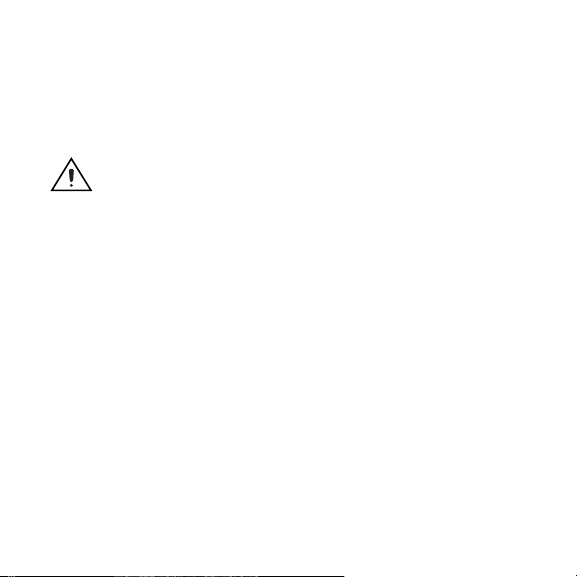
Special Conditions for Marine Applications
Some modules are Lloyd’s Register (LR) Type Approved for
marine applications. To verify Lloyd’s Register certification, visit
ni.com/certification and search for the LR certificate, or
look for the Lloyd’s Register mark on the module.
Caution To meet radio frequency emission requirements
for marine applications, use shielded cables and install
the system in a metal enclosure. Suppression ferrites
must be installed on power supply inputs near power
entries to modules and controllers. Power supply and
module cables must be separated on opposite sides of the
enclosure and must enter and exit through opposing
enclosure walls.
© National Instruments Corp. 5 NI 9871 Operating Instructions
Page 6
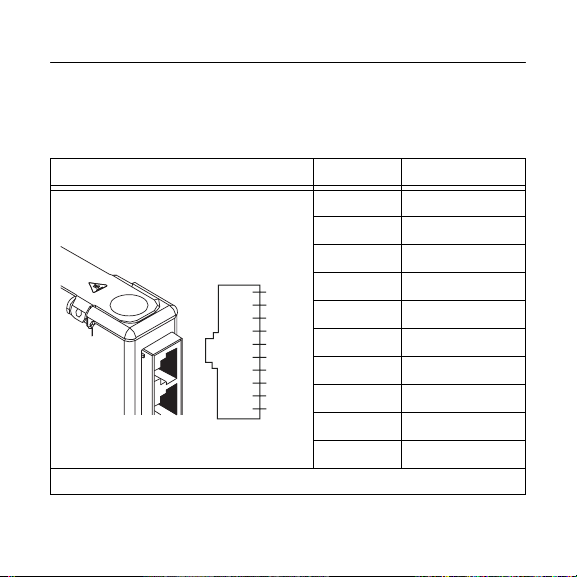
Wiring the NI 9871
The NI 9871 has four RJ-50 receptacles that provide connections
for four RS485/RS422 devices.
Table 1. RS485/RS422 Port Pinout
RJ50 Jack
* These signals are shared by all four RJ-50 connectors on the NI 9871.
NI 9871 Operating Instructions 6 ni.com
RJ-50 Pin Signal Name*
1 No Connect
2 TXD–
3 TXD+
1
NC
2
TXD–
3
TXD+
4
RTS–
5
CTS–
6
RXD–
7
RXD+
8
RTS+
9
CTS+
10
COM
4 RTS –
5 CTS–
6 RXD–
7 RXD+
8 RTS +
9 CTS+
10 GND
Page 7
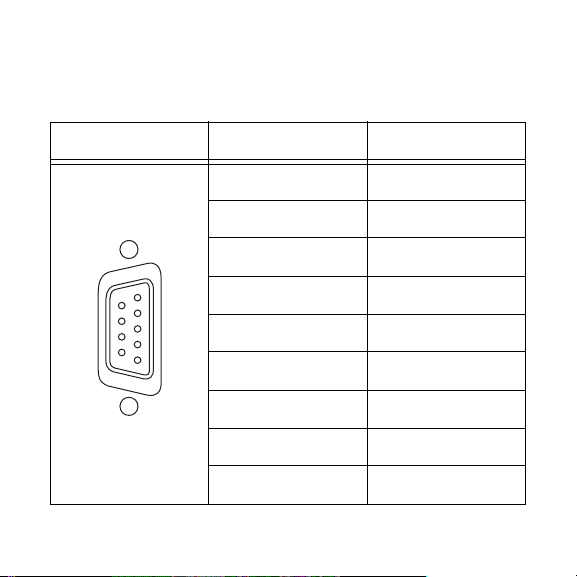
The cables included with your kit convert the RJ-50 pinout to the
standard NI pinout, as shown in Table 2.
Table 2. Pin Assignments for RS485/RS422 DB-9 Male Connector
Connector Pin Signal
1 GND
2 CTS+
3 RT S+
6
7
8
9
© National Instruments Corp. 7 NI 9871 Operating Instructions
1
2
3
4
5
4 RXD+
5 RXD–
6 CTS–
7 RT S–
8 TXD+
9 TXD–
Page 8

You must connect an external power supply to the NI 9871.
This power supply provides the power for the RS485/RS422
transceivers on the module. You can use the included female
four-position pigtail to connect to an external voltage source.
Figure 1 lists the connections between an external voltage source
(of +8 V to +28 V) and the NI 9871.
2
4
3
1V
SUP
2V
SUP
1
3 COM 4COM
Figure 1. Four-Position External Power Connector
NI 9871 Operating Instructions 8 ni.com
Page 9
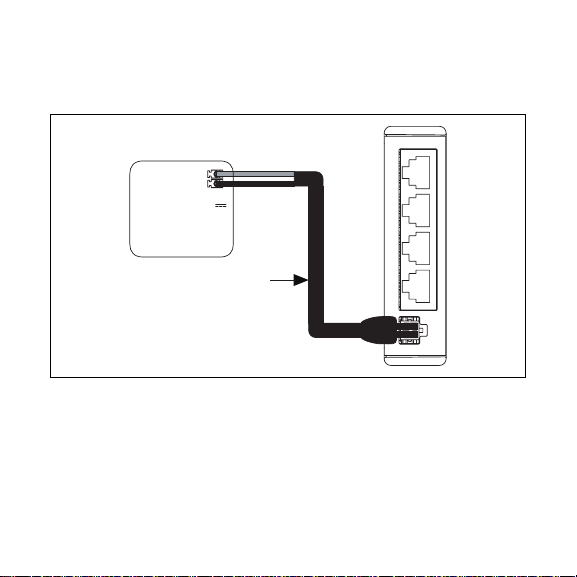
Figure 2 shows the method of power connection to the NI 9871
module. Attach an isolated power supply to the V
and COM
sup
terminals using the included pigtail.
Red (+)
V+
V–
Any 8 - 28 V
Isolated
Power Supply
NI P/N 198159-XX:
Female Microfit
Black (–)
Pigtail
Figure 2. Powering the NI 9871 from an Isolated Power Source
Figure 3 shows how to use the optional y-adapter (available at
ni.com/serial) to connect power to more than one module
using the same power source. One y-adapter is needed for each
© National Instruments Corp. 9 NI 9871 Operating Instructions
Page 10

additional module. Ensure that the power supply can handle
maximum power requirements for all modules connected.
Caution All connections must be made before power is
applied.
NI P/N 198159-XX:
Female Microfit
Pigtail
Red (+)
V+
V–
Any 8 - 28 V
Isolated
Power Supply
NI P/N 198303-XX:
Male Microfit
Figure 3. Powering Multiple Modules from a Single Power Supply
NI 9871 Operating Instructions 10 ni.com
Black (–)
Y-Adapter
Page 11

RS485 Bus Topology and Termination
Refer to Figure 4 and Figure 5 for an overview of 4-wire and
2-wire RS485 bus topologies and termination.
Tx
Rx
MASTER
120 Ω
120 Ω
Slave 1
Tx
Rx
Slave 2 Slave n
Tx
Rx
Tx
120 Ω
120 Ω
Rx
Figure 4. 4-Wire Full-Duplex Multidrop Network Using Terminating Resistors
Tx
MASTER
Rx
120 Ω
Slave 1
Tx
Rx
Slave 2 Slave n
Tx
Rx
Tx
120 Ω
Rx
Figure 5. 2-Wire Multidrop Network Using Terminating Resistors
RS485 terminators are available at ni.com/serial.
© National Instruments Corp. 11 NI 9871 Operating Instructions
Page 12

RS485 Transceiver Control
Refer to Table 3 for a listing of TX and RX enable conditions for
the different RS485 transceiver control modes.
Table 3. Transceiver Control Pin Conditions
2-Wire
Enable 4-Wire
TX On DTR DTR TX
RX On On DTR# TX#
DTR/Echo DTR/No Echo Auto
NI 9871 Hardware Overview
The NI 9871 has four independent RS485/RS422 ports that are
isolated from the other modules in the system. Each port is fully
compatible with the ANSI/EIA/TIA-485 standard.
NI 9871 Operating Instructions 12 ni.com
Page 13

Sleep Mode (CompactRIO Only)
You can enable sleep mode for the CompactRIO system in
software. In sleep mode, the system consumes less power and may
dissipate less heat. Typically, when a system is in sleep mode, you
cannot communicate with the modules. Refer to the Specifications
section for more information about power consumption and
thermal dissipation.
Specifications
The following specifications are typical for the range –40 to 70 °C
unless otherwise noted.
Maximum baud rate.......................... 3.6864 Mbps
Maximum cable length ..................... 1.2 km (4,000 ft.)
Data line ESD protection
(human body model)......................... ±15 kV
MTBF ............................................... 514,016 hours at 25 °C;
Bellcore Issue 6, Method 1,
Case 3, Limited Part Stress
Method
© National Instruments Corp. 13 NI 9871 Operating Instructions
Page 14

Note Contact NI for Bellcore MTBF specifications at
other temperatures or for MIL-HDBK-217F
specifications.
Power Requirements
Power consumption from chassis
Active mode ............................... 0.5 W max
Sleep mode ................................. 50 μW max
Thermal dissipation (at 70 °C)
Active mode ............................... 1.5 W max
Sleep mode ................................. 55 mW max
Required external supply
voltage range (V
Power supply consumption from external supply V
) ......................... +8 to +28 VDC
SUP
SUP
Typical ........................................ 1 W
Maximum ................................... 3.5 W
Physical Characteristics
If you need to clean the module, wipe it with a dry towel.
Weight............................................... Approx. 153 g (5.4 oz)
NI 9871 Operating Instructions 14 ni.com
Page 15

Safety
Maximum Voltage
Connect only voltages that are within these limits.
RS485/RS422 Port-to-COM............. –8 to +13 VDC max,
V
-to-COM ................................... ±28 V max,
SUP
Measurement Category I is for measurements performed on
circuits not directly connected to the electrical distribution system
referred to as MAINS voltage. MAINS is a hazardous live electrical
supply system that powers equipment. This category is for
measurements of voltages from specially protected secondary
circuits. Such voltage measurements include signal levels, special
equipment, limited-energy parts of equipment, circuits powered by
regulated low-voltage sources, and electronics.
Caution Do not connect to signals or use for
measurements within Measurement Categories II, III,
or IV.
1
The maximum voltage that can be applied or output without creating a safety hazard.
© National Instruments Corp. 15 NI 9871 Operating Instructions
1
Measurement Category I
Measurement Category I
Page 16
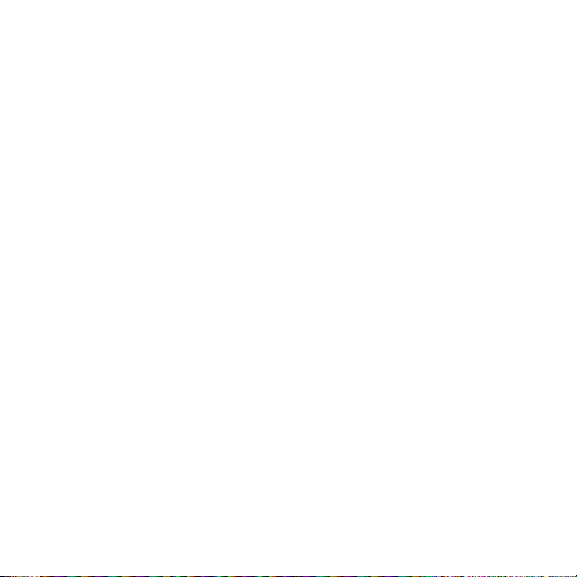
Isolation Voltages
Port-to-earth ground
Withstand.................................... 1000 V
, verified by a
rms
dielectric withstand test, 5 s
Continuous ................................. 60 VDC,
Measurement Category I
Hazardous Locations
U.S. (UL) .......................................... Class I, Division 2,
Groups A, B, C, D, T4;
Class I, Zone 2,
AEx nA II T4
Canada (C-UL) ................................. Class I, Division 2,
Europe (DEMKO)............................. Ex nA IIC T4
NI 9871 Operating Instructions 16 ni.com
Groups A, B, C, D, T4;
Class I, Zone 2,
Ex nA II T4
Page 17
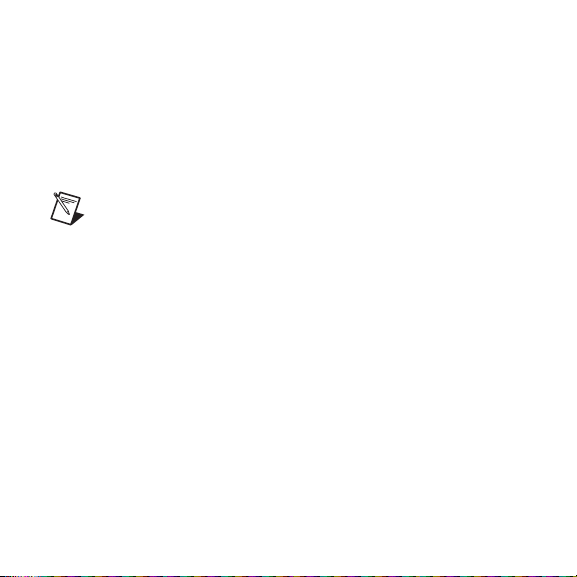
Safety Standards
The NI 9871 is designed to meet the requirements of the following
standards of safety for electrical equipment for measurement,
control, and laboratory use:
• IEC 61010-1, EN 61010-1
• UL 61010-1, CSA 61010-1
Note For UL and other safety certifications, refer to the
product label, or visit
ni.com/certification, search
by model number or product line, and click the
appropriate link in the Certification column.
Electromagnetic Compatibility
Emissions.......................................... EN 55011 Class A at 10 m
Immunity........................................... Industrial levels per
EMC/EMI ......................................... CE, C-Tick, and FCC Part 15
© National Instruments Corp. 17 NI 9871 Operating Instructions
FCC Part 15A above 1 GHz
EN 61326-1:1997 +
A2:2001, Table A.1
(Class A) Compliant
Page 18
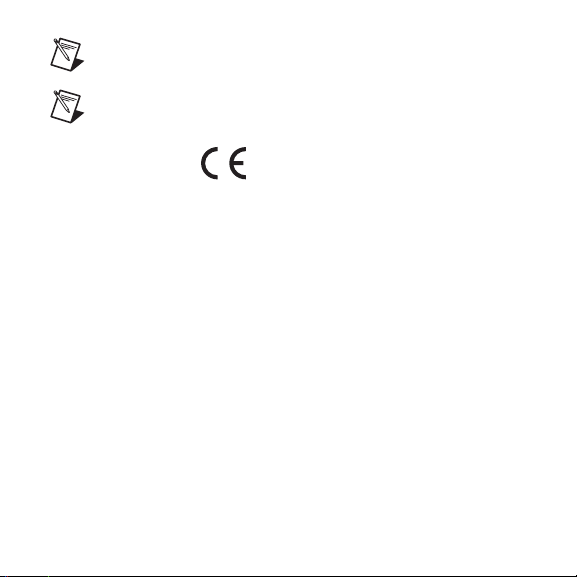
Note For the standards applied to assess the EMC of this
product, refer to the Online Product Certification section.
Note For EMC compliance, operate this device with
shielded cabling.
CE Compliance
This product meets the essential requirements of applicable
European Directives, as amended for CE marking, as follows:
Low-Voltage Directive (safety)......... 2006/95/EC
Electromagnetic Compatibility
Directive (EMC) ............................... 2004/108/EC
Online Product Certification
Refer to the product Declaration of Conformity (DoC) for
additional regulatory compliance information. To obtain product
certifications and the DoC for this product, visit
certification
, search by module number or product line, and
click the appropriate link in the Certification column.
NI 9871 Operating Instructions 18 ni.com
ni.com/
Page 19

Shock and Vibration
To meet these specifications, you must panel mount the
CompactRIO system.
Operating vibration,
random (IEC 60068-2-64) ................ 5 g
, 10 to 500 Hz
rms
Operating shock
(IEC 60068-2-27).............................. 30 g, 11 ms half sine,
50 g, 3 ms half sine,
18 shocks at 6 orientations
Operating vibration,
sinusoidal (IEC 60068-2-6) ..............5 g, 10 to 500 Hz
Environmental
CompactRIO modules are intended for indoor use only. For
outdoor use, mount the CompactRIO system in a suitably rated
enclosure. Refer to the installation instructions for the chassis you
are using for more information about meeting these specifications.
Operating temperature ...................... – 40 to 70 °C
Storage temperature .......................... –40 to 85 °C
Ingress protection.............................. IP 40
© National Instruments Corp. 19 NI 9871 Operating Instructions
Page 20
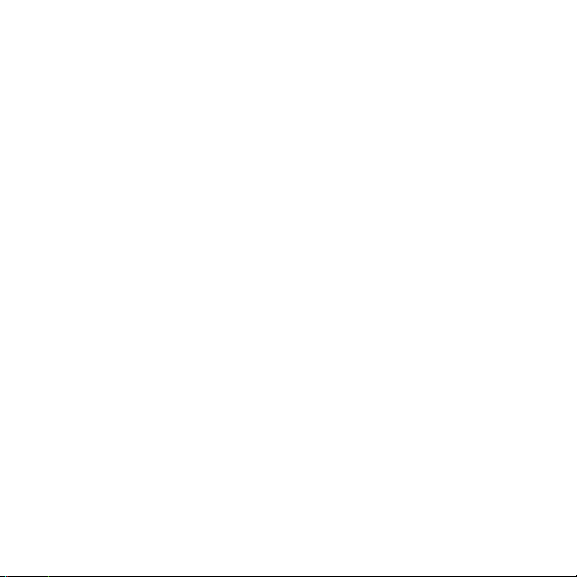
Operating humidity........................... 10 to 90% RH,
noncondensing
Storage humidity............................... 5 to 95% RH,
noncondensing
Maximum altitude............................. 2,000 m
Pollution Degree (IEC 60664).......... 2
Environmental Management
NI is committed to designing and manufacturing products in an
environmentally responsible manner. NI recognizes that
eliminating certain hazardous substances from our products is
beneficial to the environment and to NI customers.
For additional environmental information, refer to the NI and the
Environment Web page at
contains the environmental regulations and directives with which
NI complies, as well as other environmental information not
included in this document.
NI 9871 Operating Instructions 20 ni.com
ni.com/environment. This page
Page 21
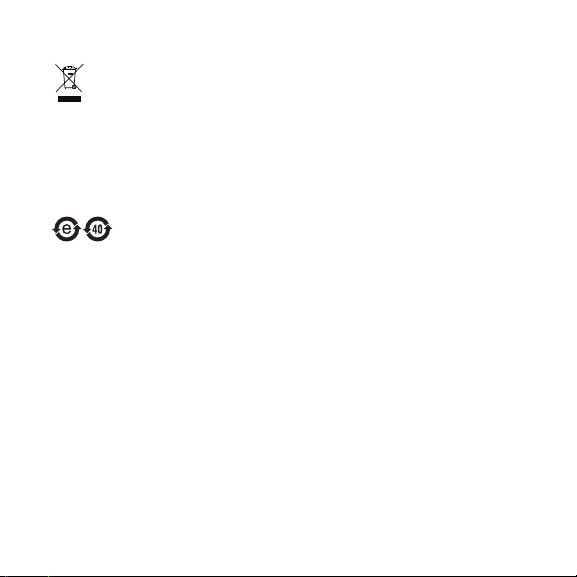
Waste Electrical and Electronic Equipment (WEEE)
⬉ᄤֵᙃѻક∵ᶧࠊㅵ⧚ࡲ⊩ ˄Ё
˅
Ёᅶ᠋
EU Customers At the end of their life cycle, all products
must be sent to a WEEE recycling center. For more
information about WEEE recycling centers and National
Instruments WEEE initiatives, visit
environment/weee.htm
.
ni.com/
RoHS
ѻકЁ䰤ࠊՓ⫼ᶤѯ᳝ᆇ⠽䋼ᣛҸ
National Instruments
National InstrumentsЁRoHS
ni.com/environment/rohs_china
about China RoHS compliance, go to
environment/rohs_china
ヺড়Ё⬉ᄤֵᙃ
DŽ݇Ѣ
(RoHS)
ড়㾘ᗻֵᙃˈ䇋ⱏᔩ
DŽ
(For information
ni.com/
.)
© National Instruments Corp. 21 NI 9871 Operating Instructions
Page 22
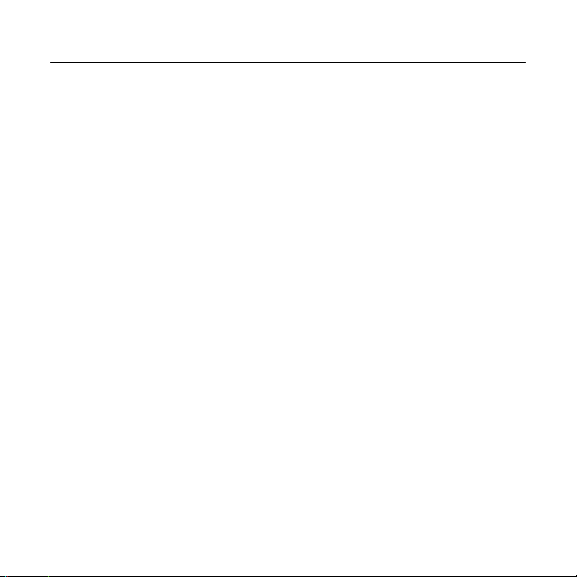
Where to Go for Support
The National Instruments Web site is your complete resource for
technical support. At
everything from troubleshooting and application development
self-help resources to email and phone assistance from
NI Application Engineers.
National Instruments corporate headquarters is located at
11500 North Mopac Expressway, Austin, Texas, 78759-3504.
National Instruments also has offices located around the world to
help address your support needs. For telephone support in the
United States, create your service request at
and follow the calling instructions or dial 512 795 8248. For
telephone support outside the United States, contact your local
branch office:
Australia 1800 300 800, Austria 43 662 457990-0,
Belgium 32 (0) 2 757 0020, Brazil 55 11 3262 3599,
Canada 800 433 3488, China 86 21 5050 9800,
Czech Republic 420 224 235 774, Denmark 45 45 76 26 00,
Finland 358 (0) 9 725 72511, France 01 57 66 24 24,
Germany 49 89 7413130, India 91 80 41190000,
Israel 972 3 6393737, Italy 39 02 41309277, Japan 0120-527196,
NI 9871 Operating Instructions 22 ni.com
ni.com/support you have access to
ni.com/support
Page 23

Korea 82 02 3451 3400, Lebanon 961 (0) 1 33 28 28,
Malaysia 1800 887710, Mexico 01 800 010 0793,
Netherlands 31 (0) 348 433 466, New Zealand 0800 553 322,
Norway 47 (0) 66 90 76 60, Poland 48 22 3390150,
Portugal 351 210 311 210, Russia 7 495 783 6851,
Singapore 1800 226 5886, Slovenia 386 3 425 42 00,
South Africa 27 0 11 805 8197, Spain 34 91 640 0085,
Sweden 46 (0) 8 587 895 00, Switzerland 41 56 2005151,
Taiwan 886 02 2377 2222, Thailand 662 278 6777,
Turkey 90 212 279 3031, United Kingdom 44 (0) 1635 523545
© National Instruments Corp. 23 NI 9871 Operating Instructions
Page 24

National Instruments, NI, ni.com, and LabVIEW are trademarks of National Instruments Corporation. Refer to the
Terms of Use section on
product and company names mentioned herein are trademarks or trade names of their respective companies.
For patents covering National Instruments products/technology, refer to the appropriate location: Help»Patents in
your software, the
ni.com/patents.
© 2007–2008 National Instruments Corp. All rights reserved.
ni.com/legal for more information about National Instruments trademarks. Other
patents.txt file on your media, or the National Instruments Patent Notice at
372277B-01 Sep08
