Page 1

NI 5412 Specifications
NI PXI/PCI-5412 14-Bit 100 MS/s Arbitrary Waveform Generator
Unless otherwise noted, the following conditions were used for each
specification:
• Interpolation set to maximum allowed factor for a given sample rate.
• Signals terminated with 50 Ω.
• Low-Gain Amplifier Path set to 2 V
Path set to 12 V
• Sample clock set to 100 MS/s.
Typical values are representative of an average unit operating at room
temperature. Specifications are subject to change without notice. For the
most recent NI 5412 specifications, visit
To access all the NI 5412 documentation, including the NI Signal
Generators Getting Started Guide, which contains functional descriptions
of the NI 5412 signals, navigate to Start»Programs»National
Instruments»NI-FGEN»Documentation.
Caution Hot Surface Allow the NI 5412 to cool before removing it from the chassis to reduce
risk of burns. Use caution when handling because recently used NI 5412 devices may
exceed safe handling temperatures.
pk-pk
.
, and High-Gain Amplifier
pk-pk
ni.com/manuals.
Contents
CH 0 ........................................................................................................ 2
Sample Clock .......................................................................................... 7
Onboard Clock ........................................................................................ 10
Phase-Locked Loop (PLL) Reference Clock .......................................... 10
CLK IN ................................................................................................... 11
PFI 0 and PFI 1 ....................................................................................... 12
Start Trigger ............................................................................................ 13
Markers ................................................................................................... 15
Waveform and Instruction Memory Utilization...................................... 16
Calibration............................................................................................... 18
Power ...................................................................................................... 18
Software .................................................................................................. 19
Environment............................................................................................ 20
Safety, Electromagnetic Compatibility, and CE Compliance................. 22
Physical ...................................................................................................24
Where to Go for Support......................................................................... 25
Page 2

CH 0
(Channel 0 Analog Output, Front Panel Connector)
Table 1.
Specification Val ue Comments
Number of
Channels
Connector SMB (jack) —
Output Voltage Characteristics
Output Paths The software-selectable Main Output Path setting provides
DAC
Resolution
Amplitude and Offset
Amplitude
Range
1 —
full-scale voltages from 12.00 V
50 Ω load. NI-FGEN uses either the Low-Gain Amplifier or
the High-Gain Amplifier when the Main Output Path is
selected, depending on the Gain attribute.
14 bits —
Path Load
Low-
Gain
Amplifier
High-
Gain
Amplifier
50 Ω 0.00564 2.00
1 kΩ 0.0107 3.81
Open 0.0113 4.00
50 Ω 0.0338 12.0
1 kΩ 0.0644 22.9
Open 0.0676 24.0
Minimum Value Maximum Value
to 5.64 mV
pk-pk
Amplitude (V
into a
pk-pk
) 1. Amplitude
pk-pk
values assume
the full scale
of the DAC is
utilized. If an
amplitude
smaller than
the minimum
value is
desired, then
waveforms less
than full scale
of the DAC can
be used.
—
Amplitude
Resolution
Offset Range Span of ±25% of Amplitude Range with increments
NI 5412 Specifications 2 ni.com
3 digits —
—
<0.0014% of Amplitude Range.
Page 3

Table 1. (Continued)
Specification Val ue Comments
Maximum Output Voltage
Maximum
Path Load Maximum Output Voltage (V
Output
Vo l t a g e
Low-
Gain
Amplifier
50 Ω ±1.000
1 kΩ ±1.905
Open ±2.000
High-
Gain
Amplifier
50 Ω ±6.000
1 kΩ ±11.43
Open ±12.00
Accuracy
DC Accuracy ±0.2% of Amplitude ± 0.05% of Offset ± 500 µV
(within ±10 °C of self-calibration temperature)
±0.4% of Amplitude ± 0.05% of Offset ± 1 mV
(0 °C to 55 °C)
AC Amplitude
±1.0% of desired Amplitude ± 1 mV 50 kHz sine
Accuracy
Output Characteristics
Output
50 Ω or 75 Ω nominal, software-selectable. —
Impedance
) The Maximum
pk-pk
Output Voltage
of the NI 5412 is
determined by
the Amplitude
Range and the
Offset Range.
Calibrated for
high impedance
load.
wave.
Output
DC —
Coupling
Output Enable Software-selectable. When the Output Path is disabled, the
—
CH 0 Output is terminated to ground with a 1 W resistor
equal to the selected output impedance.
Maximum
Output
Overload
Waveform
Summing
The CH 0 output can be connected to a 50 Ω, ±12 V source
without sustaining any damage. No damage occurs if the
CH 0 output is shorted to ground indefinitely.
The CH 0 output supports waveform summing among
similar paths—specifically, the outputs of multiple NI 5412
—
—
signal generators can be connected directly together.
© National Instruments Corporation 3 NI 5412 Specifications
Page 4

Table 1. (Continued)
Specification Val ue Comments
Frequency and Transient Response
Bandwidth 20 MHz –3 dB
Digital
Interpolation
Software-selectable Finite Impulse Response (FIR) filter.
Available interpolation factors are 2, 4, or 8.
Filter
Passband
Flatness
Pulse
Response
Low-Gain and High-Gain Amplifiers Path —
±1.0 dB from DC to 6 MHz
Path All values are
Low-Gain Amplifier High-Gain Amplifier
Rise/Fall Time <20 ns <20 ns
Aberration <5% <5%
—
typical.
Measured with a
1 m RG-223
cable.
NI 5412 Specifications 4 ni.com
Page 5

2.0
1.6
1.2
0.8
0.4
0.0
Amplitude (V)
–0.4
–0.8
–1.2
–1.6
–2.0
0 0.2 0.4 0.6 0.8 1.0
Time (
µs)
Figure 1. Pulse Response, Low-Gain Amplifier Path 50 Ω Load
© National Instruments Corporation 5 NI 5412 Specifications
Page 6

Table 1. (Continued)
Specification Val ue Comments
Suggested Maximum Frequencies for Common Functions
Function Path —
Low-Gain Amplifier High-Gain Amplifier
Sine 20 MHz 20 MHz
Square 5 MHz 5 MHz
Ramp 1 MHz 1 MHz
Triangle 1 MHz 1 MHz
Spectral Characteristics
Spurious-Free
Path Amplitude
Dynamic
Range
(SFDR)
without
Harmonics
Low-Gain Amplifier High-Gain Amplifier
1 MHz –70 dBc –70 dBc
10 MHz –65 dBc –65 dBc
20 MHz –60 dBc –60 dBc
0 ºC to 40 ºC
Path Amplitude
Total
Harmonic
Distortion
(THD)
Low-Gain Amplifier High-Gain Amplifier
1 MHz –59 dBc –51 dBc
10 MHz –52 dBc –40 dBc
20 MHz –45 dBc –37 dBc
–1 dBFS.
Measured from
DC to 50 MHz.
SFDR without
harmonics at low
amplitudes is
limited by a
–148 dBm/Hz
noise floor. All
values are
typical.
–1 dBFS.
Includes the 2
through the 6
nd
th
harmonic. All
values are
typical.
NI 5412 Specifications 6 ni.com
Page 7

Table 1. (Continued)
Specification Val ue Comments
Spectral Characteristics (Continued)
Average Noise
Density
Path
Low-Gain 2 10 45 –134 –144
HighGain
Amplitude
Range
V
pk-pk
12 25.6 251 –119 –145
dBm dBm/Hz
Average Noise Density
nV
-----------
Hz
dBFS/
Hz
Average Noise
Density at small
amplitudes is
limited by a
–148 dBm/Hz
noise floor.
Sample Clock
Table 2.
Specification Val ue Comments
Sources 1. Internal, Divide-by-N (N ≥ 1)
2. Internal, DDS-based, High-Resolution
3. External, CLK IN (SMB front panel connector)
4. NI PXI-5412: External, PXI Star trigger
(backplane connector)
5. NI PXI-5412: External, PXI_Trig<0..7>
(backplane connector)
NI PCI-5412: External, RTSI<0..7>
Refer to the
Onboard Clock
section for more
information
about Internal
Clock Sources.
© National Instruments Corporation 7 NI 5412 Specifications
Page 8

Table 2. (Continued)
Specification Val ue Comments
Sample Rate Range and Resolution
Sample Clock
Source
Sample Rate Range Sample Rate Resolution
Divide-by-N 23.84 S/s to 100 MS/s Settable to (100 MS/s) / N
(1 ≤ N ≤ 4,194,304)
High-
10 S/s to 100 MS/s 1.06 µHz
Resolution
CLK IN 200 kS/s to 105 MS/s Resolution determined by
NI PXI-5412
PXI Star
Trigger
NI PXI-5412
10 S/s to 105 MS/s
10 S/s to 20 MS/s
external clock source.
External Sample Clock duty
cycle tolerance 40% to 60%.
PXI_Trig<0..7>
NI PCI-5412
10 S/s to 20 MS/s
RTSI<0..7>
Effective Sample Rate
Sample Rate
(MS/s)
10 S/s to
105 MS/s
12.5 MS/s to
105 MS/s
Interpolation
Effective Sample
Factor
1 (Off) 10 S/s to
105 MS/s
2 25 MS/s to
210 MS/s
Rate
—
Effective Sample
Rate =
(Interpolation
Factor) * (Sample
Rate)
10 MS/s to
100 MS/s
10 MS/s to
50 MS/s
4 40 MS/s to
400 MS/s
8 80 MS/s to
400 MS/s
Sample Clock Delay Range and Resolution
Sample Clock
Source
Delay Adjustment Range
Delay Adjustment
Resolution
—
Divide-by-N ±1 sample clock period <10 ps
HighResolution
NI 5412 Specifications 8 ni.com
±1 sample clock period Sample Clock
Period/16,384
Page 9

Table 2. (Continued)
Specification Val ue Comments
System Phase Noise and Jitter (10 MHz Carrier)
Sample Clock
Source
System Phase Noise
Density
(dBc/Hz) Offset
100 Hz 1 kHz 10 kHz
System Output Jitter
(Integrated from
100 Hz to 100 kHz)
NI PXI-5412 –100 –118 –120 <6 ps rms
NI PCI-5412 –90 –110 –120 <7 ps rms
External
Sample Clock
Input Jitter
Cycle-Cycle Jitter ±300 ps
Period Jitter ±1 ns
Tolerance
Sample Clock Exporting
Exported
Sample Clock
Destinations
1. PFI<0..1> (SMB front panel connectors)
2. NI PXI-5412: PXI_Trig<0..6> (backplane connector)
NI PCI-5412: RTSI<0..6>
Exported
Sample Clock
Destinations
Maximum Frequency Duty Cycle
PFI<0..1> 105 MHz 25% to 65%
1. HighResolution
specifications
vary with
Sample Rate.
2. All values are
typical.
—
Exported Sample
Clocks can be
divided by integer
K (1 ≤ K ≤
4,194,304).
—
NI PXI-5412
20 MHz —
PXI_Trig<0..6>
NI PCI-5412
20 MHz —
RTSI<0..6>
© National Instruments Corporation 9 NI 5412 Specifications
Page 10
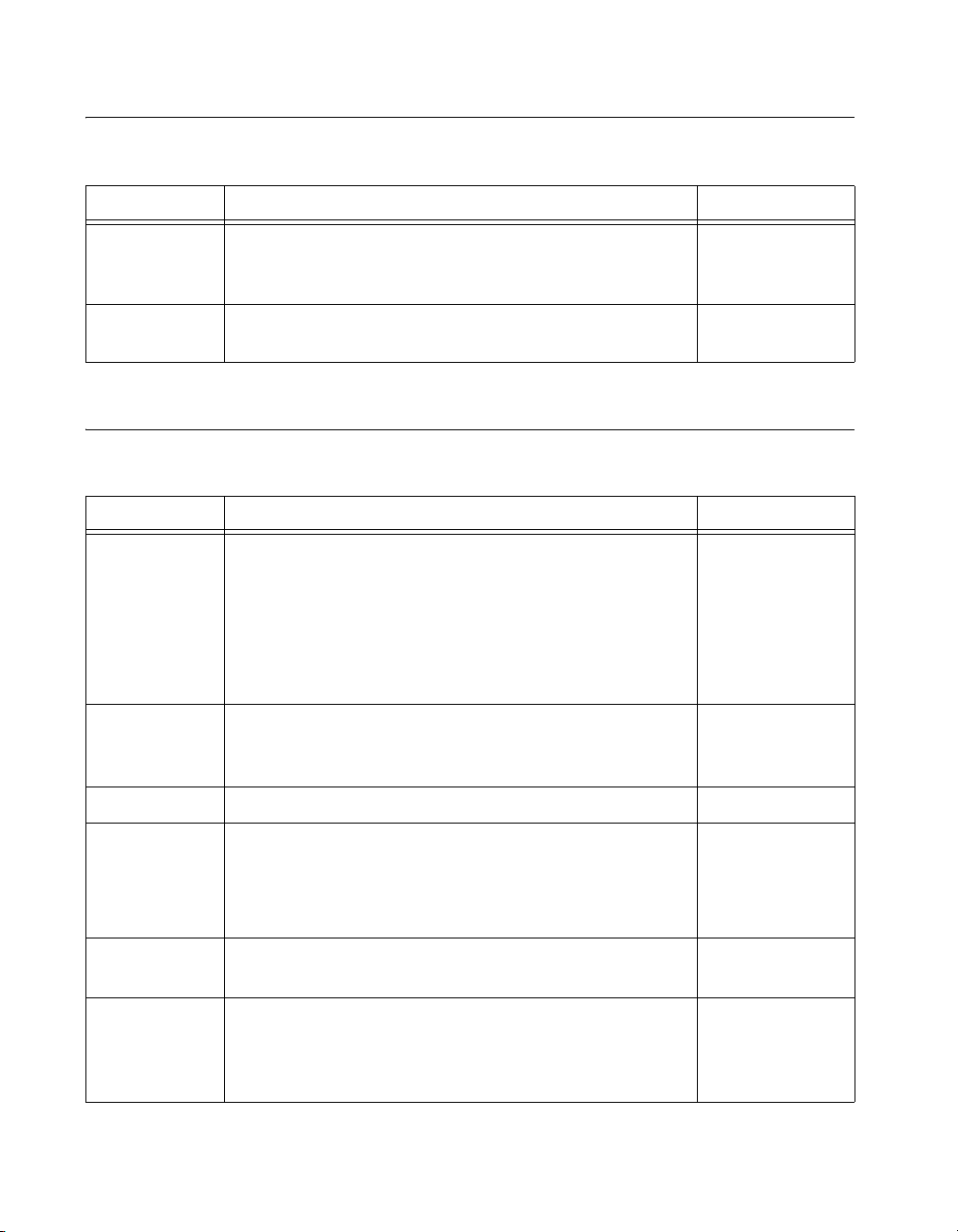
Onboard Clock
(Internal VCXO)
Table 3.
Specification Val ue Comments
Clock Source Internal sample clocks can either be locked to a Reference
Clock using a phase-locked loop or be derived from the
onboard VCXO frequency reference.
Frequency
Accuracy
±25 ppm —
—
Phase-Locked Loop (PLL) Reference Clock
Table 4.
Specification Val ue Comments
Sources 1. NI PXI-5412—PXI_CLK10 (backplane connector)
NI PCI-5412—RTSI_7 (RTSI_CLK)
2. CLK IN (SMB front panel connector)
Frequency
Accuracy
When using the PLL, the Frequency Accuracy of the
NI 5412 is solely dependent on the Frequency Accuracy
of the PLL Reference Clock Source.
The PLL
Reference Clock
provides the
reference
frequency for the
phase-locked
loop.
—
Lock Time ≤ 200 ms. —
Frequency
Range
Duty Cycle
Range
Exported PLL
Reference
Clock
Destinations
NI 5412 Specifications 10 ni.com
5 MHz to 20 MHz in increments of 1 MHz.
Default of 10 MHz.
The PLL Reference Clock Frequency has to be accurate
to ±50 ppm.
40% to 60% —
1. PFI<0..1> (SMB front panel connectors)
2. NI PXI-5412—PXI_Trig<0..6> (backplane connector)
NI PCI-5412—RTSI<0..6>
—
—
Page 11
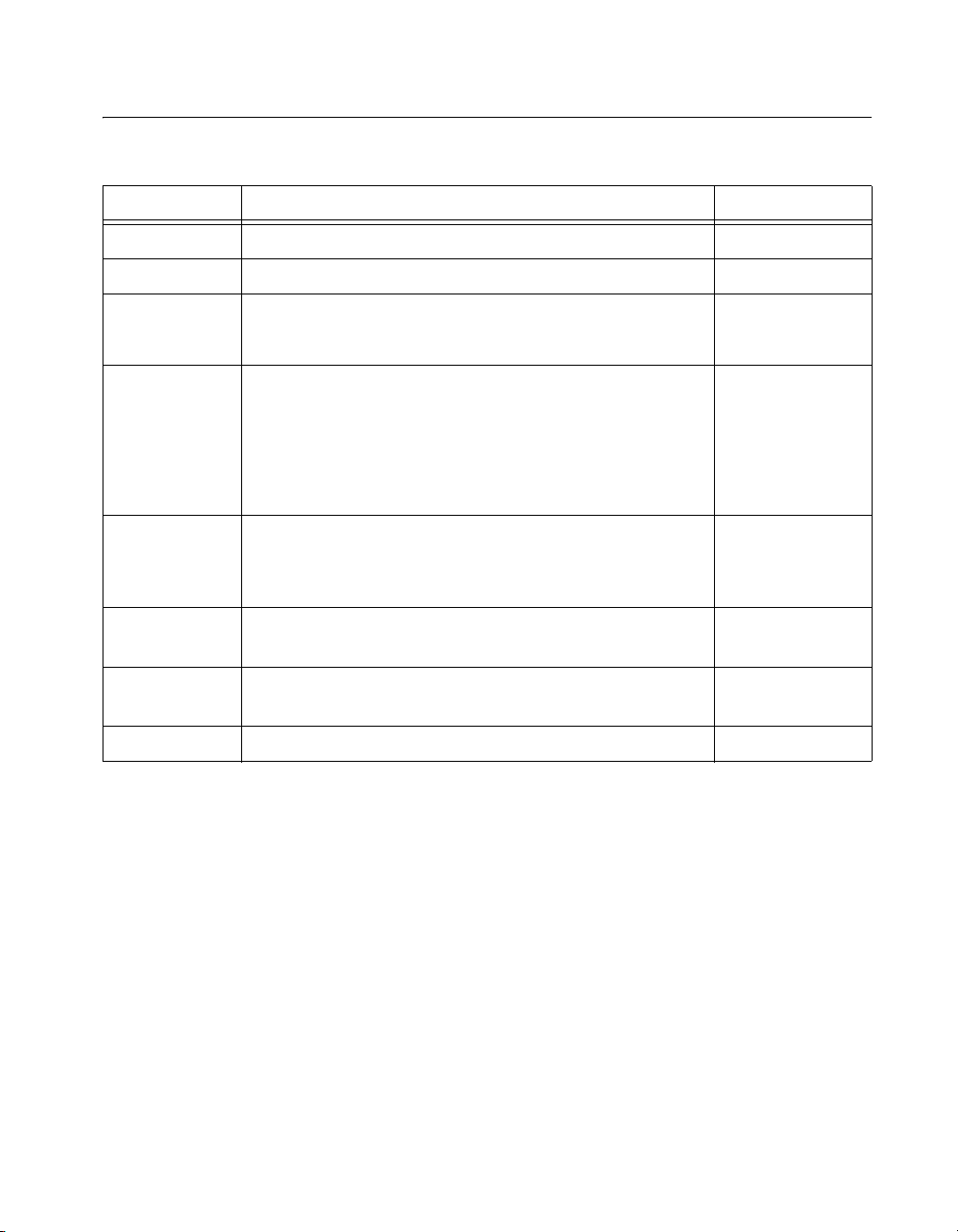
CLK IN
(Sample Clock and Reference Clock Input, Front Panel Connector)
Table 5.
Specification Val ue Comments
Connector SMB (jack) —
Direction Input —
Destinations 1. Sample Clock
—
2. PLL Reference Clock
Frequency
Range
1 MHz to 105 MHz (Sample Clock destination and
sine waves)
—
200 kHz to 105 MHz (Sample Clock destination and
square waves)
5 MHz to 20 MHz (PLL Reference Clock destination)
Input Voltage
Range
Maximum
Sine wave: 0.65 V
pk-pk
to 2.8 V
pk-pk
into 50 Ω
—
(0 dBm to +13 dBm)
Square wave: 0.2 V
pk-pk
to 2.8 V
into 50 Ω
pk-pk
±10 V —
Input Overload
Input
50 Ω —
Impedance
Input Coupling AC —
© National Instruments Corporation 11 NI 5412 Specifications
Page 12

PFI 0 and PFI 1
(Programmable Function Interface, Front Panel Connectors)
Table 6.
Specification Val ue Comments
Connectors Two SMB (jack) —
Direction Bi-directional —
Frequency
Range
As an Input (Trigger)
Destinations Start Trigger —
Maximum
Input Overload
V
IH
V
IL
Input
Impedance
As an Output (Event)
Sources 1. Sample Clock divided by integer K (1 ≤ K ≤ 4,194,304)
DC to 105 MHz —
–2 V to +7 V —
2.0 V
0.8 V
1 kΩ
—
2. Sample Clock Timebase (100 MHz) divided by
integer M (2 ≤ M ≤ 4,194,304)
3. PLL Reference Clock
4. Marker
5. Exported Start Trigger (Out Start Trigger)
Output
Impedance
Maximum
Output
Overload
NI 5412 Specifications 12 ni.com
50 Ω —
–2 V to +7 V —
Page 13

Table 6. (Continued)
Specification Val ue Comments
V
OH
Minimum: 2.9 V (open load), 1.4 V (50 Ω load) Output drivers are
+3.3 V TTL
compatible.
Measured with a
V
OL
Rise/Fall Time
Maximum: 0.2 V (open load), 0.2 V (50 Ω load)
≤2.0 ns Load of 10 pF.
1 m cable.
(20% to 80%)
Start Trigger
Table 7.
Specification Val ue Comments
Sources 1. PFI<0..1> (SMB front panel connectors)
2. NI PXI-5412—PXI_Trig<0..7> (backplane connector)
NI PCI-5412—RTSI<0..7>
3. NI PXI-5412—PXI Star trigger (backplane connector)
4. Software (use function call)
5. Immediate (does not wait for a trigger). Default.
Modes 1. Single
—
—
2. Continuous
3. Stepped
4. Burst
Edge Detection Rising —
Minimum
Pulse Width
© National Instruments Corporation 13 NI 5412 Specifications
25 ns. Refer to ts1 at NI Signal Generators Help»Devices»
NI 5412»NI <bus>-5412»Triggering»Trigger Timing.
—
Page 14

Table 7. (Continued)
Specification Val ue Comments
Delay from
Start Trigger to
CH 0 Analog
Output
Trigger Exporting
Exported
Trigger
Destinations
Exported
Trigger Delay
Exported
Trigger Pulse
Width
Interpolation Factor Typical Delay Refer to ts2 at
Digital Interpolation Filter
disabled.
2 57 Sample Clock
43 Sample Clock
Periods + 110 ns
Periods + 110 ns
NI Signal
Generators
Help»Devices»
NI 5412»
NI <bus>-5412»
Triggering»
4 63 Sample Clock
Trigger Timing.
Periods + 110 ns
8 64 Sample Clock
Periods + 110 ns
A signal used as a trigger can be routed out to any
destination listed in the Destinations specification
of Table 8.
65 ns (typical). Refer to ts3 at NI Signal Generators Help»
Devices»NI 5412»NI <bus>-5412»Triggering»Trigger
Timing.
>150 ns. Refer to ts4 at NI Signal Generators Help»
Devices»NI 5412»NI <bus>-5412»Triggering»Trigger
Timing.
—
—
—
NI 5412 Specifications 14 ni.com
Page 15
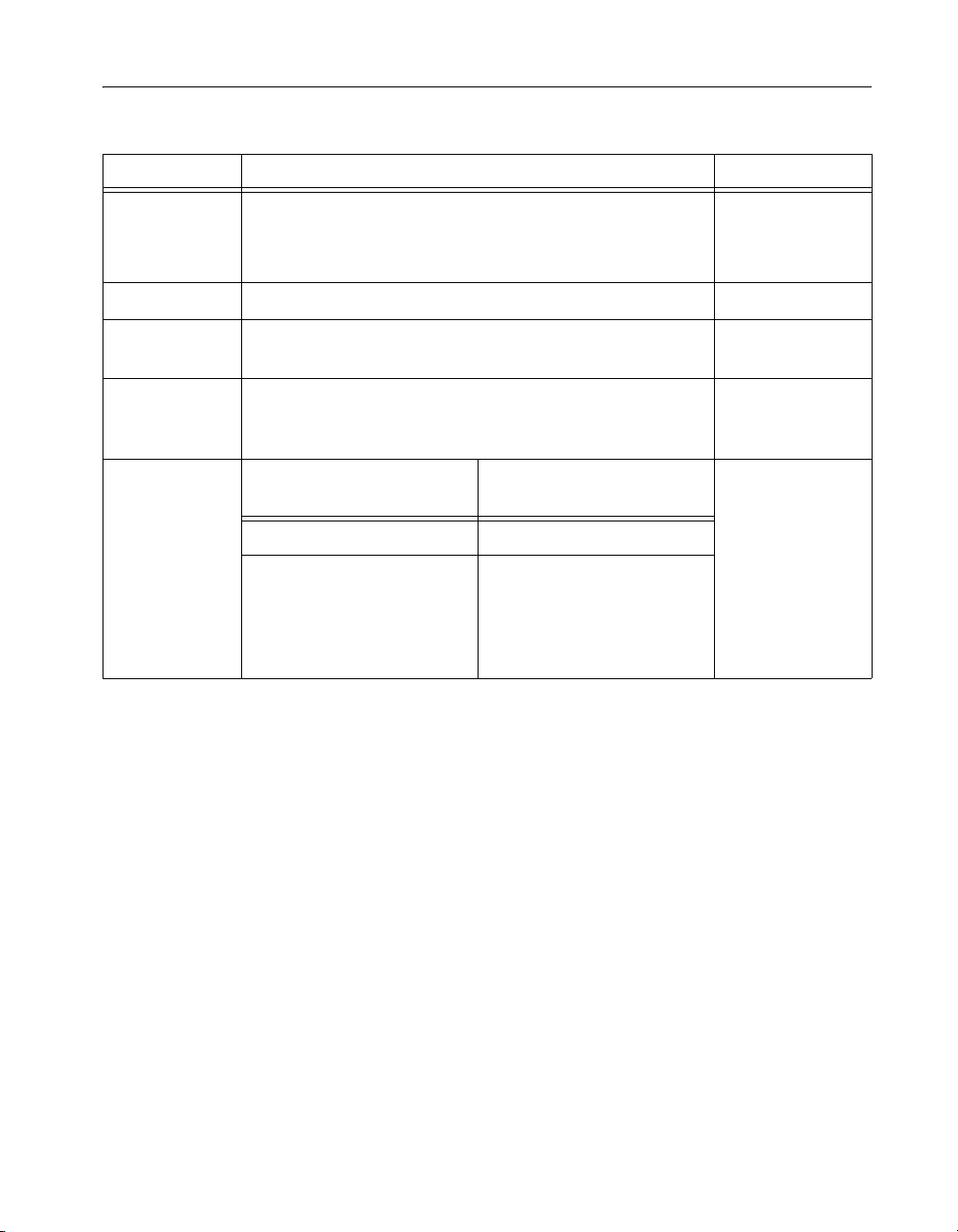
Markers
Table 8.
Specification Val ue Comments
Destinations 1. PFI<0..1> (SMB front panel connectors)
2. NI PXI-5412—PXI_Trig<0..6> (backplane connector)
NI PCI-5412—RTSI<0..6>
Quantity One Marker per Segment. —
Quantum Marker position must be placed at an integer multiple of
four samples.
Width >150 ns. Refer to tm2 at NI Signal Generators Help»
Devices»NI 5412»NI <bus>-5412»Waveform
Generation»Marker Events.
Skew
Destination
PFI<0..1> ±2 Sample Clock Periods
NI PXI-5412
PXI_Trig<0..6>
NI PCI-5412 RTSI<0..6>
With Respect to Analog
Output
±2 Sample Clock Periods
Refer to tm1 at
NI Signal
Generators
Help»Devices»
NI 5412»
NI <bus>-5412»
Waveform
Generation»
Marker Events.
—
—
—
© National Instruments Corporation 15 NI 5412 Specifications
Page 16

Waveform and Instruction Memory Utilization
Table 9.
Specification Val ue Comments
Memory Usage The NI 5412 uses the Synchronization and Memory Core
(SMC) technology in which waveforms and instructions
share onboard memory. Parameters, such as number of
segments in sequence list, maximum number of waveforms
in memory, and number of samples available for waveform
storage, are flexible and user defined.
Onboard
Memory Size
Output Modes Arbitrary Waveform mode and Arbitrary Sequence mode —
Arbitrary
Waveform
Mode
Arbitrary
Sequence
Mode
Minimum
Waveform Size
(Samples)
8 MB standard:
8,388,608 bytes
In Arbitrary Waveform mode, a single waveform is selected
from the set of waveforms stored in onboard memory and
generated.
In Arbitrary Sequence mode, a sequence directs the NI 5412
to generate a set of waveforms in a specific order. Elements
of the sequence are referred to as segments. Each segment is
associated with a set of instructions. The instructions
identify which waveform is selected from the set of
waveforms in memory, how many loops (iterations) of the
waveform are generated, and at which sample in the
waveform a marker output signal is sent.
Trigger Mode
Single 16 16
Continuous 16 96 @ >50 MS/s
32 MB option:
33,554,432 bytes
Arbitrary
Waveform Mode
256 MB option:
268,435,456 bytes
Arbitrary
Sequence Mode
32 @ ≤50 MS/s
The Minimum
Waveform Size
is sample rate
dependent in
Arbitrary
Sequence Mode.
—
—
—
—
Stepped 32 96 @ >50 MS/s
32 @ ≤50 MS/s
Burst 16 512 @ >50 MS/s
256 @ ≤50 MS/s
NI 5412 Specifications 16 ni.com
Page 17

Table 9. (Continued)
Specification Val ue Comments
Loop Count 1 to 16,777,215.
—
Burst trigger: Unlimited
Quantum Waveform size must be an integer multiple of four samples. —
Memory Limits
8 MB Standard 32 MB Option 256 MB Option All trigger modes
Arbitrary
Waveform
4,194,176
Samples
16,777,088
Samples
134,217,600
Samples
except where
noted.
Mode,
Maximum
Waveform
Memory
Arbitrary
Sequence
Mode,
4,194,120
Samples
16,777,008
Samples
134,217,520
Samples
Condition: One
or two segments
in a sequence.
Maximum
Waveform
Memory
Arbitrary
Sequence
Mode,
65,000
Burst trigger:
8,000
262,000
Burst trigger:
32,000
2,097,000
Burst trigger:
262,000
Condition: One
or two segments
in a sequence.
Maximum
Waveforms
Arbitrary
Sequence
Mode,
Maximum
104,000
Burst trigger:
65,000
418,000
Burst trigger:
262,000
3,354,000
Burst trigger:
2,090,000
Condition:
Waveform
memory is
<4,000 samples.
Segments in a
Sequence
© National Instruments Corporation 17 NI 5412 Specifications
Page 18

Calibration
Table 10.
Specification Val ue Comments
Self-Calibration An onboard, 24-bit ADC and precision voltage reference are
used to calibrate the DC gain and offset. The self-calibration
is initiated by the user through the software and takes
approximately 75 seconds to complete.
External
Calibration
Calibration
Interval
Warm-up Time 15 minutes —
The External Calibration calibrates the VCXO, voltage
reference, DC gain, and offset. Appropriate constants are
stored in nonvolatile memory.
Specifications valid within 2 years of External Calibration. —
—
—
Power
Table 11.
Specification Normal Operation Overload Operation Comments
Total Power 22 W 26 W Typical.
Overload
operation occurs
when CH 0 is
shorted to
ground.
NI 5412 Specifications 18 ni.com
Page 19

Software
Table 12.
Specification Val ue Comments
Driver
Software
Application
Software
Soft Front
Panel/
Interactive
Configuration
NI-FGEN 2.3 or later version. NI-FGEN is an
IVI-compliant driver that allows you to configure, control,
and calibrate the NI 5412. NI-FGEN provides application
programming interfaces for many development
environments.
NI-FGEN provides programming interfaces for the
following application development environments:
•LabVIEW
™
• LabWindows
/CVI
™
• Measurement Studio
• Microsoft Visual C++ .NET
• Microsoft Visual C/C++
• Microsoft Visual Basic
The FGEN Soft Front Panel 2.3 or later supports interactive
control of the NI 5412. The FGEN Soft Front Panel is
included on the NI-FGEN driver CD.
Measurement & Automation Explorer (MAX) also provides
interactive configuration and test tools for the NI 5412.
MAX is also included on the NI-FGEN CD.
—
—
—
© National Instruments Corporation 19 NI 5412 Specifications
Page 20

Environment
NI PXI-5412 Environment
Note To ensure that the NI PXI-5412 cools effectively, follow the guidelines in the
Maintain Forced-Air Cooling Note to Users included in the NI 5412 kit. The NI PXI-5412
is intended for indoor use only.
Table 13.
Specifications Val ue Comments
Operating
Temperature
Storage
Temperature
Operating
Relative
Humidity
Storage
Relative
Humidity
Operating
Shock
Storage Shock 50 g, half-sine, 11 ms pulse. Meets IEC-60068-2-27. Test
Operating
Vibration
0 ºC to +55 ºC in all NI PXI chassis except the following:
0 ºC to +45 ºC when installed in an NI PXI-101x or
NI PXI-1000B chassis.
Meets IEC-60068-2-1 and IEC-60068-2-2.
–25 ºC to +85 ºC. Meets IEC-60068-2-1 and
IEC-60068-2-2.
10% to 90%, noncondensing. Meets IEC-60068-2-56. —
5% to 95%, noncondensing. Meets IEC-60068-2-56. —
30 g, half-sine, 11 ms pulse. Meets IEC-60068-2-27. Test
profile developed in accordance with MIL-PRF-28800F.
profile developed in accordance with MIL-PRF-28800F.
5 Hz to 500 Hz, 0.31 g
. Meets IEC-60068-2-64. Spectral and jitter
rms
—
—
Spectral and jitter
specifications
could degrade.
—
specifications
could degrade.
Storage
Vibration
Altitude 2,000 m maximum (at 25 °C ambient temperature) —
Pollution
Degree
NI 5412 Specifications 20 ni.com
5 Hz to 500 Hz, 2.46 g
profile exceeds requirements of MIL-PRF-28800F, Class B.
2 —
. Meets IEC-60068-2-64. Test
rms
—
Page 21

NI PCI-5412 Environment
Note To ensure that the NI PCI-5412 cools effectively, follow the guidelines in the
Maintain Forced-Air Cooling Note to Users included in the NI 5412 kit. Also, to maximize
airflow and extend the life of the device, leave any adjacent PCI slots empty. The
NI PCI-5412 is intended for indoor use only.
Table 14.
Specifications Val ue Comments
Operating
0 ºC to +45 ºC. Meets IEC-60068-2-1 and IEC-60068-2-2. —
Temperature
Storage
Temperature
Operating
–25 ºC to +85 ºC. Meets IEC-60068-2-1 and
—
IEC-60068-2-2.
10% to 90%, noncondensing. Meets IEC-60068-2-56. —
Relative
Humidity
Storage
5% to 95%, noncondensing. Meets IEC-60068-2-56. —
Relative
Humidity
Storage
Shock
Storage
Vibration
50 g, half-sine, 11 ms pulse. Meets IEC-60068-2-27. Test
profile developed in accordance with MIL-PRF-28800F.
5 Hz to 500 Hz, 2.46 g
. Meets IEC-60068-2-64. Test
rms
profile exceeds requirements of MIL-PRF-28800F, Class B.
—
—
Altitude 2,000 m maximum (at 25 °C ambient temperature) —
Pollution
2 —
Degree
© National Instruments Corporation 21 NI 5412 Specifications
Page 22

Safety, Electromagnetic Compatibility, and CE Compliance
Table 15.
Specification Val ue Comments
Safety The NI 5412 meets the requirements of the following
standards for safety and electrical equipment for
measurement, control, and laboratory use:
• IEC 61010-1, EN 61010-1
• UL 61010-1
• CAN/CSA C22.2 No. 61010-1
Emissions EN 55011 Class A at 10 m
FCC Part 15A above 1 GHz
Immunity EN 61326:1997 + A2:2001, Table 1
Up to 4 mVpp noise (about –44 dBm) may be present
on the output during the conducted immunity test. Use
of the product at levels below –44 dBm will result in
self-recoverable errors.
For UL and
other safety
certifications,
refer to the
product label or
to
ni.com/
certification
search by model
number or
product line,
and click the
appropriate
link in the
Certification
column.
—
—
,
Good screening (shielding) techniques must be
employed throughout the user’s data acquisition
system.
NI 5412 Specifications 22 ni.com
Page 23

Table 15. (Continued)
Specification Val ue Comments
EMC/EMI CE, C-Tick, and FCC Part 15 (Class A) Compliant
—
Notes:
1. This device is not intended for, and is restricted
from, use in residential areas.
2. For EMC compliance, operate this device with
shielded cabling.
3. When connected to other test objects, this product
may cause radio interference. If this occurs, you
may be required to take adequate measures to
reduce the interference.
This product meets the essential requirements of applicable European Directives as amended for
CE marking, as follows:
Low-Voltage
73/23/EEC —
Directive (safety)
Electromagnetic
89/336/EEC —
Compatibility
Directive (EMC)
Note: Refer to the Declaration of Conformity (DoC) for this product for any additional regulatory
compliance information. To obtain the DoC for this product, visit
ni.com/certification,
search by model number or product line, and click the appropriate link in the Certification column.
© National Instruments Corporation 23 NI 5412 Specifications
Page 24

Physical
Table 16.
Specification Val ue Comments
NI PXI-5412 NI PCI-5412
Dimensions
Weight 340 g
Front Panel Connectors
Label Function(s) Connector Type —
CH 0 Analog Output SMB (jack)
CLK IN Sample clock input and PLL
PFI 0 Marker output, trigger input,
PFI 1 Marker output, trigger input,
Single 3U PXI slot.
CompactPCI compatible.
2.0 × 13.0 × 21.6 cm
(0.8 × 5.1 × 8.5 inches)
(11 oz)
reference clock input.
sample clock output,
exported trigger output, and
PLL reference clock output.
sample clock output,
exported trigger output, and
PLL reference clock output.
34.07 × 10.67 × 2.03 cm
(13.4 × 4.20 × 0.8 inches)
480 g
(17 oz)
SMB (jack)
SMB (jack)
SMB (jack)
—
—
NI PXI-5412 Only—Front Panel LED Indicators
Label Function For more
ACCESS LED The ACCESS LED indicates the status of the PCI bus and
the interface from the NI 5412 to the controller.
ACTIVE LED The ACTIVE LED indicates the status of the onboard
generation hardware of the NI 5412.
Included Cable
1 (NI part number 763541-01), 50 Ω, BNC Male to SMB
Plug, RG223/U, Double Shielded, 1 m cable.
NI 5412 Specifications 24 ni.com
information, refer
to the NI Signal
Generators Help.
—
Page 25

Where to Go for Support
The National Instruments Web site is your complete resource for technical
support. At
troubleshooting and application development self-help resources to email
and phone assistance from NI Application Engineers.
A Declaration of Conformity (DoC) is our claim of compliance with the
Council of the European Communities using the manufacturer’s
declaration of conformity. This system affords the user protection for
electronic compatibility (EMC) and product safety. You can obtain the DoC
for your product by visiting
supports calibration, you can obtain the calibration certificate for your
product at
National Instruments corporate headquarters is located at
11500 North Mopac Expressway, Austin, Texas, 78759-3504.
National Instruments also has offices located around the world to help
address your support needs. For telephone support in the United States,
create your service request at
instructions or dial 512 795 8248. For telephone support outside the United
States, contact your local branch office:
Australia 1800 300 800, Austria 43 0 662 45 79 90 0,
Belgium32027570020, Brazil551132623599,
Canada (Calgary) 403 274 9391, Canada (Ottawa) 613 233 5949,
Canada (Québec) 450 510 3055, Canada (Toronto) 905 785 0085,
Canada (Vancouver) 604 685 7530, China 86 21 6555 7838,
Czech Republic 420 224 235 774, Denmark 45 45 76 26 00,
Finland3850972572511, France330148142424,
Germany 49 0 89 741 31 30, India 91 80 51190000,
Israel 972 0 3 6393737, Italy 39 02 413091, Japan 81 3 5472 2970,
Korea 82 02 3451 3400, Malaysia 603 9131 0918,
Mexico 01 800 010 0793, Netherlands 31 0 348 433 466,
NewZealand0800553322, Norway47066907660,
Poland 48 22 3390150, Portugal 351 210 311 210,
Russia 7 095 783 68 51, Singapore 65 6226 5886,
Slovenia 386 3 425 4200, South Africa 27 0 11 805 8197,
Spain 34 91 640 0085, Sweden 46 0 8 587 895 00,
Switzerland 41 56 200 51 51, Taiwan 886 2 2528 7227,
Thailand 662 992 7519, United Kingdom 44 0 1635 523545
ni.com/support you have access to everything from
ni.com/calibration.
ni.com/certification. If your product
ni.com/support and follow the calling
© National Instruments Corporation 25 NI 5412 Specifications
Page 26

National Instruments, NI, ni.com, and LabVIEW are trademarks of National Instruments Corporation.
Refer to the Terms of Use section on ni.com/legal for more information about National
Instruments trademarks. Other product and company names mentioned herein are trademarks or trad e
names of their respective companies. For patents covering National Instruments products, refer to the
appropriate location: Help»Patents in your software, the patents.txt file on your CD, or
ni.com/patents.
© 2004 National Instruments Corporation. All rights reserved.
371468A-01 Nov04
