National Instruments MXI-Express x4, MXI PCIe-8372, MXI PCIe-8371, MXI PCIe-8374, MXI PCIe-8370 Setup Manual
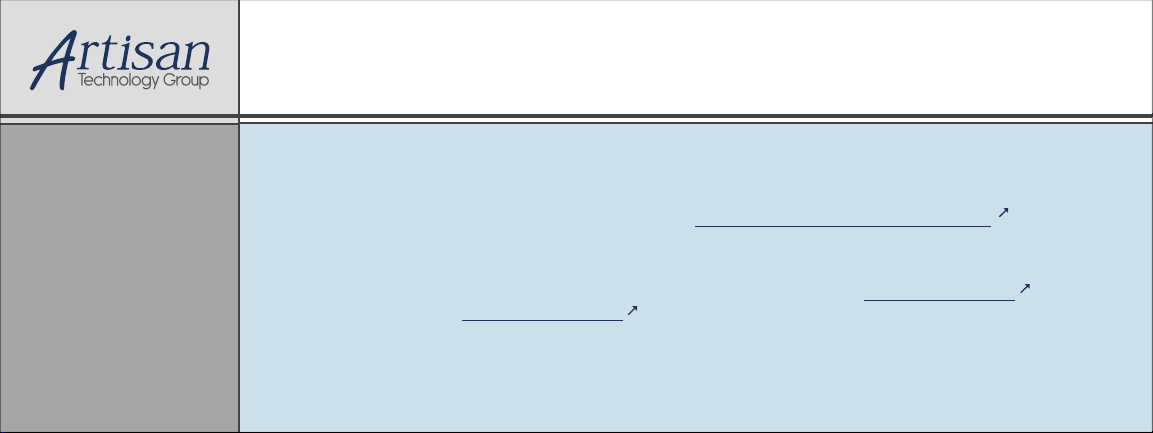
Artisan Technology Group is your source for quality
new and certied-used/pre-owned equipment
• FAST SHIPPING AND
DELIVERY
• TENS OF THOUSANDS OF
IN-STOCK ITEMS
• EQUIPMENT DEMOS
• HUNDREDS OF
MANUFACTURERS
SUPPORTED
• LEASING/MONTHLY
RENTALS
• ITAR CERTIFIED
SECURE ASSET SOLUTIONS
SERVICE CENTER REPAIRS
Experienced engineers and technicians on staff
at our full-service, in-house repair center
Instra
Remotely inspect equipment before purchasing with
our interactive website at www.instraview.com
Contact us: (888) 88-SOURCE | sales@artisantg.com | www.artisantg.com
SM
REMOTE INSPECTION
View
WE BUY USED EQUIPMENT
Sell your excess, underutilized, and idle used equipment
We also offer credit for buy-backs and trade-ins
www.artisantg.com/WeBuyEquipment
LOOKING FOR MORE INFORMATION?
Visit us on the web at www.artisantg.com for more
information on price quotations, drivers, technical
specications, manuals, and documentation

Set Up Your MXI -Express x4
™
System
This document explains what you will need to set up various
MXI-Express x4 hardware configurations.
The products covered by this guide are the NI PCIe-8371/8372 and
NI PXIe-8370/8374. For the remainder of this manual the term
MXI-Express x4 product refers to any of these products.
Additional compatible products are included in subsequent tables, but are
not covered in this manual.
Terminology
The following terms may be used throughout this document:
• Host PC—A host computer with at least one PCI Express x4 or wider
slot available.
Note Using a PCI Express slot wider than x4 may result in negotiation down to x1 width,
and therefore limiting bandwidth. This is uncommon in newer PCs.
• Expansion Chassis—An expansion chassis of any of the following
types:
– CompactPCI Express chassis
– PXI Express chassis
– NI HDD RAID
• MXI-Express x4 copper cable—Standard PCI Express specification
compliant cable with x4 PCIe connectors.
Note Refer to the Cabling section for details. Most MXI-Express kits include the cable,
but not all.
• Host Board—The MXI-Express x4 board of a cabled pair of boards
that is closer to the CPU.
Artisan Technology Group - Quality Instrumentation ... Guaranteed | (888) 88-SOURCE | www.artisantg.com
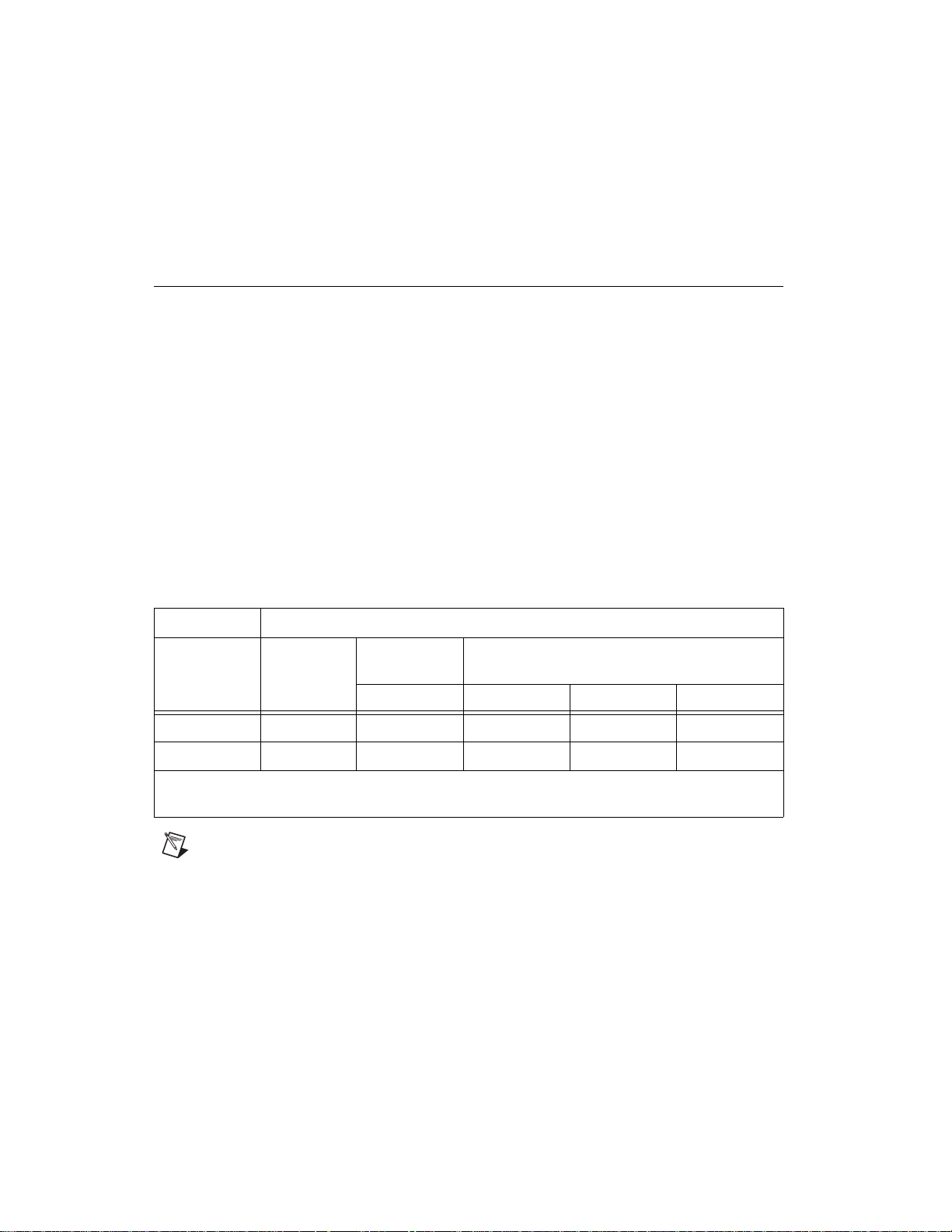
• Target Board—The MXI-Express x4 board of a cabled pair of boards
that is farther from the CPU.
• Cabled Pair—Two MXI-Express x4 boards that are connected with a
single cable.
Connecting a PC to an Expansion Chassis
Using a MXI-Express x4 Copper Cable
Refer to the Terminology section for more detail on the items in this list.
Equipment Needed
❑ Host PC
❑ Expansion chassis
❑ MXI-Express x4 copper cable
❑ A MXI-Express x4 host board and target board that is appropriate for
the host system slot and target chassis. Refer to Table 1 for more
information.
Table 1. MXI-Express x4 Connectivity Support from a Host PC Using a x4 Copper Cable
From Host Ta rg et s
PXI Express
Chassis
Slot Type Product
PCI Express x4 NI PCIe-8371
PCI Express x4 NI PCIe-8372
Note: For installation instructions and other information about the NI HDD series of products, refer to
their respective user manuals.
Note For full PXI or PXI Express functionality, refer to the Software Installation and
Configuration section for more information.
Set Up Your MXI-Express x4 System 2 ni.com
NI PXIe-8370 NI HDD-8263 NI HDD-8264 NI HDD-8265
HDD RAID
Artisan Technology Group - Quality Instrumentation ... Guaranteed | (888) 88-SOURCE | www.artisantg.com
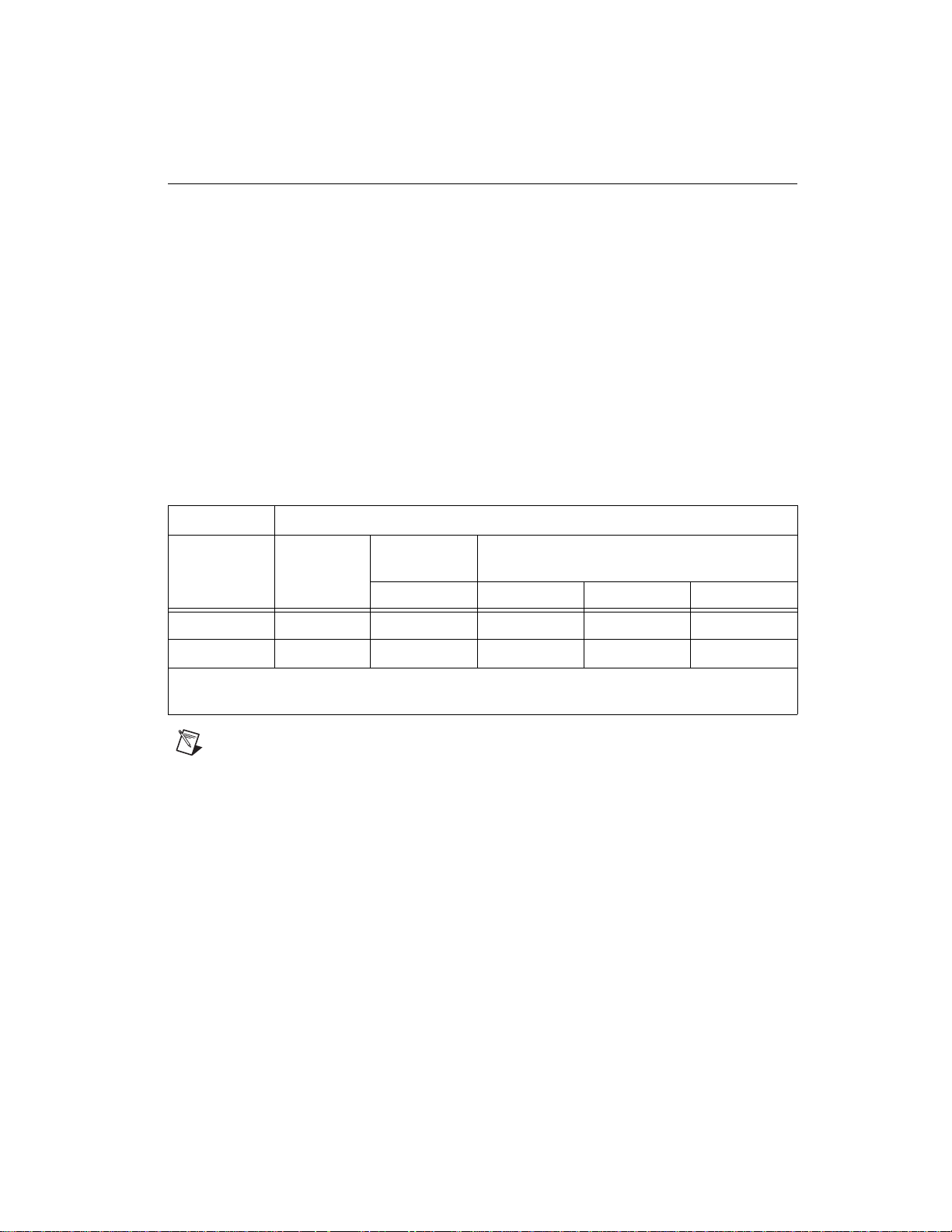
Connecting Additional Expansion Chassis to a System
Using a MXI-Express x4 Copper Cable
Refer to the Terminology section for more detail on the items in this list.
Equipment Needed
❑ Chassis to daisy-chain from
❑ Expansion chassis to daisy-chain to
❑ MXI-Express x4 copper cable
❑ A MXI-Express x4 host board and target board that is appropriate for
the host system slot and target chassis. Refer to Table 2 for more
information.
Table 2. MXI-Express x4 Connectivity Support from a Chassis Using a x4 Copper Cable
From Chassis Ta rg et s
PXI Express
Chassis
HDD RAID
Slot Type Product
PXI Express x4 NI PXIe-8374
PXI Express x4 NI 8262 —
Note: For installation instructions and other information about the NI HDD series of products, refer to
their respective user manuals.
Note For full PXI or PXI Express functionality, refer to the Software Installation and
Configuration section of for more information.
NI PXIe-8370 NI HDD-8263 NI HDD-8264 NI HDD-8265
© National Instruments Corporation 3 Set Up Your MXI-Express x4 System
Artisan Technology Group - Quality Instrumentation ... Guaranteed | (888) 88-SOURCE | www.artisantg.com

Installation and Configuration
This section explains how to unpack, install, and configure the
MXI-Express x4 hardware and software.
Unpacking
Your MXI-Express x4 cards are shipped in antistatic packages to prevent
electrostatic damage (ESD) to the devices. ESD can damage several
components on the device.
Caution Never touch the exposed pins of connectors. Doing so may damage the device.
To avoid such damage in handling the device, take the following
precautions:
• Ground yourself using a grounding strap or by holding a grounded
object.
• Touch the antistatic package to a metal part of the computer chassis
before removing the device from the package.
Remove the device from the package and inspect the device for loose
components or any sign of damage. Notify NI if the device appears
damaged in any way. Do not install a damaged device into the computer or
into a PXI Express or CompactPCI Express chassis.
Store the device in the antistatic envelope when not in use.
Set Up Your MXI-Express x4 System 4 ni.com
Artisan Technology Group - Quality Instrumentation ... Guaranteed | (888) 88-SOURCE | www.artisantg.com

Hardware Installation
The following are general instructions for installing the MXI-Express x4
cards. Consult your computer user manual or technical reference manual
for specific instructions and warnings.
Installing an NI PCIe-8371/8372
Complete the following steps to install the NI PCIe-8371/8372 in your
computer.
1. Power off your computer.
Caution To protect both yourself and the computer from electrical hazards, your computer
should remain off until you finish installing all hardware as instructed.
2. Remove the top cover or access port to the PCI Express expansion
slots.
3. Touch the metal part of the power supply case inside the computer to
discharge any static electricity that might be on your clothes or body.
4. Unplug the computer and wait 30 seconds to allow the energy stored
in the computer’s power supply to fully dissipate.
5. Select any available PCI Express expansion slot (x4 or wider).
Note Using a PCI Express slot wider than x4 may result in negotiation down to x1 width,
which will reduce throughput performance. This is rare in modern systems.
Note The BIOS or motherboard may not support the NI PCIe-8371/8372 in a slot intended
for a graphics card.
Note Not all PCI Express expansion slots that have x4 or wider physical connectors are
electrically capable of x4 PCI Express operation. Check with the motherboard
manufacturer to verify that the slot is capable of x4 PCI Express operation.
6. Locate the metal bracket that covers the cut-out in the back panel of the
computer for the slot you have selected. Remove and save the
bracket-retaining screw and the bracket cover.
7. Line up the NI PCIe-8371/8372 with the slot on the back panel. Slowly
lower the NI PCIe-8371/8372 until its card-edge connector is resting
on the expansion slot receptacle. Using slow, evenly distributed
pressure, press the NI PCIe-8371/8372 straight down until it seats in
the expansion slot, as shown in Figure 1.
8. Secure the NI PCIe-8371/8372 to the back panel rail using a bracket
retaining screw.
© National Instruments Corporation 5 Set Up Your MXI-Express x4 System
Artisan Technology Group - Quality Instrumentation ... Guaranteed | (888) 88-SOURCE | www.artisantg.com
