Page 1
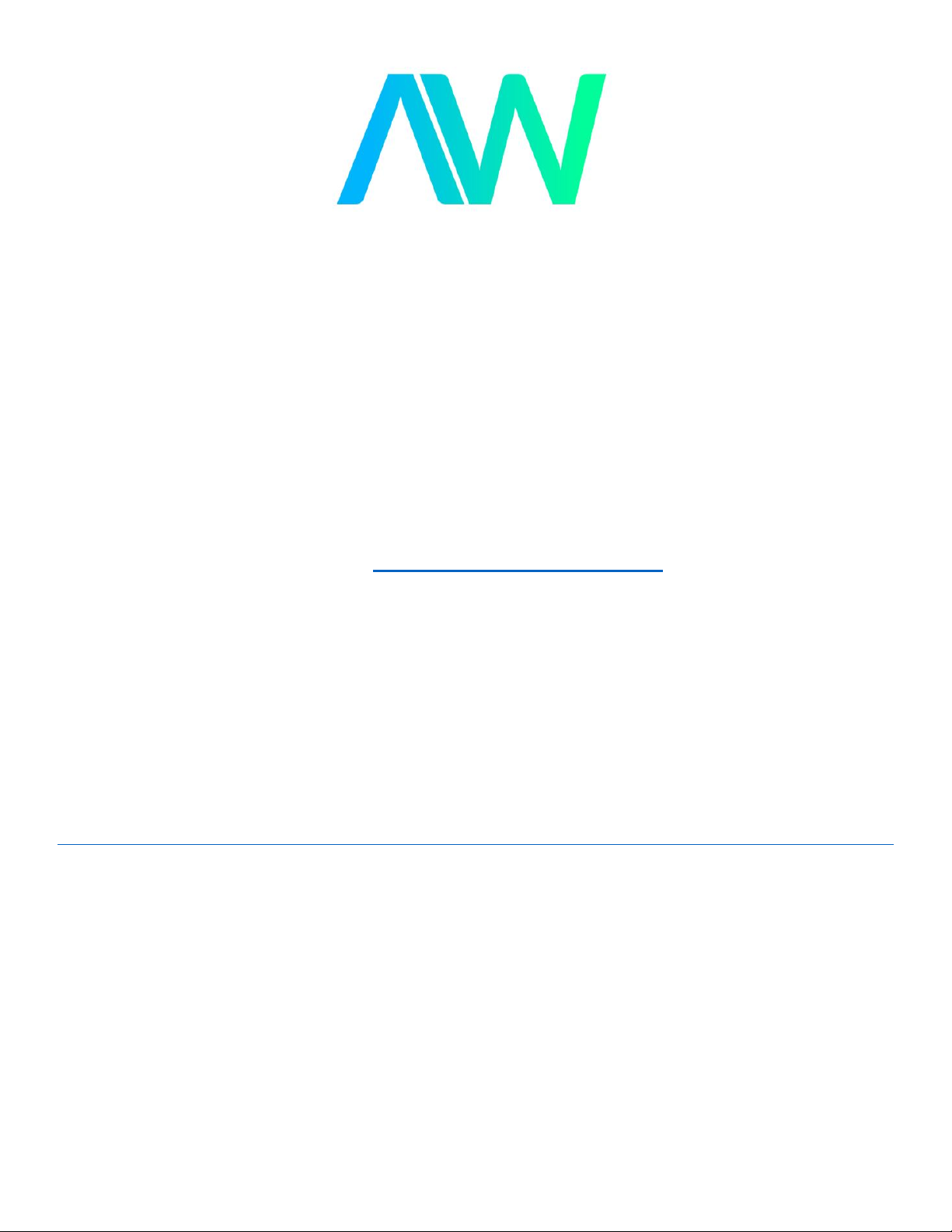
National Instruments MID-7602 Manual
Get Pricing & Availability at
ApexWaves.com
Call Today: 1-800-915-6216
Email: sales@apexwaves.com
https://www.apexwaves.com/modular-systems/national-instruments/motor-drives/MID-7602
Page 2
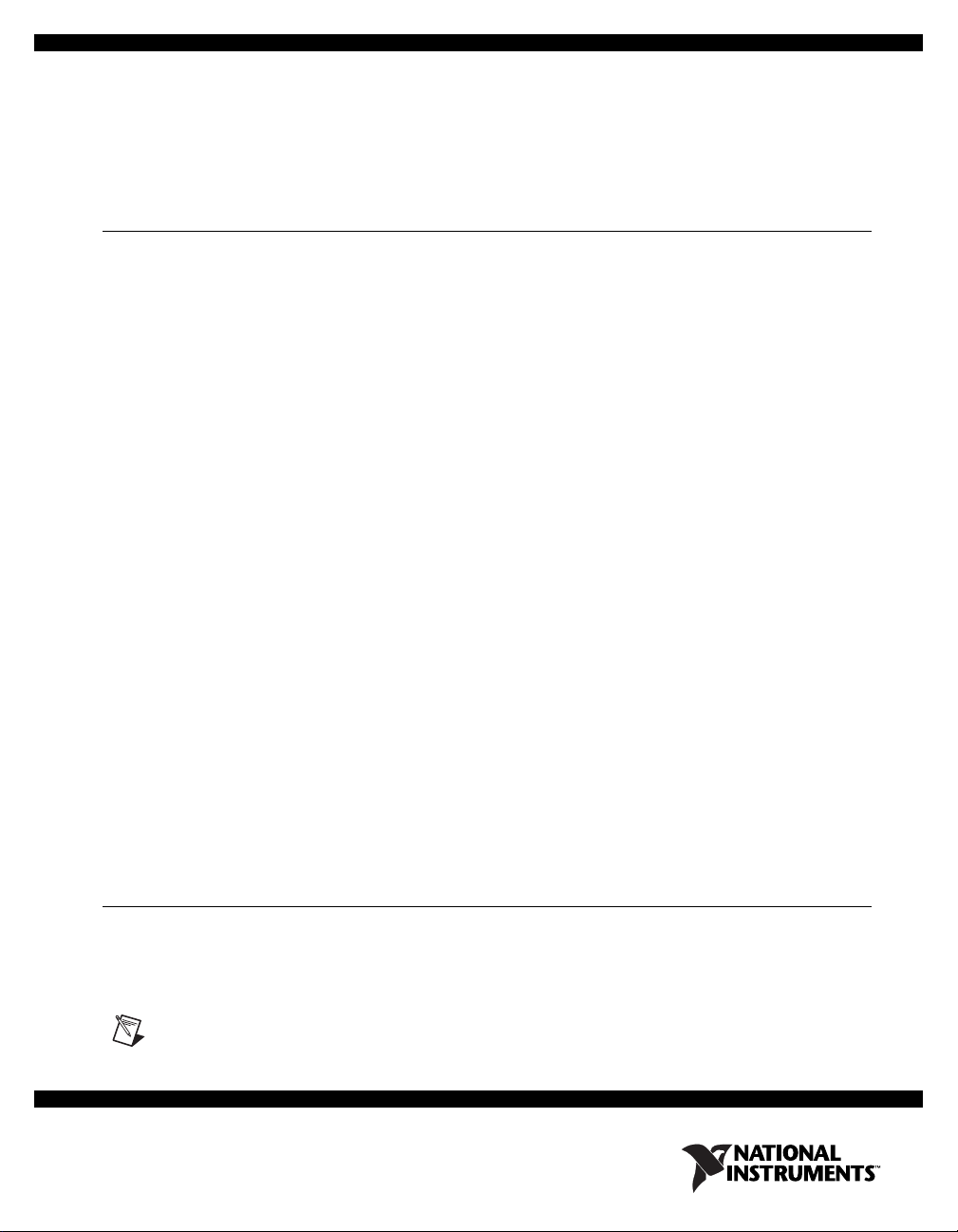
USER GUIDE AND SPECIFICATIONS
MID-7604/7602 Stepper Power Motor Drive
This user guide describes the electrical and mechanical aspects of the MID-7604/7602 stepper power
motor drive and how to use the MID-7604/7602 with your motion controller.
Contents
Conventions .........................................................................................................................................2
Introduction.......................................................................................................................................... 2
What You Need to Get Started ............................................................................................................ 3
Safety Information............................................................................................................................... 3
Electromagnetic Compatibility Information........................................................................................ 5
Front Panel Switches ........................................................................................................................... 6
Back Panel Connector Wiring ............................................................................................................. 7
Host Bus Interlock Circuit................................................................................................................... 8
Front Panel LEDs.................................................................................................................................8
Driver Fault Output LEDs ........................................................................................................... 8
Driver Inhibit LEDs.....................................................................................................................8
Limit Status LEDs ....................................................................................................................... 9
Front Panel DIP Switch Settings .........................................................................................................9
Microstepping Selection .............................................................................................................. 10
Output Current Settings ............................................................................................................... 11
Inhibit Input Polarity Setting .......................................................................................................12
Limit Status LED Polarity Setting...............................................................................................13
Back Panel Connector Wiring ............................................................................................................. 13
Motor Power Terminal Blocks .................................................................................................... 13
Encoder Terminal Blocks ............................................................................................................14
Limit Switch Terminal Blocks..................................................................................................... 16
Breakpoint and Trigger Terminal Blocks....................................................................................17
Analog I/O Terminal Blocks........................................................................................................ 17
Accessories for Optional Use .............................................................................................................. 18
Strain-Relief Bar.......................................................................................................................... 18
Panel-Mount Kit (Included)......................................................................................................... 19
Amplifier/Driver Command Signals....................................................................................................19
Stepper Motor Configurations.............................................................................................................20
Specifications....................................................................................................................................... 22
Where to Go for Support .....................................................................................................................26
Conventions
The following conventions are used in this manual:
» The » symbol leads you through nested menu items and dialog box options to a final action.
The sequence Options»Settings»General directs you to pull down the Options menu, select
the Settings item, and select General from the last dialog box.
This icon denotes a note, which alerts you to important information.
Page 3
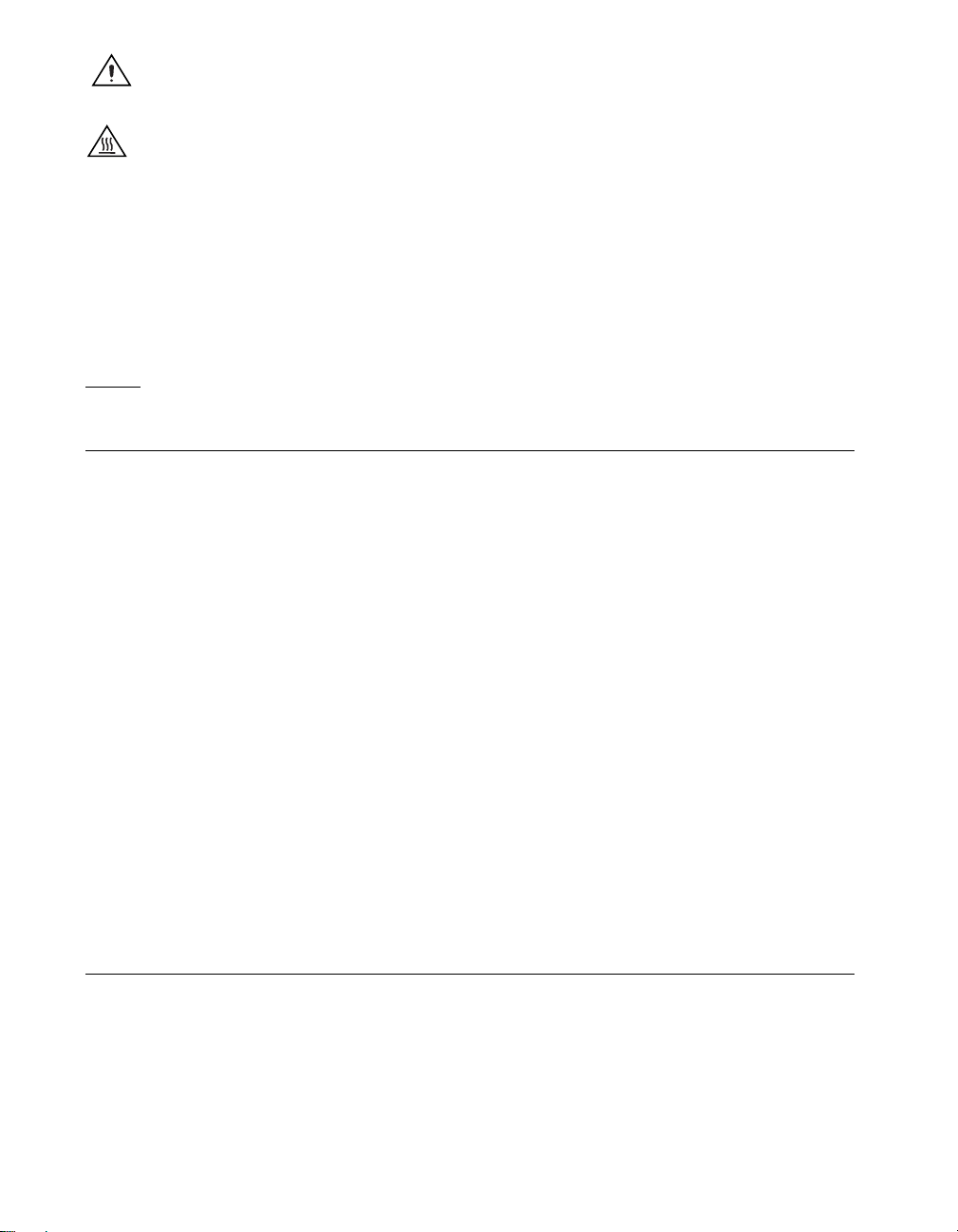
This icon denotes a caution, which advises you of precautions to take to avoid injury, data loss,
or a system crash. When this symbol is marked on a product, refer to the Specifications section
of this guide for information about precautions to take.
When this symbol is marked on a product, it denotes a component that may be hot. Touching
this component may result in bodily injury.
bold Bold text denotes items that you must select or click in the software, such as menu items and
dialog box options. Bold text also denotes parameter names.
italic Italic text denotes variables, emphasis, a cross-reference, or an introduction to a key concept.
Italic text also denotes text that is a placeholder for a word or value that you must supply.
monospace Text in this font denotes text or characters that you should enter from the keyboard, sections
of code, programming examples, and syntax examples. This font is also used for the proper
names of disk drives, paths, directories, programs, subprograms, subroutines, device names,
functions, operations, variables, filenames, and extensions.
overline
Introduction
The National Instruments MID-7604/7602 power drive is a complete power amplifier and system
interface for use with four or two axes of simultaneous stepper motion control. Ideally suited to
industrial and laboratory applications, the MID-7604/7602 has everything you need to connect motors,
encoders, limit switches, I/O, and other motion hardware to National Instruments motion controllers.
The MID-7604/7602 can drive a broad range of stepper motors with its rugged microstepping bipolar
chopper driver and user-selectable current-per-phase settings. In all configurations, power supplies are
built-in and use standard 230/115 VAC for operation. Electronics are fan-cooled to assure reliable
operation.
The MID-7604/7602 simplifies field wiring through separate encoder, limit switch, and motor power
removable screw terminal connector blocks for each axis. The terminal blocks do not require special
wiring tools for installation. The MID-7604/7602 connects to National Instruments motion controllers
using a 68-pin, high-density interconnect cable.
The MID-7604/7602 has four levels of amplifier inhibit/disable protection for motion system shutdown.
The front panel contains both enable and power switches for direct motor inhibiting and system
power-down operations. The MID-7604/7602 also has a host bus power interlock that activates an
internal driver inhibit signal if the host computer is shut down or the motion controller interface cable is
disconnected. The inhibit input from the back panel connectors also inhibits the stepper drives when
activated.
The MID-7604/7602 is packaged in a rugged, lightweight enclosure that can be used as a benchtop unit,
panel mounted using a panel-mount kit, or rack mounted using a 19-inch standard rack kit.
Indicates the signal is active low.
What You Need to Get Started
To set up and use your MID-7604/7602 accessory, you must have the following items:
❑ MID-7604/7602 power drive
❑ Power cord (IEC type)
MID-7604/7602 Stepper Power Motor Drive User Guide 2 ni.com
Page 4
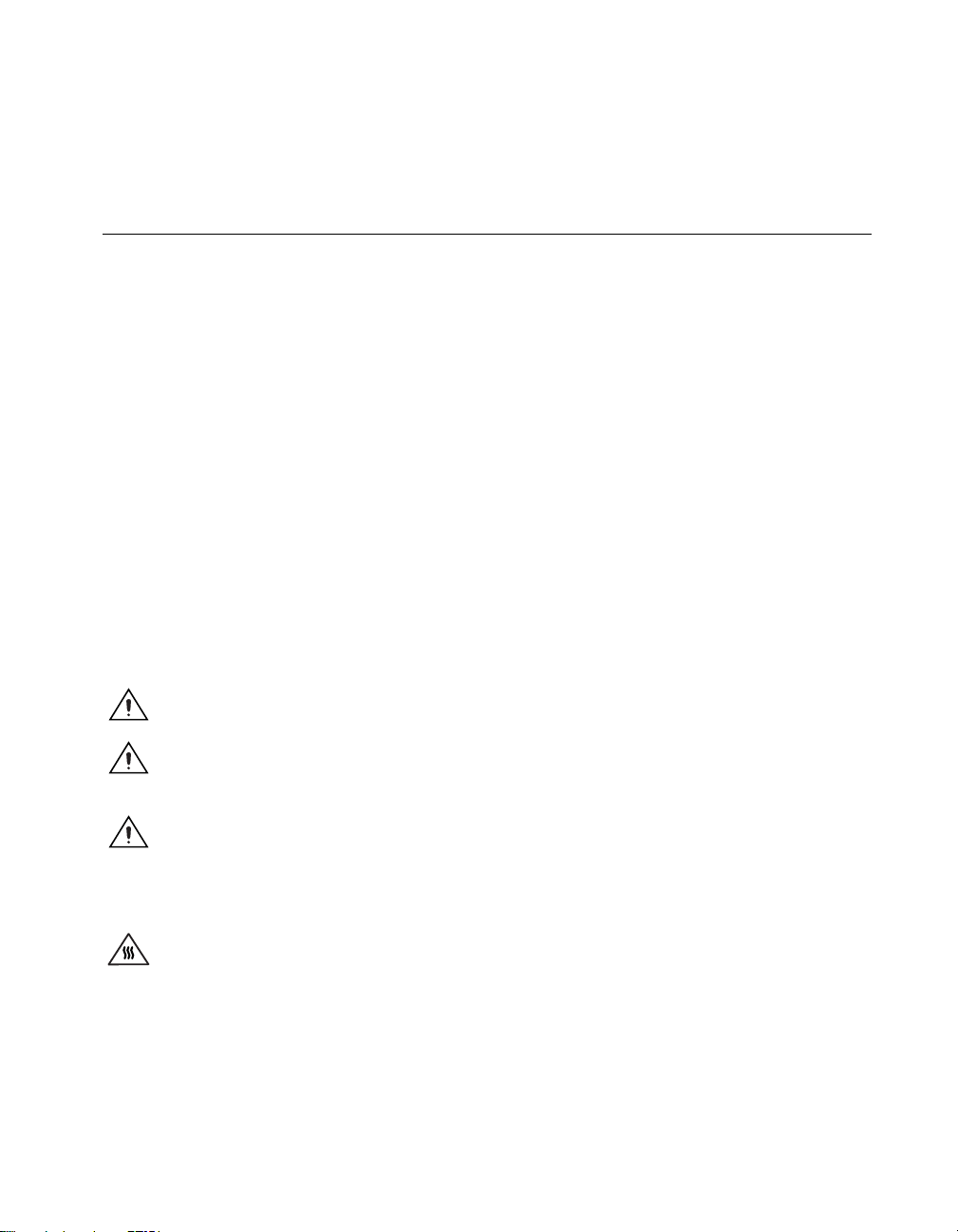
❑ Panel-mount kit, NI part number 187243-01 (included)
❑ One of the following shielded cable assemblies, as applicable:
– SH68-C68-S, NI part number 186381-02 (not included)
– SHC68-C68-S, NI part number 186380-02 (not included)
Refer to the Specifications section of this document for detailed specifications for the MID-7604/7602.
Safety Information
The following section contains important safety information that you must follow when installing and
using the hardware.
Do not operate the hardware in a manner not specified in this document and in the user documentation.
Misuse of the hardware can result in a hazard. You can compromise the safety protection if the hardware
is damaged in any way. If the hardware is damaged, return it to National Instruments for repair.
Clean the hardware with a soft, nonmetallic brush. Make sure that the hardware is completely dry and
free from contaminants before returning it to service.
Do not substitute parts or modify the hardware except as described in this document. Use the hardware
only with the chassis, modules, accessories, and cables specified in the installation instructions or
specifications. You must have all covers and filler panels installed during operation of the hardware.
Do not operate the hardware in an explosive atmosphere or where there may be flammable gases or
fumes unless the hardware is UL (U.S.) or Ex (EU) Certified and marked for hazardous locations. The
hardware must be in a suitably rated IP 54 minimum enclosure for hazardous locations.
You must insulate signal connections for the maximum voltage for which the hardware is rated. Do not
exceed the maximum ratings for the hardware. Do not install wiring while the hardware is live with
electrical signals. Do not remove or add connector blocks when power is connected to the system. Avoid
contact between your body and the connector block signal when hot swapping hardware. Remove power
from signal lines before connecting them to or disconnecting them from the hardware.
Caution The MID-7604/7602 does not provide overload protection for motor loads. Overload
protection must be provided externally by the system designer.
Caution The MID-7604/7602 does not provide motor overtemperature sensing. External
temperature sensing must be provided externally by the system designer. Temperature sensing is
required for monitoring the motor temperature and disabling the drive.
Caution The stepper motor connectors on this drive are energized when the unit is powered on.
Disconnect the MID-7604/7602 unit from the power outlet before connecting wires to or
disconnecting wires from the stepper connectors. Strip back the insulation of the stepper wires to the
stepper connectors no more than 7 mm. Failure to do so could result in electric shock leading to
serious bodily injury or death.
Hot Surface The bottom surface of the MID-7604/7602 can get very hot to the touch under certain
conditions. To avoid a burn hazard, refer to Output Current Settings in the Front Panel DIP Switch
Settings section of this guide for the appropriate current setting and safety hazards.
© National Instruments Corporation 3 MID-7604/7602 Stepper Power Motor Drive User Guide
Page 5
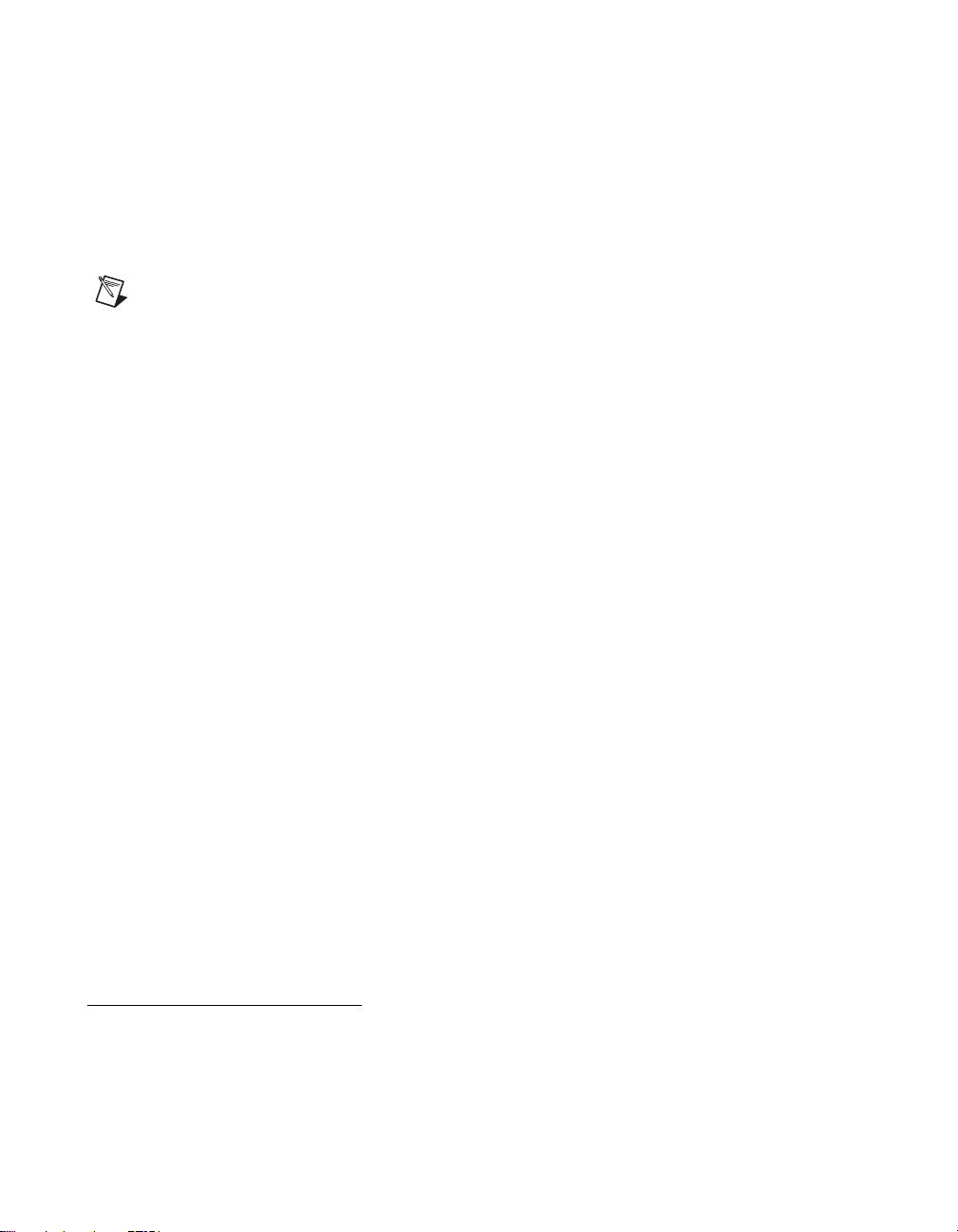
Operate the hardware only at or below Pollution Degree 2. Pollution is foreign matter in a solid, liquid,
or gaseous state that can reduce dielectric strength or surface resistivity. The following is a description
of pollution degrees:
• Pollution Degree 1 means no pollution or only dry, nonconductive pollution occurs. The pollution
has no influence. Typical level for sealed components or coated PCBs.
• Pollution Degree 2 means that only nonconductive pollution occurs in most cases. Occasionally,
however, a temporary conductivity caused by condensation must be expected. Typical level for
most products.
• Pollution Degree 3 means that conductive pollution occurs, or dry, nonconductive pollution occurs
that becomes conductive due to condensation.
Note The MID-7604/7602 is intended for indoor use only.
Operate the hardware at or below the measurement category1 marked on the hardware label.
Measurement circuits are subjected to working voltages
2
and transient stresses (overvoltage) from the
circuit to which they are connected during measurement or test. Measurement categories establish
standard impulse withstand voltage levels that commonly occur in electrical distribution systems. The
following is a description of measurement categories:
• Measurement Category I is for measurements performed on circuits not directly connected to the
3
electrical distribution system referred to as MAINS
voltage. This category is for measurements of
voltages from specially protected secondary circuits. Such voltage measurements include signal
levels, special hardware, limited-energy parts of hardware, circuits powered by regulated
low-voltage sources, and electronics.
• Measurement Category II is for measurements performed on circuits directly connected to the
3
electrical distribution system (MAINS
). This category refers to local-level electrical distribution,
such as that provided by a standard wall outlet (for example, 115 AC voltage for U.S. or 230 AC
voltage for Europe). Examples of Measurement Category II are measurements performed on
household appliances, portable tools, and similar hardware.
• Measurement Category III is for measurements performed in the building installation at the
distribution level. This category refers to measurements on hard-wired hardware such as hardware
in fixed installations, distribution boards, and circuit breakers. Other examples are wiring,
including cables, bus bars, junction boxes, switches, socket outlets in the fixed installation, and
stationary motors with permanent connections to fixed installations.
• Measurement Category IV is for measurements performed at the primary electrical supply
installation typically outside buildings. Examples include electricity meters and measurements on
primary overcurrent protection devices and on ripple control units.
To obtain the safety certification(s) for this product, visit
ni.com/certification, search by model
number or product line, and click the appropriate link in the Certification column.
1
Measurement categories, also referred to as overvoltage or installation categories, are defined in electrical safety standard
IEC 61010-1 and IEC 60664-1.
2
Working voltage is the highest rms value of an AC or DC voltage that can occur across any particular insulation.
3
MAINS is defined as a hazardous live electrical supply system that powers hardware. Suitably rated measuring circuits may
be connected to the MAINS for measuring purposes.
MID-7604/7602 Stepper Power Motor Drive User Guide 4 ni.com
Page 6

Electromagnetic Compatibility Information
This hardware has been tested and found to comply with the applicable regulatory requirements and
limits for electromagnetic compatibility (EMC) as indicated in the hardware’s Declaration of
Conformity (DoC)1. These requirements and limits are designed to provide reasonable protection
against harmful interference when the hardware is operated in the intended electromagnetic
environment. In special cases, for example when either highly sensitive or noisy hardware is being used
in close proximity, additional mitigation measures may have to be employed to minimize the potential
for electromagnetic interference.
While this hardware is compliant with the applicable regulatory EMC requirements, there is no
guarantee that interference will not occur in a particular installation. To minimize the potential for
the hardware to cause interference to radio and television reception or to experience unacceptable
performance degradation, install and use this hardware in strict accordance with the instructions in
the hardware documentation and the DoC
If this hardware does cause interference with licensed radio communications services or other nearby
electronics, which can be determined by turning the hardware off and on, you are encouraged to try to
correct the interference by one or more of the following measures:
• Reorient the antenna of the receiver (the device suffering interference).
• Relocate the transmitter (the device generating interference) with respect to the receiver.
• Plug the transmitter into a different outlet so that the transmitter and the receiver are on different
branch circuits.
Some hardware may require the use of a metal, shielded enclosure (windowless version) to meet the
EMC requirements for special EMC environments such as, for marine use or in heavy industrial areas.
Refer to the hardware’s user documentation and the DoC
1
.
1
for product installation requirements.
When the hardware is connected to a test object or to test leads, the system may become more sensitive
to disturbances or may cause interference in the local electromagnetic environment.
Operation of this hardware in a residential area is likely to cause harmful interference. Users are required
to correct the interference at their own expense or cease operation of the hardware.
Changes or modifications not expressly approved by National Instruments could void the user’s right to
operate the hardware under the local regulatory rules.
1
The Declaration of Conformity (DoC) contains important EMC compliance information and instructions for the user or
installer. To obtain the DoC for this product, visit
and click the appropriate link in the Certification column.
© National Instruments Corporation 5 MID-7604/7602 Stepper Power Motor Drive User Guide
ni.com/certification, search by model number or product line,
Page 7

Front Panel Switches
FUSE
LINE VOLTAGE SELECT
AC POWER
1
AXIS
2 3 4
ON OFF
+
5V
ON OFF
ENABLE
AXIS CONFIGURATION
1 2 3 4105
ON ON ON ON
FAULTS
INHIBITS
LIMITS
6
7
8 9
Figure 1 shows the front panel of your MID-7604/7602. The DIP switches are shown with the
detachable metal cover plate removed.
1 Main Input Fuse
2 Line Voltage Select Switch
3Power Switch
4Green Power LED
Note Items followed by an asterisk (*) are available on the MID-7604 only.
The two rocker switches on the MID-7604/7602 front panel are the AC POWER and ENABLE. Figure 1
shows the location of these switches.
The AC POWER switch energizes the motor bus (+24 V) and the logic (+5 V) power supplies. When
switched on, the green power LED labeled +5 V illuminates. If this LED fails to illuminate, check the
power cord and main input fuse on the front panel.
The ENABLE switch enables or inhibits the stepper drivers. If the ENABLE switch is in the inhibit
position (off), the stepper drivers are inhibited, and the yellow LEDs (the middle row of the LED status
array) and red LEDs (the top row of the LED status array) illuminate for all axes. Refer to the Front
Panel LEDs section of this guide for more information.
Note In older versions of the MID-7604/7602, the red status LEDs do not illuminate when the
yellow status LEDs illuminate. This behavior only occurs in newer versions of the MID-7604/7602.
Both the AC POWER and ENABLE switches can inhibit the stepper drivers. However, as long as the
AC POWER switch is on, only the stepper driver output stages are disabled. The remaining circuitry
remains active, including the quadrature encoder circuit.
Caution Yo u must change the MID-7604/7602 main input fuse on the front panel if you change the
line voltage from the factory setting. Refer to the Specifications section of this guide for fuse
specifications.
5 Enable Switch
6 Axis 1 DIP Switch Bank
7 Axis 2 DIP Switch Bank
Figure 1. MID-7604/7602 Front Panel
8 Axis 3 DIP Switch Bank*
9 Axis 4 DIP Switch Bank*
10 LED Status Array
MID-7604/7602 Stepper Power Motor Drive User Guide 6 ni.com
Page 8

Back Panel Connector Wiring
1
4
11 12
8
97 10
13 14
6
15
16
17
18
532
Figure 2 shows the connectors located on the back panel of your MID-7604/7602.
1 Motion Controller Connector
2 Analog Input Connector
3 Analog Output Connector
4 Trigger Connector
5 Breakpoint Connector
6 AC Power
Note Items followed by an asterisk (*) are available on the MID-7604 only.
Caution Be sure to turn off the ENABLE switch and the main AC power to your MID-7604/7602
and host computer before connecting the accessory to your motion controller.
Caution The stepper motor connectors on this drive are energized when the unit is powered
on. Disconnect the MID-7604/7602 unit from the power outlet before connecting wires to or
disconnecting wires from the stepper connectors. Strip back the insulation of the stepper wires to the
stepper connectors no more than 7 mm. Failure to do so could result in electric shock leading to
serious bodily injury or death.
1. Use the interface cable to connect the motion controller to the MID-7604/7602. Wire the motor
power, limit switch, encoder, and I/O terminal blocks as described in this guide and to your specific
system requirements.
Caution Yo u must change the MID-7604/7602 main input fuse on the front panel if you change the
line voltage from the factory setting. Refer to the Specifications section of this guide for fuse
specifications.
2. Use the LINE VOLTAGE SELECT switch to configure the MID-7604/7602 for 115 VAC, 60 Hz
or 230 VAC, 50 Hz operation. For proper operation, you must set this switch to match your power
source.
3. Finally, install the power cord into the back panel AC connector and plug it in to a correctly rated
power source.
Encoder Connectors
7 Axis 1
8 Axis 2
9 Axis 3*
10 Axis 4*
Limit Connectors
11 Axis 1
12 Axis 2
13 Axis 3*
14 Axis 4*
Figure 2. MID-7604/7602 Back Panel Connectors
Motor Connect ors
15 Axis 1
16 Axis 2
17 Axis 3*
18 Axis 4*
© National Instruments Corporation 7 MID-7604/7602 Stepper Power Motor Drive User Guide
Page 9
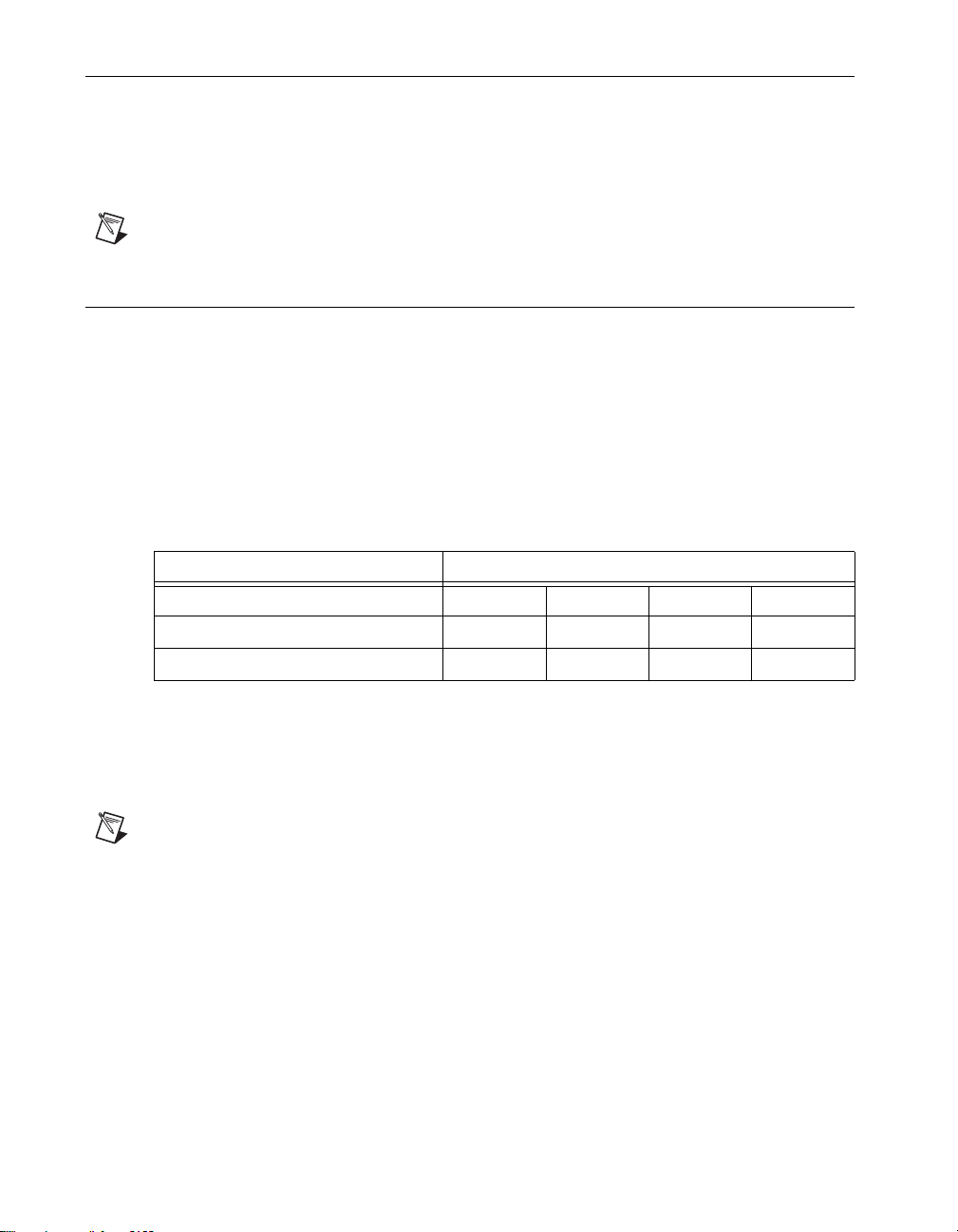
Host Bus Interlock Circuit
The MID-7604/7602 has a host bus interlock circuit that monitors the presence of +5 V from the host
computer and disables the MID-7604/7602 when the voltage is not present or falls out of tolerance. This
circuit shuts down the stepper drives for all axes by activating the inhibit when the host computer is
disconnected from the MID-7604/7602 or inadvertently shut down. Activation of the host bus interlock
circuitry illuminates the yellow LEDs (middle row) and red LEDs (top row) of the LED status array for
all axes. Refer to the Front Panel LEDs section of this guide for more information.
Note In older versions of the MID-7604/7602, the red status LEDs do not illuminate when the
yellow status LEDs illuminate. This behavior only occurs in newer versions of the MID-7604/7602.
Front Panel LEDs
The front panel LEDs consist of a single green LED to indicate if the main power is active and an LED
status array of 3 rows by 4 columns that provides a variety of status information. Refer to Figure 1 for
the location of the front panel LEDs.
If the DC power supplies are active, the green power LED illuminates. If this LED fails to illuminate,
check the power cord and the main input fuse on the front panel.
The LED status array is arranged by motor axes. Each of the four columns represents an axis, and each
of the three rows represents a particular status. Table 1 summarizes the axis and corresponding status for
each LED in the 3 × 4 array.
Status Motor Axis
Driver Fault Output (red) 1 2 3 4
Table 1. Front Panel LED Indicators
Driver Inhibit (yellow) 1 2 3 4
Limit Status (green) 1 2 3 4
Driver Fault Output LEDs
The top row of LEDs indicates the status of the stepper drivers. An LED illuminates red when an
overcurrent condition or a problem with the motor bus voltage on that axis occurs. The LEDs also
illuminate red when the axis is inhibited. Refer to the Driver Inhibit LEDs section of this guide for more
information about inhibit conditions.
Note In older versions of the MID-7604/7602, the red status LEDs do not illuminate when the
yellow status LEDs illuminate. This behavior only occurs in newer versions of the MID-7604/7602.
Driver Inhibit LEDs
The middle row of LEDs indicates whether or not a motor axis is inhibited. An axis is inhibited and the
LED illuminates yellow in the following instances:
• if the host bus interlock circuitry is activated
•if the ENABLE switch on the front panel is in the inhibit (off) position
• if the motion controller’s inhibit signal is low
• if the per-axis inhibit input is actively driven
MID-7604/7602 Stepper Power Motor Drive User Guide 8 ni.com
Page 10

The polarity of the per-axis inhibit input is selectable from the front panel DIP switches. Refer to the
12345678910
O
N
4
3
1
2
Front Panel DIP Switch Settings section of this guide for more information.
Limit Status LEDs
The bottom row of LEDs indicates whether or not a limit switch is currently active. The LED illuminates
green if either the forward or reverse limit switch is active for each axis. You can select the polarity for
the limit status LEDs from the front panel DIP switches. Refer to the Front Panel DIP Switch Settings
section of this guide for more information.
Front Panel DIP Switch Settings
The MID-7604/7602 front panel has a detachable metal plate that when removed provides access to
four 10-position DIP switch banks. Refer to Figure 1 for the location of these switches.
Use the first nine DIP switches on each 10-position DIP switch bank to configure the microstep rate,
peak output current, and current reduction for each axis. The DIP switch banks for axes 1 and 2 contain
a global DIP switch, switch 10, which sets the polarity of the inhibit input and the polarity of the limit
status LED, respectively. Figure 3 shows the DIP switch bank layout.
1 Peak Current Output Switches
2 Microstep Rate Switches
3 Current Reduction Switch
© National Instruments Corporation 9 MID-7604/7602 Stepper Power Motor Drive User Guide
4 Global Polarity Switch (unused on axes 3 and 4 DIP
switch banks)
Figure 3. DIP Switch Bank Layout
Page 11

Microstepping Selection
6
O
N
789
6
O
N
789
6
O
N
789
6
O
N
789
6
O
N
789
6
O
N
789
6
O
N
789
6
O
N
789
6
O
N
789
6
O
N
789
6
O
N
789
6
O
N
789
6
O
N
789
6
O
N
789
6
O
N
789
6
O
N
789
The MID-7604/7602 uses bipolar chopper, two-phase microstepping drivers with a broad range of
microstep rates. The factory default setting is 10-times microstepping (2,000 steps/rev with standard
1.8º stepper motors). Table 2 shows the DIP switch settings for all possible microstep settings. DIP
switches 6 through 9 control the microstep rate on a per-axis basis.
Binary Selections Decimal Selections
Switch Microsteps/Step Switch Microsteps/Step
Table 2. Microstep Rate DIP Switch Setting
2
(half step)
4 10
(factory default)
8 25
16 50
32 125
64 250
128 Do not use
256 Do not use
5
MID-7604/7602 Stepper Power Motor Drive User Guide 10 ni.com
Page 12

Output Current Settings
1
O
N
234
1
O
N
234
1
O
N
234
1
O
N
234
1
O
N
234
1
O
N
234
1
O
N
234
1
O
N
234
1
O
N
234
1
O
N
234
1
O
N
234
1
O
N
234
1
O
N
234
1
O
N
234
1
O
N
234
1
O
N
234
The MID-7604/7602 can provide 0.20 to 1.4 A peak (0.14 to 1 A RMS), depending on the peak output
current DIP switch settings for each axis. DIP switches 1 through 4 control the peak output current.
Table 3 shows the DIP switch settings for all possible peak output current settings.
Switch Peak Output (A) Switch Peak Output (A)
Table 3. Peak Output Current DIP Switch Setting
1.40 0.35
1.20 0.30
1.00 0.28
0.85 0.27
0.70 0.25
0.60 0.24
0.55 0.23
0.50
0.20
(factory default)
If you are connecting multiple motors to your MID-7604/7602, verify that the total power dissipated by
the motors at any given time is less than the total power the drive can provide. If the total power
requirement exceeds the capability of the drive at any point, the drive will provide less power to the
motors than desired until the total power requirement drops back down. The MID-7604/7602 may
overheat under continuous operation with loads that exceed specified limits.
Caution A fire safety hazard exists when the total power dissipated by the motors exceeds 80 W
continuous for a sustained period of time.
To determine the maximum total power dissipation of all of the motors combined, add up the maximum
power each motor can dissipate. If this value is less than or equal to 80 W continuous, you will not
exceed the capabilities of the MID-7604/7602.
If the value is greater than 80 W continuous, you may still be within the operating capabilities of the
MID-7604/7602, since it is unlikely you will run all of your motors simultaneously at their maximum
levels. Make a reasonable estimation of the maximum power your motors will require at any given time
and verify that this value is less than 80 W continuous.
© National Instruments Corporation 11 MID-7604/7602 Stepper Power Motor Drive User Guide
Page 13

You can configure the MID-7604/7602 stepper drivers in a current reduction mode on a per-axis basis.
5
O
N
5
O
N
10
O
N
10
O
N
This configuration is useful to minimize motor heating when you are not stepping. With current
reduction enabled, the current decreases by 50% when no stepping has occurred for approximately
500 ms. DIP switch 5 controls current reduction on a per-axis basis. When this DIP switch is on, current
reduction is enabled. When this DIP switch is off, current reduction is disabled. The factory default
setting is current reduction enabled.
Table 4 shows the available settings for DIP switch 5.
Switch Setting Operation
Inhibit Input Polarity Setting
The MID-7604/7602 has a DIP switch that globally sets the polarity for the inhibit input for all axes.
DIP switch 10 on the axis 1 DIP switch bank controls this setting. Refer to Figures 1 and 3 for the
location of this switch.
The factory default setting of DIP switch 10 is active low. If the inhibit input is active, the axis is
inhibited and the yellow status LED (middle row) and red status LED (top row) illuminates for the axis.
Table 4. Current Reduction DIP Switch Settings
Current reduction enabled
(factory default)
Current reduction disabled
Note In older versions of the MID-7604/7602, the red status LEDs do not illuminate when the
yellow status LEDs illuminate. This behavior only occurs in newer versions of the MID-7604/7602.
Table 5 shows the DIP switch setting for the inhibit input polarity selection.
Table 5. Inhibit Input Polarity DIP Switch Settings
Axis 1 Switch Setting Operation
Active high
Active low
(factory default)
MID-7604/7602 Stepper Power Motor Drive User Guide 12 ni.com
Page 14

Limit Status LED Polarity Setting
10
O
N
10
O
N
1
2
3
4
5
Phase A
Phase B
Phase A
Case Ground
Shield
Stepper Motor
Phase B
The MID-7604/7602 has a DIP switch that globally sets the polarity for the Limit Status LED. DIP
switch 10 on the axis 2 DIP switch bank controls this setting. Refer to Figures 1 and 3 for the location
of this switch.
The factory default setting is active low. Typically, you set the switch to match your controller’s polarity
setting, so that if either the reverse or forward limits for an axis are active, the green status LED (on the
bottom row) for the axis illuminates. This DIP switch alters only the polarity for the LEDs, and not the
actual limit to the motion controller. Table 6 shows the DIP switch setting for the Limit Status LED
polarity selection.
Axis 2 Switch Setting Operation
Back Panel Connector Wiring
Motor Power Terminal Blocks
Each axis on the MID-7604/7602 has a separate 5-position removable screw terminal block for motor
power wiring. Figure 4 shows a typical stepper motor configuration pin assignment.
Note The dotted loop indicates a shielded cable. A line above a signal indicates that the signal is
active low.
Table 6. Limit Status LED DIP Switch Settings
Active high
Active low
(factory default)
Figure 4. Typical Full-Coil Stepper Motor (2-Phase Type) Terminal Block Pin Assignment
Caution The stepper motor connectors on this drive are energized when the unit is powered on.
Disconnect the MID-7604/7602 unit from the power outlet before connecting wires to or
disconnecting wires from the stepper connectors. Strip back the insulation of the stepper wires to the
stepper connectors no more than 7 mm. Failure to do so could result in electric shock leading to
serious bodily injury or death.
© National Instruments Corporation 13 MID-7604/7602 Stepper Power Motor Drive User Guide
Page 15

Use shielded, 20 AWG wire or larger for the motor power cable. If available, you should connect a case
ground wire to pin 3 (Ground/Shield) to avoid ground loops and signal noise problems. Case ground
connects to the motor housing, not to the motor power terminals.
The MID-7604/7602 contains bipolar chopper drivers. You must wire the stepper motors in a 4-wire
configuration as shown in Figure 4. You must isolate unused lead wires and leave them disconnected.
Refer to the Stepper Motor Configurations section of this guide for additional information on
connecting 6- and 8-wire motors and on the alternate half-coil configuration.
Caution Never connect unused center taps or winding terminals to pin 3 (ground) or to each other.
Encoder Terminal Blocks
For quadrature incremental encoder signals, each MID-7604/7602 axis has a separate 8-position
removable screw terminal block. Where applicable, the MID-7604/7602 accepts two types of encoder
signal inputs: single-ended (TTL) or differential line driver. You can accommodate open-collector
output encoders by using 2.2 k pullup resistors to +5 VDC.
Figure 5 shows the typical encoder wiring pin assignment for single-ended signal input.
Encoder A
Encoder B
Encoder Index
+5 V
Digital Ground
1
2
3
4
5
6
7
8
Figure 5. Typical Single-Ended Encoder Wiring Pin Assignment
Figure 6 shows the typical encoder wiring pin assignment for differential line driver signal inputs.
Encoder A
Encoder A
Encoder B
Encoder B
Encoder Index
Encoder Index
+5 V
Digital Ground
1
2
3
4
5
6
7
8
Figure 6. Typical Differential Line Driver Encoder Wiring Pin Assignment
If the encoder cable length is greater than 3.05 m (10 ft), use encoders with line driver outputs for your
applications. Power for a +5 V encoder—generated by a power supply inside the MID-7604/7602—is
available on pin 7.
Note If you require other encoder power voltages, reference an external power supply to the Digital
Ground signal on the 8-pin encoder terminal block.
MID-7604/7602 Stepper Power Motor Drive User Guide 14 ni.com
Page 16

The MID-7604/7602 supports differential inputs for Phase A, Phase B, and Index signals. You can easily
Phase A
Phase B
Index
accommodate encoders with various phase relationships by swapping the signals and/or connecting
them to the inverting inputs as specific applications require. The Index signal must occur when both
Phase A and Phase B signals are low, as shown in Figure 7. If the Index polarity is inverted, try reversing
the Index and Index
signals on differential encoders or using the Index input on single-ended encoders.
Figure 7 shows the proper encoder phasing for CW (forward) motor rotation.
Figure 7. Encoder Signal Phasing, CW Rotation
Closed-loop stepper applications require consistent directional polarity between the motor and encoder
for correct operation. The National Instruments motion control standard directional polarity is as
follows:
• Positive = forward = clockwise (CW) facing motor shaft
• Negative = reverse = counter-clockwise (CCW) facing motor shaft
Figure 8 shows clockwise and counter-clockwise motor rotation.
CW
CCW
Figure 8. Clockwise and Counter-Clockwise Motor Rotation
© National Instruments Corporation 15 MID-7604/7602 Stepper Power Motor Drive User Guide
Page 17

When connecting the encoder wiring to your MID-7604/7602, use shielded wire of at least 24 AWG.
Shield
+5 V
Encoder Index
Encoder Index
Encoder B
Encoder B
Encoder A
Drain
Encoder A
Digital
Ground
1
6
2
3
4
5
Forward Limit
Home Input
Inhibit Input
Digital Ground
Reverse Limit
Inhibit Output
Analog noise filters filter the encoder inputs in the MID-7604/7602. You must use cables with twisted
pairs and an overall shield for improved noise immunity and enhanced encoder signal integrity. Figure 9
shows twisted pairs in a shielded cable.
Note If you use an unshielded cable, noise can corrupt the encoder signals, resulting in lost counts,
reduced accuracy, and other erroneous encoder and controller operation.
Limit Switch Terminal Blocks
For end-of-travel limit, home, inhibit input, and inhibit output connections, MID-7604/7602 axes have
a separate, 6-position removable screw terminal connector block. Figure 10 shows the limit switch
terminal block pin assignments.
Figure 9. Shielded Twisted Pairs
Figure 10. Limit Switch Terminal Block Pin Assignment
(Passive Limit Switch Connection Example)
The inhibit output signal is asserted low from the MID-7604/7602 when an axis is inhibited. This signal
can be useful for actuating mechanical brakes or for monitoring an axis status. An axis is inhibited if the
host bus interlock circuitry is activated, if the ENABLE switch on the front panel is in the inhibit
position, if the motion controller’s inhibit signal is low, or if the per-axis inhibit input is actively driven.
The MID-7604/7602 stepper drive remains in a reset state for 500 ms after the inhibit is deasserted.
Therefore, you can lose steps if you attempt to issue a start motion command within 500 ms from the
deassertion of the stepper drive inhibit. A Kill command asserts the inhibit signal from the controller
and a Halt command deasserts the inhibit signal from the controller. The yellow LEDs (middle row) and
red LEDs (top row) on the front panel illuminate if an axis is currently inhibited (killed state).
MID-7604/7602 Stepper Power Motor Drive User Guide 16 ni.com
Page 18

Note In older versions of the MID-7604/7602, the red status LEDs do not illuminate when the
1
2
3
4
5
6
Trigger Input 1
Trigger Input 2
Trigger Input 4
Digital Ground
Trigger Input 3
Shutdown Input
1
2
3
4
5
6
Breakpoint Output 1
Breakpoint Output 2
Breakpoint Output 4
Digital Ground
Breakpoint Output 3
+5 V
1
2
3
4
5
6
Analog Input 1
Analog Input 2
Analog Input 4
Analog Input Ground
Analog Input 3
Analog Reference (Output)
yellow status LEDs illuminate. This behavior only occurs in newer versions of the MID-7604/7602.
Execute a halt stop to de-assert the inhibit signal from the controller, after which you must wait at least
500 ms before executing a start.
Breakpoint and Trigger Terminal Blocks
Both the breakpoint and trigger connectors use a 6-pin removable terminal block.
The trigger terminal block provides access to the trigger input lines, shutdown input line, and digital
ground. The breakpoint terminal block provides access to the breakpoint output lines, +5 V supplied by
the MID-7604/7602, and digital ground. Figures 11 and 12 show the breakpoint and trigger 6-position
terminal block assignments.
Figure 11. Trigger Terminal Block Pin Assignment
Analog I/O Terminal Blocks
© National Instruments Corporation 17 MID-7604/7602 Stepper Power Motor Drive User Guide
Figure 12. Breakpoint Terminal Block Pin Assignment
The MID-7604/7602 has two analog I/O connectors. The analog input connector uses a 6-pin removable
terminal block, and the analog output connector uses a 5-pin removable terminal block.
The analog input terminal block provides access to four analog-to-digital converter channels, an analog
reference voltage from the converter circuit, and an analog input ground signal. The analog output
terminal block provides access to four digital-to-analog converter channels with ±10 V output range and
analog output ground. Refer to Figures 13 and 14 for terminal block pin assignments.
Figure 13. Analog Input Terminal Block Pin Assignment
Page 19

Figure 14. Analog Output Terminal Block Pin Assignment
1
2
3
4
5
Analog Output 1
Analog Output 2
Analog Output 4
Analog Output 3
Analog Output Ground
Strain-Relief Bar
Accessories for Optional Use
Strain-Relief Bar
The strain-relief bar provides strain relief for wiring to the back panel terminals of the MID-7604/7602.
The arms of the strain-relief bar attach to the sides of the MID-7604/7602 with the thumb nuts facing
upward, as shown in Figure 15.
Using the provided screws, attach the strain-relief bar to the rear set of screwholes on the side panels of
the MID-7604/7602.
MID-7604/7602 Stepper Power Motor Drive User Guide 18 ni.com
Figure 15. MID-7604/7602 with the Strain-Relief Bar Installed
Page 20

Panel-Mount Kit (Included)
The panel-mount kit allows you to mount the MID-7604/7602 inside a cabinet or enclosure. Using the
provided screws, attach the panel-mount kit to the rear and front set of screw holes on the side panels of
the MID-7604/7602, as shown in Figure 16.
Panel-Mount Bracket
Figure 16. MID-7604/7602 with the Panel-Mount Kit Installed
Note The strain-relief bar and panel-mount kit cannot be installed at the same time.
Amplifier/Driver Command Signals
For stepper drivers, the two industry standards for command signals are as follows:
• Step and Direction signals (MID-7604/7602 standard)
• Independent CW and CCW pulses
The MID-7604/7602 uses stepper drivers that have active high step and direction inputs. You must
configure the stepper outputs of your motion controller for Step and Direction signals with active high
polarity.
Note You can use National Instruments Measurement & Automation Explorer (MAX) to configure
the stepper polarity for your NI motion controller.
© National Instruments Corporation 19 MID-7604/7602 Stepper Power Motor Drive User Guide
Page 21

Stepper Motor Configurations
Phase A
Phase A-CT
Phase A-CT
Phase A
Phase B
Phase B-CT
Phase B-CT
Phase B
Phase A
Phase A-CT
Phase A-CT
Phase A
Phase B
Phase B-CT
Phase B-CT
Phase B
6-wire 8-wire
This section describes the various industry-standard winding configurations for stepper motors and
shows how to connect them to a MID-7604/7602. The MID-7604/7602 is compatible with all
configurations of two-phase stepper motors.
Note The MID-7604/7602 is not compatible with five-lead unipolar stepper motors or five-phase
stepper motors.
Two-phase stepper motors come in 4-, 6-, and 8-wire variations. Figure 17 shows a 6-wire and an 8-wire
stepper motor. A 4-wire motor is the same as a 6-wire motor except that the center taps (CT) are not
brought out.
Figure 17. 6-Wire and 8-Wire Stepper Motors
For maximum flexibility, you can connect 8-wire stepper motors in either a series or parallel
configuration. Connecting the windings in a series, as shown in Figure 18, produces the most torque per
amp but has the disadvantage of higher inductance and poorer high-speed performance.
Phase A-CT
Phase A-CT
Phase A
Phase A
Phase B
Phase B-CT
Phase B-CT
Phase B
1
Phase A
2
Motor Case Ground
Phase A
3
Ground
4
Phase B
5
Phase B
Shield
Figure 18. Series Stepper Motor Wiring (Higher Torque, Lower Speed)
MID-7604/7602 Stepper Power Motor Drive User Guide 20 ni.com
Page 22

Alternatively, you can wire 8-wire stepper motors in parallel as shown in Figure 19. This configuration
produces better high-speed performance but requires more current to produce rated torque.
Phase A-CT
Phase A-CT
Phase A
Phase A
Phase B
Phase B-CT
Phase B-CT
Phase B
Motor Case Ground
1
Phase A
2
Phase A
3
Ground
4
Phase B
5
Phase B
Shield
Figure 19. Parallel Stepper Motor Wiring (Higher Speed, Lower Torque)
Notice that an 8-wire motor wired in series is virtually identical to a 6-wire motor and typically has the
same high-torque but low-speed characteristics. While a parallel configuration is not possible with a
6-wire motor, you can usually obtain high-speed performance with the half-coil connection shown in
Figure 20. This configuration sacrifices low-speed torque for better high-speed performance. With this
configuration, it is typically not possible to produce the rated torque of the motor without the risk of the
motor overheating because only half of the windings are being used.
Phase A-CT
Phase A-CT
Phase A
Phase A
Phase B
Phase B-CT
Phase B-CT
Phase B
Motor Case Ground
1
Phase A
2
Phase A
3
Ground
4
Phase B
5
Phase B
Shield
Figure 20. Half-Coil Stepper Motor Wiring
© National Instruments Corporation 21 MID-7604/7602 Stepper Power Motor Drive User Guide
Page 23

Figure 21 shows the wiring for a typical 4-wire motor.
Specifications
The following specifications apply only to the MID-7604/7602. To obtain a complete system
specification, you must account for your motion controller. Refer to your controller specifications to
determine overall system specifications.
Some signals have compatibility defined as signal pass-through, which means the MID-7604/7602 may
have passive filtering on these signals but will not affect the voltage range or current handling capability.
Consult your motion controller specifications to determine the allowable voltage range and logic level
compatibility of the signal.
Stepper Amplifiers
Type........................................................................IM481H modular hybrid, bipolar chopper
Chopping frequency...............................................20 kHz
Phase A
Phase A
Phase B
Phase B
Figure 21. 4-Wire Motor Wiring
Motor Case Ground
Shield
1
2
3
4
5
Phase A
Phase A
Ground
Phase B
Phase B
DC-bus motor.........................................................24 VDC nominal
Current per phase...................................................0.20 to 1.4 A peak
(0.14 to 1 A RMS)
(factory setting is 0.50 A peak)
Microstepping selections 2, 4, 8, 16, 32, 64, 128, 256
5, 10, 25, 50, 125, 250
(factory default is 10 microsteps/step)
Continuous power output rating
(all axes combined)................................................80 W continuous
Motion I/O
Encoder inputs .......................................................Quadrature, incremental
Voltage range .................................................0 to 5 VDC
Differential input threshold............................± 0.3 V (typical)
Single ended input threshold..........................TTL/CMOS
Noise filter (RC time constant)......................100 ns
Maximum quadrature frequency....................1 MHz
MID-7604/7602 Stepper Power Motor Drive User Guide 22 ni.com
Page 24

Limit and home switch inputs compatibility .........Signal pass-through
Inhibit inputs
Voltage range .................................................0 to 12 VDC
Inhibit low voltage .................................0.8 V
Inhibit high voltage................................2 V
Inhibit output
Voltage range .................................................0 to 5 VDC
Output low voltage.................................0.5 V at 64 mA
Output high voltage................................2.4 V at 32 mA
Trigger input compatibility....................................Signal pass-through
Noise filter (RC time constant)......................100 ns
Breakpoint output compatibility ............................Signal pass-through
Analog input compatibility ....................................Signal pass-through
Noise filter (RC time constant)......................10 s
Analog output compatibility ..................................Signal pass-through
Shutdown input compatibility................................Signal pass-through
+5 V output............................................................1 A
Included Connectors
Encoders.................................................................8-position mini-combicon 3.81 mm plug (1 per axis)
Limits.....................................................................6-position mini-combicon 3.81 mm plug (1 per axis)
Motors....................................................................5-position combicon 5.08 mm plug (1 per axis)
Breakpoints ............................................................6-position mini-combicon 3.81 mm plug (1 total)
Triggers..................................................................6-position mini-combicon 3.81 mm plug (1 total)
Analog input ..........................................................6-position mini-combicon 3.81 mm plug (1 total)
Analog output ........................................................5-position mini-combicon 3.81 mm plug (1 total)
AC power ...............................................................Detachable AC power cord (IEC standard type)
Motion I/O .............................................................68-pin female high density VHDCI type
Power Supply
Input voltage ..........................................................115/230 VAC, 2/1 A, 60/50 Hz
Measurement category...........................................II
Fuse
115 VAC input (factory default) ....................F3A 250V (Bussmann #GMA-3)
230 VAC input ...............................................F1.5A 250V (Bussmann #GMA-1.5)
Dimensions ....................................................5 mm 20 mm
Host Bus Voltage Interlock
Undervoltage threshold..........................................4 VDC
© National Instruments Corporation 23 MID-7604/7602 Stepper Power Motor Drive User Guide
Page 25

Physical Characteristics
Dimensions (W H L).......................................25.4 cm 4.3 cm 30.7 cm
Weight....................................................................4.5 kg (10 lb.)
Environment
Operating temperature ...........................................0 ºC to 40 ºC
Storage temperature...............................................–20 ºC to 70 ºC
Humidity ................................................................10% to 90% RH, noncondensing
Maximum altitude..................................................2,000 m
Pollution Degree ....................................................2
Safety
This product is designed to meet the requirements of the following standards of safety for electrical
equipment for measurement, control, and laboratory use:
• EN 61010-1, IEC 61010-1
• UL 508C, UL 61010-1
• CAN/CSA C22.2 No. 61010-1
UL Listed to UL 508C, power conversion equipment.
Note For UL and other safety certifications, refer to the product label or the Online Product
Certification section.
(10 in. 1.7 in. 12.1 in.)
Electromagnetic Compatibility
This product meets the requirements of the following EMC standards for electrical equipment for
measurement, control, and laboratory use:
• Emissions: EN 55011 Class A at 10 m FCC Part 15A above 1 GHz
• Immunity: EN 61326:1997 + A2:2001, Table 1
• CE, C-Tick, and FCC Part 15 (Class A) Compliant
Note For the standards applied to assess the EMC of this product, refer to the Online Product
Certification section.
Note For EMC compliance, operate this device according to the documentation.
CE Compliance
This product meets the essential requirements of applicable European Directives as follows:
• 73/23/EEC; Low-Voltage Directive (safety)
• 89/336/EEC; Electromagnetic Compatibility Directive (EMC)
MID-7604/7602 Stepper Power Motor Drive User Guide 24 ni.com
Page 26

Online Product Certification
⬉ᄤֵᙃѻક∵ᶧࠊㅵ⧚ࡲ⊩ ˄Ё
RoHS
˅
Ёᅶ᠋
National Instruments
ヺড়Ё⬉ᄤֵᙃѻકЁ䰤ࠊՓ⫼ᶤѯ᳝ᆇ⠽䋼ᣛҸ
(RoHS)
DŽ
݇Ѣ
National InstrumentsЁRoHS
ড়㾘ᗻֵᙃˈ䇋ⱏᔩ
ni.com/environment/rohs_china
DŽ
(For information about China RoHS compliance, go to
ni.com/environment/rohs_china
.)
Refer to the product Declaration of Conformity (DoC) for additional regulatory compliance
information. To obtain product certifications and the DoC for this product, visit
ni.com/certification, search by module number or product line, and click the appropriate link in
the Certification column.
Environmental Management
National Instruments is committed to designing and manufacturing products in an environmentally
responsible manner. NI recognizes that eliminating certain hazardous substances from our products is
beneficial not only to the environment but also to NI customers.
For additional environmental information, refer to the NI and the Environment Web page at
ni.com/environment. This page contains the environmental regulations and directives with which
NI complies, as well as other environmental information not included in this document.
Waste Electrical and Electronic Equipment (WEEE)
EU Customers At the end of the product life cycle, all products must be sent to a WEEE recycling
center. For more information about WEEE recycling centers, National Instruments WEEE initiatives,
and compliance with WEEE Directive 2002/96/EC on Waste and Electronic Equipment,
ni.com/environment/weee.
visit
© National Instruments Corporation 25 MID-7604/7602 Stepper Power Motor Drive User Guide
Page 27

Where to Go for Support
The National Instruments Web site is your complete resource for technical support. At ni.com/
support
resources to email and phone assistance from NI Application Engineers.
A Declaration of Conformity (DoC) is our claim of compliance with the Council of the European
Communities using the manufacturer’s declaration of conformity. This system affords the user
protection for electromagnetic compatibility (EMC) and product safety. You can obtain the DoC for
your product by visiting
the calibration certificate for your product at
National Instruments corporate headquarters is located at 11500 North Mopac Expressway, Austin,
Texas, 78759-3504. National Instruments also has offices located around the world to help address your
support needs. For telephone support in the United States, create your service request at ni.com/
support
United States, contact your local branch office. You can visit the Worldwide Offices section of
ni.com/niglobal to access the branch office Web sites, which provide up-to-date contact
information, support phone numbers, email addresses, and current events.
you have access to everything from troubleshooting and application development self-help
and follow the calling instructions or dial 512 795 8248. For telephone support outside the
ni.com/certification. If your product supports calibration, you can obtain
ni.com/calibration.
MID-7604/7602 Stepper Power Motor Drive User Guide 26 ni.com
Page 28

LabVIEW, National Instruments, NI, ni.com, the National Instruments corporate logo, and the Eagle
logo are trademarks of National Instruments Corporation. Refer to the Trademark Information at
ni.com/trademarks for other National Instruments trademarks. Other product and company
names mentioned herein are trademarks or trade names of their respective companies. For patents
covering National Instruments products/technology, refer to the appropriate location: Help»Patents
in your software, the patents.txt file on your media, or the National Instruments Patent Notice
at ni.com/patents. Refer to the Export Compliance Information at ni.com/legal/
export-compliance for the National Instruments global trade compliance policy and how to
obtain relevant HTS codes, ECCNs, and other import/export data.
© 1996–2012 National Instruments Corporation. All rights reserved.
372454G-01 Jan12
