Page 1
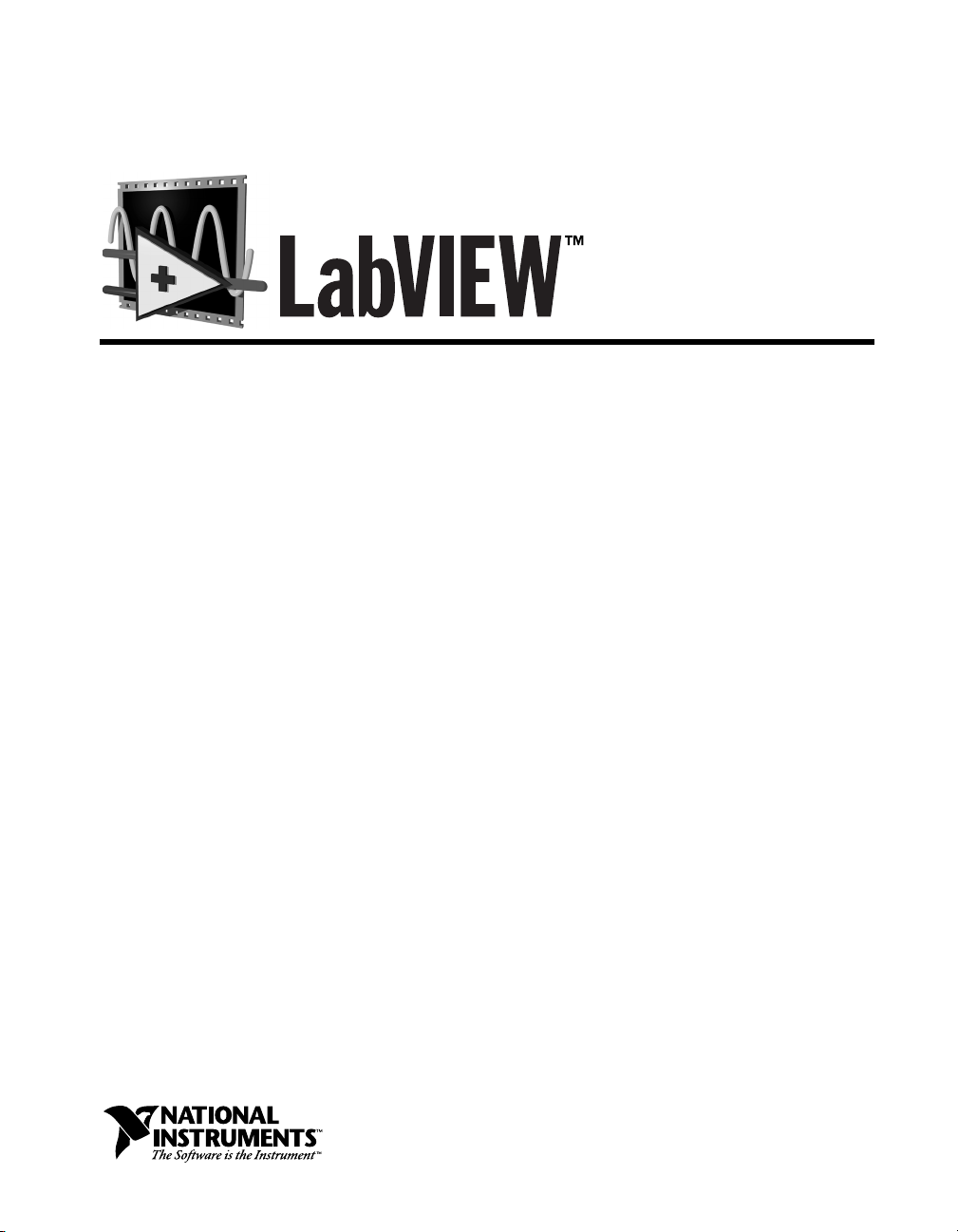
User Manual
LabVIEW User Manual
January 1998 Edition
Part Number 320999B-01
Page 2

Internet Support
E-mail: support@natinst.com
FTP Site: ftp.natinst.com
Web Address: http://www.natinst.com
Bulletin Board Support
BBS United States: 51 2 794 5422
BBS United Kingd om: 01635 551422
BBS France: 01 48 65 15 59
Fax-on-Demand Support
512 418 1111
Telephone Support (USA)
Tel: 512 795 8248
Fax: 512 794 5678
International Offices
Australia 03 9879 5166, Austria 0662 45 79 90 0, Belgium 02 7 57 00 20, Brazil 011 288 3336,
Canada (Ontario) 905 785 0085, Canada (Québec) 514 694 8521, Denmark 45 76 26 00, Finland 09 725 725 11,
France 01 48 14 24 24, Germany 089 741 31 30, Hong Kong 2645 3186, Israel 03 6120092, Italy 02 413091,
Japan 03 5472 2970, Kore a 02 596 7456, Mexico 5 520 2635, Netherlands 0348 433466, Norway 32 84 84 00,
Singapore 2265886, Spain 91 640 0085, Sweden 08 730 49 70, Switzerland 056 200 51 51, Taiwan 02 377 1200,
United Kingdom 01635 523545
National Instruments Corporate Headquarters
6504 Bridge Point Parkway Austin, Texas 78730 -5039 USA Tel: 512 794 0100
© Copyright 1992, 1998 National Instruments Corporation. All rights reserved.
Page 3

Important Information
Warranty
The media on which you receive National Instruments software are warranted not to fail to execute programming
instructions, due to defects in materials and workmanship, for a period of 90 days from date of shipment, as evidenced
by receipts or other documentation. National Instruments will, at its option, repair or replace software media that do not
execute programming instructions if National Instruments receives notice of such defects during the warranty period.
National Instruments does not warrant that the operation of the software shall be uninterrupted or error free.
A Return Material Authorization (RMA) number must be obtained from the factory and clearly marked on the outside
of the package before any equipment will be accept ed for warranty work. National Instru ments will pay the shippi ng costs
of returning to the owner parts which are covered by warranty.
National Instruments believes that the informatio n in this manual is accurate. The docume nt has been ca refully review ed
for technical accurac y. In th e even t that te ch nical o r typograp hic al errors exis t, Nation al Inst ruments rese rves th e right to
make changes to subsequent editions of this document without prior notice to holders of this edition. The reader should
consult National Instruments if errors are suspected. In no event shall National Instruments be liable for any damages
arising out of or related to this document or the information contained in it.
XCEPT AS SPECIFIED HEREIN
E
ANY WARRANTY OF MERCHANTABILITY OR FITNESS FOR A PARTICULAR PURPOSE
BY FAULT OR NEGLIGENCE ON THE PART OF NATIONAL INSTRUMENTS SHALL BE LIMITED TO THE AMOUNT THERETOFORE PAID BY THE
CUSTOME R
OR INCIDENTAL OR CONSEQUENTIAL DAMAGES, EVEN IF ADVISED OF THE POSSIBILITY THEREOF
National Instruments will apply regardless of the form of action, whether in contract or tort, including negligence.
Any action against National Instruments must be brought within one year after the cause of action accrues. National
Instruments shall not be liable for any delay in performance due to causes beyond its reasonable control. The warranty
provided herein does not cover damages, defects, malfunctions, or service failures caused by owner’s failure to follow
the National Instruments installation, operation, or maintenance instructions; owner’s modification of the product;
owner’s abuse, misuse, or negligent acts; and power failure or surges, fire, flood, accident, actions of third parties, or
other events outside reasonable control.
ATIONAL INSTRUMENTS WILL NOT BE LIABLE FOR DAMAGES RESULTING FROM LOSS OF DATA, PROFITS, USE OF PRODUCTS
. N
ATIONAL INSTRUMENTS MAKES NO WARRANTIES, EXPRESS OR IMPLIED, AND SPECIFICALLY DISCLAIMS
, N
Copyright
Under the copyright laws, this publication may not be reproduced or transmitted in any form, electronic or mechanical,
including photocopyi ng, recordi ng, st oring in an info rmation ret riev al syste m, or translating , in whole or in part, wit hout
the prior written consent of National Instruments Corporation.
USTOMER’S RIGHT TO RECOVER DAMAGES CAUSED
. C
. This limitation of the liability of
,
Trademarks
CVI™, LabVIEW™, National Instruments™, natinst.com™, NI-488™, NI-488.2™, NI-DAQ™, NI-VISA™, NI-VXI™,
™
, and VXI pc™, are trademarks of National Instruments Corporation.
SCXI
Product and company names listed are trademarks or trade names of their respective companies.
WARNING REGARDING MEDICAL AND CLINICAL USE OF NATIONAL INSTRUMENTS PRODUCTS
National Instruments products are not designed with components and testing intended to ensure a level of reliability
suitable for use in treatment and diagnosis of humans. Applications of National Instruments products involving medical
or clinical treatment can create a potential for accidental injury caused by product failure, or by errors on the part of the
user or application des igner. Any us e or ap plica tion of Na tiona l Instrum ents pr oducts for or inv olving m edi cal or clin ica l
treatment must be performed by properly trai ned and qualifi ed medic al pe rsonne l, and al l tra ditiona l medic al safegu ards,
equipment, and procedu res that are appropriate in the particula r situation to prevent serious injury or dea th should al ways
continue to be used when Natio nal Instrume nts products are being use d. National In struments prod ucts are N OT intended
to be a substitute for any form of establis hed process, procedure, or e quipment us ed to monit or or safeguard human heal th
and safety in medical or clinical treatment.
Page 4

Contents
About This Manual
Organization of This Manual................................................ ...... .....................................xxiii
Part I, Introduction to G Programming..............................................................xxiii
Part II, I/O Interfaces.........................................................................................xxiv
Part III, Analysis................................................................................................xxiv
Part IV, Network and Interapplication Communication....................................xxv
Part V, Advanced G Programming....................................................................xxvi
Appendices, Glossary, and Index......................................................................xxvi
Conventions Used in This Manual...................................................................................xxvii
Related Documentation....................................................................................................xxviii
Customer Communication...............................................................................................xxviii
Chapter 1
Introduction
What Is LabVIEW? .........................................................................................................1-1
How Does LabVIEW Work?................................................ ...... ..... ................................1-1
G Programming.................................................................................................1-2
Organization of the LabVIEW System (Windows).........................................................1-4
Startup Screen on Windows..............................................................................1-5
Organization of the LabVIEW System (Macintosh).......................................................1-6
Organization of the LabVIEW System (UNIX)..............................................................1-7
Toolkit Support................................................................................................................1-9
Where Should I Start?......................................................................................................1-9
P
I
ART
Introduction to G Programming
Chapter 2
Creating VIs
What is a Virtual Instrument?..........................................................................................2-1
How Do You Build a VI?................................................................................................2-1
VI Hierarchy..................................... ....................................... ..........................2-1
Controls, Constants, and Indicators...................................................................2-2
Terminals...........................................................................................................2-3
©
National Instruments Corporation v LabVIEW User Manual
Page 5

Contents
Wires.................................................................................................................2-4
VI Documentation............................................................ ..... ...... ......................2-10
What is a SubVI?.............................................................................................................2-12
Hierarchy Window............................................................................................2-12
Icon and Connector...........................................................................................2-14
Opening, Operating, and Changing SubVIs......................................................2-19
Front Panel........................................................................................................2-19
Block Diagram..................................................................................................2-20
How Do You Debug a VI?.............................................................................................. 2-21
Chapter 3
Loops and Charts
What is a Structure?.........................................................................................................3-1
Charts...............................................................................................................................3-2
Chart Modes......................................................................................................3-2
Faster Chart Updates.........................................................................................3-3
Overlaid Versus Stacked Plots.......................................................................... 3-3
While Loops ....................................................................................................................3-4
Front Panel........................................................................................................3-5
Block Diagram..................................................................................................3-6
Mechanical Action of Boolean Switches..........................................................3-8
Timing...............................................................................................................3-10
Preventing Code Execution in the First Iteration..............................................3-12
Shift Registers .................................................................................................................3-13
Front Panel........................................................................................................3-15
Block Diagram..................................................................................................3-15
Using Uninitialized Shift Registers...................................................................3-17
Front Panel........................................................................................................3-19
Block Diagram..................................................................................................3-20
For Loops.........................................................................................................................3-22
Numeric Conversion.........................................................................................3-24
Front Panel........................................................................................................3-25
Block Diagram..................................................................................................3-26
Tip Strips ............................................................................................2-4
Wire Stretching...................................................................................2-5
Selecting and Deleting Wires.............................................................2-5
Bad Wires...........................................................................................2-6
Search Hierarchy ................................................................................2-14
LabVIEW User Manual vi
©
National Instruments Corporation
Page 6

Chapter 4
Case and Sequence Structures and the Formula Node
Case Structure...................................................... ...... ...... ................................................4-2
Front Panel.........................................................................................................4-2
Block Diagram...................................................................................................4-3
VI Logic................................ ...... ....................................... ................................4-4
Sequence Structures.........................................................................................................4-5
Front Panel.........................................................................................................4-5
Modifying the Numeric Format..........................................................4-6
Setting the Data Range........................................................................4-7
Block Diagram...................................................................................................4-7
Formula Node.................................................................................................................. 4-11
Front Panel.........................................................................................................4-14
Block Diagram...................................................................................................4-14
Artificial Data Dependency.............................................................................................4-15
Chapter 5
Arrays, Clusters, and Graphs
Arrays...............................................................................................................................5-1
How Do You Create and Initialize Arrays? ......................................................5-1
Array Controls, Constants, and Indicators..........................................5-2
Auto-Indexing....................................................................................................5-2
Front Panel.........................................................................................................5-3
Block Diagram...................................................................................................5-4
Multiplot Graphs ...............................................................................................5-7
Using Auto-Indexing to Set the For Loop Count..............................................5-10
Using Array Functions ......................................................................................5-10
Build Array .........................................................................................5-10
Initialize Array....................................................................................5-11
Array Size ...........................................................................................5-12
Array Subset........................................................................................5-13
Index Array.........................................................................................5-14
Front Panel.........................................................................................................5-17
Block Diagram...................................................................................................5-18
Efficient Memory Usage: Minimizing Data Copies..........................................5-18
What is Polymorphism?...................................................................................................5-19
Clusters ............................................................................................................................ 5-20
Contents
©
National Instruments Corporation vii LabVIEW User Manual
Page 7

Contents
Graphs..............................................................................................................................5-20
Customizing Graphs..........................................................................................5-20
Data Acquisition Arrays....................................................................................5-22
Front Panel........................................................................................................5-22
Block Diagram..................................................................................................5-23
Intensity Plots..................................................................................................................5-25
Chapter 6
Strings and File I/O
Strings.............................................................................................................................. 6-1
Creating String Controls and Indicators............................................................6-1
Strings and File I/O........................................................................................... 6-2
Front Panel........................................................................................................6-2
Block Diagram..................................................................................................6-3
Front Panel........................................................................................................6-4
Block Diagram..................................................................................................6-4
Front Panel........................................................................................................6-7
Block Diagram..................................................................................................6-8
File I/O.............................................................................................................................6-9
File I/O Functions .............................................................................................6-9
Writing to a Spreadsheet File..........................................................................................6-11
Front Panel........................................................................................................6-12
Block Diagram..................................................................................................6-12
Front Panel........................................................................................................6-14
Block Diagram..................................................................................................6-15
Front Panel........................................................................................................6-16
Block Diagram..................................................................................................6-17
Using the File I/O Functions...........................................................................................6-18
Specifying a File ................................................... ..... ...... .................................6-18
Paths and Refnums............................................................................................ 6-19
File I/O Examples .............................................................................................6-19
Datalog Files....................................................................................................................6-20
Graph Cursors.....................................................................................5-21
Graph Axes.........................................................................................5-22
LabVIEW User Manual viii
©
National Instruments Corporation
Page 8

P
II
ART
I/O Interfaces
Chapter 7
Getting Started with a LabVIEW Instrument Driver
What is a LabVIEW Instrument Driver?.........................................................................7-1
Where Can I Get Instrument Drivers?.............................................................................7-2
Where Should I Install My LabVIEW Instrument Driver? .............................................7-2
How Do I Access the Instrument Driver VIs?.................................................................7-3
Instrument Driver Structure........................................................ .....................................7-4
Obtaining Help for Your Instrument Driver VIs .............................................................7-6
Running the Getting Started VI Interactively
(Selecting the GPIB Address, Serial Port, and Logical Address).................................7-7
Interactively Testing Component VIs..............................................................................7-8
Building Your Application ..............................................................................................7-9
Related Topics .................................................................................................................7-10
Open VISA Session Monitor VI........................................................................7-10
Error Handling...................................................................................................7-11
Testing Communication with Your Instrument.................................................7-11
Developing a Quick and Simple LabVIEW Instrument Driver.......................................7-12
Modifying an Existing Driver ...........................................................................7-12
Developing a Simple Driver..............................................................................7-13
Developing a Full-Featured Driver ...................................................................7-17
Using LabVIEW with IVI Instrument Drivers..................................................7-17
Contents
Chapter 8
LabVIEW VISA Tutorial
What is VISA?.................................................................................................................8-1
Supported Platforms and Environments............................................................ 8-1
Why Use VISA? ........................................................ ...... ..... ...........................................8-2
VISA Is the Standard.........................................................................................8-2
Interface Independence...................................... ....................................... .........8-2
Platform Independence......................................................................................8-2
Easily Adapted to the Future.............................................................................8-2
Basic VISA Concepts ......................................................................................................8-3
Default Resource Manager, Session, and Instrument Descriptors....................8-3
How Do I Search for Resources?......................................................................8-4
What is a VISA Class?......................................................................................8-5
Popping Up on a VISA Control..........................................................8-6
Opening a Session ............................................. ..... ........................................ ...8-6
©
National Instruments Corporation ix LabVIEW User Manual
Page 9

Contents
How Do the Default Resource Manager, Instrument Descriptors,
and Sessions Relate?......................................................................................8-7
Closing a Session..............................................................................................8-8
When Is It a Good Idea to Leave a Session Open?.............................8-8
Error Handling with VISA................................................................................8-9
Easy VISA VIs.................................. ..... ...... ...... ....................................... ......................8-11
Message-Based Communication.....................................................................................8-11
How Do I Write To and Read From a Message-Based Device?......................8-12
Register-Based Communication (VXI only)...................................................................8-12
Basic Register Access.......................................................................................8-14
Basic Register Move.........................................................................................8-15
Low-Level Access Functions............................................................................8-15
Using VISA to Perform Low-Level Register Accesses ..................... 8-15
Bus Errors........................................................................................... 8-17
Comparison of High-Level and Low-Level Access ......................................... 8-17
Speed .................................................................................................. 8-17
Ease of Use.........................................................................................8-18
Accessing Multiple Address Spaces...................................................8-18
VISA Properties...............................................................................................................8-18
Serial .................................................................................................................8-20
GPIB.................................................................................................................. 8-21
VXI....................................................................................................................8-21
VISA Property Examples..................................................................................8-22
Serial Write and Read.........................................................................8-22
How Do I Set a Termination Character for a Read Operation?.......... 8-22
VXI Properties.................................................................................... 8-23
Events..............................................................................................................................8-24
GPIB SRQ Events.............................................................................................8-24
Trigger Events...................................................................................................8-25
Interrupt Events.................................................................................................8-25
Locking............................................................................................................................8-26
Shared Locking.................................................................................................8-28
Platform-Specific Issues..................................................................................................8-28
Programming Considerations............................................................................8-29
Multiple Applications Using the NI-VISA Driver............................. 8-29
Multiple Interface Support Issues.....................................................................8-29
VXI and GPIB Platforms....................................................................8-29
Multiple GPIB-VXI Support .................................. ...... ...... ................8-30
Serial Port Support..............................................................................8-30
VME Support...................................................................................... 8-30
Debugging A VISA Program..........................................................................................8-31
Debugging Tool for Windows 95/NT...............................................................8-32
VISAIC............................................................................................................................8-32
LabVIEW User Manual x
©
National Instruments Corporation
Page 10

Chapter 9
Introduction to LabVIEW GPIB Functions
Types of Messages...........................................................................................................9-1
The Controller-In-Charge and System Controller...........................................................9-3
Compatible GPIB Hardware............................................................................................9-3
LabVIEW for Windows 95 and Windows 95-Japanese....................................9-3
LabVIEW for Windows NT............. ..... ...... ....................................... ...............9-3
LabVIEW for Windows 3.1 .................................................... ..........................9-4
LabVIEW for Mac OS....................................... ..... ........................................ ...9-4
LabVIEW for HP-UX.................................................................... ....................9-4
LabVIEW for Sun............................. ....................................... ..........................9-5
LabVIEW for Concurrent PowerMAX........................ .....................................9-5
Chapter 10
Serial Port VIs
Handshaking Modes ........................................................................................................10-2
Software Handshaking—XON/XOFF...............................................................10-2
Error Codes......................................................................................................................10-2
Port Number.................................................... ..... ........................................ ....................10-3
Windows 95 and 3.x..........................................................................................10-3
Macintosh..........................................................................................................10-3
UNIX.................................................................................................................10-3
Contents
P
III
ART
Analysis
Chapter 11
Introduction to Analysis in LabVIEW
The Importance of Data Analysis....................................................................................11-1
Full Development System................................................................................................11-3
Analysis VI Overview .....................................................................................................11-3
Notation and Naming Conventions..................................................................................11-6
Data Sampling.................................................................................................................. 11-9
Sampling Signals...............................................................................................11-9
Sampling Considerations...................................................................................11-10
Why Do You Need Anti-Aliasing Filters?........................................................11-13
Why Use Decibels? ................................................ ...........................................11-14
©
National Instruments Corporation xi LabVIEW User Manual
Page 11

Contents
Chapter 12
Signal Generation
Normalized Frequency....................................................................................................12-1
Front Panel........................................................................................................12-5
Block Diagram..................................................................................................12-6
Wave and Pattern VIs......................................................................................................12-7
Phase Control.................................................................................................... 12-7
Front Panel........................................................................................................12-8
Block Diagram..................................................................................................12-9
Front Panel........................................................................................................12-11
Block Diagram..................................................................................................12-12
Chapter 13
Digital Signal Processing
The Fast Fourier Transform (FFT)..................................................................................13-1
DFT Calculation Example ................................................................................13-2
Magnitude and Phase Information....................................................................13-4
Frequency Spacing between DFT/FFT Samples.............................................................13-5
Fast Fourier Transforms....................................................................................13-7
Zero Padding.....................................................................................................13-8
FFT VIs in the Analysis Library.......................................................................13-9
Front Panel........................................................................................................13-10
Block Diagram..................................................................................................13-11
Two-Sided FFT.................................................................................................13-12
One-Sided FFT..................................................................................................13-12
The Power Spectrum .......................................................................................................13-14
Loss of Phase Information................................................................................13-14
Frequency Spacing between Samples...............................................................13-14
Summary..........................................................................................................................13-15
Chapter 14
Smoothing Windows
Introduction to Smoothing Windows..............................................................................14-1
About Spectral Leakage and Smoothing Windows.........................................................14-2
Windowing Applications.................................................................................................14-7
Characteristics of Different Types of Window Functions...............................................14-7
Rectangular (None)...........................................................................................14-7
Hanning.............................................................................................................14-8
Hamming...........................................................................................................14-9
Kaiser-Bessel ....................................................................................................14-10
Triangle.............................................................................................................14-11
LabVIEW User Manual xii
©
National Instruments Corporation
Page 12

Flattop................................................................................................................14-11
Exponential........................................................................................................14-12
Windows for Spectral Analysis Versus Windows for Coefficient Design......................14-13
What Type of Window Do I Use?.....................................................................14-16
Front Panel.........................................................................................................14-17
Block Diagram...................................................................................................14-18
Chapter 15
Spectrum Analysis and Measurement
Introduction to Measurement VIs....................................................................................15-1
You Will Learn................................................................................................................15-4
Spectrum Analysis...........................................................................................................15-4
Calculating the Amplitude and Phase Spectrum of a Signal.............................15-4
Front Panel.........................................................................................................15-5
Block Diagram...................................................................................................15-6
Calculating the Frequency Response of a System.............................................15-7
Front Panel.........................................................................................................15-8
Block Diagram...................................................................................................15-9
Harmonic Distortion........................................................................................................15-10
Total Harmonic Distortion ................................................................................15-11
Using the Harmonic Analyzer VI......................................................................15-12
Block Diagram...................................................................................................15-14
Front Panel.........................................................................................................15-15
Summary..........................................................................................................................15-16
Contents
Chapter 16
Filtering
Introduction to Digital Filtering Functions ......................................................................16-1
Ideal Filters ......................................................................................................................16-3
Practical (Nonideal) Filters..............................................................................................16-4
The Transition Band.......................................................................................... 16-4
Passband Ripple and Stopband Attenuation......................................................16-5
IIR and FIR Filters...........................................................................................................16-6
Filter Coefficients..............................................................................................16-8
Infinite Impulse Response Filters....................................................................................16-8
Cascade Form IIR Filtering...............................................................................16-10
Butterworth Filters.............................................................................................16-12
Chebyshev Filters..............................................................................................16-12
Chebyshev II or Inverse Chebyshev Filters.......................................................16-13
Elliptic (or Cauer) Filters...................................................................................16-14
Bessel Filters .....................................................................................................16-15
©
National Instruments Corporation xiii LabVIEW User Manual
Page 13

Contents
Finite Impulse Response Filters......................................................................................16-16
Nonlinear Filters..............................................................................................................16-20
How Do I Decide Which Filter to Use?..........................................................................16-20
Summary..........................................................................................................................16-24
Chapter 17
Curve Fitting
Introduction to Curve Fitting...........................................................................................17-1
General LS Linear Fit Theory.........................................................................................17-6
How to Use the General LS Linear Fit VI........................................... ............................17-11
Nonlinear Lev-Mar Fit Theory........................................................................................17-18
Using the Nonlinear Lev-Mar Fit VI...............................................................................17-19
Designing FIR Filters by Windowing...............................................................16-17
Designing Optimum FIR Filters Using the Parks-McClellan Algorithm.........16-18
Designing Narrowband FIR Filters...................................................................16-18
Windowed FIR Filters....................................................................................... 16-19
Optimum FIR Filters.........................................................................................16-19
FIR Narrowband Filters....................................................................................16-19
Front Panel........................................................................................................16-22
Block Diagram..................................................................................................16-23
Applications of Curve Fitting ...........................................................................17-3
Front Panel........................................................................................................17-4
Block Diagram..................................................................................................17-5
Building the Observation Matrix......................................................................17-15
Front Panel........................................................................................................17-21
Block Diagram..................................................................................................17-22
Chapter 18
Linear Algebra
Linear Systems and Matrix Analysis...............................................................................18-1
Types of Matrices..............................................................................................18-1
Determinant of a Matrix....................................................................................18-2
Transpose of a Matrix.......................................................................................18-3
Can You Obtain One Vector as a Linear Combination
of Other Vectors? (Linear Independence).......................................18-3
How Can You Determine Linear Independence? (Matrix Rank).......18-4
“Magnitude” (Norms) of Matrices....................................................................18-5
Determining Singularity (Condition Number)..................................................18-7
Basic Matrix Operations and Eigenvalues-Eigenvector Problems..................................18-9
Dot Product and Outer Product............................................. ...... ......................18-10
Eigenvalues and Eigenvectors ..........................................................................18-12
LabVIEW User Manual xiv
©
National Instruments Corporation
Page 14

Matrix Inverse and Solving Systems of Linear Equations ..............................................18-14
Solutions of Systems of Linear Equations.........................................................18-15
Front Panel.........................................................................................................18-17
Block Diagram...................................................................................................18-18
Matrix Factorization ........................................................................................................18-20
Pseudoinverse....................................................................................................18-21
Summary..........................................................................................................................18-21
Chapter 19
Probability and Statistics
Probability and Statistics .................................................................................................19-1
Statistics...........................................................................................................................19-3
Mean..................................................................................................................19-3
Median...............................................................................................................19-3
Sample Variance.......................................... ...... ..... ........................................ ...19-4
Standard Deviation............................................................................................19-5
Mode..................................................................................................................19-6
Moment About Mean ........................................................................................19-6
Histogram..........................................................................................................19-7
Mean Square Error (MSE).................................................................................19-10
Root Mean Square (RMS).................................................................................19-11
Probability........................................................................................................................19-12
Random Variables.............................................................................................19-12
Normal Distribution...........................................................................................19-15
Front Panel.........................................................................................................19-17
Block Diagram...................................................................................................19-18
Summary..........................................................................................................................19-20
Contents
P
IV
ART
Network and Interapplication Communication
Chapter 20
Introduction to Communication
LabVIEW Communication Overview............................. ..... ........................................ ...20-1
Introduction to Communication Protocols.......................................................................20-1
File Sharing Versus Communication Protocols...............................................................20-2
Client/Server Model.........................................................................................................20-3
A General Model for a Client............................................................................20-3
A General Model for a Server...........................................................................20-4
©
National Instruments Corporation xv LabVIEW User Manual
Page 15

Contents
Chapter 21
TCP and UDP
Overview .........................................................................................................................21-1
Internet Protocol (IP) .......................................................................................................21-2
User Datagram Protocol (UDP).......................................................................................21-3
Transmission Control Protocol (TCP).............................................................................21-4
LabVIEW and TCP/IP .................................... ..................................................21-2
Internet Addresses............................................................................................. 21-2
Using UDP........................................................................................................21-3
Using TCP.........................................................................................................21-4
TCP Versus UDP................................................................................21-5
TCP Client Example...........................................................................21-5
Timeouts and Errors ...........................................................................21-6
TCP Server Example..........................................................................21-6
TCP Server with Multiple Connections..............................................21-7
Setup..................................................................................................................21-7
UNIX ..................................................................................................21-7
Macintosh ...........................................................................................21-8
Windows 3.x.......................................................................................21-8
Windows 95 and Windows NT ..........................................................21-8
Chapter 22
ActiveX Support
ActiveX Automation Server Functionality......................................................................22-2
ActiveX Server Properties and Methods.........................................................................22-3
ActiveX Automation Client Functionality...................................................................... 22-3
ActiveX Client Examples................................................................................................22-4
Converting ActiveX Variant Data to G Data....................................................22-4
Adding a Workbook to Microsoft Excel from LabVIEW ................................22-5
Chapter 23
Using DDE
DDE Overview................................................................................................................23-1
Services, Topics, and Data Items......................................................................23-2
Examples of Client Communication with Excel...............................................23-2
LabVIEW VIs as DDE Servers.........................................................................23-4
Requesting Data Versus Advising Data................................ ...... ...... ................23-6
Synchronization of Data......................................................................... ...........23-7
LabVIEW User Manual xvi
©
National Instruments Corporation
Page 16

Networked DDE................................................................................................23-8
Using NetDDE....................................................................................23-10
Server Machine.....................................................................23-10
Client Machine .....................................................................23-12
Chapter 24
AppleEvents
AppleEvents .....................................................................................................................24-1
Sending AppleEvents........................................................................................24-2
Client Server Model ..........................................................................................24-2
AppleEvent Client Examples ............................................................................24-3
Launching Other Applications............................................................24-3
Sending Events to Other Applications................................................24-3
Dynamically Loading and Running a VI............................................24-4
Chapter 25
Program-to-Program Communication
Introduction to PPC .........................................................................................................25-1
Ports, Target IDs, and Sessions.........................................................................25-2
PPC Client Example..........................................................................................25-3
PPC Server Example .........................................................................................25-4
PPC Server with Multiple Connections.............................................................25-5
Contents
P
V
ART
Advanced G Programming
Chapter 26
Customizing VIs
How Do You Customize a VI?........................................................................................26-1
Set Window Options..........................................................................................26-1
SubVI Node Setup.............................................................................................26-2
Front Panel.........................................................................................................26-2
Block Diagram...................................................................................................26-3
Front Panel.........................................................................................................26-6
Block Diagram...................................................................................................26-7
©
National Instruments Corporation xvii LabVIEW User Manual
Page 17
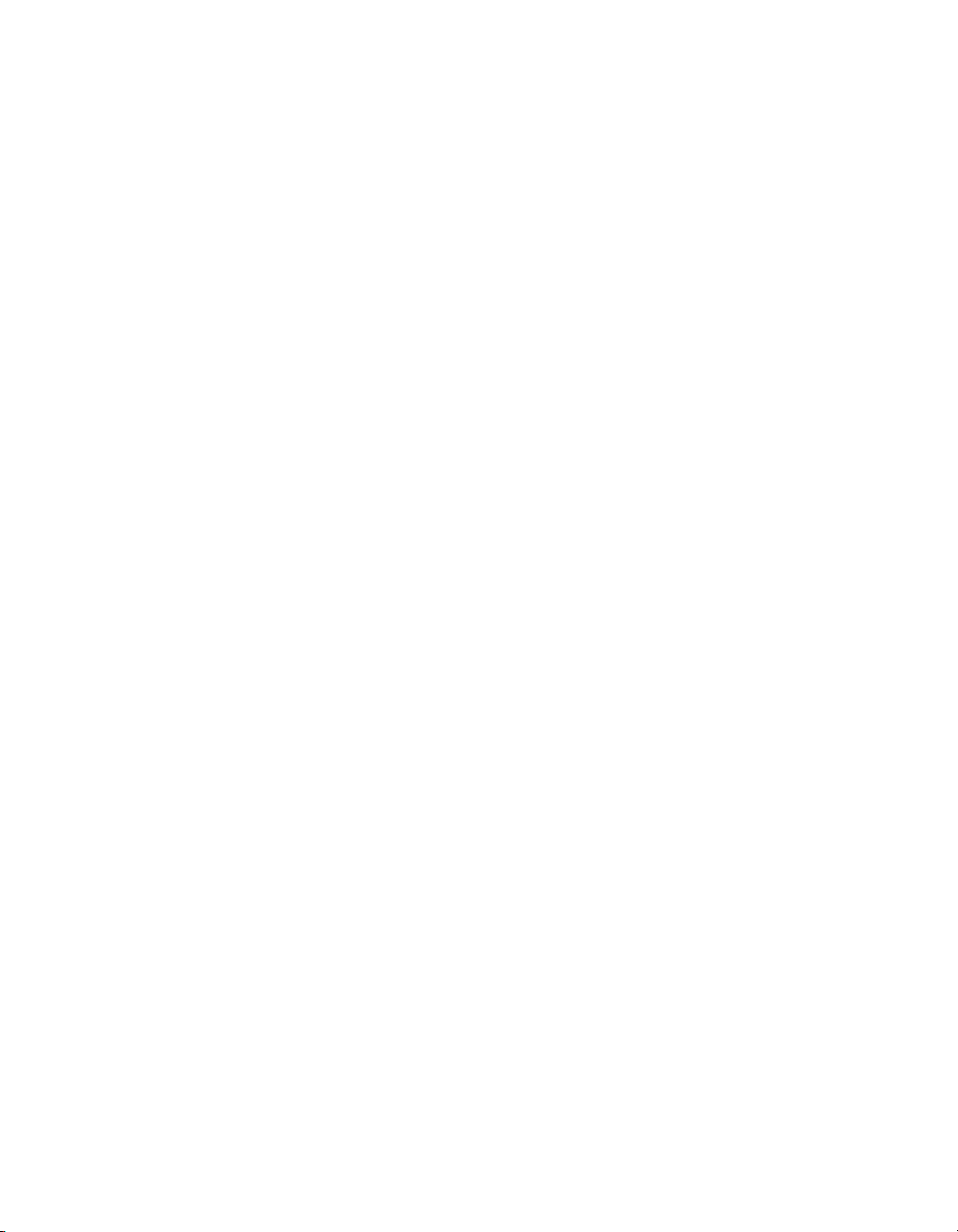
Contents
Chapter 27
Front Panel Object Attributes
Front Panel........................................................................................................27-3
Block Diagram..................................................................................................27-3
Chapter 28
Program Design
Use Top-Down Design....................................................................................................28-1
Make a List of User Requirements ...................................................................28-1
Design the VI Hierarchy...................................................................................28-1
Create the Program............................................................................................28-3
Plan Ahead with Connector Panes .................................................................................. 28-3
SubVIs with Required Inputs........................................... ..... ............................28-4
Good Diagram Style........................................................................................................28-4
Watch for Common Operations........................................................................28-5
Use Left-to-Right Layouts................................................................................28-5
Check for Errors................................................................................................28-6
Watch Out for Missing Dependencies..............................................................28-7
Avoid Overuse of Sequence Structures............................................................28-8
Study the Examples...........................................................................................28-9
Chapter 29
Where to Go from Here
Other Useful Resources...................................................................................................29-1
Solution Wizard and Search Examples............................................................. 29-1
Data Acquisition Applications..........................................................................29-1
G Programming Techniques.............................................................................29-1
Function and VI Reference...............................................................................29-2
Resources for Advanced Topics......................................................................................29-2
Attribute Nodes.................................................................................................29-2
VI Setup and Preferences..................................................................................29-2
Local and Global Variables...............................................................................29-3
Creating SubVIs........................................ ........................................ ................29-3
VI Profiles....................................................... ...... ....................................... .....29-3
Control Editor ...................................................................................................29-4
List and Ring Controls......................................................................................29-4
Call Library Function.................................................................. ......................29-4
Code Interface Nodes............................................................ ...... ......................29-4
LabVIEW User Manual xviii
©
National Instruments Corporation
Page 18

Appendices, Glossary, and Index
Appendix A
Analysis References
Appendix B
Common Questions
Appendix C
Customer Communication
Glossary
Index
Figures, Tables, and Activities
Figures
Figure 11-1. Analog Signal and Corresponding Sampled Version..............................11-9
Figure 11-2. Aliasing Effects of an Improper Sampling Rate.....................................11-10
Figure 11-3. Actual Signal Frequency Components....................................................11-11
Figure 11-4. Signal Frequency Components and Aliases............................................11-12
Figure 11-5. Effects of Sampling at Different Rates....................................................11-13
Contents
Figure 14-1. Periodic Waveform Created from Sampled Period.................................14-2
Figure 14-2. Sine Wave and Corresponding Fourier Transform .................................14-3
Figure 14-3. Spectral Representation When Sampling a Nonintegral Number
of Samples............................................................................................14-4
Figure 14-4. Time Signal Windowed Using a Hamming Window..............................14-6
Figure 22-1. Preferences Dialog Box, Server Configuration.......................................22-2
Figure 22-2. Block Diagram Displaying ActiveX Variant Data to G Data.................22-4
Figure 22-3. Adding a Workbook to Microsoft Excel.................................................22-5
Figure 25-1. PPC VI Execution Order (Used by Permission
of Apple Computer, Inc.)......................................................................25-5
©
National Instruments Corporation xix LabVIEW User Manual
Page 19

Contents
Tables
Table 22-1. Functions for ActiveX Automation Client Support................................ 22-3
Table 23-1. Values to Add in Place of Default..........................................................23-11
Activities
Activity 2-1. Create a VI..............................................................................................2-7
Activity 2-2. Document a VI........................................................................................2-10
Activity 2-3. Create an Icon and Connector.................................................................2-17
Activity 2-4. Call a SubVI............................................................................................2-19
Activity 2-5. Debug a VI in LabVIEW........................................................................2-22
Activity 3-1. Experiment with Chart Modes................................................................3-3
Activity 3-2. Use a While Loop and a Chart................................................................3-5
Activity 3-3. Change the Mechanical Action of a Boolean Switch.............................3-9
Activity 3-4. Control Loop Timing..............................................................................3-10
Activity 3-5. Use a Shift Register ................................................................................3-15
Activity 3-6. Create a Multiplot Chart .........................................................................3-19
Activity 3-7. Use a For Loop........................................................................................3-25
Activity 4-1. Use the Case Structure............................................................................4-2
Activity 4-2. Use a Sequence Structure........................................................................ 4-5
Activity 4-3. Use the Formula Node............................................................................4-13
Activity 5-1. Create an Array with Auto-Indexing ......................................................5-3
Activity 5-2. Use Auto-Indexing on Input Arrays .......................................................5-8
Activity 5-3. Use the Build Array Function.................................................................5-17
Activity 5-4. Use the Graph and Analysis VIs.............................................................5-22
Activity 6-1. Concatenate a String...............................................................................6-2
Activity 6-2. Use Format Strings .................................................................................6-4
Activity 6-3. String Subsets and Number Extraction...................................................6-7
Activity 6-4. Write to a Spreadsheet File.....................................................................6-12
Activity 6-5. Append Data to a File.............................................................................6-14
Activity 6-6. Read Data from a File.............................................................................6-16
Activity 12-1. Learn More about Normalized Frequency..............................................12-5
Activity 12-2. Use the Sine Wave and Sine Pattern VIs................................................12-8
Activity 12-3. Build a Function Generator.....................................................................12-11
LabVIEW User Manual xx
©
National Instruments Corporation
Page 20

Contents
Activity 13-1. Use the Real FFT VI ...............................................................................13-10
Activity 14-1. Compare a Windowed and Nonwindowed Signal ..................................14-17
Activity 15-1. Use the Amplitude and Phase Spectrum VI............................................15-5
Activity 15-2. Compute the Frequency and Impulse Response......................................15-8
Activity 15-3. Calculate Harmonic Distortion................................................................15-14
Activity 16-1. Extract a Sine Wave................................................................................16-22
Activity 17-1. Use the Curve Fitting VIs........................................................................17-4
Activity 17-2. Use the General LS Linear Fit VI ...........................................................17-14
Activity 17-3. Use the Nonlinear Lev-Mar Fit VI..........................................................17-20
Activity 18-1. Compute the Inverse of a Matrix.............................................................18-17
Activity 18-2. Solve a System of Linear Equations........................................................18-19
Activity 19-1. Use the Normal Distribution VI..............................................................19-17
Activity 26-1. Use Setup Options for a SubVI...............................................................26-2
Activity 27-1. Use an Attribute Node.............................................................................27-3
©
National Instruments Corporation xxi LabVIEW User Manual
Page 21

About This Manual
The LabVIEW User Manual provides information about creating virtual
instruments (VIs). This manual also includes information about the
interfaces to which you can input and output data, using LabVIEW VIs to
perform analysis operations, and how LabVIEW handles network and
interapplication communication. Please read the LabVIEW Release Notes
before you use the LabVIEW User Manual.
Organization of This Manual
The LabVIEW User Manual is organized as follows.
• Chapter 1, Introduction, introduces the unique LabVIEW approa ch to
programming. It also e xplains ho w to start us ing LabVIEW to de v elop
programs.
Part I, Introduction to G Programming
This section contains basic information ab out creating virtual instruments
(VIs), using VIs in other VIs, programming structures such as loops, and
data structures such as arrays and strings.
Part I, Introduction to G Programming, contains the following chapters.
• Chapter 2, Creating VIs, explains how to create a VI including the
front panel, which is the user interface, and the block diagram, which
is the source code. Once you create a VI, you can use it in other VIs.
• Chapter 3, Loops and Charts, shows you how to rep eat portio ns of the
block diagram using a While Loop and a For Loop. This chapter also
explains how to display graphically multiple points, one at a time, on
a chart.
• Chapter 4, Case and Sequence Structures and the Formula Node,
explains how to use the Case structure, which is a conditional structure,
the Sequence structure, which aids in establishing ex ecution order , and
the Formula Node, which aids in executing mathematical formulas.
• Chapter 5, Arrays, Cl usters, and Gr aphs, shows how to display a
group or array of data points on a graph. You can pass scale parameters
as well as an array of data points to a graph by creating a cluster, which
is a group of data different data types.
• Chapter 6, Strings and File I/O, introduces string controls and
indicators and file i npu t and out pu t operat io ns .
©
National Instruments Corporation xxiii LabVIEW User Manual
Page 22

About This Manual
Part II, I/O Interfaces
This section contains basic information on the interfaces to which you can
input and output data, which are data acquisition, GPIB, serial, and VXI.
Refer to the Data Acquisition Basics Manual for basic information on
real-time data acquisition. VISA (Virtual Instrument Software
Architecture) is a single software library that interfaces with GPIB, serial,
and VXI instruments. LabVIEW applications developed especially for a
specific instrument are called instrument drivers. National Instruments
provides several instrument drivers using the VISA library , but you can also
build your own instrument drivers.
Part II, I/O Interfaces, contains the following chapters.
• Chapter 7, Getting Started with a LabVIEW Instrument Driver,
• Chapter 8, LabVIEW VISA Tutorial, shows you how to implement
• Chapter 9, Introduction to LabVIEW GPIB Functions, explains how
• Chapter10, Serial Port VIs, explains the important factors that affect
explains how to create and use National Instruments instrument
drivers.
common VISA applications using message-based and register-based
communication as well as events and locking.
the GPIB operates and the difference between the IEEE 488 and
IEEE 488.2 interface.
serial communication.
Part III, Analysis
This section contains basic information on analysis of data, signal
processing, signal generation, linear algebra, curve fitting, probability, and
statistics.
Part III, Analysis, contains the following chapters.
• Chapter11, Introduction to Analysis in LabVIEW, introduces concepts
that apply to all analysis applications, including supported
functionality, notation and naming conventions, and sampling signal
methods.
• Chapter12, Signal Generation, explains how to produce signals using
the normalized frequency and how to build a simulated function
generator.
• Chapter13, Digital Signal Processing, shows the difference
between the Fast Fourier Transform (FFT) and the Discrete Fourier
Transform (DFT).
LabVIEW User Manual xxiv
©
National Instruments Corporation
Page 23

• Chapter14, Smoothing Wind ow s, explains how using windows
prevents spectral leakage and improves the analysis of acquired
signals.
• Chapter15, Spectrum Analysis and Measurement, shows how to
determine the amplitude and phase sp ectrum, develop a spectrum
analyzer, and determine the total harmonic distortion (THD).
• Chapter16, Filtering, explains how to filter unnecessary frequencies
from signals using infinite impulse response filters (IIR), finite
impulse response filters (FIR), and nonlinear filters.
• Chapter17, Curve Fitting, shows how to extract information from a
data set to create a data trend description.
• Chapter18, Linear Algebra, explains how to perform matrix
computation and analysis.
• Chapter19, Probability and Statistics, explains some fundamental
concepts of probability and statistics, and shows how to use these
concepts in solving real-world problems.
Part IV, Network and Interapplication Communication
This section contai ns basic inform ation abou t network an d interapp lication
communication.
About This Manual
Part IV, Network and Interapplication Communication, contains the
following chapters.
• Chapter20, Introduction to Communication, introduces the way
LabVIEW handles networking and interapplication communication.
• Chapter21, TCP and UDP, explains basic concepts of Transmission
Control Protocol (TCP), Internet Protocol (IP ), and internet addres ses.
• Chapter22, Acti veX Support, shows how LabVIEW can be an ActiveX
server and client. ActiveX is the same as OLE Automation
communication.
• Chapter23, Using DDE, explains ho w to use Dynamic Data Exchange
(DDE) to communicate between Windows applications. DDE can be
used in a client, a server, and across a network.
• Chapter24, AppleEvents, shows how AppleEvents are used to
communicate between LabVIEW and other Macintosh applications.
LabVIEW can be an AppleEvents server and client.
• Chapter25, Program-to-Program Communication, explains how
LabVIEW can communicate to other Macintosh applications using
Program-to-Program Communication (PPC).
©
National Instruments Corporation xxv LabVIEW User Manual
Page 24

About This Manual
Part V, Advanced G Programming
This section contains information on VI customization; programmatic
control of front panel objects, VIs, and LabVIEW; and tips on how to
design complex applications.
Part V, Advanced G Programming, contains the following chapters.
• Chapter26, Customizing VIs, shows how to use VI Setup… and
VI Node Setup… to customize the appearance and execution behavior
of a VI when it is running.
• Chapter27, Front Panel Object Attributes, describes objects called
attribute nodes, which are special block diagram nodes that control the
appearance and functional characteristics of controls and indicators.
• Chapter28, Program Design, explains techniques to use when
creating programs and offers programming-style guidelines.
• Chapter29, Where to Go from Here, provides information about
resources you can use to create your applications successfully.
Appendices, Glossary, and Index
•AppendixA, Analysis References, lists the reference material used to
produce the Analysis VIs in LabVIEW . These references contain more
information on the theories and algorithms implemented in the
analysis library.
•AppendixB, Common Questions, answers common questions about
LabVIEW networking communications and Instrument I/O ,
specifically GPIB and serial I/O.
•AppendixC, Customer Communication, contains forms to help you
gather the information necessary to help us solve your technical
problems and a form you can use to comment on the product
documentation.
•The Glossary contains an alphabetical list of terms used in this manual,
including abbreviations, acronyms, metric prefixes, mnemonics, and
symbols.
•The Index contains an alphabetical list of key terms and topics in this
manual, including the page where you can find each one.
LabVIEW User Manual xxvi
©
National Instruments Corporation
Page 25
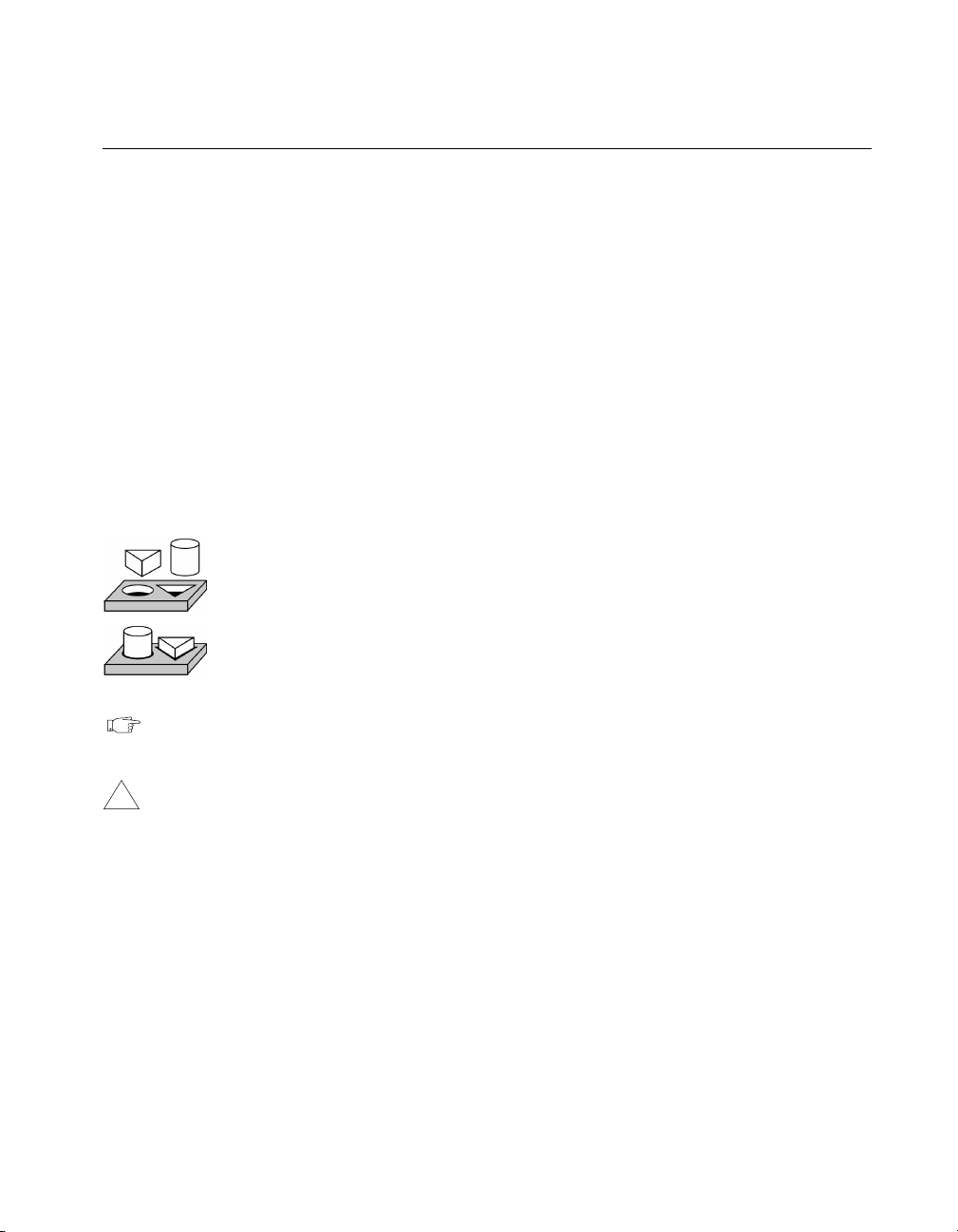
About This Manual
Conventions Used in This Manual
The following conventions are used in this manual:
< > Angle brackets enclose the name of a key on the keyboard—for example,
<shift>. Angle brackets containing numbers separated by an ellipsis
represent a range of values associated with a bit or signal name—
for example, DBIO<3..0>.
- A hyphen between two or more key names enclosed in angle brackets
denotes that you should simultaneously press the named keys—
for example, <Control-Alt-Delete>.
» The » symb ol leads you throu gh nested menu ite ms and dialog box op tions
to a final action. The sequence File»Page Setup»Options» Substitute
Fonts directs you to pull down the File menu, select the Page Setup item,
select Options, and finally select the Substitute Fonts options from the
last dialog box.
This icon to the left of bold te xt denotes the be ginning of an acti vity, which
contains step-by-step instructions you can follow to learn more about
LabVIEW.
This icon to the left of bold text denotes the end of an activity, which
contains step-by-step instructions you can follow to learn more about
LabVIEW.
This icon to the left of bold italicized text denotes a note, which alerts you
to important information.
!
bold Bold text denotes the names of menus, menu items, parameters, dialo g
bold italic Bold italic text denotes an activity objective, note, caution, or warning.
bold monospace Bold monospace text denotes messages and responses that the computer
italic Italic text denotes variables, emphasis, a cross reference, or an introduction
©
National Instruments Corporation xxvii LabVIEW User Manual
This icon to the left of bold italicized text denotes a caution, which advises
you of precautions to take to avoid injury, data loss, or a system crash.
boxes, dialog box buttons or options, icons, windows, Windows 95 tabs,
or LEDs.
automatically prints to the screen.
to a key concept. This font also denotes text from which you supply the
appropriate word or value, as in Windows 3.x.
Page 26
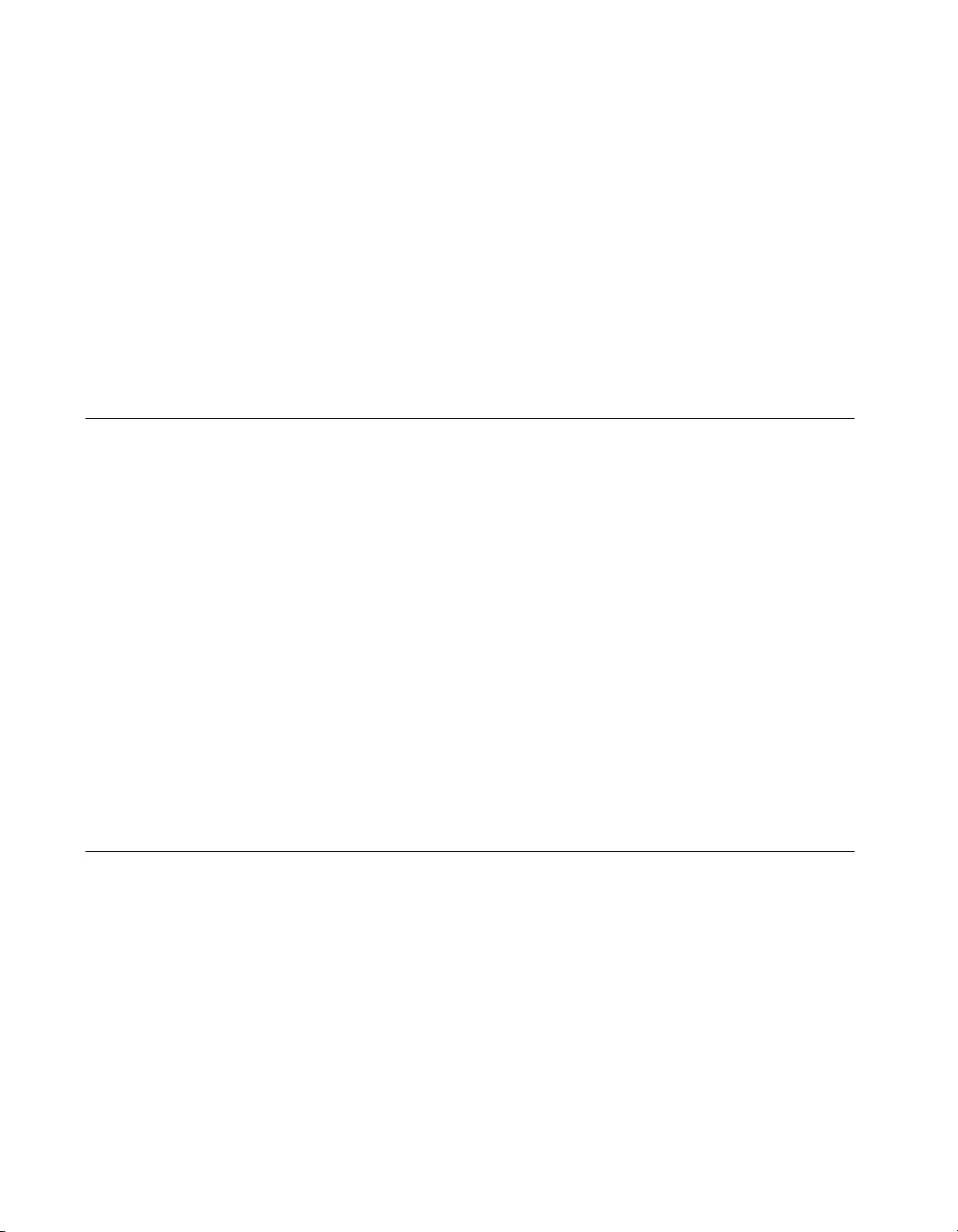
About This Manual
monospace Text in this font denotes text or characters that you should literally enter
from the keyboard, sections of code, programming examples, and syntax
examples. This font is also used for the proper n ames of disk d ri ves, p aths,
directories, progr ams, su bprog rams, s ubrouti nes, d e vice n ames, functio ns,
operations, variables, filenames and extensions, and for statements and
comments taken from programs.
paths Paths in this manual are denoted using backslashes (\) to separate drive
names, director i es, fol ders, and files.
Platform Text in this font denotes information related to a specific platform.
Related Documentation
• G Programming Reference Manual
• LabVIEW Data Acquisition Basics Manual
• LabVIEW Function and VI Reference Manual
• LabVIEW QuickStart Guide
• LabVIEW Online Reference, available by selecting
Help»Online Reference
• LabVIEW Online Tutorial
LabVIEW dialog box
• G Programming Quick Reference Card
• LabVIEW Getting Starte d Card
• LabVIEW Release Notes
• LabVIEW Upgrade Notes
(Windows only), which you launch f rom t he
Customer Communication
National Instruments wants to receive your comments on our products
and manuals. We are interested in the applications you develop with our
products, and we want to help if you have problems with them. To make it
easy for you to contact us, this manual contains comment and configuration
forms for you to complete. These forms are in Appendix C, Customer
Communication, at the end of this manual.
LabVIEW User Manual xxviii
©
National Instruments Corporation
Page 27
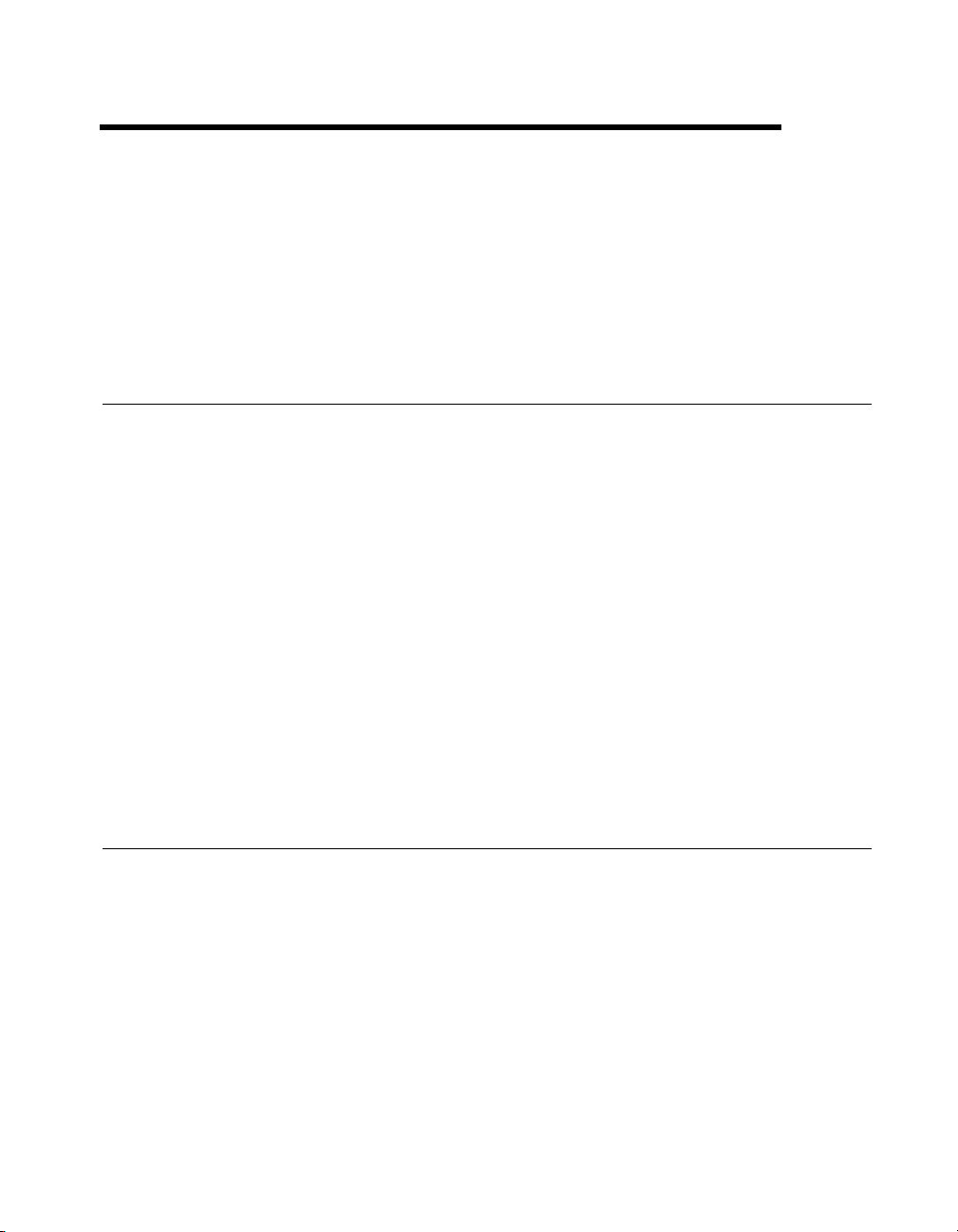
Introduction
This chapter introduces the unique LabVIEW approach to programming.
It also explains how to start using LabVIEW to develop programs. The
chapter refers you to other chapters or manuals for more information.
What Is LabVIEW?
LabVIEW is a program development enviro nment, much like modern C
or BASIC development environments, and National Instr uments
LabWindows/CVI. However, LabVIEW is different from those
applications in one important respect. Other programming systems use
text-based languages to create lines of code, while LabVIEW uses a
graphical programming language, G, to create programs in block diagram
form.
LabVIEW, like C or BASIC, is a general-purpose programming system
with extensive libraries of functions for any programming task. LabVIEW
includes libraries for data acquisition, GPIB and serial instrument control,
data analysis, data presentation, and data storage. LabVIEW also includes
conventional program development tools, so you can set breakpoints,
animate the execution to see how data passes through the program, and
single-step through the program to make debugging and program
development easier.
1
How Does LabVIEW Work?
LabVIEW is a general-purpose programming system, but it also includes
libraries of functions and devel opment tool s designed specifically fo r data
acquisition and instrument control. LabVIEW programs are called virtual
instruments (VIs) because their appearance and operation can imitate actual
instruments. However, VIs are similar to the functions of conventional
language programs.
A VI consists of an interactive user interface, a dataflow diagram that
serves as the source code, and icon connections that allow the VI to be
©
National Instruments Corporation 1-1 LabVIEW User Manual
Page 28

Chapter 1 Introduction
called from higher level VIs. More specifically, VIs are structured as
follows:
• The interactive user interface of a VI is called the front panel,
because it simulates the pane l o f a physica l instru ment. T he fr ont
panel can contain knobs, push buttons, graphs, and othe r controls
and indicators. Yo u ente r data using a m ouse and k eyboa rd , and
then view th e re su lt s o n t h e co mpu ter sc re en .
• The VI receives instructions from a block diagram, which you
construct in G. The block diagram is a pictorial solution to a
programming problem. The block diagram is also the sourc e code
for the VI.
• VIs are hierarchical and modular. You can use them as top-level
programs, or as sub pro gram s within o the r p rogra ms. A VI w ithin
another VI is called a su bVI. The icon and connector of a VI work
like a graphical parameter list so that other VIs can pass data to a
subVI.
With these features, LabVIEW promotes and adheres to the concept of
modular programming. You divide an application into a series of tasks,
which you can divide again until a complicated application becomes a
series of simple subtasks. You build a VI to accomplish each subtask and
then combine those VIs on another block diagram to accomplish the larger
task. Finally, your top-level VI contains a collection of subVIs that
represent application functions.
Because you can execute each subVI by itself, apart from the rest of the
application, debugging is much easier. Furthermore, many low-level
subVIs often perform tas ks common to sev eral applications, s o that you can
develop a specialized set of subVIs well-suited to applications you are
likely to construct.
G Programming
G is the easy to use graphical data flow programming language on which
LabVIEW is based. G simplifies scientific computation , process
monitoring and control, and test and measurement applications, and you
also can use it for a wide variety of other applications.
Part I, Introduction to G Programming, covers the functionality of G that
you need to get started with most LabVIEW applications . For a more
extensive explanation of LabVIEW functionality, see the G Programming
Reference Manual.
LabVIEW User Manual 1-2
©
National Instruments Corporation
Page 29

Chapter 1 Introduction
The basic concepts of G that are covered in this manual are described in the
following list.
• VIs—Virtual instruments (VIs) have three main parts: the front panel,
the block diagram, and the icon/connector. The front panel specifies
the user interface of the VI. The block diagram consists of the
executable code that you create using nodes, terminals, and wires.
With the icon/connector, you can use a VI as a subVI in the block
diagram of another VI. For more information about VIs, refer to
Chapter 2, Creating VIs and Chapter 26, Customizing VIs.
• Loops and Charts—G has two structures to repeat execution of a
sub-diagram—the While Loop and the For Loop. Both structures are
resizable boxes. You place the subdiagram to be repeated inside the
border of the loop structure. The While Loop executes as long as the
value at the conditional terminal is TRUE. The For Loop executes a set
number of times. Charts are used to d isplay real-time trend information
to the operator. For more information about loops and charts, refer to
Chapter 3, Loops and Charts.
• Case and Sequence Structures—The Case structure is a co nditional
branching control structure, which executes a subdiagram based on
certain input. A Sequence structure is a program control structure that
executes its subdiagrams in numeric order. For more information about
Case or Sequence structures, refer to Chapter 4, Case and Sequence
Structures and the Formula Node.
• Attribute Nodes—Attribute nodes are special block diagra m nodes
that you can use to control the appearance and functional
characteristics of controls and indicators. For mor e info rmation abo ut
attribute nodes, refer to Chapter 27, Front Panel Object Attributes.
• Arrays, Clusters and Graphs—An array is a resizable collection of
data elements of the same type. A cluster is a statically sized collection
of data elements of the same or different types. Graphs commo nly are
used to display data. For more informa tion about arrays, clusters, and
graphs, refer to Chapter 5, Arrays, Clusters, and Graphs.
©
National Instruments Corporation 1-3 LabVIEW User Manual
Page 30
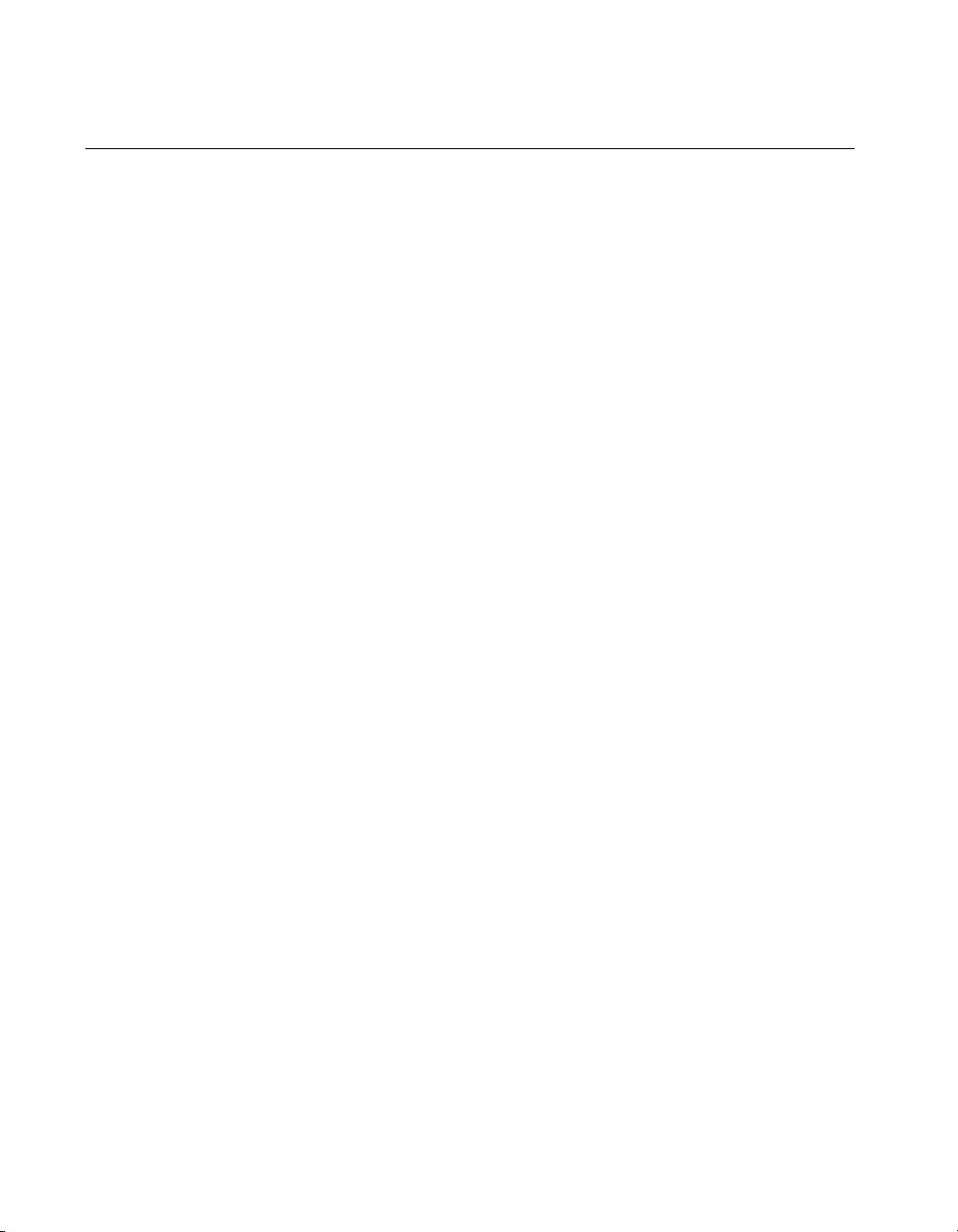
Chapter 1 Introduction
Organization of the LabVIEW System (Windows)
After you have completed the installation, as described in th e LabVIEW
Release Notes that come with your software, your LabVIEW directory
should contain the following files.
•
LABVIEW.EXE—This is the LabVI EW program. Launch this progr am
to start LabVIEW .
•
vi.lib directory—Contains libraries of VIs that are included with
LabVIEW , including GPIB, analysis, and data acquisition (DAQ) VIs.
Most of these are available from the Functions palette.
•
examples directory—Contains numerous subdirectories of e xamples.
This directory also contains a VI called
guide to the examples.
•
serpdrv and daqdrv—These files serve as part of LabVIEW’s
interface to the serial port, and DAQ communication, respectively.
These files must be in the same directory as
•
resource directory
–
labview.rsc, lvstring.rsc, and lvicon.rsc—Data files
used by the LabVIEW application
–
(Windows 3.1)
lvdevice.dll—This file provides timing services
to LabVIEW and must be in the same directory as
LabVIEW to run.
–
(Windows 3.1)
lvimage.dll
images created using a variety of graphics programs.
–
labview50
.tlb
—This file is a type library to enable LabVIEW
to act as an ActiveX server.
–
ole_container.dll—This file enables LabVIEW to display
and update ActiveX containers.
–
lvwutil32.dll—This file is used by the Solution Wizard,
which builds DAQ and Instrument I/O examples based on your
criteria.
–
lvjpeg.dll and lvpng.dll—These files provide support to
display JPEG and PNG graphics in HTML files when you print VI
documentation to an HTML file.
•
Cintools directory—Contains files necessary to build Code Inter face
Nodes (CINs), which are a means to link C code to LabVIEW VIs.
•
visarc file—Serves as part of LabVIEW’s interface to VISA (V irtual
Instrument Software Architecture). VISA provides a single interface
library for controlling VXI, GPIB, and Serial instruments.
readme.vi that serves as a
vi.lib.
—This file allows LabVIEW to load
vi.lib for
LabVIEW User Manual 1-4
©
National Instruments Corporation
Page 31

Chapter 1 Introduction
• labview.ini—Contains the configuration options for LabVIEW.
•
Project directory—Contains files which become items in the
LabVIEW Project menu.
•
menus directory—Contains files used to configure the structur e of the
Controls and Functions palettes.
•
Instr.lib directory—Contains instrument drivers used to control
VXI, GPIB, and Serial instruments. When you install National
Instruments instrument drivers, place them in this directory because
they will be added to the Functions palette.
Help directory—Contains complete online documentation as well as
•
the Search Examples help file, which aids in locating examples
common to your application.
•
Tutorial directory—Contains files that are necessary to run the
online tutorial, an interactive tutorial co vering the basic concepts of the
LabVIEW environment.
•
Activity directory—Is a location where you can save the VIs you
create while completing the activities in this manual.
•
User.lib directory—Is a location where you can save commonly
used VIs that you have created. The VIs in this directory will be
displayed in the Functions palett e.
•
Wizard directory—This directory creates the Solution Wizard option
in the File menu. You can use this directory to add items to the
File menu.
LabVIEW installs driver software for GPIB, data acquisition, and VXI
driver hardware. For configuration information, see Chapter 2, Installing
and Configuring Your Data Acquisition Hardwar e, in th e LabVIEW Data
Acquisition Basics Manual, the VXI VI Reference Manual, and Chapter 8,
LabVIEW VISA Tutorial, of this manual.
Startup Screen on Windows
When you launch LabVIEW, you are greeted with a navigation dialog box
where introductory material, common commands, and Quick Tips are
easily accessible. If you prefer to bypass the navigation dialog, you can
disable it using a checkbox at the bottom of the dialog box. To reenable it,
use the Preferences dialog box.
When all VIs are closed, a similar dialog box appears. The Small Dialog
button switches to a simpler version of the dialog box—with only New,
Open, and Exit buttons.
©
National Instruments Corporation 1-5 LabVIEW User Manual
Page 32

Chapter 1 Introduction
Organization of the LabVIEW System (Macintosh)
After you have completed the installation, as described in th e LabVIEW
Release Notes that come with your software, your LabVIEW directory
should contain the following files.
•
LabVIEW—This is the LabVIEW program. Launch this program to
start LabVIEW.
•
vi.lib folder—Contains libraries of VIs that are included with
LabVIEW , including GPIB, analysis, and data acquisition (DAQ) VIs.
Most of these are available from the Functions palette.
•
examples folder—Contains numerous su bfolders of examples. This
folder also contains a VI called
the examples.
•
resource folder
–
lvstring.rsrc and lvicon.rsrc—Data files used by the
LabVIEW application.
–
lvjpeg.lib and lvpng.lib—These files provide support to
display JPEG and PNG graphics in HTML files when you print VI
documentation to an HTML file.
•
cintools folder—C ontains files necessary to build Code Interface
Nodes (CINs), which are a means to link C code to LabVIEW VIs.
•
visarc file—Serves as part of LabVIEW’s interface to VISA, V irtual
Instrument Software Architecture. VISA provides a single interface
library for controlling VXI, GPIB, and Serial instruments.
•
Project folder—Contains files which become items in the LabVIEW
Project menu.
•
menus folder—C ontains files used to configure the structure of the
Controls and Functions palettes.
•
instr.lib folder—Contains instrument driers used to control VXI,
GPIB, and Serial instruments. When you install National Instruments
instrument drivers, place them in this directory because they will be
added to the Functions palette.
help folder—Contains complete online documentation as well as the
•
Search Examples help file, which aids in locating examples common
to your application.
•
activity folder—Is a location where you can save the VIs you create
while completing the activities in this manual.
readme.vi that serves as a guide to
LabVIEW User Manual 1-6
©
National Instruments Corporation
Page 33

Chapter 1 Introduction
• user.lib folder—Is a location where you can save commonly used
VIs that you have created. The VIs in this directory will be displayed
in the Functions palette.
•
Wizard folder—This directory creates the Solution Wizard opt ion in
the File menu (
PCI Macintosh only). You can use this directory to add
items to the File menu.
In addition, the LabVIEW installation utility installs several driver files so
that you can use GPIB and/or DAQ plug-in boards.
System Folder:Control Panels:NI-488 INIT—This control
•
panel contains the drivers for your GPIB boards. You can use it to
configure your boards, but you rarely need to change any settings.
•
System Folder:Control Panels:NI-DAQ—Thi s control panel
loads DAQ drivers into memory. You can use it to configure the
location and behavior of your DAQ boards and SCXI modules.
•
System Folder:Extensions:NI-DMA/DSP—Both the GPIB and
DAQ drivers use this e xtension. It provides support for direct memory
access (DMA) transfer of data, which provides higher data transfer
rates. This extension also provides support for NI-DSP boards.
LabVIEW installs driv er software for GPIB an d data acquisition hardw are.
For configuration information, see Chapter 2, Installing and Configuring
Your Data Acquisition Hardware, in the LabVIEW Data Acquisition Basics
Manual.
Organization of the LabVIEW System (UNIX)
After you have completed the installation, as described in th e LabVIEW
Release Notes that come with your software, your LabVIEW directory
should contain the following files.
•
labview—This is the LabVIEW program. Launch this program to
start LabVIEW.
•
vi.lib directory—Contains libraries of VIs that are included with
LabVIEW , including GPIB, analysis, and data acquisition (DAQ) VIs.
Most of these are available from the Functions palette.
•
examples directory—Contains numerous subdirectories of e xamples.
This directory also contains a VI called
guide to the examples.
•
serpdrv—This file serves as part of LabVIEW's interface to
serial port communication. This file must be in the same directory
vi.lib.
as
©
National Instruments Corporation 1-7 LabVIEW User Manual
readme.vi that serves as a
Page 34

Chapter 1 Introduction
• resource directory
–
labview.rsc, lvstring.rsc, and lvicon.rsc—Data files
used by the LabVIEW application
–
lvjpeg.lib and lvpng.lib—These files provide support to
display JPEG and PNG graphics in HTML files when you print VI
documentation to an HTML file.
•
cintools directory—Contains files necessary to build Code
Interface Nodes (CINs), which are a means to link C code to
LabVIEW VIs.
•
visarc file—Serves as part of LabVIEW’s interface to VISA,
Virtual Instrument Software Architecture. VISA provides a single
interface library for controlling VXI, GPIB, and Serial instruments.
•
Project directory—Contains the files which become items in the
LabVIEW Project menu.
•
menus directory—Contains files used to configure the structure of the
Controls and Functions palettes.
•
instr.lib directory—Contains instrument drivers used to control
VXI, GPIB, and Serial instruments. When you install National
Instruments instrument drivers, place them in this directory because
they will be added to the Functions palette.
help directory—Contains complete online documentation as well as
•
the Search Examples help file, which aids in locating examples
common to your application.
•
activity directory—Is a location where you can save the VIs you
create while completing the activities in this manual.
•
user.lib directory—Is a location where you can save commonly
used VIs that you have created. The VIs in this directory will be
displayed in the Functions palett e.
•
Wizard directory—This directory creates the Solution Wizard
option in the File menu. You can use this directory to add items to
the File menu.
•
acrobat directory—Contains online documentation in Acrobat
.pdf) format.
(
•
acroread directory—Contains Adobe Acrobat reader files.
LabVIEW User Manual 1-8
©
National Instruments Corporation
Page 35

Toolkit Support
Files that are installed in vi.lib\addons automatically show up at the top
level of the Controls and Functions palettes. This feature can be used by
new toolkits to make them more accessible after installation. If you already
have toolkits that installed files elsewhere, you can move them to the
addons directory for easier access. If you want to add yo ur own VIs to the
palettes, we recommend placing them in user.lib or adding them to a
custom palette set.
Where Should I Start?
This manual provides basic information on how to build an application
in LabVIEW. To become familiar with the LabVIEW environment,
go through the LabVIEW Online Tutorial
LabVIEW QuickStart Guide, and Part I, Introduction to G Programming
in this manual.
Most LabVIEW applications are divided into the following tasks:
I/O interface to sensors or instrumen ts, data display on the fron t panel, data
analysis, data storage, and data transfer across a network. To learn more
about each of these tasks, refer to Part II, I/O Interfaces, Part III, Analysis,
and Part IV, Network and Interapplication Communication. For advanced
G programming techniques, refer to Part V, Advanced G Programming,
in this manual.
Chapter 1 Introduction
(Windows only)
, the
To generate or find examples similar to your application, refer to the
Solution Wizard
online help file
startup dialog.
For information on individual functions and VIs, refer to the LabVIEW
Function and VI Reference Manual and online help.
©
National Instruments Corporation 1-9 LabVIEW User Manual
(Windows and PCI Macintosh only)
(Windows only)
, which you can access from the LabVIEW
or Search Examples
Page 36

Introduction to G Programming
This section contains basic information ab out creating virtual instruments
(VIs), using VIs in other VIs, programming structures such as loops, and
data structures such as arrays and strings.
Part I, Introduction to G Programming, contains the following chapters.
• Chapter 2, Creating VIs, explains how to create a VI including the
front panel, which is the user interface, and the block diagram, which
is the source code. Once you create a VI, you can use it in other VIs.
• Chapter 3, Loops and Charts, shows you how to repeat por tions of the
block diagram using a While Loop and a For Loop. This chapter also
explains how to display multiple points graphically, one at a time, on
achart.
• Chapter 4, Case and Sequence Structures and the Formula Node,
explains how to use the Case structure, which is a conditional structure,
the Sequence structure, which aids in establishing ex ecution order , and
the Formula Node, which aids in executing mathematical formulas.
• Chapter 5, Arrays, Clusters, an d G raphs, shows how to display a
group or array of data points on a graph. You can pass scale parameters
as well as an array of data points to a graph by creating a cluster, which
is a group of different data types.
• Chapter 6, Strings and File I/O, explains how to manipulate strings
and write those strings to an ASCII file.
Part I
Note (Windows 3.1)
VI libraries allow you to use file name s that are longer than 8 characters.
Also, the VIs needed for the activities in Part I are located in the VI library
LabVIEW\Activity\Activity.llb. Refer to the Saving VIs section in
Chapter 2, Editi ng VIs, of the G Programming Reference Manual for more
information on VI Libraries.
You must save the VIs you create in Part I in VI libraries.
Page 37

Creating VIs
This chapter introduces the basic concepts of virtual instruments and
provides activities that explain the following:
• How to create the icon and connector
• How to use a VI as a subVI
What is a Virtual Instrument?
A virtual instrument (VI) is a program in the graphical programming
language G. Virtual instrument front panels often have a user interface
similar to physical instruments. G also has built-in functions that are similar
to VIs, but do not have front panel s or block di agrams as VIs do. Fu nction
icons always have a yellow background.
How Do You Build a VI?
One of the keys to creating LabVIEW applications is understanding and
using the hierarchical nature of the VI. After you create a VI, you can use
it as a subVI in the block diagram of a higher-level VI.
2
VI Hierarchy
When you create an application, you start at the top-level VI and define the
inputs and outpu ts for the application. Then, you construct subVIs to
perform the necessary operations on the data as it flows through the block
diagram. If a block diagram has a large n umber of icons, grou p them into a
lower-level VI to maintain the simplicity of the block diagram. This
modular approach makes applications easy to debug, understand, and
maintain.
As with other applications, you can save your VI to a file in a regular
directory. With G, you also can save multiple VIs in a single file called a
VI library.
©
National Instruments Corporation 2-1 LabVIEW User Manual
Page 38

Chapter 2 Creating VIs
If you are using Windows3.1, you should save your VIs into VI libraries
because you can use long file names (up to 255 characters) with mixed
cases.
You should not use VI libraries unless you need to transfer your VIs to
Windows 3.1. Saving VIs as individual files is more effective than using
VI libraries because you can copy , rename, and delete files more easily than
if you are using a VI library. F or a list of the advantages and disadvan tages
of using VI libraries and individual files, see the section Saving VIs in
Chapter 2, Editing VIs, of the G Programming Reference Manual.
VI libraries have the same load, save, and open capabilities as other
directories. VI libraries, howev er, are not hierarchical. That is, you cannot
create a VI library inside of another VI library. You cannot create a new
directory inside a VI library, either. There is no way to list the VIs in a
VI library outside the LabVIEW environment.
After you create a VI library, it appears in the LabVIEW file dialog box as
a folder with VI on the folder icon. Regular directories appear as a folder
without the VI label.
Even though you might not save your own VIs in VI libraries, you should
be familiar with how they work. In the various activities in this manual, you
will save your VIs in the
activities are provided in the
LabVIEW\Activity directory. Solutions to these
LabVIEW\Activity\Solution directory.
Controls, Constants, and Indicators
A control is an object you place on your front panel f or entering data into a
VI interactively or into a subVI programmatically. An indicator is an object
you place on your front panel for displaying output. Controls and indicato rs
in G are similar to input and output parameters, respectively, in traditional
programming languages. An alternative to placing controls and indicators
on the front panel and then wiring them to functions or VIs on the block
diagram, is to create controls or indicators dir ectly from the block diagram .
To do this, pop up on the input terminal of a function or VI on the block
diagram and select Create Control. This creates a control of the correct
data type and wires it to the terminal.
LabVIEW User Manual 2-2
©
National Instruments Corporation
Page 39

Chapter 2 Creating VIs
Y o u can create an indicator and wire it to an output terminal by popping up
on the terminal and selecting Create Indicator. As an alternati ve to placing
constants on th e bl o ck d iag ram and wi ri n g them to functions and VIs, you
can pop up on a function or VI terminal and select Create Constant. You
cannot delete a control or indicator from the block diagram. As with all
front panel objects, you must go to the front panel, select the Positioning
tool, and then delete the object.
Each time you create a new control or indicator on the front panel,
LabVIEW creates the corresponding terminal in the block diagram.
The terminal symbols suggest the data type of the control or indicator.
For example, a DBL terminal represents a double-precision, floating-point
number; a TF terminal is a Boolean; an I16 terminal represents a regular,
16-bit integer; and an ABC terminal represents a string. For more
information about data types in G, and their graphical representations,
see the G Programming Quick Reference Card.
Terminals
Terminals are regions on a VI or function through which data passes.
Terminals are analogous to parameters in text-based programming
languages. It is impor tan t that you wire the correct terminals of a function
or VI. You can view the icon connector to make correct wiring easier.
To do this, pop up on the function or VI and choose Show»Terminals.
To return to the icon, pop up on the function or VI and select
Show»Terminals again.
©
National Instruments Corporation 2-3 LabVIEW User Manual
Page 40

Chapter 2 Creating VIs
Wires
Hot Spot
A wire is a data path between nodes. Wires are colored according to the
kind of data each wire carries. Blue wires carry integers, o range wires carry
floating-point numbers, green wires carry Booleans, and pink wires carry
strings. For more information about wire styles and colors, see the
G Programming Quick Refere nce Card.
To wire from one terminal to another, click the Wiring tool on the first
terminal, move the tool to the second terminal, and click on the second
terminal. It does not matter at which terminal you start. The hot spot of the
Wiring tool is the tip of the unwound wiring segment.
1
symbol shows where to click and the number printed on the ar row indicates
how many times to click the mouse button.
When the Wiring tool is over a terminal, the terminal area blinks, to indicate
that clicking connects the wire to that terminal. Do not hold down the
mouse button while moving the Wiring tool from one terminal to another.
Y ou can ben d a wire once by movin g the mouse perpendicular to the curr ent
direction. To create more bends in the wire, click the mouse button.
To change the direction of the wire, press the spacebar. Click with the
mouse button, to tack the wire down and move the mouse perpendicularly.
In the wiring illustrations in this section, the arrow at the end of this mouse
1 1
Tip Strips
When you move the Wiring to ol over the termi nal of a node, a tip strip for
that terminal pops up. Tip strips consist of small, yellow text banners that
display the name of eac h term inal . These tip strip s sh ould hel p yo u to wi re
the terminals. The following illustration displays the tip strip that appears
when you place the Wiring tool over an output of the Simple Error
Handler VI.
LabVIEW User Manual 2-4
©
National Instruments Corporation
Page 41

Chapter 2 Creating VIs
VI
Wiring Tool
Tip Strip
Note When you place the Wiring tool over a node, G displays wire stubs that indicate
each input and output. The wire stub has a dot at its end if it is an input to the node.
Wire Stretching
You can move wired objects individually or in groups by dragging the
selected objects to a new location with th e Pos itioning tool.
Selecting and Deleting Wires
You might wire nodes incorrectly. If you do, select the wire you want to
delete and then press <Delete>. A wire segment is a single horizontal or
vertical piece of wire. The point where three or four wire segments join is
called a junction. A wire branch contains all the wire segments from one
junction to another, from a terminal to the next junction, or from one
terminal to another if there are no junctions in between. You select a wire
segment by clicking on it with the Positioning tool. Double-clicking selects
a branch, and triple-clicking selects the entire wire.
©
National Instruments Corporation 2-5 LabVIEW User Manual
Page 42

Chapter 2 Creating VIs
Segment
Junction
Bend
Note
Segment
1 2 3
Selects a Segment Selects a Branch Selects an Entire Wire
Bad Wires
A dashed wire represents a bad wire. You can get a bad wire fo r a n umb er
of reasons, such as connecting two controls, or connecting a source
terminal to a destination terminal when the data types do not match (for
instance, connecting a numeric to a Boolean). You can remove a bad wire
by clicking on it with the Positioning tool and pressing <Delete>. Choosing
Edit»Remove Bad Wires or <Ctrl-B> deletes all bad wires in the block
diagram. This is a useful qui ck fix to try i f your VI refuse s to run or retu rns
Signal has Loose Ends error message.
the
Do not confuse a blac k, da shed wi re with a dotted wire. A d otted wi re represent s a
Boolean data type, as the following illustration shows.
Dashed Wire (bad)
LabVIEW User Manual 2-6
Dotted Wire (good)
©
National Instruments Corporation
Page 43

Activity 2-1. Create a VI
Your objective is to build a VI.
Imagine that you have sensors that read temperature and volume readings
as voltage. You will use a VI in the
simulate the temperature and volume measurements in volts. Y ou will write
a VI to scale these measurements to degrees fahrenheit and liters,
respectively.
1. Open a new front panel by selecting File»New. If you have closed all
VIs, select New VI from the LabVIEW dialog box.
Chapter 2 Creating VIs
LabVIEW\Activity directory to
Note
Note
If the Controls palette is not visible, select Windows»Show Cont rols Palette to
display the palette. You also can access the Controls palette by popping up in an
open area of the front p anel. T o pop u p, right-click on you r mouse (<Option>-clic k
for Macintosh).
2. Select Tank from Controls»Numeric, and place it on the front panel.
3. Type
Volume in the label text box and click anywhere on the front
panel.
If you click outside the text box without entering text, the la bel disappears.
To show the label again, pop up on the control and select Show»Label.
4. Rescale the tank indicator to display the tank volume between 0.0
and 1000.0.
a. Usi ng the Labeling t ool, double-c lick on
10.0 on the tank scale to
highlight it.
b. Type
1000 in the scale and click the mouse button anywhere on
the front panel. The intermediary increments are scaled
automatically.
5. Place a thermometer from Controls»Numeric on the front panel.
Label it
Temp and rescale it to be between 0 and 100.
©
National Instruments Corporation 2-7 LabVIEW User Manual
Page 44

Chapter 2 Creating VIs
6. Your front panel should look like the following illustration.
7. Open the block di agram by choosing Windows»Show Diagram.
Select the objects listed below from the Functions palette and place
them on the block diagram.
Note If the Functions palette is not visi ble, se lect Windows»Show Functions Palette to
display the palette. Y ou also can access the Functions palette by popping u p in an
open area of the block diagram.
8. Place each of the following objects on the block diagram.
Process Monitor (Functions»Select a VI from the
LabVIEW\Activity
directory)—Simulates reading a temperature voltage and volume value
from a sensor or transducer.
Random Number Generator (Functions»Numeric)—Generates a number
between 0 and 1.
Multiply function (Functions»Numeric)—Multiplies two numbers and
returns their product. In this acti vity, you need two of these. Drop on e from
the palette and copy and paste to create the other.
Numeric Constant (Functions»Numeric)—You need two of these.
Drop one from the palette. Using the labeling tool, change its value to
10.00. Copy and paste it.
Note Anoth e r way to create a constant is to pop up on the terminal of a function or VI
using the W iring to ol. Select Create Constant from the floating menu. A constant
of the appropriate data type appears.
©
LabVIEW User Manual 2-8
National Instruments Corporation
Page 45

Chapter 2 Creating VIs
9. To view the inputs and outputs of a function or a VI, select Show Help
from the Help menu and then drag the cursor over each function and
VI. The Help window for the Process Monitor VI is shown below.
10. Using the Wiring tool, wire the objects as shown.
Note To mo v e ob jects ar ound on the blo ck di agra m, clic k on t he Positioni ng tool in th e
Tools palette.
11. Select File»Save and save the VI as
LabVIEW\Activity directory.
Temp & Vol.vi in the
12. From the front panel, run the VI b y clicking on the Run button. Notice
values for Volume and Temperature are displayed on the front panel.
13. Close th e VI by selecting File»Close.
End of Activity 2-1.
©
National Instruments Corporation 2-9 LabVIEW User Manual
Page 46

Chapter 2 Creating VIs
VI Documentation
You can document a VI by choosin g Windows»Show VI Info…. Type the
description of the VI in the VI Information dialog box. Then, you can recall
the description by selecting Windows»Show VI Info… again.
You can edit the descriptions of objects on the front panel (or their
respectiv e terminals on the bl ock diagram) by poppi ng up on the object and
choosing Data Operations»Description….
Note
You cannot change the description of a VI or its front panel objects while the VI
is running.
The following illustration is an example pop-up menu that appears while
you are running a VI. You cannot add to or change the description while
running the VI, but you can view any previously entered information.
You also can view the description of a front panel object by showing the
Help window (Help»Show Help) and moving the cursor over the object.
Activity 2-2. Document a VI
Yo ur objective is to document a VI that you have created.
1. Open the
LabVIEW\Activity directory.
2. Select Windows»Show VI Info…. Type the des cription for the VI, as
shown in the following illustration, and click on OK.
Temp & Vol.vi created in Activity 2-1 from the
LabVIEW User Manual 2-10
©
National Instruments Corporation
Page 47

Chapter 2 Creating VIs
3. Pop up on the tank and choose Data Operations»Description….
Type the description for the indicator, as shown in the following
illustration, and click OK.
©
National Instruments Corporation 2-11 LabVIEW User Manual
Page 48

Chapter 2 Creating VIs
4. Pop up on the thermometer and choose Data Operations»
5. Select Show Help from the Help menu. Place the cursor on Volume
6. Save and close the VI.
End of Activity 2-2.
What is a SubVI?
A subVI is much like a subroutine in text-based programming languages.
It is a VI that is used in the block diagram of another VI.
You can use any VI that has an icon and a connector as a subVI in
another VI. In the block diagram, you select VIs to use as subVIs from
Functions»Select a VI…. Choosing this option produces a file dialog box,
from which you can select any VI in the system. If you open a VI that does
not have an icon and a conn ector , a blank, square box appears in the calling
VI’s block diagram. You cannot wire to this node. For more information
about icons and connectors, see the LabVIEW Online Tutorial, which you
can access from the startup dialog box.
Description…. Type in the description:
temperature (deg F) measurement.
and then on Temp. You can see the descriptions you typed in appear
in the help window.
Displays simulated
Click on OK.
A subVI is analogous to a subroutine. A subVI node is analogous to a
subroutine call. The subVI node is not the subVI itself, just as a subroutine
call statement in a program is not the subroutine itself. A block diagram that
contains several identical subVI nodes calls the same subVI several times.
Hierarchy Window
The Hierarchy window displays a graphical representation of the calling
hierarchy for all VIs in memory, including type definitions and global
variables. You use the Hierarchy window (Project»Show VI Hierarchy)
to display the dependencies of VIs by providing information on VI callers
and subVIs. This window contains a toolbar that you can use to configure
several types of settings for displayed items. The following illustration
shows an example of the VI hierarchy toolbar.
LabVIEW User Manual 2-12
©
National Instruments Corporation
Page 49

Chapter 2 Creating VIs
You can use buttons on the Hierarchy window toolbar or the View menu,
or pop up on an empty space in the window to access the following
options. For more information about the Hierarchy window see the
Using the Hierarchy Window section in Chapter 3, Using SubVIs, of the
G Programming Reference Manua l.
Redraw—Rearranges nodes after successi ve operations on hierarch y nodes
if you need to minimize line crossings and maximize symmetric aesthetics.
If a focus node exists, you then scroll through the window so that the first
root that shows subVIs is visible.
Switch to vertical layout—Arranges th e nodes from top-to-bo ttom, placing
roots at the top.
Switch to horizontal layout—Arranges the nodes from left-to -right, placing
roots on the left side.
Include/Exclude VIs—Toggles the hierarchy graph to include VI libraries,
or exclude VIs in VI libraries.
Include/Exclude global—Toggles the hierarchy g raph to include or exclude
global variables. Global variables store data used by several VIs.
Include/Exclude typede fs—Toggles the hierarchy graph to include or
exclude typedefs. A typedef is a master cop y of a custom control, which can
be used by severa l VIs.
In addition, the View menu and pop-up menus include Show all VIs and
Full VI Path in Label options that you cannot access on the toolbar.
As you move the Operating tool over objects in the Hierarchy window,
LabVIEW displays the name of the VI below the VI icon.
Use the <Tab> key to toggle between the Positioning and Scroll window
tools. This feature is useful for moving nodes from the Hierarchy window
to the block diagram.
You can drag a VI or subVI node to the block diagram or copy it to the
clipboard by clicking on the nod e. <Shift>-cli ck on a VI or subVIs node to
select multiple objects for copying to other block diagrams or front panels.
Double-clicking on a VI or subVI node opens the front panel of that node.
©
National Instruments Corporation 2-13 LabVIEW User Manual
Page 50

Chapter 2 Creating VIs
Any VIs that contain subVIs have an arrow button next to the VI that you
can use to show or hide subVIs. Clicking on the red arrow button or
double-clicking on the VI itself displays the subVIs in that VI. A black
arrow button on a VI node means that all subVIs are displayed. You also
can pop up on a VI or subVI node to access a menu with options, such as
showing or hidi ng subVIs, opening the VI or subVI fro nt panel, editing th e
VI icon, and so on.
Search Hierarchy
You also can search currently visible nodes in the Hierarchy window by
name. You initiate the search by typing in the name of the node, anywhere
on the window. As you type in the text, a search string appears, which
displays the text as you type it in and concurrently searches through the
hierarchy. The following illustration shows the search hierarchy.
After finding the correct node, you can p ress <Enter> to search for the next
node that matches the search string, or you can press <Shift-En ter> to f ind
the previous node that matches the search string.
Icon and Connector
Every VI has a default icon di splayed in the upper -right corner of the Front
Panel and Diagram windows. For VIs, th e default is the LabVIEW VI ico n
and a number indicating how many new VIs you have opened since
launching LabVIEW. You use the Icon Editor to customize the icon by
turning individual pixels on and off. To activ ate the Icon Editor, p op up on
the default icon in the top right corner of the Panel window and select
Edit Icon.
The following illustration shows the Icon Editor Window. You use the tools
at left to create the icon design in the pixel editing area. An image of the
actual icon size appears in one of the boxes to the right of the editing area.
LabVIEW User Manual 2-14
©
National Instruments Corporation
Page 51

Chapter 2 Creating VIs
The tools to the left of the editing area perform the following functions:
Pencil tool—Draws and erases pixel by pixel.
Line tool—Draws straight lines. Press <Shift> and then drag this tool to
draw horizontal, vertical, and diagonal lines.
Color Copy tool—Copies the foreground color from an element in the icon.
Fill bucket tool—Fills an outlined area with the foreground color.
Rectangle tool—Draws a rectangular border in the foreground color.
Double-click on this tool to frame the icon in the foreground color.
Filled rectangle tool—Draws a rectangle bordered with the foreground
color and filled with the backgro und color. Double-click to frame the icon
in the foreground color and fill it with the background color.
Select tool—Selects an area of the icon for moving, cloning, or other
changes.
Text tool—Enters text into the icon design .
Foreground/Background—Displays the current foreground and
background colors. Click on each to get a color p alette from which you can
choose new colors.
©
National Instruments Corporation 2-15 LabVIEW User Manual
Page 52

Chapter 2 Creating VIs
The buttons at the right of the editing screen perform the following
functions:
• Undo—Cancels the last operation you performed.
• OK—Saves your drawing as the VI icon and retur ns to the front panel.
• Cancel—Returns to the front panel without saving any changes.
Depending on the type of mon itor yo u are using, yo u can design a s eparate
icon for monochrome , 16-color, and 256-c olor m ode. You design and sav e
each icon version separately . The editor defaults to Black & White, but you
can click on one of the other color options to switch modes.
Note If you design a color icon only, the icon does not show up in a subpalette of the
Functions palette if you place the VI in the
*.lib directory, nor will the icon be
printed or displayed on a black and wh ite monitor.
The connector is the programmatic interface to a VI. If you use the panel
controls or indicators to pass data to and from subVIs, these controls or
indicators need terminal s on the connector pane. You define connections by
choosing the number of terminals yo u want for the VI and ass igning a front
panel control or indicator to each of those terminals.
To define a connector, select Show Connector from the icon pane pop-up
menu on the Panel window.
The connector icon replaces the icon in the upper-right corn er of the P anel
window. LabVIEW selects a terminal pattern appropriate for your VI with
terminals for controls on the left side of the connector pane, and terminals
for indicators on the right. The number of terminals selected depends on the
number of controls and indicators on your front panel.
Each rectangle on the connector represents a term inal area, and you can use
the rectangles either for input or output from the VI. If necessary , yo u can
select a different terminal pattern for your VI. To do this, pop up on the
icon, select Show Connect o r, pop up again, and select Patterns.
LabVIEW User Manual 2-16
©
National Instruments Corporation
Page 53

Chapter 2 Creating VIs
Activity 2-3. Create an Icon and Connector
Your objective is to make an icon and connector for a VI.
T o use a VI as a subVI, you must create an icon to represent it on the block
diagram of another VI, and a connector pane to which you can connect
inputs and outputs. LabVIEW provides several tools with which you can
create or edit an icon for your VIs.
The icon of a VI represents it as a subVI i n the block diag ram of other VIs.
It can be a pictorial representation of the purpose of the VI, or a textual
description of the VI.
1. Open
2. From the front panel, pop up on the icon in the top right corner and
Temp & Vol.vi in the LabVIEW\Activity directory.
select Edit Icon…. You also can double click on the icon t o in v oke the
icon editor.
Note
Yo u only can acces s the icon/connector for a VI from the front panel.
3. Erase the default icon. With the Select tool, which appears as a dotted
rectangle, click and drag over the section you want to delete, and press
the <Delete> key . You also can double click on the shaded rectangle in
the tool box to erase the icon.
4. Draw a thermometer with the Pencil tool.
5. Create the text with the Te x t tool. T o chan ge the font, double-click on
the Text tool. Your icon should look similar to the following
illustration.
©
National Instruments Corporation 2-17 LabVIEW User Manual
Page 54

Chapter 2 Creating VIs
6. Close the Icon Editor by click ing on OK. Th e ne w icon appears in the
icon pane.
7. Define the connector terminal pattern by popping up in the icon pane
on the front panel and choosing Show Connector. By default,
LabVIEW selects a terminal pattern based on the number of controls
and indicators on the front panel. Because there are two objects on
the front panel, the connector has two terminals, as shown at left.
8. Pop up on the connector pane and select Rotate 90 Degrees.
Notice how the connector pane changes, as shown at left.
9. Assign the terminals to Temp and Volume.
a. Click on the top terminal in the connector. The cursor
automatically changes to the Wiring tool, and the terminal
turns black.
b. Click on the Temp indicator. A moving dashed line frames the
indicator, as shown in the following illustration. The selected
terminal changes to a color consistent with the datatype of the
control/indicator selected.
If you click in an open area on the front panel, the dashed line disappears
and the selected terminal appears dimmed, indicating that you have
assigned the indicator to that terminal. If the terminal is white, you have not
made the connection correctly.
c. Repeat steps a and b to associate the bottom terminal with the
Volume indicator.
d. Pop up on the connector and select Show Icon….
10. Save the VI by choosing File»Save.
Now , this VI is complete and ready for use as a subVI in other VIs. The icon
represents the VI in the block diagram of the calling VI. The connector
(with two terminals) outputs the temperature and volume.
LabVIEW User Manual 2-18
©
National Instruments Corporation
Page 55

Chapter 2 Creating VIs
Note The connector specifies the inputs and outputs of a VI when you use it as a subVI.
Remember that front panel controls can be used as inputs only; front panel
indicators can be used as outputs only.
11. Close the VI by choosing File»Close.
End of Activity 2-3.
Opening, Operating, and Changing SubVIs
You can open a VI used as a subVI from the block diagram of the calling
VI by double-clicking on the subVI icon or by selecting Project»This VI’s
SubVIs. You will see a palette containing all the subVIs of the calling VI.
Select the subVI you want to open.
Any changes you make to a subVI alter only the version in memory until
you save the subVI. The changes affect all instances of the subVI and not
just the node you used to edit the VI.
Activity 2-4. Call a SubVI
Your objective is to build a VI that uses the Temp & Vol.vi as a subVI.
The Temp & Vol VI you built in Activity 2-1 returns a temperature and
volume. You will take a volume reading and convert the value to gallons
when a switch is pressed.
Front Panel
1. Open a new front panel by selecting File»New.
2. Select a Horizontal Switch from the Controls»Boolean palette and
label it
volume. Place free labels on the front panel to indicate Liters
Gallons by using the Labeling tool.
and
3. Select a meter from Controls»Numeric and place it on the front panel.
Label it
©
National Instruments Corporation 2-19 LabVIEW User Manual
Tank Volume.
Page 56

Chapter 2 Creating VIs
Block Diagram
4. Change the range of the meter to accommodate values ranging
between 0.0 and 1000.0. With the Operating tool, double-click on the
high limit and change it from 10.0 to 1000.0. Switch to the positioning
tool and resize the meter by dragging out one of the corners and
expanding the control.
5. G o to the block diagr am by selecting Windows»Show Diagram.
6. Pop up in a free area of the block diagram and choose
Functions»Select a VI…. A dialog box appears. Select
Temp & Vol.vi in the LabVIEW\Activity dire ctory. Click on
Open in the dialog box. LabVIEW places the Temp & Vol VI on the
block diagra m.
7. Add the other objects to the block diagram as shown in the following
illustration.
Numeric Constant (Functions»Numeric)—Add a numeric constant to the
block diagram. Assign the value
Labeling tool. This is the conversion factor for switching from liters to
gallons.
Select Function (Function»Comparison)—Returns the value wired to the
TRUE or FALSE input, depending on the Boolean input.
LabVIEW User Manual 2-20
3.785 to the constant by using the
©
National Instruments Corporation
Page 57

Divide function (Functions»Numeric)—Divides the value in liters by
3.785 to convert it to gallons.
8. Wire the diagram objects as shown.
9. Return to the front panel and click on the Run button in the toolbar.
The meter shows the value in liters.
10. Click on the switch to select
The meter shows the value in gallons.
11. Save the VI as
directory.
End of Activity 2-4.
How Do You Debug a VI?
A VI cannot compile or run if it is broken. Normally, the VI is broken while
you are creating or editing it, until you wire all the icons in the diagram. If it
still is broken when you finish, try selecting Remove Bad Wir es from the
Edit menu. Often, this fixes a broken VI.
Chapter 2 Creating VIs
Gallons and click on the Run button.
Using Temp & Vol.vi in the LabVIEW\Activity
When your VI is not executable, a br oken arrow ap pears instead of the Run
button. To list the errors, click on the broken Run button. Click on one of
the errors listed and then click on Find to highlight the object or terminal
that reported the error.
You can animate the VI block diagram execution by clicking on the
Highlight Execution button. Execution highlighting is commonly used
with single-step mode to trace the data flow in a block diagram.
For debuggi n g pu rpo ses , yo u mi gh t wan t to e xecute a block diagram no de
by node. This is kno wn as single- stepping. To enable the single-step mode,
click on the Step Into button or Step Over button. This action then causes
the first node to blink, denoting that it is ready to execute. Then you can
click on either the Step Into or Step Over button again to execute the node
and proceed to the next node. If the node is a structure or VI, you can select
the Step Over button to execute the node but not single-step through the
node. For example, if the node is a subVI and you click on the Step Over
button, you execu te the subVI and proceed to the next node b ut cannot see
how the subVI nodes e xecute. To single step thro ugh a structure or subVI,
select the Step Into button.
©
National Instruments Corporation 2-21 LabVIEW User Manual
Page 58

Chapter 2 Creating VIs
Activity 2-5. Debug a VI in LabVIEW
Click on the Step Out button to finish execution of t he block diagram nodes
and/or complete single stepping. For more information about debugging,
see Chapter 4, Executing and Debugging VIs and SubVIs, in the
G Programming Reference Manua l.
Your objective is to use the probe tool and the probe window and to
examine data flo w in the bloc k diagram using t he execution h ighlighting
feature.
1. Open
Using Temp & Vol.vi from the LabVIEW\Activity
directory.
2. Select Windows»Show Di agram.
3. If the Tool s palette is not open , select Windows»Show Tools Palette.
4. Select the Probe tool from the Tools palette. Click with the Probe tool
on the wire coming out of the Di vi de fu ncti on. A Prob e window pops
up with the title
Probe 1 and a yellow glyph with the number of the
probe, as shown in the following illustration. The Probe window
remains open, even if you switch to the front panel.
5. Return to the front panel. Move the Probe window so you can
view both the probe and volume values as shown in the following
illustration. Run the VI. The volume in gallons appears in the
Probe window while
LabVIEW User Manual 2-22
Tank Volume displays the value in liters.
©
National Instruments Corporation
Page 59

Chapter 2 Creating VIs
Note The volume values that appear on your screen may be different than what is
shown in this illustration. Refer to the Numeric Conversion section in Chapter 3,
Loops and Charts, for more information.
6. Close the Probe window by clicking in the close box at the top of the
Probe window title bar.
Another useful debugging technique is to examine the flow of data in the
block diagram using the execution highlighting feature.
7. Return to the block diagram of the VI.
8. Begin execution highli ghting b y clicki ng on the Highlight Execution
button, in the toolbar. The Highlight Execution button changes to an
illuminated light bulb.
9. Click on the Run button to run the VI, and notice that execution
highlighting animates the VI block diagram execution. Moving
bubbles represent the flow o f data through the VI. Also notice that data
values appear on the wires and display the values contained in the
wires at that time, as shown in the following block diagram, just as if
you had probed the wire.
You also can use the single stepping buttons if you want to walk through
the graphical code, one step at a time.
10. Begin single-stepping by clicking on the Step Over button, in the
toolbar.
11. Step into the Temp & Vol subVI by clicking on the Step Into button,
in the toolbar. Clicking o n thi s button opens the front pan e l and block
diagram of your Temp & Vol subVI. Click on the Step Over button
until the VI finishes executing.
12. Finish executing the block diagram by clicking on the Step Out butt on,
in the toolbar. Clicking on this button completes all remaining
sequences in the block diagram.
End of Activity 2-5.
©
National Instruments Corporation 2-23 LabVIEW User Manual
Page 60

Loops and Charts
This chapter introduces structures and explains the basic concepts of charts,
the While Loop, and the For Loop. This chapter also provides activities that
illustrate how to accomplish the following:
• Learn about different chart modes
• Use a While Loop and a chart
• Change the mechanical action of a Boolean switch
• Control loop timing
• Use a shift register
• Create a multiplot chart
• Use a For Loop
What is a Structure?
A structure is a program control element. Structures control the flow of
data in a VI. G has five structures: the While Loop, the For Loop, the Case
structure, the Sequence structure, and the Formula Node. This chapter
introduces the While Loop and For Loop structures along with the chart and
the shift register. The Case structure, Sequence structure, and Formula
Node are explained in Chapter 4, Case and Sequence Structures and the
Formula Node.
3
While and For Loops are basic str uctures for progr amming with G, so you
can find them in most of the G examples as well as the activities in this
manual. You also can find more information on loops in Chapter 19,
Structures, in the G Programming Reference Manual.
For examples of structures, see
For examples of charts, see
©
National Instruments Corporation 3-1 LabVIEW User Manual
Examples\General\structs.llb.
Examples\General\Graphs\charts.llb.
Page 61

Chapter 3 Loops and Charts
Charts
Chart Modes
A chart is a numeric plotting indicator which is updated with new data
periodically. You can find two types of charts in the Controls»Graph
palette: waveform chart and intensity chart. You can customize charts to
match your data display requirements or to display more information.
Features available for charts include: a scrollbar, a legend, a palette, a
digital display, and representation of scales with respect to time. For more
information about charts, see Chapter 15, Graph and Chart Controls and
Indicators, in your G Programming Reference Manual.
The following illustration shows the three chart display options available
from the Data Operations»Update Mode submenu—Strip chart,
Scope chart, and Sweep chart. The default mode is strip chart.
LabVIEW User Manual 3-2
©
National Instruments Corporation
Page 62

Faster Chart Updates
You can pass an array of multiple values to the chart. The chart treats these
inputs as new data for a single plot. Refer to the
located in
Examples\General\Graphs\charts.llb.
Overlaid Versus Stacked Plots
You can display multiple plots on a chart using a single vertical scale,
called overlaid plots, or using multiple vertical scales, called stacked plots.
Refer to the
Graphs\charts.llb.
charts.vi example located in Examples\General\
Activity 3-1. Experiment with Chart Modes
Y our objective is to view a chart as your VI runs in strip chart mode, scope
chart mode, and sweep chart mode.
1. Open
2. Run the VI.
Charts.vi, located in the following directory:
LabVIEW\Examples\General\Graphs\charts.11b.
Chapter 3 Loops and Charts
charts.vi example
The strip chart mode has a scaling display similar to a pa per tape strip chart
recorder. As each new value is recei ved, it is plotted at the right margin and
old values shift to the left.
The scope chart mode has a retracing display similar to an oscilloscope .
As the VI receiv es each n ew value, it plots the value to the right of the last
value. When the plot reaches the right border of the plotting area, the VI
erases the plot and begins plotting again from the left border. The scope
chart is significantly faster than the strip chart because it is free of the
processing overhead involved in scrolling.
The sweep chart mode acts much like the scope chart, but it does not go
blank when the data hits the right border. Instead, a moving vertical line
marks the beginning of new data and moves across the display as the VI
adds new data.
3. With the VI still running, pop up on any chart, and select Update
Mode, and change the current mode to that of another chart. Notice th e
difference between the various charts and modes.
4. Stop and close the VI.
End of Activity 3-1.
©
National Instruments Corporation 3-3 LabVIEW User Manual
Page 63

Chapter 3 Loops and Charts
While Loops
A While Loop is a structure that repeats a section of code until a condition
is met. It is comparable to a Do Loop or a Repeat-Until Loop in traditional
programming language.
The While Loop, shown in the following illustration, is a resizable box you
use to execute the diagram inside it until the Boolean value passed to the
conditional terminal (an input terminal) is FALSE. The VI checks the
conditional terminal at the end of each iteration; therefore, the While Loop
always executes at least once. The iteration terminal is an output numeric
terminal that outputs the number of times the loop has executed. Ho we v er,
the iteration count always starts at zero, so if the loop runs once, the
iteration terminal outputs 0.
Iteration
Terminal
Conditional
Terminal
The While Loop is equivalent to the following pseudocode:
Do
Execute Diagram Inside the Loop (which sets the
condition)
While Condition is TRUE
LabVIEW User Manual 3-4
©
National Instruments Corporation
Page 64

Front Panel
Chapter 3 Loops and Charts
Activity 3-2. Use a While Loop and a Chart
Your objective is to use a While Loop and a chart for acquiring and
displaying data in real ti me.
You will build a VI that generates random data and displays it on a chart.
A knob control on the front panel adjusts the loop rate between 0 and 2
seconds and a switch stops the VI. You will change the mechanical action
of the switch so you do not have to turn on the switch each time you run
the VI. Use the front panel in the following illustration to get started.
1. Open a new front panel by selecting File»New.
2. Place a Vertical Switch (Controls»Boolean) on the front panel.
Label the switch
3. Use the Labeling tool to create free labels for
Labeling tool, and type in the label text. With the Color tool, shown at
left, make the border of the free label transparent by selecting the T
in the bottom left corner of the Color palette.
4. Place a waveform chart (Controls»Graph) on the front panel.
Label the chart
in real time.
Note
©
National Instruments Corporation 3-5 LabVIEW User Manual
Make sure that you select a waveform chart and not a waveform graph. In the
Graph palette, the waveform chart appears closest to the left side.
Enable.
ON and OFF. Select the
Random Signal. The chart displays rando m data
Page 65

Chapter 3 Loops and Charts
Block Diagram
5. Pop up on the chart and choose Show»Palette, and Show»Legend to
hide the palette and legend. The digital display shows the latest value.
Then pop up on the chart and choose Show»Digital Display and
Show»Scroll Bar.
6. Rescale the chart from
high limit of
10.0 with 1.0.
0.0 to 1.0. Use the Labeling tool to replace the
7. Place a knob (Controls»Numeric) on the front panel. Label the kno b
Loop Delay (sec). This knob controls the timing of the While
Loop. Pop up on the knob and deselect Show»Digital Dis play to hide
the digital display.
8. Rescale the knob. Using the Labeling tool, double-click on
scale around the knob, and replace it with
2.0.
10.0 in the
9. Open the block diagram and create the diagram in the following
illustration.
a. Place the While Loop in the block diagram by selecting it from
Functions»Structures. The While Loop is a resizable box that is
not dropped on the diagram immediately. Instead, you have the
chance to position and resize it. To do so, click in an area above
and to the left of all the terminals. Continue holding down the
mouse button and drag out a rectangle that encompasses the
terminals.
LabVIEW User Manual 3-6
©
National Instruments Corporation
Page 66

Chapter 3 Loops and Charts
b. Select the Random Number (0–1) function from Functions»
Numeric.
c. Wire the diagram as shown in the Block Diagr am, connecting the
Random Number (0–1) function to the Random Signal chart
terminal, and the Enable switch to the conditional terminal of the
While Loop. Leave the Loop Delay terminal unwired for now.
10. Return to the front panel and turn on the vertical switch by clicking on
it with the Operating tool.
11. Save the VI as
directory.
12. Run the VI.
The While Loop is an indefinite looping structure. The diagram within it
executes as long as the specified condition is TRUE. In this example, as
long as the switch is on (TRUE), the diagram continues to generate random
numbers and display them on the chart.
13. Sto p the VI by clicking on the vertical switch. Turning the switch
off sen ds the value FALSE to the loop conditional terminal and sto ps
the loop.
14. Scroll through the chart. Click and hold down the mouse button on
either arrow in the scrollbar.
15. Clear the display buffer and reset the chart by popping u p on the chart
and choosing Data Oper ation s»Cl ear Chart.
Random Signal.vi in the LabVIEW\Activity
Note The display buffer default size is 1,024 points. You can increase or decrease this
buffer size by popping up on the chart and choosing Chart History Length….
You only can use this feature when the VI is not running.
End of Activity 3-2.
©
National Instruments Corporation 3-7 LabVIEW User Manual
Page 67

Chapter 3 Loops and Charts
Mechanical Action of Boolean Switches
You might notice that each time you run the VI, you must turn on the
vertical switch and then click the Run button in the toolbar. With G, yo u
can modify the mechanical action of Boolean controls.
There are six possible choices for the mechanical action of a Boolean
control:
• Switch When Pressed
• Switch When Released
• Switch Until Released
• Latch When Pressed
• Latch When Released
• Latch Un til Released
Below are figures depicting each of these boolean switches, as well as a
description of each of these mechanical actions.
Switch When Pressed action—Changes the control value each time you
click on the control with the Operating tool. The action is similar to that of
a ceiling light switch, and is not affected by how often the VI reads the
control.
Switch When Released action—Changes the control value only after you
release the mouse button, during a mouse click, within the graphical
boundary of the control. The action is not affected by how often the VI
reads the control. This action is similar to what happens when you click on
a check mark in a dialog box; it becomes highlighted but does not change
until you release the mouse button.
Switch Until Released action —Changes the control value when you click
on the control. It retains the new value until you release the mouse button,
at which time the control reverts to its original value. The action is similar
to that of a doorbell, and is not affected by how often the VI reads the
control.
Latch When Pressed action—Changes the control value when you click on
the control. It retains the new value until the VI reads it once, at which point
the control reverts to its default value. (This action happens regardless of
whether you continue to press the mouse button.) This action is simi lar to
that of a circuit breaker and is useful for stopping While Loops or having
the VI do something only once each time you set the control.
LabVIEW User Manual 3-8
©
National Instruments Corporation
Page 68

Chapter 3 Loops and Charts
Latch When Released action—Changes the control value only after you
release the mouse button. When your VI reads the value once, the control
reverts to the old value. This action guarantees at least one new value. As
with Switch When Released, this action is similar to the behavior of buttons
in a dialog box; clicking on th is act ion high lig hts the button, and releasi ng
the mouse button latches a reading.
Latch Until Released action —Changes the control value when you click
on the control. It retains the value until your VI reads the value once or until
you release the mouse button, depending on which one occurs last.
Activity 3-3. Change the Mechanical Action
of a Boolean Switch
Your objective is to experiment with the different mechanical actions of
Boolean switches.
Note
1. Open the
LabVIEW\Activity directory. The default value of the Enable
switch is FALSE.
2. Modify the vertical switch so it is used only to stop the VI. Change the
switch so that you do not need to turn on the switch each time you run
the VI.
a. Turn on the vertical switch with the Operating tool.
b. Pop up on the switch and choose Data Operations»Make
c. Pop up on the switch and choose Mechanical Action»Latch
3. Run the VI. Click on the
The switch moves to the OFF position momentarily and is reset back
to the ON position.
4. Save the VI.
For your reference, LabVIEW contains an example that demonstrates these
behaviors, called
Examples\General\Controls\booleans.llb.
Random Signal.vi, as saved in Activity 3-2, from the
Current Value Default. This makes the ON position the default
value.
When Pressed.
Enable switch to stop the acquisition.
Mechanical Action of Booleans.vi. It is located in
End of Activity 3-3.
©
National Instruments Corporation 3-9 LabVIEW User Manual
Page 69

Chapter 3 Loops and Charts
Timing
When you ran the VI in the previous activity, the While Loop executed as
quickly as possible. However, you can slow it down to it erate at certain
intervals with the functions in the Functions»Time & Dialog palette.
The timing functions express time in milliseconds (ms), however, your
operating system might not maintain this level of timing accuracy.
•
(Windows 95/NT)
The timer has a resolution of 1 ms. However, this is
hardware-dependent, so on slower systems, such as an 80386, you
might have lower resolution timing.
•
(Windows 3.1)
The timer has a default resolution of 55 ms. You can
configure LabVIEW to have 1 ms resolution by selecting Edit»
Preferences…, selecting Performance and Disk from the Paths ring,
and unchecking the Use Default Timer checkbox . LabVIEW does not
use the 1 ms resolution by default because it places a greater load on
your operating system.
•
(Macintosh)
For 68K systems without the QuickTime extension, the
timer has a resolution of 16 2/3 ms (1/60th of a second). If you have a
Power Macintosh or have QuickTime installed, timer resolution is
1ms.
•
The timer has a resolution of 1 ms.
(UNIX)
Activity 3-4. Control Loop Timing
Your objective is to control loop timing a nd ensure that no iteration is
shorter than the specified number of milliseconds.
1. Open
2. Modify the VI to generate a new random number at a time interval
LabVIEW User Manual 3-10
Random Signal.vi, as modified and saved in Activity 3-3,
from the
LabVIEW\Activity directory.
specified by the knob, as shown in the following illustration.
©
National Instruments Corporation
Page 70

Chapter 3 Loops and Charts
Wait Until Next ms Multiple function (Function s»Time & Dialog)—
Multiply the knob terminal by 1,000 to convert the knob value in seconds
to milliseconds. Use this value as the input to the Wait Until Next ms
Multiple function.
Multiply function (Functions»Numeric)—The multiply function
multiplies the knob value by 1000 to convert seconds to milliseconds.
Numeric constant (Functions»Numeric)—The numeric constant holds the
constant by which you must multiply the knob value to get a quantity in
milliseconds. Thus, if the knob has a value of 1.0, the loop executes once
every 1000 milliseconds (once per second).
3. Run the VI. Rotate the knob to get different values for the loop delay.
Notice the effects of the loop delay on the update of the
Signal
4. Save the VI as
LabVIEW\Activity directory. Close the VI.
display.
Random Signal with Delay.vi in the
End of Activity 3-4.
Random
©
National Instruments Corporation 3-11 LabVIEW User Manual
Page 71

Chapter 3 Loops and Charts
Preventing Code Execution in the First Iteration
The While Loop always executes at least once, because G performs the
loop test for continuation after the diagram executes. You can construct
a While Loop that pretests its conditional terminal by inclu ding a Case
structure inside the loop. Wire a Boolean input to the Case structure
selector terminal so the subdiagram for the FALSE condition executes if
the code in the While Loop should not execute. See Chapter 4, Case and
Sequence Structures and the Formula Node for more information about
using Case structures.
The subdiagram for the TRUE condition contains the work of the While
Loop. The test for continuation occurs outside the Case structure, and the
results are wired to the conditional terminal of the While Loop and the
selector terminal of the Case structure. In the following illustration, labels
represent the pretest condition.
This example has the same result as the following pseudocode:
While (pretest condition)
Do actual work of While Loop
Loop
LabVIEW User Manual 3-12
©
National Instruments Corporation
Page 72

Shift Registers
Chapter 3 Loops and Charts
Shift registers (available for While Loops and For Loops) transfer
values from one loop iteration to the next. You can create a shift register
by popping up on the left or right border of a loop and selecting
Add Shift Register.
The shift register contains a pair of terminals directly opposite each other
on the vertical sides of the loop border. The right terminal stores the data
upon the completion of an iteration. That data shifts at the end of the
iteration and appears in the left terminal at the beginning of the next
iteration, as shown in the following illustration. A shift register can hold
any data type—numeric, Boolean, string, array, and so on. The shift
register automatically adapts to the data type of the first object you wire
to the shift register.
©
National Instruments Corporation 3-13 LabVIEW User Manual
Page 73

Chapter 3 Loops and Charts
Before Loop Begins First Iteration
Inital
Value
Subsequent Iterations Last Iteration
Previous
Value
New
Value
Inital
Value
Previous
Value
New
Value
New
Value
Value
You can configure the shift register to remember values from several
previous iterations. This feature is useful for averaging data points.
You create additional terminals to access values from previous iterations
by popping up on the left or right terminal and choosing Add Element.
For example, if a shift register contains three elements in the left terminal,
you can access values from the last three iterations, as shown in the
following illustration.
New
Contains i–1
Contains i–2
Contains i–3
Pop up on left
terminal to add
new elements or
use Positioning
tool to resize the
left terminal to
expose more
elements.
LabVIEW User Manual 3-14
Previous values
are available at
the left terminal.
Latest value
passes to the
right terminal.
Pop up on border
for new shift register.
©
National Instruments Corporation
Page 74

Front Panel
Chapter 3 Loops and Charts
Activity 3-5. Use a Shift Register
Your objective is to build a VI that displays a runnin g averag e on a chart.
1. Open a new front panel and create the objects as shown in the
following illustration.
2. Change the scale of the Waveform chart to range from 0.0 to 2.0.
3. After adding the vertical switch, pop up on it and select Mechanical
Action»Latch When Pressed and set the ON state to be the default by
choosing Operate»Make Current Values Default.
Block Diagram
4. Bu ild the block diagram shown in the following illustration.
©
National Instruments Corporation 3-15 LabVIEW User Manual
Page 75

Chapter 3 Loops and Charts
5. Add the While Loop (Functions»Structures) in the block diagram
and create the shift register.
a. Pop up on the left or right border of the While Loop and choose
Add Shift Register.
b. Add an extra element by popping up on the left terminal of the
shift register and choosing Add Element. Add a third element in
the same manner as the second.
Random Number (0–1) function (Functions»Numeric)—This function
generates random data ranging between 0 and 1.
Compound Arithmetic function (Functions»Numeric)—In this activity,
the compound arithmet ic function returns the sum of random numb ers from
two iterations. To add more inputs, pop up on an input and choose Add
Input from the pop-up menu.
Divide function (Functions»Numeric)—In this activity, the divide
function returns the average of the last four random numbers.
Numeric Constant (Functions»Numeric)—During each iteration of the
While Loop, the Random Number (0–1) function generates one random
value. The VI adds this value to the last three values stored in the left
terminals of the shift re gister. The Random Number (0–1) function divides
the result by four to find the average of the values (the current value plus
the previous three). Then the average is displayed on the waveform chart.
W ait Until Next ms Multiple function (Functions»Time & Dialog)—This
function ensures that each iteration of the loop occurs no faster than the
millisecond input. The input is 500 milliseconds for this activity . If you pop
up on the icon and choose Show»L abel, the label Wait Until Next ms
Multiple appears.
6. Po p up on the input of the Wait Until Next ms Multiple function and
select Create Constant. A numeric constant appears and is
automatically wired to the function.
7. Type
500 in the label. The numeric constant wired to the Wait Until
Next ms Multiple function specifies a wait of 500 milliseconds
(one half-second). Thus, the loop executes once every half-second.
LabVIEW User Manual 3-16
©
National Instruments Corporation
Page 76

Chapter 3 Loops and Charts
Notice that the VI initializes the shift registers with a random number.
If you do not initialize the shift register terminal, it contains the default
value or the last value from the pr evious run and the first fe w averages are
meaningless.
8. Run the VI and observe the operation.
9. Save this VI as
directory .
Note Remember to initialize shift registers to avoid incorporating old or default data
into your current data measurements
Random Average.vi in the LabVIEW\Activity
End of Activity 3-5.
Using Uninitialized Shift Registers
You initialize a shift register by wiring a value from outside a While Loop
or For Loop to the left terminal of the shift register. Sometimes, however,
you want to execute a VI repeatedly with a loop and a shift register, so that
each time the VI executes, the initial output of the shift register is the last
value from the previous execution. To do that, you must leave the left shift
register terminal unwired from outside the loop. Leaving the input to the
left shift register terminal unwired preserves state information between
subsequent executions of a VI.
The following illustration shows an example of a subVI that calculates the
running average of four data points. The VI uses an uninitialized shift
register (with three additional elements) to store previous data points.
©
National Instruments Corporation 3-17 LabVIEW User Manual
Page 77

Chapter 3 Loops and Charts
Each time the VI is called, running average is computed from the new
input and the previous three values. Then the new value is saved into the
shift register, and the previous two v alues are moved up in the shift register .
There is no input value wired to the input side of the left shift registers, so
all three values are preserved for the next execution of the VI.
Because this subVI has nothing wired to the condition terminal, it executes
exactly once when called. The While Loop in this subVI is not used to loop
several times, but to store values in the loop shift registers between calls.
When the Running Average VI is loaded into memory, the uninitialized
shift registers are set to zero automatically. If the shift registers are wired to
Boolean values, the initial value is FALSE.
LabVIEW User Manual 3-18
©
National Instruments Corporation
Page 78

Front Panel
Chapter 3 Loops and Charts
Activity 3-6. Create a Multiplot Chart
Your objective is to create a chart that can accommodate more than
one plot.
1. Open the Random Average.vi you created in Activity 3-5.
2. Modify the Front Panel as shown in the following illustration.
a. Using the Positioning tool, stretch the legend to include two plots.
b. Show the digital displa y by po pping up on t he chart, and choo sing
Show»Digital Display. Move the legend if necessary.
c. Rename Plot 0 to
label with the Labeling tool and typing in the new text. You can
resize the label area by dragging either of the left corners with
the Positioning tool. Rena me Plot 1 to
same way.
d. For th e
unconnected, the point style to square, and the color to green. You
can change the plot style and color by popping up on the legend.
©
National Instruments Corporation 3-19 LabVIEW User Manual
Current Value plot, change the interpolation to
Current Value by double-clicking on the
Running Avg in the
Page 79

Chapter 3 Loops and Charts
Block Diagram
3. Modify the block diagram, as shown in the following illustration,
to display both the average and the current random number on the
same chart.
Bundle function (Functions»Cluster) —In this activity, the Bundle
function bundles the average and current value for plotting on the chart.
The bundle node appears as shown at left when you place it in the block
diagram. You can add additional elements by using the Resizing cursor
(accessed by placing the Positioning tool at the corner of the function)
to enlarge the node.
Note
The order of the inputs to the Bundle function determines the order of the plots on
the chart. For example, if you wire the raw data to the top input of the Bundle
function and the average to the bottom, the first plot corresponds to the raw data
and the second plot corresponds to the average.
4. From the front panel, run the VI. The VI displays two plots on the
chart. The plots are overlaid. That is, they share the same v ertical scale.
5. From the block diagram, run the VI with execution highlighting turned
on to see the data in the shift registers.
6. Turn execution highlighting off. From the front panel, run the VI.
While the VI is running, use the buttons from the palette to modify the
chart. You can reset the chart, scale the X or Y axis, and change the
display format at any time. You also can scroll to view other areas or
zoom into areas of a graph or chart.
You can use the X and Y b uttons to rescale the X and Y axes, respectively.
If you want the graph to autoscale either of the scales continuously , click on
the lock switch to the left of each button to lock on autoscaling.
LabVIEW User Manual 3-20
©
National Instruments Corporation
Page 80

Chapter 3 Loops and Charts
Y o u can use the other buttons to modify the axis text precision or to control
the operation mode for the ch art. Experimen t with th ese b uttons to explore
their operation, scroll the area displayed, or zoom in on areas of the chart.
7. Format the scales of the waveform chart to represent either absolute or
relative time. To select the x scale time format, pop up on the x-scale
and select Formatting….
a. Choose absolute time by selecting the Time & Date option from
the Format and Precision menu ring. This changes the dialog
box to the one shown below. For the waveform chart to start at a
certain time and increment at certain intervals, you can edit the
Xo and dX values respectively.
b. Format the chart to display the data s tarting from noon,
Oct. 24, 1996 and increment every 10 minutes, as shown above.
Note Modifying the axis text format often requires more physical space than was
originally set aside for the axis. If you change the axis, the text may become larger
than the maximum size that the waveform can correctly present. To correct this,
use the Resizing cursor to make the display area of th e chart smaller.
©
National Instruments Corporation 3-21 LabVIEW User Manual
Page 81

Chapter 3 Loops and Charts
8. To select the relative time format, select Numeric from the Format
and Precision menu ring. Then you can select the Relative Time
(seconds) option in the dialog box and represent the time in seconds.
Modify the dialog box, as shown in the following illustration, and
select OK.
9. Run the VI.
10. Save the VI as
LabVIEW\Activity directory.
Multiple Random Plot.vi in the
End of Activity 3-6.
For Loops
A For Loop executes a section of code a defined number of times. It is
resizable, and, like the While Loop, is not dropped on the blo c k diagram
immediately. Instead, a small icon representing the Fo r Loop appears in the
block diagram, and you hav e the o pportunity to size and position it. To do
so, first click in an area above and to the left of all the terminals. While
holding down the mouse button, d rag out a rectangle that en compasses the
terminals you want to place inside the For Loop. When you release the
mouse button, G creates a For Loop of the size and position you selected.
You place the For Loop on the block diagram by selecting it from
Functions»Structures.
LabVIEW User Manual 3-22
©
National Instruments Corporation
Page 82

Chapter 3 Loops and Charts
Loop Count
Numerical Input
Numerical
Output
The For Loop executes the diagram inside its border a predetermined
number of times. The For Loop has two terminals, explained below.
Count terminal (an input terminal)—The coun t terminal specifies the
number of times to execute the loop.
Iteration terminal (an output terminal)—The iteration terminal contains the
number of times the loop has executed.
The For Loop is equivalent to the following pseudocode:
For i = 0 to N-1
Execute Diagram Inside The Loop
The following illustration shows a For Loop that generates 100 random
numbers and displays the points on a chart.
©
National Instruments Corporation 3-23 LabVIEW User Manual
Page 83

Chapter 3 Loops and Charts
Numeric Conversion
Until now, all the numeric controls and indicators you have used have been
double-precision, floating-point numbers represented with 32 bits. G,
however, can represent numerics as integers (byte, word, or long) or
floating-point numbers (single-, double-, or extended-precision). The
default representation for a numeric is a double-precision, floating-point.
If you wire two terminals together that are of different data types,
G converts one of the terminals to the same representation as the other
terminal. As a reminder, G places a gray dot, called a coercion dot, on the
terminal where the conversion takes place.
For example, consider the For Loop count terminal. The terminal
representation is a long integer. If you wire a double-precision,
floating-point number to the count terminal, G converts the number to a
long integer. Notice the gray dot in the count terminal of the first For Loop.
Gray Dot
Note
When the VI converts floating-point numbers to integers, it rounds to the nearest
integer. If a number is exactly halfway between two integers, it is rounded to the
nearest even inte ger . F or exampl e, the VI rounds 6.5 to 6, b ut rounds 7.5 to 8. This
is an IEEE standard method for rounding numbers. See the IEEE Standard 754
for details.
LabVIEW User Manual 3-24
©
National Instruments Corporation
Page 84

Front Panel
Chapter 3 Loops and Charts
Activity 3-7. Use a For Loop
Your objective is to use a For Loop and shift registers to calculate the
maximum value in a series of random numbers.
1. Open a new front panel and add the objects shown in the following
illustration.
a. Place a digital indicator on the front panel and label it
Value
.
b. Place a waveform chart on the front panel and label it
Data
. Change the scale of the chart to range from 0.0 to 1.0.
c. Pop up on the chart and choose Show»Scrollbar and
Show»Digital Display. Pop up and hide the palette and legend.
d. Resize the scrollbar with the positioning tool.
Maximum
Random
©
National Instruments Corporation 3-25 LabVIEW User Manual
Page 85

Chapter 3 Loops and Charts
Block Diagram
2. Op en th e block diagram and modify it as shown in the following
illustration.
3. Place a For Loop (Functions»Structures) on the block diagram .
4. Ad d the shift register by popping up or right-clicking on the right or
left border of the For Loop and choosing Add Shift Register.
5. Add the following objects to the block diagram.
Random Number (0–1) function (Functions»Numeric)—This function
generates the random data.
Numeric Constant (Functions»Numeric) —The For Loop needs to know
how many iterations to make. In this case, you execute the For Loop
100 times.
Numeric Constant (Functions»Numeric)—You set the initial v alue of the
shift register to zero for this exercise because you know that the output of
the random number generator is from 0.0 to 1.0.
You must know something about the data you are collecting to initialize a
shift register. F or example, if you initialize the shift register to 1.0, then that
value is already greater than all the e xpected data values, and is always the
maximum value. If you did not initialize the shift register, then it would
contain the maximum value of a previous run of the VI. Therefore, you
could get a maximum output value that is not related to the current set of
collected data.
LabVIEW User Manual 3-26
©
National Instruments Corporation
Page 86

Chapter 3 Loops and Charts
Max & Min function (Functions»Comparison)—Takes two numeric
inputs and outputs the maximum value of the two in the top right corner and
the minimum of the two in the bottom right corner. Because you only are
interested in the maximum value for this exercise, wire only the maximum
output and igno re the minimum output.
6. Wire the terminals as shown. If the Maximum Value terminal were
inside the For Loop, you would see it continuously updated, but
because it is outside the loop, it contains only the last calculated
maximum.
Note Updating indicators each time a loop iterates is time-consuming and you should
try to avoid it when possible to increase execution speed.
7. Run the VI.
8. Save the VI as
directory.
Calculate Max.vi in the LabVIEW\Activity
End of Activity 3-7.
©
National Instruments Corporation 3-27 LabVIEW User Manual
Page 87

Case and Sequence Structures
and the Formula Node
This chapter introduces the basic concepts of Case and Sequence structures
and the Formula Node, and provides activities that explain the following:
• How to use the Case structure
• How to use the Sequence structure
• What sequence locals are and how to use them
• What a Formula Node is and how to use it
Both Case and Sequence structures can have multiple subdiagrams,
configured like a deck of card s, of which only one is visible at a time. At the
top of each structure border is the subdiagram display window, which
contains a diagram identifier in the center and decrement and increment
buttons at each side. The diagram identifier indicates which subdiagram
currently is displayed. For Case structures, a diagram identifier is a list
of values which select the subdiagram. For Sequence structu res, a diagram
identifier is the number of the frame in the sequence (0 to n –1). The
following illustration shows a Case structure and a Sequence structure.
4
Increment/Decrement
Buttons
Diagram
Identifier
Case Structure Sequence Structure
Clicking on the decrement (left) or increment (right) button displays the
previous or next subdiagram, respectively. Incrementing from the last
subdiagram displays the first subdiagram, and decrementing f rom th e first
subdiagram displays the last. For more information about Case and
Sequence structures, refer to Chapter 19, Structures, in the G Programming
Reference Manual.
©
National Instruments Corporation 4-1 LabVIEW User Manual
Page 88

Chapter 4 Case and Sequence Structures and the Formula Node
Case Structure
The Case structure has two or more subdiagrams, or cases, exactly one of
which executes when the structure executes. This depends on the value
of an integer, Boolean, string, or enum value you wire to the external side
of the selection terminal or selector. A Case structure is shown in the
following illustration.
Note
Front Panel
Case statements in other programming languages generally do not execute any
case if a case is out of range. In G, you must either include a default case that
handles out-of-range values or explicitly list every possible input value.
Activity 4-1. Use the Case Structure
Your objective is to build a VI that checks a number to see if it is positive.
If the number is positive, the VI calculates the square root of the number;
otherwise, the VI returns an error.
1. Open a new front panel and create the objects as shown in the
following illustration.
Number control supplies the number. The Square Root Value
The
indicator displays the square root of the number. The free label acts as a
note to the user.
LabVIEW User Manual 4-2
©
National Instruments Corporation
Page 89

Block Diagram
Chapter 4 Case and Sequence Structures and the Formula Node
2. Bu ild the diagram as shown in the following illustration.
Selection
Terminal
3. Place a Case structure in the block diagram by selecting it from
Functions»Structures. The Case structure is a resizable box that is
not dropped on the diagram immediately . Instead, you hav e the chance
to position it and resize it. To do so, click in an area above and to the
left of all the terminals you want to be inside the Case structure.
Continue holding down the mouse button and drag out a rectangle that
encompasses the terminals.
Greater Or Equal To 0? function (Functions»Comparison)—Returns a
TRUE if the number input is greater than or equal to 0.
Square Root function (Functions»Numeric)—Returns the square root of
the input number.
©
National Instruments Corporation 4-3 LabVIEW User Manual
Page 90

Chapter 4 Case and Sequence Structures and the Formula Node
Numeric Constant (Functions»Numeric)—In this activity, the constant
indicates the numeric value of the error.
One Button Dialog function (Functions»Time & Dialog)—In this activity,
the function displays a dialog box that contains the message
Error...Negative Number.
String Constant (Functions»String)—Enter text inside the box with the
Labeling tool.
The VI executes either the TR UE case or the FALSE case. If the number is
greater than or equal to zero, the VI executes the TRUE case and returns the
square root of the number. The FALSE case outputs –99999.00 and
displays a dialog box with the message
Note You must define the output tunnel for each case. When you create an output
Error...Negative Number.
tunnel in one case, tunnels appear at the same position in all the other cases.
Unwired tunnels appear as white squares.
4. Return to the front panel and run the VI. Tr y a number greater than zero
and a number less than zero b y changing the value in the digital control
you labeled
Number. Notice that when you change the digital control
to a negati ve number , LabVI EW displays th e error message you set up
in the FALSE case of the Case structure.
5. Save the VI as
Square Root.vi in the LabVIEW\Activity
directory.
VI Logic
The block diagram in this activity has the same effect as the following
pseudocode in a text-based language.
if (Number >= 0) then
Square Root Value = SQRT(Number)
else
Square Root Value = -99999.00
Display Message "Error...Negative Number"
end if
End of Activity 4-1.
LabVIEW User Manual 4-4
©
National Instruments Corporation
Page 91

Sequence Structures
The Sequence structure, which looks like frames of film, executes block
diagrams sequentially. In conventional programming languages, the
program statements execute in the order in which they appear. In data flow
programming, a node executes when data is available at all of the node
inputs, although sometimes it is necessary to execute one node before
another. G uses the Sequence structure as a method to control the order in
which nodes execute. G executes the diagram inside the border of Frame 0
first, it executes the diagram inside the border of Frame 1 second, and so
on. As with the Case structure, only one frame is visible at a time.
A Sequence structure is shown in the following illustration.
Chapter 4 Case and Sequence Structures and the Formula Node
Front Panel
Activity 4-2. Use a Sequence Structure
Your objective is to build a VI that computes the time it takes to generate
a random number that matches a given number.
1. Open a new front panel and build the front panel shown in the
following illustration. Be sure to modify the controls and indicators
as described in the text following the illustration.
©
National Instruments Corporation 4-5 LabVIEW User Manual
Page 92

Chapter 4 Case and Sequence Structures and the Formula Node
The Number to Match control contains the number you want to match.
Current Number indicator displays the current random number.
The
# of iterations indicator displays the number of iterations before
The
a match.
Time to Match indicates how many seconds it took to find the
matching number.
Modifying the Numeric Format
By default, LabVIEW displays values in numeric controls in decima l
notation with two decimal places (for example, 3.14). You can use the
Format & Precision… option of a control or indicator pop-up menu to
change the precision or to display the numeric controls and indicators in
scientific or engineering notation. You can also use the
Format & Precision… option to denote time and date formats for
numerics.
2. Pop up on the Time to Match digital indicator and choose
Format & Precision…. The front panel must be the active windo w to
access the menu.
3. Enter
3 for Digits of Precision and click OK.
4. Pop up on the Number to Match digital control and choose
Representation»I32.
5. Repeat Step 4 for the Current Number and the # of iterations digital
indicators.
LabVIEW User Manual 4-6
©
National Instruments Corporation
Page 93

Chapter 4 Case and Sequence Structures and the Formula Node
Setting the Data Range
With the Data Range… option, you can prevent a user from setting a
control or indicator value outside a preset range or increment. Your options
are to ignore the value, coerce it to within r ange, or suspend execution. The
range error symbol appears in place of the run button in the toolbar when a
range error suspends execution. Also, a solid, dark border frames the
control that is out of range.
6. Pop up on the Number to Match indicator and choose Data Range….
7. Fill in the dialog box as shown in the following illustration and
click OK.
Block Diagram
8. Open the block diagram.
9. Place the Sequence structure (Functions»Structures) in the block
diagram.
10. Enlarge the structure by dragging one corner with the Resizing cursor.
©
National Instruments Corporation 4-7 LabVIEW User Manual
Page 94

Chapter 4 Case and Sequence Structures and the Formula Node
11. Create a new frame by popping up on the frame border and choose
Add Frame After. Repeat this step to create frame 2.
12. Build the block diagram shown in the following illustrations.
LabVIEW User Manual 4-8
©
National Instruments Corporation
Page 95

Chapter 4 Case and Sequence Structures and the Formula Node
Frame 0 in the previous illustration contains a small box with an arrow in
it. That box is a sequence local variable which passes data between frames
of a Sequence structure. You can create sequence locals on the border of a
frame. Then, the data wired to a frame sequence local is available in
subsequent frames. However, you cannot access the data in frames
preceding the frame in which you created the sequence local.
13. Create the sequence local by popping up on the bottom border of
Frame 0 and choosing Add Sequence Local.
The sequence local appears as an empty square. The arrow inside the square
appears automatically when you wire a function to the sequence local.
14. Fin ish the block diagram as shown in the opening illustration of the
Block Diagram section in this activity.
Tick Count (ms) function (Functions»Time & Dialog)—Returns the
number of milliseconds that hav e elapse d since power on. For this activity ,
you need two Tick Count functions.
Random Number (0–1) function (Functions»Numeric)—Returns a
random number between 0 and 1.
Multiply function (Functions»Numeric)— In th is activity, the function
multiplies the random number by 100.
Numeric Constant function (Functions»Numeric)—In this activity, the
numeric constant represents the maximum number that can be multiplied.
©
National Instruments Corporation 4-9 LabVIEW User Manual
Page 96

Chapter 4 Case and Sequence Structures and the Formula Node
Round to Nearest function (Functions»Numeric)—In this activity, the
function rounds the random n umber between 0 and 100 to the nearest whole
number.
Not Equal? function (Functions»Comparison)—In this activity, the
function compares the random number to the number specified in the front
panel and returns a TRUE if the numbers are not equal. Otherwise, this
function returns FALSE.
Increment function (Functions»Numeric)—In this activity, the function
increments the While Loop count by 1.
Subtract function (Fu nctions»Numeric)—In this activity, the function
returns the time (in milliseconds) elapsed between frame 2 and frame 0.
Divide function (Functions»Numeric)—In this activity, the function
divides the number of milliseconds elapsed by 1,000 to convert the number
to seconds.
Numeric constant (Functions»Numeric)—In this activity, the function
converts the number from milliseconds to seconds.
In Frame 0, the Tick Count (ms) function returns the current time in
milliseconds. This value is wired to the sequence local, where the value is
available in subsequent frames. In Frame 1 , the VI executes the While Loop
as long as the number specifi ed does not match the number that the Rando m
Number (0 –1) function returns. In Frame 2, the Tick Count (ms) function
returns a new time in milliseconds. The VI subtracts the old time (passed
from Frame 0 through the sequence local) from the new time to compute
the time elapsed.
15. Return to the front panel and enter a number inside the
Match
control and run the VI.
16. Save the VI as
Time to Match.vi in the LabVIEW\Activity
directory.
Number to
End of Activity 4-2.
LabVIEW User Manual 4-10
©
National Instruments Corporation
Page 97

Formula Node
Chapter 4 Case and Sequence Structures and the Formula Node
The Formula Node is a resizable box that you can use to enter formulas
directly into a block diagram. You place the Formula Node on the block
diagram by selecting it from Functions»Structures. This feature is
useful when an equation has many variables or is otherwise complicated.
For example, consider the equation below:
y = x2 + x + 1
If you implement this equation us ing regular G arithmetic functions, the
block diagram looks like the one in the following illustration.
You can implement the same eq uation u sing a Formula Node, as shown in
the following illustration
With the Formula Node, you can directly enter a complicated formula, or
formulas, in lieu of creating block di agram subsections. You enter formulas
with the Labeling tool. You create the input and output terminals of the
Formula Node by popping up on the border of the node and choo sin g Add
Input (Add Output). Type the variable name in the box. Variables are case
sensitive. You enter the formula or formulas inside the box. Each formula
statement must end with a semicolon ( ; ).
©
National Instruments Corporation 4-11 LabVIEW User Manual
Page 98

Chapter 4 Case and Sequence Structures and the Formula Node
The operators and functions av ailable inside the Formula Node are listed in
the Help window for the Formula Node, as shown in the following
illustration. A semicolon terminates each formula statement.
The following example shows how you can perform a conditional
assignment inside a Formu la Node.
Consider the following code fragment th at computes the square root o f
x is positive, and assigns the result to y. If x is negative, the code assigns
y.
-99 to
if (x >= 0) then
y = sqrt(x)
else
y = -99
end if
x if
You can implement the co de fr agmen t using a Formula Node, as shown in
the following illustration.
LabVIEW User Manual 4-12
©
National Instruments Corporation
Page 99

Chapter 4 Case and Sequence Structures and the Formula Node
Conditional
Operator
Condition
Condition
False
Condition
True
Activity 4-3. Use the Formula Node
Y our objective is to build a VI that uses the F ormula Node to calculate the
following equations.
y1 = x3 – x2 + 5
y2 = m * x + b
where x ranges from 0 to 10.
You will use only one Formula Node for both equations, and you will
graph the results on the same graph. For more information on graphs,
see Chapter 5, Arrays, Clusters, and Graphs.
©
National Instruments Corporation 4-13 LabVIEW User Manual
Page 100

Chapter 4 Case and Sequence Structures and the Formula Node
Front Panel
1. Open a new front panel and build the front panel shown in following
illustration. The waveform graph indicator displays the plots of the
equation. The VI uses the two digital controls to input the values for
m and b.
2. Create th e graph legend shown in the following illustration by
selecting Show»Legend. Use the Resizing cursor to drag the legend
downward so it displays two plots. Use the Labeling tool to rename the
plots. You can define the line style for each plot using the legend
pop-up menu. You also can color each plot by using the Color tool on
the plots legend.
Block Diagram
3. Bu ild the block diagram shown in the following illustration.
Formula Node (Functions»Structures). With this node, you can enter
formulas directly. Create the three input terminals by popping up on the
border and choosing Add Input. Yo u create the output terminal by
choosing Add Output from the pop-up menu.
LabVIEW User Manual 4-14
©
National Instruments Corporation
