Page 1

GPIB-120A
User Manual
October 1994 Edition
Part Number 370893A-01
© Copyright 1991, 1994 National Instruments Corporation.
All Rights Reserved.
Page 2

National Instruments Corporate Headquarters
6504 Bridge Point Parkway
Austin, TX 78730-5039
(512) 794-0100
Technical support fax: (800) 328-2203
(512) 794-5678
Branch Offices:
Australia (03) 879 9422, Austria (0662) 435986, Belgium 02/757.00.20, Canada (Ontario) (519) 622-9310,
Canada (Québec) (514) 694-8521, Denmark 45 76 26 00, Finland (90) 527 2321, France (1) 48 14 24 24,
Germany 089/741 31 30, Italy 02/48301892, Japan (03) 3788-1921, Mexico 95 800 010 0793,
Netherlands 03480-33466, Norway 32-84 84 00, Singapore 2265886, Spain (91) 640 0085, Sweden 08-730 49 70,
Switzerland 056/20 51 51, Taiwan 02 377 1200, U.K. 0635 523545
Page 3

Limited Warranty
The GPIB-120A is warranted against defects in materials and workmanship for a period of two years from the date
of shipment, as evidenced by receipts or other documentation. National Instruments will, at its option, repair or
replace equipment that proves to be defective during the warranty period. This warranty includes parts and labor.
A Return Material Authorization (RMA) number must be obtained from the factory and clearly marked on the
outside of the package before any equipment will be accepted for warranty work. National Instruments will pay the
shipping costs of returning to the owner parts which are covered by warranty.
National Instruments believes that the information in this manual is accurate. The document has been carefully
reviewed for technical accuracy. In the event that technical or typographical errors exist, National Instruments
reserves the right to make changes to subsequent editions of this document without prior notice to holders of this
edition. The reader should consult National Instruments if errors are suspected. In no event shall National
Instruments be liable for any damages arising out of or related to this document or the information contained in it.
EXCEPT AS SPECIFIED HEREIN, NATIONAL INSTRUMENTS MAKES NO WARRANTIES, EXPRESS OR IMPLIED,
AND SPECIFICALLY DISCLAIMS ANY WARRANTY OF MERCHANTABILITY OR FITNESS FOR A PARTICULAR
PURPOSE
OF
NATIONAL INSTRUMENTS WILL NOT BE LIABLE FOR DAMAGES RESULTING FROM LOSS OF DATA, PROFITS,
USE OF PRODUCTS, OR INCIDENTAL OR CONSEQUENTIAL DAMAGES, EVEN IF ADVISED OF THE POSSIBILITY
THEREOF
whether in contract or tort, including negligence. Any action against National Instruments must be brought within
one year after the cause of action accrues. National Instruments shall not be liable for any delay in performance due
to causes beyond its reasonable control. The warranty provided herein does not cover damages, defects,
malfunctions, or service failures caused by owner's failure to follow the National Instruments installation, operation,
or maintenance instructions; owner's modification of the product; owner's abuse, misuse, or negligent acts; and
power failure or surges, fire, flood, accident, actions of third parties, or other events outside reasonable control.
. CUSTOMER'S RIGHT TO RECOVER DAMAGES CAUSED BY FAULT OR NEGLIGENCE ON THE PART
NATIONAL INSTRUMENTS SHALL BE LIMITED TO THE AMOUNT THERETOFORE PAID BY THE CUSTOMER.
. This limitation of the liability of National Instruments will apply regardless of the form of action,
Copyright
Under the copyright laws, this publication may not be reproduced or transmitted in any form, electronic or
mechanical, including photocopying, recording, storing in an information retrieval system, or translating, in whole
or in part, without the prior written consent of National Instruments Corporation.
Trademarks
Product and company names listed are trademarks or trade names of their respective companies.
WARNING REGARDING MEDICAL AND CLINICAL USE
OF NATIONAL INSTRUMENTS PRODUCTS
National Instruments products are not designed with components and testing intended to ensure a level of reliability
suitable for use in treatment and diagnosis of humans. Applications of National Instruments products involving
medical or clinical treatment can create a potential for accidental injury caused by product failure, or by errors on
the part of the user or application designer. Any use or application of National Instruments products for or involving
medical or clinical treatment must be performed by properly trained and qualified medical personnel, and all
traditional medical safeguards, equipment, and procedures that are appropriate in the particular situation to prevent
serious injury or death should always continue to be used when National Instruments products are being used.
National Instruments products are NOT intended to be a substitute for any form of established process, procedure, or
equipment used to monitor or safeguard human health and safety in medical or clinical treatment.
Page 4

FCC/DOC Radio Frequency Interference Compliance
This equipment generates and uses radio frequency energy and, if not installed and used in strict accordance with the
instructions in this manual, may cause interference to radio and television reception. This equipment has been tested
and found to comply with the following two regulatory agencies:
Federal Communications Commission
This device complies with Part 15 of the Federal Communications Commission (FCC) Rules for a Class A digital
device. Operation is subject to the following two conditions:
1. This device may not cause harmful interference in commercial environments.
2. This device must accept any interference received, including interference that may cause undesired operation.
Canadian Department of Communications
This device complies with the limits for radio noise emissions from digital apparatus set out in the Radio
Interference Regulations of the Canadian Department of Communications (DOC).
Le présent appareil numérique n’émet pas de bruits radioélectriques dépassant les limites applicables aux appareils
numériques de classe A prescrites dans le règlement sur le brouillage radioélectrique édicté par le ministère des
communications du Canada.
Instructions to Users
These regulations are designed to provide reasonable protection against harmful interference from the equipment to
radio reception in commercial areas. Operation of this equipment in a residential area is likely to cause harmful
interference, in which case the user will be required to correct the interference at his own expense.
There is no guarantee that interference will not occur in a particular installation. However, the chances of
interference are much less if the equipment is installed and used according to this instruction manual.
If the equipment does cause interference to radio or television reception, which can be determined by turning the
equipment on and off, one or more of the following suggestions may reduce or eliminate the problem.
• Operate the equipment and the receiver on different branches of your AC electrical system.
• Move the equipment away from the receiver with which it is interfering.
• Reorient or relocate the receiver’s antenna.
• Be sure that the equipment is plugged into a grounded outlet and that the grounding has not been defeated with
a cheater plug.
Notice to user: Changes or modifications not expressly approved by National Instruments could void the user’s
authority to operate the equipment under the FCC Rules.
If necessary, consult National Instruments or an experienced radio/television technician for additional suggestions.
The following booklet prepared by the FCC may also be helpful: How to Identify and Resolve Radio-TV
Interference Problems. This booklet is available from the U.S. Government Printing Office, Washington, DC
20402, Stock Number 004-000-00345-4.
Page 5

Danger
The GPIB-120A does not generate high voltages; however, you must use extreme caution
if your system or application can cause high voltages on the shield or logic ground of the
GPIB cable you attach to the electrically isolated connector (GPIB Port B) located on the
rear panel of the GPIB-120A. Many GPIB cables use a metal shell to enclose the GPIB
piggyback connectors. This metal shell is normally connected to the cable shield.
Therefore, if the shield is at a high potential with respect to the chassis ground of the
GPIB-120A, the high voltage is also present, in most cases, on the cable connector
housing.
The chassis, back panel, and front panel of the GPIB-120A are electrically connected to
the earth ground pin of the AC power connector on the back panel. If the AC wiring in
your building is installed correctly, you can safely operate the GPIB-120A. Because the
EMI shield and jack screws of rear panel connector ‘GPIB A’ are electrically shorted to
the rear panel, a GPIB cable attached to GPIB Port A has its shield and connector
housing connected to earth ground, as well, and no danger should exist associated with
GPIB Port A. There may be, however, a hazardous voltage between the cable connector
housings of the GPIB cable attached to GPIB Port A and the GPIB cable attached to
GPIB Port B.
Do not touch the GPIB-120A case, power cord, or any GPIB cable connected to the
GPIB-120A unless you are absolutely sure that there are no hazardous voltages present.
In addition, never open the GPIB-120A case unless you have removed the power cord
and all GPIB cables from the back panel.
The GPIB-120A is not recommended for use when ground potential differences in excess
of 30 V are present between the two rear panel GPIB connectors and associated cables,
unless sufficient precautions are taken to ensure human safety.
Page 6

Contents
About This Manual...............................................................................................................ix
Organization of This Manual...........................................................................................ix
Conventions Used in This Manual...................................................................................ix
Related Documentation....................................................................................................x
Customer Communication ...............................................................................................x
Chapter 1
Introduction
Description of the GPIB-120A ........................................................................................1-1
What You Need to Get Started ........................................................................................1-3
Optional Equipment.........................................................................................................1-3
Unpacking Your GPIB-120A...........................................................................................1-3
Chapter 2
Connection
Isolation Considerations...................................................................................................2-1
Placing Your Instruments.................................................................................................2-2
Connecting the GPIB-120A.............................................................................................2-2
Mounting the GPIB-120A................................................................................................2-2
............................................................................................................................1-1
...............................................................................................................................2-1
Connecting to Hewlett-Packard Controllers........................................................2-2
Chapter 3
Theory of Operation
Circuitry of the GPIB-120A.............................................................................................3-1
The GPIB-120A Front Panel............................................................................................3-2
Power On..............................................................................................................3-2
System Controller Detection................................................................................3-2
Active Controller Detection.................................................................................3-2
Source Handshake Detection...............................................................................3-2
Data Direction Control.........................................................................................3-3
Parallel Poll Detection .........................................................................................3-3
Acceptable Identification Codes......................................................................................3-4
............................................................................................................3-1
Appendix A
Operation of the GPIB
History of the GPIB .........................................................................................................A-1
GPIB Operation................................................................................................................A-1
Types of Messages...............................................................................................A-1
Talkers, Listeners, and Controllers......................................................................A-2
The Controller-In-Charge and System Controller ...............................................A-2
GPIB Signals and Lines.......................................................................................A-3
Data Lines................................................................................................A-3
Handshake Lines......................................................................................A-3
........................................................................................................A-1
NRFD (Not Ready For Data).......................................................A-3
© National Instruments Corporation vii GPIB-120A User Manual
Page 7

Contents
NDAC (Not Data Accepted)........................................................A-3
DAV (Data Valid)........................................................................A- 3
Interface Management Lines....................................................................A-4
ATN (Attention)...........................................................................A-4
IFC (Interface Clear)....................................................................A-4
REN (Remote Enable) .................................................................A-4
SRQ (Service Request) ................................................................A-4
EOI (End Or Identify)..................................................................A-4
Physical and Electrical Characteristics................................................................A-5
Configuration Restrictions: The Role of Expanders and Extenders...................A-8
Related Document............................................................................................................A- 8
Appendix B
Specifications
..........................................................................................................................B-1
Appendix C
Multiline Interface Messages
Appendix D
Customer Communication
.................................................................................................D-1
............................................................................................C-1
Figures
Figure 1-1. Typical GPIB-120A Extension System (Physical Configuration) .....................1-1
Figure 1-2. Typical GPIB-120A Extension System (Logical Configuration).......................1-2
Figure 3-1. GPIB-120A Block Diagram ...............................................................................3-1
Figure A-1. GPIB Connector and the Signal Assignment......................................................A-5
Figure A-2. Linear Configuration of the GPIB Devices ........................................................A-6
Figure A-3. Star Configuration of the GPIB Devices............................................................A-7
Tables
Table 3-1. IEEE 488 Capability Identification Codes .........................................................3-4
Table B-1. System Configuration.........................................................................................B-1
Table B-2. Performance Characteristics...............................................................................B-1
Table B-3. Electrical Characteristics....................................................................................B-2
Table B-4. Environmental Characteristics............................................................................B-2
Table B-5. Physical Characteristics......................................................................................B-2
GPIB-120A User Manual viii © National Instruments Corporation
Page 8

About This Manual
This manual describes how to use the National Instruments GPIB-120A bus expander/isolator.
Organization of This Manual
This manual is organized as follows:
• Chapter 1, Introduction, contains a description of the GPIB-120A, lists what you need to get
started and optional equipment you can order, and explains how to unpack the GPIB-120A.
• Chapter 2, Connection, contains information for connecting your GPIB-120A.
• Chapter 3, Theory of Operation, describes the operational theory of the GPIB-120A.
• Appendix A, Operation of the GPIB, contains a brief history of the GPIB and describes the
operation of the GPIB.
• Appendix B, Specifications, lists the specifications of the GPIB-120A.
• Appendix C, Multiline Interface Messages, contains an interface message reference list,
which describes the mnemonics and messages that correspond to the interface functions.
• Appendix D, Customer Communication, contains forms you can use to request help from
National Instruments or to comment on our products or manuals.
• The Glossary contains an alphabetical list and a description of terms used in this manual,
including abbreviations, acronyms, metric prefixes, mnemonics, and symbols.
Conventions Used in This Manual
The following conventions are used in this manual.
italic Italic text denotes emphasis, a cross reference, or an introduction to a key
concept.
bold italic Bold italic text denotes a note, caution, warning, or danger statement.
Abbreviations, acronyms, metric prefixes, mnemonics, symbols, and terms are listed in the
Glossary.
© National Instruments Corporation ix GPIB-120A User Manual
Page 9

About This Manual
Related Documentation
The following document contains information that you may find helpful as you read this manual.
• ANSI/IEEE Standard 488.1-1987, IEEE Standard Digital Interface for Programmable
Instrumentation
Customer Communication
National Instruments wants to receive your comments on our products and manuals. We are
very interested in the applications you develop with our products, and we want to help if you
have problems with them. To make it easy for you to contact us, this manual contains comment
and configuration forms for to you complete. These forms are in Appendix D, Customer
Communication, at the end of this manual.
GPIB-120A User Manual x © National Instruments Corporation
Page 10

Chapter 1 Introduction
This chapter contains a description of the GPIB-120A, lists what you need to get started and
optional equipment you can order, and explains how to unpack the GPIB-120A.
Description of the GPIB-120A
The GPIB-120A is a high-speed bus expander/isolator with the following features:
• It is transparent to user software.
• It electrically isolates two GPIB systems.
• It expands the GPIB to interface up to 28 devices.
• It extends the GPIB by effectively doubling the 20 m cable limit.
• It has optional rack-mount hardware.
The high-speed GPIB-120A bus expander connects two GPIB (IEEE 488) bus systems in a
functionally transparent manner.
The two bus systems are electrically isolated from each other. Isolating an instrument or group
of instruments from an IEEE 488 bus Controller can eliminate ground loop noise and induced
common-mode noise, which may cause measurement problems in both analog and digital
systems. The two isolated bus systems are physically separate, as shown in Figure 1-1; however,
the devices logically appear to be located on the same bus, as shown in Figure 1-2.
GPIB-120AGPIB #1 GPIB #2
Computer
(Controller,
Talker, and Listener)
Figure 1-1. Typical GPIB-120A Extension System (Physical Configuration)
© National Instruments Corporation 1-1 GPIB-120A User Manual
Printer
(Listener)
Multimeter
(Talker and
Listener)
Unit Under Test
Signal Generator
(Listener)
Page 11

Introduction Chapter 1
GPIB
Computer
(Controller,
Talker, and Listener)
Printer
(Listener)
Multimeter
(Talker and
Listener)
Unit Under Test
Signal Generator
(Listener)
Figure 1-2. Typical GPIB-120A Extension System (Logical Configuration)
With the GPIB-120A, it is possible to overcome the following two configuration restrictions
imposed by the ANSI/IEEE Standard 488.1-1987:
• An electrical loading limit of 15 devices per contiguous bus.
• A cable length limit of 20 m total per contiguous bus or 2 m times the number of devices on
the bus, whichever is smaller.
With each GPIB-120A, you can add up to 14 additional devices to the bus. The GPIB-120A
appears as a device load on each side of the expansion; therefore, one GPIB-120A increases the
maximum load limit from 15 devices to 28 devices. The cable length limit for the system is also
increased an additional 4 m to 20 m, depending on the number of devices on that side of the
expansion.
All signal expansion is bidirectional, meaning that Controllers, Talkers, and Listeners can be on
either side of the expander. The GPIB-120A front panel light-emitting diodes (LEDs) indicate
the location of the System Controller, Active Controller, and Source Handshaker, with respect to
the two sides of the expansion.
Because the GPIB-120A is a functionally transparent expander, the same GPIB communications
and control programs that work with an unexpanded system can work unmodified with an
expanded system.
GPIB-120A User Manual 1-2 © National Instruments Corporation
Page 12

Chapter 1 Introduction
What You Need to Get Started
One of the following GPIB-120A Bus Expanders/Isolators:
GPIB-120A (100 to 120 VAC)
GPIB-120A (220 to 240 VAC)
2.2 m, 125 VAC Power Cord (When connected to a power source, this cord connects the
equipment chassis to power ground.)
Optional Equipment
You can contact National Instruments to order any of the following optional equipment.
• Rack-Mount Kit
Single Rack-Mount Kit
Dual Rack-Mount Kit
• Shielded GPIB cables*
Type X1 single-shielded GPIB cables (1 m, 2 m, or 4 m)
Type X2 double-shielded GPIB cables (1 m, 2 m, or 4 m)
* To meet FCC emission limits for this Class A device, you must use a shielded (Type X1 or
X2) GPIB cable. Operating this equipment with a non-shielded cable may cause interference
to radio and television reception in commercial areas.
Unpacking Your GPIB-120A
Follow these steps when unpacking your GPIB-120A.
1. Verify that the package you received contained everything you need to get started, as listed
earlier in this chapter.
2. Inspect the shipping container and contents for damage. If the container is damaged and the
damage appears to have been caused in shipment, file a claim with the carrier. If the
equipment is damaged, do not attempt to operate it. Contact National Instruments for
instructions. Retain the shipping material for possible inspection by carrier or reshipment of
the equipment.
3. Verify that the voltage you will be using is the same as that marked on the rear panel of the
GPIB-120A.
Note: The GPIB-120A is shipped from the factory set at a certain operating voltage, either
100 to 120 VAC or 220 to 240 VAC. Operating the unit at the wrong voltage can
damage the unit. If the GPIB-120A is set at a voltage other than the one you will be
using, contact National Instruments for further instructions.
© National Instruments Corporation 1-3 GPIB-120A User Manual
Page 13
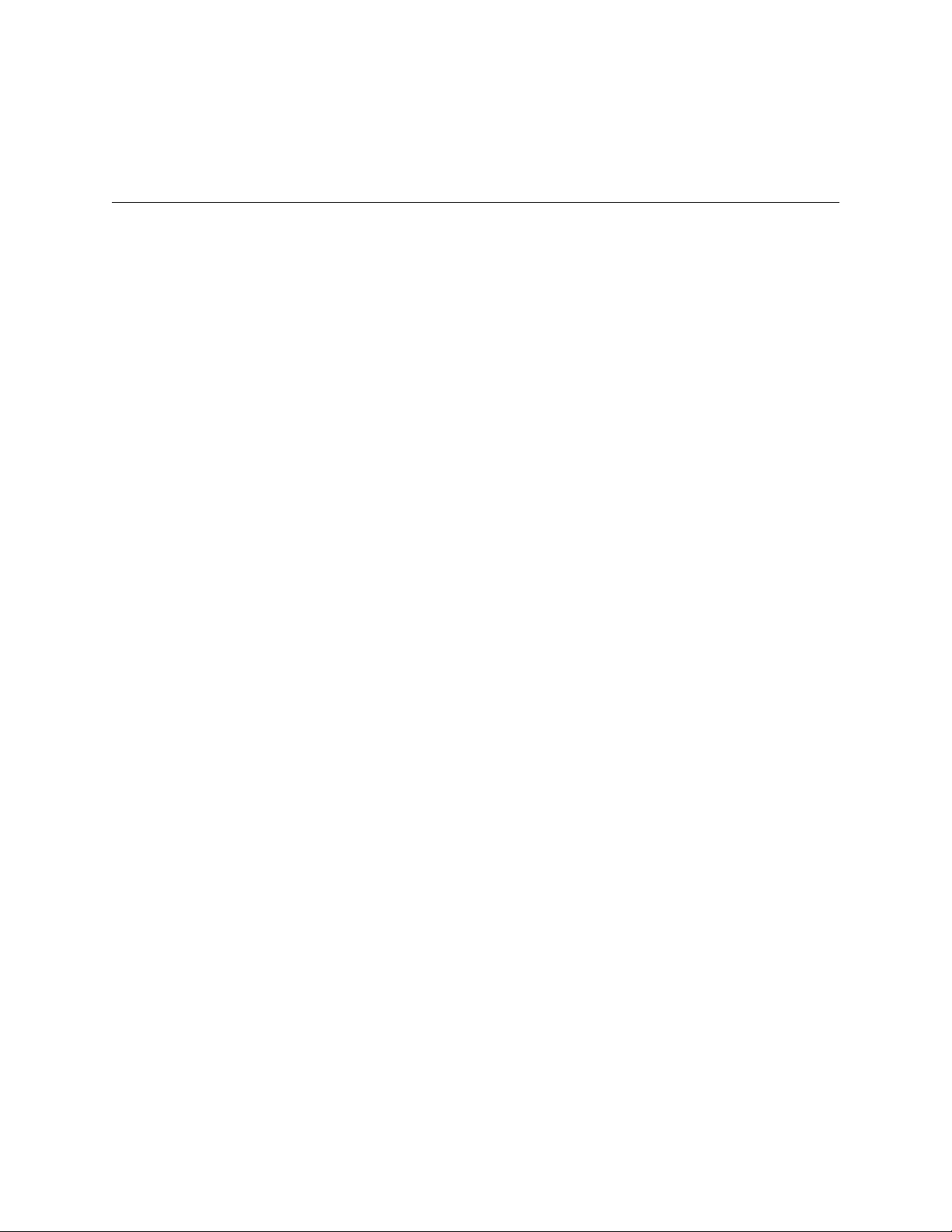
Chapter 2 Connection
This chapter contains information for connecting your GPIB-120A.
Danger: The GPIB-120A does not generate high voltages; however, you must use extreme
caution if your system or application can cause high voltages on the shield or logic
ground of the GPIB cable you attach to the electrically isolated connector (GPIB
Port B) located on the rear panel of the GPIB-120A. Many GPIB cables use a
metal shell to enclose the GPIB piggyback connectors. This metal shell is normally
connected to the cable shield. Therefore, if the shield is at a high potential with
respect to the chassis ground of the GPIB-120A, the high voltage is also present, in
most cases, on the cable connector housing.
The chassis, back panel, and front panel of the GPIB-120A are electrically
connected to the earth ground pin of the AC power connector on the back panel. If
the AC wiring in your building is installed correctly, you can safely operate the
GPIB-120A. Because the EMI shield and jack screws of rear panel connector
‘GPIB A’ are electrically shorted to the rear panel, a GPIB cable attached to GPIB
Port A has its shield and connector housing connected to earth ground, as well,
and no danger should exist associated with GPIB Port A. There may be, however,
a hazardous voltage potential between the cable connector housings of the GPIB
cable attached to GPIB Port A and the GPIB cable attached to GPIB Port B.
Never touch the GPIB-120A case, power cord, or any GPIB cable connected to the
GPIB-120A unless you are absolutely sure that there are no hazardous voltages
present. In addition, never open the GPIB-120A case unless you have removed the
power cord and all GPIB cables from the back panel.
The GPIB-120A is not recommended for use when ground potential differences in
excess of 30 V are present between the two rear panel GPIB connectors and
associated cables unless sufficient precautions are taken to ensure human safety.
Isolation Considerations
Noise and ground loop problems are common when performing small signal analysis. You can
solve such problems by isolating a group of sensitive GPIB instruments from other noisier
instruments.
Your GPIB-120A has two GPIB connectors that are electrically isolated from each other: Bus A
and Bus B. Bus B is also isolated from the chassis and back panel of the GPIB-120A.
© National Instruments Corporation 2-1 GPIB-120A User Manual
Page 14

Connection Chapter 2
Placing Your Instruments
Identify the instruments or devices in your system that are sensitive to ground loop noise. In the
next section, Connecting the GPIB-120A, you will connect these instruments or devices to Bus B
of your GPIB-120A. Then, you will connect the other instruments or devices to Bus A. Usually
you connect your computer or other device acting as the GPIB System Controller to Bus A.
Connecting the GPIB-120A
To connect the GPIB-120A, follow these instructions:
1. Make sure that the power switch on the back panel is in the off position.
2. Plug the utility power cord into an acceptable electrical outlet (100 to 120 VAC or 220 to
240 VAC, depending upon which model of the GPIB-120A you have). Plug the other end
of the power cord into the back panel of the GPIB.
3. Link your GPIB instrument(s), board(s), and other device(s) to the GPIB-120A with
appropriate cables (type X1 or X2). Use Bus A for devices that do not need to be electrically
isolated. Use Bus B for devices that need to be electrically isolated from devices on Bus A.
4. Move the power switch to the on position.
Connecting to Hewlett-Packard Controllers
To achieve very high data transfer rates and long cable spans between devices, many HP
Controllers and computers, such as the 64000 series, use a preload technique on the unit
designated Master Controller. When preloaded, the GPIB lines of the Master Controller are
terminated to represent six device loads. HP has two types of preloading: Class A, in which all
16 GPIB lines are loaded, and Class B, in which all lines, except NRFD and NDAC lines, are
loaded.
Preloading increases ringing on signal transitions and can cause improper operation of the
GPIB-120A. If this happens, set all signals on the Master Controller to normal (1 unit) load.
This is done using a back panel switch on your HP Controller. In addition, you must also strictly
conform to the cabling rule of no more than two meters per device.
Mounting the GPIB-120A
The GPIB-120A is designed for table-top or rack-mount operation. Single- and dual-unit
rack-mount kits are available from National Instruments. Refer to the Optional Equipment
section of Chapter 1, Introduction, for ordering information on the rack-mount kits.
GPIB-120A User Manual 2-2 © National Instruments Corporation
Page 15

Chapter 3 Theory of Operation
This chapter describes the operational theory of the GPIB-120A. This chapter assumes that you
have a basic knowledge of the GPIB. If you are a first-time user or you would like to review the
basics, refer to Appendix A, Operation of the GPIB, for a history and the basic operation of the
GPIB.
Circuitry of the GPIB-120A
The GPIB-120A consists of two sides: Bus A and Bus B. The circuitry for both sides is
logically identical and the two sides are electrically isolated from each other. The only
difference between the two sides is that logic ground on Bus A is connected to the chassis
ground while the logic ground for Bus B is not. Thus, Bus B is the isolated side of the
expansion. To reduce measurement problems caused by noise and ground loops, the
measurement instruments must be located on the isolated Bus B and all other devices must be
located on Bus A. A block diagram for the GPIB-120A is shown in Figure 3-1.
GPIB A
GPIB
Transceivers
Controller
Detection
Source
Handshake
Detection
Data
Direction
Control
Parallel
Poll
Detection
Controller
Detection
Source
Handshake
Detection
Optoisolators
Data
Direction
Control
Parallel
Detection
Poll
GPIB
Transceivers
Side BSide A
GPIB B
Figure 3-1. GPIB-120A Block Diagram
© National Instruments Corporation 3-1 GPIB-120A User Manual
Page 16

Theory of Operation Chapter 3
The circuitry on each side of the expansion monitors local GPIB states and converts the signals
monitored into X signals (for transmit) which drive the R signals (for receive) on the opposite
side of the expansion. The X signals are optically isolated from the R signals. Each GPIB signal
is sensed or driven depending on the System Controller, Active Controller, and Source
Handshake states of each side of the expansion.
The GPIB-120A Front Panel
The GPIB-120A front panel has seven light-emitting diodes (LEDs). The POWER LED on the
left-hand side of the front panel is lit whenever you power on the GPIB-120A.
For each bus, an LED indicates the status of the System Controller, Active Controller, or Source
Handshake state.
Power On
When you power on the GPIB-120A, all circuitry is cleared to an initialized state. The
GPIB-120A expansion system is fully operational when you power on the GPIB-120A and your
instruments are connected. Where there is GPIB activity, it is recommended that you keep at
least two-thirds of the devices on both buses powered on.
System Controller Detection
After you power on, Bus A and Bus B System Controller states are false.
If a GPIB device on Bus A asserts IFC or REN, the Bus A System Controller state becomes true
and the Bus B System Controller state becomes false.
If a GPIB device on Bus B asserts IFC or REN, the Bus B System Controller state becomes true
and the Bus A System Controller state becomes false.
Active Controller Detection
After you power on, Bus A and Bus B Active Controller states are false.
If a GPIB device on Bus A asserts ATN, the Bus A Active Controller state becomes true and the
Bus B Active Controller state becomes false.
If a GPIB device on Bus B asserts ATN, the Bus B Active Controller state becomes true and the
Bus A Active Controller state becomes false.
Source Handshake Detection
A device is considered a source handshaker if it is an active Controller sourcing command bytes
or if it is a Talker sourcing data bytes.
After you power on, Bus A and Bus B Source Handshake states are false.
GPIB-120A User Manual 3-2 © National Instruments Corporation
Page 17

Chapter 3 Theory of Operation
If a GPIB device on Bus A asserts DAV, the Bus A Source Handshake state becomes true and
the Bus B Source Handshake state becomes false.
If a GPIB device on Bus B asserts DAV, the Bus B Source Handshake state becomes true and
the Bus A Source Handshake state becomes false.
Bus A and Bus B Source Handshake states also become false when a parallel poll begins or
when the ATN signal changes states.
Data Direction Control
Bus B sends the data lines to Bus A if the Bus B Source Handshake state is true or if a Controller
on Bus A is conducting a parallel poll.
Bus A sends the data lines to Bus B if the Bus A Source Handshake state is true or if a Controller
on Bus B is conducting a parallel poll.
Parallel Poll Detection
Controllers can conduct parallel polls on Bus A or Bus B with no modification of user software.
Devices on both Bus A and Bus B can respond to parallel polls.
If a Controller on Bus A conducts a parallel poll, the parallel poll detection circuitry on side B
conducts a parallel poll on Bus B. The result of the parallel poll is driven on the data lines of
Bus A.
If a Controller on Bus B conducts a parallel poll, the parallel poll detection circuitry on side A
conducts a parallel poll on Bus A. The result of the parallel poll is driven on the data lines of
Bus B.
© National Instruments Corporation 3-3 GPIB-120A User Manual
Page 18

Theory of Operation Chapter 3
Acceptable Identification Codes
Bus A and Bus B of the GPIB-120A are each capable of appearing as a GPIB device having the
GPIB capabilities listed in Table 3-1. For a complete description of each code, consult the
ANSI/IEEE Standard 488.1-1987, IEEE Standard Digital Interface for Programmable
Instrumentation.
Table 3-1. IEEE 488 Capability Identification Codes
Capability Code Description
SH1 Source Handshake
AH1 Acceptor Handshake
T5, TE5 Talker, Extended Talker
L3, LE3 Listener, Extended Listener
SR1 Service Request
RL1 Remote/Local
PP1, PP2 Parallel Poll
DC1 Device Clear
DT1 Device Trigger
C1, C2, C3, C4, C5 Controller
E1, E2 Three-state bus drivers with automatic switch
to open collector during parallel poll
GPIB-120A User Manual 3-4 © National Instruments Corporation
Page 19

Appendix A Operation of the GPIB
This appendix contains a brief history of the GPIB and describes the operation of the GPIB.
History of the GPIB
The original GPIB was designed by Hewlett-Packard (where it is called the HP-IB) to connect
and control programmable instruments manufactured by Hewlett-Packard. Because of its high
data transfer rates of up to 1 Mbytes/s, the GPIB quickly gained popularity in other applications
such as intercomputer communication and peripheral control. It was later accepted as the
industry standard IEEE 488. The versatility of the system prompted the name General Purpose
Interface Bus.
National Instruments expanded the use of the GPIB among users of computers manufactured
by companies other than Hewlett-Packard. National Instruments specializes both in highperformance, high-speed hardware interfaces and in comprehensive, full-function software that
helps users bridge the gap between their knowledge of instruments and computer peripherals and
of the GPIB itself.
GPIB Operation
The GPIB is a link, or interface system, through which interconnected electronic devices
communicate. Communication among interconnected GPIB devices is achieved by passing
messages through the interface system.
Types of Messages
The GPIB carries device-dependent messages and interface messages.
• Device-dependent messages, often called data or data messages, contain device-specific
information such as programming instructions, measurement results, machine status, and data
files.
• Interface messages manage the bus itself. They are usually called commands or command
messages. Interface messages perform such tasks as initializing the bus, addressing and
unaddressing devices, and setting device modes for remote or local programming.
The term command as used here should not be confused with some device instructions which can
also be called commands. Such device-specific instructions are actually data messages.
© National Instruments Corporation A-1 GPIB-120A User Manual
Page 20

Operation of the GPIB Appendix A
Talkers, Listeners, and Controller
There are three types of GPIB communicators: Talkers, Listeners, and Controllers. A Talker
sends data messages to one or more Listeners. The Controller manages the flow of information
on the GPIB by sending commands to all devices.
Devices can be Listeners, Talkers, and/or Controllers. A digital voltmeter, for example, is a
Talker and may be a Listener as well.
The GPIB is a bus like an ordinary computer bus, except that the computer has its circuit cards
interconnected via a backplane bus, whereas the GPIB has standalone devices interconnected via
a cable bus.
The role of the GPIB Controller can also be compared to the role of the CPU of a computer, but
a better analogy is to the switching center of a city telephone system.
The switching center (Controller) monitors the communications network (GPIB). When the
center (Controller) notices that a party (device) wants to make a call (send a data message), it
connects the caller (Talker) to the receiver (Listener).
The Controller addresses a Talker and a Listener before the Talker can send its message to the
Listener. After the message is transmitted, the Controller may unaddress both devices.
Some bus configurations do not require a Controller. For example, one device may always be a
Talker (called a Talk-only device) and there may be one or more Listen-only devices.
A Controller is necessary when the active or addressed Talker or Listener must be changed. The
Controller function is usually handled by a computer.
With a GPIB interface board and its software, your personal computer plays all three roles.
• Controller – to manage the GPIB
• Talker – to send data
• Listener – to receive data
The Controller-In-Charge and System Controller
Although there can be multiple Controllers on the GPIB, only one Controller at a time is active
or Controller-In-Charge (CIC). Active control can be passed from the current CIC to an idle
Controller. Only one device on the bus, the System Controller, can make itself the CIC. A GPIB
interface board in a computer is usually the System Controller.
GPIB-120A User Manual A-2 © National Instruments Corporation
Page 21

Appendix A Operation of the GPIB
GPIB Signals and Lines
The interface system consists of 16 signal lines and 8 ground return or shield drain lines.
The 16 signal lines are divided into the following three groups.
• Eight data lines
• Three handshake lines
• Five interface management lines
Data Lines
The eight data lines, DI01 through DI08, carry both data and command messages. All
commands and most data use the 7-bit ASCII or ISO code set, in which case the eighth bit, DI08,
is unused or used for parity.
Handshake Lines
Three lines asynchronously control the transfer of message bytes among devices. The process is
called a three-wire interlocked handshake, and it guarantees that message bytes on the data lines
are sent and received without transmission error.
NRFD (Not Ready For Data)
NRFD indicates when a device is ready or not ready to receive a message byte. The line is
driven by all devices when receiving commands and by Listeners when receiving data messages.
NDAC (Not Data Accepted)
NDAC indicates when a device has or has not accepted a message byte. The line is driven by all
devices when receiving commands and by Listeners when receiving data messages.
DAV (Data Valid)
DAV indicates when the signals on the data lines are stable (valid) and can be accepted safely by
devices. The Controller drives DAV when sending commands and the Talker drives it when
sending data messages.
© National Instruments Corporation A-3 GPIB-120A User Manual
Page 22

Operation of the GPIB Appendix A
Interface Management Lines
Five lines are used to manage the flow of information across the interface.
ATN (Attention)
The Controller drives ATN true when it uses the data lines to send commands and false when it
allows a Talker to send data messages.
IFC (Interface Clear)
The System Controller drives the IFC line to initialize the bus and become CIC.
REN (Remote Enable)
The System Controller drives the REN line, which is used to place devices in remote or local
program mode.
SRQ (Service Request)
Any device can drive the SRQ line to asynchronously request service from the Controller.
EOI (End Or Identify)
The EOI line has two purposes: the Talker uses the EOI line to mark the end of a message
string, and the Controller uses the EOI line to tell devices to identify their response in a parallel
poll.
GPIB-120A User Manual A-4 © National Instruments Corporation
Page 23

Appendix A Operation of the GPIB
Physical and Electrical Characteristics
Devices are usually connected with a cable assembly consisting of a shielded 24 conductor cable
with both a plug and receptacle connector at each end. With this design, devices can be linked in
either a linear configuration (shown in Figure A-2) or a star configuration (shown in
Figure A-3), or a combination of the two.
The standard connector is the Amphenol or Cinch Series 57 Microribbon or Amp Champ type.
An adapter cable using a non-standard cable and/or connector is used for special interconnecting
applications.
The GPIB uses negative logic with standard TTL logic levels. When DAV is true, for example,
it is a TTL low level ( ≤ 0.8 V), and when DAV is false, it is a TTL high level ( ≥ 2.0 V).
DIO1
DIO2
DIO3
DIO4
EOI
DAV
NRFD
NDAC
IFC
SRQ
ATN
SHIELD
1
13
2
14
3
15
4
16
5
17
6
18
7
19
8
20
9
21
10
22
11
23
12
24
DIO5
DIO6
DIO7
DIO8
REN
GND (TW PAIR W/DAV)
GND (TW PAIR W/NRFD)
GND (TW PAIR W/NDAC)
GND (TW PAIR W/IFC)
GND (TW PAIR W/SRQ)
GND (TW PAIR W/ATN)
SIGNAL GROUND
Figure A-1. GPIB Connector and the Signal Assignment
© National Instruments Corporation A-5 GPIB-120A User Manual
Page 24

Operation of the GPIB Appendix A
Figure A-2. Linear Configuration of the GPIB Devices
GPIB-120A User Manual A-6 © National Instruments Corporation
Page 25

Appendix A Operation of the GPIB
Figure A-3. Star Configuration of the GPIB Devices
© National Instruments Corporation A-7 GPIB-120A User Manual
Page 26

Operation of the GPIB Appendix A
Configuration Restrictions: The Role of Expanders and Extenders
To achieve the high data transfer rate for which the GPIB is designed, the physical distance
between devices and the number of devices on the bus are limited.
The following restrictions are typical:
• A maximum separation of 4 m between any two devices and an average separation of 2 m
over the entire bus.
• A maximum total cable length of 20 m.
• No more than 15 devices connected to each bus, with at least two-thirds of the devices
powered on.
It is usually possible to connect a cluster of lab instruments without exceeding these restrictions,
but many applications require longer cable spans or additional loading. From the time the GPIB
was invented, the need has existed for bus extenders and expanders (repeaters).
Extenders connect two separate buses via a transmission medium and the distance between the
buses can be quite long. Expanders generally buffer one bus from an adjacent bus, allowing a
doubling of the total cable and loading limits.
National Instruments offers several products that accept longer cable spans. These extenders can
functionally connect GPIB systems separated by distances from 20 m to over 2 km. For more
information about which extender may be right for your application, contact National
Instruments.
The GPIB-120A is a high-speed bus expander which allows up to 14 additional devices to be
connected to the bus and 20 m of cable to be added to the system. In addition, the two connected
GPIBs are optically isolated to prevent ground loop and noise problems. Only one GPIB-120A
is required per expansion.
Related Document
For more information on topics covered in this appendix, consult the ANSI/IEEE Standard
488.1-1987, IEEE Standard Digital Interface for Programmable Instrumentation.
GPIB-120A User Manual A-8 © National Instruments Corporation
Page 27

Appendix B Specifications
This appendix lists the specifications of the GPIB-120A.
Table B-1. System Configuration
Configuration Specification
Loading per expansion Up to 14 additional devices
GPIB driver output circuit and T1 timing
of source device
Note: T1 is the data settling time (DIO valid to DAV) and varies according to the type
of drivers and the system configuration used.
Table B-2. Performance Characteristics
Characteristic Specification
Data transfer rate degradation 250 ns per byte, typical
Propagation delay
All signals except DAV
DAV (first byte)
DAV (subsequent bytes)
No restrictions
140 ns typical for signal assertion edge
180 ns typical for signal unassertion edge
200 ns maximum
2.5 µs typical for signal assertion edge
180 ns typical for signal unassertion edge
140 ns typical for signal assertion edge
180 ns typical for signal unassertion edge
200 ns maximum
Transfer Rate
Read from isolated GPIB instrument
Write to isolated GPIB instrument
GPIB commands to isolated GPIB instrument
© National Instruments Corporation B-1 GPIB-120A User Manual
800 kbytes/s maximum
800 kbytes/s maximum
320 kbytes/s maximum
Page 28

Specifications Appendix B
Table B-3. Electrical Characteristics
Characteristic Specification
Isolation 60 V operating
1600 V breakdown
Power supply selectable 90 to 130 VAC, 235 mA, (250 mA, 250 V,
slow blow), 50 to 60 Hz or
180 to 260 VAC, 120 mA, (200 mA,
250 V, slow blow), 50 to 60 Hz
GPIB interface load One standard load, AC and DC
Power 27 VA typical
Table B-4. Environmental Characteristics
Characteristic Specification
Operating temperature 0° to 45° C
Humidity 5% to 95% noncondensing conditions
EMI FCC Class A Verified
Table B-5. Physical Characteristics
Characteristic Specification
Case style CS2
Case size 89 mm by 216 mm by 330 mm
(3.5 in. by 8.5 in. by 13 in.)
Case material UL94V-0 flame retardant polystyrene
DOW 60875F or Noryl FN-215
GPIB-120A User Manual B-2 © National Instruments Corporation
Page 29

Appendix C Multiline Interface Messages
This appendix contains an interface message reference list, which describes the mnemonics and
messages that correspond to the interface functions. These multiline interface messages are sent
and received with ATN TRUE.
For more information on these messages, refer to the ANSI/IEEE Standard 488.1-1987,
IEEE Standard Digital Interface for Programmable Instrumentation.
© National Instruments Corporation C-1 GPIB-120A User Manual
Page 30

Multiline Interface Messages Appendix C
Multiline Interface Messages
Hex Oct Dec ASCII Msg Hex Oct Dec ASCII Msg
00 000 0 NUL 20 040 32 SP MLA0
01 001 1 SO H GTL 21 041 33 ! MLA1
02 002 2 STX 22 042 34 " MLA2
03 003 3 ETX 23 043 35 # MLA3
04 004 4 EOT SDC 24 044 36 $ MLA4
05 005 5 ENQ PPC 25 045 37 % MLA5
06 006 6 ACK 26 046 38 & MLA6
07 007 7 BEL 27 047 39 ' MLA7
08 010 8 BS GET 28 050 40 ( MLA8
09 011 9 H T TCT 29 051 41 ) MLA9
0A 012 10 LF 2A 052 42 * MLA10
0B 013 11 VT 2B 053 43 + MLA11
0C 014 12 FF 2C 054 44 , MLA12
0D 015 13 CR 2D 055 45 - MLA13
0E 016 14 SO 2E 056 46 . MLA14
0F 017 15 SI 2F 057 47 / MLA15
10 020 16 DLE 30 060 48 0 MLA16
11 021 17 DC1 LLO 31 061 49 1 MLA17
12 022 18 DC2 32 062 50 2 MLA18
13 023 19 DC3 33 063 51 3 MLA19
14 024 20 DC4 DCL 34 064 52 4 MLA20
15 025 21 NAK PPU 35 065 53 5 MLA21
16 026 22 SYN 36 066 54 6 MLA22
17 027 23 ETB 37 067 55 7 MLA23
18 030 24 CAN SPE 38 070 56 8 MLA24
19 031 25 EM SPD 39 071 57 9 MLA25
1A 032 26 SUB 3A 072 58 : MLA26
1B 033 27 ESC 3B 073 59 ; MLA27
1C 034 28 FS 3C 074 60 < MLA28
1D 035 29 GS 3D 075 61 = MLA29
1E 036 30 RS 3E 076 62 > MLA30
1F 037 31 US 3F 077 63 ? UNL
Message Definitions
DCL Device Clear
GET Group Execute Trigger
GTL Go To Local
LLO Local Lockout
MLA My Listen Address
MSA My Secondary Address
MTA My Talk Address
PPC Parallel Poll Configure
PPD Parallel Poll Disable
GPIB-120A User Manual C-2 © National Instruments Corporation
Page 31

Appendix C Multiline Interface Messages
Multiline Interface Messages
Hex Oct Dec ASCII Msg Hex Oct Dec ASCII Msg
40 100 64 @ MTA0 60 140 96 ` MSA0,PPE
41 101 65 A MTA1 61 141 97 a MSA1,PPE
42 102 66 B MTA2 62 142 98 b MSA2,PPE
43 103 67 C MTA3 63 143 99 c MSA3,PPE
44 104 68 D MTA4 64 144 100 d MSA4,PPE
45 105 69 E MTA5 65 145 101 e MSA5,PPE
46 106 70 F MTA6 66 146 102 f MSA6,PPE
47 107 71 G MTA7 67 147 103 g MSA7,PPE
48 110 72 H MTA8 68 150 104 h MSA8,PPE
49 111 73 I MTA9 69 151 105 i MSA9,PPE
4A 112 74 J MTA10 6A 152 106 j MSA10,PPE
4B 113 75 K MTA11 6B 153 107 k MSA11,PPE
4C 114 76 L MTA12 6C 154 108 l MSA12,PPE
4D 115 77 M MTA13 6 D 155 109 m MSA13,PPE
4E 116 78 N MTA14 6E 156 110 n MSA14,PPE
4F 117 79 O MTA15 6F 157 111 o MSA15,PPE
50 120 80 P MTA16 70 160 112 p MSA16,PPD
51 121 81 Q MTA17 71 161 113 q MSA17,PPD
52 122 82 R MTA18 72 162 114 r MSA18,PPD
53 123 83 S MTA19 73 163 115 s MSA19,PPD
54 124 84 T MTA20 74 164 116 t MSA20,PPD
55 125 85 U MTA21 75 165 117 u MSA21,PPD
56 126 86 V MTA22 76 166 118 v MSA22,PPD
57 127 87 W MTA23 77 167 119 w MSA23,PPD
58 130 88 X MTA24 78 170 120 x MSA24,PPD
59 131 89 Y MTA25 79 171 121 y MSA25,PPD
5A 132 90 Z MTA26 7A 172 122 z MSA26,PPD
5B 133 91 [ MTA27 7B 173 123 { MSA27,PPD
5C 134 92 \ MTA28 7C 174 124 | MSA28,PPD
5D 135 93 ] MTA29 7D 175 125 } MSA29,PPD
5E 136 94 ^ MTA30 7E 176 126 ~ MSA30,PPD
5F 137 95 _ UNT 7F 177 127 DEL
PPE Parallel Poll Enable
PPU Parallel Poll Unconfigure
SDC Selected Device Clear
SPD Serial Poll Disable
SPE Serial Poll Enable
TCT Take Control
UNL Unlisten
UNT Untalk
© National Instruments Corporation C-3 GPIB-120A User Manual
Page 32

Appendix D Customer Communication
For your convenience, this appendix contains forms to help you gather the information necessary
to help us solve technical problems you might have as well as a form you can use to comment on
the product documentation. Filling out a copy of the Technical Support Form before contacting
National Instruments helps us help you better and faster.
National Instruments provides comprehensive technical assistance around the world. In the U.S.
and Canada, applications engineers are available Monday through Friday from 8:00 a.m. to
6:00 p.m. (central time). In other countries, contact the nearest branch office. You may fax
questions to us at any time.
Corporate Headquarters
(512) 795-8248
Technical support fax: (800) 328-2203
(512) 794-5678
Branch Offices Phone Number Fax Number
Australia (03) 879 9422 (03) 879 9179
Austria (0662) 435986 (0662) 437010-19
Belgium 02/757.00.20 02/757.03.11
Denmark 45 76 26 00 45 76 71 11
Finland (90) 527 2321 (90) 502 2930
France (1) 48 14 24 00 (1) 48 14 24 14
Germany 089/741 31 30 089/714 60 35
Italy 02/48301892 02/48301915
Japan (03) 3788-1921 (03) 3788-1923
Mexico 95 800 010 0793 95 800 010 0793
Netherlands 03480-33466 03480-30673
Norway 32-848400 32-848600
Singapore 2265886 2265887
Spain (91) 640 0085 (91) 640 0533
Sweden 08-730 49 70 08-730 43 70
Switzerland 056/20 51 51 056/20 51 55
Taiwan 02 377 1200 02 737 4644
U.K. 0635 523545 0635 523154
© National Instruments Corporation D-1 GPIB-120A User Manual
Page 33

Technical Support Form
___________________________________________________
Photocopy this form and update it each time you make changes to your software or hardware, and use the completed
copy of this form as a reference for your current configuration. Completing this form accurately before contacting
National Instruments for technical support helps our applications engineers answer your questions more efficiently.
If you are using any National Instruments hardware or software products related to this problem, include the
configuration forms from their user manuals. Include additional pages if necessary.
Name
Company
Address
Fax ( ) Phone ( )
Computer brand Model Processor
Operating system
Speed MHz RAM MB Display adapter
Mouse yes no Other adapters installed
Hard disk capacity MB Brand
Instruments used
National Instruments hardware product model Revision
Configuration
National Instruments software product Version
Configuration
The problem is
List any error messages
The following steps will reproduce the problem
Page 34

GPIB-120A Hardware and Software
Configuration Form
Record the settings and revisions of your hardware and software on the line located to the right
of each item. Complete this form each time you revise your software or hardware configuration,
and use this form as a reference for your current configuration. Completing this form accurately
before contacting National Instruments for technical support helps our applications engineers
answer your questions efficiently.
National Instruments Products
• GPIB Software Revision Number on Disk
• Programming Language Interface Revision
• Types of National Instruments GPIB boards installed in your computer and their respective hardware settings:
Interrupt Line
Board Type
Setting
DMA Channel
Setting
Base I/O Address
Setting
Other Products
• Computer Make and Model
• Other GPIB Devices or Instruments
• Application Programming Language (BASICA, QuickBASIC, C, Pascal, and so on)
Page 35

Documentation Comment Form
National Instruments encourages you to comment on the documentation supplied with our products. This
information helps us provide quality products to meet your needs.
Title: GPIB-120A User Manual
Edition Date: October 1994
Part Number: 370893A-01
Please comment on the completeness, clarity, and organization of the manual.
If you find errors in the manual, please record the page numbers and describe the errors.
Thank you for your help.
Name
Title
Company
Address
Phone ( )
Mail to: Technical Publications Fax to: Technical Publications
National Instruments Corporation National Instruments Corporation
6504 Bridge Point Parkway, MS 53-02 MS 53-02
Austin, TX 78730-5039 (512) 794-5678
Page 36

Glossary
___________________________________________________
Prefix Meaning Value
n- nanoµ- micro-
m- millik - kiloM- mega-
° degrees
% percent
A amperes
AC alternating current
ANSI American National Standards Institute
ASCII American Standard Code for Information Interchange
ATN Attention
C Celsius
CIC Controller-In-Charge
CPU central processing unit
DAV Data Valid
DC direct current
DIO Data Input/Output
EMI electromagnetic interference
EOI End Or Identify
FCC Federal Communications Commission
GPIB General Purpose Interface Bus
H z hertz
IFC Interface Clear
in. inches
ISO International Standards Organization
LED light-emitting diode
m meters
MB megabytes of memory
NDAC Not Data Accepted
NRFD Not Ready For Data
RAM random-access memory
REN Remote Enable
s seconds
SRQ Service Request
TTL transistor-transistor logic
V volts
VA volt amperes
VAC volts alternating current
10
10
10
10
10
-9
-6
-3
3
6
© National Instruments Corporation G-1 GPIB-120A User Manual
