Page 1

Artisan Technology Group is your source for quality
new and certied-used/pre-owned equipment
• FAST SHIPPING AND
DELIVERY
• TENS OF THOUSANDS OF
IN-STOCK ITEMS
• EQUIPMENT DEMOS
• HUNDREDS OF
MANUFACTURERS
SUPPORTED
• LEASING/MONTHLY
RENTALS
• ITAR CERTIFIED
SECURE ASSET SOLUTIONS
SERVICE CENTER REPAIRS
Experienced engineers and technicians on staff
at our full-service, in-house repair center
Instra
Remotely inspect equipment before purchasing with
our interactive website at www.instraview.com
Contact us: (888) 88-SOURCE | sales@artisantg.com | www.artisantg.com
SM
REMOTE INSPECTION
View
WE BUY USED EQUIPMENT
Sell your excess, underutilized, and idle used equipment
We also offer credit for buy-backs and trade-ins
www.artisantg.com/WeBuyEquipment
LOOKING FOR MORE INFORMATION?
Visit us on the web at www.artisantg.com for more
information on price quotations, drivers, technical
specications, manuals, and documentation
Page 2

FIELDPOINT™ OPERATING INSTRUCTIONS
ni.com/manuals
cFP-AI-118
8-Channel, 16-Bit Analog Input Module
These operating instructions describe how to install and use the
cFP-AI-118 analog input module. For information about
configuring and accessing the cFP-AI-118 over a network, refer to
the user manual for the FieldPoint network module you are using.
Features
The cFP-AI-118 is a FieldPoint analog input module with the
following features:
• Eight differential analog voltage input channels
• Eight voltage input ranges: 0–1 V, 0–5 V, 0–10 V, 0–15 V,
1V, 5V, 10 V, and 15 V
• 16-bit resolution
• Simultaneous sampling on all channels
• 10 Hz digital sinc filter configurable per channel
•750 V
withstand test
•250V
verified by 2,300 V
• –40 °C to 70 °C operation
• Hot-swappable
channel-to-channel isolation, verified by 5 s dielectric
rms
CAT II continuous channel-to-ground isolation,
rms
, 5 s dielectric withstand test
rms
Artisan Technology Group - Quality Instrumentation ... Guaranteed | (888) 88-SOURCE | www.artisantg.com
Installing the cFP-AI-118
The cFP-AI-118 mounts on a Compact FieldPoint backplane
(cFP-BP-x), which provides operating power to the module.
Installing the cFP-AI-118 onto a powered backplane does not
disrupt the operation of the FieldPoint bank.
Page 3

To install the cFP-AI-118, refer to Figure 1 and complete the
2
2
1
3 5
4
4
following steps:
1. Align the captive screws on the cFP-AI-118 with the holes on
the backplane. The alignment keys on the cFP-AI-118 prevent
backward insertion.
2. Press firmly to seat the cFP-AI-118 on the backplane.
3. Using a number 2 Phillips screwdriver with a shank of at least
64 mm (2.5 in.) length, tighten the captive screws to 1.1 N m
(10 lb in.) of torque. The nylon coating on the screws prevents
them from loosening.
1cFP-AI-118
2 Captive Screws
3 cFP Controller Module
Figure 1. Installing the cFP-AI-118
cFP-AI-118 2 ni.com
Artisan Technology Group - Quality Instrumentation ... Guaranteed | (888) 88-SOURCE | www.artisantg.com
4 Screw Holes
5 cFP Backplane
Page 4

Wiring the cFP-AI-118
The cFP-CB-1 has connections for each of the eight input
channels. Each channel has two input terminals, V and V–.
Table 1 lists the terminal assignments for each channel.
Table 1. Terminal Assignments
Terminal Numbers
Channel
0 1 18
1 3 20
2 5 22
3 7 24
4 9 26
5 11 28
6 13 30
7 15 32
NI does not recommend using the V and C terminals with the
cFP-AI-118.
Caution Cascading power between two modules defeats
isolation between those modules. Cascading power from
the network module defeats all isolation between
modules in the FieldPoint bank.
V+ V–
© National Instruments Corp. 3 cFP-AI-118
Artisan Technology Group - Quality Instrumentation ... Guaranteed | (888) 88-SOURCE | www.artisantg.com
Page 5

Measuring Voltage with the cFP-AI-118
V+
V–
cFP-AI-118
Voltage
Source
+
–
Amplifier
1 MΩ
Input
Impedance
1
2
Figure 2 shows how to connect a voltage source to one channel of
the cFP-AI-118.
Figure 2. Voltage Source without External Power Supply
Installing the Ferrite on Signal Wires
In order to suppress radiated emissions from the Compact
FieldPoint system, you must install the ferrite shipped with the
cFP-AI-118. Install the ferrite 2–3 in. from the ends of the I/O
signal wires, as shown in Figure 3.
1Ferrite 2cFP-CB-x Connector Block
Figure 3. Installing the Ferrite on Signal Wires
cFP-AI-118 4 ni.com
Artisan Technology Group - Quality Instrumentation ... Guaranteed | (888) 88-SOURCE | www.artisantg.com
Page 6

Install a tie wrap or other device to secure the ferrite in place, as
shown in Figure 4.
1
2
1Ferrite 2Tie Wrap 3cFP-CB-x Connector Block
Figure 4. Ferrite Installed on Signal Wires and Secured with Tie Wrap
Figures 3 and 4 show signal wires connected to a
Note
3
cFP-CB-x connector block, but the ferrite is required with
any connection method.
Input Ranges
The input ranges for voltage signals are 0 –1 V, 0–5 V, 0–10 V,
0–15 V, 1V, 5V, 10 V, and 15 V. FieldPoint software
shows these input ranges with overranging. To prevent inaccurate
readings, choose an input range such that the signal you are
measuring does not exceed either end of the range.
Measurements on a channel may be invalid for up to two update
periods after you change the input range.
Overranging
The cFP-AI-118 has an overranging feature that measures 5%
beyond the nominal values of each range. For example, the actual
measurement limit of the 15 V range is 15.75 V. The
© National Instruments Corp. 5 cFP-AI-118
Artisan Technology Group - Quality Instrumentation ... Guaranteed | (888) 88-SOURCE | www.artisantg.com
Page 7
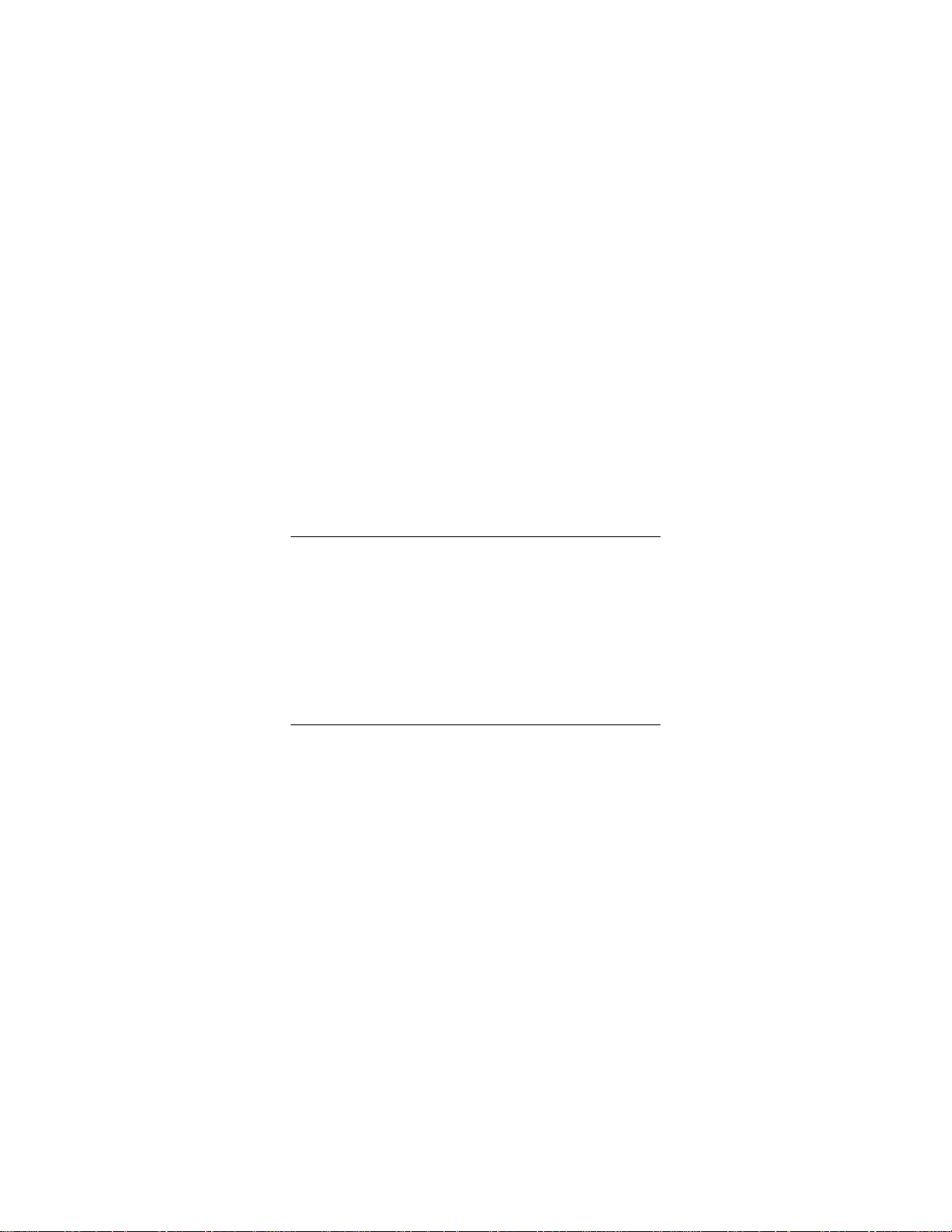
overranging feature enables the cFP-AI-118 to compensate for
field devices with span errors of up to +5% of full scale. Also, the
overranging feature helps prevent errors caused by clipping.
Filter Settings
The cFP-AI-118 has a 10 Hz digital sinc filter that provides 55 dB
of rejection at every multiple of 10 Hz 0.01%. You can configure
each channel separately in software for 10 Hz filtering or no
rejection. The filter can greatly reduce 50/60 Hz noise from nearby
AC power lines.
Update Rate
The all-channel update rate of the cFP-AI-118 is 10.42 kHz with
no filtering. If you enable filtering on any channel, the all-channel
update rate is 3.45 kHz.
Status Indicators
The cFP-AI-118 has two green status LEDs, POWER and
READY. After you insert the cFP-AI-118 into a backplane and
apply power to the connected network module, the green POWER
indicator lights up and the cFP-AI-118 informs the network
module of its presence. When the network module recognizes the
cFP-AI-118, it sends initial configuration information to the
cFP-AI-118. After the cFP-AI-118 receives this initial information,
the green READY indicator lights up and the module is in normal
operating mode.
Upgrading the FieldPoint Firmware
You may need to upgrade the FieldPoint firmware when you add
new I/O modules to the FieldPoint system. For information about
determining which firmware you need and how to upgrade your
firmware, go to
cFP-AI-118 6 ni.com
ni.com/info and enter fpmatrix.
Artisan Technology Group - Quality Instrumentation ... Guaranteed | (888) 88-SOURCE | www.artisantg.com
Page 8

Isolation and Safety Guidelines
Caution Read the following information before
attempting to connect the cFP-AI-118 to any circuits
that may contain hazardous voltages.
This section describes the isolation of the cFP-AI-118 and its
compliance with international safety standards. The field wiring
connections are isolated from the backplane and the inter-module
communication bus. The isolation barriers in the module provide
250 V
by 2,300 V
provides double insulation (compliant with IEC 61010-1) for
working voltages of 250 V
Measurement Category II continuous isolation, verified
rms
, 5 s dielectric withstand test. The cFP-AI-118
rms
2
. Safety standards (such as those
rms
published by UL and IEC) require the use of double insulation
between hazardous voltages and any human-accessible parts or
circuits.
Never try to use any isolation product between human-accessible
parts (such as DIN rails or monitoring stations) and circuits that
can be at hazardous potentials under normal conditions, unless the
product is specifically designed for such an application, as is the
cFP-AI-118.
Even though the cFP-AI-118 is designed to handle applications
with hazardous potentials, follow these guidelines to ensure a safe
total system:
•Do not share the external supply voltages (the V and C
terminals) with other devices (including other FieldPoint
devices), unless those devices are isolated from human contact.
• You must connect the protective earth (PE) ground terminal on
the cFP-BP-x backplane to the system safety ground. The
backplane PE ground terminal has the following symbol
stamped beside it: . Connect the backplane PE ground
terminal to the system safety ground using 14 AWG (1.6 mm)
wire with a ring lug. Use the 5/16 in. panhead screw shipped
with the backplane to secure the ring lug to the backplane PE
ground terminal.
1
1
A hazardous voltage is a voltage greater than 42.4 V
2
Working voltage is defined as the signal voltage plus the common-mode voltage.
Common-mode voltage is the voltage of the module with respect to ground.
© National Instruments Corp. 7 cFP-AI-118
Artisan Technology Group - Quality Instrumentation ... Guaranteed | (888) 88-SOURCE | www.artisantg.com
or 60 VDC.
peak
Page 9

• The cFP-AI-118 is a UL Recognized component. The entire
Compact FieldPoint system must be installed in a UL Listed,
suitably rated NEMA or IP enclosure for safe use.
Figure 5. Installing the Compact FieldPoint System in an Enclosure
• As with any hazardous voltage wiring, make sure that all
wiring and connections meet applicable electrical codes and
commonsense practices. Mount terminal bases and backplanes
in an area, position, or cabinet that prevents accidental or
unauthorized access to wiring that carries hazardous voltages.
•Do not use the cFP-AI-118 as the only isolating barrier
between human contact and working voltages higher than
rms
.
250 V
• Operate the cFP-AI-118 only at or below Pollution Degree 2.
Pollution Degree 2 means that only nonconductive pollution
occurs in most cases. Occasionally, however, a temporary
conductivity caused by condensation must be expected.
•Do not operate FieldPoint products in an explosive atmosphere
or where there may be flammable gases or fumes. If you need
to operate FieldPoint products in such an environment, the
FieldPoint products must be in a suitably rated enclosure.
• Operate the cFP-AI-118 at or below Measurement Category II.
Measurement Category II is for measurements performed on
circuits directly connected to the low-voltage installation.
This category refers to local-level distribution, such as that
provided by a standard wall outlet.
cFP-AI-118 8 ni.com
Artisan Technology Group - Quality Instrumentation ... Guaranteed | (888) 88-SOURCE | www.artisantg.com
Page 10

Specifications
The following specifications are typical for the –40 °C to 70 °C
temperature range, and for operation with the 10 Hz filter enabled,
unless otherwise noted.
Input Characteristics
Number of channels.......................... 8 differential
Maximum signal input range 15 V (15.75 V with
Maximum voltage
(V+ or V– to earth)
1,2
........................ 250 V
ADC resolution.................................16 bits (refer to table)
Type of ADC..................................... Delta-sigma
Effective resolution by input range and filter setting
Nominal
Input Range
1 V 1.05 V 100 V 32 V
5 V 5.25 V 160 V 160 V
10 V 10.5 V 320 V 320 V
15 V 15.75 V 480 V 480 V
0–1 V 0–1.05 V 100 V 16 V
0–5 V 0–5.25 V 100 V 80 V
0–10 V 0–10.5 V 160 V 160 V
0–15 V 0–15.75 V 240 V 240 V
*
Includes quantization errors and typical rms noise.
With
Overranging
overranging)
Category II
Effective
Resolution
(No Filtering)
, Measurement
rms
*
Resolution
with 10 Hz Filter
Effective
*
1
The maximum voltage that can be applied continuously between any terminal and
earth without creating a safety hazard.
2
When a hazardous voltage (>42.4 V
of the channels must be considered to be carrying hazardous voltages. Ensure that
all circuits connected to the module are inaccessible to human touch.
© National Instruments Corp. 9 cFP-AI-118
or 60 VDC) is present on any channel, all
peak
Artisan Technology Group - Quality Instrumentation ... Guaranteed | (888) 88-SOURCE | www.artisantg.com
Page 11

All-channel update rate
With 10 Hz filter.........................3.45 kHz
Without filtering .........................10.42 kHz
Input bandwidth (–3 dB)...................3 kHz minimum
Common-mode rejection at 60 Hz, with 50 source impedance
and no filtering
Channel-to-channel ....................100 dB
Channel-to-ground .....................100 dB
Crosstalk attenuation ........................>100 dB
RMS noise ........................................ 100 V
Peak-to-peak noise............................ 700 V
Settling time
1
to 1 LSB
Full-scale step
(–15 V to 15 V) .......................... 2.1 ms
1% step .......................................1.6 ms
Semaphore acquisition jitter .............None
Monotonicity2...................................Warranted over the operating
temperature range
Input resistance.................................1 M
Input capacitance..............................<50 pF
Overvoltage protection 250 V
Accuracy by input range and temperature range
Typical Accuracy
°C to 35 °C
Nominal
Input Range
1 V 0.037%; 0.0130% 0.086%; 0.0640%
5 V 0.037%; 0.0050% 0.066%; 0.0152%
10 V 0.037%; 0.0040% 0.064%; 0.0091%
15 V 0.037%; 0.0037% 0.063%; 0.0071%
at 15
(% of Reading;
% of Full Scale)
Warranted Accuracy
°C to 35 °C
at 15
(% of Reading;
% of Full Scale)
1
In this document, settling time denotes the time it takes for a change in signal level
to be available to the Compact FieldPoint controller.
2
A characteristic of an ADC in which the digital code output always increases as the
value of the analog input to it increases.
cFP-AI-118 10 ni.com
Artisan Technology Group - Quality Instrumentation ... Guaranteed | (888) 88-SOURCE | www.artisantg.com
Page 12

Typical Accuracy
°C to 35 °C
Nominal
Input Range
0–1 V 0.037%; 0.0115% 0.111%; 0.0624%
0–5 V 0.037%; 0.0035% 0.071%; 0.0137%
0–10 V 0.037%; 0.0025% 0.066%; 0.0076%
0–15 V 0.037%; 0.0022% 0.065%; 0.0056%
at 15
(% of Reading;
% of Full Scale)
Warranted Accuracy
°C to 35 °C
at 15
(% of Reading;
% of Full Scale)
Typical Accuracy
at –40
°C to 70 °C
Input Range with
Overranging
1.05 V 0.081%; 0.0345% 0.168%; 0.1437%
5.25 V 0.081%; 0.0093% 0.148%; 0.0312%
10.5 V 0.081%; 0.0062% 0.145%; 0.0171%
15.75 V 0.081%; 0.0051% 0.144%; 0.0124%
0–1.05 V 0.081%; 0.0329% 0.193%; 0.1422%
0–5.25 V 0.081%; 0.0078% 0.153%; 0.0297%
0–10.5 V 0.081%; 0.0047% 0.148%; 0.0156%
0–15.75 V 0.081%; 0.0036% 0.146%; 0.0109%
Note Full scale is the maximum value of the nominal
(% of Reading;
% of Full Scale)
Warranted Accuracy
at –40
°C to 70 °C
(% of Reading;
% of Full Scale)
input range.
Gain error drift.................................. 7.4 ppm/°C
Offset error drift................................3 V/°C
Physical Characteristics
Indicators ..........................................Green POWER and
Weight...............................................117 g (4.1 oz)
Warm-up time ...................................30 minutes
READY indicators
Power Requirements
Power from network module ............ 1.125 W
© National Instruments Corp. 11 cFP-AI-118
Artisan Technology Group - Quality Instrumentation ... Guaranteed | (888) 88-SOURCE | www.artisantg.com
Page 13

Isolation Voltage
Isolation voltage is verified by a 5 s dielectric withstand test.
Channel-to-channel........................... 750 V
Channel-to-backplane.......................2,300 V
Channel-to-ground............................2,300 V
rms
1
rms
rms
Environmental
FieldPoint modules are intended for indoor use only. For outdoor
use, they must be mounted inside a sealed enclosure.
Operating temperature ......................–40 °C to 70 °C
Storage temperature..........................–40 °C to 85 °C
Humidity........................................... 10% to 90% RH,
noncondensing
Maximum altitude.............................2,000 m
Pollution Degree ...............................2
Shock and Vibration
Operating vibration, random
(IEC 60068-2-64)..............................10 –500 Hz, 5 g
Operating vibration, sinusoidal
(IEC 60068-2-6)................................10 –500 Hz, 5 g
Operating shock
(IEC 60068-2-27)..............................50 g, 3 ms half sine,
18 shocks at 6 orientations;
30 g, 11 ms half sine,
18 shocks at 6 orientations
rms
Safety
This product meets the requirements of the following standards of
safety for electrical equipment for measurement, control, and
laboratory use:
• IEC 61010-1, EN 61010-1
• UL 61010-1, CSA 61010-1
1
When a hazardous voltage is present on a channel, all of the channels must be
considered to have a hazardous voltage. Ensure that all circuits connected to the
module are inaccessible to human touch.
cFP-AI-118 12 ni.com
Artisan Technology Group - Quality Instrumentation ... Guaranteed | (888) 88-SOURCE | www.artisantg.com
Page 14

Note For UL and other safety certifications, refer to the
product label or the Online Product Certification section.
Electromagnetic Compatibility
This product meets the requirements of the following EMC
standards for electrical equipment for measurement, control, and
laboratory use:
• EN 61326-1 (IEC 61326-1): Class A emissions; Industrial
immunity
• EN 55011 (CISPR 11): Group 1, Class A emissions
• AS/NZS CISPR 11: Group 1, Class A emissions
• FCC 47 CFR Part 15B: Class A emissions
• ICES-001: Class A emissions
Caution When operating this product, use shielded
cables and accessories.
Note For EMC declarations and certifications, refer to
the Online Product Certification section.
CE Compliance
This product meets the essential requirements of applicable
European Directives as follows:
• 2006/95/EC; Low-Voltage Directive (safety)
• 2004/108/EC; Electromagnetic Compatibility Directive
(EMC)
Online Product Certification
To obtain product certifications and the Declaration of Conformity
(DoC) for this product, visit ni.com/certification, search by
model number or product line, and click the appropriate link in the
Certification column.
Environmental Management
NI is committed to designing and manufacturing products in
an environmentally responsible manner. NI recognizes that
eliminating certain hazardous substances from our products is
beneficial to the environment and to NI customers.
© National Instruments Corp. 13 cFP-AI-118
Artisan Technology Group - Quality Instrumentation ... Guaranteed | (888) 88-SOURCE | www.artisantg.com
Page 15

For additional environmental information, refer to the NI and the
⬉ᄤֵᙃѻક∵ᶧࠊㅵ⧚ࡲ⊩ ˄Ё
RoHS
˅
Ёᅶ᠋
National Instruments
ヺড়Ё⬉ᄤֵᙃ
ѻકЁ䰤ࠊՓ⫼ᶤѯ᳝ᆇ⠽䋼ᣛҸ
(RoHS)
DŽ݇Ѣ
National InstrumentsЁRoHS
ড়㾘ᗻֵᙃˈ䇋ⱏᔩ
ni.com/environment/rohs_china
DŽ
(For information
about China RoHS compliance, go to
ni.com/
environment/rohs_china
.)
Environment Web page at
ni.com/environment. This page
contains the environmental regulations and directives with which
NI complies, as well as other environmental information not
included in this document.
Waste Electrical and Electronic Equipment (WEEE)
EU Customers At the end of the product life cycle,
all products must be sent to a WEEE recycling center.
For more information about WEEE recycling centers,
National Instruments WEEE initiatives, and compliance
with WEEE Directive 2002/96/EC on Waste and
Electronic Equipment, visit
weee
.
ni.com/environment/
Artisan Technology Group - Quality Instrumentation ... Guaranteed | (888) 88-SOURCE | www.artisantg.com
cFP-AI-118 14 ni.com
Page 16

Where to Go for Support
For more information about setting up the FieldPoint system, refer
to these National Instruments documents:
• FieldPoint network module user manual
• Other FieldPoint I/O module operating instructions
• FieldPoint terminal base and connector block operating
instructions
ni.com/support for the most current manuals, examples,
Go to
and troubleshooting information.
National Instruments corporate headquarters is located at
11500 North Mopac Expressway, Austin, Texas, 78759-3504.
National Instruments also has offices located around the world to
help address your support needs. For telephone support in the
United States, create your service request at
and follow the calling instructions or dial 512 795 8248. For
telephone support outside the United States, contact your local
branch office:
Australia 1800 300 800, Austria 43 662 457990-0,
Belgium32(0)27570020, Brazil551132623599,
Canada 800 433 3488, China 86 21 5050 9800,
Czech Republic 420 224 235 774, Denmark 45 45 76 26 00,
Finland 358 (0) 9 725 72511, France 01 57 66 24 24,
Germany 49 89 7413130, India 91 80 41190000,
Israel 972 3 6393737, Italy 39 02 41309277, Japan 0120-527196,
Korea 82 02 3451 3400, Lebanon 961 (0) 1 33 28 28,
Malaysia 1800 887710, Mexico 01 800 010 0793,
Netherlands 31 (0) 348 433 466, New Zealand 0800 553 322,
Norway 47 (0) 66 90 76 60, Poland 48 22 328 90 10,
Portugal 351 210 311 210, Russia 7 495 783 6851,
Singapore 1800 226 5886, Slovenia 386 3 425 42 00,
SouthAfrica270118058197, Spain34916400085,
Sweden 46 (0) 8 587 895 00, Switzerland 41 56 2005151,
Taiwan 886 02 2377 2222, Thailand 662 278 6777,
Turkey 90 212 279 3031, United Kingdom 44 (0) 1635 523545
ni.com/support
© National Instruments Corp. 15 cFP-AI-118
Artisan Technology Group - Quality Instrumentation ... Guaranteed | (888) 88-SOURCE | www.artisantg.com
Page 17

LabVIEW, National Instruments, NI, ni.com, the National Instruments corporate logo, and the Eagle logo are
trademarks of National Instruments Corporation. Refer to the Trademark Information at ni.com/trademarks
for other National Instruments trademarks. Other product and company names mentioned herein are trademarks or
trade names of their respective companies. For patents covering National Instruments products/technology, refer to
the appropriate location: Help»Patents in your software, the patents.txt file on your media, or the National
Instruments Patent Notice at ni.com/patents.
© 2005–2010 National Instruments Corp. All rights reserved.
372056B-01 Sep10
Artisan Technology Group - Quality Instrumentation ... Guaranteed | (888) 88-SOURCE | www.artisantg.com
Page 18

Artisan Technology Group is your source for quality
new and certied-used/pre-owned equipment
• FAST SHIPPING AND
DELIVERY
• TENS OF THOUSANDS OF
IN-STOCK ITEMS
• EQUIPMENT DEMOS
• HUNDREDS OF
MANUFACTURERS
SUPPORTED
• LEASING/MONTHLY
RENTALS
• ITAR CERTIFIED
SECURE ASSET SOLUTIONS
SERVICE CENTER REPAIRS
Experienced engineers and technicians on staff
at our full-service, in-house repair center
Instra
Remotely inspect equipment before purchasing with
our interactive website at www.instraview.com
Contact us: (888) 88-SOURCE | sales@artisantg.com | www.artisantg.com
SM
REMOTE INSPECTION
View
WE BUY USED EQUIPMENT
Sell your excess, underutilized, and idle used equipment
We also offer credit for buy-backs and trade-ins
www.artisantg.com/WeBuyEquipment
LOOKING FOR MORE INFORMATION?
Visit us on the web at www.artisantg.com for more
information on price quotations, drivers, technical
specications, manuals, and documentation
