Page 1
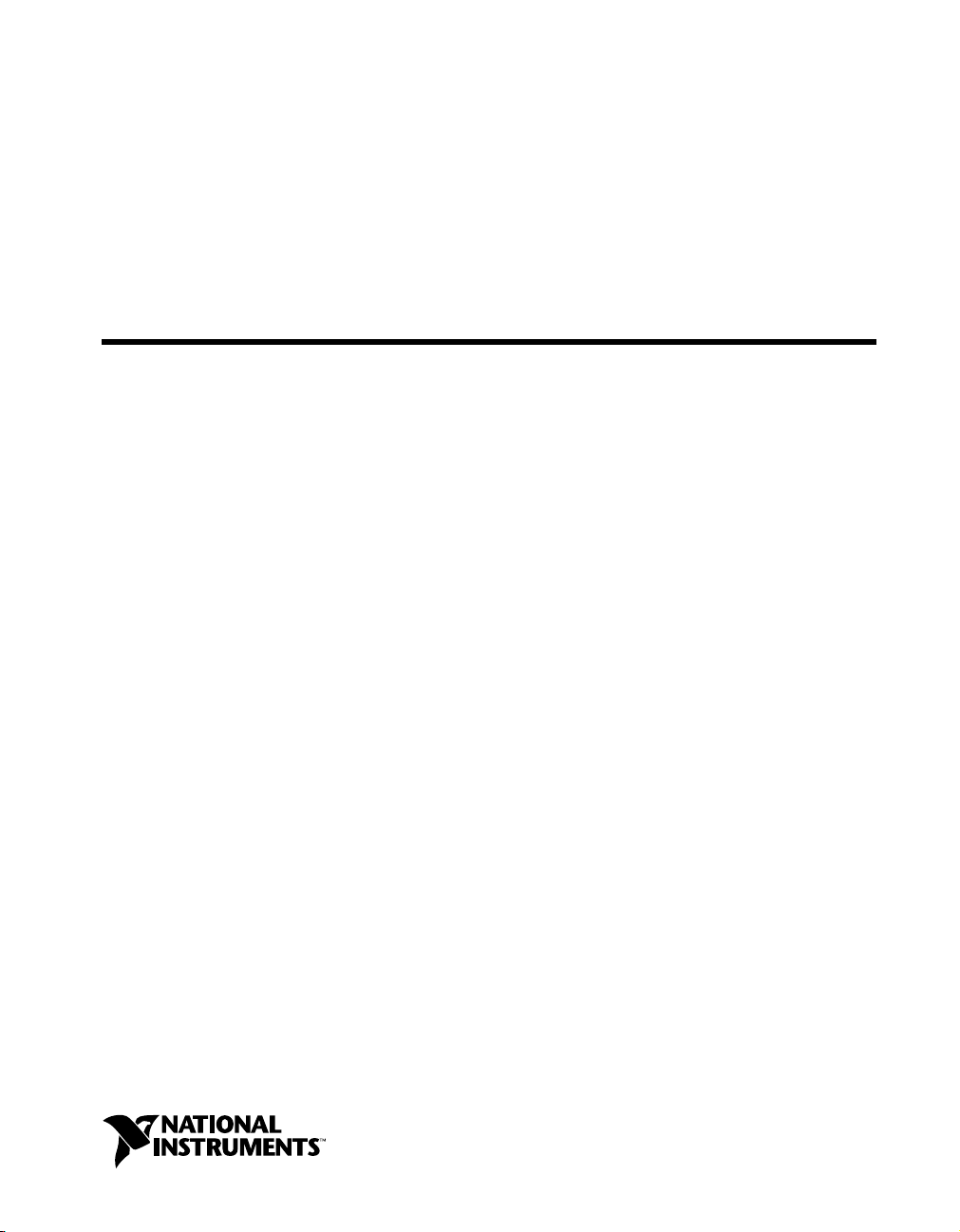
Motion Control
7344/7334 Hardware
User Manual
7344/7334 Hardware User Manual
May 2001 Edition
Part Number 322504B-01
Page 2

Support
Worldwide Technical Support and Product Information
ni.com
National Instruments Corporate Headquarters
11500 North Mopac Expressway Austin, Texas 78759-3504 USA Tel: 512 794 0100
Worldwide Offices
Australia 03 9879 5166, Austria 0662 45 79 90 0, Belgium 02 757 00 20, Brazil 011 284 5011,
Canada (Calgary) 403 274 9391, Canada (Montreal) 514 288 5722, Canada (Ottawa) 613 233 5949,
Canada (Québec) 514 694 8521, Canada (Toronto) 905 785 0085, China (Shanghai) 021 6555 7838,
China (ShenZhen) 0755 3904939, Denmark 45 76 26 00, Finland 09 725 725 11, France 01 48 14 24 24,
Germany 089 741 31 30, Greece 30 1 42 96 427, Hong Kong 2645 3186, India 91805275406,
Israel 03 6120092, Italy 02 413091, Japan 03 5472 2970, Korea 02 596 7456, Malaysia 603 9596711,
Mexico 5 280 7625, Netherlands 0348 433466, New Zealand 09 914 0488, Norway 32 27 73 00,
Poland 0 22 528 94 06, Portugal 351 1 726 9011, Singapore 2265886, Spain 91 640 0085,
Sweden 08 587 895 00, Switzerland 056 200 51 51, Taiwan 02 2528 7227, United Kingdom 01635 523545
For further support information, see the Technical Support Resources appendix. To comment on the
documentation, send e-mail to techpubs@ni.com
Copyright © 1999, 2001 National Instruments Corporation. All rights reserved.
Page 3

Important Information
Warranty
The 7344/7334 controllers are warranted against defects in materials and workmanship for a period of 1 year from the date of shipment, as
evidenced by receipts or other documentation. National Instruments will, at its option, repair or replace equipment that proves to be defective
during the warranty period. This warranty includes parts and labor.
The media on which you receive National Instruments software are warranted not to fail to execute programming instructions, due to defects
in materials and workmanship, for a period of 90 days from date of shipment, as evidenced by receipts or other documentation. National
Instruments will, at its option, repair or replace software media that do not execute programming instructions if National Instruments receives
notice of such defects during the warranty period. National Instruments does not warrant that the operation of the software shall be
uninterrupted or error free.
A Return Material Authorization (RMA) number must be obtained from the factory and clearly marked on the outside of the package before
any equipment will be accepted for warranty work. National Instruments will pay the shipping costs of returning to the owner parts which are
covered by warranty.
National Instruments believes that the information in this document is accurate. The document has been carefully reviewed for technical
accuracy. In the event that technical or typographical errors exist, National Instruments reserves the right to make changes to subsequent
editions of this document without prior notice to holders of this edition. The reader should consult National Instruments if errors are suspected.
In no event shall National Instruments be liable for any damages arising out of or related to this document or the information contained in it.
XCEPT AS SPECIFIED HEREIN,NATIONAL INSTRUMENTS MAKES NO WAR RANTIES, EXPRESS OR IMPLIED, AND SPECIFICALLY DISCLAIMS ANY WARRANTY OF
E
MERCHANTABILITY OR FITNESS FOR A PARTICULAR PURPOSE
NATIONAL INSTRUMENTS SHALL BE LIMITED TO THE AMOUNT THERETOFORE PAID BY THE CUSTOMER.NATIONAL INSTRUMENTS WILL NOT BE LIABLE FOR
DAMAGES RESULTING FROM LOSS OF DATA
. This limitation of the liability of National Instruments will apply regardless ofthe form of action,whether in contract or tort, including
THEREOF
negligence. Any action against National Instruments must be brought within one year after the cause of action accrues. National Instruments
shall not be liable for any delay in performance due to causes beyond its reasonable control. The warranty provided herein does not cover
damages, defects, malfunctions, or service failures caused by owner’s failure to follow the National Instruments installation, operation, or
maintenance instructions; owner’s modification of the product; owner’s abuse, misuse, or negligent acts; and power failure or surges, fire,
flood, accident, actions of third parties, or other events outside reasonable control.
, PROFITS, USE OF PRODUCTS, OR INCIDENTAL OR CONSEQUENTIAL DAMAGES, EVEN IF ADVISED OF THE POSSIBILITY
Copyright
Under the copyright laws, this publication may not be reproduced ortransmitted in any form, electronic or mechanical, including photocopying,
recording, storing in an information retrieval system, or translating, in whole or in part, without the prior written consent of National
Instruments Corporation.
Trademarks
CVI™, FlexMotion™,LabVIEW™, National Instruments™,NI™,ni.com™,andPXI™are trademarks of National Instruments Corporation.
Product and company names mentioned herein are trademarks or trade names of their respective companies.
.CUSTOMER’S RIGHT TO RECOVER DAMAGES CAUSED BY FAULT OR NEGLIGENCE ON THE PART OF
WARNING REGARDING USE OF NATIONAL INSTRUMENTS PRODUCTS
(1) NATIONAL INSTRUMENTS PRODUCTS ARE NOT DESIGNED WITH COMPONENTS AND TESTING FOR A LEVEL OF
RELIABILITY SUITABLE FOR USE IN OR IN CONNECTION WITH SURGICAL IMPLANTS OR AS CRITICAL COMPONENTS IN
ANY LIFE SUPPORT SYSTEMS WHOSE FAILURE TO PERFORM CAN REASONABLY BE EXPECTED TO CAUSE SIGNIFICANT
INJURY TO A HUMAN.
(2) IN ANY APPLICATION, INCLUDING THE ABOVE, RELIABILITY OF OPERATION OF THE SOFTWARE PRODUCTS CAN BE
IMPAIRED BY ADVERSE FACTORS, INCLUDING BUT NOT LIMITED TO FLUCTUATIONS IN ELECTRICAL POWER SUPPLY,
COMPUTER HARDWARE MALFUNCTIONS, COMPUTER OPERATING SYSTEM SOFTWARE FITNESS, FITNESS OF COMPILERS
AND DEVELOPMENT SOFTWARE USED TO DEVELOP AN APPLICATION, INSTALLATION ERRORS, SOFTWARE AND
HARDWARE COMPATIBILITY PROBLEMS, MALFUNCTIONS OR FAILURES OF ELECTRONIC MONITORING OR CONTROL
DEVICES, TRANSIENT FAILURES OF ELECTRONIC SYSTEMS (HARDWARE AND/OR SOFTWARE), UNANTICIPATED USES OR
MISUSES, OR ERRORS ON THE PART OF THE USER OR APPLICATIONS DESIGNER (ADVERSE FACTORS SUCH ASTHESE ARE
HEREAFTER COLLECTIVELY TERMED “SYSTEM FAILURES”). ANY APPLICATION WHERE A SYSTEM FAILURE WOULD
CREATE A RISK OF HARM TO PROPERTY OR PERSONS (INCLUDING THE RISK OF BODILY INJURY AND DEATH) SHOULD
NOT BE RELIANT SOLELY UPON ONE FORM OF ELECTRONIC SYSTEM DUE TO THE RISK OF SYSTEM FAILURE. TO AVOID
DAMAGE, INJURY, OR DEATH, THE USER OR APPLICATION DESIGNER MUST TAKE REASONABLY PRUDENT STEPS TO
PROTECT AGAINST SYSTEM FAILURES, INCLUDING BUT NOT LIMITED TO BACK-UP OR SHUT DOWN MECHANISMS.
BECAUSE EACH END-USER SYSTEM IS CUSTOMIZED AND DIFFERS FROM NATIONAL INSTRUMENTS' TESTING
PLATFORMS AND BECAUSE A USER OR APPLICATION DESIGNER MAY USE NATIONAL INSTRUMENTS PRODUCTS IN
COMBINATION WITH OTHER PRODUCTS IN A MANNER NOT EVALUATED OR CONTEMPLATED BY NATIONAL
INSTRUMENTS, THE USER OR APPLICATION DESIGNER IS ULTIMATELY RESPONSIBLE FOR VERIFYING AND VALIDATING
THE SUITABILITY OF NATIONAL INSTRUMENTS PRODUCTS WHENEVER NATIONAL INSTRUMENTS PRODUCTS ARE
INCORPORATED IN A SYSTEM OR APPLICATION, INCLUDING, WITHOUT LIMITATION, THE APPROPRIATE DESIGN,
PROCESS AND SAFETY LEVEL OF SUCH SYSTEM OR APPLICATION.
Page 4

Contents
About This Manual
Conventions ...................................................................................................................ix
Related Documentation..................................................................................................x
Chapter 1
Introduction
About the 7344/7334 Controller .................................................................................... 1-1
Features............................................................................................................1-1
Hardware .........................................................................................................1-2
RTSI ................................................................................................................1-2
What You Need to Get Started ......................................................................................1-2
Software Programming Choices ....................................................................................1-3
National Instruments Application Software ..................................................................1-3
Optional Equipment.......................................................................................................1-4
Motion I/O Connections ................................................................................................1-4
Chapter 2
Configuration and Installation
Software Installation ......................................................................................................2-1
Controller Configuration................................................................................................2-1
Hardware Installation.....................................................................................................2-1
Chapter 3
Hardware Overview
User Connectors.............................................................................................................3-3
Chapter 4
Functional Overview
Dual Processor Architecture ..........................................................................................4-1
Embedded Real-Time Operating System (RTOS) ..........................................4-1
Trajectory Generators...................................................................................... 4-2
Analog Feedback............................................................................................. 4-2
Flash Memory..................................................................................................4-2
Axes and Motion Resources ..........................................................................................4-3
Axes.................................................................................................................4-3
Motion Resources............................................................................................4-4
© National Instruments Corporation v 7344/7334 Hardware User Manual
Page 5

Contents
Onboard Programs (7344 only)..................................................................................... 4-5
Host Communications ................................................................................................... 4-6
Chapter 5
Signal Connections
Motion I/O Connector ................................................................................................... 5-1
Motion Axis Signals........................................................................................ 5-4
Limit and Home Inputs ................................................................................... 5-5
Encoder Signals............................................................................................... 5-7
Trigger Inputs, Shutdown Input, and Breakpoint Outputs .............................. 5-9
Analog Inputs.................................................................................................. 5-12
Other Motion I/O Connections ....................................................................... 5-13
Digital I/O Connector .................................................................................................... 5-14
PWM Features.................................................................................................5-15
RTSI Connector............................................................................................................. 5-15
RTSI Signal Considerations............................................................................ 5-16
Wiring Concerns............................................................................... 5-6
Limit and Home Input Circuit .......................................................... 5-6
Encoder<1..4> Phase A/Phase B ...................................................... 5-7
Encoder <1..4> Index ....................................................................... 5-8
Wiring Concerns............................................................................... 5-8
Encoder Input Circuit ....................................................................... 5-9
Wiring Concerns............................................................................... 5-10
Trigger Input, Shutdown Input, and Breakpoint Output Circuits..... 5-11
Wiring Concerns............................................................................... 5-13
Appendix A
Specifications
Appendix B
Cable Connector Descriptions
Appendix C
Technical Support Resources
7344/7334 Hardware User Manual vi ni.com
Page 6

Glossary
Index
Figures
Figure 3-1. PCI-7344 Parts Locator Diagram ..........................................................3-1
Figure 3-2. PXI-7344 Parts Locator Diagram.......................................................... 3-2
Figure 3-3. FW-7344 Back Panel.............................................................................3-2
Figure 3-4. PCI-7334 Parts Locator Diagram ..........................................................3-3
Figure 4-1. Servo Axis Resources............................................................................4-3
Figure 4-2. Stepper Axis Resources.........................................................................4-4
Figure 5-1. 68-Pin Motion I/O Connector Pin Assignment .....................................5-2
Figure 5-2. Limit and Home Input Circuit...............................................................5-6
Figure 5-3. Quadrature Encoder Phasing Diagram ..................................................5-8
Figure 5-4. Encoder Input Circuit ............................................................................5-9
Figure 5-5. Trigger Input Circuit .............................................................................5-11
Figure 5-6. Shutdown Input Circuit .........................................................................5-11
Figure 5-7. Breakpoint Output Circuit.....................................................................5-11
Figure 5-8. 68-Pin Digital I/O Connector Pin Assignments ....................................5-14
Figure 5-9. Breakpoint Across RTSI .......................................................................5-16
Contents
Figure B-1. 50-Pin Stepper Connector Pin Assignment........................................... B-1
Figure B-2. 50-Pin Servo Connector Pin Assignment (7344 only) ..........................B-2
Tables
Table 5-1. Motion I/O Signal Connections............................................................. 5-3
Table 5-2. Internal ADC Channels .........................................................................5-12
Table 5-3. Analog Input Voltage Ranges ............................................................... 5-12
© National Instruments Corporation vii 7344/7334 Hardware User Manual
Page 7
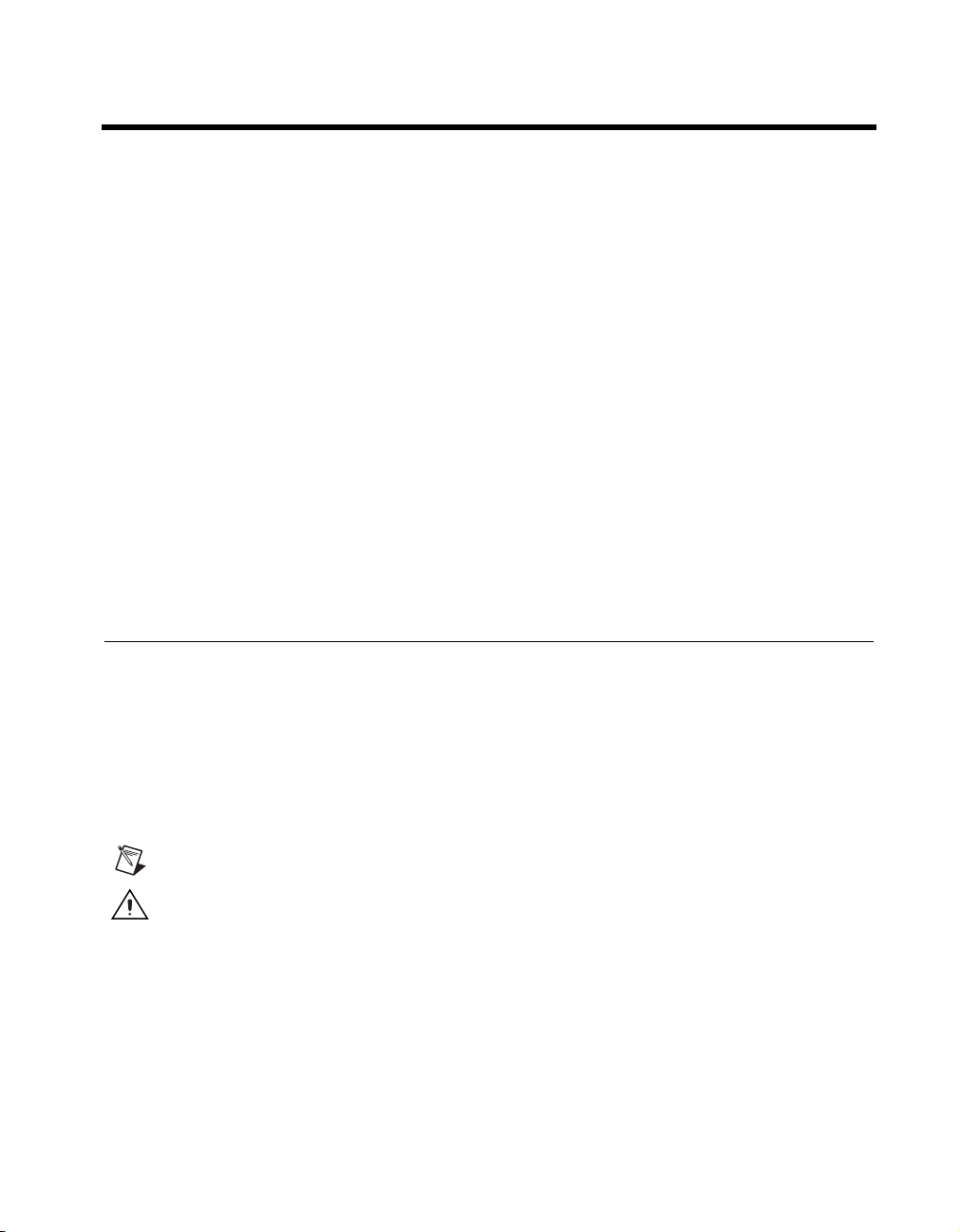
About This Manual
This manual describes the electrical and mechanical aspects of each
controller in the 7344/7334 family and contains information concerning
their operation and programming. Unless otherwise noted, text applies to
all controllers in the 7344/7334 family.
The 7344/7334 family of controllers includes the following controllers:
• PCI-7344
• PXI-7344
• FW-7344
• PCI-7334
The 7344/7334 controllers are designed for PCI, PXI, and 1394 bus
computers.
Refer to the Glossary section of this manual for definitions of selected
related terms.
Conventions
The following conventions appear in this manual:
<> Angle brackets that contain numbers separated by an ellipsis represent a
range of values associated with a bit or signal name—for example,
DBIO<3..0>.
♦ The ♦ symbol indicates that the following text applies only to a specific
product, a specific operating system, or a specific software version.
This icon denotes a note, which alerts you to important information.
This icon denotes a caution, which advises you of precautions to take to
avoid injury, data loss, or a system crash.
italic Italic text denotes variables, emphasis, a cross reference, or an introduction
to a key concept. This font also denotes text that is a placeholder for a word
or value that you must supply.
monospace
© National Instruments Corporation ix 7344/7334 Hardware User Manual
Text in this font denotes text or characters that you should enter from the
keyboard, sections of code, programming examples, and syntax examples.
This font is also used for the proper names of disk drives, paths, directories,
Page 8
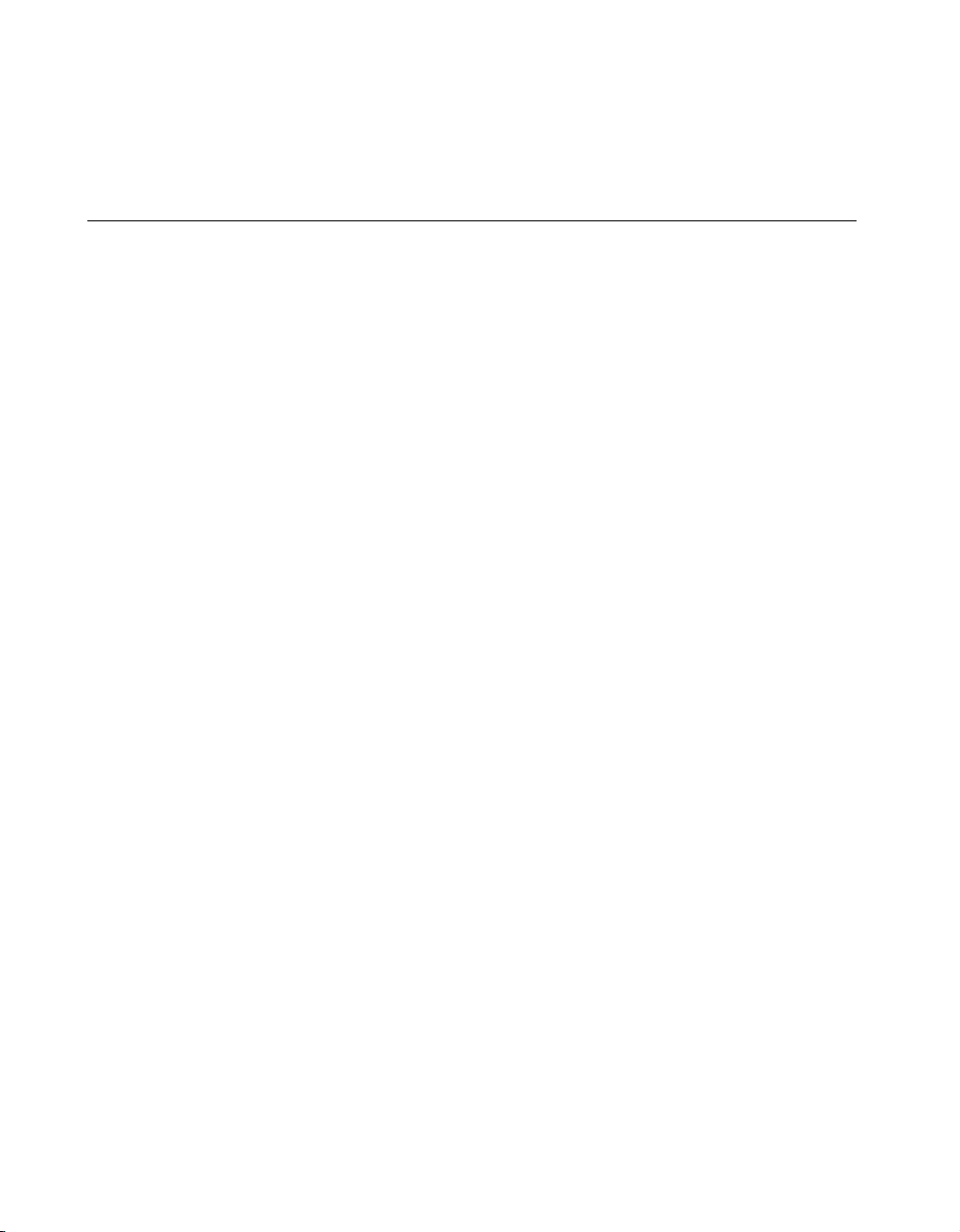
About This Manual
programs, subprograms, subroutines, device names, functions, operations,
variables, filenames and extensions, and code excerpts.
Related Documentation
The following documents contain information that you might find helpful
as you read this manual:
• FlexMotion Software Reference Manual
• FlexMotion Software Reference online help
• FlexMotion VI online help
• PCI Local Bus Specification,Revision2.1
• Your computer’s technical reference manual
7344/7334 Hardware User Manual x ni.com
Page 9

Introduction
This chapter describes the FlexMotion 7344 and 7334 controllers and their
operation.
About the 7344/7334 Controller
Thank you for purchasing a 7344/7334 controller. The 7344/7334
controller features advanced motion control with easy-to-use software tools
and add-on motion VI libraries for use with LabVIEW.
Features
The 7344 controllers are a combination of servo and stepper motor
controllers for PCI, PXI, and 1394 bus computers. The 7334 controllers
are exclusively stepper motor controllers for PCI bus computers. Both
controller families provide fully programmable motion control for up
to four independent or coordinated axes of motion, with dedicated motion
I/O for limit and home switches and additional I/O for general-purpose
functions. You can use the 7334 motion controller for point-to-point
and straight-line vector moves for stepper motor applications. The 7344
controllers add the ability to perform arbitrary and complex motion
trajectories using stepper motors or servo devices. Refer to the FlexMotion
Software Reference Manual for a complete list of the feature differences
between the 7344 and 7334 controller lines.
1
Servo axes can control servo motors, servo hydraulics, servo valves, and
other servo devices. Servo axes always operate in closed-loop mode. These
axes use quadrature encoders or analog inputs for position and velocity
feedback and provide analog command outputs with an industry-standard
range of ±10 V. Stepper axes control stepper motors. These axes can
operate in open or closed-loop mode. They use quadrature encoders or
analog inputs for position and velocity feedback (closed-loop only), and
provide step/direction or clockwise (CW) /counter-clockwise (CCW)
digital command outputs. All stepper axes support full, half, and
microstepping applications.
© National Instruments Corporation 1-1 7344/7334 Hardware User Manual
Page 10
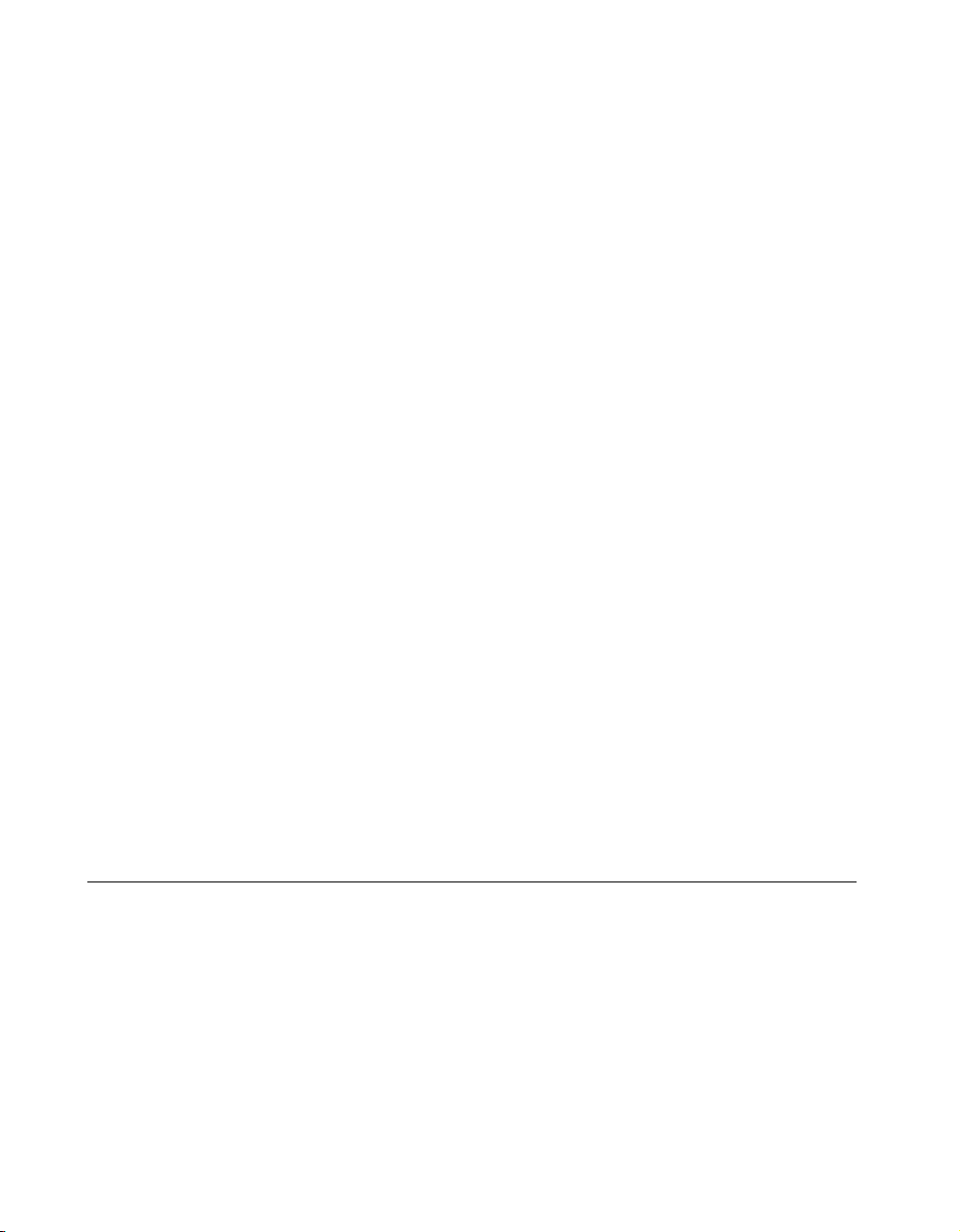
Chapter 1 Introduction
Hardware
The high-performance capabilities of the 7344/7334 controllers are
the result of an advanced dual-processor architecture using a Motorola
MC68331 real-time 32-bit CPU combined with an Analog Devices
ADSP-2185 digital signal processor (DSP) and custom field programmable
gate arrays (FPGA). Its first-in-first-out (FIFO) bus interface and powerful
function set provide high-speed communications while off-loading
complex motion functions from the host PC for optimum command
throughput and system performance.
On the 7344 controllers, you can use full onboard programming to execute
up to 10 simultaneous motion programs in a preemptive, real-time
multitasking operating system environment.
The 7344 features motion profiles that are controlled with enhanced
PID/PIVff servo updates at 62 µs per axis. With all 7344/7334 controllers,
each axis has motion I/O for end-of-travel limit and home switch inputs,
breakpoint output, trigger input, and encoder feedback rates up to 20 MHz.
The 7344/7334 controller also has non-dedicated user I/O including 32 bits
of digital I/O and four analog inputs for ±10 V signals, joystick inputs, or
monitoring of analog sensors. Additionally, the 7344/7334 analog inputs
can provide feedback for loop closure.
RTSI
The 7344/7334 controller supports the National Instruments Real-Time
System Integration (RTSI) bus. The RTSI bus provides high-speed
connectivity between National Instruments products, including image
acquisition (IMAQ) and data acquisition (DAQ) products. Using the RTSI
bus you can easily synchronize several functions to a common trigger or
timing event across multiple motion, DAQ, or IMAQ devices.
What You Need to Get Started
To set up and use your 7344/7334 controller, you will need the following:
❑
One of the 7344/7334 controllers:
– PCI-7344
– PXI-7344
– FW-7344
– PCI-7334
7344/7334 Hardware User Manual 1-2 ni.com
Page 11
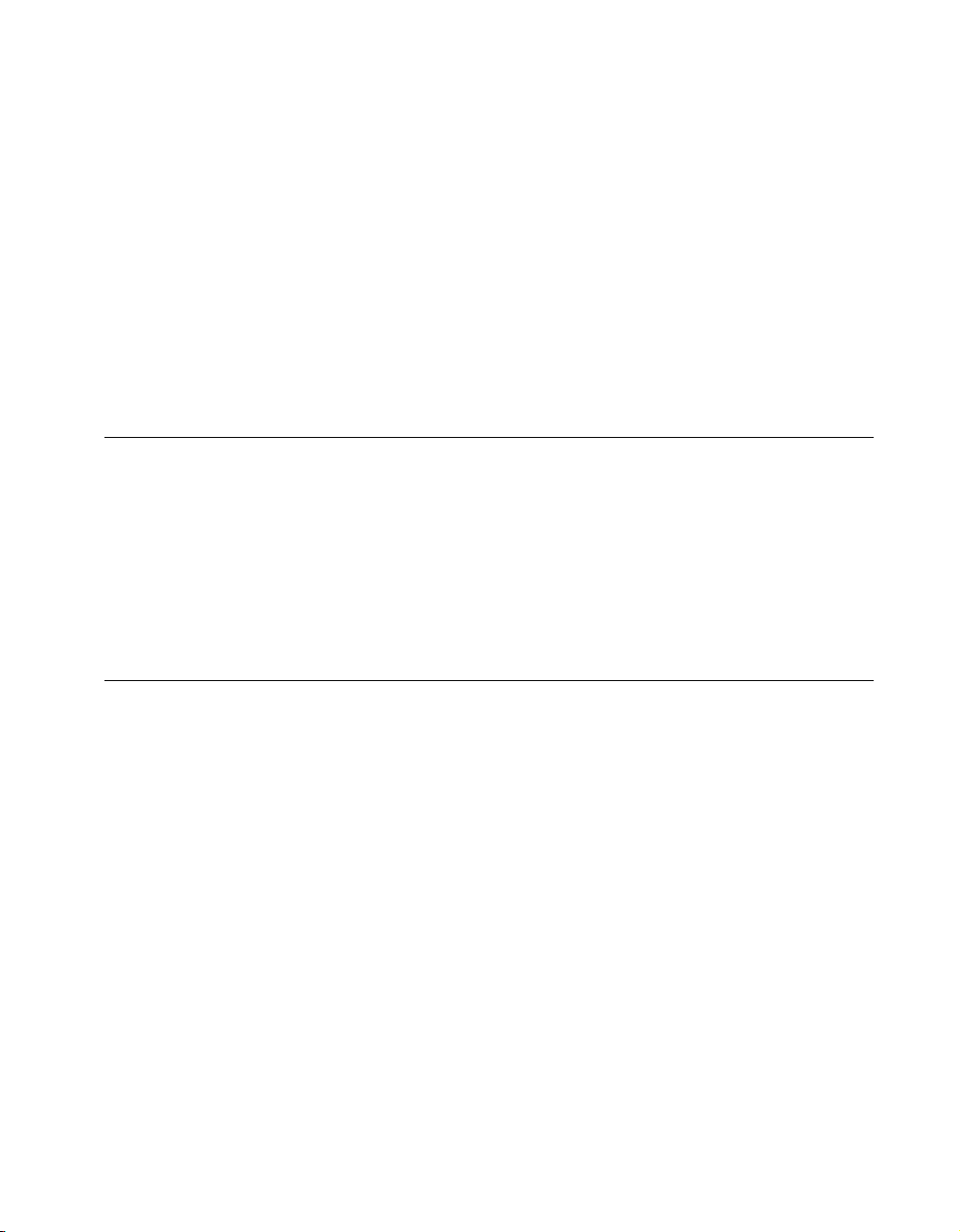
❑
7344/7334 Hardware User Manual
FlexMotion Software Reference Manual
❑
❑
One of the following software packages and documentation:
– LabVIEW
– LabWindows/CVI
– FlexMotion software
❑
Your computer with an available PCI or PXI slot or a 1394 port,
as appropriate.
Software Programming Choices
Programming your 7344/7334 controller is straightforward using a simple
but powerful high-level function set application programming interface
(API). All setup and motion control functions are easily executed by calling
into either a static or dynamically linked library (DLL). These libraries are
callable from C, Visual Basic, and other high-level languages. Full function
set implementations are available for LabVIEW, LabWindows/CVI, and
other industry-standard software programs.
Chapter 1 Introduction
National Instruments Application Software
LabVIEW, based on the graphical programming language G, features
interactive graphics and a state-of-the-art user interface. In LabVIEW,
you can create 32-bit compiled programs and stand-alone executables
for custom automation, data acquisition, test, measurement, and control
solutions. National Instruments offers the FlexMotion VI Library, a series
of virtual instruments (VIs) for using LabVIEW with National Instruments
motion control hardware. The FlexMotion VI library implements the full
function set API and a powerful set of demo functions, example programs,
and fully operational, high-level application routines.
ANSI C-based LabWindows/CVI also features interactive graphics and a
state-of-the-art user interface. Using LabWindows/CVI, you can generate
C code for custom data acquisition, test, and all measurement and
automation solutions. The FlexMotion software includes a series of sample
programs for using LabWindows/CVI with National Instruments motion
control hardware.
© National Instruments Corporation 1-3 7344/7334 Hardware User Manual
Page 12
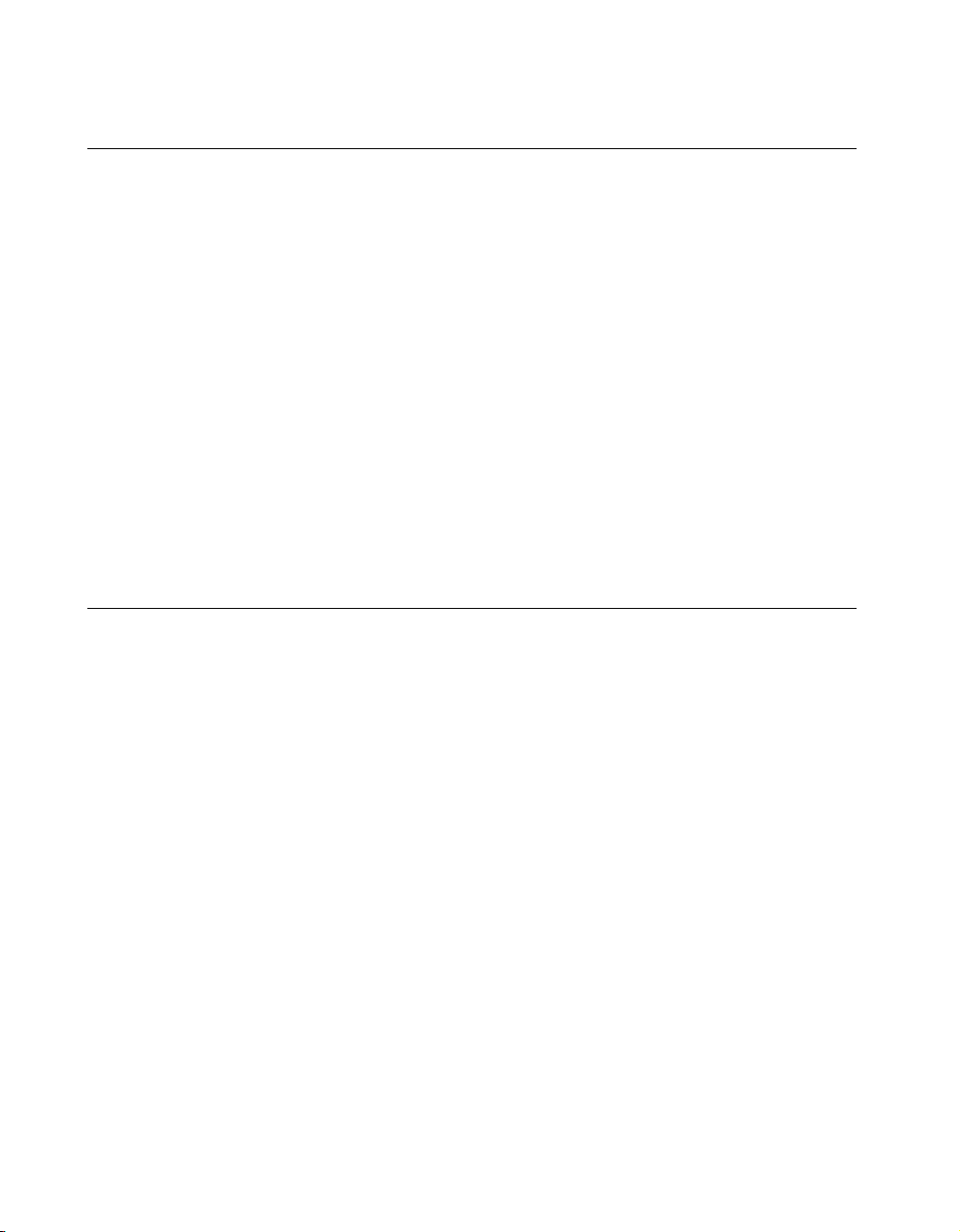
Chapter 1 Introduction
Optional Equipment
National Instruments offers a variety of products for use with the
7344/7334 controller, including cables, Universal Motion Interfaces
(UMIs), drive power amplifier units, and other accessories as follows:
• Cables and cable assemblies for motion and digital I/O
• RTSI bus cables
• UMI wiring connectivity blocks with integrated motion signal
conditioning and motion inhibit functionality
• Stepper and servo motor compatible driver amplifier units with
integrated power supply and wiring connectivity
• Connector blocks, shielded and unshielded 68-pin screw terminal
wiring aids
For more specific information about these products, refer to your National
Instruments catalog, on the Internet at
Instruments sales representative.
Motion I/O Connections
ni.com
, or call your National
The external motion and digital I/O connectors on the 7344/7334 controller
are high-density, 68-pin female VHDCI connectors.
For custom cables, use the following mating connector from AMP
(part number 787801-01).
7344/7334 Hardware User Manual 1-4 ni.com
Page 13
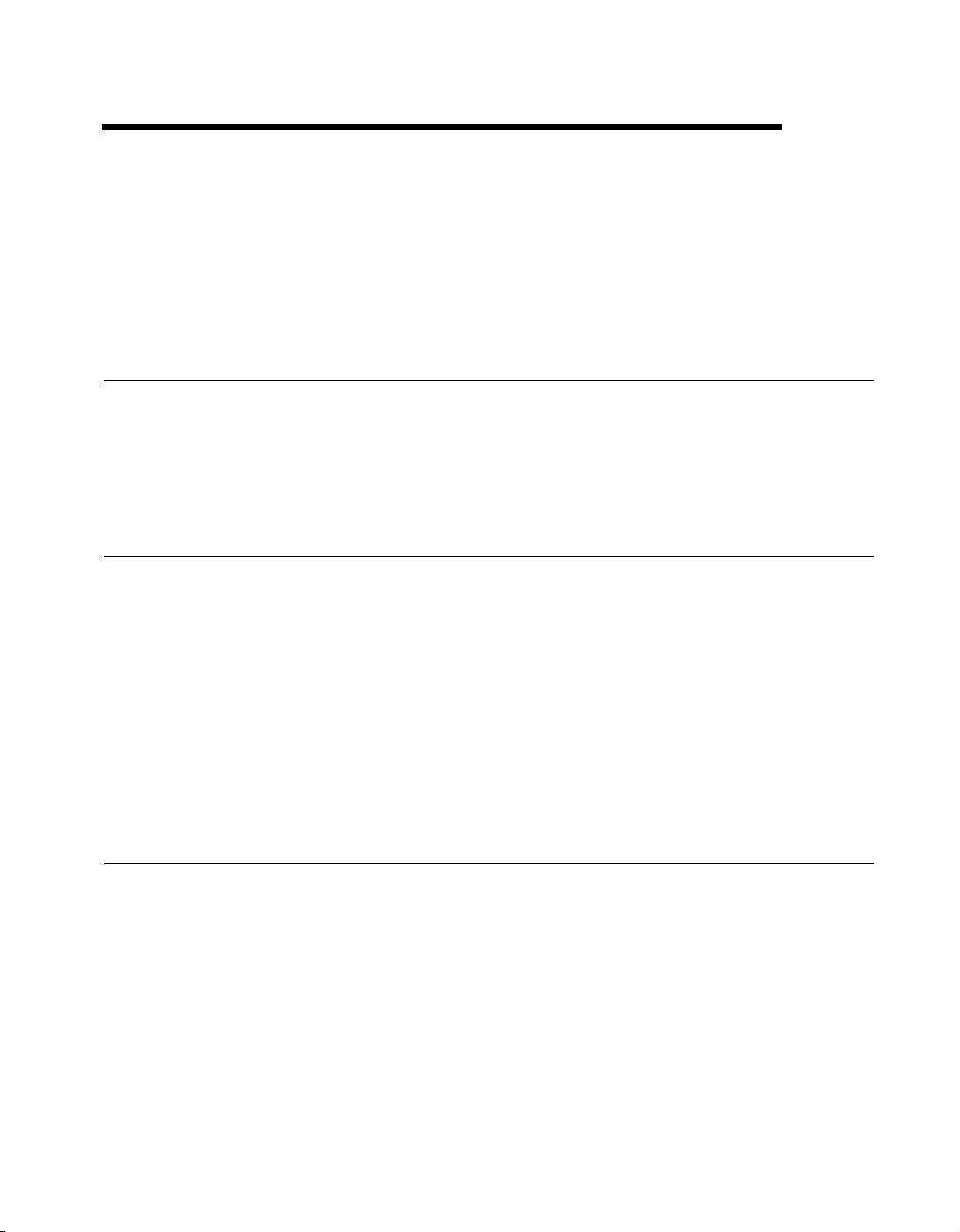
Configuration and Installation
This chapter describes how to configure and install your 7344/7334
controller.
Software Installation
Install your FlexMotion software, along with your Motion VI libraries
(if appropriate) before you install the 7344/7334 controller. Refer to the
release notes included with your 7344/7334 controller for specific
instructions on the software installation sequence for your host PC.
Controller Configuration
The motion I/O-related configuration of the 7344/7334 controller is
performed entirely with software, so there are no jumpers to set for motion
I/O configuration.
The PCI-7344, PXI-7344, and PCI-7334 controllers are fully compatible
with the PCI Local Bus Specification,Revision2.1.TheFW-7344
controller is fully compatible with the IEEE 1394 specification. This
compatibility allows the computer to automatically perform all bus-related
configuration and requires no user interaction. There are no jumpers to
configure for bus-related configuration.
2
Hardware Installation
You can install the PCI-7344, PXI-7344, or PCI-7334 controller in any
open compatible expansion slot in your computer. The typical power
required for each controller is given in Appendix A, Specifications.
You can connect your FW-7344 to any available 1394 port. The FW-7344
supports IEEE 1394 transfer rates at up to 400 Mbits/s.
© National Instruments Corporation 2-1 7344/7334 Hardware User Manual
Page 14

Chapter 2 Configuration and Installation
The following are general installation instructions, but consult your
computer user manual or technical reference manual for specific
instructions and warnings.
Caution
7344/7334 controllers are sensitive electronic devices shipped in an antistatic
bag. Open only at an approved workstation and observe precautions for handling
electrostatic-sensitive devices.
♦ PCI-7344 and PCI-7334
1. Turn off and unplug your computer.
2. Remove the top cover or access port to the PCI expansion slots in your
computer.
3. Wait for any motherboard LEDs to turn off. This will ensure that
system power has dissipated.
4. Remove the expansion slot connector port cover on the back panel
of the computer if installed.
5. Insert the 7344/7334 controller into a +3 V or +5 V PCI slot. Gently
rock the board to ease it into place. It may be a tight fit, but do not force
the board into place.
6. If available, screw the mounting bracket of the 7344/7334 controller
to the back panel rail of the computer.
7. Replace the cover.
8. Plug in the 68-pin cable for motion I/O to the 7344/7334 controller.
9. Plug in and turn on your computer.
Your PCI-7344/7334 controller is installed.
♦ PXI-7344
1. Turn off and unplug your chassis.
2. Choose an unused +5 V peripheral slot.
3. Remove the filler panel for the peripheral slot you have chosen.
4. Touch a metal part on your chassis to discharge any static electricity
that might be on your clothes or body.
5. Insert the PXI board into the slot. Use the injector/ejector handle
to fully inject the device into place.
6. Screw the front panel of the PXI board to the front panel mounting rails
of the chassis.
7344/7334 Hardware User Manual 2-2 ni.com
Page 15
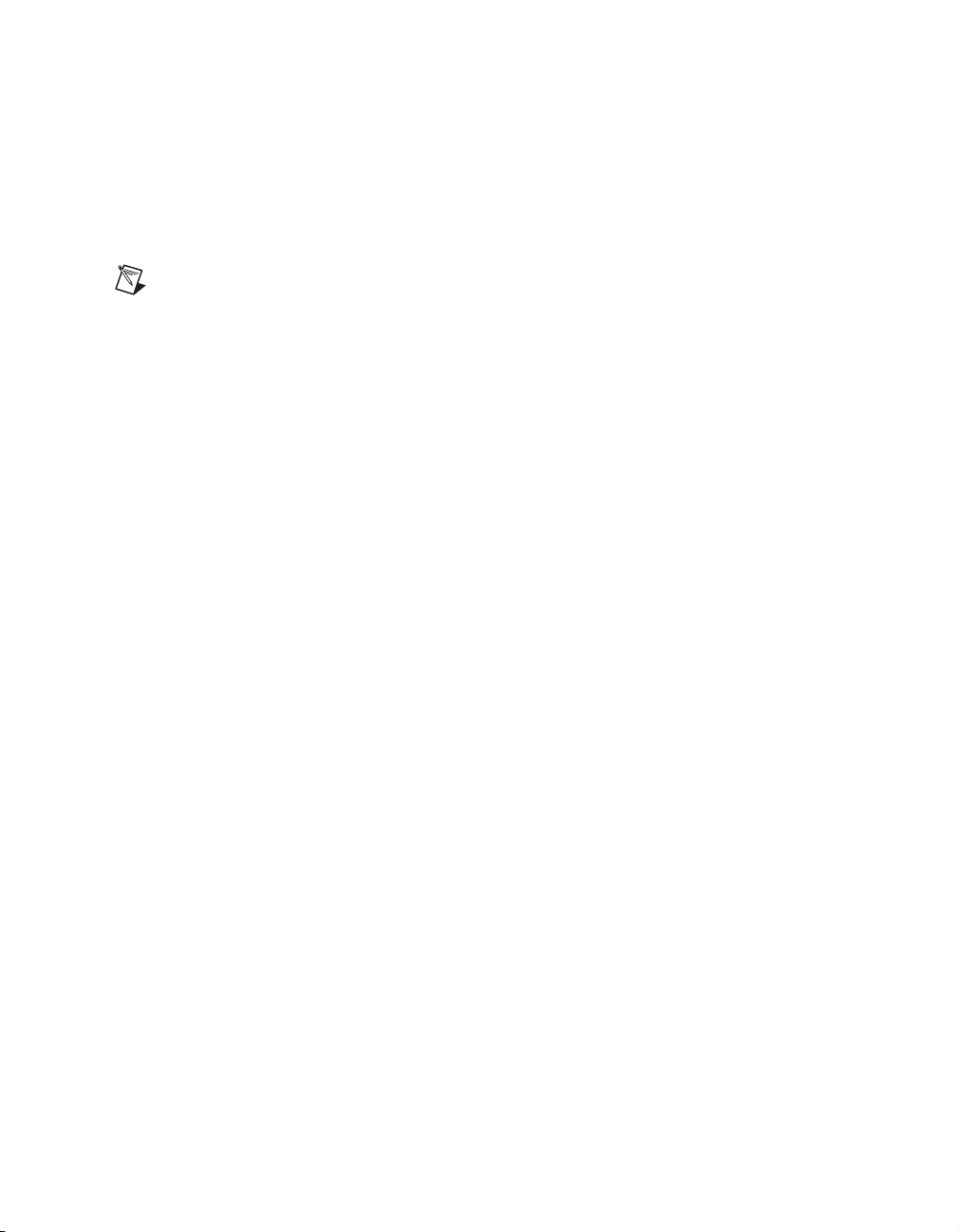
Chapter 2 Configuration and Installation
7. Visually verify the installation.
8. Plug in and turn on the chassis.
Your PXI-7344 controller is installed.
♦ FW-7344
Note
If you are not using the BP-1 battery pack, follow the instructions below. If you are
using the BP-1 battery pack, follow the installation instructions in your BP-1 Battery Pack
Installation Guide andthenstartwithstep2below.
1. Connect the power cord to the wall outlet and the FW-7344 controller.
2. Connect the 1394 cable from the computer or any other 1394 device
to the port on your FW-7344 controller. Your computer should detect
the controller immediately. When the computer recognizes your
controller, the COM LED on the front panel will blink.
3. Verify that the power LED is on.
Your FW-7344 controller is installed.
The FW-7344 controller has two LEDs to help you determine the state
of your device:
• Power LED
– Power LED off—No power is being supplied to the controller.
Either the power cord is unplugged, or the power source is broken.
– Power LED dim—The controller is receiving power but is not
connected to an active 1394 port.
– Power LED on—The controller is receiving power and is
connected to an active 1394 port.
• CommunicationLED—The COM LED blinks wheneverthe controller
sends or receives any commands or data. This LED should blink once
when you first plug in your controller. If you are transferring a large
amount of data, this light should be on or blinking continuously.
© National Instruments Corporation 2-3 7344/7334 Hardware User Manual
Page 16
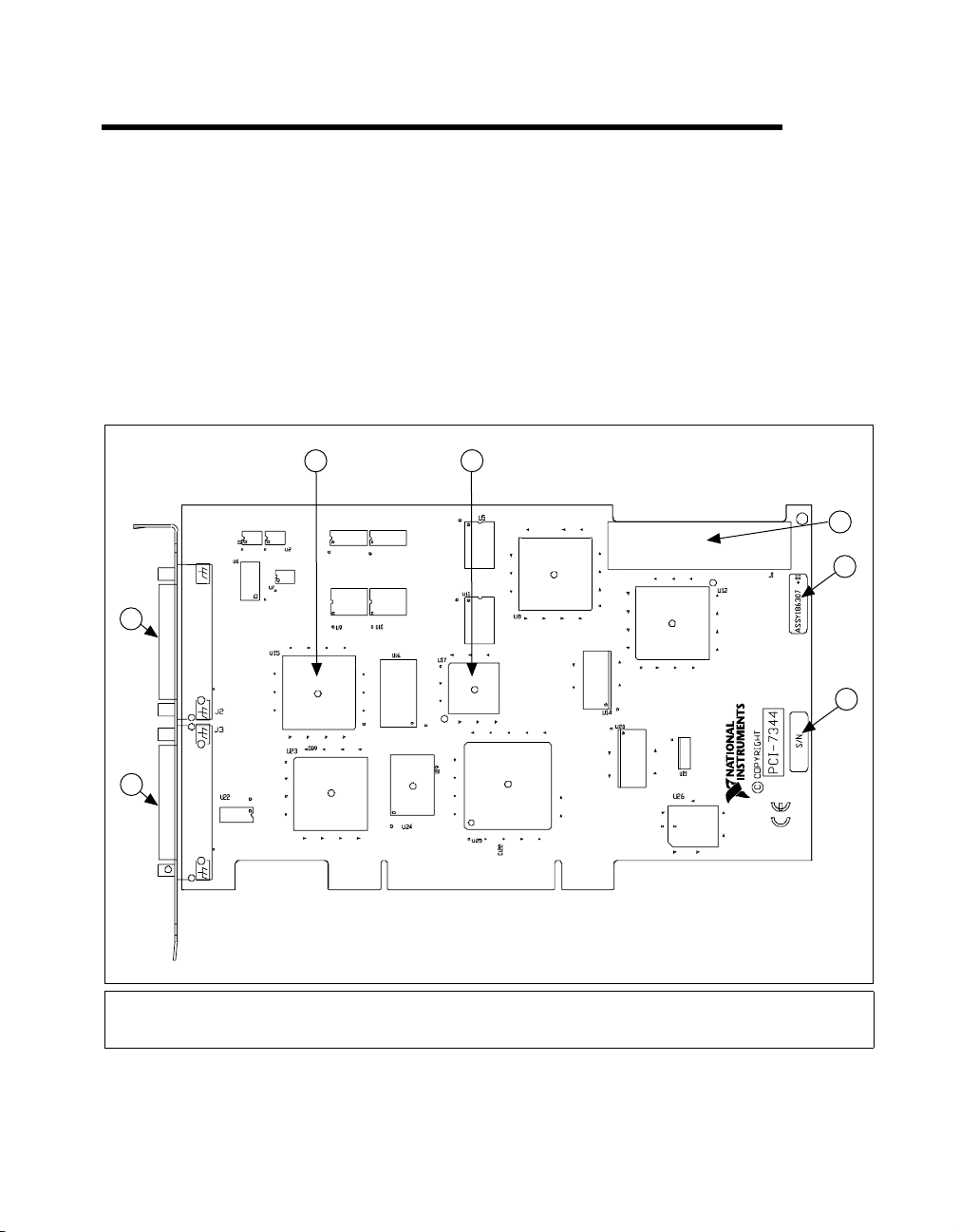
Hardware Overview
This chapter presents an overview of the 7344/7334 controller hardware
functionality.
Figures 3-1, 3-2, and 3-4 show the PCI-7344, PXI-7344, and PCI-7334
parts locator diagrams, respectively. Figure 3-3 shows the FW-7344 back
panel.
3
5
4
1 RTSI Connector
2 Assembly Number Label
3 Serial Number Label
6
4 68-Pin Digital I/O Connector
5 68-Pin Motion I/O Connector
7
1
2
C
3
2001
6 MC68331 CPU
7ADSP2185DSP
Figure 3-1. PCI-7344 Parts Locator Diagram
© National Instruments Corporation 3-1 7344/7334 Hardware User Manual
Page 17
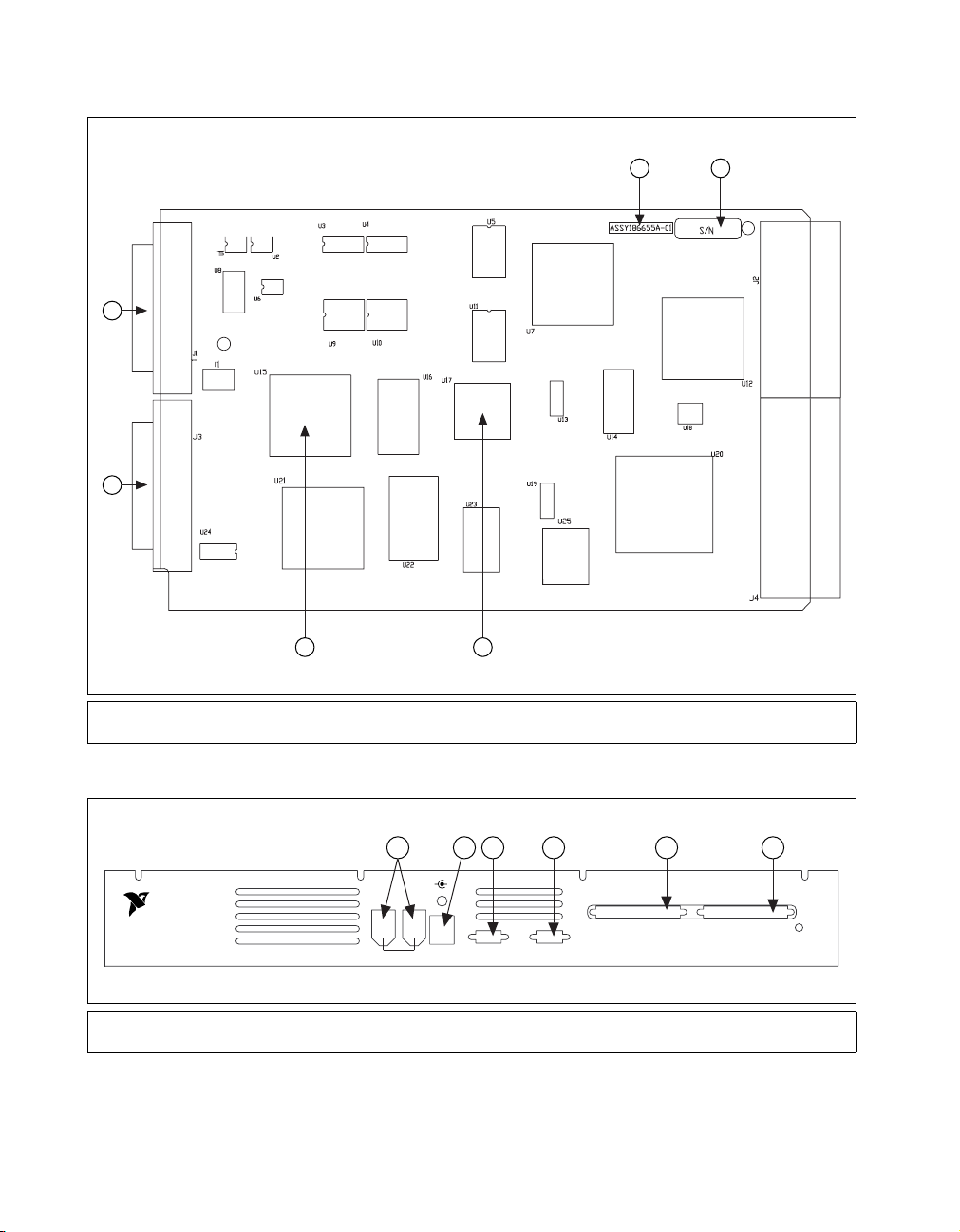
Chapter 3 Hardware Overview
6
5
1 2
34
1 Assembly Number Label
2 Serial Number Label
3ADSP2185DSP
4 MC68331 CPU
5 68-Pin Digital I/O Connector
6 68-Pin Motion I/O Connector
Figure 3-2. PXI-7344 Parts Locator Diagram
1 2 3 4 5 6
_
NATIONAL
INSTRUMENTS
1 1394 Connectors
2 Power Connector
+
EXPANSION
RTSI
9-25 VDC,
1394
30W
3 RTSI Connector
4 Expansion Port Connector
PORT
5 68-Pin Digital I/O Connector
6 68-Pin Motion I/O Connector
MOTION I/ODIGITALI/O
Figure 3-3. FW-7344 Back Panel
7344/7334 Hardware User Manual 3-2 ni.com
Page 18
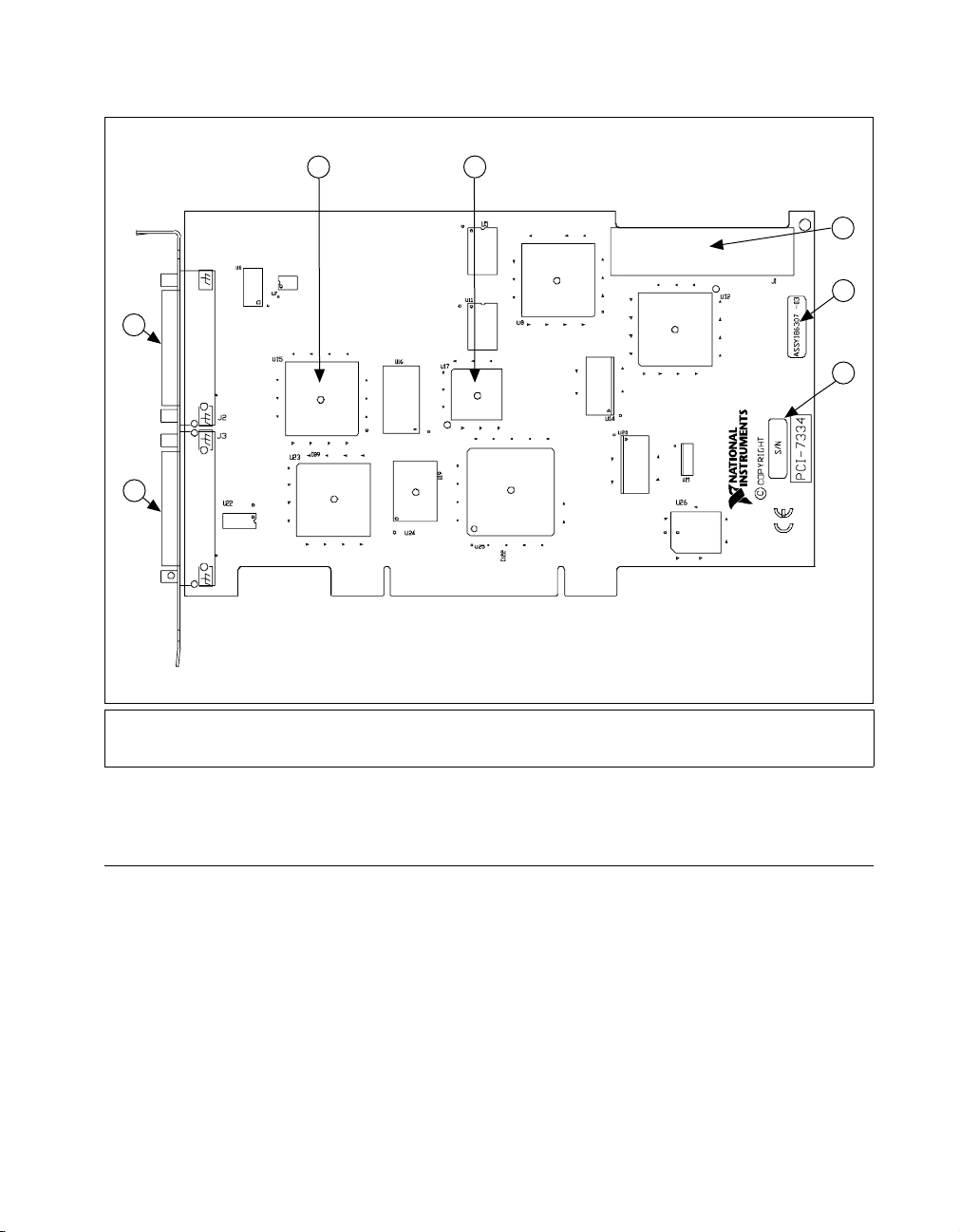
Chapter 3 Hardware Overview
6
5
4
7
1
2
C
3
2001
1 RTSI Connector
2 Assembly Number Label
3 Serial Number Label
4 68-Pin Digital I/O Connector
5 68-Pin Motion I/O Connector
6 MC68331 CPU
7ADSP2185DSP
Figure 3-4. PCI-7334 Parts Locator Diagram
User Connectors
The 68-pin motion I/O connector provides all of the signals for four axes of
closed-loop motion control, including encoder feedback, limit and home
inputs, breakpoint outputs, trigger inputs, and analog-to-digital (A/D)
converter signals. Refer to Chapter 5, Signal Connections, for details about
the signals in the motion I/O connector.
The 68-pin digital I/O connector provides 32 bits of user-configurable
digital I/O. Refer to Chapter 5, Signal Connections, for details about the
signals in the digital I/O connector.
© National Instruments Corporation 3-3 7344/7334 Hardware User Manual
Page 19

Chapter 3 Hardware Overview
The RTSI connector provides up to seven triggers and one high-speed clock
signal to facilitate synchronization between multiple National Instruments
products. Typical applications of the RTSI bus include triggering an image
acquisition or DAQ measurement based on motion events, or capturing
current motion positions based on events external to the motion controller.
The RTSI bus can also be used for general-purpose I/O. Refer to Chapter 5,
Signal Connections, for details about RTSI connector signals.
7344/7334 Hardware User Manual 3-4 ni.com
Page 20
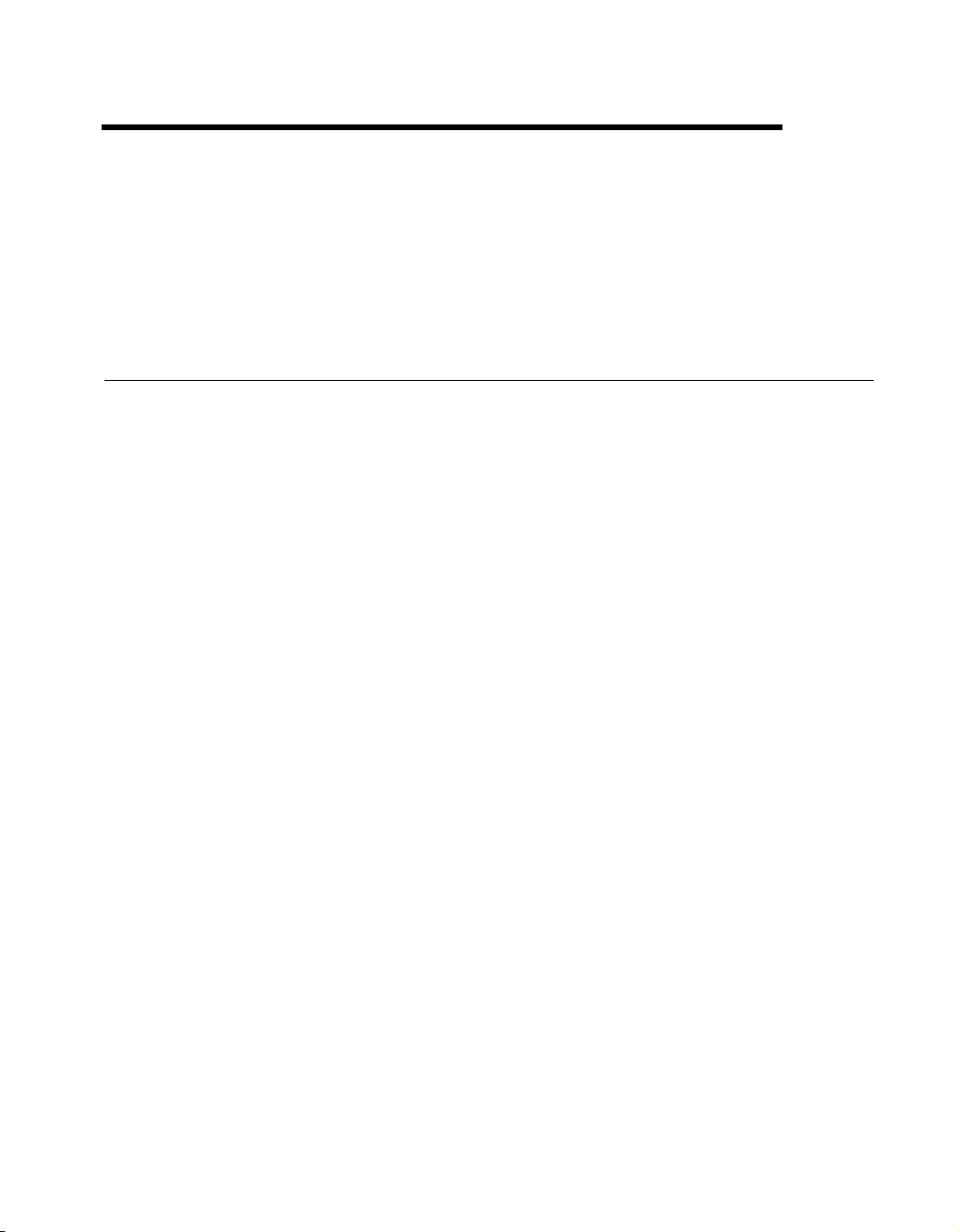
Functional Overview
This chapter presents an overview of the motion control algorithms and
capabilities of the 7344/7334 controller.
Dual Processor Architecture
You can perform up to four axes of simultaneous, coordinated motion
control in a preemptive, multitasking, real-time environment with the
7344/7334 controller.
The high-performance capabilities of the 7344/7334 controller result
from an advanced dual-processor architecture using a Motorola MC68331
real-time 32-bit CPU combined with an Analog Devices ADSP 2185 DSP
and custom FPGAs. Its FIFO bus interface and powerful function set
provide high-speed communications while off-loading complex motion
functions from the host PC for optimized system performance.
The 7344/7334 controller uses the digital signal processor for all
closed-loop control including position tracking, PID control closed-loop
computation, and motion trajectory generation. The DSP chip is supported
by custom FPGAs that perform the high-speed encoder interfacing,
position capture and breakpoint functions, motion I/O processing, and
stepper pulse generation for hard real-time functionality.
4
The embedded, multitasking real-time CPU handles host communications,
command processing, multi-axis interpolation, onboard program
execution, error handling, general-purpose digital I/O, and overall motion
system integration functions.
Embedded Real-Time Operating System (RTOS)
The embedded firmware is based upon an embedded RTOS kernel for
optimum system performance in varying motion applications. Motion tasks
are prioritized. Task execution order depends on the priority of each task,
the state of the entire motion system, I/O or other system events, and the
real-time clock.
© National Instruments Corporation 4-1 7344/7334 Hardware User Manual
Page 21

Chapter 4 Functional Overview
The DSP chip is a separate processor that operates independently from
the CPU but is closely synchronized by an internal packet-based command,
data, and messaging event structure. The 7344/7334 controllers are true
multiprocessing and multitasking embedded controllers.
The advanced architecture of the 7344/7334 controller enables advanced
motion features, such as enhanced PID functions. Refer to the FlexMotion
Software Reference Manual for more information on the features available
on the 7344/7334 controllers.
Trajectory Generators
The 7344/7334 controller trajectory generators calculate the instantaneous
position command that controls acceleration and velocity while it moves
the axis to its target position. This command is then sent to the PID servo
loop or stepper pulse generator, depending on how you configure the axis.
To implement infinite trajectory control, the 7344/7334 controller has
eight trajectory generators implemented in the DSP chip—two per axis.
Each generator calculates an instantaneous position each PID update
period. While simple point-to-point moves require only one trajectory
generator, two simultaneous generators are required for blended moves
and infinite trajectory control processing.
Analog Feedback
The 7344/7334 controller has an 8-channel multiplexed, 12-bit ADC. The
converted analog values are broadcast to both the DSP and CPU via a
dedicated internal high-speed serial bus. The multiplexer scan rate is
approximately 50 µs per enabled ADC channel. This provides the high
sampling rates required for feedback loop closure, joystick inputs, or
monitoring analog sensors. Four of these channels are intended for
calibration, leaving the other four available for analog feedback.
Flash Memory
Nonvolatile memory on the 7344/7334 controller is implemented with
flash ROM. This means that the 7344/7334 controller can electrically erase
and reprogram its own ROM. Since all the embedded firmware, including
the RTOS and DSP code, of the 7344/7334 is stored in flash memory, you
can upgrade the onboard firmware contents in the field for support and new
feature enhancement.
7344/7334 Hardware User Manual 4-2 ni.com
Page 22

Flash memory also allows objects such as programs and data arrays to be
stored in non-volatile memory. It is possible to save the entire parameter
state of the controller to the flash memory. On the next power cycle, the
7344/7334 controller automatically loads and returns the configuration to
these new saved default values.
The FPGA configuration programs are also stored in the flash ROM. Upon
power-up, the FPGAs are booted with these programs. This means that
updates to the FPGA programs can be performed in the field.
A flash memory download utility is included with the FlexMotion software
that ships with the controller.
Axes and Motion Resources
The 7344/7334 controller can control up to four axes of motion. The axes
can be completely independent, simultaneously coordinated, or mapped in
multidimensional groups called vector spaces. You can also synchronize
vector spaces for multi-vector space coordinated motion control.
Axes
At a minimum, an axis consists of a trajectory generator, a PID (for servo
axes) or stepper control block, and at least one output resource, either a
DAC output (for servo axes) or a stepper pulse generator output. Servo axes
must have either an encoder or ADC channel feedback resource.
Closed-loop stepper axes also require a feedback resource, open-loop
stepper axes do not. These axis configurations are shown in Figures 4-1
and 4-2.
Chapter 4 Functional Overview
With the 7344/7334 controller, you can map one or two feedback resources
and one or two output resources to the axis. An axis with its primary output
resource mapped to a stepper output is by definition a stepper axis. An axis
with its primary output resource mapped to a DAC is by definition a servo
axis.
øA
32-Bit
Encoder
øB
Interface
Index
© National Instruments Corporation 4-3 7344/7334 Hardware User Manual
0101011101101
101100111
PID
Servo
101100111
11101101100
Loop
Figure 4-1. Servo Axis Resources
Converter
16-Bit
D/A
±10 V
Page 23

Chapter 4 Functional Overview
øA
Encoder
øB
Interface
Index
Note
Refer to the Axis and Resource Configuration section of the FlexMotion Software
Reference Manual for more information on configuring axes.
Motion Resources
32-Bit
01011010
101100111
Stepper
Control
Loop
101100111
Figure 4-2. Stepper Axis Resources
010010110
Stepper
Pulse
Generator
The 7344/7334 controller supports axes with secondary output resources
(DACs for servo axes or stepper outputs). Defining two output resources is
useful when controlling axes with multiple motors, such as gantry systems,
where two DAC outputs can be configured with different torque limits
and/or offsets.
In addition, the 7344 controllers also support secondary feedback resources
(encoders or ADCs) for axes defined as servo. Two feedback resources are
used when implementing dual-loop control, for example, in backlash
compensation.
Encoder, DAC, ADC, and motion I/O resources that are not used by an axis
are available for non-axis or nonmotion-specific applications. You can
directly control an unmapped DAC as a general-purpose analog output
(±10 V). Similarly, you can use any ADC channel to measure
potentiometers or other analog sensors.
If an encoder resource is not needed for axis control, you can use it for any
number of other functions, including position or velocity monitoring, as a
digital potentiometer encoder input, or as a master encoder input for
master/slave (electronic gearing) applications.
Each axis also has an associated forward and reverse limit input, a home
input, a high-speed capture trigger input, a breakpoint output, and an inhibit
output. All these signals can be used for general-purpose digital I/O when
not being used for their motion-specific purpose.
Note
Once mapped to an axis, all features and functions of a resource are available as part
of the axis. It is not necessary to remember or use the resource number directly when
accessing these features. Resources are referenced by axis number once assigned to that axis.
7344/7334 Hardware User Manual 4-4 ni.com
Page 24

Onboard Programs (7344 only)
The 7344 controller has full onboard programmability with the capability
of executing up to 10 simultaneous motion programs in a real-time
preemptive multitasking environment.
This extremely powerful feature is designed for real-time applications that
need tight synchronization and/or minimum latency—from a motion or
other I/O event—and fast command execution.
You can execute the entire FlexMotion function set from onboard
programs. In addition, the onboard programs support basic math and data
operation functions on up to 120 general-purpose variables.
Implementing part or all of your motion application as an onboard program
or programs offloads the host PC from handling these real-time tasks and
events. This leaves the host PC more available for the other integrated tasks,
such as data acquisition, image processing, user interface, data analysis,
and/or overall measurement and automation system control.
Onboard programs can also isolate your application from the non-real-time
operating system of the host PC. Only the bus power is required to correctly
execute an onboard FlexMotion program once it is started, and this program
continues to run even if the host PC hangs, assuming the host power supply
remains.
Chapter 4 Functional Overview
You can run onboard programs from RAM or optionally save them to flash
ROM. The 7344 controller has 64 KB of RAM and 128 KB of ROM
(divided into two 64 KB sectors) for program and object storage. You can
run programs from either RAM or ROM, but you cannot split programs
between the two, and you cannot split programs between the two 64 KB
ROM sectors. With an average command size of 10 bytes, a single program
can be as large as 6,400 commands. As another example, the 7344
controller can simultaneously execute 10 programs, five from RAM and
five from ROM, with each program up to 1,280 commands long.
Note
Refer to the Onboard Programming Functions section of the FlexMotion Software
Reference Manual, for detailed information on all of these onboard programming features.
© National Instruments Corporation 4-5 7344/7334 Hardware User Manual
Page 25

Chapter 4 Functional Overview
Host Communications
The host computer communicates with a 7344/7334 controller through a
number of memory port addresses on the host bus. The host bus can be any
of the supported bus standards—PCI, PXI, or 1394.
The primary bidirectional data transfer port is at the base address of the
controller. This port supports FIFO data passing in both send and readback
directions. The 7344/7334 controller has both a command buffer for
incoming commands and a return data buffer (RDB) for readback data.
At address offsets from the base address are two read-only status registers.
The communications status register (CSR) provides bits for
communications handshaking as well as real-time error reporting and
general status feedback to the host PC. The move complete status (MCS)
register provides instantaneous motion status of all axes.
7344/7334 Hardware User Manual 4-6 ni.com
Page 26

Signal Connections
This chapter describes how to make input and output signal connections
directly to the 7344/7334 and briefly describes the associated 7344/7334
I/O circuitry.
The 7344/7334 has three connectors that handle all signals to and from the
external motion system:
• 68-pin motion I/O connector
• 68-pin digital I/O connector
• RTSI connector
You can connect to your motion system with cables and accessories,
varying from simple screw terminal blocks to enhanced UMI units and
drives.
5
Caution
7344/7334 controller motion I/O and auxiliary digital I/O cables. Failure to do so may
damage the 7344/7334 controller.
Turn off power to all devices when connecting or disconnecting the
Motion I/O Connector
The motion I/O connector contains all of the signals required to control up
to four axes of servo (7344 only) and stepper motion including the
following features:
• Motor command analog and stepper outputs
• Encoder feedback inputs
• Forward, home, and reverse limit inputs
• Breakpoint outputs
• Trigger inputs
• Inhibit outputs
This connector also contains four channels of 12-bit A/D inputs for analog
feedback or general-purpose analog input.
© National Instruments Corporation 5-1 7344/7334 Hardware User Manual
Page 27

Chapter 5 Signal Connections
Figure 5-1 shows the pin assignments for the 68-pin motion I/O connector
on the 7344/7334 controller. A signal description follows the connector
pinout. In this chapter, lines above signal names indicate that the signal
is active-low.
Axis 1 Dir (CCW)
Digital Ground
Digital Ground
Axis 1 Home Switch
Trigger 1
Axis 1 Inhibit
Axis 2 Dir (CCW)
Digital Ground
Digital Ground
Axis 2 Home Switch
Trigger 2
Axis 2 Inhibit
Axis 3 Dir (CCW)
Digital Ground
Digital Ground
Axis 3 Home Switch
Trigger 3
Axis 3 Inhibit
Axis 4 Dir (CCW)
Digital Ground
Digital Ground
Axis 4 Home Switch
Trigger 4
Axis 4 Inhibit
Digital Ground
Breakpoint 1
Breakpoint 3
Digital Ground
Analog Output 1*
Analog Output 3*
Analog Output Ground*
Analog Input 1
Analog Input 3
Analog Reference (Output)
* Available only on the 7344 motion controllers
135
236
337
438
539
640
741
842
943
10 44
11 45
12 46
13 47
14 48
15 49
16 50
17 51
18 52
19 53
20 54
21 55
22 56
23 57
24 58
25 59
26 60
27 61
28 62
29 63
30 64
31 65
32 66
33 67
34 68
Axis 1 Step (CW)
Axis 1 Encoder Phase A
Axis 1 Encoder Phase B
Axis 1 Encoder Index
Axis 1 Forward Limit Switch
Axis 1 Reverse Limit Switch
Axis 2 Step (CW)
Axis 2 Encoder Phase A
Axis 2 Encoder Phase B
Axis 2 Encoder Index
Axis 2 Forward Limit Switch
Axis 2 Reverse Limit Switch
Axis 3 Step (CW)
Axis 3 Encoder Phase A
Axis 3 Encoder Phase B
Axis 3 Encoder Index
Axis 3 Forward Limit Switch
Axis 3 Reverse Limit Switch
Axis 4 Step (CW)
Axis 4 Encoder Phase A
Axis 4 Encoder Phase B
Axis 4 Encoder Index
Axis 4 Forward Limit Switch
Axis 4 Reverse Limit Switch
Host +5 V
Breakpoint 2
Breakpoint 4
Shutdown
Analog Output 2*
Analog Output 4*
Reserved
Analog Input 2
Analog Input 4
Analog Input Ground
Figure 5-1. 68-Pin Motion I/O Connector Pin Assignment
7344/7334 Hardware User Manual 5-2 ni.com
Page 28

Chapter 5 Signal Connections
Table 5-1 describes the signals on the motion I/O connector.
Table 5-1. Motion I/O Signal Connections
Signal Name Reference Direction Description
Axis <1..4> Dir (CCW) Digital Ground Output Motor direction or
counter-clockwise control
Axis <1..4> Step (CW) Digital Ground Output Motor step or clockwise control
Axis <1..4> Encoder Phase A Digital Ground Input Closed-loop only—phase A encoder
input
Axis <1..4> Encoder Phase B Digital Ground Input Closed-loop only—phase B encoder
input
Axis<1..4> Encoder Index Digital Ground Input Closed-loop only—index encoder
input
Axis <1..4> Home Switch Digital Ground Input Home switch
Axis <1..4> Forward Limit Switch Digital Ground Input Forward/clockwise limit switch
Axis <1..4> Reverse Limit Switch Digital Ground Input Reverse/counter-clockwise limit
switch
Axis <1..4> Inhibit Digital Ground Output Drive inhibit
Trigger <1..4> Digital Ground Input High-speed position capture trigger
Breakpoint <1..4> Digital Ground Output Breakpoint output <1..4>
Host +5 V Digital Ground Output +5 V—host computer +5 V supply
Analog Input Ground — — Reference for analog inputs
Analog Input <1..4> Analog Input Ground Input 12-bit analog input
Analog Output <1..4> Analog Output Ground Output 16-bit analog output (7344 only)
Analog Output Ground — — Reference for analog outputs
Shutdown Digital Ground Input Controlled device shutdown
Analog Reference (output) Analog Input Ground Output +7.5 V—analog reference level
Digital Ground — — Reference for digital I/O
input <1..4>
(7344 only)
© National Instruments Corporation 5-3 7344/7334 Hardware User Manual
Page 29

Chapter 5 Signal Connections
Motion Axis Signals
The following signals control the servo amplifier or stepper driver:
• Analog Output <1..4> (7344 only)—These 16-bit DAC outputs are
typically the servo command outputs for each axis. They can drive
the industry-standard ±10 V output, and can be software limited to
any positive or negative voltage range desired. They also feature
a software-programmable voltage offset.
Although typically used as the command output of an axis control
loop, unused DACs can also function as independent analog outputs
for general-purpose control.
• Analog Output Ground (7344 only)—To help keep digital noise
separate from the analog DAC outputs, there is a separate return
connection. You should use this analog ground connection and not
Digital Ground (digital I/O reference) as the reference for the DAC
outputs when connecting to servo amplifiers.
• Axis <1..4> Step (CW) and Dir (CCW)—These open-collector signals
are the stepper command outputs for each axis. The 7344/7334
controller supports both major industry standards for stepper
command signals—step and direction, or independent CW and CCW
pulse outputs.
The output configuration and signal polarity is software programmable
for compatibility with various third-party drives, as follows:
– When step and direction mode is configured, each commanded
step (or microstep) produces a pulse on the step output. The
direction output signal level indicates the command direction of
motion, either forward or reverse.
– CW and CCW mode produces pulses (steps) on the CW output for
forward-commanded motion and pulses on the CCW output for
reverse-commanded motion.
In either case, you can set the active polarity of both outputs to
active-low (inverting) or active-high (non-inverting). For example,
with step and direction, you can make a logic high correspond to either
forward or reverse direction.
TheStep(CW)andDir(CCW)outputsaredrivenbyhigh-speed
open-collector TTL buffers that feature 64 mA sink current capability
andbuilt-in3.3kΩ pull-up resistors to +5 V.
Caution
Do not connect these outputs to anything other than a +5 V circuit. The output
buffers will fail if subjected to voltages in excess of +5.5 V.
7344/7334 Hardware User Manual 5-4 ni.com
Page 30

• Axis <1..4> Inhibit—Use the inhibit output signals to control the
Limit and Home Inputs
The following signals control limit and home inputs:
• Axis <1..4> Forward Limit Input
• Axis <1..4> Home Input
• Axis <1..4> Reverse Limit Input
Chapter 5 Signal Connections
enable/inhibit function of a servo amplifier or stepper driver. When
properly connected and configured, the inhibit function causes the
connected motor to be de-energized and its shaft turns freely. These
open-collector inhibit signals feature 64 mA current sink capability
with built-in 3.3 kΩ pull-up resistors to +5 V, and can directly drive
most driver/amplifier inhibit input circuits.
While the industry standard for inhibits is active-low (inverting), these
outputs have programmable polarity and can be set to active-high
(non-inverting) for increased flexibility and unique drive
compatibility.
Inhibit output signals can be activated automatically upon a Kill
Motion command or any motion error that causes a kill motion
condition (for example, following error trip). You can also directly
control the inhibit output signals to enable or disable a driver or
amplifier.
These inputs are typically connected to limit switches located at physical
ends of travel and/or at a specific home position. Limit and home inputs can
be software enabled and disabled at any time. When enabled, an active
transition on a limit or home input causes a full torque halt stop of the
associated motor axis. In addition, an active forward or reverse limit input
impedes future commanded motion in that direction for as long as the
signal is active.
Note
Limit and home inputs are digitally filtered and must remain active for at least 1 ms
to be recognized. Active signals should remain active to prevent motion from proceeding
further into the limit. Pulsed limit signals stop motion, but they do not prevent further
motion in that direction if another move is started.
The input polarity of these signals is software programmable for active-low
(inverting) or active-high (non-inverting).
© National Instruments Corporation 5-5 7344/7334 Hardware User Manual
Page 31

Chapter 5 Signal Connections
You can use software disabled limit and home inputs as general-purpose
inputs. You can read the status of these inputs at any time and set and
change their polarity as required.
Limit and home inputs are a per axis enhancement on the 7344/7334
controllers and are not required for basic motion control. These inputs
are part of a system solution for complete motion control.
Wiring Concerns
Cautions
For the end of travel limits to function correctly, the forward limit must be
located at the forward or positive end of travel and the reverse limit at the negative end
of travel. Failure to do so may result in motion that stops at, but then travels through, a
limit, potentially damaging the motion system. Miswired limits may prevent motion
from occurring at all.
Keep limit and home switch signals and their ground connections wired separately from
the motor driver/amplifier signal and encoder signal connections. Wiring these signals near
each other can cause faulty motion system operation due to signal noise and crosstalk.
Limit and Home Input Circuit
All limit and home inputs are digitally filtered and must be active for at
least 1 ms. Figure 5-2 shows a simplified schematic diagram of the circuit
used by the limit and home switch inputs for input signal buffering and
detection.
Vcc
3.3 kΩ
From the external
connector limit
and home switch pins
74HC244
1kΩ
1/8 W
DGND
To the limit and home
switch circuits
Figure 5-2. Limit and Home Input Circuit
Caution
Excessive input voltages can cause erroneous operation and/or component
failure. Verify that your input voltage is within the specification range.
7344/7334 Hardware User Manual 5-6 ni.com
Page 32

Encoder Signals
Chapter 5 Signal Connections
The 7344/7334 controller offers four channels of single-ended quadrature
encoder inputs. All National Instruments power drives and UMI
accessories provide built-in circuitry that converts differential encoder
signals to single-ended encoder signals. Each channel consists of a
Phase A, a Phase B, and an Index input, as described in the following
sections.
Encoder<1..4> Phase A/Phase B
The encoder inputs provide position and velocity feedback for absolute
and relative positioning of axes in any motion system configuration.
If an encoder resource is not needed for axis control, it is available for other
functions including position or velocity monitoring, digital potentiometer
encoder inputs, or as a master encoder input for master/slave (electronic
gearing) applications.
The encoder channels (Encoder <1..4>) are implemented in an FPGA
and are high performance with extended input frequency response and
advanced features such as high-speed position capture inputs and
breakpoint outputs. The encoders have a maximum count frequency of
20 MHz.
An encoder input channel converts quadrature signals on Phase A and
Phase B into 32-bit up/down counter values. Quadrature signals are
generated by optical, magnetic, laser, or electronic devices that provide
two signals, Phase A and Phase B, that are 90° out of phase. The leading
phase, A or B, determines the direction of motion. The four transition states
of the relative signal phases provide distinct pulse edges that cause count
up or count down pulses in the direction determined by the leading phase.
A typical encoder with a specification of N (N = number) lines per unit
of measure (revolutions or linear distance) produces 4 × N quadrature
counts per unit of measure. The count is the basic increment of position
in FlexMotion systems.
Note
Determine quadrature counts by multiplying the encoder resolution in encoder lines
by 4. The encoder resolution is the number of encoder lines between consecutive encoder
indexes (marker or Z-bit). If the encoder does not have an index output, the resolution
would be referred to as lines per revolution, or lines per unit of measure (inch, centimeter,
millimeter, and so on).
© National Instruments Corporation 5-7 7344/7334 Hardware User Manual
Page 33

Chapter 5 Signal Connections
Encoder <1..4> Index
The Index input is primarily used with the Find Index function. This
function uses the number of counts per revolution (or linear distance) to
initiate a search move that locates the index position. When a valid Index
signal transition occurs during a Find Index sequence, the position of the
Index signal is captured very accurately. You then use this captured
position to establish a reference zero position for absolute position control
or any other motion system position reference required. Figure 5-3 shows
the quadrature encoder phasing diagram.
Phase A
Phase B
Index
Figure 5-3. Quadrature Encoder Phasing Diagram
Wiring Concerns
The encoder inputs are connected to quadrature decoder/counter circuits.
It is very important to minimize noise at this interface. Excessive noise on
these encoder input signals may result in loss of counts or extra counts and
erroneous closed-loop motion operation. Verify the encoder connections
before powering up the system.
Caution
connections. Wiring these signals near the motor drive/amplifier or other signals can cause
positioning errors and faulty operation.
7344/7334 Hardware User Manual 5-8 ni.com
Wire encoder signals and their ground connections separately from all other
Encoders with differential line driver outputs are strongly recommended
for all applications and must be used if the encoder cable length is longer
than 10 ft (3.05 m). Shielded, 24 AWG wire is the minimum recommended
size for the encoder cable. Cables with twisted pairs and an overall shield
are recommended for optimized noise immunity.
All National Instruments power drives and UMI accessories provide
built-in circuitry that converts differential encoder signals to single-ended
encoder signals.
Page 34

Chapter 5 Signal Connections
Caution
Use of an unshielded cable can permit noise to corrupt the encoder signals
resulting in lost counts and reduced motion system accuracy.
Encoder Input Circuit
Figure 5-4 shows a simplified schematic diagram of the circuit used for
the Phase A, Phase B, and Index encoder inputs. Both phases A and B are
required for proper encoder counter operation, and the signals must support
the 90° phase difference within system tolerance. The encoder and Index
signals are conditioned by a software-programmable digital filter inside
the FPGA. The Index signal is optional but highly recommended and
required for initialization functionality with the Find Index function.
Vcc
Ω
3.3 k
From the external
connector
encoder input
pins
1k
1/8 W
74HC244
Ω
DGND
Figure 5-4. Encoder Input Circuit
To the quadrature
decoder circuit
Trigger Inputs, Shutdown Input, and Breakpoint Outputs
The 7344/7334 controller offers additional high-performance features in
the encoder FPGA. The encoder channels have high-speed position capture
trigger inputs and breakpoint outputs. These signals are useful for
high-speed synchronization of motion with actuators, sensors, and other
parts of the complete motion system:
• Trigger Input <1..4>—When enabled, an active transition on a
high-speed position capture input causes instantaneous position
capture (<100 ns latency) of the corresponding encoder count value.
You can use this high-speed position capture functionality for
applications ranging from simple position tagging of sensor data
to complex camming systems with advance/retard positioning and
registration. An available 7344/7334 controller position mode is to
move an axis Relative to Captured Position.
The polarity of the trigger input is programmable in software as
active-low (inverting) or active-high (non-inverting), rising or falling
© National Instruments Corporation 5-9 7344/7334 Hardware User Manual
Page 35

Chapter 5 Signal Connections
edge. You can also use a trigger input as a latching general-purpose
digital input by simply ignoring the captured position.
• Shutdown Input—The shutdown input signal, when enabled in
software, can be used to kill all motion by asserting the controller
inhibits, setting the analog outputs to 0 V, and stopping any stepper
pulse generation. To activate shutdown, the signal must transition from
a low to high state (rising edge).
• Breakpoint Output <1..4>—A breakpoint output can be programmed
to transition when the associated encoder value equals the breakpoint
position. You can use a breakpoint output to directly control actuators
or as a trigger to synchronize data acquisition or other functions in the
motion control system.
You can program breakpoints as either absolute, modulo,orrelative
position. Breakpoint outputs can be preset to a known state so that the
transition when the breakpoint occurs can be low to high, high to low,
or toggle.
The breakpoint outputs are driven by open-collector TTL buffers that
feature 64 mA sink current capability and built in 3.3 kΩ pull-up
resistors to +5 V.
You can directly set and reset breakpoint outputs so you can use them
as general-purpose digital outputs.
Wiring Concerns
Caution
ground connections wired separately from the motor driver/amplifier signal and encoder
signal connections. Wiring these signals near each other can cause faulty operation.
Excessive input voltages can cause erroneous operation and/or component failure.
7344/7334 Hardware User Manual 5-10 ni.com
Keep trigger input, shutdown input, and breakpoint output signals and their
Page 36

Chapter 5 Signal Connections
Trigger Input, Shutdown Input, and Breakpoint Output Circuits
Figures 5-5, 5-6, and 5-7 show a simplified schematic diagram of the
circuits used by the trigger inputs, shutdown inputs, and breakpoint outputs
for signal buffering.
Vcc
3.3 k
From the external
connector
trigger pins
3.3 kΩ
From the external
connector
shutdown pin
Ω
Ω
1k
1/8 W
DGND
Figure 5-5. Trigger Input Circuit
Vcc
74HC244
1kΩ
1/8 W
DGND
Figure 5-6. Shutdown Input Circuit
Vcc
3.3 kΩ
To the trigger
circuits
74HC244
To the shutdown
circuits
74AS760
To the external
connector
breakpoint pins
Figure 5-7.
© National Instruments Corporation 5-11 7344/7334 Hardware User Manual
Breakpoint Output Circuit
From the
breakpoint
circuits
Page 37

Chapter 5 Signal Connections
Analog Inputs
The 7344/7334 controller has the following ADC input signals:
• Analog Input <1..4>—The 7344/7334 controller includes an eight
channel multiplexed, 12-bit ADC capable of measuring ±10 V, ±5 V,
0–10 V, and 0–5 V inputs. ADC channels 1 through 4 are brought out
externally on the 68-pin motion I/O connector. ADC channels 5
through 8 are connected internally as shown in Table 5-2. These
signals can be used for ADC test and calibration.
Table 5-2. Internal ADC Channels
ADC Input Signal
5 Filtered +5 V
6 Floating (NC)
7 Analog Reference (7.5 V)
8 Analog Input Ground
You can configure each ADC channel for motion feedback, simple
A/D conversion, or both.
You can read the digital value of analog voltage on any of the eight
ADC channels of the controller by using the Read ADC function. The
range of values read back and the voltage resolution for each setting are
shown in Table 5-3. The voltage resolution is given in volts per least
significant bit (V/LSB).
Table 5-3. Analog Input Voltage Ranges
Input Range Binary Values Resolution
±10 V –2,048 to 2,047 0.0049 V/LSB
±5 V –2,048 to 2,047 0.0024 V/LSB
0–10 V 0to4,095 0.0024 V/LSB
0–5V 0to4,095 0.0012 V/LSB
When configured as analog feedback, an analog sensor acts like a
limited range absolute position device with a full-scale position range
as indicated in Table 5-3. You can map any ADC channel as feedback
to any axis.
You can enable and disable individual ADC channels in software.
You should disable unused ADC channels for the highest multiplexer
7344/7334 Hardware User Manual 5-12 ni.com
Page 38

Chapter 5 Signal Connections
scan rate performance. Properly enabled, the scan rate is high enough
to support analog feedback at the highest PID sample rate.
• Analog Reference—For convenience, 7.5 V (nominal) analog
reference voltage is made available. You can use this output as a low
current supply to sensors that require a stable reference.
• Analog Input Ground—To help keep digital noise out of the analog
input, a separate return connection is provided. You should use this
reference ground connection and not Digital Ground (digital I/O
reference) or Analog Output Ground as the reference for the analog
inputs.
Wiring Concerns
For proper use of each ADC input channel, the analog signal to be
measured should be connected to the channel input and its ground reference
connected to the Analog Input Ground.
Note
If an external reference voltage is used, it must not be connected to the analog
reference output, since this is an output signal only. You should, however, connect the
common of the external reference to the Analog Input Ground pin for proper A/D reference
and improved voltage measurement.
Other Motion I/O Connections
The 7344/7334 controller provides other motion I/O connections as
follows:
• Host +5 V—This is the internal +5 V supply of the host computer. This
signal is typically used to detect when the host computer is powered
and to shut down external motion system components when the host
computer is turned off or disconnected from the motion accessory.
Caution
external devices, except those intended in the host bus monitor circuits on the UMI and
drive products.
© National Instruments Corporation 5-13 7344/7334 Hardware User Manual
The host +5 V signal is limited to <100 mA and should not be used to power any
Page 39

Chapter 5 Signal Connections
Digital I/O Connector
All the general-purpose digital I/O lines on the 7344/7334 controllers are
available on a separate 68-pin digital I/O connector. The pin assignments
for this connector are shown in Figure 5-8.
+5 V
PCLK
Reserved
Reserved
PWM1
Reserved
Reserved
Reserved
PWM2
Port 1:bit 0
Digital Ground
Port 1:bit 3
Port 1:bit 4
Digital Ground
Port 1:bit 7
Port 2:bit 0
Port 2:bit 1
Digital Ground
Digital Ground
Digital Ground
Port 2:bit 6
Port 2:bit 7
Port 3:bit 0
Digital Ground
Port 3:bit 3
Port 3:bit 4
Digital Ground
Port 3:bit 7
Port 4:bit 0
Digital Ground
Port 4:bit 3
Port 4:bit 4
Digital Ground
Port 4:bit 7
135
236
337
438
539
640
741
842
943
10 44
11 45
12 46
13 47
14 48
15 49
16 50
17 51
18 52
19 53
20 54
21 55
22 56
23 57
24 58
25 59
26 60
27 61
28 62
29 63
30 64
31 65
32 66
33 67
34 68
Digital Ground
Digital Ground
Digital Ground
DPull
Digital Ground
Reserved
Digital Ground
Digital Ground
Digital Ground
Port 1:bit 1
Port 1:bit 2
Digital Ground
Port 1:bit 5
Port 1:bit 6
Digital Ground
Digital Ground
Port 2:bit 2
Port 2:bit 3
Port 2:bit 4
Port 2:bit 5
Digital Ground
Digital Ground
Port 3:bit 1
Port 3:bit 2
Digital Ground
Port 3:bit 5
Port 3:bit 6
Digital Ground
Port 4:bit 1
Port 4:bit 2
Digital Ground
Port 4:bit 5
Port 4:bit 6
Digital Ground
Figure 5-8. 68-Pin Digital I/O Connector Pin Assignments
7344/7334 Hardware User Manual 5-14 ni.com
Page 40

PWM Features
Chapter 5 Signal Connections
The 32-bit digital I/O port is configured in hardware as four 8-bit digital I/O
ports. The bits in a port are typically controlled and read with byte-wide
bitmapped commands.
All digital I/O lines have programmable direction and polarity. Each output
circuit can sink and source 24 mA.
The state of the input pins at power-up is controlled by the DPull pin.
Connecting DPull to +5 V or leaving it unconnected configures all pins in
all ports for 100 kΩ pull-ups. Connecting DPull to ground configures the
ports for 100 kΩ pull-downs.
The 7344/7334 controllers provide two pulse width modulation (PWM)
outputs on the digital I/O connector. The PWM outputs generate periodic
waveforms whose period and duty cycles can be independently controlled
through software commands. You can think of PWM as a digital
representation of an analog value, because the duty cycle is directly
proportional to the desired output value. PWM outputs are typically used
for transmitting an analog value through an optocoupler. A simple lowpass
filter turns a PWM signal back into its corresponding analog value. If
desired, you can use the PCLK input instead of the internal source as the
clock for the PWM generators.
Note
These signals are not associated in any way with the PID servo control loop; they are
configured in software. Refer to your FlexMotion Software Reference Manual for more
information.
RTSI Connector
The physical RTSIbus interface varies depending on the type of 7334/7334
controller.
For the PCI-7344 and PCI-7334, the RTSI bus is connected with a ribbon
cable across National Instruments PCI devices with RTSI capability.
The FW-7344 RTSI bus is connected with an external 14-pin shielded cable
across National Instruments distributed devices with RTSI capability.
The PXI-7344 requires no extra cable, because the PXI bus directly
connects the RTSI bus across all National Instruments PXI devices.
© National Instruments Corporation 5-15 7344/7334 Hardware User Manual
Page 41

Chapter 5 Signal Connections
RTSI Signal Considerations
The 7344/7334 motion controllers allow you to use the RTSI signals as
sources for trigger inputs, or as destinations for breakpoint outputs and
encoder signals. The RTSI bus can also be used as a generic digital I/O port.
Breakpoint outputs are output-only signals that generate an active-high
pulse of 90−120 ns duration, as shown in Figure 5-9.
Encoder and Index signals are output-only signals across RTSI that are
the digitally-filtered versions of the raw signals coming into the controller.
If you are using the RTSI bus for trigger inputs or generic digital I/O, all
signals are passed through unaltered.
tw
tw = 90-120 ns
Figure 5-9. Breakpoint Across RTSI
7344/7334 Hardware User Manual 5-16 ni.com
Page 42

Specifications
This appendix lists the hardware and software performance specifications
for the 7344/7334 controller.
Servo Performance (7344 only)
PID update rate range............................. 62.5 to 500 µs/sample
Max PID update rate ....................... 62.5 µs/axis
4-axis PID update rate..................... 250 µs total
Trajectory update rate ............................ Same as PID update rate
Multi-axis synchronization .................... < 1 update sample
Position accuracy
Encoder feedback............................ ±1 quadrature count
Analog feedback ............................. ±1 LSB
Double-buffered trajectory parameters
Absolute position range .................. ±2
Max relative move size ................... ±2
Velocity range................................. 1 to ±20,000,000 counts/s
RPM range ...................................... 10
Acceleration/deceleration ............... 4,000 to 128,000,000 counts/s
RPS/s range..................................... 10–1to 108revolutions/s
S-Curve time range ......................... 1 to 32,767 samples
Following error range ..................... 0 to 32,767 counts
Gear ratio (7344 only)..................... ±32,767:1 to 1:32,767
A
31
counts
31
counts
–5
to 106revolutions/minute
2
2
Servo control loop modes ......................PID, PIVff, S-Curve, Dual Loop
PID (Kp, Ki and Kd) gains ............. 0 to 32,767
Integration limit (Ilim) .................... 0 to 32,767
Derivative sample period (Td) ........ 1 to 63 samples
© National Instruments Corporation A-1 7344/7334 Hardware User Manual
Page 43

Appendix A Specifications
Servo command analog outputs
Stepper Performance
Trajectory update rate range ...................62.5 to 500 µs/sample
Multi-axis synchronization .....................< 1 update sample
Position accuracy
Feedforward (Aff, Vff) gains ..........0 to 32,767
Velocity feedback (Kv) gain ...........0 to 32,767
Voltage range...................................±10 V
Resolution........................................16 bits (0.000305 V/ LSB)
Programmable torque (velocity) limits
Positive limit ............................±10 V (–32,768 to +32,767)
Negative limit...........................±10 V (–32,768 to +32,767)
Programmable offset .......................±10 V (–32,768 to +32,767)
Max update rate ...............................62.5 µs/axis
4-axis update rate.............................250 µs total
Open-loop stepper ...........................1 full, half, or microstep
Encoder feedback ............................±1 quadrature count
Analog feedback..............................±1 LSB
Double-buffered trajectory parameters
Position range ..................................±2
Max relative move size....................±2
31
31
steps
steps
Velocity range .................................1 to 4,000,000 steps/s
RPM range.......................................10
Acceleration/deceleration ................4,000 to 128,000,000 steps/s
RPS/s range .....................................10–1to 108revolutions/s
–5
to 106revolutions/minute
2
2
S-curve time range...........................1 to 32,767 samples
Following error range......................0 to 32,767 counts
Gear ratio .........................................±32,767:1 to 1:32,767
Stepper outputs
Max pulse rate .................................4 MHz (full, half, and microstep)
Min pulse width...............................120 ns at 4 MHz
Step output mode.............................Step and direction or CW/CCW
7344/7334 Hardware User Manual A-2 ni.com
Page 44

System Safety
Appendix A Specifications
Voltage range.................................. 0 to 5 V
Output low voltage .................. < 0.6 V at 64 mA sink
Output high voltage ................. Open collector with built-in
3.3 kΩ pull-up to +5 V
Polarity............................................ Programmable, active-high
or active-low
Watchdog timer function ....................... Resets board to startup state
Watchdog timeout........................... 63 ms
Shutdown input
Voltage range.................................. 0 to 12 V
Input low voltage ..................... 0.8 V
Input high voltage.................... 2 V
Polarity..................................... Rising edge
Control ............................................ Disable all axes and
command outputs
Motion I/O
Encoder inputs........................................Quadrature, incremental,
single-ended
Max count rate ................................ 20 MHz
Min pulse width .............................. Programmable; depends
on digital filter settings
Voltage range.................................. 0 to 12 V
Input low voltage ..................... 0.8 V
Input high voltage.................... 2 V
Min index pulse width .................... 60 ns
Forward, reverse, and home inputs
Number of inputs ............................ 12 (3 per axis)
Voltage range.................................. 0 to 12 V
Input low voltage ..................... 0.8 V
Input high voltage.................... 2 V
Polarity............................................ Programmable, active-high
or active-low
© National Instruments Corporation A-3 7344/7334 Hardware User Manual
Page 45

Appendix A Specifications
Min pulse width...............................1 ms
Control.............................................Individual enable/disable, stop on
input, prevent motion, Find Home
Trigger inputs
Number of inputs.............................4 (Encoders 1 through 4)
Voltage range...................................0 to 12 V
Input low voltage......................0.8 V
Input high voltage.....................2 V
Polarity ............................................Programmable, active-high
or active-low
Min pulse width...............................83 ns
Capture latency................................<100 ns
Capture accuracy .............................1 count
Max repetitive capture rate..............1 kHz
Breakpoint outputs
Number of outputs...........................4 (Encoders 1 through 4)
Voltage range...................................0 to 5 V
Output low voltage ...................< 0.6 V at 64 mA sink
Output high voltage..................Open collector with built-in
3.3 kΩ pull-up to +5 V
Polarity ............................................Programmable, active-high
or active-low
Inhibit/enable output
Number of outputs...........................4 (1 per-axis)
Voltage range...................................0 to 5 V
Output low voltage ...................< 0.6 V at 64 mA sink
Output high voltage..................Open collector with built-in
3.3 kΩ pull-up to +5 V
Polarity ............................................Programmable, active-high
or active-low
Control.............................................MustOn/MustOff or automatic
when axis off
7344/7334 Hardware User Manual A-4 ni.com
Page 46

Appendix A Specifications
Analog inputs
Number of inputs ............................ 8, multiplexed
Number for user signals........... 4
Number for calibration ............4
Voltage range (programmable) ....... ±10 V, ±5 V, 0–10 V, 0–5V
Input resistance ............................... 10 kΩ min
Resolution ....................................... 12 bits
Analog reference output.................. 7.5 V (nominal)
Reference drift ................................ ±30 ppm/°C typical
INL.................................................. ±1 LSB
DNL ................................................ ±1 LSB
Offset error
Unipolar ................................... ±5 LSB
Bipolar ..................................... ±10 LSB
Gain error
Unipolar ................................... ±10 LSB
Bipolar ..................................... ±10 LSB
Conversion time.............................. 6 µs
Multiplexor scan rate ...................... 50 µs/enabled channel
Analog outputs (7344 only)
Number of outputs .......................... 4
Voltage range.................................. ±10 V
Output current .................................±5 mA
Resolution ....................................... 16 bits (0.000305 V/LSB)
Gain accuracy ................................. ±3%
Drift.................................................100 ppm/°C typical
Digital I/O
Ports ....................................................... 4, 8-bit ports
Line direction.................................. Individual bit programmable
Inputs
Voltage range.................................. 0 to 5 V
Input low voltage ..................... 0.8 V
Input high voltage.................... 2.0 V
© National Instruments Corporation A-5 7344/7334 Hardware User Manual
Page 47

Appendix A Specifications
RTSI
Polarity ............................................Programmable, active-high
or active-low
Outputs
Voltage range...................................0 to 5 V
Output low voltage ...................< 0.45 V at 24 mA sink
Output high voltage..................> 2.4 V at 24 mA source
Polarity ............................................Programmable, active-high
or active-low
PWM outputs
Number of PWM outputs .........2
Max PWM frequency...............32 kHz
Resolution.................................8-bit
Duty cycle range.......................0 to (255/256)%
Clock Sources...........................Internal or external
Trigger Lines ..........................................7
Power Requirements (Max)
♦ PCI-7344/7334 and PXI-7344
+5 V (±3%).............................................1 A
+12 V (±3%)...........................................30 mA
–12 V (±3%) ...........................................30 mA
Power consumption ................................5.7 W
♦ FW-7344
Voltage range..........................................9 to 25 VDC
Power consumption ................................30 W
7344/7334 Hardware User Manual A-6 ni.com
Page 48

Physical
Environment
Appendix A Specifications
Dimensions (Not Including Connectors)
PCI-7344/7334 ....................................... 17.5 by 9.9 cm (6.9 by 3.9 in.)
PXI-7344................................................ 16 by 10 cm (6.3 by 3.9 in.)
FW-7344 ................................................ 30.7 by 25.4 by 4.3 cm
(12.1by10.0by1.7in.)
Connectors
Motion I/O connector............................. 68-pin female high-density
VHDCI type
32-bit digital I/O connector.................... 68-pin female high-density
VHDCI type
Operating temperature............................ 0 to 55 °C
Storage temperature ............................... –20 to 70 °C
Relative humidity range ......................... 10 to 90% (noncondensing)
© National Instruments Corporation A-7 7344/7334 Hardware User Manual
Page 49

Cable Connector Descriptions
This appendix describes the connector pinout for the cables that connect
to your 7344/7334 boards.
Figures B-1 and B-2 show the pin assignments for the stepper and servo
50-pin motion connectors. These connectors are available when you use
the SH68-C68-S shielded cable assembly and the 68M-50F step/servo
bulkhead cable adapter.
B
Axis 1 Dir (CCW)
Digital Ground
Digital Ground
Axis 1 Home Switch
Trigger/Breakpoint 1
Axis 1 Inhibit
Axis 2 Dir (CCW)
Digital Ground
Digital Ground
Axis 2 Home Switch
Trigger/Breakpoint 2
Axis 2 Inhibit
Axis 3 Dir (CCW)
Digital Ground
Digital Ground
Axis 3 Home Switch
Trigger/Breakpoint 3
Axis 3 Inhibit
Axis 4 Dir (CCW)
Digital Ground
Digital Ground
Axis 4 Home Switch
Trigger/Breakpoint 4
Axis 4 Inhibit
Digital Ground
12
34
56
78
910
11 12
13 14
15 16
17 18
19 20
21 22
23 24
25 26
27 28
29 30
31 32
33 34
35 36
37 38
39 40
41 42
43 44
45 46
47 48
49 50
Axis 1 Step (CW)
Axis 1 Encoder Phase A
Axis 1 Encoder Phase B
Axis 1 Encoder Index
Axis 1 Forward Limit Switch
Axis 1 Reverse Limit Switch
Axis 2 Step (CW)
Axis 2 Encoder Phase A
Axis 2 Encoder Phase B
Axis 2 Encoder Index
Axis 2 Forward Limit Switch
Axis 2 Reverse Limit Switch
Axis 3 Step (CW)
Axis 3 Encoder Phase A
Axis 3 Encoder Phase B
Axis 3 Encoder Index
Axis 3 Forward Limit Switch
Axis 3 Reverse Limit Switch
Axis 4 Step (CW)
Axis 4 Encoder Phase A
Axis 4 Encoder Phase B
Axis 4 Encoder Index
Axis 4 Forward Limit Switch
Axis 4 Reverse Limit Switch
Host +5 V
Figure B-1. 50-Pin Stepper Connector Pin Assignment
© National Instruments Corporation B-1 7344/7334 Hardware User Manual
Page 50

Appendix B Cable Connector Descriptions
Analog Output Ground
Digital Ground
Digital Ground
Axis 1 Home Switch
Trigger/Breakpoint 1
Axis 1 Inhibit
Analog Output Ground
Digital Ground
Digital Ground
Axis 2 Home Switch
Trigger/Breakpoint 2
Axis 2 Inhibit
Analog Output Ground
Digital Ground
Digital Ground
Axis 3 Home Switch
Trigger/Breakpoint 3
Axis 3 Inhibit
Analog Output Ground
Digital Ground
Digital Ground
Axis 4 Home Switch
Trigger/Breakpoint 4
Axis 4 Inhibit
Digital Ground
12
34
56
78
910
11 12
13 14
15 16
17 18
19 20
21 22
23 24
25 26
27 28
29 30
31 32
33 34
35 36
37 38
39 40
41 42
43 44
45 46
47 48
49 50
Analog Output 1
Axis 1 Encoder Phase A
Axis 1 Encoder Phase B
Axis 1 Encoder Index
Axis 1 Forward Limit Switch
Axis 1 Reverse Limit Switch
Analog Output 2
Axis 2 Encoder Phase A
Axis 2 Encoder Phase B
Axis 2 Encoder Index
Axis 2 Forward Limit Switch
Axis 2 Reverse Limit Switch
Analog Output 3
Axis 3 Encoder Phase A
Axis 3 Encoder Phase B
Axis 3 Encoder Index
Axis 3 Forward Limit Switch
Axis 3 Reverse Limit Switch
Analog Output 4
Axis 4 Encoder Phase A
Axis 4 Encoder Phase B
Axis 4 Encoder Index
Axis 4 Forward Limit Switch
Axis 4 Reverse Limit Switch
Host +5 V
Figure B-2. 50-Pin Servo Connector Pin Assignment (7344 only)
7344/7334 Hardware User Manual B-2 ni.com
Page 51

Technical Support Resources
Web Support
National Instruments Web support is your first stop for help in solving
installation, configuration, and application problems and questions. Online
problem-solving and diagnostic resources include frequently asked
questions, knowledge bases, product-specific troubleshooting wizards,
manuals, drivers, software updates, and more. Web support is available
through the Technical Support section of
NI Developer Zone
ni.com
C
.
The NI Developer Zone at
building measurement and automation systems. At the NI Developer Zone,
you can easily access the latest example programs, system configurators,
tutorials, technical news, as well as a community of developers ready to
share their own techniques.
Customer Education
National Instruments provides a number of alternatives to satisfy your
training needs, from self-paced tutorials, videos, and interactive CDs to
instructor-led hands-on courses at locations around the world. Visit the
Customer Education section of
syllabi, training centers, and class registration.
System Integration
If you have time constraints, limited in-house technical resources, or other
dilemmas, you may prefer to employ consulting or system integration
services. You can rely on the expertise available through our worldwide
network of Alliance Program members. To find out more about our
Alliance system integration solutions, visit the System Integration section
of
ni.com
ni.com/zone
ni.com
.
is the essential resource for
for online course schedules,
© National Instruments Corporation C-1 7344/7334 Hardware User Manual
Page 52

Appendix C Technical Support Resources
Worldwide Support
National Instruments has offices located around the world to help address
your support needs. You can access our branch office Web sites from the
Worldwide Offices section of
up-to-date contact information, support phone numbers, e-mail addresses,
and current events.
If you have searched the technical support resources on our Web site and
still cannot find the answers you need, contact your local office or National
Instruments corporate. Phone numbers for our worldwide offices are listed
at the front of this manual.
ni.com
. Branch office Web sites provide
7344/7334 Hardware User Manual C-2 ni.com
Page 53

Glossary
Prefix Meanings Value
p- pico- 10
n- nano- 10
µ- micro- 10
m- milli- 10
c- centi 10
k- kilo- 10
M- mega- 10
Numbers/Symbols
° degrees
/per
–12
–9
– 6
–3
–
2
3
6
% percent
± plus or minus
+ positive of, or plus
– negative of, or minus
Ω ohm
+5 V +5 VDC source signal
1394 A high-speed external bus that implements the IEEE 1394 serial bus
protocol
© National Instruments Corporation G-1 7344/7334 Hardware User Manual
Page 54

Glossary
A
A amperes
A/D analog-to-digital
absolute mode treat the target position loaded as position relative to zero (0) while making
amove
absolute position position relative to zero
acceleration/
deceleration
active-high a signal is active when its value goes high (1)
active-low a signal is active when its value goes low (0)
ADC analog-to-digital converter
address character code that identifies a specific location (or series of locations)
amplifier the drive that delivers power to operate the motor in response to low level
Analog Input <1..4> 12-bit analog ADC input
Analog Output <1..4> DAC voltage output
API application programming interface
axis unit that controls a motor or any similar motion or control device
a measurement of the change in velocity as a function of time. Acceleration
and deceleration describes the period when velocity is changing from one
value to another.
in memory or on a host PC bus system
control signals. In general, the amplifier is designed to operate with a
particular motor type—you cannot use a stepper drive to operate a DC
brush motor, for instance
Axis <1..4> Inhibit
Axis <1..4> Forward
Limit Input
Axis <1..4> Home
Input
7344/7334 Hardware User Manual G-2 ni.com
axis 1 through 4 inhibit output
axis 1 through 4 forward/clockwise limit switch
axis 1 through 4 home input
Page 55

Glossary
Axis <1..4> Reverse
Limit Input
axis 1 through 4 reverse/counter-clockwise limit input
B
bbit—one binary digit, either 0 or 1
base address memory address that serves as the starting address for programmable or
I/O bus registers. All other addresses are located by adding to the base
address.
binary a number system with a base of 2
buffer temporary storage for acquired or generated data (software)
bus the group of conductors that interconnect individual circuitry in a computer.
Typically, a bus is the expansion vehicle to which I/O or other devices are
connected.
byte eight related bits of data, an eight-bit binary number. Also used to denote
the amount of memory required to store one byte of data.
C
CCW counter-clockwise—implies direction of rotation of the motor
closed-loop a motion system that uses a feedback device to provide position and
velocity data for status reporting and accurately controlling position and
velocity
common reference signal for digital I/O
CPU central processing unit
crosstalk an unwanted signal on one channel due to an input on a different channel
CSR Communications Status Register
CW clockwise—implies direction of motor rotation
© National Instruments Corporation G-3 7344/7334 Hardware User Manual
Page 56

Glossary
D
DAC Digital-to-Analog Converter
DC direct current
dedicated assigned to a particular function
DGND digital ground signal
digital I/O port a group of digital input/output signals
DIP dual inline package
DLL dynamic link library—provides the API for the motion control boards
drivers software that communicates commands to control a specific motion control
board
DSP Digital Signal Processor
E
encoder device that translates mechanical motion into electrical signals; used for
monitoring position or velocity in a closed-loop system
encoder resolution the number of encoder lines between consecutive encoder indexes (marker
or Z-bit). If the encoder does not have an index output the encoder
resolution can be referred to as lines per revolution.
F
f farad
FIFO First-In, First-Out
filtering a type of signal conditioning that filters unwanted signals from the signal
being measured
filter parameters indicates the control loop parameter gains (PID gains) for a given axis
flash ROM a type of electrically reprogrammable read-only memory
7344/7334 Hardware User Manual G-4 ni.com
Page 57

Glossary
following error
trip point
FPGA Field Programmable Gate Array
freewheel the condition of a motor when power is de-energized and the motor shaft is
full-step full-step mode of a stepper motor—for a two phase motor this is done by
the difference between the instantaneous commanded trajectory position
and the feedback position
free to turn with only frictional forces to impede it
energizing both windings or phases simultaneously
G
Gnd ground
GND ground
H
half-step mode of a stepper motor—for a two phase motor this is done by alternately
energizing two windings and then only one. In half step mode, alternate
steps are strong and weak but there is significant improvement in low-speed
smoothness over the full-step mode.
hex hexadecimal
home switch (input) A physical position determined by the mechanical system or designer as the
reference location for system initialization. Frequently, the home position is
also regarded as the zero position in an absolute position frame of reference.
host computer computer into which the motion control board is plugged
I
ID identification
in. inches
index marker between consecutive encoder revolutions
© National Instruments Corporation G-5 7344/7334 Hardware User Manual
Page 58

Glossary
I/O input/output—the transfer of data to and from a computer system involving
communications channels, operator interface devices, and/or motion
control interfaces
inverting the polarity of a switch (limit switch, home switch, and so on) in active
state. If these switches are active-low they are said to have inverting
polarity.
IRQ interrupt request
K
kkilo—the standard metric prefix for 1,000, or 103, used with units of
measure such as volts, hertz, and meters
Kkilo—the prefix for 1,024, or 2
computer memory
10
, used with B in quantifying data or
L
LIFO Last-In, First-Out
limit
switch/end-of-travel
position(input)
sensors that alert the control electronics that physical end of travel is being
approached and that the motion should stop
M
m meters
MCS Move Complete Status
microstep The proportional control of energy in the coils of a Stepper Motor that
allow the motor to move to or stop at locations other than the fixed
magnetic/mechanical pole positions determined by the motor
specifications. This capability facilitates the subdivision of full mechanical
steps on a stepper motor into finer microstep locations that greatly smooth
motor running operation and increase the resolution or number of discrete
positions that a stepper motor can attain in each revolution.
7344/7334 Hardware User Manual G-6 ni.com
Page 59

Glossary
modulo position treat the position as within the range of total quadrature counts per
revolution for an axis
N
noise an undesirable electrical signal—noise comes from external sources such
as the AC power line, motors, generators, transformers, fluorescent lights,
soldering irons, CRT displays, computers, electrical storms, welders, radio
transmitters, and internal sources such as semiconductors, resistors, and
capacitors. Noise corrupts signals you are trying to send or receive.
noninverting the polarity of a switch (limit switch, home switch, etc.) in active state. If
these switches are active-high, they are said to have non-inverting polarity.
O
open-loop refers to a motion control system where no external sensors (feedback
devices) are used to provide position or velocity correction signals
P
PCI Peripheral Component Interconnect—a high-performance expansion bus
architecture originally developed by Intel to replace ISA and EISA. It is
achieving widespread acceptance as a standard for PCs and workstations;
it offers a theoretical maximum transfer rate of 132 MB/s.
PID proportional-integral-derivative control loop
PIVff proportional-integral-velocity feed forward
port (1) a communications connection on a computer or a remote controller
(2) a digital port, consisting eight lines of digital input and/or output
position breakpoint position breakpoint for an encoder can be set in absolute or relative
quadrature counts. When the encoder reaches a position breakpoint, the
associated breakpoint output immediately transitions.
power cycling turning the host computer off and then back on, which causes a reset of
the motion control board
© National Instruments Corporation G-7 7344/7334 Hardware User Manual
Page 60

Glossary
PWM Pulse Width Modulation—a method of controlling the average current in a
motor phase winding by varying the on-time (duty cycle) of transistor
switches
PXI PCI eXtensions for Instrumentation
Q
quadrature counts the encoder line resolution times four
R
RAM random-access memory
relative breakpoint sets the position breakpoint for an encoder in relative quadrature counts
relative position destination or target position for motion specified with respect to the
current location regardless of its value.
relative position mode position relative to current position
ribbon cable a flat cable in which the conductors are side by side
RPM revolutions per minute—units for velocity.
RPSPS or RPS/S revolutions per second squared—units for acceleration and deceleration.
RTR Ready to Receive
S
s seconds
servo specifies an axis that controls a servo motor
stepper specifies an axis that controls a stepper motor
stepper <1..4> Dir
(CCW)
stepper <1..4> Step
(CW)
7344/7334 Hardware User Manual G-8 ni.com
direction output or counter-clockwise direction control
stepper pulse output or clockwise direction control
Page 61

T
toggle changing state from high to low, back to high, and so on
torque force tending to produce rotation
trapezoidal profile a typical motion trajectory, where a motor accelerates up to the
programmed velocity using the programmed acceleration, traverses at the
programmed velocity, then decelerates at the programmed acceleration to
the target position
trigger any event that causes or starts some form of data capture
TTL transistor-transistor logic
V
V volts
Glossary
V
CC
velocity mode move the axis continuously at the specified velocity
positive voltage supply
W
watchdog a timer task that shuts down (resets) the motion control board if any serious
error occurs
word the standard number of bits that a processor or memory manipulates at one
time, typically 8-, 16-, or 32-bit
© National Instruments Corporation G-9 7344/7334 Hardware User Manual
Page 62

Index
Numbers
+5 V signal. See Host +5 V signal.
7344/7334 controllers. See also functional
overview; hardware.
configuration, 2-1
features, 1-1
installation, 2-1 to 2-3
National Instruments application
software, 1-3
optional equipment, 1-4
overview, 1-1 to 1-2
requirements for getting started, 1-2 to 1-3
software programming choices, 1-3
A
analog feedback, 4-2
Analog Input <1..4> signal
analog input voltage ranges (table), 5-12
description (table), 5-3
internal ADC channels (table), 5-12
purpose and use, 5-12
Analog Input Ground signal
description (table), 5-3
purpose and use, 5-13
analog inputs
signal descriptions, 5-12 to 5-13
wiring concerns, 5-13
Analog Output <1..4> signal
description (table), 5-3
purpose and use, 5-4
Analog Output Ground signal
description (table), 5-3
purpose and use, 5-4
Analog Reference signal
description (table), 5-3
purpose and use, 5-13
axes
overview, 4-3 to 4-4
servo axis resources (figure), 4-3
stepper axis resources (figure), 4-4
Axis<1..4> Dir (CCW) signal
compatibility with third-party drives, 5-5
description (table), 5-3
purpose and use, 5-5
Axis<1..4> Encoder Index signal
description (table), 5-3
purpose and use, 5-8
Axis<1..4> Encoder Phase A signal
description (table), 5-3
purpose and use, 5-7
Axis<1..4> Encoder Phase B signal
description (table), 5-3
purpose and use, 5-7
Axis<1..4> Forward Limit Switch signal
description (table), 5-3
purpose and use, 5-5 to 5-6
Axis<1..4> Home Switch signal
description (table), 5-3
purpose and use, 5-5 to 5-6
Axis<1..4> Inhibit signal
description (table), 5-3
purpose and use, 5-5
Axis<1..4> Reverse Limit Switch signal
description (table), 5-3
purpose and use, 5-5 to 5-6
Axis<1..4> Step (CW) signal
compatibility with third-party drives, 5-4
description (table), 5-3
purpose and use, 5-4
© National Instruments Corporation I-1 7344/7334 Hardware User Manual
Page 63

Index
B
breakpoint outputs
output circuit (figure), 5-11
wiring concerns, 5-10
Breakpoint<1..4> signal
description, 5-3
purpose and use, 5-10
C
cable connectors
50-pin servo connector pin assignments
(figure), B-2
50-pin stepper connector pin assignments
(figure), B-1
communications, host, 4-6
configuration, 2-1
connectors. See also motion I/O connector.
cable connectors
50-pin servo connector pin
assignments (figure), B-2
50-pin stepper connector pin
assignments (figure), B-1
digital I/O connector, 5-14 to 5-15
user connectors, 3-3 to 3-4
customer education, C-1
D
Digital Ground signal (table), 5-3
digital I/O connector, 5-14 to 5-15
68-pin connector pin assignments
(figure), 5-14
description, 5-15
PWM features, 5-15
specifications, A-5 to A-6
documentation
about this manual, ix
conventions used in manual, ix to x
related documentation, x
dual processor architecture, 4-1 to 4-3
E
embedded real-time operating system
(RTOS), 4-1 to 4-2
encoder signals, 5-7 to 5-9
Axis<1..4> Encoder Index, 5-3, 5-8
Axis<1..4> Encoder Phase A, 5-3, 5-7
Axis<1..4> Encoder Phase B, 5-3, 5-7
input circuit, 5-9
wiring concerns, 5-8 to 5-9
environment specifications, A-7
equipment, optional, 1-4
F
flashmemory,4-2to4-3
FlexMotion VI Library, 1-3
FPGA configuration programs, 4-3
functional overview, 4-1 to 4-6
analog feedback, 4-2
axes, 4-3 to 4-4
dual processor architecture, 4-1 to 4-3
embedded real-time operating system
(RTOS), 4-1 to 4-2
flashmemory,4-2to4-3
host communications, 4-6
motion resources, 4-4
onboard programs (7344 only), 4-5
trajectory generators, 4-2
H
hardware. See also functional overview.
configuration, 2-1
features, 1-2
installation, 2-1 to 2-3
overview, 3-1 to 3-4
FW-7344 back panel (figure), 3-2
PCI-7334 parts locator diagram
(figure), 3-3
PCI-7344 parts locator diagram
(figure), 3-1
7344/7334 Hardware User Manual I-2 ni.com
Page 64

Index
PXI-7344 parts locator diagram
(figure), 3-2
user connectors, 3-3 to 3-4
Host +5 V signal
description (table), 5-3
purpose and use, 5-13
host communications, 4-6
I
installation
hardware, 2-1 to 2-3
FW-7344, 2-3
PCI-7344 and PCI-7334, 2-2
PXI-7344, 2-2 to 2-3
software, 2-1
L
LabVIEW software, 1-3
limit and home inputs, 5-5 to 5-6
Axis<1..4> Forward Limit Switch,
5-3, 5-5 to 5-6
Axis<1..4> Home Switch, 5-3, 5-5 to 5-6
Axis<1..4> Reverse Limit Switch,
5-3, 5-5 to 5-6
input circuit, 5-6
wiring concerns, 5-6
motion I/O connector, 5-1 to 5-13
68-pin connector pin assignments
(figure), 5-2
analog inputs, 5-12 to 5-13
signal descriptions, 5-12 to 5-13
wiring concerns, 5-13
encoder signals, 5-7 to 5-9
input circuit, 5-9
signal descriptions, 5-7 to 5-9
wiring concerns, 5-8 to 5-9
features, 5-1
limit and home inputs, 5-5 to 5-6
input circuit, 5-6
signal descriptions, 5-5 to 5-6
wiring concerns, 5-6
motion axis signals, 5-4 to 5-5
other connections, 5-13
overview, 1-4
signal connections (table), 5-3
signal descriptions, 5-4 to 5-5
specifications, A-3 to A-5
trigger inputs, shutdown input, and
breakpoint outputs, 5-9 to 5-11
circuits (figures), 5-11
signal descriptions, 5-9 to 5-11
wiring concerns, 5-10
motion resources, 4-4
M
manual. See documentation.
memory, nonvolatile, 4-2 to 4-3
motion axis signals, 5-4 to 5-5
Analog Output <1..4>, 5-3, 5-4
Analog Output Ground, 5-3, 5-4
Axis<1..4> Dir (CCW), 5-3, 5-5
Axis<1..4> Inhibit, 5-3, 5-5
Axis<1..4> Step (CW), 5-3, 5-4
© National Instruments Corporation I-3 7344/7334 Hardware User Manual
N
National Instruments application software, 1-3
NI Developer Zone, C-1
O
onboard programs (7344 only), 4-5
optional equipment, 1-4
Page 65

Index
P
parts locator diagrams
FW-7344 back panel, 3-2
PCI-7334 parts locator diagram
(figure), 3-3
PCI-7344, 3-1
PXI-7344, 3-2
physical specifications, A-7
power requirement specifications, A-6
pulse width modulation outputs, digital I/O
connector, 5-15
PWM features, digital I/O connector, 5-15
R
requirements for getting started, 1-2 to 1-3
RTOS (embedded real-time operating
system), 4-1 to 4-2
RTSI bus
Breakpoint across RTSI (figure), 5-16
overview, 1-2
signal connections, 5-15
specifications, A-6
using RTSI signals, 5-16
S
servo axis resources (figure), 4-3
servo performance specifications, A-1 to A-2
shutdown input
input circuit (figure), 5-11
wiring concerns, 5-10
Shutdown signal
description (table), 5-3
purpose and use, 5-10
signal connections. See digital I/O connector;
motion I/O connector; RTSI bus.
software
installation, 2-1
National Instruments application
software, 1-3
onboard programs (7344 only), 4-5
programming choices, 1-3
specifications
digital I/O, A-5 to A-6
environment, A-7
motion I/O, A-3 to A-5
physical, A-7
power requirements (max), A-6
RTSI trigger lines, A-6
servo performance, A-1 to A-2
stepper performance, A-2 to A-3
system safety, A-3
stepper axis resources (figure), 4-4
stepper performance specifications,
A-2toA-3
system integration, by National
Instruments, C-1
system safety specifications, A-3
T
technical support resources, C-1 to C-2
trajectory generators, 4-2
trigger inputs, 5-9 to 5-11
trigger input circuit (figure), 5-11
wiring concerns, 5-10
Trigger<1..4> signal
description (table), 5-3
purpose and use, 5-9 to 5-10
U
user connectors, 3-3 to 3-4
7344/7334 Hardware User Manual I-4 ni.com
Page 66

W
Web support from National Instruments, C-1
wiring concerns
analog inputs, 5-13
breakpoint outputs, 5-10
encoder signals, 5-8 to 5-9
limit and home inputs, 5-6
shutdown input, 5-10
trigger inputs, 5-10
Worldwide technical support, C-2
Index
© National Instruments Corporation I-5 7344/7334 Hardware User Manual
