Page 1
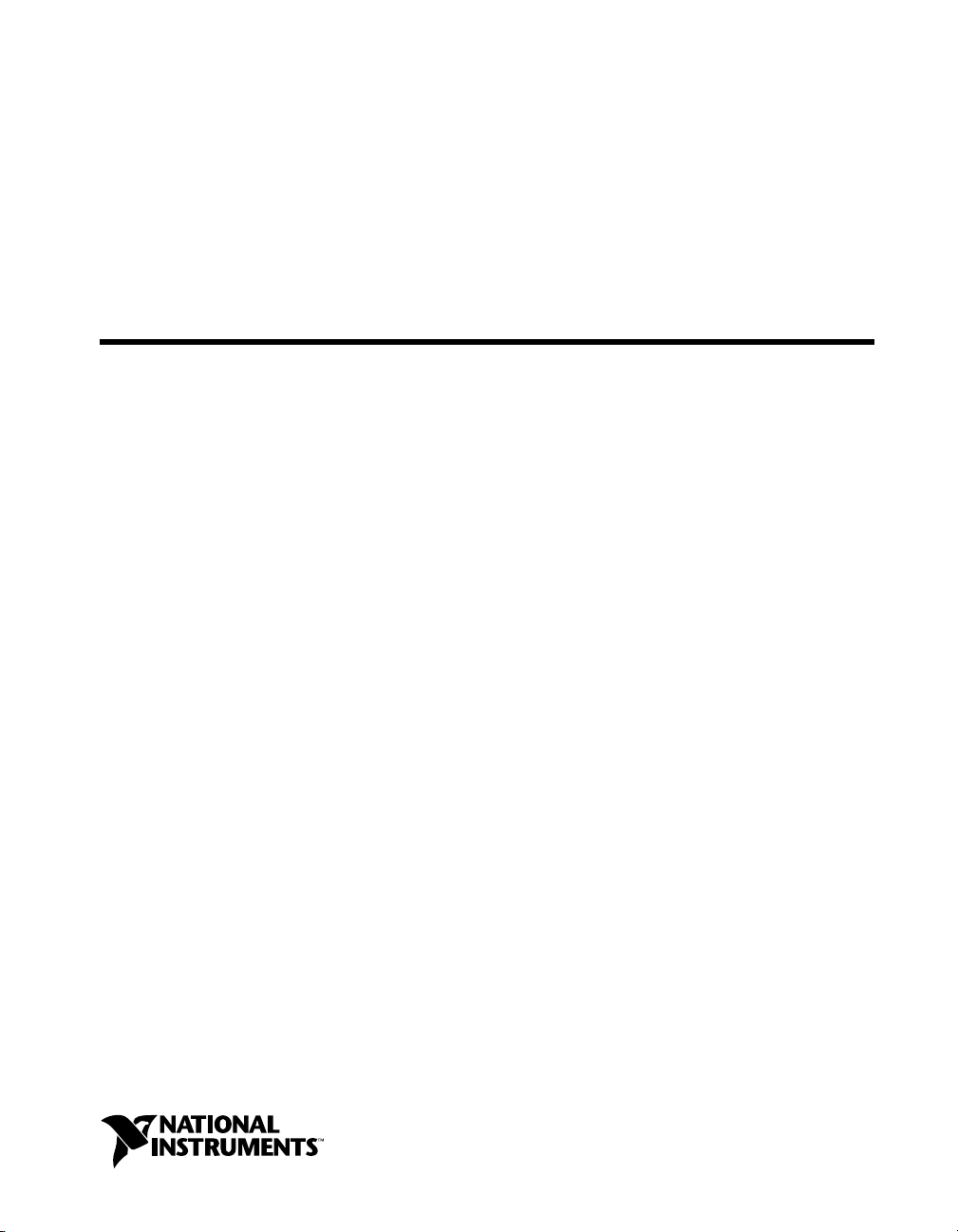
DAQ
6527 User Manual
Isolated Digital I/O Interface
for PCI, PXI , and CompactPCI
6527 User Manual
August 2000 Edition
Part Number 322164B-01
Page 2

Worldwide Technical Support and Product Information
ni.com
National Instruments Corporate Headquarters
11500 North Mopac Expressway Austin, Texas 78759-3504 USA Tel: 512 794 0100
Worldwide Offices
Australia 03 9879 5166, Austria 0662 45 79 90 0, Belgium 02 757 00 20, Brazil 011 284 5011,
Canada (Calgary) 403 274 9391, Canada (Ontario) 905 785 0085, Canada (Québec) 514 694 8521,
China 0755 3904939, Denmark 45 76 26 00, Finland 09 725 725 11, France 01 48 14 24 24,
Germany 089 741 31 30, Greece 30 1 42 96 427, Hong Kong 2645 3186, India 91805275406,
Israel 03 6120092, Italy 02 413091, Japan 03 5472 2970, Korea 02 596 7456, Mexico (D.F.) 5 280 7625,
Mexico (Monterrey) 8 357 7695, Netherlands 0348 433466, New Zealand 09 914 0488, Norway 32 27 73 00,
Poland 0 22 528 94 06, Portugal 351 1 726 9011, Singapore 2265886, Spain 91 640 0085,
Sweden 08 587 895 00, Switzerland 056 200 51 51, Taiwan 02 2528 7227, United Kingdom 01635 523545
For further support information, see the Technical Support Resources appendix. To comment on the
documentation, send e-mail to techpubs@ni.com
© Copyright 1999, 2000 National Instruments Corporation. All rights reserved.
Page 3

Important Information
Warranty
The PCI-6527 and PXI-6527 devices are warranted against defects in materials and workmanship for a period of one year from
the date of shipment, as evidenced by receipts or other documentation. National Instruments will, at its option, repair or replace
equipment that proves to be defective during the warranty period. This warranty includes parts and labor.
The media on which you receive National Instruments software are warranted not to fail to execute programming instructions,
due to defects in materials and workmanship, for a period of 90 days from date of shipment, as evidenced by receipts or other
documentation. National Instruments will, at its option, repair or replace software media that do not execute programming
instructions if National Instruments receives notice of such defects during the warranty period. National Instruments does not
warrant that the operation of the software shall be uninterrupted or error free.
A Return Material Authorization (RMA) number must be obtained from the factory and clearly marked on the outside of
the package before any equipment will be accepted for warranty work. National Instruments will pay the shipping costs of
returning to the owner parts which are covered by warranty.
National Instruments believes that the information in this document is accurate. The document has been carefully reviewed
for technical accuracy. In the event that technical or typographical errors exist, National Instruments reserves the right to
make changes to subsequent editions of this document without prior notice to holders of this edition. The reader should consult
National Instruments if errors are suspected. In no event shall National Instruments be liable for any damages arising out of
or related to this document or the information contained in it.
E
XCEPT AS SPECIFIED HEREIN,NATIONAL INSTRUMENTS MAKES NO WAR RANTIES, EXPRESS OR IMPLIED, AND SPECIFICALLY DISCLAIMS ANY
WARRANTY OF MERCHANTABILITY OR FITNESS FOR A PARTICULAR PURPOSE
NEGLIGENCE ON THE PART OF
INSTRUMENTS WILL NOT BE LIABLE FOR DAMAGES RESULTING F ROM LOSS OF DATA, PROFITS, USE OF PRODUCTS, OR INCIDENTAL OR
CONSEQUENTIAL DAMAGES
apply regardless of the form of action, whether in contract or tort, including negligence. Any action against National Instruments
must be brought within one year after the cause of action accrues. National Instruments shall not be liable for any delay in
performance due to causes beyond its reasonable control. The warranty provided herein does not cover damages, defects,
malfunctions, or service failures caused by owner’s failure to follow the National Instruments installation, operation, or
maintenance instructions; owner’s modification of the product; owner’s abuse, misuse, or negligent acts; and power failure or
surges, fire, flood, accident, actions of third parties, or other events outside reasonable control.
NATIONAL INSTRUMENTS SHALL BE LIMITED TO THE AMOUNT THERETOFORE PAID BY THE CUSTOMER.NATIONAL
, EVEN IF ADVISED OF THE POSSIBILITY THEREOF. This limitation of the liability of National Instruments will
.CUSTOMER’S RIGHT TO RECOVER DAMAGES CAUSED BY FAULT OR
Copyright
Under the copyright laws, this publication may not be reproduced or transmitted in any form, electronic or mechanical, including
photocopying, recording, storing in an information retrieval system, or translating, in whole or in part, without the prior written
consent of National Instruments Corporation.
Trademarks
CVI™,LabVIEW™,Measure™, Measurement Studio™,MITE™, National Instruments™,ni.com™, NI-DAQ™,andPXI™are
trademarks of National Instruments Corporation.
Product and company names mentioned herein are trademarks or trade names of their respective companies.
WARNING REGARDING USE OF NATIONAL INSTRUMENTS PRODUCTS
(1) NATIONAL INSTRUMENTS PRODUCTS ARE NOT DESIGNED WITH COMPONENTS AND TESTING FOR A LEVEL
OF RELIABILITY SUITABLE FOR USE IN OR IN CONNECTION WITH SURGICAL IMPLANTS OR AS CRITICAL
COMPONENTS IN ANY LIFE SUPPORT SYSTEMS WHOSE FAILURE TO PERFORM CAN REASONABLY BE
EXPECTED TO CAUSE SIGNIFICANT INJURY TO A HUMAN.
(2) IN ANY APPLICATION, INCLUDING THE ABOVE,RELIABILITY OF OPERATION OF THESOFTWARE PRODUCTS
CAN BE IMPAIRED BY ADVERSE FACTORS, INCLUDING BUT NOT LIMITED TO FLUCTUATIONS IN ELECTRICAL
POWER SUPPLY, COMPUTER HARDWARE MALFUNCTIONS, COMPUTER OPERATING SYSTEM SOFTWARE
FITNESS, FITNESS OF COMPILERS AND DEVELOPMENT SOFTWARE USED TO DEVELOP AN APPLICATION,
INSTALLATION ERRORS, SOFTWARE AND HARDWARE COMPATIBILITY PROBLEMS, MALFUNCTIONS OR
FAILURES OF ELECTRONIC MONITORING OR CONTROL DEVICES, TRANSIENT FAILURES OF ELECTRONIC
SYSTEMS (HARDWARE AND/OR SOFTWARE), UNANTICIPATED USES OR MISUSES, OR ERRORS ON THE PART OF
THE USER OR APPLICATIONS DESIGNER (ADVERSE FACTORS SUCH AS THESE ARE HEREAFTER
COLLECTIVELY TERMED “SYSTEM FAILURES”). ANY APPLICATION WHERE A SYSTEM FAILURE WOULD
CREATE A RISK OF HARM TO PROPERTY OR PERSONS (INCLUDING THE RISK OF BODILY INJURY AND DEATH)
SHOULD NOT BE RELIANT SOLELY UPON ONE FORM OF ELECTRONIC SYSTEM DUE TO THE RISK OF SYSTEM
FAILURE. TO AVOID DAMAGE, INJURY, OR DEATH, THE USER OR APPLICATION DESIGNER MUST TAKE
REASONABLY PRUDENT STEPS TO PROTECT AGAINST SYSTEM FAILURES, INCLUDING BUT NOT LIMITED TO
BACK-UP OR SHUT DOWN MECHANISMS. BECAUSE EACH END-USER SYSTEM IS CUSTOMIZED AND DIFFERS
FROM NATIONAL INSTRUMENTS' TESTING PLATFORMS AND BECAUSE A USER OR APPLICATION DESIGNER
MAY USE NATIONAL INSTRUMENTS PRODUCTS IN COMBINATION WITH OTHER PRODUCTS IN A MANNER NOT
EVALUATED OR CONTEMPLATED BY NATIONAL INSTRUMENTS, THE USER OR APPLICATION DESIGNER IS
ULTIMATELY RESPONSIBLE FOR VERIFYING AND VALIDATING THE SUITABILITY OF NATIONAL
INSTRUMENTS PRODUCTS WHENEVER NATIONAL INSTRUMENTS PRODUCTS ARE INCORPORATED IN A
SYSTEM OR APPLICATION, INCLUDING, WITHOUT LIMITATION, THE APPROPRIATE DESIGN, PROCESS AND
SAFETY LEVEL OF SUCH SYSTEM OR APPLICATION.
Page 4

Contents
About This Manual
How To Use the Manual Set..........................................................................................vii
Conventions ...................................................................................................................viii
Related Documentation..................................................................................................viii
Chapter 1
Getting Started with Your 6527
About the 6527 Device .................................................................................................. 1-1
Using PXI with CompactPCI.........................................................................................1-2
What You Need to Get Started ......................................................................................1-2
Software Programming Choices ....................................................................................1-3
National Instruments Application Software ....................................................1-3
NI-DAQ Driver Software ................................................................................1-3
Optional Equipment.......................................................................................................1-4
Custom Cabling .............................................................................................................1-5
Safety Information .........................................................................................................1-5
Unpacking......................................................................................................................1-6
Chapter 2
Installing and Configuring the 6527
Installing Software.........................................................................................................2-1
Installing the 6527 .........................................................................................................2-1
Configuring the 6527 .....................................................................................................2-3
Chapter 3
Making Signal Connections
I/O Connector ................................................................................................................3-1
Cable Assembly Connectors............................................................................3-3
I/O Connector Signal Descriptions..................................................................3-5
Power Connections ........................................................................................................3-6
Isolation Voltages .......................................................................................................... 3-7
Optically Isolated Inputs................................................................................................3-7
Input Channels.................................................................................................3-7
Sensing DC Voltages.......................................................................................3-8
Signal Connection Example ............................................................................3-8
Reducing the Forward Current for High Voltages ..........................................3-9
Solid-State Relay Outputs..............................................................................................3-10
© National Instruments Corporation v 6527 User Manual
Page 5

Contents
Output Channels.............................................................................................. 3-10
Overcurrent Protection.................................................................................... 3-12
Power-on and Power-off Conditions............................................................... 3-13
Chapter 4
Using the 6527
Functional Overview ..................................................................................................... 4-1
PCI Interface Circuitry.................................................................................... 4-2
Digital I/O Circuitry........................................................................................ 4-3
Optical Isolation Circuitry .............................................................................. 4-3
Digital Filtering ............................................................................................................. 4-3
Change Notification....................................................................................................... 4-5
Appendix A
Specifications
Appendix B
Technical Support Resources
Glossary
Index
6527 User Manual vi ni.com
Page 6

About This Manual
This manual describes the electrical and mechanical aspects of the
6527 devices, and contains information concerning their operation and
programming.
How To Use the Manual Set
The 6527 User Manual is one piece of the documentation set for your
data acquisition system. You could have any of several types of manuals,
depending on the hardware and software in your system. Use the manuals
you have as follows:
• Your DAQ hardware user manuals—These manuals have detailed
information about the DAQ hardware that plugs into or is connected
to your computer. Use these manuals for hardware installation and
configuration instructions, specification information about your
DAQ hardware, and application hints.
• Software documentation—Examples of software documentation you
may have are the LabVIEW or Measurement Studio documentation
sets and the NI-DAQ documentation. After you set up your
hardware system, use either the application software or the NI-DAQ
documentation to help you write your application. If you have a large
and complicated system, it is worthwhile to look through the software
documentation before you configure your hardware.
• Accessory installation guides or manuals—If you are using accessory
products, read the terminal block and cable assembly installation
guides or accessory board user manuals. They explain how to
physically connect the relevant pieces of the system. Consult these
guides when you are making your connections.
© National Instruments Corporation vii 6527 User Manual
Page 7

About This Manual
Conventions
The following conventions appear in this manual:
<> Angle brackets that contain numbers separated by an ellipsis represent a
range of values associated with a bit or signal name—for example,
DIG+0.<3..0>.
♦ The ♦ symbol indicates that the text following it applies only to a specific
product, a specific operating system, or a specific software version.
This icon denotes a note, which alerts you to important information.
This icon denotes a caution, which advises you of precautions to take to
avoid injury, data loss, or a system crash.
This icon denotes a warning, which advises you of precautions to take to
avoid being electrically shocked.
italic Italic text denotes variables, emphasis, a cross reference, or an introduction
to a key concept. This font also denotes text that is a placeholder for a word
or value that you must supply.
monospace
Text in this font denotes text or characters that you should enter from the
keyboard, sections of code, programming examples, and syntax examples.
This font is also used for the proper names of disk drives, paths, directories,
programs, subprograms, subroutines, device names, functions, operations,
variables, filenames and extensions, and code excerpts.
Related Documentation
The following documents also contain information that you may find
helpful as you read this manual:
• Your computer’s technical reference manual
• PCI Local Bus Specification,Revision2.0
• National Instruments PXI Specification, Revision 1.0
• PICMG 2.0 R2.1 CompactPCI
6527 User Manual viii ni.com
Page 8

Getting Started with Your 6527
This chapter describes the 6527 devices, lists what you need to get started,
software programming choices, and optional equipment, describes custom
cabling options, and explains how to unpack your board.
About the 6527 Device
Thank you for purchasing a National Instruments 6527 device. Unless
otherwise noted, the text applies to all devices in the 6527 family, which
includes the PCI-6527 and PXI-6527. The 6527 devices are 48-bit, parallel,
isolated digital I/O interfaces for PCI bus computers and PXI or Compact
PCI chassis. The 6527 devices offer 48 channels of isolated digital data
acquisition. Twenty-four of the channels are optocoupler inputs and 24 are
solid-state relay outputs. You can sense digital levels up to 28 VDC and
switch currents of up to 120 mA. Digital filtering is available to eliminate
glitches on the input lines. All input lines can also generate interrupts on
rising or falling edges to notify you of changing data.
The 6527 device is a completely jumperless DAQ device for PCI buses
and PXI or CompactPCI chassis and contains the National Instruments
PCI MITE interface.
1
The 6527 devices are ideal for low-voltage isolation and switching in both
industrial and laboratory environments. You can use the optically-isolated
digital input lines to read the status of external digital logic at TTL and
non-TTL levels. You can use the solid-state relay outputs to switch external
devices, including those requiring high input currents, and to control digital
logic levels at both TTL and non-TTL levels. Because of the isolated nature
of the 6527 devices, you can decouple the noise and harsh ground of the
computer from external signals, and vice versa.
Detailed 6527 device specifications are in Appendix A, Specifications.
© National Instruments Corporation 1-1 6527 User Manual
Page 9
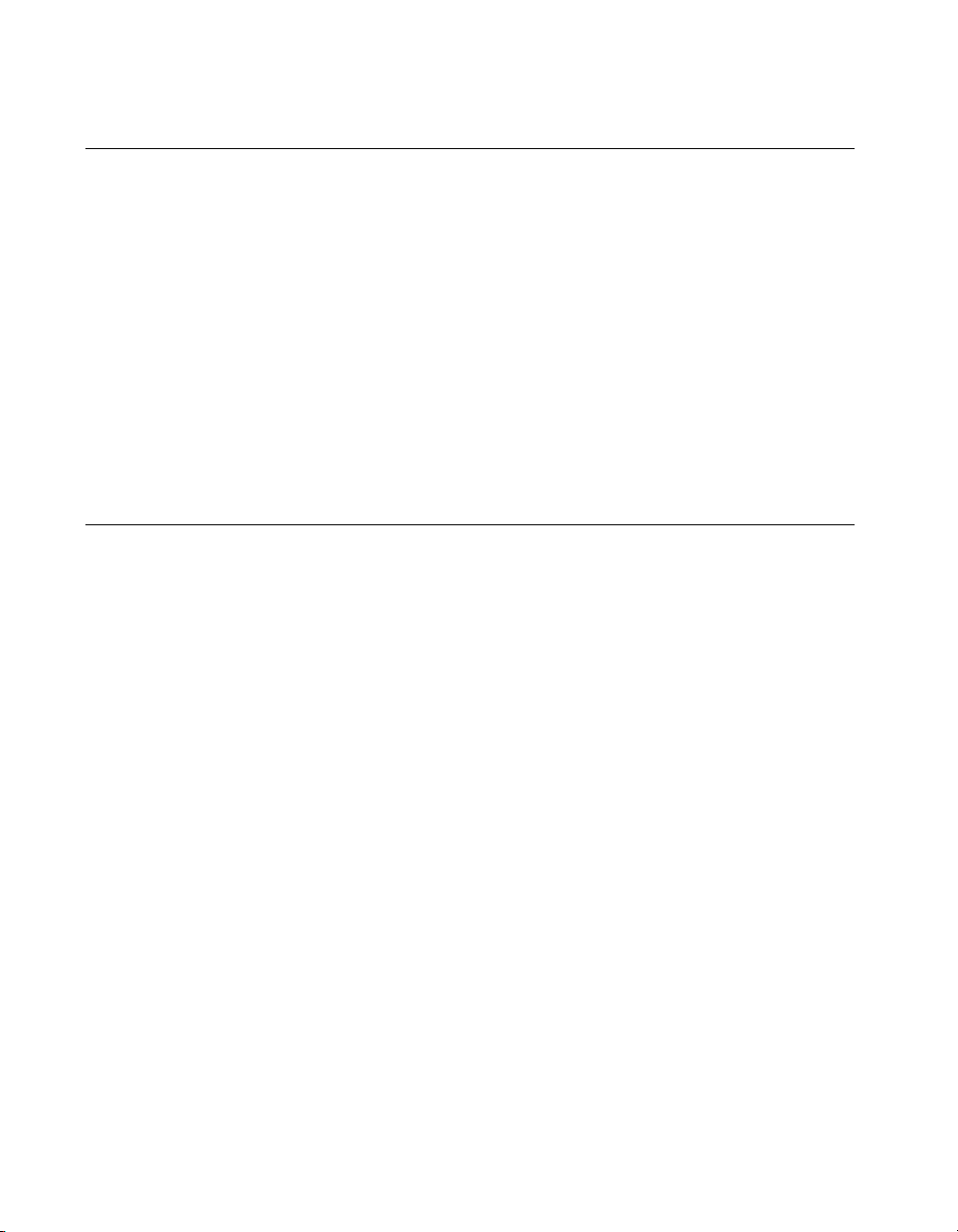
Chapter 1 Getting Started with Your 6527
Using PXI with CompactPCI
Using PXI-compatible products with standard CompactPCI products is an
important feature provided by the PXI Specification, Revision 1.0. If you
use a PXI-compatible plug-in device in a standard CompactPCI chassis,
you will be unable to use PXI-specific functions, but you can still use the
basic plug-in device functions.
The CompactPCI specification permits vendors to develop sub-buses that
coexist with the basic PCI interface on the CompactPCI bus. Compatible
operation is not guaranteed between CompactPCI devices with different
sub-buses nor between CompactPCI devices with sub-buses and PXI.
The standard implementation for CompactPCI does not include these
sub-buses. Your 6527 device will work in any standard CompactPCI
chassis adhering to the PICMG 2.0 R2.1 CompactPCI core specification.
What You Need to Get Started
To set up and use your 6527 device, you will need the following:
❑
One of the following devices:
– PCI-6527
– PXI-6527
6527 User Manual
❑
❑
One or more of the following software packages and documentation:
– LabVIEW for Windows
– Measure
– Measurement Studio
– NI-DAQ for PC Compatibles
❑
Your computer, or PXI or CompactPCI chassis and controller
6527 User Manual 1-2 ni.com
Page 10

Software Programming Choices
There are several options to choose from when programming your
National Instruments DAQ hardware. You can use LabVIEW,
LabWindows/CVI, Visual C++, or Visual Basic with the NI-DAQ
driver software.
National Instruments Application Software
LabVIEW features interactive graphics, a state-of-the-art user interface,
and a powerful graphical programming language. The LabVIEW Data
Acquisition VI Library, a series of VIs for using LabVIEW with National
Instruments DAQ hardware, is included with LabVIEW. The LabVIEW
Data Acquisition VI Library is functionally equivalent to the
NI-DAQ software.
Measurement Studio, which includes LabWindows/CVI and tools for
Visual C++ and Visual Basic, features interactive graphics, user interface
controls, and data acquisition through standard ANSI C functions and
ActiveX controls. With Measurement Studio, you can use all of the
configuration tools, resource management utilities, and interactive
control utilities included with NI-DAQ.
Chapter 1 Getting Started with Your 6527
Using LabVIEW or Measurement Studio software will greatly reduce
the development time for your data acquisition and control application.
NI-DAQ Driver Software
The NI-DAQ driver software is included at no charge with all
National Instruments DAQ hardware. NI-DAQ has an extensive library
of functions that you can call from your application programming
environment. These functions allow you to use all features of your
6527 device.
NI-DAQ addresses many of the complex issues between the computer and
the DAQ hardware such as programming interrupts. NI-DAQ maintains a
consistent software interface among its different versions so that you can
change platforms with minimal modifications to your code. Whether you
are using LabVIEW or Measurement Studio, your application uses the
NI-DAQ driver software, as illustrated in Figure 1-1.
© National Instruments Corporation 1-3 6527 User Manual
Page 11
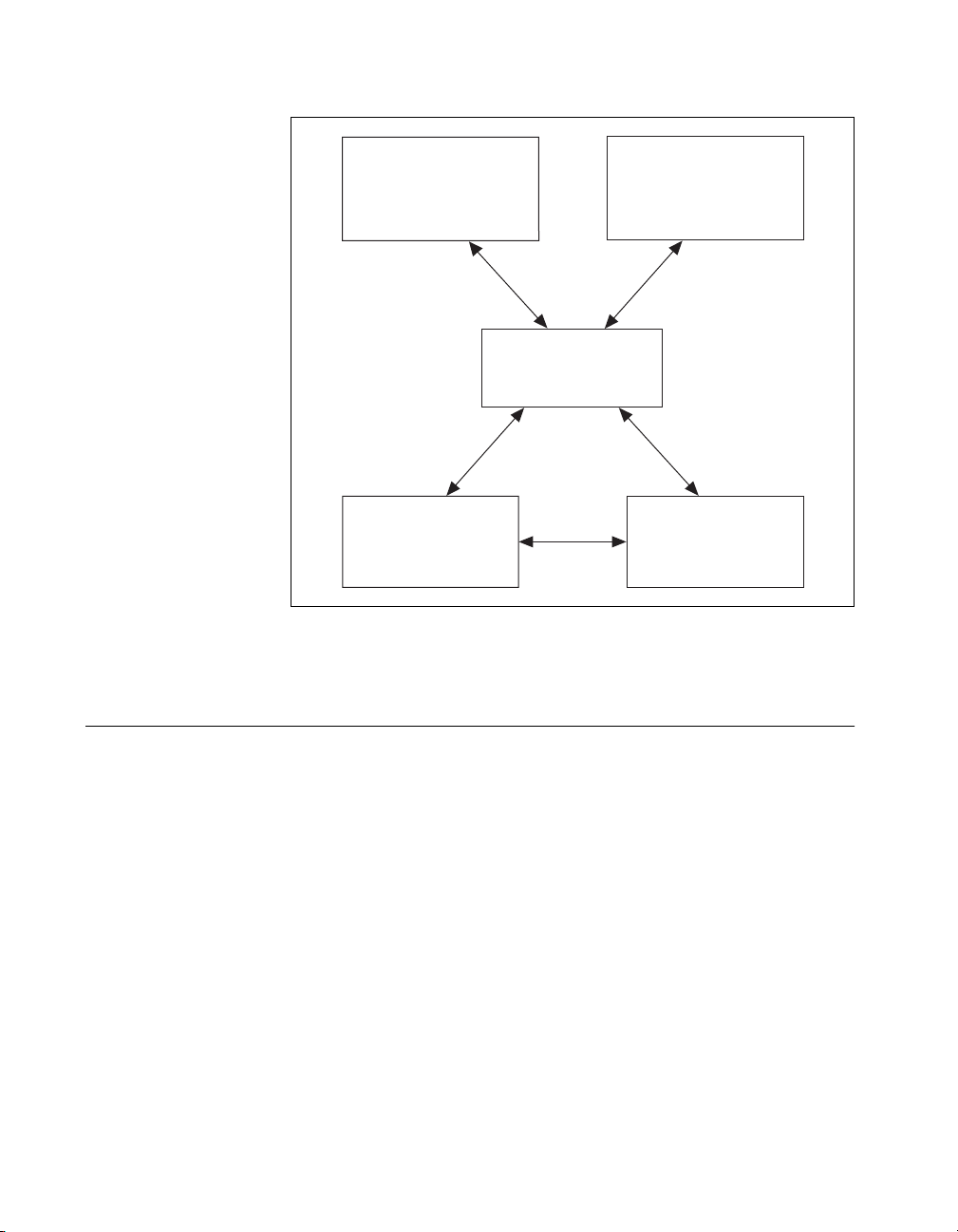
Chapter 1 Getting Started with Your 6527
Figure 1-1. The Relationship between the Programming Environment,
Optional Equipment
LabVIEW
or
Measurement Studio
DAQ or
SCXI Hardware
NI-DAQ, and Your Hardware
Conventional
Programming Environment
NI-DAQ
Driver Software
Personal
Computer or
Workstation
National Instruments offers a variety of accessories to use with your
6527 device, such as:
• Cables and cable assemblies, shielded and ribbon
• Connector blocks, unshielded and shielded 50- and 100-pin
screw terminals
For more information about optional equipment available from
National Instruments, refer to your National Instruments catalogue,
or call the office nearest to you.
6527 User Manual 1-4 ni.com
Page 12
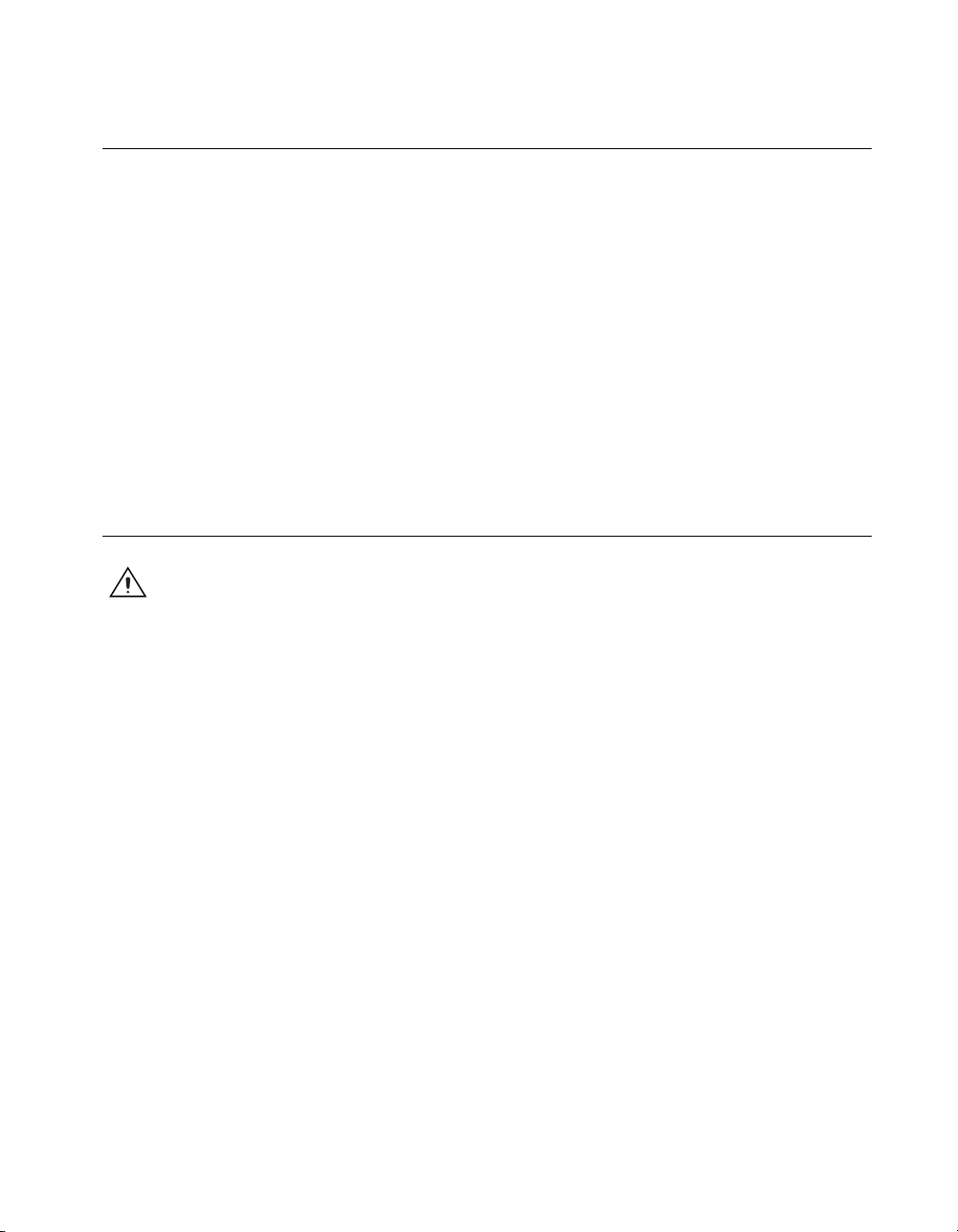
Custom Cabling
National Instruments offers cables and accessories for you to prototype
your application or to use if you frequently change board interconnections.
If you want to develop your own cable, note that the 6527 device uses a
100-pin female cable header. AMP Corporation part number 749621-9 may
be used for the mating connector. Backshells available for use on a cable
with this connector include the following:
• AMP 749081-1
• AMP 749854-1
These backshells have a different thread width than the I/O connector on
the 6527. A jackscrew to adapt the different thread widths is available from
National Instruments; the part number is 745444-01.
Safety Information
Chapter 1 Getting Started with Your 6527
Cautions
flammable gases or fumes.
Do not operate the 6527 in a manner not specified in the manual.
Clean the 6527 and accessories by brushing off light dust with a soft nonmetallic brush.
Remove other contaminants with a stiff nonmetallic brush. The unit must be completely
dry and free from contaminants before returning it to service.
Connections, including power-signal-to-ground and ground-to-power-signal, that exceed
any of the maximum signal ratings for the 6527 can damage any or all of the modules in
the same PXI or CompactPCI chassis, or PCI-bus computer. National Instruments is not
liable for any damages or injuries resulting from incorrect signal connections.
All signal wiring must be properly insulated. National Instruments is not liable for damage
to equipment or injuries caused by improper signal wiring.
The 6527 must be used in a CE-marked PXI or CompactPCI chassis, or PCI-bus computer.
Do not operate the 6527 in an explosive atmosphere or where there may be
© National Instruments Corporation 1-5 6527 User Manual
Page 13
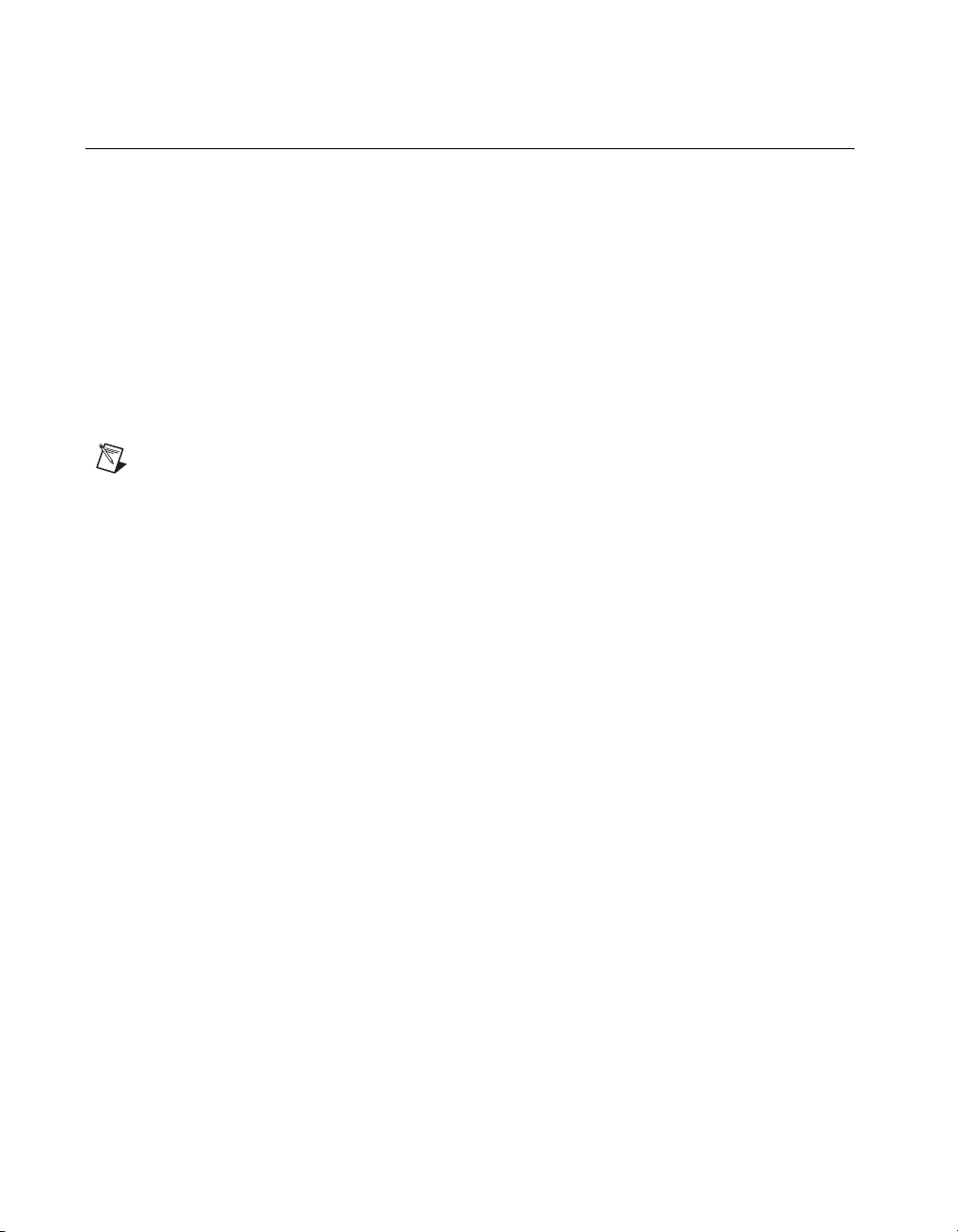
Chapter 1 Getting Started with Your 6527
Unpacking
Your 6527 device is shipped in an antistatic packageto prevent electrostatic
damage to the board. Electrostatic discharge can damage several
components on the board. To avoid such damage in handling the board,
take the following precautions:
• Ground yourself via a grounding strap or by holding a grounded object.
• Touch the antistatic package to a metal part of your computer chassis
before removing the board from the package.
• Remove the board from the package and inspect the board for loose
components or any other sign of damage.
• Never touch the exposed pins of connectors.
Note
Notify National Instruments if the board appears damaged in any way. Do not install
a damaged board into your computer.
6527 User Manual 1-6 ni.com
Page 14
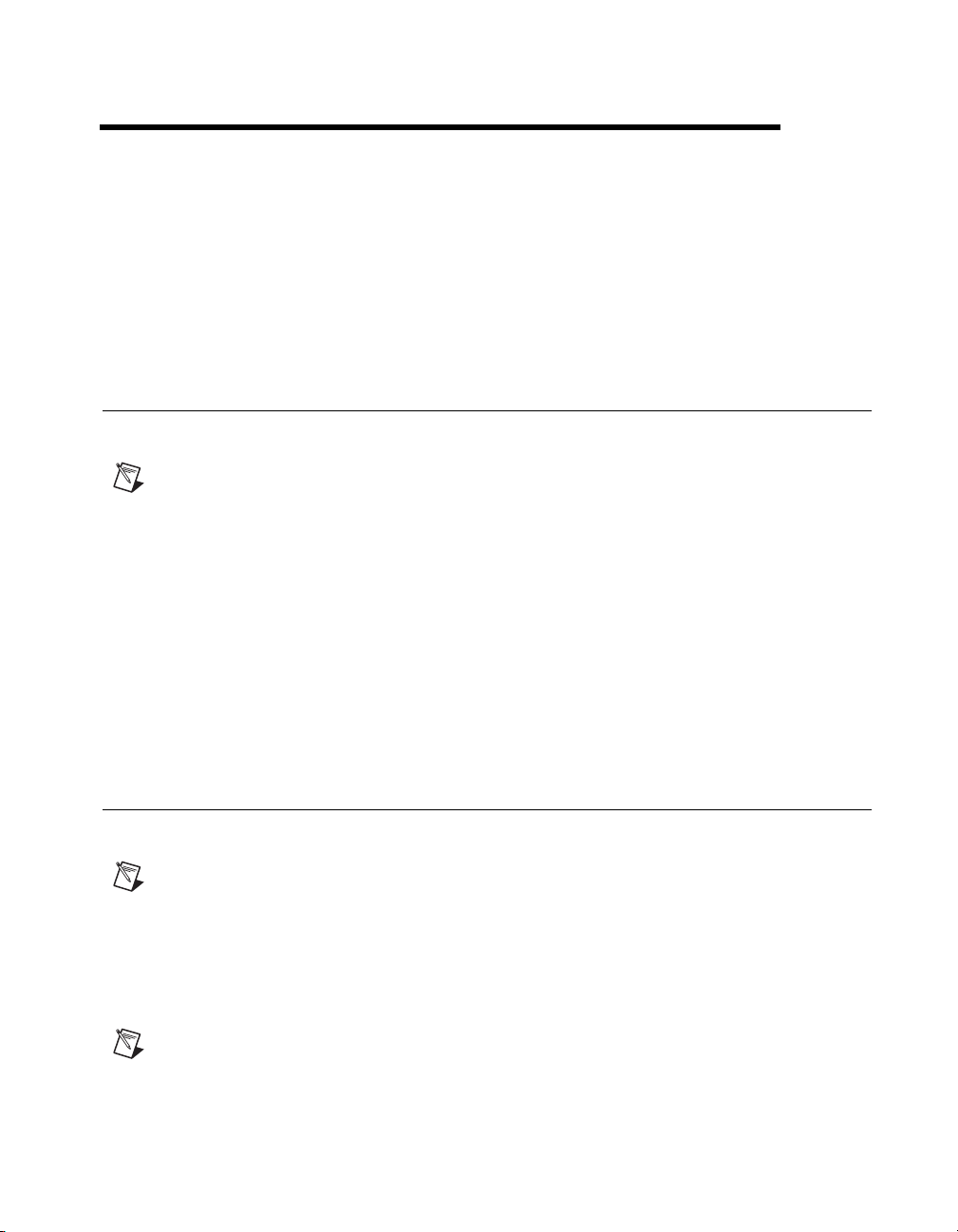
Installing and Configuring
the 6527
This chapter describes how to install and configure your 6527 device.
Installing Software
This section describes how to install your software.
Note
Install your software before you install your 6527 device.
If you are using NI-DAQ, refer to your NI-DAQ release notes for specific
instructions on the software installation sequence. Find the installation
section for your operating system and follow the instructions given there.
If you are using LabVIEW, LabWindows/CVI, or other National
Instruments application software packages, refer to the appropriate release
notes for exact directions on installing your software. After you have
installed your application software, refer to your NI-DAQ release notes
and follow the instructions given there for your operating system and
application software package.
2
Installing the 6527
This section describes how to install your hardware.
Note
Install your software before you install your 6527 device.
The following are general installation instructions for each device. Consult
your computer or chassis user manual or technical reference manual for
specific instructions about installing new devices in your computer or
chassis.
Note
Follow the guidelines in your computer documentation for installing plug-in
hardware.
© National Instruments Corporation 2-1 6527 User Manual
Page 15

Chapter 2 Installing and Configuring the 6527
♦ PCI-6527
To install a PCI-6527 in any available 5 V PCI expansion slot in
your computer:
1. Turn off and unplug your computer.
2. Remove the top cover or access port to the expansion slots.
3. Make sure there are no lighted LEDs on your motherboard. If any are
lit, wait until they go out before continuing your installation.
4. Remove the expansion slot cover on the back panel of the computer.
5. Ground yourself via agrounding strap or by holding a grounded object.
Follow the ESD protection precautions described in the Unpacking
section of Chapter 1, Getting Started with Your 6527.
6. Insert the PCI-6527 in a 5 V PCI slot. It may be a tight fit, but do not
force the device into place.
7. Screw the mounting bracket of the PCI-6527 to the back panel rail of
the computer.
8. Visually verify the installation.
9. Replace the top cover of your computer.
10. Plug in and turn on your computer.
♦ PXI-6527
To install a PXI-6527 in any available 5 V peripheral slot in your PXI
or CompactPCI chassis:
1. Turn off and unplug your PXI or CompactPCI chassis.
2. Choose an unused PXI or CompactPCI 5 V peripheral slot.
3. Make sure there are no lighted LEDs on your motherboard. If any are
lit, wait until they go out before continuing your installation.
4. Remove the filler panel for the peripheral slot you have chosen.
5. Ground yourself via agrounding strap or by holding a grounded object.
Follow the ESD protection precautions described in the Unpacking
section of Chapter 1, Getting Started with Your 6527.
6. Insert the PXI-6527 in the selected 5 V slot. Use the injector/ejector
handle to fully inject the device into place.
7. Screw the front panel of the PXI-6527 to the front panel mounting rails
of the PXI or CompactPCI chassis.
8. Visually verify the installation.
9. Plug in and turn on the PXI or CompactPCI chassis.
6527 User Manual 2-2 ni.com
Page 16

Your 6527 is now installed. You are now ready to configure your hardware
and software.
Configuring the 6527
Your 6527 device is completely software configurable, and you do
not need to perform any configuration steps after the system powers up.
The PCI-6527 is fully compliant with the PCI Local Bus Specification,
Revision 2.0, and the PXI-6527 is fully compliant with the PXI
Specification, Revision 1.0. Therefore, all board resources are
automatically allocated by the PCI system, including the base
address and interrupt level. The board’s base address is mapped
into PCI memory space.
Chapter 2 Installing and Configuring the 6527
© National Instruments Corporation 2-3 6527 User Manual
Page 17

Making Signal Connections
This chapter describes the pin arrangement, signal names, and signal
connections on your 6527 device.
3
Caution
on your 6527 device can damage the board and your computer. Pay careful attention to
the maximum input ratings included with the description of each signal in this chapter.
National Instruments is not liable for any damages resulting from signal connections that
exceed these maximum ratings.
Connections that exceed any of the maximum ratings of input or output signals
I/O Connector
The I/O connector for the 6527 device has 100 pins that you can connect to
50-pin accessories with the R1005050 cable or to 100-pin accessories with
the shielded SH100100-F cable. Figure 3-1 shows the pin assignments for
the 6527 I/O connector. A signal description follows the figure.
© National Instruments Corporation 3-1 6527 User Manual
Page 18

Chapter 3 Making Signal Connections
Note
For input ports, connect the higher voltage to the DIG+ pin and the lower voltage to
the DIG– pin. For output ports, you can connect signals to the two pins of each line without
regard to which voltage is higher. The output lines consist of solid-state relays and act as
bidirectional switches.
Input Output with Readback
DIG+2.7 DIG+5.7
DIG–2.7 DIG–5.7
DIG+2.6 DIG+5.6
DIG–2.6 DIG–5.6
DIG+2.5 DIG+5.5
DIG–2.5 DIG–5.5
DIG+2.4 DIG+5.4
DIG–2.4 DIG–5.4
DIG+2.3 DIG+5.3
DIG–2.3 DIG–5.3
DIG+2.2 DIG+5.2
DIG–2.2 DIG–5.2
DIG+2.1 DIG+5.1
DIG–2.1 DIG–5.1
DIG+2.0 DIG+5.0
DIG–2.0 DIG–5.0
DIG+1.7 DIG+4.7
DIG–1.7 DIG–4.7
DIG+1.6 DIG+4.6
DIG–1.6 DIG–4.6
DIG+1.5 DIG+4.5
DIG–1.5 DIG–4.5
DIG+1.4 DIG+4.4
DIG–1.4 DIG–4.4
DIG+1.3 DIG+4.3
DIG–1.3 DIG–4.3
DIG+1.2 DIG+4.2
DIG–1.2 DIG–4.2
DIG+1.1 DIG+4.1
DIG–1.1 DIG–4.1
DIG+1.0 DIG+4.0
DIG–1.0 DIG–4.0
DIG+0.7 DIG+3.7
DIG–0.7 DIG–3.7
DIG+0.6 DIG+3.6
DIG–0.6 DIG–3.6
DIG+0.5 DIG+3.5
DIG–0.5 DIG–3.5
DIG+0.4 DIG+3.4
DIG–0.4 DIG–3.4
DIG+0.3 DIG+3.3
DIG–0.3 DIG–3.3
DIG+0.2 DIG+3.2
DIG–0.2 DIG–3.2
DIG+0.1 DIG+3.1
DIG–0.1 DIG–3.1
DIG+0.0 DIG+3.0
DIG–0.0 DIG–3.0
151
252
353
454
555
656
757
858
959
10 60
11 61
12 62
13 63
14 64
15 65
16 66
17 67
18 68
19 69
20 70
21 71
22 72
23 73
24 74
25 75
26 76
27 77
28 78
29 79
30 80
31 81
32 82
33 83
34 84
35 85
36 86
37 87
38 88
39 89
40 90
41 91
42 92
43 93
44 94
45 95
46 96
47 97
48 98
49 99
+5 V +5 V
50 100
GND GND
Figure 3-1. 6527 Connector Pin Assignments
6527 User Manual 3-2 ni.com
Page 19

Chapter 3 Making Signal Connections
Port Function
0 Input
1 Input
2 Input
3 Output with readback
4 Output with readback
5 Output with readback
Cable Assembly Connectors
The optional R1005050 cable assembly you can use with the 6527 device
is an assembly of two 50-pin cables and three connectors. Both cables are
joined to a single connector on one end and to individual connectors on the
free ends. The 100-pin connector that joins the two cables plugs into the
I/O connector of the 6527 device. The other two connectors are 50-pin
connectors, one of which is connected to pins 1 through 50 and the other to
pins 51 through 100 of the 6527 device connector. Figure 3-2 shows the pin
assignments for the 50-pin connectors on the cable assembly.
Table 3-1.
Port Functionality for 6527 Devices
© National Instruments Corporation 3-3 6527 User Manual
Page 20

Chapter 3 Making Signal Connections
DIG+2.7
DIG+2.6
DIG+2.5
DIG+2.4
DIG+2.3
DIG+2.2
DIG+2.1
DIG+2.0
DIG+1.7
DIG+1.6
DIG+1.5
DIG+1.4
DIG+1.3
DIG+1.2
DIG+1.1
DIG+1.0
DIG+0.7
DIG+0.6
DIG+0.5
DIG+0.4
DIG+0.3
DIG+0.2
DIG+0.1
DIG+0.0
+5 V
Input Output with Readback
12
34
56
78
910
11 12
13 14
15 16
17 18
19 20
21 22
23 24
25 26
27 28
29 30
31 32
33 34
35 36
37 38
39 40
41 42
43 44
45 46
47 48
49 50
DIG–2.7
DIG–2.6
DIG–2.5
DIG–2.4
DIG–2.3
DIG–2.2
DIG–2.1
DIG–2.0
DIG–1.7
DIG–1.6
DIG–1.5
DIG–1.4
DIG–1.3
DIG–1.2
DIG–1.1
DIG–1.0
DIG–0.7
DIG–0.6
DIG–0.5
DIG–0.4
DIG–0.3
DIG–0.2
DIG–0.1
DIG–0.0
GND
DIG+5.7
DIG+5.6
DIG+5.5
DIG+5.4
DIG+5.3
DIG+5.2
DIG+5.1
DIG+5.0
DIG+4.7
DIG+4.6
DIG+4.5
DIG+4.4
DIG+4.3
DIG+4.2
DIG+4.1
DIG+4.0
DIG+3.7
DIG+3.6
DIG+3.5
DIG+3.4
DIG+3.3
DIG+3.2
DIG+3.1
DIG+3.0
+5 V
51 52
53 54
55 56
57 58
59 60
61 62
63 64
65 66
67 68
69 70
71 72
73 74
75 76
77 78
79 80
81 82
83 84
85 86
87 88
89 90
91 92
93 94
95 96
97 98
99 100
DIG–5.7
DIG–5.6
DIG–5.5
DIG–5.4
DIG–5.3
DIG–5.2
DIG–5.1
DIG–5.0
DIG–4.7
DIG–4.6
DIG–4.5
DIG–4.4
DIG–4.3
DIG–4.2
DIG–4.1
DIG–4.0
DIG–3.7
DIG–3.6
DIG–3.5
DIG–3.4
DIG–3.3
DIG–3.2
DIG–3.1
DIG–3.0
GND
Figure 3-2. Cable-Assembly Connector Pinout for the R1005050 Ribbon Cable
6527 User Manual 3-4 ni.com
Page 21

I/O Connector Signal Descriptions
Chapter 3 Making Signal Connections
Table 3-2.
Signal Descriptions for 6527 I/O Connector Pins
Pin Signal Name Description
33, 35, 37, 39,
41, 43, 45, 47
DIG+0.<7..0> Isolated input port 0, positive terminals—Take measurements
at these terminals. These terminals should be positive relative
to their corresponding DIG– lines. A logic high (data bit of 1)
indicates input voltage and current are present.
34, 36, 38, 40,
42, 44, 46, 48
DIG–0.<7..0> Isolated input port 0, negative terminals—Each of these
terminals serves as the reference terminal from which the
corresponding DIG+ line is measured. A logic high (data bit
of 1) indicates input voltage and current are present.
17, 19, 21, 23,
25, 27, 29, 31
DIG+1.<7..0> Isolated input port 1, positive terminals—Take measurements
at these terminals. These terminals should be positive relative
to their corresponding DIG– lines. A logic high (data bit of 1)
indicates input voltage and current are present.
18, 20, 22, 24,
26, 28, 30, 32
DIG–1.<7..0> Isolated input port 1, negative terminals—Each of these
terminals serves as the reference terminal from which the
corresponding DIG+ line is measured. A logic high (data bit
of 1) indicates input voltage and current are present.
1, 3, 5, 7, 9,
11, 13, 15
DIG+2.<7..0> Isolated input port 2, positive terminals—Take measurements
at these terminals. These terminals should be positive relative
to their corresponding DIG– lines. A logic high (data bit of 1)
indicates input voltage and current are present.
2, 4, 6, 8, 10,
12, 14, 16
DIG–2.<7..0> Isolated input port 2, negative terminals—Each of these
terminals serves as the reference terminal from which the
corresponding DIG+ line is measured. A logic high (data bit
of 1) indicates input voltage and current are present.
49, 99 +5 V +5 Volts—Thesepinsarefusedforupto1Atotalof+4.5
to +5.25 V from the computer power supply. These pins are
not isolated.
50, 100 GND Ground—These pins are connected to the computer ground
reference. These pins are not isolated.
© National Instruments Corporation 3-5 6527 User Manual
Page 22

Chapter 3 Making Signal Connections
Table 3-2. Signal Descriptions for 6527 I/O Connector Pins (Continued)
Pin Signal Name Description
83, 85, 87, 89,
91, 93, 95, 97
DIG+3.<7..0> Isolated output port 3, first terminals—Each of these is the first
of two terminals of a bidirectional solid-state relay
(data bit of 0) closes the relay.
84, 86, 88, 90,
92, 94, 96, 98
DIG–3.<7..0> Isolated output port 3, second terminals—Each of these is the
second of two terminals of a bidirectional solid-state relay.
A logic low (data bit of 0) closes the relay.
67, 69, 71, 73,
75, 77, 79, 81
DIG+4.<7..0> Isolated output port 4, first terminals—Each of these is the first
of two terminals of a bidirectional solid-state relay. A logic low
(data bit of 0) closes the relay.
68, 70, 72, 74,
76, 78, 80, 82
DIG–4.<7..0> Isolated output port 4, second terminals—Each of these is the
second of two terminals of a bidirectional solid-state relay.
A logic low (data bit of 0) closes the relay.
51, 53, 55, 57,
59, 61, 63, 65
DIG+5.<7..0> Isolated output port 5, first terminals—Each of these is the first
of two terminals of a bidirectional solid-state relay. A logic low
(data bit of 0) closes the relay.
52, 54, 56, 58,
60, 62, 64, 66
DIG–5.<7..0> Isolated output port 5, second terminals—Each of these is the
second of two terminals of a bidirectional solid-state relay.
A logic low (data bit of 0) closes the relay.
1
The connection is complete when the relay is closed. The connection is broken when the relay is open.
Power Connections
1
.Alogiclow
Four of the pins on the I/O connector are not isolated. Pin 50 and pin 100
connect to GND, the computer ground reference. Pin 49 and pin 99 of
the I/O connector supply +5 V from the computer power supply via a
self-resetting fuse. The fuse resets automatically within a few seconds after
an overcurrent condition is removed. The +5 V pins are referenced to the
GND pins and can be used to power external digital circuitry that does not
require isolation.
• Power rating: 1 A at +4.5 to +5.25 V
Warning
The power pins, +5 V and GND, are not isolated; they connect to your computer
power supply. Never connect a +5 V power pin directly to GND. Never connect a +5 V or
GND pin to any other voltage source; doing so can lead to injury. National Instruments is
not liable for any damage or injury resulting from such a connection.
6527 User Manual 3-6 ni.com
Page 23

Isolation Voltages
The positive and negative (DIG+ and DIG–) terminals of each channel
are isolated from the other input and output channels, from the +5 V and
GND pins, and from the computer power supply. Isolation barriers provide
isolation up to 60 VDC or 30 VAC (42 V peak) between any two terminals,
except between the two terminals making up a single digital I/O channel.
Do not exceed 60 VDC or 30 VAC between any two terminals of the
6527 device, including:
• any two digital I/O (DIG+ or DIG–) lines of separate channels
• any DIG+ or DIG– lineandtheGNDor+5Vlines
• the DIG+ line and the DIG– line of any output channel
Do not exceed 28 VDC or apply any negative or AC voltage between the
DIG+ and DIG– terminals of any input channel.
Chapter 3 Making Signal Connections
Warning
to injury. National Instruments is not liable for any damage resulting from signal
connections that exceed these limits.
Do not exceed the isolation voltage limits. Exceeding the voltage limits can lead
Optically Isolated Inputs
On a 6527 device, I/O connector pins 1 through 48, shown in Figure 3-1,
represent the optically isolated input signal pins.
Input Channels
The optically-isolated inputs of a 6527 device contain a light-emitting
diode (LED), a resistor for current limiting, and digital filtering and
change-detection circuitry. The 6527 boards offer 24 channels of isolated
digital input. Each channel has its own positive and negative terminals.
Always apply the higher voltage, if any, to the positive terminal. The
maximum input voltage (V
Caution
is lower than the voltage on the channel’snegative(DIG–) terminal. National Instruments
is not liable for any damage resulting from incorrect signal connection.
Never apply a voltage to the positive (DIG+) terminal of any input channel that
) on these channels is +28 VDC.
IN
© National Instruments Corporation 3-7 6527 User Manual
Page 24

Chapter 3 Making Signal Connections
Sensing DC Voltages
When you apply a DC voltage of at least 2 V across the two input terminals,
the 6527 device registers a logic high for that input. If no voltage is present
(a voltage difference of 1 V or less), the 6527 device registers a logic low
for that input. DC voltages between 1 V and 2 V are invalid and register an
unreliable value. Thus, you can use the 6527 device to sense a wide range
of DC signals—from TTL logic levels to DC power supply levels up to
28 V.
Signal Connection Example
Figure 3-3 shows signal connections for a supply and load connected to
an isolated input. In this figure, the 6527 device is being used to sense that
a load is being powered. The load is connected to the power supply by
means of a switch. This power supply can be any DC voltage within the
6527 device range. When the switch is open, no current flows through the
load and no voltage is applied to the load or to the 6527 device input. The
digital logic of the 6527 device then registers a logic low for the channel.
When the switch is closed, current flows through the LED and the
6527 device registers a logic high for the channel.
3k
0.25 W
6527
DIG+
DIG–
Load
Isolated Ground
+
Supply
–
+5 V
5211
15 k
Digital Logic
Computer Ground
6527 User Manual 3-8 ni.com
Optoisolator
Isolation
Figure 3-3. Signal Connection Example for Isolated Input
Page 25

Reducing the Forward Current for High Voltages
As input voltage increases above 5 V, the input current drawn by the 6527
(forward current I
found by the following equation:
If you wish to reduce the current and power the 6527 draws—to reduce the
impact on a circuit you are monitoring, for example—you can add another
resistor in series with the 3 kΩ current-limiting resistor on the 6527, as
showninFigure3-4.
) also rises. At 24 V, for example, current per line is
f
24V 1.5V–()
--------------------------------7.5mA=
Ω
3k
6527
Chapter 3 Making Signal Connections
Isolation
Figure 3-4.
3k
0.25 W
DIG+
I
f
DIG–
Reducing Input Current for High-Voltage Signals
R
s
Load
Isolated Ground
+
Supply
It is recommended you choose a resistance value allowing at least 1 mA to
flow through the LED. Assume a maximum drop across the LED of 1.5 V.
For example, for 24 V inputs you could use a maximum resistance for R
asfoundbythefollowingequation:
24V 1.5V–()
--------------------------------3k
1mA
Ω
– 20 k
=
Ω
s
© National Instruments Corporation 3-9 6527 User Manual
Page 26

Chapter 3 Making Signal Connections
Solid-State Relay Outputs
On a 6527 device, I/O connector pins 51 through 98, shown in Figure 3-1,
represent the terminals of the solid-state relays.
Output Channels
The output channels of a 6527 device are solid-state relays containing an
LED and two MOSFETs connected together to form a bidirectional switch.
The LH1546 is a solid-state relay. Depending on how the load is connected
to the terminals, an output can either source or sink currents.
Figure 3-5 shows two signal connection examples for driving a load with
these solid-state relays.
Digital
Logic
Digital
Logic
390
390
+5 V
+5 V
6527
LH1546
DIG+
35
DIG–
Isolation
a. Sinking Current
6527
LH1546
DIG+
35
DIG–
Isolation
b. Sourcing Current
Load
I
f
R
Load
I
f
R
S
Isolated
Ground
S
Isolated
Ground
+
Supply
–
+
Supply
–
Figure 3-5. Signal Connections for Solid-State Relays
6527 User Manual 3-10 ni.com
Page 27

Chapter 3 Making Signal Connections
(
-
Writing a 0 (logic low) to an output bit closes the relay, and writing a
1 (logic high) opens the relay.
To both sink and source current with one channel requires an external
resistor. You can use the solid-state relays of a 6527 device with external
resistors to drive voltages at TTL or non-TTL levels, from –60 to 60 VDC
or 30 VAC (42 V peak).
For isolated power, total current on all channels exceeding 1 A, or voltages
other than +5 V, you can provide an external power supply. For driving
non-isolated +5 V outputs totaling less than 1 A—for example, when using
the 6527 as a TTL-level output device—you can use the +5 V line from the
6527 device as your voltage source only when each of the following
conditions is true:
• Non-isolated power
• Total current is less than 1A
• Voltage level needed is +5 V
If any of the above conditions is not met, use the appropriate external power
supply.
Using the +5 V line from the 6527 device allows you to use it as a
TTL-level output device with non-isolated power.
Figure 3-6 shows a signal connection example for both sinking and
sourcing current. The example shows a TTL-level application with a supply
voltage of +5 V. The 6527 provides sink current when the relay is closed.
Resistor R
provides source current when the relay is open.
L
When the relay is open, little current flows through the resistor and the
output voltage is close to 5 V, a logic high. When the relay is closed,
current flows through the load and the output voltage is close to 0 V,
a logic low. If isolation is not a concern, you can use the +5 V line
from the 6527 device in place of the external +5 V supply.
Choose a value of R
small enough to provide the source current you
L
need but large enough to avoid reducing sink current or consuming
unnecessary power. For many TTL-level applications, a value of
approximately R
=5kΩ works well. To maintain 2.8 V at V
L
OUT
,
the source current is given by the following equation:
5V 2.8V–
----------------------------440µA=
5k
© National Instruments Corporation 3-11 6527 User Manual
)
Ω
Page 28

Chapter 3 Making Signal Connections
The following equation shows the minimum sink current when V
OUT
is
0.5 V:
0.5V
-----------35
+5 V
390
Digital
Logic
Figure 3-6. Signal Connections for Driving TTL Voltages
5V 0.5V–()
-----------------------------– 13.4 mA=
Ω
5k
Ω
35
Isolation
6527
To External +5 V Supply
R
=5k
L
V
OUT
I
f
Isolated
Ground
The maximum power ratings for the output channels on a 6527 device are
as follows:
Maximum DC voltage across the terminals (V
) 60 VDC
OUT
Maximum AC voltage across the terminals (V
Maximum current (If) 120 mA
1
With all relays carrying 120 mA and all inputs driven to 28 V, the total power dissipation
can approach 20 W. The maximum switching capacity in PCI and CompactPCI systems
must be derated according to the ambient temperature and cooling capacity of your system
to prevent the device from overheating. (The PXI chassis has built-in fans to handle 25 W
per slot.)
) 30 V
OUT
(42 V
RMS
Peak
)
1
Overcurrent Protection
The 6527 device outputs include circuitry to protect them from currents
over the specified range. When excessive current flows through the relay,
the relay increases resistance. Once the current level drops back under the
specified range, the relays return to normal operation.
6527 User Manual 3-12 ni.com
Page 29

Chapter 3 Making Signal Connections
The overcurrent protection ratings for a 6527 device are as follows
(typicalat25°C):
• Overcurrent protection limit = 260 mA
• Current limit time = 1 µs at 7 V
• Duration of current above operating current (120 mA): 1 s max at 7 V
Caution
Overcurrent protection is for protection against transient fault conditions only.
The 6527 should not normally be operated above 120 mA. National Instruments is not
liable for any damage resulting from signal connections that exceed 120 mA.
Power-on and Power-off Conditions
At power-up, the initial state of the digital output lines are logic high and
the solid-state relays are open. The solid-state relays are also open when the
computer and the 6527 device are powered off.
© National Instruments Corporation 3-13 6527 User Manual
Page 30

Using the 6527
This chapter contains a functional overview of the 6527 device, explains
the operation of each functional unit, and describes the digital filter and
change detection options.
Functional Overview
The block diagram in Figure 4-1 illustrates the key functional components
of your 6527 device, which includes PCI interface circuitry, digital I/O
circuitry, and optical isolation circuitry.
4
© National Instruments Corporation 4-1 6527 User Manual
Page 31

Chapter 4 Using the 6527
PCI or PXI Bus
PCI
MITE
Interface
EEPROM
Digital
I/O
Circuitry
(FPGA)
EEPROM
Por t 0
Isolation
Por t 1
Isolation
Por t 2
Isolation
Por t 3
Isolation
Por t 4
Isolation
Por t 5
Isolation
Por t 0
16
Por t 1
16
Por t 2
16
Por t 3
16
Por t 4
16
Por t 5
16
I/O Connector
Figure 4-1. 6527 Block Diagram
PCI Interface Circuitry
Your 6527 board uses the PCI MITE ASIC, designed by National
Instruments specifically for data acquisition, to communicate with the
PCI bus. The PCI MITE is fully compliant with PCI Local Bus
Specification 2.0.
6527 User Manual 4-2 ni.com
Page 32

Digital I/O Circuitry
You can use your 6527 board as follows:
• Output ports
– Write
– Read back
• Input ports
– Read
– Apply digital filtering (software programmable)
– Change detection on selected lines (software programmable)
Table 3-1, Port Functionality for 6527 Devices, contains a summary of
port functions.
Optical Isolation Circuitry
The 5211 optocouplers optically isolate the digital input ports of a
6527 device. Each optocoupler provides optical isolation for one
channel of input.
Infineon LH1546 solid-state relays provide isolation on the output.
One solid-state relay is used for isolation at each channel of output.
Chapter 4 Using the 6527
For diagrams of the complete input and output circuitry, see Chapter 3,
Making Signal Connections.
Digital Filtering
You can eliminate glitches on input data by using the digital filter option
that is available on all the input lines. When used with change notification,
filtering can also reduce the number of changes for you to examine
and process.
You can configure any of the digital input channels from the optocouplers
to pass through a digital filter. You can also control the timing interval that
the filter uses. The filter blocks pulses shorter than half of the specified
timing interval, treating them as glitches. The filter passes pulses longer
than the specified interval. Intermediate-length pulses—pulses longer than
half of the interval but less than the interval—may or may not pass the filter.
© National Instruments Corporation 4-3 6527 User Manual
Page 33

Chapter 4 Using the 6527
The filter operates on the inputs from the optocouplers. The optocouplers
turn on faster than they turn off, passing rising edges faster than falling
edges. The optocouplers can therefore add up to 100 µs to a high pulse
or subtract up to 100 µs from a low pulse (a 100 µs change is typical at
I
=5mA, RL=100Ω). As a result, the pulse widths guaranteed to be
f
passed and blocked are those shown in Table 4-1.
Table 4-1. Digital Filter Characteristics
Pulse Width Passed Pulse Width Blocked
Filter Interval
t
interval
Low Pulse High Pulse Low Pulse High Pulse
t
interval
+ 100 µs t
– 100 µs (t
interval
interval
/2) + 100 µs
(t
interval
/2) – 100 µs
You can enable filtering on as many input lines as you wish. All filtered
lines share the same timing interval. The interval ranges from 1 ms to
100 ms.
Internally, the filter uses two clocks. The first, a sample clock, has a 100 ns
period. The second, a filter clock, is generated by a counter and has a period
equal to one half your specified timing interval. The input signal from the
optocoupler is sampled on each rising edge of the sample clock—every
100 ns. However, a change in the input signal is recognized only if it
maintains its new state for at least two consecutive rising edges of the
filter clock.
The two clocks serve different functions. The filter clock, which is
programmable, lets you control how long a pulse must last to be
recognized. The sample clock provides a fast sample rate to ensure
that input pulses remain constant between filter clocks.
Figure 4-2 shows a filter configuration with an 800 ns filter interval (400 ns
filter clock). While 800 ns is not a valid filter interval, we use this number
in this example to illustrate how the filter works.
In periods A and B, the filter blocks the glitches because the external signal
does not remain steadily high from one filter clock to the next. In period C,
the filter passes the transition because the external signal does remain
steadily high. Depending on when the transition occurs, the filter may
require up to two filter clocks—one full filter interval—to pass a transition.
Figure 4-2 shows a rising (0-to-1) transition; the same filtering applies to
falling (1-to-0) transitions.
6527 User Manual 4-4 ni.com
Page 34

External
Signal
Filter
Clock
Sample Clock (100 ns)
External
Signal
Sampled
Filtered
Signal
Change Notification
You can program the 6527 to notify you of changes on input lines. Change
notification can reduce the number of reads your software must perform to
monitor inputs. Instead of reading the inputs continuously, your software
reacts only to transitions.
HLLHH
A
Figure 4-2. Digital Filter Timing
Chapter 4 Using the 6527
B
HHHHHHLLHH
C
You can monitor changes on selected input lines or on all lines. You can
monitor for rising edges (0-to-1), falling edges (1-to-0), or both. When an
input change occurs matching your criteria, the 6527 generates an interrupt.
The NI-DAQ driver can then notify your software using a DAQ event or a
LabVIEW occurrence. See your software documentation for information
about support for event notification in your software environment.
The 6527 notifies you when any one of the changes you are monitoring
occurs; the 6527 does not report which line changed or whether the line
rose or fell. After a change, you can read the input lines to determine the
current line states.
Note
The maximum rate of change notification is therefore limited by software response
time and varies from system to system.
Table 4-2 shows a change notification example for six bits of one port. This
example assumes the following line connections:
• Bits 7, 6, 5, and 4 are connected to data lines from a four-bit TTL
output device. The 6527 detects any change in the input data so you
can read the new data value.
© National Instruments Corporation 4-5 6527 User Manual
Page 35

Chapter 4 Using the 6527
• Bit 1 is connected to a limit sensor; the 6527 detects rising edges on
the sensor, which correspond to over-limit conditions.
• Bit 0 is connected to a switch. Your software can react to any switch
closure, represented by a falling edge. If the switch closure is noisy,
you should also enable digital filtering for at least this line.
In this example, the 6527 reports rising edges only on bit 1, falling edges
only on bit 0, and rising and falling edges on bits 7, 6, 5, and 4. The 6527
reports no changes for bits 3 and 2. After receiving notification of a change,
you can read the port to determine the current values of all eight lines.
Table 4-2. Change Notification Example
Bit
7 6 5 4 3 2 1 0
Changes to
detect
— —
Enable
rising- edge
yes yes yes yes no no yes no
detection
Enable
falling- edge
yes yes yes yes no no no yes
detection
If you anticipate noisy or rapidly changing input lines, use digital filtering
with change notification to reduce the changes to a manageable number;
excessive notifications can hurt system performance. For example, if you
want to limit the rate of notifications and interrupts to a maximum of one
change per line every 10 ms, set a filter interval of 10 ms. This causes
glitches and all other transitions that occur for less than 10 ms to be
ignored.
6527 User Manual 4-6 ni.com
Page 36

Specifications
This appendix lists the specifications for the 6527 devices. These
specifications are typical at 25 °C unless otherwise noted.
Digital I/O
PCI/PXI-6527.........................................24 optically-isolated digital input
Isolated Inputs
Number of input channels ...................... 24, each with its own ground
Max input voltage .................................. 28 VDC
Digital logic levels
A
channels and 24 solid-state relay
output channels
reference isolated from other
channels
Level Min Max
Input low voltage 0 VDC 1 VDC
Input high voltage 2 VDC 28 VDC
Input current
5 V inputs........................................ 1.5 mA/channel max
24 V inputs...................................... 8 mA/channel max
Isolation..................................................60 VDC channel-to-channel and
from computer ground and V
CC
Relay Outputs
Number of channels ............................... 24, each with two terminals that
are isolated from other channels
Relay type .............................................. Normally open form A solid-state
relays
© National Instruments Corporation A-1 6527 User Manual
Page 37

Appendix A Specifications
Max switching voltage
AC....................................................30 V
DC....................................................60 VDC
(42 V peak)
RMS
Power Requirement
Max switching capacity ..........................120 mA
1
Common-mode isolation ........................60 VDC
30 V
(42 V peak)
RMS
(channel-to-channel and
channel-to-computer)
On resistance...........................................35 Ω max; 25 Ω typ
Output capacitance .................................55 pF at 1 V
Off leakage current (max).......................200 nA
Relay set time (max)...............................3.0 ms
Relay reset time (max)............................3.0 ms
Power-on state ........................................Relays open
Overcurrent protection on outputs, typical at 25 °C, V
relay
=7V
Current limit ....................................260 mA
Shutdown time.................................1 µs
Overcurrent duration (max).............1 s
+5 VDC (±5%) .......................................500 mA max
Power available at I/O connector............+4.5 to +5.25 VDC, fused at 1 A
1
With all relays carrying 120 mA and all inputs driven to 28 V, the total power dissipation can approach 20 W. The maximum
switching capacity in PCI and CompactPCI systems must be derated according to the ambient temperature and cooling
capacity of your system to prevent the device from overheating. (The PXI chassis has built-in fans to handle 25 W per slot.)
6527 User Manual A-2 ni.com
Page 38

Physical
Environment
Appendix A Specifications
Dimensions (not including connectors)
PCI-6527 ......................................... 17.5 × 10.7 cm (6.9 × 4.2 in.)
PXI-6527......................................... 16 × 10 cm (6.3 × 3.9 in.)
I/O connector.......................................... 100-pin keyed female cable
connector
Operating temperature............................ 0 to 50 °C
Storage temperature ............................... –20 to 70 °C
Relative humidity................................... 10% to 90% noncondensing
Functional shock (PXI-6527)................. MIL-T-28800 E Class 3
(per Section 4.5.5.4.1); half-sine
shock pulse, 11 ms duration,
30 g peak, 30 shocks per face
Operational random vibration
(PXI-6527) ............................................. 5 to 500 Hz, 0.31 g
, 3 axes
rms
Nonoperational random vibration
(PXI-6527) ............................................. 5 to 500 Hz, 2.5 g
Note
Non-operational random vibration profiles were developed in accordance with
MIL-T-28800E and MIL-STD-810E Method 514. Test levels exceed those recommended
in MIL-STD-810E for Category 1 (Basic Transportation, Figures 514.4-1 through
514.4-3).
, 3 axes
rms
Safety
Designed in accordance with IEC/EN 61010-1, UL 3111-1, and
CAN/CSA C22.2 No. 1010.1 for electrical measuring and test equipment.
Maximum altitude .................................. 2000 m
Pollution degree ..................................... 2
Overvoltage category ............................. CAT I
Indoor use only
© National Instruments Corporation A-3 6527 User Manual
Page 39

Technical Support Resources
Web Support
National Instruments Web support is your first stop for help in solving
installation, configuration, and application problems and questions. Online
problem-solving and diagnostic resources include frequently asked
questions, knowledge bases, product-specific troubleshooting wizards,
manuals, drivers, software updates, and more. Web support is available
through the Technical Support section of
NI Developer Zone
ni.com
B
The NI Developer Zone at
building measurement and automation systems. At the NI Developer Zone,
you can easily access the latest example programs, system configurators,
tutorials, technical news, as well as a community of developers ready to
share their own techniques.
Customer Education
National Instruments provides a number of alternatives to satisfy your
training needs, from self-paced tutorials, videos, and interactive CDs to
instructor-led hands-on courses at locations around the world. Visit the
Customer Education section of
syllabi, training centers, and class registration.
System Integration
If you have time constraints, limited in-house technical resources, or other
dilemmas, you may prefer to employ consulting or system integration
services. You can rely on the expertise available through our worldwide
network of Alliance Program members. To find out more about our
Alliance system integration solutions, visit the System Integration section
of
ni.com
ni.com/zone
ni.com
is the essential resource for
for online course schedules,
© National Instruments Corporation B-1 6527 User Manual
Page 40

Appendix B Technical Support Resources
Worldwide Support
National Instruments has offices located around the world to help address
your support needs. You can access our branch office Web sites from the
Worldwide Offices section of
up-to-date contact information, support phone numbers, e-mail addresses,
and current events.
If you have searched the technical support resources on our Web site and
still cannot find the answers you need, contact your local office or National
Instruments corporate. Phone numbers for our worldwide offices are listed
at the front of this manual.
ni.com
. Branch office Web sites provide
6527 User Manual B-2 ni.com
Page 41

Glossary
Prefix Meanings Value
n- nano- 10
µ-micro-10
m- milli- 10
k- kilo- 10
Numbers/Symbols
° degrees
– negative of, or minus
Ω ohms
/per
% percent
–9
– 6
–3
3
± plus or minus
+ positive of, or plus
+5 V +5 Volts signal
A
A amperes
AC alternating current
ANSI American National Standards Institute
ASIC Application-Specific Integrated Circuit—a proprietary semiconductor
component designed and manufactured to perform a set of specific
functions
© National Instruments Corporation G-1 6527 User Manual
Page 42

Glossary
C
CCelsius
CAT I installation category (overvoltage category) I—equipment for which
measures are taken to limit transient overvoltages to an appropriate low
level. Examples include signal-level, telecommunications, and electronic
equipment with transient overvoltages smaller than local-level mains
supplies.
cm centimeters
CompactPCI refers to the core specification defined by the PCI Industrial Computer
Manufacturer’s Group (PICMG)
D
DAQ data acquisition—a system that uses the personal computer to collect,
measure, and generate electrical signals
DC direct current
DIG+ positive data terminal
DIG– negative data terminal
G
GND ground reference
H
Hz hertz
6527 User Manual G-2 ni.com
Page 43

Glossary
I
I/O input/output
in. inches
isolation signal conditioning to break ground loops and reject high common-mode
voltages to protect equipment and users and to ensure accurate
measurements
L
LED light-emitting diode
M
m meters
max maximum
MOSFET metal-oxide semiconductor field-effect transistor
O
optical isolation the technique of using an optocoupler to transfer data without electrical
continuity, to eliminate high-potential differences and transients
optocoupler a device that transfers electrical signals by utilizing light waves to provide
coupling with electrical isolation between input and output
P
PCI Peripheral Component Interconnect—a high-performance expansion bus
architecture originally developed by Intel to replace ISA and EISA.
port a digital port, consisting of four or eight lines of digital input and/or output
PXI PCI eXtensions for Instrumentation—an open specification that builds on
the CompactPCI specification by adding instrumentation-specific features
© National Instruments Corporation G-3 6527 User Manual
Page 44

Glossary
S
s seconds
T
TTL transistor-transistor logic, or 5 V digital voltage levels originally used
with transistor-transistor logic
V
V volts
V
cc
VDC volts direct current
VI virtual instrument—a combination of hardware and/or software
V
IN
supply voltage; for example, the voltage a computer supplies to its
plug-in devices
elements, typically used with a PC, that has the functionality of a
classic standalone instrument
input voltage
W
Wwatts
6527 User Manual G-4 ni.com
Page 45

Index
Numbers
+5 V signal
description (table), 3-5
power connections, 3-6
6527 devices
block diagram, 4-2
change notification, 4-5 to 4-6
custom cabling, 1-5
digital filtering, 4-3 to 4-5
features, 1-1
functional overview, 4-1 to 4-3
optional equipment, 1-4
requirements for getting started, 1-2
safety information, 1-5
software programming choices, 1-3 to 1-4
National Instruments application
software, 1-3
NI-DAQ driver software, 1-3 to 1-4
unpacking, 1-6
using PXI with CompactPCI, 1-2
B
block diagram of 6527 devices, 4-2
C
cable assembly connectors, 3-3 to 3-4
overview, 3-3
pinout for R1005050 ribbon cable
(figure), 3-4
cabling, custom, 1-5
change notification
example, 4-6
purpose and use, 4-5 to 4-6
clocks, for digital filtering, 4-4 to 4-5
CompactPCI, using with PXI, 1-2
configuration, 2-3
connector. See I/O connector.
conventions used in manual, viii
custom cabling, 1-5
customer education, B-1
D
DC voltages, sensing, 3-8
device configuration, 2-3
DIG+0 .<7..0> signal (table), 3-5
DIG–0 .<7..0> signal (table), 3-5
DIG+1 .<7..0> signal (table), 3-5
DIG–1 .<7..0> signal (table), 3-5
DIG+2 .<7..0> signal (table), 3-5
DIG–2 .<7..0> signal (table), 3-5
DIG+3 .<7..0> signal (table), 3-6
DIG–3 .<7..0> signal (table), 3-6
DIG+4 .<7..0> signal (table), 3-6
DIG–4 .<7..0> signal (table), 3-6
DIG+5 .<7..0> signal (table), 3-6
DIG–5 .<7..0> signal (table), 3-6
digital filtering, 4-3 to 4-5
characteristics (table), 4-4
clocks, 4-4 to 4-5
timing (figure), 4-5
digital I/O circuitry
functional overview, 4-3
specifications, A-1
documentation
conventions used in manual, viii
how to use manual set, vii
related documentation, viii
© National Instruments Corporation I-1 6527 User Manual
Page 46

Index
E
environment specifications, A-3
equipment, optional, 1-4
F
filtering. See digital filtering.
forward current for high voltages,
reducing, 3-9
fuse, self-resetting, 3-6
G
GND signal
description (table), 3-5
power connections, 3-6
H
hardware installation, 2-1 to 2-2
I
input channels, 3-7
inputs, optically isolated. See optically
isolated inputs.
installation
configuring the 6527, 2-3
hardware installation, 2-1 to 2-2
software installation, 2-1
unpacking 6527 devices, 1-6
I/O connector, 3-1 to 3-6
cable assembly connectors, 3-3 to 3-4
pin assignments (figure), 3-2
port functionality (table), 3-3
signal descriptions (table), 3-5 to 3-6
isolated inputs. See optically isolated inputs.
isolation voltages, 3-7
L
LabVIEW software, 1-3
LabWindows/CVI software, 1-3
M
manual. See documentation.
Measurement Studio software, 1-3
N
National Instruments application software, 1-3
NI Developer Zone, B-1
NI-DAQ driver software, 1-3 to 1-4
O
optical isolation circuitry, 4-3
optically isolated inputs, 3-7 to 3-9
input channels, 3-7
reducing forward current for high
voltages, 3-9
sensing DC voltages, 3-8
signal connection example, 3-8
specifications, A-1
output channels, 3-10 to 3-12
driving a load (example), 3-10 to 3-11
maximum power ratings, 3-12
sinking and sourcing current
(example), 3-11 to 3-12
overcurrent protection, 3-12 to 3-13
P
PCI interface circuitry, 4-2
PCI MITE ASIC, 4-2
physical specifications, A-3
pin assignments for I/O connector (figure), 3-2
pinout for R1005050 ribbon cable (figure), 3-4
port functionality (table), 3-3
6527 User Manual I-2 ni.com
Page 47

Index
power connections, 3-6
power rating, 3-6
power requirement specifications, A-2
power-on and power-off conditions, 3-13
PXI, using with CompactPCI, 1-2
R
R1005050 cable assembly. See cable assembly
connectors.
reducing forward current for high
voltages, 3-9
relay outputs. See solid-state relay outputs.
requirements for getting started, 1-2
S
safety information, 1-5
safety specifications, A-3
self-resetting fuse, 3-6
sensing DC voltages, 3-8
signal connections, 3-1 to 3-13
exceeding maximum ratings
(warning), 3-1
I/O connector, 3-1 to 3-6
cable assembly connectors, 3-3 to 3-4
pin assignments (figure), 3-2
port functionality (table), 3-3
signal descriptions (table), 3-5 to 3-6
isolation voltages, 3-7
optically isolated inputs, 3-7 to 3-9
input channels, 3-7
reducing forward current for high
voltages, 3-9
sensing DC voltages, 3-8
signal connection example, 3-8
power connections, 3-6
solid-state relay outputs, 3-10 to 3-13
output channels, 3-10 to 3-12
overcurrent protection, 3-12 to 3-13
power-on and power-off
conditions, 3-13
software installation, 2-1
software programming choices, 1-3 to 1-4
National Instruments application
software, 1-3
NI-DAQ driver software, 1-3 to 1-4
solid-state relay outputs, 3-10 to 3-13
output channels, 3-10 to 3-12
driving a load
(example), 3-10 to 3-11
maximum power ratings, 3-12
sinking and sourcing current
(example), 3-11 to 3-12
overcurrent protection, 3-12 to 3-13
power-on and power-off conditions, 3-13
specifications, A-1 to A-2
specifications, A-1 to A-3
digital I/O, A-1
environment, A-3
isolated inputs, A-1
physical, A-3
power requirements, A-2
relay outputs, A-1 to A-2
safety, A-3
system integration, by National
Instruments, B-1
T
technical support resources, B-1 to B-2
U
unpacking 6527 devices, 1-6
W
Web support from National Instruments, B-1
Worldwide technical support, B-2
© National Instruments Corporation I-3 6527 User Manual
