National Display Systems VC-SX19-wxyz User manual

E
N
G
L
I
S
H
LifeVue 19”
Patient Monitoring Display
Desk Top or W all Mount


Table of Contents
Tab 1
Safety Considerations ----------------------------------------------------------------------------iii
Declaration of Conformity ----------------------------------------------------------------------iv
Limited Warranty ---------------------------------------------------------------------------------iv
Tab 2
About This Manual --------------------------------------------------------------------------------1
Quick Startup ---------------------------------------------------------------------------------------2
Powering On The Unit -------------------------------------------------------------------------2
First Time Users and Initial Test --------------------------------------------------------------2
Tab 3
Connector Panel -----------------------------------------------------------------------------------2
Mounting Display to the Adjustable Stand -----------------------------------------------------3
Tab 4
Control -------------------------- --------------- ---------------- ---------------- ---------------- -----4
Image Adjustments --------------------------------------------------------------------------------4
Brightness ----------------------------------------------------------------------------------------4
Contrast ------------------------------------------------------------------------------------------4
Backlight --------------------------- ------------------------------------------- -------------------4
Tab 5
Menu Systems Overview -------------------------------------------------------------------------5
Display Set Up -------------------------------------------------------------------------------------6
DVI-Analog Picture Menu --------------------------------------------------------------------6
DVI-Digital Picture Menu ---------------------------------------------------------------------6
Gamma Menu -----------------------------------------------------------------------------------7
Setup Menu --------------------------------------------------------------------------------------7
Exit Menu ----------------------------------------------------------------------------------------8
Tab 6
Troubleshooting -----------------------------------------------------------------------------------9
Tab 7
Drawing and Dimensions ----------------------------------------------------------------------10
Tab 8
Data Connectors and Pin Outs -----------------------------------------------------------------11
Power Connectors and Pin Outs ---------------------------------------------------------------12
Tab 9
Specifications ------------------------------------------------------------------------------------13
Proprietary Notice and Liability Disclaimer -------------------------------------------------13
Cleaning Instructions ----------------------------------------------------------------------------13
Contact ---------------------------- ------------------------------------ ----------------------------15
i
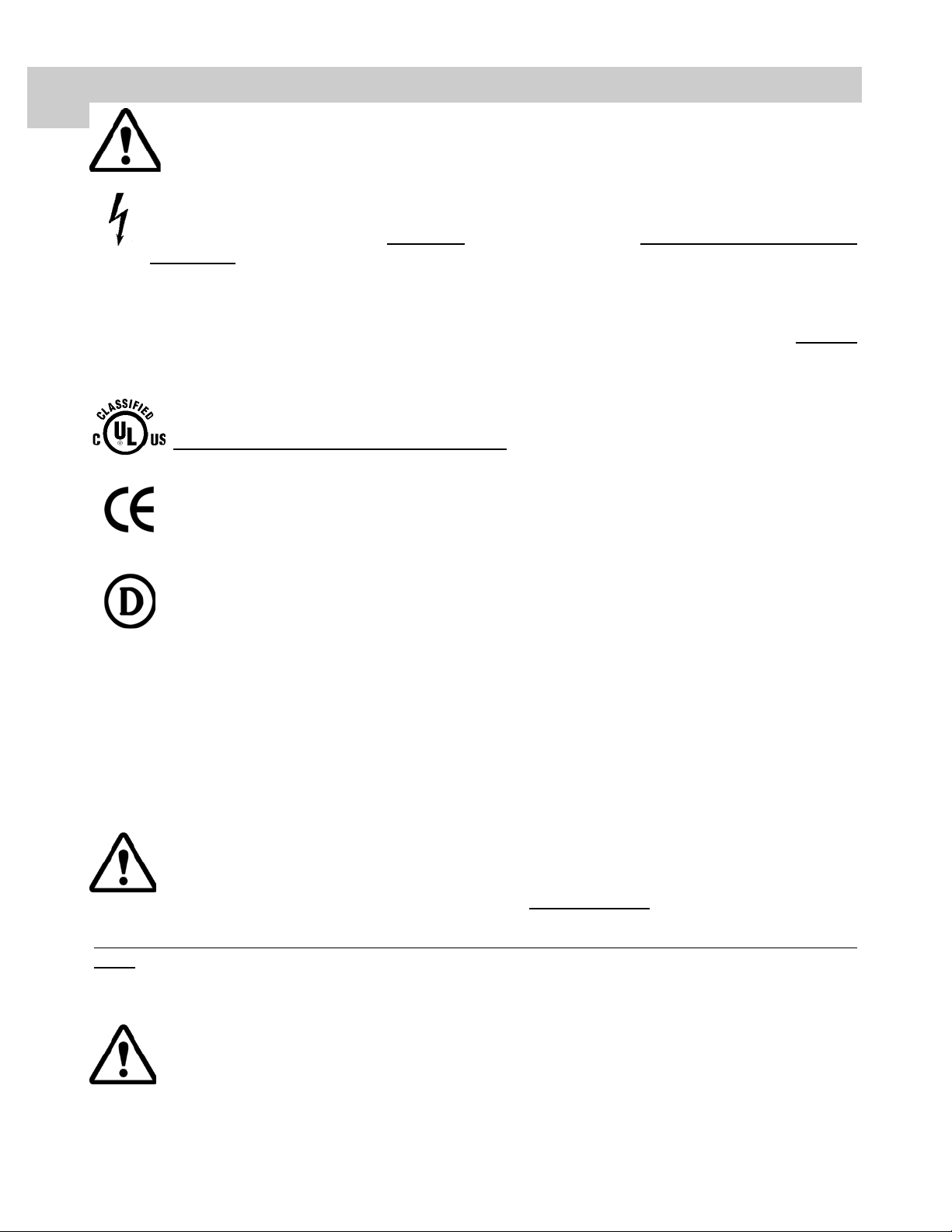
CAUTION
1
This symbol alerts the user that important literature concerning the operation of this unit has been
included. Therefore, it should be read carefully in order to avoid potential problems.
This symbol warns user that un-insulated voltage within the unit may have sufficient magnitude to
cause electrical shock. Therefore, it is dangerous to make contact with any part inside the unit. To
reduce the risk of electric shock, DO NOT
parts inside. Refer servicing to qualified service personnel.
To prevent fire or shock hazards, do not expose this unit to rain or moisture. Also, do not use this unit's
polarized plug with an extension cord receptacle or other outlets unless the prongs can be fully inserted. The
display is designed to meet the medical safety requirements for a patient vicinity device. This device may not
be used in connection with life support equipment.
Underwriters Laboratories ( UL) Classification:
This monitor is a UL Classified product. and meets the medical safety requirements UL 60601-1
for U.S. National requirements, IECrequirements.
UL Safety Compliance:
LifeVue Medi cal Di sp l ay WITH RES P ECT TO E LECTRI C SH OCK, F IR E A ND M ECH ANIC A L
HAZARDS ONLY IN ACCORDANCE WITH UL 60601-1/CAN/CSA C22.2 NO. 601.1 41.
EEC Safety Compliance:
This display unit meets the requirements of EN-60601-1 so as to conform to the Medical Device
Directive 93/42/EEC (general safety information).
DEMKO
EN 60601-1
remove cover (or back). There are no user serviceable
60601-1 and CAN/CSA no. 60601.1 for Canadian National
This monitor complies to the above standards only when used with the supplied medical grade power supply.
12 Volt: Ault MW116 Type KA2400FOX
The monitor should be powered from a center tapped circuit when used in the US at voltages over 120 volts.
Monitor is intended for continuous operation.
This display head has been tested and approved to meet the liquid ingress standard for IPX1.
Notes:
1. The power supply and power switch have not met IPX1.
2. Displays with the optional audio feature installed do not meet IPX1
This equipment may not be used in the presence of flammable anesthetics mixture with air, oxygen or nitrous
oxide.
Recycling:
Follow local governing ordinances and recycling plans regarding the recycling or disposal of this
equipment.
ii

Declarations of Conformity
FCC and Council Directives of European Standards:
This device complies with Part 15 of FCC rules and 93/42/EEC of the Council Directives of European Standard s. Operation is
subject to the following two conditions: (1) This device may not cause harmful interference, and (2) this devi ce must accept any
interference received, including interference that may cause undesirable results.
1. Use the attached specified cables with the color monitor so as not to interfere with radio and television reception. Use of
other cable and adapters may cause interference with other electronic equipment.
2. This equipment has been tested and found to comply with the limits pursuant to FCC part 15 and CISPR 11. This
equipment generates, uses and can radiate radio frequency energy and, if not installed and used in accordance with the
instructions, may cause harmful interference to radio communications.
IEC:
This equipment has been tested and found to comply
are designed to provide reasonable protection against harmful interference in a typical medical installation. This equipment
generates, uses and can radiate radio frequency energy and, if not installed and used in accordance with the instructions, may
cause harmful interference to other devices in the vicinity.
FCC, Council Directives of European Standards and IEC:
There is no guarantee that interference will not occur in a particular installation. If this equipment does cause harmful
interference to radio or television reception, which can be determined by turning the equipment off and on, the user is
encouraged to try to correct the interference by one or more of the following measures:
• Reorient or relocate the receiving antenna.
• Increase the separation between the equipment and receiver.
• Connect the equipment into an outlet on a circuit different from that to which the receiver is connected.
• Consult your dealer or an exp erienced radio/TV technician for help.
with the limits for medical devices to the IEC 60601-1-2:2001. These limits
Accessory equipment connected to this monitor must be certified according to the respective IEC Standards (i.e., IEC 60950-1
for data processing equipment and IEC 60601-1-1 for medical equipment). Furthermore, all configurations shall comply with the
system standard, IEC 60601-1-1. Anyone who connects additional equipment to the signal input part or signal output part
configures a medical system, and is therefore responsible that the system complies with the requirements of system standard IEC
60601-1-1. Whoever is responsible for securing the monitor to a system needs to insure that the mounting equipment used with
this display complies to IEC standard 60601-1. If in doubt, consult the technical services department or your local representative.
Limited Warranty
National Display Systems, Inc. (hereinafter "NDS") warrants this product to be free from defects in material and workmanship
and, subject to the conditions set forth below, agrees to repair or replace any part of the enclosed unit other than the LCD
backlight, which proves defective for a period of three (3) years from the date of first purchase or 10,000 hours of operation
whichever comes first. Spar e parts ar e warra n t ed for ninety (90) days.
This warranty is limited to the original purchaser of the product and is not transferable. This warranty covers only NDS supplied
components. Service required as a result of third party components is not covered under this warranty. Proof of Purchase will
be required by NDS to substantiate date of purchase. Such proof of purchase must be an original bill of sale or receipt
containing the name and address of the seller and the purchaser and the serial number of the product.
It shall be your obligation and expense to have the product shipped, freight prepaid, or delivered to the authorized reseller from
whom it was purchased, or other facility authorized by NDS to render services provided hereunder, in the original package. All
products returned to NDS for service MUST have prior approval which may be obtained by contacting the factory. The product
shall not have been previously altered, repaired, opened or serviced by anyone other than a service facility authorized by NDS to
render such service. The serial number of the product shall not have been altered or removed. In order to be covered by this
warranty, the product shall not have been subjected to displaying of fixed images for long periods of time, resulting in image
persistence (afterimage effects), accident, misuse or abuse or operation contrary to the instructions contained in the User's
Manual. Any such conditions will void this warranty.
NDS SHALL NOT BE LIABLE FOR DIRECT, INDIRECT, INCIDENTAL, CONSEQUENTIAL OR OTHER TYPES OF
DAMAGES RESULTING FROM THE USE OF ANY NDS PRODUCT OTHER THAN THE LIABILITY STATED ABOVE.
THESE WARRANTIES ARE IN LIEU OF ALL OTHER WARRANTIES OF MERCHANTABILITY OR FITNESS FOR A
PARTICULAR PURPOS E.
The product is warranted in accordance with the terms of this limited warranty. Consumers are cautioned that system
configuration, software, the application, customer data and operator control of the system, among other factors, affect the
product performance. While NDS products are considered to be compatible with many systems, specific functional
implementation by the customers of the product may vary. Therefore, suitability of a product for a specific purpose or
application must be determined by consumer and is not warranted by NDS.
iii
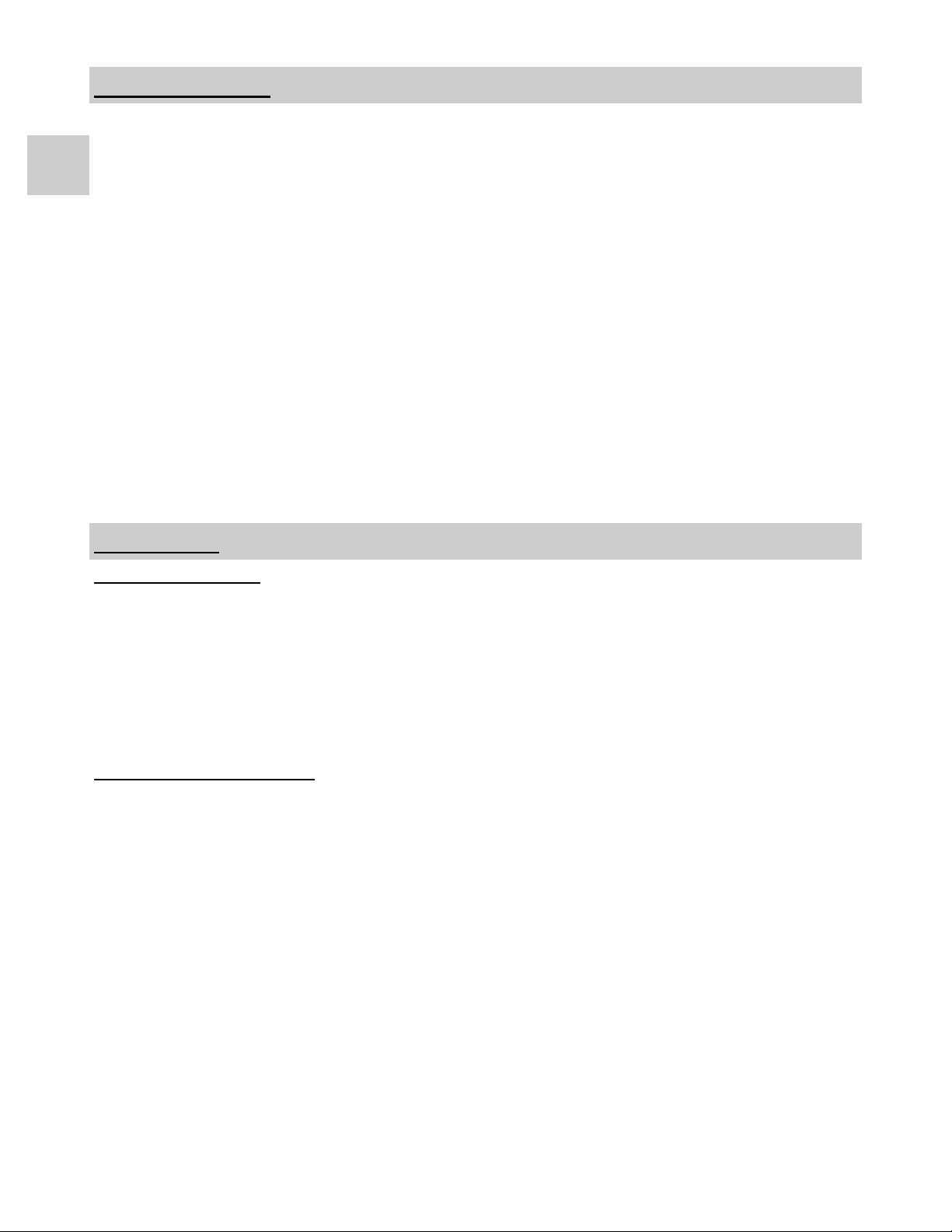
About This Manual
This manual is designed to assist the user with proper installation, setup and operation of the AXIS I and II
Monochrome LCD displays. Depending on the model and options that were purchased, some of the features
and options in this manual may not apply to the display you are using.
2
The functional descriptions in this manual are representative of firmware BIOS:
19” display with BIOS 58F0 004 version A and later. M/N VC-SX19-wxyz
This manual covers Part Numbers:
90M0226
90M0228
Due to the technology utilized to manufacture flat-panel screens, characters will appear crisper with sharper
edges than that of a computer CRT. Users not familiar with the image differences should familiarize
themselves before utilization in a critical application and determine its usability.
For mission critical applications, we strongly recommend that a replacement unit be immediately available.
Quick Startup
Powering On The Unit:
Connect the po wer supply t o the disp lay via th e power pl ug. Plug in the AC adap ter. Conn ect the inpu t source
to the display. Apply power to the peripheral device, then to the display. The Toshiba logo is displayed,
followed shortly by input.
The electronics, designed by NDS, incorporates proprietary SmartSync™ technology which at initialization,
examines the incoming signal and automatically displays the video image in its proper format. This eliminates
making adjustments to most input sources. To fine tune the image, please refer to “Image Adjustments” under
Tab 4.
First time users and initial test:
Visually, Flat-Panel (LCD) images will look crisper than those of a traditional CRT. It is recommended that
first time users view the display next to a CRT to familiarize themselves with any subtle differences in viewing
quality.
1
